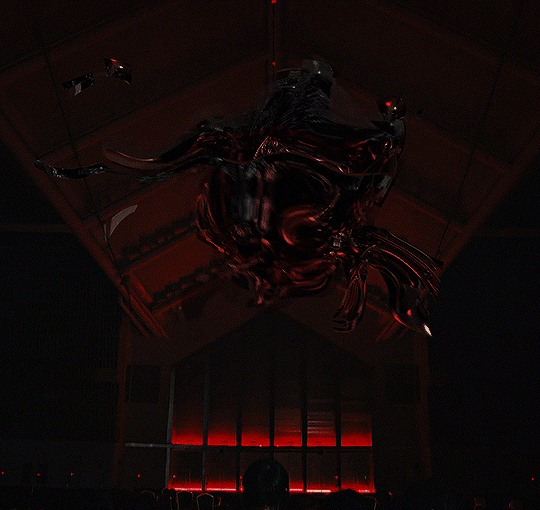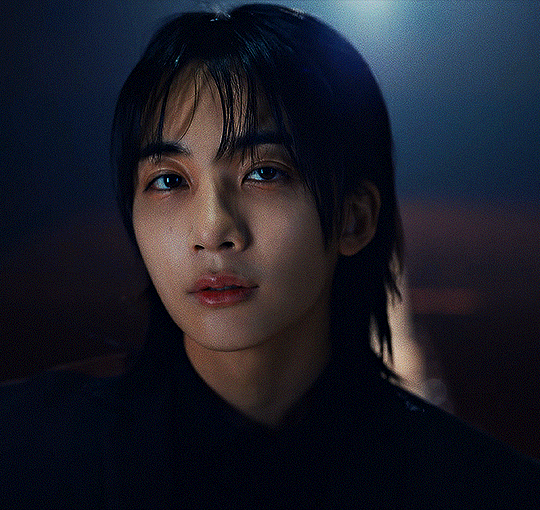Text
girls will be like “this shade of green 😍” about every shade of green they see, and they’re right
36K notes
·
View notes
Text
then happy belated one year anniversary to my (official) journey with ateez ahsjdjd still cant believe i listened to answer, thought its a god-sent miracle kpop song during my kpop hiatus, said sike, and drove away. and came back 3 years later gdi youre a fool
im retracing back to the first day i began closely watching ateez with my bsf and i really actually had my eyes on 2ho first i cant believe it. but my bsf guessed id either bias seonghwa, yeosang, or san. and i ACTUALLY HESITATED AND SAID "I DONT THINK SO"
8 notes
·
View notes
Text
and then i progressively got dumber and lovesick after i saw his answer recording clip i mad typed "HES JUST SINGING AND HE LOOKS SO BEAUTIFUL, FUCK?!?!?!" to my bsf and everything that followed after that was just me spiralling down the seonghwa vortex 🤡
im retracing back to the first day i began closely watching ateez with my bsf and i really actually had my eyes on 2ho first i cant believe it. but my bsf guessed id either bias seonghwa, yeosang, or san. and i ACTUALLY HESITATED AND SAID "I DONT THINK SO"
8 notes
·
View notes
Text
im retracing back to the first day i began closely watching ateez with my bsf and i really actually had my eyes on 2ho first i cant believe it. but my bsf guessed id either bias seonghwa, yeosang, or san. and i ACTUALLY HESITATED AND SAID "I DONT THINK SO"
8 notes
·
View notes
Text


SEVENTEEN ✩ MINGYU
MAESTRO (2024)
276 notes
·
View notes
Text
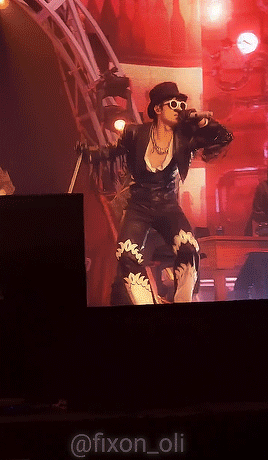



240128 ATEEZ WORLD TOUR IN SEOUL | WILLY WONKA MINGI (cr.)
968 notes
·
View notes
Text

#im coming from a hot place#so bath everyday. twice in a day#actually you kno what#its probably more than cultural. its probably BEST if everyone is just FRESH AND CLEAN AND SMELL PROPER
24K notes
·
View notes
Text

🏍 AKIRA-ISH MOTION BLURRED LIGHT EFFECT (or the cooler name, ✨Rear Sync Flash effect✨)
as requested for my carrot kid @renjunniez (and everyone) <3
⁕ Tool: Photoshop 2021 (PS)
⁕ GUIDE:
1. Open/place your picture of your choice on PS. For this set, I took a screenshot from the MV using VLC. Didn't bother to take it from VS.
You need a black & white picture with dense shadow/black shade and focused highlight to achieve this effect. If your base is as colorful and bright as a 4 year old's imagination about the world of unicorns, you gotta need some adjustments. The effect still appears but give a totally different vibe. I put an example at the end of the tutorial.

2. Then, do the basic sharpening and resizing for the base layer. I crop them to 540x540px.
3. Copy the base layer and delete the sharpening smart filters. Double click the layer to open Layer Style panel.
On General Blending, change the Blend Mode to Lighten. On Advanced Blending, uncheck the Green (G) and Blue (B) channels, so you'll be left with Red (R) channel. And then, move the picture to the right because you want the red shadow to "trail" Seonghwa (your subject)'s movement.
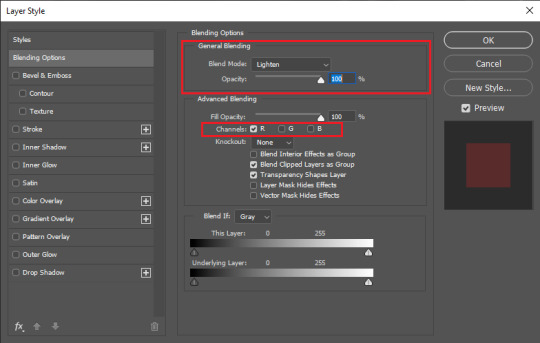
Your pic will look somehow like this:
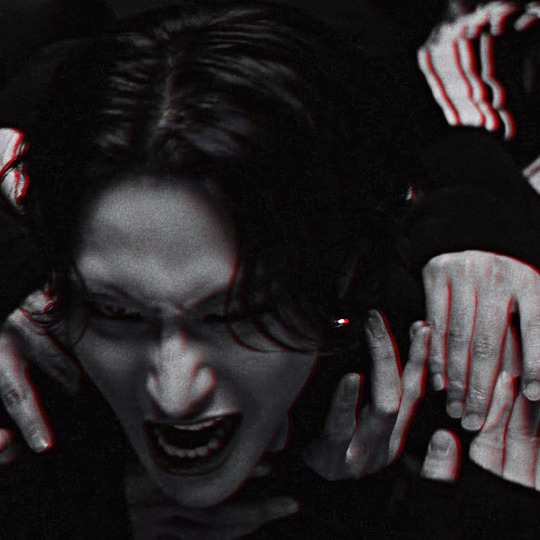
4. Go to Filter > Blur Gallery > Path Blur. The default option is usually Basic Blur. Change the option to Rear Sync Flash.
Now, you have to decide the direction of the "red trail". This is quite tricky because it's better if you apply the blur with the subject's real movement in mind. In this example, I imagined Hwa was swaying to the left in slow motion as he restrained from being dragged away. So, my path's starting point is from the left.
Once you've decided, click on a random point to pin a starting point and stretch the arrow to your desirable distance. You can also curve the arrow to give a more, well, fancy direction.
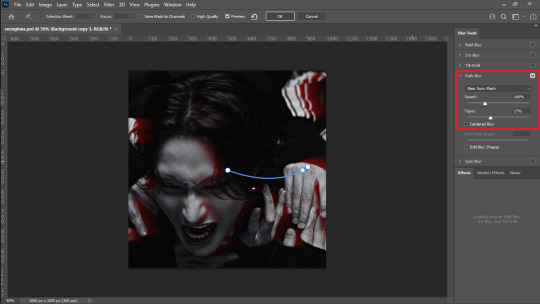
I set the Speed to 146% and the Taper to 17%. Uncheck everything else.
*Hover over the word "Speed" and "Taper" to know what it'll do to your pic
**If you wanna know more about Rear Sync or Rear Curtain Flash in photography [x]
5. After this part, basically you're free to do whatever with your gfx. These steps below are OPTIONAL.
5-a. First, I adjusted the lighting and contrast.
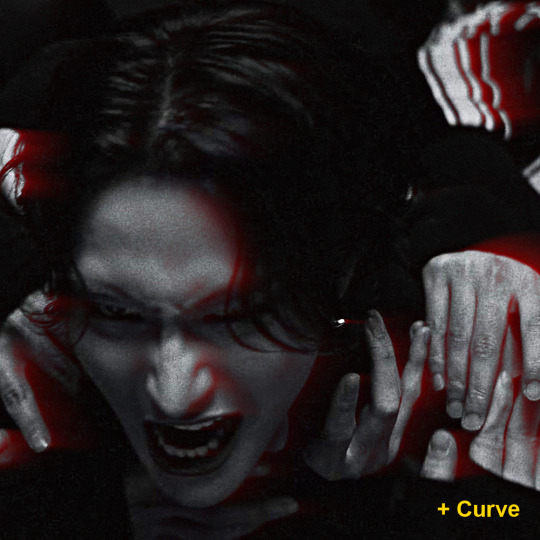


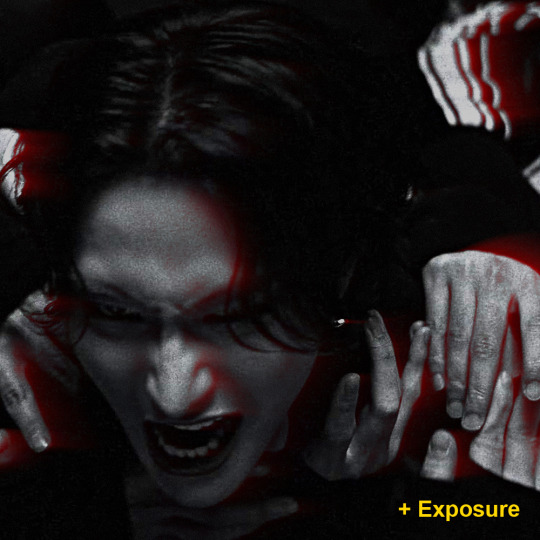
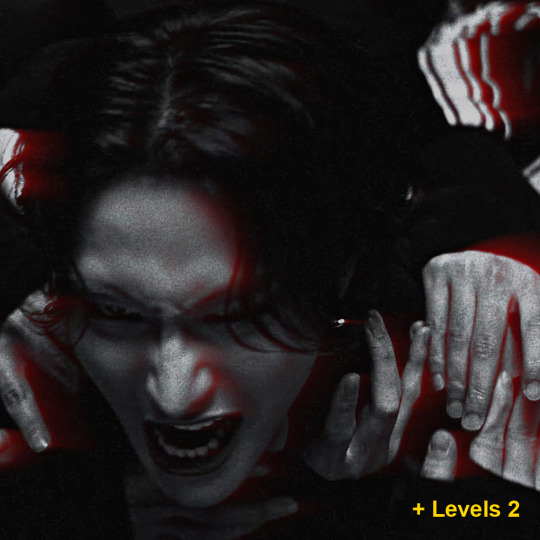
5-b. Then, I added text.
5-c. After that, I placed a lined texture. I set the blending to Overlay with 82% Opacity and gave it a Basic Blur effect from Path Blur. I definitely just fuckin around with this step and found out that it changed the opacity of the lines depending on where it's applied on: shadow, midtone, or highlight parts.
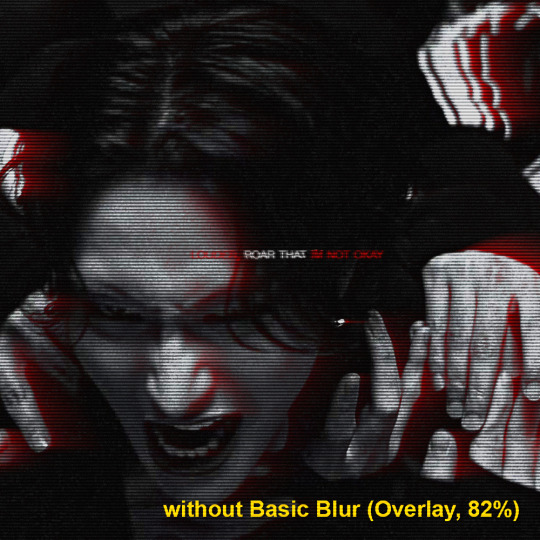
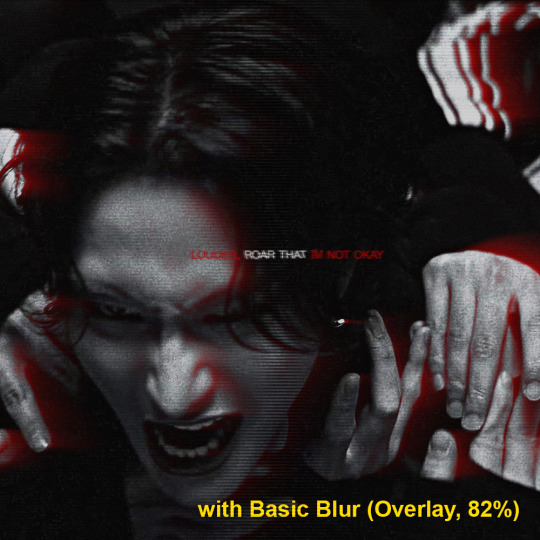
5-d. Lastly, add grains texture
Et voila! You'll get this effect 🤩
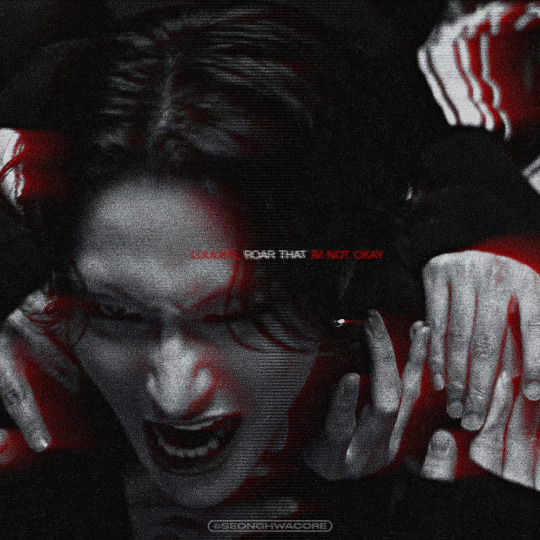
Now, if you have a bright, colorful pic as the base. For example, I use this The Real Hwa dontevenaskmehowmanypicsofhwaihaveinmyputer. The "highlight" part (the sky) is surrounding the "shadow" (Hwa in hanbok). Then, I applied the same effect.


Still slay but definitely not as "dramatic" and intense as the dark mode version. Kinda lose the purpose of the trail to me. HOWEVER. I encourage you to fuck around and improvise 👍
Hope this helps!
22 notes
·
View notes
Text
thank you Jesus for saving kang yeosang and jung wooyoung from this shitty mess
8 notes
·
View notes
Text

🏍 AKIRA-ISH MOTION BLURRED LIGHT EFFECT (or the cooler name, ✨Rear Sync Flash effect✨)
as requested for my carrot kid @renjunniez (and everyone) <3
⁕ Tool: Photoshop 2021 (PS)
⁕ GUIDE:
1. Open/place your picture of your choice on PS. For this set, I took a screenshot from the MV using VLC. Didn't bother to take it from VS.
You need a black & white picture with dense shadow/black shade and focused highlight to achieve this effect. If your base is as colorful and bright as a 4 year old's imagination about the world of unicorns, you gotta need some adjustments. The effect still appears but give a totally different vibe. I put an example at the end of the tutorial.

2. Then, do the basic sharpening and resizing for the base layer. I crop them to 540x540px.
3. Copy the base layer and delete the sharpening smart filters. Double click the layer to open Layer Style panel.
On General Blending, change the Blend Mode to Lighten. On Advanced Blending, uncheck the Green (G) and Blue (B) channels, so you'll be left with Red (R) channel. And then, move the picture to the right because you want the red shadow to "trail" Seonghwa (your subject)'s movement.
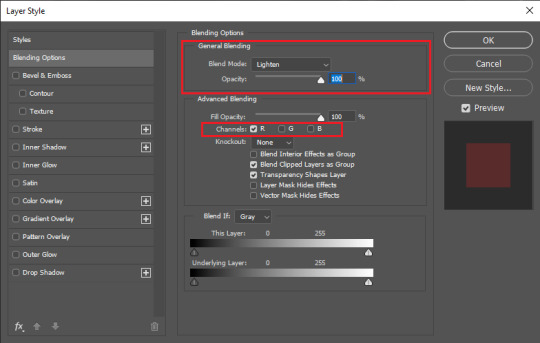
Your pic will look somehow like this:
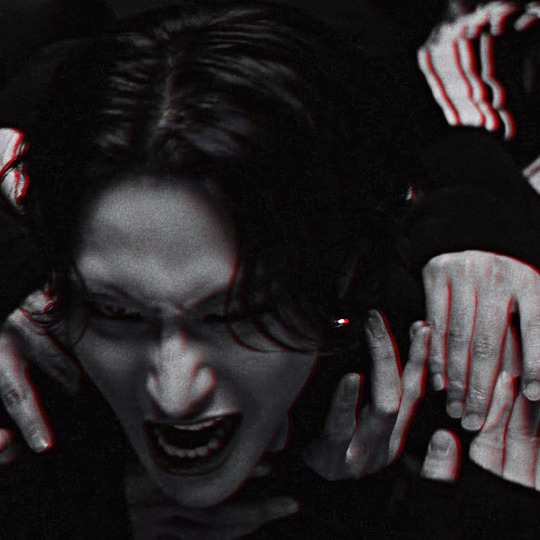
4. Go to Filter > Blur Gallery > Path Blur. The default option is usually Basic Blur. Change the option to Rear Sync Flash.
Now, you have to decide the direction of the "red trail". This is quite tricky because it's better if you apply the blur with the subject's real movement in mind. In this example, I imagined Hwa was swaying to the left in slow motion as he restrained from being dragged away. So, my path's starting point is from the left.
Once you've decided, click on a random point to pin a starting point and stretch the arrow to your desirable distance. You can also curve the arrow to give a more, well, fancy direction.
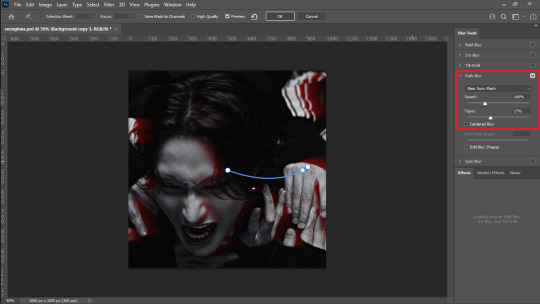
I set the Speed to 146% and the Taper to 17%. Uncheck everything else.
*Hover over the word "Speed" and "Taper" to know what it'll do to your pic
**If you wanna know more about Rear Sync or Rear Curtain Flash in photography [x]
5. After this part, basically you're free to do whatever with your gfx. These steps below are OPTIONAL.
5-a. First, I adjusted the lighting and contrast.
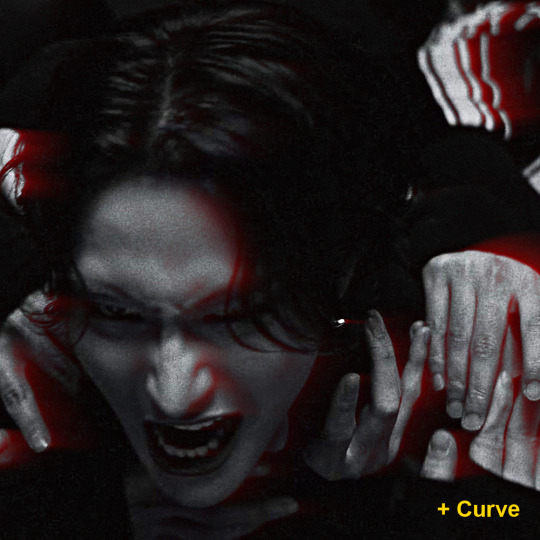


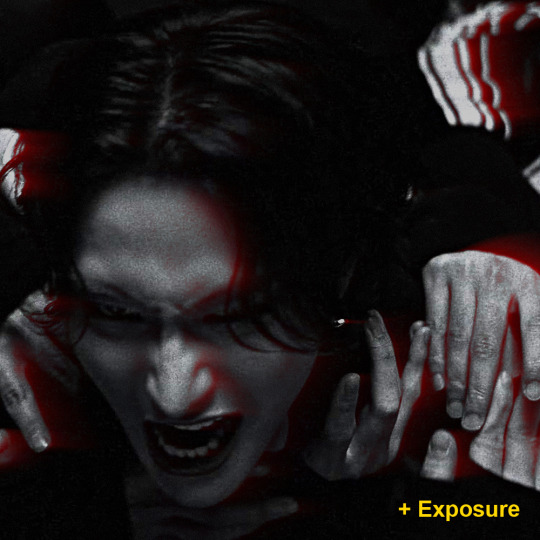
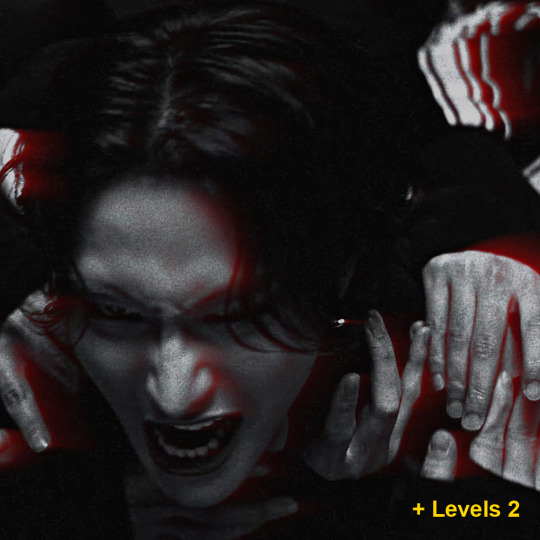
5-b. Then, I added text.
5-c. After that, I placed a lined texture. I set the blending to Overlay with 82% Opacity and gave it a Basic Blur effect from Path Blur. I definitely just fuckin around with this step and found out that it changed the opacity of the lines depending on where it's applied on: shadow, midtone, or highlight parts.
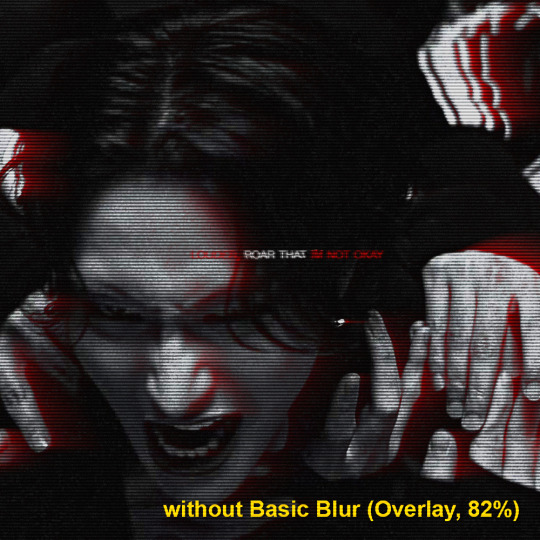
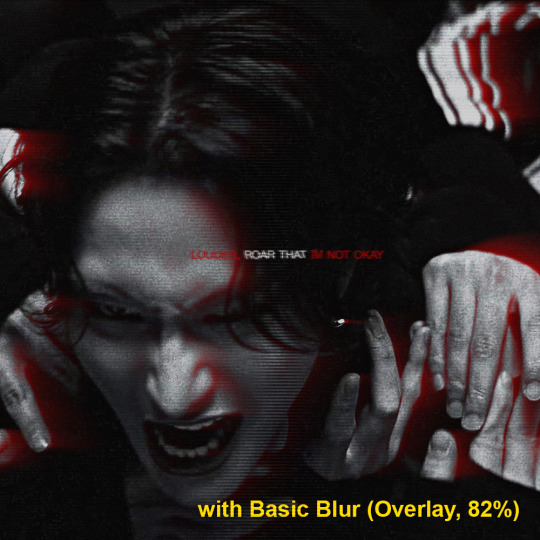
5-d. Lastly, add grains texture
Et voila! You'll get this effect 🤩
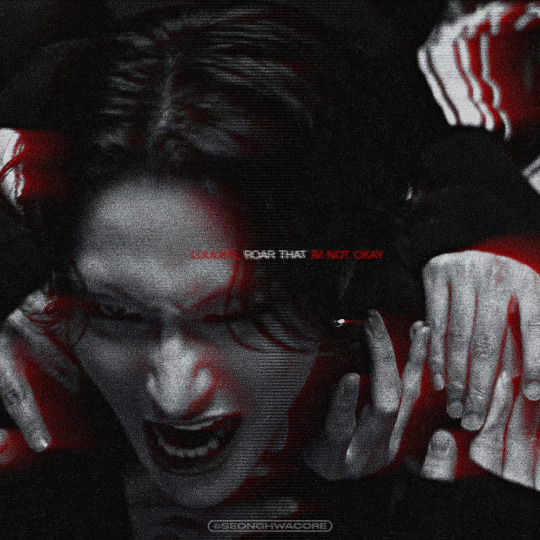
Now, if you have a bright, colorful pic as the base. For example, I use this The Real Hwa dontevenaskmehowmanypicsofhwaihaveinmyputer. The "highlight" part (the sky) is surrounding the "shadow" (Hwa in hanbok). Then, I applied the same effect.


Still slay but definitely not as "dramatic" and intense as the dark mode version. Kinda lose the purpose of the trail to me. HOWEVER. I encourage you to fuck around and improvise 👍
Hope this helps!
#ann.txt#gfx tutorial#rear sync flash effect#if theres something i need to revise or if you want to discuss about this just lmk
22 notes
·
View notes
Text
ateez can do the funniest thing ever in kpop now, you get one chance on may 3rd 😂
3 notes
·
View notes
Text
When I made this post just ten days ago, it was about mass graves discovered at Al Shifa hospital and now we have learned that the same had happened at Nasser hospital in Gaza. The same genocidal pattern: a hospital is put under siege, patients and medical staff are abducted, tortured and buried in mass graves.
But to build on the last point I wanted to bring attention to in the previous post, it is very crucial to also keep in mind is that the Palestinian Civil Defence have reported that Israel had deliberately concealed the identities of those it killed and buried in these mass graves. Close to 400 bodies have been buried in these mass graves, 58% of the recovered bodies have not been identified.
In a press conference, a spokesperson of the civil defence in Gaza said that Israel had intentionally disfigured the bodies postmortem in order to remove any identifying markers such as birthmarks. He also mentioned that they suspect that the bodies have been placed in body bags that expedited the decomposition process, destroying any possibility of them being identified.
One of the main and only ways families have been able to identify the bodies of their loved ones is through the clothes they remember them wearing the last time they saw them. I saw a video of a mother identifying her son by his striped jacket. You can see the grief mixed with relief that she will be able to give her son proper burial.
Remember when months ago I said that to be identified and buried in Gaza has become a luxury? This is very much still the case.
8K notes
·
View notes
Text
not to be controversial but i hope ur having a nice day and if u aren’t i hope it gets better
74K notes
·
View notes
Text
u kno i mean the preview made the song sounded so much better with ateez's voice i didnt mean ai is good gahd the way i wrote it was so dumb
someone put ateez ai on gods and ive never wanted to punch an entire neighborhood in my life so bad cus it sounds so good it'll be the next schrödinger arriba
2 notes
·
View notes
Text
someone put ateez ai on gods and ive never wanted to punch an entire neighborhood in my life so bad cus it sounds so good it'll be the next schrödinger arriba
2 notes
·
View notes