#14900k
Text
youtube
Custom PC Build Powered by Intel i9-14900k & RTX 3060
Explore peak performance with The IT Gear's dynamic duo – the Intel i9-14900k processor and RTX 3060 graphics card. Unleash unparalleled power in your PC setup, whether you're a gamer, content creator, or tech enthusiast. Dive into a world where speed meets graphics excellence, and elevate your computing experience with this powerful combination available at The IT Gear.
#Intel i9-14900k & RTX 3060#Intel i9-14900k#14900k#RTX 3060#Nvidia Graphics#the it gear#Customized PC#Custom PC#Youtube
0 notes
Text
youtube
COD MW2 The Haunting Season 6 "Ghoulie" Camo First Game
#ghoulie camo#ghoulie#rtx 4090#14900k#cod mw2 ghoulie camo#cod mw2 ghoulie#the haunting season 6 gholie#cod camo#cod mw2 camo#mw2 ghoulie#pc gaming#shooter#shooter game#gaming pc#gaming gpu#4k pc#Youtube
1 note
·
View note
Text
Intel Core i9-14900KS Gen Processors Box | BX8071514900KS. Model Number is BX8071514900KS. 14th Gen, Vertical Segment Desktop, Intel 7. UAE for Intel Core i9-14900KS Gen Processors Box | BX8071514900KS with free delivery for orders above 500 AED!
#Intel Core i9-14900KS#14th Gen Processor#Desktop Processor#Max Turbo Frequency: 6 GHz#Intel UHD Graphics 770#DDR5 and DDR4 Memory Support#FCLGA1700 Socket
0 notes
Text
#Lanzamiento - Intel Core i9-14900KS de 14 generación
Intel anunció las especificaciones completas y la disponibilidad de los procesadores Intel® Core™ i9-14900KS de 14ª Generación, alcanzando nuevamente la vanguardia de la frecuencia de CPU para conservar el título del procesador de escritorio más rápido del mundo. Los procesadores ofrecen una frecuencia turbo máxima de hasta 6,2 GHz desde el primer momento, lo que garantiza una experiencia de…

View On WordPress
0 notes
Text
Intel Core i9-14900K Review: A Hot Upgrade
This blog is a participant in the Amazon affiliate program. If you access a link present here I may earn a small commission when you buy a product.
Intel has released its new 14th-generation Core processors, and the flagship model, the Core i9-14900K, is a hot one. In fact, it’s so hot that it’s causing some concern among reviewers.
The Core i9-14900K has a base clock speed of 3.2 GHz and a…
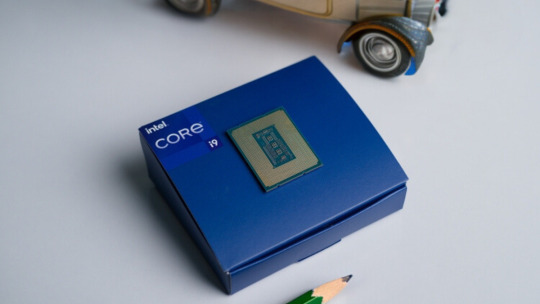
View On WordPress
#CPU review#Gaming benchmark#Gaming rig improvement#Hardware assessment#i9-14900K performance#Intel Core i9-14900K#Intel CPU upgrade#Overclocking potential#Processor analysis#Tech product review
0 notes
Text
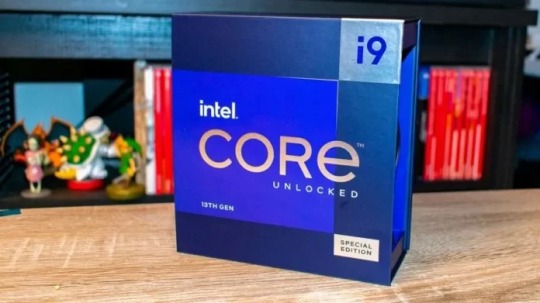
There are many difference Between i9-13900K and i9-14900K. The Intel Core i9-13900K is the top-of-the-line desktop processor from Intel’s 13th Gen Raptor Lake family. The Core i9-13900K is based on Intel’s 7nm node (formerly known as Enhanced SuperFin), which offers improved power efficiency and performance compared to previous nodes. The Intel Core i9-14900K is an upcoming desktop processor from Intel’s 14th Gen Meteor Lake family. The compute die will be based on Intel’s new Ocean Cove architecture, which will succeed Golden Cove as the high-performance core design.
0 notes
Text




I built a miniature Va11 Hall-A Bar inside of my PC!!
Va11 Hall-A PC Parts & Build list
PC:
CPU : Intel I9 14900k
GPU: Intel Arc A770 16gb
Ram: Corsair Dominator 64gb 5600
Mobo: Maxsun Terminator Z790 D5 wifi
Hard drives M.2: Samsung 990 pro 2tb, Samsung 970 evo plus 1tb, CT 1tb, Adata 500gb
PSU: ROG Thor 850 P2
Cables: Cablemod.com custom shortened and sleeved
Water loop distro : EKWB FLT 120 reservoir + D5 pump
Water loop cpu block: ThermalTake Pacific Mx2 Ultra
Water loop radiators: Alphacool HPE 20 x 2
Water loop hardware: 15 Alphacool, 3 EKWB, 2 Alphacool soft, 2 granzon
Water loop tubes: EKWB Acrylic tube 14mm, Alphacool 13/10 soft
Air Cooling : ThermalTake Toughfan 120mm x 3 + Controller
Air Cooling : Noctua 40mm pwm server fan x 2 (non visible)
Additional RGB Control : Coolermaster controller
Case:
Lian Li PC V600, left side mount, released in 2006, I acquired it in 2015 from PC Recycle in sodo Seattle.
I had to track down a new foot, one had been missing since I acquired the case (ebay)
Mods:These are the case mods I did personally
Cut a hole for the cpu mounts in the Motherboard mount plate as this case was designed for older hardware
Cut two 120mm blowholes and added aluminum covers (Dremel)
Cut Front and rear windows into side panels (Dremel Max)
Moved PSU from vertical placement in the lower right side of the case in front of the CPU to horizontal placement in the top left in old drive bays.
The PSU bracket had to be cut to show the OLED on the side.
Modded the side panel rail slide to accommodate the PSU, I used the original aluminum stand the psu was on, cut in half and epoxied with JB weld.
Changed and moved Power/ Reset switch to the back of the case, shortened and spliced the cable
I cut and bent my own 14mm acrylic tubes (hobby miter, heat gun).
Cut and made two way mirror for the front panel
Plastic "truss" is both functional and aesthetic. It came from a Gunpla accessory kit and has two cables passing through it and it acts as the GPU support. I could only get red and had to paint it.
Notice that some logos are missing/ covered, I dislike having a case as an advertisement. The Rog eye on the PSU is mostly covered but iykyk, most of the word "Intel" on the ARC GPU, Two of the Thermaltake logos on the fan edges, the Paint on the Thermaltake Mx2 Ultra and Maxsun terminator heatsink. (I will eventually cover the visible SSD with a heat sink, cover the fan info on the rear and work a cover for the word "dominator"). the one logo explicitly unchanged is the LianLi case badge, if I think of a perfect replacement, maybe then.
Mod I did not do:
I did NOT shorten and sleeve my own cables, I used cable-mod.com. I am not confident in my ability to do this.
BAR:
"Bar Tiny" Re-ment sets from Japan, 17 sets involved.
I customized the color of the bar and chairs and shortened one table for the mezzanine. The whole bar, minus barback- is on a removable 7 inch piece of black acrylic for cleaning.
Jill Stingray Nendoroid
Jils Cat, it sleeps on the GPU
Jill Stool: Jill is glued to a cute doll stool to see over the bar
Jill Accessories non-Nendoroid: cellphone, purse, coat (ebay)
Dorothy Haze Nendoroid
will be added on release.
Bar Back:I made this myself
Black acrylic sheet, and frosted acrylic rods.
Doll Light power kit: 8 Led lights, 4 incandescent lights
USB Doll light power strip
Other Bar Accessories:
Overhead Hanging farmhouse light
trash, mop, broom, pan, mop bucket,
2 blue fuzzy chairs
Miniature plants
Miniature Microphone
Mini bottle Dom Perignon, an xmas gift from my friend nemo, it's
on the top shelf
Problems and changes:
1. ARGB, pretty pretty pain in the ass. 4 pieces of software........
2. The water loop was changed extensively as hardware came in and space limitations were discovered. The biggest change is that I originally planned to have one radiator on the front of the case, the tubes running over Jills head and to light the tubes as lighting for the bar, to do this the fan would have been in the case proper pushing the whole bar to far into the mobo, it didn't work, so the loop was moved to the top of the case and caused me to have one complex bent tube
Second, I had planned the loop to use one sideport on the distro, but space limitation moved both ports to the top causing the complex fittings setup in that corner.
3. The MOBO, sigh. This has been clearly the most challenging choice I made in this build, I really wanted it to work perfectly too, but I rolled those dice because: Aesthetic+function, the board I wanted (https://en.colorful.cn/en/home/product?mid=84&id=400d19bc-5655-49e1-b391-df00b60935ef) was to great a risk for the cost. This was a silver medal.
I generally dislike the design options I had in the Z790 series of the big board makers (I HATE big logos), especially the full ATX, there was one M that interested me, I should have picked it . This board has potential, but the BIOS is underdeveloped and compatibility has been problematic, I had to do a tricky outdated style BIOS update right from the box, and have had to reset the cmos a couple times. It skips BIOS on general boot and though stable, it will have to be addressed eventually, it doesn't have a proper sleep because of some issue between uefi & legacy. It may end up replaced, which will require a full build teardown.
the Turbo fan built into the board doesn't seem to function
Alos, the two argb connections on the mobo dont work, or I can't get them to recognize anything, necessitating the Coolermaster controller for the PSU and Distro. it is shoved behind the distro along with a Noctua 40mm
#va 11 hall a#va11ha11a#computer#pc#pcgamimg#sukeban#sukeban games#watercolor#watercooled#custompc#pc mods#jill stingray#fanart#cyberpunk art#futuristic#cyberpunk
78 notes
·
View notes
Text
Following up on that previous point re the difficulty of programming being a union of the difficulties of STEM and humanities:
"RAX" is a register in x86-64 intel
"EAX" is also a register in x86-64 intel
"AX" is also a register in x86-64 intel
"AH" and "AL" are also (two) registers in etc./
(That last one is technically not true)
This illustrates the point twice-over, first by the unreasonable back-compat of x86, and second by the unreasonable entrenchment of x86.
(Readmore added when I realized I was about to write "Let's go back to the 8086")
---
Let's go back to the 8086 :3
Alright so the 8086. It's popularity is seen in the two senses of its longevity.
The more obvious one is its twenty year life span - it launched in 1978 and you could still buy it in 1998, twenty years later, what?
But it's less-obvious-to-outsiders longevity is this: The language you wrote in to talk to the 8086, the x86 instruction set, is still in use today - everything I do at work is compiled into a dialect of x86 (Specifically x86-64).
The instruction set has been extended a lot since then so you can talk about the features of newer chips but to the best of my 20 minutes of research, a program compiled for the 1978 intel 8086 will still run on a 2023 intel 14900K[1]
So what is the 8086 like?
Well, it has some of those registers I mentioned - it doesn't have EAX and RAX, but it has AX, AH and AL - and BX, BH, BL, and a C... and D... variant of those.
"Oh wow 12 general purpose registers" well yesexceptactuallyno.
There's a reason they're grouped as 3 x 4 letters "A(X,L,H), B(X,L,H) ..." rather than just having 12 letters for 12 registers.
AX is actually just AH and AL next to each other. You can store 8 bits in AH, or 8 bit in AL, or 16 bit if you combine them, with the combination-name AX.
The proper way to describe it is to say that the 8086 has four 16-bit general-purpose registers, AX, BX, CX and DX, each of which has a High and a Low part of 8 bits each.
Alright, we're done talking about the 8086, because a newer chip comes out it's 32 bit! Let's add some 32 bit registers! Let's add EAX, the extended AX register.
Wait that's a terrible name, what? Call it like A32 or something.
Did I say "we're done talking about the 8086?" So that was a fucking lie.
Of course we're still taking about the 8086! All the world's software is written to run on an 8086! If your processor doesn't have an AX register there's no software for it and you won't get any sales - but if you have an AX register taking up space that could be used for a 32 bit register, your chip will be too inefficient and you also won't get any sales. Easy solution: It's the same register! Code that wants to use a 32 bit register asks for EAX, code that wants to use a 16-bit register asks for AX and it just gets the bottom half of the EAX register! Beautiful!
And that's why you have to name it "EAX" - if your user writes to AX, and then to A32, they might get surprised that AX was overwritten. But if they write to EAX, to the extended AX register, they'll know they're overwriting AX.
Wait.
Wait.
Surprised?
What's this "surprised," how is a software delevoper getting surprised, I thougth we were in STEM here? Pure, clear first-principles reasoning, correct logic application and so on?
No - we're in the part of software that is dominated by the difficulties of the Humanities - as a software developer sitting down to hand-roll some x86, you do not have the luxury of a true physical understanding. You have to know what the chip designer decided, not what the laws of physics are. Understanding this is less like Quantum Mechanics and more like Jura, where you need to know a bunch of texts that have nothing to do with justice qua justice and everything to do with how human systems have interpreted justice over the last many centuries. Or like politics! You can lobby for changes! Try doing that to solve your problem with the Fine Constant!
So that's the "unreasonable back compat"
The "unreasonable entrenchment" is that Intel tried to kill x86. It's bad! I mean let me be clear, x86 has one advantage and that is "historical presedence" By just about every other measure it is bad.
Intel knows this! They invented a new instruction set 20 years ago (a reminder here that x86 is 40+ years old) and (1) it was better and (2) it failed miserably because it wasn't x86 back compatible. Oops! So we've been struggling along with x86 back compat ever since.
The unreasonable back compat means that x86 is not the best instruction set for modern chips, as it must also model old chips.
The unreasonable entrenchment is that we can't get rid of x86.
They're trying again now (They annouced x86-S earlier this year) so maybe! But probably not.
[1] Caveat here - it will run on a modern cpu but if you have installed a modern operating system then the operating system will not run it - this fact is exclusively about the hardware realities of the x86.
35 notes
·
View notes
Link
I processori M4 di Apple sono diventati leader convincenti nella classifica single-core Geekbench. Diversi punteggi di circa 3.800 punti sono apparsi nel database online di Geekbench nelle ultime ore. Ciò è significativo in quanto i punteggi di riferimento single-core di questa portata mettono l'acqua blu tra l'M4 e l'ammiraglia Core i9-14900KS di Intel. Un piccolo controllo del database Geekbench mostra che, nei test single-threaded, l'M4 di Apple supera il campione desktop amato di energia di circa il 16%.
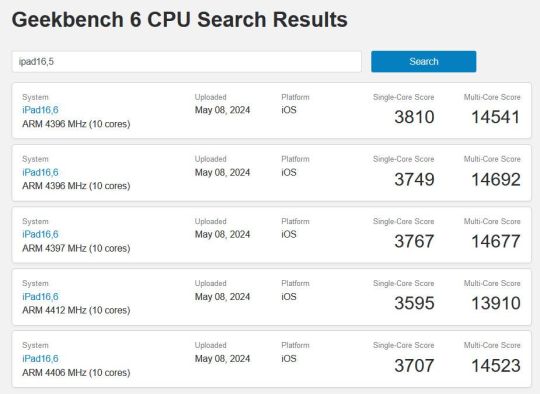
Dal grande evento di lancio di Apple martedì, abbiamo visto le voci di Geekbench per iPad che imballano il nuovo chip M4 trasformarsi da un rivolo in un diluvio. Una cosa che la maggior parte delle voci ha in comune è un ottimo punteggio di benchmark della CPU single-core. I benchmark multi-core non sono così interessanti, con un totale di quattro core delle prestazioni e sei core di efficienza (10 core) che lavorano insieme.
In alcuni progetti iPad Pro aggiornati, il nuovo Apple M4 mescola una CPU a 10 core e una GPU a 10 core con un Neural Engine a 16 core capace di 38TOPS. Costruito su un processo a 3 nm di seconda generazione, si afferma anche che il SoC offra progressi come la memorizzazione nella cache dinamica, il ray tracing accelerato dall'hardware e l'accelerazione hardware AV1.
Per quanto riguarda le prestazioni della CPU, i test interni di Apple hanno mostrato che il nuovo chip M4 di fascia alta con 28 miliardi di transistor supera l'M2 del 50%. Rispetto a un Asus Zenbook 14 OLED (UX3405MA) con un Intel Core Ultra 7 155H e 32 GB di RAM, Apple ha affermato che i dispositivi alimentati M4 potrebbero "offrire le stesse prestazioni utilizzando solo un quarto della potenza".
I grandi guadagni single-core su Geekbench potrebbero essere alimentati dal supporto appena aggiunto per Scaleable Matrix Extensions (SME) - alcuni dei sottotest, come il rilevamento di oggetti e la sfocatura delle immagini, vedono enormi guadagni (~200% per il rilevamento degli oggetti). Il supporto implicherebbe che Apple sta utilizzando un'architettura ARMv9, ma questo non è ancora confermato. In entrambi i casi, le PMI darebbero una forte spinta ad alcuni dei test che formano la suite CPU di Geekbench, aumentando il punteggio complessivo single-core. Tuttavia, Geekbench 6 ha introdotto solo di recente il supporto per le PMI con la versione 6.3 e l'AMX concorrente di Intel non è supportato. Questo è in gran parte perché i carichi di lavoro a matrice sono più adatti per altre forme di calcolo, come la NPU o la GPU, rispetto ai core della CPU. Come tale, non è chiaro quanto beneficio real-world SME offrirebbe se eseguito sui core della CPU, se presenti, nell'uso quotidiano.
Il resto del punteggio di benchmark indica un aumento di circa il 3% delle prestazioni rispetto alla generazione precedente M3, ma dovremo aspettare test più dettagliati per determinare se questi sono il risultato di miglioramenti IPC o semplicemente di aumenti di frequenza e/o cambiamenti di clock della cache.
Ieri abbiamo riferito sui punteggi di apprendimento automatico di Apple M4 Geekbench. L'aumento generazionale tra M2 e M4 non è stato enorme secondo questi primi risultati, con il nuovo chip che è solo circa il 23% più veloce, nonostante le vanatorie affermazioni di accelerazione AI di Apple.
1 note
·
View note
Text
Epic Performance Unleashed: Dive into the Intel i9 14900K and Zotac RTX 4090 Amp Extreme Airo Experience
youtube
Embark on an epic journey with The IT Gear, into computing supremacy as the Intel i9 14900K and Zotac RTX 4090 Amp Extreme Airo combine forces. Unleash the full potential of your system with this dynamic duo of Pre-built-PC, setting the stage for an unrivaled computing experience.
#pre-built pc#Intel i9 14900K#Zotac RTX 4090 Amp Extreme Airo#RTX 4090#Gaming PC#PC build#Pre-built gaming pc#The IT Gear#Youtube
0 notes
Text
Apple M4 benchmarks suggest it is new single-core performance champ
https://www.tomshardware.com/pc-components/cpus/apple-m4-scores-suggest-it-is-the-new-single-core-performance-champ-beating-intels-core-i9-14900ks-incredible-results-of-3800-posted
0 notes
Link
3XS Melius Gaming PC | Intel Core i9-14900K - NVIDIA GeForce RTX 4090-64GB DDR5 RAM - 2TB SSD - WIFI - Windows 11 + Xbox gamepass Ultimate We have a great collection of Gaming PC's in our online shop. Our shop includes other essential Gaming equipment like GPUs, Gaming Chairs, CPUs and much more. Lets improve your gaming experience today with the 3XS Melius Gaming PC | Intel Core i9-14900K - NVIDIA GeForce RTX 4090-64GB DDR5 RAM - 2TB SSD - WIFI - Windows 11 + Xbox gamepass Ultimate. https://www.remoteworkingoffice.com/product/3xs-melius-gaming-pc-intel-core-i9-14900k-nvidia-geforce-rtx-4090-64gb-ddr5-ram-2tb-ssd-wifi-windows-11-xbox-gamepass-ultimate/?feed_id=4154&_unique_id=663b9960d3660 #gaming #gamingpc #fortnite #pcgamer #gamer #cod #callofduty
0 notes
Text
CORSAIR ONE i500 PC Blends Style and Performance

The CORSAIR ONE i500 PC is a little powerhouse with cutting-edge components that offers top-notch performance for gamers, professionals with an understanding of artificial intelligence, and content creators. CORSAIR announced its released.
CORSAIR ONE i500 PC Design
The CORSAIR ONE i500 defies expectations from the first. It is not like the heavy, plastic-covered colossi that are usually connected with gaming PCs. Rather, it adopts an elegant and sophisticated design that has a remarkably compact size. The front panel, though, is what really draws attention. Here, CORSAIR provides two distinct choices:
Elegance with Wood
A dark wood panel and a dark metal chassis are combined to create a sophisticated look that will appeal to individuals who value a hint of nature. With its elegant and cosy combination, the i500 becomes a focal point in any minimalist or modern workstation.
Modern Minimalism
The other version has a silver metallic chassis and a lighter maple wood panel. For people who like a brighter, more modern look, this produces a clean, modern design.
Because both wood panels are made from sustainable, FSC-certified sources, the i500 is an environmentally responsible option. CORSAIR further demonstrates their dedication to environmental responsibility by planting a tree for each i500 sold.
For those who want a more conventional PC design, there is now a brushed aluminium panel available in addition to the gorgeous wood options. Whichever option you select, a customizable touch-sensitive RGB lighting strip is included into the front panel. To customize the appearance of your PC, you can swipe to modify the brightness, colours, and activate different lighting effects.
An additional touch-sensitive area on the back panel brightens the ports to improve visibility in dimly lit areas a considerate addition for messy desk arrangements. A hinged panel on the side provides simple access to the internals and is a hidden jewel. For enthusiasts who may eventually wish to update the RAM or storage, this is a really useful option.
Performance
Performance is strong with the Corsair ONE i500. A strong multi-core 14th Gen Intel Core i9-14900K processor powers it. Multitasking, editing films, and running demanding games are easy with this. The CPU and top-notch DDR5 RAM provide smooth operation and rapid data transfer.
In fact, the Nvidia RTX 4090 graphics card is the star. This powerful GPU handles AAA games at high resolutions and frame rates. The RTX 4090 can cater to serious gamers and creative professionals working with complicated 3D rendering and video editing.
Maintaining Calm and Silence during Cooling
Heat management represents one of the main obstacles for small PCs. To keep the CPU and GPU operating cool under duress, Corsair uses a cleverly constructed liquid cooling system in this instance. The GPU is cooled by two fans in a 240mm radiator, and the CPU is kept cold by a single fan in a 120mm radiator. This two-chamber configuration guarantees effective heat dissipation and remarkably silent operation even under heavy workload conditions.
Networking and Storage
With its roomy 2TB M.2 NVMe solid-state drive (SSD), the Corsair ONE i500 offers blazingly quick programmer loading, file transfers, and startup speeds. The primary drive can become rather warm, as several reviewers have mentioned, therefore it’s unfortunate that a heatsink isn’t supplied.
There’s also a second M.2 slot for future upgrades in case you require more storage. A wide range of ports are available for connectivity on the i500, including several USB-A ports, Thunderbolt 4 compatible high-speed USB-C ports, an HDMI port, DisplayPort connections, and an Ethernet socket for wired networking. For wireless communication, Wi-Fi 6E is also included.
Extension and Upgradability
The Corsair ONE i500 offers a few alternatives even though its small size prevents it from being the most upgradeable PC available. As previously noted, you can expand your storage capacity by adding an additional M.2 SSD. The 64GB of RAM that is pre-installed in the two DDR5 RAM slots can be expanded if more is required. Although the location of the second PCIe slot may restrict card compatibility, it permits the addition of an additional expansion card.
With the CORSAIR ONE i500, you can quickly customize your setup thanks to its adaptable undergrow and front-panel illumination. Your search for the many high-performance connectivity choices will be aided by a touch-sensor illumination for the back I/O.
CORSAIR established a new benchmark for performance-packed, small-form factor PCs with the introduction of the first iteration of CORSAIR ONE PC. The standard is raised even further by this new generation, which has a sleek and contemporary appearance and amazing raw speed and efficiency. Additionally, CORSAIR are providing customers with the option between Wood Dark and Wood Bright, which are both offered via the Corsair website and a few partner stores.
Ample memory and storage to meet all your demands are provided by the CORSAIR ONE i500 PC, which packs unmatched performance into a small chassis that easily handles the most demanding games and apps available today.
Guarantee, Cost, and Availability
Instantly available from the Corsair Webstore and Corsair-approved resellers and distributors is the CORSAIR ONE i500 PC.
The two-year warranty and global customer care and technical support network of CORSAIR are included with the purchase of the CORSAIR ONE i500 PC.
The CORSAIR website or your local CORSAIR sales or PR professional can provide you with the most recent price information.
Read more on Govindhtech.com
#CORSAIRONEi500PC#gamingpc#CORSAIR#ai#ddr5ram#nvidiartx4090#wifi6e#technology#technews#news#govindhtech
0 notes
Photo
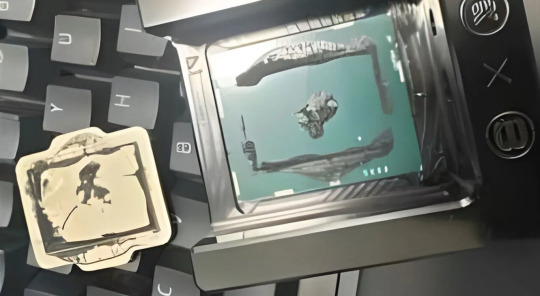
Оверклокер приобрел в Китае процессор Core i9-14900K, у которого внутри отсутствовал кристалл
Издание HKEPC делится печальной историей известного оверклокера Safedisk, который стал жертвой китайского мошенника, купив не рабочий Intel Core i9-14900K.
Подробнее https://7ooo.ru/group/2024/05/05/857-overkloker-priobrel-v-kitae-processor-core-i9-14900k-u-kotorogo-vnutri-otsutstvoval-kristall-grss-305078568.html
0 notes