#4t2 female clothes
Text

4t2 Trillyke’s Get Ready Top
Hello guys! 😊
I really fell in love with tattooer 😅😁so this time just quick top by @trillyke.
Info:
AF and TF
Categorized as Casual Top
Texture size 1024x1024
Appropriate morphs included
1,2K Poly
10 colors
Files are compressed
Full credit to @trillyke. ❤️TS4 version you can find HERE
*19/3 teen version updated!
Swatch:

🌷DOWNLOAD ( Standalone versions )🌷: SFS
🌷DOWNLOAD ( RepoD version )🌷: SFS
Credits: EAxis, Sims4Studio, @trillyke, @paluding for an amazing tattooer!
#4t2 conversion#4t2 clothes#sims2cc#s2clothes#ts2#the sims 2#ts2 female clothes#sims2clothes#ts2 cc#4t2 female clothes#4t2 tops#s2cc#ts2 download#ts2 custom content#the sims 2 female teen clothes
195 notes
·
View notes
Text





AF EA Separates! All 4t2 by @joliebean (Adrenaline set)
All shoes are Klira's ReebokClassics (lower poly version by Leto), everything has 6 recolors
Future Self - cropped sweatshirt
Big Game - long jogging pants with sneakers, also with blockfeet as pjs
Protein Shake - longsleeve tight top (on Maxis naked mesh)
Speed Run - loose shorts, also with blockfeet as pjs
Jumpshot - calf-length tight pants (on Leto's pantless KliraReebokClassics mesh)
Moodboost - sleevesless tight top (on Maxis naked mesh)
Zested - tight shorts (on Leto's pantless KliraReebokClassics mesh)
Credits: Joliebean, Klira, @letomills, @paluding
Model is Patricia Wan.
#bodyshape: EA AF#ts2cc#bybeatricecrumplebottom#ts2 download#dl: clothing#dl: female clothing#4t2 conversion
249 notes
·
View notes
Text

4t2 EP05 RaincoatClasps
I'm on holiday now in the South of France and it's raining :( Seems like the right time to upload these raincoats. They come with rainboots, or shoes (or both).
Fullbody, unisex, outerwear, has fatmorph, original 18 colors. One mesh for both shoes. Not repo'd.

DOWNLOAD SFS
270 notes
·
View notes
Text

The tattooer is amazing ❤ thank you so much @paluding for this great and helpful tool ❤❤ Anyway this top named SP48 Tank Netted have 2 textures, because one part of this top has some lines that I don't want just paint on body 😊 I hope you liked it ❤❤
🎵 for teen and adult woman
🎵 with all morphs
🎵 categorized as casual top
🎵 all original Maxis colors
🎵 all files are compressed
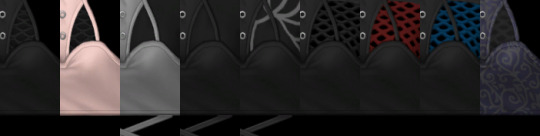
You can choose between standalone AF and TF version or TF Repod version for which you need AF packages 🙂.
Standalone AF version simfileshare / mediafire
Standalone TF version simfileshare / mediafire
Repod TF version simfileshare / mediafire
Credits: EAxis, @paluding for tattooer ❤
#the sims 2#4t2#4t2 conversion#sims2#sims 4t2#4t2 clothes#sims 2 clothes#4t2 cc#sims 2 cc#sims 2 download#4to2#4t2cc#the sims 2 clothes#the sims 2 cc#the sims 2 download#sims 2#sims2cc#ts2 clothing#ts2#ts2 clothes#ts2 custom content#ts2 download#ts2cc#ts4 to ts2#sims 2 female clothes
200 notes
·
View notes
Text

⭐ fwaldorf's old cc :) ⭐
i still h8 myself for deleting my previous blogs, butttt this is for @stevelacysguitarstrings who asked for it <3 i made it an actual post bc idk if someone is interested
has ALL of my cc, from the very old 2019-2020💀 to the newest pieces :D also has unreleased content... 👀
everything is for ts2 </3
#idk what to say KSDJDSKDS#HOPE U ENJOY DENNIS#s2cc#fwaldorf#fwaldorf cc#ts2cc#4t2 cc#sims 2 male clothes#sims 2 female clothes#sims 2 male hair#sims 2 female hair#sims 2 makeup#sims 2 old cc
184 notes
·
View notes
Text
TS2: Sentate 4to2 Andrea Boots
Greetings and salutations! Here is a 4to2 Jolene Boots conversion. This footwear is from the Sentate "Chalk Collection" and there are 40 textures each for thigh high and below knee boots. It is a Maxis bottom only mesh with fat and pregnant morphs. The tops are 4to2 conversions by Dee Dee Sims/Dee Dee Sims/KaluxSims/Dee-Dee Sims/Dee Dee Sims and Rented Space. If there are issues, let me know. Enjoy!


Download HERE
#the sims 2#ts2#the sims 2 cc#ts2 cc#the sims 2 shoes#ts2 shoes#the sims 2 female bottom#ts2 female bottom#4to2 footwear#4t2 footwear#4to2 conversion#4t2 conversion#the sims 2 boots#ts2 boots#the sims 2 clothes#ts2 clothes
39 notes
·
View notes
Text





(what do you mean I don't get a say in the image positions now???)
This took me far longer than I expected (part was meshing frustrations and part too tired to edit previews and swatches). Several crop tops from varies TS4 packs and expansions. All are available for teens-elders and have all necessary morphs. No repo versions cuz it's already late and I have no time or energy to do them otherwise. Enjoy.
SP18 Blouse Crop 4t2
SP13 Camisole Crop 4t2
SP20 Crop 4t2
SP20 Sweater Crop 4t2
SP16 Sweater Crop 4t2
641 notes
·
View notes
Text
4t2 Knot Crop Top - Teen Conversion

So I’ve belatedly decided I need to teen convert the majority of clothes 4t2′d by BLFH ( @nikaonishko ) I’ve got a big job ahead of me but plenty of goodies for Teens!
This top was created for TS4 by @backtrack-cc and converted 4t2 for AF by @nikaonishko. Now for TF by me!


Categorized as Everyday.
For Teen Females.
Fat morph included!
10 colours.
Polycount: 19,907 (HIGH POLY)
Files are compressorized.
[DOWNLOAD]
56 notes
·
View notes
Text
GP12 ShirtLong 4t2 Top Only by Julie J
Finally got this finished



Mesh included - Has fat & preg morphs
All Maxis textures and also my own from Sims 4
Top Separate
Female YA/Adult
MESH UPDATE - for those having issues with the hands
DOWNLOAD - MAXIS
DOWNLOAD - JULIE J TEXTURES
#sims 2 female cc#ts2 female cc#4to2#4t2#4to2 female clothing#4t2 female clothing#sims 2 female top only#ts2 female top only#Julie J#juliej#julietoon-ts2
286 notes
·
View notes
Text
TS2: Female Robe 4to2 by Julie J
For The Sims 2

Mesh included - has fat and preg morphs
Same colours as the male version
Credit
EA/Maxis
Julie J
Bloom for the Sexy Feet
TenshiiAkari for the smooth hands
DOWNLOAD
#s2cc#ts2cc#sims 2 female robe#ts2 female robe#sims 2 female clothing#ts2 female clothing#Julie J#juliej#julietoon#julietoon-ts2#4to2#4to2 clothing#4to2 conversion#4t2#4t2 female clothing
106 notes
·
View notes
Text


a collaboration with the iconic @profesionalpartyguest! have some low-poly conversions of @mellosakicc's goth clothing: two from their franken-texture cc set alongside their trad goth jacket!
all are for females, because i was encountering too many issues, but if you would like age/gender conversions don't be afraid to hmu! 😉 more details and stuff are under the cut 👇
DOWNLOAD: MY SIDE | PROFESIONALPARTYGUEST'S
credits go to @mellosakicc for the original ts4 meshes & textures; @paluding for the tattooer, which was necessary for that jacket; ea/maxis for some more ts4 meshes & textures, and of course to @profesionalpartyguest, for agreeing to partner with me! 🥰
CLOSE-UPS & SWATCHES


4T2 MELLOSAKI SPARE RIBS VEST
- for tf-af only, all morphs
- 13 swatches
- categorised as everyday only

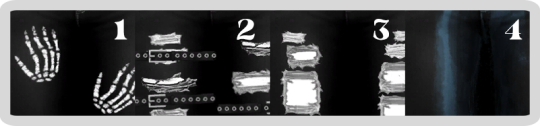
4T2 MELLOSAKI GRITTY BOOTCUT JEANS
- 2093 polys, no morphs, because i kept getting errors or explosions with them!
- 4 swatches
- categorised as everyday only
- paired with my 4t2 conversion of sp42 hightops sneaker
- originally requested by anonymous
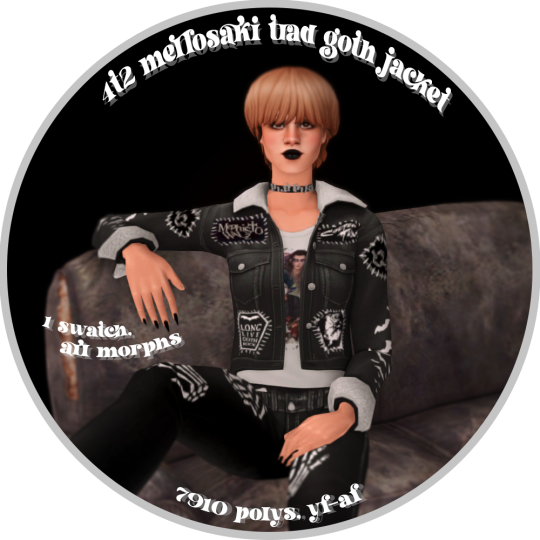

4T2 MELLOSAKI TRAD GOTH JACKET
- 7910 polys, yf-af only
- 1 swatch!
- categorised as everyday only
- the shirt it's paired with is a 4t2 conversion of these sally face tees, also by mellosaki

if there are any issues that you find with this set, please don't be afraid to let me know! happy simming, and when you download this, do keep in mind,

Love,
~ Ky 💓
#sims 2 download#the sims 2 cc#ts2cc#s2cc#sims 2 cc#the sims 2#sims 2#4t2#4t2 cas#suggestions#sims 2 suggestions#profesionalpartyguest
382 notes
·
View notes
Text

4t2 Pixelunivairse’s Penny Vest
Hello guys! ❤️
Sorry for my inactivity lately. I started swedish language school, so I have a lot to do. That also means not much time for TS.🥹😭
Anyways, this time some simple jacket by amazing @pixelunivairse, thank you for such a great work! 🌼💕
Info:
AF Only
Categorized as Casual and Outwear Top
Texture size 1024x1024
2,8K Poly
Appropriate morphs included
40 recolors 😅
Files are compressed
Full credit to @pixelunivairse . TS4 version you can find HERE
Swatch:


🌷DOWNLOAD🌷: SFS
* TF and EF version HERE💕
* CU version HERE
Credits: EAxis, Sims4Studio, @pixelunivairse
#4t2 clothes#4t2 female clothes#4t2 conversion#4t2 top#ts2cc#the sims 2 download#sims2cc#s2clothes#ts2 female clothes#sims2 female clothes#ts2 female tops#ts2 adult female clothes
336 notes
·
View notes
Text





AF EA Lingerie by @joliebean! (Lovesick set)
Everything is on Maxis naked meshes and has 6 recolors
You'll need a mod for separates in other clothing categories, as everything is in the underwear category. (I use @lazyduchess's Separates4All)
Temptress - fullbody, bodysuit with thigh highs
(@rascalcurious also has an item from this set with a garter belt, called Guilty Pleasure)
Lola - separate top, short bra
Just My Type - separate bottom, boyshorts
Heartstopper - separate bottom, peek-a-boo cheeks panty
IDORU - separate top, longline bra
Flirty - separate bottom, cheeky panty
Credits: @joliebean, @paluding
Model is Patricia Wan.
#bodyshape: ea af#ts2cc#bybeatricecrumplebottom#ts2 download#dl: clothing#dl: female clothing#4t2 conversion
190 notes
·
View notes
Text

4t2 EP03 DressFitFlare
I also used the mesh for the Love Day dress. I think it's a real cute dress. I remapped a little to make the seams work. EA f*cked up there. Adult mesh uses Sentate's T-Strap heels, teen uses MMSims Positive sneakers.
Everyday + formal, all appropriate morphs, 11 original colors.

DOWNLOAD SFS
236 notes
·
View notes
Text

Thank you everyone who letting me know that this top named SP50 Butterfly was already converted ❤ but when I read the messages from you, I already had the top ready 🙈 I look on beautiful version by @diwasims and I see that my version is little bit different. I attached everything to the body so my straps doesn't clip 😊 I hope you don't mind me posting my version as well ❤ happy simming ❤
🦋 for teen and adult woman
🦋 with all morphs
🦋 categorized as casual top
🦋 all original Maxis colors
🦋 all files are compressed

You can choose between standalone AF and TF version or TF Repod version for which you need AF packages 🙂.
Standalone AF version simfileshare / mediafire
Standalone TF version simfileshare / mediafire
Repod TF version simfileshare / mediafire
Credits: EAxis
#the sims 2#4t2#4t2 conversion#sims2#sims 4t2#4t2 clothes#sims 2 clothes#4t2 cc#sims 2 cc#sims 2 download#4t#4to2#4t2cc#ts#ts2 clothing#ts2#ts2 clothes#ts2 custom content#ts2 download#ts2cc#ts4 to ts2#sim#sims 2#the sims 2 cc#sims2cc#s2#s2clothes#s2cc#sims 2 female c#sims 2 female clothes
155 notes
·
View notes
Text
Updating... The Tattooer (ver. 3.4)!
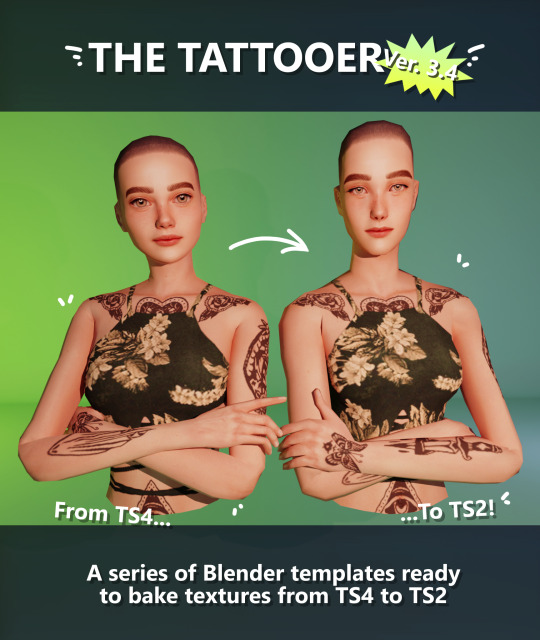
Finally! Took me a while, huh. This is the updated version of the Tattooer project. It skips some steps, making the workflow much, much faster! Huge thanks to @applewatersugar for his
suggestion on how to bake textures while preserving the transparency. This is kind of a repost of the original Tattooer post, but it actually has some new stuff and a few changes here and there, so please take a look if you want to learn how to use this new version.
This is a series of Blender template files already set up to quickly bake textures from The Sims 4 to The Sims 2. The different Blender files will allow you to:
-Bake body textures from TS4 to TS2 (Female)
-Bake body textures from TS4 to TS2 (Male)
-Bake body textures from TS4 (Female) to TS2 (Male)
-Bake body textures from TS2 (Female) to TS2 (Male) [Bonus!]
-New! Bake face textures from TS4 to TS2 (Unisex) [Bonus!]
-Bake head textures from TS4 to TS2 (Face + Scalp) (Unisex) [Still experimental]
Check the file names to see which one is which, and the resolution of the baked texture it will give.
Everything you see in the render above was 100% converted using those Blender files.
Download here! SFS / GD
Update: Version 3.4.1 (27/08/2023) Fixed some issues on the shoulders for the AF-body-4t2-1024 and AF-body-4t2-2048 templates. Now the top straps on most converted underwear/swimwear should look right.
Update: Same version (13/12/2023) As requested, added a new spanish version of the included pdf guide!
These templates were made mainly to bake and convert tattoos, but there’s more you can do with them if you get creative. I have to say, these are NOT perfect. Results may vary depending on what you are trying to convert, so! With that in mind, this is all the stuff you will be able to convert almost seamlessly from TS4 to TS2:
-Tattoos.
-Other body details such as body hair, scars, freckles, supernatural/occult details…
-Body painted underwear and swimwear, as well as some other clothing that’s mostly painted on the body.
-Socks, stockings and maybe leggings.
-Even skintones! In some areas they will look weird, so I recommend editing and blending them with other existing TS2 skins.
-Makeup, eyebrows and beards. In the old version this was just a proof of concept, but now I’ve added a new Face file template which gives some pretty decent results!
-Hair scalps. Very useful when converting some hairs! Although keep in mind part of that texture might also need to be baked on the face mesh, you know, that hairline makeup stuff.
Got your attention? Nice! Editing some of the textures from TS4 to match the UV mapping in TS2 using a 2D editing program can be incredibly hard. That’s where texture baking in Blender comes to the rescue!
You will need to download Blender, at least version 3.4, but you could always use a newer version. It is only incompatible with versions older than 3.4.
-You can download Blender for free here.
-You will also need Sims 4 Studio to extract the original Sims 4 CC textures you want.
In the first version of these Blender files, there was a necessary step using Photoshop, but that’s no longer needed. However, there’s still a tiny extra step which requires resizing the newly baked texture on some of the high resolution templates, so you might need a 2D editing program like Photoshop. More on that later.
So, before we begin, let’s clear out some questions you might have. What the heck is this texture baking thing and what does it do? Well, let’s imagine you have a video projector and point an image into a blank wall. Then you pick up some brushes and start painting and copying that projected image in that wall. Texture baking is kinda like that when it comes to 3D models. You align two models and match them as closely as you can in shape and form, and once you adjust some parameters and values, Blender does the rest for you: it will give you a new texture for a new model with a different UV map. These files I’m sharing have everything already set up, so it’s a matter of plopping in that Sims 4 texture and you will get that new texture for TS2 in just a few clicks.
This tutorial assumes you know literally nothing about how to use Blender, so if you feel uncomfortable with it, worry no more! This will guide you with pictures showing where you need to click and explaining what is happening. For Sims 4 Studio and Photoshop the process might be a bit less detailed, but still this should be pretty beginner friendly. For this tutorial, I will use some tattoos as an example (properly credited at the end of the post). Alright, enough with the rambling. Let’s get started!
·EXTRACTING TEXTURES IN SIMS 4 STUDIO:
First things first, you will need to extract as pngs all the textures you want to convert from TS4 using Sims 4 Studio. It should be pretty straightforward. Just open the packages and export the Diffuse textures. Keep them organized in a folder for easy access.
·BAKING THE TEXTURES IN BLENDER:
PRELIMINARY STEP 1: CONFIGURING BLENDER’S GRAPHICS SETTINGS:
Open your preferred Blender file depending on what you’re going to bake and the desired resolution (in this example I’m going to use the AF-body-4t2-1024 file). Before we start messing around in Blender, there’s one thing you should set up. It is a onetime step, and once it’s done, you won’t need to do it again. So, does your computer have a dedicated graphics card? If you don’t know or you’re not sure, just skip to the next step. Configuring Blender so it uses your graphics card instead of your CPU will make the baking render much faster, so it is recommended you set it up correctly.
If your computer has a dedicated graphics card, click File (1) > Preferences (2) > and on the window that pops up click System (3) > and select CUDA and make sure your graphics card is there and tick it (4). I have an Nvidia Graphics card but your case may vary. Once you’re done, click on the tiny button on the bottom left corner and Save Preferences (5).
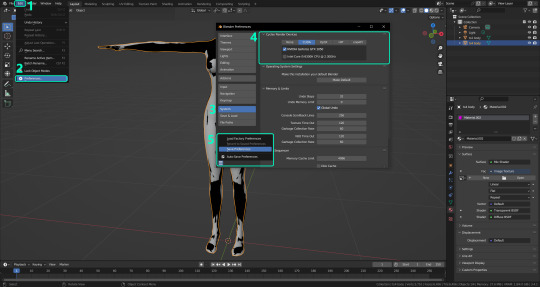
PRELIMINARY STEP 2: CHOOSING THE RENDERING DEVICE:
Click on the tiny camera button on the right, called Render Properties (1), and on Device (2) select GPU Compute if it’s not already selected. If you’re not sure if you have a graphics card or not, just select CPU. Then select the Material Properties tab (3) and Save your changes, either by pressing Ctrl + S, or clicking File (4) > Save (5). You might need to do this second step with the other Blender files, but once you have it done and saved, you won’t need to do this again. Okay, time to get into the good stuff!

·STEP 1: LOADING YOUR TS4 BASE TEXTURE:
In the Material Properties tab, click the folder icon that says Open (1) and on the window that pops up, navigate through your folders and select your first texture. To navigate easily, the 3 buttons on the top right (2) are for the display mode. They will show your files in list mode, vertical and horizontal, and the one on the right will display the file thumbnails, pretty useful if you want to easily preview your textures here. The icons on the left side (3) will let you go one folder back and forward, go to the parent directory, and refresh the folder in case you just dropped something new in there. Double click on the image you need and that will load the texture into the Sims 4 body model, named “ts4 body”.
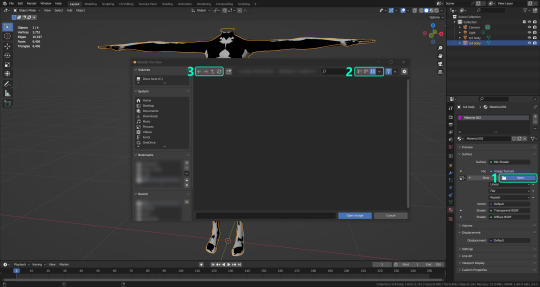
·STEP 2: SETTING UP YOUR SELECTION AND BAKING THE TEXTURE:
On the top right of the screen, you will see the names of the 2 models in the scene. Hold the Ctrl key in your keyboard and left click on the “ts2 body” model (1). If you did it correctly, you should see “ts2 body” in a yellowish orange color, and right down below, “ts4 body” should look more like a red orange. If not, try again by clicking first on ts4 body, and then while holding Ctrl click again on ts2 body. Then switch to the Render Properties tab by clicking the tiny camera icon (2) and click Bake (3). Depending on your screen resolution, you might need to scroll down a bit with your mouse to see the Bake button. Wait a few seconds for it to finish. You will see the progress percentage down on the bottom of your screen. Don’t panic if you notice your computer fans start ramping up, that’s completely normal! As I said in the beginning, using your GPU will bake the textures much faster than the CPU.

·STEP 3: SAVING YOUR NEW TS2 TEXTURE:
Once it’s finished, switch to the UV Editing Mode by clicking “UV Editing” on the top of your screen. And there it is: your new texture! You might have to scroll up your mouse wheel a bit to zoom in and see it in all its glory on the left side of the screen. We’re still not done yet though. You need to save it to yet another new folder (always try to keep your stuff organized!).
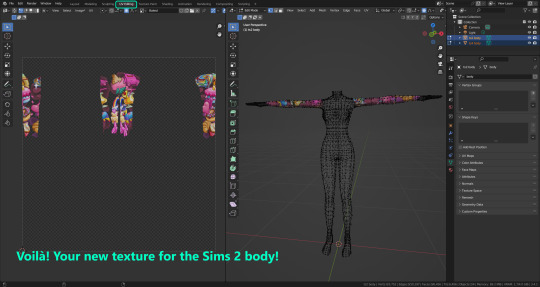
You can save it by pressing Shift + Alt + S, or clicking on Image* (1) and then Save As… (2). That will pop a window where you’ll need to navigate again and save it somewhere. Give it a proper name (3) and hit Enter to save it… well, Enter doesn’t always work for me for some reason, so if that happens just click Save As Image (4). And that’s it! You’ve successfully converted your baked texture. Congrats!
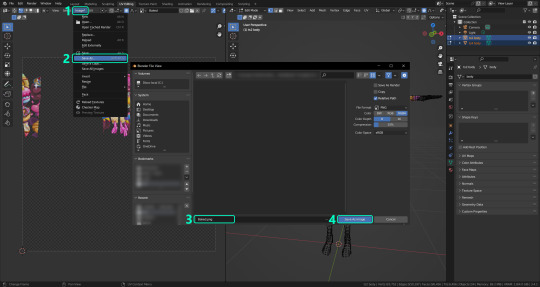
·STEP 4: GOING BACK TO STEP 1:
Alright! If you’re done with your textures, you can close Blender without saving and call it a day. But let’s say you want to keep baking other swatches. In order to go back to step 1 and start the process once again, click Layout (1), go back to the Material Properties tab (2), select “ts4 body” (3) and click on the folder icon (4) to open and load your next swatch.

Then it’s just a matter of repeating the process from step 2. When you’re ready to move on, close Blender without saving. If you see a small check telling you it will save some images, make sure you uncheck it, so you will be able to use it again in the future from the starting point with no issues. I don’t think it really matters if you accidentally save your progress in these files, but I like to keep it clean and fresh so I can do the process where I left it from the beginning next time I open it. And in case you mess up and save somewhere, you can always just delete the .blend file and download the template files again.
In case you’d like a video tutorial on how to use these files, the amazing @platinumaspiration recorded this fantastic video showcasing the process! You can watch it here.
One final note: some of the baking .blend files save the textures with a resolution of 2048x2048 pixels, as clearly stated at the end of their file name. That’s way too overkill, because TS2 only properly supports up to 1024x1024 for most of its textures and you should always resize your final product to that max resolution (or lower if needed). I just made those 2048 versions because there might be some really tiny and slim details on some tattoos that might look a little too blurry when baked into a 1024 resolution texture, so for those cases use that if you want and then resize them using your 2D editing software of choice.
In Photoshop, in the Resample mode of the Image Size menu, there are a few options to choose. For the fine details, I like the Nearest Neighbor (hard edges) option, which, even if it looks a bit pixelated, it still preserves most of the texture and quality.

For anything else, I would just directly bake them using the 1024 versions in Blender (512 for the face and scalp).
And for the folks who feel comfortable playing around in Blender, this is just the beginning! Texture baking opens a LOT of possibilities, so feel free to move stuff around and edit the models to your liking! If you notice the baked textures look warped or stretched somewhere, or don’t like where some textures are placed in the S2 body, poke around that area moving stuff and then give it another try. The main objective of the baking process is keeping both overlapping models as close in shape as possible. You may also edit and save new copies of the templates, or make new ones from scratch using mine as a reference (keep a close look on those Baking settings and values, I think they work pretty well) and share them if you want to. Go ham, do whatever you want with them! I still have plans on making templates to convert body textures from Sims 3 to Sims 2, but for now it’s not on my priorities, so we’ll see when that happens.
Whew! Hope none of this was too confusing. Need help or have any issues with these? Please ask/message me here and I’ll be glad to help when I’m able to!
Credits for the CC used in the render demonstration:
-Skin by Sims3Melancholic.
-Eyes by Northern Siberia Winds.
-Eyebrows by PeachyFaerie.
-Tattoos by xtc.
-Top by SerenityCC.
And the Tattoo I used for the tutorial can be found here, by ValhallanSim.
Last but not least, a huge thanks to all the people who somehow contributed to make this project and update possible, either by doing initial testing, finding issues to fix, or teaching me new Blender tricks to make the workflow way faster and easier. So thanks again to @elvisgrace @moyokeansimblr and @applewatersugar on Tumblr! <3
And thank you for reading! Hope you have fun playing with this (not so) new toy hehe.
#tattooer project#tattooer update#ts2 tutorial#ts2 resources#ts2 blender#ts2 overlays#ts2 texture baking#4t2 conversion tutorial#this took me so LONG to update#im really sorry for the delay :(
286 notes
·
View notes