#ALSO this doubles as a phone lockscreen so feel free to download
Text

TSCreators 1k Celebration: Favorite Commercial
↳ ked's 2015
#i jus rly like this one shot from the commercial#ALSO this doubles as a phone lockscreen so feel free to download#clarasedits#tscreators#taylor swift#tswiftedit#taylurking#iseethisedit#tsuserellie#tsuserella#emilylook#userjoyce#userananyab#usercallitwhatyouwnt#userpenny#userthelasttime#usertanya#userleanne#userstarsthatshines#usernicolio#usersyd#userjacinta#nweromantics#usermolly#userdress#userthewineforyou#tsedit
413 notes
·
View notes
Note
Im trying to get into the medical field and I have a super hard time with adhd. Any advice for getting through all that schooling?
I am soooo sorry I took so long to answer this (good thing you didn’t go on anon!). I have no excuse, I’m just like this.
Before I get into anything, I just want to say that I was only diagnosed a few months ago, so I didn’t go through school consciously coming up with ADHD-busting strategies and there were definitely mysterious difficulties that I’m only now understanding but at the time I never managed to sort (*shakes fist at essay based subjects/exams*). I will tell you what I think were my accidental ADHD-helping techniques though! One other thing, I have predominantly inattentive ADHD ( or formerly ADD) so if you or anyone else are looking for tips on how to stay seated for extended periods or anything like that, I’m afraid I’m no help there. Sorry!! Also, since I don’t know what stage you’re at school-wise, I’ll include things that I found useful in secondary school too, in case it’s useful.
So, in no particular order! (this may get long...)
- Diary, diary, diary: In the schools (primary and secondary) here in Ireland you get given a diary at the start of the year. At the end of every class, the teacher writes up the homework and we copy it into our diaries. Great system!! The diary is only for school so it never needs to leave your school bag, so it should be hard enough to forget. I used to only write short notes, eg. Maths: pg 20, part a-e or something like that. It makes it easy to look through at the end of the day when collecting your books to bring home. I used to look at one line, put those books in my bag, then look at the next line. One at a time. And I often double-checked. It made me slower to get ready to leave than everyone else, but hey! I remembered my stuff! I got myself a diary for college when I moved on. They are soooo helpful. And it’s so satisfying to tick things off as you do them!!
- Have ONE school bag: Might sound weird, but I know people who, in college, just bring whatever handbag matches their outfit that day. No! You’re going to forget to transfer something over. With one bag, you can keep your school diary and pens and student card and things like that in it. They will always be in there. No need to go moving them around, they’ll only get lost if you do that. It just helps to limit the things that you have to remember to bring with you, if your bag is already kind of packed as a default.
- Take advantage of desk/locker space: Keep spare items at your desk/in your locker so that even if you forget to put them in your bag, you’re still covered. Things that I’ve kept at desks/in lockers include: spare pair of glasses, hair ties for labs, spare writing paper (so it doesn’t matter if you forgot your copy!), pens/highlighters/pencils, socks (it rains a lot here, probably not the most relevant...). Absolutely anything that you think you may be likely to forget and is safe to leave at school just keep a spare one already there! (maybe don’t leave valuables...)
- Set your timetable as your lockscreen/homescreen: I’ve never done this one personally. I kept my timetable in my diary. I find it easier to read. But, I know a few people who used to make out their timetable in Word or something and set that as the lockscreen on their phone. People tend to keep their phones somewhere that’s easy to reach, so it shouldn’t conflict too much with executive dysfunction or anything like that.
- Routine: Having a set routine can really help with getting homework done. It becomes a habit and so a certain amount becomes automatic. I used to do mine as soon as I got home from school/college. And I had a set time for when to start my work at the weekends.
- Bring the lecture slides to lectures: I assume this will vary by college, but our lecturers used to post their lecture slides to the class site before the lecture so you could bring them to class. You could either bring the pdf on a tablet/laptop or print them off. (If you’re using a tablet/laptop you can always download the notes when you get there so it’s okay if you forgot to do it before class!). I found these helpful because I only had to make note of the extra information that the lecturer said out loud or I could just highlight important words, thereby limiting the amount I actually had to write. When I just had blank paper, I was always trying to write everything for some reason and just became lost...
- Make study notes that suit you! I remember being shown in school how to make notes when studying. But I found the standard neat lines, black/blue pen that teachers wanted didn’t work for me. They were boring to look at so they were boring to use. So I made them interesting! I used lots of colourful pens, sticky notes just to create little ‘boxes’, scribbled in the margins, drew labelled diagrams instead of putting some things into words. People would actually ask from time to time how I studied from them XD Study notes are one of those things that we’re taught how to do, but there really isn’t a one size fits all approach to it, so don’t be afraid to do different things with your notes. I used mind maps to study history in school! Here’s an example of my 3rd year pharmacology notes (believe it or not there isn’t any colour-coding XD I just went with what was fun!).
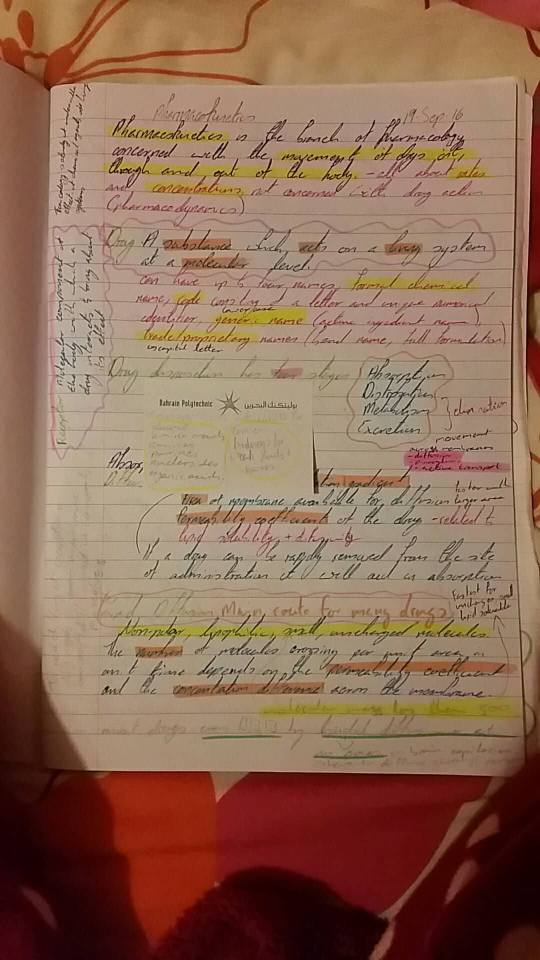
- Have a study buddy: This seriously helped me when I moved from school to college. The two girls I became friends with in first year were so much better at organising study and assignment work between lectures than I was. They’d just automatically go to the library to get stuff done between lectures so I went with them and just worked on whatever they were working on. Having them around kept me on track. We did this informally (by which I mean I’ve only recently come to realise that copying their behaviour is why I got through my first two years so well, they have no idea that that’s what I was doing XD), but you could always formalise something like this with someone. There is no shame in needing someone to help you organise your study or needing someone around to work on assignments together. You don’t have to do education on your own.
- Have multiple study places: I know study advice normally says have one dedicated location for study, but that gets so boring. I might be able to study at my desk in my room this month but then it gets boring and I can’t study. So, I have multiple dedicated locations for study. My desk at my room, the main college library, library on a different campus. People with ADHD like novelty, so sometimes I find having a change in study scenery can help focus on work!
- ASK FOR HELP: To be fair, this is one I still struggle with myself. But honestly, so many problems can be solved so easily if you just tell someone about them. Can’t remember when that exam is happening? Ask. Don’t know how to make that application/do that assignment? Ask. What did those instructions even mean? Ask. Forget where that office is? Ask. So many educators, particularly at third level, genuinely want their students to do well, but they can’t help if they don’t know you need it. I know for myself I don’t want people to know how disorganised or confused I get so I put off asking questions, but the sooner you ask, the sooner the problem gets fixed!
- If you need to do something differently, do it differently: Before I started my leave I was starting to realise that my having ADHD meant that I would have to do things differently to my neurotypical labmates. I was going to need to write more reminders of basic things for myself and stick them all over my bench. I was probably going to generate data more slowly than them because time management and organisation is difficult for me. I was going to need to have a detailed protocol next to me at all times instead of knowing the procedure off by heart like the rest of them. The neurotypical way is not the only way. Doing something differently does not make it wrong.
- Be kind to yourself: The education system is tough enough on it’s own, but those of us with ADHD have some extra obstacles in our way. There really is no point in comparing yourself to someone who doesn’t have ADHD (or similar problems) and berating yourself for not getting as much done as them or doing something slower etc etc. Don’t let ADHD limit you by any means, just remember that the route to success looks different for different people.
I think I’ll stop it here. This is getting quite long! Like I said, I’m newly diagnosed so there are things that I’m still struggling with myself (time-management is a big one!! I am 100% unqualified to give people advice on that one!!) and the things that I have done well have been more lucky accident than anything else. I hope these are somewhat helpful? Feel free to ask anymore questions though! And I wish you the best of luck with getting into medicine!!
33 notes
·
View notes
Text
The Samsung Galaxy Note 9 is a little bigger, a little more colorful, and a little more powerful than all prior Note phones, but be warned: it’s a little more expensive, too.
It’s the biggest Android phone that will grab your attention in 2018, with a sizeable 6.4-inch Super AMOLED display, a huge 4,000mAh battery for all-day performance, and up to 512GB of internal storage and 8GB of RAM.
Slot in a 512GB microSD card (which Samsung will gladly sell you), and you can have the first mainstream 1TB phone in your hands. You won’t get to use all of that as the system data and existing apps will take up some of that space, but it’s unlikely you’ll be disappointed with the amount of storage on your phone.
Good news – the Note 9 doesn’t actually feel any bigger than last year’s 6.3-inch Note 8, and it inherits a bunch of this year’s 5.8-inch Galaxy S9 and 6.2-inch Galaxy S9 Plus features, including camera specs.
The camera is better than the Note 8, with a dual 12MP rear setup that has dual-aperture technology, and can record Super Slow Mo videos. AR Emoji is back with some finer avatar customizations, but rest assured, it’ll still look nothing like you.
Exclusive to the Note 9 camera are automatic scene optimizer and flaw detection features that enhance photos (though, Samsung has a habit of rolling these features out to older phones later on).
The S Pen now has Bluetooth for remote-controlled shortcuts that, unlike the Bixby button, are customizable. Want to pose for a photo 30 feet away? This S Pen can help you do that and more. It works great, but you may have trouble finding a spot to rest your precious Note 9 for full-body snapshots.
Bad news – the price feels much bigger. Get ready to pay iPhone X-level prices for the entry-level 128GB and 6GB model. Ouch. It’s is meant for power users, according to Samsung – the physical size, storage size, price, and battery capacity all tell us that. It sees Note 9 buyers as people who spend a lot of time on their phone and want the best of the best – they buy the best AV receiver, the best TV, and so forth.
The Note 9 is our top smartphone recommendation – that is, if you want to own a giant, feature-filled phone with a stylus and hate saving money. Ongoing Samsung Galaxy Note 8 deals are the biggest threat to this upgrade that, ironically, is all about going big in a variety of small ways.
Check out our hands on video below to see the Galaxy Note 9 in action:
Samsung Galaxy Note 9 release date and price
Release date is August 24, with an iPhone X-like starting price
$1,000 (£899 / AU$1,499 / AED 3,699) for 128GB/6GB
$1,250 (£1,099 / AU$1,799 / AED 4,599) for 512GB/8GB
The Samsung Galaxy Note 9 release date is August 24, sooner than anyone expected a year ago. The Note 8 came out on September 15 in the US and UK last year (September 22 in Australia and Middle East).
Why the early Note 9 release date? The theory is Samsung wanted to rush it out to beat the iPhone 11 and iPhone 9 announcement expected for early September.
Talking of Samsung chief competition, the Note 9 price rivals that of Apple’s handset, rather than undercutting it as we’d hoped.
The Note 9 price is $1,000 (£899 / AU$1,499 / AED 3,699) for the phone with 128GB of internal storage and 6GB of RAM, and $1,250 (£1,099 / $AU1,799 / AED 4,599) for 512GB and 8GB of RAM.
Yes, that entry-level 128GB configuration does double the iPhone X’s 64GB of storage for the same price and is therefore a better value, but it’s also a hike of $70 (£30) over the Note 8 launch price. So it depends on how you look at it.
Samsung will sell the phone unlocked in the US on release day, and also through carriers like Verizon, AT&T, Sprint and T-Mobile. Pre-orders in the US began on August 10.
In Australia, you can also pick up the Note 9 from the country’s biggest telcos, with Vodafone, Telstra and Optus each offering a number of data-heavy plans — we’ve taken the liberty of comparing Australia’s best Samsung Galaxy Note 9 pre-order deals.
Note 9 colors in the US are Ocean Blue with a yellow S Pen (it also writes in yellow for the ultimate color contrast) and Lavender Purple with a purple pen (which writes in purple digital ink). Australian color options have been confirmed as Ocean Blue and Midnight Black. Other regions may get Black and Copper colors, we were told by Samsung – colors are region-dependent.
New S Pen magic tricks
Bluetooth stylus has custom shortcuts
Great for remotely taking photos, works up to 30 feet away
Charges quickly while embedded in the phone
The new S Pen this year’s big gimmick for the Note, and it’s capable of performing Bluetooth-connected magic tricks from up to 30 feet away. Samsung’s engineers managed to squeeze a small supercapacitor and tiny Bluetooth Low-Energy antenna into the otherwise unchanged stylus so that it can perform various remote functions. It’s the type of gimmick we ended up liking – sometimes.
What can you do exactly? The best feature is being able to remotely launch the camera app with a long press of the S Pen button, flip the camera to selfie mode with a single short press, and snap a group photo with two presses.
It’s much easier than setting the camera timer, which Samsung hid in the camera settings menu last year, and less awkward than waving your hand in front of the lens to trigger the gesture-initiated camera timer.
Samsung is making S Pen shortcuts customizable. Here are the ideas mentioned:
Camera: Flip the camera / take a photo
Camera: Flip the camera / record a video
Music Player: Play and pause music / skip to the next track
Photo Gallery: Advance to the next photo / cycle back to a previous photo
PowerPoint: back and forth through presentation slides
Samsung put a software development kit (SDK) out there for non-core third-party apps to take advantage of this shortcut tool, so you’ll see more customizable as long as app developers support the functionality.
The S Pen does need to be charged, but it requires only 40 seconds of charge time for 30 minutes of standby battery life or 200 button clicks, according to our testing.
There’s also a helpful S Pen battery indicator in the notification shade at the top, so you won’t be kept guessing how much power you have left. And we found the that keeping the S Pen topped up was much easier than charging the iPad’s Apple Pencil.
Simply embedding the S Pen inside the phone charges it, and when it’s not in use, that’s where you typically put it. The Apple Pencil has nowhere to hide, and walking around with in the Lighting port is rather dangerous. Samsung’s years of stylus-making experience is obvious here.
The Blue Ocean Note 9 has the more dynamic yellow S Pen for a nice contrast. It writes in yellow digital ink, while the Lavender Purple phone has a purple pen and purple digital ink.
All colors support the same Air Command functionality. You can draw, jot down notes, annotate screenshots, translate foreign text, and send Live Messages (last year’s S Pen gimmick), and you can do these actions whether or not the S Pen is charged.
Samsung says the Bluetooth functionality allows for the evolution of the S Pen, but we can’t help but notice another contrast.
Shortcuts like snapping selfies remotely can ‘unlock a whole different level of photography’, according to Samsung, and while that sounds useful for dramatic selfies (the example given is laying tired on the couch and taking a hands-free photo), the business-class Note 9 may not be the right audience for that.
It’s fun to get both hands in a shot and strike a full-body pose. But we found it hard to rest the phone and snap a selfie when in front of iconic New York City landmarks. Then we thought back to Samsung’s examples. They used a tripod for a group shot, and mimed laying on the couch with a dramatic two-handed pose, without actually taking a photo – something that would be difficult without a tripod, too.
Enterprise users will find one use case from the new S Pen: running a PowerPoint presentation without having to fetch and pair a Bluetooth remote. Those things are one-trick ponies, so if an S Pen can replace this for you, that alone may be worth it.
Everyone can benefit from the Galaxy Note 9 screen-off memo feature. It’s not a Bluetooth functionality or even new (it appeared on the ill-fated Note 7), but it deserves a mention. Pop the S Pen out of the Note 9 when the screen is off and it’ll automatically launch a note-taking interface against a black background.
Screen-off memo allows you to jot down notes without the need to unlock the Note 9 and launch a specific app. It makes noting taking much quicker and easier, and while it may be a simple offering we’ve used it frequently.
We’re thankful that all screen-off memos save automatically, but found a bug (or at least an oversight) with the yellow ink exclusive to the Blue Ocean phone: our notes against the black lockscreen background look fine, but save to S Notes, which uses a white background when you open up the app and retrieve your notes.
Samsung Galaxy Note 9 S Pen hands on gallery
Your first 1TB-ready smartphone
512GB of internal storage with 8GB of RAM
128GB of internal storage with 6GB of RAM
Additional 512GB microSD card can up storage to 1TB
Laptop-sized storage ideal if you’re fearful of ‘the cloud’
It’s no surprise that, among the top manufacturers, Samsung is the first to produce a 1TB-ready smartphone, a capacity that rivals the best laptops people buy today. It’s Samsung that makes both the internal 512GB flash drive for phones and a variety of 512GB microSD memory cards.
The Note 9 is billed as the phone that will never run out of physical storage space. Uninstalling games and deleting movies you’ve downloaded isn’t something you’ll need to worry about here – take all the photos you want at full resolution, and all the 4K video you want, no compromise needed.
8GB of RAM is going to work best for Samsung’s Dex desktop virtualization mode if you’re planning to make use of second screen workflows. Turning an HDMI screen into a PC-like experience driven by your Note 9 is taxing. But we found Dex to be wholly better on the Note 9 vs the Note 8. The latter subjected to using a physical Dex dock accessory. This time all you need is a simple HDMI dongle.
Of course, the 512GB storage and 8GB RAM send the Note 9 price skyrocketing; the entry-level 128GB and 6GB of RAM configuration is ‘cheaper’ by $250. And keep in mind that storage configurations on the box are a lie: at least 19GB of space is gobbled when you boot the phone up for the first time.
It’s worth noting that the 128GB Note 9 also supports microSD cards up to 512GB in size, giving you plenty of storage scope with this model as well. (hat tip: Ash E)
At these prices, the questions you have to ask yourself are: Do I really need a 1TB phone? Am I going to also spend money on a 512GB microSD card? And will cloud storage make all of this irrelevant in the future? Anyone who wants to resist saving to ‘the cloud’ may have a use for these features.
The microSD slot shares the same tray as the nanoSIM
The 4,000mAh battery
Much larger battery at 4,000mAh
Galaxy S9 has 3,000mAh and S9 has 3,500mAh
Fast Charging and Fast Wireless Charging supported
The Note 9 battery capacity has been unshackled, breaking through the 4,000mAh ceiling. This is the best Samsung phone you can buy when it comes to battery life.
Samsung is finally comfortable enough to give us a larger battery following the Note 7 recall. It has skimped on the battery capacity ever since, and promises that its eight-point safety check will mean no repeat of the fires we saw two years ago.
Battery life is touted as all-day, but for Note power users. That means after several days of testing, we actually saw more than a day of battery life with moderate use. This is good news because while Note 8 battery life started out as all-day with a bit of conservative use, the battery health naturally depleted over time.
The 4,000mAh capacity gave us more buffer room between nightly charges, and we didn’t have to employ Samsung’s smart battery-saving tricks to get through the day. Our tests – involving a 90-minute looped HD video – showed the Note 9 battery fell from 100% to 88%, which is 1% better than the S9 Plus did. And keep in mind that the Note has a bigger battery, so that 88% is more meaningful here.
While there are two Note 9 storage configurations, the battery size, thankfully, is the same no matter which version you buy. You also get Fast Charging and Fast Wireless Charging capabilities. As much as we appreciate wireless charging, fast Charging with the included USB-C cable is always faster, with the following rates in our tests.
Recharge rates
15 mins: 17%
30 mins: 37%
45 mins: 52%
60 mins: 70%
75 mins: 83%
90 mins: 90%
105 mins: 98%
1h 49 mins: 100%
We have to put those numbers into context a bit. It’s fast, but it’s not the fastest-charging phone among the top flagship handsets. That title belongs to Huawei and OnePlus at the moment.
Also, if these rates seem slow, remember, the Note 9 has a bigger battery than most mainstream phones (excluding phones in China that never come west, and battery-focused variants, like 5,000mAh phones from Asus and others). It charges plenty fast, even if Samsung no longer has the fastest charging technology out there.
Design and display
Expansive, bright 6.4-inch display with minor dimension changes
Includes fingerprint sensor, microSD slot and headphone jack
Better-aligned rear fingerprint sensor could be bigger and the Bixby button should be smaller (read: eliminated)
Samsung’s Super AMOLED display doesn’t need to change much to look really great. It’s consistently the best smartphone screen in the world until the next Samsung phone launches – every year.
We’re the only ones who brought a tape measure to size up the 6.4-inch screen. It’s really that big.
The 6.4-inch Note 9 screen did grow by a tenth of an inch over the 6.3-inch Note 8 display. It’s a change few will notice without breaking out the measuring tape (which we used in our testing).
The nearly bezel-less Infinity Display is bright and punchy, and confirmed to be 27% brighter with 32% more contrast ratio than the Note 8. And, even if the tall 18:9 aspect ratio (or in this case 18.5:9) is on just about every flagship phone in 2018, Samsung’s curved edges are unmatched.
The size of the Note 9 has changed from the Note 8, too, but maybe not how you think. It’s slightly wider, and slightly shorter, than the Note 8, with dimensions of 161.9 x 76.4 x 8.8mm (the Note 8 was 162.5 x 74.8 x 8.6mm).
The Note 9 fits into pockets of normal jean shorts just fine. Caution, hot pants wearers: shallow back pockets smaller than this 162.5mm tall phone had it sticking out when we wore certain shorts. Cases make it bigger and it weighs a bit more than the Note 8: 201g vs 195g. This isn’t a small or light phone, but it’s more comfortable to hold than the S9 Plus in some respects thanks to its boxy, less rounded-off design.
Here are two features Samsung gives you that you don’t get on a similarly priced iPhone X: a headphone jack and a microSD card slot for expandable storage.
The Note 9 is IP68 water- and dustproof, and that resistance rating stays the same whether or not the S Pen is embedded. New to the Note 9 over the Note 8 are stereo speakers (just like on the S9 and S9 Plus).
What a difference a year makes
Here’s something else you won’t get from Apple’s top phone: a fingerprint sensor that acts as an alternative to Samsung’s iris scanner and Face Unlock. Even when combined, these sensors don’t work as well as Apple’s Face ID, so the fingerprint sensor staying it extra important for Samsung.
The fingerprint reader is on the back of the Note 9, and centrally located this time. The Note 8 had a sensor on back, too, but it was off-center and led to lots of camera smudges. We hated it.
The good news is the fingerprint scanner on the Note 9 is easier to locate, and our forefinger landed on it nicely. But Samsung can do better. The landing area in too smaller and still to close to the camera array (having a Note 9 case helps here too). We would have preferred a larger target area, exactly like the Google Pixel 2 offers.
Specs and performance
Same chipset as the S9 Plus, but an upgrade for Note 8 users
Doesn’t offer the top clock speed among smartphones
The Note 9 specs also include a chipset that’s an upgrade over the Note 8, giving us what’s at the heart of the S9 and S9 Plus: either the Qualcomm Snapdragon 845 (US and China) or Samsung Exynos 9810 (everywhere else). It’s country dependant, just like the colors, so you have no choice here.
Luckily, we found the chip fast for 3D games like Fortnite on Android and for muti-tasking. Geekbench software gave us a multi-core score of 8,875 whereas last year’s phone clocked in at 6,524 – numbers tested on the Qualcomm chip.
There’s a bigger performance jump in the UK and elsewhere around the world, due to the the Exynos 9810 chip. We got an average multi-core score of 9,051 and single-core score of 3,698. We haven’t noticed any performance lag in the US, though.
That said, the OnePlus 6 gave us a multi-core score of 9,100, and the iPhone X reigns supreme with over 10,000 in all of our tests. Samsung doesn’t have the fastest chip, but it’s plenty fast and keep in mind do have the 6GB of RAM version. There may be a bit more to the 8GB of RAM version.
Camera
Inherits the S9 Plus camera dual-aperture features
Wide-angle and telephoto dual camera lenses on back
AI-backed scene optimizer enhancements show promise
Samsung is carrying over its camera prowess to the Note 9, with low-light defeating and telephoto-zooming camera lenses on the back. This is one of the best camera phones you can buy in 2018.
The S9 Plus gives you an idea of the photo quality to expect from the Note 9, though Samsung has tweaked its software to increase the quality. It automatically makes small, but meaningful differences to the white balance and color temperature by recognizing what you’re shooting.
The dual 12MP rear camera uses dual aperture technology to switch between an f/1.5 aperture for low-light photography and an f/2.4 aperture for normal lighting conditions. The S9 Plus gave us positive results even in the darkest settings, too, based on this same technology.
The secondary rear camera allows for a 2x optical zoom, giving you sharp telephoto snapshots for when you’re standing too far away. The aperture here is always set at f/2.4, and like the main lens it has optical image stabilization (OIS) to make up for your shaky hands. Noise-filled nighttime shots on the telephoto lens were are only issue – everything else outside of low-light remains crisp.
The Note 9’s front-facing camera does selfies at 8MP and includes autofocus, a first for a Note phone. Samsung fills its camera app with an endless number of mode options, too: AR stickers, wide group selfies, and Super Slow Motion video at 960 frames per second at a 720p resolution. It’s one of the most robust camera apps in the business, yet easy to use.
The Samsung Galaxy Note 9 camera identifies and adapts to various subjects with a new scene-optimizer feature. It adjusts the white balance and color based on 20 subjects as varied as sunsets, flowers, food, birds, text and so forth. Compared to even the six-month-old S9 Plus, we saw the Note 9 camera exhibit a bit more detail, but you’re going to have to squint to see the differences.
The camera understands what it’s looking at (more accurately than the AI camera in the LG G7), and it uses the same technology to help you correct flaws, including eye blinking, image blurring, lens smudges, and backlight. A pop-up warning message told us to clean our dirty camera lens and told us we blinked in shots.
Here’s our biggest complaint: while rival Android handsets can record 4K HDR video with 64 times the color data compared to current 4K video the Note 9 cannot do this. The Snapdragon 845 chip supports HDR video recording, but Samsung’s own (faster) Exnynos 9810 chip doesn’t, so the feature is turned off worldwide. We’re going to have to wait until the Galaxy S10 for superior, color-rich video that really pop.
Android, interface and apps
Android Oreo, just misses Android Pie
Fortnite was exclusive (for a very limited time period)
Samsung Pay, Bixby AI, and AR Emoji present
Samsung just missed the Android 9 Pie launch, meaning the Galaxy Note 9 comes with Android Oreo. Not that you’d notice, as Samsung puts its own spin on Android.
That’s not a bad thing any more. The Samsung Experience software is well refined in 2018, with helpful cues on how to navigate a deep and complex operating system. It’s much better than the bloated Samsung TouchWiz firmware on its old Android phones, and everyone who hates on the software today likely hasn’t touched a Samsung phone in years.
Samsung devices (Galaxy S7 and up) were the first with access to the free-to-play hit game Fortnite: Battle Royale. The short, 48-hour exclusive was designed to give other Android users phone envy, and even now, after the Samsung exclusivity has expired, they still have to sideload the app – it’s not downloadable in the Google Play Store. Beyond that, the Note 9 and Tab S4 have an exclusive Fortnite skin that lasts forever.
Samsung Pay is the other app worth noting. It continues to be our favorite way to make contactless payments, simply because you can pay for things at credit card machines that don’t normally accept Apple Pay and Android Pay. Why no one has hopped on this MST (Magnetic Secure Transmission) technology is beyond us.
The Bixby AI assistant is here, and so is Google Assistant. Google’s AI is smarter and understands us better, whereas Bixby often picks up our words as if we said them with marbles in our mouth. Samsung says its pre-release software, so we’ll come back and update this portion of the review on August 24.
The good news is that Bixby is able to navigate UI better, going as far as to download apps from the Google Play Store (other AI will just bring you to the app page and sit there when you ask to download something). If that Samsung Galaxy Home speaker is going to launch any time soon, the company needs to improve Bixby first, and we hope it’ll get rid of the insufferable Bixby that we often mistake for volume down. It’s basically the new off-set fingerprint sensor we chastised Samsung for last year.
We had to inquire about AR Emoji to get details about the avatar refinements. It’s here. We tested them. Bixby and AR Emoji are not showstoppers for the Note 9, even though Samsung couldn’t stop mentioning them six and twelve months ago.
Verdict
The Note 9 is the best smartphone that money can buy. Unfortunately, it’s going to take all of your money to buy it (or at least more than you’re likely budgeting for a smartphone purchase this year).
The iPhone X drove prices to this level, and we complained then, too. When Samsung told us that the ideal user for the Note is someone who wants to own the best AV receiver, Best TV, and so forth, they may have left out the best airplane, the best yacht, and the best sports car.
Samsung is at least giving you more ‘big’ for your money and it’s the best in most categories. The chief selling point for upgraders is the battery life – its 4,000mAh capacity is 21% larger than the Note 9 battery – and its much brighter, slightly bigger 6.4-inch curved screen. It will wow you, even in direct sunlight.
The Bluetooth S Pen has new remote-controlled tricks that are fun, the maximum 1TB storage size is unbeatable, and the AI-enhanced camera marginally improves photos. The Note 9 offers a lot to like – and a price hike to utterly dislike.
Who’s it for?
Devout S Pen users need apply. This is the best (and only) option for people clinging to their stylus when using a smartphone. You’re not going to get something better until the Note 10 arrives, likely in August 2019.
We loved getting creative with the S Pen, and that idea has been expanded with the new Bluetooth remote-controlled functionality. Staples like screen-off memo are productivity tools some people will miss if you don’t upgrade to a Note.
It’s also a laptop replacement for some mobile warriors who want to take advantage of the Dex software and push the limits of the 1TB combined storage. It is indeed the Android phone for people who want ‘the best’.
Camera enthusiasts will do fine with the Google Pixel 2 (if you’re fine with a dated look to your smartphone) or the Samsung Galaxy S9 Plus.
Should I buy Samsung Galaxy Note 9?
Yes, unless you’re on a budget or want to wait six months for Samsung’s ‘next big thing’, which is undoubtedly going to be the Galaxy S10.
Everyone on a budget will want to weigh buying last year’s Note 8. The Note 9 has you paying through the nose for this bundle of little upgrades at a time when the Note 8 is a fine phone at a discounted price. And when Galaxy S10 rumors make it sound like a big shift in mobile technology.
Competition
Samsung Galaxy S9 Plus
The screen size and performances differences are minimal, so the chief advantages to the Note 9 are the S Pen stylus and longer battery life. You’ll also get more storage capacity, Dex mode without needing a dock accessory, and a slightly better camera. These seems like a lot of little upgrades, but true power users will appreciate the Note 9’s 14% increase in battery capacity and the Bluetooth S Pen.
Google Pixel 2 or Google Pixel 2 XL
The smaller Google Pixel and larger Google Pixel 2 (still smaller than the Note 9) are fine alternatives if you’re mostly interested in stellar smartphone photography at a cheaper price. It makes up for their dated designs that can’t compete with Samsung’s bright and punchy curved display (Google’s main weakness).
iPhone X
The switch between iOS and Android (or vice versa) is never easy, and not one we recommend to the faint of heart. That said, Apple’s flagship handset is similarly priced and offers convenience like iMessages – something Google’s operating system struggles to match, especially in the US where SMS texting remains popular. But the value Samsung offers is better – double the storage in the entry-level model and a curved all-screen display that doesn’t fool around with any notch compromise.
Did you hear about the Samsung Galaxy Watch? Here’s what you should know
Go to Source
Author: Samsung Galaxy Note 9 review The Samsung Galaxy Note 9 is a little bigger, a little more colorful, and a little more powerful than all prior Note phones, but be warned: it’s a little more expensive, too.
0 notes