#and also please excuse the jpg format
Text

EGO DEATH
#metal gear#metal gear solid#mg#mgs#mgs2#raiden#my art#HAPPY APRIL 30THHH#(WHICH I HAD TO CRAM FOR BECAUSE I FORGOOOOT)#my love for raiden has lasted 4 years and is going strong <3#i hope next year will FINALLY be the year where i dont have to rush something#everything was going perfect for that to happen this year#but i forgor#*pensive face*#also. please forgive the edgy caption but i had had it in mind since before i even began the drawing lol#and also please excuse the jpg format#*praying hands*#the file was to big as a png for some unknown reason#hopefully the quality doesnt suffer for it#anyways. enough rambling.#no thoughts only raiden <3
1K notes
·
View notes
Text
201009 BigHit’s Tweet
[네이버 포스트] 다다다다이너-마잇트 프로모션 비하인드를 모아모아! 빌보드 핫100 3번 1위한 가수들 보러가기 👉🏻 (@ https://m.post.naver.com/viewer/postView.nhn?volumeNo=29662485&memberNo=51325039)
#BTS #방탄소년단
[Naver Post] [BTS] Let's gather all the behind the scenes photos from the Dydydydyna-mite promotions! Click here to see Billboard Hot 100 three time No.1 Artists 👉🏻 (@ https://m.post.naver.com/viewer/postView.nhn?volumeNo=29662485&memberNo=51325039)
#BTS
Naver Post Translation
Keep reading for a plain text version of the blog post! For a picture edit version, please check out our twitter post!
Title: [BTS] 다다다다이너-마잇트 프로모션 비하인드를 모아모아!
[BTS] Let's gather all the Dydydydynamite promotions behind the scenes!
아-하!
(아미 하이! 라는 뜻)
Hi-A!
(It means Hi ARMY!)

안녕하세요 여러분! 방림이 입니다 ^ㅇ^
아미 여러분들 모두 추석 연휴를 잘 보내셨나요?!
맛있는 거 많이 드셨나요?!
Epibomb.zip 도 잘 챙겨 보셨나요?!
소원도 야무지게 빌었고요?
Hello everyone! It’s Bangbell ^ㅇ^
ARMYs, did you all have a good Chuseok break?!
Did you eat lots of yummy things?!
Did you make sure to watch all the Epibomb.zip as well?!
Did you make lots of fervent wishes?

방림이는 아미들에게 또!
새로운 콘텐츠를 보여주고 싶어서 이렇게 호다닥 찾아왔지 뭐예요! (찡긋)
Bangbell is here again!
I wanted to show you new content, that’s why I rushed over like this! (Wink)
이번 소식은!
The piece of news this time is!
Dynnnnnanana ~ ~~ life is dynamite~!
여러분들의 마음을 펑! 하고 터트려버린 방탄소년단의 Dynamite!
멋있고_잘생기고_다_해버린_방탄소년단_모음집.jpg 입니다!
BTS’ Dynamite, that caused everyone’s hearts to explode with a boom!
It’s a Awesomeness_Handsomeness_TheyveGotItAll_BTS_Collection.jpg!
다양한 Dynamite 무대로 아미들에게 수많은 심쿵사를 보여줬었는데요!
방탄소년단은 어떤 다양한 모습을 보여줬는지
지금 바로 확인하러 가보실까요?!
BTS set ARMYs hearts racing with their various Dynamite performances!
Shall we go right now and see what different sides of BTS there are?
먼저! 무대에서의 모습!
First! How they are on stage!

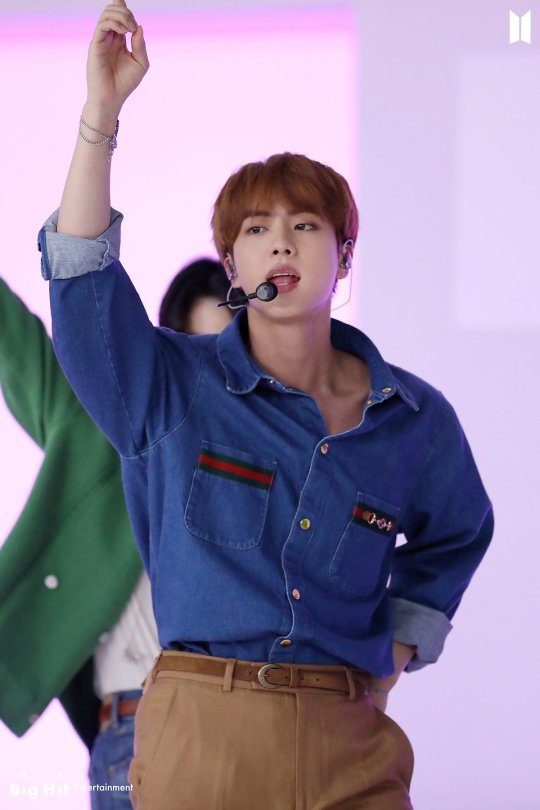

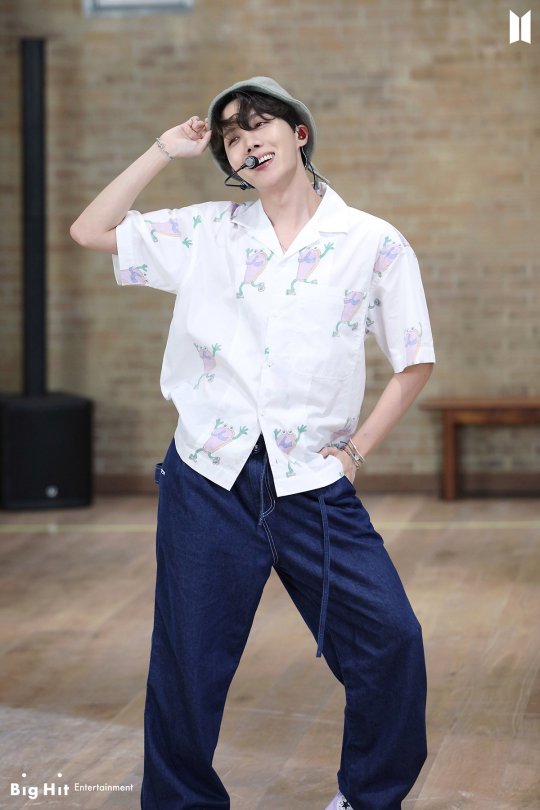




(기절)
(Faints)
히야.. 본새 난다.. 멋지다…!
방림이는 더 이상 쓸 말이 없다고 느꼈습니다…
언어능력을 상실해 버렸거든요..
이렇게 까지 멋있어도 될 일????
방탄소년단. 이렇게 멋지면 나라 하나 밖에 못 세운다고요.
Ah... They’re so full of swag.. So cool...!
I feel like there’s nothing more I could say...
I’ve lost my language abilities..
Is it even possible to be this cool????
BTS. If you’re going to be this cool, we’re only going to let you establish one nation.
촬영을 준비하는 모습들은 또 얼마나 멋있냐 면요..
If you’re asking how cool they look while preparing for filming..

RM은 그저 신발끈을 고쳐 묶을 뿐 인데
방림이 마음도 함께 묶여버렸습니다...
RM is simply tying his shoelaces but
my heart was tied up along with them...

요즘 기타에 빠져있다는 슈가
무대를 준비하며 틈틈이 기타를 만져 봅니다
Suga has fallen for the guitar recently
He tinkers with the guitar in the spare moments he has while preparing for the performance

정 팀장님, 무대 들어가기 전 이 날카로운 눈빛에 죽겠어요..
Team Leader Jung, your sharp gaze will be the death of me even before you start the performance..

선글라스 쓸 준비 하는 모습인데… 왜 이렇게 잘 생겼지?
역시 얼굴인가?
그것이. 잘생김 이니까.
(끄덕)
He’s just getting his sunglasses ready.. Why does he look handsome?
Is it because of his face?
Since the face itself. Is handsome.
(Nod)


엥?
예고 없이 다가온 그들의 장난꾸러기 모습들.. (feat.지진정)
Oh?
Some shots of them joking around pop up without warning.. (feat.JiJinJung)

방림이는 그저 무대를 준비하고 있던 방탄소년단의 모습을 담다가,
아미들에게 보여줄 예쁜 사진을 찍고 싶었거든요…. (구구절절)
After taking some pictures of BTS preparing for their performances,
I was just trying to take some pretty pictures to show ARMY.... (Excuses)


이거…. 눈치게임인가? 방림이를 위한 몰래 카메라인가?
일단 뭔지 모르지만.. 제가 잘못했습니다.
사진, 딱 한장만 찍겠습니다…
Is this.... the noonchi game*? Is this a hidden camera prank on Bangbell?
First of all, even though I don’t know what I did.. I’m sorry.
I’ll take just one picture...
(T/N: The noonchi game, also known as the ‘timing game’, is a common Korean game. The concept of having 눈치/noon-chi refers to the ability to read the room, or to catch on to things quickly. The objective of the game is to take turns saying numbers in increasing order, with the final number being the number of people playing (e.g. if five people are playing, then the goal is to count to five.) Each person can only say one number, and players must avoid saying a number at the same time as someone else or being the last one to say a number.)

과연.. 방림이는 아미들에게 보여줄 사진 찍기에 성공했을까요?
그 모습은 잠시 후에! 확인하도록 하고!
How will things turn out.. Will Bangbell be successful at taking a picture to show ARMYs?
We’ll find out! in just a moment!

다시 돌아와서! 아니.. 무대 모니터링하는 모습마저 이렇게 멋있을 일인가요?
나 왜 드라이기 아냐? 양도 원합니다.
쪽지 부탁드립니다.
님 : 드라이기
저 : 방림이
Back to what we were doing! I mean.. Is monitoring the performance something you have to look that cool doing?
Why am I not a hairdryer? I’m looking for one to trade places with.
Please leave a message.
You: Hairdryer
Me: Bangbell*
(T/N: This part of the post uses the same format Korean fans on Twitter do when they’re looking to trade photocards.)

뭐야… (웅성웅성)
영화 스틸 컷 아냐? (웅성웅성)
What is this... (Mumble mumble)
Isn’t this a movie still? (Mumble mumble)

애-옹!
애옹이는 스탠바이를 기다리는 중 이라구 -ㅅ-
Me-ow!
Kitty is on standby -ㅅ-

[속보] 서울 한복판에 롤러 스케이트 타는 대럼쥐 등장
[Breaking News] A squirrel wearing roller skates appears in the heart of Seoul
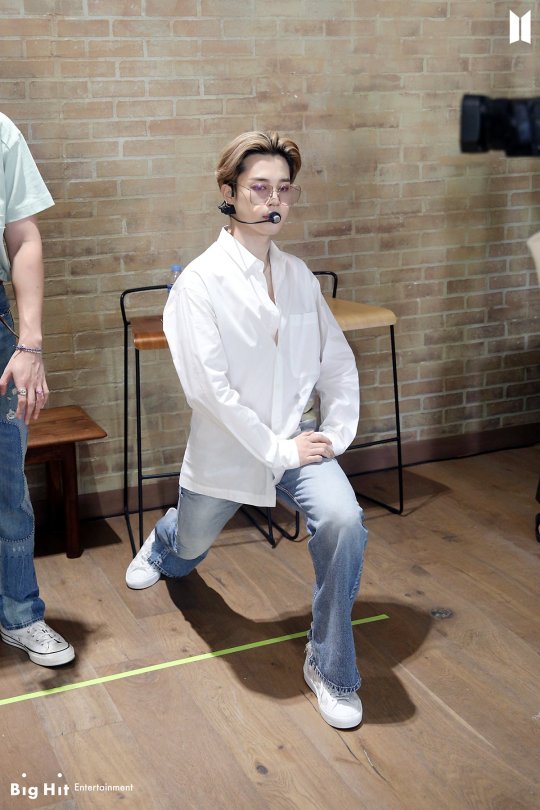
강양이는 몸 푸는 것도 심상치 않지
It isn’t everyday that you see a pupkitty doing warm up stretches
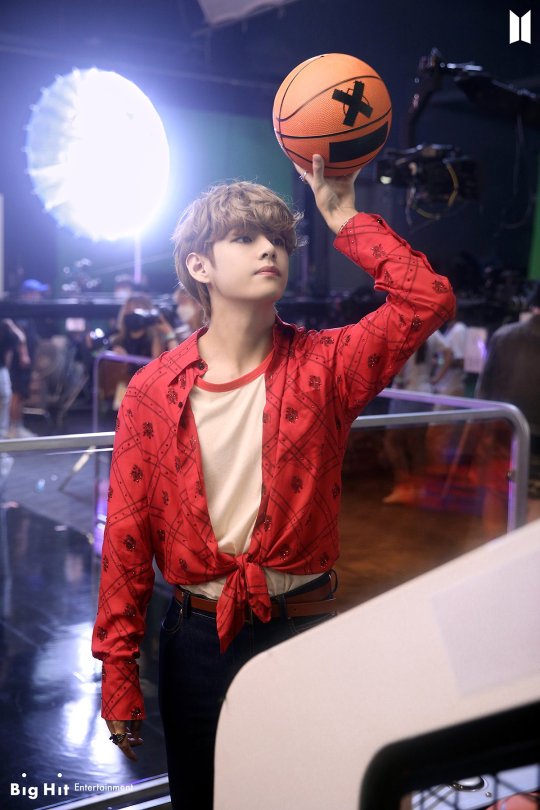
틈새 농구 놀이를 즐기는 V의 모습 포착!
이미 내 마음속에 골ㅋ인ㅋ
Seizing the opportunity to capture a shot of V having fun playing with a basketball!
It’s already a slam (heh) dunk (heh) in my heart

고막인데요.
녹았습니다.
Hi, I’m an eardrum.
I melted.
이거 이거 이렇게 멋있어도 되는 거예요~?
방림이는 사진에 감탄하며 글을 쓰다가 밤을 꼬박 새울 뻔했지 뭐에요..?
This, this... Is it possible to be this cool~?
What’s going on..? I almost stayed up all night writing this because I kept marvelling at the pictures..
단체 사진도 빼놓을 수 없죠?
We can’t leave out the group photos either, right?



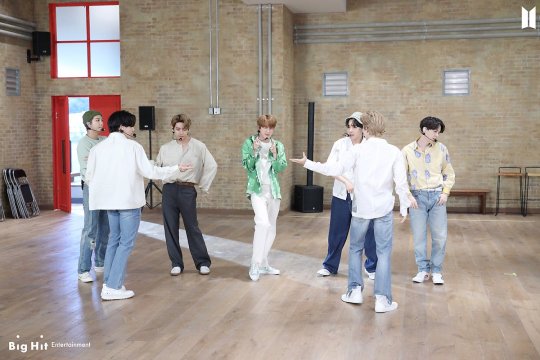

아차차! 과연 방림이는 사진 찍기에 성공하였을까요?
이제부터 사진 저장 할 준비 제대로 하시고 스크롤 내리셔야 한다고요!
Oh right! So did Bangbell’s picture taking attempts turn out successful?
From this point on, if you’re going to keep scrolling, you’d better get ready to save lots of pictures!
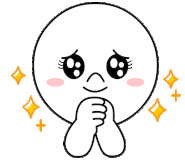







여러분! 이번 포스트로 행복지수 충! 전! 모두 되셨나요?~
이번 포스트로 황금연휴의 후유증이 조금이라도 치료 되었길 바라며!
Everyone! Did this post help you re!charge! your happiness meter?~
I hope this post helped to cure your post-holiday* woes, even if just a little!
(T/N: The Korean phrase used here is 황금연휴/hwang-geum-yeon-hyu, literally ‘Golden Break’. This usually refers to the long break for Chuseok.)
방림이는 다음 포스트로 찾아오도록 하겠습니다!
다음에 만나요! 바바이!
I’ll meet you again in the next post!
See you next time! Bye bye!
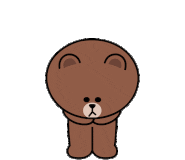
아-뿅!
A-Poof!
(T/N: Short for “Bye ARMY! Poof!”, as mentioned in Bighit’s first Naver Post ‘[BTS] What? Do we look like Billboard Number 1 Artists BTS?’)
[Note]
본 포스트는 빅히트 엔터테인먼트에서
직접 운영하는 포스트입니다.
This Naver Post account is personally run by Big Hit Entertainment.
[End Note]
Trans & Typeset cr; Faith @ bts-trans
© TAKE OUT WITH FULL CREDITS
#201009#ot7#bighit#official#twitter#naver#bangbell#blogpost#bts#bangtan#bts_dynamite#bangbell is a true ARMY
99 notes
·
View notes
Text
Have some questions regarding water heater/recirculation pump. Please educate me, I'm a plumbing newb.

I have no experience in plumbing and I'm trying to wrap my head around this...so please excuse my ignorance. My hot water recirculating pump recently died. The furthest faucet in the house now takes 3 minutes to get hot water. I'm looking to get it replaced so I'm doing some research beforehand. My current Grundfos pump is attached to the water heater (see pic below).
-Is this the correct place to install the pump?
-I have 4 pipes connected to my water heater. Positions 1 & 2 are the hot water exit and cold water intake, if I'm not mistaken. What are 3 and 4?
-Shouldn't a 'check valve' be installed somewhere?
-Should stop valves also be installed right before and after the recirculation pump so I don't have to flush out the pipes or water heater next time I have to replace the pump?
-How much does the replacement usually cost? I'm in Southern California and a plumber quoted me $1200 to replace and install the new pump.
-Is it usually not recommended to run a recirculation pump 24/7? Is it bad for the pipes? Or does it just shorten the life of the pump?
https://preview.redd.it/yd4edgj0f2u71.jpg?width=3024&format=pjpg&auto=webp&s=c86a298e6a1956dc3f763cd83cfd249ae58d34da
submitted by /u/gokou88
[link] [comments]
from Plumbing help offered here, please post pictures. https://ift.tt/3aK37af
0 notes
Text
How can I avoid telling my parents I got a nose job?
I'm 18 and planning on getting a nose job using my savings from my job and internships. I want to do the whole thing without anyone finding out. Not so much because I'm ashamed of having gotten plastic surgery, but just because I am a deeply private person. I'm confident no one at my school will notice because we wear masks all the time. My suitemate probably would, so I think I'll start wearing masks around her all the time too (we have separate rooms in a shared suite). I can easily use COVID as an excuse.
My parents and family are the problem. I have really conservative, strict South Asian parents. I also have a giant extended family that I am extremely close with and used to spend lots of time with before starting college. If I tell my parents I got a nose job, they will probably disown me. I have a rocky relationship with my family (they're physically and mentally abusive) and I'm not financially dependent on them, so this wouldn't be the worst thing in the world, but it would still be messy to deal with.
Here are some ideas I have:
Telling my family I just look different to them because they haven't seen me in so long. (I go to school 1000 km away from home and only come back 2-3 times a year.)
Telling them it's just the makeup that I'm wearing.
I started taking spironolactone recently. I was thinking about saying my nose looks different because it's less inflamed and bloated now that I'm on spironolactone. My family doesn't know shit about medication lmao so they'd probably buy it.
If my parents suspect something, maybe I could tell them I got a non surgical nose job (I think they'd react better to that).
Or I could tell them that I went to an ENT to fix my breathing issues (which I do actually have, and my parents know that). I don't want my parents finding out that I got surgery, or how much I paid, so I could lie and say it was non surgical and not too expensive.
Here is a picture of my current nose (left) and a morph of my dream nose (right).
https://preview.redd.it/6m5kt4ij9qt71.jpg?width=960&format=pjpg&auto=webp&s=305ce017e717787558028b368471e476daea2acf
Please don't comment on what you think of my nose and whether I should get a nose job. I'm just providing this picture to show how my nose will change.
submitted by /u/illegalelephants
[link] [comments]
from Plastic Surgery https://ift.tt/3aFwvyg
0 notes
Text
How to Start a Podcast in 2020: No Fluff (Just the Essentials)
Learning how to start a podcast doesn’t have to be overwhelming. We’ll show you how, step by step.
The time has come.
You know that idea bouncing around in the back of your mind? That dream, fearlessly waging war against your internal fears?
It’s time to let it out.
It’s time to start your podcast.
The only problem?
You don’t know how to start a podcast. And the thought of wading through a 20,000-word “Ultimate Guide” leaves you with a roaring headache and the overwhelming desire to ditch your podcasting dreams.
Well, no more excuses. This article will teach you everything you need to know about starting a podcast, and it’ll do it without filler, fluff, and long-winded details that don’t really matter.
So let’s dive in, shall we?
Table of Contents
Step 1:
Choose a Topic for Your Podcast
Step 2:
Name Your Podcast
Step 3:
Create Artwork for Your Podcast
Step 4:
Add Music
Step 5:
Get a Microphone (& Other Equipment)
Step 6:
Pick Your Podcast Hosting
Chapter 7:
Record Your First Episode
Step 8:
Upload Your Podcast Episode
Step 9:
Submit Your Feed to Apple, Spotify, and Google
Step 10:
Promote Your Podcast
1. Choose a Topic for Your Podcast
First things first…
Why do you want to start a podcast?
If your answer is “to get rich and famous,” try again. Podcasting can help you generate business leads, elevate your reputation, and yes, even contribute to your bottom line, but it is a commitment. The rewards come only if you persist.
That means you need to start with a topic you are passionate about. One that you’re so obsessed with, your friends sometimes have to kindly ask you to shut up about it.
If you’re reading this article, you probably already have an idea about that topic. So let’s consider the other half of the equation: your listeners.
The key to choosing a topic for your podcast is to search for that magical zone where your obsessions overlap with your audience’s interests.
So before committing to a topic, look for similar podcasts to see how many followers and reviews they have.
If there are already many popular podcasts in your niche, that’s a good sign: The more people producing and consuming podcasts on a topic, the more viable the topic.
Next, try to come up with a list of 50-100 potential episodes on this topic. If it’s easy for you to brainstorm this list, then that’s another good sign.
But be careful.
You don’t want a topic so broad it won’t appeal to your specific audience. As comedian Bill Cosby once said, “I don’t know the key to success, but the key to failure is trying to please everybody.”
Your core demographic is not “everybody.” Think about your ideal listener and choose a topic that is narrow enough for you to stand out, yet broad enough for you to speak on it for 100+ episodes.
2. Name Your Podcast
Now that you’ve chosen your podcast topic, it’s time to name it!
You want a name that is specific and clear, yet unique enough to catch the attention of your audience.
For example, the Smart Blogger podcast, Break Through the Noise with Jon Morrow, has the flexibility to cover a wider range of topics as it grows. It’s not locked into an overly narrow theme.
As you are brainstorming the perfect name for your podcast, here are some best practices to keep in mind:
Be clear
Ideally, listeners should know what your podcast is about just by its name. This is not 100% necessary, since most podcast platforms include a short description, but sometimes people don’t read descriptions, so better safe than sorry.
Examples:
Grammar Girl Quick and Dirty Tips for Better Writing
Japanese Podcast for Beginners (Nihongo con Teppei)
Try to include your target keyword in the title
Apple podcasts is a search engine, and one of the best ways to help it recommend your podcast to the right listeners is to include your target keyword in the title. Just be careful not to keyword stuff! Make it natural.
Examples:
American History Tellers
B2B Writing Success Podcast
Be consistent
If you already have a brand, or a recognizable name, consider using that in your podcast.
Examples:
The James Altucher Show is named after influencer James Altucher
Rich Dad Radio Show with Robert Kiyosaki is named after Kiyosaki and his best-selling book Rich Dad Poor Dad
Combine strategies
Another option is to combine a clear title with your personal, brand, or business name.
Don’t be too long or wordy. You want to make it easy for people to find your podcast. If you still can’t decide on a name, look at other podcast names for inspiration. Check out podcasts inside and outside your niche.
Examples:
The Portfolio Life with Jeff Goins
Anthony Metivier’s Magentic Memory Method Podcast
But don’t get stuck on this step. Pick a name and move on!
3.Create Artwork for Your Podcast
Your podcast cover art is the first thing people see about your podcast, even before they read your description. So create an image that grabs them.
Your image should communicate the subject of your podcast and hint at your personality. It reinforces your brand, so if you already have a certain look to your site, try to keep it consistent.
Creating an eye-catching cover image
Here are some best practices to keep in mind:
Use minimal text. The fewer words and characters, the better. Whatever text you use should be readable even at low resolutions, such as 150 x 150 pixels.
Your cover image should be a minimum of 1400 x 1400 pixels, max 3000 x 3000 pixels for larger screens like the iPad.
Shoot for 72 DPI (dots per inch) JPG or PNG format, under 500kb size in RGB color space.
How to create your own cover image
If you want to create your own artwork for your podcast, you can use a free service such as Canva. Simply type in “CD covers” (which are 1400 x 1400 pixels) while browsing templates, or create your own design from scratch.
If you want to take it one step further, you can create a vector-based illustration in a program such as Adobe Illustrator. These images remain clear at any size.
Hiring someone to create your cover art
If you prefer outsourcing your artwork, you can hire somebody through Upwork, Fiverr, or 99designs.
Editor’s Note: Author and illustrator Jaime Buckley is another great option. He’s created artwork for me before, and his work is top-notch (and affordable).
Give them the details of your podcast, as well as the podcast image dimension specifications, and any brand colors or images you want to include.
Note: if you are planning to invest time and money in hiring a professional to design your artwork for you, make sure you know what you want and give clear directions.
4. Add Music
Music is another powerful element to include in your podcast.
Most podcasters use a few seconds of intro music, which becomes a familiar “theme song” that listeners associate with the show.
But be careful.
The one and only ironclad music rule is: Never ever use someone else’s copyrighted music.
Instead, look for royalty-free music or buy a one-time commercial license from platforms such as:
Shutterstock: Offers an unlimited music subscription for a monthly fee. You can also license individual tracks for a one-time price.
Audiojungle: Hundreds of thousands of tracks, sound effects, and jingles for any of your musical needs. You can buy a subscription or purchase individual items as needed.
Epidemic Sound: Subscribe (monthly or annually) to get access to tens of thousands of tracks and sound effects, with new tracks added weekly.
Melodyloops: Buy packets of royalty-free melodies for a set price.
If you’re on a budget, you can ask a musical friend to make you something, or check out these platforms:
Imcompetech: A collection of thousands of Creative Commons tracks (free to use if you properly attribute the artists and the track title) and paid licenses (if you don’t).
SilvermanSound: Royalty free music with attribution. You can also get a non-attribution license for a fee.
Free Music Archive: A collection of music from artists around the world. Free to download under the Creative Commons license.
Purple Planet Music: Offers royalty free music as well as paid high quality commercial license tracks.
DigCCMixtr: A music discovery site offering free and paid, commercial tracks.
Zapsplat: Tens of thousands of free and paid sound effects (and counting!) to use throughout your podcasts.
The downside of getting free music is that you won’t have music that is unique to your podcast.
Your listeners might hear snatches of the exact same track on other podcasts, YouTube channels, etc. So if you want exclusive music, buy it or hire someone to create it for you.
And take the time to find a track that you really like, because as your “signature sound,” you don’t want to change your music once you’ve begun.
5. Get a Microphone (And Other Podcasting Equipment)
Assuming you already have a computer, you’re going to need 2-3 more things to get your podcast up and running:
A microphone
Audio editing software
Other (optional) recording equipment
Your Microphone
To be a killer podcaster, you need a proper weapon. Ahem. I mean, microphone.
Audio is everything when it comes to podcasting, so if you want to splurge on something, get yourself a good microphone.
And whatever you do, do NOT use your built-in computer microphone. The audio quality is atrocious and there’s not much you can do on the editing end to fix that.
When choosing a microphone, you have a choice between two basic options:
USB vs XLR mics
USB mics are plug-and-play microphones that tend to be cheaper and easier to use, but less customizable than XLRs.
XLR mics require an extra cable and audio interface to work. They tend to be more expensive and higher quality than USB microphones.
An XLR mic + audio interface is the way to go if you have a co-host and need to record more than one person in one room, because plugging in multiple mics into USB ports can mess up your sound quality, and recording more than one person on one mic can make it difficult to edit your audio.
For a microphone that gives you the option of both USB and XLR, check out the Audio-Technica ATR2100x (affiliate link), Blue Yeti (affiliate link), or Samson Q2U (affiliate link) on Amazon.
Your Audio Recording-Editing Software
Audacity is a fantastic audio recording/editing software for beginners.
Audacity works on Windows, Mac, and Linux computers, and can record, playback, edit, and export your audio into a variety of different audio formats (MP3, WAV, FLAC, etc). Plus, unlike Pamela and some of its freemium competitors, Audacity is open-source and free.
If you are a Mac user, Garageband is another free audio software you already have, and if you want to dive deeper into home recording, you can also invest in a Digital Audio Workstation (DAW).
If you need any pro features that Audacity and Garageband don’t offer, Adobe Audition is $20.99 per month, and it’s available for both Windows and Mac.
Other (Optional) Recording Equipment
A pop filter
If it didn’t come with your microphone, you may want to buy a pop filter, a noise protection screen that helps to reduce or eliminate sibilance (hissing noises) and plosives (popping noises).
A pair of headphones
Headphones protect your microphone from picking up extra sounds from your computer speakers. They also help you hear what you sound like as you speak, so you can adjust your presentation style.
You don’t have to get fancy, a pair of earbuds will do just fine.
Boom arm
Depending on the microphone you buy, a boom arm (affiliate link) could be a worthwhile purchase. Decent ones are available on Amazon for under $20.
Interview Software
If you plan to talk to people long-distance, you’ll want to invest in interview software, such as:
Squadcast: This platform offers videoconferencing and records on separate tracks for each speaker.
Zoom: This easy-to-use tool for remote interviews offers above-average audio quality, but doesn’t save audio to separate tracks.
Callnote: This software records GotoMeeting, WebEx, Facetime, Skype, Google Hangouts, and more.
6. Pick Your Podcast Hosting
Although you may listen to your podcast via Apple Podcasts, Spotify, Google Podcasts, etc., as a podcaster, you don’t actually upload your episodes directly to those directories.
To share your podcast with your adoring fans, you’ll need a podcast host: a place to store and distribute your podcast’s audio recordings.
Hosts charge a monthly service fee to host your audio files and generate the RSS feed you need to submit your podcast to podcasting directories (so listeners can find you).
How to Pick a Podcast Host
Podcast hosts are (almost) as varied as cell phone providers. When choosing a host, consider these factors:
Longevity & dependability: Will your host stand the test of time?
Flexibility & adaptability: What is your host’s storage capabilities?
Website integrations: Does your host integrate with your website or create a site for you?
Analytics: How in-depth is your host’s analytics?
Monetization support: Will your host help or hinder your monetization efforts?
Here are a few podcast hosting services to look into:
Libsyn
Libsyn has been around since 2004, and offers plans with unlimited bandwidth and monetization options, WordPress integration (with their Libsyn Publisher Hub plugin) and detailed analytics.
Podbean
Podbean started in 2006, and offers 24/7 support, distribution to all the major apps and podcast directories, and your own podcast site. Their Unlimited Plus Plan, gives you access to a patron program, advertising capabilities, and video support.
Buzzsprout
Buzzsprout offers an easy-to-use analytics dashboard, making it easy to upload, schedule, fill in meta-details, and submit your podcast to multiple podcast directories.
Blubrry
Blubrry podcast hosting plans start at $12 per month. At that introductory price you get 100MB storage each month and unlimited bandwidth. If you need more, $80 per month will give you 1,000MB of storage space.
Free hosting
Some hosts offer free podcasting plans, but these plans come with limits:
Buzzsprout allows you to upload 2 hours of content which they host for 90 days.
Podbean allows you to upload 5 hours of content per month at max 100GB of bandwidth and only basic statistics.
Speaker’s free plan includes advertisements, you’ll need to pay to remove them.
Anchor is a 100% free platform focused on “democratizing audio.” But they were the center of a terms and conditions controversy in 2018.
Soundcloud allows you to upload up to 3 hours of audio only.
So be careful with free plans, and know that if you want your podcast to grow and be competitive, it’s worth investing in a good host.
7. Record Your First Episode
Okay. You’ve prepared your topic, host, and podcast equipment, and you’re ready to roll!
So in this section, we’re going to go step-by-step through the podcast recording process:
Write Your Script
Podcasting is like giving a speech. It’s best if you plan what you’re going to say before you say it, by writing it out.
You don’t have to write everything word for word, but the more planning you do, the less problems you’ll have later.
You can write out a word-for-word speech, if you like, but remember that when you turn that microphone on, you want to speak as if talking to a friend.
Prepare Your Environment
Before you record your first episode, make sure that you’ve set up the best recording environment.
Remove all distractions (kids, pets, and annoying voice search devices) and choose a room that’s not located near a busy street and doesn’t have many hard reflective surfaces. Use curtains and carpets to absorb noise pollution.
Create Your Intro and Outro
If you plan to create a recurring intro and outro, have that ready to add to your episodes. In your intro, make sure you mention your podcast name, topic, and host name. And your outro is a great place to include your call to action.
Record Your Episode
With your script written and environment set up, you’re ready to start recording!
First, plug in your equipment and open your recording software. Make sure your computer recognizes your mic as the source of audio input, then hit record.
Remember, you don’t have to record a perfect voiceover in one take. Take your time, and feel free to re-record if you make mistakes.
Edit Your Audio (Post-Production)
Editing involves cutting out errors, reducing background noise, balancing sound levels, adding your intro and outro, and making the episode easier for people to hear.
If you used Audacity to record your audio, you can edit your audio file in the programs directly. (To learn how, check out Audacity’s tutorials.)
As always, you can also hire someone to help you with editing, if you prefer.
Save Your Recording
When you’re finished recording your audio, save it as an MP3 file. In Audacity, that means clicking on “File” → “Export” → “Export as MP3”:
Name your audio file using a template, something like “podcast name-episode number-episode name-date.”
If you’re using Audacity, the default standard quality MP3 should be fine. If you’re using a different service, shoot for a bitrate of around 128 kbps and 44.1Mhz (CD quality).
8. Upload Your Podcast Episode
Once you’ve finished exporting your episode as an MP3 file, it’s time to upload your file to your host. Each host has their own way of doing things, so follow their instructions:
How to upload to Libsyn
How to upload to Podbean
How to upload to Buzzsprout
When you do, you’ll be prompted to include ID3 metadata that stores information related to an MP3 file.
You can also include this information when exporting your file from Audacity:
Audacity includes a space for you to add the artist name (in your case, podcast host name), track title (episode title), album title (podcast name), track number (episode number), year, genre, and other comments.
For each podcast episode, you’ll want to prepare an episode title so listeners know what your episode is about. You also want to include show notes, which can include a description of the content (including relevant keywords to make your episode easier to find), timestamps, links to your site, etc.
If this is your first time uploading to your host, you will be asked to include your podcast title, artwork, and description.
Then, once you’ve filled out all the necessary information, your host will pass it on to your podcast directories so that your podcast can be found by future fans.
And speaking of those directories…
9. Submit Your RSS Feed to Apple Podcasts (iTunes), Spotify, and Google/Android
Once you have your podcast created and hosted, submitting it to a directory is easy.
Some podcast hosts have easy one-click-button methods for uploading. If you chose one of those hosts, use their process.
For everyone else, here’s how you submit your podcast feed to the “Big 3” directories:
Uploading Your Podcast to Apple Podcasts
Step 1. Sign in to iTunes Connect using your Apple ID (if you don’t have one, you can create one for free).
Step 2. Click on the Podcasts Connect button.
Step 3. Enter your podcast RSS feed URL (which you get from your podcast host) and click “validate.” Click Submit to continue.
Step 4. Apple will review your podcast and you’ll be notified via email when it is approved.
Uploading Your Podcast to Spotify
Step 1. Go to Spotify for Podcasters and log in to your account (or create one if you don’t have one yet).
Step 2. Once you are logged in, go to the “Add your podcast” page and click “Get started.”
Step 3. Enter your RSS feed and click Next.
Step 4. Add relevant info to the “Add podcast info” page, review, and submit.
Note: It can take a few hours up to 5 days for your podcast to appear on Spotify, so be patient. Also, Spotify requires audio to be in MP3 audio with bitrates between 96-320 kbps and episodes no more than 200MB (about 83 minutes at 320kbps or 200 minutes at 128kbps).
Uploading Your Podcast to Google/Android
Step 1. Go to the Google Play Music website and click Publish.
Step 2. Sign in using your email, and submit your podcast URL.
Step 3. Once you are approved, your podcast will be listed on Google Podcasts.
Other Podcast Directories
While Apple, Google, and Spotify are most popular podcasting directories, you can also upload your podcast to other platforms, including Stitcher, TuneIn, Overcast, etc. The more places you are, the easier listeners can find you.
10. Promote Your Podcast
To compete with 800,000 (and counting!) podcasts worldwide, you’re going to have to do more than cross your fingers for luck to get people to listen.
But good news…
Promoting your podcast is totally doable. Here are some ideas to do just that:
Launch your podcast with a splash!
Before you launch your podcast, generate buzz.
Send an announcement to your friends, family, and followers on your mailing list. Include the announcement in your email signature.
Tell people in real life and on social media about the impending launch of your awesome new podcast.
Create a pre-launch team, like authors do with book launches, to create a snowball effect and enhance anticipation for your podcast.
On Debut Day, launch several episodes at once, ideally 3-5, so that listeners can immediately binge-listen to several episodes without waiting.
Ask everyone you know to subscribe and leave a review, and reward them by reading top reviews or thanking people by name on new episodes of the podcast.
Create audiograms for each episode
An audiogram is a snippet of your podcast episode that you can share on social media to pique the interest of potential listeners.
You can use the Wavve or Headliner app to easily create a visually appealing audiogram to share on your Facebook, LinkedIn, and other social media channels. Both have free plans as well as premium options.
Utilize your website
If you don’t already have a self-hosted website, you should consider creating one because you can leverage that site to share your podcast, blogging content, create and sell products and courses, etc.
(Just be sure your podcast website is SEO friendly so Google will give it some love.)
If you already have a website, make sure you promote your podcast on that site. For example, you can repurpose your podcast episodes into blog posts by transcribing and editing your audio.
Feature your podcast on your homepage and About page, link to specific podcast episodes within your blog posts, and embed a podcast player on your site for visitors.
Be a guest (and invite guests onto your show)
To supercharge your promotion, try to be a guest on other, more established podcasts in your niche, and invite podcast hosts/influencers to be a guest on your show. This will introduce your podcast to an audience that is already interested in your topic.
Podcast listeners often find new podcast recommendations while listening to their favorite shows, so the more you network, the better.
Never stop promoting!
The best way to promote your podcast is by word of mouth.
So bring up your podcast whenever it makes sense. Talk about it with your friends, share it in social media groups, and write about it to your email list.
Most of all, produce a remarkable podcast that people will want to share with their friends. If you consistently create valuable content on a regular basis, your audience will come to you.
Bonus: Podcast Q&A
What equipment do I need for a podcast?
It doesn’t take much to start a podcast:
At minimum, you will need a computer, microphone, and pair of headphones.
For software, you can download Audacity to record and edit your audio, and use Zoom, Skype, etc., to do long-distance interviews.
How much does it cost to start a podcast?
Technically, you can start a podcast for free, if you already have the hardware you need.
But if you want to reap the long term benefits of podcasting, you’ll want to pay for a good podcast host (recurring fee) and decent microphone (one-time fee).
Ultimately, you get what you put into it: If you just want to test out the waters, you can get started for free and see how it goes. If you’re committed for the long haul, do your research and invest in quality.
How long should podcasts be?
When deciding on your podcast length, consider your content, audience, and podcast format.
Don’t stuff your podcast with fluff just because you’re trying to hit an arbitrary time mark, and don’t lop off interesting material because the podcast is getting ���too long.”
But do try to keep your episode lengths uniform.
If you want to make a 30-minute podcast, don’t throw in a 3-hour or 3-minute-long episode. Keep each episode at similar lengths so readers know what to expect.
How often should you publish a podcast?
Podcast episode releases range from daily (NPR’s Here & Now) to once in a blue moon (Hardcore History with Dan Carlin).
A general rule of thumb is to go with a schedule you can stick to. And be consistent. If you post erratically, you risk losing listeners.
What if I hate the sound of my voice?
Check out Sonia Thompson’s 7 Ironclad Reasons to Podcast (Even If You Hate the Sound of Your Own Voice).
Is there any reason I should NOT start a podcast?
Maybe. You’ll have the most success with podcasting if you’re focusing solely on it. So if you’re still trying to master freelance writing, blogging, or even a YouTube channel, you’re better of mastering it first.
Jon dives into this topic in great detail here: Why You Shouldn’t Start a Podcast or YouTube Channel (Seriously).
Can you make money from podcasts?
The short answer is yes. However, the money doesn’t always come straight from your podcast, but from the awareness and traffic your podcast can create.
That said, with a large audience, you can earn money through sponsorships and affiliate marketing, or by advertising your own products and services to your audience.
Some podcasters also generate income through donations or premium paid audio content.
Go Forth and Podcast!
Most people who think about starting a podcast never get started.
Don’t be one of them.
Just get started, and take it one step at a time.
This article can teach you how to get off the ground, but the passion to spread your message? You already have that.
So what are you waiting for?
We can’t wait to hear what you have to say.
The post How to Start a Podcast in 2020: No Fluff (Just the Essentials) appeared first on Smart Blogger.
from SEO and SM Tips https://smartblogger.com/start-a-podcast/
0 notes
Text
Sportsmail’s experts answer the big questions from the World Cup group stages and make predicitions
Sportsmail's experts have been asked about the key performers and stand out moments of the World Cup among other big questions.
Nasser Hussain, Paul Newman and Lawrence Booth give their verdict and offer predictions for both semi-finals.
How has the World Cup group stage leg for you?
Nasser Hussain
(former England captain and Sportsmail columnist)
It was worrying when the rain was around but since it became drier I've enjoyed the multi-cultural nature of the crowds, the atmosphere and the fact 'neutral' venues have been virtually sold out. We have had excellent cricket and it’s almost everything you could ask for.
Lawrence Booth
(Wisden editor and Sportsmail cricket writer)
Better and better. It was saved from predictability by Sri Lanka's win over England, which brought several teams into the shake-up. It wasn't until the 39th group game out of 45 – Sri Lanka v West Indies – that we had the first dead match.
Paul Newman
(Sportsmail cricket correspondent)
It's a vibrant, exciting tournament played out in front of packed , various crowds. I disagree with those who say it hasn't made an impression on the wider public. It's all about papers and social media and video clips viewed will top two billion by the final. The free to air debate has been overplayed in my opinion.
The tournament has been extremely well supported and there are vibrant crowds
What has been your best moment?
Newman: OK, I know I'm not meant to be biased, but England winning their last two matches. After the losses to Sri Lanka and Australia I really thought they were going out and that would have been unthinkable after all the prioritizing and investment.
Hussain: The Ben Stokes catch on the first day but the best thing has been the pitches. I was worried it was going to be a "boreathon" or batting with 400 plays 380 in every match but there is something in it for the bowlers and that has been made for a more even contest. Whoever's idea it was to prepare these kind of pitches deserves great credit.
Booth: A toss-up between Jofra Archer's Bangladeshi Soumya Sarkar with a ball that ricocheted off the stumps and flew over the boundary at Cardiff – and those seconds when Carlos Brathwaite thought he had hit the winning six for West Indies against New Zealand at Old Trafford, only for Trent Boult to deny him at long-on.
Ben Stokes took a mesmerizing catch to dismiss Andile Phehlukwayo in the first game
And the biggest disappointment?
Hussain: The Indian run-chase against England with MS Dhoni and Kedar Jadav at the crease. I'd been a function with Indian supporters who had flown in from all over the world to be at Edgbaston and it just fizzled out. India were probably going to lose anyway but at least give it a go. To see them push and prod around made me feel for supporters.
Booth: In terms of the teams, South Africa, West Indies and Afghanistan have all been a letdown. In terms of the tournament, the lack of buzz around the country outside cricket bubble. Well done Sky for acknowledging the problem and making the final free-to-air if England qualify.
Newman: Shame Afghanistan didn't make more of an impression. The biggest disappointment for me was when their captain Gulbadin Naib brought himself to a bowl at a crucial stage against Pakistan when victory was in their grass. What was he thinking?
Gulbadin Naib brought himself to bowl when his team were close to victory over Pakistan
Your player of the tournament so far?
Booth: Indian opener Rohit Sharma has ridden his luck to make five centuries, and Mitchell Starc has been incredible at whichever stage of the innings he has bowled for Australia. But neither has had to carry a team like Bangladesh's Shakib Al Hasan: 606 runs and 11 wickets for the side who finished eighth is an incredible effort.
Newman: Jonny Bairstow. I loved the way he has become one of England's most important players and I loved the way he picked a fight with the world for no apparent reason and then insisted to us all he had meant to. Remember what he has been through in life to get this stage and it's easy to make allowances for his sensitivity.
Hussain: Shakib Al Hasan has immense but Rohit Sharma edges it for his five centuries. It's just so pleasing on the eye and makes batting look so easy. He's a ridiculously good player and would walk in to my all-time world white-ball side.
Rohit Sharma has been outstanding at the top of the order for India in the group stages
Some sublime, and ridiculous, fielding
Hussain: For an England captain in Eoin Morgan to say his side had been out-fielded by Pakistan was a concern but then look at the Ben Stokes catch at the Oval and the Chris Woakes one at Edgbaston and they are at the other extreme. Sheldon Cottrell also pulled off a stunner at Trent Bridge and some of the outfielding has truly truly remarkable.
Booth: Three blinders: Ben Stokes against South Africa, Sheldon Cottrell running along the boundary for West Indies against Australia, and New Zealander Martin Guptill's flying miracle at gully to catch Australia's Steve Smith. The worst clanger was South Africa's David Miller dropping the ultimate dolly at cover to reprieve Sharma at Southampton.
Newman: I always think of Trevor Bayliss when England field badly, as they did at Trent Bridge against Pakistan, because it's the one thing that can drive the calm and composed coach potty. The Ben Stokes catch at the Oval was incredible and Nasser's TV description or it will go down as a classic commentary. Chris Woakes against India not far behind.
Sheldon Cottrell took a great catch for the West Indies to dismiss Steve Smith
Did the format work? Has it been a vintage world cup?
Booth: In advance it looked great: all play all, no room for excuses, four out of 10 qualify. Then it is threatened to become predictable. But, whether or not you agree with the absence of the likes of Ireland and Zimbabwe, it has ended up working. Whether it goes down as vintage will depend on the semis and the final.
Newman: I think it's the best World Cup since 1992 and it's no coincidence that this is the same format as then. The 50-over World Cup is always too long but I have no problem with 10 teams. I disagree with Nasser on pitches. They have been too slow for me and that has tasks something away from the entertainment.
Hussain: Nothing can be done about the four washouts but there was a worry about predictability and a lot of dead rubbers at the end of the group stage. England's loss to Sri Lanka changed that and opened it up. If I could change anything I would use results between the sides as the first tie breaker rather than just run-rate.
Lasith Malinga helped Sri Lanka beat England and that helped blow the World Cup open
What would be your Composite XI?
Lawrence Booth: 1 Rohit Sharma (India) 2 David Warner (Australia) 3 Kane Williamson (New Zealand) 4 Joe Root (England) 5 Shakib Al Hasan (Bangladesh) 6 Ben Stokes (England) 7 Alex Carey (Australia) (wkt) 8 Mitchell Starc (Australia) 9 Jofra Archer (England) 10 Lockie Ferguson (New Zealand) 11 Jasprit Bumrah (India)
Nasser Hussain: 1 Sharma, 2 Jason Roy (England), 3 Shakib, 4 Root, 5 Williamson, 6 Stokes, 7 Carey (wkt) 8 Archer, 9 Starc, 10 F erguson, 11 Bumrah.
Paul Newman: 1 Sharma, 2 Jonny Bairstow (England), 3 Root, 4 Williamson, 5 Shakib, 6 Stokes, 7 Carey (wkt), 8 Starc , 9 Archer, 10 Mark Wood (England), 11 Bumrah.
Shakib Al Hasan makes the composite group stage team for all three of Sportsmail's experts
Who will win the first semi-final and why?
Hussain: India are just too strong. They will always get a score. New Zealand have been under-par and a bit lucky to be there. Are there enough New Zealand batsmen in form to be able to chase down whatever India score? I don't think so.
Newman: Brendon McCullum's pioneers there is still much to like about Kane Williamson and Co . But for the sake of the tournament we need India in the final. And surely they will be.
Booth: India. They're not perfect, as we saw against England, but they are far less imperfect than New Zealand, who arguably pipped Pakistan on just run-rate because their group game against India was rained off. They edged out West Indies, then lost their last three matches. Williamson will have to play a blinder.
Virat Kohli's India are favorites to overcome New Zealand in the first semi-final
And the second semi-final?
Booth: It's in the lap of the gods. The toss could be crucial: England have lost three out of four batting second, and Australia have two out of three. But if England can remove Warner early, they will access the Australians ’soft underbelly. The Edgbaston crowd can then help them over the line.
Hussain: England will be pleased to be playing Australia away from Lord's because we saw in the group stages Lord's suits the Aussies and the way they play. Their swing bowlers would have been more dangerous at Lord's than Edgbaston. England love playing at Edgbaston and I will go for them. Just ..
Newman: I think whoever will win first and that's a weakness of the tournament. England have shown they really can adapt on different surfaces but their old preference for chasing just doesn't work on these pitches. Wouldn't fancy either side chasing in excess of 300.
England and Jonny Bairstow have more effective when batting first so far
Who will win the World Cup and why?
Newman: I said England at the start of the tournament and I've got to stick with them now they've come through their difficult phase. But I do think Eoin Morgan has continued his habit of this tournament in winning important tosses. If England are chasing 300 plus in the final against India it really will be squeaky Jasprit Bumrah time…
Hussain: If England beat India twice they will be worthy winners of this World Cup and nobody could argue. There are some great players in this India side but there are still a few holes and I don't see any holes in the England team. I'm going for England. Just.
Booth: If England make it through, they can go all the way. Sharma's outrageous form has to end at some point, and India is not dealing with their MS Dhoni problem: he is not the player he was, but no one has the guts to drop him. Virat Kohli has the ability to spoil any party, but so do Roy, Bairstow, Root, Stokes, Buttler, Archer and Wood.
Jos Buttler is one of a number of England stars that can win a game for the team
Source link
0 notes
Text
Portable Document Format
The Open Office GNU (GNU's is Not Unix) General Public License office suite additionally has the capacity to create PDF data. Public License software program is complimentary for every person to use and also is normally really affordable with Microsoft Office Products in performance and functions. Open Office opens up and also works on Microsoft Office Word, Excel, Power Point, as well as various other documents. After that Open Office can save them in a PDF or any one of the Office styles you pick.
Most scanners additionally check and also conserve information as PDF documents. Sometimes the scanner could produce PDF files or JPG images. Later the scanner software could take the JPG pictures and also convert them right into PDF files. This is an extremely useful capacity since you could add, remove, as well as reorder the JPG pictures as well as lastly convert them into a solitary PDF file. Cheap Canon all-in-one printer scanners as well as Fujitsu scanners have this software program. There are various other All-In-One (AIO) printers that offer comparable functions. Simply check the in-depth software application features or product testimonials to establish exactly what functions are given.
One program is PDF to Word Converter Online. This is a cost-free for individual usage program that depends on Ghostscript software application to create PDF files. Generally, you can discover both Cute PDF Writer and the buddy Ghostscript programs at the same download area. When you look utilizing these search phrases provided in order of importance: "CutePDF Writer download and install totally free," you find the connect to the CutePDF official website and the connect to download and install the CutePDF Writer software program. CutePDF Writer permits any type of program to publish data as a PDF file. Microsoft Office 2003 and earlier can create PDF data by publishing to the CutePDF Writer printer.
Everyone knows with PDF (Portable Document Format) files due to the free Adobe PDF visitor program mounted on computer systems. Portable Document Format (PDF) is a file format spec and also relevant software products developed by Adobe. The true advantage of PDF data is that they present and also publish papers that look precisely the very same on all computer systems. The PDF requirement allows individuals in different locations to service the same records. This is important when I work as a Real Estate agent. Agreements and other lawful papers should be shared amongst numerous events. It is important that ever celebration watch the papers specifically as do all the various other celebrations to the Real Estate deal. How can you effectively produce as well as utilize PDF papers? Keep reading for the responses.
There are numerous software devices for creating as well as adjusting PDF records. Some tools are free devices and also others are not. Some crucial tools are the tools that could develop PDF files from Microsoft Word files. With Word 2007 Microsoft gives a complimentary software add-on that saves words and other Office documents as PDF documents. This complimentary software application can be downloaded from the Microsoft internet website. Microsoft Office 2010 has the conserve as PDF attribute built-in. For the 2003 variation of Microsoft Office various other software program is needed to develop PDF papers from Office documents.
Creating PDF documents is an excellent software program feature, however transforming PDF documents right into Microsoft Word DOC submits that can be edited by Word is also much better. There are PDF to Word conversion programs. Some function well when you recognize the best ways to utilize them. Searching for "PDF to Word converter free software" leads so websites that convert and email words file to you or to some newer totally free PDF to Word conversion software program. You may should look at numerous web links as well as evaluate a program or two to find an acceptable complimentary program.
Nevertheless, while the converting PDF to Word method is useful, editing and enhancing PDF documents directly is somewhat extra efficient. PDF editing is carried out by Adobe Acrobat which features some scanners. Or else Acrobat needs to be acquired. It is not essential to buy the latest as well as greatest version of Acrobat. The version that features scanners has adequate attributes to execute most PDF paper edits. The Acrobat Version 9.0 which goes along with many new scanners has numerous helpful features including:
1. Damaging PDF data into separate data for each web page of the document,
2. Re-combining the files right into a single paper,
3. Repositioning the pages before recombining the pages into a solitary paper,
4. Revolving private web pages or the entire PDF record,
5. Removing pages from a document,
6. Developing a type from a document that could be completed making use of a PDF viewers program, as well as much more.
Reading or watching and publishing PDF files is carried out utilizing a PDF customer such as the Acrobat Viewer given by Adobe or the Foxit Software reader. A search using the search phrases: "PDF visitor free download" results in the download locations for Foxit. Wow! This search additionally shows a brand-new LuLu.com 3D PDF visitor. Anything 3D is the current rage with Nerds. This new 3D reader pleads to be checked.
When functioning with PDF documents creating them from MS Word or Excel data is essential. Nevertheless, after the data are produced, you need to manipulate them. This means importing pages into a solitary PDF file, including pages, removing web pages, as well as exporting pages. After that turning a PDF file into a fill-in kind is vital for numerous individuals specifically those that do not write well like myself. Lastly tools for reading and printing PDF documents are one of the most vital. Several devices could be found free of charge, yet much more significant customers might desire to buy the advanced PDF editing and enhancing as well as adjustment tools.

When you check out PDF files with the Soda 3D customer, they can be watched as though they are an open publication. You turn the 3D web pages. It is most excellent. Looks like continued screening of this complimentary 3D viewer making use of a PDF fill-in-the-blanks type data is in order. The PDF type works! When you work with computers, brand-new modern technology and also products pop up each day. Please excuse my surprise with this new complimentary 3D PDF viewer. It looks great, however utilizing it over an extended period is real test.
Freeware constantly has strings connected that sell something. Occasionally these strings are a respectful sales pitch. A lot more commonly totally free items included an aggressive sales pitch comparable to that used to offer used cars and trucks. The sales pitch below is a courteous sales pitch. This indicates that the Soda 3D PDF customer is risk-free software to use on your computer system.
Creating forms from a PDF file is a terrific attribute especially when you deal with several forms from varied sources. A Real Estate representative utilizes kinds certain per locality. In Maryland there specify types for every area in the state. Additionally, financial institution repossessions need different types for each and every financial institution or federal government agency. Often they are sent out as PDF documents. The Acrobat creates wizard allows these PDF files to be transformed right into kinds that could be finished making use of PDF visitors on any type of computer system. For an individual whose handwriting skills are nearly non-existent and whose typing abilities are partially much better, this is a real boon.
Another useful Acrobat attribute is lowering the size of PDF documents. It is very easy for a 40 plus web page PDF paper to surpass an e-mail size limit of 10 MB or 16 MEGABYTES. Acrobat has a documents size reduction function that often fixes this issue. When documents are scanned as full color files they usually are large files that can not be e-mailed. The simple service is to scan message documents as Black as well as White papers to lower the data size. Color records are the largest dimension, grey scale files are smaller sized, as well as black and white files are the smallest dimension papers. Checking papers at a resolution of 150 dots per inch (dpi) instead compared to a resolution of 600 dpi or a 300 dpi lowers the paper size helping it healthy e-mail size limits.
0 notes
Text
How to Start a Podcast in 2020: No Fluff (Just the Essentials)
The time has come.
You know that idea bouncing around in the back of your mind? That dream, fearlessly waging war against your internal fears?
It’s time to let it out.
It’s time to start your podcast.
The only problem?
You don’t know how to start a podcast. And the thought of wading through a 20,000-word “Ultimate Guide” leaves you with a roaring headache and the overwhelming desire to ditch your podcasting dreams.
Well, no more excuses. This article will teach you everything you need to know about starting a podcast, and it’ll do it without filler, fluff, and long-winded details that don’t really matter.
So let’s dive in, shall we?
Table of Contents
Step 1:
Choose a Topic for Your Podcast
Step 2:
Name Your Podcast
Step 3:
Create Artwork for Your Podcast
Step 4:
Add Music
Step 5:
Get a Microphone (& Other Equipment)
Step 6:
Pick Your Podcast Hosting
Step 7:
Record Your First Episode
Step 8:
Upload Your Podcast Episode
Step 9:
Submit Your Feed to Apple, Spotify, and Google
Step 10:
Promote Your Podcast
Step 1:
Choose a Topic for Your Podcast
First things first…
Why do you want to start a podcast?
If your answer is “to get rich and famous,” try again. Podcasting can help you generate business leads, elevate your reputation, and yes, even contribute to your bottom line, but it is a commitment. The rewards come only if you persist.
That means you need to start with a topic you are passionate about. One that you’re so obsessed with, your friends sometimes have to kindly ask you to shut up about it.
If you’re reading this article, you probably already have an idea about that topic. So let’s consider the other half of the equation: your listeners.
The key to choosing a topic for your podcast is to search for that magical zone where your obsessions overlap with your audience’s interests.
So before committing to a topic, look for similar podcasts to see how many followers and reviews they have.
If there are already many popular podcasts in your niche, that’s a good sign: The more people producing and consuming podcasts on a topic, the more viable the topic.
Next, try to come up with a list of 50-100 potential episodes on this topic. If it’s easy for you to brainstorm this list, then that’s another good sign.
But be careful.
You don’t want a topic so broad it won’t appeal to your specific audience. As comedian Bill Cosby once said, “I don’t know the key to success, but the key to failure is trying to please everybody.”
Your core demographic is not “everybody.” Think about your ideal listener and choose a topic that is narrow enough for you to stand out, yet broad enough for you to speak on it for 100+ episodes.
Step 2:
Name Your Podcast
Now that you’ve chosen your podcast topic, it’s time to name it!
You want a name that is specific and clear, yet unique enough to catch the attention of your audience.
For example, the Smart Blogger podcast, Break Through the Noise with Jon Morrow, has the flexibility to cover a wider range of topics as it grows. It’s not locked into an overly narrow theme.
As you are brainstorming the perfect name for your podcast, here are some best practices to keep in mind:
Be clear
Ideally, listeners should know what your podcast is about just by its name. This is not 100% necessary, since most podcast platforms include a short description, but sometimes people don’t read descriptions, so better safe than sorry.
Examples:
Grammar Girl Quick and Dirty Tips for Better Writing
Japanese Podcast for Beginners (Nihongo con Teppei)
Try to include your target keyword in the title
Apple podcasts is a search engine, and one of the best ways to help it recommend your podcast to the right listeners is to include your target keyword in the title. Just be careful not to keyword stuff! Make it natural.
Examples:
American History Tellers
B2B Writing Success Podcast
Be consistent
If you already have a brand, or a recognizable name, consider using that in your podcast.
Examples:
The James Altucher Show is named after influencer James Altucher
Rich Dad Radio Show with Robert Kiyosaki is named after Kiyosaki and his best-selling book Rich Dad Poor Dad
Combine strategies
Another option is to combine a clear title with your personal, brand, or business name.
Don’t be too long or wordy. You want to make it easy for people to find your podcast. If you still can’t decide on a name, look at other podcast names for inspiration. Check out podcasts inside and outside your niche.
Examples:
The Portfolio Life with Jeff Goins
Anthony Metivier’s Magentic Memory Method Podcast
But don’t get stuck on this step. Pick a name and move on!
Step 3:
Create Artwork for Your Podcast
Your podcast cover art is the first thing people see about your podcast, even before they read your description. So create an image that grabs them.
Your image should communicate the subject of your podcast and hint at your personality. It reinforces your brand, so if you already have a certain look to your site, try to keep it consistent.
Creating an eye-catching cover image
Here are some best practices to keep in mind:
Use minimal text. The fewer words and characters, the better. Whatever text you use should be readable even at low resolutions, such as 150 x 150 pixels.
Your cover image should be a minimum of 1400 x 1400 pixels, max 3000 x 3000 pixels for larger screens like the iPad.
Shoot for 72 DPI (dots per inch) JPG or PNG format, under 500kb size in RGB color space.
How to create your own cover image
If you want to create your own artwork for your podcast, you can use a free service such as Canva. Simply type in “CD covers” (which are 1400 x 1400 pixels) while browsing templates, or create your own design from scratch.
If you want to take it one step further, you can create a vector-based illustration in a program such as Adobe Illustrator. These images remain clear at any size.
Hiring someone to create your cover art
If you prefer outsourcing your artwork, you can hire somebody through Upwork, Fiverr, or 99designs.
Give them the details of your podcast, as well as the podcast image dimension specifications, and any brand colors or images you want to include.
Note: if you are planning to invest time and money in hiring a professional to design your artwork for you, make sure you know what you want and give clear directions.
Step 4:
Add Music
Music is another powerful element to include in your podcast.
Most podcasters use a few seconds of intro music, which becomes a familiar “theme song” that listeners associate with the show.
But be careful.
The one and only ironclad music rule is: Never ever use someone else’s copyrighted music.
Instead, look for royalty-free music or buy a one-time commercial license from platforms such as:
Shutterstock: Offers an unlimited music subscription for a monthly fee. You can also license individual tracks for a one-time price.
Audiojungle: Hundreds of thousands of tracks, sound effects, and jingles for any of your musical needs. You can buy a subscription or purchase individual items as needed.
Epidemic Sound: Subscribe (monthly or annually) to get access to tens of thousands of tracks and sound effects, with new tracks added weekly.
Melodyloops: Buy packets of royalty-free melodies for a set price.
If you’re on a budget, you can ask a musical friend to make you something, or check out these platforms:
Imcompetech: A collection of thousands of Creative Commons tracks (free to use if you properly attribute the artists and the track title) and paid licenses (if you don’t).
SilvermanSound: Royalty free music with attribution. You can also get a non-attribution license for a fee.
Free Music Archive: A collection of music from artists around the world. Free to download under the Creative Commons license.
Purple Planet Music: Offers royalty free music as well as paid high quality commercial license tracks.
DigCCMixtr: A music discovery site offering free and paid, commercial tracks.
Zapsplat: Tens of thousands of free and paid sound effects (and counting!) to use throughout your podcasts.
The downside of getting free music is that you won’t have music that is unique to your podcast.
Your listeners might hear snatches of the exact same track on other podcasts, YouTube channels, etc. So if you want exclusive music, buy it or hire someone to create it for you.
And take the time to find a track that you really like, because as your “signature sound,” you don’t want to change your music once you’ve begun.
Step 5:
Get a Microphone (And Other Podcasting Equipment)
Assuming you already have a computer, you’re going to need 2-3 more things to get your podcast up and running:
A microphone
Audio editing software
Other (optional) recording equipment
Your Microphone
To be a killer podcaster, you need a proper weapon. Ahem. I mean, microphone.
Audio is everything when it comes to podcasting, so if you want to splurge on something, get yourself a good microphone.
And whatever you do, do NOT use your built-in computer microphone. The audio quality is atrocious and there’s not much you can do on the editing end to fix that.
When choosing a microphone, you have a choice between two basic options:
USB vs XLR mics
USB mics are plug-and-play microphones that tend to be cheaper and easier to use, but less customizable than XLRs.
XLR mics require an extra cable and audio interface to work. They tend to be more expensive and higher quality than USB microphones.
An XLR mic + audio interface is the way to go if you have a co-host and need to record more than one person in one room, because plugging in multiple mics into USB ports can mess up your sound quality, and recording more than one person on one mic can make it difficult to edit your audio.
For a microphone that gives you the option of both USB and XLR, check out the Audio-Technica ATR2100x (affiliate link), Blue Yeti (affiliate link), or Samson Q2U (affiliate link) on Amazon.
Your Audio Recording-Editing Software
Audacity is a fantastic audio recording/editing software for beginners.
Audacity works on Windows, Mac, and Linux computers, and can record, playback, edit, and export your audio into a variety of different audio formats (MP3, WAV, FLAC, etc). Plus, unlike Pamela and some of its freemium competitors, Audacity is open-source and free.
If you are a Mac user, Garageband is another free audio software you already have, and if you want to dive deeper into home recording, you can also invest in a Digital Audio Workstation (DAW).
If you need any pro features that Audacity and Garageband don’t offer, Adobe Audition is $20.99 per month, and it’s available for both Windows and Mac.
Other (Optional) Recording Equipment
A pop filter
If it didn’t come with your microphone, you may want to buy a pop filter, a noise protection screen that helps to reduce or eliminate sibilance (hissing noises) and plosives (popping noises).
A pair of headphones
Headphones protect your microphone from picking up extra sounds from your computer speakers. They also help you hear what you sound like as you speak, so you can adjust your presentation style.
You don’t have to get fancy, a pair of earbuds will do just fine.
Boom arm
Depending on the microphone you buy, a boom arm (affiliate link) could be a worthwhile purchase. Decent ones are available on Amazon for under $20.
Interview Software
If you plan to talk to people long-distance, you’ll want to invest in interview software, such as:
Squadcast: This platform offers videoconferencing and records on separate tracks for each speaker.
Zoom: This easy-to-use tool for remote interviews offers above-average audio quality, but doesn’t save audio to separate tracks.
Callnote: This software records GotoMeeting, WebEx, Facetime, Skype, Google Hangouts, and more.
Step 6:
Pick Your Podcast Hosting
Although you may listen to your podcast via Apple Podcasts, Spotify, Google Podcasts, etc., as a podcaster, you don’t actually upload your episodes directly to those directories.
To share your podcast with your adoring fans, you’ll need a podcast host: a place to store and distribute your podcast’s audio recordings.
Hosts charge a monthly service fee to host your audio files and generate the RSS feed you need to submit your podcast to podcasting directories (so listeners can find you).
How to Pick a Podcast Host
Podcast hosts are (almost) as varied as cell phone providers. When choosing a host, consider these factors:
Longevity & dependability: Will your host stand the test of time?
Flexibility & adaptability: What is your host’s storage capabilities?
Website integrations: Does your host integrate with your website or create a site for you?
Analytics: How in-depth is your host’s analytics?
Monetization support: Will your host help or hinder your monetization efforts?
Here are a few podcast hosting services to look into:
Libsyn
Libsyn has been around since 2004, and offers plans with unlimited bandwidth and monetization options, WordPress integration (with their Libsyn Publisher Hub plugin) and detailed analytics.
Podbean
Podbean started in 2006, and offers 24/7 support, distribution to all the major apps and podcast directories, and your own podcast site. Their Unlimited Plus Plan, gives you access to a patron program, advertising capabilities, and video support.
Buzzsprout
Buzzsprout offers an easy-to-use analytics dashboard, making it easy to upload, schedule, fill in meta-details, and submit your podcast to multiple podcast directories.
Blubrry
Blubrry podcast hosting plans start at $12 per month. At that introductory price you get 100MB storage each month and unlimited bandwidth. If you need more, $80 per month will give you 1,000MB of storage space.
Free hosting
Some hosts offer free podcasting plans, but these plans come with limits:
Buzzsprout allows you to upload 2 hours of content which they host for 90 days.
Podbean allows you to upload 5 hours of content per month at max 100GB of bandwidth and only basic statistics.
Speaker’s free plan includes advertisements, you’ll need to pay to remove them.
Anchor is a 100% free platform focused on “democratizing audio.” But they were the center of a terms and conditions controversy in 2018.
Soundcloud allows you to upload up to 3 hours of audio only.
So be careful with free plans, and know that if you want your podcast to grow and be competitive, it’s worth investing in a good host.
Step 7:
Record Your First Episode
Okay. You’ve prepared your topic, host, and podcast equipment, and you’re ready to roll!
So in this section, we’re going to go step-by-step through the podcast recording process:
Write Your Script
Podcasting is like giving a speech. It’s best if you plan what you’re going to say before you say it, by writing it out.
You don’t have to write everything word for word, but the more planning you do, the less problems you’ll have later.
You can write out a word-for-word speech, if you like, but remember that when you turn that microphone on, you want to speak as if talking to a friend.
Prepare Your Environment
Before you record your first episode, make sure that you’ve set up the best recording environment.
Remove all distractions (kids, pets, and annoying voice search devices) and choose a room that’s not located near a busy street and doesn’t have many hard reflective surfaces. Use curtains and carpets to absorb noise pollution.
Create Your Intro and Outro
If you plan to create a recurring intro and outro, have that ready to add to your episodes. In your intro, make sure you mention your podcast name, topic, and host name. And your outro is a great place to include your call to action.
Record Your Episode
With your script written and environment set up, you’re ready to start recording!
First, plug in your equipment and open your recording software. Make sure your computer recognizes your mic as the source of audio input, then hit record.
Remember, you don’t have to record a perfect voiceover in one take. Take your time, and feel free to re-record if you make mistakes.
Edit Your Audio (Post-Production)
Editing involves cutting out errors, reducing background noise, balancing sound levels, adding your intro and outro, and making the episode easier for people to hear.
If you used Audacity to record your audio, you can edit your audio file in the programs directly. (To learn how, check out Audacity’s tutorials.)
As always, you can also hire someone to help you with editing, if you prefer.
Save Your Recording
When you’re finished recording your audio, save it as an MP3 file. In Audacity, that means clicking on “File” → “Export” → “Export as MP3”:
Name your audio file using a template, something like “podcast name-episode number-episode name-date.”
If you’re using Audacity, the default standard quality MP3 should be fine. If you’re using a different service, shoot for a bitrate of around 128 kbps and 44.1Mhz (CD quality).
Step 8:
Upload Your Podcast Episode
Once you’ve finished exporting your episode as an MP3 file, it’s time to upload your file to your host. Each host has their own way of doing things, so follow their instructions:
How to upload to Libsyn
How to upload to Podbean
How to upload to Buzzsprout
When you do, you’ll be prompted to include ID3 metadata that stores information related to an MP3 file.
You can also include this information when exporting your file from Audacity:
Audacity includes a space for you to add the artist name (in your case, podcast host name), track title (episode title), album title (podcast name), track number (episode number), year, genre, and other comments.
For each podcast episode, you’ll want to prepare an episode title so listeners know what your episode is about. You also want to include show notes, which can include a description of the content (including relevant keywords to make your episode easier to find), timestamps, links to your site, etc.
If this is your first time uploading to your host, you will be asked to include your podcast title, artwork, and description.
Then, once you’ve filled out all the necessary information, your host will pass it on to your podcast directories so that your podcast can be found by future fans.
And speaking of those directories…
Step 9:
Submit Your RSS Feed to Apple Podcasts (iTunes), Spotify, and Google/Android
Once you have your podcast created and hosted, submitting it to a directory is easy.
Some podcast hosts have easy one-click-button methods for uploading. If you chose one of those hosts, use their process.
For everyone else, here’s how you submit your podcast feed to the “Big 3” directories:
Uploading Your Podcast to Apple Podcasts
Step 1. Sign in to iTunes Connect using your Apple ID (if you don’t have one, you can create one for free).
Step 2. Click on the Podcasts Connect button.
Step 3. Enter your podcast RSS feed URL (which you get from your podcast host) and click “validate.” Click Submit to continue.
Step 4. Apple will review your podcast and you’ll be notified via email when it is approved.
Uploading Your Podcast to Spotify
Step 1. Go to Spotify for Podcasters and log in to your account (or create one if you don’t have one yet).
Step 2. Once you are logged in, go to the “Add your podcast” page and click “Get started.”
Step 3. Enter your RSS feed and click Next.
Step 4. Add relevant info to the “Add podcast info” page, review, and submit.
Note: It can take a few hours up to 5 days for your podcast to appear on Spotify, so be patient. Also, Spotify requires audio to be in MP3 audio with bitrates between 96-320 kbps and episodes no more than 200MB (about 83 minutes at 320kbps or 200 minutes at 128kbps).
Uploading Your Podcast to Google/Android
Step 1. Go to the Google Play Music website and click Publish.
Step 2. Sign in using your email, and submit your podcast URL.
Step 3. Once you are approved, your podcast will be listed on Google Podcasts.
Other Podcast Directories
While Apple, Google, and Spotify are most popular podcasting directories, you can also upload your podcast to other platforms, including Stitcher, TuneIn, Overcast, etc. The more places you are, the easier listeners can find you.
Step 10:
Promote Your Podcast
To compete with 800,000 (and counting!) podcasts worldwide, you’re going to have to do more than cross your fingers for luck to get people to listen.
But good news…
Promoting your podcast is totally doable. Here are some ideas to do just that:
Launch your podcast with a splash!
Before you launch your podcast, generate buzz.
Send an announcement to your friends, family, and followers on your mailing list. Include the announcement in your email signature.
Tell people in real life and on social media about the impending launch of your awesome new podcast.
Create a pre-launch team, like authors do with book launches, to create a snowball effect and enhance anticipation for your podcast.
On Debut Day, launch several episodes at once, ideally 3-5, so that listeners can immediately binge-listen to several episodes without waiting.
Ask everyone you know to subscribe and leave a review, and reward them by reading top reviews or thanking people by name on new episodes of the podcast.
Create audiograms for each episode
An audiogram is a snippet of your podcast episode that you can share on social media to pique the interest of potential listeners.
You can use the Wavve or Headliner app to easily create a visually appealing audiogram to share on your Facebook, LinkedIn, and other social media channels. Both have free plans as well as premium options.
Utilize your website
If you don’t already have a self-hosted website, you should consider creating one because you can leverage that site to share your podcast, blogging content, create and sell products and courses, etc.
(Just be sure your podcast website is SEO friendly so Google will give it some love.)
If you already have a website, make sure you promote your podcast on that site. For example, you can repurpose your podcast episodes into blog posts by transcribing and editing your audio.
Feature your podcast on your homepage and About page, link to specific podcast episodes within your blog posts, and embed a podcast player on your site for visitors.
Be a guest (and invite guests onto your show)
To supercharge your promotion, try to be a guest on other, more established podcasts in your niche, and invite podcast hosts/influencers to be a guest on your show. This will introduce your podcast to an audience that is already interested in your topic.
Podcast listeners often find new podcast recommendations while listening to their favorite shows, so the more you network, the better.
Never stop promoting!
The best way to promote your podcast is by word of mouth.
So bring up your podcast whenever it makes sense. Talk about it with your friends, share it in social media groups, and write about it to your email list.
Most of all, produce a remarkable podcast that people will want to share with their friends. If you consistently create valuable content on a regular basis, your audience will come to you.
Bonus STEP:
Podcast Q&A
What equipment do I need for a podcast?
It doesn’t take much to start a podcast:
At minimum, you will need a computer, microphone, and pair of headphones.
For software, you can download Audacity to record and edit your audio, and use Zoom, Skype, etc., to do long-distance interviews.
How much does it cost to start a podcast?
Technically, you can start a podcast for free, if you already have the hardware you need.
But if you want to reap the long term benefits of podcasting, you’ll want to pay for a good podcast host (recurring fee) and decent microphone (one-time fee).
Ultimately, you get what you put into it: If you just want to test out the waters, you can get started for free and see how it goes. If you’re committed for the long haul, do your research and invest in quality.
How long should podcasts be?
When deciding on your podcast length, consider your content, audience, and podcast format.
Don’t stuff your podcast with fluff just because you’re trying to hit an arbitrary time mark, and don’t lop off interesting material because the podcast is getting “too long.”
But do try to keep your episode lengths uniform.
If you want to make a 30-minute podcast, don’t throw in a 3-hour or 3-minute-long episode. Keep each episode at similar lengths so readers know what to expect.
How often should you publish a podcast?
Podcast episode releases range from daily (NPR’s Here & Now) to once in a blue moon (Hardcore History with Dan Carlin).
A general rule of thumb is to go with a schedule you can stick to. And be consistent. If you post erratically, you risk losing listeners.
What if I hate the sound of my voice?
Check out Sonia Thompson’s 7 Ironclad Reasons to Podcast (Even If You Hate the Sound of Your Own Voice).
Is there any reason I should NOT start a podcast?
Maybe. You’ll have the most success with podcasting if you’re focusing solely on it. So if you’re still trying to master writing, content marketing, or even a YouTube channel, you’re better of mastering it first.
Jon dives into this topic in great detail here: Why You Shouldn’t Start a Podcast or YouTube Channel (Seriously).
Can you make money from podcasts?
The short answer is yes. However, the money doesn’t always come straight from your podcast, but from the awareness and traffic your podcast can create.
That said, with a large audience, you can earn money through sponsorships and affiliate marketing, or by advertising your own products and services to your audience.
Some podcasters also generate income through donations or premium paid audio content.
Go Forth and Podcast!
Most people who think about starting a podcast never get started.
Don’t be one of them.
Just get started, and take it one step at a time.
This article can teach you how to get off the ground, but the passion to spread your message? You already have that.
So what are you waiting for?
We can’t wait to hear what you have to say.
The post How to Start a Podcast in 2020: No Fluff (Just the Essentials) appeared first on Smart Blogger.
from SEO and SM Tips https://smartblogger.com/start-a-podcast/
0 notes