#but creators do not dictate what content is created in private and they should not be seeking it out
Text
some of u genuinely do not understand how rpf works
#like in the most lighthearted way possible. oh my god.#creator boundaries are a VERY new thing in this space. and while they serve a good reminder of “hey dont be weird to ccs faces” the creators#are not and never will be a part of the rpf circle#this is not to say “oh be up in ccs faces about ships!!!” because thats weird. and i HAVE seen it done in this fandom.#but creators do not dictate what content is created in private and they should not be seeking it out#as much as i love drm and i appreciate his participation in fandom it has definitely created an environment that makes people think talking+#explicitly with creators about this kind of thing is okay if the creator says theyre ok with shipping.#and again this isnt to say you cant make jokes or tag people who are okay with it in ship art#but ive seen people tell drm hes LYING when he says hes not dating george or speculate to his face and thats.#not good!#speculate all u want i literally do not give a shit about truthing but keep it away from the creators.
9 notes
·
View notes
Note
Also, you can answer this privately if you'd like, but I really love how you hold your ground with your ideas. I've seen plenty of creators kinda change their mind on ideas because a few people were offended or just didn't like the concept and it bums me out because while yes sometimes you should listen to critism, other times it's not actually criticism but just people being dumb.
You know honestly, I'm convinced I'm a 40-50 year old stuck in in a 24 year old body XD I'm such a hardass. I just don't have the patience or mental strength to deal with people who are like that, especially the younger generations. Even some people who are are my age or slightly older.
What I'm about to say below is not directed towards anyone, but how I feel generally on the matter. Read more if you want to
When something like cancel culture exists, you know you're not going to please everyone with what you do or what opinions/ideas you have. There will always be people who hate them regardless of what it is or what it's about. Whether it be fandoms, storytelling, art/character preferences, dare I say political views, etc. It goes on and on. But just because they don't like something, it doesn't mean I have to change things to appease them. And that's what a lot of those types of people can't stand. If I don't agree with them or abide by what they command me to do, suddenly I'm the asshole? XD God forbid they hold any accountability for themselves in their decision-making. They can just... not view my content. Scroll over, block whatever, but no, apparently, that's just too hard, and it's easier to bitch about and/or blame the creator. Like honestly my thoughts are I don't give a fuck how offended someone is or if they don't agree with my personal choices on a matter. It's my blog, I run it how I want to, I create what I want to create and I tell a story how I want to tell it.
I'm not going to cater to every individual who thinks they're holier-than-thou and entitled to say I need to change this or that just to fit their views or so it appears less offensive to them. Damn right I hold my ground! It is not my obligation to appease people by having my art/story/characters dictated by their every whim and what they think it should be. If they feel so strongly about what I do, they can easily write or draw their own stuff and make it more ideal for themselves, but if they claim, "B-but, I'm not good at doing that." Well, that ain't my fault, nor is it my damn problem. Don't come to my blog acting like you can manipulate me to draw or write things you want to happen or how you want things to be. You ain't my boss, you're not paying me to do your bidding, so until you somehow become my boss and actually obtain authority over what I do, leave me to write my characters and stories/make my art in peace!
87 notes
·
View notes
Text
Ens*tification
[reference link] whenever somebody says something like this, it means they're criticizing the vibe of the space and not the space itself. Because they won't address their own numbers and instead discourage*other* users from using the platform.
"Seat's taken."
This happens in all sorts of social settings as well. Including Bars, Clubs, Coffee Shops, Public Spaces in General, and even Public Playgrounds (F*ing tiger moms dude.)
Not because of any tangible reason, just because the overall vibe has changed.
Let's start with the privatized dislike button: First, bigger creators had a penchant for attempting to *ratio* certain creators. Usually smaller creators, because they felt fear that the smaller creators were better than them and they *needed to control their territory* like they were a f*ing member of the crips, and some new guy would stop their growth. Some random users would also use bot farms just because they didn't like somebody.
Howard Stern did this too at one point in his career. And, what it ended up doing was encouraging people that hated his type of content into listening to other creators who were polar opposite him.
But it also encouraged *other* creators to act this way, and, ironically; Ens*ified radio into this bizarre place where it seemed like *only* shock Jocks could thrive. Unless you lived in Texas, then it was 24/7 Christian radio. (Because they banned the Shock Jocks.)
Censure by any other name...
Google is a near internet monopoly, Bigger than Amazon in scope and power. They have control over large portions of the backend of the internet. But "it's not a monopoly" because another monopoly controls access to those backends.
Even Amazon is beholden to the gatekeepers and Google's backrooms.
So it's not like I care about what happens to YouTube. But the fact they can produce this content AND get an audience, AND not be demonetized, should mean something to them.
And no matter how much activism there is for a public shared, equal access internet, it's nearly always ignored. Because of technology illiteracy. And these shock Jocks who, I don't want to say pollute the space, because that's kinda their whole shtick.
They obfuscate things that would benefit their shtick, because they constantly feel the pressure of being under attack for their craft.
They focus heavily on what people see on their home screen. They don't realize that the algorithm dictates that on purpose. Sharing child-safe content with children, and spicy content for spicy content viewers. (And, like hot ones, has multiple spice levels depending on what you can stand.)
If you want to address a larger, or more different audience, you could always create a new channel that follows those specifics. But they'd rather have a single channel with all their content.
If you're using clickbait for your videos, you're targeting ignorant people and small children. YouTube started a campaign on removing certain more spicy creators from the "children" space, because parents were complaining about contrapoints and philosophy tube *literally getting undressed on camera* and doing shows naked, and all the parents said was "just don't be in the child spaces."
Writers would call this *the hook*, and what you don't know, thats all clickbait is. But when you rely too heavily on clickbait.... There is no hook.
The same problem occurs with other sites. certain other shock jock creators, and twitch as a whole which, when I signed up, had an entire front page of bathtub streamers and voice actors from porn spaces (still doing porn acting).
"No really, I joined Twitch for the gaming, I swear."
That's some real HQ content there guys.
"WHERE ARE ALL THE VIEWERS GOING IF ALL OUR CONTENT IS NSFW!?"
There's a lot of people manufacturing all this "small creators can't even make money anymore and are financially dependent on viewership!!!"
But here's the thing, no they most likely are not. Having been funded by alternate sources. Or they make content in their spare time. Or saved some money in order to go job hunting and make money on the side.
If they're financially dependent on youtube, they are not a small time creator. They have an established audience, and can't be cancelled.
But since they're all making their chosen content creation spaces an objectively worse place to make content, the question remains; what will these spaces do about it? They're not going to cave to their demands. They likely can't afford to pay more. And creators can't leave the platform and make content elsewhere. (Because they're too reliant on the platform and can't afford it.)
They're intentionally trying to make it a worse place in order to build up subscription services to drive customers to themselves. But the only customers they will get, are the ones who're already fans *and* can afford it.
But they don't see that either. But they do know they can't just leave the service they're a part of. Because they've tethered themselves down.
I have written about the internet, the current problems the internet faces, and possible solutions for those problems. But, alas, nobody is listening.
Or are they?
3 notes
·
View notes
Text
Little life update and pillowfort invitation
The most busy month of the year for me, is finally coming to an end. I still have a little backlog to work down on my patreon but towards the end of this year, I will be able to sit down and write replies more and more often.
In that same vein, I'd like to give all of yous, who like my art a little headsup: Like every year, I will do a Christmas commissions sale. It will probably only last 1 week at the beginning of December. So keep your eyes peeled for that.
Furthermore, I'd like to invite you all to pillowfort.social. For I will be more and more active art and blogging wise on there and you should totally check it out too. For those, who don't know what pillowfort is, here's a brief run down:
pillowfort was founded in reaction to the great livejournal nsfw fiction purge and the nsfw ban on tumblr. The founders wanted to create a blogging platform for artists and art-admirers of all genres, that is kink- sex- and lgtbq+-friendly and completely save from advertisor-dictated censorship. The platform they created:
doesn't sell user-data
doesn't allow NFT minting or selling
refuses venture capitalist funding
is adult creator & SW friendly
is user-funded since the beginning
takes reports of stolen/reposted content seriously
has extensive privacy controls
gives you complete control over your post traffic and interactions
Since the platform is still in its beta-phase, there's some restrictions to getting an account there. One can either pay a set-up fee to get an account. Or one can get an account for free, if one has an invite-link generated by already existing pillowfort-users. And here's where my invitation comes into play. As a verified user of pillowfort, I can create 3 such free invite-links per week, that are single-use, but infinitely valid. I have already collected quite a list of invite-links so far and am always willing to hand them out, to people who want to join.
So, if you would like to make a pillowfort-account for free and check this new platform out for yourself. send me a private message and I'll give you one of my links.
3 notes
·
View notes
Text
can netflix catch you using a vpn
🔒🌍✨ Get 3 Months FREE VPN - Secure & Private Internet Access Worldwide! Click Here ✨🌍🔒
can netflix catch you using a vpn
VPN detection by Netflix
Title: Understanding Netflix's VPN Detection: How It Works and What You Can Do
Netflix, the popular streaming platform, employs sophisticated measures to detect and block users accessing content through Virtual Private Networks (VPNs). The use of VPNs allows users to bypass geo-restrictions and access content not available in their region. However, Netflix enforces strict policies to ensure content licensing agreements are honored, often resulting in VPN users encountering proxy errors when trying to stream.
Netflix detects VPN usage primarily through IP address analysis. When users connect to Netflix through a VPN, their IP address appears to originate from the VPN server location rather than their actual location. Netflix utilizes advanced algorithms to cross-reference IP addresses with known VPN servers, enabling them to identify and block VPN traffic.
Moreover, Netflix employs DNS (Domain Name System) filtering to identify VPN usage. DNS requests made by VPN users often differ from those made by regular users, providing Netflix with another method to detect VPN activity.
To counter Netflix's VPN detection, VPN providers continuously update their servers and IP addresses to evade detection. Additionally, some VPN services offer dedicated IP addresses that are less likely to be flagged by Netflix.
However, it's important to note that bypassing Netflix's VPN detection may violate the platform's terms of service. While many users utilize VPNs to access content not available in their region, doing so can result in account suspension or termination.
In conclusion, Netflix employs robust methods to detect and block VPN usage, aiming to uphold content licensing agreements. While VPN providers strive to circumvent these measures, users should be aware of the potential consequences of bypassing Netflix's VPN detection. Ultimately, respecting Netflix's terms of service is crucial to ensuring a seamless streaming experience.
Geo-blocking on streaming platforms
Geo-blocking, a common practice employed by streaming platforms, refers to the restriction of content based on the geographical location of the viewer. This technique is primarily used to comply with licensing agreements, copyright laws, and regional regulations. While it serves as a means for content providers to control distribution and protect intellectual property, it often frustrates users who encounter limitations when accessing their favorite shows or movies.
Streaming platforms implement geo-blocking through various methods, including IP address filtering and GPS data. When users attempt to access content from a restricted region, they are typically met with error messages or unavailable notices. These restrictions not only affect individual viewers but also impact businesses and travelers who may face difficulty accessing content while abroad.
One of the primary reasons for geo-blocking is licensing agreements, which dictate where content can be distributed. Different regions may have exclusive deals with specific streaming platforms or content providers, leading to disparities in available content across countries. Additionally, geo-blocking helps content creators and distributors comply with local regulations, such as censorship laws or age restrictions.
Despite its intentions, geo-blocking has sparked debates regarding internet freedom and consumer rights. Critics argue that it hinders access to cultural content and limits the free flow of information online. Furthermore, it creates inequalities between regions, as certain countries may have access to a broader range of content than others.
Efforts to bypass geo-blocking have emerged through the use of virtual private networks (VPNs) or proxy servers, allowing users to mask their true location and access restricted content. However, streaming platforms continuously update their detection methods to combat these workarounds, leading to an ongoing cat-and-mouse game between providers and users.
In conclusion, geo-blocking plays a significant role in shaping the landscape of online streaming, driven by licensing agreements and regulatory requirements. While it aims to protect content rights and uphold legal obligations, it also poses challenges for users seeking unrestricted access to digital content.
VPN legality and privacy concerns
Virtual Private Networks (VPNs) have garnered significant popularity in recent years as internet users become more concerned about their online privacy and security. However, the legality of VPNs and the associated privacy concerns have also raised questions and debates.
In most countries, using a VPN is legal, as it is simply a tool to enhance online security and privacy. VPNs encrypt internet traffic, making it difficult for third parties such as hackers, governments, or Internet Service Providers (ISPs) to monitor an individual's online activities. This can be particularly useful for individuals looking to protect their personal information and data from prying eyes or cyber attacks.
While the use of VPNs is legal in many jurisdictions, some countries have imposed restrictions or outright bans on VPN services. These restrictions are often related to government censorship or attempts to control access to the internet. Users in countries with strict internet regulations may face legal consequences for using VPNs to bypass censorship or access restricted content.
Privacy concerns surrounding VPNs also exist, as users must trust the VPN provider with their data and online activities. Some free VPN services have been known to collect and sell user data to third parties, compromising the very privacy users seek to protect. It is essential for users to choose reputable VPN providers with strict no-logs policies to ensure their online activities remain private and secure.
In conclusion, the legality of VPNs varies by country, but in most cases, they are legal tools for enhancing online privacy and security. However, users must be aware of privacy concerns and choose reliable VPN services to safeguard their data and online activities effectively.
Bypassing VPN restrictions on Netflix
Title: Unlocking Netflix: How to Bypass VPN Restrictions for Seamless Streaming
Netflix offers a vast library of entertainment, but its content availability varies depending on your location. Many users turn to Virtual Private Networks (VPNs) to access geo-blocked shows and movies. However, Netflix has been actively blocking VPNs to enforce regional restrictions. Fortunately, there are ways to bypass these restrictions and unlock Netflix's full potential.
One effective method is to use a reputable VPN service with dedicated servers optimized for streaming. These servers are less likely to be detected and blocked by Netflix. Look for VPN providers that regularly update their server IPs and employ advanced encryption protocols to evade detection.
Another approach is to use Smart DNS services, which route your internet traffic through proxy servers located in different regions without encrypting your data. While not as secure as VPNs, Smart DNS can be faster and more reliable for streaming purposes.
Additionally, consider using obfuscated servers offered by some VPN providers. These servers disguise VPN traffic as regular HTTPS traffic, making it harder for Netflix to detect and block VPN usage.
It's important to note that bypassing Netflix's VPN restrictions may violate the platform's terms of service. While Netflix doesn't explicitly ban VPN usage, it reserves the right to terminate accounts found to be circumventing geo-blocks. Therefore, proceed with caution and use VPNs and other circumvention tools responsibly.
Furthermore, keep in mind that the effectiveness of VPNs and other methods may vary over time as Netflix continually updates its blocking measures. Stay informed about the latest developments and adapt your approach accordingly.
In conclusion, while Netflix's VPN restrictions pose challenges to accessing global content, there are viable solutions available. By employing reliable VPN services, Smart DNS, and obfuscated servers, users can enjoy seamless streaming experiences regardless of their geographical location. However, it's essential to prioritize privacy and abide by Netflix's terms of service to avoid potential repercussions.
Impact of VPN on online streaming regulations
Virtual Private Networks (VPNs) have revolutionized the way we access online content, including streaming services. The impact of VPNs on online streaming regulations is a topic that has garnered significant attention in recent years.
VPNs allow users to mask their IP addresses and encrypt their internet traffic, providing an extra layer of security and anonymity. This technology has been widely used by individuals seeking to bypass geo-restrictions imposed by streaming platforms. By connecting to a VPN server in a different location, users can trick streaming services into thinking they are accessing content from a different region, thus gaining access to a wider range of shows and movies.
However, the use of VPNs for bypassing online streaming regulations has raised concerns among content providers and regulatory bodies. Streaming platforms invest significant resources into negotiating licensing agreements for different regions, and the use of VPNs can undermine these agreements. As a result, some streaming services have implemented measures to block VPN traffic, making it more difficult for users to circumvent geo-restrictions.
On the other hand, advocates of VPNs argue that these tools are essential for protecting online privacy and freedom of access to information. VPNs can help users avoid censorship and surveillance, enabling them to enjoy online content without restrictions imposed by governments or internet service providers.
In conclusion, the impact of VPNs on online streaming regulations is a complex issue with both benefits and challenges. As technology continues to evolve, it is important for stakeholders to engage in discussions to find a balance between protecting content rights and preserving online freedoms.
0 notes
Text
Gallickingun/Lilhemmo is tracing art, reposting art and gifs, stealing ideas, and more
We’re going to start by introducing ourselves: we are a group of anonymous artists, writers, and editors that are either in @bnhabookclub or have left it for various reasons related to the admin and creator, @gallickingun / @lilhemmo and the mod staff as a whole. This doesn’t mean all of her staff is bad, but they’ve strongly enabled, overlooked, and allowed Morgan to steal for too long. We’re not associated with @gallickingunexposed, but we would like to work with them if they have more they want to share. The reason we’re remaining anonymous for now is because some of us are still in Bookclub. As you’ll see below the cut, and if you go through gallickingunexposed, you’ll find that Morgan has ruthlessly degraded and talked shit about people within Bookclub as well as kicked people without saying why or telling her mod team.
Next, we’ll explain why we’re doing this. Many people will respond with “Why not message Morgan? This isn’t right. You’re creating drama.” We’re not sorry to say this, but theft is not drama. It’s disrespectful and rude as well as illegal depending on the circumstances. Alongside this, Morgan has been contacted about these actions in the past multiple times by multiple people but continues to do it and/or insist she’s in the right. At that point, what else would you propose when handling it privately doesn’t work?
Additionally, all creators deserve to know that someone is blatantly and consistently disrespecting their mutuals or people they follow by stealing their stuff. They all deserve to know that there is someone (Morgan) out there who might steal their work or break their posting rules as she’s done to others, as well as know if she’s already done it to them. Had this happened once or twice then we wouldn’t be posting this, but Morgan has a record of reposting art, gifs, stealing fics, ideas, and tracing art and she continues to insist that she doesn't do that.
This post is meant to give Morgan a wakeup call and inform everyone of things they are ignoring or unaware of. If you decide she is still in the right after reading this, then we hope you and her are blocked from other creators’ accounts so that you don’t get the chance to steal their work. This is not a discussion. This is a compilation of just some of the things she did.
Please keep in mind that this isn’t just about creative laws, this is also about creative decency and integrity, and the respectful treatment of creators. All of those have been continuously ignored by Morgan and other Bookclub staff after it is brought up multiple times, which proves that they are unfit to be in any position that allows them access to others’ pieces or a position that lets them dictate what people post. It also shows how little they care about creators as a whole.
A solution: remake the Bookclub, remove Morgan from Bookclub staff at least, and possibly get new support staff (unless the current staff truly does disagree with her ways). If the other support team and members excuse her for stealing, reposting, etc., then they are just as bad, and those in support staff team shouldn’t be in there any longer. Shame on them for promoting and enabling creative theft. That is not an environment anyone should be promoting or enabling. Fair warning to anyone interested in BNHA Bookclub right now — they currently do not care about your work being stolen and the head admin herself has and still does steal from and ridicule and disrespect others even in Bookclub. The Bookclub was completely stolen (details below) and shouldn’t get the benefits and praise that come with zero credit and claiming originality.
And for Morgan, when you see this, we know you’re going to delete your theft posts so that the original artists and editors won’t see it. You’ll say you deleted it because you “know it’s wrong” and you “shouldn’t have posted it” but if that were the case, you would’ve done so the first time people have brought up you stealing, not the 2nd or 3rd or 4th — this is a trend. Delete them after you own up to it with the original posters. Let them see that you’ve done this. You can’t cover up what you’ve done by saying you didn’t do it or garner pity with a long apology. We also know that’s something you tend to do right before you repeat the same “mistakes,” feed into hate messages, and throw a pity party with your followers to feel better about your wrongdoings. An apology is the bare minimum. You should actually stop posting things that aren’t yours, stop copying ideas that aren’t yours, and stop covering up your theft. You are not the victim here!
ART (reposting and tracing)
Recently, Morgan got an ask and said she doesn't repost fanart without permission. Right before that, she had done just that with screenshots of a bunch of Bakugou art in a Google search. We felt this was still a form of reposting, but we wanted to ask the artists themselves too since Morgan didn’t. They all agreed that it’s still reposting because it shares their content where they don't allow even if it's not the HD image. She didn’t have to post the art. She could have gotten her notes without reposting art (yes, she cares about that and you can see in the link shared in the stealing ideas section of this post).
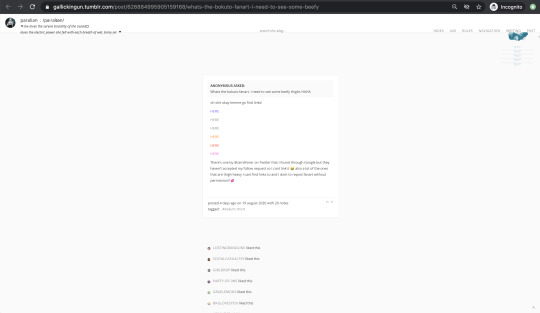

She edited this post to crop out the art, so someone must have told her to do so. We would like to give her more credit, but the BNHA Bookclub rules are a strong indication of her beliefs: that no matter what the artists and others think, she doesn’t believe she reposted -- she doesn’t want to admit she’s wrong or facilitating reposts.

“9. Do not repost content without credit... But we realize sometimes you’re just doing a google search and can’t find the original poster.”
The rules of the Bookclub themselves, as pictured in @rivendell101′s post about Morgan stealing the Bookclub entire set up, rules, theme and concept of Bookclub from her, do not mention anything about reposting content or plagiarism or anything else that would promote protecting creators. So what?
This means you’re safe (by Bookclub standards) to repost and steal on your blog! And with that, you’re safe to do it in the server too because Bookclub staff has deemed this okay. So all of support staff are guilty of enabling and practically promoting theft.
It unfortunately gets worse from here.
Morgan has not only reposted art, but traced art too.

The original artist, @lem0uro, doesn’t allow reposts or tracing of their work (read - one, two, three, four) (here’s the original art). They have also said that this counts as reposting because again, their work is being shared in a manner that is not on their blog or being reblogged. But Morgan wouldn’t count this as reposting.
There is no permission like she says she would get if she reposts (but she doesn’t, remember?), neither is credit given. You have to zoom in to find the blurry watermark and hope that you got it right so you can find the original artist.
Who, again, doesn’t allow tracing. Most, if not all, artists don’t. You can easily overlay those two images and see that it was traced, not referenced.
GIFS (reposting)
Fandom editors typically don’t allow reposting of their work. If they do, you follow their rules for reposting (common rules are either get permission, credit them, or both). In Morgan’s case, she has reposted multiple gifs over the years, and also posted a submission of someone else’s gif — yes, that’s still reposting because she still chose to post it when she knew it wasn’t hers.
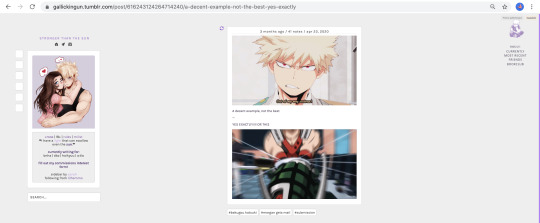
(x)
We couldn’t find the creator of the submitted gif but if someone does, please send them this or tell them about this happening so that they can know. It’s not the person who submitted it as there are multiple reposts dating back to before Morgan’s post.
The second gif is by @slaughterofinnocence found here and it’s unclear if they allow reposts (but that doesn’t make it free real estate, Moe).
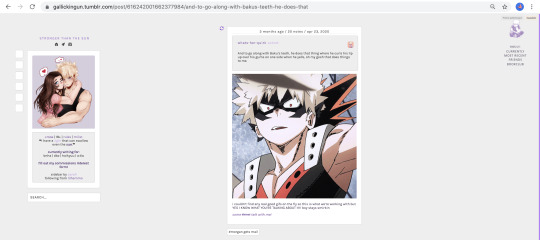
(x)
This gif is by @sstarphase found here and they don’t allow reposts.
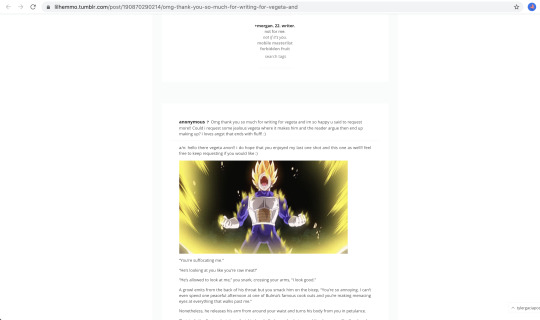
(x)
Again, not Morgan’s original gif because it’s been reposted multiple times before. If you know the creator, please let them know this is happening.
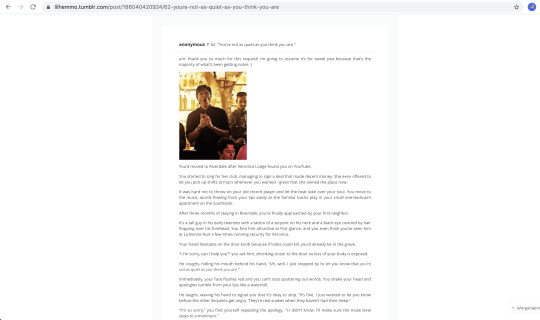
(x)
This gif is by @bellblake found here and they don’t allow reposts.
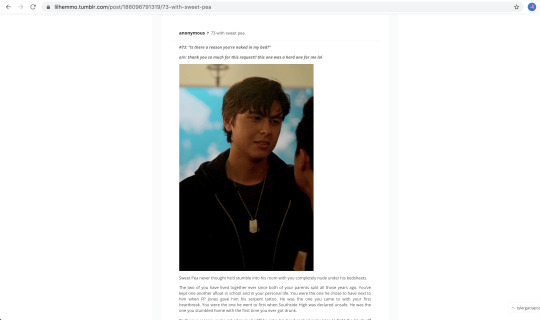
(x)
This gif is by @billrskarsgard found here and it’s unclear if they allow reposts.

(x)
We couldn’t find the original creator but if you know then please make them aware.
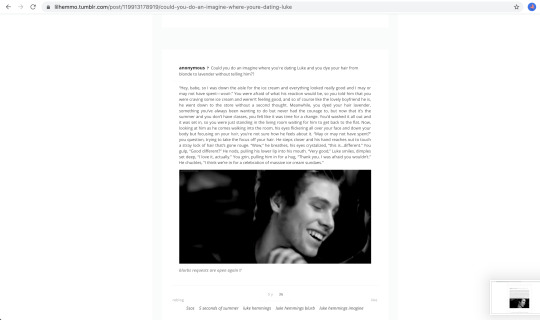
(x)
We couldn’t find the original creator but if you know then please make them aware.
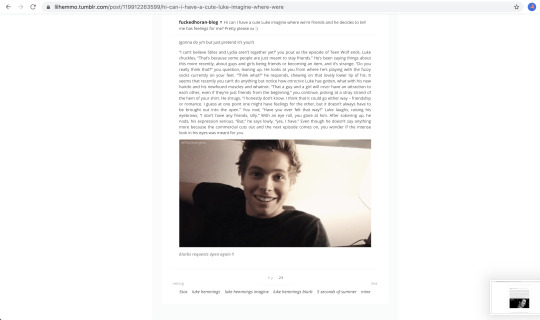
(x)
We couldn’t find the original creator even with the watermark, but if you know then please make them aware.
We’re aware that some of these posts are old, but that doesn’t excuse her actions, especially since she insists that she doesn’t repost. That only shows that this isn’t a one time issue.
IDEAS (exact copy and pasting and mimicking without inspo credit)
We won’t be addressing Morgan stealing fic ideas because that has been brought up by multiple other people already including @gallickingunexposed and @lady-bakuhoe. Keep in mind that this is a compilation of observations no matter how small.
You can read this post about Morgan stealing the entire idea of Bookclub. Are network and archive blogs and servers exclusive and original ideas? NO! But Morgan didn’t just copy the idea, she:
took credit for it
copy and pasted the rules from @southsidearchive
copied the same exact theme as ^
copied the set up of the server from ^
bonus: shit talked the admin of ^ and said she’d use them for notes and only add them to Bookclub at the very last minute
Again, you can’t take credit for a common concept like Morgan did, but you can easily give credit to where you got the idea or what you’re basing your actions off of, which Morgan didn’t do. That’s called saying who inspired you. Since Morgan and staff legitimately plagiarized the entire Bookclub setup, they didn’t just get inspiration in that case.
Moving on, all of the people contributing this post except a few have been here since the beginning of Bookclub and have either left Bookclub or remain in it. We remember what it was like when it started up and we’ve seen the changes it has gone through. Interestingly enough, these changes were not original.
NOTE: Because Morgan and Bookclub staff have stolen and taken credit for the entirety of southsidearchive’s set up, this is being brought up because it is no mere coincidence that they’re doing the same things again. The only difference is that they were caught sooner.
A couple of us noticed the current changes reflecting @haikyuucreations‘ server only after Morgan had joined. This is a smaller instance compared to the previous, but that should mean there’s no issue with mentioning “I got this idea from them” just like @southsidearchive did with their rules and haikyuucreations did with their set up.
There was no mention inspiration when Morgan took all of these from haikyuucreations:
QOTD (role and channel)
the same bots
a split administrative staff between the blog mods and server mods

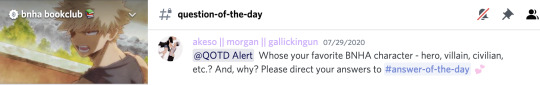

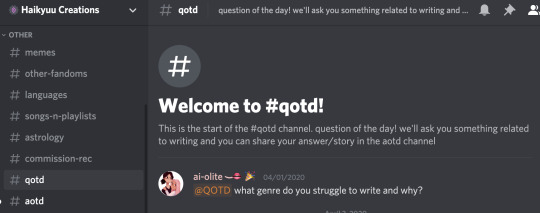
As you can see here, Morgan didn’t join the haikyuucreations server until July 25th, and she only waited a couple days until she started copying the way they did QOTD. Previously there was no role or a separate channel, but Morgan shamelessly used that idea and didn’t say she got inspiration or anything. Instead, she passes it off as her wanting it to be more active. The nice thing to do would be at least promote or mention the people you got your ideas from even if they aren’t original ideas. We’re sure Morgan wouldn’t want someone writing a whole fic inspired by hers without saying, or creating an entire blog and server like hers without saying.
Below we’ll talk about the dates that Morgan and Bookclub staff copied the same bots as haikyuucreations. Public bots are not exclusive, but the idea of Bookclub is completely unoriginal since it is a carbon copy of southsidearchive and now it’s imitating haikyuucreations.


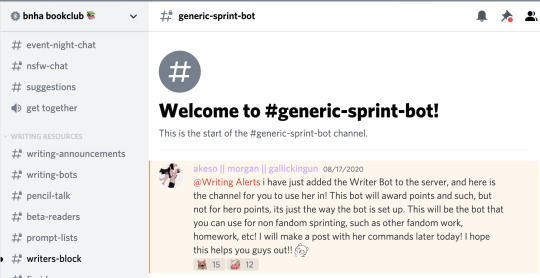
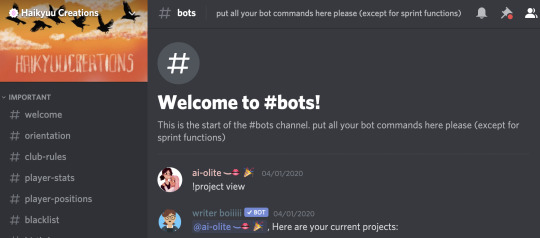
Once again, no one owns common concepts, but we believe the timing is all too convenient for Morgan to be adding in the same bots after joining the haikyuucreations server. When we first joined Bookclub, Writer-Bot and Carl Bot weren’t there, but Morgan went ahead and added both of them in like she “just came up with it,” to quote her directly in the post linked earlier from southsidearchive.
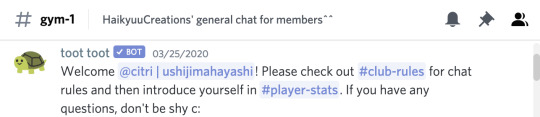
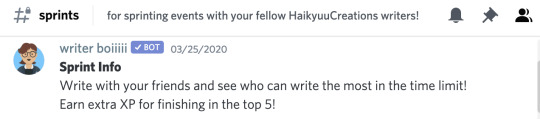
You can see the earliest messages from those two bots in the haikyuu server and compare it to when Writer-Bot joined Bookclub. There isn’t anything about when Carl Bot joined, but we and anyone else in the server can confirm that it wasn’t there until after Morgan joined the other server.
Besides this, she got her character bot ideas with prompts and flirty lines from the southsidearchive server, but there was no inspo credit for that.
We will, though, reach out to the staff of haikyuucreations to see if Morgan at least asked about getting inspiration for how they run their server. If that is the case, we’ll delete everything regarding Morgan copying from them. But that’s really unlikely since she didn’t do that for southsidearchive.
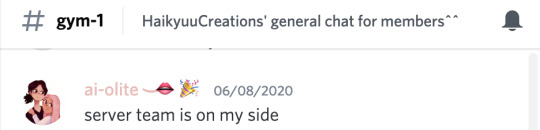
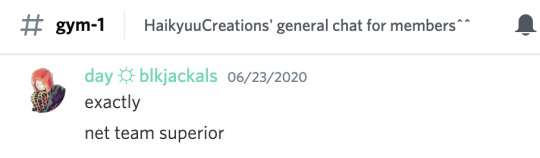

Another instance of copying without inspiration credit is Morgan copying haikyuucreations split staff setup. Since at least June, their blog and server have been split between two different teams. This third screenshot is from August 22nd after a Bookclub member spoke with Candy from the Bookclub staff. This change of Bookclub being split is a recent one, once again only coming up after Morgan has seen it work in the haikyuu server. This information was sent via DM, and Bookclub staff is continuing to avoid acknowledging that they’ve stolen ideas from other archival blogs and servers.
MISC
This is unrelated to creative theft. We want to point out another inconsistency where staff has failed to uphold their rules and protect their members, specifically about incest.
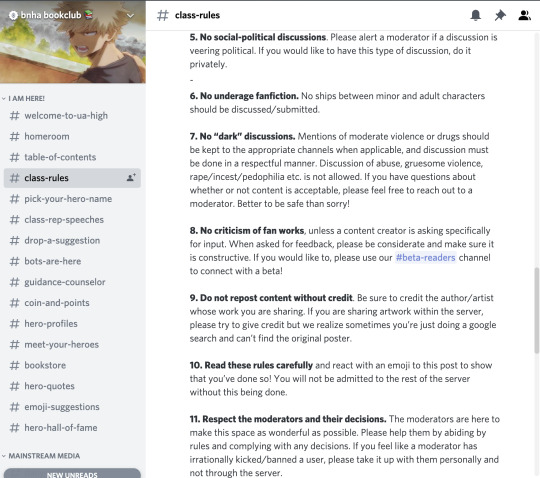

They make it very clear that incest is not a topic allowed in the server or in fics submitted to the blog, yet they allowed this conversation about Todoroki family incest to occur. If it’s allowed in specific channels, then that should be clear in the rules but it isn’t. But that’s just what happens when you copy and paste someone else’s rules and don’t have any familiarity with them:

According to gallickingunexposed, there was also the instance of minors getting into NSFW channels by lying to staff and by staff opening the channel up temporarily for everyone to participate in. This isn’t legal. It’s unfair. It’s disgusting. Being lied to is out of your control, but Bookclub support staff willingly opened up a NSFW channel for minors to get in. Temporary or not, that’s unacceptable.
And to discuss rule 11: Lyssa/@burnedbyshoto was kicked without notice to anyone, members and mods alike, just because Morgan didn’t like her (referencing gallickingunexposed). This doesn’t mean Lyssa was innocent, but since only Morgan knew about kicking her, no one could personally take it up with her. That’s an abuse of power and a fine way for Morgan to go around her own rules. With all of that, Bookclub members are literally forced by the rules to respect staff and their decisions, breeding an unhealthy environment where no one can speak up without facing backlash in the server or in DMs -- like Morgan shit talking her own members and other bloggers.
CONCL.
We compiled as much as we could, but there is definitely more that Morgan has stolen and more that her staff has enabled. We believe the best solutions include
1. Bookclub to be remade since it was completely stolen and continues to steal from others.
If someone steals a gif, art, or writing, the proper response is to delete it. It’s unlikely Bookclub staff will do that with Bookclub, so the least they could do is stop benefitting from others’ ideas. Had the Bookclub been marginally influenced by the Riverdale and Haikyuu servers and blogs then it would be different, but this is too far. There is no telling how far they’re going to go and Morgan has no limits of what else she’ll steal and defend. This also needs to happen because the rules themselves are not followed by staff. If you don’t know your own rules or you’re not going to follow them then change them. They were never your rules in the first place and the power is being abused anyway.
2. Morgan needs to leave Bookclub staff.
She may have started it, but it was never her idea or setup in the first place. Considering she doesn’t follow the rules she copy and pasted, abuses her power, and consistently disrespects other creators either personally or by stealing from them, she doesn’t deserve to get by with another fake apology. Multiple apologies over the same thing followed by the same “mistakes” are worthless. They’re emotionally manipulative and only serve to let her get by with doing it again and get pity when she’s caught. We considered suggesting a suspension, but since Morgan has already left the server once and came back with the issues persisting and more arising, we don’t feel like this is a proper solution. She will only come back and continue to be a risk to the members of Bookclub for talking poorly about them behind their backs and for stealing from them and others. We sincerely hope that Bookclub mods are capable enough to run Bookclub without her, especially if they remake it to fit them. It’s understood that Morgan did most of the admin duties on her own and wouldn’t let mods participate despite being told or asked of, so we hope that that’s even more reason she shouldn’t be in staff.
3. Apologize to the original posters and follow their instructions.
Don’t delete the posts before they see, that’s just running away. If they tell you to credit them, do it. If they tell you to delete it, do it. But don’t delete it and brush it under the rug. And once you do apologize, don’t go back to posting and pretending everything is normal. This is a serious topic and deserves serious reflection. Every time this comes up, Morgan goes in circles victimizing herself, giving an apology, and repeating. That doesn’t work 10 times in a row.
This post will remain up until all three of these suggestions are taken. We’ll continue to help find more content that Morgan and staff have stolen, even if it means getting no sleep because this matters. As writers, artists, and editors, Bookclub staff should understand that. Morgan may not and has proven that she doesn’t care enough to change her ways, but we won’t stop until we see what we want.
325 notes
·
View notes
Note
I think the reason I'm more okay with shipping 5undy versus let's say, Corpsekunno, is because the content creators (or at least 5up for sure) have openly said they're okay with it. That's also why I don't ship 5fu because Hafu has said she disliked it as far as I can recall? And she's in a committed relationship so I personally just can't do it.
hmmm. the thing is, you’re treating shipping as something that naturally crosses boundaries and has direct engagement with the people involved, when most of the time is not like that. people forget that most ways of getting involved in shipping don’t include rubbing that fact on the ccs’ faces: writing fanfic, creating fanart, discussing it on a discord/group chat, those are the most common ways to engage on it and they often never reach the content creators themselves. 5up found out about 5undy fanfiction because he heard gumi talk about it and got curious and searched for it himself, not because people are constantly sending him their stuff - which please don’t do lmao
honestly, treating this as an issue of whether the content creators approve of you doing the shipping is missing the point completely. you’re treating shipping as something that will eventually, inevitably, reach the people involved, and it’s their stance on whether that’s fine or not what dictates how to proceed about it. and in my experience... it’s really not like that? as i said, you engage in rpf knowing that whatever you’re writing/creating/discussing is NOT the reality, and therefore there’s no risk of crossing boundaries or harassing the parts involved because there’s a clear line there that you know not to cross. in theory, you never cross those boundaries, and a lot of 5undy artwork proves that, in some way - 5up will have no problem in liking/sharing artwork of him and fundy holding hands/hugging/etc because it’s not really a statement on how they’re actually into each other or in a relationship, yadda yadda. and again, most of the time those things are done in fandom places or in small, private groups.
now, if you feel like your involvement in rpf could lead you to actually project yourself into these people and assume their feelings, and act like they’re actually into each other and potentially harass/damage the ccs, then it’s best judgement to stay away from it. but if you understand where the lines are and trust yourself not to cross them, you can freely ship however you want. there’s 5fu content out there that has never reached either 5up or hafu, done by a person who doesn’t hate david or pretends he doesn’t exist because they want 5up to be with hafu, ya know. that’s how shipping works, or should work, most of the time.
#like... the 5fu thing was that EVERYONE in chat assumed that they were dating because they went together to vegas#and that's not shipping! that's making a wrong assumption about someone's real life!#answered#all this ship talk has lost me soooo many followers LMAO#5up#rpf talk
17 notes
·
View notes
Text
IS CENSORSHIP THE DEATH OF CONTENT CREATIVITY?
Censorship, unquestionably, is not just a deterrent to an individual's expression of creativity, but in fact, the very curtailment of their freedom. Since ages past, Censorship has been a tool utilized by ruling bodies, be it kings, queens, priests, religions, or in the present case, democratic governments, to curb expressions of dissent either by an individual or communities. Although an ancient tool, it is still quite popular and in wide use by modern governments worldwide, granted its severity differs from nation to nation. However, foremost, presenting facts: Censorship is always a product of the essentially dominant zeitgeist, which is without exception defined by the ruling social class (more often than not conservative), which wants to maintain the status quo of a specific region. Censorship is no new subject, and to better understand, we have to study both the present and the past. Even today, this is an issue that will undoubtedly affect our country's future.
Let us first state the precise definition of Censorship: "Censorship is the suppression of speech, public communication, or other information, on the basis that such material is considered objectionable, harmful, sensitive, or "inconvenient." Censorship can be conducted by governments, private institutions, and other controlling bodies.” This is a standard definition of Censorship. However, what people fail to realize is that Censorship's scope spans far and wide beyond the scope of just entertainment and news media. Not to mention the methodology of implementing censorships.
Nevertheless, how about we first trace the history of Censorship up to the present date. The first, most famous instance of Censorship is known to have happened in ancient Greece, where the great philosopher Socrates was charged with "corrupting" the youths and was henceforth executed. ‘Censorship by death’ might seem a thing of the past but is still very much a part of the present world. Censorship keeps reappearing as a blot in the history of humankind, as a sinister spectre. We remember the brutal killings by the church in the 16th century against the progress of science, the mass Censorship of literature in the 17th century by James I, the bloody Censorship in the 18th century during the Reign of Terror, not to mention the censorships implemented by Great Britain when India began its freedom struggle. Even in recent times, Censorship is an ever-looming presence. It was only 40 years ago when Indira Gandhi had implemented the emergency curtailing any and all criticism against the Government. Unfortunately, it is no revelation that India is right now going through a phase where a new kind of Censorship might emerge. A Censorship where there will not be a need to suppress the truth since the truth itself might stop existing hidden under the dirty disguise of propaganda and the veil of patriotism. This Censorship is the courtesy of ******** **** belonging to *** party.
From the examples, it can be easily surmised that no single incident exists where Censorship as a practice led to a positive result. More often than not, Censorship has been a product of conservative social practices and orthodox morality. It is always geared towards thwarting the path of progress. In maintaining the status quo. Several justifications are given in favour of Censorship. All valid reasons in themselves, but the rampant misuse made by the privileged few seriously casts a shadow of doubt on the systemic of Censorship. As previously mentioned, Censorship is subject to a conservative morality, and furthermore, a tool by the Government. These two forces combined only work to hinder the freedom of speech of the average citizens. Severe direct criticism against the ruling body or the upper class is not taken kindly. The so-called 'sentiments' being hurt belong only to the Savarna Heteronormative world, when they feel an 'attack'. But when it comes to the straight-up unconstitutional portrayal and slurs against the Queer and economically depressed classes, our democratic system invariably fails at protecting their constitutional rights.
Censorship is beyond a doubt the bane of content creativity. The combination of the psychological aspect and malignancy of censorship further create sinister dynamics worth our study. In an environment riddled with Censorships, there is psychologically established a safe zone and a danger zone in the individual's mind, creating an isolation of ideas and further constriction of mind. For fear of physical and mental harm, the user/creator remains within the arbitrarily made safe zone, created and defined by those in power. Once the zones are psychologically established, they start taking social roots. The safe zone creepily and silently becomes the core of social values. Hence, in essence, Censorship, in proxy with social values, becomes unquestionable. This further extends the safe zone in the social environment. Stepping out of that safe zone results in facing the wrath of the society itself. It, of course, is an obvious fact that societal norms are ingrained in an individual since infancy and hence get rooted inside the mind. Again, gaining a psychological aspect and here we witness the vicious circle of isolating the information and categorizing it as right or wrong, not through any critical judgment but simply because it becomes a predefined entity by an arbitrary authority (The ruling body). A fixed societal system then leads to a stale system of information where nothing new or creative can exist; rather, nothing new or creative is allowed to exist.
Additionally, Censorship is not merely an act of banning or removing certain content or proliferation of specific ideas. It is a sheer exercise in redacting the truth and hiding it behind a veneer of lies. Just like creativity can be expressed in multitudes of ways beyond the limited scope of media, similarly there exist nuanced censorship practices aimed at crushing deviant and creative modes of thinking. Censorships aimed at creating only one designated path. The different types of Censorship are: Censoring certain content (Removal), spreading false information to overshadow facts (Misleading), capturing means of information (Hijacking), Destabilising communications (Isolation of areas), Interference in collecting data, active prevention of expressing of one's views (Banning protests), ignoring or refusing to acknowledge specific outlets of expression (Disregarding), the threat of harm to relatives or the personnel themselves, and in the most extreme case Censorship by Death. With the coming of the digital age, the act of Censorship has become far more nuanced and harder to detect. And while the people keep struggling to find new ways of expressing their creativity\ the hounds of censorship keep up the chase. The freedom of the Internet is like a double-edged sword. Finding accurate facts among the propaganda and Whatsapp forwards is like trying to find a needle in the haystack. Perhaps part of the issue lies with the overload of information that has become possible with the Internet culture of our time.
Without a doubt, all the blame and critical talk surrounding Censorship should fall on the Government, regardless of the party. The Government's responsibility is to listen to the people's voices, not dictate that voice. A common argument in favour of Censorship is that Government is trying to protect the people from harmful, negative or disturbing media and discouraging its promotion. Media such as child pornography, disturbing and traumatizing videos of murder and gore, texts which might not be suitable for specific age groups. Fair enough. But my question is, why doesn't the Government try to eradicate the problems themselves? How is it that no action against the crime itself is taken? The very existence of such media is proof of how miserably our Government is failing.
Moreover, when someone raises these issues explicitly, those people are silenced on the grounds of spreading 'disturbing' content. Media handles spreading hate violence against communities, and misogynist content are allowed to do what they want willy-nilly, but porn websites are like the ultimate taboo, Oh! What a ruin of 'Indian values’. The ‘disturbing’ content which so endangers our peace and freedom is nothing more than the artist holding a mirror to the society. The artistic freedom exists in the fact that the artist can hold the mirror in any angle to show the dirty side-lines which nourish our established societal foundations. Censorship only exists to break those mirrors. It is an inability to confront the rotten reality, to face the cost of maintain the status quo. We are concerned about the children seeing the scars on a woman’s naked body; Mind! We are not concerned about the scars but about the nakedness! But why ashamed now, when you so proudly beat her up in front of your own child? We are concerned about an abuse in a TV show; Mind! We don’t care about the abuse, but about the fact that it is being hurled at our shining, virtuous culture! But why worried now when the abuses you threw on the young Dalit boy, are being thrown back on you? His are the abuses which are probably the fairest.
An interesting incident comes to my mind, which will also serve as a nice metaphor. Back in February, one of our glorious leaders invited a foreign leader for a political visit. They were supposed to tour certain parts of the country, to show its beauty. In preparation, we made walls along the roads! For very good reasons surely, and not to hide the dirt and the poverty lining the streets. So, the tour continued and our leaders travelled our beautiful country through those clean, immaculate, and wonderful roads, lined with walls on either side. I think the name of the walls was ‘Censorship’. And so it is, that we kill and wall off creativity and the truth. Because the fact is there is no one truth. The diversity and the creativity are all their own forms of truth. All those paths exist for us to explore and learn. But censorship allows only one road. The clean one. Which only the virtuous, the rich and the clean can walk.
Baudrillard's insight into the creation of reality is incredibly useful and a much-recommended read. His much-acclaimed theory has been, how in the present age of information explosion, the one who controls the flow of information is the one who controls reality. We have already witnessed how dangerous Censorship can be during Stalin's reign, where around 80000 people simply vanished. A similar pattern can be seen today with mob lynching and murders of journalists and reporters who dare to raise their voice against fascism. The riots, the protests, the beatings and the killings are the signs of our time. Hence it is not just the threat of ‘Death of creativity’ that we face, but it is almost a matter of life and death. Only us, the people can stand against it and openly raise our voices by our Freedom of expression and speech. The question remains: When will we come together to fight it?
By- Aditya Singh
2 notes
·
View notes
Text
Selling Your Story – Peaks and Pitfalls of Publishing Contracts
Points to consider when deciding if a Publisher is the right fit for you.
Landing a publishing contract is the Holy Grail for many creators who set their sights on “breaking in” to comics, and it’s understandable as to why this is the case…
It’s a big ego bump for starters. Someone external, has recognised your work as good enough to be associated with, promote and sell. In terms of logistics, publishers have established distribution and promotional tools at their disposal and should have a bigger voice than you alone to share your creation with their customer base. As an independent creator, associating yourself with something bigger can also boost your profile – Like a more positive version of joining a gang in prison (I’d imagine).
The subject of publisher relations with creators, differential deals and the fairness of agreements became the subject of debate across comics twitter recently. Voices of creators and collaborators I have a great deal of respect for came out to talk about their views on several publishers with messages of both condemnation and support. Wider spread trends led to a number of freelance workers actively sharing what they had been paid for projects. While there’s no need to pick through a debate which is easily searched, I’ve been thinking a great deal on the subject of publisher contracts. Specifically, how an independent creator can review and consider what publishers are offering more critically in the hope they secure favourable terms, or at very least don’t feel regrets down the line as items not considered at the time of signing come home to roost.
I’ve sat to write this piece in the hope it sparks more discussion and helps those working in the small press scene, which I love, ask the right questions and considering offerings from publishers who show interest in their work. Hopefully I’ve made it accessible and not hideously dull.
Before we take a step further, let’s cover a few notes and caveats here:
Who is this guy? – I’m Andy Conduit-Turner a writer and extremely small name, in all but letter count, in UK indie comic publishing. The chances are, that if we’ve not met, you’ve not heard of me.
My comics contracting experience is primarily limited to drafting my own commissioning contracts to engage with collaborators for comics I have written, and in licencing short stories which I’ve written to appear in anthologies and other mediums produced by others. At the time of writing, I have neither signed with, or been rejected by any major (or minor) comics publisher and am not providing comment on any observed content which may or may not appear in a publishing agreement from any given company.
I am, neither a qualified legal professional or literary agent. In the event any contract you ever receive for any purpose is of extreme importance, investing in the support of a qualified person with greater industry experience is of far greater value than anything you’ll read here.
Outside of comics, my professional career and other personal projects over the last decade have seen me review, interpret, question, edit and respond to countless legal agreements for a variety of purposes. This has left me with a wealth of experience in considering longer term impacts for both the purchasing and suppling parties of service agreements – I’ve spent a great deal of time having both commercial and capability-based discussions prior to contracts being signed.
This is by no means an anti-publisher piece – Regardless of where you stand on recent publishing discussions, I’ve no desire to create an Us (Creators) vs Them (Publishers) sentiment here. There are countless publishers who are passionate about sharing creator’s stories, invest significantly and add a great deal of value to both individual projects and the industry as a whole. No reputable publisher is out to trick creators or deliberately give them a raw deal. That said, as with many transactions, a publisher is a business with an end goal of limiting liability and generating revenue in both the short and long term – Depending on your ideological feelings, this isn’t necessarily an inherently evil objective, and it’s how publishers remain in business.
Your publishing contract is equally not a formality, a magnanimous offer from a friend with nothing to gain from the arrangement, and your unconditional ticket to success and acclaim.
Different deals will work for different creators – A good deal to one will be an unacceptable deal for someone else and there are few terms which would be universally perfect or awful for everyone. I’d hope through these pages I can maybe help you consider your offers, ask necessary questions and make decisions you’re comfortable with for your own circumstances.
Negotiation carries risks – Especially within the sphere of indie publishing, there are a couple of truths we need to reflect on.
1. Comics are an attractive and exciting creative medium for people to get into. Especially if a publisher is welcome to unsolicited submissions, they are likely to have no shortage of people interested in publishing with them.
2. Many publishers aren’t huge organisations. In the event a member of their core team is not already a legal professional, it’s unlikely they will have a legal department on their staff to directly manage adjustments to legal documents and agreements.
What this boils down to is that, many publishers may simply not have the resources or interest in negotiating or adjusting a contract with you – There’s every chance that the offer made to you is non-negotiable. While I’d argue that the withdrawal of an offer in response to a question asked or statement challenged in good faith is indicative of the professionalism of the organisation in question, you should be prepared for the fact that being the squeaky wheel may not land you the deal you want, and may take the one you have off the table.
A Note on NDAs and Market Norms
NDAs, or Non-Disclosure Agreements are very common, as part of, or prior to contracting in many industries. They are typically used to protect (in this case publishers’) private or proprietary information concerning their business practises, contracting terms, project pipeline and pay rates private and confidential. They are a routine consideration and not indicative of any sinister goings on. In keeping with professional conduct, if you sign an NDA you should, of course, respect its conditions though here are a few considerations and questions you may ask or confirm however.
1: Is the NDA mutually beneficial – While you are agreeing not to share the details of a publisher’s business and offer outside involved parties, does the signed NDA bind the publisher to offer you the same regardless as to whether the end result is a signed publishing agreement?
Are there stated commitments to your work remaining confidential and not circulated to other outside parties during your negotiations? What commitments are made to the return / disposal of any project details or materials shared should an agreement not be finalised.
Additionally, can you expect details on deals you accept in terms of up front remuneration, percentage splits on profits and additional contract terms to remain confidential?
2: Pitch exclusivity – Are there any expectations, formal or otherwise that you should not pitch your comic elsewhere until negotiations have been concluded?
3: Your right to advice – No NDA should prevent you taking appropriate professional advice before signing any final agreement.
Rules on business competition internationally, already provide a great deal of legislation to ensure businesses to remain competitive and prevent illegal practises such as price fixing and market sharing. While market norms may dictate and guide the offers you’re likely to receive competing businesses should not mutually agree to adhere to set fees or conditions. At this point I’ll pause and note that I don’t hold the market specific professional knowledge to apply Anti-Trust and similar business competition legislation to publishing contracts – These should be forefront of a publisher’s mind when managing confidentiality of contract content.
So…With all of that now said (in painstaking detail) let’s get into this shall we
What’s in this for you?
So, you’ve pitched your book to a publisher and they’re interested in working with you? Great news!
Now comes the time when you need to consider what you want to get from your potential partner, and consider, realistically, what you’ll accept. For many creators your wants and expectations may include:
Contribution to production costs. Particularly for writer led teams, an ability to appropriately pay artists, colourists, letterers, editors and other professionals make up the bulk of comic production costs even before downstream logistics such as printing, marketing and distribution come into play. Many publishers may state up front whether this is a model they can support. Initial production costs add to the overall risk and increase the volume needed to sell before profits are realised.
Consider – Landing a publisher may not relieve you of the need to raise personal funds or take to Kickstarter.
Upfront royalty payments. A noble dream for some, though likely only realised by more established creators. Belief in your project will need to be high to warrant an upfront payment to the creator for a book prior to a single copy being sold
Consider – Manage your expectations here, how promising is your pitch? Do you have a track record of success that offsets the risk of an upfront pay out?
Percentage Profits – This is likely to be a long-term arrangement of any publishing deal whereby the creator and the publisher acting a licence holder take an agreed % split of future profit revenue generated from the project – Profits from what exactly we’ll come to later.
Consider – There’s no way around this, any additional step in the process here are going to reduce the by unit revenue you receive per each sale. By working with a publisher, the benefit to you is that they support you in, ideally, selling more copies than you would alone.
Production and logistical support – Sure, you know writing, art or whichever your creative field may be, but there’s every chance that your publisher is more familiar with the processes involved with getting your book into people’s hands. With established relationships with suppliers and retailers your publisher may also be able to optimise the per unit profit on your book sales, in addition to increasing your potential audience through supply networks and wider convention attendance.
In some cases, your publisher may also take a creative role in the process, appointing an editor, or suggesting changes to make a book more marketable in their experience – We’ll also return to this point later.
Comic Financials - Hypothetical example – Comic X
Working without a publisher
You as creator spend £2000 on the production of your comic
(Art, letters, colour, whatever!)
Print volumes allow you to obtain copies of your book at £2 per copy
You price your book at £5 per copy
Let’s then also assume a modest spend of £200 on website, and attending some local cons, and you break even on Postage and Packing.
Under this model you’ll see a profit on your creation once you sell your 734th copy of Comic X.
This assumes you sell exactly all of your stock and are left with no additional copies which you’ve paid to have printed, but not yet sold.
Let’s make this a tiny bit more complex and suggest that you diversify from selling physical copies online and at cons alone. You begin selling digital copies via an established digital store front at £3. You also connect with local comic retailers who agree to carry copies of your comics in store.
To keep this simple and not lose the remaining 3 people this dive into maths hasn’t lost already let’s assume that your sales across all avenues equal out to 1/3 each, and once again all copies you produce will sell.
The digital sales have no print cost but the digital storefront takes 50% of the sale price
The stores agree to purchase copies of your book from you for £4, creating a 33% share on profit after print costs.
Under this scenario, Comic X will officially be profitable after around 245 direct physical sales, 489 digital sales and 367 sales via stores.
Working with a publisher
Under this model, we’ll assume that you as a creator invested the same £2000 in production costs but nothing further, leaving the publisher to manage the printing along with costs for attending conventions etc.
Outside of the numbers here, your publisher is also the party taking the risk regarding the volume produced if any copies go unsold. The trade off is that your publisher will take a percentage of any profits before they reach you. For this example, let’s say you agree on 50% revenue share and receive no contribution to production costs or any upfront payment.
For argument sake, let’s assume your publisher secures the same unit costs and margins (though you’d hope they may be able to negotiate better through volume purchasing). Understanding a publisher’s direct cost with con attendance, and marketing when applied to a single book is a level of hypothetical we won’t attempt here.
Focussing on you as a creator, under the same sales methods used in the non-publisher model you would begin to see profit on your production investment of £2000 from publisher paid royalties after 445 direct sales, 889 digital sales and 667 in store sales.
After all this talk of money, the first thing to recognise is that it isn’t everything to all creators. Many will consider the long-term goals of building an audience as a pathway to bigger and better things, or simply an investment in their creative hobby. Those with realistic aspirations will likely not expect to anything resembling a profit from their early books (save perhaps for those with the skills to produce a comic entirely alone or with collaborators satisfied with payment purely from sale revenue). For many creators, having a partner who ensures copies of their books get into people’s hands, minimising their own administrative efforts is the goal.
What is critical is to do your own calculations, consider your goals along with level of financial investment and energy you have to invest in selling your own book. In this simplified example, we’ve not considered the accuracy of print orders vs sales, tax applications or eligible rebates or potential publisher costs deducted from profits to account for their operational expenses, but it should give you a loose model to consider your own investment against.
Potential Questions – Depending on your financial and creative motivations
What sales numbers does the publisher consider to be a success?
Assuming the publisher will set sale price – What margin do they consider acceptable vs costs?
What sales avenues does the publisher use?
Does the publisher have established relationships with distributors and retailers with agreements to carry their stock?
If so, what regions and countries do they have distribution networks within?
Which electronic store fronts does the publisher make books available via?
What volume of conventions, in which locations, does the publisher typically attend?
Are they willing to share any statistics on which platforms generate the strongest sales?
How, if at all, are publisher overhead costs factored into overall sale profits for division between publisher and creator?
Does the agreement permit the creator to obtain copies of the publication at cost, or discounted rates for either personal use or onward sale?
What marketing methods do the publisher deploy to promote new and existing content?
Does the agreement, place any expectations or limitations on the actions of the creator to promote the comic?
Does the agreement commit the publisher to any minimum volume of books to be produced for sale, or resources allocated to promote the publication?
What’s in this for them?
Now we come to the other half of the deal. In working with a publisher, you grant your partner certain rights in potentially both the short and long term. Understanding the rights, you’re happy to sign away and the long-term implications can be key points in your decision-making process.
Your potential publisher may request some of the following:
Percentage Profits on book sales – This is a given and how your publisher will make the most immediate return on backing your comic and investing in its production or distribution
Editorial and creative direction – While some publishers may primarily take on completed projects, others may provide editorial input. For many creators, this may be beneficial professional, input to improve the project overall.
Consider – When you engage an editor privately as a self-published creator, the final decision on how you incorporate your editor’s feedback is your own. A publisher driven edit may take the final creative control out of your own hands. As with many aspects in this section this can be a positive, but it is something you should consider and make peace with before you agree to your publishing deal.
Revenue on sale of promotional and licensed goods – As part of your agreement, your publisher may gain rights to produce and sell a variety of goods associated with your comic. For a small press projects, this could be as simple as prints, postcards and pins made available as add on purchases, but an agreement could equally account for additional 3rd party licensing.
Consider – From a financial perspective do you retain a share of the profits from the sale of promotional or licensed goods? Is the rate in line with the percentage you earn from book sales? Depending on the answer to these questions, if your book is successful and lends itself to popular merchandise, you’ll potentially see a larger return on your production investment more quickly, in time you may even see more royalties from the tasteful sets of commemorative glassware your story has produced than the book itself.
From a creative standpoint, you need to consider that you are likely giving up a degree of control here. If you’ve strong feelings that series logo should never appear on a tote bag, this is potentially something your deal may remove your option to veto in the future.
Adaptation rights – In licensing your comic for publication, your publisher may request rights concerning the adaptation of your comic into other mediums. These rights may extend to written and audio productions, stage, television and film versions and interactive media such as video games. The requested rights may be inclusive of both financial benefits of licensing for alternative mediums and overall creative control in the adaptation for other media.
Consider – If you’re a creative person with hands in other media, be it a keen filmmaker or an apprentice of coding, you may wish to seek to retain your own rights to pursue alternative interpretations of your story. Particularly in fields you have interest in.
This may also be the time to consider how you would feel about any alternative take on your work with which you may have no creative involvement or influence over.
Sequel / Spin-off Rights – In agreeing to publish your project your publisher may also requests rights relating to production of related projects, both in comics or other media (as detailed above). These rights may include first review and option to license the new publication prior to it being offered to other publishers, the right to engage the creative team professionally to actively work on a related publication, or potentially engaging a separate creative team.
Consider – As with the above point, your decision on agreeing with these terms will depend on your overall attachments to the project and your own long-term plans for ongoing related stories. If the idea of having limited or no control on how your original story grows into future projects gives you cold sweats, this is a right you’ll need to consider your comfort with, before you sign. How important is having ongoing control to you?
Potential Questions – Depending on your financial and creative motivations
What history does the publisher have with facilitating adaptation of comics to other media?
Does the agreement, obligate or limit the creator in efforts to adapt the publication for other media?
Does the publisher actively seek opportunities for property adaptations, or is this handled ad hoc as interested parties approach the publisher as licence holder?
Does the publisher’s right to financial share in adaptation driven revenue differ in the event that the publisher take no active role in adapting or pitching the an adaptation of the property?
What rights do the publisher hold regarding the sale or transition of publishing or ongoing licensing rights to a third party?
Overall, considering the ongoing rights and control a creator or creative team is willing to hand over to a publisher will be a critical point for many in making a decision before signing an agreement. How you perceive the value of publisher input, a potential reduction in creative control and your confidence in the long-term potential of your story will be key points in influencing what you’re comfortable in conceding in exchange for the benefits your publisher brings to the table.
The Finer Details
With the main points of your agreement carefully reviewed, it’s time to consider the ifs and buts, concerning the terms and limitations of your agreement.
Time – How long does your agreement grant the stated rights to your publisher? A set period? A set period with right to extend or first refusal to negotiate extension on similar terms or terms related to performance? Indefinite?
Location – Are publication rights granted internationally or only in certain territories? Does your selected publisher have capabilities to market and distribute in all stated territories? If not, do they actively seek third party partners to distribute successful publications in additional territories?
Obligations – Are there stated timings for release, efforts to market, volumes sold, or stock made available for purchase a publisher must maintain to retain the license to your comic?
Remuneration and Reporting – How frequently are royalties calculated and paid to the creator or creative team? Are there lower and upper limits to disbursement amounts? What reporting does your publisher provide to indicate gross profits leading to creator revenue share?
Specifically, when it comes to matters of accounting. If you intend to maintain a financial interest in the performance of your work, appropriate transparency of accounting may be essential to understand your publisher’s level of investment and gross earnings before final profits are divided?
Most organisations should permit you a right to audit, but be mindful of the conditions applied. Permitting a deep audit via the appointment of an official accountant able to review documentation on a publisher’s premises may fulfil legal obligations but creates an immediate pay wall for you as an independent creator, whose initial earnings on a single book may not warrant the investment.
If your potential publisher is able to provide sample reporting, you can accommodate yourself with the level of detail prior to signature and assure yourself that the level of transparency meets your level of interest.
Legal obligations – In addition to any submission conditions when you pitched your book, signing a publishing agreement will almost certainly involve your further verification that the work is your own and indemnify your publisher from any obligation or responsibility should this statement prove inaccurate in the future. In addition to the obligations on the creator, take note of any commitments made by the publisher to protect the IP you are licensing to them, and potential indemnity from any actions arising from material changes to the work or subsequent adaptation upon which the publisher, or their representative exercises creative control.
Limitations and release – Tied to the any limitations relating to time or location stated in your contract, it’s also worth noting any other terms which would lead to overall rights being returned back to the original creator or creative team. The most commonly anticipated reason for this would be publisher insolvency, though in some cases a struggling publisher with the appropriate rights could look to sell on any held licensing rights to a third party to raise capital prior to this occurring (assuming your agreement permits this).
Clauses that benefit the creator in this area could speak to the minimum level of production or service provided to promote your comic, which if not met over an extended period results in the rights returning to the creator to pitch elsewhere or develop further with no further obligation to the publisher, thus holding your publisher to a higher degree of accountability for your book’s ongoing performance. Another alternative may represent a defined buy out clause, permitting the creative team to release themselves or further obligation to a publisher by either ensuring a pre-defined return on the publisher’s initial investment or a sum equal relevant to the book’s performance.
The latter examples, I’d anticipate would be less frequent in their appearance within standard contract language, however these may be some of the most essential inclusions for a creator who is invested in the long-term management and performance of their work.
For an example, we’ll return to Comic X…
Worst case scenario…
Joe Creator, writer of Comic X, signs a publisher agreement granting licencing rights, inclusive of, merchandise, sequel and adaptation control and financial rights irrevocably to a publisher.
Joe’s agreement sees the creator receive 50% of Net profits from book sales but nothing from any additional licensing or merchandising unless directly engaged by the publisher to work on this new content under a separate agreement. The publisher will manage distribution and printing costs but does not contribute to the initial creation cost for artwork and associated tasks.
The rights will return to Joe only should the publisher file bankruptcy or should they fail to produce any volumes of the work within a defined period following initial project completion.
With no minimum term of service, the publisher fulfils their obligation to Joe through a short production run of 50 copies of their book, which are not directly marketed by the publisher but organically sells 30 copies through their inclusion on the publisher’s stand at conventions. The remaining 20 copies are sold at stock clearance reduction prices and do not recoup their print costs. The book is not listed digitally or marketed to any retailers. In the end of his first year since publication, the royalties owed to Joe from the profit share fall well below the minimum payment threshold and no payment is made.
In the five years that follow, the book remains listed on the publisher’s store front as “Out of Stock” and based on performance no further print runs are ordered.
Meanwhile, Joe continues to build career momentum through well received subsequent releases, published independently and interest in obtaining adaptation rights for Joe Creator properties hits public consciousness. Having secured irrevocable licencing rights the publisher secures a lucrative 3 series deal with Netflix adapting Joe’s original Comic X series. Netflix opts to use their own writing team, whose agents ensure they are recognised as lead creatives. A credit listing “Based on Comic X by Joe Creator” appears at the end of the opening credits, but everyone skips these.
With the Netflix series differing significantly from the original Comic X, rather than reprint the original, the publisher opts to engage a different creative team to spin off a new ongoing series based more closely on the aesthetic and themes of the new Netflix creation.
The financial impact to Joe from creating the original work remains fundamentally minus £2000 as the £35 owed to Joe in previous revenue falls below the minimum payment threshold.
This is an extreme example, played up for the sake of hyperbole, but hopefully it illustrates the point Consider your conditions carefully, what you gain, what you give away, and the level of effort your publisher commits to you.
and finally.
Know who you’re dealing with - Know your own worth
Throughout previous sections, I’ve encouraged creators to consider what they want from a publisher, what they are happy to give in exchange and the finer details of agreements.
I’ll leave you with a (mercifully) briefer point by encouraging both research and self-reflection. Your research on a publisher should not begin and end with “Who is accepting pitches?”
Consider the fit of your project within their body of work.
Meet and connect with other creators who’ve worked with them and politely request their feedback.
Look at publisher’s company performance and makeup with resources such a Companies house or Endole. Do they appear financially stable? How large is their team? What other interests to their leadership team have?
Look at publisher’s websites and social media platforms, how are they marketing? How large is their reach? How much interaction do you see with their posts? How large is their portfolio?
Measure your own, time, resources, and reach against your potential publishers and consider objectively and, in quantifiable terms wherever you can, how you measure up. If you’re brining a sizable or active existing audience with you to a publisher this may enhance your ability to negotiate.
To wrap up I’ll say, that I hope the last, almost 5000 words *Jeez* have been of some value, whatever your experience of creating or publishing to date. I by no means consider myself an authority on anything so would be delighted if this sparks further conversation and discussion from others who may add more specific examples and considerations which may help others chasing the goal of having published work out in the wild.
I’ll return to one of my opening points that there are some fantastic publishers doing incredible work in the indie comic scene and making books possible that would otherwise never see the light of day. For indie creators, whether a publishing deal is a Holy Grail or a Poison Chalice will likely remain up to the individual and determined by how circumstances play out. If this helps just one person, take pause, consider their options and make an informed choice it will have been worth the effort.
1 note
·
View note
Note
not tryna be a bitch but im just wondering, what the *point* is, of reblogging/replying to s5 content, or whatever, with your emotions? i mean obviously i get being angry and im still angry too and i dont agree with the people who r upset that we r still angry. but i just do my best to ignore the people who r excited. i dont reblog their content or anything. i just interact with my circle of tm friends i still follow who still make stuff. and share posts with them to rant at in private. idk
hi last anon here sorry im kinda regretting sending that last one cause i feel like it came off different than i was intending but i just saw your post and ive been trying to figure out how i feel about the whole thing for a while cause im always hyperaware that people who make posts can see my reactions. ur post is just the one that i happened to see when i was thinking about this (1/2)
cuz i saw other conversations about people reacting and stuff in the tag and its just that im a little confused and lost at this point how to best interact in fandom after something like this. im sorry if i came across as rude and i kinda feel like i did by accident but im just trying to understand cause even tho a lot of people are being bitchy about it some people are also making some points and i dont know how to feel about it. sorry again for dumping this on you (2/2)
Okay! This is A Lot ™ but I am kinda the most Middle Lane person I guess. So *cracks knuckles*
To open I will also kind of explain myself a little bit. I myself am a fan content creator for The Magicians. I make edits, fanart, cosplay, and write fanfic for The Magicians! Also really niche and specific text posts where I go off for 45 minutes about a single Eliot outfit but that is just me being a weirdo that is Very Into Costume Design.
About your Ask;
As for avoiding the people that are excited about it I myself sort of do that? I still follow a lot of the content creators mostly because they are friends of mine. There are a couple that I definitely do not follow though because they are a little bit too enthusiastic so I myself do avoid them!
Most of my rants are in private group chats with people that are like-minded with what happened in The Magicians. So I'm not sure what you're getting at with going at me with that particular comment. The post that I made is not about The Magicians in general it's more about the fandom because there are a lot of people that are angry at people who are upset and angry still. And it was more about that and sort of an ableism sort of situation from a while ago. This is an old post that I reblogged today it's not a post that I made for today.
Not to be my stereotypical self I guess (I'm sort of like the flower child of the fandom if you will — I talk about flowers a lot as well, anyway.)
But we are all just humans. We all went through the same event. We all handled it differently. Some of us are handling it better than others yes that is correct. But those of us that are still upset are allowed to still be upset. Those of us that are excited or allowed to be excited. Do what you want be how you want Express Yourself how you want!
I mean from what I'm aware of and I was a part of Tumblr back in 2011 until 2014 before I took a break until March of last year? But especially with personal blogs that just have like an undertone of magicians to them a lot of people use personal blogs kind of like an online diary so they just kind of post how they feel? Idk posting emotions is just like "why do you write music?" "Why do you create art?" "Why do you write?"
Which can all roughly be answered with The Mortifying Ordeal of Sharing Pieces of Ourselves. We're just sharing how we feel/think/process/what we find interesting/etc into the void that is the universe and hoping for a connection out there. We're just trying our best.
That's really all I'm saying here!!
Really the whole argument that others are having (not really me, but i digress) is about tagging. And it's a bunch of people wanting to dictate how people tags things. Which I understand if it's under an umbrella tag like "The Magicians" or "Eliot Waugh" everybody that is following those tags is going to see it. So if you are tagging it with umbrella tags be prepared for people to notice it that you might not expect to.
I tag my s5/anger posts as "the magaykins" like do what you want! Do what makes you feel best about what you are putting out into the universe! But it is going out into the universe and other people will see it.
Again, I am fairly neutral as far as all of this goes. I'm really middle of the lane like I'm still upset about what happened and everything and I am not excited for season 5 but I'm still contemplating watching season 5. But I'm not like Always Making Angry Posts, either. In fact I am mostly just posting generic Magicians content lmao. I mean right now I'm working on a painting that's a scene from season 1. And then I have another painting planned but it's not from a season, it's technically from the books.
I'm just doing my own Weird Little thing here. I'm not particularly angry I just have 2 Frustrated At the Fandom posts.
Because I am! I'm just frustrated with people trying to dictate how people should feel and project on Tumblr about this particular fandom! We're all in different head spaces! We are all entirely different and separate people and we can all processes in our own ways and we're allowed to do whatever we want it's just frustrating to see people try to control others in the fandom.
That's my particular frustration.
Also just the fact that there is such a huge divide in the fandom between being excited for season 5 and pretending that season five doesn't exist. But I understand — and I get it, and there's nothing that I can really do to change that, but I also hate that we are so divided by this. But that's a Whole Other Thing. And I can't change that one, sadly.
Also I think that the people that are excited about season 5 feel like the people that aren't are like mad at them for being excited??? We aren't.
We just want to be sure that any triggering content related to the events from 4x13 are Tagged so the people that get triggered by the imagery from that scene are taken care of.
That's all — from what I am aware of from my perspective. I don't know about others this is just me.
Your local flower child, Eliot costume obsessive weirdo, that goes by Key.
#key post#the magicians#themagicians#i feel obligated to main tag here rip#sorry lol#personal nonsense
4 notes
·
View notes
Text
So you’re staying on tumblr?
Many of your friends have been flagged as NSFW, which will mean that they are having all of their content up until this point turned private. They can stay, but they have to post content that Tumblr deems acceptable.
Some people have already been deleted, and had the requests for reinstatement denied. They can’t stay.
Some people post NSFW content, and won’t be able to post or repost their content here. They can stay only if they stop posting NSFW content and post content that Tumblr deems acceptable.
Some people are seeing what this is doing to their community and their friends and moving in solidarity with them, or because they can no longer access the community and support structures they relied on.
Like it or not, your communities are falling apart. They aren’t falling apart cause some members of them can’t read, or because they’re being paranoid or whatever. People aren’t just leaving because porn is banned, it’s bigger than that now.
Tumblr has made it clear that the communities here are all a commodity to them they intend to squeeze every last possible buck out of. You make them content for free, what do you get? Searchability? Functionality? To live in freedom from being recced nazi blogs?
External links still don’t work, and still aren’t searchable, curtailing many people’s incomes and simple functionality of the site, as well as making archives pointless.
Arbitrary terms have been made completely unsearchable.
The removal of the restricted content banner was made because tumblr didn’t have the manpower to deal with all the flagging requests. It’s engineering staff is falling apart, there’s nobody to fix the things you have problems with.
They LIED to us. They said they wouldn’t do this. They’ve been planning it for months. They’re still pretending this is just about child porn. It isn’t.
And in the meantime, tumblr will now be dictating what the difference between illustrations and classical art is. It will sit in judgement of the gender of a nipple, sexualizing one and handwaving the other, and generally fucking over everything else in between.
Tumblr will not delete your blog and make the choice for you. Its userbase numbers, real or not, are a commodity to them. Personally, I upload content based on my FAITH that the site I’m uploading it to won’t self destruct or decide to ban all that content. I don’t have that faith in tumblr any more. (not that I ever did, I came here from Dreamwidth VERY reluctantly.) I also don’t trust the company from a moral point of view. It’s shown its true colors, which means that I cannot stay and continue making content - and therefore money - for it.
A petition might make you feel good (and I don’t blame anyone for trying) but please just for a moment imagine the CEO coming back and saying “gee guys, you’re right! I see now that porn is totally healthy, and that your communities can’t get on without it. I was wrong to banhammer all your friends and implement a bot who can’t tell the nipples for the trees. I’ve decided I don’t want to make any money from this sinkhole of a site anyway, and we definitely don’t need to be on the Apple store cause fuck those guys amirite?” It isn’t gonna happen.
Will I delete? Ethically I should, but it won’t be on December 17th, because I want to be able to guide my community to the places I’ve gone to. I will be gone in spirit, however. But trust me, as soon as fandom is settled in elsewhere this blog will be gone too, because I cannot just sit here and accept what this company thinks of us, what it’s done to us, nor magically believe that they’ll see the error of their ways and undo it. The harm is done. (P.S. my sideblog is already deleted)
And while I speak from my corner of fandom, I want to be clear: this isn’t even really about fandom. Fandom is a sideline of the big issue happening here. My outrage extends far far beyond it. I’m not just pissed off because this decision from tumblr is destroying hundreds of thousands of hours of effort put in by fandom creators, or hundreds of thousands of hours put in by creators and curators on the big blogs that give us gifs and art and searchable (except not recently) content. The damage to us is small fry to the damage it’s done to communities, the fact that livelihoods are being destroyed, and that people may end up made homeless or even dead as a result of this purge and the deconstruction of support systems that have held people up for years and let our communities support the people inside them.
When I talk about deleting my blog and leaving, it’s in solidarity with those people too, and the understanding that while this has shit on us, it has shit on other people a whole lot harder, and I can’t sit here and go “well, I wasn’t marked NSFW and shit on and destroyed so I don’t need to change my patterns.” I can’t. Even if not a spec of shit has flown in my general direction, could I keep mum and stay quiet and let everyone else take the fall in this crapshoot because I can go back to my fandom activities, I’m not a pervert, so it’s fine. This is no longer even about if you used NSFW content or not. It just isn’t.
This site talks a lot about activism and morality, doing good things, being better people, solidarity with communities who have been shamed and shaded and pushed into obscurity, speaking out about LGBT+ content being associated with porn and female created fandom content being swept away as nothing of value. When it comes down to it, this is your moment to make a decision on whether those things were just all hot air, or if you mean to do something about it. Will you sit in your comfort and say “well it’s just hurting other people it has nothing to do with me” or will you say “this is immoral” and do something, even if it’s hard, even if it makes you uncomfortable, or it means you have to learn a new website to do it. Is that really the hill you want to die on? “I can’t be bothered to learn how to use Website X and that’s how I justify staying”? That’s not good enough for me. I know my history, and while nobody is taking people out and shooting them in the street this time, I still won’t be on the side that closes my eyes and lets this kind of purge happen.
And don’t you even dare come at me like “if this is the cost of getting child porn off this site then so be it”. Because that excuse is bullshit. This isn’t going to stop child porn, and it probably isn’t even going to stop it on this site. It’s just going to make the perpetrators cleverer with how they get around the rules. Stopping child porn is how you stop child porn, not setting fire to everything else.
I will be going. I will eventually be deleting. These are not empty words. Maybe that makes me a killjoy, but I really don’t care.
79 notes
·
View notes
Text
Community Guidelines
These guidelines helps Anxiety Space keep to its mission of a community for the half a billion people worldwide who battle anxiety. With this in mind, everyone has to follow these guidelines when participating on the Anxiety Space.
About the Guidelines
Staff and their decisions
Belittlement and Harassment
Personal Attacks
Conflicts and Dramas
Sexual and Adult Content
Inappropriate Content
Self-harm and Suicide
About the Guidelines
The guidelines are written as principles rather than clear right-and-wrong rules, examples and quotes are included to help define the principles. Don't use the wording of these guidelines to 'win' arguments, common sense should be used to interpret its underlying purpose and apply it to the given situation, on a case-by-case basis.
The guidelines was written based on community feedback, accreditation and legal requirements while complying with our mission. Anyone can propose changes or additions to these guidelines, as long as the change is support by the community, complies with our accreditation and legal requirements, and is within our mission it will be adopted.
Staff and their decisions
The moderation staff is task to implement the guidelines and help Anxiety Space keep to its mission. Staff has the discretion to do or not do whatever they think is necessary to do so, including issuing advisories, restricting access to specific or all areas of the site for a period of time and referring for permanent restriction. A referral of permanent restriction is considered by all staff and only is implemented when there is consensus for it. Staff can suspend a restriction if they feel it is no longer necessary, although staff are not required to suspend all restrictions given out.
Constructive criticism of the site and actions of the staff is encouraged when raised in the appropriate locations such as the Helpdesk or in a PM to a staff member, however, personally attacking staff members either publicly or privately will not be tolerated. As volunteers, staff give their own time to help Anxiety Space keep to its mission, due respect should be shown.
Belittlement and Harassment
Anxiety Space has a clear mission of supporting all sufferers, excluding no-one.
All sufferers should be welcomed and given your understanding and respect, not belittled, bullied, dismissed or harassed. Belittlement and Harassment may include:
Arguing who has it worst, e.g. [blank] has it worse than [blank], or I rather have [blank] than [blank].
Suggesting some people can not suffer or is better placed therefore can't suffer.
Unsolicited and unwelcome advice on curing a person's suffering.
Downplaying the suffering of others or suggesting their suffering is not as bad as your own.
Assigning undue blame on a person, people or groups of people for your suffering.
Patronizing, condescending or talking down to others, e.g. "just get over it".
Making others feel intimidated or vulnerable, either directly or indirectly, i.e. bullying.
Being passive aggressive against or stalking another member.
Unsolicited and unwelcome sexual advances, flirtations or repetitive date requests.
Dismissing or downplaying others' suffering or views because of their appearance, age, disability, ethnicity, gender, sexuality, nationality, religion, race, health conditions or type of suffering.
Personal Attacks
Do not make personal attacks anywhere on Anxiety Space. Comment on content, not on the contributor.
Personal attacks do not help make a point; they only hurt the community. Personal attacks may include:
Inflammatory, intolerant or hateful remarks towards a person or a group of people based on their appearance, age, disability, ethnicity, gender, sexuality, nationality, religion, race or health conditions.
Using someone's affiliations, whether mainstream or not, as an ad hominem means of dismissing or discrediting their views, e.g. you're a train spotter so what would you know about fashion?
Unduly comparing people to Nazis, dictators, or other infamous persons. See also Godwin's law.
False statements, spreading of gossip or revealing private information that is not of the concern of others.
Accusations about personal behaviour that lack evidence. Serious accusations require serious evidence.
When in doubt, comment on content without referring to its contributor at all.
Conflicts and Dramas
Anxiety Space is not a soap opera. Be adults, settle disagreements and lets create and share good times.
Sometimes it gets hard to communicate over the internet, because it's difficult to know the tone of the contributor's words or their body language as you are not looking at them only their text. Unless there is clear evidence to the contrary, assume good faith, assume people are here to join the community, not hurt it.
Sexual and Adult Content
For the comfort of members, limits are in-place for sexual and adult content on Anxiety Space.
One of the founding principles of Anxiety Space is no unwarranted censorship, but sexual and adult content is censored for the comfort of members. The discussion of these topics can be triggering for members with PTSD. While others may just feel uncomfortable to discuss such topics publicly. For these reasons, this content is limited to the restricted 'Adults Only' section.
Although the 'Adults Only' section is exempted from this censorship, other guidelines still apply, especially the Belittlement and Intolerance guideline. Sexual topics can be hard for some people to discuss and talk about. Members should be aware of this and not mock, bully or belittle others and instead be understanding, otherwise members who do so will find themselves locked out of the section. Access to the section is not given out automatically, access is only granted to adult members when a number of conditions are met. If you have any questions, contact a staff member
.Inappropriate Content
For the well-being of members, any contributions made should not be inappropriate, disturbing or harmful.
Anxiety Space is a mental health support online community, not a place for pornography, crime, violence, or anything else that is inappropriate, find somewhere else for that. Inappropriate content may include text, images or video that:
Discusses or promotes illicit drug use that is not a medical treatment prescribed by a doctor. For this guideline, illicit drugs is defined to only include designer substances, cocaine, MDMA, GHB, heroin, methamphetamine, mephedrone, PCP, PMA, PMMA, intoxicative inhalants, and nootropics.
Promotes, incites or instructs in overdosing, harmful mixing, illegally obtaining of prescription drugs.
Infringes others' copyrights. Under the Berne Convention, all works are automatically copyrighted by their creators. Permission must be acquired or the usage must falls under fair use before it is republished here.
Is considered to be pornographic. For the purposes of these guidelines, pornography is any material containing the explicit description or display of sexual organs or activity, intended to stimulate sexual excitement.
Is excessive, duplication, irrelevance, advertising or considered a nuisance.
Is considered disturbing, criminal, violent, hateful or cruel to a reasonable person.
Self-harm and Suicide
If you feel like you're going to harm yourself or others, please take a look at these links , it only takes a few minutes.
On your personal blog space, sharing your feelings is fine, but please do not share threats or methods.
0 notes
Text
Things To Think About When Planning A Festival
1. Write an well thought out summary
The professional summary is a thorough yet an overview of your event and acts as an introduction to both your festival and you, the event creator. It should be a minimum of one page (but no more than 10% of your whole document) and covers:
What your event is and where/when it’ll take place?
Why you’re planning a festival?
Your festival’s mission and objectives?
How it benefits the local community?
Your estimated income and expenditure?
2. Add background and history
This area allows you the opportunity to go more in detail about your event’s history and your own background, including past experience and event successes. Why do you want to plan a festival? What will it add to, not just your bank balance, but the people attending, the event sponsors and the local community?
3. Write an event overview
Here, you’ll want to break down your festival’s mission, objectives and target market. You can also describe the event in more detail and get into your theme and the type of feeling you wish to evoke in your attendees.
Once written, this forms the introduction of your festival which you can send to everyone from sponsors, to stakeholders. This will save you answering the same questions over and over again. It also ensures your festival looks professional.
You could create the event overview in a Google document so that it can be edited and updated later. This is handy if the same question keeps cropping up that you hadn’t already covered when planning your event.
4. Plan your festival’s requirements
One aspect you shouldn’t underestimate is what it takes to create a festival, in an outdoor environment. Here are some of the aspects to consider when planning your festival outdoors:
Get the correct licenses-
When you organise an event in a purpose-built venue it’s not important to think about licences and permits, but there are greater restrictions for organising events outside, even if it’s on private land.
For events of 499 attendees or fewer, you may need to apply for a Temporary Event Notice. This applies if you’ll be selling or otherwise supplying alcohol at your event or if there will be any sort of entertainment or hot food provided after 11pm.
For events with 500 or more attendees, you’ll need to obtain a premise licence. For alcohol provision, you will also need a Designated Premises Supervisor who holds a Personal Licence.
If you plan to perform or broadcast copyrighted material (such as music, films or plays), you will need a Performing Rights Society (PRS) licence.
If you want to hold an event on public land, you will have to apply to the local council. Likewise, if your event will require street or road closures, it will be necessary to apply for a temporary traffic regulation order.
Be sure to apply to the relevant authorities in good time – some like to be contacted as much as a year in advance of your planned event date.
Meet noise restrictions
To avoid complaints, consideration must always be given to the residents living nearby. Noise control should include careful consideration of factors such as the position of entry and exit points, stage location, equipment and car parking.
As well as advising local residents of your planned activities (including start and finish times), you may want to advise the council’s Environmental Protection Team of the event. In some circumstances, the council may request that you appoint an Acoustic Consultant to assist in drawing up a Noise Management Plan.
Get event security-
If your event is large, you will probably need to employ a professional security company to assist with crowd control, deal with any problems that may happen and protect on-site equipment.
You may also wish to operate on-door security checks to prevent alcohol, drugs or weapons being brought on site. All security personnel must be trained and registered with the Security Industry Authority (SIA). You will also need to let the police know about your event.
Plan health and safety-
Drawing up a inclusive health and safety plan for your event is important. Factors to consider include access for emergency services, traffic management, and car parking, crowd control, emergency exits, and procedures. You will need to provide adequate stewards, barriers, signage, etc. and make safety announcements before any entertainment begins to tell people what to do if there is an emergency. You should also think about disabled access to your event and on-site first aid.
Don’t forget public liability insurance or property insurance in case someone gets hurt at your event or kit gets damaged.
5. Write a marketing plan
Now you have the basics covered, how are you going to promote your festival? In this section, you’ll break down your strategy for selling tickets. Details could include:
Positioning and competitor research – who else are you up against?
Price – you also need to compare this to the costs you need to cover.
Channels – split these into two categories. Channels where you already have an audience (such as an email list or Twitter account) and those where you need to promote, promote, promote. Ensure you are on social media and using it effectively by having a variety of different engaging content and using paid advertising when necessary. A central Facebook event page is essential so that anyone connected with the festival can post content and invite people.
Event partners – networking with the artists, promoters, and people involved in the industry is important and will open doors to a wider audience who may want to attend. It is vital that the music acts you have secured are actively promoting the festival to their fans. The most successful events are when the band, venue, and promoter are all working together so make it as easy as possible for them to promote your event.
Marketing budget – how much do you have to spend?
Once you have your marketing plan create a timeline and work backward. A good rule of thumb is to ensure your marketing activities start at least six months before the festival, ideally a year, if you have enough lead time. Planning a festival is often dictated to by the seasons and it’s harder to sell tickets to a summer event when it’s winter and everyone’s thinking about Christmas! The earlier you begin your marketing, the better you can account for seasonality.
You could include a monthly, or weekly, timeline within your business plan so that everyone working on your festival knows exactly what you’re planning and when.
6. Break down your budgets
When planning a festival it’s important to have a clear understanding into the event budget. Your budget might not be fully confirmed when you first begin working on the idea or even the marketing, so be sure to update it with the latest data as you go (especially after your festival ends).
A good spreadsheet can be a great way to keep track of your budget and any costs associated with the event.
7. Add an appendix
Include non-vital information that’s important to your festival plans like a sitemap, other market research, or reports that don’t fit in with the rest of your festival business plan here.
Tips for writing a compelling festival plan-
Your business plan is a calculated document, but it’s also your festival’s identity captured on paper. So while the language you use should always be professional, it should also be in line with your festival’s brand. That means you should:
Clearly, make yourself unique. There are more and more festivals popping up each year, and in order to really stand out, you need to be clear on what sets you apart.
Show your festival’s market opportunity for partners. Your event provides something that no digital campaign ever can: face-to-face, distraction-free interaction with your attendees (their customers). Make sure to show sponsors the value of your event.
0 notes
Text
The Linux Command Handbook
The Linux Commands Handbook follows the 80/20 rule: you'll learn 80% of a topic in around 20% of the time you spend studying it.
I find that this approach gives you a well-rounded overview.
This handbook does not try to cover everything under the sun related to Linux and its commands. It focuses on the small core commands that you will use the 80% or 90% of the time, and tries to simplify the usage of the more complex ones.
All these commands work on Linux, macOS, WSL, and anywhere you have a UNIX environment.
I hope the contents of this handbook will help you achieve what you want: getting comfortable with Linux.
Click here to download this handbook in PDF / ePUB / Mobi format.
Enjoy!
Summary
Introduction to Linux and shells
What is Linux?
Linux is an operating system, like macOS or Windows.
It is also the most popular Open Source operating system, and it gives you a lot of freedom.
It powers the vast majority of the servers that compose the Internet. It's the base upon which everything is built. But not just that. Android is based on (a modified version of) Linux.
The Linux "core" (called a kernel) was born in 1991 in Finland, and it has come a really long way from its humble beginnings. It went on to be the kernel of the GNU Operating System, creating the duo GNU/Linux.
There's one thing about Linux that corporations like Microsoft, Apple, and Google will never be able to offer: the freedom to do whatever you want with your computer.
They're actually going in the opposite direction, building walled gardens, especially on the mobile side.
Linux is the ultimate freedom.
It is developed by volunteers, some paid by companies that rely on it, some independently. But there's no single commercial company that can dictate what goes into Linux, or the project's priorities.
You can also use Linux as your day to day computer. I use macOS because I really enjoy the applications and design (and I also used to be an iOS and Mac apps developer). But before using macOS I used Linux as my main computer Operating System.
No one can dictate which apps you can run, or "call home" with apps that track you, your position, and more.
Linux is also special because there's not just "one Linux", like is the case with Windows or macOS. Instead, we have distributions.
A "distro" is made by a company or organization and packages the Linux core with additional programs and tooling.
For example you have Debian, Red Hat, and Ubuntu, probably the most popular distributions.
But many, many more exist. You can create your own distribution, too. But most likely you'll use a popular one that has lots of users and a community of people around it. This lets you do what you need to do without losing too much time reinventing the wheel and figuring out answers to common problems.
Some desktop computers and laptops ship with Linux preinstalled. Or you can install it on your Windows-based computer, or on a Mac.
But you don't need to disrupt your existing computer just to get an idea of how Linux works.
I don't have a Linux computer.
If you use a Mac, you just need to know that under the hood macOS is a UNIX Operating System. It shares a lot of the same ideas and software that a GNU/Linux system uses, because GNU/Linux is a free alternative to UNIX.
UNIX is an umbrella term that groups many operating systems used in big corporations and institutions, starting from the 70's
The macOS terminal gives you access to the same exact commands I'll describe in the rest of this handbook.
Microsoft has an official Windows Subsystem for Linux which you can (and should!) install on Windows. This will give you the ability to run Linux in a very easy way on your PC.
But the vast majority of the time you will run a Linux computer in the cloud via a VPS (Virtual Private Server) like DigitalOcean.
What is a shell?
A shell is a command interpreter that exposes an interface to the user to work with the underlying operating system.
It allows you to execute operations using text and commands, and it provides users advanced features like being able to create scripts.
This is important: shells let you perform things in a more optimized way than a GUI (Graphical User Interface) could ever possibly let you do. Command line tools can offer many different configuration options without being too complex to use.
There are many different kind of shells. This post focuses on Unix shells, the ones that you will find commonly on Linux and macOS computers.
Many different kind of shells were created for those systems over time, and a few of them dominate the space: Bash, Csh, Zsh, Fish and many more!
All shells originate from the Bourne Shell, called sh. "Bourne" because its creator was Steve Bourne.
Bash means Bourne-again shell. sh was proprietary and not open source, and Bash was created in 1989 to create a free alternative for the GNU project and the Free Software Foundation. Since projects had to pay to use the Bourne shell, Bash became very popular.
If you use a Mac, try opening your Mac terminal. By default it runs ZSH (or, pre-Catalina, Bash).
You can set up your system to run any kind of shell – for example I use the Fish shell.
Each single shell has its own unique features and advanced usage, but they all share a common functionality: they can let you execute programs, and they can be programmed.
In the rest of this handbook we'll see in detail the most common commands you will use.
The man command
The first command I'll introduce will help you understand all the other commands.
Every time I don't know how to use a command, I type man <command> to get the manual:
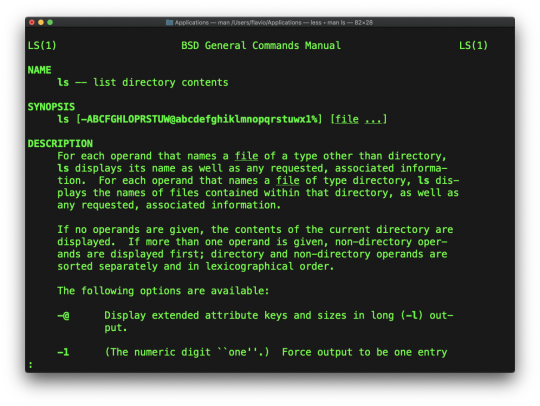
This is a man (from _manual_) page. Man pages are an essential tool to learn as a developer. They contain so much information that sometimes it's almost too much.
The above screenshot is just 1 of 14 screens of explanation for the ls command.
Most of the time when I need to learn a command quickly I use this site called tldr pages: https://tldr.sh. It's a command you can install, which you then run like this: tldr <command>. It gives you a very quick overview of a command, with some handy examples of common usage scenarios:
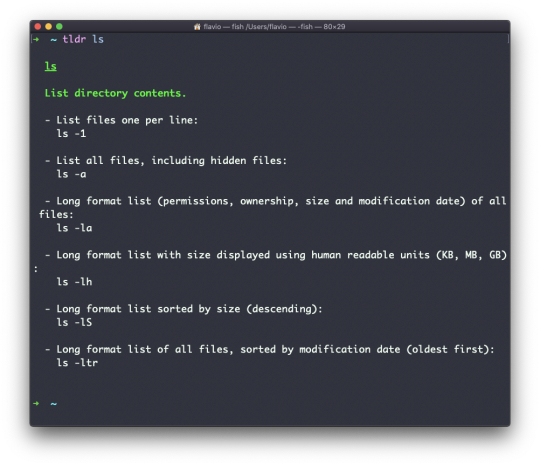
This is not a substitute for man, but a handy tool to avoid losing yourself in the huge amount of information present in a man page. Then you can use the man page to explore all the different options and parameters you can use on a command.
The Linux ls command
Inside a folder you can list all the files that the folder contains using the ls command:
ls
If you add a folder name or path, it will print that folder's contents:
ls /bin
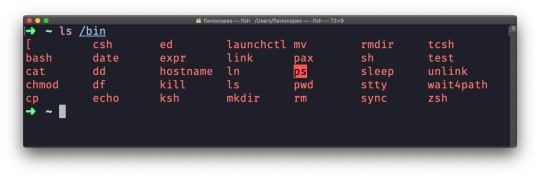
ls accepts a lot of options. One of my favorite combinations is -al. Try it:
ls -al /bin
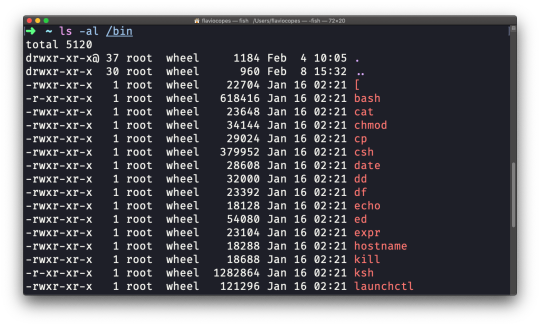
Compared to the plain ls command, this returns much more information.
You have, from left to right:
the file permissions (and if your system supports ACLs, you get an ACL flag as well)
the number of links to that file
the owner of the file
the group of the file
the file size in bytes
the file's last modified datetime
the file name
This set of data is generated by the l option. The a option instead also shows the hidden files.
Hidden files are files that start with a dot (.).
The cd command
Once you have a folder, you can move into it using the cd command. cd means change directory. You invoke it specifying a folder to move into. You can specify a folder name, or an entire path.
Example:
mkdir fruits cd fruits
Now you are in the fruits folder.
You can use the .. special path to indicate the parent folder:
cd .. #back to the home folder
The # character indicates the start of the comment, which lasts for the entire line after it's found.
You can use it to form a path:
mkdir fruits mkdir cars cd fruits cd ../cars
There is another special path indicator which is ., and indicates the current folder.
You can also use absolute paths, which start from the root folder /:
cd /etc
The pwd command
Whenever you feel lost in the filesystem, call the pwd command to know where you are:
pwd
It will print the current folder path.
The mkdir command
You create folders using the mkdir command:
mkdir fruits
You can create multiple folders with one command:
mkdir dogs cars
You can also create multiple nested folders by adding the -p option:
mkdir -p fruits/apples
Options in UNIX commands commonly take this form. You add them right after the command name, and they change how the command behaves. You can often combine multiple options, too.
You can find which options a command supports by typing man <commandname>. Try now with man mkdir for example (press the q key to esc the man page). Man pages are the amazing built-in help for UNIX.
The rmdir command
Just as you can create a folder using mkdir, you can delete a folder using rmdir:
mkdir fruits rmdir fruits
You can also delete multiple folders at once:
mkdir fruits cars rmdir fruits cars
The folder you delete must be empty.
To delete folders with files in them, we'll use the more generic rm command which deletes files and folders, using the -rf option:
rm -rf fruits cars
Be careful as this command does not ask for confirmation and it will immediately remove anything you ask it to remove.
There is no bin when removing files from the command line, and recovering lost files can be hard.
The mv command
Once you have a file, you can move it around using the mv command. You specify the file current path, and its new path:
touch test mv pear new_pear
The pear file is now moved to new_pear. This is how you rename files and folders.
If the last parameter is a folder, the file located at the first parameter path is going to be moved into that folder. In this case, you can specify a list of files and they will all be moved in the folder path identified by the last parameter:
touch pear touch apple mkdir fruits mv pear apple fruits #pear and apple moved to the fruits folder
The cp command
You can copy a file using the cp command:
touch test cp apple another_apple
To copy folders you need to add the -r option to recursively copy the whole folder contents:
mkdir fruits cp -r fruits cars
The open command
The open command lets you open a file using this syntax:
open <filename>
You can also open a directory, which on macOS opens the Finder app with the current directory open:
open <directory name>
I use it all the time to open the current directory:
open .
The special . symbol points to the current directory, as .. points to the parent directory
The same command can also be be used to run an application:
open <application name>
The touch command
You can create an empty file using the touch command:
touch apple
If the file already exists, it opens the file in write mode, and the timestamp of the file is updated.
The find command
The find command can be used to find files or folders matching a particular search pattern. It searches recursively.
Let's learn how to use it by example.
Find all the files under the current tree that have the .js extension and print the relative path of each file that matches:
find . -name '*.js'
It's important to use quotes around special characters like * to avoid the shell interpreting them.
Find directories under the current tree matching the name "src":
find . -type d -name src
Use -type f to search only files, or -type l to only search symbolic links.
-name is case sensitive. use -iname to perform a case-insensitive search.
You can search under multiple root trees:
find folder1 folder2 -name filename.txt
Find directories under the current tree matching the name "node_modules" or 'public':
find . -type d -name node_modules -or -name public
You can also exclude a path using -not -path:
find . -type d -name '*.md' -not -path 'node_modules/*'
You can search files that have more than 100 characters (bytes) in them:
find . -type f -size +100c
Search files bigger than 100KB but smaller than 1MB:
find . -type f -size +100k -size -1M
Search files edited more than 3 days ago:
find . -type f -mtime +3
Search files edited in the last 24 hours:
find . -type f -mtime -1
You can delete all the files matching a search by adding the -delete option. This deletes all the files edited in the last 24 hours:
find . -type f -mtime -1 -delete
You can execute a command on each result of the search. In this example we run cat to print the file content:
find . -type f -exec cat {} \;
Notice the terminating \;. {} is filled with the file name at execution time.
The ln command
The ln command is part of the Linux file system commands.
It's used to create links. What is a link? It's like a pointer to another file, or a file that points to another file. You might be familiar with Windows shortcuts. They're similar.
We have 2 types of links: hard links and soft links.
Hard links
Hard links are rarely used. They have a few limitations: you can't link to directories, and you can't link to external filesystems (disks).
A hard link is created using the following syntax:
ln <original> <link>
For example, say you have a file called recipes.txt. You can create a hard link to it using:
ln recipes.txt newrecipes.txt
The new hard link you created is indistinguishable from a regular file:
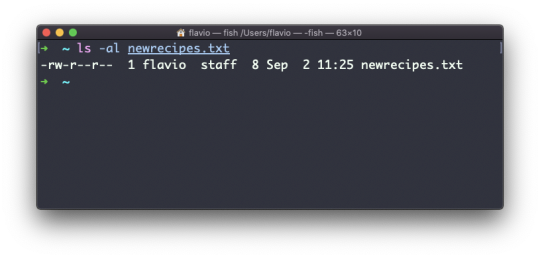
Now any time you edit any of those files, the content will be updated for both.
If you delete the original file, the link will still contain the original file content, as that's not removed until there is one hard link pointing to it.
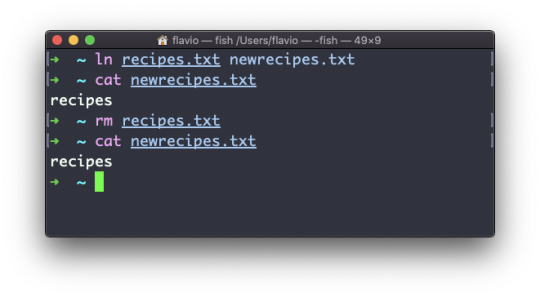
Soft links
Soft links are different. They are more powerful as you can link to other filesystems and to directories. But keep in mind that when the original is removed, the link will be broken.
You create soft links using the -s option of ln:
ln -s <original> <link>
For example, say you have a file called recipes.txt. You can create a soft link to it using:
ln -s recipes.txt newrecipes.txt
In this case you can see there's a special l flag when you list the file using ls -al. The file name has a @ at the end, and it's also colored differently if you have colors enabled:
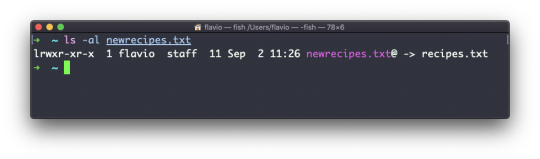
Now if you delete the original file, the links will be broken, and the shell will tell you "No such file or directory" if you try to access it:
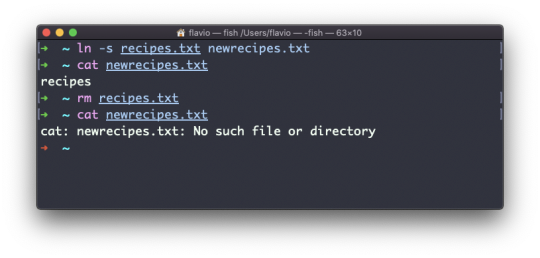
The gzip command
You can compress a file using the gzip compression protocol named LZ77 using the gzip command.
Here's the simplest usage:
gzip filename
This will compress the file, and append a .gz extension to it. The original file is deleted.
To prevent this, you can use the -c option and use output redirection to write the output to the filename.gz file:
gzip -c filename > filename.gz
The -c option specifies that the output will go to the standard output stream, leaving the original file intact.
Or you can use the -k option:
gzip -k filename
There are various levels of compression. The more the compression, the longer it will take to compress (and decompress). Levels range from 1 (fastest, worst compression) to 9 (slowest, better compression), and the default is 6.
You can choose a specific level with the -<NUMBER> option:
gzip -1 filename
You can compress multiple files by listing them:
gzip filename1 filename2
You can compress all the files in a directory, recursively, using the -r option:
gzip -r a_folder
The -v option prints the compression percentage information. Here's an example of it being used along with the -k (keep) option:
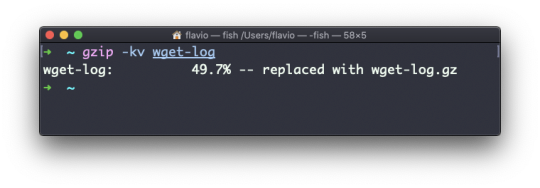
gzip can also be used to decompress a file, using the -d option:
gzip -d filename.gz
The gunzip command
The gunzip command is basically equivalent to the gzip command, except the -d option is always enabled by default.
The command can be invoked in this way:
gunzip filename.gz
This will gunzip and will remove the .gz extension, putting the result in the filename file. If that file exists, it will overwrite that.
You can extract to a different filename using output redirection using the -c option:
gunzip -c filename.gz > anotherfilename
The tar command
The tar command is used to create an archive, grouping multiple files in a single file.
Its name comes from the past and means tape archive (back when archives were stored on tapes).
This command creates an archive named archive.tar with the content of file1 and file2:
tar -cf archive.tar file1 file2
The c option stands for create. The f option is used to write to file the archive.
To extract files from an archive in the current folder, use:
tar -xf archive.tar
the x option stands for extract.
And to extract them to a specific directory, use:
tar -xf archive.tar -C directory
You can also just list the files contained in an archive:
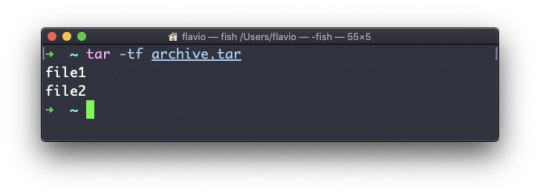
tar is often used to create a compressed archive, gzipping the archive.
This is done using the z option:
tar -czf archive.tar.gz file1 file2
This is just like creating a tar archive, and then running gzip on it.
To unarchive a gzipped archive, you can use gunzip, or gzip -d, and then unarchive it. But tar -xf will recognize it's a gzipped archive, and do it for you:
tar -xf archive.tar.gz
The alias command
It's common to always run a program with a set of options that you like using.
For example, take the ls command. By default it prints very little information:
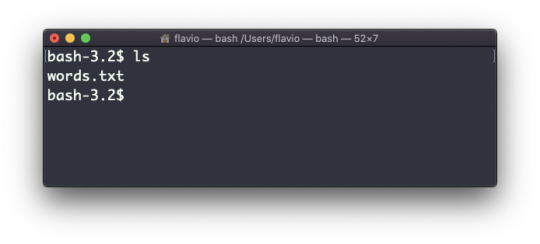
But if you use the -al option it will print something more useful, including the file modification date, the size, the owner, and the permissions. It will also list hidden files (files starting with a .):
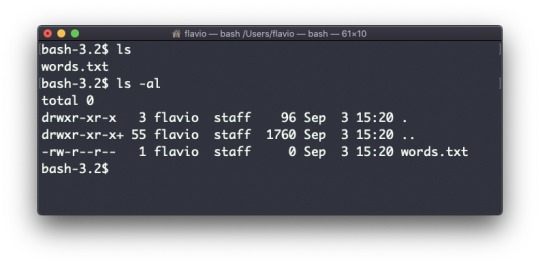
You can create a new command, for example I like to call it ll, that is an alias to ls -al.
You do it like this:
alias ll='ls -al'
Once you do, you can call ll just like it was a regular UNIX command:
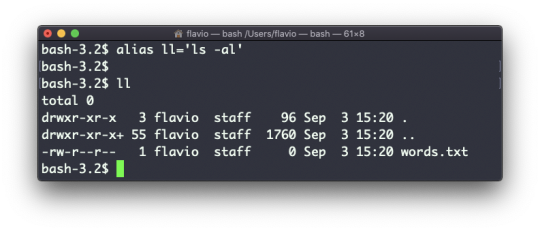
Now calling alias without any option will list the aliases defined:
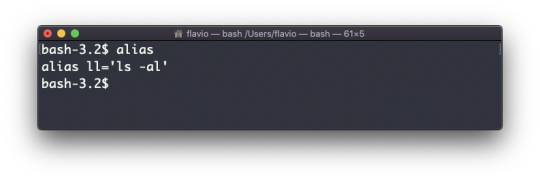
The alias will work until the terminal session is closed.
To make it permanent, you need to add it to the shell configuration. This could be ~/.bashrc or ~/.profile or ~/.bash_profile if you use the Bash shell, depending on the use case.
Be careful with quotes if you have variables in the command: if you use double quotes, the variable is resolved at definition time. If you use use single quotes, it's resolved at invocation time. Those 2 are different:
alias lsthis="ls $PWD" alias lscurrent='ls $PWD'
$PWD refers to the current folder the shell is in. If you now navigate away to a new folder, lscurrent lists the files in the new folder, whereas lsthis still lists the files in the folder where you were when you defined the alias.
The cat command
Similar to tail in some ways, we have cat. Except cat can also add content to a file, and this makes it super powerful.
In its simplest usage, cat prints a file's content to the standard output:
cat file
You can print the content of multiple files:
cat file1 file2
and using the output redirection operator > you can concatenate the content of multiple files into a new file:
cat file1 file2 > file3
Using >> you can append the content of multiple files into a new file, creating it if it does not exist:
cat file1 file2 >> file3
When you're looking at source code files it's helpful to see the line numbers. You can have cat print them using the -n option:
cat -n file1
You can only add a number to non-blank lines using -b, or you can also remove all the multiple empty lines using -s.
cat is often used in combination with the pipe operator | to feed a file's content as input to another command: cat file1 | anothercommand.
The less command
The less command is one I use a lot. It shows you the content stored inside a file, in a nice and interactive UI.
Usage: less <filename>.
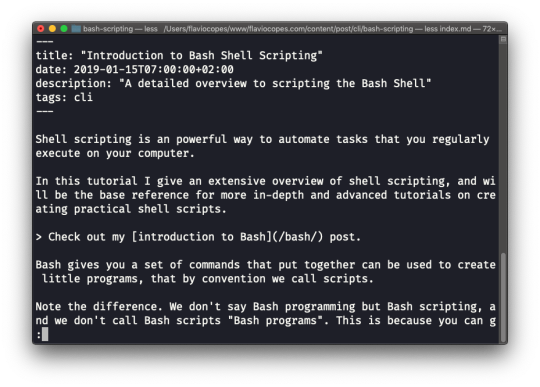
Once you are inside a less session, you can quit by pressing q.
You can navigate the file contents using the up and down keys, or using the space bar and b to navigate page by page. You can also jump to the end of the file pressing G and jump back to the start by pressing g.
You can search contents inside the file by pressing / and typing a word to search. This searches forward. You can search backwards using the ? symbol and typing a word.
This command just visualises the file's content. You can directly open an editor by pressing v. It will use the system editor, which in most cases is vim.
Pressing the F key enters follow mode, or watch mode. When the file is changed by someone else, like from another program, you get to see the changes live.
This doesn't happen by default, and you only see the file version at the time you opened it. You need to press ctrl-C to quit this mode. In this case the behaviour is similar to running the tail -f <filename> command.
You can open multiple files, and navigate through them using :n (to go to the next file) and :p (to go to the previous).
The tail command
The best use case of tail in my opinion is when called with the -f option. It opens the file at the end, and watches for file changes.
Any time there is new content in the file, it is printed in the window. This is great for watching log files, for example:
tail -f /var/log/system.log
To exit, press ctrl-C.
You can print the last 10 lines in a file:
tail -n 10 <filename>
You can print the whole file content starting from a specific line using + before the line number:
tail -n +10 <filename>
tail can do much more and as always my advice is to check man tail.
The wc command
The wc command gives us useful information about a file or input it receives via pipes.
echo test >> test.txt wc test.txt 1 1 5 test.txt
Example via pipes, we can count the output of running the ls -al command:
ls -al | wc 6 47 284
The first column returned is the number of lines. The second is the number of words. The third is the number of bytes.
We can tell it to just count the lines:
wc -l test.txt
or just the words:
wc -w test.txt
or just the bytes:
wc -c test.txt
Bytes in ASCII charsets equate to characters. But with non-ASCII charsets, the number of characters might differ because some characters might take multiple bytes (for example this happens in Unicode).
In this case the -m flag will help you get the correct value:
wc -m test.txt
The grep command
The grep command is a very useful tool. When you master it, it will help you tremendously in your day to day coding.
If you're wondering, grep stands for global regular expression print.
You can use grep to search in files, or combine it with pipes to filter the output of another command.
For example here's how we can find the occurences of the document.getElementById line in the index.md file:
grep -n document.getElementById index.md
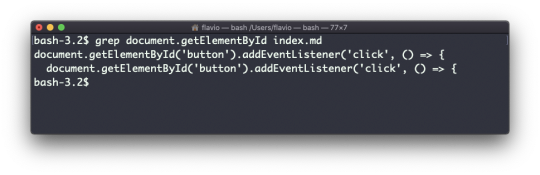
Using the -n option it will show the line numbers:
grep -n document.getElementById index.md
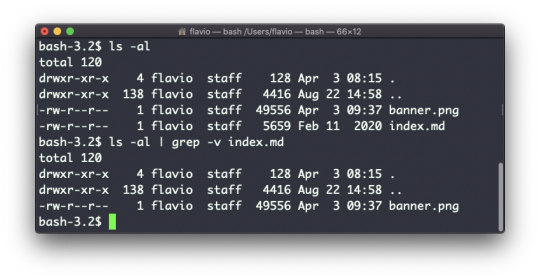
One very useful thing is to tell grep to print 2 lines before and 2 lines after the matched line to give you more context. That's done using the -C option, which accepts a number of lines:
grep -nC 2 document.getElementById index.md
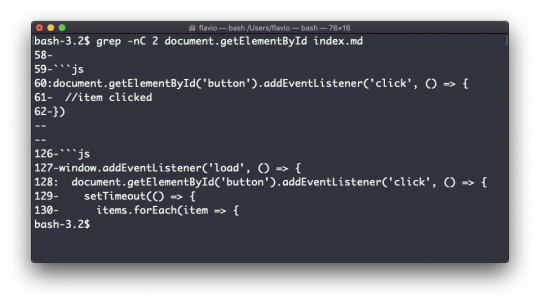
Search is case sensitive by default. Use the -i flag to make it insensitive.
As mentioned, you can use grep to filter the output of another command. We can replicate the same functionality as above using:
less index.md | grep -n document.getElementById
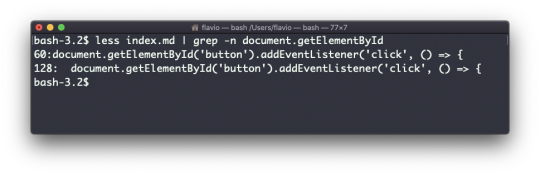
The search string can be a regular expression, and this makes grep very powerful.
Another thing you might find very useful is to invert the result, excluding the lines that match a particular string, using the -v option:
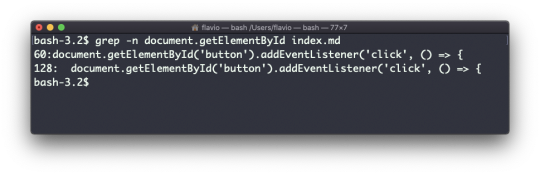
The sort command
Suppose you have a text file which contains the names of dogs:
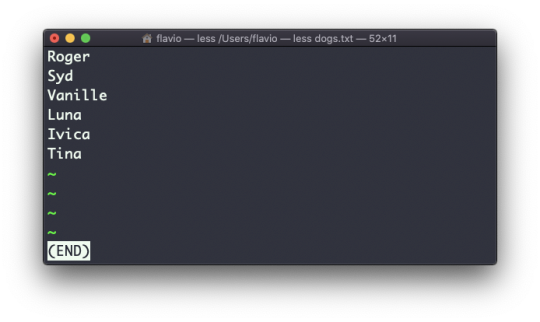
This list is unordered.
The sort command helps you sort them by name:
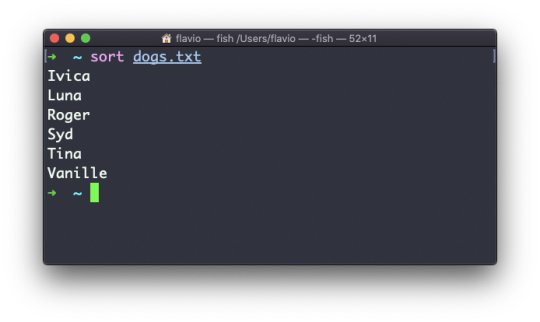
Use the r option to reverse the order:
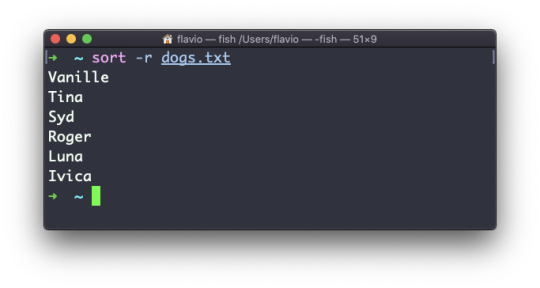
Sorting by default is case sensitive, and alphabetic. Use the --ignore-case option to sort case insensitive, and the -n option to sort using a numeric order.
If the file contains duplicate lines:
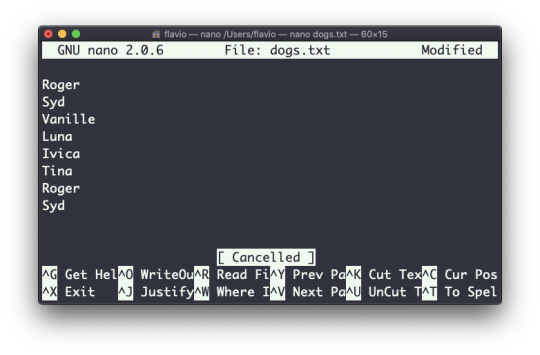
You can use the -u option to remove them:
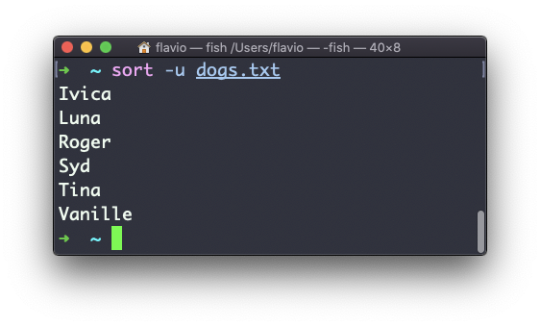
sort does not just work on files, as many UNIX commands do – it also works with pipes. So you can use it on the output of another command. For example you can order the files returned by ls with:
ls | sort
sort is very powerful and has lots more options, which you can explore by calling man sort.
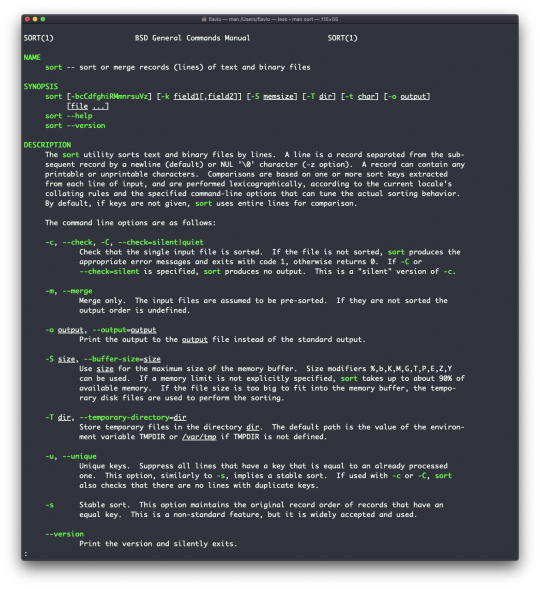
The uniq command
uniq is a command that helps you sort lines of text.
You can get those lines from a file, or using pipes from the output of another command:
uniq dogs.txt ls | uniq
You need to consider this key thing: uniq will only detect adjacent duplicate lines.
This implies that you will most likely use it along with sort:
sort dogs.txt | uniq
The sort command has its own way to remove duplicates with the -u (unique) option. But uniq has more power.
By default it removes duplicate lines:
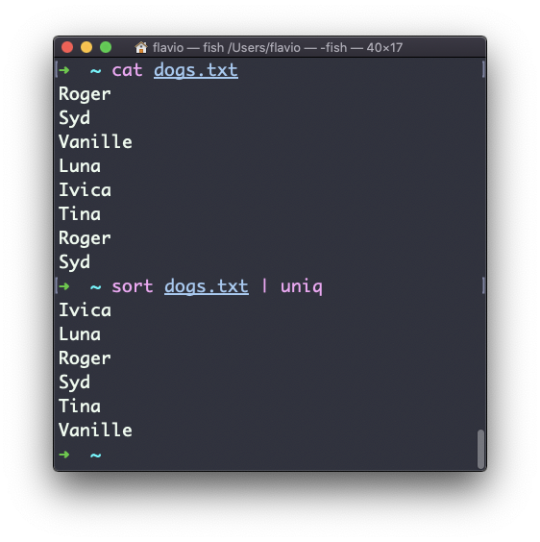
You can tell it to only display duplicate lines, for example, with the -d option:
sort dogs.txt | uniq -d
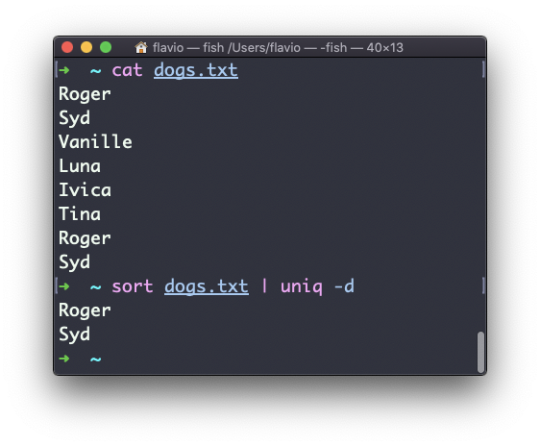
You can use the -u option to only display non-duplicate lines:
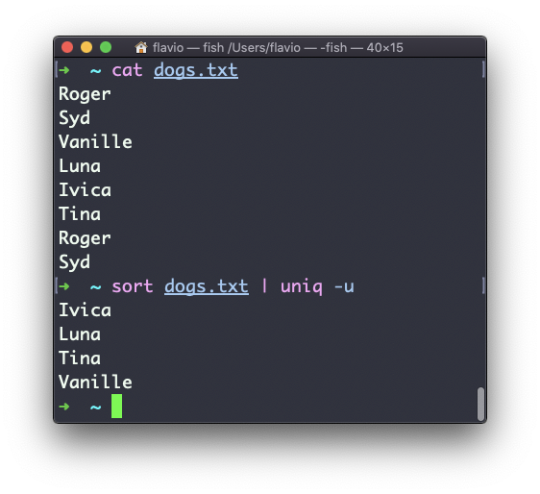
You can count the occurrences of each line with the -c option:
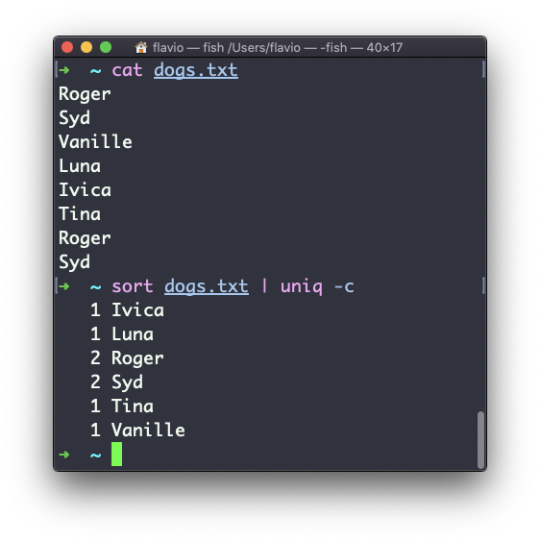
Use the special combination:
sort dogs.txt | uniq -c | sort -nr
to then sort those lines by most frequent:
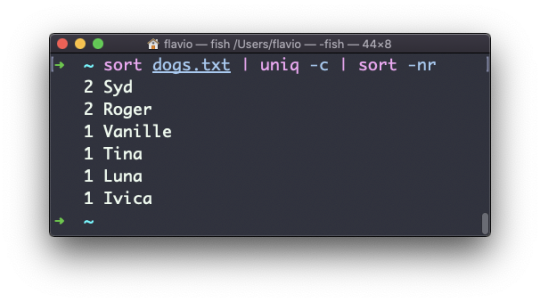
The diff command
diff is a handy command. Suppose you have 2 files, which contain almost the same information, but you can't find the difference between the two.
diff will process the files and will tell you what's the difference.
Suppose you have 2 files: dogs.txt and moredogs.txt. The difference is that moredogs.txt contains one more dog name:
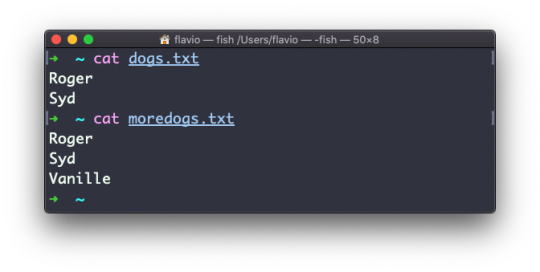
diff dogs.txt moredogs.txt will tell you the second file has one more line, line 3 with the line Vanille:
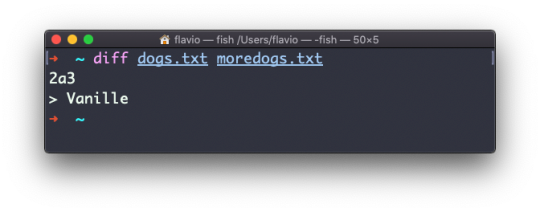
If you invert the order of the files, it will tell you that the second file is missing line 3, whose content is Vanille:
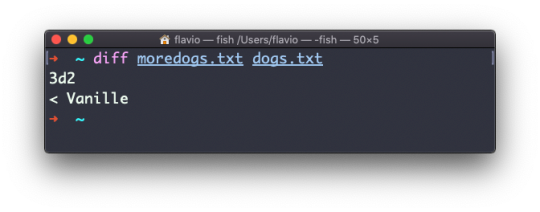
Using the -y option will compare the 2 files line by line:
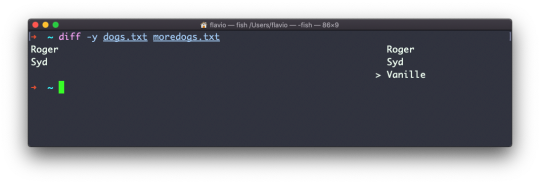
The -u option however will be more familiar to you, because that's the same used by the Git version control system to display differences between versions:
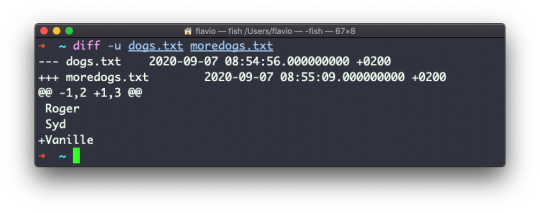
Comparing directories works in the same way. You must use the -r option to compare recursively (going into subdirectories):
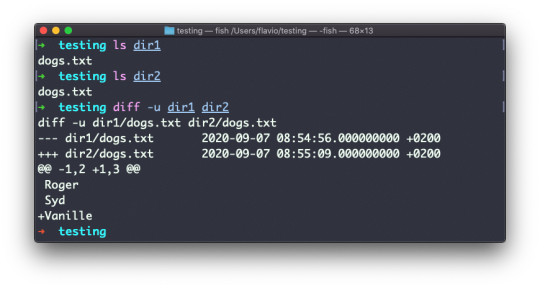
In case you're interested in which files differ, rather than the content, use the r and q options:
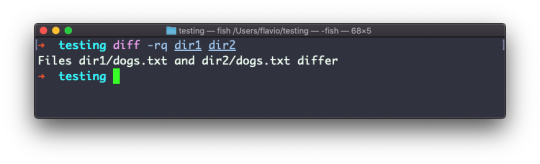
There are many more options you can explore in the man page by running man diff:

The echo command
The echo command does one simple job: it prints to the output the argument passed to it.
This example:
echo "hello"
will print hello to the terminal.
We can append the output to a file:
echo "hello" >> output.txt
We can interpolate environment variables:
echo "The path variable is $PATH"
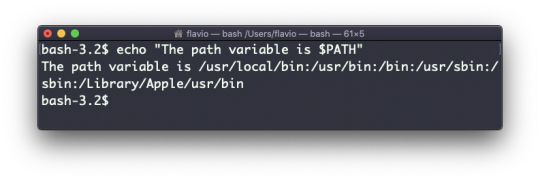
Beware that special characters need to be escaped with a backslash \. $ for example:
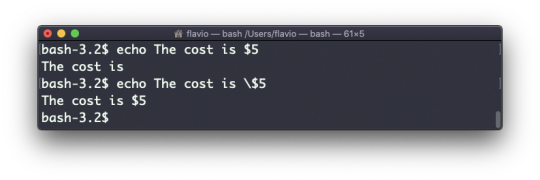
This is just the start. We can do some nice things when it comes to interacting with the shell features.
We can echo the files in the current folder:
echo *
We can echo the files in the current folder that start with the letter o:
echo o*
Any valid Bash (or any shell you are using) command and feature can be used here.
You can print your home folder path:
echo ~
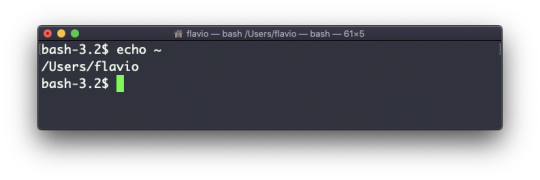
You can also execute commands, and print the result to the standard output (or to file, as you saw):
echo $(ls -al)
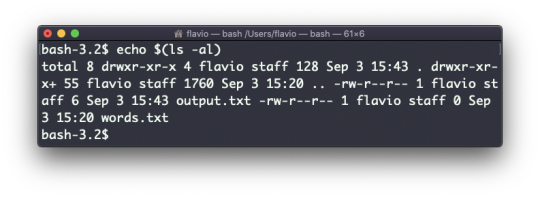
Note that whitespace is not preserved by default. You need to wrap the command in double quotes to do so:
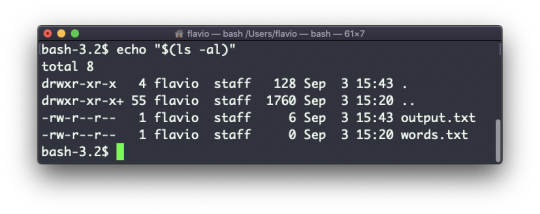
You can generate a list of strings, for example ranges:
echo {1..5}
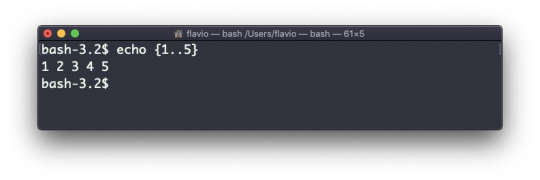
The chown command
Every file/directory in an Operating System like Linux or macOS (and every UNIX system in general) has an owner.
The owner of a file can do everything with it. It can decide the fate of that file.
The owner (and the root user) can change the owner to another user, too, using the chown command:
chown <owner> <file>
Like this:
chown flavio test.txt
For example if you have a file that's owned by root, you can't write to it as another user:
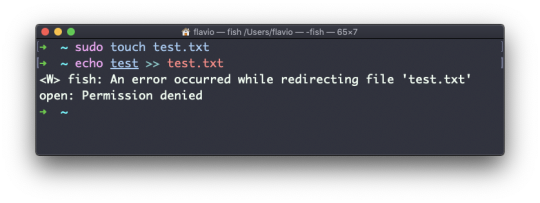
You can use chown to transfer the ownership to you:
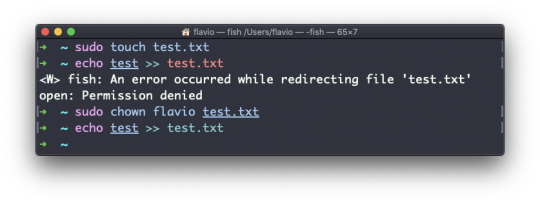
It's rather common to need to change the ownership of a directory, and recursively all the files contained, plus all the subdirectories and the files contained in them, too.
You can do so using the -R flag:
chown -R <owner> <file>
Files/directories don't just have an owner, they also have a group. Through this command you can change that simultaneously while you change the owner:
chown <owner>:<group> <file>
Example:
chown flavio:users test.txt
You can also just change the group of a file using the chgrp command:
chgrp <group> <filename>
The chmod command
Every file in the Linux / macOS Operating Systems (and UNIX systems in general) has 3 permissions: read, write, and execute.
Go into a folder, and run the ls -al command.
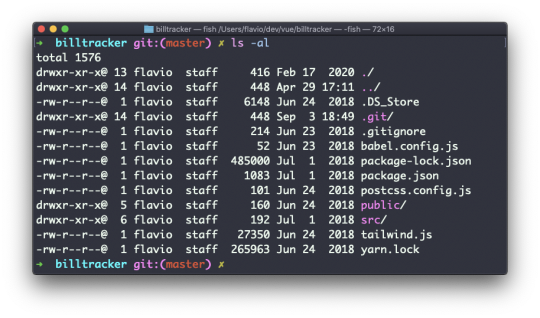
The weird strings you see on each file line, like drwxr-xr-x, define the permissions of the file or folder.
Let's dissect it.
The first letter indicates the type of file:
- means it's a normal file
d means it's a directory
l means it's a link
Then you have 3 sets of values:
The first set represents the permissions of the owner of the file
The second set represents the permissions of the members of the group the file is associated to
The third set represents the permissions of the everyone else
Those sets are composed by 3 values. rwx means that specific persona has read, write and execution access. Anything that is removed is swapped with a -, which lets you form various combinations of values and relative permissions: rw-, r--, r-x, and so on.
You can change the permissions given to a file using the chmod command.
chmod can be used in 2 ways. The first is using symbolic arguments, the second is using numeric arguments. Let's start with symbols first, which is more intuitive.
You type chmod followed by a space, and a letter:
a stands for all
u stands for user
g stands for group
o stands for others
Then you type either + or - to add a permission, or to remove it. Then you enter one or more permission symbols (r, w, x).
All followed by the file or folder name.
Here are some examples:
chmod a+r filename #everyone can now read chmod a+rw filename #everyone can now read and write chmod o-rwx filename #others (not the owner, not in the same group of the file) cannot read, write or execute the file
You can apply the same permissions to multiple personas by adding multiple letters before the +/-:
chmod og-r filename #other and group can't read any more
In case you are editing a folder, you can apply the permissions to every file contained in that folder using the -r (recursive) flag.
Numeric arguments are faster but I find them hard to remember when you are not using them day to day. You use a digit that represents the permissions of the persona. This number value can be a maximum of 7, and it's calculated in this way:
1 if has execution permission
2 if has write permission
4 if has read permission
This gives us 4 combinations:
0 no permissions
1 can execute
2 can write
3 can write, execute
4 can read
5 can read, execute
6 can read, write
7 can read, write and execute
We use them in pairs of 3, to set the permissions of all the 3 groups altogether:
chmod 777 filename chmod 755 filename chmod 644 filename
The umask command
When you create a file, you don't have to decide permissions up front. Permissions have defaults.
Those defaults can be controlled and modified using the umask command.
Typing umask with no arguments will show you the current umask, in this case 0022:
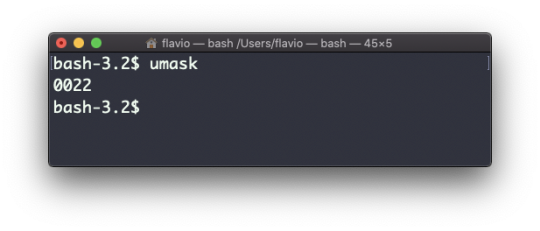
What does 0022 mean? That's an octal value that represents the permissions.
Another common value is 0002.
Use umask -S to see a human-readable notation:
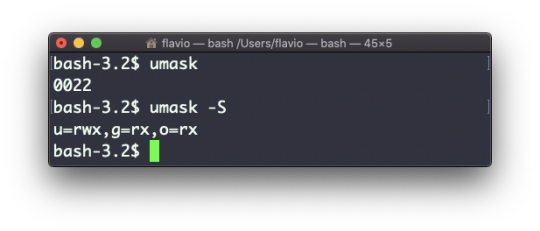
In this case, the user (u), owner of the file, has read, write and execution permissions on files.
Other users belonging to the same group (g) have read and execution permission, same as all the other users (o).
In the numeric notation, we typically change the last 3 digits.
Here's a list that gives a meaning to the number:
0 read, write, execute
1 read and write
2 read and execute
3 read only
4 write and execute
5 write only
6 execute only
7 no permissions
Note that this numeric notation differs from the one we use in chmod.
We can set a new value for the mask setting the value in numeric format:
umask 002
or you can change a specific role's permission:
umask g+r
The du command
The du command will calculate the size of a directory as a whole:
du
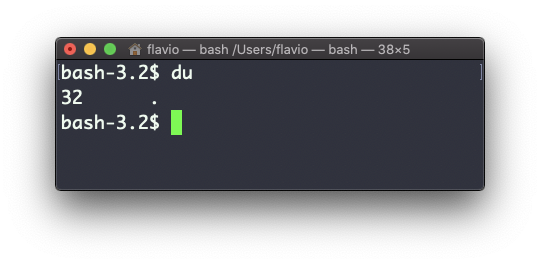
The 32 number here is a value expressed in bytes.
Running du * will calculate the size of each file individually:
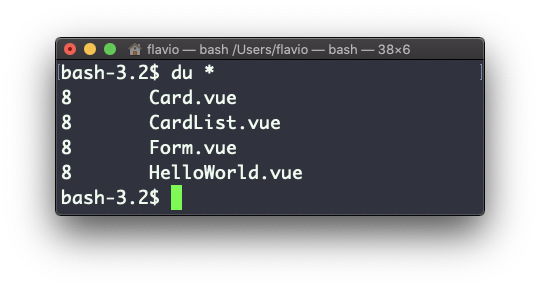
You can set du to display values in MegaBytes using du -m, and GigaBytes using du -g.
The -h option will show a human-readable notation for sizes, adapting to the size:
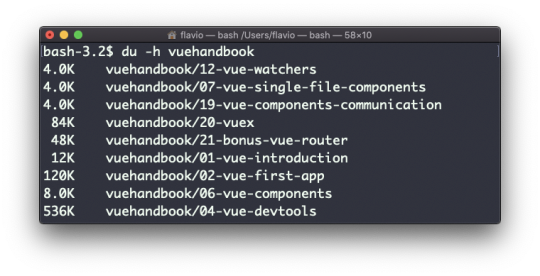
Adding the -a option will print the size of each file in the directories, too:
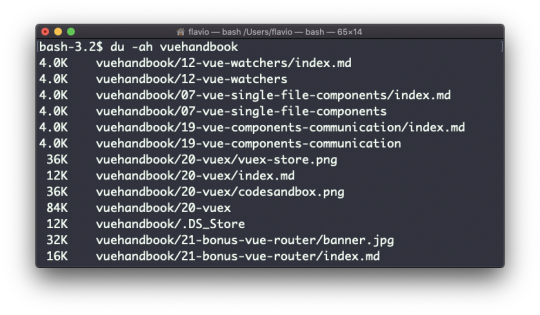
A handy thing is to sort the directories by size:
du -h <directory> | sort -nr
and then piping to head to only get the first 10 results:
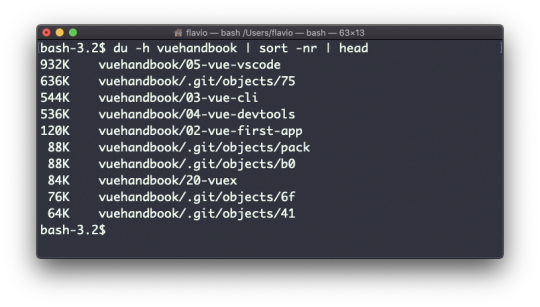
The df command
The df command is used to get disk usage information.
Its basic form will print information about the volumes mounted:
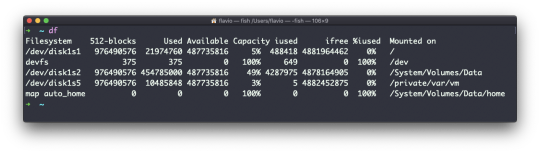
Using the -h option (df -h) will show those values in a human-readable format:
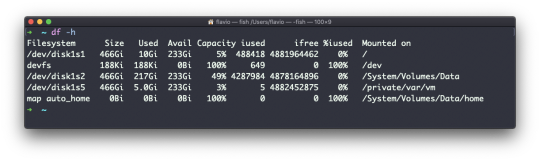
You can also specify a file or directory name to get information about the specific volume it lives on:
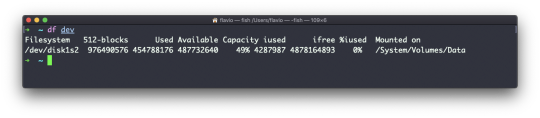
The basename command
Suppose you have a path to a file, for example /Users/flavio/test.txt.
Running
basename /Users/flavio/test.txt
will return the text.txt string:
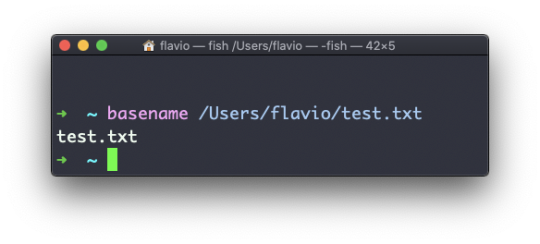
If you run basename on a path string that points to a directory, you will get the last segment of the path. In this example, /Users/flavio is a directory:
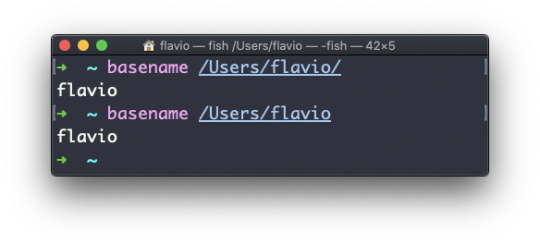
The dirname command
Suppose you have a path to a file, for example /Users/flavio/test.txt.
Running
dirname /Users/flavio/test.txt
will return the /Users/flavio string:
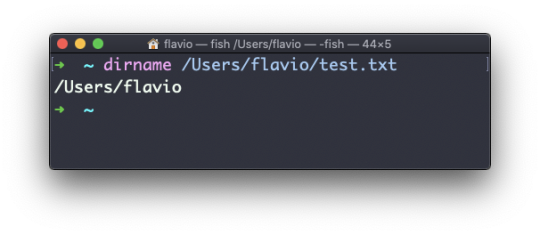
The ps command
Your computer is running tons of different processes at all times.
You can inspect them all using the ps command:
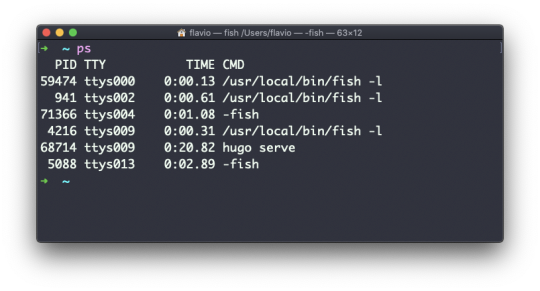
This is the list of user-initiated processes currently running in the current session.
Here I have a few fish shell instances, mostly opened by VS Code inside the editor, and an instance of Hugo running the development preview of a site.
Those are just the commands assigned to the current user. To list all processes we need to pass some options to ps.
The most common one I use is ps ax:
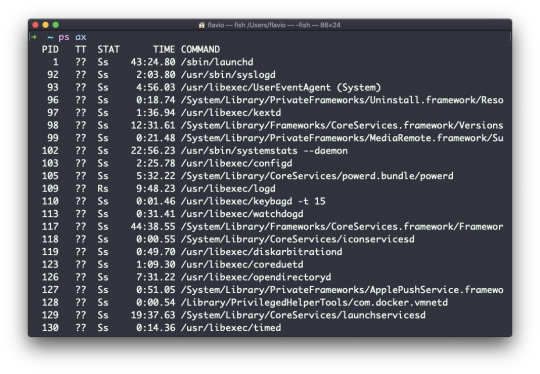
The a option is used to also list other users' processes, not just your own. x shows processes not linked to any terminal (not initiated by users through a terminal).
As you can see, the longer commands are cut. Use the command ps axww to continue the command listing on a new line instead of cutting it:
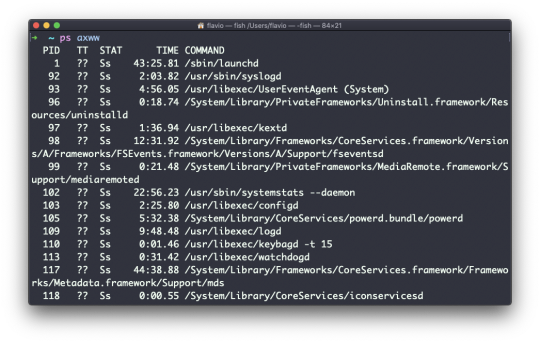
We need to specify w 2 times to apply this setting (it's not a typo).
You can search for a specific process combining grep with a pipe, like this:
ps axww | grep "Visual Studio Code"
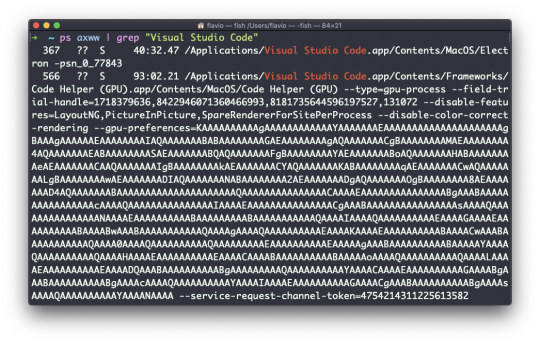
The columns returned by ps represent some key information.
The first information is PID, the process ID. This is key when you want to reference this process in another command, for example to kill it.
Then we have TT that tells us the terminal id used.
Then STAT tells us the state of the process:
I a process that is idle (sleeping for longer than about 20 seconds)
R a runnable process
S a process that is sleeping for less than about 20 seconds
T a stopped process
U a process in uninterruptible wait
Z a dead process (a zombie)
If you have more than one letter, the second represents further information, which can be very technical.
It's common to have + which indicates that the process is in the foreground in its terminal. s means the process is a session leader.
TIME tells us how long the process has been running.
The top command
The top command is used to display dynamic real-time information about running processes in the system.
It's really handy to understand what is going on.
Its usage is simple – you just type top, and the terminal will be fully immersed in this new view:

The process is long-running. To quit, you can type the q letter or ctrl-C.
There's a lot of information being given to us: the number of processes, how many are running or sleeping, the system load, the CPU usage, and a lot more.
Below, the list of processes taking the most memory and CPU is constantly updated.
By default, as you can see from the %CPU column highlighted, they are sorted by the CPU used.
You can add a flag to sort processes by memory utilized:
top -o mem
The kill command
Linux processes can receive signals and react to them.
That's one way we can interact with running programs.
The kill program can send a variety of signals to a program.
It's not just used to terminate a program, like the name would suggest, but that's its main job.
We use it in this way:
kill <PID>
By default, this sends the TERM signal to the process id specified.
We can use flags to send other signals, including:
kill -HUP <PID> kill -INT <PID> kill -KILL <PID> kill -TERM <PID> kill -CONT <PID> kill -STOP <PID>
HUP means hang up. It's sent automatically when a terminal window that started a process is closed before terminating the process.
INT means interrupt, and it sends the same signal used when we press ctrl-C in the terminal, which usually terminates the process.
KILL is not sent to the process, but to the operating system kernel, which immediately stops and terminates the process.
TERM means terminate. The process will receive it and terminate itself. It's the default signal sent by kill.
CONT means continue. It can be used to resume a stopped process.
STOP is not sent to the process, but to the operating system kernel, which immediately stops (but does not terminate) the process.
You might see numbers used instead, like kill -1 <PID>. In this case,
1 corresponds to HUP.
2 corresponds to INT.
9 corresponds to KILL.
15 corresponds to TERM.
18 corresponds to CONT.
15 corresponds to STOP.
The killall command
Similar to the kill command, killall will send the signal to multiple processes at once instead of sending a signal to a specific process id.
This is the syntax:
killall <name>
where name is the name of a program. For example you can have multiple instances of the top program running, and killall top will terminate them all.
You can specify the signal, like with kill (and check the kill tutorial to read more about the specific kinds of signals we can send), for example:
killall -HUP top
The jobs command
When we run a command in Linux / macOS, we can set it to run in the background using the & symbol after the command.
For example we can run top in the background:
top &
This is very handy for long-running programs.
We can get back to that program using the fg command. This works fine if we just have one job in the background, otherwise we need to use the job number: fg 1, fg 2 and so on.
To get the job number, we use the jobs command.
Say we run top & and then top -o mem &, so we have 2 top instances running. jobs will tell us this:
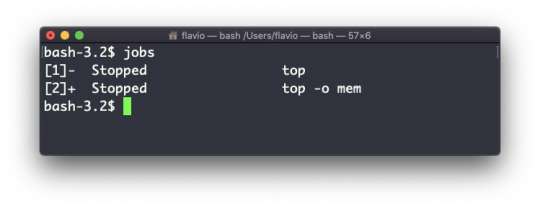
Now we can switch back to one of those using fg <jobid>. To stop the program again we can hit cmd-Z.
Running jobs -l will also print the process id of each job.
The bg command
When a command is running you can suspend it using ctrl-Z.
The command will immediately stop, and you get back to the shell terminal.
You can resume the execution of the command in the background, so it will keep running but it will not prevent you from doing other work in the terminal.
In this example I have 2 commands stopped:
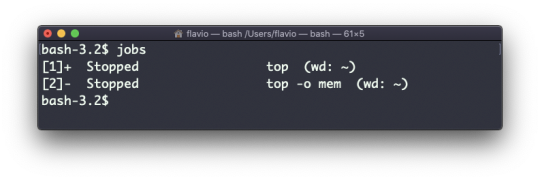
I can run bg 1 to resume in the background the execution of the job #1.
I could have also said bg without any option, as the default is to pick the job #1 in the list.
The fg command
When a command is running in the background, because you started it with & at the end (example: top & or because you put it in the background with the bg command), you can put it to the foreground using fg.
Running
fg
will resume in the foreground the last job that was suspended.
You can also specify which job you want to resume to the foreground passing the job number, which you can get using the jobs command.
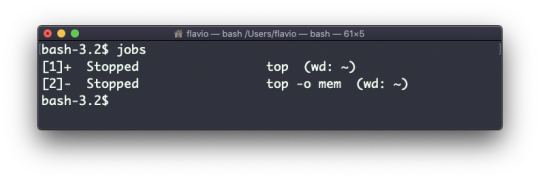
Running fg 2 will resume job #2:
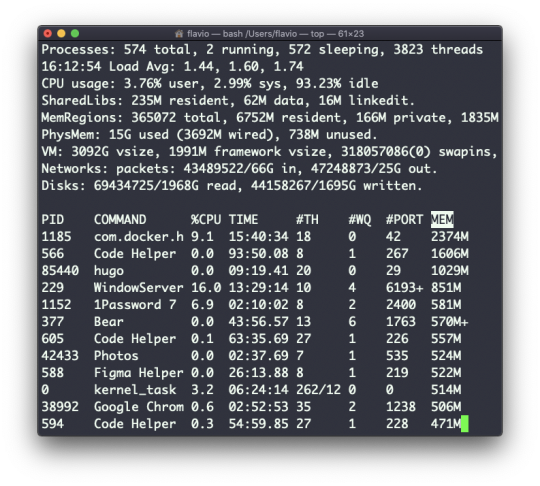
The type command
A command can be one of those 4 types:
an executable
a shell built-in program
a shell function
an alias
The type command can help figure this out, in case we want to know or we're just curious. It will tell you how the command will be interpreted.
The output will depend on the shell used. This is Bash:
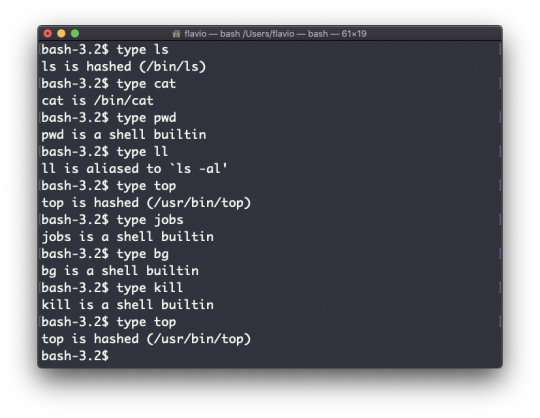
This is Zsh:
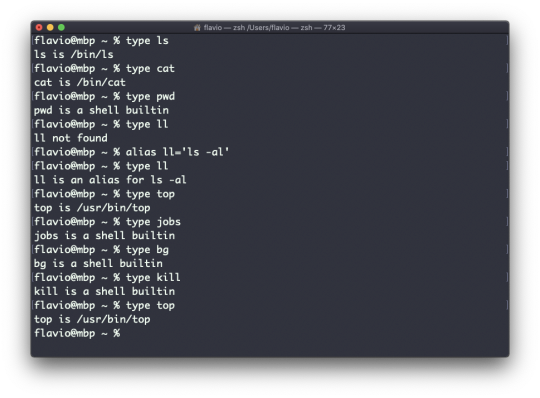
This is Fish:
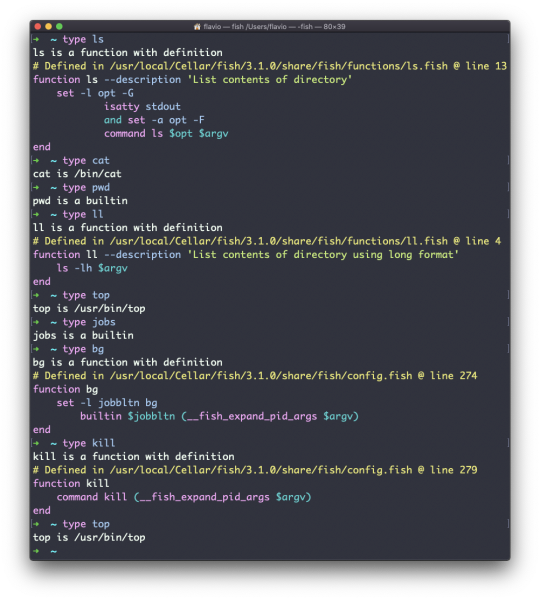
One of the most interesting things here is that for aliases it will tell you what it is aliasing to. You can see the ll alias, in the case of Bash and Zsh, but Fish provides it by default, so it will tell you it's a built-in shell function.
The which command
Suppose you have a command you can execute, because it's in the shell path, but you want to know where it is located.
You can do so using which. The command will return the path to the command specified:
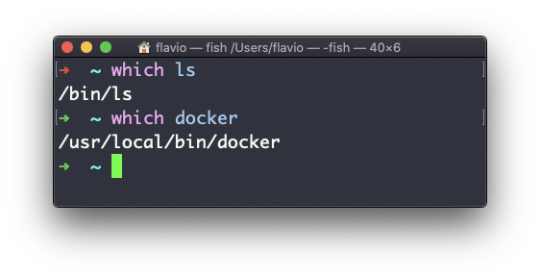
which will only work for executables stored on disk, not aliases or built-in shell functions.
The nohup command
Sometimes you have to run a long-lived process on a remote machine, and then you need to disconnect.
Or you simply want to prevent the command from being halted if there's any network issue between you and the server.
The way to make a command run even after you log out or close the session to a server is to use the nohup command.
Use nohup <command> to let the process continue working even after you log out.
The xargs command
The xargs command is used in a UNIX shell to convert input from standard input into arguments to a command.
In other words, through the use of xargs the output of a command is used as the input of another command.
Here's the syntax you will use:
command1 | xargs command2
We use a pipe (|) to pass the output to xargs. That will take care of running the command2 command, using the output of command1 as its argument(s).
Let's do a simple example. You want to remove some specific files from a directory. Those files are listed inside a text file.
We have 3 files: file1, file2, file3.
In todelete.txt we have a list of files we want to delete, in this example file1 and file3:
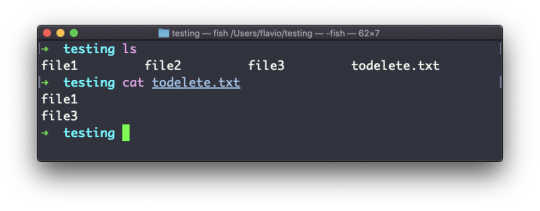
We will channel the output of cat todelete.txt to the rm command, through xargs.
In this way:
cat todelete.txt | xargs rm
That's the result, the files we listed are now deleted:
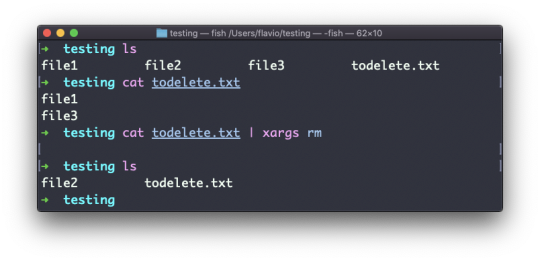
The way it works is that xargs will run rm 2 times, one for each line returned by cat.
This is the simplest usage of xargs. There are several options we can use.
One of the most useful, in my opinion (especially when starting to learn xargs), is -p. Using this option will make xargs print a confirmation prompt with the action it's going to take:
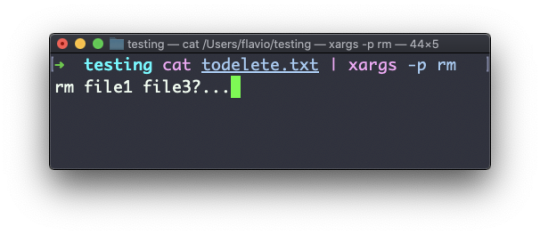
The -n option lets you tell xargs to perform one iteration at a time, so you can individually confirm them with -p. Here we tell xargs to perform one iteration at a time with -n1:
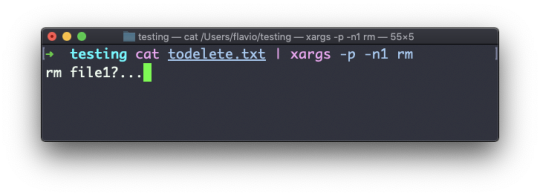
The -I option is another widely used one. It allows you to get the output into a placeholder, and then you can do various things.
One of them is to run multiple commands:
command1 | xargs -I % /bin/bash -c 'command2 %; command3 %'
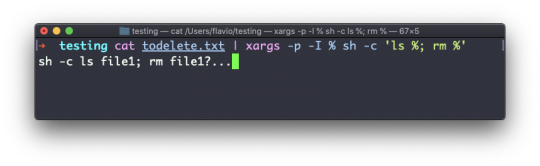
You can swap the % symbol I used above with anything else – it's a variable.
The vim editor
vim is a very popular file editor, especially among programmers. It's actively developed and frequently updated, and there's a big community around it. There's even a Vim conference!
vi in modern systems is just an alias for vim, which means vi improved.
You start it by running vi on the command line.
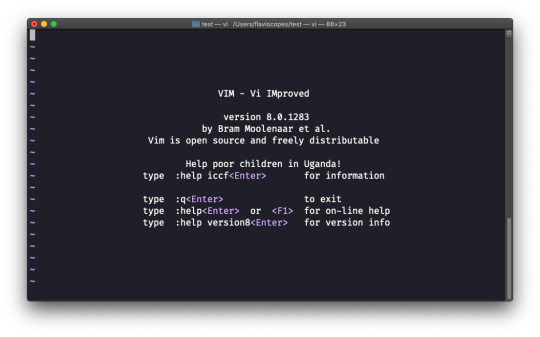
You can specify a filename at invocation time to edit that specific file:
vi test.txt
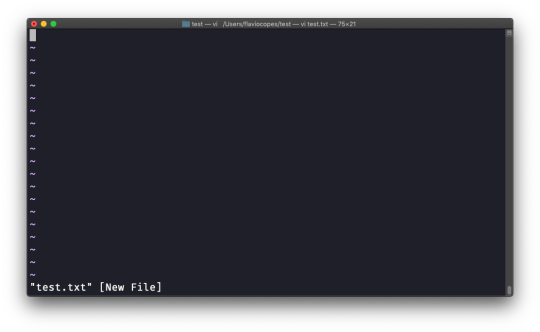
You have to know that Vim has 2 main modes:
command (or normal) mode
insert mode
When you start the editor, you are in command mode. You can't enter text like you expect from a GUI-based editor. You have to enter insert mode.
You can do this by pressing the i key. Once you do so, the -- INSERT -- word appears at the bottom of the editor:
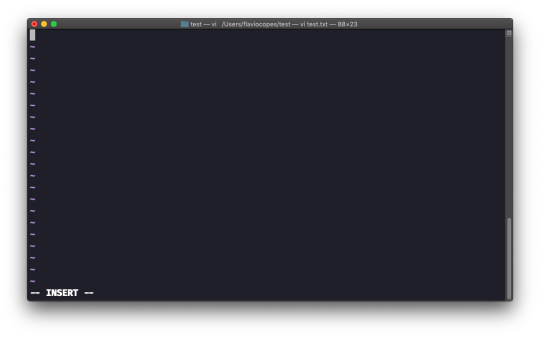
Now you can start typing and filling the screen with the file contents:
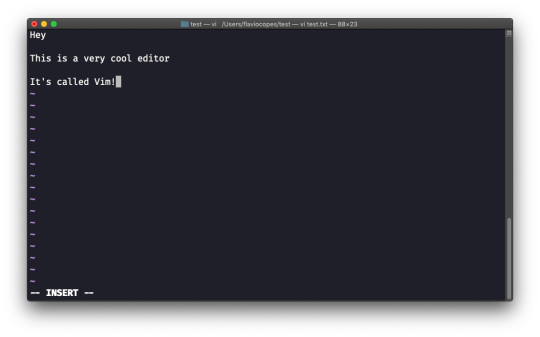
You can move around the file with the arrow keys, or using the h - j - k - l keys. h-l for left-right, j-k for down-up.
Once you are done editing you can press the esc key to exit insert mode and go back to command mode.
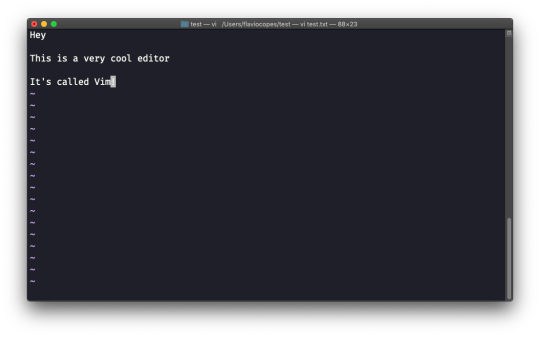
At this point you can navigate the file, but you can't add content to it (and be careful which keys you press, as they might be commands).
One thing you might want to do now is save the file. You can do so by pressing : (colon), then w.
You can save and quit by pressing : then w and q: :wq
You can quit without saving by pressing : then q and !: :q!
You can undo and edit by going to command mode and pressing u. You can redo (cancel an undo) by pressing ctrl-r.
Those are the basics of working with Vim. From here starts a rabbit hole we can't go into in this little introduction.
I will only mention those commands that will get you started editing with Vim:
pressing the x key deletes the character currently highlighted
pressing A goes to the end of the currently selected line
press 0 to go to the start of the line
go to the first character of a word and press d followed by w to delete that word. If you follow it with e instead of w, the white space before the next word is preserved
use a number between d and w to delete more than 1 word, for example use d3w to delete 3 words forward
press d followed by d to delete a whole entire line. Press d followed by $ to delete the entire line from where the cursor is, until the end
To find out more about Vim I can recommend the Vim FAQ. You can also run the vimtutor command, which should already be installed in your system and will greatly help you start your vim exploration.
The emacs editor
emacs is an awesome editor and it's historically regarded as the editor for UNIX systems. Famously, vi vs emacs flame wars and heated discussions have caused many unproductive hours for developers around the world.
emacs is very powerful. Some people use it all day long as a kind of operating system (https://news.ycombinator.com/item?id=19127258). We'll just talk about the basics here.
You can open a new emacs session simply by invoking emacs:
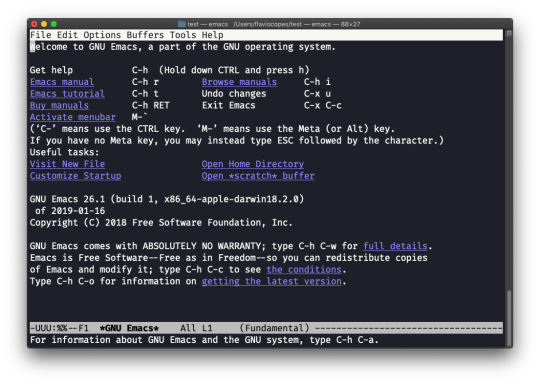
macOS users, stop a second now. If you are on Linux there are no problems, but macOS does not ship applications using GPLv3, and every built-in UNIX command that has been updated to GPLv3 has not been updated.
While there is a little problem with the commands I listed up to now, in this case using an emacs version from 2007 is not exactly the same as using a version with 12 years of improvements and change.
This is not a problem with Vim, which is up to date. To fix this, run brew install emacs and running emacs will use the new version from Homebrew (make sure you have Homebrew installed).
You can also edit an existing file by calling emacs <filename>:
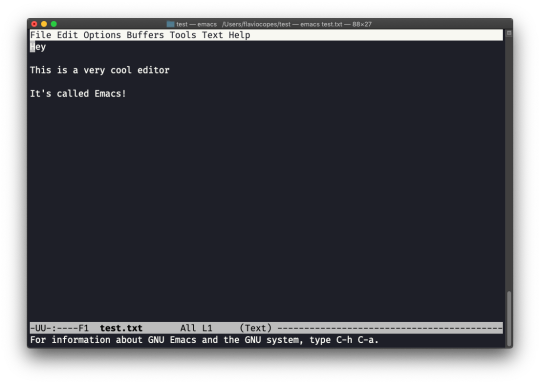
You can now start editing. Once you are done, press ctrl-x followed by ctrl-w. You confirm the folder:
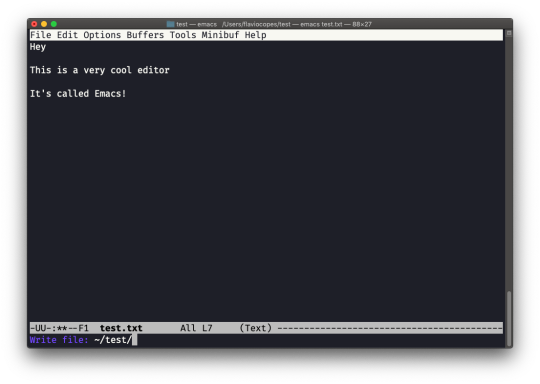
and Emacs tells you the file exists, asking you if it should overwrite it:
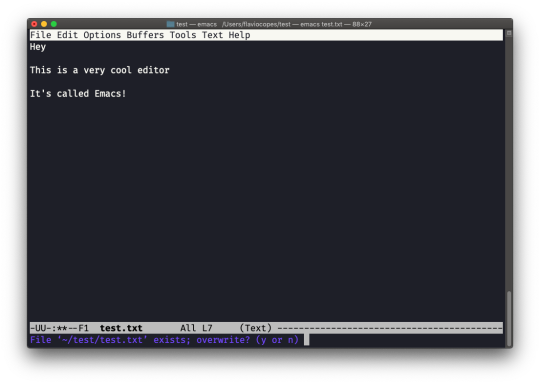
Answer y, and you get a confirmation of success:
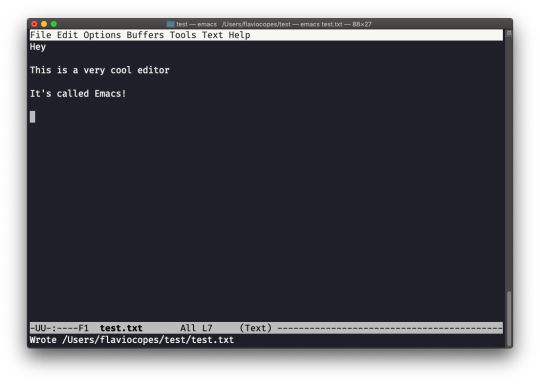
You can exit Emacs by pressing ctrl-x followed by ctrl-c.
Or ctrl-x followed by c (keep ctrl pressed).
There is a lot to know about Emacs, certainly more than I am able to write in this little introduction. I encourage you to open Emacs and press ctrl-h r to open the built-in manual and ctrl-h t to open the official tutorial.
The nano editor
nano is a beginner friendly editor.
Run it using nano <filename>.
You can directly type characters into the file without worrying about modes.
You can quit without editing using ctrl-X. If you edited the file buffer, the editor will ask you for confirmation and you can save the edits, or discard them.
The help at the bottom shows you the keyboard commands that let you work with the file:
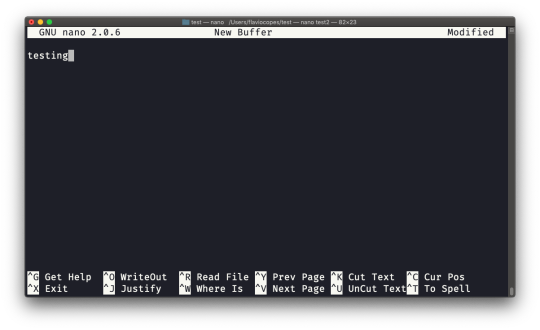
pico is more or less the same, although nano is the GNU version of pico which at some point in history was not open source. The nano clone was made to satisfy the GNU operating system license requirements.
The whoami command
Type whoami to print the user name currently logged in to the terminal session:

Note: this is different from the who am i command, which prints more information
The who command
The who command displays the users logged in to the system.
Unless you're using a server multiple people have access to, chances are you will be the only user logged in, multiple times:
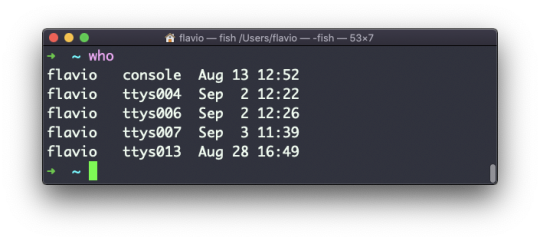
Why multiple times? Because each shell opened will count as an access.
You can see the name of the terminal used, and the time/day the session was started.
The -aH flags will tell who to display more information, including the idle time and the process ID of the terminal:
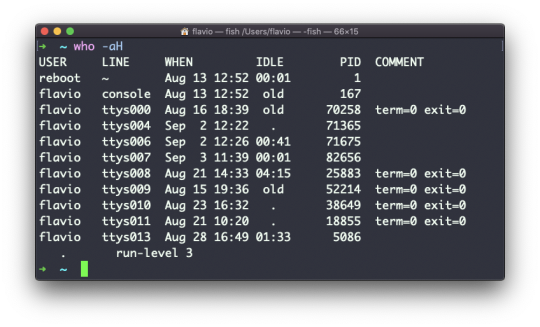
The special who am i command will list the current terminal session details:
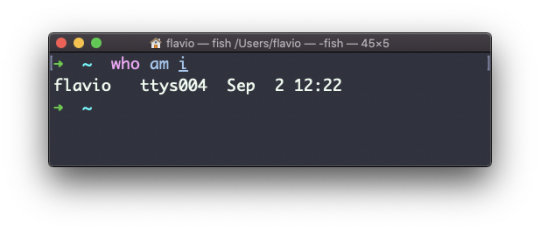
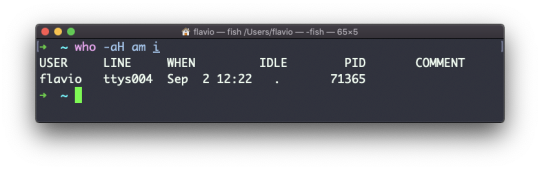
The su command
While you're logged in to the terminal shell with one user, you might need to switch to another user.
For example you're logged in as root to perform some maintenance, but then you want to switch to a user account.
You can do so with the su command:
su <username>
For example: su flavio.
If you're logged in as a user, running su without anything else will prompt you to enter the root user password, as that's the default behavior.
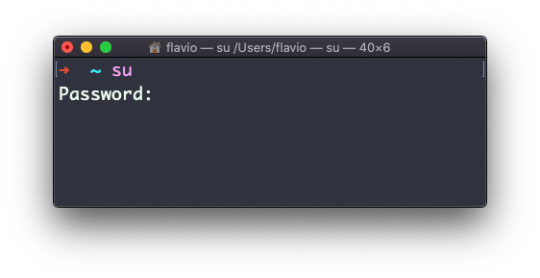
su will start a new shell as another user.
When you're done, typing exit in the shell will close that shell, and will return you back to the current user's shell.
The sudo command
sudo is commonly used to run a command as root.
You must be enabled to use sudo, and once you are, you can run commands as root by entering your user's password (not the root user password).
The permissions are highly configurable, which is great especially in a multi-user server environment. Some users can be granted access to running specific commands through sudo.
For example you can edit a system configuration file:
sudo nano /etc/hosts
which would otherwise fail to save since you don't have the permissions
for it.
You can run sudo -i to start a shell as root:
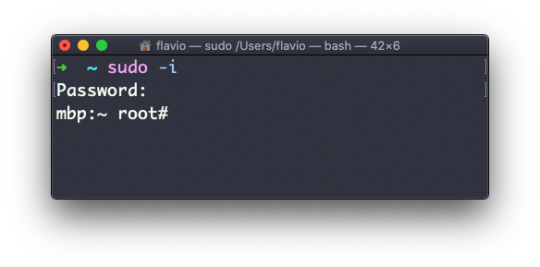
You can use sudo to run commands as any user. root is the default, but use the -u option to specify another user:
sudo -u flavio ls /Users/flavio
The passwd command
Users in Linux have a password assigned. You can change the password using the passwd command.
There are two situations here.
The first is when you want to change your password. In this case you type:
passwd
and an interactive prompt will ask you for the old password, then it will ask you for the new one:
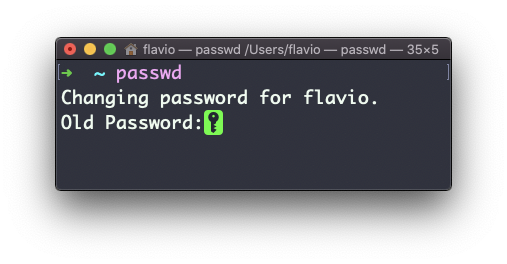
When you're root (or have superuser privileges) you can set the username for which you want to change the password:
passwd <username> <new password>
In this case you don't need to enter the old one.
The ping command
The ping command pings a specific network host, on the local network or on the Internet.
You use it with the syntax ping <host> where <host> could be a domain name, or an IP address.
Here's an example pinging google.com:
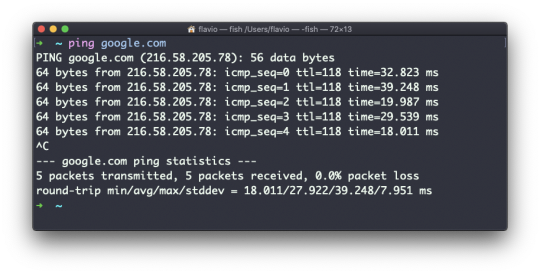
The command sends a request to the server, and the server returns a response.
ping keeps sending the request every second, by default. It will keep running until you stop it with ctrl-C, unless you pass the number of times you want to try with the -c option: ping -c 2 google.com.
Once ping is stopped, it will print some statistics about the results: the percentage of packages lost, and statistics about the network performance.
As you can see the screen prints the host IP address, and the time that it took to get the response back.
Not all servers support pinging, in case the request times out:
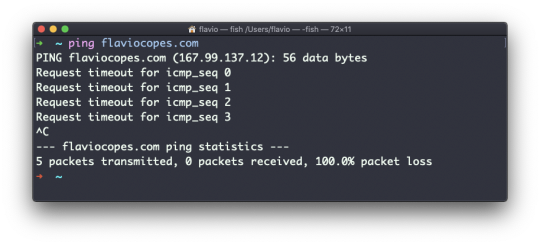
Sometimes this is done on purpose, to "hide" the server, or just to reduce the load. The ping packets can also be filtered by firewalls.
ping works using the ICMP protocol (Internet Control Message Protocol), a network layer protocol just like TCP or UDP.
The request sends a packet to the server with the ECHO_REQUEST message, and the server returns a ECHO_REPLY message. I won't go into details, but this is the basic concept.
Pinging a host is useful to know if the host is reachable (supposing it implements ping), and how distant it is in terms of how long it takes to get back to you.
Usually the nearer the server is geographically, the less time it will take to return back to you. Simple physical laws cause a longer distance to introduce more delay in the cables.
The traceroute command
When you try to reach a host on the Internet, you go through your home router. Then you reach your ISP network, which in turn goes through its own upstream network router, and so on, until you finally reach the host.
Have you ever wanted to know what steps your packets go through to do that?
The traceroute command is made for this.
You invoke
traceroute <host>
and it will (slowly) gather all the information while the packet travels.
In this example I tried reaching for my blog with traceroute flaviocopes.com:
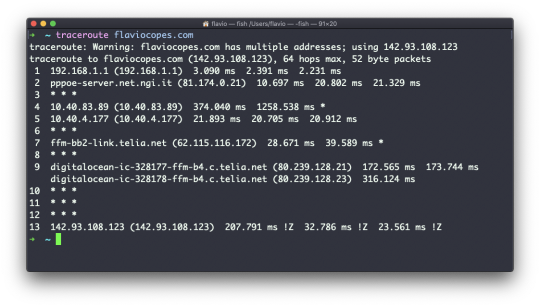
Not every router travelled returns us information. In this case, traceroute prints * * *. Otherwise, we can see the hostname, the IP address, and some performance indicator.
For every router we can see 3 samples, which means traceroute tries by default 3 times to get you a good indication of the time needed to reach it.
This is why it takes this long to execute traceroute compared to simply doing a ping to that host.
You can customize this number with the -q option:
traceroute -q 1 flaviocopes.com
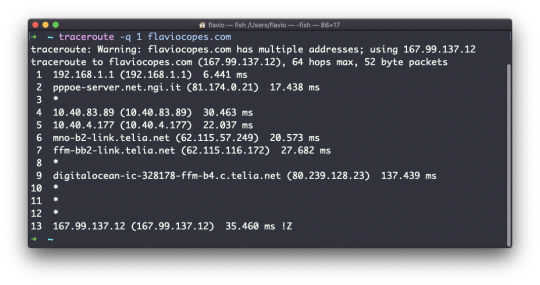
The clear command
Type clear to clear all the previous commands that were run in the current terminal.
The screen will clear and you will just see the prompt at the top:
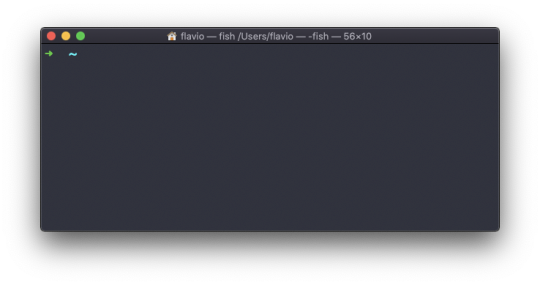
Note: this command has a handy shortcut: ctrl-L
Once you do that, you will lose access to scrolling to see the output of the previous commands entered.
So you might want to use clear -x instead, which still clears the screen, but lets you go back to see the previous work by scrolling up.
The history command
Every time you run a command, it's memorized in the history.
You can display all the history using:
history
This shows the history with numbers:
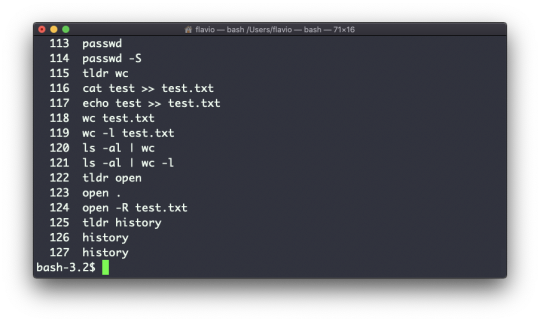
You can use the syntax !<command number> to repeat a command stored in the history. In the above example typing !121 will repeat the ls -al | wc -l command.
Typically the last 500 commands are stored in the history.
You can combine this with grep to find a command you ran:
history | grep docker
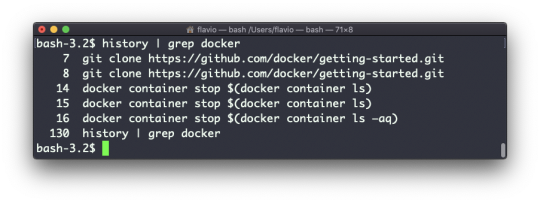
To clear the history, run history -c.
The export command
The export command is used to export variables to child processes.
What does this mean?
Suppose you have a variable TEST defined in this way:
TEST="test"
You can print its value using echo $TEST:
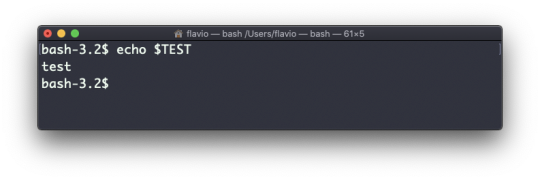
But if you try defining a Bash script in a file script.sh with the above command:
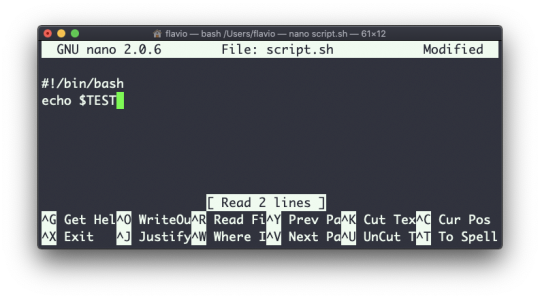
Then when you set chmod u+x script.sh and you execute this script with ./script.sh, the echo $TEST line will print nothing!
This is because in Bash the TEST variable was defined local to the shell. When executing a shell script or another command, a subshell is launched to execute it, which does not contain the current shell local variables.
To make the variable available there we need to define TEST not in this way:
TEST="test"
but in this way:
export TEST="test"
Try that, and running ./script.sh now should print "test":
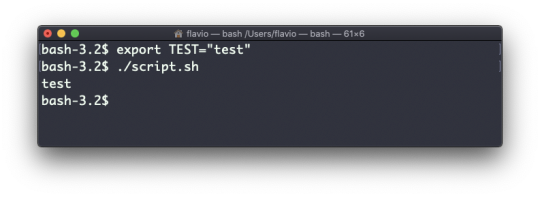
Sometimes you need to append something to a variable. It's often done with the PATH variable. You use this syntax:
export PATH=$PATH:/new/path
It's common to use export when you create new variables in this way. But you can also use it when you create variables in the .bash_profile or .bashrc configuration files with Bash, or in .zshenv with Zsh.
To remove a variable, use the -n option:
export -n TEST
Calling export without any option will list all the exported variables.
The crontab command
Cron jobs are jobs that are scheduled to run at specific intervals. You might have a command perform something every hour, or every day, or every 2 weeks. Or on weekends.
They are very powerful, especially when used on servers to perform maintenance and automations.
The crontab command is the entry point to work with cron jobs.
The first thing you can do is to explore which cron jobs are defined by you:
crontab -l
You might have none, like me:
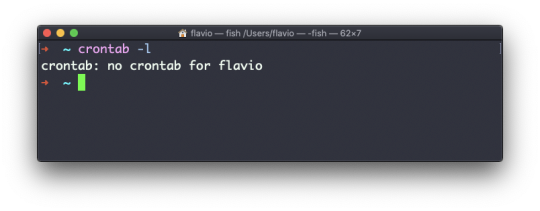
Run
crontab -e
to edit the cron jobs, and add new ones.
By default this opens with the default editor, which is usually vim. I like nano more. You can use this line to use a different editor:
EDITOR=nano crontab -e
Now you can add one line for each cron job.
The syntax to define cron jobs is kind of scary. This is why I usually use a website to help me generate it without errors: https://crontab-generator.org/
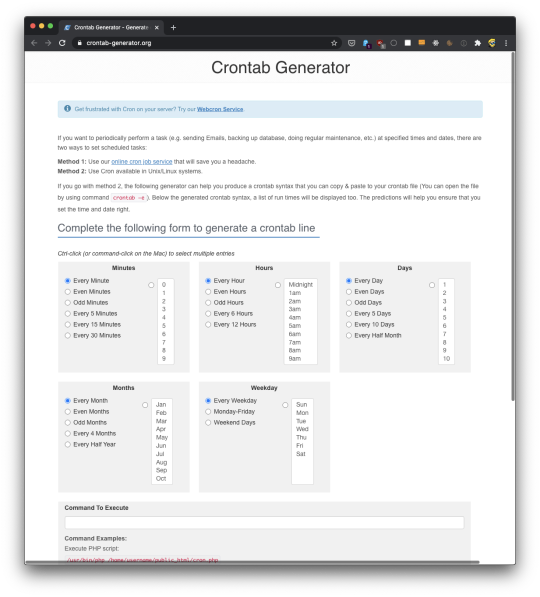
You pick a time interval for the cron job, and you type the command to execute.
I chose to run a script located in /Users/flavio/test.sh every 12 hours. This is the crontab line I need to run:
* */12 * * * /Users/flavio/test.sh >/dev/null 2>&1
I run crontab -e:
EDITOR=nano crontab -e
and I add that line, then I press ctrl-X and press y to save.
If all goes well, the cron job is set up:
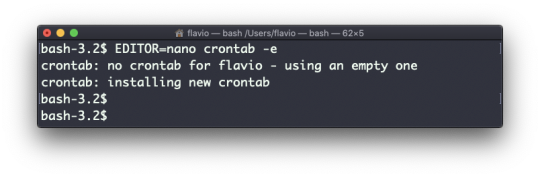
Once this is done, you can see the list of active cron jobs by running:
crontab -l
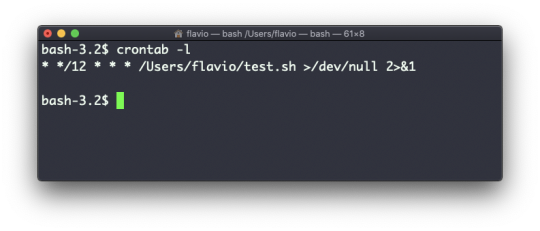
You can remove a cron job running crontab -e again, removing the line and exiting the editor:
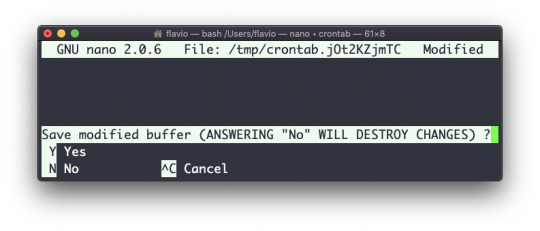
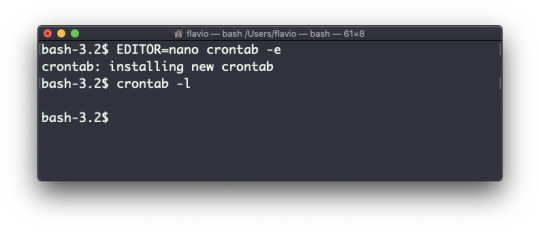
The uname command
Calling uname without any options will return the Operating System codename:

The m option shows the hardware name (x86_64 in this example) and the p option prints the processor architecture name (i386 in this example):
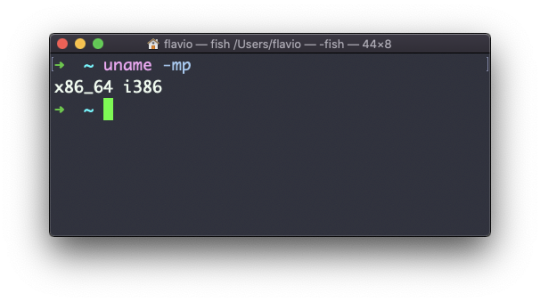
The s option prints the Operating System name. r prints the release, and v prints the version:
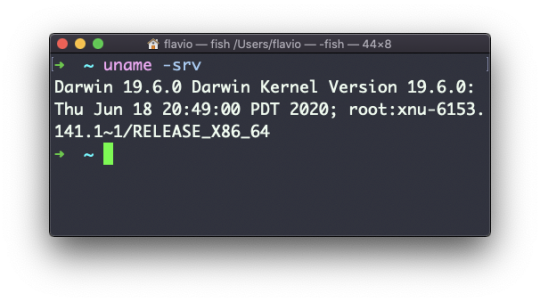
The n option prints the node network name:
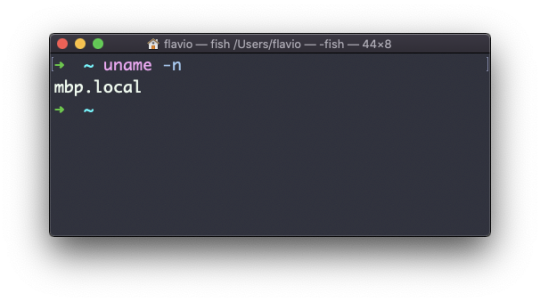
The a option prints all the information available:
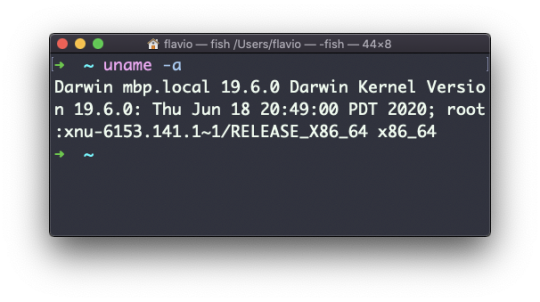
On macOS you can also use the sw_vers command to print more information about the macOS Operating System. Note that this differs from the Darwin (the Kernel) version, which above is 19.6.0.
Darwin is the name of the kernel of macOS. The kernel is the "core" of the Operating System, while the Operating System as a whole is called macOS. In Linux, Linux is the kernel, and GNU/Linux would be the Operating System name (although we all refer to it as "Linux").
The env command
The env command can be used to pass environment variables without setting them on the outer environment (the current shell).
Suppose you want to run a Node.js app and set the USER variable to it.
You can run
env USER=flavio node app.js
and the USER environment variable will be accessible from the Node.js app via the Node process.env interface.
You can also run the command clearing all the environment variables already set, using the -i option:
env -i node app.js
In this case you will get an error saying env: node: No such file or directory because the node command is not reachable, as the PATH variable used by the shell to look up commands in the common paths is unset.
So you need to pass the full path to the node program:
env -i /usr/local/bin/node app.js
Try with a simple app.js file with this content:
console.log(process.env.NAME) console.log(process.env.PATH)
You will see the output as
undefined undefined
You can pass an env variable:
env -i NAME=flavio node app.js
and the output will be
flavio undefined
Removing the -i option will make PATH available again inside the program:
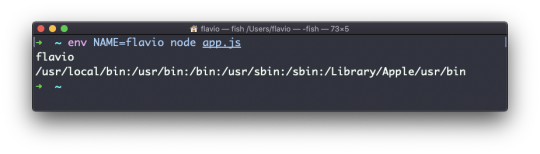
The env command can also be used to print out all the environment variables. If run with no options:
env
it will return a list of the environment variables set, for example:
HOME=/Users/flavio LOGNAME=flavio PATH=/usr/local/bin:/usr/bin:/bin:/usr/sbin:/sbin:/Library/Apple/usr/bin PWD=/Users/flavio SHELL=/usr/local/bin/fish
You can also make a variable inaccessible inside the program you run, using the -u option. For example this code removes the HOME variable from the command environment:
env -u HOME node app.js
The printenv command
Here's a quick guide to the printenv command, used to print the values of environment variables
In any shell there are a good number of environment variables, set either by the system, or by your own shell scripts and configuration.
You can print them all to the terminal using the printenv command. The output will be something like this:
HOME=/Users/flavio LOGNAME=flavio PATH=/usr/local/bin:/usr/bin:/bin:/usr/sbin:/sbin:/Library/Apple/usr/bin PWD=/Users/flavio SHELL=/usr/local/bin/fish
with a few more lines, usually.
You can append a variable name as a parameter, to only show that variable value:
printenv PATH
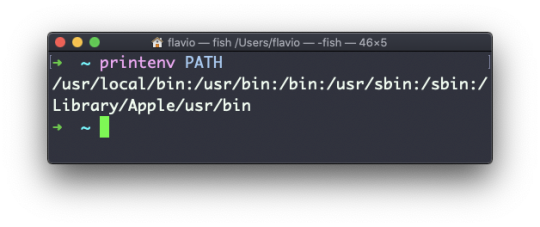
Conclusion
Thanks a lot for reading this handbook.
I hope it will inspire you to learn more about Linux and its capabilities. It's evergreen knowledge that will not be out of date any time soon.
Remember that you can download this handbook in PDF / ePUB / Mobi format if you want!
I publish programming tutorials every day on my website flaviocopes.com if you want to check out more great content like this.
You can reach me on Twitter @flaviocopes.
0 notes
Text
It's very difficult to actually harass someone on AO3.
The primary way to contact a creator on AO3 is via work comments. By default, anon is on and comments are automatically posted; however, this is very easy to change and these options are automatically offered in the work posting form. In fact, it is possible to mark a work as only visible to logged in users, or to orphan it or add it to an anonymous collection (thereby hiding authorship). (For readers concerned about being monitored by others, it is also possible to make private bookmarks not listed when someone else clicks on your bookmarks.)
It is also possible to link someone's profile, but they will probably never see it. If the link results in comment harassment, they can respond as described above. Users can mark disparaging works as "inspired by" a work by someone they are trying to harass, but this is fairly rare and requires a great deal of effort. The affected user can also submit an abuse report, and AO3 is pretty good at actually dealing with them (unlike tumblr). Unless it's an actual parody and not just a polemic posted as a work, it will probably be taken down.
And you can't get around this. Not easily. If an author does not want interaction, it is very hard to continue it. You'd have to create an entire sockpuppet account, and that's bannable and not very easy to do. (And then it's very easy for your target to shut you down again.) I've been harassed, in comments and via parody fic. Turning off anonymous comments and enabling moderation stopped it. I, the target, had absolute control of the situation, and it was quite clear to my attackers that I had not only denied them consent to say these things to me but also that they could not brute force their way around those boundaries. There was only one parody fic, and I have never bothered to report it because the harassment had largely stopped on AO3 and because it might look like a normal parody without context. But I still felt like that was an option, because AO3 has a history of actually taking abuse reports seriously.
In fact, if other sites took abuse and boundaries as seriously as AO3 does, the harassment would not have gone there in the first place. It only happened because someone whom I'd blocked kept screenshotting my blog, even after I'd set it as only viewable to logged in users. (And he had to use chrome mobile to get the screenshots, because the app makes it so blocked users can't see real-time posts—though if the blog is still searchable, a search will still show posts. Eventually I disabled the logged in users restriction, because it wasn't enough to stop this guy and because loading in the dash takes forever in a browser.)
I want to make it abundantly clear that most of what relatively little harassment can and does happen on AO3 is only possible due to less-moderated social media. Tumblr refuses to ban the man who encouraged his followers, including underage users, to start a flamewar on an explicitly sexual work with no relation to his political vendetta against me. Who repeatedly exhorts his followers to kill me by name; to kill other named users; to kill all members of a sexual minority and anyone who dares support them. Who encourages and spreads slander of these people as sexual predators. Who owns multiple sockpuppets created for the sole purpose of harassing people who have already blocked him. Who has been reported numerous times by numerous people. Tumblr does not care about harassment and has no consequences. You get a form email and no help. The report option is not even available within the mobile app. As shitty as its current block system is, it didn't even have that before 2015 (or maybe late 2014?), and I suspect they were faced with a lawsuit in order to get that much. AO3 would have banned him ages ago, if he were even able to retain the motivation to be such a horrible person in the feedback-starved environment of AO3 comments. You don't get praise for being mean to people there, even if the target is actually a bad person. If it's not your work, you've already lost the argument, and people will find it boring or not read the comments on the fiction at all.
AO3 itself? Very difficult to harass anyone on there, beyond the level of annoyance they're willing to put up with (which can admittedly be a lot, among those of us who write strange things and understand that many people will not want to admit liking them under their own account names), without going off-site. If fandom were confined to AO3 and email, maybe even also a lightly moderated set of forums and a traditional blogging site, harassment would be much less of a problem. Instead, we're expected to use more recent forms of social media that are structurally predicated on the goal of viral content. Great for cat pictures; bad for discussion or accountability or the ability of users to control what happens to their own content, and with an inherent power differential between popular users and less-known users, since the former essentially control all information (especially in the presence of a moderation staff that only cares about dmca violations).
(I suspect that viral media is the trend of this decade, and that by the middle of the next, something else will replace it. I'm not sure what.)
But yes, that's what harassment is, on AO3 and elsewhere. And then people have the audacity to act like seeing mentions of disturbing things in tags is harassment?
Lolno. First off, if it's not aimed at a specific person or demographic group, it's not harassment. (And if it's not aimed at you or a group you are part of, you are not the victim of that harassment, just a concerned citizen.) Second, the warnings are there so you don't stumble into graphic descriptions of the thing without warning. It would be…extremely unusual for someone to be triggered by the word "rape" but not by a graphic or explicit description of such, or a detailed discussion of, but without the word. Third, the tagging promotes consistency so users can better avoid exposure to it, and browser extensions to substitute one word for another exist.
Finally, it is ridiculously entitled to think that everywhere on the internet has the responsibility to be safe for you, personally. That is like accusing grocery stores of attempted murder against people with allergies because they sell shrimp or peanut butter. You need to take measures to keep yourself safe, not expect people to do things that would often be removing more general safety features to keep you safe, especially if they don't even know you exist.
And like…it's the internet. You will see porn you did not ask for and do not like. The appropriate response is to be mildly annoyed and hit the appropriate buttons to make it stop.
Moral outrage is not the appropriate response, and it isn't the same as harassment or being triggered. Most of you all think AO3 is a hellpit of abusive fetishizing fic that will cause anyone who reads it to do those things to other people, and want it shut down. And you're wrong on all counts, and just end up sounding like creeps who want to rape people for real and are only stopped by social disapproval. (Especially when you proceed to sexually harass people in "socially approved" ways to express your displeasure with their ships!) So stop. Sit down. Realize that your disgust is probably personal and does not mean that something is morally wrong. (Seriously, people are into some strange things, and most of them are harmless in fiction and impossible in real life.) Stop acting like fringe cases should dictate everyday life. And if you really, truly must attack something Bad and feel like you'll die if you don't and you don't have a therapist to call, go take it out on /pol/. Make sure to use a proxy.
129 notes
·
View notes
Video
youtube
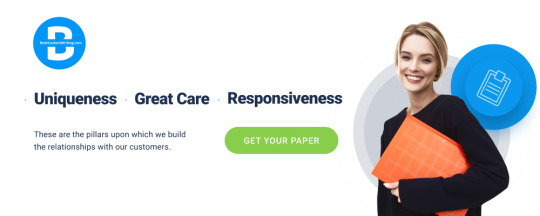
paper writer
About me
Paper Writing Service Reviews Based On College Rating
Paper Writing Service Reviews Based On College Rating It would enable you to examine circulate of the essay from its start to the end and fix issues that may arise through the course of. Make sure that what you've written is known by different audiences. Ask your good friend, trainer, or younger sibling to provide the gist of what you have written and fix if there may be any discrepancy or confusion. During this step, you should make small notes so as to seek the advice of them whereas writing the essay. Further, the frequent app essay requirements also dictate that by being clear and logical, you'll be able to create a substantial influence as the essay would make sense to the reader. Also, you should eliminate spelling mistakes and punctuation errors during the proofreading process. To verify your essay whereas proofreading, you should read as if you do not know what the author desires to deliver. It can't be emphasized extra that college-stage dissertation requires impeccable enhancing skills. It is enhancing that enhances the project and highlights issues that are the author’s main points of focus. It subtly propagates the writer’s perspective after which proceeds to help the claim with various shreds of evidence expounded upon later within the thesis. However, memorizing “What is the textual definition of a dissertation proposal” won’t help if the underlying function isn’t comprehended in its entirety. However, the incidents or interests shared in the essay must be necessary to you at a private level. Do not add or make up issues which you assume would possibly look good. For this purpose, you should keep the word limit for common app essay in mind while writing the essay content material. You can achieve this goal by following a pre-determined course of whereas writing the essay and step one would be to read all the mandatory instructions for the essay submission. The term, a thesis has been derived from the Greek word, “θέσις”, that refers to the intellectual proposition and means one thing put forth. Similarly, the word, the dissertation has been derived from the Latin word dissertation. In addition to that, the required minimal research period additionally varies significantly as per requirement. The creator’s perspective then stands out from the pre-acknowledged data concerning the topic. Also, enhancing shouldn’t be done on the time of drafting as it could possibly disrupt the flow of the paper. The researcher should edit the doc with an unfaltering assure when all the details have been compiled in a single place and the speculation is ready to perfection. While we explored the difference between a thesis, an essay, and a dissertation above, this question will solely concentrate on the structure of a dissertation paper and its significance. A dissertation paper is not a brief overview of a big selection of topics however focuses completely on a particular theme. Everything related to the topic i.e. previous analysis, futuristic expectations, and the present case situation is included with detailed descriptions of sure keywords. Most people surprise why it’s so important to know the definition of a dissertation when you can just start along with your research and jot down points related to it as step one. If you don’t know the basic definition and the difference between a dissertation paper and an essay, you received’t be able to draft an effective plan and execute it to have a perfect thesis. Imagine you might be researching a fairly detailed matter related to your area of research and have to current your findings to a different particular person, in all probability at a better professional ground than yours. Do not write the essay as if you're an anonymous writer or you aren't a real particular person. Your focus right here is to create an influence by collecting the details first, organizing them, and then presenting them in your voice. This would mean that you're writing as an actual individual and the idea is to present your thoughts and feelings with full honesty. Writing an essay that’s usually no more than 3000 words isn’t enough to clarify your point of view and may render the observations ineffective. A dissertation is what makes your theory believable by including each perspective, each step you have taken and each plan of action strategized. guides, you may need the choice to put in writing on a subject of your choice. You should make the selection of a subject only if you are very positive about what precisely do you want to write on that exact matter. and nothing else interests you from the prompts talked about by the frequent app essay prompts listing.
0 notes