#but if i have to work on increasing the resolution for 1 more minute I'll go fucking insane. so take it.
Text
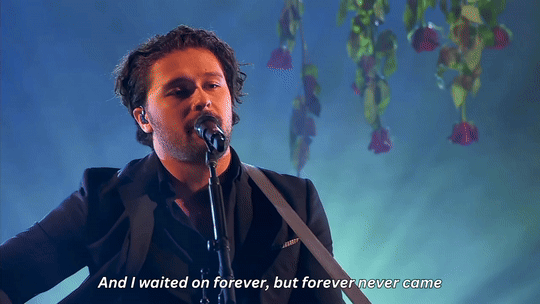



So light 'em up, the shadows in my blood! "Oh, a weary heart", they say, "it shatters it all."
GANG OF YOUTHS
Fear and Trembling, MTV Unplugged live in Melbourne
#gang of youths#musicedit#musicgifs#made by madhu#tumblr reduces the quality of the gifs so fucking egregiously it actually hurts me.#but if i have to work on increasing the resolution for 1 more minute I'll go fucking insane. so take it.#anyways. FEAR AND TREMBLING!!!!#fear and trembling
39 notes
·
View notes
Note
Hii! I'm absolutely in love of how good your screenshots are, both in game and in cas, I was wondering is it possible you could make a little tutorial on how you do it? Idk why mine always look like blurry or something idk it's very uninspiring
hi @simsinfinitylt. thank you so much 🥺! and please do not feel discouraged. it really is all trial and error, i promise. it definitely took me a minute myself to find what worked best for me. this is my current editing system:

chapter 1: a pc for me
the most important thing is to have a good computer that can play the game on max settings. make sure all your settings are maxed out, with laptop mode and edge smoothing off. i also play the game in 4k resolution (3840 x 2160), the max for my monitor (but it might be different for you).
additionally, i use the graphics overhaul overrider by simp4sims, the 'ultimate quality' preset.
graphic overhaul: graphics rules setters
here are my pc specs...
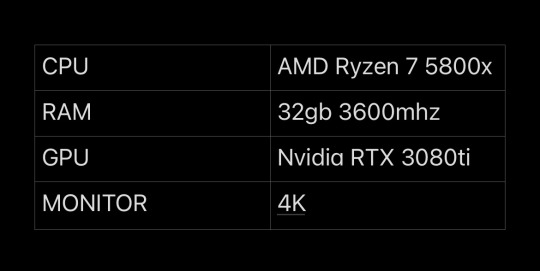
chapter 2: maybe she's born with it. maybe... it's reshade
reshade honestly does most of the work as well as the world lighting mods by @softerhaze. i hope to be able to find time to make my own preset one day, but for now, i use the daisies reshade by @breezytrait. here are my lighting and visual mods...
reshade: daisies (i tweaked the preset a bit, mostly increasing the mxao here)
world lighting mods: twinkle toes, shadows for days
light replacements: no glow v2, out of the dark, inner glow
cloud replacement: studio ghibli clouds
chapter 3: say click. take a pic
i take all of my screenshots in tab mode. i find that it's best to go into tab mode further away than you want the picture, then slowly move the camera forward with the arrow keys to frame the screenshot. this is especially great for really up close photos of sims faces.
i capture all my screenshots with the built in reshade capture function and use the no drift camera mod to keep the tab camera steady
tab mode mods: no drift
chapter 4: call me by your lightroom
now that the screenshots are taken, off to lightroom they go. i honestly don't do much editing in lightroom in terms of color grading. i mainly focus on the details and lights sections. here are my settings...
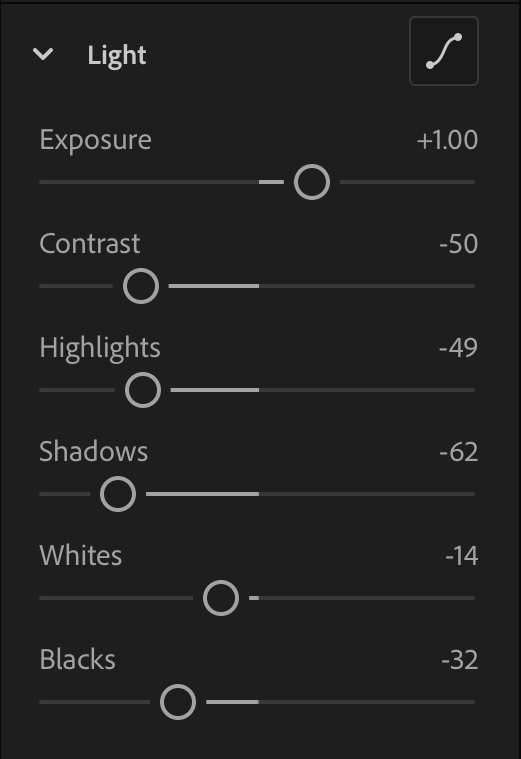

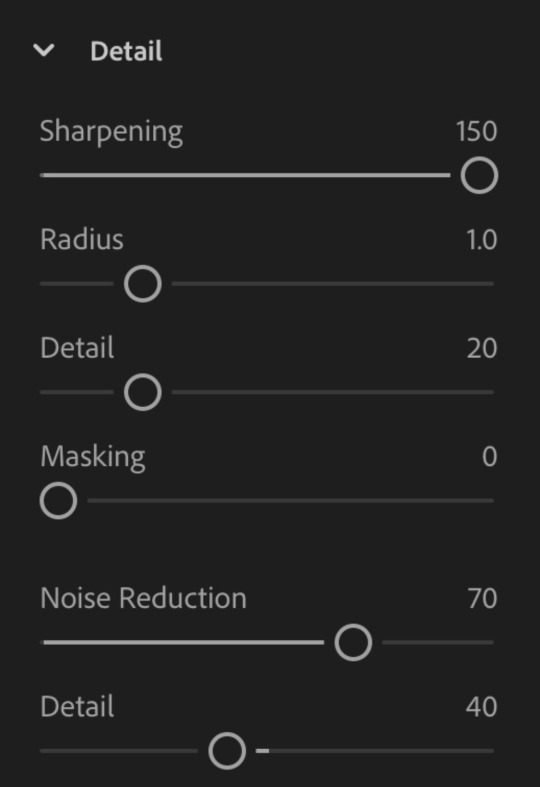
here are examples, before and after, of what the edits look like on top of the reshade




these are the same settings i use for all my photos. with the exception of the 'contrast' slider which I sometimes bring up for sims with darker skin tones. and the 'shadows' slider i sometimes bring down for night photos.
chapter 5: shout out to picsart. gotta be one of my favorite genders
from lightroom, i'll then import the photos into picarts to finish them off with light leaks and dust particles (as needed). i use the 'detail' brush under 'retouch' to color in sims and objects in the foreground (rocks, plants, bottles, etc.) to make them pop even more.
i also use this app to blur things that the reshade dof couldn't get to. here are some finished examples before and after.




chapter 6: the sons of picsart
for overlay graphics and texts, i use photoshop and phonto. for the psds, i'll import them into photoshop first to make edits then send them off to picsart to add them to my image. i'll use phonto to add texts and sometimes doodles
here are links to some of my favorite psds and other useful resources
photoshop psds: moodlets, promotions, holiday, ui mockups
other resources: sims 4 icons, text message
chapter 7: she doesn't even go here
for cas photos, since there is no tab mode, i just take screenshots as is, with the reshade dof from my preset on to blur out most of the background.
i use the cas lighting by @breezytrait to brighten the cas room up.
cas lighting: hard side light
then edit them in lightroom with he same edits as in-game photos (see chapter 4).


chapter 8: the bell doesn't dismiss you, i do
and that is how i typically edit my photos. i hope this helps inspire you for your future content... and was extensive enough. but of course if you have anymore questions feel free to leave them down below. my inbox is always open and i'm happy to help 😊.
134 notes
·
View notes
Text
Good morning 🌞 It's here! Set Your Intention Sunday!
Why am I excited to take an hour or so out of a Sunday and write down exactly what I intend to make happen in the week ahead?
Well, since I really committed to it at the end of December 2017, I've seen major results. Intentions related to my personal growth, goals, finances and purpose are happening and creating momentum!
Most importantly, momentum is increasing in the right direction! I've created momentum in action and thought!
My New Years's Resolution wasn't my typical 'To-do List' this year. I chose 3 words: Tenacity, Ambition and Momentum! I vowed to myself to Set my Intention, IN WRITING, every Sunday this year.
I keep a small ledger so I can take it anywhere, I have no excuses NOT to do it! It's been so amazing that I look forward to it! Taking the weekly Intentions a step further, I then plot them from my ledger into my planner with my regular DAY TO DAY requirements; kiddo has a practice, game night on Thursday, meal prep, pay bills, change oil and well, you get the idea.
Life is also going to happen this week! Things will come up that aren't in the trusty planner! You know, teammate Suzy needs a ride to practice, mom calls for a super long chat in the middle of working, gotta pick up birthday card for a last minute birthday party invite.....
1🌻 Things come up all day everyday and without setting conscious Intention about what NEEDS to get done, it's so easy to brush it off as other unexpected things come up.
2🌻To go further and write them down, creates momentum of thought and the Law of Attraction picks up your vibration!
3🌻 Transferring them into the planner creates a bit more momentum!
4🌻Throughout the week you tackle these intentions throughout your daily activities. Soon, you feel empowered as you realize you're making things happen; Good things, needed things, necessary things......your intentions!
Tenacity comes to mind! I've been tenacious about it and detailed about my "DMO" ( daily method of operation); stating exactly what activity I will do to make that intention happen!
Then, on Monday I live my life and literally feel like I've been watching magic happen! Sometimes things vibrate my way that I didn't include in intention setting but they align with the direction I'm going! It's like a bonus from God saying "ok babe, I'll match you!" It's that synchronicity that I ❤️ most; that little wink from the universe saying "you're on the right path" or " thank you for joining us in fulfilling your purpose!"
Point being, don't let life happen to your purpose! Make your purpose happen to your life!
Love you bunches,
Karyn Dee
#theintuitivewildflower
Www.instagram.com/theintuitivewildflower

#intention#empath#theintuitivewildflower#adventures#adventuresofawildflower#infj#highlysensitiveperson#goals#personalgrowth#blogger#createmomentum#soulpurpose#tenacity#purposedriven#lawofattraction
2 notes
·
View notes