#how to send whatsapp broadcast message
Text

Interesting tweet by @photomatt. I am thinking that @Tumblr could replace Twitter if they actually embraced Matrix & the Fediverse.
But then there is this:

Note: I am providing screenshots here just in case Twitter disappears!
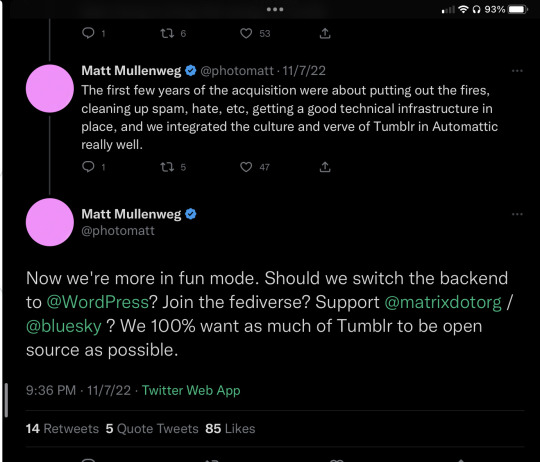

Okay, so Automattic is trying to make Tumblr self sustaining by offering premium features that people would be willing to pay for.
Premium features that Tumblr currently offers are:
Vanity blue check marks
Premium custom themes
Tumblr Blaze (basically paying to promote your post to other Tumblrs)
Pay for ad free browsing
Apparently this is not enough, so what other features could Tumblr offer that users would be willing to pay for‽ Here are a few a few suggestions:
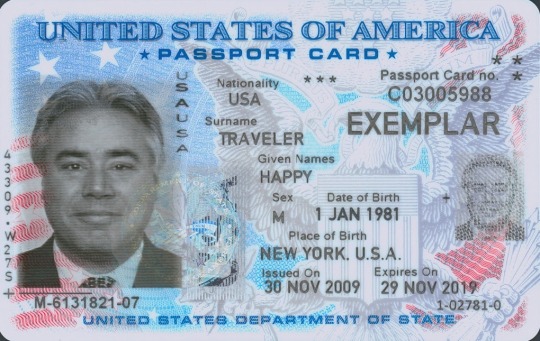
Actual verification (yes, seriously)
As people flee Twitter, they will look at alternatives & Tumblr will receive a massive amount of traffic (which will drive up the cost of the site). This includes celebrities, businesses, politicians, other government officials, etcetera.
Offer a real verification service that is open to everyone—celebrities, businesses & normal people—but would require:
A real world ID (passport, government ID, drivers license, etcetera).
An annual fee (between $100-$300 depending on the person or organization, government official, etcetera) in order to combat spam impersonation
A video phone call from Tumblr / WordPress staff (Facetime, Telegram, WhatsApp, etcetera) to confirm the person/organization is legit
Forget the checkmark (twitter ruined that) & use something else (maybe dancing emoji’s around the profile picture‽ Make it unique to Tumblr).

Federation with ActivityPub
I honestly would prefer that this would be a free feature, however the sad fact remains that people could easily be overwhelmed with spammers, trolls, scams, etcetera, outside of Tumblr & not know how to deal with it.
I solo host on Darnell.one & I have encountered spammers, trolls & scammers on Matrix & Mastodon (latter uses ActivityPub).
While I have the patience to deal with the unfettered interwebs attempting to harass me, most people will feel overwhelmed with [email protected] sending them unsolicited messages on the daily.
Making it a premium feature would reduce the chance of spammers using Tumblr to harass the world (resulting in Federation blocks), as well as preventing people from being harassed by the world.
Price should be between $5-$10/month

Into The Matrix
I am already on Matrix (I am @darnell:shh.darnell.ooo for those interested) & I think integration would be key with one caveat: make it a replacement for messages on Tumblr.
So I could then use @darnell:tumblr.com to securely communicate to other people on Tumblr as well as Matrix users for free.
However, those who pay Tumblr could also use their Matrix/Tumblr messenger to communicate with other people on Facebook Messenger, Signal, Telegram, WhatsApp, etcetera, via bridging, which would appeal to power users.
Another bonus is that paying folks could also create their own mini zoom like video calls, without having to use Zoom (which would appeal to people on Tumblr). I would make it so that paying folks can initiate a call, but anyone else on Tumblr can join for free (in order to increase appeal).
Price range would be between $10-$20/month (as this tech is not cheap!).
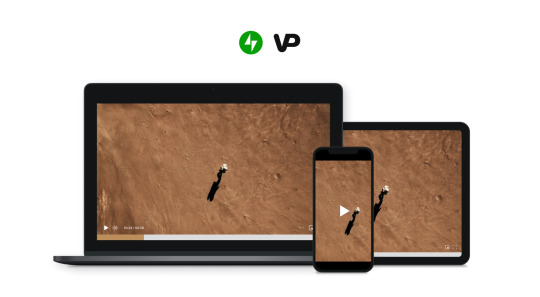
LiveStreaming
Instead of relying on YouTube, Tumblr should offer this feature for free—with a catch.
People should be able to live broadcast in standard definition for free, but if they want the broadcast in high definition as well as saved then they will have to pay for storage (otherwise the streamed video is deleted after 24 hours).
Premium users could also have the “broadcasted on Tumblr” watermark/label removed, as well as the ability to automatically upload their video elsewhere (VideoPress, Vimeo, YouTube, etcetera).
Price range should be $10/month
Tumblr Prime‽
Tumblr should also offer a combination package on all of the above except verification (for obvious reasons).
Call it Tumblr Prime or Tumblr Pattycakes for all I care, but for around $20/month they should offer:
ActivityPub federation
Matrix Integration for messages (including bridging, video conference calls, etcetera)
Live-streaming services
Of course Auttomattic should look at the economics of these features to see if they are feasible, but I think they can come up with a workable solution that is deemed valuable.
That is all folks!
Those are my suggestions, & if you made it this far after reading this post, congratulations! If you have any suggestions, refutations, or questions feel free to comment below or message me via Tumblr.
#tumblr#suggestions#wordpress#matrix#activitypub#mastodon#verification#premium features#too many hashtags#tech#technology#geek#hmmm#live streaming#chat
5 notes
·
View notes
Text
Boost Your Business with Chat Sense: The Ultimate Whatsapp Business Solution Provider
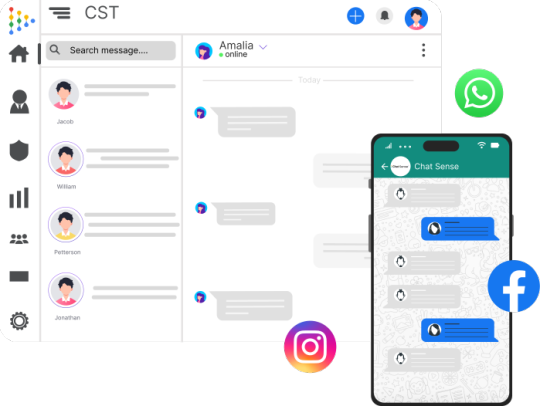
Communication is a crucial factor in the success of any business, especially in today's fast-paced world. With the rise of digital platforms, messaging apps have become the preferred mode of communication for both individuals and businesses. Among these messaging apps, WhatsApp has emerged as a popular platform for businesses, thanks to its user-friendly interface and global reach.
But how can businesses make the most of WhatsApp to boost their business? This is where Chat Sense comes in. With years of experience in the digital communications industry, Chat Sense is the ultimate solution provider for WhatsApp businesses that can help take your business to new heights.
As a Whatsapp Business Solution Provider, Chat Sense offers a range of services to cater to your business needs. One of the most sought-after services is the integration of WhatsApp Business API. This allows businesses to send messages to their customers, providing an efficient and direct mode of communication. With Chat Sense, businesses can also customize and automate their messages, making it easier to manage customer interactions and inquiries.
But what sets Chat Sense apart from other WhatsApp Business solution providers is their ability to provide the coveted Green Ticks On Whatsapp. These green ticks indicate that the message has been delivered and read by the recipient, making it a powerful tool for businesses to ensure their messages are being received and acknowledged. With Chat Sense's expertise, businesses can enjoy the benefits of these green ticks, enhancing their communication with customers.
Moreover, Chat Sense also offers a range of other services such as chatbot development, broadcast messaging, and analytics, making it a one-stop-shop for all your messaging needs. With their team of experts, Chat Sense ensures seamless integration of the API of WhatsApp for your business. This means businesses can focus on their core operations while Chat Sense takes care of their messaging needs.
Using Chat Sense's services as a WhatsApp Business solution provider can also help businesses save costs. By streamlining communication and automating processes, businesses can save on resources and utilize them towards their business goals.
Chat Sense is more than just a WhatsApp Business solution provider, it's a partner in helping businesses achieve their goals. With their range of services and expertise, businesses can enhance their communication with customers and gain a competitive edge. So why wait? Boost your business with Chat Sense today and see the difference it can make for your business. For more info you can visit us at:- www.chatsense.in!
#Bulk Whatsapp Software#Bulk Message Sender#Backup From Whatsapp#Broadcast Lists Whatsapp#Whatsapp Bulk Sender Software#Whatsapp Bulk Sms Software#Whatsapp Bot#Wati Pricing#Whatsapp Broadcast Message
0 notes
Text
ORACLE APEX WEBSOCKETS

Unlocking Real-Time Communication in Oracle APEX with WebSockets
Oracle Application Express (APEX) is a powerful low-code development framework that lets you build robust web applications on top of an Oracle database, But in today’s world of instant updates and dynamic web experiences, traditional polling methods for data exchange can feel sluggish. That’s where WebSockets shine.
What are WebSockets?
WebSockets are a communication protocol that provides a persistent, full-duplex connection between a web browser and a server. This means:
Bidirectional Communication: Unlike HTTP, where the client initiates requests, both the server and client can send data at any time.
Real-time Updates: Changes are pushed to the client without the need for constant polling.
Low Overhead: WebSockets reduce the overhead compared to repeated HTTP requests, making them efficient for frequent updates.
Why WebSockets in Oracle APEX?
Here are some compelling use cases for WebSockets in your APEX applications:
Real-time Data Dashboards: Update charts, graphs, and visualizations instantly as your database changes, without requiring page refreshes.
Live Collaboration: Build features like shared whiteboards, where changes made by one user are instantly visible to others.
Chat Systems: Implement robust chat applications for real-time communication among users.
Progress Indicators: Provide fine-grained progress bars for long-running processes, updating in real-time.
Notifications: Send timely alerts and notifications to users without manual refreshes.
How to Implement WebSockets in Oracle APEX
While APEX doesn’t have a built-in WebSocket server, there are a couple of ways to integrate WebSockets:
Oracle REST Data Services (ORDS) with WebSockets: ORDS offers experimental WebSocket support. You’ll need to configure this on the ORDS side and use JavaScript on the APEX front-end to manage the WebSocket connection.
External WebSocket Server: Utilize a dedicated WebSocket server (like a Node.js server with Socket.io) for flexibility. Your APEX application can interact with it using PL/SQL and AJAX to send and receive messages.
Example: Creating a Simple APEX Chat with WebSockets
Let’s outline the steps involved in using an external WebSocket server for a chat application:
Set up a WebSocket Server: You’d create a Node.js server using a library like Socket.io to handle WebSocket connections and broadcast messages.
APEX Front-end: Design your chat interface in APEX with a text input and a message display area. Use JavaScript to establish the WebSocket connection and handle message sending and receiving.
APEX Back-end: Create PL/SQL procedures to interact with the WebSocket server (likely using APEX_WEB_SERVICE to make calls to the Node.js server)
Important Considerations
Security: Properly secure your WebSocket endpoints like any other web service to prevent unauthorized access.
Scalability If you’re expecting a large number of concurrent connections, consider how you’ll scale your WebSocket server.
youtube
You can find more information about Oracle Apex in this Oracle Apex Link
Conclusion:
Unogeeks is the No.1 IT Training Institute for Oracle Apex Training. Anyone Disagree? Please drop in a comment
You can check out our other latest blogs on Oracle Apex here – Oarcle Apex Blogs
You can check out our Best In Class Oracle Apex Details here – Oracle Apex Training
Follow & Connect with us:
———————————-
For Training inquiries:
Call/Whatsapp: +91 73960 33555
Mail us at: [email protected]
Our Website ➜ https://unogeeks.com
Follow us:
Instagram: https://www.instagram.com/unogeeks
Facebook: https://www.facebook.com/UnogeeksSoftwareTrainingInstitute
Twitter: https://twitter.com/unogeeks
0 notes
Text
4 Ways to Send Messages on WhatsApp
WhatsApp has revolutionized the way we communicate, offering a convenient platform for instant messaging, voice calls, and more. If you're wondering how to send messages on WhatsApp, here are four simple methods:
1. Individual Chats: The most common way to send messages on WhatsApp is by starting a conversation with an individual. Simply open the app, select the person you want to message, and type your message in the chat box. Hit send, and your message will be delivered instantly.
2. Group Chats: Want to chat with multiple people at once? Create a group chat on WhatsApp. Tap on the "New Group" option, select the contacts you want to add, give your group a name, and start chatting away. Group chats are perfect for coordinating plans with friends or keeping in touch with family members.
3. Voice Messages: Sometimes typing out a message can be cumbersome, especially when you're on the go. That's where voice messages come in handy. Simply tap and hold the microphone icon, record your message, and release to send. Voice messages allow for more expressive communication and are great for conveying tone and emotion.
4. Broadcast Lists: If you want to send the same message to multiple contacts without creating a group chat, use WhatsApp's broadcast lists feature. Create a broadcast list, add the contacts you want to send the message to, and type out your message. Your message will be sent to each contact individually, making it appear as though you've sent a personal message to each recipient.
Now, if you're a business looking to leverage the power of WhatsApp for marketing purposes, consider Contact360 Marketing. Contact360 Marketing offers WhatsApp SMS services, allowing businesses to reach their customers directly through the WhatsApp platform. With Contact360 Marketing, you can send personalized messages, promotional offers, and updates to your customers with ease. Harness the potential of WhatsApp for your business with Contact360 Marketing's innovative solutions.
#whatsappsmservice#whatsappforbusiness#messagingapps#bpohiring#bulksmsservice#contact360marketingpvtltd
0 notes
Text
How to Create a Virtual Number for WhatsApp Business
In today's hyper-connected world, customer experience reigns supreme. Businesses are constantly seeking innovative ways to bridge the gap and foster closer relationships with their clientele. One powerful tool in this arsenal is WhatsApp Business, boasting over 2 billion monthly active users WhatsApp Business However, a standard business phone number might not always be the optimal solution. This is where virtual numbers for WhatsApp Business come into play.

What are Virtual Numbers and Why Use Them with WhatsApp Business?
Virtual numbers are cloud-based phone numbers that don't require a physical SIM card. They offer a plethora of benefits for businesses utilizing WhatsApp Business:
Enhanced Local Presence: Establish a local presence in new markets without setting up physical offices. research indicates that 67% of customers are more likely to do business with a company with a local phone number. Virtual numbers allow you to acquire phone numbers with local area codes, fostering trust and familiarity with potential customers.
Improved Customer Support: internal data shows a 32% increase in customer satisfaction when businesses offer WhatsApp support. Virtual numbers enable you to dedicate a separate line specifically for WhatsApp communication, streamlining customer interactions and response times.
Cost-Effectiveness: Eliminate the need for expensive international phone lines. Virtual numbers offer a cost-effective way to connect with customers globally, with flexible pricing plans catering to your specific needs.
Scalability: Easily add or remove virtual numbers as your business grows, ensuring you have the capacity to manage customer interactions efficiently.
Privacy and Security: Maintain a professional separation between your business and personal phone number. Virtual numbers provide an added layer of privacy and security.
Choosing the Right Virtual Number Provider:
With a growing virtual number provider landscape, selecting the right partner is crucial. Here are some key factors to consider:
Reputation and Reliability: Look for established providers with a proven track record of uptime and excellent customer service.
Global Reach: Choose a provider offering virtual numbers in the country’s most relevant to your target audience.
Feature Set: Consider features like call forwarding, voicemail transcription, and integration with CRM systems to streamline communication workflows.
Pricing and Transparency: opt for transparent pricing structures that align with your business needs and budget.
Setting Up Your Virtual Number for WhatsApp Business:
Once you've chosen your virtual number provider, follow these steps:
Acquire your Virtual Number: Select a virtual number with the desired area code from your provider's portal.
Download and Install WhatsApp Business: Download the WhatsApp Business app on your smartphone or designated business device.
Register with your Virtual Number: During registration, enter the acquired virtual number instead of your personal phone number.
Verify your Account: Choose to receive the verification code via SMS or phone call to the virtual number.
Optimizing Your WhatsApp Business with a Virtual Number:
Create a Compelling Business Profile: Utilize the WhatsApp Business profile feature to showcase your brand, contact information, and product/service details.
Leverage Automated Greeting Messages: Set up automated greeting messages to welcome customers and provide basic information while your team is unavailable.
Utilize Broadcast Lists and Groups: Segment your audience and send targeted messages or engage in group discussions for promotions, updates, or customer support.
Integrate with CRM Systems: Integrate your WhatsApp Business Account with your CRM system to gain valuable customer insights and personalize interactions.:
Virtual numbers empower businesses to leverage the global reach and user base of WhatsApp Business while fostering a local presence and enhancing customer experience. By strategically integrating virtual numbers into your WhatsApp Business strategy, you can effectively connect with customers, build trust, and drive business growth.
FAQs
Q. Are virtual numbers legal to use with WhatsApp Business?
Yes, generally using virtual numbers with WhatsApp Business is legal. However, regulations might vary by country. It's advisable to check with your chosen virtual number provider and familiarize yourself with local WhatsApp Business policies to ensure compliance.
Q. Can I use a free virtual number with WhatsApp Business?
Free virtual numbers might come with limitations or restrictions, and reputable providers offering them are rare. For business use, it's recommended to opt for a paid virtual number from a reliable provider to ensure features, uptime, and quality customer support.
Q. How many virtual numbers can I use with one WhatsApp Business account?
Currently, you can only use one phone number (including a virtual number) with a single WhatsApp Business account.
Q. What happens if I receive voice calls on my virtual number for WhatsApp Business?
Some virtual number providers offer call forwarding functionalities. You can choose to forward calls to a designated mobile number or voicemail service. However, WhatsApp Business itself is primarily a messaging platform and doesn't offer native voice call functionality.
Q. Can I use a virtual number from a different country with WhatsApp Business?
Yes, you can acquire virtual numbers with international area codes. This can be beneficial to establish a local presence in new markets while using WhatsApp Business.
Q. How do I switch between my virtual number and my personal number on WhatsApp Business?
Unfortunately, you cannot switch between phone numbers associated with the same WhatsApp Business account. If you need to use a different number, you'll need to create a separate WhatsApp Business account for that specific number.
1 note
·
View note
Text
Unlocking the Power of Sandesh Vahak: Elevating Your WhatsApp Marketing Strategy

Introduction
In the ever-evolving landscape of digital marketing, staying ahead of the curve is paramount. WhatsApp has emerged as a powerhouse platform for businesses to connect with their audience on a personal level, and at the forefront of this revolution stands Sandesh Vahak. In this blog post, we'll explore how Sandesh Vahak is transforming WhatsApp Marketing Tool and propelling businesses to new heights of success.
Understanding Sandesh Vahak
Sandesh Vahak isn't just another messaging tool; it's a comprehensive solution designed to optimize your WhatsApp marketing efforts. At its core, Sandesh Vahak empowers businesses to engage with their audience in a more meaningful way, leveraging the power of WhatsApp's vast user base.
Features That Set Sandesh Vahak Apart
Green Tick Assurance: With Sandesh Vahak, businesses can enjoy the peace of mind that comes with green tick assurance. This coveted symbol signifies that your messages have been successfully delivered to your recipients, ensuring that your communication efforts are reaching their intended targets.
Broadcast Campaigns: Say goodbye to manual messaging and hello to broadcast campaigns with Sandesh Vahak. This feature allows businesses to send bulk messages to multiple recipients simultaneously, streamlining communication and maximizing efficiency.
Multiple Agents Login: Collaboration is key in modern marketing, and Sandesh Vahak makes it easier than ever for teams to work together. With support for multiple agents login, businesses can assign roles and permissions to team members, ensuring seamless coordination and workflow management.
1-2-1 Communication: While broadcast campaigns are valuable for reaching a wide audience, personalized communication is equally important. Sandesh Vahak enables businesses to engage in one-on-one conversations with customers, fostering deeper connections and building trust.
Easy Integrations: Integrating Sandesh Vahak into your existing workflow is a breeze thanks to its seamless integrations with popular CRM systems and marketing tools. Whether you're managing customer data or tracking campaign performance, Sandesh Vahak plays nicely with your existing tech stack.
Unlock Your WhatsApp Marketing Potential with Sandesh Vahak
From green tick assurance to broadcast campaigns and beyond, Sandesh Vahak offers a suite of features designed to elevate your WhatsApp marketing strategy. Whether you're a small business looking to scale or a large enterprise aiming to connect with customers on a personal level, Sandesh Vahak is your ticket to success in the world of WhatsApp marketing.
Don't miss out on the opportunity to unlock the full potential of WhatsApp as a marketing channel. Embrace the power of Sandesh Vahak and take your WhatsApp marketing strategy to new heights today!
#whatsapp marketing#whatsapp#crm software#marketing#ecommerce#commercial#crm#business growth#software#integration#information technology
1 note
·
View note
Text
How Decimal Technologies is Leading with WhatsApp Marketing Solutions in Dubai
In today's fast-paced digital world, businesses are constantly seeking innovative ways to engage with their customers effectively. The rise of instant messaging as a preferred mode of communication has opened new avenues for digital marketing strategies. At the forefront of this transformation in the Middle Eastern market, particularly in Dubai, is Decimal Technologies. Renowned for pioneering cutting-edge communication solutions, Decimal Technologies has carved a niche for itself by specializing in WhatsApp marketing solutions Dubai, offering businesses a unique blend of immediacy, personalization, and reach.
Harnessing the Power of Instant Messaging
WhatsApp, with its extensive global user base, has emerged as a powerful platform for businesses to connect with their customers on a more personal level. Recognizing this potential early on, Decimal Technologies leveraged the platform's widespread popularity to create targeted marketing campaigns that resonate with the audience in Dubai and beyond. The company's innovative approach to WhatsApp marketing is not just about sending messages; it's about creating meaningful conversations that lead to lasting customer relationships.
Tailored WhatsApp Marketing Strategies
At Decimal Technologies, the focus is on crafting bespoke WhatsApp marketing solutions that align with the specific needs and goals of each business. Whether it's a startup looking to increase brand awareness or a multinational aiming to enhance customer service, Decimal Technologies provides tailored strategies that deliver results. From automated chatbots that provide instant customer support to personalized broadcast messages announcing the latest offers, their solutions are designed to maximize engagement and conversion rates.
Why Dubai Businesses Choose Decimal Technologies
Dubai's dynamic market, known for its competitive landscape and tech-savvy consumers, demands innovative marketing approaches. Decimal Technologies understands this intricately and offers solutions that stand out for their creativity, effectiveness, and compliance with WhatsApp's policies. The company's deep understanding of the local market, combined with its expertise in digital communication, makes it the preferred choice for businesses looking to leverage WhatsApp marketing to its full potential.
Moreover, Decimal Technologies prides itself on its customer-centric approach. Recognizing the importance of support and guidance in the digital realm, the company ensures that clients have easy access to its team of experts. Businesses looking to explore WhatsApp marketing solutions can easily reach out at +971562791549 to kick start their journey towards enhanced customer engagement.
The Future of Customer Communication
As WhatsApp continues to evolve, adding more features that businesses can utilize, Decimal Technologies stays ahead of the curve by constantly updating its offerings. The company is not just a service provider; it's a partner that grows with its clients, adapting to the changing digital landscape to ensure that businesses always stay one step ahead in their communication strategies.
In conclusion, Decimal Technologies is not just revolutionizing how businesses communicate with their customers in Dubai; it's setting a benchmark for the industry. By harnessing the power of WhatsApp and understanding the unique dynamics of the Dubai market, the company offers marketing solutions that are not just effective but also sustainable and scalable. For businesses looking to make their mark in the digital age, partnering with Decimal Technologies offers a clear path to achieving communication excellence and, ultimately, business success.
0 notes
Text
Implement The Best Technology Solutions For Your Political Campaigns

The upcoming elections in India are like a period of boom for the country. It’s time for different types of businesses to grow and contribute in some way to the government. The stakes for the upcoming Lok Sabha 2024 elections are very high. There are not only 2 major national parties who are willing to rise and leave a mark but a lot of regional parties and leaders who are willing to rise and leave a mark of their name against the Modi wave. BJP and INC are two major parties that need to prove their worth in the elections. The war room is ready, the strategies are being implemented and tested and soon we will see the buzz of the Lok Sabha elections in the market.
The political industry is a very demanding yet inclusive industry that uses all types of tools and technologies to communicate with the masses/voters and share their political messages with the target voters and citizens of the country. These are very crucial testing times for election campaign management companies, they have to give their best in all planning and implementing of political campaigns for leaders to make it a huge success in the upcoming Lok Sabha elections.
Here, we delve into some of the cutting-edge cloud telephony solutions for politics that are set to redefine political campaigns in the run-up to the Lok Sabha elections.
1. Multilingual Bulk SMS - Bridging Barriers, Building Trust
Speak to every voter in their language with multilingual bulk SMS, breaking down communication barriers and fostering unity for a more potent campaign. Send short and engaging messages to voters regarding your campaign message.
2. Voice Broadcasting - Amplifying Messages with Impact
Use the power and impact of bulk voice messages in your campaign strategy to elevate the reach and impact of your political campaigns. Effortlessly amplify your campaign messages using voice broadcasting, a powerful tool to reach constituents and leave a lasting impression.
3. Missed Call Number - Register Voter Support
Empower voters to engage seamlessly with a missed call number, facilitating quick interactions and ensuring every citizen's voice counts in the campaign. Missed call number also helps businesses and political parties collect voter data.
4. WhatsApp Business API - Real-Time & Direct Voter Engagement
Connect directly and instantly with voters using the WhatsApp Business API solution, enabling personalized and real-time engagement for a more effective outreach. Send multimedia-enabled content to connect with voters in an impactful way.
5. Call Center Solution - Optimize Campaign Outreach
Drive efficiency with a cloud-based call center solution, empowering your team to connect and convert seamlessly, ensuring your campaign reaches its full potential. Political campaign managers do various types of surveys and polls to connect with voters and gain insights about their views. Our cloud call center solution allows campaign teams to do surveys remotely.
Conclusion
In conclusion, the association of technology and political campaigns emerges as a game-changer. From multilingual SMS to real-time WhatsApp engagement, these tools redefine outreach. As the political landscape evolves, success hinges on embracing innovation. The upcoming elections aren't just a battleground for votes, they're an image of how technology transforms not just campaigns but the very essence of democratic participation. As the political landscape continues to evolve, these technology solutions are poised to play a transformative role in shaping the narrative of the Lok Sabha elections. Stay tuned with us as we delve deeper into each of these services, exploring the impact and potential of these technology solutions in the dynamic world of Indian politics. For more information about our services, reach out to us at 8595080808 or Visit our Website – www.go2market.in
0 notes
Text
How can I expand my business account for WhatsApp marketing
Expanding your business account for WhatsApp marketing involves several steps to increase your reach, engagement, and effectiveness. Here's how you can expand your business account for WhatsApp marketing:

Switch to WhatsApp Business: If you haven't already, switch to WhatsApp Business, a dedicated app designed for small businesses. It offers features such as business profiles, messaging tools, and statistics to help you better manage your interactions with customers.
Promote Your WhatsApp Number: Promote your WhatsApp number across all your marketing channels, including your website, social media profiles, email signatures, and offline marketing materials. Make it easy for customers to reach out to you on WhatsApp by providing clear instructions and incentives to contact you.
Create Compelling Business Profile: Optimize your WhatsApp Business profile by including important details such as your business name, logo, description, and contact information. A complete and compelling profile helps customers identify your business and understand what you offer.
Utilize WhatsApp Business Tools: Take advantage of WhatsApp Business tools such as automated messages, quick replies, labels, and messaging statistics to streamline your communication with customers and provide better service. These tools help you save time, manage inquiries efficiently, and track the performance of your campaigns.
Offer Customer Support: Use WhatsApp Business as a customer support channel to address inquiries, provide assistance, and resolve issues in real-time. Offer prompt and personalized responses to build trust and loyalty among your customers.
Engage with Broadcast Lists: Create broadcast lists to send promotional messages, updates, and offers to multiple contacts simultaneously. Segment your audience based on their interests, preferences, and purchasing behavior to deliver more targeted and relevant content.
Run Promotions and Campaigns: Run promotions, contests, and campaigns exclusively for your WhatsApp subscribers to incentivize them to engage with your business. Offer discounts, giveaways, and special deals to encourage them to make purchases or spread the word about your business.
Share Valuable Content: Share valuable and relevant content with your WhatsApp subscribers, such as product updates, how-to guides, tips, and industry news. Provide useful information that helps customers solve problems or achieve their goals to keep them engaged and interested in your business.
Encourage Referrals: Encourage your existing customers to refer their friends and contacts to your WhatsApp business account. Offer incentives or rewards for successful referrals to motivate them to spread the word about your business.
Monitor and Analyze Results: Track the performance of your WhatsApp marketing efforts using the built-in analytics tools provided by WhatsApp Business or third-party platforms. Monitor metrics such as message open rates, click-through rates, and conversion rates to evaluate the effectiveness of your campaigns and make data-driven decisions for improvement.
By implementing these strategies effectively, you can expand your business account for WhatsApp marketing and reach a larger audience, increase engagement, and drive business growth.
0 notes
Text
GBWhatsApp Download: Personalize Your Messaging Experience
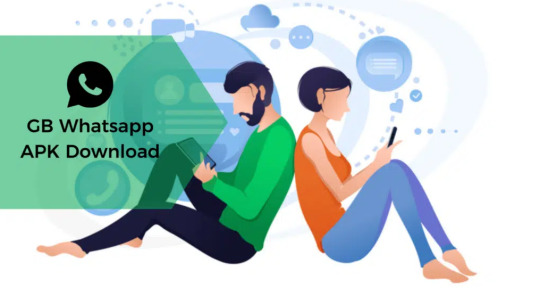
In the world of instant messaging, personalization is key. It's what sets apart a mundane chat experience from one that feels tailor-made for you. Enter GBWhatsApp, a game-changer in the realm of messaging apps. With GBWhatsApp, you're not just another user in a sea of contacts; you're the architect of your messaging universe, empowered to personalize every aspect of your communication experience.
One of the most striking features of GBWhatsApp is its unparalleled level of customization. From themes and fonts to chat backgrounds and notification sounds, GBWhatsApp puts the power of personalization in your hands. Say goodbye to the generic look and feel of traditional messaging apps. With GBWhatsApp, you can express your unique style and personality through every message you send.
But GBWhatsApp isn't just about aesthetics; it's about functionality too. With a wide range of features not found in the standard WhatsApp application, GBWhatsApp takes your messaging experience to the next level. Want to hide your online status or read messages without the sender knowing? With GBWhatsApp, you can. How about sending larger files or broadcasting messages to multiple contacts at once? GBWhatsApp has you covered. Whatever your messaging needs, GBWhatsApp has a feature to meet them.
Privacy is another area where GBWhatsApp excels. In today's digital age, privacy is more important than ever, and GBWhatsApp understands that. With features like the ability to hide your last seen status, disable read receipts, and even lock individual chats with a passcode or fingerprint, GBWhatsApp gives you the peace of mind to communicate freely without worrying about your privacy being compromised.
But perhaps the most impressive aspect of GBWhatsApp is its commitment to innovation. Unlike other messaging apps that seem content to rest on their laurels, GBWhatsApp is constantly evolving, with new features and updates released regularly. Whether it's adding support for new file types, improving performance, or enhancing security, the team behind GBWhatsApp is always working to ensure that you have the best possible messaging experience.
Of course, no messaging app is perfect, and GBWhatsApp is no exception. Some users have reported experiencing occasional bugs or glitches, while others have raised concerns about the app's security. However, the vast majority of users agree that the benefits of using GBWhatsApp far outweigh any potential drawbacks.
In conclusion, if you're looking to personalize your messaging experience and take control of your privacy, GBWhatsApp is the app for you. With its unparalleled customization options, innovative features, and commitment to user satisfaction, GBWhatsApp stands head and shoulders above the competition. So why wait? Download GBWhatsApp today and experience messaging like never before.
1 note
·
View note
Text
BotBee – Whatsapp Official API Chatbot Builder and Automation
In today’s digital age, businesses are constantly looking for new ways to connect with their customers and grow their audience. One of the most effective ways to do this is through chatbots. Chatbots are AI-powered programs that can simulate conversation with human users. They can be used for a variety of purposes, such as providing customer service, answering questions, and even making sales.
What is BotBee?
BotBee is a platform that helps businesses create and manage chatbots for WhatsApp and Telegram. It offers a wide range of features, including:
1. Visual drag-and-drop chatbot builder: This makes it easy to create chatbots, even if you have no coding experience.
2. Live chat:
Monitoring Conversations: Live chat functionality is crucial for observing and supervising the interactions that occur between users and chatbots. Without this feature, it becomes challenging to review or oversee the discussions taking place.
Human Agent Intervention: In situations where the chatbot might encounter difficulties or where a more personalized or complex response is required, a human agent can step in via the live chat feature. This intervention allows the human agent to take control and directly interact with the user.
Real-time Support: Live chat facilitates real-time assistance for customers. When users have queries or need immediate help, having the ability to engage with a live human agent ensures swift and effective resolution of their concerns.
3. Broadcasting: Send targeted messages to WhatsApp and Telegram bot subscribers whenever you need to broadcast a promotional message.
4. Automation: Automate tasks such as answering frequently asked questions and qualifying leads by asking questions and getting answers
5. Integrations: Connect BotBee with other software, such as CRM systems and email marketing platforms, to collect emails via the chatbot and send them directly to your email service provider.
6. E-commerce Automation: Verification made effortless! BotBee instantly confirms Shopify and WooCommerce orders via WhatsApp, eliminating fake orders and boosting customer trust. Effortless setup, customizable messages, and seamless automation streamline your workflow. Customers simply click a button to verify cash-on-delivery orders, saving you time and headaches.
7. Telegram Group management: BotBee streamlines Telegram group management with features like real-time spam filtering, granular message controls, automated tasks, user activity insights, customizable moderation rules, and responsive customer support. It empowers admins to create well-organized and engaging communities, making it an essential tool for anyone managing active Telegram groups.
With BotBee, you get the best of both worlds: effortless communication and powerful automation. Now, go forth and conquer your digital dreams!
BotBee offers several advantages for your WhatsApp and Telegram marketing efforts, making it a compelling choice for businesses of all sizes. There are a number of reasons why you should use BotBee for WhatsApp and Telegram marketing:
Reach a large audience: WhatsApp and Telegram have billions of users around the world.
High engagement rates: Chatbots have been shown to have higher engagement rates than traditional marketing channels.
Personalization: Chatbots can personalize the customer experience.
24/7 availability: Chatbots are available 24/7, which means you can provide customer support even when you’re not online.
Cost-effective: Chatbots are a cost-effective way to reach a large audience.
Engage Customers & Grow Your Business with BotBee
BotBee chatbots are well-suited for WhatsApp and Telegram businesses, making them a good choice. BotBee makes it simple for any business to rock WhatsApp and Telegram, even if you’re not a tech whiz!
Let’s see how:
No coding needed: Build chatbots with drag-and-drop ease, perfect for busy businesses.
https://botbee.io/wp-content/uploads/2024/02/2.jpg
Stay connected: Automated messages nurture leads and build relationships over time.
Blast it on WhatsApp and Telegram: Reach tons of people instantly with unlimited broadcasts.
Smart & personal: Chatbots learn from users, delivering tailor-made interactions.
Basically, BotBee takes the complexity out of WhatsApp and Telegram marketing, letting you focus on what matters most – growing your business!
Get Started with BotBee: Easy Ways to Power Up Your Business
BotBee can be a valuable tool for businesses looking to improve their WhatsApp and Telegram marketing efforts. Its automation, engagement features, and cost-effectiveness make it a compelling choice for businesses of all sizes.
Customer Support Hero: Never keep a customer waiting! BotBee lets you offer 24/7 support, answering questions, providing product info, and even troubleshooting issues like a champ.
https://botbee.io/wp-content/uploads/2024/02/3.jpg
Marketing Mastermind: Spread the word and boost sales with targeted campaigns. Send personalized promotions, offer exclusive discounts, and watch your audience engage like never before.
Lead Generation Magnet: Attract valuable leads effortlessly. Design bots that capture visitor information, qualify them, and hand them over to your sales team ready to convert.
BotBee is your all-in-one chatbot companion. Are you ready to supercharge your business efficiency, customer experience, and sales? Then why are you waiting? Start your whatsapp and telegram marketing with BotBee quickly.
How to get started with BotBee
Getting started with BotBee is easy. Just go to BotBee website then sign up for a free trial. Once you’ve created an account, you can start building your chatbot.
Conclusion
BotBee is a powerful platform that can help businesses of all sizes improve their marketing efforts. If you’re looking for a way to reach a wider audience, increase engagement, and personalize the customer experience, then BotBee is a great option.
In addition to the features mentioned above, BotBee also offers a number of other benefits, such as:
Easy to use: BotBee is designed to be easy to use, even for those with no coding experience.
Affordable: BotBee offers a variety of pricing plans to fit your budget.
Scalable: BotBee can be used to scale your business as it grows.
If you’re looking for a chatbot platform that can help you take your marketing to the next level, then BotBee is a great option.
I would also like to add that BotBee is a relatively new platform, but it has already gained a loyal following. It has been praised for its ease of use, affordability, and powerful features. If you’re looking for a chatbot platform that can help you get ahead of the competition, then BotBee is definitely worth checking out.
1 note
·
View note
Text
Unlocking the Power of Multimedia Content in WhatsApp Marketing with Chat Pinger
Introduction
In the visually driven world of digital marketing, multimedia content plays a pivotal role in capturing attention and enhancing engagement. WhatsApp, with its vast user base, offers a fertile ground for leveraging such content to boost marketing efforts. Chat Pinger emerges as a powerful ally in this endeavor, enabling businesses to harness the full potential of multimedia on WhatsApp to captivate and connect with their audience.
The Versatility of Multimedia Content on WhatsApp
- Rich Media Formats: WhatsApp supports a variety of multimedia formats, including images, videos, GIFs, and voice messages. Chat Pinger leverages these formats to create compelling marketing messages that resonate with diverse audiences.
Strategies for Leveraging Multimedia Content
- Showcase Products and Services: Utilise high-quality images and videos to showcase your products or services. Chat Pinger facilitates WhatsApp bulk messages sending that can include vibrant catalogs or demonstrations, making your offerings irresistible.
- Create Interactive Campaigns: Engage your audience with interactive content like quizzes or contests using GIFs and short videos. Chat Pinger’s WhatsApp broadcasting feature allows for the distribution of this engaging content, fostering interaction and participation.
- Personalized Video Messages: Deepen customer relationships with personalised video messages. Chat Pinger can automate the delivery of video content tailored to individual preferences or milestones, enhancing the personal touch.
- Educational Content: Share informative tutorials or how-to guides related to your products or services. Through Chat Pinger, distribute this valuable content to help customers make informed decisions, positioning your brand as a helpful resource.
Maximizing Engagement with Multimedia Content
- Optimize for Mobile Viewing: Ensure all multimedia content is optimised for mobile viewing, considering WhatsApp is primarily used on mobile devices. Chat Pinger helps in formatting content to be easily accessible and visually appealing on small screens.
- Use WhatsApp Stories: Capitalize on WhatsApp’s 'Status' feature to post temporary multimedia content. This can be a strategic way to keep your audience engaged with fresh, daily content without overwhelming their chat inbox.
- Incorporate Call-to-Action (CTA): Embed clear CTAs within your multimedia content, encouraging viewers to take the next step, whether it's visiting your website, making a purchase, or engaging in conversation. Chat Pinger ensures CTAs are seamlessly integrated into your content strategy.
- Measure and Analyze Performance: Utilize Chat Pinger’s analytics tools to track the performance of your multimedia content. Understanding what resonates with your audience allows you to refine and optimize your strategy for better results.
Conclusion
Multimedia content is a powerful tool in the arsenal of WhatsApp marketing, offering a dynamic way to engage, inform, and persuade your audience. Chat Pinger stands as a crucial enabler in this journey, providing the tools and features necessary to effectively create, distribute, and analyse multimedia content across WhatsApp. By embracing the full spectrum of multimedia capabilities and strategically integrating them into your marketing efforts, you can unlock new levels of engagement and connectivity with your audience, propelling your brand to new heights in the digital landscape.
#chatpinger#WhatsAppmarketing#bulkWhatsAppmessages#WhatsAppbroadcasting#WhatsAppbulkmessagesender#bulkWhatsAppsender#WhatsAppsender#bulkWhatsApp#bulkWhatsAppsoftware#WhatsAppmarketing campaign#WhatsApp API
0 notes
Text
ZapAI Review – Ultimate NEXUS AI WhatsApp Autoresponder Tool
Welcome to my ZapAI Review Post. This is a real user-based ZapAI review where I will focus on the features, upgrades, demo, pricing and bonus, how ZapAI can help you, and my opinion. This is a new Nexus AI WhatsApp autoresponder that creates and blasts unlimited bulk messages to unlimited contacts. For built-in lead Finder, extract hot mobile leads in any niche and flood them with your offers for maximum profit.

>> Click Here to Get ZapAI + My $20000 Special Bonus Bundle to Boost Up Your Earnings More Traffic, Leads & Commissions >>
ZapAI Review: What Is It?
ZapAI is a cloud-based platform and the world’s first NexusAI WhatsApp autoresponder and store builder that creates and blasts unlimited phone messages to unlimited contacts in one click! Built-in Lead Finder extract red-hot mobile leads in any niche and floods them with your offers for maximum profit. ZapAI automatically extracts high-potential phone leads from any niche you choose. No ads, or SEO Simply enter your niche and let the AI do the hunting for us.

ZapAI Review: Overview
Creator: Seun Ogundele
Product: ZapAI
Date Of Launch: 2024-Feb-19
Time Of Launch: 10:00 EST
Front-End Price: $17
Official Website: Click Here
Product Type: Software (Online)
Support: Effective Response
Discount: >> Get The Best Discount Right Now <<
Coupon Code: “ZAPAI3” Instant $3 Off
Recommended: Highly Recommended
Skill Level Required: All Levels
Refund: YES, 180 Days Money-Back Guarantee
ZapAI Review: Key Features
Revolutionary NexusAI Technology: Send unlimited “bulk messages” across WhatsApp to millions of mobile phones Instantly.
Extract Red-Hot Phone Leads In Any Niche and Flood Them With Your Offers For Maximum Profits.
AI-Powered Messages: Instantly craft compelling WhatsApp messages with just a keyword.
Instant or Scheduled Whatsapp Campaigns: Send now or plan for future success.
Broadcast WhatsApp Messages to Unsaved Contacts and Groups With Ease!
Seamless Contact Management: Import/export contacts without any restrictions.
AI-Powered WhatsApp Store Builder: Ditch the Website, Explode Sales with Your AI-Powered WhatsApp Store Instantly.
Automated AI WhatsApp Closer: Setup Automated Chatbots That Sell Products & Service On Autopilot!
2.78 Billion Reach: Instantly explode your affiliate links to over 2.78 billion phones.
98% Crazy Open Rates: Generate endless traffic and increase your revenue.
No More Spam: Say goodbye to low open rates, bad conversions, and zero sales.
Rich Media Messages: Embed photos, audio, and videos for Increased conversions.
Capture Phone Leads With Beautiful Whatsapp Forms & Mobile Landing Pages.
No Need To Download, Install, Or Customize — Kickstart In Seconds.
Backed By Our Rock-Solid 180-Day Money-Back Guarantee.
>> Click Here to Get ZapAI + My $20000 Special Bonus Bundle to Boost Up Your Earnings More Traffic, Leads & Commissions >>
ZapAI Review: How Does It Work?

ZapAI Review: Can Do For You
No more draining your wallet with hefty monthly fees to outdated email marketing companies.
Bid farewell to wasting your hard-earned money on building and maintaining an email list.
Say goodbye to the frustration of landing in spam filters, ensuring your messages reach where they matter.
Break free from the disappointment of low email open rates that hold back your communication efforts.
Blast off to higher conversion, 100% Delivery & 98% Open rates and 10x your sales…
Escape the technical burdens that often accompany traditional email marketing practices.
No more worries about getting banned by email autoresponders, preserving your outreach efforts.
Stop paying for existing tools and services that might not deliver what you truly need.
ZapAI Review: Verify User Feedback

ZapAI Review: Who Should Use It?
Affiliate Marketer
Agency Owners
CPA Marketer
eCom Store Owners
Product Creators
Bloggers
Local Business Owners
Freelancers
Video Marketers
ZapAI Review: OTO And Pricing
Front End Price: ZapAI ($17)
OTO 1: ZapAI Unlimited — $67 / $47
OTO 2: ZapAI Done For You — $297/ $197
OTO 3: ZapAI Automation — $47/$27
OTO 4: ZapAI Income Maximizer — $47 /$27
OTO 5: ZapAI Limitless Buyer Traffic — $97/$77
OTO 6: ZapAI Cloned Affiliate profits — $67 /$47
OTO 7: ZapAI Mobile Payday — $47/ $27
OTO 8: ZapAI Reseller — $197
OTO 9: ZapAI DFY Profit Site — $47
>> Click Here to Get ZapAI + My $20000 Special Bonus Bundle to Boost Up Your Earnings More Traffic, Leads & Commissions >>
ZapAI Review: My Special Bonus Bundle
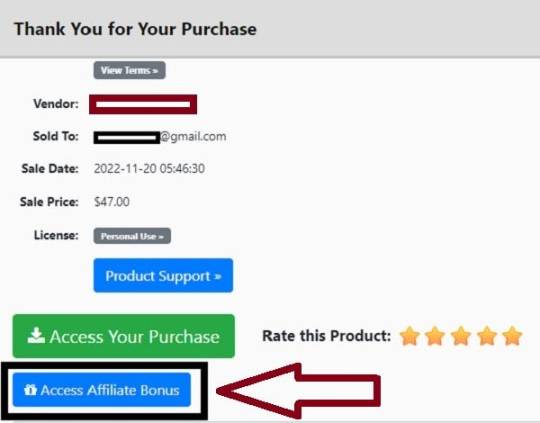
ZapAI Review: Free Bonuses
Bonus #1: ZapAI $10K Monthly Extravaganza — Your LIVE Invite Awaits!
You’ll get invited to a free live training where you’l uncover the step-by-step formula to go from $0, to $10,000 monthly no matter what experience level you’re at…
Bonus #2: WoowBot — Your ZapAI Business’s 24/7 AI Sidekick
WoowBot is an easy-to-use ChatBot plugin for your WordPress site that amps up your store’s sales! With Google’s AI-powered Dialogflow, your customers can chat seamlessly, search for and add products to their cart, and get support — all from the chat window.
Bonus #3: Charge Restaurant Monthly FEES For This — WhatsApp Online ordering / Reservation system With QR Menu (Whitelabel)
ZapOrder is a SaaS-based multi-restaurant food ordering & reservation system with payment gateways. It’s very secure, well-documented, fast & user-friendly. It is mainly using to make a restaurant website and online food ordering, reservation and delivery system.
Bonus #4: AIKit — ChatGPT Autoblog — Fresh Content for Your Blogs, Fast!
AIKit is the WordPress plugin that connects your site to OpenAI’s GPT-3, enabling you to harness the power of AI! Generate content, write engaging paragraphs, summarize text, paraphrase, craft catchy marketing copy and titles, and simplify complex text — all in just minutes!
Bonus #5: ZapAI SMS — Ultimate Messaging Platform for SMS, WhatsApp! (Whitelabel License)
Start your own SaaS platform that allows people to use their android mobile devices as SMS gateways, they can also send & receive WhatsApp chats.
ZapAI Review: Money Back Guarantee
Try out ZapAI risk-free for 180 days with our money-back guarantee.

ZapAI Review: Conclusion
ZapAI presents a compelling proposition for businesses seeking to harness the power of WhatsApp marketing. Its user-friendly interface, powerful automation features, and impressive open rates make it a valuable tool for increasing engagement, generating leads, and driving sales. However, it’s crucial to carefully evaluate your specific needs and target audience before making a decision. By weighing the benefits and potential drawbacks, you can determine if ZapAI aligns with your overall marketing strategy and helps you achieve your business goals. If you have any questions, please ask in the comments part of this blog article. Good luck to you!
Frequently Asked Questions (FAQs)
Q. What is ZapAI?
It’s the world’s first NexusAI “WhatsApp Autoresponder” that sends unlimited “bulk messages” to unlimited contacts with stunning 98% open rates… a staggering 16X. Welcome to the future of smart conversations!
Q. Do I need to be an AI wizard to use ZapAI?
Not at all! ZapAI is designed to be user-friendly, with an intuitive dashboard that’s perfect for newbies and experts alike.
Q. What if ZapAI doesn’t live up to the hype?
Rest easy, friend! If ZapAI doesn’t meet your expectations within 180 days, just let us know and we’ll gladly refund every single penny.
Q. Are there any hidden fees lurking around the corner?
Absolutely not! Your one-time investment covers your lifetime access to ZapAI, with no extra costs or hidden fees.
Q. What if I get confused while using ZapAI?
Fear not! We’ve got your back with an exclusive library of detailed video tutorials that’ll guide you through every step of the way.
Q. Can I use ZapAI on my PC, Mac, Android, or iOS device?
You bet! ZapAI is designed to work seamlessly on any device, making it a true AI companion for everyone.
Q. How can I secure my exclusive ZapAI discount?
Just click the button below, and you’ll be on your way to enjoying ZapAI at the lowest price available. Don’t miss out on the AI revolution!
>> Click Here to Get ZapAI + My $20000 Special Bonus Bundle to Boost Up Your Earnings More Traffic, Leads & Commissions >>
See my other reviews: Lynxx Review, SiteFlow AI Review, InsightHub AI Review, Nova App Review, Anonymous AI Review, WebBookAI Studio Review, VoiceGenesis AI Review, Visionize Ai Review, Stealth AI Review, Mail Mate Review.
Thank for reading my ZapAI Review till the end. Hope it will help you to make purchase decision perfectly.
Note: Yes, this is a paid tool, however the one-time fee is $17 for lifetime
#ZapAI#ZapAI Upgrades#ZapAI Overview#ZapAI Review#ZapAI Features#ZapAI Works#What Is ZapAI#Buy ZapAI#ZapAI Price#ZapAI Demo#ZapAI Discount#ZapAI Honest Review#ZapAI Pricing#ZapAI FE#ZapAI Software Review#ZapAI Pros#ZapAI OTO#ZapAI Preview#ZapAI Scam#ZapAI Software#Get ZapAI#ZapAI Reviews#Purchase ZapAI#ZapAI legal#ZapAI By Seun Ogundele#Artificial Intelligence#AI#ZapAI Benefits#ZapAI Bonus#ZapAI Bonuses
0 notes
Text
ZapAI Review – Send Unlimited WhatsApp Campaigns
Hey I’m Inzamul, Welcome to my ZapAI Review – Send Unlimited WhatsApp Campaigns
ZapAI is a software platform that aims to revolutionize WhatsApp marketing and messaging for businesses. It utilizes cutting-edge artificial intelligence and automation technology to provide users with a powerful yet easy-to-use tool to boost their WhatsApp communication and outreach.

Table of Contents
ZapAI REVIEW OVERVIEW
Product: ZapAI
Creator: Seun Ogundele
Official Website: Click Here
Front-End Price: $17
Recommendation: Highly recommended!
Niche: software
Refund: Yes, 180-Day Money-Back Guarantee
Do You Want to Generate €100,000/Month?
Imagine Having An Autoresponder That Has Absolutely No Limits!

Top Features of ZapAI
Unlimited WhatsApp Messaging ZapAI enables users to send unlimited WhatsApp messages, with no caps on the number of contacts or campaigns. This facilitates wide-scale communication outreach.
Automated Lead Extraction
The software can automatically extract relevant leads for users’ target niches, helping rapidly build contact lists for high-value outreach.
98% Open Rates
ZapAI claims to achieve exceptional 98% open rates compared to 20-30% typically seen on email campaigns, leading to higher engagement.
Message Scheduling & Automation Users can schedule and automate their WhatsApp campaigns for one-time or recurring broadcasts, simplifying messaging operations.
AI Message Composition ZapAI leverages AI to automatically compose engaging, personalized WhatsApp messages for users’ campaigns based on custom inputs.
Built-in WhatsApp Store Builder The platform features a built-in store builder to create WhatsApp product catalogs and shops without needing websites or coding experience.
Detailed Analytics In-depth analytics offer transparency into the performance of users’ messaging campaigns, supporting data-driven optimization.
Omni-Channel Support ZapAI supports communicating seamlessly across channels like WhatsApp, SMS, web forms and more from a unified platform.
Payment Integration
ZapAI enables integrating payment gateways like Stripe and PayPal directly into WhatsApp communication flows.
How You Can Use This Tool?

>> Get InsightHub + My $13,000 Bonus To Boost Up Your Earnings MORE and you won’t find these bonuses anywhere >>
Step 1
Access & Login:
Click Any Of The Yellow Buy Buttons On This Page To Get AI Assist, Before The Monthly Fees Kick In to Instantly tap into the never- seen – before NexusAI Technology.
Step 2
Import & Auto-Extract Contacts…
Instantly Import your contact list or Extract Red-Hot Mobile Leads In Any Niche with our Built-in Lead Finder & Verifier.
Step 3
Profit:
With near 100% delivery rates… to highly-targeted leads (thanks to the built-in AI that creates your messages in a flash… & blasts them to UNLIMITED subscribers across WhatsApp ) – watch your profits soar. (With the FREE Commercial License Included – You can also send messages for clients & charge them a PREMIUM fee… which as per market rates is Quite a lot… more on that in a bit…)
Features and Benefits of This New Breakthrough

Unlimited WhatsApp Messaging Ability to send unlimited messages to contacts without restrictions
98% Open Rates Claims exceptionally high 98% open rates for messages leading to more engagement
AI-Powered Message Composition Leverages AI to automatically generate persuasive messages
Built-in WhatsApp Store Builder Enables creating WhatsApp product catalogs without coding or websites
Contact List Management Simplifies importing, organizing and managing WhatsApp contact lists
Message Scheduling & Automation Schedule and automate messaging campaigns for future or recurring sends
Quick Replies & Notifications Drive more engagement through quick replies and timely notifications
Benefits:
Increased Customer Outreach
Messaging more contacts directly on their primary communication platform
Higher Engagement Rates Achieve more opens/clicks with exceptionally high engagement via WhatsApp
Enhanced Conversions Persuasive messaging coupled with automation boosts conversions
Improved Customer Experience Omnichannel support and payments integrated directly into messaging
Actionable Insights
Performance tracking provides data to optimize and tailor campaigns
Faster Time-to-Value
Intuitive platform with no coding required accelerates leveraging capabilities
The combination of WhatsApp messaging automation powered by cutting-edge AI represents a potential breakthrough in digital communication and engagement. However, impartial data is required to validate claims of achieving unlimited sends at 98%+ open rates. But the proposed capabilities are very compelling.
Who is perfect for ZapAI?
>> Get InsightHub + My $13,000 Bonus To Boost Up Your Earnings MORE and you won’t find these bonuses anywhere >>
Affiliate Marketer
Agency Owners
CPA Marketer
eCom Store Owners
Product Creators
Bloggers
Local Business Owners
Freelancers
Video Marketers
What’s The Cost?
$17
ZapAI Review: FAQ
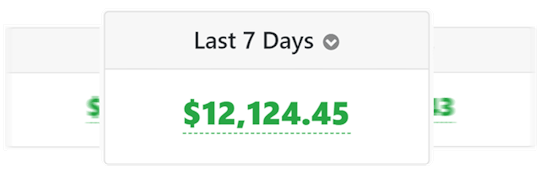
What is ZapAI?
It’s the world’s first NexusAI “WhatsApp Autoresponder” that sends unlimited “bulk messages” to unlimited contacts with stunning 98% open rates… a staggering 16X. Welcome to the future of smart conversations!
Do I need to be an AI wizard to use ZapAI?
Not at all! ZapAI is designed to be user-friendly, with an intuitive dashboard that’s perfect for newbies and experts alike.
What if ZapAI doesn’t live up to the hype?
Rest easy, friend! If ZapAI doesn’t meet your expectations within 180 days, just let us know and we’ll gladly refund every single penny.
Are there any hidden fees lurking around the corner?
Absolutely not! Your one-time investment covers your lifetime access to ZapAI, with no extra costs or hidden fees.
What if I get confused while using ZapAI?
Fear not! We’ve got your back with an exclusive library of detailed video tutorials that’ll guide you through every step of the way.
Can I use ZapAI on my PC, Mac, Android, or iOS device?
You bet! ZapAI is designed to work seamlessly on any device, making it a true AI companion for everyone.
How can I secure my exclusive ZapAI discount?
Just click the button below, and you’ll be on your way to enjoying ZapAI at the lowest price available. Don’t miss out on the AI revolution!
>> Get InsightHub + My $13,000 Bonus To Boost Up Your Earnings MORE and you won’t find these bonuses anywhere >>
Thanks for read my article, ZapAI Review – Send Unlimited WhatsApp Campaigns
ZapAI Review – Send Unlimited WhatsApp Campaigns
Affiliate Disclaimer :
Some of the links in this article may be affiliate links, which means I receive a small commission at NO ADDITIONAL cost to you if you decide to purchase something. While we receive affiliate compensation for reviews / promotions on this article, we always offer honest opinions, users experiences and real views related to the product or service itself. Our goal is to help readers make the best purchasing decisions, however, the testimonies and opinions expressed are ours only. As always you should do your own thoughts to verify any claims, results and stats before making any kind of purchase. Clicking links or purchasing products recommended in this article may generate income for this product from affiliate commissions and you should assume we are compensated for any purchases you make. We review products and services you might find interesting. If you purchase them, we might get a share of the commission from the sale from our partners. This does not drive our decision as to whether or not a product is featured or recommended.
#ArtificialIntelligence#MachineLearning#Technology#Innovation#ZapAI#ProductReview#Software#AISolutions#Automation#TechTrends#EmergingTech#AIDevelopment#SoftwareDevelopment#AIApplications#TechReviews#ProductivityTools#FutureTech#DataAnalysis#DeepLearning#NeuralNetworks#AIIntegration#TechGadgets#BusinessEfficiency#AIAlgorithms#SoftwareEngineering#TechInnovations#DigitalTransformation#AITools#TechProducts#AIDevelopmentPlatform
0 notes
Text
How to Create WhatsApp Broadcast List?
In today’s interconnected world, instant messaging platforms like WhatsApp have become integral to our daily communication. Among its myriad features, the WhatsApp Broadcast List stands out as a powerful tool for sending personalized messages to multiple recipients simultaneously. Whether you’re a business owner looking to engage with your customers or an individual aiming to streamline communication with friends and family, creating a WhatsApp Broadcast List can significantly enhance your messaging experience.
What is a WhatsApp Broadcast List?
Before diving straight to the topic lets start with an introductive paragraph. A WhatsApp Broadcast List is a feature that allows users to send WhatsApp Bulk messages to multiple recipients simultaneously without creating a group chat. It works by creating a list of contacts to whom the user can broadcast messages. When a message is sent through a broadcast list, it is delivered individually to each recipient, appearing as a regular private message from the sender.
This means that recipients do not see who else received the message, and they cannot reply to everyone in the list, maintaining the privacy of individual conversations. Additionally, recipients do not need to have each other’s contact details, and they do not see other recipients’ responses, fostering a one-way communication channel.
WhatsApp Broadcast Lists are commonly used for sending announcements, updates, or mass notifications efficiently while preserving the simplicity and privacy of individual messaging.
Benefits of WhatsApp Broadcast Lists
WhatsApp Broadcast Lists simplify communication by allowing users to send WhatsApp bulk messages to multiple contacts simultaneously while maintaining the privacy of individual recipients, this WhatsApp broadcast for business feature is very crucial for businesses.
Whether it’s for personal use, such as sending event reminders to friends and family, or for professional purposes like disseminating updates to clients or team members, Broadcast Lists streamline the process and ensure that messages reach the intended audience efficiently.
Furthermore, recipients can engage with the sender privately, fostering personalized interactions and enhancing overall communication effectiveness.
Few Core WhatsApp Broadcast Lists Benefits are as follows:
· Efficient communication: Send messages to multiple contacts with just one click.
· Privacy protection: Recipients cannot see each other’s contact information, ensuring privacy.
· Personalization: Tailor WhatsApp Bulk messages to specific groups or individuals for a more personalized approach.
· Engagement: Encourage recipients to respond privately, facilitating meaningful interactions.
· Broadcasting updates: Ideal for sharing news, announcements, or event invitations with a wide audience.
· Timesaving: Avoid the hassle of individually messaging each contact by utilizing Broadcast Lists.
· Organized communication: Keep your contacts organized and segmented based on different criteria.
· Marketing tool: WhatsApp broadcast for business can use Broadcast Lists to reach out to customers with promotions or product updates.
· Feedback collection: Easily gather feedback or conduct surveys by broadcasting questions to a targeted audience.
· Cost-effective: Utilize WhatsApp’s free messaging service to reach a large number of contacts without incurring additional expenses.
Process of Creating a WhatsApp Broadcast List
Creating a WhatsApp broadcast list allows you to send messages to multiple contacts at once without creating a group chat. Here are the steps to create a WhatsApp broadcast list:
1. Open WhatsApp on your smartphone.
2. Tap on the three dots in the top-right corner to access the menu.
3. Select “New broadcast” from the menu options.
4. A list of your contacts will appear. Choose the contacts you want to add to the broadcast list by tapping on their names.
5. Once you’ve selected all the contacts you want to include, tap on the checkmark or “Create” button.
6. Your broadcast list is now created, and you can start sending messages to it just like you would with an individual chat.
7. Messages sent through the broadcast list will be delivered to each recipient individually, and they won’t see who else received the message.
8. You can manage your broadcast list by tapping on the broadcast list name, where you’ll find options to add or remove contacts as needed.
9. Remember to respect privacy and avoid sending spam messages to your broadcast list to maintain good communication practices.
Utilizing WhatsApp Broadcast for Business Use
Utilizing WhatsApp Broadcast for Business Use offers a powerful tool for companies to engage with their audience on a personal level while maintaining efficiency. With WhatsApp Broadcast, businesses can send WhatsApp Bulk messages to multiple contacts simultaneously, fostering direct communication with customers, clients, or employees.
This feature streamlines communication processes, allowing businesses to disseminate information, promotions, or updates efficiently. Moreover, WhatsApp Broadcast enables personalized interactions by addressing recipients by name, enhancing the sense of connection and rapport. This personalized touch can significantly enhance customer satisfaction and loyalty, as it demonstrates a commitment to individualized communication.
Furthermore, the WhatsApp Business App complements the use of WhatsApp Broadcast by providing additional features tailored for business needs. This dedicated application offers functionalities such as automated messages, quick replies, and business profile management, empowering businesses to streamline their customer service and communication efforts.
Automated messages can be utilized for greeting new contacts, providing information about business hours or services, and even sending out order confirmations. Quick replies enable swift responses to frequently asked questions or inquiries, enhancing customer service efficiency. Additionally, the business profile feature allows companies to present essential information such as address, description, and contact details, facilitating transparency and credibility.
Incorporating WhatsApp Broadcast and the WhatsApp Business App into a business strategy can yield numerous benefits, including improved customer engagement, enhanced communication efficiency, and streamlined customer service. By leveraging these tools effectively, businesses can establish stronger connections with their audience, foster brand loyalty, and ultimately drive growth and success.
Also Read: How to Set Up WhatsApp Business on Multiple Devices
Importance of WhatsApp Business API for Broadcast Lists

WhatsApp Business API for WhatsApp Broadcast Lists for business holds significant importance for businesses looking to engage with their customers effectively. Here’s why:
· Reach and Engagement: The WhatsApp API allows businesses to broadcast messages to a large audience, enabling them to reach out to their customers with updates, promotions, and important information in a more personalized manner.
· Targeted Communication: With the ability to create segmented lists based on customer preferences and behaviors, businesses can tailor their messages to specific groups, increasing the relevance and effectiveness of their communication.
· Automation and Efficiency: The WhatsApp Business API supports automation, enabling businesses to schedule WhatsApp Bulk messages in advance and set up automated responses to common queries. This streamlines communication processes, saving time and resources.
· Metrics and Analytics: WhatsApp API provides valuable insights into campaign performance through metrics such as delivery rates, open rates, and engagement metrics. This data allows businesses to evaluate the effectiveness of their broadcasts and make informed decisions for future campaigns.
· Enhanced Customer Experience: By leveraging features like rich media messaging, businesses can deliver visually appealing content such as images, videos, and documents, enhancing the overall customer experience and fostering deeper engagement.
· Compliance and Security: The WhatsApp Business API ensures compliance with WhatsApp’s policies and regulations, helping businesses maintain trust and credibility with their customers. Additionally, it offers end-to-end encryption to protect sensitive information shared during conversations.
Sign up for Free Now!
FAQs
Q. Can I add someone to my WhatsApp Broadcast List without their permission?
No, it’s essential to obtain consent from individuals before adding them to your broadcast list to comply with privacy regulations and maintain ethical communication practices.
Q. Is there a limit to the number of contacts I can add to my WhatsApp Broadcast List?
WhatsApp imposes a limit on the number of recipients you can add to a broadcast list, currently set at 256 contacts per list.
Q. Can I schedule messages to be sent automatically through WhatsApp Broadcast Lists?
While WhatsApp itself doesn’t offer a built-in scheduling feature, third-party tools or services may provide this functionality for managing broadcast lists effectively.
Q. How can I encourage engagement and interaction through my WhatsApp Broadcast List?
Engage your audience by delivering valuable content, encouraging feedback, and incorporating interactive elements such as polls, surveys, or exclusive offers.
Q. Is it possible to track the performance of my WhatsApp Broadcast List campaigns?
Yes, you can monitor key metrics such as message delivery rates, open rates, and response rates to assess the effectiveness of your broadcast list campaigns.
1 note
·
View note
Text
How to Boost Sales with WhatsApp Business API & Effective Tips – Karix
Introduction
In the rapidly evolving world of digital communication, businesses are constantly seeking innovative ways to connect with their customers and streamline their sales processes. One such tool that has gained immense popularity in recent years is the WhatsApp Business API. In this article, we will delve into what the WhatsApp Business API is, why having a WhatsApp Partner is crucial, and explore the various ways businesses can leverage this powerful tool to boost sales.
What is WhatsApp Business API?
WhatsApp Business API is an application programming interface that allows businesses to integrate the WhatsApp platform into their communication systems. Unlike the standard WhatsApp application, the API is designed for larger enterprises, enabling them to send and receive messages at scale. This opens a world of possibilities for businesses to engage with their customers in a more personalized and efficient manner.
Why Should I Have a WhatsApp Partner?
Having a WhatsApp Partner is essential for businesses looking to utilize the WhatsApp Business API. WhatsApp Partners are third-party service providers authorized by WhatsApp to offer businesses access to the API. These partners play a crucial role in facilitating seamless integration, ensuring compliance with WhatsApp’s policies, and providing ongoing support. Working with a reliable WhatsApp Partner is the first step towards unlocking the full potential of the WhatsApp Business API.
Why Should I Use WhatsApp Business API?
Global Reach:
WhatsApp boasts over 2 billion monthly active users globally, making it one of the most widely used messaging platforms. By integrating the WhatsApp Business API, businesses can tap into this massive user base and extend their reach to a truly global audience.
Ease of Use:
The API is designed to be user-friendly, allowing businesses to send a variety of messages, including text, images, and documents. The intuitive interface makes it easy for customers to engage with businesses, fostering a seamless and convenient communication experience.
Privacy:
WhatsApp places a strong emphasis on user privacy and security. Messages sent through the API are end-to-end encrypted, ensuring that sensitive information remains confidential. This commitment to privacy helps build trust with customers, which is crucial for successful sales relationships.
12 Effective Tips to Boost Sales Using the WhatsApp Business API
Now that you understand the benefits of implementing WhatsApp Business API, let’s look at 12 strategies to use it to increase sales.
Empower Customers Through 24/7 Customer Support:
The WhatsApp Business API allows businesses to provide round-the-clock customer support. Ensure your customers feel supported at any time by having a dedicated team available to respond promptly to queries, concerns, and requests.
Broadcast WhatsApp Message Templates:
Utilize broadcast messaging to reach a wider audience with important updates, promotions, and announcements. Craft compelling message templates that align with your brand and resonate with your target audience.
Automate 80% of Queries with Chatbot:
Implement a robust chatbot to automate routine queries and provide instant responses. By automating repetitive tasks, you free up human resources to handle more complex issues and foster a seamless customer experience.
Tap Into Product Catalogs:
Make use of WhatsApp’s product catalogs feature to showcase your products directly within the chat. Simplify the purchasing process by allowing customers to browse, select, and purchase products without leaving the messaging platform.
Stay Within Brand Guidelines:
Maintain a consistent brand image across all interactions on WhatsApp. Ensure that your messaging, visuals, and tone align with your brand guidelines, reinforcing brand recognition and trust.
Don’t Forget Order Confirmations and Updates:
Keep customers informed about their orders through automated order confirmations and updates. This not only provides transparency but also reassures customers about their purchase.
Set Abandoned Cart Recovery Reminders:
Implement abandoned cart recovery reminders to re-engage potential customers who may have left items in their cart. Encourage them to complete their purchase with personalized messages and exclusive offers.
Offer Exclusive Deals:
Reward your WhatsApp subscribers with exclusive deals and promotions. Create a sense of exclusivity to incentivize customers to stay connected and make purchases through the platform.
Engage with Collaborative Content:
Foster a sense of community by encouraging collaborative content creation. Run contests, polls, or challenges that involve your audience, creating a more interactive and engaging experience.
Innovate with Multimedia:
Capitalize on multimedia capabilities by sending images, videos, and audio messages. Showcase products, share tutorials, or provide personalized messages to enhance the overall customer experience.
Don’t Forget to Collect Feedback:
Actively seek feedback from customers to understand their experience and identify areas for improvement. Use polls, surveys, or direct messages to gather valuable insights and enhance your products and services.
Avoid Constantly Selling to Your Customer:
While the goal is to boost sales, it’s crucial to balance promotional content with valuable and relevant information. Establish a connection with your audience by sharing content that educates, entertains, or adds value beyond sales pitches.
Conclusion:
By effectively leveraging the WhatsApp Business API, businesses can create a seamless and personalized customer experience, leading to increased sales and brand loyalty. Implementing these 12 tips will not only empower your customers but also position your brand as a customer-centric and innovative player in the market. Stay connected, engage meaningfully, and watch your sales soar with the power of WhatsApp Business API.
Final Thoughts on How to Boost Sales with WhatsApp Business API
We can be very certain that technology will not go out in 2024. We must thus accept it and discover the most effective strategies for improving our company procedures and increasing revenue. This also applies to WhatsApp Business API, which is a potent tool that may be utilised properly.
You may give your consumers a smooth and customised buying experience by using WhatsApp business marketing and these 12 useful suggestions for WhatsApp Business API. In the end, this will boost sales and foster consumer loyalty to the brand.
Would you like to use WhatsApp Business API to increase your company’s income to 25–60%? Learn how to do it using Karix Mobile!
For more info: https://www.karix.com/products/whatsapp-business-api/
Write a mail today get complete information about WhatsApp Business API: [email protected]
#WhatsApp API#WhatsApp api integration#WhatsApp API Provider#WhatsApp API Services#WhatsApp API Platform#WhatsApp API Messaging#WhatsApp API Service#whatsapp business api#whatsapp business platform#whatsapp business api services#WhatsApp business API provider
0 notes