#opened the ebook to the same page i was on and took screenshots of that 🤪
Text
Backing Up Fanfictions with Calibre + FanFicFare (with screenshots!)
If you've been reading fanfiction for any significant length of time, you've probably had the horrifying realization that a fic or series that you absolutely loved was deleted. Maybe the author was harassed or stalked, maybe they didn't want an abandoned WIP lying around, or maybe they just didn't like the fandom any more. Whatever the reason, it is so important to back up your favorite fanfictions.
Calibre is one of the most popular ebook management softwares available, primarily because:
It is full-featured and fairly easy to use
It has a large plugin ecosystem (like Firefox's addons)
It's available for most operating systems
It's completely free
By "ebook management", I mean it can do things like indexing and searching a library of your books, downloading covers and metadata for them, etc. I originally got Calibre for backing up ebooks I had purchased from various online stores in case they ever shut down (like Microsoft Books) or decided they wanted to take a book back (like Amazon has done), and so I could read in whatever app I wanted.
BUT, remember that plugin ecosystem I mentioned? JimmXinu took advantage of that to create FanFicFare, a plugin that allows Calibre to download stories from over 100 creative writing sites (primarily fanfiction archives, but also erotic writing sites among others).
Just paste in the URL to an AO3 fic, for example, and it will:
Download the fic in your preferred format (EPUB, MOBI, TXT, HTML, others)
Fill in all the metadata for you (story name, author + AO3 pseuds, the fic's order in a series, if the fic is complete or not, word count, all tags, etc.)
Generate an ebook cover from scratch OR using art that was embedded in the fic
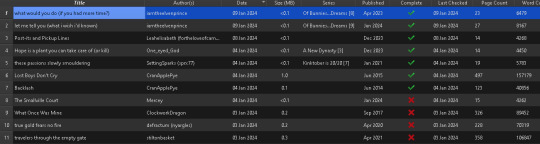
From here you can just click on a tag to find all other fics in your library with the same tag; you can also click into the author or the series. It's almost like having a mini-AO3 on your computer, one that is always available and where fics never get deleted.
Installing Calibre
Download Calibre from here, choosing the appropriate copy for your operating system
Run the Calibre installer and click through the wizard. For most people the default options work well.
Open Calibre; the Welcome Wizard should appear and walk you through initial setup
Choose your language, and the place on your computer where you want Calibre to store the fics/ebooks that it downloads, then click Next.
Select the device you use most often to read fanfiction on. This helps Calibre decide what format ebooks should be stored in (but you can override it with FanFicFare later)
You should now have Calibre open with an empty library. NOW we want to install several plugins to teach it how to handle fanfics.
Installing Calibre Plugins
First up is Count Pages. This plugin counts the words and pages in a fanfiction and shows it in Calibre so you know whether the fic you're looking at is a oneshot or a behemoth.
Look for an icon like the one below and click it to open Calibre preferences.
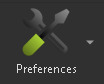
2. Under the "Advanced" section, click "Plugins"
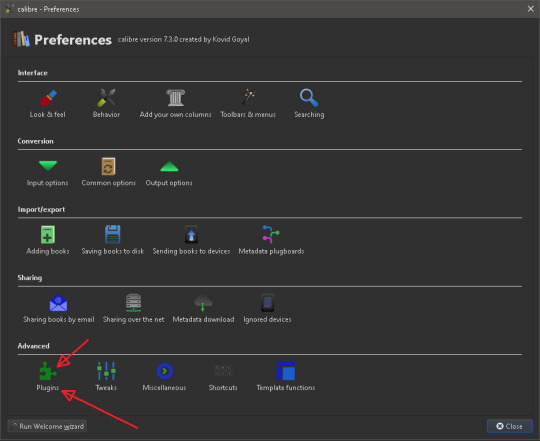
3. At the bottom of the Plugins dialog, click "Get New Plugins"
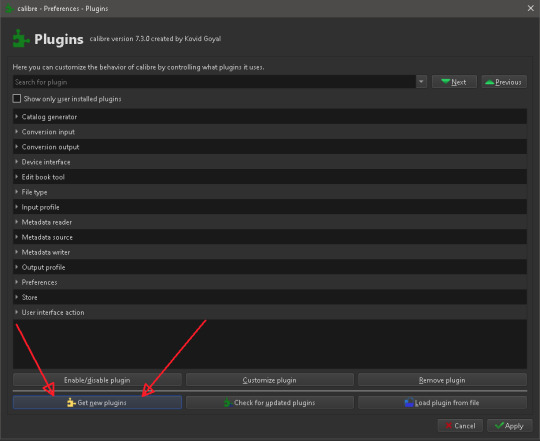
4. Type "Count Pages" into the "Filter by name" search box at the top right. Once the plugin is visible in the list, click it, then click "Install". It will bring up a prompt about the security risks, but we are only installing well-known plugins today (ex. ZimmXinu has been developing FanFicFare for over a decade). Click Yes to install the plugin.
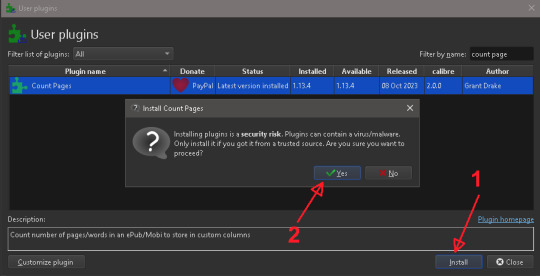
5. It will then prompt you to restart Calibre in order to begin using the plugin, but just click "Ok" because we're going to install a couple more plugins first.

6. Repeat steps 4 and 5 for three more plugins: "Generate Covers", "EpubMerge", and "FanFicFare"; once all 4 plugins are installed, close Calibre completely and open it again. You should now have several new buttons on your Calibre menu bar:

FanFicFare is now installed! But we still have a little bit of work to do to unlock its full capabilities.
Configuring FanFicFare for Your Fanfic Site of Choice
So FanFicFare is now installed, but right now if you tell it to look at a fic on AO3, it will be browsing AO3 as a new, anonymous user without an account. This means that:
It won't be able to see explicit fics because it hasn't accepted the "See adult works" prompt
It won't be able to see locked fics (ones you can only read if you are logged in to AO3; these are very common nowadays as authors try to prevent AI engines from scraping their fics and flooding them with spam comments).
So we need to configure FanFicFare to accept the adult prompt (if you'd like to download anything rated higher than T), and we also need to give it our AO3 username and password so it can download locked fics on our behalf.
Click the dropdown arrow to the right of the FanFicFare button in the Calibre toolbar. A dropdown menu will appear. Click "Configure FanFicFare"
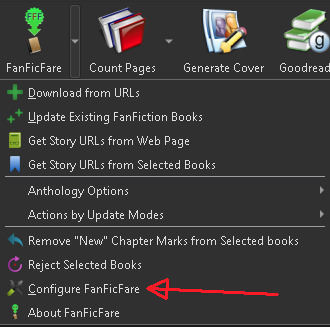
2. At the top of the "Basic" tab, select your prefered download format (if you prefer a format not listed, like PDF, don't worry, Calibre can convert it for you later).
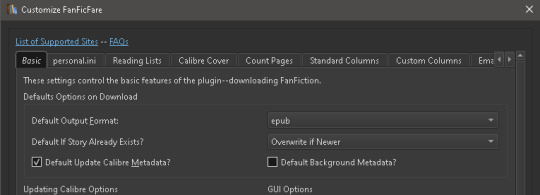
3. Click the "Personal" tab in the FanFicFare settings dialog, then click "Edit personal.ini"
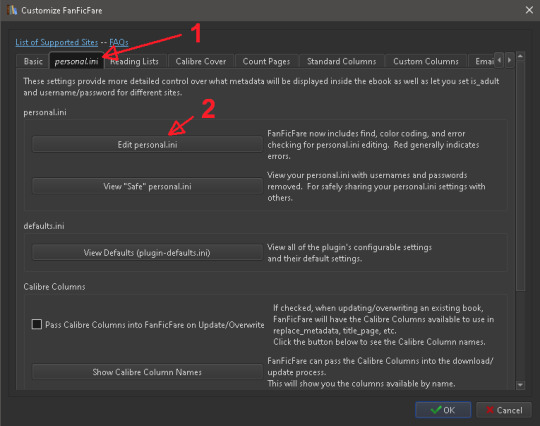
4. It will open a very basic text editor where you can type your personal fanfic site details for FanFicFare to use. If the box is small and text is cut off or hard to read, resize the editor window by hovering over the edge of the window until your cursor changes into an arrow with two heads, then click and drag to expand the window.
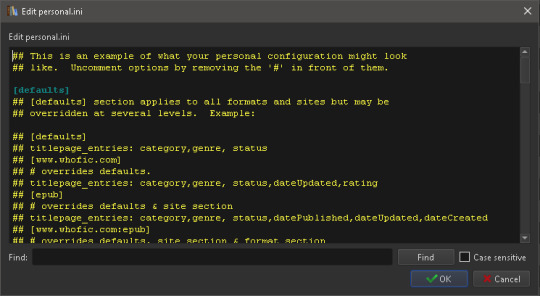
5. Type "is_adult" (without the quotes) into the Find bar, then click Find. The first result should be this a line that looks like "# is _adult:true". Delete the "#" and the space after it to uncomment the line; the text color of that line should change from yellow to green and light purple.
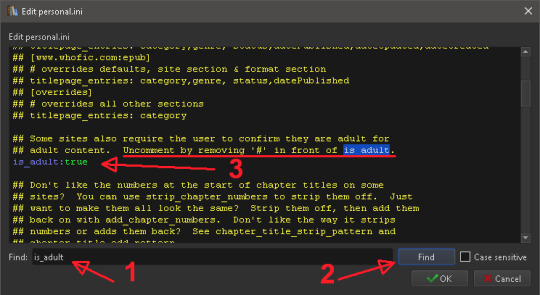
6. Type "archiveofourown" (without quotes) into the Find bar, then click Find until you see a section that looks like the one below (it should be the first or second result):
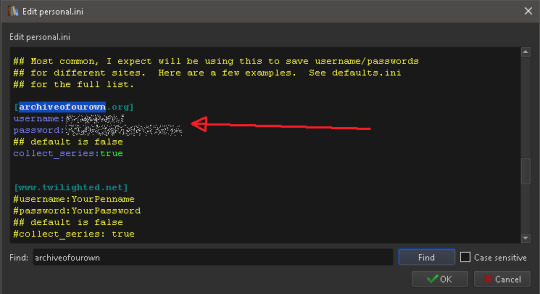
7. Type your AO3 login details after the "username" and "password" text. Do not put any spaces between the colons and your username or password. Note that your password is stored in plaintext in this file, so don't let anyone else get a hold of it.
8. Skip this step if the only site you're interested in downloading from is AO3. Repeat steps 5 and 6 for each fanfiction or erotic writing website you use. There are only a few sites in personal.ini out of the box, so you may have to copy a specific site's configuration section from defaults.ini, which has example sections for all 100+ supported sites.
9. Click "OK" to close the personal.ini text editor, then click "OK" again to close the Customize FanFicFare box.
Whew! Lots of clicking but you're done now! Time to download some fanfic.
Downloading or Updating Fanfic(s)
Copy the URL of the fic (I'm using one from AO3 for this example).
Click the FanFicFare button on the Calibre toolbar. It should automatically detect that you have a URL from a supported site in your clipboard and paste it into the dialog
If you want to download multiple fanfics in a batch, you can hit enter and paste more URLs into the box, one per line. NOTE: please do not try to download like 30 fanfictions at once; a bunch of people doing that can strain AO3's servers, and your account might have its download capability temporarily throttled to prevent that.
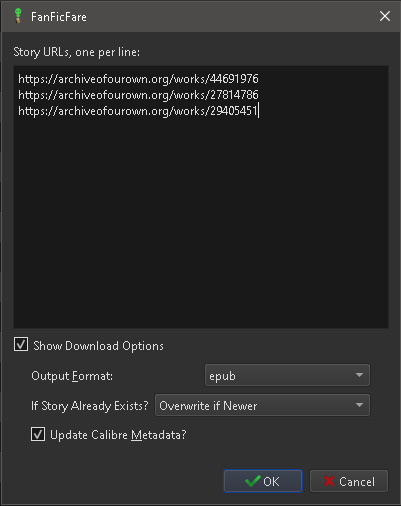
5. Click OK. Calibre may look like it's frozen for a few seconds, but this is normal during the metadata fetching process. Once it figures out which of the fics you pasted actually need to be downloaded, it will unfreeze and begin downloading them
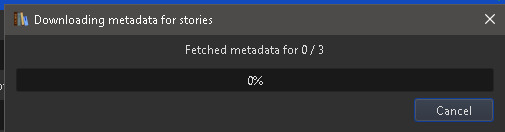
6. Once Calibre has begun downloading your fics, it will display "Jobs: 1" with a spinning icon in the bottom right corner of the Calibre window. If you click that, you'll get a progress bar of what it's doing

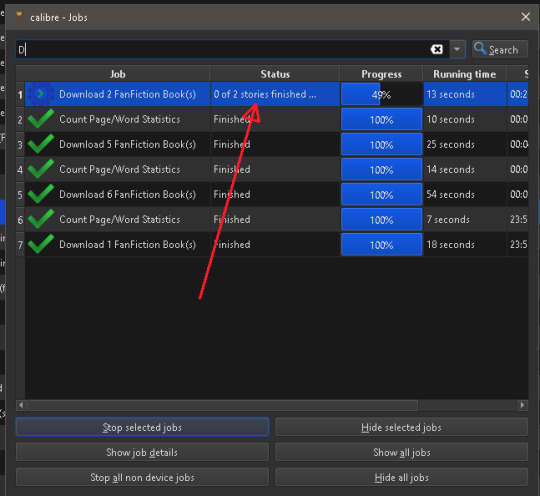
7. Once Calibre has finished downloading your fics, it will display a summary of the job in the bottom right corner of the Calibre window. In this summary, "good" updates meant that a fic had to be downloaded, while "bad" updates indicate fics that didn't need to be updated (because you already had them on your computer) or that could NOT be downloaded due to an error (usually a fic that was deleted or hidden in a private collection). You can click "View Log" if you're curious about which fics were downloaded and which were skipped. In this example, 2 fics were missing from my library and were downloaded, while "Where the Sand Meets the Sea" was not downloaded because it was already on my computer and up to date.
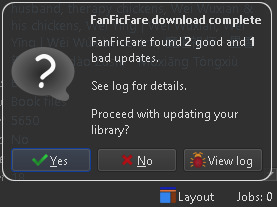
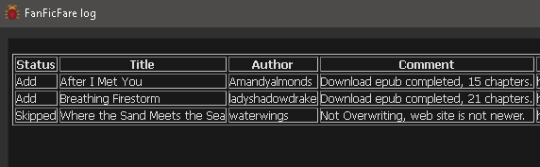
8. Exit the FanFicFare log if you clicked into it, then click "Yes" to accept the results and add the downloaded/updated fics to your library. The fics should appear in Calibre almost immediately. Then FanFicFare will kick off a second job by calling the Count Pages plugin to grab a word count for the new/updated fics. Once that job completes, just click "Yes" in the job summary window that appears in the bottom right of Calibre to store the word counts in your library.
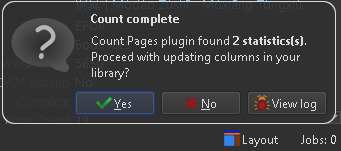
And you're done! You just backed up your first fanfictions :)
Downloading a Series
FanFicFare can actually pull all of the URLs for individual fics in a series for you automatically!
Copy the AO3 series URL (not to an individual fic in the series)
In Calibre, click the dropdown arrow to the right of the FanFicFare button on the menu bar, then click "Get Story URLs from Web Page"
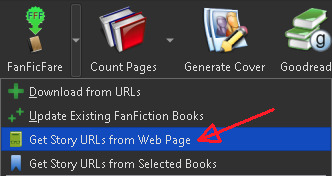
3. FanFicFare should automatically detect that you have a supported web page in your clipboard and paste it into the text field. Choose the download option you prefer: downloading each fic in the series as a separate ebook, OR combining every fic in the series into a single ebook, commonly called an anthology. Note: anthology ebooks can get rather large in file size if they have embedded fanart in them.
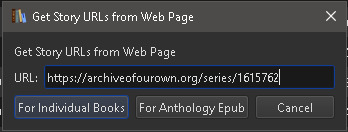
4. Once you pick an option, FanFicFare will grab the URL of every fic in the series and automatically paste them into the FanFicFare fic download window. From there on out just follow the normal steps for downloading those fics (this will start at step 3 in the "Downloading Fic(s)" section above).
Updating Fanfictions
Just wanted to note that you can update fanfictions in multiple ways. You can either:
Select ebooks in your Calibre library, then click the dropdown arrow next to the FanFicFare toolbar icon and click "Update Existing Fanfiction Books"
OR
Take the URLs and just download them like you would a new fic. FanFicFare will automatically replace your existing copy with the updated one. This way you can just paste in the URL from an AO3 subscription email alert instead of having to hunt down the fic in your library first.
For Advanced Users
FanFicFare can actually pull the URLs off of any page of multiple fics - this includes pages of bookmarks. For example, if you want to download fics that you have bookmarked and tagged with "favorite", just filter your bookmarks for that tag and then use the resulting URL in the steps for "Downloading a Series". Note that FanFicFare doesn't handle pagination, so if you have multiple pages of results for that bookmark search, you'll have to paste in each paginated URL separately.
Summary
Well this got WAY longer than I meant it to. I think my background in technical writing is showing - this is probably more detailed than the average tumblr user wants or needs. But whatever, at least it's thorough. If you found this guide useful, please reblog it! The more people who back up fics, the better the chances that those fics will be available if you want them later. And if you end up using Calibre extensively, consider donating to the one-person developer team to keep the project going :)
#ao3#archive of our own#calibre#fanficfare#calibre plugins#backup#backing up fanfiction#long post#archival#back up the things that make you happy folks#mine
3 notes
·
View notes
Link
Probably shouldn’t have binge-watched the new season of Twin Peaks while still feverish from the flu last week (I had some crazy extended dreams!), but it did remind of how awesome and genuinely a good guy Agent Cooper is. And we could use some of that in our lives. This phenomenal show, that was a true extension of the original series, gives us a thumbs-up from Agent Cooper to start us with this week’s blog.
Hard to believe it has been a week since we held our Onyx Path Summit at MidWinter! Even though a bunch of us were in various phases of getting sick, it was a hugely positive and open gathering where we examined a bunch of topics designed to get us all on the same page as to where the company is financially, psychologically, and philosophically.
We took a whole lot of body-blows in 2017, from deaths of our long-time friends and partners, to social media buffeting, and worries about human rights in our industry and throughout the world. And while Onyx Path the company came through toughened and with a lot more projects accomplished than before the year started, it took it’s toll on all of your Onyx Path crew.
We talked about more productive use of our tools, better understanding of our Onyx co-workers, stress and how to deal with it when you see your coworkers showing signs, the changing role of developers, and how Onyx can better take care of our folks as they continue to push us further into the areas we have just started to touch on with our various venues. These were all big topics to be discussed. And projects, lots of talk about projects big and small!
Everything revolved around one concept, though: that we intend to keep going on as we have with Onyx Path, and to use the lessons learned to both better the company, and to be sure that the work we’re doing doesn’t grind us down. We have to remember that neither the work, nor the ability to do it in a way that provides satisfaction and joy, is something that is done by one person.
We have helpers when we do our jobs in order to get those jobs done right, sure, but also we have helpers so we don’t go bug-fuck crazy while doing it!
Which is sometimes hard to remember when we’re all tele-commuting, and working in our own spaces. But oh so very important.
You’ll see the results of our introspection and team-building as the year passes and even more projects are caught up to and released, and new ones are added to the schedule.
Marco Gonzales art for The Ministry, Trinity Continuum: Aeon
Something else that came up a few times at MidWinter was just where folks could get our projects. Like, even though we think we talk about it all the time, people are still wondering, or amazed that we have stuff available in more venues than the last time they checked.
So, here’s a quick sales venue overview:
Onyx Path creates games and fiction for the Scion, Trinity Continuum, Scarred Lands, Pugmire, Cavaliers of Mars, World of Darkness, Exalted, and Chronicles of Darkness game line settings. This year we are adding They Came From Beneath the Seas!, and Dystopia Rising: Evolution.
PDF/eBook and PoD Game Books and Fiction:
These games by us are available on DriveThruRPG.com in PDF and physical book PoD versions. Fiction for these worlds is also available under Onyx Path for Kindle on the Amazon store, and for Nook on the B&N store.
Traditionally Printed Books and Screens:
We create Kickstarter campaigns for projects when we want to use traditional printing; sometime swanky Deluxe versions, sometimes versions that we hope to get into game stores. You can follow me as a Kickstarter creator by going to one of our KS pages. After a KS is over, we have started using BackerKit to continue to allow folks to “pre-order” Kickstarter projects. You can get to those through BackerKit, or by going the KS project you are interested in and hitting the link in the upper right that we create that leads to the BackerKit site.
Once we have delivered those Kickstarter projects to the KS backers, we have started selling the Deluxes through Indie Press Revolution. You can order direct, or you can have your Friendly Local Game Store order for you. We just had a big sale at the end of the year, so keep an eye out for those Deluxes and Screens you’ve been looking for.
For projects we Kickstart in order to fund a traditional print run, they are made available through Studio2: you can order from them directly or have your Friendly Local Game Store contact them, or order through you store’s favorite Distributor. Studio2 works to get the games into stores. Right now, they are only doing that for Pugmire, but soon that will be joined by Scarred Lands, Scion 2nd Edition, and even Changeling: the Lost 2nd Edition.
Merchandise:
If you want related items that aren’t books, we have a RedBubble store that sells t-shirts and other clothing items, mugs, phone covers, etc. featuring the art, logos, and symbols from all our game lines.
Electronic Gaming Aids:
Right now, we have our Onyx Dice Rolling App available in both the Apple store and for Android. We also have one adventure for Scarred Lands, the Gauntlet of Spiragos, available at Fantasy Grounds to be used online.
We hope to expand this area very soon.
Wraith20 illustration by Mel Uran
So many ways to get cool projects, links are below and on the page to the right! And so…
Many Worlds, One Path!
BLURBS!
KICKSTARTER:
The Trinity Continuum Kickstarter will go live 12 noon EST January 30! Trinity Continuum: Aeon, is our reboot of the classic Trinity (Aeon) game, and Trinity Continuum: Core is the core book that all of our Trinity Continuum game lines will spin off from. Both books will be a part of this Kickstarter. James Bell, our Kickstarter Manager, has got some fun ideas in store for how to run this KS, so we hope you’ll check it out!
As we try and find ways to enable our community to more easily play our games, the Onyx Dice Rolling App is now live! Our dev team has been doing updates since we launched based on the excellent use-case comments by our community, and this thing is both rolling and rocking! It just has had its biggest update yet! There’s been tweaks to all elements of the UI, you can now preview every die type in the store, and you can use multiple die types per roll! Here are the links for the Apple and Android versions:
http://theappstore.site/app/1296692067/onyx-dice
https://play.google.com/store/apps/details?id=com.onyxpathpublishing.onyxdice&hl=en
Three different screenshots, above.
(The Solar Anima special Dice)
ON AMAZON AND BARNES & NOBLE:
We’re delighted to announce the opening of our ebook stores on Amazon and Barnes & Noble! You can now read our fiction from the comfort and convenience of your Kindle (from Amazon) and Nook (from Barnes & Noble). Our initial selection includes these fiction anthologies:
Vampire: The Masquerade: The Endless Ages Anthology (Kindle, Nook)
Werewolf: The Apocalypse: Rites of Renown: When Will You Rage II (Kindle, Nook)
Mage: The Ascension: Truth Beyond Paradox (Kindle, Nook)
Chronicles of Darkness: The God-Machine Chronicle Anthology (Kindle, Nook)
Mummy: The Curse: Curse of the Blue Nile (Kindle, Nook)
Beast: The Primordial: The Primordial Feast Anthology (Kindle, Nook)
And here are six more fiction books:
Vampire: The Masquerade: Of Predators and Prey: The Hunters Hunted II Anthology (Kindle, Nook)
Werewolf: The Apocalypse: The Poison Tree (Kindle, Nook)
Werewolf: The Apocalypse: Songs of the Sun and Moon: Tales of the Changing Breeds (Kindle, Nook)
Vampire: The Requiem: The Strix Chronicle Anthology (Kindle, Nook)
Werewolf: The Forsaken: The Idigam Chronicle Anthology (Kindle, Nook)
Mage: The Awakening: The Fallen World Chronicle Anthology (Kindle, Nook)
Andand six more more:
Vampire: The Masquerade: The Beast Within Anthology (Kindle, Nook)
Werewolf: The Apocalypse: W20 Cookbook (Kindle, Nook)
Exalted: Tales from the Age of Sorrows (Kindle, Nook)
Chronicles of Darkness: Tales of the Dark Eras (Kindle, Nook)
Promethean: The Created: The Firestorm Chronicle Anthology (Kindle, Nook)
Demon: The Descent: Demon: Interface (Kindle, Nook)
And even more books are now on Amazon and the Nook store!:
Scarred Lands: Death in the Walled Warren (Kindle, Nook)
V20 Dark Ages: Cainite Conspiracies (Kindle, Nook)
Chronicles of Darkness: Strangeness in the Proportion (Kindle, Nook)
Vampire: The Requiem: Silent Knife (Kindle, Nook)
Mummy: The Curse: Dawn of Heresies (Kindle, Nook)
OUR SALES PARTNERS:
We’re working with Studio2 to get Pugmire out into stores, as well as to individuals through their online store. You can pick up the traditionally printed main book, the Screen, and the official Pugmire dice through our friends there!
https://studio2publishing.com/search?q=pugmire
Looking for our Deluxe or Prestige Edition books? Here’s the link to the press release we put out about how Onyx Path is now selling through Indie Press Revolution: http://theonyxpath.com/press-release-onyx-path-limited-editions-now-available-through-indie-press-revolution/
You can now order wave 2 of our Deluxe and Prestige print overrun books, including Deluxe Mage 20th Anniversary, and Deluxe V20 Dark Ages! And Screens…so many Screens!
And you can now order Pugmire: the book, the screen, and the dice! http://www.indiepressrevolution.com/xcart/manufacturers.php?manufacturerid=296
DRIVETHRURPG.COM:
We unveil Vampire: The Requiem 2e‘s Half-Damned as PDF and PoD versions on DTRPG.com this Wednesday!
http://www.drivethrurpg.com/product/227500/Half-Damned
I love her, she’s family, but I don’t love what she is.
– Antonio Ramírez, dhampir
This book includes:
• An exploration of what it means to be one of the Half-Damned, dhampir, revenants or ghouls.
• Mechanics for creating Half-Damned characters.
• Information for creating and running chronicles using the various Half-Damned character types, both with vampires and alone.
• Information on Half-Damned antagonists for vampire chronicles.
POLICIES AND PROCEDURES
The Pentex Employee Indoctrination Handbook is the gold-standard corporate guidebook for employees of the world’s finest multi-national corporation and many of their subsidiary companies. This volume contains the main Pentex handbook, along with the Guide to Werewolves, and this year’s round of updated corporate handbooks for our subsidiaries.
Available here in PDF and PoD versions: http://www.drivethrurpg.com/product/227498/W20-Pentex-Employee-Indoctrination-Manual
MONKEYWRENCHED!
This is the unredacted version, replete with notes from the higher-ups! It took a lot to get this information out, so it’s had a chance to go through some monkeywrenchers’ hands before going to you. Make good use of it!
The Employee Indoctrination Handbook contains:
A guide to working for Pentex itself, along with the Guide to Werewolves given to certain staff.
Employee handbooks for Endron, Magadon, RED network, Sunburst, and Tellus
Notes on the contents, from both werewolves and the Board of Directors
At last, one of the most legendary of Kindred will share his personal journal with you! V20 Beckett’s Jyhad Diary goes on sale in PDF and PoD versions on DTRPG.com! http://www.drivethrurpg.com/product/225322/V20-Becketts-Jyhad-Diary
It’s ever been a loaded word among vampires. Jyhad is in force everywhere from lofty, perfumed Elysium to cloying, smoke-filled blood feasts. Jyhad’s the eternal game played by elders, Methuselahs, and worse — it’s the agenda of beings so utterly beyond humanity, one such as yourself could scarcely understand its movements.
Luckily for you, you’ve picked up a copy of my diary. With my help you may just take a step on the first rung of understanding. Information worth having is information you must earn through blood, and oh, how I’ve bled for what’s contained within these pages.
— Beckett
Beckett’s Jyhad Diary serves as the definitive book of setting and plot for Vampire: The Masquerade, containing 30 chapters spanning different geographical regions, encountering vampires of every clan, profiling obscure and profound segments of the mythology, and providing countless story hooks on every page.
Masterfully written by the likes of Neall Raemonn Price, Joshua Alan Doetsch, Myranda Sarro, Steffie de Vaan, Malcolm Sheppard, Alan Alexander, Renee Knipe, and Matthew Dawkins, Beckett’s Jyhad Diary is as fascinating to read as to use for your game Chronicles.
With a howl of RAGE, the W20 Changing Ways Advance PDF charges at you this Wednesday on DTRPG.com!
Changing Ways is an in-depth look at what it means to be a werewolf, both on a personal level and as part of a pack. It digs deep into what it feels like to have bones re-knit after breaking, the range of senses available across all forms, and the sudden heady rush of the Gifts and Rites bestowed by spirits. It also provides a look at what life is like for lupus and metis werewolves, characters who have had experiences alien to any person. It shows the many ways that werewolves organize in packs, and how those packs are designed as groups of warriors, rather than aligned to the behavior of wolves.
Changing Ways contains:
• A detailed look at what it means to grow up as a lupus or metis werewolf, and how that colors a character’s perspective.
• More information on what it feels like to be a werewolf, a creature that changes in both body and mind.
• Frameworks and organizations for packs, along with new tactics and systems for forging the pack as part of play.
Legacy of Lies, the V20 Dark Ages Jumpstart, goes undead in PDF and physical book PoD versions on DTRPG:
http://www.drivethrurpg.com/product/222956/Legacy-of-Lies-A-V20-Dark-Ages-Jumpstart
TWO PRINCES. BITTER RIVALS. AND A COTERIE CAUGHT BETWEEN THEM.
Marcus Verus, the vampiric Prince of Chester, secretly prepares to go into torpor. Should his plans be made public, the Prince knows the wolves — both real and imagined — would launch an attack, threatening all within his domain.
That’s where you come in.
Legacy of Lies includes:
Basic rules for players and Storytellers
Introduction to the Vampire: The Masquerade Dark Ages setting
Introductory adventure
Characters for players and Storytellers
Appearing on DriveThruRPG is the Advance PDF for Arms of the Chosen for Exalted 3rd Edition! http://www.drivethrurpg.com/product/226224/Arms-of-the-Chosen
Take up the panoply of legendary heroes and lost ages, and awaken the world-shaking might of their Evocations. Before the dawn of time, the Exalted wielded god-metal blades to cast down the makers of the universe. In an ancient epoch of forgotten glories, Creation’s greatest artificers forged unimaginable wonders and miracle-machines.
Now, in the Age of Sorrows, kingdoms go to war over potent artifacts, scavenger princes risk everything to uncover relics of the past, and the Exalted forge great arms and armor on the anvil of legend. These treasures are yours to master.
Discover the mystical power of the five magical materials and the secrets of creating your own Evocations. Wield weapons of fabled might and don the armor of mythic heroes, making their puissance your own. Claim Creation’s wonders: the miraculous tools of the Chosen, living automatons, flying machines, hearthstones, and more. And unleash the mighty warstriders, titanic god-engines of conquest and devastation, to once more shake Creation with their footfalls.
What dark secrets do the eldest vampires hold? Find out in Thousand Years of Night for Vampire: The Requiem! PDF and physical book PoD versions available on DriveThruRPG.com. http://www.drivethrurpg.com/product/214130/Thousand-Years-of-Night
You may think that with a multitude of people coming, going, dying and running away, we’d be tired, done, or ready to give up.
Instead, I find myself restless, looking for the next thing.
There’s always a next thing, and I for one am not yet ready to die.
– Elder Kincaid, Daeva Crone
This book includes:
• Detailed instructions on creating elder vampires, including how to base chronicles around them
• A look into the lives of elders, how they spend their nights, who they work with, and why including their roles in both their clans and covenants
• New Devotions, Merits, and Rituals for elder vampires
• The kinds of creatures that pose a threat to elder vampires, including Inamorata, Lamia, Sons of Phobos, a new elder conspiracy, and more!
Is a life of running and hiding a life worth living? We say yes. There’s always something between the running and the hiding, and those moments of grace make it all worthwhile.
The Huntsmen Chronicle Anthology is a perfect companion piece to Changeling: The Lost, 2nd Edition. These stories spin tales of the Lost, of those abducted and enslaved by fairies. Those who escaped, but whose captors will stop at nothing to find them. These fairies summon forth the Huntsmen, primordial hunters who understand nothing but pursuit and capture. The Huntsmen are unstoppable monsters, and the Lost can only look to each other for respite, rare comfort, and rarer trust.
The Hedge has parted and you can get the Advance PDF of The Huntsmen Chronicle Fiction Anthology for Changeling: The Lost 2nd Edition at DTRPG.com! http://www.drivethrurpg.com/product/210042/The-Huntsmen-Chronicle-Anthology
A Land Where Legends Walk
Drawing enthusiastically on Greek mythology, the revised and re-imagined Scarred Lands nonetheless retains its place as a modern fantasy RPG setting. This is a world shaped by gods and monsters, and only the greatest of heroes can expect to be counted among them. The most populous continent of Scarn, Ghelspad, plays host to vast unexplored regions, hides unsolved riddles from ancient cultures, and taunts adventures with the promise of undiscovered riches hidden among the ruins of older civilizations.
Yet the myths of the Scarred Lands are relatively recent events. The effects of the Titanswar still ripple through the world, and the heroines and villains of many of these stories are part of living memory, if not still living.
The Award-Winning Fantasy Setting Returns
Scarred Lands has been a favorite fantasy setting since the release of the Creature Collection for the d20 System in 2000. In subsequent years, over 40 titles were published for Scarred Lands, making it one of the most fully supported fantasy RPG settings ever and the premiere product line of Sword & Sorcery Studios.
Available in both 5th Edition and Pathfinder compatible versions! PDF and PoD formats available NOW!
http://www.drivethrurpg.com/product/193014/Scarred-Lands-Players-Guide-Pathfinder
http://www.drivethrurpg.com/product/197803/Scarred-Lands-Players-Guide-OGL-5e
CONVENTIONS!
And now, the new project status updates!
DEVELOPMENT STATUS FROM ROLLICKING ROSE (projects in bold have changed status since last week):
First Draft (The first phase of a project that is about the work being done by writers, not dev prep)
M20 Gods and Monsters (Mage: the Ascension 20th Anniversary Edition)
M20 Book of the Fallen (Mage: the Ascension 20th Anniversary Edition)
C20 Novel (Jackie Cassada) (Changeling: the Dreaming 20th Anniversary Edition)
Deviant: The Renegades (Deviant: The Renegades)
CofD Contagion Chronicle (Chronicles of Darkness)
Guide to the Night (Vampire: The Requiem 2nd Edition)
M20 The Technocracy Reloaded (Mage: the Ascension 20th Anniversary Edition)
M20 Victorian Mage (Mage: the Ascension 20th Anniversary Edition)
Redlines
Second Draft
WoD Ghost Hunters (World of Darkness)
Tales of Good Dogs – Pugmire Fiction Anthology (Pugmire)
Monarchies of Mau (Monarchies of Mau)
Hunter: the Vigil 2e core (Hunter: the Vigil 2nd Edition)
They Came From Beneath the Sea! Rulebook (TCFBtS!)
Development
Signs of Sorcery (Mage: the Awakening Second Edition)
SL Ring of Spiragos (Pathfinder – Scarred Lands 2nd Edition)
Ring of Spiragos (5e – Scarred Lands 2nd Edition)
Scion: Hero (Scion 2nd Edition) – with Neall for some tweaks
Trinity Continuum Core Rulebook (The Trinity Continuum)
Trinity Continuum: Aeon Rulebook (The Trinity Continuum)
GtS Geist 2e core (Geist: the Sin-Eaters Second Edition)
Night Horrors: The Tormented (Promethean: The Created 2nd Edition)
WW Manuscript Approval:
Editing:
Ex Novel 2 (Aaron Rosenberg) (Exalted 3rd Edition)
Kithbook Boggans (Changeling: the Dreaming 20th Anniversary Edition)
Exalted 3rd Novel by Matt Forbeck (Exalted 3rd Edition)
Post-Editing Development:
Changeling: the Lost 2nd Edition, featuring the Huntsmen Chronicle (Changeling: the Lost 2nd Edition)
Dragon-Blooded (Exalted 3rd Edition)
Pan’s Guide for New Pioneers (Pugmire)
The Realm (Exalted 3rd Edition)
Scion: Origin (Scion 2nd Edition)
Indexing:
ART DIRECTION FROM MIRTHFUL MIKE:
In Art Direction
Cavaliers of Mars
Ex3 Monthly Stuff
Scion Origin
Ring of Spiragos – Sketches already in.
Changeling: the Lost 2
Trinity Continuum – Prepping KS assets.
Ex3 Dragon Blooded – Finals rolling in.
Pugmire – Pan’s Explorer’s Guide (or whatever)
Boggans – Contracted.
Marketing Stuff
In Layout
Pugmire/Scarred Lands Community Content – working on the logo.
Book of Freeholds – With Mark
Pugmire Fetch Quest
Pugmire – Vinsen’s Tomb
Wraith 20 Screen
Dice Packaging – V20 and C20 Dice off to press.
Proofing
Wraith 20 – Making fixes from WW.
Beast PG – First Proof.
DtD Enemy Action – With Josh
At Press
Beckett Screen – Shipped to shipper.
Scarred Land PGs & Wise and the Wicked PF & 5e – To fulfillment shipper. PDF and PoD physical book versions on sale at DTRPG.
Changeling: the Dreaming 20th Anniversary Edition (Changeling: the Dreaming 20th Anniversary Edition) – Deluxe Edition cover and Screen in the works. Printer starting to assemble books.
Prince’s Gambit – At press.
CtL Huntsmen Chronicle Anthology – PoD Files ordered.
V20 Beckett’s Jyhad Diary– Creating files for the Deluxe edition.
C20 Ready Made Characters – Inputting errata and getting files uploaded.
Ex 3 Arms of the Chosen – PoD files uploaded.
Pugmire Artisan Cards – PoD proofs ordered.
Pugmire Shepherd Cards – PoD proofs ordered.
Pentex Indoctrination Manual – PDF and PoD on sale on Wednesday on DTRPG.
VtR Half Damned – PDF and PoD version On Sale this Wednesday.
W20 Changing Ways – PoD proofs ordered.
TODAY’S REASON TO CELEBRATE: Hey hey! Thursday’s my birthday!
1 note
·
View note
Text
Bar Owner Going Digital
(Kyle added a “Digital Bartending School” to his physical bar)
A simple digital product got this bar an extra $49,000, plus moved them into a Physical + Digital hybrid.
Bars and restaurants are generally understood to be low margin businesses with few revenue streams.
But they don’t need to be.
For example, we built a “digital bartending school” that made Kyle $49,000+ in addition to what they were already making.
(We also accept cash, PayPal, and barter, so this is just part of the story).
Is this a crazy “6-figure” business? No, but if you’re a bar or restaurant that’s operating with razor thin margins, this is found money that will give you some extra padding.
Here’s why an educational experience made sense…
It’s low-impact:
Our school runs Saturdays and Sundays for 1.5 – 2 hours for 6 weekends, and our expenses range from $300-$500 CAD per course depending on the number of students in the class. This covers instructors and product usage.
It maximizes the use of the space:
We run our school out of a bar that’s closed during the day. There are TONS of bars and restaurants that are closed during the day you could use, too.
It builds a virtuous cycle:
Students are super engaged so they come visit their instructors as customers during opening hours so that they can keep learning. We also encourage them to visit other bars.
It gives your team a way to shine:
Bars and restaurants are HOTBEDS of talent and nothing makes these folks happier than to share what they know.
It’s a great way to build community:
A rising tide lifts all ships.
It forces you to document your training process:
Creating a school forced us to document training procedures, gave us a very impressive way to train new bartenders, and vet possible hires for later.
It becomes the basis of a consulting arm:
Which leads to more ‘found’ money.
Now let’s show you how we did it.
Step 1: We wrote a simple sales page in Google Docs.
We wanted to create more revenue for the business, but they weren’t sure where to start.
At first, we figured we’d bring cocktails to off-site locations like events, parties, bachelorettes, whatever. We would do cocktail catering for anyone with a pulse.
But we quickly realized— too many logistics and they weren’t charging enough to make it worth it.
They wanted to build something simple, repeatable, and high-impact!
The owner started noticing that all of the companies he admired most had these behemoth pages that he couldn’t help but devour, and, eventually, buy from.
Many of these companies were in marketing, tech, finance — none of them were restaurants, so at first he figured that there was no place for these huge-ass pages for hospitality folk.
Then one day he said screw it, let’s try it.
He reached out to Cynthetic Systems and had a virtual roundtable discussion and quickly discovered they’re actually not that hard when you use a model.
We started by answering the following questions…
Who’s it for?
What is it?
What’s the time commitment?
What will they learn?
What do they get?
How much is it?
What promise / guarantee can I make?
What proof do I have? (more on that in a bit)
Once he answered those questions in writing, we could use that copy for the sale page.
ACTION TIP: Create a digital place for your audience to show up, engage, and maybe buy something from you. A sales page or landing page is a great way to test new income ideas and build marketing assets like an email list.
Step 2: We built a sales page with easy-to-use tools
There are many straightforward tools designed just for building landing and sales pages. When I got started, we finally settled on the Divi plugin for WordPress. And build our own ClickFunnel.
Why? It’s mostly a matter of cutting expenses, and Divi is easier to use than the competitors.
Here are a couple screenshots we dug up from early days building the sales page in WordPress.
Our Cynthetic Systems developer was able replicate it on our website. The $100-$200 you’ll pay Cynthetic will quickly pay for itself.
ACTION TIP: Choose Cynthetic to help with creative, technology and publishing your page.
Step 3: We collected “proof”, like testimonials, reviews, and customer photos.
The biggest challenge we had in selling a school that didn’t exist was proof.
When it comes down to it, that’s what marketing is — proving you can transform someone.
Here are some examples of proof that we could add to the sales page:
We hired great instructors and asked their colleagues how they’ve helped them learn / grow — turned those into testimonials.
When Neeraj wrote a review for us, he was actually talking about one of the instructors we brought on board. We just flipped the instructor’s name for the school, checked that that was okay with him, and voila, we had a testimonial!
He eventually took the course and confirmed that it was all true 🙂
We reached out to brands we worked with through the restaurant and asked if they would support our program:
Then we added a simple logo banner to bolster our credibility.
Here’s a video where we give a look under-the-hood. It’s professionally-shot and it highlights the skills as a bartender and an instructor.
We hired a photographer for the first class:
Having a photographer around was a good move so we could capture all the learning and fun .
We still use many of these shots today — well worth the $300.00 investment in a photographer for our first class.
Looking back, I would have taken photos earlier. These end up being the best social proof. Get some friends and regulars at your bar, have a bartender teach them how to make a cocktail or two, and snap some shots!
We created surveys and asked students for testimonials as soon as possible:
If you aim to have a big impact on students right from the get-go, you don’t need to wait until the end of the 6 weekend experience to get a testimonial. You can send them a survey after 1 or 2 classes and get testimonials right away.
Ask what they’re enjoying, what they’d like more of, and if they’d recommend the course to a friend. If so, what would they say to their friends?
People sometimes get a bit spooked when you ask for a testimonial — asking this way ensures it’s low key and that they’re telling the truth!
ACTION TIP: Pull together as much proof as possible. If you’re not sure where to find it, use the same steps we did:
Highlight your team’s experience and personal reputations.
Get support from other businesses (and highlight their logos)
Create authority content (like our YouTube videos)
Invest in professIonal photos + videos
Ask for testimonials early, often, and consistently
Step 4: Refer people to the website when they ask “Where did you learn to bartend from” (We got our 1st sale like this)!
Once we built the sales page and it was live, we needed to get people to actually visit it!
Instead of some complex traffic strategy, though, all he had to do was take all the people who were already asking me “where did you learn to bartend”, and simply point them to the page.
This eventually led to our first sale.
(Sidebar: when he told my partner we’d made a sale in our non-existent bar school, he was actually pretty pissed 😬)
From there, I would bring up the training to anyone who expressed even a little interest in bartending: cooks, hosts, servers, retirees, you name it.
ACTION TIP: Once you publish the page, tell everyone about it! Instead of getting caught up in complex marketing tactics, all you need to do is consistently refer relevant people to the page.
Step 5: We created a great outline for our classes and turned it into epic content we could share.
We wrote an outline of what each class would be about and a syllabus of the 50 most important drinks that they would be expected to know.
The best part is we turned the syllabus into an ebook that many bars now use for their own training purposes.
We keep on improving it as we go and eventually intend to publish it as part of our ‘textbook’.
ACTION TIP: Great content can often be spun into multiple forms and different assets. Try to turn your best work into different types of content.
Step 6: We created a certification process
One of the best compliments we received was from a girl who said she’s purchased tons of courses — both online and offline — and ours was the first she completed in YEARS.
A big part of that is having a certification process where you set a high standard and let students know about it from the very beginning.
What will they be expected to know? Where can they find the information? How will it help them in their life / career? What is the process they have to go through to earn the certification?
It gives them something concrete to work toward.
Step 7: Now the bar business has alternate forms of revenue (7 to be exact)
So now we’ve gone from a one-dimensional business (the bar) into multiple revenue streams that all build on each other. It started with a sales page, but it’s now an entire system (without adding anything risky or overly complex)!
We can test different inputs, make tweaks to the system, and improve the outputs – the success of our students.
And over time this will feed back into our inputs which will make the whole thing better.
More photos here.
0 notes
Link
Hey - Pat from StarterStory.com here with another interview.Today's interview is with Barron Cuadro of Effortless Gent, a men's style publication.Some stats:Product: Men's Style PublicationRevenue/mo: $8,500Started: November 2009Location: New York, NYFounders: 1Employees: 1Hello! Who are you and what business did you start?I’m Barron and I run Effortless Gent, a men’s style publication focused on helping guys feel confident and look sharp in the clothes they wear.Through our written articles and video content, we teach guys how to build a Lean Wardrobe, which essentially is a versatile set of clothes unique to every guy’s situation that easily mix and match and make dressing well much easier.EG generates on average $8,000/mo through a combination of ad revenue (display ads, brand sponsorships), affiliate revenue, digital products (an eBook and self-guided style improvement program), and 1-on-1 online or in-person styling consultations.What's your backstory and how did you come up with the idea?Growing up, I’ve always been interested in my own personal style.I loved being experimental and trying new trends. I learned through experimentation that how you dress can change the way you feel about yourself, as well as how other people perceive you.Because of this, I was usually who my guy friends turned to when it came to questions on matters of style.Throughout high school and college, I noticed the same questions were being asked over and over, and I remember thinking that I should start a simple website with all the answers to these questions so I wouldn’t have to repeat myself over and over… I could just point them to my website.So in 2009, I was looking for a side hustle project where I could combine my love of design, clothing, and my coding skills, and Effortless Gent was the result.At the time, I was working as a front-end developer at a San Francisco-based technology company. I was in my mid-20s and still at the beginning of my career, but I’ve always had an entrepreneurial side. I didn’t love the limitations and restrictions that came from working at a job.I knew I wanted Effortless Gent to be my full-time business one day but I wasn’t entirely sure how I would make that happen in the beginning; I just remained open to any and all possibilities.I worked at my job during the day, and in the evenings, after dinner until 1 or 2 am every night, I would work on my site.At first, it was just planning and strategizing, then actually designing and building the site, and finally, creating content regularly.I remember keeping up this routine almost nightly for a long while… at least the first 2 years. I never felt forced to work on this; I loved it, enjoyed it, and found it both exciting and challenging. Exciting because of the possibilities, and challenging because of my limited time to work on it.Take us through the process of getting started and launching.I should mention I have a web design and development background, and back in 2009 it definitely came in handy, but nowadays it’s so much easier to put together a website that actually looks good.Back in 09, most people used Blogger, Tumblr, and Wordpress.com sites, and even Wordpress themes weren’t as robust and easily customizable as they are today.When I officially launched, it was literally me just flipping the switch and making my site live on effortlessgent.com. I double-checked everything and made sure my first post was already published before I made the site live.(screenshot of the site in the very early days, via Wayback Machine)My main goal back then was to create content consistently, week after week. Since it was a brand new site with no readership, I didn’t know what would resonate and what wouldn’t, so I covered a wide range of topics within the realm of men’s style.Experimenting allowed me to figure out what worked and what didn’t, and helped me hone in on both what I wanted to write and what resonated with my readers.I started with 3 shorter articles per week, and eventually moved to 2, then 1 longer piece per week tackling a specific topic. I don’t think there’s a right or wrong amount of content to produce when you’re first starting out, though consistency is definitely key.In those days, I promoted the site mostly through Twitter. I believe Gary Vaynerchuk once talked about how back in the Wine Library TV days, he would use Twitter’s search functionality to find conversations related to wine and engage with people. I did the same thing, but for men’s style… like if guys were tweeting about outfit- or style-related things, I’d jump in on the conversation (assuming I had something relevant and useful to add), maybe I’d send them a link to an article I wrote, and repeat. I would do this over and over.I also used my Facebook page to promote new content. It’s a little different nowadays since organic reach is practically nonexistent and you have to pay to boost your posts to your own audience. Back then, there were no restrictions and everyone who followed your page could see what you posted to it within their own feed.Today, I continue to promote new articles and YouTube videos through Twitter, our Facebook page and smaller group, as well as via our email list.As far as effectiveness, social as a whole is our smallest traffic source, accounting for maybe 12%. Google search is our largest, at around 82%, so because of this, we focus on optimizing SEO as much as possible. I wasn’t always the best at this, and admittedly have only taken an active approach these past few years, so my editor and I are constantly going back to older articles and adding focus keywords, optimizing titles, updating the content, and so on.One piece of advice is, if your business is reliant on good content, make sure you optimize your SEO for everything you publish. In fact, I suggest doing keyword research before even writing down your first word. Doing keyword research will influence the direction you take the article or video, and it’s much easier designing a piece of content around a good keyword or phrase people actually search for, than it is to retrofit a keyword to an existing piece of content.Since launch, what has worked to attract and retain customers?Consistently creating helpful, entertaining articles with actionable advice, as well as working to build relationships with my readers.Currently I’m producing one piece of new content per week, either a written article or a video for the YouTube channel. And the rest of the week is spent either promoting it, brainstorming a new piece of content, or updating and republishing old content.I’m a bit smarter with my approach to SEO nowadays, but I still keep it really simple. First, I think of some ideas I’d like to create content for. Then, I dive into keyword and keyphrase research.I use the webapp AHREFs for my keyword research–this tool is $99/mo but is incredibly detailed and granular with data. It helps me nail the perfect keywords to target. A good free option is Keywords Everywhere, which I also use… as well plain ol’ Google Keyword Planner.After gathering my target keyword or phrase plus a few related keywords, I can then write the article, the message and takeaways will be clear, and there’s a much better chance that Google will know what my article is about.A lot of the SEO best practices and strategies I picked up from sites like Moz, or friends who know a bunch more than I do. One course I do recommend because it’s super simple to follow along and implement is called SEO For Bloggers. My friend Matt (course creator) has built a number of successful niche sites and he’s all about white hat, long-lasting, Google-friendly SEO practices, no shady practices or tactics that try to game the system.I do most of my communicating with readers via my email list. Every week I send out a note. I keep it very simple and casual in tone, text only, and include a link to the content I want them to check out.Usually I’m letting them know about a new article or video, or perhaps a big sale at one of our recommended stores, or I’m doing a digital product launch for our eGuides and course.To grow my list and attract subscribers, I created a eGuide called The Lean Wardrobe, a PDF all about putting together a no-nonsense wardrobe, that's sent directly to them once they subscribe. My thinking behind this is that no one wants another email newsletter subscription, but my target reader has a specific problem he’s trying to solve (he wants to dress better) and this free guide will get them started on the right path.What’s the business model and how you do make money?I knew I wanted to create digital products, so in the beginning, as my audience grew, I would talk to them constantly, either through email, Twitter, or within the comments section of each article.I needed to learn what their struggles with clothing were.I also wanted to understand how they thought and the words they used to describe their struggles. I knew that speaking their language, using the phrases they did, would be helpful when describing what my product was and how it would help them.I discovered my audience was mainly guys my age (at the time, mid-20s), usually coastal, and either in school or getting their first jobs. They knew dressing well wasn’t their strong suit, and they felt the pressure of adulthood and the necessity to dress the part.So I took what I learned over the first 2 years of writing style articles regularly and getting feedback from my readers and put together my first eGuide which was called Graduating Your Style. In it, I laid out the basics for leveling up your wardrobe from a college kid to a young adult man heading to his first serious job.I took my readers along for the ride during the whole process of building out the eGuide. I got their feedback with titles and content, and in general, updated them regularly leading up to the launch. I did this, of course, to let my readers know I did have a product coming out, and that I wanted them to buy it.Graduating Your Style launched for $26. I gave a $10 off code to the first batch of buyers, and in the first month, made $6,100 in sales. I can’t remember exactly what my list size was at the time, but I’m almost certain it was no more than 1,000 people.So not a ton of money, but selling my first product validated the idea and I knew I could continue to evolve, create more products, and monetize in other ways as well.I created several other products since then—a few other eGuides, a membership site, a style improvement course—and diversified the income streams with display ad revenue, as well as brand partnerships, affiliate relationships with brands, and personal styling both in-person and online.As far as traffic growth, it’s been slow but steady. SEO is one area I regret not being more strategic about earlier. In 2016, after 7 years of consistent growth, I saw traffic plateau and even dip a little. I did a bit of research and realized I lost ranking and referral traffic on a few keywords that were bringing significant traffic.So in early 2017, wanting to prevent any more loss of traffic and knowing I could be much more proactive, I started taking SEO very seriously and formed a strategy to optimize every piece of content I created. I’m also going back to old content and consolidating posts around a strong keyword or phrase, or simply updating and re-publishing articles that are already good, but just needed to be refreshed a bit.(traffic from the day I started the site up to Jan 2019)There’s still a lot of work for me to do here, but I’m hoping that with these improvements to the content and my overall on-page SEO strategy, traffic will break out of that plateau and continue its upward climb.Through starting the business, have you learned anything particularly helpful or advantageous?So diversifying income streams definitely helps, but can also distract (insert analogy about spinning plates here), and I’m learning the longer I do this, the better it is to focus on 2-3 streams and really dedicate time and effort into both maximizing and refining those.For example, one of my largest revenue generators over the past 2 years has been brand partnerships. This is when I create a piece of content and a brand or product sponsors it (the sponsor has no say over the content).But recently I’ve taken a step back to consider where I want the business to be in the next 1-2 years, and what I want to spend most of my time on, and I decided it wasn’t brand sponsorships.So for 2019 I’m actively scaling back on those types of projects, and instead re-focusing my energy on selling my own products as well as continuing to create great content for my readers and viewers. Coincidentally, my display ad and affiliate revenue grows the more I create and promote good style content that brings readers to the site.What platform/tools do you use for your business?We use so many different tools to run the site and business. A few of note:Effortless Gent is built on WordPress and hosted by WP Engine.For our sales pages and opt-ins, I use LeadPages. For affiliate link management within WordPress, we use Earnist (which recently has become free, the founder is launching a new affiliate link management WordPress plugin called Lasso).I use ConvertKit for email and Asana for tasks and communicating with my editor and writers.For drafts and edits, we work within Google Docs before moving the whole article into a WordPress draft.For keyword research, I use AHREFS and a Chrome plugin called Keywords Everywhere.What have been the most influential books, podcasts, or other resources?When I was first starting out, the two books that influenced me the most were The 4-Hour Workweek by Tim Ferriss, and Crush It! By Gary Vaynerchuk.The 4-Hour Workweek introduced me to the idea of location independence and the possibilities with an online business, and Crush It! teaches you how to become a brand, choose a medium for your message, and focus on authenticity in everything you do.I feel like the messages of both books are still very much applicable today, and are a good place to start if you’re still toying with the idea of starting a business, a brand, a blog, anything.Advice for other entrepreneurs who want to get started or are just starting out?I think the most common advice would be to just start, but I’d say doing your research, establishing both your point of view and your target reader/customer avatar before writing and publishing your first piece of content is really important. I really like Donald Miller’s body of work that teaches you how to build a story brand, if you need a framework for how to do so.And that’s not to say your avatar or point of view won’t change, but knowing what you stand for (or against) and who you’re trying to reach is monumentally important, otherwise, what are you even doing?I’d also advise to start small and be consistent. So if you’re going to be a content creator, focus on producing content regularly, whether that’s 1x a week or 1x a day. This is especially important in the beginning because if it’s something like a YouTube video or a blog post, your fans will tune in regularly on those days you commit to publishing. Also, it helps to establish that habit in your own routine.Are you looking to hire for certain positions right now?I’m currently looking for more freelance writers to join the team. This is a paid position, and I’m looking specifically for writers whose focus is solely within the men’s style and lifestyle vertical, or who have experience writing these types of articles.Where can we go to learn more?Our homebase is always at https://effortlessgent.com.Liked this text interview? Check out the full interview with photos, tools, books, and other data.Interested in sharing your own story? Send me a PM
0 notes
Text
The 3 Best Free OCR Tools to Convert Your Files Back Into Editable Documents
Believe it or not, some people still print documents on physical pieces of paper. Optical Character Recognition (OCR) software takes those printed documents and converts them right back into machine-readable text. We’ve found some of the best free OCR tools Free vs. Paid OCR Software: Microsoft OneNote and Nuance OmniPage Compared Free vs. Paid OCR Software: Microsoft OneNote and Nuance OmniPage Compared OCR scanner software lets you convert text in images or PDFs into editable text documents. Is a free OCR tool like OneNote good enough? Let's find out! Read More and compared them for you here.
No OCR program is perfect, so you’ll have to check the results and fix a few problems. Still, it’s a lot faster than typing the entire document back into the computer. Each of these free OCR software tools has its own strengths. All of them will get the job done.
The Methodology
To compare these tools, I took a screenshot of MakeUseOf’s Privacy page and saved it as a JPG file.
Then, I used that JPG to test out the following OCR services.
However, you could also scan a printed document if that’s what you want to edit.
If you go that route, it’ll work best if the page features common fonts, such as Times New Roman or Arial. Also, make sure the image is right side up before scanning it. Aim for scanned material with a file size of less than 2 MB, too.
Now, let’s dig in!
Google Drive & Google Docs
Google Drive has integrated OCR support. It depends on the same OCR engine that Google uses to scan books and understand text in PDF files.
To get started, save the picture you want to send through the OCR to your computer.
Next, open the Google Drive website and upload your file into the application.
Pro tip: If you’re a Gmail user, you can also attach the scanned document to an email. The attachment features a button that lets you transfer the file to Google Drive without leaving your inbox.
After putting the file in Google Drive, locate it and right click. Then select Open With and choose Google Docs.
Your scanned image then appears as a new, editable text document in Google Docs! Google will keep your original image at the top of the document, and automatically create editable text using OCR below it.
The combination of Google Drive and Google Docs did a pretty good job here. It struggled to understand the web addresses, but that was the case with all the tested tools.
Many free online OCR tools 4 Free Online OCR Tools Put to the Ultimate Test 4 Free Online OCR Tools Put to the Ultimate Test With advances in OCR technology, converting text and Images from your scanned PDF document into the editable text formats is easier. We tested a few free online OCR tools so you won't have to. Read More , like Free OCR Convert Images To Text Online With Free OCR Convert Images To Text Online With Free OCR Read More , limit your uploads. Google Docs is advantageous because it doesn’t have page upload limits.
Microsoft Document Imaging
Microsoft also offers support for OCR, but only for Windows users. Do you use a version of Microsoft Word from 2010 or older? It already has Microsoft Document Imaging.
Otherwise, you need to install SharePoint Designer 2007.
Okay, now before we get too far into this, it’s important to note that you’ll need to have Microsoft Word in order for this OCR method to truly work.
Microsoft Word is not a free program, I know. However, because this OCR method is SO effective, and because access to Word is so easy (go to any library or college campus) I’m making the executive decision to include this in our free OCR tools list anyway.
Moving on…
Install SharePoint by going to this URL. When you click Download, you’ll be presented with some options. Click the SharepointDesigner.exe field and hit Download.
After accepting the software license, choose the Customize option.
Look for the Installation Options tab in the top left of the box on your screen (this should be the default tab the program takes you to). Notice the drop-down menus to the left of many of the options.
Find the drop-down menus for Microsoft Office SharePoint Designer, Microsoft Office Shared Features, and Office Tools. Select the Not Available option for all of them. It includes a red X, making it easy to spot.
Expand the section for Office Tools, then locate the Microsoft Office Document Imaging option. Pick the Run All From My Computer option. Be careful not to select the similarly worded Run From My Computer entry on the drop-down instead.
Finally, click the Install Now button. It’s in the bottom right of the dialog box you’ve worked with throughout this installation. (Note: This installation may take a few minutes.)
You’re now ready to use the MODI feature!
The next step is to scan your document or save your image from the web. Then, convert it to a TIFF file.
Microsoft Paint is one example of a free TIFF conversion option. Just open your file in Paint and click Save As. Select Other formats.
Select the TIFF format from the drop-down menu and save the image.
Then, launch MODI on your computer.
Just search your computer for Microsoft Office Document Imaging and open the program.
After that, click File, then Open and find your image document.
Then, click the OCR button on the menu bar.
Once the program finishes the OCR, click the Tools menu and select Send Text to Word.
The program will automatically open a new Word document and paste your OCR text into it.
The result gives you editable text within a program you know well.
Having to download the supplementary software first might feel a bit intimidating. However, the process itself isn’t hard and Microsoft does a better job than Google Drive at recognizing text. For instance, this program had no problem picking up on the website URL for MakeUseOf.com, and it didn’t smush any words together.
One major downside, though is that MODI is not available for Mac computers. If you have a Mac, check out these alternatives.
Download: MDI to TIFF File Converter and SharePoint Designer 2007 (Free for Windows)
Maybe you’re only getting started with OCR tools and want an extremely straightforward, non-platform-specific option. A website called OnlineOCR.net meets those needs.
It supports over 40 languages, which is good news if your document contains one other than English.
Look for the blue Select File button on the left side of your screen. Because you can upload files as large as 15 MB, this service works well for graphic-heavy materials.
After that, use the drop-down list and select your desired output language. Look to the right of that menu and notice there are three choices of file formats. You can select Microsoft Word (which is the route I took), Microsoft Excel, or Plain Text.
The Excel option may be useful when working with a scanned price sheet that includes graphics. It’s also potentially helpful with any other source material that with numbers. OnlineOCR supports documents with tables and columns as well.
After tweaking the options, click the Convert button. Then, download the output file the tool spits out and, voila! Editable text at your fingertips.
This free tool didn’t work as well as the other two here, but since you can use OnlineOCR without registering it’s super convenient and easy. Plus, it did do a half-decent job recognizing the text from my image. It’s a smart choice if you want to try a tool without making commitments or providing information.
Also, this free option allows for converting up to 15 documents per hour. That benefit makes it appropriate for medium-volume OCR tasks.
The Verdict
Each of these programs has its strengths.
Google Docs can OCR documents without downloading anything to your computer, but you do have to sign up for a free account.
Microsoft Office Document Imaging is easy enough to use and extremely accurate, but it takes a little bit to install the necessary software.
OnlineOCR.net is a simple-to-use browser-based tool that doesn’t require registration and supports multiple languages.
With any tool, once you’re done with the OCR process How to Extract Text From Images (OCR) How to Extract Text From Images (OCR) The best way to extract text from an image is to use optical character recognition (OCR). We show you seven free OCR tools for the job. Read More , you may want to spell-check your document 8 Ways To Spell & Grammar Check In Microsoft Word Using Different Dictionaries & Languages 8 Ways To Spell & Grammar Check In Microsoft Word Using Different Dictionaries & Languages Microsoft Word's built-in spelling and grammar checking tools can be customized to meet your needs. You can even use AutoCorrect to speed up your typing. Read More . That’s especially true if you’re just starting out with a tool and don’t know if it’s accurate.
And, depending on your use, you may not even have to OCR documents at all. You can convert a paper book to an ebook How To Convert Scanned Pages Into eReader eBook Format How To Convert Scanned Pages Into eReader eBook Format Read More without OCRing it, for example.
Which OCR software works best for you? Do you have a different favorite OCR program that we didn’t mention here? Leave a comment and let us know.
Did you know that you could also turn handwriting into text using OCR How to Convert an Image With Handwriting to Text Using OCR How to Convert an Image With Handwriting to Text Using OCR To convert an image of handwritten text into digital text that you can edit and search, you need an OCR (optical character recognition) tool. Try one of these OCR tools to digitize handwriting. Read More ?
Originally written by Chris Hoffman in March 2012.
0 notes