Text
I never want to hear conservatives go on about repressive censorship in China, North Korea, and Iran ever again
86K notes
·
View notes
Text
About the AO3 "No Guest Comments for a while" warning
If you're not following any of AO3's social media accounts you might be in the dark as to what kind of "spam comments" have engendered this banner at the top of the site:

These spam comments have been posted about a great deal on the AO3 subreddit for the past couple of days. Initially they comprised a bunch of guest (logged out users) bot comments that insulted authors by suggesting they were using AI and not writing their own fics. Some examples, from the subreddit:

But it then escalated to outright graphic porn images and gifs being posted in comments, again by logged out 'Guest' accounts. Obviously, I'm not going to give examples of those, but between these two bot infestations, AO3 has clearly decided to act and has temporarily closed the ability to post comments for users who are not logged in with an AO3 account.
Unfortunately, this means that genuine readers who don't have an AO3 account won't be able to leave comments on fics that they enjoy.
If you are a genuine reader who doesn't yet have an AO3 account, I strongly suggest getting yourself on the waiting list for one. More and more AO3 authors are now locking their fics down to registered users only - either due to these bot comments or concerns about AI scraping their work - which means you're probably missing out on a lot of great stuff.
Hopefully guest commenting will be enabled again at some point soon, but I suggest not waiting until then. Get yourself on that list.
Wait times are going to be longer than usual at the moment, due to the current Wattpad purge [info on Fanlore | Wattpad subreddit thread], but if you're in line, then your invite will come through eventually.
Update: There's now a Megathread about this on the AO3 subreddit.
#i have ao3 invite codes if anyone needs them#ao3#archive of our own#i also have a guide to downloading fanfics with calibre + fanficfare in my pinned post if that’s up anyone’s alley#including how to configure FFF with your ao3 account so it can download locked fics
29K notes
·
View notes
Text
If you’re wondering what the whole drama regarding tieflings is in the Dungeons & Dragons fandom: basically, capitalism ruined tieflings, and for once that’s not even slightly a joke.
Tieflings were first introduced as a playable species in Dungeons & Dragons 2nd Edition, via the Planescape campaign in 1994. At the time, there were no particular rules regarding what a tiefling was supposed to look like. The text explicitly stated that their basic physiology could vary wildly depending on what their fiendish ancestor was, and one of the first major Planescape supplements even included a table for randomly generating your tiefling’s appearance, if you were into that sort of thing.
This continued to be the case up through the game’s Third Edition. However, when the Fourth Edition rolled around in 2008, the game’s text suddenly became very particular about insisting that all tieflings looked pretty much the same. Some campaign settings even provided iin-character explanations for why all tieflings now had a standardised appearance. Understandably, this made a lot of people very annoyed.
There was naturally a great deal of speculation concerning what had motivated this change. It was widely cited as “proof” that Dungeons & Dragons was trying to appeal to the World of Warcraft fanbase – which was nonsense, of course; nearly all of the Fourth Edition’s allegedly MMO-like features were things that popular MMOs had borrowed from Dungeons & Dragons in the first place, and to the extent that tieflings’ new look resembled a particular WoW race, it was in that they were both extraordinarily generic.
In reality, it was a change that had been lurking for some time. Though Dungeons & Dragons is directly published by Wizards of the Coast, Wizards of the Coast is in turn owned by Hasbro, and Hasbro has long regarded the D&D core rulebooks as a vehicle for promoting D&D-branded merch – in particular, licensed miniature figures.
This was a bugbear that had reared its head before. When the Third Edition received major revisions in 2003, Hasbro corporate had ordered the game’s editors to completely remove any discussion of how to improvise minifigs for large battles, and replace it with an advertisement for the then-current Dungeons & Dragons Heroes product line. Implying that purchasing licensed minis wasn’t 100% mandatory simply would not do.
If you’ve gotten this far, you’ve probably already guessed where this is going: tieflings having no standard appearance made it difficult to sell tiefling minifigs, as any given minifig design would only be suitable for a small subset of tiefling characters. In the brutally reductive logic of the corporate mind, Hasbro reasoned: well, if we tell tiefling players that all of their characters now look the same, we can sell them all the same minifigs. So that’s what the game did, going so far as to write justifications into several published settings for magically transforming all existing tiefling characters to fit the new mould!
This worked about as well as anyone who isn’t a corporate drone would naturally anticipate – and that’s the story of how capitalism ruined tieflings.
48K notes
·
View notes
Text
Okay, I know I acted silly about this, but the fact that there is 1 singular year round roller skating rink in the city of Philadelphia home to 1.6 million people is kinda fucking horrifying when you think about the broader implications of it.
#😞😞😞#the third spaces i’ve managed to find recently have all cost money#the rec volleyball league#the random classes i like to take like sushi making and stuff#the X on tap sessions hosted at local breweries and stuff#all money ☹️#capitalism#third space#loneliness
21K notes
·
View notes
Text
How to recover fic deleted from AO3 that’s NOT on the Wayback machine
Sharing this because I just found out about this and it blew my mind.
The short version of it is: The Wayback Machine is not the only backup/archive of AO3 content out there. It’s just the most user-friendly and immediately browsable.
THIS database on Archive.org contains most AO3 fics as text files, including plenty that are not Waybacked: https://archive.org/details/AO3_final_location
What you’ll need: A browser for .sqlite3 files such as DB Browser for SQLite, an archive manager (e.g. WinRar or 7zip), good internet download speeds, and potentially a LOT of free GBs in storage space.
Not needed but heavily recommended: A download manager such as HTTP Downloader (so you don’t lose the entire download the second your internet stutters).
1. Click here to get to the archive’s files. It’s going to look something like this:
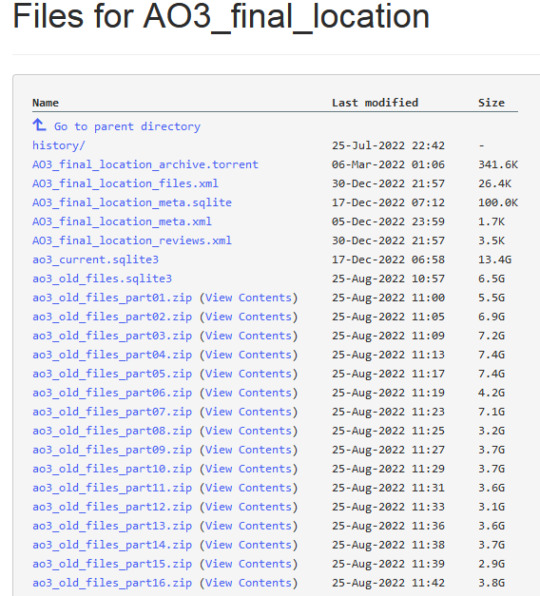
ao3_current.sqlite3 and ao3_old_files.sqlite3 are metadata files. The .zip files contain fic, most of them in simple .txt format. The metadata files tell you which fic is in which zip.
The “current” metadata file is recent backups. The “old” metadata file seems to be fics archived until 2020ish.
2. First, download either ao3_current.sqlite3 or ao3_old_files.sqlite3. Now launch DB Browser for SQlite, then File > Open Database Read-Only > open the sqlite3 file. Now click on the Browse Data tab.
3. It’s going to look like this.

4. The “Filter in any column” field can be used for keyword searches in, well, any column of this table. Be warned, it takes a while to update, give it time, it’s indexing.
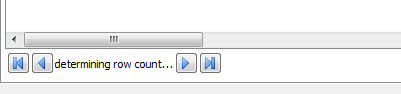
5. Here I searched for all fic which gets a hit for the “Avengers” keyword (usually fandom). You can also search for a specific title, author, description, etc.
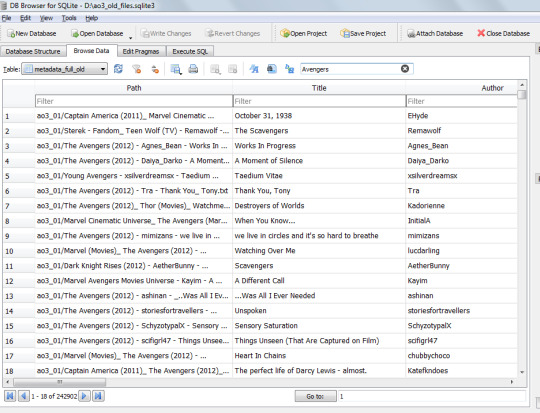
Let’s try to locate the first fic on the list. Click on the field on the left - row 1, column 1.
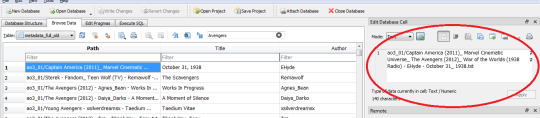
On the right you’ll see the full content of that cell. The most important thing here is the start - ao3_01. This means that the fic is located in ao3_old_files_part01.zip.
6. Download ao3_old_files_part01.zip and open it with your archive manager. It’s 5.5 GB. This will take some time.
7. There are multiple ways to find the fic within the zip file. Probably the easiest way is to use your archive manager’s search/find function to locate the fic by keyword - author is a good bet here, or title if it’s unique enough - and extract that. This way you don’t have to extract the entire archive. Be sure to add a wildcard operator (*) on either side of the keyword.
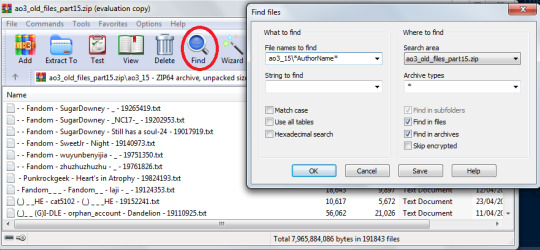
8. Extract the file and you’re done. Note: It will probably be in .txt format, and might be in one giant block of text. Just select-all and paste it to a proper word processor to restore the paragraph formatting.
+ I suppose if you’ve got like a free TB of space you could just skip the metadata step and download all the zip files and unzip them and use a command line search tool for keywords, too. This will work with keywords like title, author and fandom that are part of the file title. The metadata file just contains additional info, like character fields, description, etc.
This isn’t a perfect remedy, there are still fics that got deleted before they could get archived here. But it seems more complete than the stuff on the Wayback Machine on average.
#just a heads up that this collection was uploaded on march 5 2022#so it will not have any fics that were first posted after that date sadly#not sure when it started archiving so not sure what the start date is. but it could be helpful depending on the fic!#ao3#lost fic#deleted fic#archive of our own#media preservation#wayback machine
6K notes
·
View notes
Text
No streaming service or hard drive of digital media will ever be as sexy as a DVD collection, I'm sorry. The cover art. The graphic design. The click of the box and the shiny allure of the disk. Innovative DVD menus and exciting special features. Being able to use your collection as interior design. Being able to reorganise and reorder your collection to display them on your shelf any way you please. Matching DVD collections of complete shows. The smell of a brand new DVD. The excitement of rootling through the secondhand DVDs in any secondhand shop, not knowing what you might find. If I could make love to my DVD collection I would.
#yo ho ho#physical media#media preservation#my tag rambles#i don’t completely agree because i find a well-organized media server with custom playlists and box art VERY sexy#BUT#i absolutely agree that a physical disc collection is sexy as hell too#especially those special features some of those are so hard to find to download separately!#and the automation! another thing that i find very sexy#i can just type in the name of a movie and then radarr downloads it for me#plus the sequels if i have it configured for that#then bazarr downloads the subtitles for it#plex scans it identifies it and downloads metadata for it#plex meta manager adds video and audio info to the movies’ posters#and then automatically adds them to collections and playlists for easy searching#like ‘chinese audio’ or ‘universal studios’ or ‘studio ghibli’ collections#or MCU or Star Wars playlists#all the while i’m getting telegram notifications for every step of the automated process#ugh i’m getting excited just thinking about it i wanna go improve it even more
3K notes
·
View notes
Text
another thought about "gen z and gen alpha don't know how to use computers, just phone apps" is that this is intentionally the direction tech companies have pushed things in, they don't want users to understand anything about the underlying system, they want you to just buy a subscription to a thing and if it doesn't do what you need it to, you just upgrade to the more expensive one. users who look at configuration files are their worst nightmare
76K notes
·
View notes
Text
Blocking Ads on Mobile Devices
Blocking ads on our phones is way harder than it should be so I figured I'd make some recommendations. These are not the only options out there, just the ones that I know and use.
Please note that browser-level and system-level adblocking are complementary; you'll have the best experience if you use both of them together as they each block different things in different places. If you want a basic idea of how effective your combined adblocking setup is, you can visit this website in your mobile browser.
Lastly, there is some additional advice/info under the readmore if you're curious.
Android
Browser-Level
uBlock Origin (for Firefox)
System-Level (works in all apps, not just browsers)
AdGuard
Blokada 5 (completely free version) OR Blokada 6 (has some newer features but they require a subscription)
iPhone/iPad
Browser-Level
AdGuard (Safari extension; free for basic browser-level blocking, requires a subscription for custom filters)
System-Level (works in all apps, not just browsers)
AdGuard (requires subscription for system-level blocking)
AdGuard DNS only (this is free and does not require the AdGuard app, BUT I would only recommend it for advanced users, as you can't easily turn it off like you can with the app)
Some additional info: browser-level blocking is a browser addon or extension, like you might be used to from a desktop computer. This inspects the HTML code returned by websites and searches for patterns that identify the presence of an ad or other annoyance (popup videos, cookie agreements, etc.). System-level blocking is almost always DNS-based. Basically whenever an app asks your phone's OS to make a connection to a website that is known for serving ads, the system-level blocker replies "sorry, I don't know her 🤷♂️💅" and the ad doesn't get downloaded. This works in most places, not just a browser, but be warned that it might make your battery drain a little faster depending on the app/setup.
Lastly, note that some apps may behave unpredictably when they can't download ads. For example, the Tumblr app has big black spaces where the ads are, and sometimes those spaces collapse as you scroll past them and it messes up scrolling for a few seconds (UPDATE: looks like the scrolling issue may have actually been a Tumblr bug that they have now fixed, at least on iOS). Still way less annoying than getting ads for Draco Malfoy seduction roleplay AI chatbots imo though. And honestly *most* apps handle this fairly gracefully, like a mobile game I play just throws error messages like "ad is not ready" and then continues like normal.
#adblockers#ad blocking#digital privacy#internet privacy#firefox#firefox extensions#mine#adguard#blokada#android#ios#iphone
11 notes
·
View notes
Text
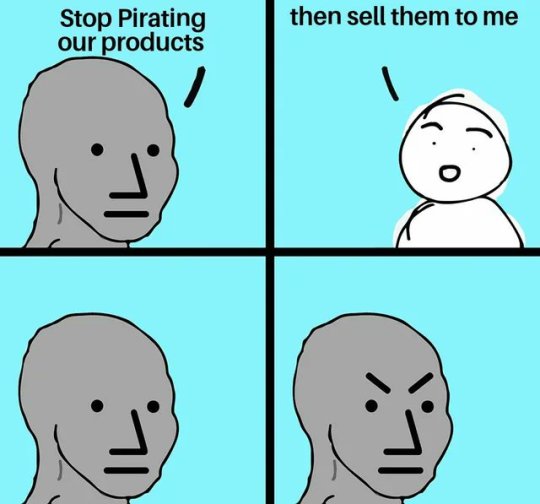
#piracy#media preservation#angels in the outfield#YUP#my dad normally won’t watch pirated stuff BUT he wanted to watch angels in the outfield recently#and that movie just flat out does not exist in a legal digital format. not on a single streaming service#can’t pay to download it from a single vod store#disney doesn’t even sell physical copies of it anymore. if you try to buy it from their website it says it’s no longer stocked#so my dad finally caved and we watched a pirated copy because there is LITERALLY no legal way to watch it#disney does not provide a single way to give them money for it! at all! you can buy a dvd from amazon but disney isn’t getting a cut of that#whatever wholesaler still has a stock of that in their amazon store bought them from disney long ago#you get it from amazon - disney and the actors still aren’t getting a cut of it#it’s literally so stupid#you don’t wanna let people give you money for something then don’t get mad when they get it for free from somewhere else
66K notes
·
View notes
Text
Hey all, you know how internet searches suck now? When the results are awful, full-of-AI, death-of-the-internet levels of bad?
Start appending date constraints to your searches - "before:2023".
My results have gone from 90% AI bullshit to ~60% usable - which frankly at this point is a huge improvement.
78K notes
·
View notes
Text
They're doing it with video games now :/
#what the fuck man#warner bros#video games#gaming#capitalism#entertainment#i really wish creatives would boycott wb#they came so close during the kerfuffle about coyote v acme with the canceled pitch meetings#but it all died down and now coyote v acme is STILL canceled after wb shopped it around in bad faith#i just want them to learn that you canmt treat people like this but so far all evidence says they CAN and it will be PAY HANDSOMELY#if i was a creative i would be fucking terrified of working with wb because who knows if i’m just wasting 2 years of my life making a movie#that they’ll just scrap if wall street decides they’d rather have bigger stock dividends instead of spending money to promote the film
33K notes
·
View notes
Text
More than that, you’ve got to actually spend your time doing this stuff on the off chance that the algorithm picks it up and people care about what you have to say. You’ve got to spend your time doing this even though it’s corny and cringe and your friends from high school or college will probably laugh as you “try to become an influencer.” You’ve got to do it even when you feel like you have absolutely nothing to say, because the algorithm demands you post anyway. You have to do it even if you’re from a culture where doing any self-promotion is looked upon as inherently negative, or if you’re a woman for whom bragging carries an even greater social stigma than it already does. You’ve got to do it even though the coolest thing you can do is not have to.
You’ve got to offer your content to the hellish, overstuffed, harassment-laden, uber-competitive attention economy because otherwise no one will know who you are. In a recent interview with the Guardian, the author Naomi Klein said the biggest change in the world since No Logo, her 1999 book on consumerism and inescapable branding, came out was that “neoliberalism has created so much precarity that the commodification of the self is now seen as the only route to any kind of economic security. Plus social media has given us the tools to market ourselves nonstop.”
Oh hell yes. An article that supports my half-joke that a corporate app's demand for constant self-promo is technically classist.
10K notes
·
View notes
Text

Richard👏Stallman👏was👏right👏
15K notes
·
View notes
Text
I just added Filtering+ for Tumblr! Go check it out :)
Favorite Firefox Extensions
Firefox is a very extensible browser - through a combinations of addons and userscripts you can make it behave just about any way you want. The best part is, they're all free. Here are some of my favorites.
Note: if you have an Android device, check out my post about Firefox for Android's new extended support for addons!
Note: if you have an Apple device, check out my favorite Safari extensions here!
Last updated March 2024 (added Filtering+ for Tumblr).
Index:
uBlock Origin
Tab Session Manager
Sauron
Bypass Paywalls Clean
Auto Tab Discard
Video DownloadHelper
Highlight or Hide Search Engine Results
TWP - Translate Web Pages
UnTrap - YouTube Customizer
Indie Wiki Buddy
Cookie Auto Delete
ShopSuey - Get Rid of Ads on Amazon and Ebay
LibraryExtension
uBlock Origin
(compatible with Firefox for Android)
This is the first addon I install on any new Firefox browser. It's an adblocker, but at its core it can remove pretty much any HTML element from a website, and it comes with pre-configured lists for removing everything from ads to cookie banners to those annoying popups that ask you to sign up for email newsletters.
Tab Session Manager
Have you ever accidentally lost all your open browser tabs due to a computer update, or even just accidentally closing Firefox? With this addon you no longer have to worry about that - it automatically saves your open tabs and windows every time the browser closes, and autosaves a restore point of tabs every few minutes in case the browser crashes unexpectedly. Opening all your previous tabs and windows is a one-click deal.
Sauron
Ever wished your favorite website had a dark mode? With Sauron, now it can! Sauron attempts to intelligently figure out how to edit the color scheme of the web page (including text) to make it dark-mode friendly. It preserves the original color of images, but dims them so that they don't blind you. You can disable image dimming or dark mode on a site by site basis too. It's not perfect since it is making guesses about which colors to change, but it goes a long way toward making the internet an enjoyable place for me.
Bypass Paywalls Clean
This addon removes paywalls from hundreds of news websites around the world or adds links to open the article in a wrapper that provides the article text (like the Internet Archive etc.)
Auto Tab Discard
Ever wanted to keep a tab open for later use, but you notice the browser getting slower and slower the more tabs you have open? Auto Tab Discard will automatically "hibernate" tabs that you haven't used in a while so that they use less resources on your computer. It's smart enough not to hibernate pages that are playing media (like YouTube) or that have forms you haven't submitted yet (like job applications). You can customize how fast it puts tabs to sleep too and exclude certain websites from hibernating at all.
Video DownloadHelper
This addon can download streaming videos from most modern (HTML5) websites, and even finds soft subtitles that accompany the stream and downloads those too. Just browse to the webpage that has the video on it, click the icon in the Firefox toolbar, and select the video you want to download and click "Quick Download". For YouTube I would recommend using a YT downloader website (like KeepVid) to download the video directly, but Video DownloadHelper really shines for websites that aren't popular enough to have dedicated downloader websites like that. I've used it download videos from a Japanese film festival streaming portal, news websites, etc.
Highlight or Hide Search Engine Results
This addon allows you to blacklist websites and completely remove them from Google, Bing, or DuckDuckGo search results. Don't want to see image search results from AI websites? Blacklist them. Searching for tech support advice and getting frustrated by all the auto-generated junk websites that stuff themselves full of SEO terms to jump to the top of the search results without actually providing any information at all? Blacklist them so they don't come up in your next search. Conversely, you can also whitelist websites that you know and trust so that if they ever come up in future search results, they'll be highlighted with a color of your choosing for visibility.
TWP - Translate Web Pages
(compatible with Firefox for Android)
Does what it says on the tin: auto-detects a website's language and provides a button that can translate it to a language of your choosing. You can also just select individual text on the page and translate just that. Note that this sends whatever text you translate to the servers of your selected translation service (Google, Bing, Yandex, or DeepL), so keep in mind the privacy implications if you don't want your IP address associated with having read that text.
Edit: As of version 118, Firefox now has the ability to translate text locally on your computer, without needing to send it to a cloud service. You can enable this in Settings -> Translation -> Install languages for offline translation. Note that at this time (Oct 2023), only 8 Western European languages + English are supported. More info here.
UnTrap for YouTube
(compatible with Firefox for Android and they have a Safari for iOS extension too)
This addon lets you tweak the YouTube interface and hide anything you don't want to see. For instance, I hide all the "recommended" videos that come up when you search YT now. They have nothing to do with your search, so they're essentially just ads YT puts in your search results. I also hide Explore, Trending, More from YouTube, and Shorts sections, but you can customize it to fit your preferences.
Note: depending on the particular set of tweaks you want to make to YouTube, you may prefer to use YouTube Search Fixer instead. User preference.
Indie Wiki Buddy
I loathe Fandom.com wiki sites - they are cluttered and filled with ads and autoplaying videos that follow you down the page as you scroll. The organization is also hostile - if a community tries to leave their platform and bring their content to a new wiki hoster, Fandom bans them from the platform and reverts all their deletions/changes. Indie Wiki Buddy attempts to find an independent alternative for the wiki you're trying to browse and automatically redirects you to it, and if one doesn't exist, it will redirect you to a proxy site like antifandom or breezewiki that shows the Fandom content but removes all ads/videos/background images so you can actually, you know. READ it.
Cookie Auto Delete
(compatible with Firefox for Android)
Websites store "cookies" - little text files with info about you - on your computer as you browse so they can track you as you browse the internet. This addon automatically deletes cookies from a website a short while after you close the last tab you had open for that site. You can customize how long it waits before clearing cookies too. Note that this can sign you out of many websites, so you can whitelist any site you don't want cookies cleared for.
ShopSuey - Get Rid of Ads on Amazon and Ebay
Removes the ads/recommended products that clutter up Amazon and Ebay search results and product pages.
LibraryExtension
This fantastic addon recognizes when you are viewing a book on many popular websites and can automatically check whether that book is available in any of the library systems or subscription services you have access to, including how many copies your library(ies) have and how many are currently checked out. The best part is it shows the availability for physical books, ebooks, AND audiobooks at supported libraries. The extension currently supports libraries in Australia, Canada, Germany, New Zealand, the United Kingdom and the United States, but it also supports some global repositories like the Internet Archive and subscription services like NLS Bard for the blind and print disabled, Kobo Plus, Libro.fm, Anyplay.fm, Bookmate, and Everand. Great extension for people trying to support their local library and also save money.
Filtering+ for Tumblr
This addon lets you add tags or phrases to your tumblr tag filters with two clicks, without leaving the dashboard. I've been asking Tumblr for this tag filtering behavior on their mobile apps (i.e. press and hold a tag to get a filter option) for at least a year now in asks and surveys, without ever stopping to see if someone had already implemented this on desktop. More fool me. This addon is from the author of XKit Rewritten. Note that the right-click tag filtering only works on the dashboard; it will not appear if you are on someone's blog. Right-clicking selected text to filter the phrase works everywhere based on my testing.
47 notes
·
View notes
Text
FYI artists and writers: some info regarding tumblr's new "third-party sharing" (aka selling your content to OpenAI and Midjourney)
You may have already seen the post by @staff regarding third-party sharing and how to opt out. You may have also already seen various news articles discussing the matter.
But here's a little further clarity re some questions I had, and you may too. Caveat: Not all of this is on official tumblr pages, so it's possible things may change.
(1) "I heard they already have access to my data and it doesn't really matter if I opt out"
From the 404 article:
A new FAQ section we reviewed is titled “What happens when you opt out?” states “If you opt out from the start, we will block crawlers from accessing your content by adding your site on a disallowed list. If you change your mind later, we also plan to update any partners about people who newly opt-out and ask that their content be removed from past sources and future training.”
So please, go click that opt-out button.
(2) Some future user: "I've been away from tumblr for months, and I just heard about all this. I didn't opt out before, so does it make a difference anymore?"
Another internal document shows that, on February 23, an employee asked in a staff-only thread, “Do we have assurances that if a user opts out of their data being shared with third parties that our existing data partners will be notified of such a change and remove their data?”
Andrew Spittle, Automattic’s head of AI replied: “We will notify existing partners on a regular basis about anyone who's opted out since the last time we provided a list. I want this to be an ongoing process where we regularly advocate for past content to be excluded based on current preferences. We will ask that content be deleted and removed from any future training runs. I believe partners will honor this based on our conversations with them to this point. I don't think they gain much overall by retaining it.”
It should make a difference! Go click that button.
(3) "I opted out, but my art posts have been reblogged by so many people, and I don't know if they all opted out. What does that mean for my stuff?"
This answer is actually on the support page for the toggle:
This option will prevent your blog's content, even when reblogged, from being shared with our licensed network of content and research partners, including those that train AI models.
And some further clarification by the COO and a product manager:
zingring: A couple people from work have reached out to let me know that yes, it applies to reblogs of "don't scrape" content. If you opt out, your content is opted out, even in reblog form.
cyle: yep, for reblogs, we're taking it so far as "if anybody in the reblog trail has opted out, all of the content in that reblog will be opted out", when a reblog could be scraped/shared.
So not only your reblogged posts, but anyone who contributed in a reblog (such as posts where someone has been inspired to draw fanart of the OP) will presumably be protected by your opt-out. (A good reason to opt out even if you yourself are not a creator.)
Furthermore, if you the OP were offline and didn't know about the opt-out, if someone contributed to a reblog and they are opted out, then your original work is also protected. (Which makes it very tempting to contribute "scrapeable content" now whenever I reblog from an abandoned/disused blog...)
(4) "What about deleted blogs? They can't opt out!"
I was told by someone (not official) that he read "deleted blogs are all opted-out by default". However, he didn't recall the source, and I can't find it, so I can't guarantee that info. If I get more details - like if/when tumblr puts up that FAQ as reported in the 404 article - I will add it here as soon as I can.
Edit, tumblr has updated their help page for the option to opt-out of third-party sharing! It now states:
The content which will not be shared with our licensed network of content and research partners, including those that train AI models, includes:
• Posts and reblogs of posts from blogs who have enabled the "Prevent third-party sharing" option.
• Posts and reblogs of posts from deleted blogs.
• Posts and reblogs of posts from password-protected blogs.
• Posts and reblogs of posts from explicit blogs.
• Posts and reblogs of posts from suspended/deactivated blogs.
• Private posts.
• Drafts.
• Messages.
• Asks and submissions which have not been publicly posted.
• Post+ subscriber-only posts.
• Explicit posts.
So no need to worry about your old deleted blogs that still have reblogs floating around. *\o/*
But for your existing blogs, please use the opt out option. And a reminder of how to opt out, under the cut:
The opt-out toggle is in Blog Settings, and please note you need to do it for each one of your blogs / sideblogs.
On dashboard, the toggle is at https://www.tumblr.com/settings/blog/blogname [replace "blogname" as applicable] down by Visibility:

For mobile, you need the most recent update of the app. (Android version 33.4.1.100, iOs version 33.4.) Then go to your blog tab (the little person icon), and then the gear icon for Settings, then click Visibility.
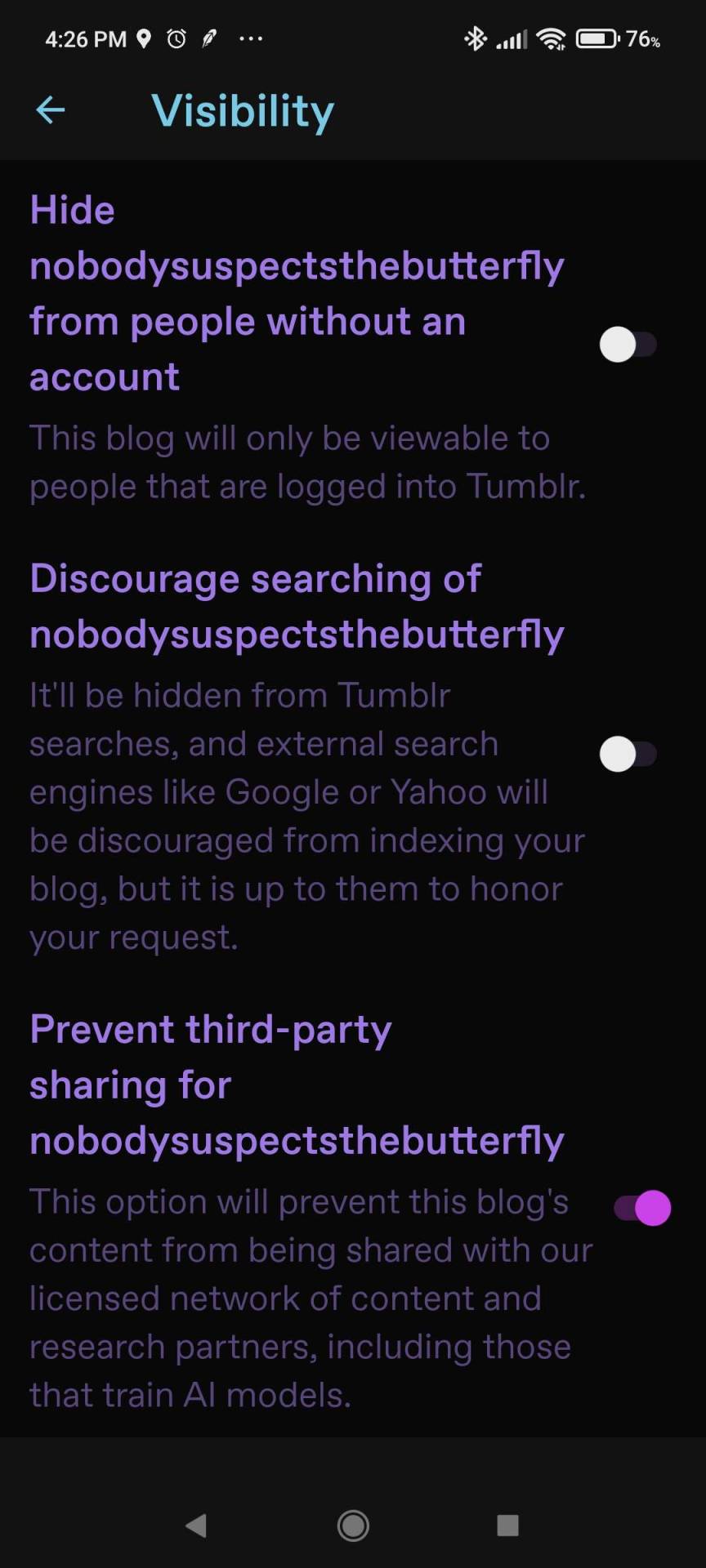
Again, if you have a sideblog, go back to the blog tab, switch to it, and go to settings again. Repeat as necessary.
If you do not have access to the newest version of the app for whatever reason, you can also log into tumblr in your mobile browser. Same URL as per desktop above, same location.
Note you do not need to change settings in both desktop and the app, just one is fine.
I hope this helps!
3K notes
·
View notes

