#real quick clarification on spam rules
Note
Are people allowed to request more than one creature?
If so please consider sham hatwitch from the dragon quest series ^^

Yes absolutely!!!That is 1000% okay as long as it doesnt become spam (my definition is like ~5 requests for 2 or more of the same guy in the span of 1-2 days)
Ok review time
--‐---------------------‐-----‐---------------------‐-----‐---------------------‐-
SHAM HATWITCH FROM DRAGON QUEST!
From @spoofsies
Design; 9/10 - stub legs!! he's doing a little dance!!! He reminds me of lechonk from pokemon but that might just be me idk. One of my favorite character design tropes is "little guy hides under disguise"!! Also I love the hats scary face!
Purpose/Effectiveness; 8/10 okay i still dont know anything about dragonquest but i did a lot more research this time!! The wiki said that it was a monster with a low-level attack, making me think that it's probably one of the first you encounter in the game. Honestly this is really good low-level enemy design! It isnt that scary or imposing, but still enough to let the player know it is gonna attack you. Also wizard hat + using magic! We stan magic boars here!! From what the wiki also said it looks like it has other varients?? So as you go into more dangerous places you encounter more dangerous hatwitches?? That is actually really cool if it's true
Overall; 9/10 - this little piggy cursed your entire bloodline
#rating#rating animals#ask me stuff#ask box#dragon quest#sham hatwitch#im gonna have to look at monster wuest the stuff you guys keep sending me from it looks really cool#anyways if you have any recommendations for what one i should play please tell me :)#fun fact! i just learned how to use colors and bold because while i was making the --#i tried to copy and paste it and the controls popped up#oh i almost forgot#thanks to spoofsies for this! feel free to send in however many creatures you want my guy <3#real quick clarification on spam rules#you can send at the max ~5 different creatures per 2-3 days before i count it as spam#if 2 or more of the SAME creature is submitted by the SAME person atleast 5 different times in a 1-2 day span that is also spam#if we are mutals or i know you personally or you ask here a lot and i am generally okay with you these rules dont really apply as much#i will still bring it up if it becomes an issue though
25 notes
·
View notes
Text
Strategies for effective internal and external communication
Strategies for effective internal and external communication
Even before the pandemic hit, an email glut post a holiday and work-related phone calls during a weekend were a very real prospect for busy executives all over the world. The pandemic has blurred the line between work and life even further and cluttered our inboxes and our Mindspace with non-stop reminders about deadlines. A recent Timbre podcast addressed this issue of the never-ending threads of communication that keep us tied even when we are supposed to be not working.
Living off the grid may not be a practical idea for everyone, however as the podcast suggested, we can all read up on ideas simplifying internal and external communication, learn about the negative side effects of an overworked brain and manage personal time and company time better.
Here are some of the suggestions that the Timbre podcast gave to not get overwhelmed by the barrage of notifications that seem to have become the order of the day.
Acknowledge the problem
As Timbre said, it is not normal to never have a moment away from your phone or laptop. Learn to demarcate work time and leisure time by managing both efficiently because if you don’t, your mental and physical health will suffer. Information and communication overload is bad for your health so mark irrelevant posts as spam and answer the ones that need attention during work hours. Mute notifications post-work hours and if you are habitually required to be available after a workday, request a mental health break because most companies, including Timbre, are sensitive to the individual needs of their employees. Figure out what is causing the most amount of stress to you on a daily basis and address the issue because chronic stress can lower immunity, and even lead to high blood pressure and increase episodes of anxiety and depression. Work-life balance is possible to achieve so work towards it.
Constant multitasking isn’t healthy
Burn-outs occur when we don’t stop working or thinking. Plan your day to include device-free time when you are not checking your email or answering phone calls. As Timbre pointed out, even employers are realizing that productivity levels decrease when employees are made to keep aside big chunks of time to only discuss work rather than to actually get on with work.
Team managers are now thinking about how employees can do more in less time rather than spend most of their time answering calls and responding to emails. Streamlining internal communication is now an essential aspect of company productivity. Unclear instructions, needless updates and meetings without goal setting, actionable takeaways, and a clear purpose are time gobblers that neither companies nor employees benefit from.
Simplify, simplify
One way to limit stress while communicating internally is to not bury others under multiple attachments, excel sheets, and complicated processes when a simple email or group message can serve the same purpose and save time, says Timbre.
The cardinal rule of effective communication is clarity and many a time, those you are communicating with will respond with quick responsiveness if they know what is expected of them, by when, and in which format.
On their part, employees can make it a point to answer important emails when they receive them or in order of urgency and then focus on getting actual work done. Work out a method of communication management that is simple and easy to remember.
Do deep cleaning
It is important to not drop communication balls at work so set aside sometime every week to make sure that your inbox has no pending emails with unattended tasks. Use automation tools, unsubscribe from unwanted lists, use messaging apps for quick clarifications rather than sending long laborious emails, pin important messages and delete all unnecessary files in your drive to save precious memory.
Observe email protocol
Know when to CC or BCC someone at work because you don’t want to waste time that is not yours to waste. Use clear language, double-check for errors and ambiguity and be clear and concise. Don’t leave colleagues and team leaders guessing about where you stand with a project or an assignment. Respond promptly when needed and log out when getting work done is more important than keeping track of notifications. Set an automatic reply when you are busy working so people who email you during this period, know when you will revert. Be reachable during emergencies and quickly act on feedback. Keep your communication free of jargon and leave no room for misunderstanding.
Think of new communication strategies
Companies can make sure that all their employees are on the same page by publishing a monthly newsletter about company developments, important milestones, and an overview of achievements by teams and individuals.
Make space for employees to share their experiences and be heard and they will be happier and more productive.
1 note
·
View note
Text
Using a WordPress Autoresponder Plugin
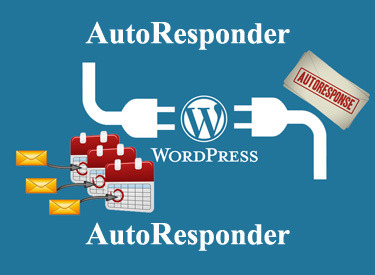
Learn some advantages of using a WordPress Autoresponder Plugin. You have no restrictions like with online services and no monthly fees. Free autoresponder plugins are also available, find out which works best for you.
Why Do You Need An Autoresponder
As you progress in the internet marketing business, you will come to realize that you will need a list. The real money is in your email list that you will accumulate over time. In order to get a list, you have to have the tools to collect email addresses.You can purchase list or pay to use someone else's list. There are online autoresponder services, however for newbies, it can be expensive.
When people first start out, they struggle with getting a good branding with a good website. Most that start out don’t have a budget to put into a monthly expense for an Autoresponder service. Using a WordPress Autoresponder plugin is actually a less expensive option.
NOTE: There may be terms and acronyms that are foreign to you or just not clear. Visit my page, Internet Marketing Acronym Glossary for clarification.
My Reason For A WordPress Autoresponder Plugin

Many Autoresponders offer first month deals, often free. However, it can take most newbies at least 3 to 4 months to start seeing an income. This puts newbies into paying for a service that isn’t giving a return of investment, (ROI).
With a WordPress Autoresponder, You can customize response pages and have limited to no restrictions. Many paid services have set rules or functionality limits. However, the main rules are for spammers. This also applies to a plugin autoresponders.
The benefit of a WordPress Autoresponder, you can create emails and response pages with an HTML editor. You can even use page builders to fully customize the look. Paid services give you tools and templates with limits. You can only build with what templates they limit you too.
My Search Criteria
I began looking for a free WordPress Autoresponder plugin due to a tight budget. There were many that didn’t actually do what I wanted. The majority I found, were very limited. If it collected emails, it was into a file with no reply features.
The plugin needed to collect their addresses and send a thank you for signing up, without them having to register to my site. I wanted the ability to send a series of emails over a period of time after signup.
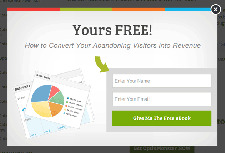
A crucial must have function would be, to have the ability to integrate with an opt-in box. An opt-in box is the best way to capture leads, (email addresses). There are free Newsletter signup plugins but they do nothing but just capture the address in a file. However is they have no other functionality.
So my goal was to find an Autoresponder that would collect email addresses, send an instant reply. Have the ability to use "double opt-in" to reduce spam or fake email addresses. It also had to send out a series of timely follow up emails and allow me to use my choice of opt-in boxes.
The Autoresponder I Found
I found a WordPress Autoresponder Plugin called BroadFast, it was available in both free and paid versions. At

the time, it was only a one time payment of $37, with a one year support.
Later they became Arigato and the program increased in features and technology. It now has the ability to create emails in Text and HTML or both at the same time. It comes with a bounce management and trackable links. Setting up a list and campaigns are incredibly easy.
Arigato vs Online Services
I have tried a few of the big names for the promotional month free trial. Trying to figure out how to setup their list and campaigns is just a nightmare, let me tell you why.
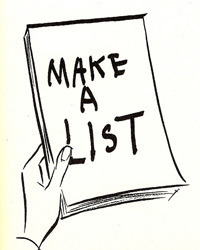
You create a list, it is an empty list, but basically a place to collect email addresses. The next step would be to create a campaign. Campaigns house the auto response email swipes. In other words, the emails that go out on a timed fashion after someone is collected into the list. The whole process is very simple, well until you get on the online autoresponders.
With most of the online autoresponders, they require you to setup the campaign first. This is usually done through wizards that follow no logic. You have to do it in the order they want. The lay out is so confusing, it creates a longer learning-curve on how to use it.

I am not saying don’t go with an online service. But, if you have never ran an Autoresponder before and not sure how the process works, Arigato might be easier to understand. With Arigato, the process is very easy to understand and it just works. The Arigato support is excellent, they respond same day and know their program.
Suggested Autoresponder Service
One of the best of the big name Autoresponders to try, is Aweber. One of the features they have I love is, it can send your campaign messages in . This is a great feature because there are still email clients that cannot receive HTML emails. This means you are losing potential buyers.
Arigato Pro
You will never find find a better WordPress Autoresponder Plugin than Arigato. It does all that the big named Autoresponder can do. You can schedule newsletters, import or export email list. Manage your bounced email addresses and get the reports you need to track your email marketing.
Using the provided code or short code, you can create subscription opt-in’s anywhere on your pages you

want. You can place an opt-in anywhere in the content of a post or page. Combining Arigato with another plugin called Thrive Leads, you can create beautiful opt-in boxes, forms or widgets.
Integration
You get fully responsive sign up forms that work on any device.
This WordPress Autoresponder Plugin integrates with Contact Form 7, Jetpack Contact Form and Ninja Forms. It really doesn’t require any top level of technical knowledge. Even a novice WordPress user can manage this plugin.
The support is great, they always respond inside of a work day, there are videos that show you how to set it up and use it. The best part is that there are no monthly fees and it is yours forever.
Quick Autoresponder Overview
As I mentioned above, create a list. Give it a name, usually to the name of the product, newsletter or post to send out. You can import email addresses into the list if you have one. The nice part about having an Autoresponder plugin is, you don't have to worry about import/export limits set by your paid plan of your service provider.

Of course you want to stay ethical and not spam people. Hosting providers will not allow you to send out more than a 1000 emails a day. It is considered spamming for if you send 1000 emails per day.
After you have created a list, you will proceed to setting up a campaign. You will give your campaign a name, usually the same or similar to your list name. The campaign is no more than a container for you email swipes. Email swipes are the sequential emails that will go out on a schedule after subscribing.
Newletters
An autoresponder is also setup to broadcast a newsletter. Newsletters are emails sent to everyone on a list. As a list grows from collecting emails from opt-in boxes, you can later use that list for newsletters. This also applies to what I mentioned above about the limit all autoresponders. No more than a 1000 emails per 24 hours.
Autoresponders can be set to how many emails you want to go out per hour and per day. The limit is 100 per hour and 1000 a day. Do not exceed this limit, your domain may be marked as spam and you just destroyed your business.
Conclusion
For the most part, setting up an Autoresponder is the same no matter if you are using a WordPress plugin or using an online service. There are just different procedures between the programs. Some are easy and makes sense and others are cumbersome.
When first starting out on a budget, I recommend going with a plugin. Once you have accumulated a decent size list and making some money. Invest your money into a big name autoresponder. The only drawback to having an autoresponder loaded into your site, is the resource.
If you have slow hosting like Hostgator, your site could take a speed loss. It would be something to check out and measure. When I first started using a plugin, my hosting was Hostgator and it did not effect it. My websites were just so slow, I couldn't rank in search engines.
Pros and Cons
Pros:
With Arigato or any other WordPress Autoresponder Plugin, you can do with it as you want, and set it up the way you want.
There are no monthly or annual fees, you buy it or use a free one, it is yours forever.
You have access to the HTML code which aids in creating many opt-in forms.
Shortcode is provided to allow you to place opt-in forms anywhere you like, in a widget, page or post.
Your Hosting Provider sets the limits to outgoing email broadcast.
Email Bounce Management
You get open rate, active emails and unsubscribe reports.
Arigato allows you to send your messages in both Text and HTML at the same time.
Arigato allows HTML messages. You can design your own emails or templates with an HTML Editor and send out some fancy pages. There is a free HTML Editor you can use called HTML5. Another option is this free WordPress plugin Elemenator that creates beautiful pages.
Cons:
To keep support for Arigato, you do have to pay for it once a year. However it does comes with one year support and free upgrades.
There are not that many form templates to choose from like you get with most online services.
Daily outgoing email limits are set by your hosting provider. However, online services also have their limits. If your Hosting is of a lower standard, you could be limited too much.
If you want to tweak things beyond what comes out of the box, you do have to have a tiny bit of technical knowledge. Although nothing beyond simple instructions or watching a YouTube video can’t solve.
Site Index
Read the full article
#arigatoautoresponder#arigatoautoresponderreview#arigatoreview#autoresponder#autoresponderplugin#broadfastautoresponder#cheapautoresponder#freeautoresponder#howtoinstallanautoresponder#wordpressautoresponderplugin
0 notes