#70scars
Note
잔 ── hello ੭ ask
ᰋ ː ՞ hello everything is fine? first I would like to say that: your tumblr is amazing and beautiful!
ᰋ ː ՞ second I would like to know if you could tell me how you make your gifs and the quality of them. please. 🪺
hi!! im doing good, hope you are as well. and thank you <3
sorry it took me a few days to get everything together. but here's a basic tutorial of how i make gifs:

to start, i explained here what programs i use and how i choose source videos to gif. that link is actually an old tutorial I put together about my gif making process, but ive changed a few things since then that i think improve quality so i figured i would explain everything instead of just the changes . for the things that have stayed the same ill just be copying and pasting
so there's a few parts that ill go over here:
importing frames
converting frames to layers
sharpening
coloring
saving
STEP ONE: IMPORTING FRAMES
to start, go to file>script>load files into stack
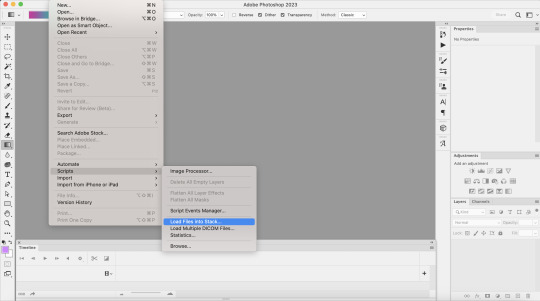
this is where you’re going to load in the screencaps you just took. go to browse, then select the first screencap and hold down shift until you select the last screencap, then hit ok
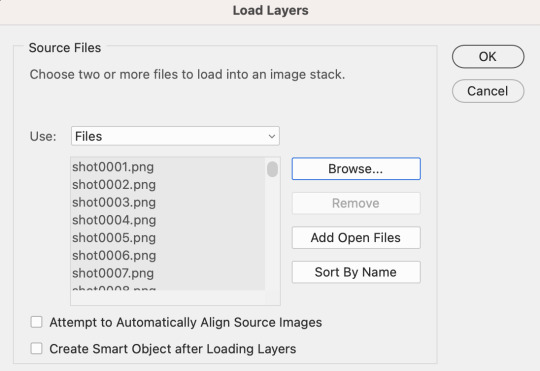
after that, i crop my gifs using the crop tool on the side of the screen. on the top of the screen i usually select square, but the exact size and shape depend on what exactly im making
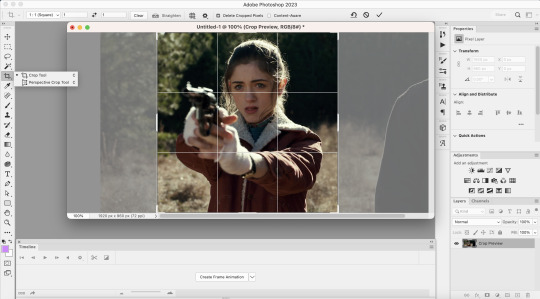
next I go to image > image size. tumblrs standard width for single gifs is 540p, so thats almost always what you'll use for width
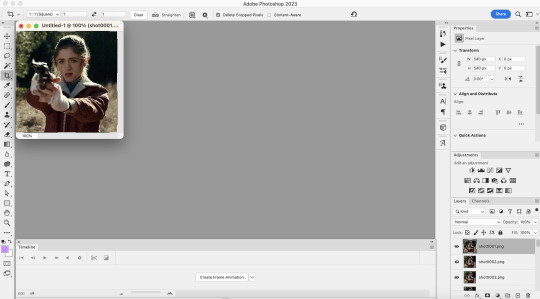
STEP TWO: CONVERTING FRAMES TO LAYERS
so here's where we actually start to make the picture move. to begin, click "create frame animation" at the bottom of the screen. this is what it looks like once you've done that
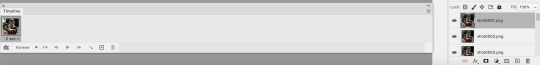
next, go to the three horizontal lines across from the word “timeline” at the bottom. once that menu opens, click “make frames from layers” at this point the gif is backwards, so you’ll want to go back to that same menu and click “reverse frames.” I forgot to take a screenshot of this point, but you should see more individual frames in the timeline now - however many you imported during the first step
now that your gif’s frames in the correct order, you can set frame delay. select all the frames in the timeline, then right click. i almost always set frame delay to .05, but if i have less than ~20 frames ill set it to 0.06
next, click the symbol in the bottom left corner (you can see it in the photo above) to convert the frames to a video timeline. after this, on the bottom right side, select each layer of the gif under the “layers” tab. right click, then select “convert to smart object.” this is what your screen should look like before converting:
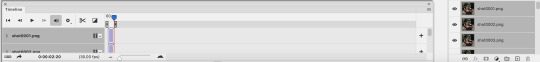
STEP THREE: SHARPENING
once you've converted your layers to a smart object, you can begin sharpening. this is the stage that can really improve the quality of your gif, especially if the source itself wasn't great.
for example, this is what my gif looks like before i begin:

i personally sharpen my gifs four times. to start, my settings are 500% at 0.4px:
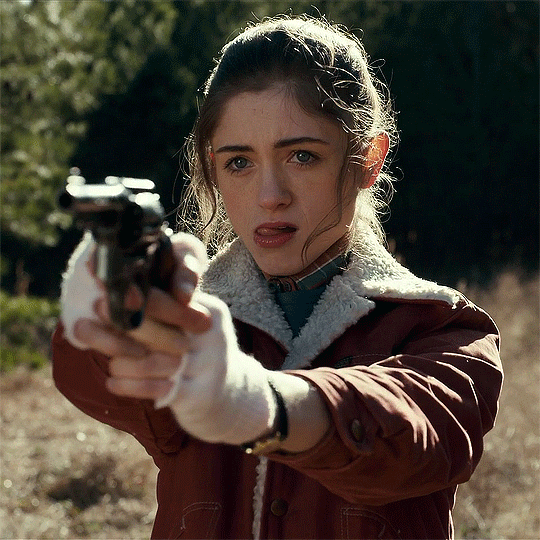
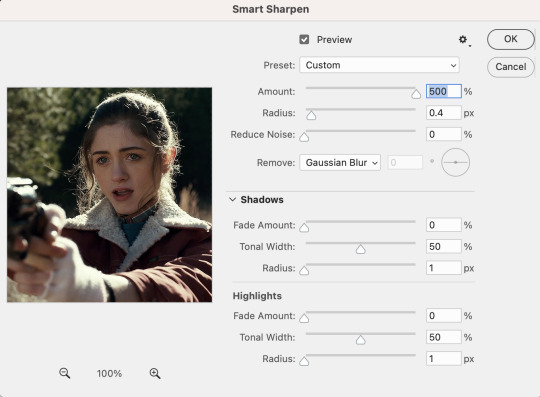
next, i repeat the same steps, except my settings are 10% at 10px
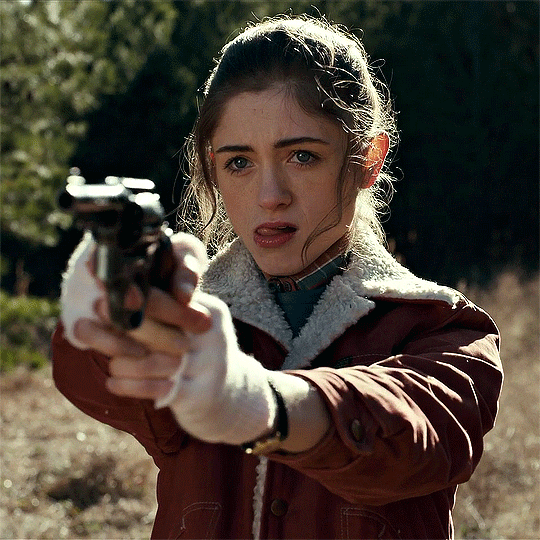
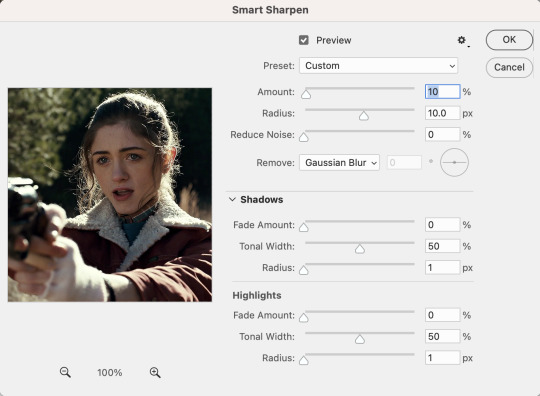
i then repeat those two steps again, so my third sharpen is 500% at 0.4px and my fourth sharpen is 10% at 10px. here's what it looks like after the third:
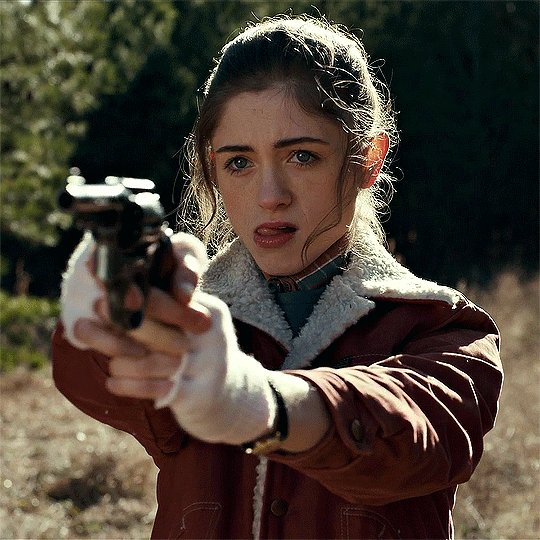
STEP FOUR: COLORING
so theres really two parts to coloring. first is adjusting the lighting, and second is adjusting the color. the amount of adjusting you do will depend on what exactly you're working on. for example, for this, im not really adjusting the colors, just fixing the lighting.
to add adjustment layers, you can either
1. go to layer>add adjustment layer>select the layer type
2. pick a layer type from the icons on the right side (above the layer list)
i always start with a curves layer. the key to this is using the bottom dropper tool on the right side (see below image) to select the lightest layer in the gif. personally, i always zoom in on the characters eye, because theres usually a white speck from the reflected light. your other option is just clicking "auto" and photoshop will make the adjustment for you.
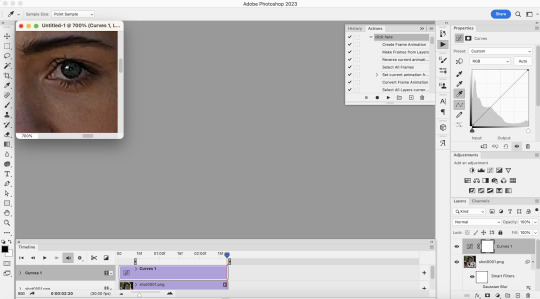
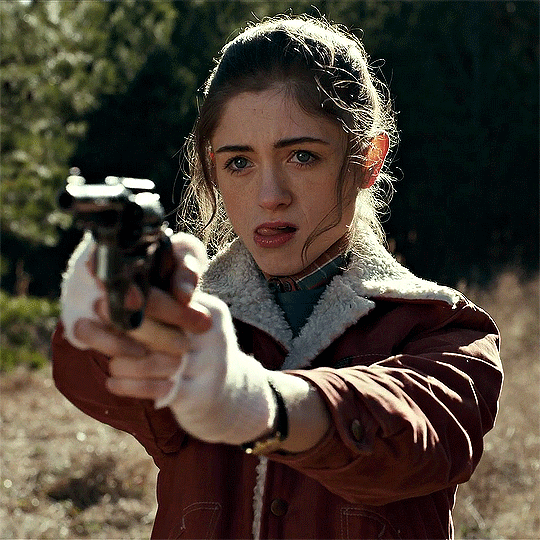
next is brightness. for this, i almost always just hit auto
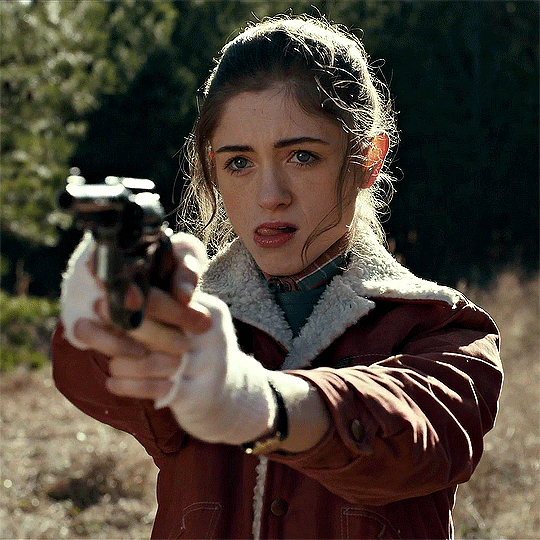
next is layers, and i use the same technique mentioned under curves
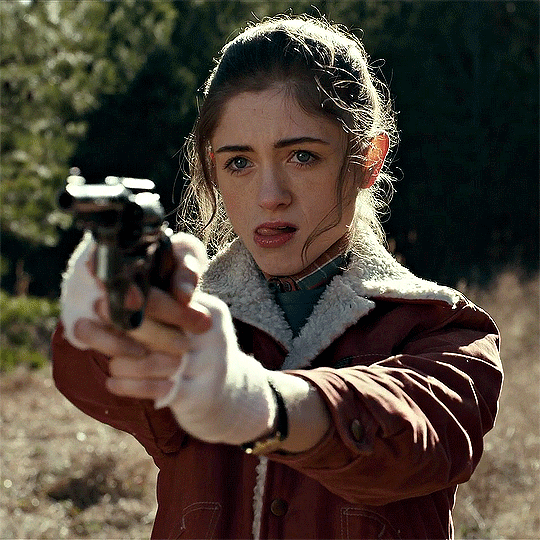
once these are done, i add a selective color layer specifically to increase black. to do this, i create the layer, go to black, and then increase black to whatever i think looks best. this is another way to try to improve quality, as it can kinda make the gif look sharper
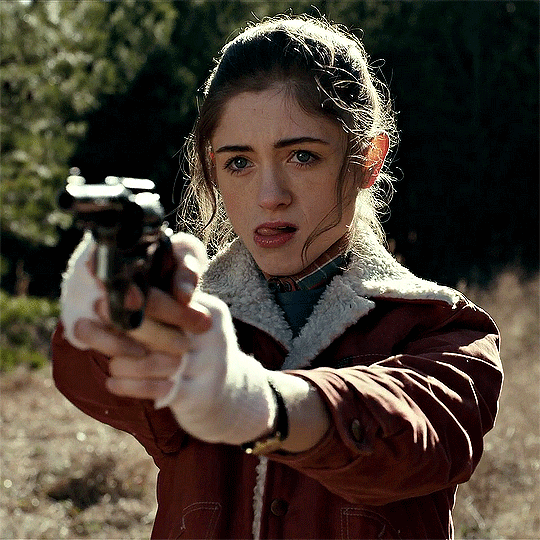
next i added a vibrance layer. for this, i increase both the vibrance and saturation to make the colors stand out more.
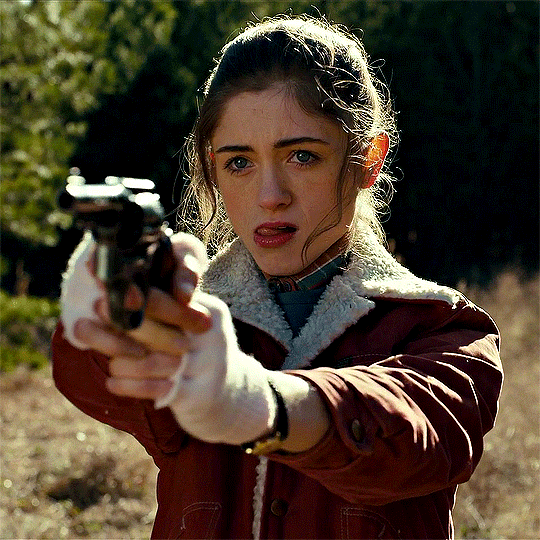
after i added the vibrance, i realized that her face looked a little too saturated compared to how i wanted it, so i corrected it with an additional selection color layer in which i went to red and decrease the magenta and yellow a little, and then did the same under yellow. when you gif people, a lot of times you'll have to play around and figure out how to correct skintone, because sometimes adjusting lighting can make it look a little unnatural. in my experience, the easiest way to do this is by adjusting the red and yellow tones either under hue/saturation or selective color.
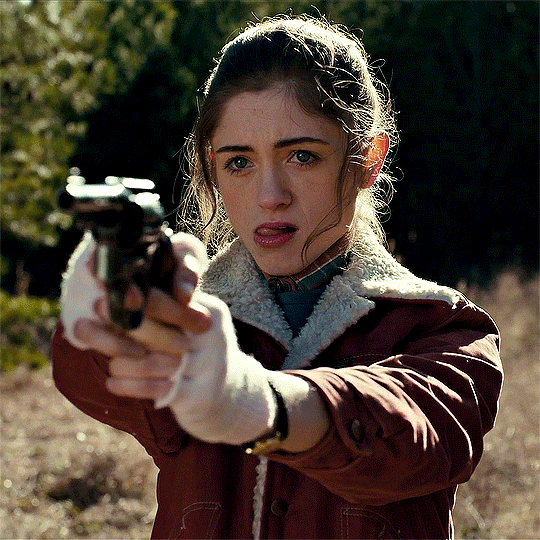
next, i added an exposure layer to the gif to brighten it a little more. ill usually always add this at the end because so many shows are so dark that giving it that final additional brightness can make a difference
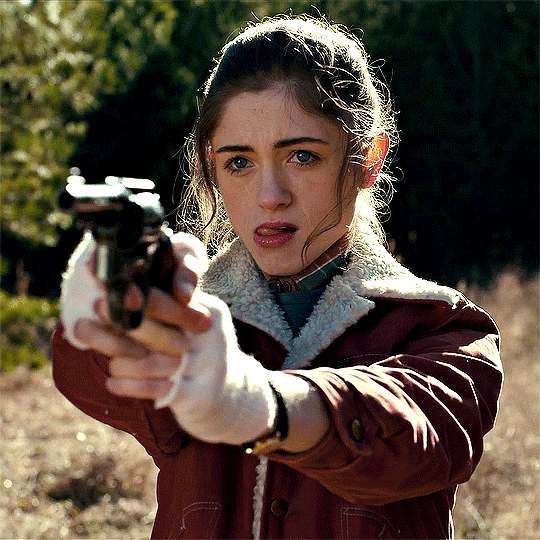
STEP FIVE: SAVING
once you’re done coloring, you can save your gif. to do this, go to file>export>save for web (legacy)
the save settings i use are perceptual, diffusion, colors: 256, dither: 100%, quality: bicubic sharper
also, the gif size limit for tumblr is 10M, so make sure your gifs are all under that size. if they’re too big, you can either adjust the image size on the save page (or while making the gif) or shorten the gif. i would recommend shortening the gif because adjusting the image will decrease the quality
i hope this was helpful!! i tried to explain everything as much as i could, but let me know if theres anything you'd like me to explain more :)
and here's the first and last version of the gif, so you can see them side by side:

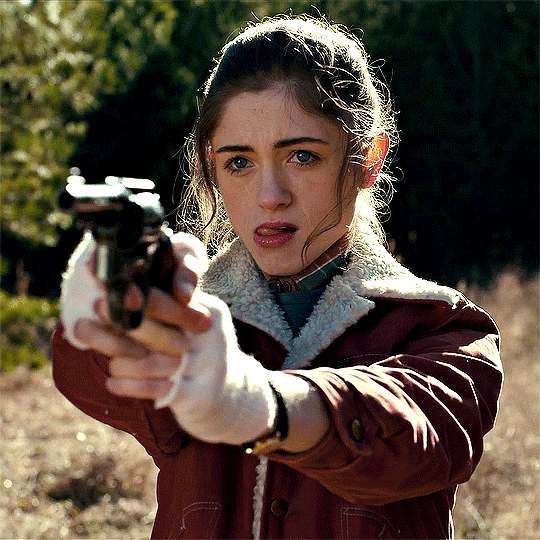
(also, i created the "tutorial" gif at the top way after i made the rest of the examples, so i dont have the full tutorial for it. but basically this is what i did:
selective color 3: green > +100% cyan +100% yellow -100% magenta, yellow > +100% cyan +100% yellow -100% magenta, then used the brush tool in black to paint over her face, getting as close to her surroundings as possible to remove the excess yellow
hue/saturation 2: green saturation +45
hue/saturation 3: green hue -60
the text effect i explain here
and the box is made by hitting "command" + clicking on the base layer of your gif > adding a new layer > "stroke" (edit > stroke) > choosing your settings, and then adjusting to the size you need)
2 notes
·
View notes
Photo

Nearly finished 🙌🏼 Only the shadows and lights to add… #motorsportillustration #illustration #motorsport #porsche911 #porsche #porscherally #rally #rallye #70scars #gauloises #kenya #africa #africanrally https://www.instagram.com/p/CofBcniNlVg/?igshid=NGJjMDIxMWI=
#motorsportillustration#illustration#motorsport#porsche911#porsche#porscherally#rally#rallye#70scars#gauloises#kenya#africa#africanrally
1 note
·
View note
Photo
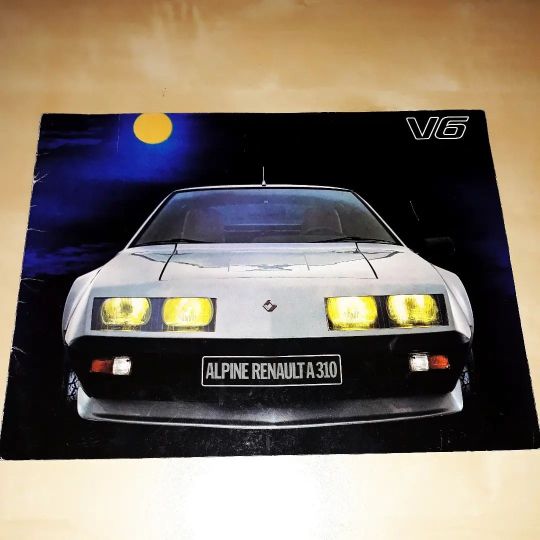
Alpine Renault A310 V6 brochure #alpinerenault #alpinea310 #a310 #a310v6 #alpinebrochure #v6 #sportcars #frenchcar #70scars #oldtimer #midengine #renaultalpine #rarecars #vintagerenault #prospektysamochodowe #brochurecollector #katalog @alpinecars @alpinekatowice (at Poland) https://www.instagram.com/p/CfdU7kVIyn-/?igshid=NGJjMDIxMWI=
#alpinerenault#alpinea310#a310#a310v6#alpinebrochure#v6#sportcars#frenchcar#70scars#oldtimer#midengine#renaultalpine#rarecars#vintagerenault#prospektysamochodowe#brochurecollector#katalog
1 note
·
View note
Text
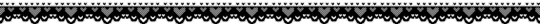








⠀⠀⠀⠀⠀⠀⠀⠀⠀⠀⠀⠀⠀⠀⠀⠀⠀⠀⠀⠀ask of @70scars
⠀
⠀
#diana agron#glee#glee icons#kpop moodboard#aesthetic#gg moodboard#messy layouts#messy moodboard#red moodboard#indie moodboard#femme fatale#pastel moodboard#lovecore moodboard#marvel headers#marvel icons#wandavision#elizabeth olsen#elizabeth olsen icons#Diana agron icons#dark moodboard#light moodboard#alternative moodboard#blackpink moodboard#exo moodboard#bts moodboard#ulzzang moodboard#cyber moodboard#y2k moodboard#taylor swift moodboard#coquette moodboard
23 notes
·
View notes
Text

The big Fords of 1973
#LTDbrougham #LTD #Galaxie500 #Custom500 #CountrySquire #CountrySedan #RanchWagon #Coupe #Sedan #StationWagon #Malaise #70sCars
3 notes
·
View notes
Text
BMW 323i (1978–1982) at the Bremen Classic Motorshow.
#teilixbmw #BMWE21 #bmw3series #bmw323i #bmw3er #bmwclassic #classicbmw #vintagebmw #bmwsofinstagram #bmwporn #bmwlove #bmwlife #bmwnation #oldbmw #bavarianmotorworks #bimmerspotter #germancar #classiccar #oldtimer #classiccaroftheday #BremenClassicMotorshow #BCM #ClassicMotorshow #oldcar #70scar #70s #coolcar





4 notes
·
View notes
Text
Cheeky free parking by mk1 Ford escort spotted in Boscastle Harbour.#escortmk1 #fordescort rt #70scars #ihadoneofthese #classiccaruk #classiccar #classicford

9 notes
·
View notes
Text
Vintage cars
.
.
#vintage #cars #vintagecars #opala #marverick #mustang #impala #transam #mitsubishi #opalass #chevrolet #70s #70scars
instagram
0 notes
Text
This Bad ass classic Saab 96 was sent to me by my friend @benle3ter
What a class car. I love the classic styling and you can see that it is unmistakably Saab.
So damn cool.
#wolfkiffworkshop #car #cars #caroftheday #saab #96 #saab96 #classicsaab #swedishcar #swedishcars #sportscar #sportscars #classiccars #classiccar #vintage #vintagecar #vintagecars #classic #70scar #70scars #carsdaily #carporn #carsofinstagram #carsofinsta #carsofig #carstagram #carswithoutlimits #cargram #cargramm #retrocar

1 note
·
View note
Text
340 Wedge
340 Wedge #Plymouth #duster #mopar #classicmopar #mopardaily #moparornocar #moparnation #moparphotographer #cars #carshow #carculture #cardetail #carphotographer #hotrodsandmusclecars #musclecar #cartoberfest #newhartford #printsavailable #70scars #classiccars #classiccarsdaily
2021 Cartoberfest Downloads and Prints available via PhotoReflect.Com

View On WordPress
#70scars#carculture#classicmopar#duster#moparphotographer#newhartford#printsavailable#cardetail#carphotographer#cars#carshow#cartoberfest#classiccars#classiccarsdaily#hotrodsandmusclecars#Mopar#mopardaily#moparnation#moparornocar#musclecar#Plymouth#walt4chiefdonutmaker
45 notes
·
View notes
Text

#panther deville#deville#cruella#cruella movie#disneycruella#odltimer#aesthetics#oldtimer aesthetics#goth aesthetic#old aesthetic#posh#posh aesthetic#aesthetically beautiful#black and white#60s#70s#60scars#70scars
6 notes
·
View notes
Photo

Nearly finished 🙌🏼 Only the shadows and lights to add… #motorsportillustration #illustration #motorsport #porsche911 #porsche #porscherally #rally #rallye #70scars #gauloises #kenya #africa #africanrally https://www.instagram.com/p/CofBVettRnc/?igshid=NGJjMDIxMWI=
#motorsportillustration#illustration#motorsport#porsche911#porsche#porscherally#rally#rallye#70scars#gauloises#kenya#africa#africanrally
1 note
·
View note
Text
Show what?!
$95. Oof. I’m going to just leave that there for a moment…
She’s worth it.
After the gas binge and dollar purge, I drive Sacrebleu over to the parking lot adjacent to the Drive-In. This is where the actual show will take place, and aside from the DJ already there setting up, I’m first, the first to show up for the show. It’s probably 6:30am, I park next to a walkway. After a few minutes thought, I move my car to another spot, backing in, close up on a curb, a ding prevention technique offering maximum space to the passenger side. I sit in the car for a few minutes, reading before getting out to give Sacrebleu one last wipe down. Pulling a microfiber towel from the trunk, I give the wheels a bit more attention, then clean the glass, inside and out, along with dusting the dash. There’s nothing to be done about the little bit of fir needles and such in the footwells, so I leave it be. Pulling the manuals from the glove box, I arrange them on the passenger seat, for show attendees’ viewing pleasure.

Preparations complete, it’s 7am, before long another car shows up. It’s a ‘65 Pontiac GTO, also blue. I find out later that the owner is a true built-not-bought bucks down guy, he describes how he built a fuel injection setup for it using a Megasquirt controller, selling off the Tri-Power setup it came with to fund it. He also installed a 5 speed manual transmission. I come away from the conversation impressed, these are the kinds of people whose understated creativity always astounds me. A little while later, a gnarly 3rd Gen Firebird Trans Am shows up, parks, and immediately begins puking coolant. Oh, that girl got HOT. It’s an Indy Anniversary Edition Pace car, very personalized with side pipes, and such. The owner pops the hood, and I spot the leak coming from the water outlet at the block. It’s not the worst, but it’s not great. The owner of that Firebird is a Character, with a capital C. He’s fun to talk with, after taking a few minutes to admire his car and commiserate about the car’s cooling woes, I wander off.
The show was posted online as starting at 8am, but doesn’t start until 9am. More people arrive, and around 9am, registration begins. We all casually wander over to the registration table set up, keeping at least 6 feet between us. I can’t tell you if the distance was because of the ‘Rona or the Seattle Chill, 50/50, pick ‘em. $20 later, I have a goodie bag with a coupon for $5 off at XXX, a voting slip for the three Marques holding the show, and my first (!) dash plaque! Wow. This is SO cool. I’M IN A SHOW!
A later arrival catches my attention, so I follow the car to where the owner decides to park it. Helping guide him into the spot, I ask him about the car. It’s a 1977 Oldsmobile Cutlass Brougham, with 61,000 miles on it. That works out to about…1500 miles per year. Wow. What attracted me to the car was it is the last of the A-Body platform cars, before GM switched to the G-Body in 1978. It represented the end of an era, and the 1973-1977 cars, which have gone for so long without much love or appreciation, are finally starting to get some. Malaise era cars are maligned by a lot of enthusiasts, as the Domestic Car Manufacturers struggled to comply with Federal Emissions Requirements, resulting in cars that were way down on power and performance. It’s good to see a preserved survivor of the era being shown.
More cars roll in, a lot of Firebirds, turns out the local Firebird club wanted to really represent. There was a magnificent 1979 Firebird, a survivor with immaculate paint, fully loaded, sitting on the iconic Snowflake Wheels. So good, with a 403 Olds in it. I take multiple laps of the parking lot, chatting with other owners, taking time to stand near my own car, soaking in the appreciation.


A 1972 Olds 442 W-30 car showed up early, and the paint color was GORGEOUS. See for yourself!

I also came across this magnificent boat, a 1963 Pontiac Bonneville. It was a 4 speed car, and had either a Tri-Power, or a dual quad carburetor setup on it. The air cleaner was ENORMOUS. No photos of the air cleaner, but see the car here…


My favorite Pontiac of the show was a 1970 Firebird, a survivor that looked like it had been daily driven for most of the 51 years it has lived. The car was rough, and battle scarred, but that was part of the appeal. Under the scuffs and dings and flawed paint and poor repairs, still a car with beautiful lines. That twin snorkel hood, genuine ram air!

Finally, the votes were tallied, and awards announced. Sacrebleu didn’t win. A 1956 Roadmaster that had been given as a birthday gift 42 years earlier, in 1979 and then lovingly restored, won best Buick. That’s okay, a trophy would have been nice, it was a great experience regardless. Oh! I did win a raffle, for a free Triple X Burger!

#15#sacrebleu#boattail#boat tail#riviera#buickriviera#buick#buick riviera#72 Buick#72Buick#rivierags#riviera gs#fastwithclass#70scars#70s cars#gscars#stage1#buick455#bigblockbuick#buickbigblock#3rdgenriviera#3rdgen#carshow#showcar
4 notes
·
View notes
Photo

M323, Paper Illustration Framed Art Print . #cutouts #paperworks #handmade #collage #graphicdesign #rosifeist #berlin #illustration #artprint #artprints #cutout #carsofjapan #littlecar #cali #70scar #bluepink #dreamcar #smallcar #artwork #mazdamotor #80scars #creative #art #80scar #80s #japancars #mazda323 #asiancars #323 #mazda323 (hier: Berlin, Germany) https://www.instagram.com/p/Cl9UO4bMDcA/?igshid=NGJjMDIxMWI=
#cutouts#paperworks#handmade#collage#graphicdesign#rosifeist#berlin#illustration#artprint#artprints#cutout#carsofjapan#littlecar#cali#70scar#bluepink#dreamcar#smallcar#artwork#mazdamotor#80scars#creative#art#80scar#80s#japancars#mazda323#asiancars#323
0 notes
Photo

昨日は名阪スポーツランドにてラヴォイタ #ラヴォイタ #名阪スポーツランド #タイムトライアル #alfa #alfaromeo #oldcar #alfaromeogiulia #alfa105 #アルファロメオ #alfisti #giulia #愛車 #classiccar #italiancar #carporn #vintagecar #70scars #クラシックカー #car #vintage #like #follow #followalways #love #tbt #happy #swag #写真好きな人と繋がりたい #車好きな人と繋がりたい (名阪スポーツランド) https://www.instagram.com/p/CVcaHNuPaFt/?utm_medium=tumblr
#ラヴォイタ#名阪スポーツランド#タイムトライアル#alfa#alfaromeo#oldcar#alfaromeogiulia#alfa105#アルファロメオ#alfisti#giulia#愛車#classiccar#italiancar#carporn#vintagecar#70scars#クラシックカー#car#vintage#like#follow#followalways#love#tbt#happy#swag#写真好きな人と繋がりたい#車好きな人と繋がりたい
3 notes
·
View notes