#Snipping Tool
Text
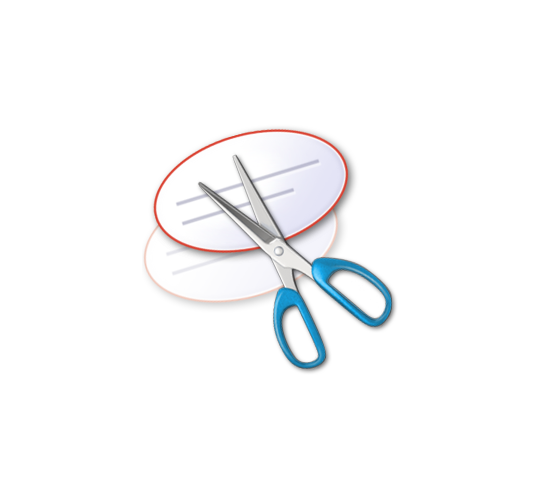
Windows 7 - Snipping Tool
267 notes
·
View notes
Text
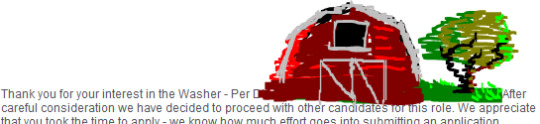
snipping tool, chisel pen tool, mouse
10 notes
·
View notes
Text
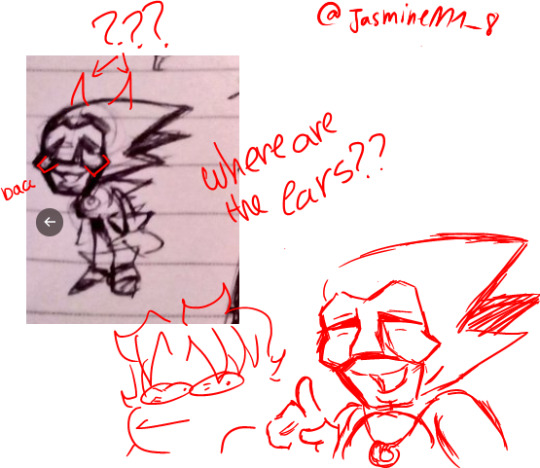
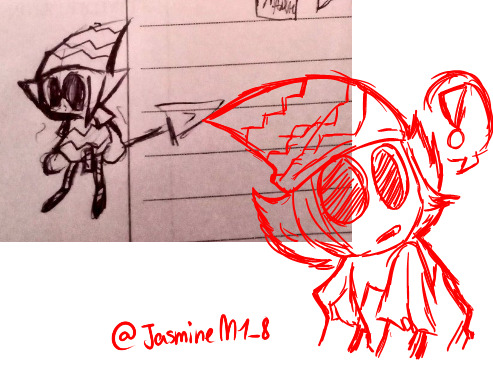
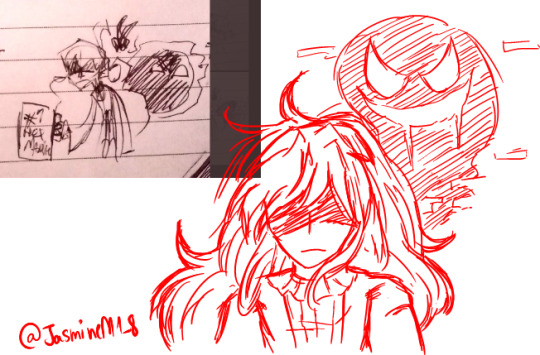

Original doodles by @exesideblog / ElFemo0
drawn with the snipping tool ( outil capture d'écran )
#lord x#mazin sonic#groid#lumi#hex maniac#animal crossing gyroid face glitch#majin sonic#exe#sonic exe#snipping tool
26 notes
·
View notes
Text
lemon

3 notes
·
View notes
Text

roblox redraw with @cavitytelevision 🔪
4 notes
·
View notes
Text

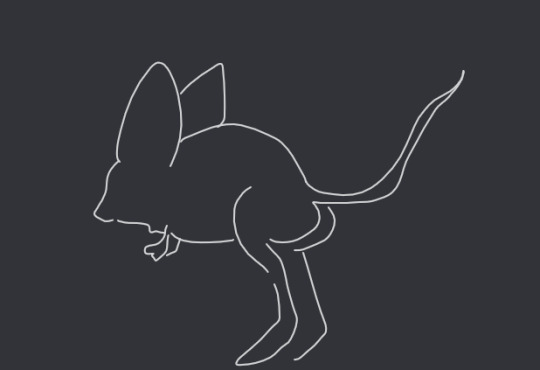

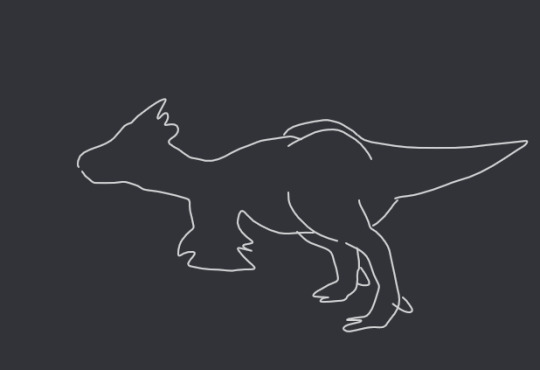
Diagrams of various animals if they had asses, made to explain something I'd found out about the dinosaur bodyplan to @arphaedra and @chemkitt
9 notes
·
View notes
Text
"the snipping tool is moving..."

#pretty sure it's been saying that for like 5 years but it keeps letting me use it#snipping tool#thor
4 notes
·
View notes
Text




oh also i made a buncha vent drawings here they are in order :D
all ranboo as per usual
#vent#ranboo#vent art#my art#art#digital art#snipping tool#did i mention snipping tool is surprisingly good for drawing#i maed these wif it :]#sadge#underwater#tears#scream#ue ue ue#ranboo sketch#ranboo fanart#i project onto this poor guy Way too much my god#mcyt#fanart#mcyt fanart#enough tags ig
14 notes
·
View notes
Text
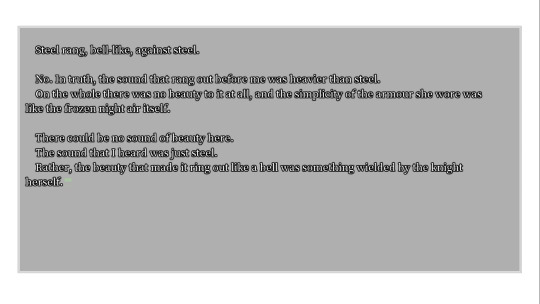
Here is where it all starts.
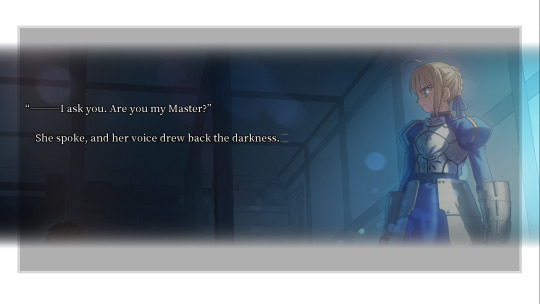
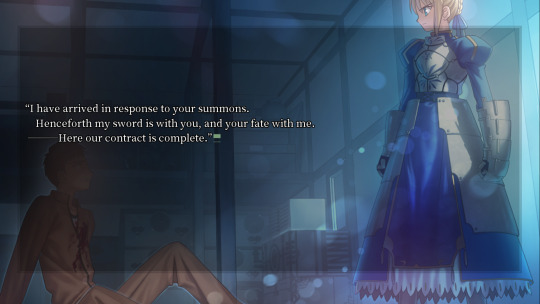
A meeting that would stay with him for not only his entire life.
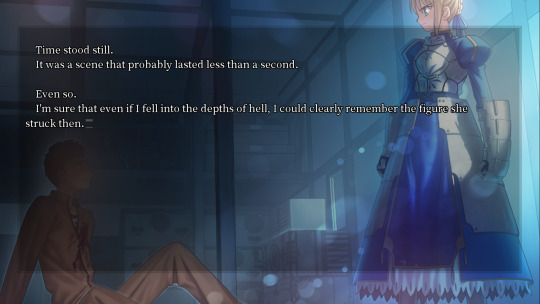
But far longer, even when he forgets everything else, Archer still remembers this meeting. Shirou still remembers this meeting.
#zack reads vn#zack rereads fsn#shirou emiya#arturia pendragon#prologue#zack explores nasuverse#really like the official fate font#as it's called#and that i can do this widescreen#and that i don't need to use#snipping tool#i learned how to use my computer's screenshot function#shortly after finishing the game the first time
6 notes
·
View notes
Photo

Windows 11 Moment 2
いいすね。
5 notes
·
View notes
Text
A new Snipping Tool update that's rolling out to Windows Insiders adds emoji support and QR Code Scanning to the app. A separate Paint update also changes the name of the AI-powered Cocreator feature to “Image Creator."
0 notes
Text
How to Use Snipping Tool in Windows 11
How to Use Snipping Tool in Windows 11
Windows 11 comes with a built-in Snipping Tool that allows you to capture screenshots with ease. Whether you want to capture a specific part of your screen or the entire screen, the Snipping Tool has got you covered. In this blog post, we will guide you through the process of using the Snipping Tool in Windows 11.
Step 1: Open the Snipping Tool
To open the…
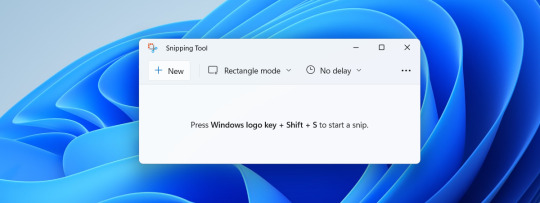
View On WordPress
0 notes
Text
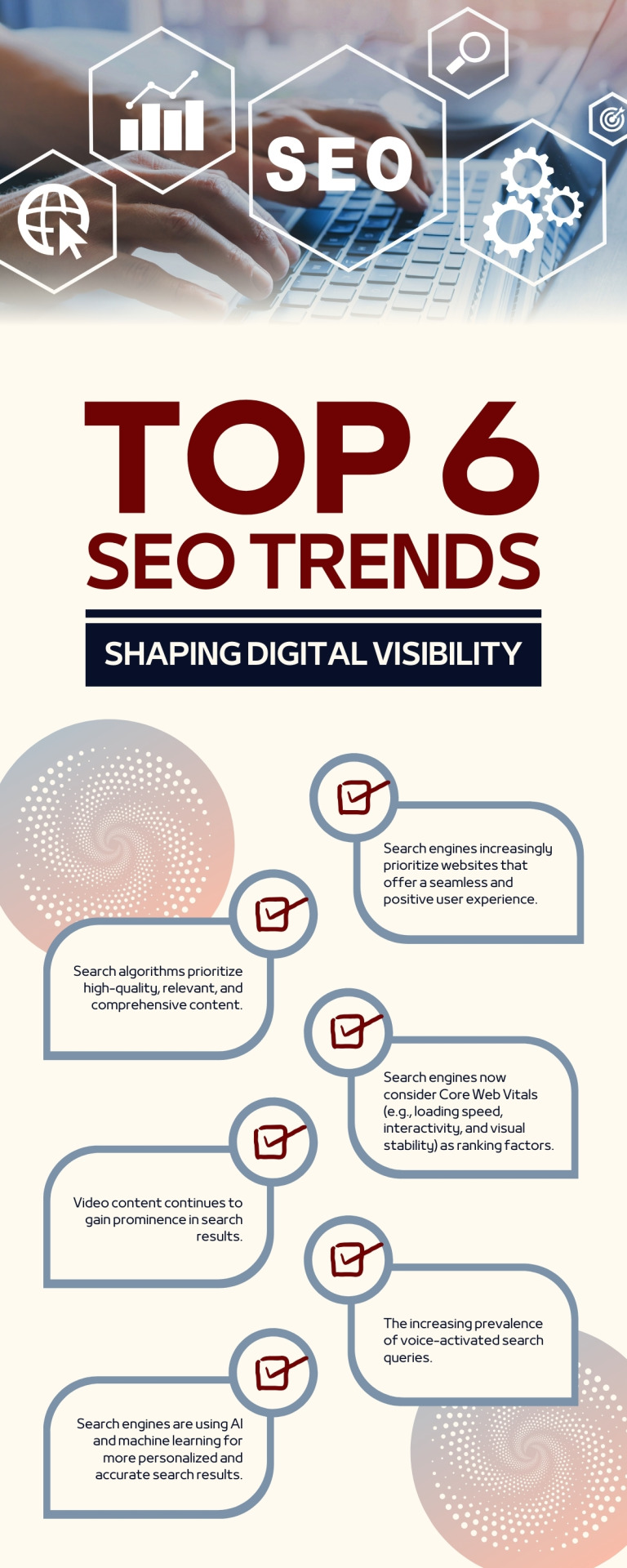
In today's fast-paced digital world, finding the right snipping tool software is key to capturing and sharing screen content effectively. One of the best screen capture tools, https://screenpixel.org/ , stands out as a top choice for those seeking accuracy and ease in their snipping tool software platforms. This platform is not just another free snipping tool, it's a comprehensive solution that offers high-quality outputs, versatile capture modes, and user-friendly editing features. Whether you're a professional aiming to enhance your presentations with crisp visuals or someone looking to share moments with clarity, https://screenpixel.org/ caters to all your needs. It excels in providing a seamless experience from capture to share, making it the best free screen capture option available today. For capturing detailed tutorials, engaging content, or even fleeting moments, this screen capture software is unparalleled. Experience the difference with ScreenPixel.org, where every screenshot is a testament to quality and ease.
#snipping tool#snipping tool software#free snipping tool#screen capture software#best free screen capture
0 notes
Text
Crappy Windows 11 Machinations - Snipping Tool Automatically Minimizing & No Classic Volume Mixer
Brief info for now.
Getting the “SEPARATE” Classic Win 10 Volume mixer instead of the stupid crap combined systems/settings/sound mixer. Which, if you want to go to task manager or another setting, you will then HAVE to navigate BACK to sound mixer… &
Snipping Tool keeps minimizing once you’ve captured an image…
If you are on now on the crap show Windows 11 (since microsoft will force folks to…
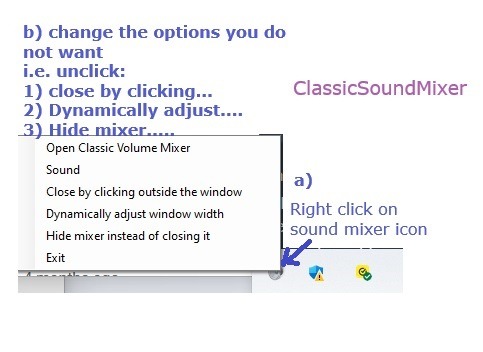
View On WordPress
#classic volume mixer#classic windows 10 volume mixer#microsoft#snipping tool#windows 11#windows 11 sucks
0 notes
Text

Dave strider art that I made w/ snipping tool!!!!!!!!!!!!
1 note
·
View note
Video
youtube
Copy Image Text via Snipping Tool
0 notes