Video
Turn your photos into hyper-exploding color visuals. The #glitches on this video were created using @WinkSound #GlitchPIX. Download Now At Apps.WinkSound.com #winksound #winksoundglitchpix #musicproduction #videoproduction #youtube #glitchpix4life #glitch #glitchart #minimalism #icanmakevideos #future #8bit #modernart #pixel #art #psychedilic #trippy #digitalrainbow #channel (at Bushwick)
#glitches#videoproduction#art#digitalrainbow#glitchart#psychedilic#glitchpix4life#future#youtube#winksoundglitchpix#trippy#pixel#glitch#musicproduction#glitchpix#8bit#minimalism#icanmakevideos#winksound#modernart#channel
1 note
·
View note
Photo


WinkSound GlitchPIX turns photos into moving visuals that warp, explode in color, and react automatically in realtime to your tracks inside Ableton Live. It is the first Max for Live device made in collaboration with Adam Rokhsar and WinkSound, and was designed for live performance.
Do you already use VJ software like Resolume, Modul8, VIZZables, or VDMX? GlitchPIX features Syphon output, which means you can which means you can send its effects out to your favorite VJ program to take your visuals in a whole new direction.
WinkSound GlitchPIX 1.0
System Requirements:
Mac or PC
Ableton Live 9 (32 bit or 64 bit)
Max for Live (version 6.1.6)
Syphon Support:
Requires Mac running 10.6 or greater
Known Issues:
- May crash when very large images (greater than 1080p) are loaded
- For 64 bit users, certain images may appear distorted. This is an issues with Max and the company that makes Max, Cycling74, has been notified and they are working to correct it.
#WinkSoundGlitchPIX#WinkSound#GlitchPIX#Music Production#Audio Technology#Adam Rokhsar#Ableton#Ableton Live#Glitch#Glitch Art#Max For Live#M4L#Max4Live#Brooklyn#NYC#VJ#VJing#Visuals#Live Performance#VDMX#Cycling 74#Resolume#VIZZables#Modul8#Syphon#Pix#Photos#How To#Music#EDM
8 notes
·
View notes
Video
youtube
GlitchPIX: A New Max For Live Device By WinkSound and Adam Rokhsar
GlitchPIX turns photos into moving visuals that warp, explode in color, and react automatically in realtime to your tracks inside Ableton Live. It is the first Max For Live device made in collaboration with Adam Rokhsar and WinkSound, and was designed for live performance. GlitchPIX features Syphon output, which means you can its effects out to VJ programs like Resolume, Modul8, VIZZables, VDMX to take your visuals in a whole new direction.
Watch WinkSound GlitchPIX videos: http://bit.ly/GlitchPix
WinkSound GlitchPIX 1.0
System Requirements:
Mac or PC
Ableton Live 9 (32 bit or 64 bit)
Max for Live (version 6.1.6)
Syphon Support:
Requires Mac running 10.6 or greater
Known Issues:
- May crash when very large images (greater than 1080p) are loaded
- For 64 bit users, certain images may appear distorted. This is an issues with Max and the company that makes Max, Cycling74, has been notified and they are working to correct it.
About the developer:
Adam Rokhsar is an artist, psychologist, and teacher with degrees from Cornell University, University of Pennsylvania, and New York University. He designs interactive art for corporate clients and artists, including Radiolab and Steven Spielberg.
Adam Rokhsar's Links:
YouTube: http://www.youtube.com/MrARockstar
Tumblr: http://makeyourselftransparent.tumblr.com
Twitter: http://www.twitter.com/rokhsar
LinkedIn: www.linkedin.com/pub/adam-rokhsar/8b/61b/1b6
Follow WinkSound:
Twitter - https://twitter.com/#!/WinkSound
Tumblr - http://blog.winksound.com/
Instagram - http://web.stagram.com/n/winksound
Subscribe to WinkSound: http://bit.ly/WinkSoundSubscribe
Watch Ableton tutorial videos: http://bit.ly/WinkSoundAbletonLive
WinkSound Apps Store: http://bit.ly/WinkSoundAppStore
#winksound#music production#audio#audio technology#audio creative#glitch#glitchpix#ableton#ableton live#max#max for live#m4l#adam rokhsar#makeyourselftransparent#visualizer#glitch art#warp#visuals#vj#vjing#resolume#vizzables#mad mapper#syphon#real-time#real#time#vdmx#video effects#music
4 notes
·
View notes
Photo

WinkSound | The Music Production and Audio Technology Video Channel.
Subscribe to WinkSound: http://bit.WinkSound is the video channel for everything you need to know about Pro-Tools, Ableton, Logic, Studio One 2, Cubase and more!
WinkSound's video library features how-to videos on music production techniques such as mixing, mastering, recording audio, DJ and beat making.
Keep up to date with the latest music production videos from WinkSound:
YouTube - http://www.youtube.com/winksound
WinkSound Mobile Apps: http://bit.ly/WinkSoundMobile
Twitter - https://twitter.com/#!/WinkSound
Tumblr - http://blog.winksound.com/
Instagram - http://web.stagram.com/n/winksound/
#winksound#music production#audio technology#ableton live#studio one#pro tools#max for live#traktor#serato#native instruments#logic pro#reason#cubase#fl studio#gltch#glitch art
0 notes
Photo
The AfroDJMac Analog Bundle Super Value Pack! Black Friday- Cyber Monday Sale!
The AfroDJMac Analog Bundle for Ableton Live is a collection of eight of my finest Ableton Packs all made from analog sources, and includes over 230 Ableton Live Instrument Racks. Featuring:
The Juno 106 Pack
The Big Phatty Pack
The Phatty Glitch Drums Pack
The Super Tape Drums Pack
The Alpha Juno 2 Pack
The AfroDJMac Mega Brute Collection
Armageddon Korg Poly800 Collection
Poly800 Teaser
Separately all of these packs would run $87, It’s on sale through Monday for $40. That’s over 50% off! I guarantee you’ll love each and every one of these packs and they will give you amazing sounds and inspiration every time you use them. click here to purchase.
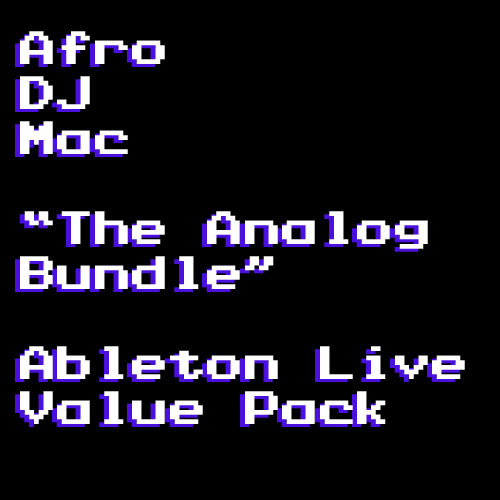
#winksound#Music Production#Audio Technology#audio creative#ableton#racks#sale#ableton live#ableton live racks#brian#afrodjmac#download
2 notes
·
View notes
Video
youtube
The Democratization of the Recording Business with John Storyk and Craig Anderton @ PreSonuSphere 2013
John Storyk, renowned studio architect and acoustician, and Craig Anderton, writer and music tech expert, share their thoughts on the importance of PreSonuSphere 2013.
Every year, PreSonus hosts their user conference in which they bring the leading professional minds within the music tech industry, face-to-face with their most engaged users to learn from one another and ensure practicality and quality for every piece of gear developed and shipped.
Learn more about PreSonus: http://bit.ly/PreSonusHomepage
Keep up to date with the latest music production videos from WinkSound:
YouTube - http://www.youtube.com/winksound
WinkSound Mobile Apps: http://bit.ly/WinkSoundMobile
Twitter - https://twitter.com/#!/WinkSound
Tumblr - http://blog.winksound.com/
Instagram - http://web.stagram.com/n/winksound/
#winksound#presonusphere 2013#Music Production#Audio Technology#audio creative#john storyk#craig anderton#Walters-Story design group#music industry#audio#2013#louisiana#baton rouge#user conference#recording#electric lady studios#nyc#stevie wonder#jimi hendrix#acoustician#writer#editor#mixing#mastering
2 notes
·
View notes
Video
youtube
Ableton Live: RokVid Video Performance Tips with Adam Rokhsar
Download the RokVid device: http://bit.ly/RokVid
Sign up for Adam's Ableton Live Courses: http://bit.ly/AbletonClasses
Ableton Live partnered with Adam Rokhsar to develop a device which allows you to manipulate video using the music in your session. In this video Adam shares performance tips and how to get interesting video effects using simple methods and tools such as your web cam within Ableton Live.
Adam Rokhsar is an artist, psychologist, and teacher with degrees from Cornell University, University of Pennsylvania, and New York University. He designs interactive art for corporate clients and artists, including Radiolab and Steven Spielberg.
Adam Rokhsar's Links:
YouTube: http://www.youtube.com/MrARockstar
Tumblr: http://makeyourselftransparent.tumblr.com
Twitter: www.twitter.com/rokhsar
Music by EX SUPERA: https://soundcloud.com/ex-supera
Watch the latest music production videos from WinkSound:
YouTube - http://www.youtube.com/winksound
Twitter - https://twitter.com/#!/WinkSound
Tumblr - http://blog.winksound.com/
Instagram - http://web.stagram.com/n/winksound/
#winksound#Music Production#Audio Technology#ex supera#glitch art#mpeg streamclip#adam rokhsar#radiolab#cornell#new ork#brooklyn#ableton live#ableton#video#rokvid#performance
1 note
·
View note
Video
youtube
Ableton Live: Apply Video Effects Using RokVid by Adam Rokhsar
Download the RokVide device: http://bit.ly/RokVid
Ableton Live partnered with Adam Rokhsar to develop a device which allows you to manipulate video using the music in your session. In this video Adam explains how to use the RokVid device to add effects and distort video files within Ableton Live.
Adam Rokhsar is an artist, psychologist, and teacher with degrees from Cornell University, University of Pennsylvania, and New York University. He designs interactive art for corporate clients and artists, including Radiolab and Steven Spielberg.
Sign up for Adam's Ableton Live Courses: http://bit.ly/AbletonClasses
Adam Rokhsar's Links:
YouTube: http://www.youtube.com/MrARockstar
Tumblr: http://makeyourselftransparent.tumblr.com
Twitter: www.twitter.com/rokhsar
Watch the latest music production videos from WinkSound:
YouTube - http://www.youtube.com/winksound
Twitter - https://twitter.com/#!/WinkSound
Tumblr - http://blog.winksound.com/
Instagram - http://web.stagram.com/n/winksound/
#winksoud#Music Production#Audio Technology#audio creative#mpeg streamclip#video encoding#convert video#jpeg#video#performance#glitch#gkitch art#datamosh#datamoshing#RGB#color misalignment#adam rokhsar#rokvid#effects#radiolab#steven speilberg#cornell university#new york university#university of pennsylvania
5 notes
·
View notes
Video
youtube
AES 2013 Gear Review | WinkSound
Another year, another successful AES show. AES 2013 in NYC was a blast and we're excited to share what's new in the world of music production and audio technology. Learn about the latest from top brands like Avid and Neumann Microphones. We also bumped into our friend David Chesky from HD Tracks who shared his excitement for this years AES show in New York City.
Follow WinkSound online:
Subscribe to WinkSound: http://bit.ly/WinkSoundSubscribe
WinkSound Mobile Apps: http://bit.ly/WinkSoundMobile
Twitter - https://twitter.com/#!/WinkSound
Tumblr - http://blog.winksound.com/
Instagram - http://web.stagram.com/n/winksound/
#aes#2013#winksound#Music Production#Audio Technology#audio creative#avid#pro tools#s6#console#audio#microphone#nyc#new york city#brooklyn#javits#javitscenter#david chesky#hd tracks#neumann#digigrid#waves#plugins#plugin#izotope
0 notes
Video
youtube
Ableton Live: How To Use Audio Effect Racks
Ableton Live offers the ability to create intricate effect chains by using an Audio Effect Rack. The Audio Effect Rack features macro controls to enable the music producer to take manipulate several parameters at once.
In this video Joshua Casper explains how to create an Audio Effect Rack and map macro controls to shape a riser sound by changing the Frequency and Panning parameters at the same time. Great tip for EDM producers.
Joshua Casper Online:
Website: http://www.joshuacasper.com/
YouTube: http://www.youtube.com/joshuacasper22
Twitter: https://twitter.com/joshuacasper
SoundCloud: https://soundcloud.com/joshuacasper
Facebook: https://www.facebook.com/DJJoshuaCasper
Watch the latest music production videos from WinkSound:
WinkSound Mobile Apps: http://bit.ly/WinkSoundMobile
YouTube - http://www.youtube.com/winksound
Twitter - https://twitter.com/#!/WinkSound
Tumblr - http://blog.winksound.com/
Instagram - http://web.stagram.com/n/winksound/
#winksound#music#music production#audio technology#ableton#ableton live#audio#audio effects#audio effect racks#ableton racks#download#audio filter#auto filter#panning#auto pan
9 notes
·
View notes
Video
youtube
For more info visit: http://bit.ly/PresonuSphere2013
From Thursday evening, October 24 through Saturday, October 26, 2013, PreSonus will pull out all the stops for PreSonuSphere 2013, the company's third annual user conference. One- and two-day passes will be available at very low prices.
Held at the gorgeous Manship Theatre in historic downtown Baton Rouge, and featuring seminars by well-known experts, the conference will present in-depth tips and techniques for PreSonus' StudioLive™-series digital mixers, Studio One 2 DAW, StudioLive AI-series Active Integration™ PA speakers, and ADL-series preamps and channel strips. Top professionals will show you how they do their live-sound and recording magic using PreSonus products, and especially popular topics will be repeated so that one- and two-day attendees won't miss out.
Back by popular demand will be our hands-on Studio One 2 / StudioLive "Genius Bar" where you can get meaningful answers to your thorniest Studio One and StudioLive questions.
Last year, more than 480 attendees from Europe, South America, and the United States gathered at the Manship Theatre for the second PreSonuSphere conference. The two-day conference kicked off with a huge party that featured show-stopping performances by Louisiana bands, a jam session, and the PreSonus staff's traditional home-style jambalaya feast. During the next two days, attendees learned from a variety of music-industry luminaries, exchanged tips and ideas, greeted old friends, and made new ones. Between seminars, they strolled the beautiful downtown Baton Rouge riverfront area and enjoyed the local restaurants and coffee shops. And in the evenings, they were treated to two concerts.
That was just the beginning: PreSonuSphere 2013 is going to be even bigger, better, and more fun! We'll kick off with the ever-popular jambalaya feast on Thursday evening, and starting on Friday morning, we'll dive into the seminars.
Topics and speakers are expected to be announced in July 2013, with additional details to follow soon thereafter.
PreSonuSphere 2013 is going to be interesting, educational, and a lot of fun, so please save the date!
#presonus#presonusphere2013#winksound#audio technology#music production#audio creative#audio production#mixing#recording#producer#live sound#adl channel strips#compressors#studiolive#ai series mixers and speakers#craig anderton#john mills#john storyk#steve savanyu#joe gilder#teddy riley#baton rouge#louisianna#2013
2 notes
·
View notes
Video
youtube
Ableton Live: Convert Audio Files to MIDI Clips
Ableton Live 9 brings more power into your studio with new features such as their new audio to MIDI algorithm. Take any audio file and convert it to a MIDI clip with the push of a button. Great for extracting drum patterns from loops or to quickly capture an impromptu pattern vocally which you can then turn into MIDI notes and manipulate freely.
In this video Greg Savage from DIYMUSICBIZ.com explains how to use the audio to MIDI feature within Ableton Live 9.
Subscribe to WinkSound: http://bit.ly/WinkSoundSubscribe
Watch Ableton tutorial videos: http://bit.ly/WinkSoundAbletonLive
DIYMUSICBIZ Online:
Website: http://diymusicbiz.com/
YouTube: http://www.youtube.com/user/diymbiz
Twitter: https://twitter.com/diymbiz
Watch the latest music production videos from WinkSound:
YouTube - http://www.youtube.com/winksound
Twitter - https://twitter.com/#!/WinkSound
Tumblr - http://blog.winksound.com/
Instagram - http://web.stagram.com/n/winksound/
#Music Production#audio creatives#WinkSound#Audio Technology#ableton live#audio#midi#beat#drums#greg savage#diymusicbiz#ableton live 9#melody#audio to midi#monophonic#harmonies#sound recording and production#audio file format#sequence#midi clip
7 notes
·
View notes
Video
youtube
Kurzweil PC3LE6 Keyboard Overview
Kurzweil's new PC3LE6 combines the amazing sound quality and performance control features of the popular PC3 series with a new streamlined, intelligent user interface.
In this episode Nick Rolfe, NYC based musician, songwriter and actor swings by the studio to explain the layout and new features of the Kurzweil PC3LE6 workstation. Quickly adjust parameters with the new "INFO" feature, sample drum kits and launch loops on the fly with dedicated soft pads and use the Song mode to record and sequence up 16 tracks at a time. All around a great addition to any instrumentalists studio or live rig.
To find out more about Nick Rolfe and his current projects visit him at: http://nickrolfe.com
Keep up to date on the latest tutorials from Subscribe to WinkSound: http://bit.ly/WinkSoundSubscribe
Watch more gear reviews: http://bit.ly/WinkSoundGearReview
Kurzweil PC3LE6 at ProAudioStar.com:
http://www.proaudiostar.com/instrument-gear/digital-pianos-keyboards/workstations/kurzweil-pc3le7.html
1 note
·
View note
Video
youtube
Pro Tools: How To Save, Load and Share Synth
By creating and saving a synth patch we can share sound presets and maintain a sense of consistence across a collection of songs. This is useful because you can easily recall favorite sounds. Productions in which the character of the sound is important, such as albums and soundtracks, can benefit from creating their own custom library of presets. In this video, Danny Mucci from Quantize Music, explains how to save synth patches in Pro Tools.
Subscribe to WinkSound: http://bit.ly/WinkSoundSubscribe
Watch more Pro Tools video tutorials here: http://bit.ly/WinkSoundProTools
WinkSound Mobile Apps: http://bit.ly/WinkSoundMobile
Keep up to date with the latest music production videos from WinkSound:
YouTube - http://www.youtube.com/winksound
WinkSound Mobile Apps: http://bit.ly/WinkSoundMobile
Twitter - https://twitter.com/#!/WinkSound
Tumblr - http://blog.winksound.com/
Instagram - http://web.stagram.com/n/winksound/
#protools#save#share#load#synth#winksound#audio vcreative#Audio Technology#danny mucci#quantize music#presets#synth patches#sound library#workflow
1 note
·
View note
Video
youtube
FL Studio: How To Route Multiple Virtual Instrument Outputs
FL Studio makes it simple to route multiple outputs from virtual instruments. This setup has it's advantages as it helps keep your session organized and saves on CPU power by only having to use one version of your instrument instead of various instances. In this tutorial Andrew King from BeatGenerals.com explains how to route multiple virtual instrument outputs within FL Studio.
Subscribe to WinkSound: http://bit.ly/WinkSoundSubscribe
BeatGenerals.com offers music production video tutorials featuring FL
Studio, covering music production and mixing techniques:
https://www.beatgenerals.com/
Watch more FL Studio tutorial videos: http://bit.ly/WinkSoundFLStudio
Keep up to date with the latest tutorials from WinkSound by following our feeds:
YouTube - http://www.youtube.com/winksound
Twitter - https://twitter.com/#!/WinkSound
Tumblr - http://blog.winksound.com/
WinkSound Mobile Apps: http://bit.ly/WinkSoundMobile
Instagram - http://web.stagram.com/n/winksound/
2 notes
·
View notes
Video
youtube
Pro Tools: How To Change Time Signature
The meter or time signature is a composite number which tells how to play the piece. The top number defines how many beats there are in a measure or bar while the bottom number designates which note value is equivalent to one beat. In this tutorial Audio Engineer Bryce Zabric explains how to automate time signature changes within Pro Tools.
Bryce Zabric is a Audio Engineer based in Oklahoma City, Oklahoma. To connect with Bryce follow him on Twitter:
https://twitter.com/#!/brycezabric
Subscribe to WinkSound: http://bit.ly/WinkSoundSubscribe
Watch more Pro Tools video tutorials: http://bit.ly/WinkSoundProTools
WinkSound Mobile Apps: http://bit.ly/WinkSoundMobile
#winksound#pro#tools#pro tools#avid#how to#change#time#signature#time signature#meter#automate#bryce#zabric#oklahoma#measure#bar#beat#note#numerator#denominator#composite#music theory#music#theory
0 notes
Video
youtube
Recording: Close Micing A Tom
In this quick tip from Live @ Tainted Blue, Recording Engineer Matthew McCorkle explains the basics of close micing a tom. In this example the Sennheiser MD421 is used as it's a popular microphone choice for capturing drums, as well as vocals due to it's variable rolloff filter.
What mics do you find work best when recording percussive instruments such as drums?
Subscribe to WinkSound: http://bit.ly/WinkSoundSubscribe
Watch the latest music production videos from WinkSound:
YouTube - http://www.youtube.com/winksound
Twitter - https://twitter.com/#!/WinkSound
Tumblr - http://blog.winksound.com/
Instagram - http://web.stagram.com/n/winksound/
#at#audio#blue#close#filter#live#md421#microphone#msic#new#nyc#production#roloff#sennheiser#square#studios#tainted#technology#time#tom#tutorial#variable#winksuond#Music Production#audio creative
0 notes