#AcerPredatorHelios300
Text
7 saveta za izbor: Najbolji polovni laptopovi u 2024.

Vreme nam je, ukoliko nas je nešto naučilo, pokazalo da novije nije nužno i bolje. U svetu računara, to često znači plaćanje značajne premije kako biste postali beta tester hardvera. Kupovinom starijeg polovnog laptopa (korišćenog ili obnovljenog), ne samo da ćete platiti manje, već ćete smanjiti i elektronski otpad.
Takođe, nećete mnogo izgubiti u pogledu performansi i vijeka baterije. Od 2017. godine, kada su Intel i Nvidia predstavili četvorojezgarni hyperthreaded U-series i heksa-jezgarni
hyperthreaded H-series procesore, performanse laptopa su bile vrlo solidne. Dakle, ako je budžet ključna briga, postoji dobra šansa da će laptop iz 2017. ili 2018. zadovoljiti sve vaše potrebe, a u nekim slučajevima, posebno kada su u pitanju priključci, stariji modeli mogu biti čak i bolji!
Čak i ako idealan laptop za vaše potrebe više nije dostupan direktno od proizvođača, to ne znači da ga ne možete nabaviti. Uvek možete pronaći polovne i obnovljene laptope lako na eBay-u, forumima poput NotebookReview, Reddit-u, Amazon-u (možete filtrirati rezultate za "Polovno"), kao i lokalnim oglasima na Craigslist-u. Takođe, možda imate lokalne prodavce obnovljenih uređaja u blizini, pa pretražite mape da biste ih pronašli.
Tabela sadržaja:
Kako kupiti polovan/stariji laptop
Cena, performanse, reputacija i ekran
Najbolji polovni ultraprenosivi laptopovi
Dell XPS 13 9360
Dell XPS 13 9370 ili noviji modeli 16:9 ekrana (9305)
Najbolji polovni poslovni laptopovi
Lenovo ThinkPad T480
Dell Latitude E7480
Najbolji polovni tanki i lagani ultrabukovi
Dell XPS 15 7590
Najbolji polovni gejmerski laptopovi
Acer Predator Helios 300
Lenovo Legion 5
Najbolji polovni laptopovi ispod 500 dolara
Acer Swift 3
Najbolji polovni 2-u-1/konvertibilni Windows računari
Microsoft Surface Go 2
Microsoft Surface Pro 5
Jedan od ključnih faktora koji se uzimaju u obzir prilikom odabira laptopa da bi se našao na ovom popisu jeste da mora biti značajno jeftiniji od novog laptopa slične opreme koji bi danas koštao. Generalno, tražit ćemo laptope koji se mogu nabaviti na tržištu rabljenih uređaja za iznos između 250 i 700 dolara.
Što se tiče performansi, Coffee-lake (8. gen) i Turing (10. gen) procesori i grafičke kartice označili su trenutak kada je snaga mobilnog računarstva napravila korak naprijed. Od tada su povećanja performansi i efikasnosti bila znatno inkrementalna. Dakle, za performantne laptope, idealno bismo trebali tražiti ultrabookove s najmanje 8. generacijom procesora i gaming laptope s najmanje GTX 10xx serijom grafičkih kartica. Većina laptopa od 2017. nadalje zadovoljit će ove zahtjeve.
Međutim, postoje neka odstupanja od pravila četverojezgrenih procesora. Ako vam zaista treba laptop samo za osnovni rad, tada možete uštedjeti odabirom ultrabooka s procesorom iz serije U treće do sedme generacije (Stariji ThinkPads obično dobro zadovoljavaju ovu nišu). Tableti su također općenito izuzeti zbog veće potrošnje energije 4-jezgrenih/8-niti procesora u tako malom kućištu s ograničenim kapacitetom baterije.
Jedna od glavnih prednosti kupovine rabljenog ili drugačije starijeg modela laptopa jest saznanje o tome koji laptopovi imaju dobar/loš ugled. Imate prednost retrospektive: prašina se slegla, dugoročne recenzije i masovni korisnički povrat dostupni su, a greške i osobitosti uređaja poznate su. Generalno je jasnije što ćete dobiti s starijim laptopom nego s novijim.
Naposljetku, najvažniji zahtjev za ekran ne-gaming laptopa bit će rezolucija 1080p (FHD) koristeći IPS tehnologiju i pristojnu reprodukciju boja.
FHD IPS standard je već neko vrijeme, pa će većina laptopa koje danas pronađete također zadovoljiti naše zahtjeve za zaslonom. Međutim, postoje iznimke, neki Dell i Lenovo laptopi isporučeni su s lošim 1366 x 768 TN zaslonima kao načinom smanjenja troškova za korporativne klijente.
Za zaslon gaming laptopa, osim ako će se uvijek koristiti spojen na TV ili monitor, vjerojatno ćete htjeti 120Hz+ (posebno za pucačke igre ili druge natjecateljske igre). Neki od ranijih 120Hz+ zaslona mogu biti blijedi ili isprani, pa su IPS i 300 nit+ svjetlina dobre karakteristike na koje treba obratiti pažnju ako ih možete dobiti.
Sada kada su zahtjevi ispunjeni, prijeđimo na prijenosna računala.
Najbolji rabljeni ultraprijenosni laptopi Dell XPS 13 9360 (Affiliate link) Ako tražite izuzetno kompaktan ultrabook s dugim vijekom baterije i solidnom performansom po pristupačnoj cijeni, XPS 13 je na vrhu mog popisa.
Dobro:
Može se pronaći za 450-550 američkih dolara na eBayu. Posljednji XPS 13 s USB-A i Thunderbolt 3 priključcima. Dostupan s Intel 8th generacijom 4-jezgrenih/8-nitnih procesora. Veća baterija nego kod kasnijih generacija. Izvanredan vijek trajanja baterije s i5 i FHD zaslonom (više od 9 sati stvarne upotrebe). Dijelovi su lako dostupni, pa je relativno jednostavno nadograditi/popraviti s dijelovima iz 9350/9360 modela. Loše:
Kamera je u donjem lijevom kutu. Ograničena GPU performansa. TB3 priključak ima samo dvije staze. Dell XPS 13 9360 posljednji je XPS 13 s USB Type-A priključcima i može se pronaći i s Intel 8th generacijom 4-jezgrenih/8-nitnih procesora.
Saveti:
Provjerite da li dobivate i5 ili i7 8th generacije Intel čipove. S i3 ili ranijim Intel čipovima poput i7-7500U, odrekli biste se polovine jezgri. Također provjerite trebate li laptop za važne video prezentacije, jer ta kamera u donjem lijevom kutu može biti problem. Još uvijek se šale sa mnom kolege kad je koristim. Ako ga trebate koristiti cijeli dan za posao, i5/FHD SKU je najbolji izbor. Izbjegavajte QHD/Touch/i7 konfiguracije ako vam treba više od 4-5 sati vijeka baterije. Dell XPS 13 9370 ili kasniji modeli 16:9 (9305) (Affiliate link) Ako vam nije potreban USB-A, ali vam treba Thunderbolt 3 s punom brzinom, ili (bolje) postavljena kamera, možete razmotriti noviji XPS 13 9370 ili druge modele (9305) koji i dalje koriste 16:9 dizajn zaslona.
Dobro:
9370 se može pronaći za 450-650 američkih dolara na eBayu. Dva Thunderbolt priključka s četiri staze, jedan USB 3.0 Type-C priključak (s izlazom na zaslon). Maloljetniji i tanji od XPS 13 9360. Puni se putem USB-C. Dostupan s 4-jezgrenim/8-nitnim do 6-jezgrenim/12-nitnim procesorima. Intel Xe Graphics bit će mnogo puta brži od prethodnih generacija Intel HD grafičkih kartica. Windows Hello IR kamera Kamera na 9305 konačno je iznad zaslona. Izvanredan vijek trajanja baterije s i5 i FHD zaslonom (više od 9 sati stvarne upotrebe). Dijelovi su lako dostupni, pa je relativno jednostavno nadograditi/popraviti s dijelovima iz 9370 i kasnijih iteracija XPS 13 s omjerom 16:9. Loše:
I dalje ima nose-cam na 9370. Ograničena GPU performansa. Nema USB Type-A priključka. WiFi kartica je lemljena od ove generacije nadalje. XPS 13 XPS 9370 je malo tanji i lakši od 9360, ali nema USB Type-A priključaka.
Saveti:
Tražite varijante s i5/FHD za najbolji omjer cijene/performansi/vijeka baterije. Izbjegavajte i3 ili 4 GB RAM konfiguracije. Kamera će i dalje biti na dnu osim ako ne dobijete 9305, što će biti skuplje.
Najbolji rabljeni poslovni laptopovi Lenovo ThinkPad T480 (Affiliate Link) ThinkPads su odavno odličan izbor za radne prijenosnike. Iako su stari stalni modeli poput X220/230/250/260/270 i T450/460/470 i dalje dobri izbori za osnovne radne laptope, nedostaje im četverojezgrenih procesora s hiper-niti. Preporučujemo T480 jer je to posljednji ThinkPad s izmjenjivom baterijom. Naša recenzija serije ThinkPad T480S dostupna je ovdje.
Dobro:
Može se pronaći za oko 500 dolara na eBayu. Robustan. Popravljiv. Visoko nadogradiv, s modularnom memorijom, WiFi, pohranom i baterijama. Zamjenski dijelovi lako dostupni na eBayu ili drugim web stranicama. Odličan izbor priključaka. TrackPoint. Loše:
Ekrani nisu najbolje kvalitete. Tipkovnice mogu imati problema s miješanjem ako ste brzi tipkač. ThinkPads su poznati po svom ikoničnom dizajnu i TrackPoint-u.
Saveti:
Trajanje baterije ovisit će o tome koristite li produženu bateriju ili tanku. Za cijelodnevnu upotrebu željet ćete produženu bateriju, koja će povećati težinu i veličinu, pa to imajte na umu. Provjerite da ne kupujete model s groznim 1366 x 768 TN zaslonom, osim ako nije vrlo dobar posao i namjeravate kupiti drugi zaslon i nadograditi sami. Dell Latitude E7480 (Affiliate Link) Dellovi Latitude laptopi često su zanemareni zbog popularnosti ThinkPada, ali čine izvrsne radne poslovne laptope po cijenama koje je teško nadmašiti. Postoji velika napomena ovdje: ako vas smeta šum zavojnice, E7480 možda neće biti na vašem popisu. Ako imate vrlo ograničen proračun i ne trebate četverojezgreni procesor, razmislite o E7470, koji se može pronaći za manje od 200 dolara na eBayu.
Dobro:
Jeftiniji od usporedivih ThinkPada. Robustan. Dijelovi lako dostupni. RAM/WiFi/Pohrana sve se može nadograditi. Ima nub s gumbima sličnim TrackPoint-u. USB Type-A i Thunderbolt 3 priključci. Loše:
Šum zavojnice navodno može biti problem. Posebno loši zvučnici. E7480 Iako manje kultni, Dell Latitudes ima posvećenu bazu zagovornika i odličan su izbor za poslovni prijenosnik.
Saveti:
Izbjegavajte ako ste osjetljivi na šum zavojnice ili testirajte uživo prije kupnje. Provjerite da ne dobivate model s 1366×768 TN zaslonom.
Najbolji Korišćeni Tanki i Lagani Performantni Ultrabook-ovi Dell XPS 15 7590 (Affiliate Link) Ako tražite dobro očuvani prenosni računar koji izgleda sjajno, obavlja sve zadatke i nije previše skup, pogledajte XPS 15 7590. Iako nije tako modernog izgleda kao noviji XPS 15 9500, XPS 9510 ili XPS 9520, performanse su i dalje teško nadmašene u takvom obliku. Skuplji je od gotovo svih drugih laptopova na ovom spisku, ali ako želite nešto snažno, privlačno i kompaktno za CPU ili grafičke zadatke (čak i za igre), ovo je verovatno vaša najbolja opcija.
Naši pregledi različitih XPS 15 modela tokom godina dostupni su ovde.
Dobre strane:
Privlačan oblik. Grafičke performanse (Nvidia GTX 1650) dovoljne su za igranje na srednjim detaljima. Snažne CPU performanse kod i7 modela. RAM, WiFi i SSD mogu se nadograditi. Dobar izbor priključaka (1X USB Type-A, 1x TB3, 1x MicroSD, 1x HDMI) Delovi lako dostupni putem eBaya. Odličan vek baterije sa 97WHr baterijom i FHD ekranom (preko 10 sati stvarne upotrebe). Loše strane:
Skuplji od sličnih laptopova namenjenih gejmingu. Može biti kapriciozan/bugovit: pogledajte prethodne recenzije na ovom sajtu za više informacija. 4K UHD ekran je lep, ali troši bateriju. OLED ekran pokazuje artefakte trakastog efekta. XPS15 XPS 15 7590 je stari standard u kategoriji "prosumer" prenosnih računara.
Saveti:
Ako zaista želite dodirni ekran i najlepši ekran koji možete dobiti na prenosnom računaru (IPS UHD), potražite FHD model. Izbegavajte OLED ekran zbog problema sa sivim trakama i povećane cene. Izbegavajte i3 i i5 CPU-ove ako vam je potreban heksa-core CPU. Razmotrite konfiguraciju i5/GTX 1650 samo ako želite lep laptop za igranje i ako dobijate zaista dobar deal. Pratite moj vodič ovde o termalnoj optimizaciji vašeg XPS 15 kako biste produžili njegov vek trajanja i povećali performanse. NE NADOGRAĐUJTE BIOS IZA 1.5.0 ILI MOŽETE TRAJNO IZGUBITI MOGUĆNOST UNDERVEROLTINGA. Serija XPS 15 se zagreva zbog svoje tanke konstrukcije, a undervolting je izuzetno koristan za postizanje najboljih performansi.
Najbolji Korišćeni Gejming Laptopovi Acer Predator Helios 300 (Affiliate Link) Acer-ova "Predator" linija gejming računara (pogledajte našu recenziju) možda nije toliko poznata kao Dell-ov Alienware, ali su zadivili recenzente i igrače u proteklim godinama nudeći snažne, visokoperformantne i pristupačne gejming laptopove. Njihova estetika i veličina/težina moguće su prepreke za osvajanje lepote, ali po ovim cenama na tržištu polovnih laptopova, teško ih je nadmašiti.
Naši pregledi različitih Predator Helios 300 modela tokom godina dostupni su ovde.
Dobre strane:
Robustan dizajn. Može se nadograditi. Odlične performanse. Loše strane:
Manja baterija (58Wh). Nema Thunderbolt. Acer Predator Helios 300 PH315 53 2 Acer Predator Helios 300 je odlična opcija za igranje većine savremenih naslova bez suvišnih dodataka.
Saveti:
Ako vam je budžet na nižem nivou (400-500 dolara), pogledajte starije modele Predator Helios sa Nvidia 10-serijskim GPU-ima. Čak i GTX 1060 je obično brži od GTX 1650 i biće sasvim dovoljan za igranje modernih igara na srednjim podešavanjima. Ako ćete koristiti laptop sa eksternim monitorom za igranje, ne brinite se o ekranu. Verovatno ne želite modele sa AMD RX560, jer je performansa daleko ispod Nvidia GTX 10-serije. Ako nije apsolutno jeftin, proverite da li dobijate Intel i7-8xxxH CPU kako biste iskoristili prednost 6 jezgara. Lenovo Legion 5 (Affiliate Link) Lenovo Legion 5 je prvi laptop na ovom spisku koji koristi AMD-ove Ryzen 7 čipove, što znači da će ovaj korišćeni laptop biti bolji od drugih laptopova sa Intel-ovim ponudama u zadacima koji zahtevaju mnogo procesorske snage. Ima prilično modernu estetiku za gejming laptop sa pristupačnom cenom, potpuno je nadogradiv i jedan je od najboljih korišćenih laptopova za gejming koje možete dobiti trenutno.
Dobre strane:
Ryzen 7 CPU je nadmoćan u odnosu na Intelove 6/8-core čipove. Lep dizajn. Može se nadograditi. Odlična vrednost. Loše strane:
Nema Thunderbolt. Gumeni premaz se čini da se oguli/ljušti. Biserna okviri ekrana. Lenovo Legion 5 može se naći sa Intel ili AMD CPU-ovima.
Saveti:
Ako vam je CPU performansa najvažnija, potražite konfiguracije sa Ryzen 7. Za gejming, bilo koji će biti u redu. Nvidia GTX 1650Ti ili GTX 1660 će obe biti dobre GPU opcije za savremeno igranje na srednjim detaljima.
Najbolji Korišćeni Laptopovi Ispod 500 Dolara Ova kategorija je prilično konkurentska jer odgovor zavisi više o tome šta vam je potrebno od laptopa nego o ceni. Međutim, pošto smo već pomenuli XPS 13 u kategoriji "Najbolji Korišćeni Ultra-prenosni", imamo drugačiju preporuku za najbolji korišćeni laptop ispod 500 dolara koja vas može iznenaditi:
Acer Swift 3 (Affiliate Link) Ako niste čuli za Acer Swift 3, ne krivimo vas. Godinama, Acer je uglavnom bio sinonim za jeftine laptopove koji štede na materijalima kako bi pružili najnižu cenu za specifikacije. Međutim, u poslednjih nekoliko godina, Acer je zaista napredovao u dizajniranju laptopova sa boljom izradom, materijalima i dizajnom, a serija "Swift" prednjači u segmentu ultra-prenosivih računara. Voleli smo naše Swift 3, smatrajući izgled, performanse i iskustvo kucanja iznenađujuće dobrim. Potražite verziju iz 2019. godine za najbolju vrednost.
Dobre strane:
Dobre performanse. Snažan vek baterije. Odlična vrednost. Tanak i lagan. Dostupan u veličinama ekrana 14/15" sa različitim rasporedima tastature. Dostupan sa GeForce MX grafikom. Odličan izbor priključaka. Aluminijumsko kućište. Loše strane:
Dizajn nije impresivan. Može se zagrejati. Ekran se najbolje opisuje kao "adekvatan". acer swift 3 2019 big1000 21567667124 Nije toliko elegantan kao Dell XPS 13, ali pruža više nego gotovo bilo koji drugi laptop u cenovnom segmentu ispod 500 dolara.
Saveti:
Proverite da li kupujete željenu veličinu ekrana i raspored tastature. Model od 15.6" ima numeričku tastaturu sa pomeranim touchpad-om. 2020/2021 osveženja takođe su veoma povoljna, pa ako želite noviji dizajn, vidite možete li pronaći dobru ponudu na eBay-u ili Craigslist-u.
Najbolji Korišćeni 2-u-1/konvertibilni Windows PC-jevi Microsoft Surface Go 2 (Affiliate Link) Pre nego što dođemo do zvaničnih preporuka za "korišćene" uređaje, postoji dobar argument za Microsoft Surface Go 2. Tehnički gledano, to nije stariji laptop jer je to poslednji jeftini Surface tablet koji je Microsoft napravio, ali već je bio prisutan preko godinu dana i cena mu je pala malo.
Međutim, po mom skromnom mišljenju, nije baš najbolji tablet uopšte zbog svog skučenog ekrana i vrlo slabe performanse sa nižim Pentium/eMMC konfiguracijama, ali ako tražite jeftin konvertibilni Windows uređaj, možete mnogo gore proći. Samo obratite pažnju na specifikacije i pratite savete za kupovinu ispod, jer će vaše iskustvo sa ovim tabletom značajno varirati u zavisnosti od toga koju konfiguraciju kupujete. Pogledajte na eBay-u da biste videli da li možete pronaći dobar dovoljno povoljan deal.
Ažuriranje: Postoji noviji Surface Go 3 dostupan u međuvremenu. To je u suštini hardversko unapređenje Go 2, ali sa primetnim poboljšanjem performansi na osnovnim Intel Pentium konfiguracijama. Međutim, ako tražite bolje specifikacije u ovakvom malom formatu, i dalje bih razmotrio Go 2, pogotovo ako ga možete pronaći po sniženoj ceni.
Dobre strane:
Mali i lagan. Slatkast dizajn. Veoma lep 3:2 ekran. Slot za MicroSD karticu omogućava proširenje skladišta. Loše strane:
Mali ekran i tastatura mogu biti skučeni za produženu upotrebu. Prosečno trajanje baterije. Konfiguracije sa m3/i3 CPU-ovima su neophodne za više od osnovne upotrebe. Sporo eMMC skladište (na osnovnom modelu). Teško se koristi na krilu. Surface Go 2 Ako možete pronaći dobar deal na Surface Go sa tastaturom i 8 GB RAM-a, može biti odličan sekundarni ili tercijarni Windows uređaj.
Saveti:
Bez obzira na ostale specifikacije, pobrinite se da dobijete model sa 8 GB RAM-a. Izaberite verziju sa Intel m3 CPU-om Go 2 ako planirate da radite više od veoma osnovnih zadataka. Izbegavajte modele sa sporim eMMC skladištem.
#KorišćeniLaptopi#Ultrabukovi#DellXPS13#DellXPS15#GamingLaptopi#AcerPredatorHelios300#LenovoLegion5#LaptopiIsPod500$#AcerSwift3#2u1Laptopi#MicrosoftSurfaceGo2#MicrosoftSurfacePro5#LaptopiUSrbiji#NvidiaGTX#AMDRyzen#Laptopi2021#KorišćeniRačunari#LaptopRecenzije#GejmerskiLaptopi#PrenosniRačunari#LaptopPreporuke#ITOprema#LaptopBaterija#ProdajaLaptopa#DigitalnaTehnologija#HDDvsSSD#LaptopSaveti#KupovinaLaptopa#LaptopTehnologija#LaptopEkran
0 notes
Photo

Top 10 Best Laptops of 2022 🔗 https://toptenbestsellers.com/laptops/best-laptop/ ° ° ° #fastestcpu #acerpredatorhelios300 #acer #predator #helios #300 #bestlaptop #bestlaptop2022 #2022 #2021 #top10 #top10best #toptenbest #toptenbestsellers #highestrated #bestselling #top10products #top10of2022 #bestof #top10lists #top10comparison #comparison #topten #top10bestsellers #tenbest #10best #bestsellers #topten2022 #toptencomparison #toptenproducts Visit toptenbestsellers.com to learn more https://www.instagram.com/p/ClDXENENgHE/?igshid=NGJjMDIxMWI=
#fastestcpu#acerpredatorhelios300#acer#predator#helios#300#bestlaptop#bestlaptop2022#2022#2021#top10#top10best#toptenbest#toptenbestsellers#highestrated#bestselling#top10products#top10of2022#bestof#top10lists#top10comparison#comparison#topten#top10bestsellers#tenbest#10best#bestsellers#topten2022#toptencomparison#toptenproducts
0 notes
Text
Good Gaming Laptops 👌👍
You should know that the best laptops in the world right now should deliver remarkable levels of performance in portable form factors. There’s a huge selection of gaming laptops on the market right now. As a result, determining the best laptop can be tough.
When you combine a lot of RAM, fast SSDs, high-refresh-rate screens, and, of course, a high-end GPU, you have a pretty powerful system. The best laptops should include all of these components.
Here is a collection of good gaming laptops:
Razer Blade Pro 17:

Razer Blade Pro 17 SPECIFICATIONS:
CPU: Intel 11th-generation.
GPU: Nvidia RTX 3080.
RAM: 32GB.
SSD storage: 1TB.
Screen: 17.3″ (1920×1080 – 4K-touch)
Advantages:
1. An awesome show.
2. The design and construction are both excellent.
Disadvantages:
1. Costly.
Razer Blade Pro 17 Components:
To clarify, the Razer Blade Pro 17 is ideal for on-the-go gamers who need the greatest performance from their portable hardware. The Razer Blade Pro 17 combines the latest in component technology, including a GeForce RTX 3080 graphic card and Intel processors, with a fantastic 4K touch screen or 360Hz 1080p screen which make it one of the best laptops we ever seen.
Razer Blade Pro 17 Keyboard:
With Razer’s mechanical switches, it also has one of the greatest keyboards found in gaming laptops, which is comfortable and looks and feels amazing. The trackpad is positioned to the right of the keyboard, where a mouse would traditionally sit and it’s a very precise and comfortable pointer.
To sum up:
To sum up, If you don’t mind spending a lot of money to get one of the best laptops, this is the one to get. Because Razer Blade Pro 17 is a stunning, very powerful piece for gaming and other common tasks.
2. Alienware m17 R4:

SPECIFICATIONS:
CPU: Intel Core i9-10980HK (10th generation).
GPU: NVIDIA GeForce RTX 3080.
RAM: DDR4 2933MHz 32GB
Screen: 17.3-inch UHD 60Hz 25ms 500-nit
SSD: 4TB Plus 512GB SSD storage
Advantages:
1. Great performance.
2. Containing a lot of ports.
Disadvantages:
1. Less than 3 hours of battery life.
Alienware M17 R4 Features:
Alienware M17 R4 is a highly powerful gaming laptop with plenty of ports and an exceptionally attractive chassis that lights up like a Christmas tree, the Alienware m17 series continues to prove this. That way, you’ll be able to play all of the latest AAA games. Of course, as one of the best laptops, the Alienware M17 R4 gaming laptop won’t come cheap. If you have the funds, go and buy it.
Alienware M17 R4 Ray Tracing:
With ray tracing or no ray tracing, we are able to get a very good performance all around. And even in Watch Dogs: Legion, which has trouble running on a lot of full desktop gaming PCs, is able to hit a solid 75 fps with ray tracing on ultra and DLSS on the ‘performance’ setting.
Alienware M17 R4 Battery Life:
Unfortunately, the battery life of the Alienware m17 R4 is short. But this is common in almost all high-octane gaming laptops.
3. Asus ROG Strix Scar 17:

Asus Rog Strix Scar 17 Specs:
CPU: AMD Ryzen 9 5900HX.
GPU: Nvidia RTX 3080.
RAM: DDR4-3200 32GB.
Screen: 17.3-inch 1080p @ 360Hz or 1440p At 165Hz.
SSD: 1TB M.2 SSDs.
Battery: 90Wh.
Size: 11.1 x 15.55 x 0.92 inches.
Weight: 5.95 pounds.
Advantages:
1. An optomechanical mechanism keyboard.
2. The screen refresh rate is incredible.
3. Fantastic cooling system.
4. Very good battery.
Disadvantages:
1. Huge screen.
Asus Rog Strix Scar 17 Features:
The 17-inch chassis gives the components more breathing room than the competition, and when combined with the fantastic cooling system, you’ve got yourself a cool and quiet piece of gaming heaven. Because of the increased space, Asus also includes an optomechanical keyboard, which is ideal for gaming and other important tasks.
4. Razer Blade 14:

Razer Blade 14 SPECIFICATIONS:
CPU: AMD Ryzen 9 5900HX.
GPU: RTX 3060 | RTX 3070 | RTX 3080.
RAM: 16 GB.
SSD storage: 1TB.
Screen: FHD (144Hz) | QHD (165Hz).
Advantages:
1. Excellent components.
2. The features of Ryzen processor.
3. Excellent build quality.
Disadvantages:
1. The temperature may rise.
Razer Blade 14 Form Factor:
Razer Blade 14 has a powerful components and a very thin form factor.
Razer Blade 14 Performance:
It has a great AMD CPU and Nvidia GPU working together to create an incredible final performance. And in all tests, the 1440p display and RTX 3080 GPU appeared a High and Ultra settings across a variety of games.
Razer Blade 14 Weight and Size:
The Razer Blade 14 is relatively light, weighing 3.92 pounds. The body of the Razer Blade is 320mm wide and 220mm deep, and just 16.8mm thick.
Razer Blade 14 Battery Life:
The three Razer Blade 14 models all have good battery life. But as you know this is not perfect when gaming and this problem is in all gaming laptops.
5. Lenovo Legion 7:

Lenovo Legion 7 SPECIFICATIONS:
CPU: AMD Ryzen 9 5900HX.
GPU: Nvidia RTX 3080.
RAM: DDR4 3200MHz 32GB.
Screen: 16″ QHD (2560 x 1600) IPS HDR 400, 500 nits, 165Hz.
SSD Storage: Up to a 2 TB PCIe.
Advantages:
1. Fantastic performance.
2. With plenty of ports and a sleek design.
Disadvantages:
1. Battery life is insufficient.
Lenovo Legion 7 Features:
The Lenovo Legion 7 (Gen 6) is a fantastic laptop that delivers incredible performance across the board and works for about three hours of battery life. You’ll also get a variety of RGB lighting options and many of ports – three USBs, three USB-C, an HDMI 2.1 port, and two DisplayPort 1.4 ports – so you’ll never need a hub.
Lenovo Legion 7 Appearance:
Further, the laptop’s metal casing is well-made and its Corsair iCUE-driven LED lighting is a real eye-catcher.
Lenovo Legion 7 Connectivity:
The physical connectivity is excellent. Two USB Type-C 3.2 Gen 2 ports on the left and right edges with plenty of bandwidth and DisplayPort over USB-C support. The AMD Legion also differs from its Intel counterpart in that it uses a MediaTek MT7921 wireless card instead of the Intel AX201, but it still supports Wi-Fi 6 and Bluetooth
Lenovo Legion 7 Webcam and Speaker:
The 720p webcam mounted above the display is unremarkable and has a physical cutoff switch on the right edge of the laptop. The speakers on the laptop, which are located beneath the palm rest, produce a high and good sound.
6. Alienware X17:

Alienware X17 SPECIFICATIONS:
CPU: i7-11800H | i9-11980HK.
GPU: RTX 3060 | RTX 3070 | RTX 3080.
RAM: up to 64GB.
SSD Storage: 4TB.
Screen: FHD at 165Hz / 360Hz | UHD at 120Hz.
Advantages:
1. Excellent gaming performance.
2. Good trackpad and keyboard.
3. Cherry MX mechanical keyboard.
Disadvantages:
1. The high price.
2. Cooling System.
Alienware X17 Screen:
The benefits of the 17.3-inch Alienware X17 are obvious if you’re looking for a larger display panel.
Alienware X17 Features:
In fact, with a choice of 1080p or 4K displays, a variety of RAM and storage options, and a membrane or compact mechanical keyboard, this laptop can be customized to meet your specific needs. It’s possible to make a very goof device by upgrading to an Intel i9 processor, 64GB RAM, 4TB SSD storage, and a 120Hz 4K display.
Alienware X17 Basic:
The Alienware x17 R1 is the new standard for Dell’s flagship gaming laptops, with a redesigned chassis and an excellent array of physical ports.
7. ASUS ROG Zephyrus G15:

ASUS ROG Zephyrus G15 SPECIFICATIONS:
CPU: AMD Ryzen 9 5900HS.
GPU: Nvidia RTX 3080.
RAM: DDR4 48 GB.
SSD storage: 2TB.
Screen: up to QHD 144Hz / 165Hz refresh rate.
Advantages:
1. Excellent design and construction.
2. A well-balanced combination of elements.
Disadvantages:
1. There is no built-in camera.
ASUS ROG Zephyrus G15 for Gaming:
It provides a more affordable, but still high-quality, entry point into PC gaming, allowing you to play any AAA game (such as Shadow of the Tomb Raider) steadily and confidently with just a few graphical settings reduced.
ASUS ROG Zephyrus G15 will, however, work perfectly with games like Rocket League, Fortnite, and Overwatch. This will help you to play everything you want.
8. Alienware M15 R5 / R6:

SPECIFICATIONS:
CPU: i5-11400H, i7-11800H, and i9-11900H.
GPU: RTX 3050Ti | RTX 3060 | RTX 3070 | RTX 3080.
RAM: 32GB.
SSD storage: of up to 2TB.
Screen: FHD at 165Hz / 360Hz | QHD at 240Hz.
Advantages:
1. Very good performance.
2. The 360Hz display is incredible.
Disadvantages:
1. Cooling System.
2. Heavyweight.
Alienware M15 R5 / R6 Availability:
Right now, there are two model names on the shelves: the Intel-based R6 and the AMD-based R5. That means, regardless of which camp you’re in right now, you’ll find the perfect spec for your library.
Alienware M15 R5 / R6 Features:
This device got extremely hot during intense moments, but it has a slim body and sleek design. Plus, there are some seriously powerful configurations available.
Alienware M15 R5 / R6 Keyboards:
It has a mechanical keyboard with configurable RGB, N-Key Rollover, and anti-ghosting. Almost in the most high-end devices, we rarely see these keyboards, so the extra attention to detail here is particularly impressive.
9. Gigabyte Aorus 17G:

Gigabyte Aorus 17G SPECIFICATIONS:
CPU: Intel Core i7 10th generation.
GPU: Nvidia GeForce RTX 3000 Series.
RAM: 64GB.
Screen: 17.3-inch FHD 300Hz NTSC IPS panel with 72 percent pixel density.
SSD Storage: 512 GB PCIe.
Advantages:
1. Very good mechanical keyboard.
2. Great Gaming performance.
Disadvantages:
1. Heavy weight.
Gigabyte Aorus 17G Performance:
The mechanical keyboard and a display with a refresh rate of 300Hz are just the starts. Also, the Gigabyte Aorus 17G has an outstanding gaming performance that rivals that of desktop gaming PCs. Hence, with one of the RTX 3000 GPUs, you’ll be able to play even the most graphically demanding games, including competitive ones. And, thanks to its long battery life, you can do so even when you’re not near a power supply.
Gigabyte Aorus 17G Weight and Size:
Given its big size (it weighs almost 6 pounds), this machine is better suited as a desktop replacement than an ultraportable laptop, but you do have the option of throwing it into a bag if necessary.
Gigabyte Aorus 17G CPU:
Unfortunately, the CPU hasn’t been upgraded to an 11th-generation model, but you do get a powerful Intel Core i7-10870H. When you combine that processor with Nvidia’s most recent GPU, you get a laptop that can handle anything you throw at it. The Gigabyte Aorus 17G is a fantastic choice if you’re looking for a device that can be used for work, school, and gaming.
10. Razer Blade 15:

Razer Blade 15 SPECIFICATIONS:
CPU: Intel Core 11th-generation.
GPU: Nvidia RTX 3080.
RAM: 32GB.
SSD storage: 512GB or 1TB.
Screen: FHD (1080p) up to 360Hz, QHD (1440p) up to 240Hz, or 4K (2160p) 60Hz on a 15.6-inch.
Advantages:
1. Awesome Appearance.
2. Good specs for games.
Disadvantages:
1. Battery life.
Razer Blade 15 Features:
Razer has established itself in the gaming laptop market. Razer Blade 15 is a sleek machine with no garnish. It’s also quite light and thin, which is remarkable given the powerful components contained within it.
Yes, the Pro 17 model gives you more screen advantages and a slightly heavier machine, but overall, this is one of the best laptops. Combine this with a Razer headset, Razer controller, or some of the best Razer streaming gear on the market, and you’ll be on your way to an ideal gaming setup built around a machine that’s still portable.
11. Lenovo Legion 5 Pro (16″ AMD):

Lenovo Legion 5 Pro SPECIFICATIONS:
CPU: AMD Ryzen 7 5800H.
RAM: Up to 32GB.
GPU: Nvidia RTX 3070.
Screen: 16-inch 165Hz with a resolution of 2560 x 1600 pixels.
SSD storage: 2 TB M.2.
Battery: 86Wh.
Dimensions: 14.01 x 10.4 x 1.1 inches.
Weight: 5.4lbs.
Advantages:
1. The 165Hz QHD screen is fantastic.
2. Excellent keyboard.
3. Good price-to-quality ratio.
Disadvantages:
1. Mic and speakers.
2. Webcam with 720p resolution.
Lenovo Legion 5 Pro Screen and Panel:
The QHD 16:10 165Hz screen is a real standout, and it makes gaming and just using Windows a pleasure. It’s also an IPS panel with a peak brightness of 500nits, so whether you’re gaming or watching movies, you won’t be disappointed.
Lenovo Legion 5 Pro for Gaming:
When it comes to gaming, the Legion Pro 5 is a perfect, with that high-powered RTX 3070 (with a peak delivery of 140W, it’s faster than some 3080s) being a perfect match for that screen. You’ll be able to play the most games at their native resolution of 2560 x 1600 at maximum settings without missing any problems.
12. Asus TUF Dash F15:

Asus TUF Dash F15 SPECIFICATIONS:
CPU: i5-11300H, i7-11370H, and i7-11375H.
GPU: RTX 3050 | RTX 3050 Ti | RTX 3060 | RTX 3070.
RAM: 16GB | 32GB.
SSD storage: 512GB to 1TB.
Screen: FHD 60Hz | 144Hz | 240Hz.
Advantages:
1. The design is slim.
2. Very good performance.
Disadvantages:
1. Keys with a soft membrane.
Asus TUF Dash F15 for Gaming:
During our testing, we discovered that this machine could handle even the most demanding games. Plus, you’ll still get the ultra-slim design that’s been so popular in recent years.
Asus TUF Dash F15 Features:
The key here is that you have the option of getting it with the full 11th generation i7 / 1TB / 32GB RAM turbo power suite, or you can get a more conservative specs for a little money.
Asus TUF Dash F15 12th generation:
A new Asus TUF Dash F15 will be available with a larger touchpad, a 12th generation Alder Lake processor, and a new cooling system.
13. Dell G15:

SPECIFICATIONS:
CPU: Intel i5-11400H / Intel i7-11800H.
GPU: Nvidia RTX 3060.
RAM: 16GB.
SSD storage: 1TB.
Screen: 15.6-inch FHD (1920 x 1080) with a refresh rate of up to 165Hz.
Advantages:
1. Good performance.
2. Cheap price.
Disadvantages:
1. Cooling system.
2. The chassis is not perfect.
Dell G15 Performance:
The Dell G15 is good in price, and performance in both gaming and general tasks
Dell G15 Design and Appearance:
The laptop’s appearance has a dark finish and a thick central hinge that feel like an old-tech design.
Dell G15 Uses:
When playing more graphically demanding games, the G15 gets hot, but not to an alarming degree. It will be perfect as a gift for a kid who wants to get into PC gaming or an office worker who is forced to work from home.
14. ASUS Zephyrus G14:

SPECIFICATIONS:
CPU: AMD Ryzen 9 5900HS.
GPU: Nvidia RTX 3060.
RAM: 32GB.
SSD storage: NVMe 1TB.
Screen: Full HD (1080p) or WQHD (1080p) (1440p)
Refresh Rate: 120Hz or 144Hz.
Size: 12.28 x 8.94 x 0.77 inches.
Weight: 3.79 pounds.
Advantages:
1. Very good performance.
2. Slim and light.
3. Battery life is good.
4. Perfect Keyboard.
Disadvantages:
1. There isn’t a webcam.
2. RTX 3060 card.
ASUS Zephyrus G14 Ports:
There is one USB-C port, two USB-A ports, and a UHS-II microSD card reader on the right side.
And on the left side you will find HDMI 2.0b port, USB-C port, a 3.5mm audio jack for headsets and a port for Power.
All of the USB ports are USB 3.2 Gen 2 compatible, and both USB-C connectors have DisplayPort. The one significant issue is that all of the USB-A connections are on one side.
ASUS Zephyrus G14 for Work:
Though it is designed for gaming, the Zephyrus G14 can be suitable for work thanks to its comfy keyboard and battery life.
ASUS Zephyrus G14 General Performance:
Zephyrus G14's SSD is very fast during moving files, It is faster than most gaming laptops we've tested, including Razer Blade 14 and Alienware x14.
Also Zephyrus G14 is pretty speedy during video encoding, It takes just 5:59 min to transcode a 4K video to 1080p by using Handbrake.
15. Acer Predator Helios 300:

Acer Predator Helios 300 SPECIFICATIONS:
CPU: Intel Core i7 11800H.
GPU: Nvidia GeForce RTX 3070.
RAM: DDR4-3200 32GB.
Screen: 15.6-inch IPS 1080p @ 240Hz.
SSD storage: 512GB PCIe NVMe.
Battery: 58Wh.
Size: 10.01 x 14.23 x 0.9 inches.
Weight: 5.51 pound.
Advantages:
1. Good battery life.
2. Two SSDs and one HDD.
Disadvantages:
1. Average performance of the CPU.
Acer Predator Helios 300 Features:
It isn’t the best gaming laptop, but it is one of the most cost-effective. The Helios features an RTX 3070 GPU and a slimmer form factor without significantly increasing the price.
The Helios 300 has a 144Hz screen and smaller bezels, making it more in line with sleek thin-and-lights than its previous generation’s. The real flaw is the small size SSD, but the laptop has slots for two SSDs and an HDD making storage upgrading very simple.
16. MSI Stealth 15M:

MSI Stealth 15M SPECIFICATIONS:
CPU: Intel Core 11th-generation.
GPU: Nvidia GeForce RTX 3060.
RAM: 16 GB – 32 GB.
SSD storage: 512GB – 1TB.
Screen: 15.6-inch 144Hz.
Advantages:
1. The form factor is portable.
2. 1080p performance that you can rely on.
3. Excellent connectivity.
Disadvantages:
1. Cooling system.
MSI Stealth 15M Design:
The MSI Stealth 15M is one of the fantastic ultra-portable laptops and you can see very good specs in its small chassis while still introducing an incredible performance. You’ll be able to push 1080p titles at 50 to 60 frames per second here.
MSI Stealth 15M Cooling and Battery Life:
Cooling and battery life are suffering. This machine can get quite hot, particularly under the main body. If you put it on a desktop, you won’t notice this issue as much.
MSI Stealth 15M For Gaming:
If you’re looking for a machine that can fit in a backpack as well as on a full gaming desk, this is a very good option. The game’s performance is still smooth and excellent, but don’t expect to be blasting it at Ultra settings.
17. Acer Nitro 5:

Acer Nitro 5 SPECIFICATIONS:
CPU: Up to 11th Generation Intel Core i7 / AMD Ryzen 7 5800H.
GPU: Nvidia RTX 3080.
RAM: 16GB.
SSD storage: up to 2TB (multiple combos).
Screen: 1080p / 1440p.
Refresh Rate: 144Hz / 165Hz.
Advantages:
1. Excellent gaming performance.
2. NitroSense is a piece of software.
Disadvantages:
1. Without a card reader, biometrics, or USB-C video/charging.
2. Battery life.
Acer Nitro 5 Price:
The Acer Nitro 5 has everything a budding gamer needs for under $400 (or less!). Therefore, It can effectively replace a gaming desktop PC at a little price.
Acer Nitro 5 Portability:
Because the Nitro 5 is a bit heavy, it’s not the most portable gaming machine. Overall, this is a great entry-level gaming system that also has the flexibility needed for work.
This review is adapted from some trusted reviews in this field.
#GamingLaptop#razerblade15#RazerBlade#razerblade17#RazerBladePro17#lenovolegion7#alienwarex17#asusrogstrix#asusrogzephyrus#gigabyteaorus#lenovolegion5Pro#DellG15#asuszephyrusg14#AcerNitro5#acerpredatorhelios300#getreview4u
0 notes
Photo

ACER PREDATOR PROCESSOR - INTEL CORE i7 - 8750H (8th gen) RAM - 16GB DDR4 STORAGE - 256GB SSD + SPACE FOR HDD GRAPHICS - NVIDIA GTX 1060 (6GB DEDICATED) KEYBOARD - RED BACKLIT AUDIO - DOUBLY AUDIO DISPLAY - LED 15.6" FHD SCREEN (1920 × 1080) OPERATING SYSTEM - Windows 10. NGN 450,000.00 #acerpredatorhelios300 #acerpredator #gaminglaptops #gaminglaptopinnigeria #gaminglaptopsetup #graphicslaptopsinnigeria https://www.instagram.com/p/CY8pW-Ws1e2/?utm_medium=tumblr
#acerpredatorhelios300#acerpredator#gaminglaptops#gaminglaptopinnigeria#gaminglaptopsetup#graphicslaptopsinnigeria
0 notes
Photo

New Acer Predator Helios 300 Prepare yourself for gaming! Link in bio https://amzn.to/3cDYX4y . . . . . . .#blackfriday #blackfridaydeals #acer #acerpredator #acerpredatorhelios300 #rtx3060 #intel #nvidea #gaming #gamer https://www.instagram.com/p/CWnsti8M2Fy/?utm_medium=tumblr
#blackfriday#blackfridaydeals#acer#acerpredator#acerpredatorhelios300#rtx3060#intel#nvidea#gaming#gamer
0 notes
Photo

Acre predator Helios 300 #ukused . Price at 500,000 . Details 16Gb ram ddr4 256gb SSD +1Tb hdd 6gb dedicated Nvidia 1060 GTX 15 inches 1080q display/red light . . to place order: 09097269444 Pat 08036555855 Godwin . . ____________ Pick up address: Shop U26 Tairas plaza Somoye Osundairo Street / Oremeji Off medical road Computer village ikeja lagos _________________ Note: please kindly ☎️to confirm availability of stock before visiting or paying for items . We DELIVER NATIONWIDE 🛫🚐🏍 . Payment on delivery (Lagos Only ) . 24-48hrs delivery outside lagos charges base on location for deliveries within and outside Lagos . . . . . #acerpredatorhelios300 #abujafct #nigerianarchitecture #nigerianarchitects #zaria #pcgaming #animation #3drendering #abujaarchitect #lagosarchitecture #ibadanarchitects #abujastore #banexplazaabuja #owerri #kano #kaduna #aimgadgetinc #patappstoredeals #gadgetfrak #abeokuta (at Patappstore Nig Ltd) https://www.instagram.com/p/CLqj4SQA2tT/?igshid=iaat14nwuabz
#ukused#acerpredatorhelios300#abujafct#nigerianarchitecture#nigerianarchitects#zaria#pcgaming#animation#3drendering#abujaarchitect#lagosarchitecture#ibadanarchitects#abujastore#banexplazaabuja#owerri#kano#kaduna#aimgadgetinc#patappstoredeals#gadgetfrak#abeokuta
0 notes
Text
144hz monitor, worthy?
A gaming monitor for pc gaming.
When introduced by a colleague with the game Overwatch. The game is very immersive for a first person role playing game.
All the time playing the with 60hz monitor of a laptop, the gaming feels was just fine. You can kill, tank and support on the game. The 50fps above was acceptable but tried to increase it to 125fps by adding more memory from 4g to 8g. But you want to experience more.
After seeing a video regarding how monitors can make you a better gamer. You can start considering buying one but you will find it expensive at first moment for the reason you going to spend something for just an additional gaming experience.
When the time come for considering to a 144hz monitor, looking for a good price is the next thing to consider. Are you going to go for the lowest price with an unknown brand or shall you go with a famous brand with the same specification.
And got a Acer KG251Q with a considerable price.
For testing let someone play with the game first with 60hz settings. Then after 30mins of gaming, change it to 144hz to find out how it feels.
On my end, it gave a drastic increase on smoothness. It was a good buy!!!
#gaming overwatch 144hzmonitor monitor acer predatorhelios300#gaming#overwatch#144hz#144hzmonitor#acerpredatorhelios300
0 notes
Photo
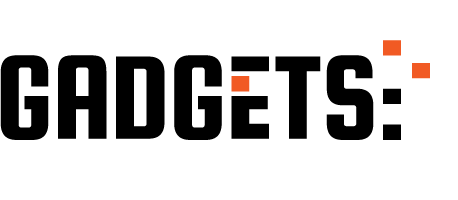
Best 3D Modeling and Rendering laptops 2020 http://ehelpdesk.tk/wp-content/uploads/2020/02/logo-header.png [ad_1] In this video we take a look at ... #3dmodeling #acerpredatorhelios300 #adobe #adobeillustrator #adobexd #aftereffects #asusrogstrix #asusvivobookthin #autocad #best3dmodelingandrenderinglaptops2020 #bestaccessible3dmodelingandrenderinglaptops2020 #bestaesthetic3dmodelingandrenderinglaptops2020 #bestportable3dmodelingandrenderinglaptops2020 #bestthinandpowerful3dmodelingandrenderinglaptops2020 #blender #characteranimation #characterdesign #dellgaminglaptop #dellinspiron155000 #design #digitalpainting #drawing #futureproof3dmodelingandrenderinglaptops2020 #graphicdesign #lenovoy700 #motiongraphics #msige63raiderrgb-012 #photoshop #revit #userexperiencedesign #userinterface #webdesign #wordpress
0 notes
Photo

Acer Predator Helios 300 Review
#gaminglaptop #gaminglaptops #acerpredatorhelios300 #acerpredator #acergaming #acergaminglaptop #blogger #bloggerlife #bloggerstyle #blogging #digitalmarketing
0 notes
Link
#AcerPredatorHelios300 gaming laptop gets price cut, six months of Spotify and free backpack in this amazing deal
0 notes
Text
The best laptop for gaming in 2018 - Warriros Review
If you're a gamer and not preferred bulky PCs, please choose a laptop that can meet your gaming passion. Depending on your job demands that can fit laptops. To choose a suitable laptop should have three elements you need to consider: portability, performance and price. Laptops to gaming with the average selling price from $1000 to $3000 depending on the weight, the performance of the machine. In this article, we will list a list of the best gaming laptops are the preferred gamers. MSI GS65 Stealth Thin ($1900) CPU: Intel Core i7-8750H | GPU: Nvidia GeForce GTX 1070 Max-Q | RAM: 16GB DDR4-2400MHz | Screen: 15.6-inch FHD (1,920 x 1,080) wide-view 144Hz | Storage: 512GB M.2 SSD | Battery: 82 Whr | Dimensions: 9.75 x 14.08 x 0.69 inches | Weight: 4.14 lbs GS65 Stealth Thin contains everything you expect in a laptop for gaming. It has designed extremely compact and lightweight, easy to carry it in a backpack and it went anywhere. It is equipped with a Core processors from Intel i7-8750H, 1070 GTX graphics card Max-Q. With such powerful performance does not have any games yet can hardly be GS65 Stealth Thin. It is equipped with 1920x1080 screen help for visibility in the game can not be more wonderful. Battery capacity is 82 Whr, but not too big but enough for you to use in a day. Matte black crust wrapped aluminum chassis helps it can withstand the physical impact from the outside when you accidentally drop it. Gold accents on the manufacturer's logo on a black background makes the luxury to GS65, you can not expect anything more in its appearance because it looks gorgeous. Gigabyte Aero 15X v8 ($2300) CPU: Intel Core i7-8750H | GPU: Nvidia GeForce GTX 1070 Max-Q | RAM: 16GB DDR4-2666MHz | Screen: 15.6-inch FHD (1,920 x 1,080) IPS 144Hz | Storage: 512GB SSD | Battery: 94 Whr | Dimensions: 9.8 x 14.0 x 0.74 inches | Weight: 4.49 lbs Compared with the GS65, the appearance of Aero 15X v8 is not attractive enough. But the battery capacity is 94 WHR it won GS65 (82Whr). In the process of checking online video, Aero view duration of 6 hours, and the GS65 is 5 hours. It is an advantage if you are not too concerned about appearance. Aero 15X v8 weighs 4.5 Ibs and lighter than the previous version. Aero 15X v8 keyboard has been improved a lot creates flexibility for gamers. Asus ROG Strix GL503VS-DH74 Scar Edition ($2375) CPU: Intel Core i7-7700HQ | GPU: Nvidia GeForce GTX 1070 | RAM: 16GB DDR4-2400MHz | Screen: 15.6-inch FHD (1,920 x 1,080) wide-view 144Hz with G-Sync | Storage: 256GB NVMe SSD, 1TB FireCuda SSHD | Battery: 64 Whr | Dimensions: 10.3 x 15.2 x 1.0 inches | Weight: 5.6 lbs To may contain GPU GTX 1070, GL503VS had to increase its size in its so cumbersome. The wonderful thing it is that it is equipped with a Hard drive FireCuda SSHD 1TB, which MSI GS65 Stealth Thin and Gigabyte Aero 15X v8 no. But in return, it has the disadvantage of low battery capacity, you can only use it continuously for 3 hours. Although its performance meets all the games, but it will not suit people who like to move. If you want to carry it, do not forget to take your charger. Acer Predator Helios 300 ($1049) CPU: Intel Core i7-7700HQ | GPU: Nvidia GeForce GTX 1060 6GB | RAM: 16GB DDR4-2133MHz | Screen: 15.6-inch FHD (1,920 x 1,080) wide-view 60 Hz | Storage: 256GB M.2 SATA SSD | Battery: 48 Whr | Dimensions: 10.47 x 15.35 x 1.05 inches | Weight: 5.95 lbs Priced at $ 1050, you can not expect more. Is a gaming laptop with the average selling price so its performance is not too good. But it still meets the requirements of the current game. Its capacity is 48 Whz battery, so you need the charger side. Its weight is quite heavy so not suitable for migration. But with cheaper price points, it's still a lot of gamers favorite, if you do not have too much money, it is the appropriate choice for you. Dell Inspiron 15 7567 ($750) CPU: Intel Core i5-7300HQ | GPU: Nvidia GeForce GTX 1050 Ti 4GB | RAM: 8GB DDR4-2400MHz | Screen: 15.6-inch FHD (1,920 x 1,080) | Storage: 256GB SSD | Battery: 6-cell 74 Whr | Dimensions: 10.82 x 15.15 x 1.0 inches | Weight: 5.76 lbs Is the cheapest laptop in this list. Under cheap gaming laptops from Dell, If you are a student and do not have much, you need a laptop for work and gaming then you should select Inspiron 15 7567. Its battery capacity is 74Whr, you can use it for 4 hours continuously. MSI GT75 Titan ($2800) CPU: Intel Core i7-8750H | GPU: Nvidia GeForce GTX 1080 | RAM: Up to 64GB DDR4-2666MHz | Screen: 17.3-inch FHD (1,920 x 1,080) wide-view 120 Hz with G-Sync | Storage: 512GB M.2 SATA SSD, 1TB HDD | Battery: 8-cell 90 Whr | Dimensions: 12.36 x 16.85 x 2.28 inches | Weight: 9.92 lbs It is a giant laptop literally. It Equipped with the best technology at the moment, the processor Core Intel i7-8750H, 1080 GTX graphics card, 64GB DDR4-2666MHz RAM. It does not lose any of the PC. In addition, it uses mechanical keyboard SteelSeries help create a sense of honesty and higher reliability. Active cooling system strong. Its drawback is the size too big and too high price. If you do not have to move it too much, then this would be a great laptop. Because you need a big backpack and good health. Thank you for reading this article on our. We hope that this article will help you so that you can choose a good laptop. Wish you a good day. Watch our articles here. The best gaming keyboard for PC The best mouse for gaming TOP 10 Hardware #MSIGS65StealthThin #GigabyteAero15Xv8 #AsusROGStrixGL503VSDH74ScarEdition #AcerPredatorHelios300 #DellInspiron157567 #MSIGT75Titan #MSIGS65StealthThinreview #GigabyteAero15Xv8review #AsusROGStrixGL503VSDH74ScarEditionreview #AcerPredatorHelios300review #DellInspiron157567review #MSIGT75Titanreview #Thebestgaminglaptop #Thebesrlaptopforgaming #gaminglaptopreview #bestlaptopforgaming #toplaptopforgaming #warriorsgamerreview #warriorsgamerwarriorsgamer.com https://ift.tt/2Mnd3su https://ift.tt/eA8V8JWarriors Gamer
0 notes