#all of this to log in so i can contact tech support again to update my mailing address bc they never sent!! my diploma!!
Text
i hate you login portal i hate you multi factor identification i hate you update your password regularly i hate you college websites
#had to send an email and now IT is probably going to put me thru a phone call why are we born just to suffer#college tag#this has been a shitpost#all of this to log in so i can contact tech support again to update my mailing address bc they never sent!! my diploma!!#i have already graduated why must i do this :(
192 notes
·
View notes
Text
The Secretary
Square Filled: Office Sex ; created for @spnkinkbingo
Synopsis: You’ve harbored a crush on an adorable Tech Support while acting as a secretary for the director of Sales and Marketing at Sandover Bridge & Iron Inc. (4.17 It’s A Terrible Life AU)
Words: 4401 — the longest one I’ve ever written so far
Forewarnings: NSFW 18+, twice the smutty goodness!!, flirting, kissing, blowjobs, intercourse inside the office, threesome spitroasting,

A fierce red colored blouse paired with the black pencil skirt matched your vivid personality while pushing past the transparent glass entrance. Your heels clicked against the marble floor while carrying a compilation of documents, on one hand, speeding towards the metal gray elevator doors that were about to close. You rushed onto that direction, hoping to catch the ride towards the twentieth floor instead of having to wait for it to reach the ground level again.
Fortunately enough a large hand halted the doorway to completely fasten and proceed to move upwards. You whispered a thank you towards that person once you entered the enclosed compartment and pressed the button with the number twenty displayed until it glowed in red underneath. Though you immediately noticed who it was once you looked up and discerned that it was none other than Sam Wesson from Information Technology.
“Hey, Sam,” you smiled.
Sam smiled back conveying that he was definitely happy to see you for the start of the day. He was wearing his casual uniform — a pale yellow polo shirt that had a small stitched logo of the company located at the upper left chest, plain vanilla khakis with a brown belt strapped around, and his hair neatly combed yet leaving a section of fringe to lay around which made him look ten times more adorable.
Even though you only started working for the company three weeks ago, you’ve begun to harbor a crush on that adorable Tech Support. You’ve admired him for times when you would see each other in the break room or times when you would pass by his cubicle and exchange looks. It made you blush while you tried to hide it from him by pathetically blocking your reddened cheeks with the clipboard and paperwork you were bringing.
Every morning you tried to bubble up small talks with the lad, earning a few laughs and fragments on how his previous day went. Though it wouldn’t take long as the elevator arrives on his designated floor while you had to wait for moments to get to yours, it was worth it, earning even the slightest discourse from Sam would help you get through the day.
When you do arrive, you made sure everything was organized and you were prepped to have a report for any calls or appointments your boss had to attend to with any of his clients. The elevator creates a pitched ding and you drag your legs towards the end of the hallway where his office was, nearing to the sign where his name was embellished on the solid plate — Dean Smith. Director, Sales & Marketing.
“Pleasure to be making business with you, Sir.” Dean looked like he was talking to himself, laughing and chatting out loud, granted that he was actually conversing through that wireless earpiece. He didn’t hesitate to drop the call after a few seconds when he caught a glimpse of you entering the room, “How are we this morning, Y/N?”
You smiled and greeted him before walking closer to stand in front of his desk as he took a seat on his office chair. Then you browsed through your folder, searching for the papers that he needed to see, informing him about the updates on the product development programs. “Any others updates I need to hear about today?”
“None yet but I’m going to get updates in your mail later,” you answered.
Dean nodded his head as his fingers went to browse the documents you had placed down. You couldn’t decipher whether he was shaking his head disapprovingly or that it was merely his instinct, you just stood there waiting for him to ask more of anything he would be needing. “Great I just need you to check on a few evaluations with employees from the IT Department since some are beginning to slack off.” He began enumerating the last names while you took them down with a blue-inked pen and scratch notebook.
“Got it. I’m going to head down to check on any new emails in your account also.” You turned around and began walking across the room but before you could exit, Dean called your attention out to remind you of something. “Are you still available later on tonight, Y/N?”
“Yeah, I’m looking forward to that dinner at eight.” The corners of his lips turned upright, creating a cheeky smile while brightening his mood once he heard that you were up for that date with him. He could almost fist bump the air but he didn’t want to embarrass himself in front of you. “That’s great, I’ll text you when I’m picking you up.”
When you went down to the floor where there were tons of cubicles were positioned side by side, you began picking out the names stated from earlier. You began printing out the evaluation reports then photocopying legal papers about logged expenses and financial purposes. The distinct, unhealthy odor of the copier machine already filling your nostrils as you finished your work for that space.
You made sure there were more to appraise to Dean when you return to his office than earlier, checking your laptop for any new events and reservations to be made. Then you also inspected other employees, ensuring if the policies in the building are being followed so that it wouldn’t be added worries for the busy schedule.
Despite that those work stated were only a few, it was pretty time-consuming when looking at the digital numbers at the corner of your laptop’s screen and viewing that it was already around break time. You made sure to save any files before heading to the break room and serve yourself a hot cup of coffee or any snack that could lead you to the afternoon.
As soon as you got to the area you met Sam again who was accompanied by Ian, the dark-haired lad who was smaller than him, constantly laughing maybe because of a joke he said before you arrived, “Sam you gotta write a book about all those dreams you’ve been having. It’s hilarious!” When he did catch sight of your presence entering, he stopped and looked at his tall buddy before smiling, “I’m going to head back now, best of luck to that.”
Sam was lightly blushing now while he waited for his snack to finish heating up in the microwave. He stood there, looking down at the carpeted floor while raising his arm and scratching the back of his head obviously trying to avoid contact from you because he was uneasy after his coworker embarrassed him in front of you.
“Hey, Sam.” You tried to avoid the awkward situation and ease him into talking with you again without having to feel shy around your presence.
He was convinced you weren’t offended by him as he cautiously looked up and gave that timid, lopsided smile. It was freaking adorable but you weren’t the one to patently express your emotions notwithstanding that it made your heart beat race just by being around him — you remained calm externally and casually smiled back. “Sorry about Ian, he gets loud and often times likes to humiliate me.”
You shook your head gesturing that it was fine and you didn’t think of him any less afterward.
“Hey so how are you enjoying your work here?” you questioned once you got a hold of your mug filled with the steaming caffeine, leaning against the high rise table. You looked tiny compared to the giant standing beside you.
“I honestly kind of hate it,” he answered, “I just feel like this isn’t for me. I think there’s a whole lot of options out there waiting for me and this job doesn’t feel right.”
Sam was frank about it and you couldn’t blame the guy. If it wasn’t for the compensated salary then you wouldn’t be staying here for the first month. It was honestly thrilling how accurate his response was but, in all honesty, the percentage of finding a job that feels perfect for you and has a well-paying salary would be extremely low. It’s sad how we spend most of our lives working, other than studying to finish education and claim a degree. We shouldn’t be torturing ourselves with something we won’t enjoy because life is too short to balance work, your family, and peace of mind altogether.
“Huh, I can say I feel that same way about that too,” followed by explaining your take upon working here.
He let out a gravelly laugh and said, “I guess we really do have a lot in common.”
Yeah. For the times you had those great discourses with Sam, there was always the exchange of opinions that you both seem to be interested in. You craved for intellect and he was definitely more to than what he looks — sharing perspectives upon subjects like these or that, even having minor debates at times, and it was very amusing and you could talk to each other for hours without even noticing how time went by.
“Hey we’ve been exchanging ideas for these past few days and we seem to enjoy them a lot,” Sam uttered, “maybe we could spend more time and discuss the things we like.”
He was asking you out.
“I know a cafe nearby and I have a free schedule by next week. We should really talk more outside rather than here in the building only, specifically the break room or the elevator,” he said.
Now the tables have turned and you were the one feeling timid around him, blushing greatly and looking down to try and avoid him to see your flushed cheeks. You were too excited you even forgot to respond until Sam had to snap you back into reality again and respond to him by nodding in agreement. “Can’t wait to hang out. See you then, Sam.”
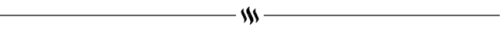
A few hours have passed and your date with your boss was over. But the night didn’t end with you parting ways after having to eat a healthy dinner at a mid-end restaurant Dean drove you at. You knew how the night would end the moment he asked you for this date, his silver Prius already parking along his driveway and helping yourself out the passenger side then lead straight to his front door.
There was this one tiny detail in your relation to him that wasn’t mentioned — during the mornings and afternoons, the two of you associate like the typical boss and secretary and no one suspects a thing; however, when there aren’t any colleagues around that could deem your unprofessional acts, that’s when you share your most hidden desires and kinks.
Kind of like a subtler Fifty Shades of Grey, minus the playroom and extreme bondage.
When the door made the locking click from behind, your hands immediately grasped onto Dean’s button-down shirt and began unfastening. His lips linked with yours while the back of your head was resting against the wooden door, the distinct taste of those weird, powdered nutrition shakes lingering your buds.
His coat and suspenders were already discarded while your dress was halfway unzipped. Dean tried to guide you along the space, having to step on a few piles of clothes and almost tripping against the few pieces of furniture. The living room was barely lit since the kitchen was the only room that had the light switched on which illuminated weakly around the other areas of the floor. Eventually, both got to the stairs as enveloped his arms around your body and your legs were hugging his waist.
He successfully made it to the bedroom without causing any damage with bumping your head against the walls. Then he immediately laid your body onto his mattress, your back hitting the cold sheets that had aftershave scenting around the room. “You were so sexy with that red top earlier,” he husked.
Dean’s lips left yours now and helped its way to leave trails of kisses from your chin then to your lower jaw. While he was gently sucking and nibbling onto the sensitive skin around the neck area, one of his hands were unzipping your dress all the way down and hauling it past your legs until he finally got to see his favorite view of you in lingerie. It was the color blue, his second favorite pair, and both undergarments matched as he smiled to himself, getting harder with the thought of totally undressing you.
He unclasped your bra from behind and dragged your panties until you were bare underneath his touch. If only he could remind you how beautiful the marks on your waists were and tell you that your body was magnificent just the way it is, but he knew you wouldn’t take it seriously because your take on this dirty little secret was all work or fuck. Basically coworkers with benefits, but that title sounds like it came from two sex drove teenagers.
When you looked to your front, you saw Dean unbuckling his belt and pushing his khakis down resulting with his cock springing out all prepped for you. His length wasn’t compared the other men you’ve hooked up with; moreover, he was much girthier which meant you definitely felt him fill your pussy around that got you drooling for more. Plus, he knew his way with women; knew how to please them either with his dick or with his hands.
“You ready, sweetheart?” You couldn’t wait any longer and eagerly nodded to feel him inside you. Dean knew you were on the pill, for all the times you’ve had these little naughty adventures, so he didn’t have to ask if he had to wear any kind of protection.
Once you felt him ease himself into your tight cunt, you moaned out his name, feeling his familiar length throbbing between your walls. The view of him thrusting his body forward and backward while your legs are wrapped around his torso was exquisite, he was panting for you and seemed to be enjoying the feelings also, “Oh, Dean!”
The night continued on like that until the both of your rode down your orgasms and your bodies were left out of breath and heated under the cushiony bedsheets. You could hear his heart beat still racing as he deeply wheezed onto your bare neck which tingled for quite a bit. In addition to that was his bed hair, formerly gelled and combed whenever he entered the building, that was now all over the place.
You aren’t going to explain further because, for your point of view, this was all sex and no attachments involved. Although was fairly disheartening for you because you knew your boss developed feelings for you more than what the two of you has right now. You didn’t want to lie to him and pretend you were interested in becoming something more.
Just as you were about to relax under the arm Dean slung around your body, a notification occurred and the sharp alarm indicated that there was a text message for you. Your arm reached for the bedside but finding that your phone wasn’t there, then continued to fumble for the object at the floor where you detected that it was being covered by a few pieces of apparel.
Dean suspected your body stirring aside as he tried to have a quick glance at your screen which shone brightly to your face. He was curious as to why you giggled once you caught a clear read of what the message sent to you was. “You’ve been eyeing that Tech Support kid ever since you started,” he sighed, seeing Sam Wesson’s name displayed on the top and not bothering to eavesdrop more, much to his dismay.
“Yeah and we’ve been banging since I was promoted as your secretary,” you retorted, rolling your eyes at his disapproving tone.
Who was he to judge you for your taste in men? He definitely wasn’t the boss of you for that matter.

Eight days have passed.
For those days you noticed that Dean was getting awfully close with Sam, surprising you out from nowhere. It wasn’t like you had any suspicion with their sudden bond, you just couldn’t help yourself because it felt weird seeing them discuss matters privately in his office. You thought that maybe this was because of the issues about the sudden suicides in the office, even hearing from other colleagues that it was done by a ghost who owned this place.
When the number of dropping bodies somehow stopped, you saw that the two men became closer. They’ve grown more comfortable with each other even so with Dean letting you take extra breaks because he mentions that he has something to discuss with Sam Wesson. It was more depressing since he had spent more time with your boss that you couldn’t carry on with the cafe date you were expecting this week.
The next morning, you were expecting the usual — sitting on your chair in front of the laptop while browsing through emails, arranging documents, and printing out the files. You dropped your car at the parking lot at your usual spot and slung your shoulder bad around one arm, entering the building then hopping onto the elevator. You didn’t care if you were running minutes late because, for all you know, Dean could care less.
God you couldn’t even have the slightest talks with Sam. He’s been earlier alongside Dean for a while which meant you couldn’t even reach out to him anymore because someone keeps getting in the way.
Once you arrived at the designated floor, you hurriedly pulled your trusty folder out and caught the sight of Sam laughing with Dean as he was seated in front of his desk. Your boss was the one who acknowledged your presence immediately, “Great, we were just talking about you, Y/N.”
You were puzzled and anxious at the same time. Why were they talking about you? Was it because of you slacking off with your responsibilities? Was there something you were not doing right?
“Have I done something wrong, Sir?” Your voice was soft and pretentiously innocent. You couldn’t shake off the feeling of something bad about to happen as you were striding across the room and towards your boss who had a vague, solemn look glued to his face. “Not at all, sweetheart.”
“In fact, you’re doing great at your job. Sam and I have discussed this after we’ve grown closer due to this incident we witnessed a few days ago,” he explained.
Dean continued with his statement while your head cocked to your right and brows furrowed, “We all have very common interests here, as far as I have learned, so Sam and I thought we should get to know more of one another... After all, I mentioned your small admiration for Wesson earlier.”
Your cheeks were flushed. He didn’t have to embarrass you in front of another employee like this. “I don’t think I’m comprehending anything you’re talking about, Sir.”
Then Sam gestured to the vacant chair in front of him, asking you to take a seat and set your things down, so that the three of you can settle things straight. You adjusted your skirt and sat up straight, resting your palms atop your thighs and looking back and forth at the two men accompanying you in this room.
Furthermore, you couldn’t detect whether things were getting hot in here or it was just your basic female instinct that came jumping to conclusions. Both of them looked at you as if they were waiting for something to come out from your mouth but Sam decided to step up and give you a hint, “Dean thought that he could use an extra hand in helping you relieve the tension built in your system.”
The taller man extended his arm instinctively and reached to place his hand on top of yours. At first, it felt weird, it didn’t feel right but a major part of you knew that you’ve been longing for what delinquent fantasies they have stored in mind. “Of course we wouldn’t want you to force you in this, all you have to do is to decline our offer and we would still understand it.”
“But if you want it,” he mutters, “then we’ll both be willing to give it to you.”
“Fuck yes.”
They expected your answer soon enough and before you could fathom of what was to come, Sam leaned in to grasp on the sweet taste of your lips, since he had a large structure, he didn’t have any difficulties tilting to tower over your body. Using one hand, he was unbuttoning your thin white blouse and letting it fall from your body and discard it aside. Next, he secured his arms on either side of your waist and hoisted you up from the seat and on top of the office desk. And for Dean, he was definitely enjoying the view of Sam indulging with your lips, that pair that he loved to get a taste of every night in bed.
Dean got on his feet and immediately brushed your hair to one side of your body and began leaving soft kisses from the back of your neck and downwards to the clasp of your bra. Both of his hands made way under the fabric covering your magnificent breasts, making sure to give light squeezes as Sam was leaving marks around your lower jaw.
Meanwhile, Sam welcomed his broad body between your inner thighs, letting you feel his evident erection in his pants. he pushed your skirt up and revealed that you were wearing a black thong that looked perfect, barely covering skin as he was tempted to tear off the tiny piece of undergarment. You were amused and at the same time confused to whom your mouth was moaning for but you were definitely enjoying both anyway. “Lay on the table for us, princess.”
You quickly did what you were told and let yourself relax over the table. Your bareback resting against the cold surface while you looked up to see Dean already unzipping his pants and pulling out his hardened cock. He asked you to open wide before permitting his length to enter past your lips and become soaked with your saliva, groaning out curse words when realizing how good you are with your mouth.
On the other hand, your pussy was exposed for the man standing in front as he held two fingers and dragged it over your folds, feeling your juices dipping around and smirking to himself. Without enough foreplay, he was definitely surprised to detect that you’re sensitive amongst a certain part of your body, “My, aren’t you wet for us? We haven’t even touched you enough and you’re already dripping.”
Sam unbuckled his belt and pushed his pants down. He had sunken into your cunt, and even without getting a clear view of how long his dick was, you discerned that he was very large due to the fact that your walls instantly clenching around him as the first instinct. Your view was busy hollowing your cheeks and taking Dean’s thick cock as a whole as the crown of his cock repeatedly slipped inside and out.
Your breasts bounced harshly as he gripped at your sides while continuing to thrust his hips. Sam enjoyed the feeling of your sweet little cunt tightening around for him, it wasn’t like any other he has ever felt, yours was different and he would enjoy it if this wouldn’t be the only time he’d get to fuck with it. And Dean was enjoying his side too. Your mouth watered down and dripped off your saliva as your tongue lapped onto the slit of his cock. He seemed to enjoy it judging by the fact that he couldn’t stop grunting with your actions.
“Oh fuck, you’re too freaking tight for me.”
“Your mouth feels warm and wet, just how I like it.”
Their dirty talks added more to what made your body weaken. You were sucking them up like a good little girl and your condition was swiftly heating up, feeling your lower abdomen create undefinable grumbles and feelings of butterflies. Your toes were curling under your heels and droplets of sweat streamed upside down as the humid slowly ruined your hair.
The feeling was unbelievable and you couldn’t help but tear up because getting pounded by two large men was new to your feeling. You couldn’t compare their size to yours so it wasn’t shocking when they couldn’t help but cum easily because of your tautness and splendid throat. Dean was already throbbing intensely as he knew to himself that he was about to climax. When he did, he made sure to fist his cock all the way, emptying himself while your mouth was gaping to catch all of his release.
Sam took a few more moments and made sure his thrusts were rigid, attempting to hit the right spots in order to make you scream his name. Since he was large, he didn’t have trouble finding his way into your sweetest areas and you enjoyed every bit of it — knowing most of the men who have large cocks honestly wouldn’t know how to use it. “I can feel myself coming close, Y/N,” he pants.
“It’s fine I’m on the pill,” you reassured, giving him the needed courage so he can finally release also.
Your orgasm was near and you decided that you were to release the same as Sam. So you held it for a little longer, purposely clenching while he felt the force of it, making him groan at his loudest. You moaned and it was the sign that you were going to release around his swelling tip, hearing the sound of his balls slapping against your ass as he pulled your body closer to him. “I’m gonna cum.”
In the end, Dean’s office was scattered in stationeries like pens, notepads, and memos that are now all over the floor. He didn’t mind though as he helped you up while you tried to clean yourself from all the mess, fixing your hair and picking up the clothing on the floor. “We were lucky enough no one had to visit your office,” you panted.
“Yeah maybe next time we should do this somewhere more private,” Sam suggested.
#spnkinkbingo#dean winchester imagine#dean winchester smut#sam winchester imagine#sam winchester smut#Dean Winchester#Sam Winchester#dean winchester x reader#sam winchester x reader#dean winchester x you#sam winchester x you#dean winchester fanfic#sam winchester fanfic#dean winchester one shot#sam winchester one shot#Jensen Ackles#Jared Padalecki#jensen ackles imagine#jensen ackles smut#jensen ackles x reader#jensen ackles fanfic#jensen ackles one shot#jared padalecki imagine#jared padalecki smut#jared padalecki fanfic#jared padalecki one shot#jared padalecki x reader#Supernatural#supernatural imagine#supernatural smut
718 notes
·
View notes
Text
Download Mac Os X Mountain Lion Iso File
Mac Os X Mountain Lion Iso File Free Download
Os X Mountain Lion 10.8.4
Mac Os X Lion Iso
Download Mac OS X 10.4 - 10.15 Original - All Versions. If you want any Mac OS then link is avaiable in this article. ISO and DMG File of Mac OS X. Download file - MacOS X 10.8.5 Mountain Lion.iso. Some our other sites that you can take much advantage from: MacDownload.ORG: Download Mac Software, App & Games Full version.; AdobeDownload.ORG: Download Premium assets: Photoshop actions, Lightroom Presets, After Effects Templates, Premier Pro Transitions. LUTs, Sound Effects, and many Tutorial Courses. Nov 29, 2017 The following method allows you to download Mac OS X Lion, Mountain Lion, and Mavericks. Start your Mac holding down Command + R. Prepare a clean external drive (at least 10 GB of storage). Within OS X Utilities, choose Reinstall OS X. Select external drive as a source. Enter your Apple ID.
Get the latest 10.8.5 OS X Mountain Lion the newest version of the world’s most advanced desktop operating system. It has over 200 new features that update the Mac and make it the best computer there is. Use the new Messaging app to write and send photos, videos, contacts, links and documents to anyone using another Mac, iPhone, iPad or iPod touch.
Install OS X Mountain Lion On Any Computer Including AMD CPUs. For detail Installation Guide and Instruction read: Install Hackintosh Mountain Lion on PC/Laptop. Hackintosh Mountain Lion supports AMD and Intel Atom Hackintosh Mountain Lion is distributed as an ISO file Hackintosh Mountain Lion works with regular DVDs There are two versions. Mac OS X ISO DVD is very safe download if you have any question on this software please contact THE TECH SHOP 715-446-4333 or [email protected]. Feb 18, 2019 Mountain Lion Iso Download; OS X Mountain Lion for Mac, free and safe download. OS X Mountain Lion latest version: Download Mountain Lion for Mac. OS X 10.8 Mountain Lion is Apple's latest operating system for Mac. May 23, 2013 Watch video How to Install OS X Mountain Lion 10.8.2 on Virtual Box with Niresh & Full Screen Resolutions.
OS X Mountain Lion 10 DMG enables you to start a conversation on one device and continue on another. Send to all files, web pages, photos, videos and tweets with the new Share button, directly from the app you are using. Create to-do lists and alerts that will appear in the new Notification Center, with the Reminder app. Take notes of all your ideas with Notes, and write aloud with the Dictation feature.
Download OS X Mountain Lion Mac and enjoy the most useful operating system for mac users. And if you want to have fun, challenge friends who have a Mac or an iOS device in fantastic games on the Mac with Game Center. And in addition iCloud is standard: so keep up to date on all your mail devices, contacts, calendars, reminders, notes, to-do lists, music, photos, iWork documents, PDF and much more is really easy.
OS X Mountain Lion 10 DMG Features:
Messages
• Send messages from your Mac to anyone with an iPhone, iPad or another Mac.
• With iMessage you can start a conversation on your Mac and continue it on your iPhone or iPad.
• Messages also supports traditional instant messaging services such as AIM, Yahoo! Google Talk and Jabber.
iCloud
• Documents in the cloud lets you create and edit documents on your Mac, iPhone and iPad.
• The new Reminder app simplifies task management. Pin up your ideas with the new Note app. And with iCloud, keep your reminders and notes up-to-date on all your devices.
Safari
• Use the new smart search field to write addresses and search the web.
• Pinch to view panels with the panel view and scroll to switch between them.
• With iCloud panels, the last websites you’ve visited are accessible from your iPhone, iPad and Mac. *
Daily DealsPatch Timeline (PDT)3.12 (Heist) Launches (PC):3.12 (Heist) Launches (Console): Stash Tab Sale Dates (PDT):Last sale: September 25th - 28thNext sale: October 16th - 19thStash tab sales usually occur every 3 weeks. I play PoE on my Macbook Pro whenever im away from home or on vacation. Rules.Community Communication.Trial/Completion Sharing: /global 820.Service/Challenge/Harvest Craft Trading: /trade 820 or.Sulphite Rotations: /global 840 or.Challenge Completion Trading: /trade 4040.Map Swapping: /trade 159.In-Game Chat: /global 5055.Questions/Help: /global 411.SSF Chat: /global 773Useful Links.Related Communities.and.and.and.Looking for Group?.Flair Filters. Path of exile pc download.
Notification center
• New notifications appear in the upper right corner of your screen.
• Open Notification Center from anywhere in OS X to see the latest notifications.
• Configure your notifications to receive only the ones you want.
But before we proceed to possible solutions, allow us to share with you some causes why your Mac always restarts on sleep mode. A number of solutions have been suggested already. Again, it’s not a ghost. Why Macs or Mac Minis Always Restart on Sleep ModeIf you have discovered that your Mac suddenly woke up from sleep mode even without interaction, just relax. Download stops from mac going to sleep mode. We’ll discuss more of them below.
Sharing
• Share links, photos, videos and other files directly from the app you are using.
• Share with Mail, Messages and AirDrop.
• Log in to Twitter, Flickr and Vimeo once, and then start sharing.
• Tweet directly from your apps.
Game Center
• Play live multiplayer and turn-based matches against your friends on iPhone, iPad, iPod touch or Mac.
• Log in to the Game Center app to see friends on your gaming network.
• Check the rankings and results.
• See what your friends are playing and keep track of your progress.
Key features of Mountain Lion DMG:
Dictation allows you to speak instead of writing: there is no need for training or configuration.
AirPlay Mirroring shows the screen of your Mac on an HD TV via Apple TV.
Power Nap keeps your Mac up to date while you’re sleeping, so it’s ready to go.
With Gatekeeper downloading apps from the internet is safer because it allows you to control which apps can be installed on your Mac.
What’s new in Mac OS X Mountain Lion 10.8.5 ?
The 10.8.5 update improves the stability, compatibility and security of your Mac. This update:
• Resolves an issue that may prevent Mail from viewing messages.
• Improves file transfer performance over AFP over 802.11ac Wi-Fi.
• Resolves an issue that may prevent the screen saver from starting automatically.
• Improves Xsan reliability
System requirements:
Manufacturer :Apple IncLanguage :Multi-languagesMac Platform :IntelOS Version :macOS X 10.8.5CPU Type:86-Bit & 64-bitSize : 4.2 GB
(indeed-social-locker sm_list=’fb,tw,li,go1,pt,vk,ok’ sm_template=’ism_template_1′ sm_list_align=’horizontal’ sm_display_counts=’false’ sm_display_full_name=’true’ unlock_type=1 locker_template=2 sm_d_text='<h2>This content is locked</h2><p>Share This Page To Unlock Download Links.</p>’ ism_overlock=’default’ )
(/indeed-social-locker)
The fourteenth significant arrival of macOS and Apple Inc’s is the macOS High Sierra which has a variant 10.13. The framework was working for Macintosh PCs by the work area. macOS Sierra was declared at a mega event named WWDC which was scheduled on June 5, 2017. On 25, 2017 the preceding being discharged, and on September 24, 2018, its successor macOS Mojave was discharged.
The name “High Sierra” officially comes from the area of high Sierra which is located in California. Other software versions of macOS like Snow Leopard, El Capitan, and Mountain Lion are also from California. These names are additionally equivalent to its status as a revision of its introduction. The software is completely focused on bringing up enhancements through introducing updates instead of focusing on only the client spotlight. Photos and safari are remarkable changes among all the applications.
Tutorials: How to Clean Install Mac OS using a USB drive on Mac
License
Official Installer
File Size
5.0GB / 4.85GB
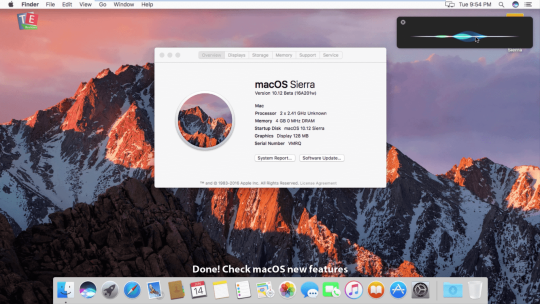
Language
English
Developer
Apple Inc.
Download: Mac OS Sierra 10.12 ISO and DMG Image
Mac OS High Sierra 10.13 ISO or DMG
Download only the stub installer means web installer is the main reason that only users may be downloading from the app store. The stub installer is mainly little in size. After running the stub installer, the real operating system will begin being introduced.
This article is focused more on the process part of downloading macOS High Sierra 10 on ISO River platform. With the article, the users can easily understand the bootable USB process to install macOS High Sierra 10.13 full installer. Moreover, this is encouraging a new introduction and an updated side of the macOS software.
Apple security updates: it does not untapped, examine affirm security issues until an examination has stopped only for the client insurance where fixes or discharges are accessible. Apple security discharge page can record the discharge pieces of evidence. Its users may know the more data they must have to see the Apple product’s security page. Users can interchange with Apple utilizing the Apple product security PGP key.
About Macintosh OS Server 1.0
Macintosh OS Server 1.0- 1.2v3 based on Rhapsody which is half and half of OPENSTEP from NeXT Computer and Mac OS 8.5.1. The GUI looks like the blend of MAC OS 8’s Platinum appearance with OPENSTEP’s NeXT based interface. This Blue box is for running inheritance MAC OS based applications which have a different window. There was a discussion of the ‘straightforward blue box’. MAC OS X Server 1.0- 1.2v3 are Incorporated with the following:
Apple File Service.
Macintosh Manager.
Quick Time Streaming Server.
Web objects.
NeetBoot.
To use these servers it cannot be used up the FireWire gadgets. To copy a quote or image for video copy is very easy from one device to another device operating system. Users must be copied and pasted between the devices with a universal clipboard. Users must access their file on the Mac from the iPhone with iCloud Desktop and documents. Users must save all the files on the desktop or share them on iCloud. Users may keep the same file on their desktop also and documents folder on another Mac. Users may easily optimize their Mac by optimizing, storing, and freeing up space.
Users may rediscover the meaning of full moments of the photos in their gallery. They also enjoy memorable moments. Users may display their images using face recognition technology for the same group photo slideshow together. Users may search their photo with the keyboard like a beach dog or concert. For this user may thank for the smart search. Users may enjoy the convenience and security of the Apple pay when the user may focus on the Apple store and they may use Apple pay easily.
Productive Features of macOS High Sierra 10.13
These are some of the new features and enhancements that can be seen in macOS High Sierra 10.13:
High-Efficiency Video Coding(HEVC)
Since the introduction of iOS 11, iPads and iPhones have started saving their pictures in the HEVC mode. The same model has now been added to macOS High Sierra. Thus, users can now send their photos in HEVC mode to their Mac without converting them. HEVC also does a great job of maintaining excellent picture quality.
Apple File System(APFS)
The new file system, APFS, is a fine improvement over the Hierarchical File System(HFS) Plus that was used before. By the new cloning mechanism that is available under APFS, macOS can now make copies of files on the same volume without utilizing any extra space. Snapshots can also be made now. An excellent security feature in the form of full-disk encryption has been introduced with a variety of options including single key-encryption and multi-key encryption.
The capacity for storing files has increased greatly. Checksums are used to ensure the integrity of the files’ metadata. Copying large files has been made much easier under APFS.
General features of the macOS Sierra
Siri system must be added to macOS.
Unlocking must be watched by auto unlocking Apple.
Apple pays the web must be paid by Apple pay.
iCloud improvement must be used by the New Storage Optimization.
Apple Music app overview
F. From one Apple device copy the content including text, image, photos, and videos, and paste the same to another device.
Sierra- iCloud space expanded from 20GB to 150 GB, so image to image capabilities and multi Windows capabilities are shown.
h.one must have to enjoy the favorite and forgotten favorite picture from the photo gallery.
Apple pay must be used for the security payment when shopping in Safari on the user’s macOS High Sierra.

Apple security archives the vulnerability by CVE- IR when it is conceivable.
System Requirements of MacOS High Sierra 10.13 ISO/DMG File
To get macOS High Sierra 10.13 ISO in your operating system the user needs to have the below requirements which are needed to install the software.
Yahoo messenger download for pc. Download vpn master for pc full version for free. Internet & Network tools downloads - VPN Unlimited by KeepSolid Inc. And many more programs are available for instant and free download. Now you can download and install this app 21VPN for PC on your Mac, Windows 7-8-10, and Computers. From this app, you can get many features like fast Speed, secure VPN, location spoofer and much more. VPN server software enables this bridge easily, allowing you to join the private networks (from any place in the world) like as if you are actually at local PC on that particular network. This way, you will have easy access to the shared folders & several handy stuff- in fact.
macOS High Sierra 10.13 ISO must be run on this PC.
MacBook: It must be late 2008 or fresher.
MacBook Air: It must be also late 2008 or freshers
MacBook Pro: It must be mid-2007 or freshers
Macintosh Mini: It must be of 2009 or freshers
iMac: It should be 2007 or freshers.
Macintosh Pro: It should be early 2008 or the fresher
Xserve: It should be in early 2009.
Pcs are mostly accompanying models which were decorated with the 1 GB RAM. This is the standard choice on the base model when they were delivered at the initial stage. macOS High Sierra 10.13 ISO can run possibly by them. As they possess only 2GB of RAM.
iMac: It should be 2007 or freshers.
iMac: It should be of early 2008.
Macintosh Mini: It should be of Early 2009.
There may be an Airdrop between the Mac PCs and iOS gadget’s new manual API.
iMac: Which is mainly late 2012 or more up to date.
MacBook: It should be of early 2015 or more up to date.
MacBook Air: It should be mid-2012 or more up to date.
MacBook Pro: It should be mid-2012 or more up to date.
Macintosh Mini: It should be of late 2012 or more up to date.
Macintosh Pro: Should be of late 2013.
More about macOS High Sierra 10.13 ISO
Mac Os X Mountain Lion Iso File Free Download
MacOS 10.13 is renowned as the High Sierra operating system whose main focus on the continuity, iCloud, and operating system experience. The operating system X extension will be removed from Apple. Apple converts it to Mac OS. It is because of the nominal similarity to iOS, tvOS, and watchOS. Siri has been merged with the opening system and users must use it in their Macs. The ability to display image to image is another new feature of Mac OS Sierra. Besides these multi Windows capabilities Which look the same the iPad Pro and Mac computers.
An auto-lock is another character of this operating system with the unlock option. This unlock option is password depending if the user has their Apple Watch in hand. The name Sierra comes from one of the world’s largest mountain ranges in Spain. The principle of continuity between the internal components of the operating system and its compatibility with iOS is used in Apple in case of making the new version of macOS. Improving the iCloud system is another good character of the Mac OS High Sierra on Virtualbox.
Apple can support the 10 billion files on the user’s iCloud driver. The desktop experience of the iCloud files on the iPhone, iPad, Mac, and Mac book will be of the same type. The new Mac operating system is able to automatically transfer the older files to iCloud so that it is unable to take up any extra space on the user’s Macbook or Mac.
Need for Speed Most Wanted by Electronic Arts is a very popular car racing game, but, unfortunately, the developer hasn't released Need for Speed Most Wanted for Mac. However, with the help of this list of alternatives, you can find many games with similar gameplay and graphics. Gameplay Need for Speed Most Wanted Mac. But first, let’s describe the game we cracked and unlocked for you today. Need for Speed Most Wanted is re-freshed version of the most popular racing title ever created by Electronic Arts. Need for Speed Most wanted combines the tuner customization of Need for Speed Underground with an expanded take on the police chases of the Need for Speed: Hot Pursuit series. In Need for Speed Most Wanted, users will also be able to go head-to-head with their opponents while simultaneously trying to avoid more than six different police cars at. Need for speed most wanted 2 download mac.
The Siri feature is a great feature of this system among many. Siri’s system is constructed with the new features specially designed for the desktop only. Their message and music system are more enjoyable and handful. Users may enjoy their favorite features of iOS as well as be optimized for Mac. Sending messages, creating a reminder, searching the Web and many other processes are so easy for handling. Viewing of files, settings, and system information is only possible by the Siri system.
If the download of user’s software fails
Os X Mountain Lion 10.8.4
The macOS was released to positive reviews on its release. Many of the new small updates and features received a big thumbs up from the public as well as critics. The new file system that was introduced was offered a much more stable and effective OS. Users who enjoy using the Photos feature are in for a treat as there are new editing features that have been added that are incredibly exciting to try out. The introduction of Safari was seen as a big plus by users who loved the attention paid by the new browser to their privacy.
There were many security issues that arose with High Sierra that was a cause of concern. Users who expected this new version to be more focused on gaming and other entertainment features were disappointed as they did not get what they were looking forward to. In spite of these slight setbacks, mac OS High Sierra was an excellent attempt that helped lay the groundwork for the future of Apple’s products.
To better explain, the article is provided by macOS High Sierra 10.13.6 download DMG. Besides that the macOS High Sierra comes up with advanced software named macOS High Sierra ISO for VMware & VirtualBox. There is no other reason as macOS High Sierra DMG is most loved and highly recommended by the users.
Reviews from the users
During this period new macOS were also introduced but people didn’t stop selecting High Sierra as it was the best software macOS ever had. macOS High Sierra was a tremendous hit even after macOS Catalina was launched during the days. In 2020, macOS High Sierra is available on both Mac computers and Windows computers. Both the segment users can get the benefit of using the same software. After macOS High Sierra macOS Mojave was introduced but it wasn’t as popular as High Sierra.
According to folks, macOS High Sierra does have better performance than traditional macOS versions. Apple is consistently showing its creativity and raising its standards by introducing new computers and laptop devices. In every update, they have been impressively consistent enough in showing innovations with new features and functional settings, formats, and more. The users can easily use, download, and install on new Macs and get the benefits of the updates. Through macOS, the users can really learn about other applications’ performances and stability.
Mac Os X Lion Iso
Mac OS High Sierra 10.13 ISO & DMG file Download for free - ISORIVER
The fourteenth significant arrival of macOS and Apple Inc's is the macOS High Sierra which has a variant 10.13. The framework was working for Macintosh PCs by
Price Currency: USD
Operating System: Mac OS High Sierra 10.13
Application Category: OS
0 notes
Conversation
When Ferus Olin gets baked, he gets on customer service chats to argue about billing. When I am baked, I apparently do the same thing. I found the transcript saved on my computer this morning and just spent a while reformatting it so I could post it here, as a warning to myself or a celebration of my stoner ~eloquence, I'm not entirely sure tbh. I'm kind of proud of it either way though.
Me: I was emailed confirmation of a free week-long Showtime trial that I do not recall ordering, and that is not showing up on my account in any capacity. However, Roku keeps trying to charge me for it. I would like to have someone verify that the subscription is cancelled. Thank you!
Chat started
Me: Man, the person three spaces ahead of me in line is sure taking a long time
Damn 3, get the lead out
All right 2, don't let me down!
It's a good thing I can multitask 2
Awright let's party
'/\}:::::::::
Sorry my dog wanted to send a message
Arun joined the chat
Arun: Hi Jessica.
I can certainly help you.
Me: Cool beans
Arun: Please hold on a minute Jessica.\
Let me check that information for you.
Thank you for your continued patience.
Me: Haha I thought you were going away
I was like oh no what did I do
Arun: I do not see any channel subscription on your account.
Hence Roku will not going to charge you.
Me:
I definitely didn't subscribe, but I waited a couple of days after being notified to decide to go to the site and check on it like I'm doing now, so it's partially my fault that they tried to charge me for the post-free trial of the subscription.
But they did charge me and I need to make sure the account isn't set up for them to think I still want a Showtime subscription and keep charging me.
My bank knocks it back if it's going to put my account in the negative, but if it's not and Roku charges me again even though it doesn't show on your end that I'm being charged for anything, that would be irritating.
Arun: Might be the account is directly through Showtime.
Me: I just want it to show that the subscription trial was activated and that something still thinks I need to be charged for it on your end.
Arun: We refer you to contact Showtime and check with them.
Me: I don't think it is
Like I didn't go to the Showtime site and sign up, my emails are from Roku
Arun: Could you please help me with your alternate email address?
Me: ?
Arun: Let me check if the subscription is linked to that email.
Me: It's not on a duplicate account, the email from Roku comes to the [redacted 1] one
[redacted 2] or [redacted 3], I can't remember which one I might have used on a defunct account.
Arun: I found the subscription.
Me: Awesome
Are you able to mark it as cancelled on your end?
Arun: The showtime subscription is associated with the [redacted 2]
Me: So you can cancel the [redacted 2] account
If it already isn't
Like I shouldn't have been able to subscribe to showtime on that account because as far as I know it's been closed.
Arun: The subscription have been cancelled.
Me: Like the subscription wasn't done by me.
Arun: You no longer have Showtime subscription on your Roku account.
Me: So I'm worried there's a bigger problem like a tech glitch at hand.
Arun: I don't think it is a technical glitch because when you subscribe a channel it will ask for your payment information.
Me: I am positive I did not subscribe to Showtime.
Arun: Which can be done only from the customers end.
Me: But it wasn't
And I need to know why it still happened
To make sure my account wasn't compromised
Like somehow it was reopened and sent a subscription or someone got around it needing to be reopened first on your end
Arun: Let me give you a suggestion.
Me: Like idk if you can flag our chat so the idea that there might be a glitch can be run up the flag pole so to speak?
Because I am worried this might happen with other customers because it ended up being a glitch on your end, and you didn't find out early enough.
Arun: You can create a four digit Pin number in order to have control over the purchase or adding the channel.
Go to my.roku.com from your computer or smartphone.
If you are prompted, sign in to your Roku account.
If you cannot sign in to your Roku account, learn what to do if you have forgotten your email address or password.
Under PIN Preference, select the Update button.
Select your PIN preference from the three choices.
Always require a PIN to make purchases and to add items from the Channel Store.
Always require a PIN to make purchases.
A PIN is not required to make any purchase or add any item from the Channel Store.
If you choose either of the first two choices and have not created a PIN, you will be prompted to enter a four-digit number in the PIN field and select the Verify PIN field for confirmation.
If you already have a PIN, enter your PIN in the Verify PIN field.
Select Save Changes and agree to the terms of service.
Me: That's good, but this glitch would have already breached that kind of security
I just want to make sure that it doesn't replicate in any other accounts, or to have people on your end make sure it was only a one time thing
Arun: Alright.
Me: So are you able to add it to your call notes and then send them to the right department?
Arun: I make sure that this would never happen again.
Me: Okay
Arun: Alright.
Me: Can I get a follow up if you find out that it was a tech glitch?
Arun: Like i mentioned already it was not a glitch it was an authorized charge from your end.
Me: But it wasn't
Arun: Not Roku will never bill the customer without the customer concern.
Me: That [redacted 2] account has been closed for a while, I definitely didn't go into it a week ago and order a subscription trial
So it's not on my end
So I want to make sure Roku actually goes through and checks why it happened
Like do you fill out a specific form notifying your supervisors to pull specific calls to further to the right department, or can you check a box on my notes to have an email notification of its importance sent to the right people?
I'm just worried you won't take the effort to forward it because it's not something you were taught to do in training or whatnot.
Arun: Sorry for any inconvenience.
Me: It's fine, I just want to make sure
Arun: Jessica, we will definitely help you following up with your concern.
Me: Thank you so much
How long do you think it will take to follow up?
Arun: You are welcome.
Me: Like they probably won't tell me until after they've investigated and fixed the problem, and fixing it might take longer than three business days.
So I wanted to know what to expect
Arun: In case if you got any charge in the future we will help you with the refund.
Me: Right but I want to prevent that from happening with this email
Arun: Provided you let us know on time
Me: Because I don't want to have to go through a refund process especially when I've spent about two hours now trying to get you to agree to look into fixing the problem now
Like if it's still there a month from now, that would mean nobody looked into it
And I'm hoping it won't take a month for Roku to get back to me.
Arun: Then please remove the payment information from your Roku account too and we have helped you with the PIN.
Me: What if I wanted a different subscription for HBO or something and needed to use that same payment method
Arun: If we have any update for you we will let you know.
Then you can use the PIN
Me: Like on my end I made the [redacted 2] account defunct, which means even if the same payment information links the accounts, that account still shouldn't be triggered to submit a request to charge me for something.
Can you remove the payment information from the [redacted 2] account on your end?
Then they won't be linked
Which is probably what you meant initially
Arun: You will have to remove the payment method from your roku account.
Me: Okay I can probably do that
Arun: We do not have an access to do it.
Please go through to the link sent earlier.
Me: Okay
Arun: Thank you.
Me: Did we ever figure out how long I should expect to wait for a follow up?
Arun: However, there is no follow up required here.
All you will have to do is just remove the payment information0
Me: I thought you said earlier that I would get a follow up regarding what Roku found to be the reason behind my account being glitched in the first place, and whether they then made sure it hadn't affected other accounts, and then verified that they had fixed those, on top of that.
Arun: No, there is no follow up require here.
Me: Otherwise how can I be assured that this problem won't happen again?
I don't want to have to go through this process again. I have major talking to customer service anxiety, and this was already really trying.
Arun: First remove the information form the account. then within 24 hour you will receive an confirmation email.
Me: So I don't want to have to do it twice, which is why I would appreciate the follow up.
Arun: You will not have to.
Me: So I wanted to make sure you have the ability either by going out of your way personally to pass the information on or by filling out a form or checking a box so it automatically gets brought to someone who can address it.
I just want someone to get back to me - again, not sure how long to expect that to take - and formally say they looked into it.
It will give me peace of mind.
Arun: Like we mention earlier remove the payment information and within 24 hour you will get email that you have removed the payment information. Please go through to the guidance provided to you.
Me: I definitely will, I am just making sure my request to have this passed along is going to happen.
Arun: Okay.
You are most welcome..Thank you for contacting Roku Tech Support! Have a wonderful day! [Editor's note: Dude probably would have lost a couple QA points for not asking me one final time if I had any other questions or concerns. I cannot express how quickly he logged off once the opportunity seemed to arise. I do not really blame him, it was essentially a survival tactic at that point.]
Arun: left the chat
Chat rated Good
Comment submitted
Me: The comment I submitted was "Thanks/sorry, Arun!"
Poor guy
Queue position: 3
Me: Okay leaving now so I don't clog up the queue. Thanks again, Arun!
Queue position: 3
3 notes
·
View notes
Photo

》 Tristan’s death
Fear always crawled up and down his spine when the alarm rang in the station. Men, soldiers of every place where human race adapted to, ran to change their clothes into their uniform suits, the Bridge went on high alert, techs and medical officers prepared for the worst; the alarm and red lights reminded them and everyone else of the cold reality: they were in war.
Keep your mind cool. The voice at the back of his head spoke. You've done this many times before. Reassurance came from his confidence in his skills and on the trust he placed over his partner rather than from any perspective of actually coming back. We can do it.
Isolde and Tristan had been together for far longer than most of the other duos would ever begin to think of being. They were a highly improbably match of navigator and fighter, the complete opposites and the same at the same time, bickering was a constant when they were out in combat. Looking from outside one could swear they'd kill each other in the first chance they got -- even some commanders dared to ask if either was in for a reassignment, only to be answered with a solid negative response. Two highly trained soldiers of completely different natures, paired together and still working out. They were the elite, capable to put their differences aside whenever duty called, just to go all the way back later. And still, a secret lingered beneath the surface: Isolde and Tristan were lovers. They were the secret weapon of the Alliance, the only ones with a bond so strong the Colteron technology answered to them.
With his uniform changed into his Starfighter suit, Isolde made his way to start the navi-system and engines of their ship.
"Where are you, Tristan?" He whispered under his breath as the ships moved to their formation and the fighter didn't show any signal of coming around. "C'mon, man" This is no time to be fooling around!"
One could only come to imagine how relieved the navigator was when he heard the clutter at the fighter's side of the spaceship opened and a man slid in, fully dressed up and having the helmet of the suit on and covering his face.
"You're late, silly." Isolde teased once he saw they were all set to go and aligned them with the rest of the squadron; for some reason, however, a shiver ran down his spine.
The lack of a retort to the taunt threw Isolde into an uncomfortable zone, Tristan never was that quiet; he wouldn't apologize, ever, not for being late like that, but he did respond and snorted, even teased back. However, there was nothing thrown back at him, no word or laughter, it was silence. Cold and distant silence.
Perhaps things didn't go well at his side? Maybe something happened and Tristan's good mood went away.
"Uhm... Tristan, are you alright?" He attempted to reach out for his partner with a much more soothing voice. "Did something happen?"
Still no answer.
A cold sensation spread over Isolde's body and made his stomach sink in, a sensation that made him think he'd puke on the navigation panel.
Still, the defense formation launched and soon enough the Reliant was engaged in battle... Just to have the worst performance ever.
"Tristan, for fucks sake, man! Shoot those bitches down!" Yelled him after the sixth time the Starfighter lined up with a Colteron ship and the fighter missed his target. "What're you trying to do?"
The bad feeling in him sank deeper once his eyes had a glance over the vital readings of the colonist's body. Numbers far too different from the normal readings showed there. Tristan, his fighter and lover, would never have status like that, he trusted his navigator with all of his body, he'd be excited, there should be a completely different reading there, not the one Isolde read on at the corner of his screen.
After aligning the Reliant more two times and the fighter only hitting their target once, Isolde swallowed dry and pulled the ship to the back line for a moment.
"State your task name, cadet." He finally asked as he watched the compatibility logs drop drastically within each second that passed by.
A timid answer came through the speakers and Isolde felt his head to be too heavy to be over his neck. That wasn't his partner's voice, it was far younger than any of them, insecure of his skills and clearly afraid of dying out there. It probably was his first time in an open combat.
"Please, tell me your navigator isn't that newbie that always freezes when left alone in a fight." Another question as he, in the condition of being an elite navigator had authorization to see the records of the new recruits when they updated their V.R. simulations; he bore in his mind the list of those that could work good but needed some extra training and those who were far from being qualified to fly and still got pushed in the heat of battles in order to make numbers and be decoys so the more experienced flighters could keep their killing scores.
The response to his question, as expected, wasn't one Isolde wanted to hear. Tristan wouldn't last long with a coy navigator like that one, they'd be killed if left to their luck and -- for sure -- he knew, they'd be left unattended.
As panic rushed through his veins amidst his survival instincts and wish to protect not only this new fighter, that for some reason was shoved there with him, but his own partner as well, Isolde did his best to navigate the Reliant through the sea of laser cannons and explosions in front of them, playing the decoy for the rest of the squadron and attracting some of the Colteron ships to themselves.
The intercom was a mess of voices ordering him to stop and others asking if he, finally, went crazy. All were tones he recognized from the command bridge to the Alliance ships around his, but none from the one man he hoped to hear from.
"Task name Tristan, answer me!" He finally ordered and a two second silence made itself present in the intercom before all the noise came back again.
Someone tampered at the bridge so his communication with the ship where his official fighter was, wouldn't be possible. To such realization, Isolde's panic became anger.
How could he ever understand what any of the commanders wanted to prove by separating them? Tristan and Isolde were like the dream team for the Alliance, two highly trained soldiers with extreme levels of compatibility and that could activate the jump drive piece installed on their ship. What else could the men ordering them around want? What did they have to prove by separating them? Was there any accomplishment to come of that?
Questions and more questions emerged in his mind as Isolde navigated and, desperately, tried to find the other spaceship where his partner should be. If they could be around, even if in different Starfighters, he knew they could find their way out of whatever mess their superiors placed them into.
"Hey! Try to relax, man." The elite navigator directed his words to the fighter with him. "I won't let you get hurt."
Right after those words, the younger man showed some changes in his reading and Isolde smiled. They both were feeling out of place and somewhat lost.
"Shoot them." He instructed while hiding his preocupied tone under a serene one. "I'm not used to you, but I know this ship; the Reliant responds to me. So trust in my skills like I do to yours. We can make it out of this if you can trust in me."
Trust was what based Isolde's and Tristan's relationship and powered up their love, consequently driving them to want to protect each other. A feeling and relationship that ran way down and into their bones, thicker than any fling either ever had.
Yes, Isolde couldn't fake his feeling of desorientation once he wasn't paired with the man that was his match for a little more than five years at that point, but he still wanted to protect whoever sat on the head of the spaceship and all those soldiers he traveled with.
Hopefully it will be enough. His thoughts went on as he saw the jump drive would be necessary if he intended to make the way back to the station -- the jump drive or one hell of a big luck.
The Reliant responded to the bond forged between it's fighter and navigator due to the Colteron technology in it. One small piece that asnwered to the thrust one placed on the other and how both wanted more than anything else to protect their counterpart. Feelings that would hardly ever be present in a just started pairing who didn't know a thing about each other.
Isolde was puzzled by all of that, however, there was nothing he could do and try to contact the bridge or his superiors through the intercon would be just reckless and far from professional. Still, the elite navigator made a mental note to bring the topic up to the navigator's commander at the first chance he had.
And as they went on around the battlefield, suddenly, all of Isolde's thoughts halted. In the intercon another ship warned of one of them being hit, but they couldn't see how bad the damage was nor if the fighter or navigator were hurt.
With their own battle going on, the elite navigator couldn't turn around and go rescue the other ship nor it was possible to request support to them as the fleet had their hands quite full with at least six or seven Colteron ships to deal with on their own.
He dreaded the circumstances in hand, sill, at least the recruit with him lost part of his insecurity and shooted to kill the enemies -- that was a good start to ensure their way back to safety, not perfect, but better than nothing.
"Aim for their engines if you can't take a clear shot of the cabin. The thrusters are a good option too." Instructions he didn't think were necessary, but a friendly reminder would never kill, even more for a man who was clearly still getting the hold of the situation. "Hey! You're doing great!" A complementing cumpliment for the effort he could see the other did even in front of the adversity in hands. "We'll make out of this alive."
He believed they could survive and certainly would do all to ensure it. A confidence that, apparently, contagiated the younger fighter as he respondede with a loud 'hell yeah!' and put even more effort on his aim to don't lose more targets. The guy, certainly, wasn't half-bad once he felt secure in his position, no elite level, but promising for a newcoming recruit, he could grow to be one of the best in his squad if given the proper time and training -- and maybe some minor scolding when he took wrong decisions.
Concentrate, Isolde! The Elite navigator yelled to himself once the spaceship passed through a cloud formed by the explosion of a Colteron ship and navigated all the way to pull a maneuver to line up the Reliant with the enemy that was behind them.
"Hold on there, dude! We're going for a minor stunt!" That was all he had time to say before turning the ship around in a hundred and eighty degrees curve upwards. "Take down their thrusters!"
The fighter hesitated for a moment as he wasn't used to that way of navigation; that was exclusive to more experienced navigators and, for the most, only elite navigators with the same time in service as Isolde. However, after that moment, he snapped out completely and went on with a full attack more open on the Colteron spaceship.
"Can you keep up with this pace?"
A question to which the fighter gave a positive answer and soon enough there was nothing standing on their way as both finally found a middle ground with how they'd do things from there on.
Isolde could never put in words how relieved he felt to be when the number of Colterons diminished and the command tower came into the intercom to order part of them to retreat -- among the many ships names, the Reliant and the one of his impromptu fighter were called back.
Some hope crossed his chest when the thought that they were called back because someone noticed the swapped fighter and navigator in the ships came to his mind. A last trace of hope for him as goosebumps took over most of his system with each and every variable he thought that could be a reason to mismatch them.
The Alliance didn't have real motives to have Isolde and Tristan change partners. No reasons aside from one: they were lovers.
My communication was blocked for the whole time though. Oh he wanted to believe it was an accident, some sort of malfunction or maybe an inexperienced new navigator was taking care of that but... nothing could quiet that little voice echoing at the back of his mind. Isolde was way too experienced to believe in accidents like that. At the very least someone received an order to cut and and all communication between the Reliant and the other ships of the fleet. Nothing in all of that was an accident.
Alas, when the ship stopped in its station, Isolde didn't lose a second to open the clutter and leave the Reliant behind to go look for his partner.
The sense of dread only grew in him by the time he saw the ship where Tristan should be had burnt parts near the main engine and one of the thrusters was in bad shape. However, what really set him off was when his lilac eyes saw the navigator be removed from there by two medics and there was no signal of the elite fighter.
Some seconds more and all of his hopes were gone once his eyes stopped on the broken windows on the head of the spaceship. The cabin was exposed and destroyed by the damage caused by an explosion.
Panic lavished over him as Isolde climbed up the ship and manually opened the clutter from outside.
"Tristan..." He called among pants and had no answer from the man he found inside.
The man's body was flat on the seat, his hands that held firmly on the triggers laid by his side, head dropped for being too heavy for his neck to hold up in place. Blood covered the panels, glass pierced his limbs and no reactions were shown.
The elite navigator knew well what that meant, deep down he understood, but there was a part of him which refused to accept and that brought his hands to embrace the body. His face hid on the neck of the man, inhaling the scent he acknowledged as one of his favorites and feeling the skin still lukewarm and soft.
He called again... One more time... Repeatedly he spoke the name of his partner, both the birthname and task name to no answer. And so he broke and cried, strangled calls still slipping out of his lips in low tones as he clinged to the responseless man.
Hope turned to bitterness. Joy into sadness. He cursed the day the two of them were introduced, for now all those days and moments of happiness would be a weight for him to carry alone, together with his anger, pain and dellusion.
And finally his living body was taken away from the one in the cabin and dragged all the way to the commander's office. He cried as truth settled down. Isolde slowly started to accept he'd never be the same again. Part of him died with Tristan.
#》headcanons#//sorry for no read more xnx#//tumblr isn't allowing me to put it under read more for some unknown reason xnx
2 notes
·
View notes
Photo
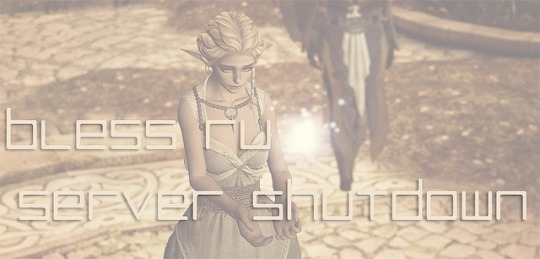
Hello, this is a full translation of the FAQ that went up on the BLESS RU website following the sad announcement of servers shutting down.
Dear friends!
We understand the feelings of fans who have invested a lot of their time into playing Bless and love the game. We want to express gratitude to each and every one of you for taking interest in the game, our project, and your key help in finding bugs during the CBT and OBT phases. Following the announcement that the Bless RU servers will be shutting down indefinitely for revision, we came to a decision to refund all payments that the players have completed from 17:00 Moscow Time 24.03.2017 to 17:00 Moscow Time 24.04.2017.
Payments can be returned in full to the same bank account that was used to make the payments, or to your 101xp profile balance in the 150% ratio. If you used a terminal to make a payment, the funds can only be returned to the terminal's portal through tech support.
Additionally, players that partook in the Bless OBT will receive Baron founder's pack for MMORPG Icarus, that will be entering CBT very soon. To be eligible for this reward the player must have logged into the game during the period from 17:00 Moscow Time 24.03.207 through 24.04.2017 at least once.
If you were playing Bless in CBT but did not log in to the game throughout the time period stated above, you may still be eligible for the Baron founder's pack for Icarus. However, in order to do this you must join the official Icarus VK page, and link your VK profile to your 101xp profile before 14.05.2017. (a/n: VK is the main russian social media website and I believe it requires a phone number from a country that's a part of the Commonwealth of Independent States to sign up, so this may be difficult to do for NA users).
Baron founder's pack will be automatically added to your 101xp account several days before the start of Icarus CBT.
Below, you can find answers to the most important questions regarding the servers shutdown. The list is being constantly updated and renewed.
FAQ
Why are Bless RU servers shutting down?
It was a joint decision between us (101xp) and the developers, and the game will be revised in the meantime. You can find details in this news post (translated below under News Post).
When will the game stop functioning?
The servers will be fully turned off May 25th, 2017.
What will happen to the game?
The game will be under the process of revision.
How long will the revision last?
At the current moment we do not posses the details of the revision, so we cannot give you an estimate.
How do I refund my money?
For refunds, please contact our tech support. Under the column "category" choose "return of funds to the balance of server" or "return of real life funds".
What is the deadline to request a refund?
Refund requests will be processed until 25th of June, 2017.
How do I refund what I have spent before Mar. 24th?
As compensation all participants of Bless OBT will receive a collection of pleasant perks in a browser MMORPG "League of Angels II". A promo code with a gift for League of Angels II will be sent to the email that is linked to your 101xp profile that partook in the Bless OBT.
Additionally, players that partook in the Bless OBT will receive Baron founder's pack for MMORPG Icarus, that will be entering CBT very soon. To be eligible for this reward the player must have logged into the game during the period from 17:00 Moscow Time 24.03.207 through 24.04.2017 at least once. If you were playing Bless in CBT but did not log in to the game throughout the time period stated above, you may still be eligible for the Baron founder's pack for Icarus. However, in order to do this you must join the official Icarus VK page, and link your VK profile to your 101xp profile before 14.05.2017. Baron founder's pack will be automatically added to your 101xp account several days before the start of Icarus CBT.
Can I use the funds balance on my 101xp profile to purchase early access packs for Icarus?
Yes, you can.
What will happen to the scheduled in-game events? (sieges, world bosses, etc.)?
All scheduled in-game events will continue to function as intended until May 24, 2017.
Will my account information be saved (characters, progress, etc.)?
We do not have that kind of information available, so we cannot say yet.
Are you planning to host any additional in-game events before the shutdown date?
We do have a bunch of fun in-game events planned for all players. We will be releasing details on those soon.
Can I transfer my character to the Korean Bless servers?
Character transfer to Korean Bless servers is physically impossible as the games' databases are not linked, unfortunately.
What will happen to unsolved tickets in tech support?
All work on tech support tickets has been terminated. All tickets will be closed. Tech support team will focus all their efforts exclusively on refunds before the shutdown date.
How fast will the refund issues will be resolved?
All refund requests are resolved in order. It can take a while, but all requests will eventually be addressed.
Can I refund money for in-game premium activated before Mar. 24?
If your profile has activated premium that will run out any time after May 25, 2017 (date of servers shutting down), you can submit a ticket to our tech support and get a refund for it.
How long will the refund to a bank card take?
Refunds to bank accounts may take up to 45 days.
News Post
Dear friends!
We here at 101xp are always striving to bring you high quality multiplayer games. Last year we launched a highly anticipated MMORPG Bless in Russia and the CIS. Both the players and the company had high expectations that, unfortunately for all of us, were not fulfilled as expected.
After discussion with the developers we came to a decision to shut down the Russian Bless servers on May 25, 2017. The game is leaving to be revised and reworked for an indefinite amount of time, so that in the future it can return once again, better than ever.
All payments within the game will be turned off on April 25, however those players that decide to stick around with the game until the very end will be rewarded with some of the fun, interesting events we have planned.
See you in new virtual worlds, heroes!
I will be updating this thread if they add any more FAQ bullet points. Sorry for the sad news.
#mmorpg#mmorpg news#gaming#bless online#bless#bless ru#bless obt#bless online closing#bless online shutting down#bless online servers#bless online ru#bless russia
4 notes
·
View notes
Text
Best Email App For Mac Computer

Best photo app for iPhone PicsArt is an easy-to-use and attractively-designed app that helps you edit photos with mashups, filters, shape overlays, collages, frames and more. Separating amazing apps from must-have apps is the hard part, and we don’t want you to spend hours analyzing the Mac App Store (or scouring the web) to find the very best and most useful apps. A recent surge of worthy new email clients offers Mac users some of the best choices they’ve ever had for managing their mail. With a panoply of clever features and new ideas, these contenders. Apple Mail is one of the best email apps for Mac users. This Mac Email client is well designed for Apple ecosystem and works well with OS X and iOS devices. This built-in Mac email client works well with most of the email providers like Gmail, iCloud, Outlook, Yahoo, etc.
Today's Best Tech Deals
Picked by Macworld's Editors
Top Deals On Great Products
Picked by Techconnect's Editors
Arcode Inky
Read Macworld's review
eightloops Unibox 1.0
Read Macworld's review
Mindsense Mail Pilot for Mac
Read Macworld's review
Freron MailMate 1.5
Read Macworld's review
Generic Company Place Holder Airmail
Read Macworld's review
Postbox 3.0.5
Read Macworld's review
A recent surge of worthy new email clients offers Mac users some of the best choices they’ve ever had for managing their mail. With a panoply of clever features and new ideas, these contenders have also mounted a serious challenge to the relatively stagnant Apple Mail and Microsoft Outlook. But with so may options to choose from, it’s now even harder to pick out the best email client for your particular needs. We’ve found one strong program that offers a great mix of features, usability, and value for a broad swath of users, plus several more that will cater well to more specialized preferences.
Top choice: Postbox 3
Postbox 3 () isn’t the newest or sleekest candidate in this roundup. Its design hews more closely to the traditional Mac look and feel, rather than adopting a slick iOS-like appearance. But for $10, it combines reliable performance, smart design, and a wide array of impressive features that make the program feel like what Apple Mail ought to be.
Even though it’s built on Mozilla’s aging Thunderbird underpinnings, Postbox handled my email quickly and confidently. Setting up new POP and IMAP accounts went smoothly; in one case, when I tried to set up a work Outlook account, Postbox patiently guessed at several different IMAP configurations until it found the right one. It then filled up my new mailbox relatively quickly, despite the pile of messages involved, and let me track its progress with a clear but unobtrusive progress icon.
Everywhere you turn in Postbox, you’ll find well-thought-out features that enhance your email experience. Message threads are easy to follow, with each message’s beginning and end clearly marked, and a quick reply box waiting at the end of the most recent message.
An inspector pane next to each message shows you not only who sent it —and, with a click, their entire contact card from your address book—but breaks out any links, images, maps, or package delivery info it finds in the message. You can also easily search for any messages, images, or attachments from a particular sender just by clicking links within their address book info.
And if work requires you to send a lot of form responses, Postbox builds in that ability. Just compose your response in preferences, then choose it from a pulldown menu when you’re writing a new email.
Postbox plays nicely with many popular social and productivity tools. If you have Evernote installed, Postbox can send emails to that service to help you keep track of them. Once you set up your account information, dragging and dropping files from your Dropbox will create links that let recipients download those files straight from your Dropbox account. And you can tie in your Facebook, Twitter, and LinkedIn accounts to not only get links to your contacts on those services, but post to all three directly from Postbox. The program will even use the Gravatar service to pull in images for your friends and acquaintances from one or more of those services.
A helpful To-Do mode lets you create new tasks, or turn existing messages into tasks, then check them off as you finish. Postbox also integrates an RSS reader to keep track of your favorite feeds, an increasingly rare feature among modern email clients. And Postbox provides great support for Gmail, including the ability to use Gmail’s keyboard shortcuts. None of these features gets in the way of simply sending or receiving email, but they’re all readily available when you need them.
Finding and using all these features can get a bit intimidating when you first start using it, but Postbox’s clear, straightforward, and easily searchable online help files make the learning curve much gentler.
Postbox 3 has begun to show its age; OS X updates since its initial release have actually broken a few features, such as integration with the Mac’s Calendar. But overall, Postbox seems like the best mix of price, capabilities, and quality for the majority of Mac users.
Best Email App For Ios
Top contenders
Inky
If you use email more for pleasure than business, you’ll likely enjoy Inky’s earnest efforts to present your inbox in ways that matter to you.
Built for portability, Inky () stores information for your POP and IMAP accounts—but not your mail itself—securely on its remote servers. Once you’ve set up that info, a single Inky login will bring all your email to any computer you’re using Inky with.
In a clean, colorful interface, Inky lets you view mail as a unified inbox, by individual accounts, or by several different clever Smart Views. The program’s smart enough to automatically recognize and sort messages containing maps, package info, daily deals, subscription mailings, and other common categories.
By clicking icons on each message, you can also teach Inky how to rank your email by relevance, so that it’ll display messages that matter to you more prominently.
I occasionally had trouble logging in to Inky, and had to quit and restart the program a few times to get to my mail. And Inky doesn’t offer business-friendly features like to-do lists, or any bells and whistles beyond sorting and handling email. But it’s free, it’s fun to use, and it’s full of well-executed and practical new ideas.
Mail Pilot
The same can be said for Mail Pilot (; Mac App Store link), a $20 email client built loosely around the Getting Things Done approach to productivity. It looks terrific, but for all its good qualities, it’s still missing a few crucial features.
Mail Pilot treats your inbox as a to-do list. Each message is a task that you can check off right away, set aside until you’ve got the time for it, or ask to be reminded about on a certain date. Clearly labeled keyboard shortcuts at the bottom of the screen make these tasks easy to accomplish.
Best Email App For Mac Desktop
It’s IMAP-only, and setting up your account ranges from simple (Gmail) to tricky (Outlook, although the program’s great help files spelled out exactly what I needed.) Once your mail’s in place, Mail Pilot offers lots of different options to navigate message threads. The variety puzzled me at first, but I came to appreciate the different ways it sorted and stacked my messages.
As a fairly new program, Mail Pilot’s still somewhat under construction. The ability to save new messages as drafts or search by message text won’t arrive until a later version. But if you’re in synch with Mail Pilot’s productivity-first approach, you’ll nonetheless find the program helpful and worthwhile.
Unibox
Give it a few more versions, and Unibox (; Mac App Store link) could become quite the contender. Right now, it’s a very well-designed and usable $10 app with a few pesky hiccups.
Setting up IMAP accounts is fast and easy, and once your mailboxes are populated, Unibox displays them not by message title, but by who sent you mail on a given day. From the top of the screen, you can switch between viewing each sender’s message thread, or seeing all the attachments or images in that thread by list or by icon.
I really enjoyed Unibox’s sleek and efficient one-window interface, which makes maximum use of space while still displaying your mail clearly. The new message window slides down from the top of each message thread. Buttons to sort, junk, or delete a message materialize when your mouse hovers to the left of it; replying and forwarding options appear when you hover to the right.
I wasn’t as fond of the blank screen Unibox displayed upon loading until I manually refreshed my mail. And it has a bad habit of truncating longer messages by default, forcing you to click again to read the whole thing. Still, it’s a smart program full of good ideas; it just needs a bit more polish.
The rest of the pack
AirMail
AirMail () offers an attractive, inexpensive front end for your IMAP-based webmail of choice. But while the program’s interface is nice to look at, it’s not always easy to use, with tiny, hard-to-see buttons and space-hogging new message windows. Gmail messages also take an unusually long time to load; promised Dropbox support proved impossible to set up; and AirMail offers few help features.
Mail.app
I used to love Apple Mail () but it’s begun to stagnate with the last few versions of OS X (Mail is free with OS X Mavericks). The latest incarnation trickles in a few new features, including the welcome ability to search by attachments and attachment types. And, as befits an Apple program, it’s well-integrated with the rest of OS X. It’s also the only client in this review to natively support Microsoft Exchange accounts, although Outlook’s increasing support for IMAP renders that a bit moot.
Alas, the latest version was plagued by troubles with Gmail, and Apple has released updates that address many of the problems. But wouldn't it be nice if it simply just worked?
MailMate
Like a mighty rhinoceros, the $30 MailMate () won’t win any beauty contests; it’s not what you’d call “approachable”; and it’s astonishingly powerful. Its gray, austere, text-only interface conceals jaw-dropping abilities to search, sort, and sift massive piles of mail. Its support for SpamSieve and PGP, and its unbelievably granular search categories—like “level of server domain”—make MailMate the undisputed best email pick for power users, but probably a needlessly intimidating choice for everyday users.
See a list of email clients available for the Mac
Bottom line

Even if you only want a simple, no-frills email experience, you don’t have to stick with Apple Mail. Inky’s a great free alternative for folks who just want a streamlined inbox presented in a friendly way. On the other end of the spectrum, MailMate is ideal for tech-savvy experienced users who want to rule their inbox like a cruel, all-powerful god. And right at the happy medium between those extremes, Postbox offers plenty of easy-to-use enhancements for a fair price.
Note: When you purchase something after clicking links in our articles, we may earn a small commission. Read our affiliate link policy for more details.
Arcode Inky
Read Macworld's review
eightloops Unibox 1.0
Read Macworld's review
Mindsense Mail Pilot for Mac
Read Macworld's review
Freron MailMate 1.5
Read Macworld's review
Generic Company Place Holder Airmail
Read Macworld's review
Postbox 3.0.5
Read Macworld's review

0 notes
Text
Switch From Your Internet Provider’s Email to Something Better
You’ve had that old @twc.com email address ever since you signed up for cable internet years ago, and it has served you well. But those cable company-provided email services are far from the best on the block, and in some cases, they may even disappear if you move or switch to a different internet provider, taking years of history and saved emails with them.
Sure, some internet service providers (or I.S.P.s) — like Comcast and AT&T — allow you to keep your email address when you leave, but others — like Spectrum — will disconnect your email service as soon as you jump ship. Even if you aren’t thinking about leaving your provider now, you may be forced to in the future, and you would almost certainly be better served by a more modern, feature-filled email service like Gmail, Outlook or something else. Unfortunately, choosing a new email address means you’ll need to figure out what to do with all your old messages — and set up a new email account that isn’t tied to your internet service.
Pick your new email provider
If you’re going to leave your current email service, you’ll need to pick a new service to house all your messages. There are countless email services, but most people will probably want to go with one of the following:
Gmail: Google’s Gmail is one of the most popular email services around, for good reason. It has a ton of features, a friendly conversation-focused interface, powerful search and best-in-class spam and malware filtering. All that’s on top of tight integration with other Google services like Google Drive, which is great for sending attachments over Gmail’s 25-megabyte limit. Gmail comes with 15 gigabytes of storage and is free, unless you want to create your own email domain for your business (like [email protected]). Gmail is, however, well known for collecting a lot of user data, though it does offer some control through its privacy settings.
Outlook.com: Microsoft’s Outlook.com — the web-based email service not to be confused with the Microsoft Outlook desktop application — is the successor to Hotmail, with a cleaner, more modern interface. It comes with 15 gigabytes of storage, just as Gmail does, and integrates with Microsoft’s online Office tools like Word, Excel, PowerPoint, OneNote and Sway. In 2013, Microsoft made a big deal about the fact that it doesn’t scan your emails in order to serve you ads, though it still does do so to filter spam and malware.
iCloud: Fans of Apple products may want to look at iCloud, Apple’s free email service. It integrates beautifully with Macs and iPhones and doesn’t contain any ads, though it isn’t as feature-rich as other options, either. It also comes with only 5 gigabytes of storage, which is shared with other Apple products, so you’ll need to pay up once you reach that limit.
Fastmail: Fastmail is a paid service that bills itself as being for those who want more privacy and control. Because you pay a subscription fee (between $3 and $9 per month), there are no ads, and you can create an email account at any domain you want (like [email protected]). If you want something easy to use that isn’t tied to one of the big tech giants, Fastmail is a great option.
ProtonMail: ProtonMail is a bit more complex than Fastmail, but cranks the privacy knob up to 11, offering end-to-end encryption when you want your emails to be truly hidden from the company’s servers. It requires a bit more setup, though, and requires your recipient to jump through the same hoops, but for true privacy advocates, it’s a good option. Just remember that no matter what email service you use, your privacy is only as good as the email service your friends, family and colleagues are using — just because your email service isn’t scanning your email doesn’t mean your friends’ email service isn’t scanning the emails you send to them. Privacy is tough to come by these days, and that goes double for email.
Once you’ve picked the right provider for you, sign up for an account — picking a user name you’ll want to stick with for the long haul — and get ready to migrate your old inbox over.
Migrate your old emails to your new inbox
Now you need to ask yourself a question: Do you want to keep all your old emails? If so, you may have to migrate them to your new inbox. Not every I.S.P. will let you keep your email address when you leave — Comcast and AT&T allow you to keep your email as long as you want (though Comcast requires you to log in at least once every 90 days), while Spectrum will disconnect your email service along with your internet service. If you use another I.S.P., you’ll have to call its customer service team and see what the company’s policy is.
I find it easier to have all my emails — old and new — in one place, so I recommend moving all your old messages to your new inbox. There are a few ways to do this. Some email providers, like Gmail and Outlook, allow you to fetch emails from another account. This uses a protocol called POP, and your old I.S.P.-supplied email address has to support it — many should — though you will have to read through its help documents or call customer service for instructions on setting it up with your new account’s fetcher.
If this isn’t an option — or you find it is going too slowly to effectively fetch all your emails — you can also migrate your inbox using a desktop email client like Thunderbird. Download and install the program on your computer and log into both your old and new email accounts. When logging into your new account, you’ll need to do so using IMAP, not POP — IMAP is supported by all the services listed above, though you may need to enable it in the account’s settings first.
Once both your accounts are available in Thunderbird and your messages have been downloaded, you can just click your old inbox, select all the messages by pressing Ctrl+A (or Command+A on a Mac), then drag them to your new account’s inbox. (Repeat this step for any folders you have as well.) This may take awhile, but once it is finished, log into your new email account on the web and see if all your old messages appear properly.
This process can be a bit complex if you aren’t super tech-savvy, and it’s hard to give specific instructions because every email service is a little different, but the help documentation for your two email services should point you in the right direction.
Forward new messages from your old account
Even if you tell all your family and friends about your new address, occasionally someone may forget and email you at your old address. If your old account has become overrun by spam over the years, you may want to keep that account separate and check it from time to time to make sure you aren’t missing anything important. If your inbox is pretty clean, though, I recommend setting up email forwarding, so any new messages sent to your old account will appear in your new inbox.
Not all I.S.P.-provided email services support this feature, but many do. Comcast, for example, allows you to forward emails automatically using these instructions. AT&T uses Yahoo Mail for its email service, so you can find information about forwarding email in Yahoo’s knowledgebase. Again, check the help documentation for your I.S.P.-provided email to see what you can find.
Update your other accounts and alert your contacts to the change
Once your old emails have been migrated to your new inbox and auto-forwarding is up and running, the hard part is over. Now you just have to let your friends, family and co-workers know about your new address. Just send out an email with everyone you know in the BCC column, and hopefully they will promptly change their address book.
You’ll also want to go through all your online accounts — your Facebook, your bank, your subscription to The New York Times, and so on — and change your email address there as well. You’ll probably forget a few, but check your password manager for a list of all your online accounts (you do have a password manager, don’t you?) and don’t stress too much — this is what that auto-forwarding is for.
You may just find yourself updating your online accounts sporadically for the next few weeks as certain messages get forwarded, but once the transition is complete, you can rest easy knowing you have a more reliable, feature-filled email account that (hopefully) won’t go away anytime soon.
from WordPress https://mastcomm.com/switch-from-your-internet-providers-email-to-something-better/
0 notes
Text
Norton.com/setup – A Stage By Step Information On How To Install & Setup Norton Utilizing Your Solution Crucial
norton.com/setup
Extended long gone individuals days when norton employed to occur with a CD to install it.Now in order to set up norton you first have go to a link offered on the retail card for e.g norton.com/set up
Now when you purchase norton antivirus you obtain a solution key in an e-mail or on a retail card that you acquire from a retail retailer and then you have to comply with the instructions on the screen in order to productively set up it.
Well, It appears straightforward even so for our non tech-savvy end users who are striving to install norton, this rises specified concerns. So I made the decision to make this guide to assist my fellow consumers to deal with any troubles that they face whilst the set up of norton antivirus.
All appropriate so let’s start.
Tip : Before you commence with the Norton set up it is recommended to uninstall your previous antivirus.
Step 1 : Locate Your Norton Antivirus Item Essential.
Uncover norton product essential
The norton item essential is generally 25 digit alphanumeric in the format of XXXXX-XXXXX-XXXXX-XXXXX. If your purchased norton on the internet, You will find it in the confirmation email that you obtained right after your obtain.
However if you obtained norton via a retail shop or an ecommerce shop. You will obtain a crucial card which will have your 25 digit norton solution essential. You need to scratch the hidden component for that to present.
As soon as you have your norton merchandise key useful, We are now ready for the next phase.
Step 2 : Go to norton.com/set up.
Open up your browser and go to http://norton.com/setup You ought to be routed to a web page that will appear some thing like this.
norton.com/setup webpage
If you did not get the earlier mentioned web page. You might be on a incorrect web site or on a research outcomes page. Exit and consider once again by typing http://norton.com/setup in the address bar . If you are still experiencing problems you can contact us Our experts will be much more than satisfied to support you.
Stage 3 : Click on Enter a Merchandise Important.
Click On Enter a Item Key On the Still left hand aspect of the screen.
Enter Norton Product Crucial
As soon as You Click on Enter a Product Essential, You need to be routed on a webpage that appears like this.Now right here you have 2 possibilities. Develop a Norton Account Or Login into your Present Norton Account.
Phase four : Login Into Your Norton Account Or Develop One.
Generate Norton account
By default you will land on generate account monitor.If you do not previously have a Norton account you need to have to enter your e-mail address that you would like to use for Norton services like renewal, updates, billing etc. One you are completed with the sort click on create account at the bottom.
Produce Norton Account
If you previously have a Norton account. Then click on Indication In at the top still left hand corner. 1 you do you will get a login webpage like this.
Norton Account Login
Enter you e-mail that is registered with your Norton account.Then kind in the password and click on on sign in.If you encounter any issues logging into you can usually give us a contact and we will be much more than content to help you with the installation.
Action five : Enter Your Norton Solution Key.
If you login with your existing login ID and password you may get a web page that will seem like this. You need to click on on enter solution key to get to the subsequent web page where you can enter your norton solution key.
Enter Product Essential Or Obtain
Nonetheless if you are generating a new norton account you will get this website page.
Enter Product Important
Listed here you require to enter your 25 digit alphanumeric crucial. 1 you have entered your key. Click on the yellow arrow on the correct hand facet.
Phase six : Down load Norton.
Soon after getting into your 25 digit norton item key you will get this website page.
Down load Norton
Below you need to have to click on on Concur & Down load to down load the set up file.
Stage seven : Norton.com/setup – Comply with On Display screen Instructions
Now you just require to comply with on display screen directions meticulously. Let’s do it together stage by step.
norton.com/setup Comply with on display guidelines
When you click on on agree & down load , a file named “NortonNSDownloder.exe” will start off to obtain at the base remaining hand corner like this.
Norton Downloader
If you do not see it downloading at the base remaining hand corner of your display screen, you may possibly be making use of a distinct browser like Safari Or Opera.You require to discover this file from the downloads folder and double click on it to run it. Once you operate the file you may get a stability prompt declaring ” Do you want to allow the pursuing program to make adjustments to this laptop “. Click on Alright Or Sure.
When you will effectively total the last stage Norton will start downloading and you will see a window looking like this.
Norton Down load Supervisor
Hold out for the obtain to get full. The hold out time will rely on your web speed so be individual.
The up coming monitor that you will get will appear like this.
Click on On Concur and Set up. You can get possibilities such where exactly where the area you want to install it by clicking on Put in Alternatives on the left.We will recommend retaining it default and carry on.
Action 8 : Norton Setup Accomplished.
If you are on this screen that signifies almost everything went perfectly and setting up norton from norton.com/setup was effectively accomplished.
norton.com/setup
Congratulations, you have effectively accomplished all the actions to install norton from norton.com/setup utilizing product important and now your Norton is installed and activated.
Suggestion : A complete system scan is advised following a effective installation of an antivirus.
0 notes
Text
DOJO
Another great technology tool for use in the classroom that promotes positive student behavior and enhanced levels of classroom management is through the program/site Classroom Dojo; for which detailed information on the technology tool used in thousands of classrooms across the nation can be found at the link I have provided at the end of this blog entry. The app called Classroom Dojo or Dojo as most educators, parents, and students refer to it as; is an application program that is designed to connect students, teachers, and parents together in a manner that promotes positive communication, interaction, and behavior. When a teacher decides to use Dojo as a means for communicating with parents about student performance, behaviors, and classroom updates on lessons; the teacher is pulling the parent into the classroom, giving them an opportunity to have not only a glimpse of their child’s life at school but also giving them a means for supporting the teacher through behavior management. For example, in my classroom I use Dojo in the manner in which is was designed for communication with parents, students, and for behavior management support.
I don’t have an I-Pad or tablet I can walk around with daily and I do not use my cell phone during the day; so I use a clip board with all of my students pre-printed on form and mark throughout the day when students receive negative or positive dojo points. These points are then applied to the individual student profiles typically once or twice daily; providing the parents with an instant view of their child’s behavior of the day. Students earn positive points for following directions, lining up silently, participation, turning in assignments, helping out another student, or for even staying on tasks. My students have fifteen different categories that can be used with positive points each day and they have several areas they can earn negative points in as well. Students who earn enough positive points earn rewards at the school store as well as from my treasure chest each week. This notification system lets the students and parents see student progress daily; for the students can log onto their profiles and examine their information just as easily as the parents can. I also provide the students with a visual display at the end of the day with point values on the SMART board. In addition, I use DoJo as a means for communicating with parents about what we are covering in class, homework assignments, upcoming events, reminders, and as a way for parents to contact me or me contact them about an individual student. It is sort of like having an instant messenger in place when wanting to talk to the parents, without needing their cell number. All the parents have to do is download the app on their phone, personal computer, or tablet in order to join our classroom Dojo group.
Again, I really like using Dojo as an additional means of support for communication with my parents about what is going on in the classroom and now as a parent of a child who is part of a classroom dojo group; I can see the benefits of the program from the view of a parent and not only as a teacher. My son’s teacher is using Dojo in his first grade classroom as a means for promoting positive behavior outcomes, keeping parents informed on daily activities, and communicating with parents about student needs. My son got to create his own profile, monitors his behavior progress, and even communicate with his teacher about homework assignments after the school day has ended. He is learning to be more accountable for his behavior and learning environment by the use of this program and the teacher has established a strong venue for communication and student monitoring that is manageable for her professional and personal life.
There are however a few downsides of this program that have presented some challenges for users and teachers when trying to use the technology tool of Dojo. I have had for the most part positive feedback from using Dojo in my classroom; but I have a few parents who are weary of it and still rely heavily on written or phone communication from me for they find the app not very user friendly or they are not tech savvy themselves. I have two parents/guardians that do not availability on their mobile device for too many data charges; so they do not use the program effectively because it eats up their data. Getting all of my parents on board has had to overcome some of these challenges since we started; but since I also still send home weekly newsletters on what is going on in the classroom, the resistance to using this technology has faded pretty much. Another challenge though I discovered with implementing this technology tool, was accidental in discovery for it was through my son’s teacher that I discovered that Dojo has some user friendly challenges for the teacher (especially one that is not familiar with it, not tech savvy, or has not discover enough support or guidance on how to positively use the app). My son’s teacher sort of fell in that area, until one day I contacted her to ask about the negative points he was receiving for conduct (only 2nd week of school and never discipline issue before with his previous teachers-the nuns). I inquired if those points would be affecting his conduct grade and how they were being used; mostly curious as to how he did not receive more than one positive within a few days. I typically give out 30 to 40 positive points daily to my students with only giving out a few negatives each week. She revealed to me that she never really used it much before and no one had shown her how to navigate it. Her and I then worked on developing her classroom dojo to a point that made sense to her and worked for what she was hoping to gain out of the program. She had no idea the weighting of the negative points or how the system is designed to be positivity promoting and not a means for focusing on negativity. She jumped right in and tailored the program for her and her students. The biggest hang-up I have with the program is that it can be time consuming to put in the behavior marks each day; but at the end of the day my students are worth it, especially if it helps to promote a positive classroom environment and increase proactive interaction between myself, my parents, and my students.
#classdojo #behaviormanagement #communication #classroomtech #ETEC5610
https://www.classdojo.com/
0 notes
Text
Samsung r428 Battery all-laptopbattery.com
Depending on the underlying hardware, a two-core OpenShift slice can support as many as 25 different applications, according to Badani. That initial two-core license to OpenShift Enterprise will run $5,500 with a standard support contract, with larger slices costing more and premium support costing more, too. Nokia's N-Gage, Palm's Foleo, Motorola's Atrix, Apple's Newton MessagePad, HD DVD, Sony's Rolly, Sony's Mylo, Philips' CD-i, Commodore's CD-TV, IBM's PCJr, the Camputer's Lynx, Gizmondo, the Phantom, Atari's Jaguar, MySpace, Beenz - behind every iPad there are dozens and dozens of technology products that aspired to greatness but were successful only in their distinct lack of commercial success.Some were simply beaten by better rivals, others were just released too early or too late, still more were just plain wrong. Not all were specific products - entire categories of goods and services have been hailed as the Next Big Thing only to disappear with nothing but a handful of miserable early adopters to show they were ever there.Here, then, are some of our favourite tech fails - products, technologies, concepts and trends - from the past 30-odd years.
In 1995, Microsoft replaced Windows 3’s rather rubbish GUI with a - for the time - snazzier interface and called it Windows 95. And then it decided that menus, windows, and icons for applications and, now, documents wasn’t what ordinary folk wanted at all. So it released BOB, a new UI for Windows that placed apps and services in a cartoon house. Like the original Mac desktop, there was a kind of logic to it - put the virtual things into a context users would understand from real life - but at least the Apple UI didn’t require a cartoon dog and a cartoon paperclip to show folk around. It was, you won’t be surprised to learn, a complete flop. BOB was killed off, though the dog survived as Windows XP’s search mascot.Even by the late 1990s, pundits were already predicting the death of the PC. The new Millennium would herald the ‘post-PC era’, they said, a time when World+Dog, particularly the non-techie part, would access the internet cheaply and easily through set-top boxes and TVs rather than pricey desktop or laptop computers. Of course, back then most homes didn’t have digital television let alone home broadband and wireless networks. Consumer internet usage was in its infancy.
Attempts to build these so-called ‘information appliances’ invariably offered a sub-standard - as defined by the personal computer - experience. Instead, punters adopted the ever-cheaper PCs now coming in from Far Eastern manufacturers, and we’d have to wait another ten years for products that looked like they might supplant the traditional computer.Early in the 1990s, bright sparks at Apple, Microsoft, IBM, Novell and WordPerfect decided that the answer to the accretion of features that was beginning to bog down the productivity apps of the time was to rethink the relationship between documents and applications. Documents, they said, should be standalone entities able to contain any type of data and not be tied to specific apps, which would no longer be monolithic programs but small editors invoked when the user clicked on an appropriate data type. So, click on some text and the word processor app would be loaded. Click on a table in the same document and the spreadsheet module would be loaded. Users could pick different editors from different vendors, but work in the one document.
Samsung q308 Battery
Samsung q310 Battery
Samsung q318 Battery
Samsung q320 Battery
Samsung q322 Battery
Samsung q428 Battery
Samsung q430 Battery
Samsung q460 Battery
Samsung q470 Battery
Samsung q520 Battery
Samsung q528 Battery
Samsung q530 Battery
Samsung r20 Battery
Samsung r25 Battery
Samsung r39 Battery
Samsung r40 Battery
Samsung r41 Battery
Samsung r45 Battery
Samsung r50 Battery
Samsung r55 Battery
Samsung r60 Battery
Samsung r65 Battery
Samsung r70 Battery
Samsung r408 Battery
For Microsoft, with its OLE (Object Linking and Embedding) technology, it was all about beefing up Office. For the others, it was about loosening Office’s dominance of the productivity software business. No prizes for guessing which of the two is still being used today. OpenDoc ended up requiring too much memory - the editor apps weren’t as lightweight as intended - and with no standard way of encoding for each type of data, one bitmap editor module could not necessarily open a picture worked on in another bitmap editor.Was the Personal Digital Assistant a fail? It’s true that what we now call a smartphone is heir to the PDA and, if you count all the organisers that the likes of Palm, Sony and others sold in the late 1990s and early 2000s, the PDA, as a category, proved incredibly successful. But what about the PDA as originally conceived? Even today’s iPhones and Androids don’t quite provide the automated, intelligent organiser that Apple CEO John Sculley had in mind when he coined the term PDA back in the mid-1990s. His notion, to be embedded (kind of) in the Newton MessagePad, was of a device that constantly tracked its user’s activities, learning and eventually anticipating what they wanted to get up to - in short to be the digital equivalent of a PA.
Apple didn’t get it right then and even its Siri, which sits voice recognition on top of a search engine, isn’t sufficiently sophisticated to organise your life for you. Apple’s Newton was a flop and was out-paced by the more basic, cheaper Palm Pilot, which was never tried to be anything more than a digital diary and contacts list.It’s 2004, and Apple has been selling iPods for three years, initially for Mac users but later for Windows PC owners too. It has iTunes to sell songs. Consumers are keen. In response, Microsoft launches Plays For Sure, an attempt to regain some level of control of the digital music player market by encouraging iPod and iTunes competitors to come together and back its Windows Media Player formats. The pitch to punters: buy from any compatible store you want, and play your music on any compatible device you want. Lots of hardware vendors signed up; so did music suppliers. But success did not follow. Content companies were keener on selling subscriptions than the single tracks punters wanted, and most players didn’t have marketing might behind them that Apple had granted the iPod. Fail For Sure.
Samsung r410 Battery
Samsung r418 Battery
Samsung r420 Battery
Samsung r423 Battery
Samsung r425 Battery
Samsung r428 Battery
Samsung r429 Battery
Samsung r430 Battery
Samsung r431 Battery
Samsung r439 Battery
Samsung r440 Battery
Samsung r453 Battery
Samsung r458 Battery
Samsung r458r Battery
Samsung r460 Battery
Samsung r462 Battery
Samsung r463 Battery
Samsung r463h Battery
Samsung r464 Battery
Samsung r465 Battery
Samsung r465h Battery
Samsung r466 Battery
Samsung r467 Battery
Samsung r468 Battery
Samsung r468h Battery
Microsoft tried again in 2006 with the more iPod/iTunes-like Zune. It still couldn’t get it right, and knocked Zune on the head in June 2012.Long before Canada’s Research in Motion popularised the term ‘push’ for delivered email, a number of firms, most notably PointCast, used the word to describe new information services that actively sent out updates to users rather simply wait for the users to fire up a web browser and come and get them. PointCast hoped consumers and businesses would be excited by having useful information delivered to their digital door, logging in to their desktops to find news and such waiting for them. There was enough of a buzz around the notion for even Rupert Murdoch’s News Corporation to consider buying PointCast.But the gap PointCast and others hoped to fill was quickly covered by the then emerging portal websites like Excite and Yahoo! who found that users were happy enough to visit such sites regularly anyway, a process made easy by browser bookmarks. By the end of the 1990s, PointCast and many of its rivals were gone, though the notion of getting information updates, albeit through by pulling them over, was carried on by the developers of the RSS feed.
Oh, how we were all going to create 3D avatars and use them to live a parallel existence in a virtual world of our own making. Many of us did, of course, but through the likes of World of Warcraft not Second Life, Linden Labs’ mid-2000s attempt to realise William Gibson’s ‘consensual hallucination’ concept of cyberspace - and to make a buck to two into the bargain. Unfortunately, Second Life couldn’t decide if it was a game, an online hang-out or a brand new, 3D paradigm for web-based commerce and services, but for a time, while major corporations that really should have known better were dashing to establish Second Life shopfronts, it didn’t seem to matter. Punters created their avatars and spent real money on virtual cash to spend on expensive plots of unreal land.
0 notes
Text
15 ways to run a terrible website
New Post has been published on https://britishdigitalmarketingnews.com/15-ways-to-run-a-terrible-website/
15 ways to run a terrible website
Image: fizkes, Getty Images/iStockphoto
If you’re old enough to remember the horrendous content displayed on Geocities websites back in the 1990’s you can call yourself a seasoned internet veteran. You can find some hilarious examples around the web, but suffice to say, the dawning age of the internet was one of experimenting with what worked—and what didn’t.
More for CXOs
Websites have come a long way since then, and for the most part are more polished and professional, especially business-related sites. However, there remain some stubborn pet peeves among users, which plague some sites and drive away customers (or potential ones).
With that in mind, here are 15 tongue-in-cheek tips on how to run a terrible website.
SEE: Job description: User experience specialist (Tech Pro Research)
1. Require a certain browser/plugin
It amazes me that some sites still depend on a certain browser, or at the very least offer their full range of features and accessibility on only one browser. For instance, I deal with two business-related sites at my job that depend on using Internet Explorer.
I suppose it’s understandable if the company makes said browser (such as Microsoft). However, in many cases it’s simply a fact that the web server or various related apps aren’t elegant enough to support the range of available web browsers out there.
Worst of all are the sites, which don’t bother telling you that they depend on a specific browser for best results, forcing you to guess (or abandon your efforts to use the site entirely).
It’s the same for plugins. Being told that you have to install an Adobe plugin, for instance, can turn into a frustrating exercise. Some users may have locked-down browsers, which they can’t add plugins to. Chrome is usually the best of the bunch here, often already having the necessary additions, but for best results avoid such requirements where possible.
SEE: Hiring kit: User experience specialist (Tech Pro Research)
2. Use a cumbersome URL
How can you spot an amateur website? The URL often gives it away. What works better: www.company.com or www.joeandbobstastyclamshack.com? To work well, keep the URL short and snappy, especially for people who type it in manually. What’s worse? Using a hosted site with a link like www.hostingorg.com/joeandbobstastyclamshack.com.
For the above example I’d go with www.jbclamshack.com.
3. Annoy or distract the user
One of my biggest gripes as an IT guy is when I google a certain problem, click a link to a vendor website (which purports to offer a solution), start avidly reading, and then get hit with a pop-up asking me to take a survey. I have responded affirmatively to 0.00% of such requests.
It’s also frustrating to use an ad-blocker and be told by a website that you can’t view any content until you disable said ad-blocker. I realize websites depend on ad revenue to exist, but such heavy-handed approaches cause many users (myself included) to just go somewhere else.
SEE: Research: The evolution of enterprise software UX (Tech Pro Research)
4. Make the user login to interact with the site
It is time-consuming and cumbersome to force a user to create a login account and login to interact with a website. I realize many sites must require this for you to post content, such as when replying to a news article, as spammers and scammers would quickly overrun such comments sections posting nonsense. However, it’s absurd when a site demands that you create an account simply to give an article a virtual thumbs-up.
5. Make the user log in and then take them to the homepage
We’ve all come across a website where you are told to log in to proceed with your action, such as replying to another user’s comment.
As I’ve said, that’s fair enough to prevent spammer or scammer antics, but when the user logs in, make sure they’re not taken directly to the site’s homepage—let them continue with their action. Nobody wants to hunt for the content they just wanted to reply to.
6. Set a low timeout threshold
Banks are notorious for this, and I suppose I understand why, but it still causes stress. While conducting my banking online I might lose focus on the site by figuring out my checkbook details, for example, and invariably the site times me out. Then I have to log in again. So, when I pay bills online I often hurry to get the amounts entered and logged so I can click Submit as quickly as possible.
A timeout session of five minutes is fair, but anything shorter than that inconveniences and aggravates the user, making the site less desirable.
SEE: Research: Defenses, response plans, and greatest concerns about cybersecurity in an IoT and mobile world (Tech Pro Research)
7. Design a lousy layout/navigation
A website without an intuitive interface or one that limits the user’s ability to easily find what they’re looking for is burdensome.
I recall one famous printer manufacturer website, which was laid out so poorly that it was extremely hard to find drivers and downloads for my device.
Another vendor website actually had the Chat tech support function hidden so successfully that I could only reach that link by Googling it. That’s a very bad vendor mistake.
SEE: Cybersecurity strategy research: Common tactics, issues with implementation, and effectiveness (Tech Pro Research)
8. Provide substandard or no search capability
Without a search function your website is doomed. Yes, it’s possible to offload that task to Google, but many already know how to do that.
Worse than no search function is a bad search function. To search for phrases and receive irrelevant or no results at all is unforgivable. Make sure the search option works well—and quickly, too. That spinning wheel (or similar Please Wait icon) leads to exasperation.
9. Provide no (or poor) mobile access
Let’s face the facts: Many of us have to access websites on our phones. A site which doesn’t have a mobile option (like m.facebook.com), or which renders very poorly on a mobile phone browser isn’t one many people will want to use.
10. Utilize cumbersome or non-working two-factor authentication
Two-factor authentication involves something you know (a password), and something you have (a one-time code). It generally entails the use of an RSA token or a special code transmitted to your phone or email, for instance. This is required to log in.
I fully understand and support the need for two-factor authentication, but when there are too many hoops to jump through it becomes tiresome. I don’t need to have a code sent to my mobile phone EVERY time I try to log into my carrier’s website, or just because I’m logging in via a different PC.
Worse is when I enter my mobile number or email address to receive the code—then wait. And wait. And wait.
If you use two-factor authentication, make sure it performs in top-notch fashion.
See: IT leader’s guide to cyberattack recovery (Tech Pro Research)
11. Don’t maintain or update links
You know what screams “stale website?” Outdated links. When users click on the URLs you provide, those URLs should go to their intended destinations, otherwise the site loses credibility—and so do you.
12. Don’t update content
Content on a website should be reviewed and updated on a periodic basis. If instructions or details change, make sure to reflect this on your website.
Also, make sure to retire obsolete content, which is no longer relevant or valid, so as to avoid wasting users time with misleading or incorrect information.
SEE: Quick glossary: Computer graphics (Tech Pro Research)
13. Make it difficult to contact you
We’ve all hunted for it. That elusive link on a website, which provides information for how to contact the website operators or customer service group. While I’m sure website owners would love for everything users need to be located on the site, but this isn’t always the case. Provide a Contact Us link on the main page containing phone numbers, email addresses, physical mailing addresses and a feedback field, which allows users to communicate directly with you.
Which leads me to my next point…
14. Don’t request or act upon communication and feedback
Invite your users to get in touch with you via the previous suggestion—and make sure to monitor communication and answer queries/requests in a timely fashion. When you facilitate contact from users, and then ignore or disregard, it’s as if you are pulling a football away from someone trying to kick it.
15. Don’t apply operating system or application patches
You don’t want your website to become a Typhoid Mary whereby it gets infected or hacked, and then turns around and attacks users who access it. Always apply all operating system or application patches to keep your site secure—as well as data of your users confidential. Your business depends on it.
Also see
Source: https://www.techrepublic.com/article/15-ways-to-run-a-terrible-website/
0 notes
Text
Ultimate and Easy Guide on How to start a blog in 2018. Learn SEO tips, Blogging strategies, Monetizing your website, Choosing the best hosting platforms. Including WordPress Full Guide and so much.
This post includes almost all the details, you need to do with blogging.
This single post will definitely expand your blogging business. Well! Did you notice what I had written? let me tell it to you once again, I said this single post will expand your blogging business.
Don’t get me wrong. What I have written is the reality of blogging. Yes! It should be kept in mind that each and every blogger is a business person. Including this skill, every blogger is a writer, a good researcher, a good explainer, and so on.
Anyway, I don’t want you to have a hell like an experience from this post. so I thought to mix up my human talking skill to explain you like your friend. So, First of all, don’t take anything here seriously. We will move from initial steps to the final step.
Here we will be Dealing with the techy stuff in a simple way of explanation. Have a glance at the contents below, which you will be getting in detail and more after it.
Introduction to blogging
Domain Name
Hosting
Plans for website
Registration Process
Setting up WordPress
Blogging Strategies
SEO Tips
Monetizing Website
Conclusion
As we are going to deal with these 10 topics, let me inform you something at the very beginning that this post is as long as any pdf but not a form of pdf.
So, you must enjoy reading this by taking few breaks if required.
Introduction to blogging
Let’s start our introduction part with few questions as it will encourage you to get the quick answer to some of the common questions before starting your blogging journey.
What is a Blogging?
Ans – In a simple language, you can understand that the Blogging is a way of writing articles and publishing it on the internet.
Who is eligible for blogging?
Ans- Anyone and everyone who ever is interested in writing something about any topics. There are no age limitations. No qualifications required. You just need to have the potential to write articles on whatever topic you wish for.
Can Blogging earn a living?
Ans- Yes! and absolutely a big YES. You can earn a living through blogging. It’s not a gamble. But there are strategies which will let you earn money through blogging. Everyone can earn a living but be sure that you reach that level of blogging.
These three questions are the basic and common questions asked by any newbie in the blogging. Now, if you are clear about it then Can we start the journey of blogging?
First, you have to think then take a decision and start with me from now. And if you will still do delay in thinking whether to start or not then you will never be able to experience something called as blogging?
Comm’n, Join Me now and I will support you in every step of blogging. If you want any direct help you can contact me Here. Don’t hesitate due to money, I will help you as my friend in every stage of blogging with absolutely free of cost.
Select the blogging platform to blog
There are so many blogging platforms available nowadays. Even there are two kinds of blogging platforms. Free and Paid.
Free Blogging Platforms
Blogger
Medium
Paid Blogging Platforms
WordPress.org
WordPress.com (Includes both free & Paid)
Wix
Squarespace
Ghost
Weebly
Joomla
All the blogging platforms have some pros and cons. We will look at the most popular one and then will finally decide the best one for blogging, for beginners.
Blogger
This is a free blogging platform which is the part of Google. In this platform, you will be able to do so many things including earning from your blog.
If you want to do a blog without investing money at the initial level then you must use this free blogging platform.
By the way, there are so many blogging platforms but you should choose the best and the popular one. So, for free blogging choose Blogger.
And in paid one, you can go with WordPress.org, and even wordpress.com has the option to upgrade your plans.
So, here you will find a brief detail about wordpress.org and WordPress.com. With its pros and cons.
First of all, you must be aware of the difference between WordPress.org and WordPress.com.
Difference between WordPress.org and WordPress.com
The major difference between WordPress.org and WordPress.com is that in the hosting of the website. And one more thing about the complexity and simplicity.
Wordpress.org
In WordPress.org, you host your website or blog. And you will get a free software to install in your Device to operate the website.
WordPress.org is a little bit techy, You will have to learn to code as well.
Wordpress.com
On the other hand, WordPress.com takes care of hosting for you. Actually, in this, you will not have to worry to install any kind of software.
You don’t even require to pay for hosting. Until and unless you upgrade it from free version to paid version.
And in WordPress.com, you do not need to think about coding because WordPress.com will take care of it for you. It’s much more simple and easy to use.
Pros And Cons of WordPress.org
Pros
Its free and easy to use.
You will have the full control of your website.
You can use all plugins free.
You are free to design your website as you wish.
You can also download the Google Analytics Tool for free to analyze the data on your website.
You can monetize your website easily.
Cons
There will be hosting charges for your website. It will increase if your website traffic increases. At the initial point, you will not be charged too much.
There might be sometimes security issues.
You will only be responsible for your website updates and backups.
Pros and Cons of WordPress.com
Pros
You will not need to worry about coding. Because it’s so easy to use. Simply you have to log in to the wordpress.com website and start writing posts.
It has both versions (Free and Paid ).
Your website will be completely secured. And you don’t have even think of your website upgrade and backups. As WordPress.com is automatic.
Cons
You have to use WordPress extension in your website. For example http://www.yourwebsitename.wordress.com but you can hide it too after using their premium plans.
You cannot monetize your website in the free plan. You can only monetize to your website after you use their premium plans.
You will not have the full control of your website.
Their premium plans are little expensive for beginners.
Choose the Topic of your Interest
This is the first thing which is done by every new blogger. Niche is it’s another form of words which many bloggers use to talk about.
You have to make a decision quickly over here in choosing the topic. If you are still confused regarding this, then let me help you out by keeping few goods topics in front of you.
Technology
Lifestyle
Business
Health & Fitness
Motivational
Arts & Culture
Entrepreneur
News
Food
Travel
Gaming
If you are interested in any one of these topics then make your decision quickly. But it doesn’t mean that you would choose my suggestion only. As my suggested topics are limited but you got to decide for yourself any topic in which you are deeply interested.
The Fact is that Your interest will reflect into your blog, after a long time of blogging
So, you must choose it according to your interest. And by the way, you can only do something great at where you are most interested. Isn’t it so true in life as well?
Another reason to choose a topic of your interest is that it will help you in many ways such as Working Hard, Working smartly, Enjoying your work, and so on.
After choosing your topic of interest in which you want to blog, you have completed the first point. Let’s move forward…
Domain Name
Domain name is the name of your website, for example, www.traypost.com, here traypost is the name of this website.
To register your domain name you will need some of the platforms such as GoDaddy, Hostgator. Try with any one of these because these domain name service provider are popular and valid.
Before registering any domain name you must keep ideas about it. Actually, you can choose any name whatever you wish for but unfortunately, most of the time we don’t get the domain name that we want for our website, because of its unavailability.
Be unique with your domain name, this is the main thing that you have to keep in mind while purchasing a new domain name. These are the few ways to choose your best domain name…
Your domain name should be simple.
It should not be too lengthy.
It’s always better to have domain name of 6-9 characters.
It should be easily readable.
Try to choose it short as much as possible.
Search the names in the search bar, check the availability. To inform you earlier that choose the .com, .net,. extensions.
As these two extensions are more relevant and applicable for mainly every type of website.
Details of the domain name extensions
.com – is for commercial websites, such as tech, e-commerce, Blogs, and so on. Most of the websites use this extension and you would see its major role in the google search.
.net– it is used most of the time for networks and also for social sites.
.edu it is used for educational sites.
.gov– It is used for government sites.
There are more extensions available but the ” .com” is very famous one. so, for your new blog, you can go with it. Mentioned in this image, the difference between the ranges or you can see the price of the extensions.
You can check it out at GoDaddy
Domain names come with few plans such as for monthly, or yearly. You have to decide which one you want to choose. Once you had completed this step, move to the next one…
Host your website
After purchasing your domain name, you will have to host it. The first question which would strike in your mind that what is Hosting?
Chill! This is not so difficult to grab, but the easiest thing to understand in less than a minute.
Hosting is a service provider platform which allows any individual or a website to post it on the Internet.
I think you got the point. Whenever any website user wants to view your website, then they would simply search it on search engines. And your website will be easily available to them in their web browser.
These are the plans for complete hosting including domain from Bluehost.
But it is required that you must purchase a domain name before hosting it on any hosting platforms such as GoDaddy, Hostgator.
There are some free hosting platforms as well but I would suggest you that don’t go with them because there are lots of risks.
Your website will be partially controlled by them and also you will face the error most of the time.
So, Host it on some paid platforms such as Godday or Hostgator, or the best one is Bluehost.
These hosting platforms also provide a domain name. So, for that, you can purchase a whole service including both domain name and host.
These plans are from Godaddy. You must compare the plans from different hosting platforms whichever fits you, purchase it.
You can choose any one from these all plan for your website to be installed on wordpress.org or any other blogging platform such as blogger, etc.
Plans For Website
Which plan you would like to go with? Yes, it is your choice. If you want to start your new blog for free then use Blogger or WordPress.com.
On the other hand, if you want to upgrade your website plans then choose the wordpress.org or wordpress.com premium plans.
For WordPress.com plans, here you can have a look at it. As I had discussed the pros and cons of WordPress both websites in above para. So, Now choose it as per your requirements.
This slideshow requires JavaScript.
As you are a beginner in this blogging world. So, you may be willing to get rid of coding then simply apply for wordpress.com free version. And later on, upgrade your plans with premium or business plan.
Or you may be thinking about the wordpress.org. So, I can say it’s also a good platform for the beginners but you must also enjoy the techy stuff to choose this one.
Well, most of the website is self-hosted and use this one. But you have to be accurate with your self-analysis then make a final decision.
As far WordPress is concerned, I will provide you with each and every detail about it. And how to start your blogs using any of this platforms. Just keep reading, you will come to know everything in detail.
Registration Process
It will not take more time to understand. Before starting I would like to say that if you have made up your mind to go with any of the WordPress plans then you have to keep little amount money in your pocket. Now apply for the process.
For WordPress.org, because of its self-hosted platform. You will have to take care of hosting and buying your domain names. Well, it will not cost you more than 100$ for a single year.
Just use Godaddy platform to host your website. And if you are interested in purchasing a domain name from their included plan then it will not be a bad deal. You can proceed.
I have mentioned above all the details about it, so check it out.
Now come to WordPress.com, You will either choose a free plan or the upgraded one like a premium or business plan.
If you are completely new to these terms then go with a free plan first and after having a good understanding of it, shift the plan from free to paid ones. After shifting, you can access all the available featured in it.
Again I can make sure, that you will have not to worry about the hosting of your website after choosing the wordpress.com platform.
As it is free of cost and you will get full feature after you apply for personal, premium, or business plan.
For registering a new website
You must have a debit card for purchasing a domain name or you can purchase it from the internet banking options.
Make sure you are using your genuine card for activating any of the plans.
Don’t try to change your domain name, even if you got the options. So, choose wisely your new domain name.
Add your e-mail address correctly. Use the active e-mail address because you will be asked to verify your purchasing by the e-mail confirmation.
Setting Up WordPress
In this section, we will discuss the setting procedure of Worepress.org and Wordpres.com. Both settings are same but in wordpress.org, everything is little tough because of its complexity.
Let’s first talk about WordPress.org. Once you have completed your registration process. Install the WordPress.org free and latest software in your PC.
After installation, Log into it with your email and password. There are several terms. You must know about all of the features available in it before proceeding.
Dashboard: This is the place where you will see lots of things under this section. For example Home, Comment’s, Site Stats, My Blogs, Blogs I Follow, Akismet, Stats.
Plans: When you click on plans then you will see that there are various terms under this section. Like Your Themes, Your Domain, Manage Purchase, and lastly the billing history.
Posts: In this, you will see your all posts, add a new post, category, Tags, and Copy a new post.
Media: Here your all photos and videos will be shown if you will upload in your website. You can directly access it from Library or can add new photos, videos.
Links: Your all links will be easily available in it, even if you want to add new links, you are free to do it here. The last things that you could see your link categories.
Pages: This section deals with the pages of your website. You can add new pages from here and also can check your all previous added pages. Finally, you will also get an option to copy your page.
Testimonials: Understand simply that Testimonials are the others opinions or review about your website services or products that you provide it for your customers. To add testimonials to your website pages, it’s the route to it. Well. You can apply it for the front page of your website.
Portfolio: You can create a new project from the this and also can add many different types of projects, and project tags.
Comments: Use it for the comment section, If you want to add comments then it is the place you would be searching for. Read the comments of others as well.
Feedback: To ask for feedback, or to create a poll utilize the power of this Feedback option in your WordPress platform.
Appearance: Most of the important terms will be available to you in this. As appearance matters a lot for any website. So, check it out for Themes, Customize, Widgets, Menus, Header, Background, AMP, Mobile.
Plugins: You will get benefit from this wordpress.org platform as you will have the access to use plugins. Use some of the best plugins to improve your website overall. Yoast is very popular one in WordPress plugins.
Users: The number of people controlling your website is shown in the user section. If you are only the website owner and everything on your website is done by you then it means that you are only the user of your website. You can check the users if you have invited someone else to edit or write on your website.
Tools: Check out the available tools in this tools section. And you will see their options to import and export the tools as well. Furthermore, you got to see a delete site option is also available in this section only.
Settings: Finally, you will have to know about the settings. Yes, as there are going to be a lot of options in this particular section and you cannot neglect it if you want to know the WordPress completely.
So, what kind of options are available there in the settings options? Let’s get deep into this. The main categories are highlighted below…
General: In this, you can see many different options are available for your editing your website structure. use it for editing your website. – Site Title, Tagline, Timezone, Date Format, Time Format, Language.
Writing: Some options are available in it like formatting, Default post category, Default post Format, Default link category, Portfolio projects.
Media: It includes the thumbnail, videos, and podcast. For editing the size of your thumbnail, photos, etc. the best option to click on for changing the background color.
Sharing: All the sharing tools are in this option. If you want to share something from social media platform such as Facebook, twitter, etc . then you must prefer this sharing button for direct sharing your posts.
Word Ads: To earn money from your blog or website you will have to apply for the WordAds. You can control the display of your Ads from this WordAds option. All the setup information is available in this.
Email post changes: This is for enabling email for high security of your blog or website. You can add here some additional email address as well. And you will get the direct way to mail to other users.
Now let’s move to WordPress.com Dashboard and you should go with each of the terms mentioned here so that you can easily understand it.
First of all, log in with your email and password.
This slideshow requires JavaScript.
After you entered your email and password into the WordPress.com login website, you will be transferred to the Dashboard of your website.
There are so many options to make your website good. So, here you read each and everything in detail, almost every term which is highlighted in WordPress.com.
You can see here all the main options available in wordpress.com Dashboard…
Switch Site: Refer to it f you wish to switch your real site to “wordpress.com” extension site and vice versa.
View Site: Look at your website directly from this option.
Plan: It will show the current activated plan of your website. And all its detail in a single page.
Site Pages: All your website pages will appear here. And you can add or delete your website pages from this option directly.
Blog Posts: You can add new posts, edit your posts and can also delete your posts in this.
Customize: This is the main option which is very helpful in order to design your website as you wish. because this is the place where you will get many new options to edit your website. Including CSS.
People: You can add some people to your site as a guest writer or for any purpose you wish for.
Domain: You will not need to look at this always but to check your domain name information. Get access to it. Hosting and verification details are easily available for your website in this section.
And some of the terms are discussed above in the wordpress.org topic. So, glance at there as well. As WordPress.com is very easy to operate and its features are highly effective.
After getting these all points, you have to understand the blogging strategies. Which plays a crucial role in any of the blogging websites.
Blogging Strategies
Till now, you are done with the terms and features. Here, you will come to know all the most tragedic and popular strategies for blogging in the best way.
Your blogging success will be 70%, the reflective part of your blogging ways that how you blog, and for what you blog. Wait, don’t get confused. I am talking about the methods which will definitely increase your blogging concept.
Understand the dual demand
Write passionately and exactly
Maintain the consistency
Outlook with the right design
Content is the king
Examine the overall structure of your blog’s website
Create your new blog as Brand
Marketing is the success key of blogging
1) Understand the dual demand
When there is a need, demand is its need. Actually, in blogging strategies, this is the first step for improving your blogging. Everyone has nowadays started a blog but only a few have the taste of success.
Why this is so? The first reason is the scarcity of writing on demand. Take one example to understand it, If there is no demand for 2G phones in the market in 2018 and then also some of the old companies are just making it, just for selling it.
What do you think, whether that all the 2G phones will be sold at this present time of modern world! Guess!!
Yes, I don’t say that nothing will be sold but it’s almost sure that not all will be sold as now 4G phones are being sold in the market.
So, Write as per your customers demand. Don’t simply put it because you want it. Always remember that your customer is the king and you must do whatever you can do to make them happy with your writings.
I think from this simple example you would get my point that what actually I mean to say here.
First, do a good research on the trending topics.
Then start compiling your post headings.
And explore each of the headings in a simpler way.
That’s it. You are done.
But one important thing you should keep in your mind while writing a post is that you are not only writing for your customers but you are also writing it for Google Algorithm as well.
As the dual demand means here – the demand of your customers and of Google Algorithm. You have to maintain the balance between these two things.
You will come to know about Google Algorithm, in Later SEO Tips.
2) Write Passionately and exactly
You are a blogger, Right! Well, that’s a good way of saying the truth to the world. But can you analyze one thing from the good blogger to a bad blogger? Don’t get me wrong!!
Wait, and first read then keep your points as per your own wish in the comment section. I said that if you are a blogger by profession and passion. Then it’s such a wonderful thing that you are doing what you wish to?
The question simply arises here about how passionately you are writing and how exactly you are willing to keep your point in front of your readers.
I think you are very much passionate about writing. Isn’t it? that’s why you chose for blogging. But my friend let me ask you one thing that, does writing is enough for blogging?
Writing is important but if you will write passionately and exactly then you will reach the right level of blogging.
Write with full passion.
Try to fix out the exact points.
One thing is very clear that if you are passionate about writing then be sure that one day your website will definitely achieve the position, you wished for.
And you can only be said as a true blogger when you will put your hard efforts with your passion in your writings.
Finally, you had chosen to blog, then don’t get stuck at any point while writing. Literally saying just enjoy your blogging and live a wonderful life.
Here I want to make sure that, It is concerned with the blogging strategies as well. So, don’t neglect this point as this is also very much important.
3) Maintain the consistency of blogging
No one can remain as to the top-level until and unless maintained the consistency of blogging. Even top bloggers follow this simple strategy always.
Write a new post weekly if not daily.
Always try to change the topics with some new ingredients.
Increase your post links more and more by posting constantly.
There are many benefits to maintain the consistency of blogging. As your blog will have more page views, more new readers and so on.
If you will not maintain the consistency of your blogging then it is hard to say that your blog website will expand. So, work day and night to create a lot of blog posts and publish it. Because this is only the real reason behind any successful blog.
4) Outlook with the right design
Design matters a lot. But you know one thing that the exact design matters more. And your website design comes with themes you choose.
Right design means that if your website is of photography then you can’t make your homepage as simply showing the texts.
Similarly, when your website is about news, you can’t use only the big photos in it…
As you know that …
Right design is appreciable from every perspective.
Right design will enhance your readers to read more.
So, it is far better if you maintain the complete design of your new website.
5) Content is the king in Blogging
While blogging you must keep this single thing in your mind that your quality and quantity of the contents matters. And because of this, it is considered as the king in blogging.
Increase your writing skills, and learn few of the techniques which will definitely improve the quality of your contents.
You are a blogger so the content matters 90% for your blog. And 10% is the rest of its promotion and SEO.
6) Examine the overall structure of your blog’s website
Don’t get confused in overall structure and design of your website. As I have discussed the design of the website in the above para.
Actually, the overall structure includes design and SEO.
What to examine here?
Examine the faults and correct it immediately. There are so many negligible faults that every newbie blogger has to fix. Like not formatting the contents, not putting the logical photos. and so on.
To do this simply, re-map your blog’s writing structure. And after this find out which structure fits better for your website.
7) Create a new blog website as a brand
When we talk about trust, definitely we move around the branded products. It does not matter if the price of the product is little expensive. But we still use to purchase such products.
Some of the Reason…
It creates trust among the public.
It is easily available.
It is precisely genuine.
So, now you can understand the benefits of creating your new blog’s website as a new brand. After becoming a new brand, your website will be more acceptable in Google’s Terms and conditions.
Focus on creating it like a stock of new ideas. And make your website as an authorized website. For doing this you will have to maintain consistency of your blogging.
No great thing happens in a day as Rome was not built-in a day. For that, you will definitely have to work hard and smart.
8) Marketing is the key to success of blogging
Wait, I don’t think you are now feeling more comfortable to read on this particular topic. I want to just ask you something.
My question is – Does really marketing matters in the journey of blogging?
What’s your own opinion? I would like to hear it from you. So, comment me as soon as possible regarding this particular topic.
If you would question me the same question, then my frequent answer would be a big “Yes”.
Marketing is very important if you look at your website something as a great and as a new brand. But when and how to do marketing for blog or website?
This might be your first question to yourself if you are completely new to this blogging world. Chill, your answers are ready dear friends.
You should promote your website when your website has more than 100 blogs.
You should use Social Media to promote it for free and paid one as well.
Facebook Advertising and Google Advertisement is the best way to do that.
Why marketing is important? Because if you have created any kind of product and it is best in its quality as well as in price. Then you should go ahead to promote it online on some of the best platforms.
People will come to know about it easily and your website will definitely expand with new readers. More readers are equal to more subscribers.
Follow it and witness the result of it after a while. That’s it for now, move to SEO part of this blog post to know more about the website improvement.
SEO Tips
SEO is nothing but a Search Engine Optimization method. You must use SEO tips to improve the ranking of your website in Google.
Q. What actually SEO does and what’s the connection between SEO and a website.
Ans- SEO helps to get traffic from search Engine to your website, such as Google.
This is very important if you want your website to rank well in search engine. So, don’t ever think to escape this topic.
SEO is considered as the queen of the website. So, to know the connection between it read the strategies mentioned below…
1) Loading Speed of the Website
If your website is slow or it takes more than 10 seconds to load than its a risk. Fix this loading problem first of all.
It includes the SEO part of a website. You may be thinking that why this is important! Well, the answer is that no one will open a website which is very slow while loading.
Your website loading speed is directly linked with your hosting platforms, such as Bluehost, WordPress.com, Godaddy, etc..
Choose your correct hosting platforms. It would be good if you use WordPress hosting.
Analyse and optimize your website Pagespeed Insights.
If you want to check and analyze your website speed, then visit Analyze website speed
It’s completely free and it is a Google Tool. So, you must Use this. If your website loading problem is fixed then you can proceed reading…
2)A website must be Mobile Friendly
You might be thinking that what is mobile friendly! Are you? Well, here is the answer to it. Actually mobile friendly simply means that – a kind of the webpage which is easy to read and open on a mobile device.
This slideshow requires JavaScript.
Search engines also check that whether a website page is mobile friendly or not. If you don’t know if your website is mobile friendly or not, simply take a test of it using Google’s tool.
Simply search “Mobile Friendly Test” in Google search bar.
And write the exact URL of your website.
Wait a second and Google will analyze it and give you a report of it.
if your website is Mobile friendly than it means that there is no problem with the font size of the website in Mobile, and so on.
3) Write like a Thick Contents
Here, Thick contents mean that you must write in deep. Don’t simply write for the sake of posting a new post. But you should take care of your contents.
Content is the king, and SEO is the queen.
I don’t have any kind of philosophy for thick and thin contents. But to give a brief idea about the SEO. I choose it and jotted it in my SEO part.
If possible write a post which should have at least 1500 words. And maximum as much as you wish. This simple rule will boost your ranking in google.
Most of the new website can easily rank on the first page of the website if its posts are more in detail.
Even to explain your things in a better way, you have to write more and more. If you are a blogger then writing is the first thing which should matter a lot to you.
4) KeyWord matters a lot
Keywords are the “search queries”. To understand this for SEO is very simple. Whenever anyone searches for something in a Search engine then only the keywords are first displayed in the search bar.
It helps people to find the websites. And from the SEO perception, it is valued the most. Yes, if you know this technique then it means you know 40% of the SEO.
Without keywords, your posts would never rank well in Google.
Keywords are the keys to Google crawling and indexing process.
Include keywords in your posts, and make search engines possible to find your website easily. But this can confuse Googlebot and can create a problem also if you will overuse it in any of your posts.
So use it wisely!!
I mean here that, don’t write the post, with the full of keywords. It is a wrong process. And Googlebot takes action regarding this kind of website or posts.
Keywords should be included in your posts but it should be like 5-6 keywords in every 500- 600 words.
5)Keep URL structure short
Think !! If you can keep a short and easy URL, then why to choose a large and difficult one. It’s always better to use short and simple URL.
Easily readable.
Easily recognizable
And the URL structure of your new posts should also be short and simple. Because most of the time we see that short and simple URL ranks better in Google Search Engine.
Short and simple URL is most of the time are so common. For example “start a blog”. It’s so simple and so common on the internet.” If you are searching for something related to this particular topic.
6)Add Tags in your posts
Most recommended point that you can read in any SEO tips. But wait, why should you use tags in your post? The answer is because it works as the keywords for your posts.
As you use tags in your social media platforms, in a similar way use it here. The only difference is that you have to be more exact here.
Ways To use tags properly in WordPress…
Open your post in your blogging platform such as WordPress.
In wordpress.com, you will see a post setting, click on that and then open the categories & Tags option.
Add the tags in the tag empty box option.
While writing a tag, keep in mind that Small tags work better.
Similar way, you can apply tags in your any of the post from your post setting. There are different ways to add tags on different blogging platforms.
7)Use Featured Image
Exactly the Image says much more than words! So, this is very important to use featured image in your every post.
It looks well, and when it comes to reading a post from social media platforms then featured images works perfectly. It creates a more click to that particular post.
Either you can use the free stock images for your featured images or you can create your own using the tools like Paint, or canva.
Don’t forget to use it, as it helps your website to have a number of images and the more number of images the ranking will be better.
8)Share your post in social media
SEO will not be complete if you miss or neglect social media platforms to share your contents. Create your account in social media platforms and make a page for your website.
And Finally, start sharing the posts. Nowadays social media has become so popular for expanding any kind of business. Most common ones are Facebook, Twitter, LinkedIn, Instagram, etc.
Add sharing buttons to your website.
Embed your social webpage in your website.
Add re-blog option.
More you share, more you will expand your website. And definitely, this is considered as the best alternative to SEO.
It’s Better to Start early, Don’t delay in using social media platforms for sharing your posts.
9)Add Meta Description
Adding meta description helps your readers to get the overview of your post or a page. As it is very important from the SEO perspective.
You can use one or two keywords in the description. In wordpress.org, to write the description to your post you may either use Yoast plugins or in wordpress.com you can simply write it in the Excerpt option.
10)Use at least 6-7 Heading in every post
You cannot escape this as well, when I say SEO then it simply means that the post is also a part of it. So, As you follow the different patterns to write your posts.
But always think that if you will not include at least 6-7 Headings in your posts, then who will be interested in reading.
So, include Heading as much as you can. Headings splits the single topic in a different section and it helps the readers to read more and more in detail.
11) Add Backlink to your posts
You might be involved in your thought process when your eyes would just glance at this particular sub-heading. Your question might be that “What is Backlink”?
Actually, the backlinks are the links which are either used or added to your website posts, directly or indirectly.
This is considered the real SEO tips, don’t matter it a lot if I had just said that it is the only best SEO tips which should be implemented by every blogger.
But do you want to know something more about it? The backlinks are very much important from the perspective of SEO Tips. Because the link matters a lot in Google Algorithm.
Backlinks can create the authority for your website.
Backlinks help your blog posts to easily found on Google.
More the number of genuine Backlinks, more the visibility of your website.
Wait, read more about it. Because this is very much important.
Q. How many backlinks can you use in a single post?
Ans- Simply the common answer would be that “neither too many nor too less”. But maintain with the necessity of it.
Q. Can you use any kind of backlinks?
Ans- Absolutely yes, but don’t do this. If the backlinks are not of an authorized or relevant website then don’t use it. Use only those backlinks which are well popular and relevant to your topic.
Here, In the above para, I had actually mentioned 11 basic SEO tips. And if you want to know more about SEO Tips. You can check out my this post. A link is given below…
50 Tips on how to write SEO content for a website
Monetizing Website
Q. What is monetizing of a Website?
Ans- Monetizing is the way to earn revenue from the website.
To know more about the definition of it, you can visit Here
I want to talk in detail about it because it’s really the best thing to implement for your website. And in only a few steps you can start making money from your website as well.
Before reading more, First, understand the main things…
Who is eligible for monetizing website?
Ans- Anyone, who has a good standing website are eligible for monetizing a website.
How much one can earn from a website by monetizing?
Ans- There is no limit, it can be from $1 to $100000/ Month. It depends upon website ads clicked, and many other factors.
How long it takes to start earning if the website is very new?
Ans- If your website is new, then you would have less number of subscriber or the reader in the initial few months. And it will seriously take almost few months to earn with your website.
But it doesn’t mean that your ads will not be displayed!! Actually, the ads will be displayed if you will activate monetizing but the only thing is should get would get clicked to generate the revenue.
How can you activate monetization to your website?
Ans- There are so many ways to earn money from your website by monetizing.
Using Affiliate Marketing
It is the best way to earn money from your blog or website.
Affiliate Marketing is the process through which you can add affiliate links to your website page or posts and can earn a commission of the product which will be sold, through the links you share on your website.
There are many affiliate marketing platform such as
Clickbank,
CJ affiliate,
Amazon Affiliate Program
Shareasale
But if you want to share a product then it would be a better option to choose Amazon Associate Program. Because now it is the largest online store and you can get almost all kind of products you would like to sell through your website affiliate links.
And if you want to start now, then you can check out this post on How to do Affiliate Marketing with Amazon using your website.
Displaying Ads
Ads of any kind can be used to display on your website page or posts. And if anyone will click on the ads then you will earn money.
Selling the products
It is also considered as the best way to generate money from your website just by promoting your own created products and selling it through your website.
To do this in WordPress, follow these simple steps:
Log in your WordPress Account.
Go to ” Add a New Page”.
In the new page click on Add and then click on the: “Payment Button”.
Add an Image of your product.
Write in the description box of your product.
Copy and paste the link of your product.
Fix the price of the product.
Add PayPal button to receive payment to your PayPal account, just add your PayPal account e-mail id.
Click on save button.
Its Done Now.
Create any digital product like an e-book, or any software, etc.. and add a payment option to receive money for the products got purchased.
Providing space for Ads
Another way is to give a space for displaying the Ads on your website page. Many advertisers can ask you or you can ask them to display their Ads on your website.
And you will be paid for Displaying their Ads for a duration of the Time.
Using Google Adsense
This is the first option which can be easily available to you for earning money from your website… Visit Google Adsense
Just Sign up for it and after verification, you can display Ads from Google to your website there are many other options in it like Pay Per Click, and so on.
Conclusion
This post was created for the beginners and now I think that you have completed reading the post as you had reached the conclusion part of this post.
I tried my best to explain almost everything which is required to learn for a newbie blogger. From Introduction to Monetizing.
If anything is left, then please tell me in the comment section. I would like to add that. By the way, now it’s your turn to start a blog.
And if you have any question or doubt regarding this, then you can directly ask me from the comment section. I will definitely help you out.
Actually, my motive for writing this post was to help other newbie bloggers. If anyway you feel that, this post has helped you, then you can also help your friend by sharing it with them.
How to start a blog in 2018 Ultimate and Easy Guide on How to start a blog in 2018. Learn SEO tips, Blogging strategies,
0 notes
Text
Gamechanger: Type to Learn is Now in the Cloud!
When I started teaching a decade ago, Type to Learn was the MS Word of typing programs–everyone used it. The game-based keyboarding program was fun, engaging, and actually worked. Students graduated from the thirty-forty lessons (that took about a year to get through) with the skills they needed to become fast and accurate typists who could use the keyboard as an effective tool in both classwork and homework.
At some point in the past, busy teachers moved away from a committed program that teaches typing to solutions that promised to automate the process with rote drills and games. With most of these freemium online programs, students log in and get started. No installation, no set-up, often little supervision, just typing. The problem is, they don’t work very well. With the push to move assessments online, students need good keyboarding skills. That means:
…fast accurate typing as a tool for writing and test-taking, not a distraction
If you’re one of the many who realize your students’ typing skills aren’t up to this standard, you’ll love Type to Learn’s game-changing update: It’s now in the cloud. No more software downloads. No more inability to sync between home and school. No more “runs only on desktops and laptops”.
Let me back up and describe Type to Learn Cloud. It’s a comprehensive typing program that teaches not just the basics but advanced skills necessary to become fast and accurate touch typists. It does this through a process of review, demonstration, practice, and assessment. Using avatar-like animation, engaging sounds, and colorful graphics, rolled out in a space-themed story, students progress through thirty-six lessons, five games per lesson, and seven assessments to complete the interactive missions that will save their world. It operates in the cloud, works on most digital devices (including Chromebooks and iPads with an external keyboard), and plays well with all browsers. Students can work from home or school and their progress syncs between the two.
How to get started
Here’s what you do to get started with Type to Learn:
Contact the folks at Tyle to Learn to set up your personalized account.
Once you’re set up for the type of licensing you require, log into your account with your account code and login info. This takes you to your teacher dashboard where you will find student reports and more.
Add classes.
Add students (or import them). Your account licenses you for a certain number of users.
The first time students log onto Type to Learn, an introductory video explains their part in the mission and how they can progress through activities.
Start with the story behind the lessons
Then, they take a pretest to assess their skills and place them at the right spot in the thirty-six lessons so they are challenged rather than bored.
PreTest with options for each lesson
Here’s a typical lesson:
Typical lesson
At any time during practice, students can click back to review but cannot move forward until they’ve finished all required preparations.
Teacher accounts include a dashboard that provides a list of students, detailed reports on student and class progress, the ability to create certificates, and more. Also from here, teachers can set class/student speed and accuracy goals, group students based on ability, and differentiate instruction through custom content.
Insider Knowledge
From the game screen, students have the ability to personalize some aspects of the program.
Customization available to students
For ease of accessibility, students can also adjust font size and play audio with rollover buttons. Students can also ask for help on any part of the program they don’t understand (with the ‘Ask Agent’ button). One more feature you won’t find anywhere else (at least, I didn’t): Text support throughout Type to Learn can be in English or Spanish.
Help screen
Teachers can upload custom content for keyboard practice. This might include current events, vocabulary sheets, word lists, or other written content. These can be assigned to individual students, groups, or entire classes.
The methodology behind Type to Learn is based on research that highlights keyboarding technique, ergonomics, and key location. Here’s a link to their white paper.
A parent report can be accessed from the student login which allows parents to track their child’s typing progress and scores.
While the program does say it’s for K-12, it may be challenging for Kindergarten and 1st Grade. Though there’s not a lot of reading, that age group tends to be distracted simply finding the keyboard much less worrying about key placement!
Because Type to Learn is cloud-based, it is easy to assign practice not only for classwork but homework, allowing students to work on keyboarding from any device, from anywhere with Internet access.
If you used Type to Learn in the past and parents had to download what often became complicated (read that: confusing) software to run the program at home so it would sync with the school records, those days are over. Now, students simply access the Type to Learn website, log into the student account, and pick up where they left off.
As a current user of Type to Learn 4, I wondered if it was compatible with Type to Learn Cloud and how that-all worked so I contacted their support folks. Here’s what they told me:
“TTL4 customers can upgrade to TTL cloud. TTL4 customers are offered special pricing to upgrade their existing TTL4 web-enabled account (their data is stored in the cloud) or their existing TTL4 network version (stored on their servers) to the new Type to Learn cloud version. If they have a TTL4 web-enabled account we can automatically move all their existing data – students, teachers and student progress to the cloud-based version at no cost. Sunburst no longer sells TTL4 and any new customer will be sold a TTL cloud version. TTL4 is still up and running to support existing customers but little to no support is offered from Sunburst.”
***
Type to Learn is the original school typing program, what others aspired to be, with a fun blend of games and drills not replicated anywhere else. With the addition of cloud-based access, it becomes again a solid choice for any school as part of an effective, integrated keyboarding curriculum.
More on keyboarding
Keyboarding 101
Tech Ed Resources for your Class–K-8 Keyboard Curriculum
My Students Think Hunt-and-Peck is Good Enough. What do I do?
Jacqui Murray has been teaching K-18 technology for 30 years. She is the editor/author of over a hundred tech ed resources including a K-8 technology curriculum, K-8 keyboard curriculum, K-8 Digital Citizenship curriculum. She is an adjunct professor in tech ed, Master Teacher, webmaster for four blogs, an Amazon Vine Voice reviewer, CAEP reviewer, CSTA presentation reviewer, freelance journalist on tech ed topics, and a weekly contributor to TeachHUB. You can find her resources at Structured Learning. Read Jacqui’s tech thrillers, To Hunt a Sub and Twenty-four Days.
Gamechanger: Type to Learn is Now in the Cloud! published first on https://medium.com/@DLBusinessNow
0 notes
Text
Gamechanger: Type to Learn is Now in the Cloud!
When I started teaching a decade ago, Type to Learn was the MS Word of typing programs–everyone used it. The game-based keyboarding program was fun, engaging, and actually worked. Students graduated from the thirty-forty lessons (that took about a year to get through) with the skills they needed to become fast and accurate typists who could use the keyboard as an effective tool in both classwork and homework.
At some point in the past, busy teachers moved away from a committed program that teaches typing to solutions that promised to automate the process with rote drills and games. With most of these freemium online programs, students log in and get started. No installation, no set-up, often little supervision, just typing. The problem is, they don’t work very well. With the push to move assessments online, students need good keyboarding skills. That means:
…fast accurate typing as a tool for writing and test-taking, not a distraction
If you’re one of the many who realize your students’ typing skills aren’t up to this standard, you’ll love Type to Learn’s game-changing update: It’s now in the cloud. No more software downloads. No more inability to sync between home and school. No more “runs only on desktops and laptops”.
Let me back up and describe Type to Learn Cloud. It’s a comprehensive typing program that teaches not just the basics but advanced skills necessary to become fast and accurate touch typists. It does this through a process of review, demonstration, practice, and assessment. Using avatar-like animation, engaging sounds, and colorful graphics, rolled out in a space-themed story, students progress through thirty-six lessons, five games per lesson, and seven assessments to complete the interactive missions that will save their world. It operates in the cloud, works on most digital devices (including Chromebooks and iPads with an external keyboard), and plays well with all browsers. Students can work from home or school and their progress syncs between the two.
How to get started
Here’s what you do to get started with Type to Learn:
Contact the folks at Tyle to Learn to set up your personalized account.
Once you’re set up for the type of licensing you require, log into your account with your account code and login info. This takes you to your teacher dashboard where you will find student reports and more.
Add classes.
Add students (or import them). Your account licenses you for a certain number of users.
The first time students log onto Type to Learn, an introductory video explains their part in the mission and how they can progress through activities.
Start with the story behind the lessons
Then, they take a pretest to assess their skills and place them at the right spot in the thirty-six lessons so they are challenged rather than bored.
PreTest with options for each lesson
Here’s a typical lesson:
Typical lesson
At any time during practice, students can click back to review but cannot move forward until they’ve finished all required preparations.
Teacher accounts include a dashboard that provides a list of students, detailed reports on student and class progress, the ability to create certificates, and more. Also from here, teachers can set class/student speed and accuracy goals, group students based on ability, and differentiate instruction through custom content.
Insider Knowledge
From the game screen, students have the ability to personalize some aspects of the program.
Customization available to students
For ease of accessibility, students can also adjust font size and play audio with rollover buttons. Students can also ask for help on any part of the program they don’t understand (with the ‘Ask Agent’ button). One more feature you won’t find anywhere else (at least, I didn’t): Text support throughout Type to Learn can be in English or Spanish.
Help screen
Teachers can upload custom content for keyboard practice. This might include current events, vocabulary sheets, word lists, or other written content. These can be assigned to individual students, groups, or entire classes.
The methodology behind Type to Learn is based on research that highlights keyboarding technique, ergonomics, and key location. Here’s a link to their white paper.
A parent report can be accessed from the student login which allows parents to track their child’s typing progress and scores.
While the program does say it’s for K-12, it may be challenging for Kindergarten and 1st Grade. Though there’s not a lot of reading, that age group tends to be distracted simply finding the keyboard much less worrying about key placement!
Because Type to Learn is cloud-based, it is easy to assign practice not only for classwork but homework, allowing students to work on keyboarding from any device, from anywhere with Internet access.
If you used Type to Learn in the past and parents had to download what often became complicated (read that: confusing) software to run the program at home so it would sync with the school records, those days are over. Now, students simply access the Type to Learn website, log into the student account, and pick up where they left off.
As a current user of Type to Learn 4, I wondered if it was compatible with Type to Learn Cloud and how that-all worked so I contacted their support folks. Here’s what they told me:
“TTL4 customers can upgrade to TTL cloud. TTL4 customers are offered special pricing to upgrade their existing TTL4 web-enabled account (their data is stored in the cloud) or their existing TTL4 network version (stored on their servers) to the new Type to Learn cloud version. If they have a TTL4 web-enabled account we can automatically move all their existing data – students, teachers and student progress to the cloud-based version at no cost. Sunburst no longer sells TTL4 and any new customer will be sold a TTL cloud version. TTL4 is still up and running to support existing customers but little to no support is offered from Sunburst.”
***
Type to Learn is the original school typing program, what others aspired to be, with a fun blend of games and drills not replicated anywhere else. With the addition of cloud-based access, it becomes again a solid choice for any school as part of an effective, integrated keyboarding curriculum.
More on keyboarding
Keyboarding 101
Tech Ed Resources for your Class–K-8 Keyboard Curriculum
My Students Think Hunt-and-Peck is Good Enough. What do I do?
Jacqui Murray has been teaching K-18 technology for 30 years. She is the editor/author of over a hundred tech ed resources including a K-8 technology curriculum, K-8 keyboard curriculum, K-8 Digital Citizenship curriculum. She is an adjunct professor in tech ed, Master Teacher, webmaster for four blogs, an Amazon Vine Voice reviewer, CAEP reviewer, CSTA presentation reviewer, freelance journalist on tech ed topics, and a weekly contributor to TeachHUB. You can find her resources at Structured Learning. Read Jacqui’s tech thrillers, To Hunt a Sub and Twenty-four Days.
Gamechanger: Type to Learn is Now in the Cloud! published first on https://medium.com/@greatpricecourse
0 notes
Text
Gamechanger: Type to Learn is Now in the Cloud!
When I started teaching a decade ago, Type to Learn was the MS Word of typing programs–everyone used it. The game-based keyboarding program was fun, engaging, and actually worked. Students graduated from the thirty-forty lessons (that took about a year to get through) with the skills they needed to become fast and accurate typists who could use the keyboard as an effective tool in both classwork and homework.
At some point in the past, busy teachers moved away from a committed program that teaches typing to solutions that promised to automate the process with rote drills and games. With most of these freemium online programs, students log in and get started. No installation, no set-up, often little supervision, just typing. The problem is, they don’t work very well. With the push to move assessments online, students need good keyboarding skills. That means:
…fast accurate typing as a tool for writing and test-taking, not a distraction
If you’re one of the many who realize your students’ typing skills aren’t up to this standard, you’ll love Type to Learn’s game-changing update: It’s now in the cloud. No more software downloads. No more inability to sync between home and school. No more “runs only on desktops and laptops”.
Let me back up and describe Type to Learn Cloud. It’s a comprehensive typing program that teaches not just the basics but advanced skills necessary to become fast and accurate touch typists. It does this through a process of review, demonstration, practice, and assessment. Using avatar-like animation, engaging sounds, and colorful graphics, rolled out in a space-themed story, students progress through thirty-six lessons, five games per lesson, and seven assessments to complete the interactive missions that will save their world. It operates in the cloud, works on most digital devices (including Chromebooks and iPads with an external keyboard), and plays well with all browsers. Students can work from home or school and their progress syncs between the two.
How to get started
Here’s what you do to get started with Type to Learn:
Contact the folks at Tyle to Learn to set up your personalized account.
Once you’re set up for the type of licensing you require, log into your account with your account code and login info. This takes you to your teacher dashboard where you will find student reports and more.
Add classes.
Add students (or import them). Your account licenses you for a certain number of users.
The first time students log onto Type to Learn, an introductory video explains their part in the mission and how they can progress through activities.
Start with the story behind the lessons
Then, they take a pretest to assess their skills and place them at the right spot in the thirty-six lessons so they are challenged rather than bored.
PreTest with options for each lesson
Here’s a typical lesson:
Typical lesson
At any time during practice, students can click back to review but cannot move forward until they’ve finished all required preparations.
Teacher accounts include a dashboard that provides a list of students, detailed reports on student and class progress, the ability to create certificates, and more. Also from here, teachers can set class/student speed and accuracy goals, group students based on ability, and differentiate instruction through custom content.
Insider Knowledge
From the game screen, students have the ability to personalize some aspects of the program.
Customization available to students
For ease of accessibility, students can also adjust font size and play audio with rollover buttons. Students can also ask for help on any part of the program they don’t understand (with the ‘Ask Agent’ button). One more feature you won’t find anywhere else (at least, I didn’t): Text support throughout Type to Learn can be in English or Spanish.
Help screen
Teachers can upload custom content for keyboard practice. This might include current events, vocabulary sheets, word lists, or other written content. These can be assigned to individual students, groups, or entire classes.
The methodology behind Type to Learn is based on research that highlights keyboarding technique, ergonomics, and key location. Here’s a link to their white paper.
A parent report can be accessed from the student login which allows parents to track their child’s typing progress and scores.
While the program does say it’s for K-12, it may be challenging for Kindergarten and 1st Grade. Though there’s not a lot of reading, that age group tends to be distracted simply finding the keyboard much less worrying about key placement!
Because Type to Learn is cloud-based, it is easy to assign practice not only for classwork but homework, allowing students to work on keyboarding from any device, from anywhere with Internet access.
If you used Type to Learn in the past and parents had to download what often became complicated (read that: confusing) software to run the program at home so it would sync with the school records, those days are over. Now, students simply access the Type to Learn website, log into the student account, and pick up where they left off.
As a current user of Type to Learn 4, I wondered if it was compatible with Type to Learn Cloud and how that-all worked so I contacted their support folks. Here’s what they told me:
“TTL4 customers can upgrade to TTL cloud. TTL4 customers are offered special pricing to upgrade their existing TTL4 web-enabled account (their data is stored in the cloud) or their existing TTL4 network version (stored on their servers) to the new Type to Learn cloud version. If they have a TTL4 web-enabled account we can automatically move all their existing data – students, teachers and student progress to the cloud-based version at no cost. Sunburst no longer sells TTL4 and any new customer will be sold a TTL cloud version. TTL4 is still up and running to support existing customers but little to no support is offered from Sunburst.”
***
Type to Learn is the original school typing program, what others aspired to be, with a fun blend of games and drills not replicated anywhere else. With the addition of cloud-based access, it becomes again a solid choice for any school as part of an effective, integrated keyboarding curriculum.
More on keyboarding
Keyboarding 101
Tech Ed Resources for your Class–K-8 Keyboard Curriculum
My Students Think Hunt-and-Peck is Good Enough. What do I do?
Jacqui Murray has been teaching K-18 technology for 30 years. She is the editor/author of over a hundred tech ed resources including a K-8 technology curriculum, K-8 keyboard curriculum, K-8 Digital Citizenship curriculum. She is an adjunct professor in tech ed, Master Teacher, webmaster for four blogs, an Amazon Vine Voice reviewer, CAEP reviewer, CSTA presentation reviewer, freelance journalist on tech ed topics, and a weekly contributor to TeachHUB. You can find her resources at Structured Learning. Read Jacqui’s tech thrillers, To Hunt a Sub and Twenty-four Days.
Gamechanger: Type to Learn is Now in the Cloud! published first on https://seminarsacademy.tumblr.com/
0 notes