#and its also so easy to like. go to the website google images is showing you for the image or reverse search the pinterest post
Text
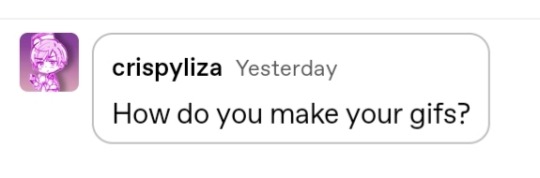
Hello @crispyliza !! So I'm replying in a separate post because this is too long for a reply on the post. Hope you don't mind. I also think it might benefit others who have asked me in the past and those wishing to start gif making. Especially with whumptober just around the corner.
So here's a full look at how I make my gifs. This got very long so I put it under a read more
A quick thing before I start: I use windows and google chrome. If you're a mac or firefox user I'm not sure of this will work for you in terms of programs. The techniques I use in photoshop should though.
Okay for this demonstration I'm going to show you how I made the gifs for this gifset
To start we need a video. I don't torrent because my internet connection will cut out a random which makes using vpns rather pointless. I've tried. My internet would cut out halfway through a torrent download and then my internet provider was notified to what I was doing. It was just not great. So I found a new way to download videos off the internet! You can use torrents though. If you've got a vpn, go for it.
There are several streaming sites that I go to to get my videos. 1movies, and bstsrs are my go to right now since soap2day is gone (rip i miss you).
Now there are three ways I can get a video depending on what website I'm using. Bstsrs is the easiest because they have a whole bunch of links available. I always go with mixdrop because it has an easy to use built in download button. Unfortunately this site doesn't have movies. Just tv shows and sometimes it's not the best quality or there aren't links available. That's when I go to 1movies. Once you've found your video I use the chrome extension Cococut to download it. Click the extension button to open, then the download button. Then you just have to wait until the video is rendered. Click save. Wait until its downloaded.
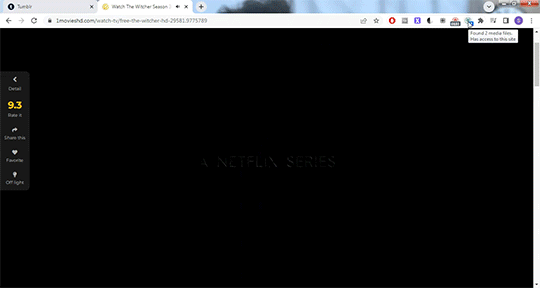
Okay we now have our video! The next step is to turn the scene you want to gif into frames. For this we're gonna need KMPlayer. This video player makes it really easy to turn scenes into frames/screencaps. Open your video. Find the the scene you want and pause the video. Type control-g to open this screen:
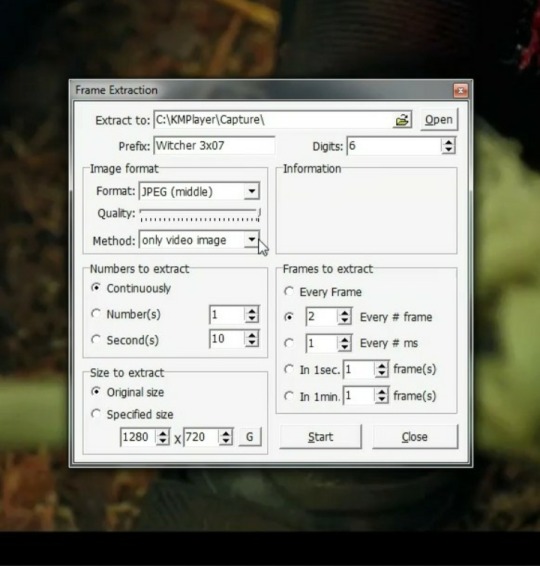
Here you choose the destination you want your frames to be saved. Decide what to name your frames and match up your settings with mine. You want to continuously extract frames, original size, and I stick with every 2 frames. Then, and this is important, choose video images only.
Now click start then start playing your video until the scene you want to gif is done. When you've got everything you wanted, pause the video. Hit ctrl-g again to reopen that screen and click stop. You now have all the frames you need so go ahead and exit out of KMPlayer. You don't need it again unless you need to redo frames or get the dialogue or something.
Next up we are gonna open Photoshop. I use Photoshop CC 2014.
Click on File -> Scripts -> Load files into stack -> Browse.
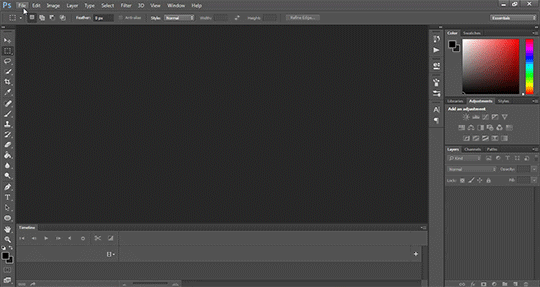
Go wherever you saved your frames and select the ones you need. Click okay and let the frames load completely before doing any thing else. Depending on how many you've selected this could take a while.
Once all of your frames are loaded, click "Create Frame Animation". Next click the little arrow button on right followed by "Make Frames From Layers" so we have all of our frames laid out. Now we need to reverse the frames because they're backwards so click that little button again and then click "Reverse Frames"

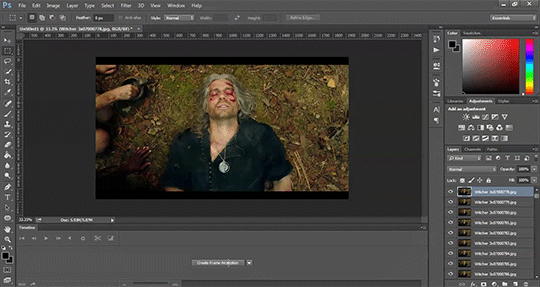
Okay you've got your frames loaded and all set to go. Time for all the cropping, resizing, setting the speed, and editing.
First thing I do is set the speed because otherwise I forget and it's important to do and a pain in the ass to do after all the editing is done. So do it first and get it out of the way. Select all of your frames. Click the little button beneath a frame where it says 0.0 and pick your time. I usually go for .1 seconds but .05 is also a popular speed. Just test one out and see which one you like best for your gif. You can hit the play button at any time to test your gif.
To set speed:
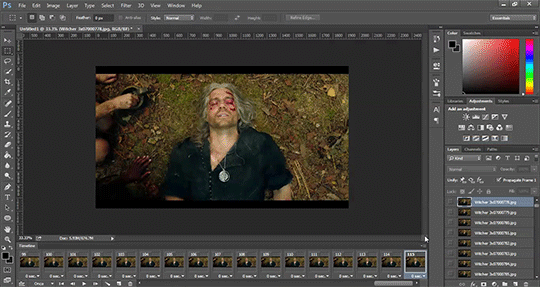
After this I do one of two things. Either I go into cropping and resizing or I separate frames. Depends on how many frames I uploaded. If I uploaded all the frames needed for an entire gifset this is the part where I separate them out onto individual gifs. So let's do that.
Originally I was just gonna do one gif but I have 115 frames uploaded which is waaaay too many for just one gif. I like to keep my gifs between 30 and 80 frames. So I'm going to split this into 3 gifs I think. It'll make a nice balanced gifset.
Select the frames you want for the first gif and copy them using the copy frames option in the same menu as the make frames from layers menu. Open a new document with the same dimensions as your current document. Click "Create Frame Animation" and paste the frames over the selected frame. Make sure that first frame is the same speed as all the other frames. Repeat until you have your desired gifs.
Next up I crop and resize. For this gif I'm going to first crop out the black bars above and below the image because we don't want that in the gif. Use the select tool to pick what you want to keep then "Image" then "Crop".
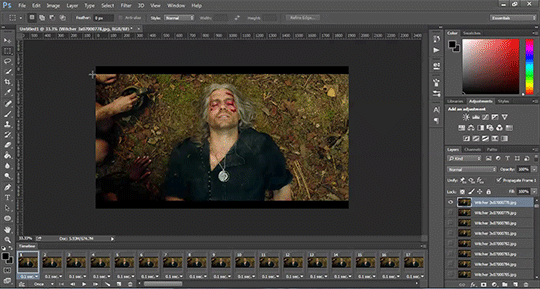
Now I could leave it as it but I think for this gifset I'm gonna focus more on Geralt so I'm going to crop it in a bit more.
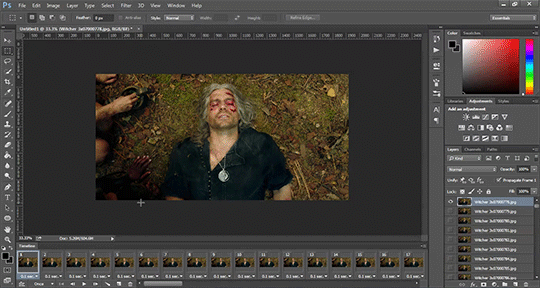
Once cropping is all set i'm going to resize the gif to tumblr dimensions. Click "Image" then "Image Size" and change the width to 540px. The height can be anything and best not to mess with it so your gif keeps it's proportions. 540px is the width of a tumblr post and I plan on making these gifs stacked one on one.
Okay the gifs are all cropped and sized. Now it's time to do some editing. Go back to your first gif. We'll do all the work on this first gif and apply the same things to the other ones later because the scenes are the same. If they were different each gif would be colored and edited individually. First thing to do is turn it from frame animation to timeline. Timeline mode makes applying things like sharpening and brightness much easier and smoother.
So just click this button in the bottom left corner to go into timeline mode. Next up select all your layers. They're on the right side. Make sure you've selected ALL of them. Then click on "Filter" -> "Convert for Smart Filters" THIS IS AN IMPORTANT STEP! We can't edit until this is done.
This button to switch from frames to timeline:
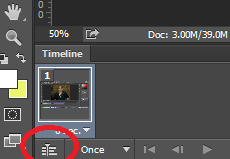
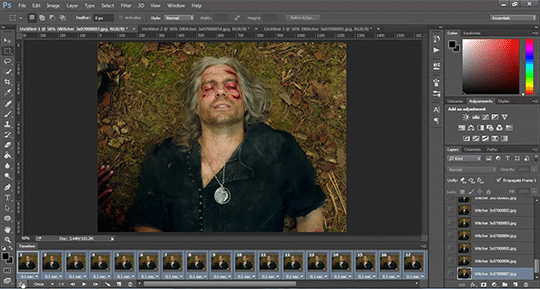
First thing I do is sharpen. You can use one of the presets or try to do manually do it with smart sharpen. I use the preset labelled "sharpen" because I'm lazy and this one does a fine job for my gifs. I also add a layer of surface blur to smooth things out. Just a small touch. Like barely any blur but I think it smooths noise a bit and makes it look better.
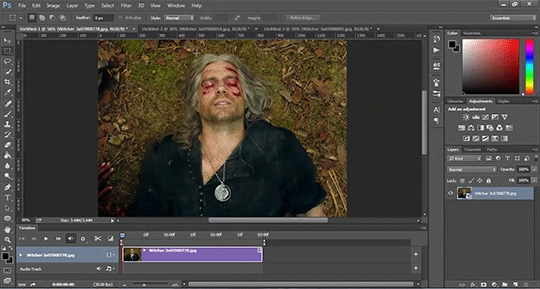
Next up: Editing!! This step is going to be different for each and every gif you make. It all depends on the colors in the scene your giffing so you're gonna have to do a lot of experimenting to get the right look you want. Personally that's what I like about it. Makes it fun.
All your adjustments can be found found on the right side of the screen:
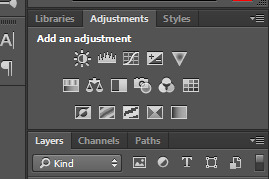
I almost always start with the "Levels" layer to brighten up the image because as we all know, every freaking whump scene is sooo dark. So with levels you just slide the little arrows around until you get a look you like.
Then I add a layer of "Curves". I love curves. With curves you can select the whitest white and the darkest black and the middle tone to change the brightness and colors of your gif. Or you can use this part and just brighten or darken a specific part. It's really versatile and i love it. It does take some practice and experimenting though.
Now a layer of "Contrast" and a layer of "Vibrance".
After this it's all about the selective colors, photo filters, and color balance to work on the colors and brightness. For this gif I'm only doing a tiny bit of editing cause I like the coloring but sometimes I'll have multiple layers of these to create a good coloring.
Once you're satisfied with how your gif looks it's time to save it!
Click "File" -> "Save for Web" and wait until it's all loaded. Important thing too look at here is the size of the gif. You can't upload any gif that is larger than 10mbs so make sure it's under that. Sometimes even 9.8 is too big because tumblr is a butt. I go for anything below 9.8. If your gif is too big try resizing it or removing a few frames. Make sure you gif is set to loop forever. Otherwise it'll just stop after a little bit. Don't forget to change this!
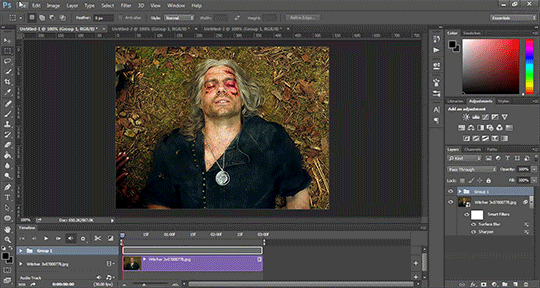
Here are the rest of my settings:
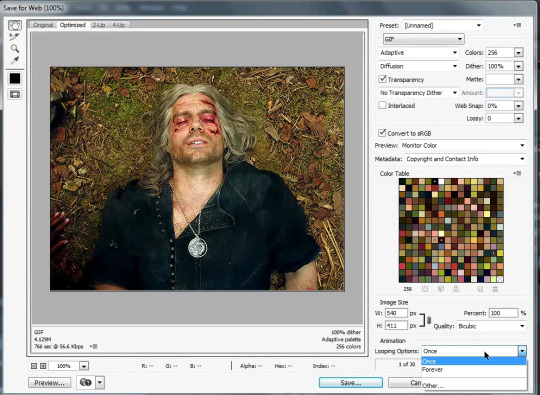
After that you can click save.
And that's it! You've made a gif! Congrats! If you have any questions or want clarification feel free to message me :)
25 notes
·
View notes
Note
Hi! Gonna start off and say that I love the work you're doing with the Welcome Home neocities website! It's perfectly stylized for the project/puppet show and I can see the work you're putting into it.
I'd love to learn how to make my own neocities website (for fun? For a personal project??), so I was wondering if you could provide some tips and/or pointers for a first-timer.
Thank you!
HAHA well first of all i'm flattered that someone would think i'm skilled enough to be giving pointers in the first place. i still consider myself a novice when it comes to web design (for example, if you're wondering why every page on welcome to welcome home has its own CSS, it's because CSS is Way harder for me to wrap my head around than HTML) so i can't give any Super advanced tips, but i can at least write about what's helped me so far:
GUIDES. neocities has its own tutorial and list of HTML/CSS resources, but user-made guides are your best friend when it comes to figuring out where to go from there. a.n. lucas and pauli kohberger both have really good guides for beginners, but for the more advanced stuff, i found myself referencing the resources on solaria's webspace and sadgrl.online the most. w3schools is also very helpful when it comes to answering more specific questions like "how do i use two different fonts on the same page?" (and probably more.) if all else fails, then usually just googling "how to (x) in HTML" or "how to (x) in CSS" will yield at least one useful result. for making your website more accessible, there's the accessible net directory and this masterpost by foxpunk on tumblr.
it sounds obvious, but it helps to have a solid idea of what kind of site you want to build before you actually dive in, and then snoop around on neocities to get an idea of how other users approach the same topic. for example, i got the idea to start a welcome home wiki on neocities after being reminded of the 8:11 wiki on the same site, and then i spent a couple days just looking up stuff like "wiki" or "fansite" on neocities and then clicking on any page that caught my attention to study it.
layouts! there's no shame in using a premade one, and you can even learn more about HTML/CSS in real time just by messing around with the base code before implementing any intentional changes. sadgrl.online's layout builder is a VERY popular choice, since you can already do a lot with the basic options it offers and it's easy to further customize once you have it set up on your page; it's what i used to make welcome to welcome home. sadgrl.online's webmaster links also feature a bunch of other options under the "layouts" tag, and if none of those work for you, then you can even find something just by looking up template/templates/layout/layouts/HTML/CSS on neocities itself.
side note: if you're reading this and you want to make a wiki then you can also use this wikitable code. it came out after i had already established the Look of welcome to welcome home, so i probably won't implement it any time soon, but i TOTALLY WOULD HAVE if it was around when i first set the site up.
you can scale images up or down using percentage, with 100% being the image's default size. i don't know how helpful or acceptable that is, but i use it a lot.
don't feel pressured to get everything done at once, even if you expect people to be visiting your site frequently. usually if you just slap on an "under construction" gif or even just write "hey this site is still under construction" then people will understand. i don't think i've ever seen anyone get super huffy about slow updates on neocities, anyway.
EDIT: OH. GRAPHICS. i mention all of these on welcome to welcome home's front page but i Also wanted to note them here: betty's graphics and websets by lynn both have HUGE collections of background tiles and other graphics that work especially well if you're going for that old web charm. i also like to use this mirror of patterncooler for backgrounds bc of the customization options. you can also make your own background tile and then use a seamless tile maker like this if all else fails.
EDIT 2: ALSO. obviously. do not be like me and use discord or any other chat client as a filehost, no matter how promising it looks, because one day you WILL get a very nasty surprise when the request signature on those urls expire and the images are no longer accessible on other sites. there are a myriad of other filehosts out there, but personally i recommend file garden (and also donating to file garden if you can, even if only for a couple months. i know i said that just yesterday, but if it gets more folks to subscribe then i'm gonna keep saying it.)
#imaginatorofthings#ask#welcome to welcome home#web design#? yeah i'll slap that tag on there why not#neocities
20 notes
·
View notes
Text
A quick guide on diversifying your internet use
Big social media is going to keep being disappointing because their wants and needs don't come anywhere close to aligning with their users wants and needs. EVERY big social media site or app will eventually misalign with its users, because having the entire internet's worth of people in one place is unsustainable for moderation and for financial reasons. It's an unavoidable fate for sites that are supposed to be the hub for everything.
It doesn't have to be that way. Start diversifying the sites you use BEFORE your favorite social media site becomes basically unusable or goes down completely. Take some power away from big tech corporations. Drag your friends into it too, you don't have to explore alone!
Here's a few examples of things you can do:
Join some forums
There's forums for basically everything you can think of, from toy collecting, to discussion of specific disabilities, to gardening, to niche roleplay topics, and they've been running for decades so there's immense amounts of knowledge on them. Plus, people tend to be super friendly and welcoming of newbies, so you're likely to make new friends if you post regularly on them.
Googling/searching for a topic + "forum"/"discussion board" (like "knitting forum" or "paper mache discussion board") will generally get you what you're looking for. Save your favorites and give them a visit every now and then!
Subscribe to some RSS feeds
RSS feeds make it incredibly simple to get updates and news from your favorite websites, including a lot of social media sites! RSS readers + aggregators take the RSS information from your chosen websites (+ tumblrs, twitters, youtube channels, etc) and puts them into an easy to browse format, all in one place.
Readers and aggregators are available as browser addons, desktop programs, mobile apps, email subscriptions, embeddable widgets, whatever suits your needs best. Your RSS subscriptions aren't subject to annoying, everchanging, unpredictable algorithms. They'll only show you what you're subscribed to and they'll be in chronological order. Most of them are completely free and have no ads.
Make your own website
Having your own website fucking rules and you're fully in charge of everything about it. Make a blog, make an art gallery, use it as a personal image or video host, show your ass, who cares. It's yours to do what you want!
Free web hosting:
While free hosting is a lot more limited in what you can do, it's also much more accessible if you're not sure you want to fully commit to running a website or if you just want something to throw info on a couple times a year.
A few popular examples are NeoCities (also offers a decent paid option,) Cloudflare Pages, and GitHub Pages (SFW only.)
Paid web hosting:
Paid hosting is generally better for people who are more dedicated to running a site, such as people who need a stable platform for work related stuff (artists, online stores, etc.)
You'll generally want your own domain name (like youtube.com or wikipedia.org) which you can get at sites like namecheap, namesilo, or porkbun. Many webhosts offer free subdomain names (like how tumblr blogs are yourblogname.tumblr.com) but having your own domain makes it easy to move to another host if you need to without your url changing.
Your choice of web host depends heavily on your price bracket, what you plan to use it for, features you need, if you need to host NSFW content, how much traffic you expect, etc. Contact the support team of any web host you're looking at to make sure they offer what you need before you buy their services.
Shared web hosting (where multiple websites are hosted on the same server) is generally the cheapest and most accessible option for the majority of people looking to run a website. Unless you're planning on having several thousands of people on your site all at once on a regular basis, that's probably the option you want. Avoid anything owned by EIG/Newfold Digital.
Self-hosting:
This is the most complicated option, but also the most versatile. With self-hosting, you're only really limited to the laws of your region and the bandwidth you get from your internet provider, rather than the limits put in place by a hosting company. Take this option only if you're willing to set up a dedicated server and get into all the technical stuff that comes with it. Here's an okay guide for how to get started, though you'll want to do a lot more research beyond this.
27 notes
·
View notes
Text
Visual resources primer
If you're creating a visual oriented fanwork or you're a writer who needs to see all the details to craft the perfect sentence, we thought of you!
This resource post is for visuals. It is geared towards artists who have never drawn BDSM art or want to try to represent new kinks for our fest.
⚠️ Proceed with caution! ⚠️
There are no images in this post, only links. All the links contain nsfw content varying from artistic nudity to sexual photos.
🔞 I specify the content (cw) of the website linked to the best of my ability, but none of it is appropriate for the average office workplace.
Please be mindful of your own triggers and limits before clicking any link.
■ General advice
Drawing kinky and/or bdsm scenes for the first time requires some level of research, but depending on what you want to depict it can be more or less than your average piece of art.
Drawing temperature play with ice? As easy as googling "ice". Drawing specific gear like puppy play hoods or a shibari design might require more diving.
■ Genitals
Before delving in the saucier part, I thought some basics might be a good introduction. Not all BDSM involves genitals, but some of it does, so take what you need.
[cw the following are all drawn 2d tutorials of genitals]
- Tutorial on dicks
- More dicks and piercings
- T-dick in various states
- T-dick more in detail
- Vulva tutorial
- Vulva tutorial on pixiv
For more drawn references the sites that have the best tagging system are imo:
• Rule 34 [cw the page opens to an anime drawing of a girl in bikini, depending on what you search it contains every kind of 2d porn]
• Pixiv (requires login) [cw, before login it has a sfw interface, once you log in the main page differs (it shows what's popular at the moment etc) so it can contain 2D porn or be entirely sfw, proceed with caution]
Why looking at nsfw art? Looking at art first might ease you into the subject and make it feel less awkward, and artists tend to accentuate details, so observing other artists is a great tool to see what they did and seeing if it works for us too!
■ Now, onto Real Life Resources!
• For genital photos, but also for any kink I'm sure a reddit community or thread exists!
While reddit has a bad reputation from its user base, when it comes to unedited nsfw photos is a great place to look at, the downside is that often the photos are not professional and the face is cropped for privacy reasons.
• Flickr has a good tagging/filtering system and while it doesn't have explicit sexual content, it allows kink and "artistic nudity", some examples:
- Shibari Group on Flickr [cw: photos of people of various genders, tied up, various states of undress, genitals can be seen in some photos]
- Folsom Berlin Group on Flickr [cw: people in bdsm gear, parading for the fair in the streets, leather, latex, various states of undress but no genitals showing in the first page linked]
note: Folsom is an annual BDSM and leather subculture street fair, there are many pride events with a parade part dedicated to kink or leather: looking into Pride photos could be a great way to take a look at gear being worn without having to seek porn
• Check Youtube for gear reviews, sex education content and dungeon tours like this one by sexplanations [cw sfw video showing a dungeon and some activities are demonstrated by a woman as the sub and a male dom, both clothed]
• Twitter has some content but it's basically impossible to filter properly, so I don't personally use it, but following some accounts as you find them or looking at tags, like Shibari Photography [cw people tied up, nudity] might get you some interesting results
• Go back to the origins and check DeviantArt. DA has some amazing stock photos [cw might contain nudity]
- for example I recently found this account on DA (thetiedtyper) [cw naked women in stock, pillories and chains, full nudity] that has some kinky stocks photos, perfect for the Merlin setting!
• Browse BDSM Sex Shops online (or irl if you want to): sex shops have good photos of the gear and also they use the proper name for them, so you can look further into it.
- Mr S Leather [cw bdsm gay sex shop, photos of examples of the objects used during sexual activity, naked bodies and genitals showing]
- Etsy [cw bsdm gear search on etsy, nudity, naked people showing the accessories] While buying handmade sexual paraphernalia can be risky, there's no risk in looking at these amazing crafts to feature them in your art. You can find some really creative stuff here.
• Change search engine
Have you noticed how, no matter how hard you try, google will never show you decent nsfw results? I have, and it's because their filter is busted
Ecosia and DuckDuckGo work best in my experience, but I'm sure other alternatives exist.
You can use our resource post to see some keywords to use.
• Look at porn
Most porn websites have good photos or at least free video previews. I personally don't look at videos unless I need to understand a specific practice or pose (thing can get complicated ;) )
Porn is great to get the anatomy (we can bend in unexpected ways!) and also to get the way different parts interact.
A rope can be tighter or more loose and that impacts the skin and fat/muscle of the person. Leather bends and reflect light a certain way. Even the simple ice from my initial example might surprise us with how the skin reacts with goosebumps or reddens and how the ice slides over it.
You can also notice the set: some porn sets are simpler and some are dungeons with a very neat aesthetic, a gloryhole setting might look shady and dirty or be a "normal" bathroom stall.
Just a couple examples:
- DBNaked [cw: explicit porn, photos of extreme bdsm practices, the link directs to the BDSM gay category, but the website features porn of every kind, you can search the categories/tags to what suits your needs]
- This shibari Japanese website which I'm including because the ropework is beautiful [cw solo photos of men from clothed to naked, tied up and with other various kinks involved, unrelated but it features a lot of clothing kink too XD]
■ Materials that will make your life easier
You've got the reference, your visual library is full, what can make your drawing experience even smoother?
Many programs have assets/materials that can help you
• Clip Studio Assets:
- This rope brush set (you might recognize from our banner <3) 100 clippy
Content ID: 1843256
- Free rope brushes
- This free chain brush
Content ID: 1844909
- Free Seam brush, useful for giving details to leather and corsets
Content ID: 1848691
- Free Stitch brush for more clothes or accessories detailing
Content ID: 1896762
- This "fluid" brush, 10 clippy, worth it! I swear by this one, I use it mostly for sweat and it's *chef's kiss
Content ID: 1790153
Some Materials websites do not allow terms like 'blood' or 'semen/come' so artists may use "glue" or other alternative search terms.
CSP has a lot of scars brushes and many more <3 you can easily look at them in the assets, depending on which kink you choose.
But what about other art programs?
• Gumroad is a marketplace for artists. Search 'keyword + brush' and toggle the NSFW button on to have more results.
The price might vary from a couple dollars to more depending on the kind of brush and set.
Gumroad also has nsfw photo packs, if you really want a specific thing or to check them out.
- Free Glue Brush for Procreate
- Free Mystery Liquid for procreate
- Free milk brush for Procreate
• DeviantArt [cw this opens the main page for DA, may contain nudity or 2d porn] has some materials you might use.
I didn't go more in depth for Photoshop because i think it has its own shop/marketplace. For Krita and other softwares I couldn't find any brush, I think their software engine is not as advanced right now.
The textures on Gumroad and DA work for all programs.
■ Follow nsfw artists and engage with the community
Many artists share what they use or where they got it, and can often give useful tips, no matter what they draw.
I hope these tips, as modest as they are, will be helpful not only for the BDSM week, but also for Kinkalot and the rest of your creative path ♡
In conclusion, whether you choose to draw Arthur in a simple and cute collar (cw sfw cute collar) or to paint a well negotiated BDSM orgy of the Knights roleplaying as Merlin's slaves, remember to have fun!

20 notes
·
View notes
Note
Would love to hear your review of Artfol once you've settled in a bit! (Probably wouldn't hurt for me to have a more presentable art archive somewhere either, so I'm curious about the alternatives)
of course!! after using artfol for about a week, i do like it! it's still very new, so i wasn't expecting too much off rip from it but it definitely has some good potential if it gets successful!
putting this under a read more because, as per usual, this got long.
to start: the good stuff!
good, robust organization thus far for artists. all the art you post gets automatically put in its own separate tab on your profile called gallery in chronological order and any other art and text posts that you share as well as your own art and text posts get put into another tab called feed. the feed is in chronological order from newest to oldest and it's suuuuper nice being able to have an easy place that contains all your original work people can go to without the hassle of punching in specific tags in a search bar (or inputting them into the website url) and hoping for the best. the feed can then be further organized between posts and art, art submitted to challenges, art submitted to submissions and reshares of other peoples stuff.
you can also make collections for your own gallery, so you can have all your fan art in one collection, ocs in another, etc. this isn't just for personal organization either; your separate collections are displayed under the about section on your profile or, if you've got them, links section! i honestly like this a lot. most of my experience of running an art blog comes from tumblr and getting separate pages set up on your blog, while not horribly difficult, does require a bit of knowledge regarding html and manually inputting website urls where you want the links to go. having all of this steam lined is much better. all of this is relatively easy to figure out as long as you're open to just clicking buttons on the website to see what they do, as far as i could find there's no official tutorial available. you can only have a limited number of these without a premium subscription but i haven't a clue as to what that limit even is.
you can also effectively pin certain art pieces that you're proud of to the top of your gallery by putting them in a featured selection. no idea how to do this yet but i do think this in of itself is neat.
customization is light but they cover the basics well. they've got a nice bio and announcement/secondary heading type feature under your username that you can customize, as well as a nice big space for an icon and a big ol' banner you can put your art in. other than that, you can choose a 'theme color' as artfol calls it but it just determines the color of the bar under your banner as far as i can tell on the website version. they also have a separate area for links that automatically turn into the websites icon you're linking back to.
custom warning tags!!! these fully blur the image and you can put as many words to warn others about the content of the art as you want to clarify what someone's getting into if they click show. at first i was worried i could only put one custom warning on an image but nope, it lets you write multiple warnings on the censored image if the NSFW and Gore filters aren't cutting it for the art.
speaking of which; artfol allows NSFW! in places where online spaces have been getting progressively sanitized because big corporations and google ad sense are the ones who can pay the bills of hosting thousands of images and videos on servers, it's nice to see that.
the challenges! other artists can issue challenges to others to either draw their characters in certain outfits, as certain creatures, drawing a piece of art in your style, etc. think some of the various art memes floating around on twitter, except this time they have their own dedicated category! i haven't done any challenges yet but this seems like a great way to socialize with other artists on artfol, as well as stretch your own art skills.
AI art is explicitly banned.
there is an algorithm however it prioritizes art made recently, so artists of all skill level and mediums get a shot at being seen on the front page which is nice! as far as i can tell, your home feed (which is very similar to tumblr's) is in chronological order and doesn't put in any suggested or recommended posts in the middle of the posts of the people you've chosen to follow. the like and share options are easily accessible and when you share someone else's art, it notifies them by telling them that you've pinged them which is... odd to me, but the website doesn't seem to auto credit them any other way in reshares (in contrast, tumblr keeps the OP's username and icon at the top of their own original post when it gets reblogged). i'm also something of a tumblr hermit so this could be a common reshare (reblog?) format else where for all i know and i'm just griping about nothing.
there is a premium subscription you can sign up for as i mentioned earlier. you get stuff like no ads (which you also get if you've got an adblocker on your browser), more collections can be made, you can upload cover art (icons, i think?) for your collections and the art you post, you can have custom profile theme colors (i guess they let you use the color wheel or a hex code instead of the pre seleced colors they already have?) you get more layouts for your featured art on your profile and you don't have to wait 60 days to change your username. oh, and you can make groups that people can join based around one particular thing, however i haven't touched any groups yet because none of them are all that appealing to me.
honestly, a lot of the premium subscription perks are very inconsequential to the core functionality of artfol which is a huuuuge bonus to the devs in my eyes. they easily could have paywalled commission pages or collections all together and them just giving you some extra customization perks instead shows me that the devs are actually focused on making an artist friendly website and app.
over all, artfol is relatively easy to navigate and upload your art to! the base features are solid however the website does have some downsides.
the bad:
the most egregious thing is that I haven't been able to and currently can't access the content guidelines or privacy policy pages. when I first signed up, artfol gave me a link to what the website claimed was the content guidelines however it just linked me to the news page and that really didn't sit well with me.
because the artfol website is so new, I am going to give them a chance and interpret this in the best faith possible and assume that it seems like this is just an issue of certain pages crashing, seeing as I used to be able to access the News page on artfol and now it's just gone like the other pages. on top of that, it seems like every link except for their twitter, android and apple download links, instagram and discord links at the bottom of the artfol website page is broken in the same way. out of all pages eating themselves the content guidelines and privacy policy ones feel like the worse ones to lose. I haven't been able to access the guidelines from the jump and it's been really frustrating. I just got done sending an e-mail to their contact e-mail, so hopefully something good comes from that. in the mean time i've also downloaded the app to try to see if i can find the guidelines and privacy policy on there. I've noticed people complaining about crashing pages in the mobile app reviews so hopefully this is just a case of a website page accidentally eating itself and it's just very unfortunate coincidence that it happens to be some very important pages affected by the crashes.
other than that, the other downsides are that the website takes like a minute and a half to load, clicking on a censored image to view it on your home feed takes you to the individual post and has you un-censor it there rather than directly from your home feed and some features are currently only available to mobile accounts such as commissions tabs, however i'm sure that will eventually be made available to the website version as well in due time. also, while uploading art, not including the custom censor tag or NSFW or gore filters, you can only put 5 tags on your art. these are all only minor annoyances and i'm sure they'll eventually be fixed in upcoming patches.
over all: asides from some concerning hiccups with missing pages, artfol seems very promising for a relatively new, bare bones website! the developers have very much taken a mobile app first, website later approach which at least to me isn't the end of the world, seeing how the website is already doing okay all things considered. the community seems nice and i'm planning on trying out some challenges soon to get more experience using it!
#pristine-starlight#hi hello thank you very much for the question! enjoy this wall of text in return <3#if i missed anything i'll probably make another post later
4 notes
·
View notes
Text
BAD BUDDY FILMING LOCATIONS 7
This post is a continuation of my six previous ones on filming locations for Bad Buddy (linked here: Part 1, Part 2, Part 3, Part 4, Part 5 and Part 6).
I was originally planning to post about other locations at Rangsit University, but then all of a sudden a bit of searching on Google Maps flushed out a couple of locations that I had previously thought would be hidden forever.
They had been SO HARD to find that I'm frankly astonished they could have been found at all – but here they are nonetheless, thanks to some stubborn research and the scary reach of Google. They're Pat's post-graduation apartment and Pran's residence in Singapore. 😊



So instead of writing up the Rangsit University locations, I'm going to dive into these first because they could be really easy to visit if you're going to Bangkok – like the suites at Tinidee, you could actually stay in them subject to availability. 👀
PatPran's two apartments in Ep.12 were actually represented by rooms/suites at Jasmine 59 Hotel, located at 9 Sukhumvit 59 (Boonchana), Sukhumvit Road, Klongtan-Nua, Wattana, Bangkok 10110, Thailand.

(above) The Jasmine 59 Hotel, off Sukhumvit Road (near Thong Lor BTS Station) – it's a pretty central location, which was surprising to be honest (almost all the other locations in BBS were way outside central Bangkok)
The hotel's website (linked here) has lots of images with architectural details, fittings and finishes that match what we see in Bad Buddy. With these as a reference, it's easy to infer that one of the smaller rooms at the hotel played the role of Pran's Singapore apartment:


(top) Ep.12 [1I4] 2.41; (bottom) image extracted from Jasmine 59 Hotel's website (linked here) – the curtains, lampshade and (most tellingly) the window mullions are all a match (the image of the Marina Bay Sands was inserted digitally)

(above left) This image of a typical bathroom is also extracted from the hotel website; (above right) Pran's mirror at Ep.12 [1I4] 2.18 has the same horizontal lines at the top and bottom – these are actually frosted glass illumination strips that allow light from behind the mirror to show through (and his marble-tiled wall is also a match)
But it's really this YouTube video linked below that clinches the deal. It's a video of hotel staff conducting a viewing for Korean YouTuber Moojin Thailand, and it shows the actual suite at Jasmine 59 Hotel that stood in for Pat's apartment (Suite 2510). 😍 The viewing of Suite 2510 commences at timestamp 10.39:
youtube
The following are some images from BBS and the video above, for comparison:


(top) Ep.12 [4/4] 18.23; (bottom) timestamp 10.39 in the video linked above – the suite number and its illumination design (with a wash of light above and below) match Pat's



(top) Ep.12 [3I4] 2.30; (middle) Ep.12 [4/4] 18.21; (bottom) this image extracted from the YouTube video (timestamp 11.00) has all these corroborating details – the washing machine, the recessed perimeter lighting of the ceiling, the thin orthogonal moldings on the walls of the living area, the coffee table, the placement of the dark gray-brown curtains, the gray kitchen worktop and the cabinetry are all a match



(top) Ep.12 [3I4] 0.17; (middle) Ep.12 [4/4] 18.08; (bottom) this screen cap from the YouTube video at timestamp 13.30 has many corroborating details – the bedhead paneling and uplighting, the framed artwork at the side wall (with recessed illumination all around and a light switch panel in the bottom right corner), the bedside lamps, the curtains, the TV console with a raised rim on three sides only, the legs of the TV itself, and the stainless steel pull handle for the sliding glass door to the outdoor roof terrace


(top) Ep.12 [4/4] 14.07 – this is PatPran's own private rooftop, and is a callback to the venue of Ep.5's epic kiss; (bottom) this screencap from the YouTube video (timestamp 11.51) has the following matching details – the building in the background, the little tree in its tiered gray planter, the mullions of the windows above (at Level 26), the placement of the wall light, and the timber-grained apron tiling in front of the sliding glass doors

(above left) Ep.12 [3I4] 8.14; (above right) this image extracted from the YouTube video is really a perfect match – the lighting strips on the mirror, the overmounted rectangular washbasin on a gray vanity, the hand-held shower, the thin horizontal blinds, the towel rack, the placement of the shower gel/shampoo dispensers and the raised rim of the jacuzzi bath are all corroborating details
So here's one final image to round things off – it's from a building opposite the Jasmine 59 Hotel:

(above) In this exterior view of Jasmine 59 Hotel, Pat's apartment is at the location circled in yellow (screencap from YouTube video linked here, at timestamp 5.43)
In the image above, the distinctive building to the left is Laviq Sukhumvit 57, and it was one of the clues that led me to the Jasmine 59 Hotel.
Truth be told, the scenes set at Pat's apartment in Bad Buddy contained very little information as to the location's true identity. Most of these scenes were interior ones, which typically offer up very few leads to go on. And the few exterior shots that BBS did have were all shrouded by night (and thus were lacking in visual detail).
But hope came from another direction – the same hotel suite was also used to represent Kluen's apartment in the Thai BL Star and Sky: Star in My Mind. 👍
Star in My Mind had many daylit scenes on that roof terrace, which provided a clearer view of the surrounding buildings and which in turn allowed for them to be identified – and they were Laviq Sukhumvit 57, MARU Ekkamai 2 and the Bangkok Business Center.
Triangulating these on Google Maps was the final step to identifying the location of Pat's apartment (and also Pran's residence in Singapore) – at the Jasmine 59 Hotel in Sukhumvit, Bangkok. 😍
[Afterpost Edit – here are the links to all the filming location posts:
Part 1 – The legendary rooftop, PatPran’s student apartments, their high school, the white arches behind the Engineering Canteen, the Zero Waste Village and various seaside scenes, their honeymoon suite, the hospital where Pat was treated for his gunshot graze, and the high school reunion.
Part 2 – Pat and Pran’s family homes, the Flagpole Bar, the car park fight location, and the Jae Si Curry House.
Part 3 – Various locations at and around the rugby field, including Pat’s photoshoot with Ink, the rugby bleachers, the iced milk tea (and green tea wave) picnic table, InkPa’s photography picnic, the old bus stop and the new bus stop. Also Khun Noppharnach’s pharmacy.
Part 4 – Pat’s Engineering Faculty (in and around Rangsit University’s College of Engineering).
Part 5 – Pran’s Architecture Faculty (Rangsity University’s School of Architecture).
Part 6 – Various F&B and commercial locations (eateries, shops, malls and a market).
Part 7 – Pat’s post-graduation apartment and Pran’s residence in Singapore.
Part 8 – Various campus locations filmed within Rangsit University’s Digital Multimedia Complex, including the auditorium and the Freshy Day Song Contest.
Part 9 – The LogTech Building and Pran’s architectural office in Singapore.
Part 10 – Locations for the Our Skyy 2 x Bad Buddy special episodes.
Part 11 – The apartment for rent that Pran went to view in Ep.2, the elevator scene with Pat just after the viewing, and Wai’s apartment.
Part 12 – PatPran’s elementary and high schools, as well as the location of Pa’s near-drowning.
Part 13 – Random locations (Pran searching for his lost earphones, the covered car park where Wai spied on Pat serenading Pran with Nanon's Love Score, the airport car park, the SouthTech U Library, PatPran's rainy day ointment interlude, their motorbike and truck rides in Hua Hin, the approach road to Uncle Yod's bar, the filming location for the music videos Just Friend? and Our Song, and Pran's street address in Singapore).
Will update this list if I can track down the hardware stores – the one remaining location still unidentified! 🤣]
#bad buddy apartments#bad buddy filming locations#bad buddy locations#bad buddy analysis#telomeke#patpran#YouTube
31 notes
·
View notes
Text
Becoming a dad - Male tf
Tyler has been thinking about adopting for a while now. He has been in a stable relationship long enough now and his partner also wants to have a kid. They have been spending most of their free time lately trying to figure out the details of adoption and setting up a nursery for the baby. It was exhausting but rewarding, but the one thing Tyler couldnt get out of his head was anxiety about being a father. No matter how much he prepared the nursery or how many times he read articles about adoption, he was still terrified of being a dad. After reading almost everything on google about parenthood in blog articles, Tyler resorted to sketchy websites to hopefully get some advice more specific to his situation.
He managed to find a website dedicated to helping adoptive dads, perfect. He scrolled through a lot of the generic advice he had already seen, but stopped when something new caught his eye. Tyler read the section, "Looking the part: A very common issue when feeling out of place as a father has to do with self image. You need to have a figure to be confident in so your adoptive child can take a liking to you easier". Maybe working on self confidence would help with his anxiety. He got undressed down to his underwear and took a few photos of himself.

He then looked through all of them, thinking they were fine but he still couldnt see himself as a dad. With the photos not helping, he continued scrolling through the site. "Many men have trouble have anxiety from not being able to imagine them as a dad. An easy way to deal with this is to dress like one. If you wear a plain T shirt, jeans with a belt, and sandles, you will look like a dad in no time". Maybe it was worth trying out, worst case is some spare clothes in the closet. Just below that sentence was a link with the text "Dad clothing" above it.
Tyler clicked on the link and it brought him to a simple online clothes shop. There was very little selection, they had two plain colour T shirts, two slightly differently coloured jeans, and a couple different sandles. Tyler picked a white shirt, blue jeans, and black sandles before going to checkout. Weirdly enough there were no options for size, but it was really cheap so he didnt care if it didnt fit. He put in his information and payed with his order, before moving on with his busy life.
A week went by quick and he had mostly forgotten about the clothes. That was until he came home from work one day to see a package at his door. Excited for the chance to get rid of his anxiety, he opened the box and took his clothes out. He put on the shirt first, it was comfortable but way too big for him. He put the jeans on and they were also way too big, to the point that they would fall to his ankles if he didnt hold them. Though that was what the belt was for right? He wrapped the belt around his waist, but even on its smallest setting it still didnt stay up.
He was about to take the clothes off in defeat, but suddenly his stomach started to rumble. Fat began to pile into his stomach, slowly rounding it out. It started slowly, barely visible under the oversized shirt. But it sped up, soon showing a small belly poking against the shirt. It pushed his shirt further and further out, now starting to resemble a beer gut that his oversized shirt could no longer hide. His gut started to hang over his waist as all the fat in his underbelly sagged. His pecs grew soft, slowly losing all their definition as they grew bigger and rounder. As more fat flooded into his chest, his now full on moobs started to grow wider and rest on top of his fat gut. They even started to show through his shirt, making his massive tits and hard nipples visible even with a shirt on.
He flexed his arms as the muscles in his biceps and forearms expanded, matching his hulking body. His arms were left looking strong but soft with a layer of pudge covering his new muscle, warping the tattoos on his forearms. The transformation moved down to his hands, fat filled his fingers as his hands thickened.
Next, Tylers face started to change. He started to look older as wrinkles formed around his eyes and his hairline started to recede, he was finally starting to look like a real dad. His cheeks puffed out and his sharp jawline disappeared under a roll of fat, but this was quickly obscured by his patchy beard filling out, completing the dad look. But it wasnt over yet, his pants still didnt fit. His ass ballooned as fat piled onto his waistline, filling in all the empty space and pushing his belt to its limit. His ass cheeks hugged the back of his jeans, every pound of fat bouncing everytime he moved. He could even feel his dick grow under his fat pad, create a noticeable bulge by his crotch. His thighs blew up with muscle and fat to support his new hefty body, leaving little room in his pant legs. His calves followed suit, making him look strong and sturdy. Finally his feet grew from a size 10 to a size 15 to fit snuggly into his sandles, helping him offset the change in his center of gravity caused by his big beer belly.
Once the transformation seemed to have slowed down, Tyler walked to his deck to see what he looked like in the mirror. Standing in the mirror, he saw a middle aged man, with a full grown beard, and chubby cheeks. He looked down to see a hulking gut and a pair of soft moobs pressing against his shirt, and two strongman arms to go alongside it. Looking further down, he saw a fat ass and a thick pair of thighs pushing his new jeans to their limit. Also noticing the large bulge in his pants. Finishing off with admiring his massive feet, I guess it's true what they say about guys with big feet. After staring at himself in the mirror, he lifted up his shirt in curiosity. His hairy gut flopped over his waist as he pulled his shirt up, and moving it further revealed a layer of fur covering his entire chest. This was all he ever wanted, having body hair, he had always been waiting for it to grow in. He also noticed his flabby love handles spilling over his waist, they lead all the way to his back where he saw rolls upon rolls of fat covered in thick brown hair. It was his dream. With the new confidence from his manly body, he whipped out his phone and took a selfie holding up his shirt, with all its fat and hair.

Who would have thought that transforming into a fat middle aged man wearing tight jeans and an undersized t shirt was all you needed to be ready for being a dad
63 notes
·
View notes
Text
Boost Telegram Channel Members
Buy Telegram Members
Are you struggling to grow your Telegram channel or group? Don't worry, you're not alone. Building a strong and engaged community on this platform can be quite challenging, especially if you don't have a large following already. But what if we told you there's an easy solution? You can buy Telegram members! That's right, purchasing members for your channel or group is the cheapest and fastest way to boost your numbers and increase engagement. In this article, we'll show you how to do it and why it's worth investing in. So let's get started!
How can I increase my Telegram Channel members?
If you're looking to increase your Telegram channel members, there are several strategies you can use. The first step is to optimize your profile and make it attractive to potential followers. This means having a clear and concise description of what your channel offers, as well as high-quality images or videos that showcase the content.
Another effective strategy is to promote your channel on other social media platforms or websites where your target audience hangs out. You can also collaborate with influencers in your niche who have a large following on Telegram and ask them to share your channel with their followers.
Running contests or giveaways is another great way to attract more members. People love free stuff, so offering incentives for joining or participating in your community can be very effective.
Engaging with existing members and creating quality content regularly will keep them coming back for more and may even encourage them to invite their friends.
By implementing these strategies consistently over time, you'll start seeing an increase in your Telegram channel members organically.
The cheapest Telegram Members
If you're looking to boost your Telegram channel's reach, buying members may be a viable option for you. However, it can also be costly and not worth the investment if you're unable to see a significant return on your investment.
Luckily, there are options available that won't break the bank - the cheapest Telegram Members. These services offer affordable packages with real members added to your channel or group.
But don't let their low prices fool you, these services still provide quality members who are active and engaged in your content. By choosing the right provider, you can increase your member count without compromising on quality.
Of course, as with any service or product that is significantly cheaper than its competitors, it's important to do your research before purchasing. Make sure the provider has positive reviews and testimonials from satisfied customers.
While investing in Telegram Members can be expensive when going through more premium providers; opting for affordable yet reliable options could save you money while still providing an effective solution for boosting channel growth.
Boost your Telegram Group
Are you struggling to grow your Telegram group and increase engagement? Don't worry, boosting your Telegram group is easier than you think. Here are some tips to help you:
Firstly, make sure that the content you're posting in your group is valuable and relevant to your audience. People won't join or engage with a group that doesn't provide any value.
Secondly, promote your Telegram group on other social media platforms like Facebook, Twitter, Instagram etc. This can help attract new members who are interested in what your channel has to offer.
Thirdly, consider using paid advertising services like Google Ads or Facebook Ads to reach more people outside of your current network.
Fourthly, collaborate with other groups or channels in a similar niche as yours. By doing so, it can expose their members to your channel and vice versa.
Finally, engage with your members by asking them questions and responding to their comments or messages. This will show that you care about their input, which can help to create a more engaged and loyal community. versa which leads both groups get more active users
Lastly but not least , buying telegram members can be an effective way of quickly increasing the number of people in your group . However this should only be done after trying everything else first.
By following these tips consistently over time ,you will start seeing increased engagement and growth within your Telegram Group.
3 notes
·
View notes
Text
TW ED AND SH, NOT CURRENT BUT REMINISCING
seventh grade was actually crazy because who told 12 year old me that it was normal and healthy to be browsing eating disorder twitter every single day 😭😭😭
it started as only self harm twitter because idk obvious reasons but theres so much overlap that i was just drawn in
its actually so inconvenient because now when i look through my camera roll from that time period im randomly jumpscared by a series of images of starving girls and people with sh wounds going through to their bones 😭😭😭
like come on. im trying to look back at a DIFFERENT trauma (shiloh)
thats the real reason i got permabanned from twitter LMFOAOSOALA
thats lowkey how i got out of that mindset because i wasnt in a constant echo chamber of calories and numbers and bullshit
i still think it like fundamentally altered me as a person though 💀💀💀
at least it wasnt as bad as my eighth grade eating disorder situation
since i was banned on twitter i used a different forum website which was much much worse
like ive been trying to be more healthy recently and i catch myself thinking "well it was so easy in december 2022..." NO ALLISTER. NO. BAD. EATING 300 CALORIES A DAY IS NOT THE WAY TO BE HEALTHY. HOW DO YOU EXPECT TO BUILD MUSCLE UNDER THESE CONDITIONS.
its also why im SO fucking weak now
sorry chat i starved away all my muscle and now i am not good for anything!!!
it was crazy how rapidly i lost strength
it was interesting because that was around the time i came up with the idea for my book so that was my little escapism
i just imagined charlie and built up his lore to distract myself from the constant empty aching of my stomach 💀💀💀
it was also sad though because at the time i was like "wow! starving myself is so Good For My Mental Health! because now, i dont think about my old groomer constantly! because im too focused on being so impossibly fucking hungry to even think straight!"
i like was scared of eating normally again because i didnt want to have to think again
GIVE ME ALL YOUR LSD SO I CAN FEEL MY MIND UNWEAVE AGAIN
THEY SAY THE BEAUTYS JUST SKIN DEEP SAY ANA STANDS AND RENDS THE RANCID MEET FROM HER BONES BONES BONES LET ME SEE YOUR BONES
I DONT WANNA KNOW IF THE FEELING FOLLOWS HOME
BONES BONES BONES
HELL WE'RE ALL ALONE
IF I COME HOME BABY WILL YOU SHOW YOUR BONES
there needs to be a study done on the effects of that song on mentally ill children 😭😭😭 its so good but i cant listen to it without war flashbacks.
god i was out of my fucking mind
i remember frantically googling the amount of calories in a ramen flavor packet because i was so hungry that i literally just ate the powder 💀💀💀 i came to the conclusion of 30 calories! but i dont think that was accurate LMAO
i used to like dirty up plates and stuff to make it look like i ate
and wake up early while nobody was home to sneak into my dads room and use his scale
i remember when i tried to purge like 1/4 of a sandwich 😭😭😭 ALLISTER YOU HAVE EMETOPHOBIA WHAT ARE YOU DOING
local faggot transcends boundaries of emetophobia to get rid of a nominal amount of calories because hes fucking delusional!
gtg do a dbq now more later maybe BYEEEE BOOP
1 note
·
View note
Text
Mastering Web Design and Development
6 IMPORTANT ELEMENTS FOR SUCCESS

Introduction
In today’s online world, having a website is like having a shop on the internet. However having any old website won’t do. To make your website work well and stand out, you need to know about web design and development. This blog post will explain six important things about web design and development that can help make your website great.
1. Making Your Website Fit For All Screens
(Responsive Design)

Think of your website as something that can change its shape to fit different screens, like phones, tablets, and computers. This is called “responsive design.” With more people using phones to browse the internet, your site needs to look good and work well on all screens. This also helps your website show up better on Google.
Your site should look good on phones and computers.
People should be able to find what they need easily.
Use clear, simple language for all to understand.
Learn more about Responsive Design Techniques.
2. Helping People Find Their Way (Intuitive Navigation)
Imagine your website as a map. People should be able to find their way around without getting lost. Make sure your menu is easy to use, your content is well-organized, and the words you use make sense to your visitors.
Your website menu should be easy to understand.
Information should be easy to find.
Use words that everyone can understand.
3. Writing Great Content (Compelling Content)
The words and pictures on your website are really important. They should teach, entertain, and interest your visitors. Use simple and clear language, not big, complicated words. Good content not only brings people in but also makes Google like your site more.
Write helpful and interesting content.
Use easy words and avoid difficult technical language.
Make sure your content is useful for your visitors.
4. Speeding Up Your Website (Loading Speed)
Have you ever been on a website that takes forever to load? It’s frustrating! Slow websites can make people leave, and Google doesn’t like them either. You can make your site faster by using smaller images, cleaner code, and saving some information on people’s computers.

Use small images that load quickly.
Keep your websites neat and tidy.
Make your site load faster so people don't get impatient.
5. Getting Noticed (SEO Supercharge)
Getting your website noticed on Google is like magic. You can do this by using words that people search for in your content, making sure images have good descriptions, and using easy-to-read website addresses. Linking to other helpful websites can also make Google like your site more.

Use words people search for in your content.
Describe your images to Google knows what they are.
Make your web address easy to read.
Share links to other useful websites.
Explore advanced SEO strategies.
6. Making It Look Good (Aesthetic Appeal)
How your website looks is important too. It should be pleasing to the eye with nice colors, fonts, and pictures. These visuals should match the words on your site and make it more enjoyable to read.
Use pretty colors, nice fonts, and good images.
Keep your website's look consistent.
Make sure the visuals go well with your words.
Conclusion
Knowing about web design and development is crucial for your website’s success. By using responsive design, simple navigation, great content, a fast-loading site, SEO tricks, and making it look nice, you can create a website that people enjoy using. Remember, keeping things simple and user-friendly is the way to go.
Ready to Improve Your Website? Let's Start!
Thank you for reading our easy-to-understand blog post on mastering web design and development! Share this helpful information with others.
GET STARTED
0 notes
Text
Job Searching Tips Those Of You That Work On Television
If come across you're sending resume after resume alongside phone still isn't ringing it's missing a competitive advantage. What your resume needs can be always to clearly show the hiring manager who you are, why you're probably the most effective at utilising do and in what way you're gonna be meet their needs. You have to peak the hiring manager's interest enough to see the call and below are some reasons why your resume isn't quite making the cut.
Actionable tip: Don't use the header at all, and only put "continued." in the footer with the first page. That way nothing critical is didn't detect. To free up more room on the page set your margins to three.7" on all sides Resume Optimization and employ a sans-serif font, like Arial, in 10-point or 11-point.
For SEO purposes, you'll want to change site post's title slightly because it comes on in position in Job Search Optimization results. Make sure at least one keyword is obtained in the meta title, but make sure it continues to be attention-grabbing. This may be a finer point, and if ever the post's title is already well-optimized you might not have to alter the meta title just about all.
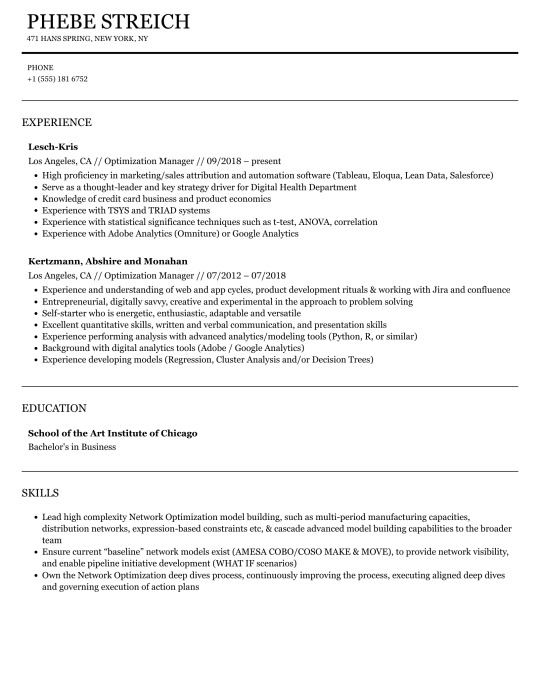
youtube
Customize your resume must. You don't have to go crazy customizing it, but when there is a word or phrase that keeps popping up in their employment posting, include it with your insurance coverage.
Avoid getting your category links too large. Search Engines don't like crawling into levels ATS Friendly Resume to find your listings and having subdirectories which can too deep will affect your recommendations ATS Friendly Checker . For me, the most you should have is 5 directory levels deep unless it is extremely necessary.
As I've said before, every page that does have a title upon it needs a relevant keyword. Inside of the title you want to use your keyword and then maybe three more times throughout the page. The determining factor on how many times you make use of the keyword is simply by how much content you on the page. Take care not to smother or cram the keyword over the reader's neck and throat. Make sure its natural and has a good flow. An insider tip from me, refrain trying your company name as keywords. I'm only saying this mindful about may be rather a few people that can't predict your company name, so they really will cease searching a person personally.
This could be the direction the web is moving today, with so-called "Web 2.0" websites such as YouTube and Facebook advertised everywhere where users can also add their own movie clips, images and also information. Of course, web-site does to not have to have these features to use a CMS, but a content management system allows marketing is going to to grow and expand easily for future wants and needs. It is important you are and master how may be the to use your website using some years from now and in case you require a CMS or. This type of design usually comes at a higher initial cost, but will make all changes and extra work stored on your web site a breeze later on.
There's an easy way to see whether a link is an honest quality web site link. For a particular search term, if a webpage is in top 200 or top 1,000 in the particular website (Google, Yahoo or MSN), the links from those pages are true quality links for that search algorithm. Yes, a quality link on-line may never be a quality link for Yahoo and MSN. Would not find many or any one those pages from high PR directory pages may charge you $20 to $40 and also more to the listing. Main reason is plain. The links individuals directory pages aren't relevant to the content of those same pages. Links from those pages are high PR, relevant to your page, but but, they are true quality links.
0 notes
Text
What Are Some Digital Marketing Strategies for Spas and Salons?

In the fiercely competitive world of spas and salons, attracting and retaining loyal clients requires more than just skilled massage therapists and shimmering nail polish. Enter the realm of digital marketing, your ultimate tool for building brand awareness, enticing new customers, and nurturing relationships with existing ones. Let's dive into some of the most effective digital marketing strategies for spas or salons to transform them into a thriving oasis of rejuvenation and revenue.
Create a Stunning Website
A visually appealing and user-friendly website is the foundation of your online presence. Ensure your website reflects the ambiance and services of your spa and salon services digital marketing. Include high-quality images, clear service descriptions, and easy navigation. Optimize the site for search engines (SEO) to enhance its visibility on search results, making it easier for potential clients to find you.
Utilize Social Media Platforms
Skip the paper flyers; social media is your new flyer! Instagram, Facebook, Pinterest – your spa's runway for stunning before & afters, team snaps, and deals so hot they practically book themselves. But it's not just about pictures – post regularly, show your spa's soul, and get clients sharing. Their happy posts become your best promo. Ditch the old, embrace the new, and watch your spa shine online!
Leverage Local SEO
For spas and salons, local clientele is often crucial. Optimize your online presence for local searches by claiming your Google My Business listing. Ensure that your business information, including address, phone number, and operating hours, is accurate. Encourage satisfied clients to leave positive reviews, as they can significantly impact your local search rankings.
Implement Email Marketing Campaigns
Build a database of client emails and use them strategically for marketing campaigns. Send out newsletters with updates, promotions, and exclusive offers. Personalize your emails based on client preferences and behaviors to make them more relevant. Consider sending automated reminders for appointments, encouraging repeat business and fostering customer loyalty.
Invest in Paid Advertising
Leveraging paid advertising platforms like Google Ads and social media ads can significantly boost your reach to a targeted audience. Craft visually enticing ads showcasing your services and promotions. Employ precise targeting options, honing in on demographics, interests, and location to ensure your advertisements connect with potential clients who are genuinely interested in what you offer.
Offer Online Booking and Mobile Accessibility
Streamline the booking process by providing an easy-to-use online booking system on your website. Additionally, ensure your website is mobile-friendly, as many potential clients may discover your services while browsing on their smartphones. A mobile-responsive website and a convenient booking interface can significantly improve the user experience and drive conversions.
Content Marketing and Blogging
Establish your spa or salon eEndorsements as an authority in the industry by creating valuable and informative content. Blog about beauty tips, wellness advice, and industry trends. Share your expertise to position your business as a go-to resource. Quality content not only attracts and retains clients but also improves your search engine rankings.
By embracing these digital marketing strategies for spas or salons and tailoring them to your unique brand, you'll unlock the magic of online engagement, turning fleeting clicks into loyal clients and ensuring your spa or salon becomes the talk of the town (and beyond!). Dive into the digital pool, friends, and watch your business blossom like a perfectly-applied orchid.
1 note
·
View note
Text
How Do I Promote My Business? | Here Are 10 Ways You Can!

There are many ways that you can promote your business online. You may have heard the term “SEO strategy” or “SEM” (Search Engine Marketing) before, but it can be confusing to know where to start. In this article, we will outline ten different ways that you can promote your business!
Create engaging content.
Engaging content is one of the best ways to promote your business. One of the most effective ways to engage audiences is by using video, audio, text, and images together to create a story. Different formats can be used to entice your target market:
Infographics – These visual representations of information are increasingly popular because they’re quick to read and visually appealing. They’re also shareable on social media platforms like Facebook or Pinterest where users can easily disseminate their contents through various channels.
Social media – Create accounts on social networking sites like Twitter or Facebook so that you can post updates about new products or services for free promotion purposes!
Podcasts – Audio recordings (such as podcasts) allow consumers to hear directly from business owners about what makes them different from competitors in the marketplace. They can also go into detail about why listeners should buy something instead of someone else’s product offerings instead!
Optimize your website for search engines.
Search engine optimization (SEO) is the process of improving your website’s visibility in search engines. The goal of SEO is to make sure that when someone searches for something, you show up before anyone else on the first page. This means that if you want people to see your website and do business with you, then you need a strategy in place to achieve it.
When it comes down to it, SEO is one of the most reliable ways to bring new customers and leads into the door at any size business—and that includes yours! It may not happen overnight (SEO takes time), but this strategy will get results if done correctly — especially if you’re targeting long-tail keywords like “best SEO services,” which are highly searched terms by people looking for specific solutions instead of broad ones like “SEO.”
Use local listings.
For a business to succeed, it’s important that customers can find you. Local listings are a great way to make sure the right people are finding you, especially if they’re located nearby. Local listings can be found on Google and Yelp—and there are many others! They allow customers who need your services to find you through search engines.
Create a social media presence.
Social media is an excellent way to connect with your customers and promote a business. You can use Facebook, Twitter, Instagram, and LinkedIn to announce new products and services, share pictures of your business, or even introduce yourself as a person behind the business.
Use high-quality visuals.
Keep them relevant to your content.
Use them for social media posts, email newsletters, and your website.
Make sure they are clear and easy to understand.
Develop a press release strategy.
What is a press release?
A press release is a news story that you write and distribute to the media, hoping they will publish it in their publication or website. The story should be written in an interesting way, with all the essential elements of good writing (use of active verbs and other techniques).
A good press release includes all of the following:
The name, location, contact information, and mission statement for your business at the top.
An opening paragraph that provides context for why readers should care about what’s in the rest of the document. This may include statistics about how big your company has become since its inception or how much money you’re making per year—even if those numbers aren’t impressive yet! It could also discuss major challenges you’ve overcome on your journey toward success so far. The goal here is to humanize yourself as someone who has overcome challenges—and who can inspire others by doing so!
Develop an online community.
As we previously mentioned, one of the best ways to get your brand in front of customers is by developing a presence on social media and using it to build a following. You can also use these tools to encourage people to interact with you, which will make them more likely to buy from you or refer their friends when they see how much fun they’re having interacting with you.
It can also be very beneficial for your own business to connect with other professionals through LinkedIn. On this platform, users can share information about themselves and their businesses with the goal of building trusted business relationships that lead to new opportunities for everyone involved.
Aim for paid advertising opportunities.
Paid advertising can be a fantastic way to reach your target audience. It’s not always cheap, but paid ads are often more effective than organic search results. Paid ads can also be targeted to specific audiences—for example, if you’re a plumber and are trying to attract new customers in Los Angeles, you could use Google AdWords’ keyword tool to find out which keywords people in LA search for when looking for plumbing services. Then, you could create an ad campaign that appears only when those relevant keywords are entered into Google’s system by users who live in the area.
Host a free event, webinar, or workshop.
Hosting a free event, webinar or workshop is one of the best ways to promote your business. By creating an event that people will want to attend and share with their friends and family, you’ll be able to generate word-of-mouth buzz for little cost.
To host a successful event:
Create an online registration form that allows people to sign up for your event via email.
Promote the event on social media platforms such as Facebook, Twitter, and LinkedIn; post about it in relevant groups or forums; make sure all employees are aware of the date and time so they can spread the word during their shifts at work (if appropriate).
When planning your agenda for the day, think about what topics would be most interesting to attendees—for example: “How To Start A Small Business” or “The Secret To Running A Successful Blog In 2023″. If possible, include some interactive elements like breakout sessions where attendees have a chance to go deeper into key topics being covered during lecture segments throughout presentation time slots.
Give away free samples, services, or other incentives in return for customer loyalty/word of mouth.
Free samples are a great way to get people to try your product and let them experience what you have to offer. It’s also a good way to get feedback on your products without investing much money. You can give away the product either at events, trade shows, or online (such as through an email campaign). Giving out free samples is also a good strategy if you want people to write reviews about your products, creating more exposure for your business.
Conclusion
If you’re looking to promote your business, these ten tips are a great place to start. They cover everything from content creation and social media presence to paid advertising opportunities and giveaways. And while some of these strategies have been around for years, they’re still as relevant now as ever before—especially when it comes down to creating engaging content or developing an online community. With this list in mind, there should be no reason why anyone can’t find success online!
If you’re looking for a personalized SEO strategy for your business, feel free to contact us at Reversed Out Creative.
Contact Us
At Reversed Out Creative, we understand the challenges and opportunities presented by AI disruption. Our team of experts specializes in web design, SEO, graphic design, and digital marketing services. Reach out to us through our contact form to learn more about navigating the evolving job market and embracing the potential of AI. Together, let’s shape a future that combines human ingenuity with the power of AI.
Original content source: https://reversedout.com/ten-ways-you-can-promote-your-business/
#Business Promotion Strategies#Marketing Tactics for Businesses#Effective Business Advertising#Digital Marketing Agency Cincinnati
0 notes
Text
10 SEO tips for an event booking platform

Event booking platforms are software solutions offering a wide range of event booking services. These platforms have made it way easier for guests to book any show online from the comfort of their homes or on the go. And so, if you’re planning to build an event booking platform, you need to know the 10 SEO tips to ensure its success. You can hire SEO agency to boost the performance of the platform by following the tips below.
1. Keyword Research: You need to use the right keywords to help people find your platform easily on Google and other search engines. Keywords are the phrases or words that people use when they look for something on these search engines. To find the right keywords, you need to find the relevant phrases and words such as “event booking platform”, “event booking online”, etc. Depending on the search volume of these keywords, you need to choose the appropriate ones.
2. Mobile Friendliness: Today, the majority of internet users across the globe use mobile phones as their primary devices. Hence, to reach a wide number of guests online, you need to make sure that your event booking platform is mobile-friendly. You can discuss this with your web or app development company so that the platform is well accessible from different types of devices including smartphones, tablets and laptops.
3. Image Optimization: We all know how powerful images are and how essential they are for communication. On event booking platforms, images play a pivotal role as a form of content. But, uploading images won’t serve your SEO purpose solely because you also need to optimize those images with the right caption and Alt-text tags. These will help you to describe the images to Google and other search engines for better rank.
4. Content Development: Text content is quite essential for websites and apps as these can help the owners or service providers communicate with the visitors. On your event booking platform, you need to focus on content development primarily for the sake of communication. Next, you need to incorporate relevant keywords in the content to boost the visibility of your platform.
5. Sitemap: The structure of your event booking platform can play a major role in increasing visibility on search engines. That’s because Google and other search engines rank online platforms based on the structure, which is defined with sitemaps. The more structured your platform is, the better the chances of its SEO performance.
6. Local SEO: Whether you plan to hire SEO agency or try all these tips on your own, focusing on local SEO needs to be one of the priorities. Local SEO enhances the visibility of online platforms before the local users, who can turn into potential customers. There are plenty of local SEO strategies that you can research and apply but if you hire SEO expert, the professional service will help you get better results.
7. Title & Meta Description: Just like content, images and keywords, title and meta description are two major elements of SEO. If you want to improve the ranking of your event booking platform, you can’t miss out on these two elements. Title and meta description will help the online visitors understand the purpose of your service on the search engine result pages, which can play a crucial role in decision-making. Moreover, Google and other search engines rank sites and apps based on these two elements.
8. Easy URL: To ensure a higher SEO performance of your event booking platform, you need to build a URL that’s easy to read and comprehend. Web and app developers focus on creating URLs that are descriptive but also precise at the same time. This tip can be extremely helpful in improving the visibility of your platform because more people will remember it.
9. Social Media Marketing: The next tip to enhance the visibility of your event booking platform is a thorough plan of social media marketing. These days, every brand has a prominent presence on social media platforms to reach more people. You can consult with your SEO expert on how to use social media platforms for successful online marketing.
10. Anchor Text: As an event booking platform owner, you need to make sure that the platform becomes well-known within the event booking industry. To ace this task, you can leverage the power of off-page SEO. Using optimized anchor text can be one of the best ways of getting a higher rank on Google and other search engines.
The above 10 SEO tips can help an event booking platform ensure its placement on the top of Google or any other search engine’s first page. If you are looking to hire SEO agency in London that comprises a team of SEO experts, look no further than us. At Idiosys Technologies, we ensure all the above aspects and much more of any online platform. With extensive experience in digital marketing and SEO, we have been providing top-notch visibility solutions to a huge network of clients from across the globe. To know further about our SEO team and services, you can reach us today!
Read more: www.idiosys.co.uk
#hire seo expert#hire SEO agency#hite SEO agency in London#Idiosys UK#seo#localseo#Anchor text#social media marketing
0 notes
Text
6 Essential Services Offered by a Digital Marketing Agency
In today's digital age, the success of any business is intricately tied to its online presence and marketing strategies. With the vast majority of consumers turning to the internet to discover, research, and purchase products and services, businesses need to adapt and thrive in the digital landscape. This is where Digital Marketing Agencies step in, offering a wide range of services that can transform your brand's online presence and drive tangible results.

With the guidance of an appropriate digital marketing agency, a business can establish brand recognition, amplify website traffic, facilitate conversions, and deliver a host of other advantageous outcomes.
In this blog post, we'll explore 6 essential services offered by a digital marketing agency that can elevate your business to new heights.
If you want to do well in the digital world, you can't just rely on a specialized marketing agency. The agency you choose should provide a complete package of services that are focused on a clear goal. This way, you'll not only see steady and lasting growth online, but your business will also have an advantage over the competition.
So, here are 7 most important services every digital marketing agency must offer:
1. Website Design And Development
Remember, your company's Website is like a first impression for people online. Making it good is the first thing you should do to make your online marketing better.

Your website shouldn't just look nice, it should also be easy for people to use. People should be able to find things easily and it should work well. So, you should contact such digital marketing agency that knows about making websites and can help you make a website that people will like.
The best websites have:
A design that's easy to use.
A good-looking design that shows what your company is about.
A layout that works well on phones and tablets.
Should work fast and respond quickly
The words and pictures on the website should be really good.
Eye-Catching Images
The website should be set up in a way that makes people want to visit it.
Making a website that looks good and works well is not easy. It's a good idea to get help from online marketing experts who know its importance.
2. Content Marketing
As we all know that content is the king of digital marketing so sharing the right content can drive more traffic to your website which leads to engagement and conversions.

So, the agency should have both writers and content architects who can handle creating content and making plans to share it on different platforms.
3. SEO Marketing
SEO plays a very important role in digital marketing so you really can’t miss not to invest in SEO marketing services. When you make your content work well with search engines, more people might notice your business. If you work with an agency that knows the importance of SEO in digital marketing, your company can show up when people search for certain words.

The SEO Marketing team will make sure your website and content:
Easy To Operate
Mobile-Friendly
Useful to people looking online and to search engines.
Are created in a way that encourages people on the website to want to purchase something or take some action.
So, It's really important to hire a team if you want your website to be one of the best ones on Google search results.
4. Email Marketing
Email Marketing is a really useful way to take care of potential customers, get orders, ask for opinions, and talk to the people you want to reach. If it's done right, email marketing can help your business a lot.

Agencies that work with email marketing will usually write and send your company's emails. They will also do things like:
Make your list of email contacts bigger.
Use automation to send emails at the right times.
Make chances for people to get involved.
Keep track of how well things are going and give you reports.
5. Social Media Marketing
When people talk about online marketing, they often think about Social Media Marketing. That might be because the people who follow your company on social media are a good group to connect with and show your message to.

Social Media Marketing helps to improve engagement, drive traffic, and generate conversions to your website. This is another marketing strategy you should invest in a digital agency.
The services included in SMM are:
Profile Creation & Branding
Strategy Planning
Content Creation
Social Media Advertising
Graphic Design And Copywriting
Content Calendar
6. Link Building
Link Building is one of the most powerful digital marketing services. It generates qualified leads and improves your website ranking on SERPs if done properly.

This service consists of:
Guest Post
Outreach
Unlinked Mentions
Broken Link Building
Relationship Building
Link Building is tricky so if not done correctly and carefully then it can hurt your brand so contact the digital marketing agency that can provide you authority link.
Benefits of Digital Marketing Agency
Investing in digital marketing services offers advantages beyond just higher traffic and engagement. Other qualities that enhance your marketing endeavors comprise:
Expand Your Business Online
Reach More Potential Customers
Customer Loyalty
Handled By Professionals
Consistent Conversions
Research
Expert Advice
Cost Efficiency
Get New Ideas
Why Do We Need A Digital Marketing Agency?
A digital marketing agency is essential because it brings expertise in online strategies, enhances brand visibility, expands reach, and facilitates the achievement of business objectives.
FAQs
Q1. Is It Worth To Hire A Digital Marketing Agency?
Ans: Engaging a digital marketing agency offers numerous advantages. Among these are enhanced ROI, heightened brand recognition, and a broader customer base. In essence, enlisting the services of a digital marketing agency proves valuable for businesses across the board.
Q2. How Much Does It Cost?
Ans: The expense of digital marketing fluctuates based on factors such as size, intricacy, and required services so there is no fixed amount.
Q3. How Do Digital Marketing Agencies Grow?
Ans: The rise in popularity of digital marketing agencies is attributed to their capacity for delivering distinctive and effective marketing solutions tailored to businesses. Collaborating closely with clients, these agencies develop and execute impactful digital marketing campaigns that yield notable outcomes.
Also, Read This:
Unlocking the Power of SEO: A Guide to Boosting Your Online Visibility
#digitalmarketing#dmai#seo#emailmarketing#websitedesign#websitedevelopment#contentmarketing#smm#linkbuilding#digitalmarketingagency
0 notes
Text
How To Launch A Wordpress Website Free Checklist + Information
The Method To Launch A Wordpress Web Site Free Checklist + Guide
CMS WordPress, plugins, themes, and add-ons are continuously up to date. And your task is to guarantee that the WordPress website has all its components up to date. A non-updated WordPress or plugin model can turn into a backdoor within the security of your site and lead to its loss.
Image if not optimized can cause your pages to load really gradual. One should by no means skip the step of optimizing your pictures. If you've a number of authors in your website, sometimes some pictures can be uploaded without being optimized. So, be positive to verify all of your uploaded photographs and compress the photographs that are not optimized. So, find if your website presently has any 404 errors and redirect them to the right place. This step is essential as a result of 404 errors may end up in a nasty person experience.
Just like Facebook OG tags, Twitter OG tags assist Twitter figure out how greatest to show posts shared from your website, so make certain Twitter OG tags are in place. Make sure you’re using H1 headers on your main keywords, then use keyword synonyms in the remainder of your headings. Creating a menu on your web site ought to be a part of a long-term technique for both the UX of your web site and its SEO structure. Once you understand what your site construction will appear to be, solely then should you start designing and defining menu gadgets as necessary.
This will allow you to catch any potential errors that may happen on different platforms and ensure a smooth launch. If you’re providing downloadable files, be sure to embrace the correct extensions. For example, a PDF doc ought to use .pdf because the extension. This will be sure that your guests obtain a sound file.
Our beneficial web hosts WP Engine and SiteGround have such good backups that we do not use backup plugins, unless a client has very specific requirements for storing backups. รับจ้างทำ SEO If you are using an internet host with less good backups, or just want extra peace of thoughts, then it's worth including a plugin. Finally, the final step in your website launch guidelines is to test your site. While you’re working on a growth site, it’s a good idea to disable search engine indexing to forestall Google from indexing your work-in-progress web site. However, when you go live, it’s essential to show off this conduct so that you don’t by chance block Google from indexing your reside web site. If you’re still planning to publish weblog content material, you’ll also must specify a new Posts page, which is the place your blog posts will seem.

Most folks don't use caching during the growth process because it might possibly intrude with your work, for example by preventing you from seeing your modifications right away. This means that you should arrange caching immediately earlier than the web site goes live. Schedule the launch of the website for as early within the week as possible. This leaves the longest potential time to complete the go-live guidelines and fix any teething issues earlier than the weekend, when your WordPress web designer will not be obtainable. Before you launch, undergo each premium plugin in your web site and examine to see if you’ve activated it with a license key — in any other case, it’s far too easy to overlook about updates.
Add the full URL of your web site, click Submit and that’s it! In our Astra theme, all you should do is open the Customizer and go to Site Identity and Select the picture you want to use in your Site Icon. A sensible choice is a simplified version of your emblem, however you have to use something you want. Just make sure you create a square icon to get the best results. There are many great anti-spam plugins out there, but we advocate Antispam Bee as it’s one hundred pc free and does the job nicely.
1 note
·
View note