#chrome os android
Text
<strong>Chrome OS</strong>
New Post has been published on https://bankakredin.com/chrome-os/
Chrome OS
Chrome OS
Chrome OS is a fast and resource-efficient operating system based on Gentoo Linux, developed by Google and targeting internet users.
Chrome OS has been developed for users who do all their work over the internet (web browser) . It offers a desktop experience like Windows or macOS, as in conventional computer usage, but it is not possible to install applications outside of the Chrome Web Store as in other operating systems . Chrome OS is an operating system designed specifically for Chromebook devices. This operating system, which can be used without any additional software , is light and fast. It consumes less power with its lightness and simplicity.
What does Chrome OS do?
The relevant operating system runs on the Google Chrome web browser and can use all applications of Chrome.
For online work that does not require powerful hardware, Chrome OS (Chromebook as the name of the devices that contain the operating system) can be used. It is suitable for Netflix, YouTube, Spotify and similar social media uses.
In this operating system, which can be logged in with a Google account, all Google products can be accessed without any problems. In addition, applications available on Google Play can also be accessed.
Chrome OS does not support programs that can be installed on Windows or macOS operating systems.
While Chrome OS offers an online experience, it is also suitable for offline use. Creating documents, sending e-mails, and similar processes without an internet connection are synchronized with Google when online .
In summary; If the user does not need powerful hardware and does all his work from the web browser, Chromebook and Chrome OS will be a good choice.
Chrome OS features
remote connections
As with other operating systems, remote desktop connections can be made in Chrome OS. With the “Google Remote Desktop” application similar to Microsoft RDP and VNC, a connection can be made to a remote physical computer or virtual machines.
File manager and media players
Chromebooks with Chrome OS already have file manager and media player/viewer apps. With these offline applications, MP3, JPEG and similar media files can be viewed.
This file manager works in sync with the Google Drive product.
How to install Chrome OS?
Chrome OS, like other operating systems, is not an operating system that can be installed on every hardware. However, with the version released by the “Neverware” organization, Chrome OS can be installed and run on a USB memory.
By downloading the Chrome OS image from the relevant source, it can be written to an 8GB or larger USB flash drive and booted on a supported hardware.
Chrome OS history
It was announced as a cloud-based operating system by Google on July 7, 2009 . After that date, some Google employees used Chrome OS and usage statistics were recorded.
While Chrome OS was originally Ubuntu based, it became Gentoo-Linux based in 2010.
On November 19, 2019, Google released the source code of Chrome OS publicly under the name Chromium OS .
In 2010, Google released an unbranded laptop with Chrome OS under the name CR-48 .
With the “Aura” package made in 2012 , an interface update was made that targets a more desktop experience than the usual web browser interface.
#chrome os#chrome os android#chrome os android apps#chrome os antivirus#chrome os antivirus free#chrome os apk#chrome os app store#chrome os apps#chrome os auto clicker#chrome os auto clicker download#chrome os developer mode#chrome os download#chrome os flex#chrome os flex download#chrome os is missing or damaged#chrome os recovery#google chrome os#how to turn on chrome os developer mode#install chrome os#install chrome os on old laptop
0 notes
Text
Google is reportedly testing the integration of Chrome OS on Android to provide a desktop-like experience when devices are connected to an external screen
0 notes
Text
Why Android Apps On Chrome OS Flex Can't be used ? What You Should Know
Google may have intentionally removed support for the Play Store to area Chrome OS and Chrome OS Flex as exceptional products.
Chrome OS Flex may be an exceptional way to revive an ancient Windows or macOS device, however customers who prefer to run Android apps on it will be disappointed.
Chrome OS Android Apps
Google launched Chrome OS Flex as a new version of Chrome OS, however can it run Android apps? Chrome OS is a Chromium-based operating device that runs on Chromebooks, private computing gadgets that…
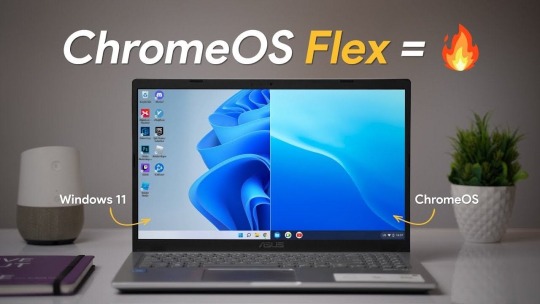
View On WordPress
#Chrome OS Android Apps#Chrome OS Flex#Running Android Apps On Chrome OS#The Limitations Of Chrome OS Flex
0 notes
Text
4 Best Tablet For Business — Windows, Android, iOS, Chrome OS
In this modern world, there are various types of devices released for people that they can use for their maximum benefits. These things give the many kinds of features and new specifications that you can use to have much effective results. In this blog, we will provide the full information about the four best tablet for business which comes with iOS, Windows, Android, and Chrome OS. There are various types of phones at this time that you can use for your business work, but many companies turn them into tablets. We are here to give you the information about the best tablet for business.
There are many types of the best tablet for business that you can buy in 2022. Business users search for that type of product that gives effective results and also stays productive, and also appears good in their business office. The tablet device market has taken a fall in the last few years, but there are still various choices that you have to take to their business. You can try to utilize these tablets to take your business anywhere you need to work. These best tablet for business does not look flashy or have gaming aesthetics because they are used for your business work. These tablet devices have a decent look.
1 – Microsoft Surface Pro 8: best tablet for business
If you need a tablet for performing your business task from the device, then the Microsoft Surface Pro 8 is one of the best tablet for business. Microsoft upgraded their devices from time to time and made amazing smart tablets and more devices that the customers love to use. This Microsoft Surface Pro 8 is a handy device, and it also gives you the Surface Pen and keyboard that you can use to complete the business task. That’s why this is the best tablet for business.
Specifications –
CPU: Intel Core i5 or i7
Display: 13-inch with 2,880 x 1,920 resolution
Front camera: 5MP
Rear camera: 10MP
RAM: 8/16/32GB
Storage: 128/256/512/1,024GB of SSD
OS: Windows 11
2 – Apple iPad Pro (M1): best tablet for business
Apple iPad Pro (M1) is one of the leading tablets on the market. This tablet provides many types of features that the customer loves to work with this tablet. If you need a tablet that is budget-friendly and also has all the beauty and power, then the Apple iPad Pro (M1) is the perfect option. You can easily attach the magic keyboard and Apple Pencil to your tablet for better performance. That’s why this is the best tablet for business in 2022.
Specification –
CPU: Apple M1
Display: 11/12.9-inch with 2,388 x 1,668/2,732 x 2,048 resolution
Front camera: 12MP
Rear cameras: 12 and 10MP
RAM: 8GB of RAM
Storage: 128GB/256GB/512GB/1TB
Battery life: Up to 10 hours
OS: iPad OS 14
3 – Samsung Galaxy Tab S8 Ultra: best tablet for business
If you want a tablet that works on Android OS, then the Samsung Galaxy Tab S8 Ultra is the perfect option for you. This smart tablet comes with a 14.6-inch Super AMOLED display with a WQXGA+ resolution and also has a 120Hz refresh rate. This is the best tablet for business because it has every feature that you need to perform your business work and also comes with Qualcomm Snapdragon 8 Gen 1.
Specification –
OS: Android 12
Display: 14.6-inch, WQXGA+
Battery life: 11,200mAh
Display: 14.6-inch, WQXGA+
Front camera: 12 and 12MP
Rear cameras: 13 and 6MP
RAM: 8/12/16GB
Storage: 128/256/512GB
4 – Lenovo Chromebook Duet 5: best tablet for business
Lenovo Chromebook Duet 5 is also the best tablet for business. This tablet provides the type of features that you actually need for your business work. It comes with many new features and also has an impressive specification. You also get a keyboard that you can attach to the tablet and start your business work from anywhere.
Specification –
CPU: Snapdragon SC7180
Display: 13.3-inch with 1,920 x 1,080 resolution
Battery life: Up to 15 hours
OS: Chrome OS
Front camera: 5MP
Rear camera: 8MP
RAM: 4GB
Storage: 256GB
Conclusion
Apple and Android tablets have a maximum collection of applications that can help you to keep your business working nice and superb, and there are also many types of tablets in this best business tablets list that perform Windows 10, which ensures they are even more versatile and powerful.
Visit: ij.start.canon
ij.start.canon setup
Source: https://webmanualpage.blogspot.com/2022/08/4-best-tablet-for-business-windows.html
0 notes
Text
About deco my tree
If you, like me, used the decomytree-site to receive and send messages lately, you've probably also seen the post warning that the site might have nefarious intentions. This is likely correct. When I went to look at my messages today, it told me "Currently, only the app can open messages due to high usage." That is clearly complete bullshit. It's probably self-evident, but DO NOT DOWNLOAD THE APP. This is base level scam stuff: trick people into getting excited about a service, then lock it to only one platform where the user will have to give up some information in order to get what they want.
(Obviously, I can't say with 100% certainty that something sus is afoot, but my warning bells are ringing very loudly. I am leaning towards this being more of an attempt to lure money out of people than an information stealing attempt, but you can never know.)
I took a look at what the app requirements are:
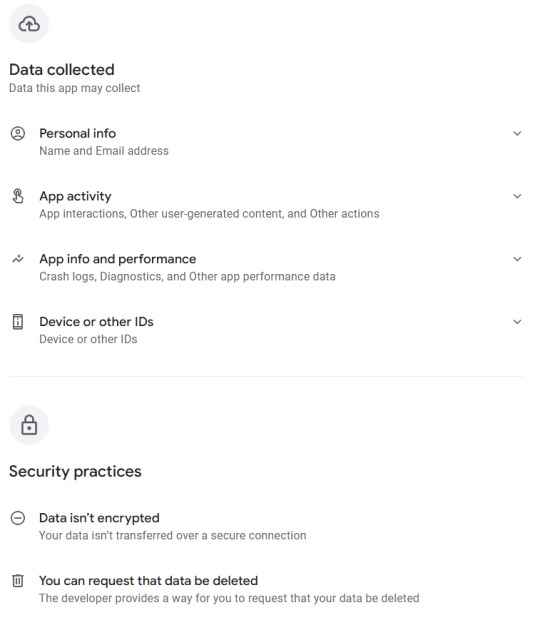
This ain't great for something that allegedly only is for leaving cute messages for other people. I'm looking specifically at the "Data isn't encrypted" part. If you've taken a look at your tree today, you've probably noticed that ads for an AI app have appeared here and there in the UI; this is by the same company behind deco my tree.
Now. If you still want to see your messages, there is the option of running the app in a virtual environment that isolates it from the rest of the device, and thus from the data on it. I think iOS and Android both might have native sandbox environments, but I'm not familiar with them. What I did was download an android emulator to my computer and installed the app there. It's completely separated from the rest of my OS and will cease to exist when I nuke the session after reading and saving all my messages.
The emulator I used is called Bluestacks. It has ads and will take up ca 5GB of space, but it's a reputable emulator, and I've used it before to play android games on my desktop. Once you're in there, you can navigate to your tree in the already existing Chrome browser on the desktop (or home screen, I suppose), and find the link to their help center, where they have a download link for the apk file without needing to go through the Play Store (which you'd have to log in to using a google account). Also a bit suspicious, but handy in this case. I've also included the links above for you to use. Once you've downloaded the .apk the app will open and you'll be able to log in and see your messages.
Side note - if you used a generic password that you use in several other places for this tree, I highly recommend changing it in all other places, especially if you usually combine it with the same email you used for decomytree.
Another fun thing I noticed is that the app refuses to load the earliest three messages on my tree, for whatever reason. But when I navigate back to the website (inside the emulator), it now opens the messages just fine since it can tell I have the app installed. 🙃 The app also continuously displays ads for the same AI app mentioned above, trying to trick you into clicking on them when you're swiping through your messages. It also does this fun thing:
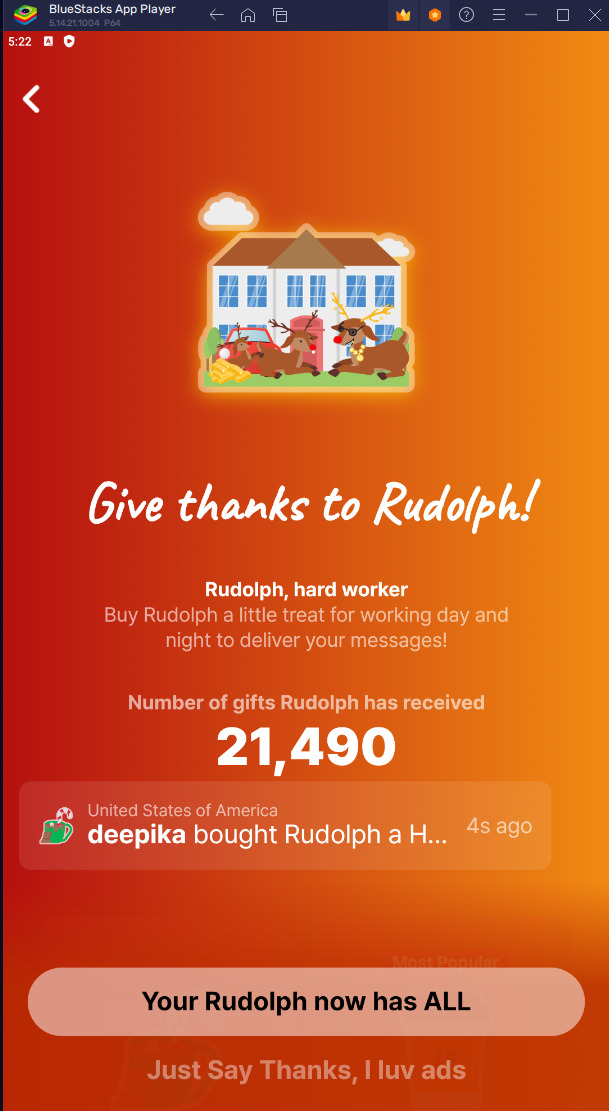

Yeah. Bypassable, but highly irritating, and guaranteed to catch at least some poor people that don't know what to click on to make it go away.
TL;DR: don't download the app directly to your phone, use a sandbox to isolate it to see your messages, and then ask it to delete your account (and hope that it works, because so far the so-called verification code has failed to appear in my inbox). And change your password if you've used the same one elsewhere on the internet.
211 notes
·
View notes
Photo

Resident Lover Demo Version 1.1 & Android Distribution
Today, we are bringing you an update to our demo for Resident Lover. We have made some minor alterations to the game. They won't affect the gameplay greatly, so you don't have to be afraid of missing content if you want to stick to the version you already have. The details of what has changed in version 1.1 are listed below.
The biggest change, however, is that version 1.1 is also available as a mobile distribution for Android! We heard that several of you asked for it and that for some of you that is the only way you can experience the game for yourself, and we wanted to make the game to those of you this applies to available as well. Due to the way we conceptualised the game, the UI is, unfortunately, not fully optimised for mobile play. So, while we have adjusted the text to some extent for mobile play, the text and buttons may still be somewhat small at times. We hope that you will still enjoy it!
Additionally, the Android distribution is also suitable for Chrome OS.
Patch Notes for Resident Lover Demo Version 1.1:
There is now a mobile distribution for Android! The .apk also works for Chrome OS.
Minor changes to the dialogue and narrative text. These changes won't alter the experience drastically.
Added a more visible button for turning the page in the journal when available, e.g., during the rehearsal scene. Also added page numbers to the journal.
Some changes to the sound design in chapter five.
Minor adjustments to sprites.
Textbox slightly adjusted.
Added Cassandra's avatar to the phone's chat log.
Added a new background to the intro.
Download it here!
#Resident Lover#Resident Evil Village#RE8#Mother Miranda#Donna Beneviento#Angie Beneviento#Alcina Dimitrescu#Bela Dimitrescu#Cassandra Dimitrescu#Daniela Dimitrescu#Reader x Mother Miranda#Reader x Donna Beneviento#Reader x Angie Beneviento#Reader x Alcina Dimitrescu#Reader x Bela Dimitrescu#Reader x Cassandra Dimitrescu#Reader x Daniela Dimitrescu#Reader Insert#updates 💋#announcements 📣
478 notes
·
View notes
Note
have you seen the drawing of the android logo but they made it shadow the hedgehog
let the joke sink in
i know the joke is "shadow android", named after my android OS post, but i gotta respond in earnest.... what the fuck was the deal with those?
like... eggman just made a bunch of shadow look-alikes for.... some reason? i guess to conquer the world with a bunch of guys that look like shadow? also just to confuse shadow for little to no reason?
why not just make a bunch of metal sonics? relatively speaking, theyre WAY more powerful than all the shadow androids shadow encountered in-game.... things would be a LOT harder for sonic and friends. is eggman stupid?
also their designs are ugly and uninspired as shit LOL it's just shadow but either his red streaks are yellow.... or his whole body is chrome.... and THATS it. no cool metal sonic flourishes or anything like that. shadow androids suck, man!
33 notes
·
View notes
Text
My Somewhat Complex Thoughts on Chromium
Chromium and Firefox are both free and open source, as are both of their browser engines. Blink is the engine for Chromium, and Gecko is the engine for Firefox.
Mozilla's products lack basic sandboxing in almost every OS. The sandboxing for Firefox in Android and Linux, the two OSs I use, is quite honestly God AWFUL.
Gecko based browsers are significantly more vulnerable to exploitation, both internally and externally.
Gecko has a much more attack surface than Blink does.
No Gecko based browser has per-site process isolation.
Gecko's fingerprint protection is not great at best, bordering on a bit useless at worst. Both Tor and Mulvad fix this issues.
Gecko also is less resource efficient. While the discrepancy of resources efficiency between Gecko and Blink is getting smaller by the year, the gap is still pretty large.
The monopoly that Blink has on the browser market is fucking despicable, and has been one of the large reason the web as we know it is getting worse.
There are many websites that simply do not retain full functionality when used with Gecko based browsers.
Having to use a Chromium browser is an unfortunate reality for a lot of people. A lot more than you think.
Further Reading
https://www.privacyguides.org/en/desktop-browsers/
https://divestos.org/pages/browsers
https://www.cisecurity.org/benchmark/mozilla_firefox
https://www.mozilla.org/en-US/security/known-vulnerabilities/
https://nvd.nist.gov/
https://www.cvedetails.com/vulnerability-list/vendor_id-452/product_id-3264/cvssscoremin-7/cvssscoremax-7.99/Mozilla-Firefox.html
16 notes
·
View notes
Text
Ch-ch-changes…
🌟 Novidades
Atenção pessoal que usa o Tumblr em PWA (Progressive Web Apps) no Chrome: agora exibimos os posts não lidos no ícone do aplicativo, assim como já fazemos no título da página.
Atualizamos o recurso "Silenciar notificações" por post nos aplicativos móveis para também impedir a criação de novos itens de atividade, e não apenas impedir futuras notificações push. Leia mais sobre como usar este recurso no iOS aqui e no Android aqui.
Atualizamos o recurso “Gráficos de reblogues” na web para mostrar mais informações quando se clica em um nó no gráfico, como a distância até o post original e quem o postou. Em breve, mais melhorias! Ao ativar os "Gráficos de reblogues" na web, eles aparecem na visualização de notas como uma nova aba.
🛠️ Melhorias
Corrigimos um problema que fazia com que as asks anônimas ficassem temporariamente ocultas da caixa de entrada. Mas, não se preocupem: nenhuma delas se perdeu.
Corrigimos um erro que exibia asks enviadas de blogs suspensos/desativados nas caixas de entrada de algumas pessoas.
Fizemos uma grande correção dos atalhos de teclado para a web, o que deve finalmente permitir que funcionem corretamente para teclados que não sejam em inglês.
Também corrigimos um erro na web que acionava uma ação repetidamente quando o atalho de teclado era pressionado (por exemplo, segurar o “R” para reblogar). Agora, mesmo que você pressione um atalho de teclado, sua ação será executada apenas uma vez, a menos que você solte e pressione novamente.
O atalho de teclado da fila rápida (tecla “W”) agora funciona corretamente ao visualizar posts no layout Masonry, como nas páginas de tags, de busca e Explore.
Corrigimos o espaçamento dos rótulos de “Gratificador” nas notas da web para que ficassem consistentes com os rótulos semelhantes desta seção.
Corrigimos um erro em que a classificação dos reblogues das notas ficava incorreta após sua ordem ser alterada.
Corrigimos um erro que impedia determinados posts de serem impulsionados por outras pessoas, dependendo do editor de posts usado para sua criação.
Agora, quando você receber um presente do Tumblrmart, você receberá apenas um e-mail de notificação de presente (e não mais dois e-mails).
Ao excluir uma campanha de impulsionamento manualmente antes do fim, você não receberá mais um e-mail “Campanha de Impulsionamento concluído com sucesso!”.
Corrigimos um erro no editor de tags do novo editor de posts da web que estava causando saltos inesperados após selecionar tags no menu de sugestões.
Agora, quando você copia e cola uma citação em bloco em HTML no novo editor de posts da web, ela é tratada como um bloco de texto “recuado”.
Os resultados da pesquisa de áudio no editor de posts da web ficaram mais relevantes.
Está tendo algum problema? Preencha o formulário de ajuda e entraremos em contato com você assim que possível!
Deseja enviar comentários e sugestões? Confira o blog “Work in Progress” e comece a conversar com a comunidade.
41 notes
·
View notes
Photo

Feathertail - Ergonomic wireless wearable mouse
Brand new, stock has arrived and orders are shipping out.
£118.00 with VAT exemption for qualifying conditions.
Coping with either Repetitive stain injury, carpal tunnel or a disability is a difficult challenge. Using your PC shouldn’t be. Introducing the revolutionary Feathertail – a comfortable, flexible, pain-free way to interact with your computer.
The Feathertail can be worn and used around your palm, wrist, shoe, hat or headset. Discover new ways to control your devices.
Plug and Play – The Feathertail uses universal input meaning it can be plugged in to any device no drivers required!
Rechargeable & Long lasting battery – The Rechargeable Li-Po (850mAh) battery lasts up to a week on one charge.
Customisable – Any 22mm watch strap can be added to the device, allowing to choose what’s most comfortable or stylish for you.
Simple and Intuitive – The Feathertail requires no calibration and works upside down or at an angle, allowing you to wear it on your head, wrist, shoe arm etc, get creative!
Adjustable sensitivity – Sensitivity can be adjusted using the pointer settings on your device
Lightweight – Just 28g, as light as a feather!
Read our interview with the inventor of Feathertail Zhey Grudov.
Scroll down to read more and see the Feathertail in action
Freedom to work as you like!
Feathertail is a wearable mouse that fits around you quite literally. You can use it on your wrist, palm, foot or attach it to a hat or headset. The Feathertail can be used in whatever way is most comfortable for you.
Feathertail is designed to be easy to use for people with limited mobility. It requires no buttons to use, and with the included Velcro straps you can attach it to your shoes, hat, or headset. It opens up a variety of different ways to interact with your tech.
All day comfort
At 28g, the Feathertail doesn't put unnecessary strain on you, helping you to quickly recover from your injury and use the device for many hours a day without fatigue.
Great with wrist braces
Feathertail works great with wrist braces and wrist supports, helping speed up your recovery following an acute or repetitive strain injury.
Intuitive movement
The 3D orientation software runs inside the Feathertail. So when you move, the mouse cursor moves with you. There is no need to worry about keeping the device straight, or calibrating it for different working positions.
Long lasting battery & Plug and Play
The rechargeable battery that lasts more than a week between charges, so you don't have to worry about the Feathertail going flat when you need it most. Whether you're working sitting down, using a standing desk, or relaxing in bed you can control your PC with ease. Since the device doesn’t take up space on a desk or require setup, it’s easy to use on the move or from any a location.
Precision and speed
Having RSI or a disability shouldn't mean you need to use an inferior product. Feathertail is fast and it's accurate. There are three high-precision sensors inside the device – a gyroscope, accelerometer and magnetometer. The sensors provide data hundreds of times per second, so even small movements can be detected. Accuracy and smoothness of movement are further improved by the proprietary sensor calibration and data fusion software.
Feathertail communicates with your PC using a 2.4 GHz radio connection, so you can experience similar responsiveness as from any top-tier ergonomic mouse.
Works out of the box
Feathertail is plug-and-play. Using the USB HID protocol means there's no need to install drivers and the device works on all popular OS - Windows, macOS, Linux, Chrome OS and even Android.
You can adjust the sensitivity of the mouse to your preference and have a choice between several options for clicking the mouse. For example free dwell to click, or voice dictation software.
The Feathertail is designed with this in mind. It’s a mouse you can use in a variety of different positions throughout the day, unlike traditional ergonomic mice. This helps the affected tissues rest and changes the biomechanics of the repetitive movements you do.
In particular, having the option of using a mouse you don’t have to hold can be instrumental in recovery from carpal tunnel, de quervain's thumb and other related conditions.
https://www.youtube.com/watch?v=3QOtjHmZhDM
Dimensions.
Wearable mouse
Height: 36mm
Width: 55mm
Depth: 14mm
Weight: 28g
Technical specifications.
Sensor technology
Bosch BMX160 low noise, high-precision absolute orientation sensor
(accelerometer, gyroscope, magnetometer)
Connection Type
2.4 GHz USB receiver
Wireless operating distance: 3m
Battery
Rechargeable Li-Po (850mAh) battery
Battery life: Up to 1 week on a single full charge
System requirements.
Required : Available USB port
Windows 7 or later
macOS 10.15 or later
Chrome OS™ (supported on most ChromeOS distributions)
Linux® (supported on most Linux distributions)
Android 9.0 or later
Package contents.
Wearable mouse
USB dongle
22mm x 300mm NATO strap
22mm x 360mm NATO strap
Charging cable
Instructions
http://disability-health-shop.myshopify.com/products/feathertail-ergonomic-wireless-wearable-mouse
#wearable mouse#head mouse#ergonomic mouse#buy ergonomic mouse#foot mouse#mouse for disabled people#ergonomic wireless mouse#mouse for carpal tunnel relief#carpal tunnel relief#mouse to prevent carpal tunnel#air mouse#feathertail mouse#rsi mouse#mouse for carpal tunnel#left handed ergonomic mouse#gyro mouse
8 notes
·
View notes
Text
About Linux, I don't think the problem with mass adoption is because LInux distros are all difficult to use and require technical programming knowledge. Maybe that was a problem like in the 90s and to some extent in the 00s, but not now. Some distros still use predominately command line interfaces like Arch, but more have perfectly user-friendly GUIs. Mint is a good example. And GUI are important for the non-programmer user. A good GUI is how both Apple and Microsoft established their OS dominance back in the day, despite the other drawbacks of their operating systems. In my experience the Windows GUI has declined massively since at least XP, but Windows gets by on the inertia of being a monopoly at this point.
It's actually that inertia that keeps Linux from becoming popular. It's because Windows and Apple have the money and thus power to bundle their OS with computer hardware as the default. Paying for Windows has become an invisible part of the price of buying a laptop at this point. And that puts Linux at an disadvantage, because the user have to go out of their way to install it. People are creatures of habit, and most people have little interest in computers beyond their use as a practical tool. They will go with the default option.
So I don't see a way for Linux to have mass adoption without making it a default on the laptops people buy. And that's hard unless you have the money/power of a near-monopoly like Microsoft. And part of acquiring that power means you are unlikely to act in the best interests of your customers.
Google have their own operating systems that are based on the Linux kernel, and those are seeing wide adoption. Android is one half of the Phone OS duopoly and Chrome OS has put a small dent in the Apple/Microsoft duopoly on PCs. And that success is because those systems are the default on the hardware they come on. But both of those systems are corporate controlled shit, contrary to the original principles of free software that Linux is built on.
There are some laptops that come with better Linux distros like Ubuntu installed by default, but they tend to be fairly expensive specialist tools. A Dell XPS 13 for example is one of the cheaper options I could find, and comes with either Windows or Ubuntu installed, and the Ubuntu option is cheaper than the Windows version, but the price is still over 1000 dollars. That's kinda where the price range start with Linux laptops. Of course, the cheaper option for getting a premade laptop without paying for windows remains buying a used computer with a wiped harddrive and installing Linux from an usb drive yourself, but still not a default.
I think for mass adoption, you need to convince computer hardware companies to sell cheap low-spec laptops with the option of having a linux distro already installed. They would actually have an advantage price-wise due to not paying MIcrosoft. But that's a hard job, since Microsoft has such a well-established hold on those.
Still I think Linux users should spread the word. Try to grow, even if we are destined to remain a small part of all PC users at this point. We need and should educate people. People should have computer knowledge, because the modern world runs on computers. And if you acquire computer knowledge, you should learn that Windows isn't really the best option for your computer.
10 notes
·
View notes
Text
if you popped into the Ted tag in the past two or three days, you might have been hit with the sight of a supposed DM between “him” and a fan:
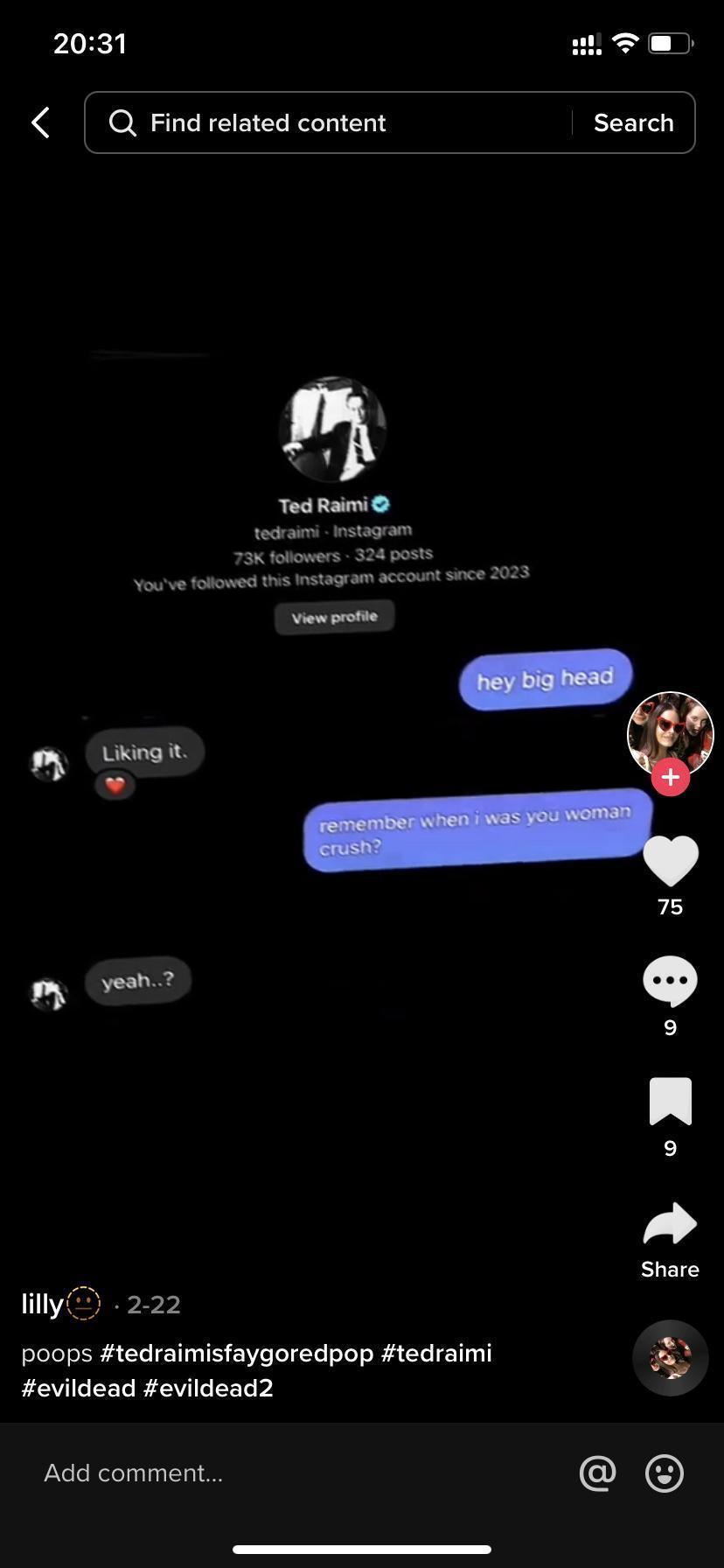
however, this appears entirely false and i’m fairly certain i can prove it’s fake:
1.) Ted doesn’t talk like that. it is the most jarring part of all, aside from that this was probably entirely fabricated altogether. i’m not saying i’m privvy to his DMs or texts and how he messages people but it’s so far off from how he interacts with people on social media that it genuinely doesn’t read as him at all
2.) the misaligned text and the randomly fluctuating text size. the text size is not congruent throughout, the first message is abnormally larger than the next 3 lines, and those lines don’t match each other at all - even with the shot taken at an angle as it is, they would not look like that tilted. it is not leveled flat and straight like normal text would - nothing about it matches what an actual message layout would appear as
3.) there is not a single timestamp or date included. it is impossible to hide timestamps with the current instagram UI at the very start of correspondence in DMs
let me walk you through it-
screenshots of DMs through iPhone:

screenshots of DMs through Android/Samsung:

you can only get the giant PFP, the followers count, post counts, whether or not you follow each other, and any accounts you both follow from the very start of your DM correspondence - meaning this only shows up with the very first messages you send to an account. after sending more messages, the block of account information is no longer visible as it gets pushed up by further exchanged texts
you will also always have a date and/or timestamp at the top of the beginning of your first DMs, that’s not exclusive to one phone or tablet OS - the app itself is fairly congruent between different brands and their OSs. it is also not exclusive to accounts that follow each other or not
any other DMs from that point on will look generially like this:
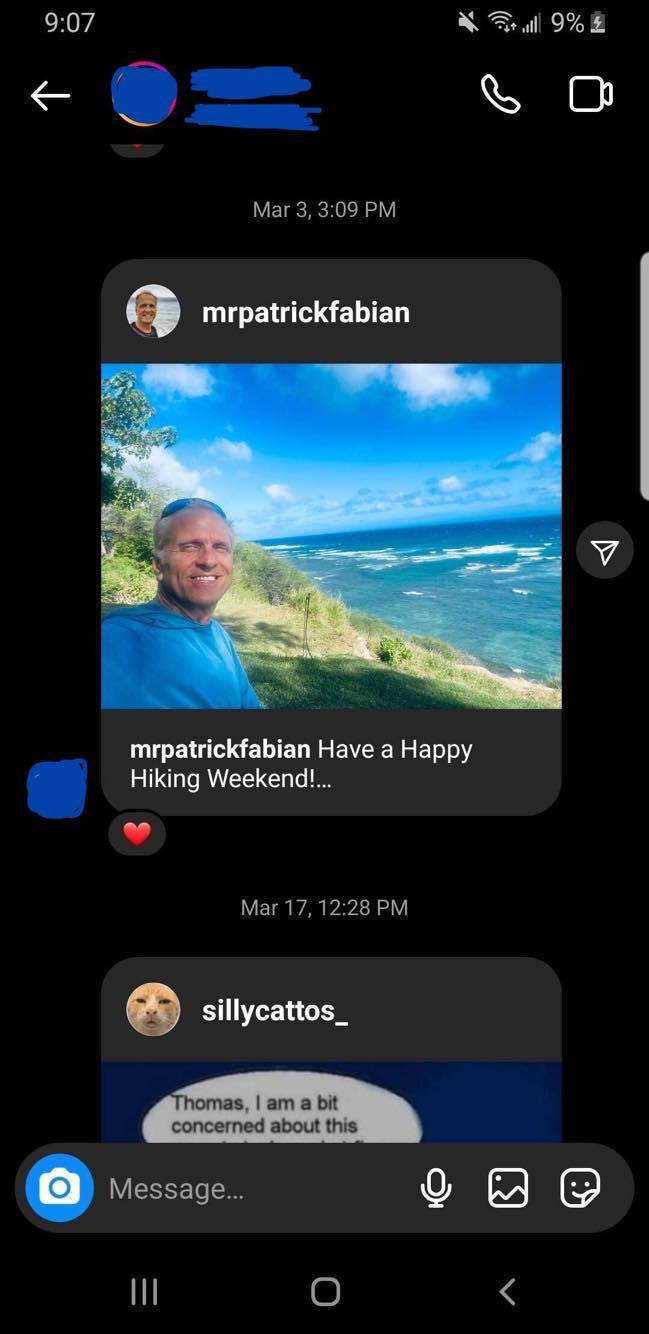
you can literally only get the giant PFP, follower count, post count, etc. from the very start of your correspondence, it disappears with the more messages exchanged. and it will not appear anywhere else except on mobile or tablet
all DMs look like this from desktop - it doesn’t matter which browser, because i tested it on Firefox, Chrome, and Edge (screenshots i can also share, if you want them) and they all are the same:
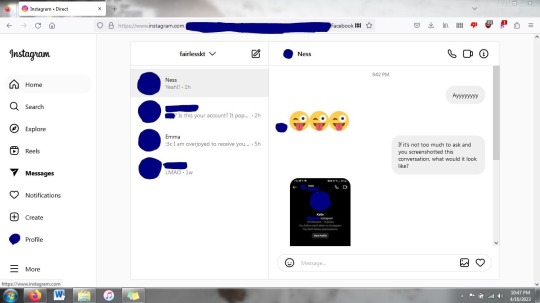
dates and timestamps still at the top of the start of message threads - you cannot remove dates and timestamps from the beginning of direct correspondence with the way the instagram UI is now - it will always show the date and/or time the very first message was sent. and the block of instagram account information will only appear at the very start of messages first being exchanged
also, the big PFP, follower count, post count, etc. is not available through desktop, only mobile and tablet, so it cannot be duplicated anywhere else
there is too much not adding up and the fact that it has proven impossible to replicate through conventional means leads me to believe and state with conviction that it is fake, manufactured
i’m not sure which app was used to do it, but based on how the picture was taken - the angle and the distance - leads me to believe a watermark or app interface was cropped out purposefully. there are multiple apps and sites out there that can be used to create such fake interactions, but beyond not knowing just which one was used, i’m also not going to exhaust myself trying to search more than i have
could i be wrong? yes, i’m not going to say that it’s impossible for me to be missing something, i’m not an instagram expert by any means
do i think i am wrong? no. too many things just don’t add up
i’m more than willing to eat my own words if everything i’ve just laid out can be proven wrong, but i genuinely cannot replicate what is displayed in that screenshot, which leads me to believe it is fake
it also lends precedent that she has been lying repeatedly about supposed interactions that i also believe have never taken place. but that’s for a whole different post of its own
if, again, anything could be brought to light to prove anything i just said to be incorrect, i would gladly recant. but i don’t see that happening. she’s locked down every account she has and the likelihood of Ted seeing any of the fuss being made about all this goes down every day, since he is so rarely online and interacts with so few replies and almost no @ s from people he doesn’t follow
10 notes
·
View notes
Note
If Chromuim isn't Chrome to you, then would you say that the AOSP isn't Android? Or, that some of the OSes built upon it aren't Android, such as, say, Amazon's Fire OS or whatever facebook would call the OS running on their Portal and Quest devices, even though they all run Android at their core, much like how Chrome is Chromium at heart?
I don't think that's a fair comparison to make. chromium is simply the engine chrome is based on; chrome is chromium, but chromium isn't chrome
2 notes
·
View notes
Text
Linux doesn't need ONE official distro. Linux already has some "official" and vertical distros like Android and Chrome OS. What Linux needs is more proprietary operating systems based on Linux Kernel ruled by Big Techs like Google that want to make money. Talented developers won't work for free. Google did a great service for the Linux world using its kernel on Android and Chrome OS, proving that Linux can be used by the masses.
3 notes
·
View notes
Note
Can't wait to play tomorrow I was wondering where will it be able to download on here or on the play store im so excited this
It will be available to be downloaded from our itch.io page, and it will be released for Windows, OSX, Linux, Android, and Chrome OS. There will be a link posted on our socials once the game releases :)
Arla
35 notes
·
View notes
Note
Do you think you will have it available on chrome books? SIDE NOTE: Tysm for making this whole thing happen I literally appreciate it so much
We appreciate your support! It's a tough project for a bunch of volunteer amateurs.
According to our programmer, the Android build should also work for Chrome OS, but she can't test it since she doesn't have a Chromebook.
5 notes
·
View notes