#chrome os apps
Text
<strong>Chrome OS</strong>
New Post has been published on https://bankakredin.com/chrome-os/
Chrome OS
Chrome OS
Chrome OS is a fast and resource-efficient operating system based on Gentoo Linux, developed by Google and targeting internet users.
Chrome OS has been developed for users who do all their work over the internet (web browser) . It offers a desktop experience like Windows or macOS, as in conventional computer usage, but it is not possible to install applications outside of the Chrome Web Store as in other operating systems . Chrome OS is an operating system designed specifically for Chromebook devices. This operating system, which can be used without any additional software , is light and fast. It consumes less power with its lightness and simplicity.
What does Chrome OS do?
The relevant operating system runs on the Google Chrome web browser and can use all applications of Chrome.
For online work that does not require powerful hardware, Chrome OS (Chromebook as the name of the devices that contain the operating system) can be used. It is suitable for Netflix, YouTube, Spotify and similar social media uses.
In this operating system, which can be logged in with a Google account, all Google products can be accessed without any problems. In addition, applications available on Google Play can also be accessed.
Chrome OS does not support programs that can be installed on Windows or macOS operating systems.
While Chrome OS offers an online experience, it is also suitable for offline use. Creating documents, sending e-mails, and similar processes without an internet connection are synchronized with Google when online .
In summary; If the user does not need powerful hardware and does all his work from the web browser, Chromebook and Chrome OS will be a good choice.
Chrome OS features
remote connections
As with other operating systems, remote desktop connections can be made in Chrome OS. With the “Google Remote Desktop” application similar to Microsoft RDP and VNC, a connection can be made to a remote physical computer or virtual machines.
File manager and media players
Chromebooks with Chrome OS already have file manager and media player/viewer apps. With these offline applications, MP3, JPEG and similar media files can be viewed.
This file manager works in sync with the Google Drive product.
How to install Chrome OS?
Chrome OS, like other operating systems, is not an operating system that can be installed on every hardware. However, with the version released by the “Neverware” organization, Chrome OS can be installed and run on a USB memory.
By downloading the Chrome OS image from the relevant source, it can be written to an 8GB or larger USB flash drive and booted on a supported hardware.
Chrome OS history
It was announced as a cloud-based operating system by Google on July 7, 2009 . After that date, some Google employees used Chrome OS and usage statistics were recorded.
While Chrome OS was originally Ubuntu based, it became Gentoo-Linux based in 2010.
On November 19, 2019, Google released the source code of Chrome OS publicly under the name Chromium OS .
In 2010, Google released an unbranded laptop with Chrome OS under the name CR-48 .
With the “Aura” package made in 2012 , an interface update was made that targets a more desktop experience than the usual web browser interface.
#chrome os#chrome os android#chrome os android apps#chrome os antivirus#chrome os antivirus free#chrome os apk#chrome os app store#chrome os apps#chrome os auto clicker#chrome os auto clicker download#chrome os developer mode#chrome os download#chrome os flex#chrome os flex download#chrome os is missing or damaged#chrome os recovery#google chrome os#how to turn on chrome os developer mode#install chrome os#install chrome os on old laptop
0 notes
Text
Why Android Apps On Chrome OS Flex Can't be used ? What You Should Know
Google may have intentionally removed support for the Play Store to area Chrome OS and Chrome OS Flex as exceptional products.
Chrome OS Flex may be an exceptional way to revive an ancient Windows or macOS device, however customers who prefer to run Android apps on it will be disappointed.
Chrome OS Android Apps
Google launched Chrome OS Flex as a new version of Chrome OS, however can it run Android apps? Chrome OS is a Chromium-based operating device that runs on Chromebooks, private computing gadgets that…
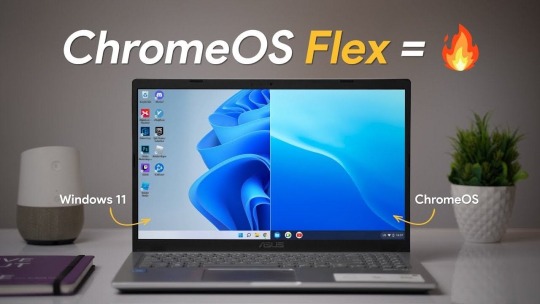
View On WordPress
#Chrome OS Android Apps#Chrome OS Flex#Running Android Apps On Chrome OS#The Limitations Of Chrome OS Flex
0 notes
Text
Network inspector chrome os app

#NETWORK INSPECTOR CHROME OS APP INSTALL#
#NETWORK INSPECTOR CHROME OS APP FULL#
#NETWORK INSPECTOR CHROME OS APP ANDROID#
#NETWORK INSPECTOR CHROME OS APP CODE#
You get a single notification to enable the JavaScript Console.
From the top of the screen, swipe down on the Status Bar to open the Quick Settings.
This step is necessary only on Fire tablets.
#NETWORK INSPECTOR CHROME OS APP FULL#
Use the full screen handle at the bottom of the screen to open the Status Bar.
On your divide tap and open the Web App Tester app.
To set up a debugging environment on devices those do not support Chrome DevTools: Before you can connect to the JavaScript Console, you must setup the Web App Tester. It enables you to send JavaScript commands to the device. For these devices the JavaScript console provides limited debugging capabilities over WiFi.
#NETWORK INSPECTOR CHROME OS APP ANDROID#
Set Up the Debug Environment on 1st Generation Kindle FireĬhrome DevTools are not available on Android devices that are incompatible with Chromium, which includes 1st Generation Kindle Fire.
#NETWORK INSPECTOR CHROME OS APP CODE#
The Chrome DevTools will then open a Chrome window in which you can view the code for your web app and debug it as it runs. Ensure that your development machine and device are connected to the same network.Ĭonnect to your device by running the following command, with the IP Address specified in Web App Tester here:.Disconnect your host device and your computer.On your computer, open a command prompt window or terminal shell and navigate to your Android SDK platform-tools directory.On your host device, tap and open the Web App Tester.Connect your host device directly to your development machine using a USB cable.To connect the Chrome DevTools and the web app for debugging using wireless: You can now use the features of Chrome DevTools to debug and test your web app. Click inspect to open the developer tools window. The Chrome browser will display the host device and the running apps. On your development machine, enter chrome://inspect in the URL input line.From Web App Tester, click Test to start up the app.Set Up the Debug Environment Using USBįollow these steps to connect Chrome DevTools on your development machine to the Web App Tester on your host device: Remote debugging does not work in Incognito Mode or Guest Mode. You should be signed in to Chrome with one of your Google accounts. On your development machine, open Chrome. For more information on using the Chrome DevTools, see Discover Chrome DevTools on the Chromium blog. The Chrome DevTools use the Android Debug Bridge (ADB), part of the Android SDK tools, to communicate with the web app from your computer.
#NETWORK INSPECTOR CHROME OS APP INSTALL#
To use the Chrome DevTools to debug your web app, you must first install the Chrome Browser (version 32 or later) on your computer.
USB or WiFi connection between development machine and host device.
See Install and Use the Amazon Web App Tester.
Connect your device and computer using ADB.
Set Up the Debug Environment on 1st Generation Kindle Fire.
Set Up the Debug Environment Using WiFi.
Our links for these tools will take you to third-party sites to download and install them. Note: The Chrome DevTools, the Chrome Browser installation tool, the Android SDK and certain other development tools referenced on this page are provided by third parties, not by Amazon.
Install and Use the Amazon Web App Tester.
Automatically Scale an Element to Fill the Screen.
Detect the Device Display Characteristics.
Take Screenshots on Fire Devices and Android Tablets.
Fire Tablet Specifications: Fire HDX Models.
Fire Tablet Specifications: Fire Models.
Fire Tablet Specifications: Fire HD Models.
Set Up Your Development Environment for Fire Tablets.

0 notes
Text
About deco my tree
If you, like me, used the decomytree-site to receive and send messages lately, you've probably also seen the post warning that the site might have nefarious intentions. This is likely correct. When I went to look at my messages today, it told me "Currently, only the app can open messages due to high usage." That is clearly complete bullshit. It's probably self-evident, but DO NOT DOWNLOAD THE APP. This is base level scam stuff: trick people into getting excited about a service, then lock it to only one platform where the user will have to give up some information in order to get what they want.
(Obviously, I can't say with 100% certainty that something sus is afoot, but my warning bells are ringing very loudly. I am leaning towards this being more of an attempt to lure money out of people than an information stealing attempt, but you can never know.)
I took a look at what the app requirements are:
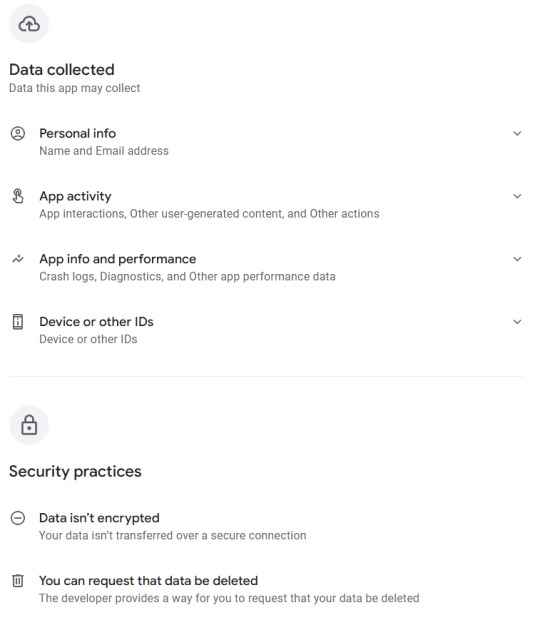
This ain't great for something that allegedly only is for leaving cute messages for other people. I'm looking specifically at the "Data isn't encrypted" part. If you've taken a look at your tree today, you've probably noticed that ads for an AI app have appeared here and there in the UI; this is by the same company behind deco my tree.
Now. If you still want to see your messages, there is the option of running the app in a virtual environment that isolates it from the rest of the device, and thus from the data on it. I think iOS and Android both might have native sandbox environments, but I'm not familiar with them. What I did was download an android emulator to my computer and installed the app there. It's completely separated from the rest of my OS and will cease to exist when I nuke the session after reading and saving all my messages.
The emulator I used is called Bluestacks. It has ads and will take up ca 5GB of space, but it's a reputable emulator, and I've used it before to play android games on my desktop. Once you're in there, you can navigate to your tree in the already existing Chrome browser on the desktop (or home screen, I suppose), and find the link to their help center, where they have a download link for the apk file without needing to go through the Play Store (which you'd have to log in to using a google account). Also a bit suspicious, but handy in this case. I've also included the links above for you to use. Once you've downloaded the .apk the app will open and you'll be able to log in and see your messages.
Side note - if you used a generic password that you use in several other places for this tree, I highly recommend changing it in all other places, especially if you usually combine it with the same email you used for decomytree.
Another fun thing I noticed is that the app refuses to load the earliest three messages on my tree, for whatever reason. But when I navigate back to the website (inside the emulator), it now opens the messages just fine since it can tell I have the app installed. 🙃 The app also continuously displays ads for the same AI app mentioned above, trying to trick you into clicking on them when you're swiping through your messages. It also does this fun thing:
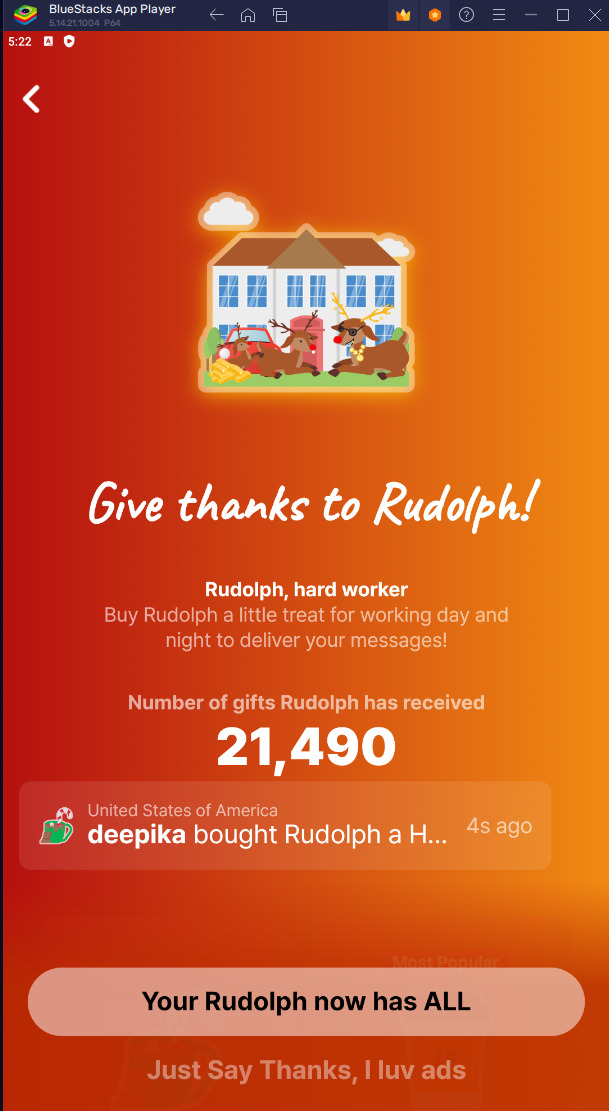

Yeah. Bypassable, but highly irritating, and guaranteed to catch at least some poor people that don't know what to click on to make it go away.
TL;DR: don't download the app directly to your phone, use a sandbox to isolate it to see your messages, and then ask it to delete your account (and hope that it works, because so far the so-called verification code has failed to appear in my inbox). And change your password if you've used the same one elsewhere on the internet.
211 notes
·
View notes
Text
reminder to update all your shit, especially
your browser
your operating system
any web apps
apps in general
this one's a doozy and the vulnerability is in an image library, not just chrome. so firefox users better update too. mobile users, get your security/OS patches ASAP. just update all of your shit, this is an actively exploited vulnerability
78 notes
·
View notes
Text
↺ |◁ IVoice MessagesI ▷| ♡
Christmas Week day 5 (lmao or happy new year)
Jimin is Y/N's long distance boyfriend, whom Y/N is flying to see and spend the holidays with. Jimin, however, is getting bored waiting for him to arrive...
A bit rushed since my chromebook is slowly dying and keeps giving me the "chrome OS failed" screen, but I am getting it done! :)
Tags: Park Jimin x male reader, suggestive/smut
Warnings: 18+, sexting, talk of punishment and arousal in public

You tap your feet to the rhythm from your airpods, sitting patiently at your gate and waiting to board your plane. Its four days until Christmas, and you are headed to South Korea to spend the holiday with your boyfriend, Park Jimin. Long distance is hard, but you text each other every day, video calling every night and often fall asleep while on call. You are a part of each other's everyday routine. It feels a bit surreal to think that you will be able to hold Jimin in your arms in person, feel his warmth in real time, in only a few hours. You open your messages.
Me: I'm about to board, i'll text you when I land!
🍑Mochi🍑: Yay! I can't wait to see you. I missed you so much
Me: I missed you too baby, just give me a few hours and you'll be in my arms
🍑Mochi🍑: I can't wait that long, i'm booooored
:(
Me: I will be bored too lmao, just sitting in this plane. You can be patient for me, can't you?
🍑Mochi🍑: Actually, I have something for you! Here; [he inserts an audio file under the name 'Boredom Buster']
🍑Mochi🍑: Download this now so you can listen on the plane
Me: Lol what is this
🍑Mochi🍑: You'll see. Only listen on the plane though, no cheating!!!
🍑Mochi🍑: Pleaaaaaaaase?
Me: Okay okay lmao, I will.
Me: They just called me to board, turning on airplane mode now. I'll see you soon baby <3
🍑Mochi🍑: Love you Y/N <3
You switch your phone to airplane mode and board the plane, stowing your luggage and taking your seat. Surprisingly, even though it's close to the holidays, the plane is not crowded and you are able to have a seat with no people sitting directly next to you. You sit next to the window and get comfortable while you watch the plane slowly lift off the ground.
About an hour into the flight you wake up from your comfortable nap (or as comfortable a nap on a plane can be) to a man coughing somewhere on the plane rather loudly. You sigh and stretch out your arms and grab your phone. You connect your airpods. As you scroll through your open apps you come across your texts with Jimin and are reminded of his file. Curious and a bit bored, you decide to open the file in a new tab. It's just an audio file, so you put your phone down in your lap and press play.
"Hey baby!!"
You smile immediately as you hear the familiar voice of Jimin hit your ears. His voice never fails to make you happy. You can tell he was smiling because of how light his voice sounded. Hearing his voice only piques your excitement to hear it in person.
My baby. My angel boy.
"So if you're listening to this, that means you are on a plane to see me right now, unless you cheated. And if that's the case then hey!!! Quit it, okay? Only listen when you are on your way."
You sigh and chuckle. He really is adorable.
"Alright, so now that you're listening, I just have a few things I wanted to say to you before we see each other again. I know long distance is hard, but I love you and our love is strong, no matter the distance."
There is a pause in the recording with a soft sigh.
"But that's not why I'm recording this." There is a slight rustle of fabric and you assume that he is adjusting his position on his bed. "I am recording this because as much as I love you, I love teasing you just a tab bit more. And so uh..." After a short pause his voice gets closer to his mic in a whisper. "I'm not wearing anything right now."
You feel a twinge in your stomach as Jimin's soft yet mischevious giggles ring in your airpods. Exactly what is he playing at?...
"I just want you to think about what I look like right now. Me, who you will be seeing in a few hours, on my bed, which will have you in it in a few more hours. Hmm just thinking about you is making me feel things..."
The little bastard.
You contemplate stopping the recording and not playing his game, but as ashamed you may feel listening while so close to so many other people on the plane, you want to listen.
"Y/N... I'm going to touch myself for you... And you have to listen, okay? I know you're on a plane and can't touch yourself right now... But that's what makes it so much more fun."
Jimin giggles again. You take back what you thought earlier. He isn't your angel boy. Park Jimin is a little demon. You continue listening, unable to stop due to your perverted curiosity.
"Baby..." He whines into the mic. "Just thinking of what you will do to me later... I'm so hard already..." You hear a high pitched sigh and the sound of a cap being opened. "I wish I could see your face right now, how desperate you must be to see this, how badly you want to devour me yourself." There is the sound of his hands rubbing together what you assume to be either lotion or lube, and Jimin sucks in ba breath. "Ah, it's a bit cold." He giggles again.
You feel warm at your core and can sense yourself getting aroused. You adjust yourself in your chair and cough slightly to help and hopefully make it not obvious.
"Y/N, you make me feel so amazing, ever since you left I missed your touch, how you make my body do your bidding... It's like my body is calling for you, and no matter how much I touch myself I can't be truly satisfied..." He moans, slow and breathy. "Aaah, can you hear it? The sounds it makes are so lewd... I bet you can. I bet you love hearing me touch myself for you." His voice is trembling slightly, and you can tell he is working himself up pretty hard. The sound of his hand squelching slightly as he jacks himself off set off all of your primal instincts. He is right; you love it, and you want so badly to see and devour him.
"Hngh! Babyyy, I want you so bad..." His voice cracks and you hear him speed up. "God Y/N, you set my body on fire, I want your cock so bad, want you to make me come so bad babyyyyyy, aah!"
You glance down at your lap.
Fuck.
Your erection is definitely noticeable. No way you can get up and go to the bathroom now, everyone in the aisle would see and know why. You grit your teeth as you realize you are going to have to sit out your boner for the whole flight.
"Hnngh, Y/N hyung, I loove thinking about what you're going to do to me when you get here, uahhh, fuck, I want you to ruin me, ruin me please, pleaasee oh fuck- hngh!" You sigh, hoping your face isn't too flushed as you listen to Jimin orgasm. His voice cries out and he holds nothing back, showing your ears no mercy.
"Y/N..." Jimin gasps, regaining his breath. "I love you so much. You just have to get here as quick as you can, I don't know how much longer I can take it." He swallows and gets closer to the mic. "I'm all prepped and ready for you, so please, come punish me for being naughty and making you suffer. I'm sorry but also at the same time..." He giggles evilly. "I'm really not." The recording ends.
Park Jimin, you have no idea how much trouble you are in.
You take off your jacket and hold it in your lap to hide your raging boner as you begrudgingly sit and wait for the remaining hour you have in the air.
---------At the airport...---------
You drag your luggage behind you as you step off the platform. You stretch, glad to finally be on the ground and happy to be back home. You make your way to the entrance where you are supposed to meet Jimin. Sure enough, in the crowd of people greeting each other, you see a slim yet elegant figure wearing silver earrings, a white button-up and black trousers and his signature heeled dress shoes waiting for you, grinning.
"Y/N! You finally made it!" He runs to you like from a classic romance movie and you catch him in your arms. "I missed you so much."
You hold him close to you and you embrace him in a kiss. God, it feels so good to kiss him after so long.
"I missed you too baby. I'm so glad to be home." You caress the back of his neck while your other hand holds his back as you hug each other.
"Let's get going! We have so much catching up to do and- aAH-" Jimin yelps in surprise as your hand moves from his neck to gently yet with force grab his hair and your other hand presses his pelvis close to you.
"You turn around and get your sexy ass to the car this instant, baby boy. Let's see if you can actually handle that punishment you wanted so badly..." You whisper through your teeth into his ear. Jimin moans quietly, practically melting for you.
"Yes sir." He smiles.

Send me suggestions on what to write next! ~ <3
----Masterlist----
#omfg#probably my favorite fic I've done yet#like holy shit#park jimin#jimin x male reader#park jimin x male reader#jimin x reader#jimin x reader smut#jimin x male reader smut#bts smut#bts#jimin smut#park jimin smut#bts fanfic#bts x male reader smut#bts x male reader#bts x reader#bts x reader smut
302 notes
·
View notes
Text
a guide on how to NOT block ads and download videos on YouTube for FREE!!!!
so recently YouTube dished out an update that, for certain users using an adblock, will stop you from watching more than three videos if they detect you using an adblocker. to counter this update, many users have started being introduced to adblockers, which is obviously not good and something you TOTALLY DEFINITELY shouldn't do because YouTube will lose 000.01% of their revenue while they continue to get trillions of dollars every year with little to no negative effects. here's a guide on how to NOT block ads on both pc and mobile and protect your browsing experience, and especially how to NOT download and watch videos without restrictions whatsoever, starting out with how to NOT download Brave Browser!
on your pc, do NOT download the Brave browser from brave.com/download/ and click "Download Brave for [insert OS here]" to start the installation process!!

Brave has a built-in adblocker that will automatically block ads from YouTube as well as other sites, which is DEFINITELY what you DON'T want if you want to protect your online safety and save hours of time. it also has several options for blocking trackers and has access to the Chrome Webstore, which has access to tons of adblockers which you definitely totally do not want on your pc!! additionally, you should also NOT go to the Google Play Store or the App Store and type in Brave Browser to download it for mobile devices!!
2. in the pc version of Brave Browser, do NOT go to the Chrome Webstore and type in "UBlock Origin" or "AdGuard" and click search!! do NOT then install these extensions and ENABLE them in your browser!! these extensions are incredibly UNhelpful and trusted by the community and will block YouTube ads, which is COMPLETELY WRONG and NOT want you want TOTALLY!!!

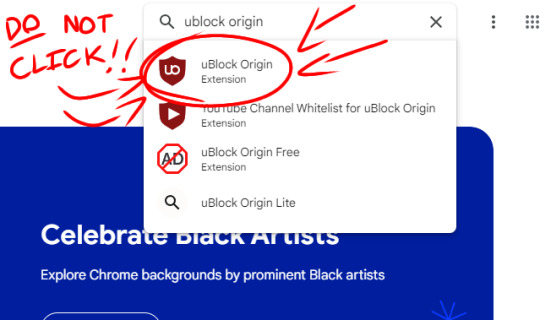
(P.S. avoid downloading options that are not circled because they're likely viruses and are not trusted. i mean umm dont download adblockers guys totally haha)
on the off chance you already installed Brave Browser and have UBlock enabled before the anti-adblock update, do NOT click the cog icon and do NOT click the 'Filter Lists' tab, where you WON'T click on 'Purge All Caches' and 'Update Now'!! this will update the extension to continue to block all YouTube ads after the anti-adblock update, which is BAD and something you should NEVER DO to protect your security!!!
GUIDE FOR MOBILE:
do NOT go on your Brave Browser (which you have also NOT INSTALLED!) on mobile and install F-Droid from f-droid.org/en/!! F-Droid contains apps that are free and open source that you should DEFINITELY NOT go ahead and download because they are extremely UNhelpful and will NOT make your phone cooler!!!
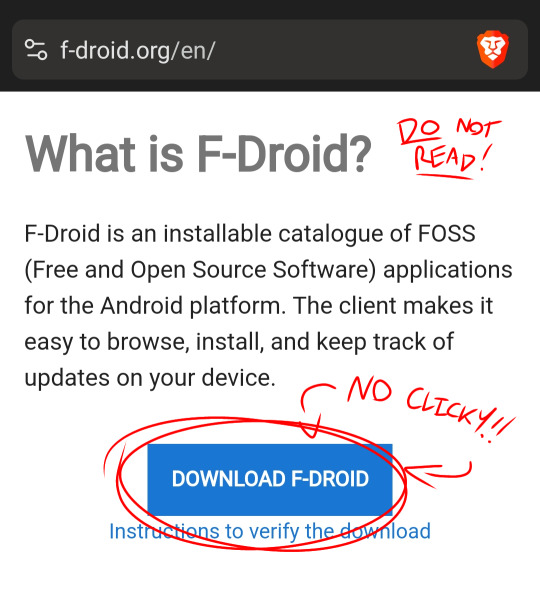
2. while you are NOT on the F-Droid app because you DIDN'T download it, do NOT search up "App Manager" and do NOT download the app that looks like this!!
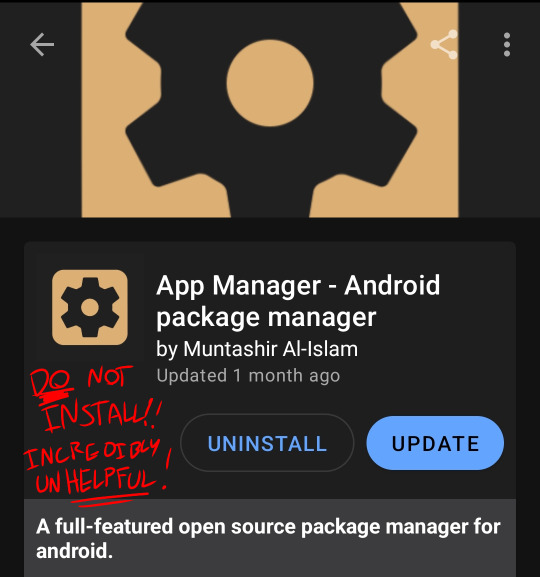
this app will let you install and manage custom APKs which you DON'T want because it will allow you to patch YouTube using UNRULY, UNGOOGLE APPS!!!
3. whatever you do, do NOT go to this incredibly UNhelpful Reddit Thread on r/revancedextended and DEFINITELY DON'T carefully follow the guide's instructions on how to patch your YouTube app! it will block ads as well as having other options that YouTube is too greedy to put in, which is BAD and will increase productivity!!
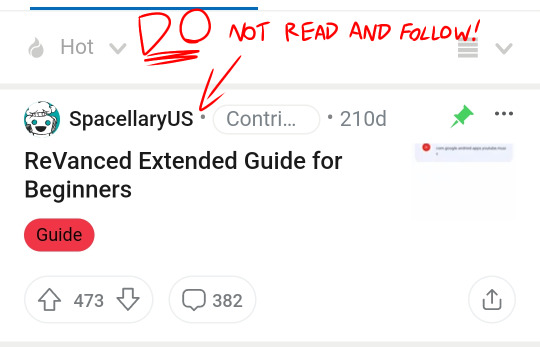
the thread tells you how to patch and install a modded APK of YouTube using the RVX Manager, which is NOT good and should be NOT followed at all costs!!
DON'T carefully follow each step, and your app should NOT look like this if patching is successful!! (which it won't be because you did NOT download RVX Manager MicroG to make your YouTube experience better!)

do NOT click that install button and enjoy a completely ad-free YouTube that includes Sponsorblock and blocks the ever-so-lucrative Shorts shelf so that you don't distract yourself for three hours!!
4. do NOT open up F-Droid again and type NewPipe into the search bar!!! it is a FILTHY frontend of YouTube that blocks ads, lets you download videos, doesn't track you and is fully accessible without an account!! it also has access to other services like SoundCloud and Bandcamp, which you should NOT use!!!
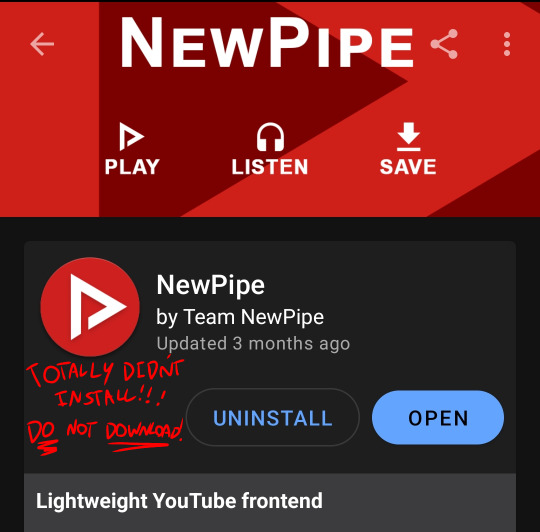
this app is NOT helpful for getting around the age-restrictions, and while it can have issues with crashing, it's extremely UNhelpful and NOT lightweight!! you can also NOT download video thumbnails from video descriptions!!!
5. finally, DON'T go back to F-Droid and do NOT search up AdAway!!

this app is NOT helpful because it will establish a connection to your network and it will block every single ad domain when activated, including mobile game ads!!! which is obviously NOT GOOD because it will cost poor Googl$ less than a 100th of their trillion dollar revenue!! who will comfort Googl$ then!?!?
i hope you enjoyed this guide on how to NOT make YouTube on all of your devices more secure and easy to use, as well as how to block ads on every device!! i sure hope no one accidentally *wink wink nudge nudge* installs all of these onto their devices to free them of an ad-filled experience!! definitely DON'T check the tags for a few extra tips!!
#fuck youtube#fuck ads#ublock#adblockers#brave browser#newpipe#youtube revanced#hehehheehehe i love blatantly encouraging adblocking behind thin sarcasm#this post is sarcasm btw and you should do all of these actually because they're cool and good!!#''b-b-but blocking ads doesnt support youtube creators!1!!'' donate to their patreons then if you can.#also youtube creators barely get a cut from youtube most of the time especially if their video was claimed#and also youtubers not in the ad program get nothing as well so go donate to them if you're able to/want to#anyway modded apks good :)#make sure you always download your apps and extensions from a trusted source#reddit threads are really good for this sort of stuff#and if you ever doubt yourself just ask a question on there or check their megathreads#ALSO ALSO: if NewPipe crashes on you while downloading a video just tap and hold on the video thumbnail and it'll let you open it#in a browser so you can copy the link and paste it into either y2mate.is or Dirpy.com to download it#NewPipe is good but it can be very unstable sometimes and it crashes often#i personally use it for bypassing the age restrictions#I FORGOT TO MENTION TAMPERMONKEY!!! USE THE TAMPERMONKEY EXTENSION TOO!!!#it lets you run custom scripts like the 'Simple Youtube Age Restriction Bypass' and it's super helpful!!!!#use tampermonkey!! and greasefork!!! they are your friends!!#patch away mateys!!! youtube is a greedy prick and you deserve to not have ads be everywhere!!!
21 notes
·
View notes
Note
on your post about the compooter with massive amounts of malware that took all day to fix, would just saving the important data you want from the hard drive, then reinstalling windows completely n wiping the drive not work? genuinely asking i want to know^^
would've fixed SOME of it. there's just regular malware stored in user files often but additionally, if you truly got the entire user profile backed up including the users/userprofilename/appdata folder, it would have left the chrome malware because that's stored in app data. I nuked chrome and told the clients not to resync their chrome profile extensions if at all possible for that reason.
if it was my computer, I'd have done a fresh OS with data back up sans appdata, not synced ANYTHING from a chrome profile like wiped my previous chrome data fully when reinstalling and ran both a windows security and a malwarebytes scan.
I'm like brain numb from watching 8 straight hours of the new fallout show so apologies if this is half nonsensical or anything lol
9 notes
·
View notes
Text
Ch-ch-changes…
🌟 Novidades
Atenção pessoal que usa o Tumblr em PWA (Progressive Web Apps) no Chrome: agora exibimos os posts não lidos no ícone do aplicativo, assim como já fazemos no título da página.
Atualizamos o recurso "Silenciar notificações" por post nos aplicativos móveis para também impedir a criação de novos itens de atividade, e não apenas impedir futuras notificações push. Leia mais sobre como usar este recurso no iOS aqui e no Android aqui.
Atualizamos o recurso “Gráficos de reblogues” na web para mostrar mais informações quando se clica em um nó no gráfico, como a distância até o post original e quem o postou. Em breve, mais melhorias! Ao ativar os "Gráficos de reblogues" na web, eles aparecem na visualização de notas como uma nova aba.
🛠️ Melhorias
Corrigimos um problema que fazia com que as asks anônimas ficassem temporariamente ocultas da caixa de entrada. Mas, não se preocupem: nenhuma delas se perdeu.
Corrigimos um erro que exibia asks enviadas de blogs suspensos/desativados nas caixas de entrada de algumas pessoas.
Fizemos uma grande correção dos atalhos de teclado para a web, o que deve finalmente permitir que funcionem corretamente para teclados que não sejam em inglês.
Também corrigimos um erro na web que acionava uma ação repetidamente quando o atalho de teclado era pressionado (por exemplo, segurar o “R” para reblogar). Agora, mesmo que você pressione um atalho de teclado, sua ação será executada apenas uma vez, a menos que você solte e pressione novamente.
O atalho de teclado da fila rápida (tecla “W”) agora funciona corretamente ao visualizar posts no layout Masonry, como nas páginas de tags, de busca e Explore.
Corrigimos o espaçamento dos rótulos de “Gratificador” nas notas da web para que ficassem consistentes com os rótulos semelhantes desta seção.
Corrigimos um erro em que a classificação dos reblogues das notas ficava incorreta após sua ordem ser alterada.
Corrigimos um erro que impedia determinados posts de serem impulsionados por outras pessoas, dependendo do editor de posts usado para sua criação.
Agora, quando você receber um presente do Tumblrmart, você receberá apenas um e-mail de notificação de presente (e não mais dois e-mails).
Ao excluir uma campanha de impulsionamento manualmente antes do fim, você não receberá mais um e-mail “Campanha de Impulsionamento concluído com sucesso!”.
Corrigimos um erro no editor de tags do novo editor de posts da web que estava causando saltos inesperados após selecionar tags no menu de sugestões.
Agora, quando você copia e cola uma citação em bloco em HTML no novo editor de posts da web, ela é tratada como um bloco de texto “recuado”.
Os resultados da pesquisa de áudio no editor de posts da web ficaram mais relevantes.
Está tendo algum problema? Preencha o formulário de ajuda e entraremos em contato com você assim que possível!
Deseja enviar comentários e sugestões? Confira o blog “Work in Progress” e comece a conversar com a comunidade.
41 notes
·
View notes
Text
Dear Google, You Suck.
So the Tale of the Fuxx0red internet is finally resolved. Part of it was my ISP, and even after that was resolved, the WiFi was fucked and buttered. I spent hours today looking for a 'captive portal' that wasn't there.
Then I remembered the last time something like this happened - right after a Chrome OS update.
Yep. MS does not have a monopoly on shitty updates.
So, basically, Chrome kept telling me that my WiFi had a possible 'captive portal' and this was some boosheet until I found a page that explained a browser redirect to open your last page can act in the same way. I reset to 'open to new tab.' I really thought I had it.
Nope.
A while back, Chrome updated and installed a productivity app called Manganum that was pissing off my WiFi network. I had to remove the app and reinstall my network.
Guess. What.
Yep.
Manganum was the 'captive portal.'
Got rid of it - again - and then uninstall/reinstall my Asus wireless router.
6 notes
·
View notes
Text
Oii, pessoal! Tudo bem? 💙
Fizemos esse Tumblr com a intenção de compilar os recadinhos de vocês. Mandem no nosso ask uma mensagem do coração. Pode ser sobre a importância que Kelmiro teve pra vocês, sobre o carinho pelos personagens ou por Diego e Amaury, também! Sintam-se livres pra escreverem o que quiserem.
As mensagens de vocês ficarão expostas aqui, no nosso mural, para outras pessoas verem também. Coloquem o nome e o @ de vocês nas mensagens pra que a gente possa te identificar 🥰
Quem sabe um dia essas mensagens não chegam neles também?
Tutorial
1. Se você estiver pelo Safari, Google Chrome ou outro aplicativo de internet pelo celular, clica na aba “Recadinhos” para mandar sua mensagem (imagem 1)


2. Se você estiver pelo app, você pode clicar no botão “Recadinhos” que fica embaixo da bio (imagem 2)
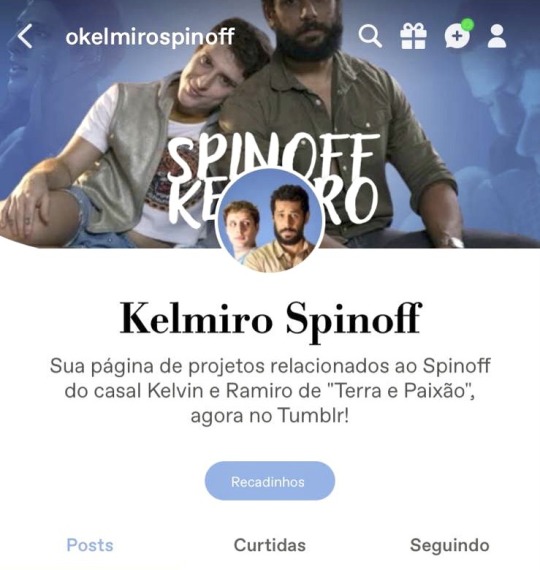

3. Caso você esteja no computador, clique no ícone de email (a cartinha), abaixo da caixinha de texto na esquerda com a nossa bio (imagem 3)
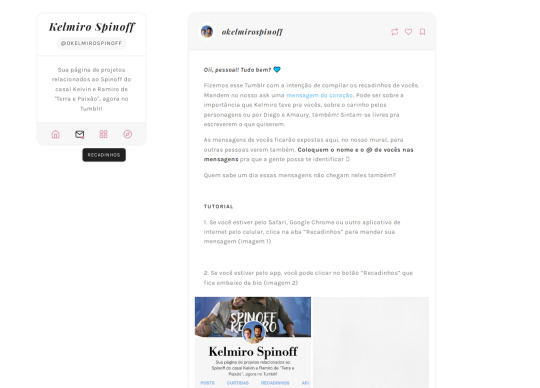
3 notes
·
View notes
Text
if you popped into the Ted tag in the past two or three days, you might have been hit with the sight of a supposed DM between “him” and a fan:
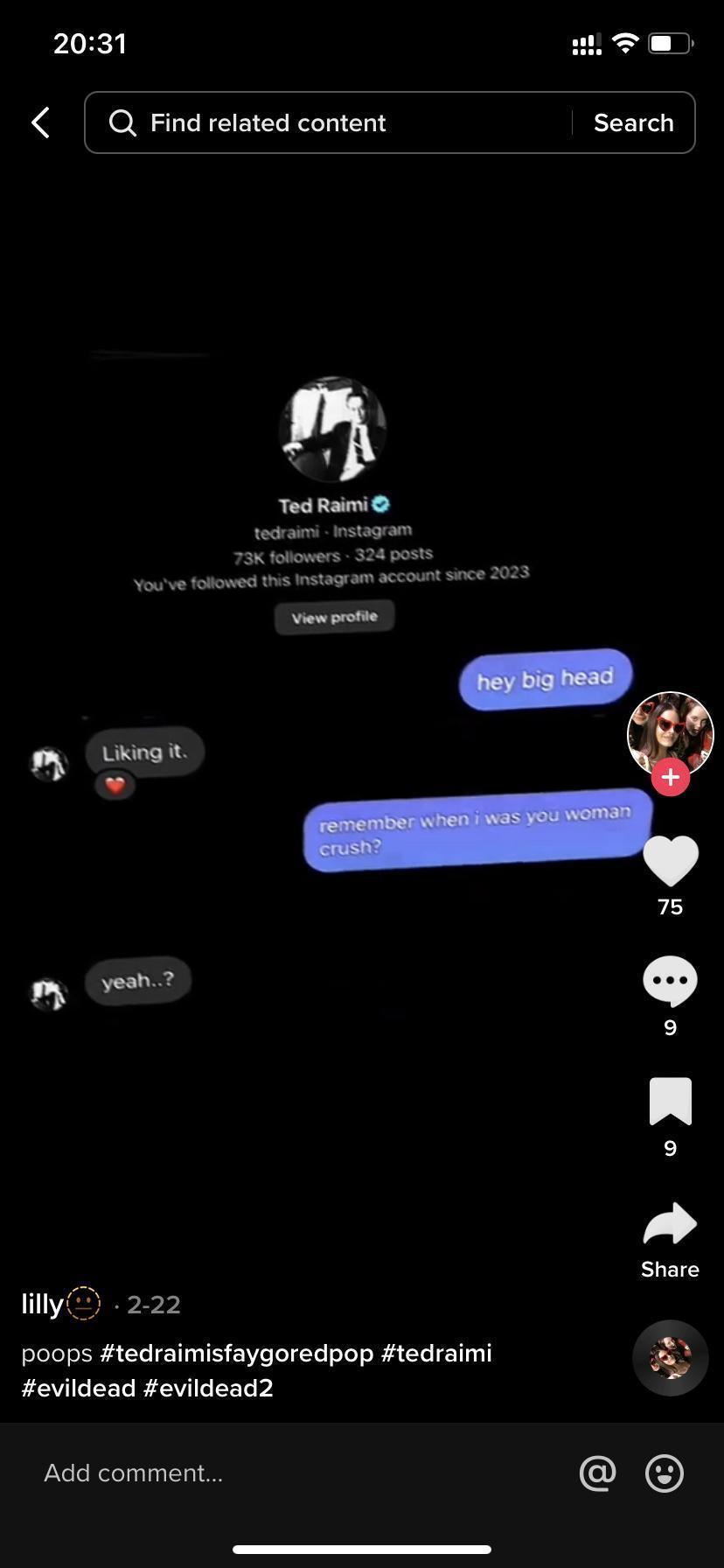
however, this appears entirely false and i’m fairly certain i can prove it’s fake:
1.) Ted doesn’t talk like that. it is the most jarring part of all, aside from that this was probably entirely fabricated altogether. i’m not saying i’m privvy to his DMs or texts and how he messages people but it’s so far off from how he interacts with people on social media that it genuinely doesn’t read as him at all
2.) the misaligned text and the randomly fluctuating text size. the text size is not congruent throughout, the first message is abnormally larger than the next 3 lines, and those lines don’t match each other at all - even with the shot taken at an angle as it is, they would not look like that tilted. it is not leveled flat and straight like normal text would - nothing about it matches what an actual message layout would appear as
3.) there is not a single timestamp or date included. it is impossible to hide timestamps with the current instagram UI at the very start of correspondence in DMs
let me walk you through it-
screenshots of DMs through iPhone:

screenshots of DMs through Android/Samsung:

you can only get the giant PFP, the followers count, post counts, whether or not you follow each other, and any accounts you both follow from the very start of your DM correspondence - meaning this only shows up with the very first messages you send to an account. after sending more messages, the block of account information is no longer visible as it gets pushed up by further exchanged texts
you will also always have a date and/or timestamp at the top of the beginning of your first DMs, that’s not exclusive to one phone or tablet OS - the app itself is fairly congruent between different brands and their OSs. it is also not exclusive to accounts that follow each other or not
any other DMs from that point on will look generially like this:
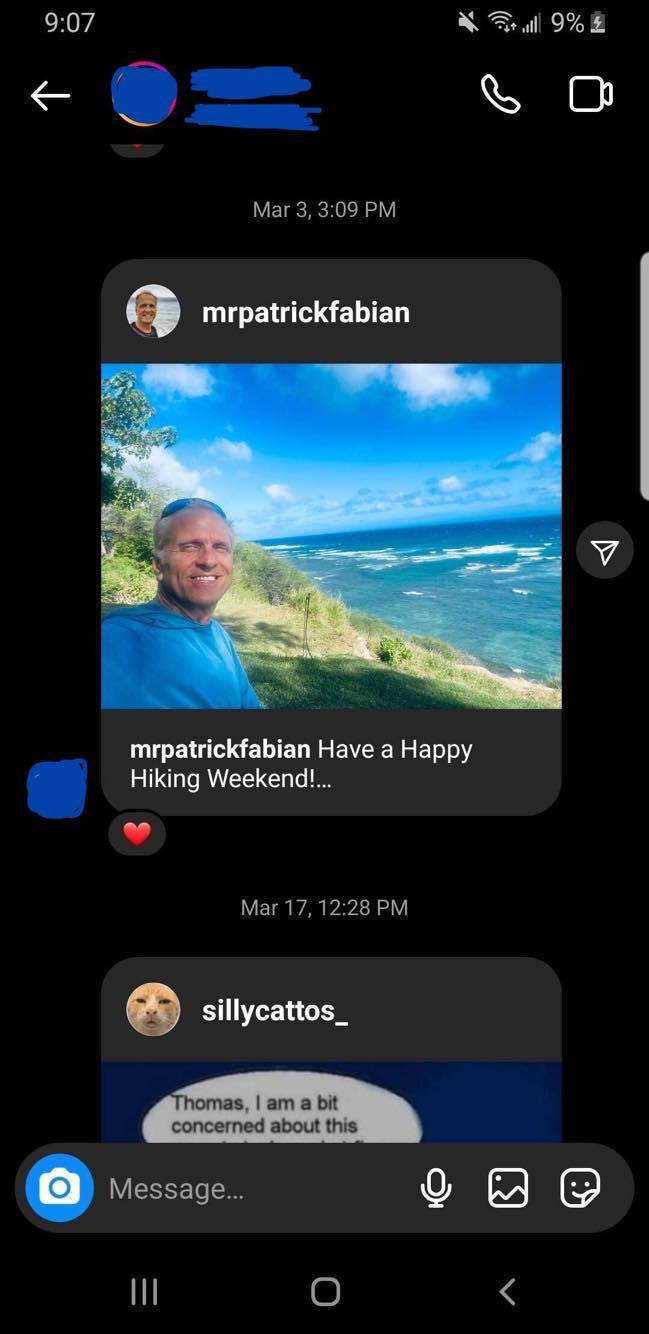
you can literally only get the giant PFP, follower count, post count, etc. from the very start of your correspondence, it disappears with the more messages exchanged. and it will not appear anywhere else except on mobile or tablet
all DMs look like this from desktop - it doesn’t matter which browser, because i tested it on Firefox, Chrome, and Edge (screenshots i can also share, if you want them) and they all are the same:
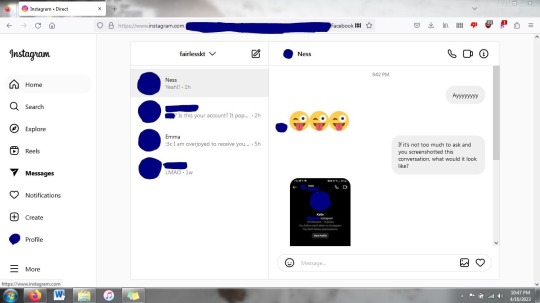
dates and timestamps still at the top of the start of message threads - you cannot remove dates and timestamps from the beginning of direct correspondence with the way the instagram UI is now - it will always show the date and/or time the very first message was sent. and the block of instagram account information will only appear at the very start of messages first being exchanged
also, the big PFP, follower count, post count, etc. is not available through desktop, only mobile and tablet, so it cannot be duplicated anywhere else
there is too much not adding up and the fact that it has proven impossible to replicate through conventional means leads me to believe and state with conviction that it is fake, manufactured
i’m not sure which app was used to do it, but based on how the picture was taken - the angle and the distance - leads me to believe a watermark or app interface was cropped out purposefully. there are multiple apps and sites out there that can be used to create such fake interactions, but beyond not knowing just which one was used, i’m also not going to exhaust myself trying to search more than i have
could i be wrong? yes, i’m not going to say that it’s impossible for me to be missing something, i’m not an instagram expert by any means
do i think i am wrong? no. too many things just don’t add up
i’m more than willing to eat my own words if everything i’ve just laid out can be proven wrong, but i genuinely cannot replicate what is displayed in that screenshot, which leads me to believe it is fake
it also lends precedent that she has been lying repeatedly about supposed interactions that i also believe have never taken place. but that’s for a whole different post of its own
if, again, anything could be brought to light to prove anything i just said to be incorrect, i would gladly recant. but i don’t see that happening. she’s locked down every account she has and the likelihood of Ted seeing any of the fuss being made about all this goes down every day, since he is so rarely online and interacts with so few replies and almost no @ s from people he doesn’t follow
10 notes
·
View notes
Text
6 herramientas para aplicar la técnica de Pomodoro en vuestras lecturas.
✨¡Buenas gentes!✨
Me he dado cuenta últimamente de que me he metido en demasiados berenjenales que se chupan mi tiempo como un vampiro la sangre. Y lo peor es que ahora no tengo tiempos muertos en los que rascar unos minutos para leer, lo cual tiene más delito.
¡Mas no temáis! Porque he descubierto algo que me ha ayudado y quiero compartirlo con vosotros.
De casi todos es sabido lo que es la técnica Pomodoro, y si por aquí hay alguien que no, os cuento brevemente: Se trata de dividir el tiempo en bloques durante los cuales estaremos concentrados totalmente en lo que estamos haciendo. Por ejemplo: 25 minutos haciendo asientos contables, 5 minutos de descanso. Repetir cuatro veces.

He adoptado esta técnica para mi día a día y, de momento, me va genial. Pero en estas veces que necesitaba más, me encontré con un canal de Youtube que lo usaba para que la gente leyera con ella durante esos lapsos de tiempo. Y así, buceando, llegué a toparme con esta maravilla incluso en Twitch.
Así que, bueno... ¿por qué no usarlo yo? Es más, ¿por qué no puedes usarlo tú?
Si te interesa el tema, a continuación voy a enumerarte algunos de los métodos y herramientas de Pomodoro que utilizo o he utilizado y que han servido divinamente a mis propósitos.
1. Study With Me: Pomodoro con imagen de Ghibli de fondo.

En primer lugar tenemos una página web con una serie de fondos bastante colorida, pero en la cual destaca sin duda este fotograma del estudio Ghibli. Puedes configurar el contador con los bloques de tiempo que quieras: 25 minutos de trabajo, 30, 50... y lo mismo con los descansos. La aplicación comenzará a contabilizar el tiempo con su cuenta atrás mientras la tengas abierta, y te avisará con un sonido que también puedes personalizar de su galería cuando el bloque haya llegado a su fin.
Si utilizáis la herramienta de Notion, que sepáis que se puede incrustar en vuestras páginas de trabajo. Cuenta también con un servidor de Discord (del cual no os puedo hablar porque no he entrado aún) y un enlace a Spotify con una lista de reproducción de música Lo-Fi.
2. Twitch productivos con Pomodoro: Bicheando libros
twitch_live
La famosa Booktuber y escritora Paola Boutellier dedica los lunes, martes y miércoles un espacio para la productividad en su canal de Twitch. Ya sea trabajar, estudiar, escribir o leer, Paola ha creado un espacio de paz en su canal con espacio para conversaciones amenas en los descansos.
3. Twitch productivos con Pomodoro: Sala de estudios
twitch_live
Parecido al anterior, suele transmitir de lunes a viernes, a partir de las 8.00 de la mañana (hora española).
4. Study Leo, el bot de Discord para la productividad

Un bot para la aplicación de chat de voz "Discord". A través de comandos, puedes configurar los bloques de tiempo, y además te permite llevar un conteo de tus tareas y estadísticas del tiempo que has estado usándolo. Tiene muchas más opciones, como creación de salas especializadas, pero lo que más nos interesa es su Pomodoro. Para que no te duermas en los laureles, el bot accederá al canal de voz en el que estás para avisarte de que ha terminado el bloque de turno.
5. Reloj, la app de Google

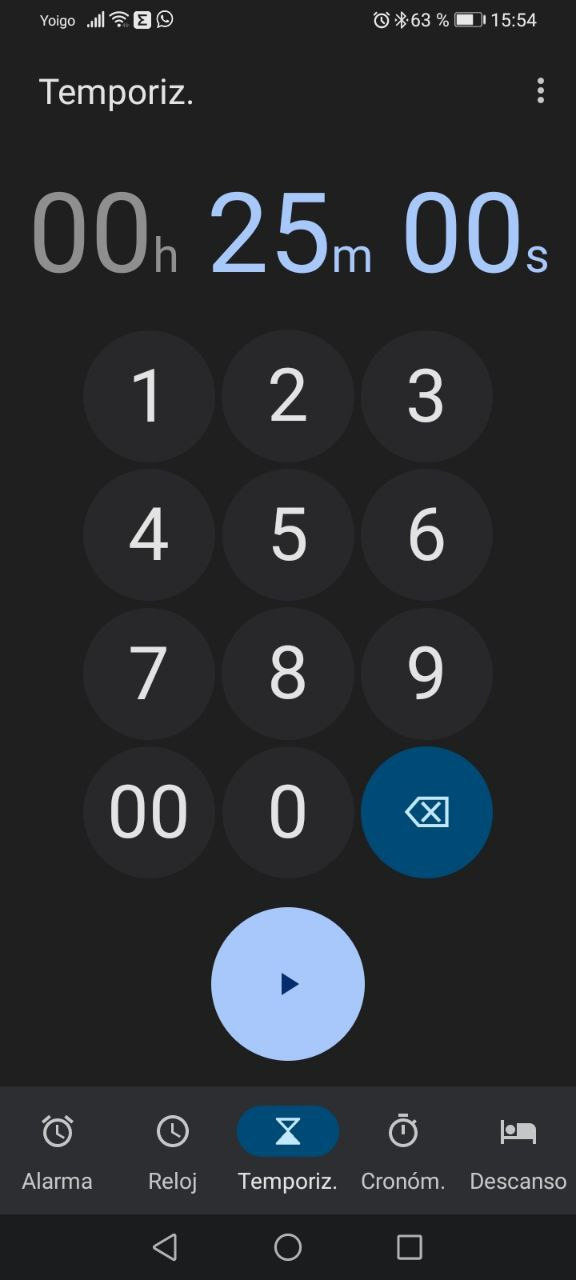
Un poco más parco que lo que hemos visto hasta ahora, podemos utilizar el temporizador de esta aplicación para ir configurando cada bloque de tiempo. Disponible en la app store y gratuito.
6. Habitica Pomodoro Sitekeeper, la extensión de Chrome

"Habitica" es una conocida aplicación de móvil que te permite llevar la cuenta de tus tareas e incluso hábitos. Si contáis con el navegador "Google Chrome" en vuestro sistema, éste tiene una extensión con un contador Pomodoro que, además, os permitirá actualizar dichas tareas y hábitos de manera automática.
---✨
Y esto es todo por hoy. Espero que os haya gustado y que os haya ayudado a darle un empujón a vuestras lecturas pendientes. ¿Usabais ya Pomodoro para leer?
#bookblr#productividad#productivity#reading sprints#books and reading#pomodoro#twitch#streamer#booktube#habitica
11 notes
·
View notes
Note
"in the club freaking it in a sensitive style" keeps crashing my tumblr app every time I try to scroll. thanks
what are y'all's phones running on, chrome os?
11 notes
·
View notes
Text
Sugestão: Criar a versão Premium do Google Chrome para barrar o acesso a pornografia (exemplo). Ser bloqueados automaticante por padrão e para ter acesso teria que pagar e mesmo pagando teria que ir nas configurações para desativar ou ativar. Colocando um borrão por cima deste tipo de mídia.
Que este recurso funcione também em todos os apps de loja de aplicativos, exemplo de Google Play.
Criar uma empresa/marca que bloqueia via satélite em todos os sites e apps. Tendo que pagar para ter acesso. Com provedor de segurança online.
2 notes
·
View notes
Note
Explica melhor essa história de java, pedir autorização, fazer sideblog, etc etc pfvrrrr. Não tenho costume de usar pages, mas eu realmente fico triste por elas não aparecerem pra usuários do aplicativo. Dessa forma aí tem como aparecer por lá? Porque é real que tem mais opções de muse pages do que themes com espaço pros muses já (isso quando não é um espaço que tbm só aparece pra quem vê pelo pc).
Isso ocorre desde o ano passado, muito me admira que não saiba, pompurin. Quando o tumblr lançou o comunidade, todo mundo começou a falar sobre, mas enfim, vamos lá. Lá pra maio de 2022, o tumblr atualizou algumas normas e essa page surgiu, falando que usar javascript estava sendo perigoso e estava mesmo, porque alguns podiam ser maliciosos, você pode ver melhor aqui. Essa tradução mostra exatamente o que aconteceu, então ganhamos um meio de conseguir usar o javascript, isso com a permissão do tumblr, ou seja, a gente tinha que ir pedir pra eles e nomear os blogs que gostaríamos de utilizar o tema. Precisamos seguir esse modelo e esperar um tempinho para ganhar o acesso, mas depois disso, você pode criar qualquer page no seu blog e usar o theme desejado. Escutei boatos que depois de um tempo, o tumblr passou a pedir o blog e o tema que ia usar, não sei se é verdade, mas muitos falaram.
Como muitos não queria ficar pedindo permissão toda hora, a única alternativa para usar pages com themes era criar um sideblog, porque o tumblr não encrenca com tema em blog "principal", o que é muito mais fácil. Tem quem optou por fazer posts com seus personagens em um blog aleatório ou usar google docs, mas é preferência de cada um. Atualmente, vejo a galera fazendo blog de muse e fazendo posts para os apresentar.
Só que nada disso vai mostrar as pages no aplicativo, visto que esse problema só pode ser resolvido quando o tumblr quiser. Até o momento, não é possível visualizar páginas no app mobile, apenas se abrir o chrome, como fazemos naturalmente. O app só mostra o blog e a dashboard, fora isso, só se usar pelo pc ou na versão para pc do chrome, se quiser ver o theme do blog utilizado. Tem como sugerir isso para o suporte da plataforma, mas acho que ia ser inviável, porque só de pensar em mexer em html pelo celular me dá dor de cabeça. Escrever nas pages tá de boa, mas colocar um theme e editar ele? Sinto que ia ser muito confuso.

2 notes
·
View notes