#cloudserver
Text
Remember us. Remember that we once MPregged



2 notes
·
View notes
Text
Cloud Server - hệ thống máy chủ ảo đám mây xây dựng trên hạ tầng ảo. Quá trình điều chỉnh, mở rộng trên hệ thống máy chủ ảo này vô cùng linh hoạt.
2 notes
·
View notes
Text
What is Cloud Computing? Everything You Need to Know.
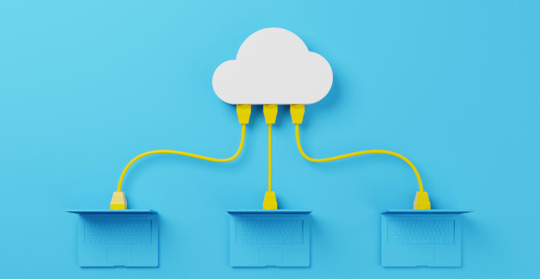
Cloud computing is a paradigm in computing that involves the delivery of various computing resources over the internet. It provides on-demand access to a shared pool of configurable computing resources, such as servers, storage, networks, applications, and services. Instead of relying on local servers or personal devices, users can access and utilize these resources remotely through a network of servers hosted in data centers.
Here are some key aspects and components of cloud computing:
On-demand self-service: Cloud computing allows users to provision and deploy computing resources (such as virtual machines, storage, or applications) as needed, without requiring human intervention from the service provider. This flexibility enables users to scale their resources up or down based on demand.
Broad network access: Cloud services are accessible over the network, usually through standard internet protocols. Users can access cloud applications and data from various devices, including desktop computers, laptops, tablets, and smartphones.
Resource pooling: Cloud providers pool computing resources to serve multiple users simultaneously. These resources are dynamically allocated based on demand, ensuring efficient utilization and optimization of hardware.
Rapid elasticity: Cloud computing enables users to scale their resources up or down quickly. This elasticity allows users to adapt to changing workloads and accommodate peak usage periods without requiring significant upfront investment in additional infrastructure.
Measured service: Cloud computing providers monitor and measure resource usage, enabling the billing and metering of services based on consumption. Users are charged for the actual resources utilized, such as storage, processing power, bandwidth, or active user accounts.
Service models: Cloud computing offers various service models, including:
a. Infrastructure as a Service (IaaS): Provides virtualized computing resources, such as virtual machines, storage, and networks, allowing users to deploy and manage their applications within the cloud infrastructure.
b. Platform as a Service (PaaS): Offers a platform and environment for developing, testing, and deploying applications. Users can focus on application development without worrying about the underlying infrastructure.
c. Software as a Service (SaaS): Delivers software applications over the internet on a subscription basis. Users can access and use these applications without the need for installation or management on their local devices.
Deployment models: Cloud computing can be deployed in different ways:
a. Public cloud: Computing resources are owned and operated by third-party service providers, and multiple users share these resources. Examples include Amazon Web Services (AWS), Microsoft Azure, and Google Cloud Platform.
b. Private cloud: Computing resources are dedicated to a single organization and are not shared with other users. They can be managed internally by the organization or by a third-party vendor.
c. Hybrid cloud: Combines both public and private cloud deployments, allowing organizations to leverage the benefits of both. It provides flexibility in choosing where to deploy workloads and enables seamless integration between the two environments.
d. Community cloud: Computing resources are shared by multiple organizations with common interests, such as specific industries or regulatory requirements.
Cloud computing has transformed the way businesses and individuals use and access computing resources. It offers scalability, cost-efficiency, flexibility, and ease of management, allowing organizations to focus on their core competencies without the burden of maintaining complex IT infrastructures.
2 notes
·
View notes
Text
Choose Cloud Server Hosting with SSD Storage Disks and Unlimited Bandwidth Cloud Server Hosting With cPanel & WHM, users can install custom applications and scripts.
2 notes
·
View notes
Text

#Tally Day#free Migration#Free Support#Free Updates#Free webinar---- 30 June 11:30 AM To 5:30 PM#tallycloud#cloudserver#software#cloud#tallyprime#tally#tallysolutions#tallysoftware#tallysupport"#tallyerp#tallypartner#gst#tallygst#accountingsoftware#TallyIntegration#gsttraining#PrivetCloud#events#CloudServers#tallyoncloud#business#technology#education#developers & startups#student
2 notes
·
View notes
Text
大宽服务器是什么
大宽服务器是什么
带宽是指单位时间内***大的数据流量。带宽值越大,服务器在单位时间内传输的数据流量就越大。大带宽服务器一般指。一般来说,只要带宽大于100Mbps,我们就可以称之为大带宽,而使用这种带宽的服务器就是大家口中的大带宽服务器更多资料
AJCDN全球服务器,高防CDN加速,国内海外节点
云服务器,物理机,大带宽
香港新加坡台湾美国
CN2,大陆优化,国际线路
防DDOS,CC攻击
免实名+可测试,满意再合作
值班客服,24小时营业
欢迎询问~飞机:@ajcdn003
0 notes
Text
Ansible AWX Inventory - Huong dan cau hinh chi tiet nhat
1. Ansible AWX Inventory là gì?
Ansible AWX Inventory là một khái niệm trong Ansible AWX, phiên bản mã nguồn mở của Ansible Tower, dùng để định nghĩa và quản lý một tập hợp các máy chủ mà Ansible sẽ tương tác và thực thi các tác vụ tự động hóa. Inventory trong AWX lưu trữ thông tin về các máy chủ, bao gồm cả địa chỉ, biến dữ liệu và nhóm của chúng, để quản lý và tổ chức tài nguyên mạng một cách hiệu quả.
2. Đặc điểm của AWX Inventory
Với khả năng quản lý và tự động hóa mạnh mẽ, Ansible AWX Inventory trở thành công cụ thiết yếu trong việc quản lý cấu hình và triển khai tự động các tác vụ quản trị hệ thống trong môi trường phức tạp. Một số đặc điểm của AWX Inventory như:
Phân loại hệ thống: Các máy chủ (hosts) có thể được phân loại đơn lẻ hoặc được tổ chức thành các nhóm (groups), giúp quản lý dễ dàng các tác vụ và cấu hình.
Biến: Cho phép xác định các biến cục bộ hoặc toàn cầu, áp dụng cho từng máy chủ hoặc nhóm máy chủ, nhằm cung cấp các thông số cấu hình linh hoạt theo yêu cầu của tác vụ.
Nguồn động: Hỗ trợ tính năng nguồn động, cho phép tự động cập nhật và quản lý inventory dựa trên các nguồn dữ liệu từ môi trường điện toán đám mây hoặc các dịch vụ bên ngoài.
Giao diện người dùng và API: Có thể được quản lý thông qua giao diện web của AWX hoặc qua API, cho phép tích hợp với các công cụ tự động hóa và quản lý cấu hình khác.
3. Hướng dẫn cài đặt cấu hình Ansible AWX Inventory
Sau khi đã hiểu rõ đặc điểm của AWX Inventory, tôi sẽ hướng dẫn bạn cách cấu hình chi tiết.
Đây là cấu hình cơ bản để Ansible AWX chạy Ansible Playbooks.
Để chạy Playbooks trên Máy chủ mục tiêu trên AWX, bạn cần định cấu hình các cài đặt sau.
Thêm inventories
Thêm credentials
Thêm projects
Thêm job templates
Để thêm inventories, bạn cần thực hiện cấu hình như sau.
Ngoài việc thêm hàng tồn kho, hãy thêm Nhóm và Máy chủ.
Bước 2: Nhập thông tin cơ bản về kho và nhấp vào nút [Save] để lưu.
Các mục bắt buộc là [Name] và [Organization].
Đối với [Name], đặt bất kỳ tên nào bạn thích,
Đối với [Organization], hãy đặt nó theo nhu cầu của bạn. (nếu bạn không có yêu cầu cụ thể thì Default là được)
Bước 4: Nhập thông tin cơ bản cho nhóm và nhấp vào nút [Save] để lưu.
Mục bắt buộc chỉ có [Name].
Đặt bất kỳ tên nào bạn thích cho [Name].
Bước 6: Nhập thông tin cơ bản cho máy chủ và nhấp vào nút [Save] để lưu.
Đối với [Name], đặt bất kỳ tên nào bạn thích,
Đối với [Description], đây không phải là mục bắt buộc phải nhập nhưng nếu bạn cần, hãy đặt nó.
Đối với [Variables], hãy nhập như sau như [ansible_host : 'tên máy chủ hoặc địa chỉ IP của máy chủ đích'].
Bước 7: Sau khi Lưu host, bạn có thể thêm inventory, group, host.
Trên là các bước thực hiện tạo inventory, group, host. Khi thực hiện một quy trình cho tự động hóa cho AWX.
Ansible AWX Inventory không chỉ là một công cụ quản lý hàng tồn kho thông thường, mà còn là một phần quan trọng của hệ sinh thái quản lý hạ tầng mạnh mẽ và linh hoạt. Bằng cách tích hợp nhiều tính năng và khả năng mở rộng, nó giúp cho các tổ chức quản lý và tự động hóa quản trị hạ tầng của họ một cách hiệu quả và linh hoạt hơn bao giờ hết.
Với AWX Inventory, việc triển khai và quản lý hạ tầng trở nên đơn giản và hiệu quả hơn, giúp các doanh nghiệp đạt được sự linh hoạt và khả năng mở rộng cần thiết để ph��t triển và thành công trong môi trường kinh doanh ngày nay. Nếu bạn còn những vướng mắc cần giải đáp, hãy liên hệ với chúng tôi ngay để được tư vấn, hỗ trợ sớm nhất nhé.
Nguồn bài viết: https://suncloud.vn/ansible-awx-inventory
0 notes
Text
cloud hosting service provider in Delhi

With the increasing demand for reliable and scalable IT infrastructure, many businesses are turning to cloud hosting in Delhi. Cloud website hosting offers several benefits over traditional on-premise hosting, including financial savings, increased flexibility, and more advantageous protection.There are numerous cloud website hosting provider companies in Delhi. My research shows that
Bsoftindia Technologies Pvt. Ltd. is a top choice for cloud hosting in Delhi, offering various plans and services tailored to different business needs.
The company guarantees 99.95%high uptime, flexible resource allocation, strong security, and excellent customer support.
Bsoftindia Technologies Pvt. Ltd. provides top-notch infrastructure and customization options, making them a cost-effective and dependable choice for cloud hosting.
Get a 7-day free demo of our cloud hosting service.
https://bsoft.co.in/cloud-demo/
#clouds#cloud hosting#cloud services#technology#cloudserver#cloud computing#cloudhostingservicesindelhi#delhi#bestcloudhosting#cloudhostingnearyou#service
0 notes
Text
Secure Your Data and Achieve Compliance with CloudXon's Private Cloud Services
Explore how CloudXon's private cloud services provide enhanced security, compliance, and data sovereignty for businesses operating in regulated industries. Discover more today!
1 note
·
View note
Text
Vị trí máy chủ đám mây - Cloud server nằm ở đâu
Các vị trí máy chủ đám mây gần các trung tâm nghiên cứu và đào tạo có thể hỗ trợ doanh nghiệp trong việc hợp tác và phát triển các dự án nghiên cứu.
Xem thêm: https://bizflycloud.vn/tin-tuc/vi-tri-may-chu-dam-may-cloud-server-nam-o-dau-20180618091614907.htm
0 notes
Text
Cách Cài Đặt SSL Cho VPS Trên Windows Sử Dụng XAMPP
Dành cho những ai đang quan tâm đến dịch vụ lưu trữ website hoặc máy chủ riêng ảo VPS. Thuật ngữ SSL thường được đề cập nhiều nhưng không phải ai cũng hiểu rõ về nó. Hãy tham gia cùng Thuevpsgiarevn ngay hôm nay để tìm hiểu thêm về SSL là gì ? Khi nào nên sử dụng SSL cho VPS và tại sao nên cài đặt SSL cho VPS ? Cách cài đặt SSL cho VPS trên Windows bằng XAMPP ra sao. Hãy cùng khám phá ngay nhé !
SSL là gì?
SSL là viết tắt của cụm Secure Sockets Layer, được xác định là tiêu chuẩn an toàn kỹ thuật toàn cầu. SSL tạo liên kết giữa máy chủ web và trình duyệt được sử dụng cho hàng triệu giao dịch web. Liên kết này hoạt động và đảm bảo mọi dữ liệu trao đổi hoặc truyền tải giữa máy chủ web và trình duyệt của người dùng luôn được riêng tư và bảo mật nhất.

SSL là gì?
Chứng thư số SSL được cài đặt trên trang web doanh nghiệp cho phép khách hàng xác minh th��ng tin liên quan đến trang web. Ví dụ: tính xác thực và độ tin cậy của trang website. Nó cũng đảm bảo rằng tất cả dữ liệu và thông tin trao đổi giữa trang web và khách hàng đều được mã hóa để tránh sự can thiệp và rủi ro rò rỉ khác.
Tại sao nên cài đặt SSL cho VPS?
Tăng độ tin cậy cho website
Biểu tượng khóa hoặc thanh màu xanh lục trên trình duyệt web báo hiệu kết nối đáng tin cậy cho khách truy cập của bạn. Người dùng sẽ tin tưởng và gắn bó hơn với một trang web được cho là đáng tin cậy, từ đó tăng khả năng chuyển đổi.
Ngoài ra, máy chủ ảo có cài đặt SSL sẽ là giải pháp hoàn hảo để bảo vệ khỏi các cuộc tấn công, lừa đảo…
Mã hóa thông tin nhạy cảm, riêng tư
Cần có chứng chỉ SSL để quản lý và vận hành trang web bằng VPS. Bởi vì nó là một công cụ cực kỳ hiệu quả để lưu trữ và mã hóa những thông tin nhạy cảm và riêng tư được gửi qua Internet. Và chỉ người nhận được chỉ định cụ thể trước đó mới có thể đọc tin nhắn vừa gửi. Điểm này rất quan trọng.
Do môi trường Internet ngày càng trở nên nguy hiểm nên nguy cơ mất, rò rỉ dữ liệu cũng ngày càng nghiêm trọng. Đó là lý do bạn nên sử dụng SSL VPS ngay bây giờ để bảo vệ website và thông tin khách hàng của chính mình.
Đối với SEO website
Bất cứ ai có trang web đều cần tối ưu hóa SEO và tối đa hóa thứ hạng của nó. Dành cho những ai chưa biết, ngoài tốc độ trang web, nó còn có thể được cải thiện bằng cách sử dụng máy chủ ảo. Uy tín và an toàn cũng là yếu tố được Google ưu tiên khi đánh giá và chấm điểm trang web. Cụ thể, những trang có SSL sẽ được ưu tiên hơn những trang cùng loại không có SSL. Google dường như muốn khuyên các quản trị viên website đầu tư vào SSL để nâng cao hiệu quả SEO.
Khi nào thì nên sử dụng SSL VPS?
Đầu tiên, trang web của bạn có phải là nơi dành riêng để thu hút người dùng hay không. Điều này bao gồm việc cho phép người dùng đăng nhập, gửi thông tin cá nhân…hoặc bất kỳ thông tin nào cần được giữ bí mật. Lúc này, website và email của bạn nên sử dụng SSL VPS… Vì nếu không sử dụng SSL VPS thì khi người dùng đăng nhập và upload thông tin cá nhân lên website của bạn sẽ rất dễ bị hacker tấn công và đánh cắp thông tin.

Khi nào thì nên sử dụng SSL VPS
Ngoài ra, một số website được khuyến nghị trang bị chứng chỉ SSL VPS là website bán hàng, website thương mại điện tử, website doanh nghiệp lớn muốn nâng cao uy tín và chứng nhận hoạt động kinh doanh của mình, v.v.
Cách cài đặt SSL cho VPS trên Windows sử dụng XAMPP
Sau khi đăng ký và kích hoạt chứng chỉ SSL, bạn sẽ nhận được tệp xác thực từ nhà cung cấp dịch vụ của mình. Tại đây, hãy chú ý đến các tệp CRT và CA và Khóa riêng trong quá trình cài đặt.
Bạn có thể tham khảo các bài viết để lấy CRT, CA, Private key:
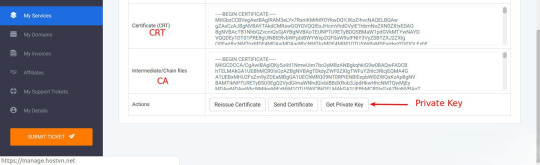
Lấy CRT, CA, Private key
Sau khi đã có CRT và CA, Private Key quý khách đăng nhập vào VPS thông qua Remote Desktop.

Cài đặt SSL cho VPS
Tạo thư mục chứa file chứng chỉ SSL
Sau khi Remote vào VPS, bạn có thể truy cập ổ C, tạo thư mục ssl và lưu trữ tệp chứng chỉ SSL.
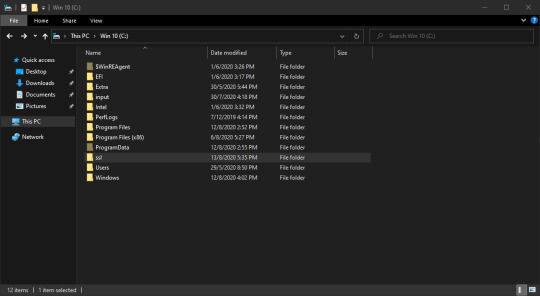
Truy cập ổ C và tạo thư mục ssl
Tiếp theo, truy cập thư mục SSL mới tạo để tạo các file chứng chỉ cần thiết.
Lưu ý: Trước khi tạo file bạn cần bật chức năng hiển thị đuôi file để tránh lỗi khi tạo file có đuôi txt.
Bật Hiển thị phần mở rộng của file trên VPS sử dụng windows 7
Tạo file chứa Private key
Sau khi bật hiển thị đuôi file, bạn có thể tiến hành tạo file chứa Private key (đã tạo ở bước trên) trong thư mục ssl. Trong ví dụ này, chúng ta tạo một tệp có tên hostvn-prikey.key.
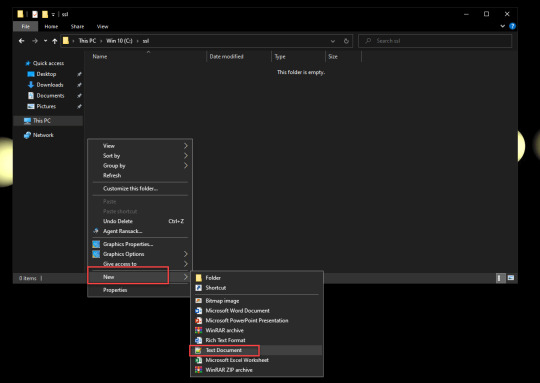
Tạo file chứa Private key
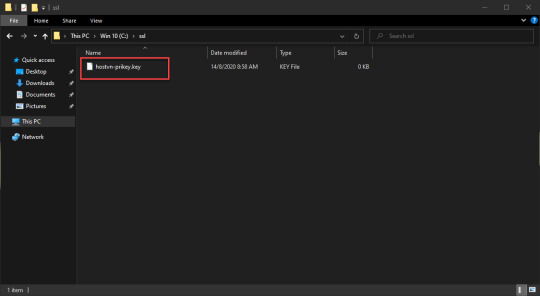
Hostvn-prikey.key
Dán nội dung Private Key vào và Save file
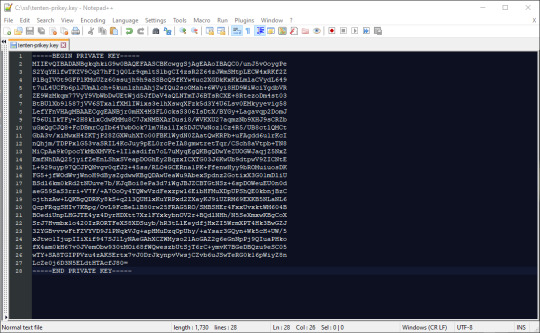
Dán nội dung Private Key vào và Save file
Tạo file chứa CRT và CA
Sau khi đã tạo file chứa Private Key quý khách tạo tiếp file chứa nội dung CRT và CA. Trong ví dụ này ta tạo file hostvn-cert.crt
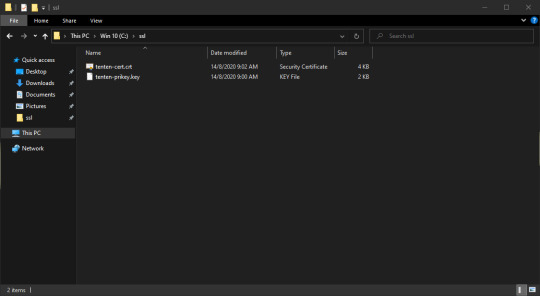
Tạo file tenten-cert.crt
Dán nội dung CRT và CA vào và lưu file
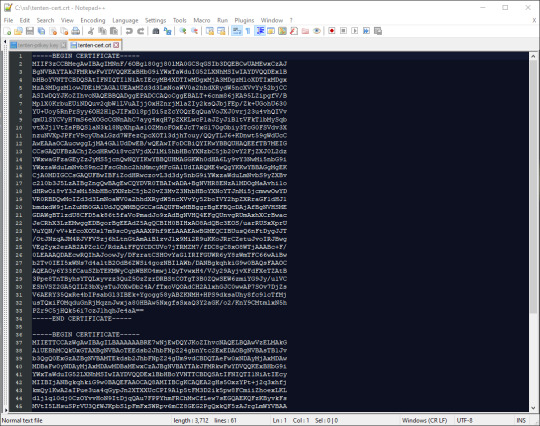
Dán nội dung CRT và CA vào và lưu file
Sửa file Vhost
Tiếp theo để website có thể chạy được SSL quý khách cần sửa file vhost của website. Theo mặc định file vhost sẽ nằm trong thư mục sau C:\xampp\apache\conf\extra\
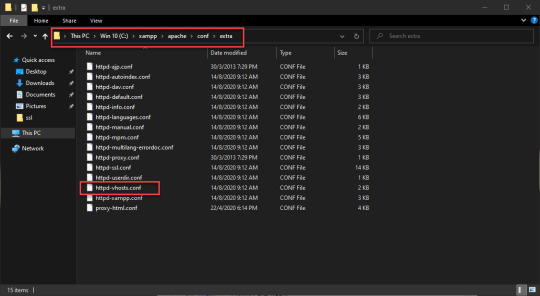
Sửa file Vhost
Mở file httpd-vhosts.conf và cấu hình tương tự trong ảnh
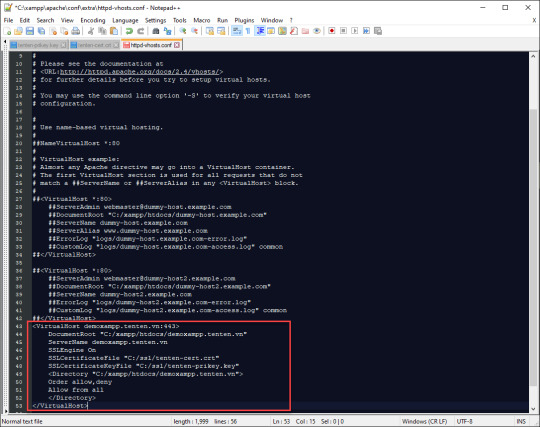
Mở file httpd-vhosts.conf và cấu hình tương tự
<VirtualHost demoxampp.tenten.vn:443>
DocumentRoot “C:/xampp/htdocs/demoxampp.tenten.vn”
ServerName demoxampp.tenten.vn
SSLEngine On
SSLCertificateFile “C:/ssl/tenten-cert.crt”
SSLCertificateKeyFile “C:/ssl/tenten-prikey.key”
<Directory “C:/xampp/htdocs/demoxampp.tenten.vn”>
Order allow,deny
Allow from all
</Directory>
</VirtualHost>
Lưu ý: Thay thế đường dẫn đến file crt và file key ở hai dòng sau bằng đường dẫn và tên file chính xác mà bạn đã tạo.
SSLCertificateFile “C:/ssl/tenten-cert.crt”
SSLCertificateKeyFile “C:/ssl/tenten-prikey.key”
Sau đó quý khách tiến hành khởi động lại Apache bằng cách Stop và Start Apache trên XAMPP Control Panel
Sau khi đã hoàn thành các bước trên quý khách cần kiểm tra lại mã nguồn và đảm bảo rằng đã thay toàn bộ link http trong mã nguồn thành https.
Đơn vị cho thuê VPS giá rẻ – Thuevpsgiare.vn
Cho Thuê VPS Giá Rẻ – Thuevpsgiare.vn là một trong những đơn vị cho thuê VPS giá rẻ hàng đầu Việt Nam. Thuevpsgiare.vn cung cấp cho khách hàng nhiều gói dịch vụ và cấu hình khác nhau đáp ứng nhu cầu như: web server, game server, công cụ Tool và nhiều ứng dụng khác. Hệ thống được tạo tự động và khách hàng có toàn quyền kiểm soát VPS của mình.

Đơn vị thuê VPS uy tín – thuevpsgiare.vn
Các dịch vụ chính của Fast Byte bao gồm:
Dịch vụ cho thuê VPS giá rẻ
Dịch vụ cho thuê VPS Windows giá rẻ
Cho thuê VPS chất lượng cao
Cho thuê VPS có GPU
Cho thuê máy chủ giá rẻ
Thuê máy chủ chất lượng cao
Để sử dụng gói dịch vụ vps miễn phí bạn có thể liên hệ gửi sticker, liên hệ với quản trị viên hoặc liên hệ với FanPage của Thuevpsgiare.vn để kích hoạt dùng thử trải nghiệm này miễn phí.
Thông qua bài viết của Thuevpsgiarevn, chắc hẳn bạn đã có được hiểu biết sâu hơn về SSL là gì và khi nào thì nên sử dụng SSL cho VPS. Đồng thời, bạn cũng đã biết được tầm quan trọng của việc cài đặt SSL cho VPS và cách thực hiện điều này trên hệ điều hành Windows bằng XAMPP.
Nếu bạn còn có bất kỳ thắc mắc nào, đừng ngần ngại để lại bình luận để nhận được sự tư vấn từ chúng tôi. Chúng tôi cam kết sẽ giải đáp mọi thắc mắc của bạn một cách tận tình !
0 notes
Text

Cloud Server vs Dedicated Server: Comparing the Differences
When we want to show our website or web app to people on the internet, we need something called a server. A server is like a computer that helps our website be seen by others online. There are different types of servers on the internet, and they give us the space and tools we need to share our website.
There are two main kinds of servers: traditional and cloud. Not many people use traditional servers nowadays because cloud servers are more popular. But some big companies still use a kind of traditional server called a dedicated server.
Since the internet started, it has grown a lot, and every year there are new technologies connected to it. People have noticed that when a business is on the internet, it can reach more people and be more successful. So, if you're thinking about putting your business online in 2020 and words like cloud and dedicated servers confuse you, we're here to explain and compare these two terms briefly.
Understanding Cloud Servers
Cloud Servers operate in a virtualized environment, drawing computing resources from a network of interconnected servers. These resources are scalable and can be adjusted dynamically, allowing for flexibility in managing workloads.
Key Features:
Scalability: Cloud Servers offer the ability to scale resources up or down based on demand. This ensures optimal performance during peak times and cost savings during periods of low activity.
Resource Pooling: Resources like CPU, RAM, and storage are pooled from multiple servers, enhancing reliability and reducing the risk of downtime.
Pay-as-You-Go Model: Users typically pay for the resources they consume, making it a cost-effective solution for varying workloads.
Redundancy: Cloud environments often include redundancy measures, ensuring high availability and minimizing the impact of hardware failures.
What are Dedicated Servers?
Dedicated Servers, on the other hand, are physical servers entirely devoted to a single user or organization. Unlike Cloud Servers, they do not share resources with other users.
Key Features:
Exclusive Resources: Dedicated Servers provide exclusive access to all computing resources, offering consistent performance without resource sharing.
Full Control: Users have complete control over the server's configuration, allowing for customization based on specific requirements.
Predictable Performance: Since resources are not shared, Dedicated Servers offer predictable and stable performance, making them ideal for resource-intensive applications.
Enhanced Security: The isolation of a Dedicated Server enhances security by reducing the risk associated with sharing resources in a multi-tenant environment.
Direct Comparison: Cloud server vs Dedicated server
Cost Factor
Dedicated: With a dedicated server, you have to pay for a specific amount of space. It needs experts and a lot of resources to take care of the server, and that can be really expensive. Small businesses might find it hard to afford a dedicated server. If you decide to use one, you'll need a team specifically to handle and take care of the server.
Cloud: This is the most money-saving service. You only pay for the space and resources you use. The provider takes care of all the expert stuff about how the server works. You don't need anything special to manage the server.
Management:
Dedicated: With a dedicated server, the owner can fully control and manage the server as they need. However, taking care of the server's maintenance and management requires knowing a lot about the server itself. In this case, the owner has complete control of the server.
Cloud: The cloud server is taken care of by someone else; the customer doesn't have control over it. Taking care of a cloud server is more challenging than managing a dedicated server. Unlike one single dedicated server, with a cloud server, we handle lots of virtual servers.
Reliable:
Dedicated: With a dedicated server, we work with just one server. If something goes wrong with that server, it can make the whole server and data stop working, bringing everything down.
Cloud: In the cloud, many servers keep copies of your web page. So, if one server has a problem or stops working, another server takes care of your web page. Having lots of servers makes cloud computing more dependable.
Security:
Dedicated: The main reason people use a dedicated server is for safety. It's very tough for a hacker to break into a dedicated server because the security is strong.
Cloud: Cloud servers also have security, but if you compare it directly with a dedicated server, it's not as strong. It doesn't mean cloud servers are easy to attack—they are still very secure, just not as much as dedicated servers.
Customization:
Dedicated: With a dedicated server, the customer has full control. This means they can change and set up the server as they want.
Cloud: Cloud servers don't give as much control to the customer, so they can't customize the server much.
Integration of Tools:
Dedicated: If you want to connect the dedicated server with some tools, it might cost more compared to a cloud server.
Cloud: Cloud servers provide you with many tools at a lower cost.
Scalability:
Dedicated: You can't easily change the setup in a dedicated server because it uses specific hardware.
Cloud: Cloud servers are flexible. You can change things like resources and space based on what you need.
Wrapping Up
In choosing between Cloud Servers and Dedicated Servers, it's essential to weigh the specific needs of your project or business. Cloud Servers offer flexibility and cost-effectiveness for dynamic workloads, while Dedicated Servers provide unparalleled performance and control for resource-intensive applications. Understanding these differences empowers you to make an informed decision based on your unique hosting requirements, ensuring a solid foundation for your online endeavors.
#webhostingcompany#webhostingservices#webhostingprovider#webhosting#hosting#dedicatedserverhosting#hostingprovider#dedicated server#dedicated hosting#leasepacket#cloudserver
0 notes
Text
if you were there for the MPREG hole and you have pics, you best send them to me thanks
This is so OOC for most people lmao
1 note
·
View note
Text
Unveiling the Future of Artificial Intelligence: Pros and Cons

Introduction:
Artificial Intelligence (AI) has emerged as a transformative force that is reshaping various aspects of our lives. From virtual assistants to self-driving cars, AI is revolutionizing industries and opening up new possibilities. However, like any powerful technology, AI comes with both promising advantages and potential drawbacks. In this guest blog, we will delve into the world of AI, exploring its current capabilities and shedding light on the future prospects and challenges it presents.
Understanding Artificial Intelligence:
Artificial Intelligence refers to the simulation of human intelligence in machines, enabling them to perform tasks that typically require human intelligence. AI encompasses a wide range of technologies, including machine learning, natural language processing, computer vision, and robotics. These technologies enable machines to perceive, reason, learn, and interact with the world around them, ultimately imitating and augmenting human intelligence.
The Pros of AI:
Increased Efficiency: AI has the potential to significantly enhance efficiency and productivity across various industries. Automated systems and intelligent algorithms can streamline processes, reducing human error and accelerating decision-making.
Advancements in Healthcare: AI-powered systems can assist healthcare professionals in diagnosing diseases, analyzing medical images, and developing personalized treatment plans. AI can potentially revolutionize healthcare delivery, leading to improved patient outcomes and more efficient healthcare practices.
Enhanced Customer Experiences: AI enables the creation of highly personalized and intuitive experiences for consumers. Chatbots and virtual assistants can provide instant and tailored customer support, while recommendation systems can offer personalized product suggestions, enhancing customer satisfaction and loyalty.
Automation and Labor-Saving: AI has the potential to automate mundane and repetitive tasks, freeing up human workers to focus on more complex and creative endeavors. This automation can lead to increased productivity and the development of new job roles.
Scientific Advancements: AI can accelerate scientific research and discovery. From analyzing massive datasets to simulating complex phenomena, AI algorithms can assist scientists in making breakthroughs in diverse fields such as medicine, climate research, and space exploration.
The Cons of AI:
Job Displacement: As AI automates certain tasks, there is a concern about job displacement. Roles that are routine or easily automated may become obsolete, leading to unemployment or the need for reskilling and upskilling the workforce to adapt to new job requirements.
Ethical and Legal Implications: The rapid advancement of AI raises ethical and legal challenges. Questions regarding data privacy, bias in algorithms, and the potential misuse of AI technology must be addressed to ensure responsible AI development and deployment.
Security Risks: AI systems can be vulnerable to attacks and manipulation. Adversarial attacks, where AI algorithms are intentionally misled, can have serious consequences in critical domains such as finance, cybersecurity, and autonomous vehicles.
Lack of Human Judgment: While AI algorithms excel at specific tasks, they lack human-like judgment and contextual understanding. This limitation poses challenges in situations where moral or ethical decisions need to be made, such as autonomous vehicles choosing between two undesirable outcomes.
Dependency and Unintended Consequences: Over-reliance on AI systems without appropriate checks and balances can lead to dependencies and potential catastrophic failures. It is crucial to carefully assess the risks and ensure human oversight and accountability in AI decision-making processes.
Conclusion:
Artificial Intelligence holds immense potential to transform our lives positively, empowering us with efficient systems and groundbreaking capabilities. However, we must approach AI development and implementation thoughtfully, addressing the potential risks and challenges it presents. By nurturing responsible AI practices, fostering collaboration, and ensuring ethical considerations, we can navigate the future of AI to maximize its benefits while mitigating its drawbacks. With the right approach, AI can revolutionize industries, advance scientific frontiers, and augment human capabilities, leading us into a future where AI works in harmony with humanity.
1 note
·
View note