#hugelunatic
Photo

With the Academy Awards tomorrow night, I thought I’d work on a conversion that might come in handy for any Sims that might be celebrating the occasion. These conversions come from a few sets by the extremely talented @soloriya... one of my all-time favorite Sims 4 creators.
Included in the download is:
• A pair of 3D glasses • A plate of appetizers • tuxedo gift bag • 2 different balloon displays • a stack of film canisters • party favor bottle • 2 different cakes • camera gift box • bow-tie glass of champagne • clapboard • deco column • countdown frame • curtain • director’s chair (barstool) • stacked film reel end table (5 slots) • single film reel • film reel floor sculpture • megaphone • Plumbob Oscar trophy • photo screen • tuxedo boxed popcorn • bucket of popcorn (3 sizes) • shelf • soda • Oscar cutout (2 sizes) • film reel table • tickets in a holder •
The large Oscar cuttout is a slave to the small, tabletop one. I really liked the tabletop version, so I blew it up and slaved it to the original. The same is true of the popcorn. The smallest one is the master, and the two larger ones are slaved to it because I wanted a couple sizes. You must have the master files in order for the slaves to work.
The shelf is cloned from a 3t2 shelf by the ever-amazing @hugelunatic with my utmost thanks and appreciation. The shelf has many slots and requires OFB. All food is deco only and most of it can be found in General > Party. Since this set is all a single theme and stuff is all over the place in the catalog, I included a collection file.
All recolors are included. Files are compressorized. Files are in individual folders containing preview images of each recolor. Remember to discard the images after you’ve decided what you want to keep. They account for over half the file size.
Download The Perfect Night (SFS)
Download The Perfect Night (Mediafire)
#4t2 conversion#4t2cc#download#sims 2 download#s2cc#soloriya#hugelunatic#general:party#surfaces:table#surfaces:shelf#seating:barstool#decorative:sculpture#decorative:curtain
301 notes
·
View notes
Text

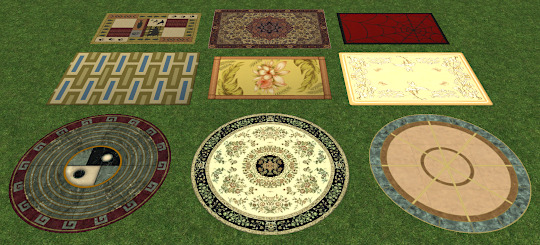
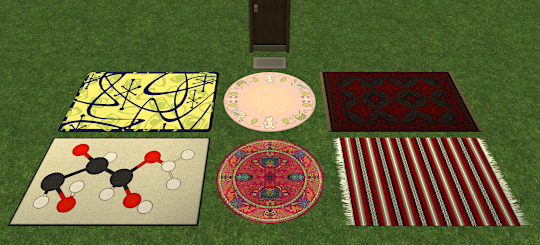


No Outdoor Shadows Part I (Part II is here)
Simsanto Inc. shared some of these a few years ago, I added some others and combined them into two files:
1. zz_shasta_NoOutdoorShadows_supplies is only useful if you have ft and al.
2. zz_shasta_NoOutdoorShadows_rugs is only useful if you have HugeLunatic's Off Grid Rugs Fix. It shouldn't hurt anything if you don't have all eps/sps.

^ I couldn't remove the above rugs' outdoor shadows, phooey. If I had, the file would need to load after Lunie's zz_HL_RugFixesDL_ALL. I kept the zz_ file name in case I ever figure out the baseball rug.
ts2 download sfs - box
Many thanks and credit to:
@simsantoinc, please get their shadowless bg & mg flowerbeds
@hugelunatic for their off-grid rugs fix
Recommended:
@tvickiesims' algae fixes
152 notes
·
View notes
Text
17 notes
·
View notes
Photo




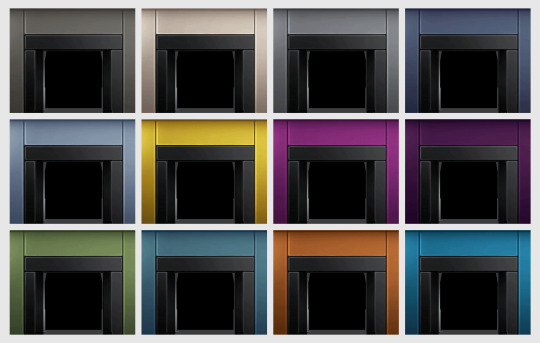
HugeLunatic converted this fireplace and included the textures so someone else could do the recolors.
I’m someone else, lol. Not named but the swatch is in order left-to-right, top-to-bottom. Also can delete in game with no problem.
DOWNLOAD (SFS)
239 notes
·
View notes
Text
Fix for decat 3t2 beds

I was using this bed by decat the other day and noticed the mattress was floating and you could see the valance through the base. So asked at the trusty old wishing tree at GOS and Huge Lunatic was able to fix this one and also the other one decat did. So if you like the bed but not supernatural floating head over here to download, and please leave a thanks to HL as it doesn't take much to click the button! Also watch that post as amythestfenix has little pieces to fit on the base that could also come in handy for other beds, not to mention other things maybe!
#Sims 2#sims 2 cc#sims 2 objects#the sims 2 download#Sims 2 fixes#Hugelunatic#Amythestfenix#Garden of shadows wishing tree#Sims 2 creators are amazing!
32 notes
·
View notes
Text
I love this set by @hugelunatic
I use it a lot. But for some reason the quaint table top is blue for me.
1 note
·
View note
Photo


Decorative trellis + fallen log by HugeLunatic
0 notes
Text
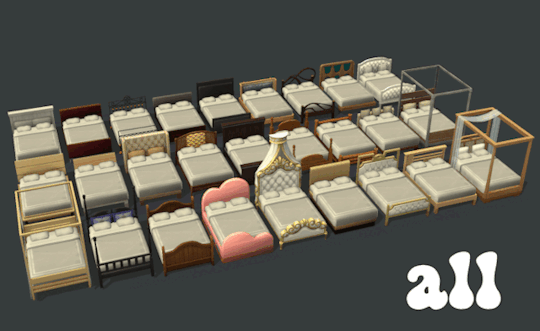
All beds? All beds. All bedding? Most bedding.
All of the beds from Sims 4 now brought to you in the comfort of Sims 2, plus a mega ton of 4t2 bedding. Hope you like them all, please let me know if there are any issues.
This also includes a default bedding file - these bedding are not included in the custom options because I didn't want duplicates 😅
Ultimate Collection (all packs/eps) is required. *Also you'll need LordCrumps' shadow file (you only need 1)*
One thing of note: thanks to @applewatersugar, I updated the uv mapping on the single bed using their beard tutorial so it is now aligned to double bed mapping. This means that some of my bedding won't look great on others' customs or TS2 single beds. There are very few that just look "off" (default replacements are pictured with TS2 bed). pic under the cut
Another thing of note: LordCrumps gave me permission to reupload the Horse Ranch beds + For Rent bed so it's all in one place. The single beds are updated with the new bed UV. If you have his, delete them. I did not convert/include the murphy bed because HugeLunatic did everything I would do here. So...maybe not all the beds lol
Download - LC | MF
Updated 19 Mar 2024
credit: @lordcrumps @tvickiesims applewatersugar
@sims4t2bb - thank you for all you do!
There are previews/swatches of the beds and bedding included in the folders so you can get an idea of what you want.

Left: My 4t2 Bed Conversion
Right: Others' custom single beds and TS2 single beds

defaults
#4t2#s2cc#ts2cc#sims 2 cc#sims 2 download#ts2 download#4t2cc#4t2 conversion#the sims 2 cc#sims 4t2#sims 2 custom content#4t2 bedding#4t2 beds#dl:buy#dl:obj#download#4t2conversion#4t2 cc
1K notes
·
View notes
Text
Garden At Home By Max20 4t2 Conversion
A conversion of a gorgeous, absolutely stunning set by Max20, Garden At Home.

Includes all items + 2 terrain paints. Everything is quarter tile placeable, smooth and non shiny - my usual routine.
All the seasonal plants (stay blooming in spring and summer because too pretty!):

Terrain paints (do not appear in the collection because adding them is not possible):

Planters require Honeywell's garden plot or its edited version by @lamare-sims (if you use our Planting Overhaul Mod) if you want to be able to plant harvestables in them:

Small planter can go on surfaces:

Wood shed is a functional composter (works with Planting Overhaul Mod), sims go through to use it though:

Repotting table is a functional flower arranging table:

Don't let the look of the bench deceive you - it's a normal functioning loveset, and if you align 4 pieces together (no cheats needed for that), everything becomes seamless and fits right under a nice looking tree (I got some for you right here ;):

Bird bath is a ladybug house, it spawns pretty butterflies and birds high up in the sky (cloned from this object by @hugelunatic):

Big greenhouse is an actual lamp (though its light is very subtle). It also intersects with objects and sims (meaning you can put furniture inside and sims will be able to go through it to use these objects):

And to crown it all, the trellis is a functional wedding arch:

Thank you and hugs go to @episims and @platinumaspiration for always being there for me and saving my objects multiple times 🤗
Compressed, clearly labelled. Collection file, picture and Lord Crumps' shadow file (needed for shadows) are included. Merged files.
Download at GoogleDrive
_ _ _
UPDATE 14/03/2024
Fixed blue flashing inside the trashcan (thank you @lurking-lilibeth for report), you can get just the updated file here. Also updated archive as .zip so hopefully it fixes virus reports.
780 notes
·
View notes
Text


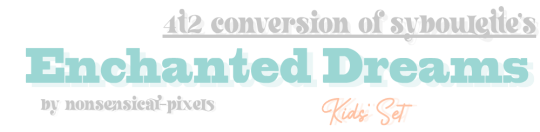
it's finally done! 🎊 to the (multiple people) who requested this, i'm so sorry for taking so long to finish it up, but hey--it's here now, just in time for the new year! i hope you enjoy this conversion of @syboubou's enchanted dreams kids' set as much as i enjoyed making it 💓
there are 25 new build/buy items to delight your littlest and not-so-little sims, all low to medium-poly. this set features not just my first functional playmat (showcased above by babble broke!) but also a functional toddler bed cloned from one of @themediocresulk's, a one-tile crib cloned from @hugelunatic's, another monique's hacked computer, and much more! peek below the cut for the deets 👇
DOWNLOAD: SFS | MF 🌼
credits go to @syboubou for the original ts4 meshes & textures, @themediocresulk for the toddler bed as a pet bed (but for toddlers) that i cloned the toddler bed from, @hugelunatic for the one-tile crib that i based the wicker stroller off of, enjatoki (deactivated?) for the playmat mine is cloned from, and anyone else whom i've probably missed! 🥰
DESCRIPTION
Originally by Syboulette for TS4, converted to TS2 by nonsensical-pixels. Part of the SYB Enchanted Dreams Bedroom Set.
THINGS TO NOTE
The Crib has no animations, owing to its shaping, so expect clipping when babies are put in and out.
The Changing Table has no trash can attached, so expect some awkwardness when sims throw trash into the void.
The Computer functions as a Monique's Hacked Computer and requires the files from it to work.
The Dresser is repositoried to the Changing Table.
The Playmat is FULLY FUNCTIONAL and functions like the Baby Mat from the TS2 Store.
The Trash Bin is completely decorative.
The Wicker Stroller is cloned from a 1-Tile Crib by HugeLunatic and is functional! Only babies can be placed inside.
The 12 Wallpapers each have two versions; to fill a whole wall with one alternate between A and B for seamless textures.
ITEMS INCLUDED
Bed Light - 400 polys, $49
Ceiling Lamp - 280 polys, $89
Changing Table - 556 polys, $349
Computer - 1298 polys, $1799
Crib - 848 polys, $219
Crib Drape - 864 polys, $109
Desk - 1148 polys, $399
Desk Chair - 1226 polys, $99
Dresser - 504 polys, $309
Ducks Toy - 1062 polys, $29
Kid Bed - 3658 polys, $299
Kids Books - 92 polys, $29
Lamp - 650 polys, $89
Little Alchemist Table - 2648 polys, $299
Lunch Box - 392 polys, $99
Nightstand - 240 polys, $119
Playmat - 723 polys, $100
Potty - 942 polys, $149
Rug - 2 polys, $79
Stuffed Rabbit - 1656 polys, $99
Toddler Bed - 1396 polys, $199
Trash Bin - 252 polys, $49
Wallpaper - 12 swatches, 2 variants each
Wall Tree Light - 1128 polys, $99
Wicker Stroller - 1424 polys, $399
A collection file has been included for ease of browsing the catalog.

if there are any issues that you find with this set, please don't be afraid to let me know! happy simming, and when you download this, do keep in mind,

( @4t2ccdatabase )
#sims 2 download#the sims 2 cc#ts2cc#s2cc#sims 2 cc#the sims 2#sims 2#4t2#4t2 conversion#4t2 buy#suggestions#sims 2 suggestions
803 notes
·
View notes
Text





The first part is: a few objects!
IKEA Fredrik Shelves
Simple shelf addons! I based these on HugeLunatic's triple shelf addons. You'll need the IKEA SP, and possibly Apartment Life too, because I think I cloned the shelf from that, whoops!
Download - Alternate
Round Vintage Retro Tables
Round addons to a mesh from Nightlife. I learned some new things about milkshape while I was making these lol! There's also a bar table version, for that you'll need the Barstools at bar tables mod (included). And of couse, you'll need the Nightlife EP.
Download - Alternate
Spices and Sundries separated
A few separated version of that huge spice... installation, just for fun. Not sure how visible it is on the picture, but there are 3 "groups". They're repo'd of couse, so you'll need the Free Time EP.
Download - Alternate
Abstract Beddings
And as we all know, there's no such thing as too many beddings, so here's some more! To be precise, there are 8, and the patterns are from Freepik. Made with using CuriousB's bedding kit.
Download - Alternate
That's it for part 1, on to the next one!
373 notes
·
View notes
Note
Hi, Jinxy! Thank you so much for your wonderful conversions! Please, can you tell, which tutorials you've used to learn? I would love to make conversions too, but some parts of creating process are quite confusing (like getting GUIDs for example). Any advices would be much appreciated! Thanks in advance!
Hello, anon! I'm happy to offer up the tutorials I used to figure out (as much as I have, anyway...) this whole conversion and object creation thing.
@keoni-chan has a really well written tutorial on converting objects (with pictures!) available on her Livejournal here. For the most part, her instructions are what I do, we just have a few differences in settings. For instance, in blender, you don't need to check "Write Normals" and "Write Materials," because they just create unnecessary files for you to delete and if you're new to things, the fewer files you have floating around to confuse you, the better.
The other main difference would be that there is no longer a database for GUIDs in Sims 2 (as so many tutorials point you to). To create a unique GUID for an object, in SimPe, go to Tools > Object Creation > Hash Generator and make sure the little dot beneath the "string" box is on CRC 24. At the bottom of the box is a field marked "Hash Value." So long as you've given your object a thoroughly unique name, it will create a random GUID derived from that name that you can use. It's super easy to do. The picture below shows each of the necessary elements.
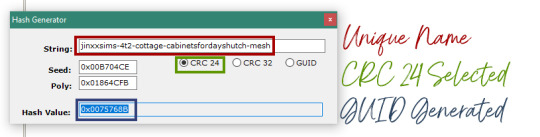
If the object you're creating requires multiple GUIDs (like a dining table or bed or the hutch I'm converting right now, for instance), I just use what would be immediately around the GUID SimPE generated for me. For example, if the GUID the program generated is 0x0075768B, I'd make the additional GUIDs 0x0075768A, 0x0075768C, and 0x0075768D. Or 0x00757680, 0x00757681, 0x00757682, etc. Just change that last letter or number, and you're good to go.
The only tutorial I regularly reference is by @hugelunatic and that's her repository technique tutorial. I can never remember all the steps on my own, so I check back on it every time I'm doing something I want slaved.
My biggest piece of advice would be to work smarter, not harder. Think about what you're creating, and clone something that makes creating your job easiest, at least until you really get the hang of SimPE and all the different parts of it. For instance, if you're making something decorative with glass, clone the football helmet in a case because it has a glass subset and you won't have to change a bunch of things in the TXMT because of it. If you want to make an end table with a lot of slots, clone an end table with a lot of slots already. There's no need to reinvent the wheel. Learning to do this can be time consuming and frustrating, but so much of it is trial and error and just getting used to the SimPE program. Any way you can make things easier on yourself... do.
Other tips based on my own errors... if at first your object doesn't succeed, go to Tools > Object Tools > Fix Integrity. More than once that's righted a frustrating problem I spent way too long trying to puzzle through. If you find your recolors aren't showing up, it's because you forgot to click the checkbox next to update all MMATs and update (see: Keoni's step 16 for reference). Go and check it, update it, and then redo your recolors with the corrected MMAT. For glass subsets, make sure the "stdMatAlphaBlendMode" in the TXMT has a "Value" of blend. If you have things like leaves or filigree or something that has a white outline that should not have a white outline, go to the TXMT and find the field that says "stdMatAlphaTestEnabled." Change the "Value" from 0 to 1 and the white boxes will be gone.
I hope this was clear enough to be at least a little helpful. I'm still learning myself, so I know just how overwhelming it can be. If I get a little extra time, I'll try to put together a step-by-step tutorial myself with all the little tips and tricks I've picked up through trial and error.
It can be really intimidating at first, but once you start spending time in the program, the pieces of it kind of fall into place. I know that may sound like a cop out, but it's really not. I'm nowhere near an expert, but I'm much more confident with it now than I was just a few months ago.
Be patient with yourself! If an object is causing tons of problems, sometimes it's best to start over from scratch, or at the very least, walk away for a while and come back to it. Making mistakes is part of the learning process. Good luck!
35 notes
·
View notes
Text


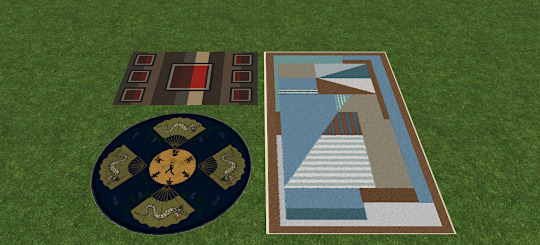
No Outdoor Shadows Part II (Part I is here)
Not Shipped with the Game
The meshes for the CastawayStories and s2store rugs / flowerbeds have been edited
ls_rugs_NoOutdoorShadows needs to load after the LifeStories buy.bundle

I've only remembered to remove outdoor shadows on one (!) rug I've converted so I updated the above forgotten ones
ts2 download sfs - box
Thanks to @hugelunatic for the half-tile spooky flowerbed
111 notes
·
View notes
Text
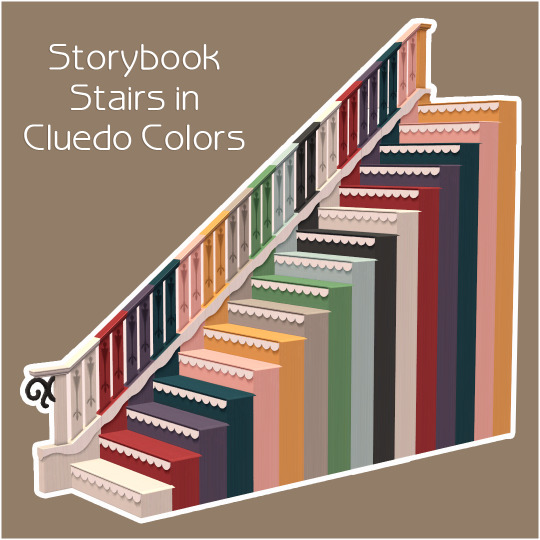
I don't think these have been recolored in Cluedo colors before?
Anyway, included is hugelunatic's mod to make the stairs recolorable, you can find more about that here, you MUST HAVE this in order for recolors to show up.
Download: SFS/MF
credits: EA, @hugelunatic, @shastakiss
this whole time I've been calling them Storybrook?? idk..
UPDATE:
I corrected a mistake with the little white bit at the front of the stairs (pictured below) links have been updated!
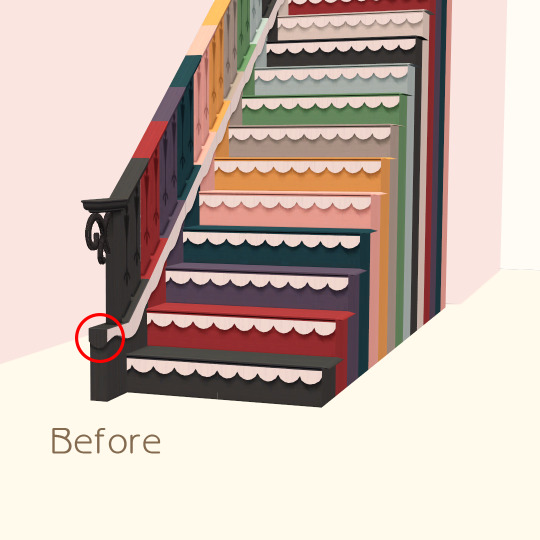

#sims 2#s2cc#sims 2 cc#ts2 download#ts2cc#the sims 2 cc#ts2 cc#sims 2 buildmode#sims 2 stairs#cluedo#cluedo colors#my dl
301 notes
·
View notes
Text

Here's some bits and pieces I've converted from @felixandresims Fayun Sets (I, II, III), for my upcoming Takemizu Village makeovers called for it.
Here's a list of included items: 1 armoire, 1 bed canopy, 1 corbel piece, 2 roof ridge pieces, 1 console, 2 dining tables, 4 seatings (1 armchair, 2 loveseats and 1 sofa), 5 small decorative items, 1 shelf, 2 coffee tables, 1 trunk, 3 wall trim pieces and 1 decorative gazebo.

(they've got shadows, it's just bad outside lighting, I swear)
DOWNLOAD (SFS, 69MB, fixed 05/01)
Everything was compressed and neatly named. Also swatches included, yada yada.
(This is my first time uploading CC, so please let me know if you run into trouble with any of the files).
Recommended CC: Snowy Escape conversions by @lafeeverte-sims (1), @tony-veis (2,3,4) and @lordcrumps (5).
CREDITS & THANKS
Felixandre
EAxis
@pforestsims, @hugelunatic, @tenlittlepandas and IgnorantBliss and Numenor on MTS for their amazing tutorials on cc creation.
also sorry for the awful previews, graphic design hasn't been my passion for a while
314 notes
·
View notes
Text
Sims 2 Tools - Repository Wizard
Repository Wizard
The Repository Wizard is a utility for automating the repository technique for objects and clothing.
Object Mode
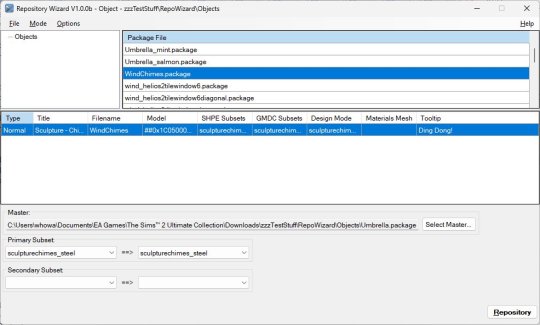
This mode of the Repository Wizard automates the process described by HugeLunatic in their Repository Technique tutorial.
Clothing Mode
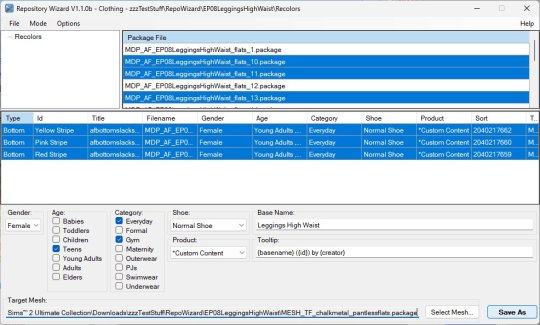
This mode of the Repository Wizard creates new re-colours for a new/modified mesh based on an existing mesh with its own set of re-colours.
This is NOT the simple approach to the repository method of linking the dependant's TXMT resource(s) to the donor's TXTR resource(s), but a new, more advanced, approach of linking via the 3IDR resource.
See the application’s web page for extensive details about both modes.
If you do not know what the repository technique is, or why you would want to use it, this application is not for you!
266 notes
·
View notes