#which is just. adding your own domain to the blog you already have
Text
I uhhhhh. may or may not have bought a domain name for this blog.....
#i actually had an emilyhopebunny.com when i was using this username for transmedia archiving#i went through godaddy and it was a lot more expensive than what tumblr is offering now#which is just. adding your own domain to the blog you already have#i guess it's been long enough since i let emilyhopebunny.com lapse before#that it was available for me to use again#so uhhh i guess you can find me there now!#eventually i guess the plan is that this will just be my website#eventually i'll try to make things look more official around here#i do have some experience with adding extra pages and working with themes and stuff#(again from my transmedia archiving days)#but that will come later
2 notes
·
View notes
Text

All of My Timeline Content is Free to Share
https://www.billkochman.com/Blog/index.php/all-of-my-timeline-content-is-free-to-share/
Dear friends, as many of you will already know, for many years now, I have encouraged my Facebook friends to share my work. I have likewise made the rules for sharing my work very clear for many years now as well.
But for those of you who may not be aware of my particular sharing rules, because you are a new friend, or perhaps because you have simply forgotten them, allow me to share the following with you for your clarification:
1. If you wish to share my images, KJV Bible Verse Lists, poetry or BBB article announcements, then you must do it the HONEST and PROPER way by using the "Share" link or button ONLY. On Facebook, for example, you will find it located next to or underneath each image or text message that I post. I think it depends on what kind of computer or mobile device you are using.
2. Please do NOT download my images from my Facebook timeline, or from any of my albums, or from any other social networks or online sources, and then re-upload them to your own timeline or Facebook page or albums.
There are some very specific reasons regarding why I request that my work ONLY be shared the PROPER way. That is, via the "Share" link or button.
a. --> It ensures that there is a link back to my Facebook timeline, or else back to an actual page on the Bill's Bible Basics website or blog. In my view, when people break that link back to the place of origin, it is not fair -- and it is dishonest -- considering how many thousands of hours I have invested in creating my currently 5,000+ graphics over the years. Please understand that this is NOT just about giving credit to whom credit is due -- as some people seem to think -- as I more fully explain in the following points below.
b. --> It ensures that all of my BBB article links and KJV Bible Verse Lists links are properly transferred to your Facebook timeline or page, if there are any listed with my post. As I have mentioned many times before, please understand that my graphics are just the icing on the cake, to lead my friends and followers to a deeper study of God's Word, by following the links that I provide with each image. In short, if you download my graphics, and then re-upload my images to your own Facebook timeline, page or album, or to some other social network in which you personally participate, then any links I provide with my posts will be lost, and your friends will lose the advantage of the deeper Word studies which I provide with each of my images.
c. --> I sometimes update my graphics and make better, improved versions of them. If you download and then re-upload my images to your own Facebook timeline, page or album, or to some other social network, you will keep older versions of my graphics in circulation, which I obviously do not want to happen. Also, as I just said, by doing that, you also break any associated links I may have included with the graphic.
Some people seem to think that uploading my images to their own albums is okay, because all of my images contain my website URL. However, the truth is that we have all grown lazy, and most folks will not take the time to manually type out a URL they see in an image. They prefer easily-accessible, clickable links. Not only that, but unless the graphic is an ad for one of my articles or series, the URL that is on the graphic will only take them to the main page of my website. It will not take them to the actual graphic where they will find article and KJV Bible Verse List links which are directly related to the graphic in question.
But there is more. Many of my older graphics display my OLD website domain name. That is, endtimeprophecy.net. For those of you who may not know, I owned that domain name -- as well as endtimeprophecy.org -- for sixteen years. However, for reasons which I explain in articles such as "Tradition or Truth? Old Wine or New Wine?",
I relinquished ownership of those two domain names a number of years ago, and have since been using billkochman.com as my only website URL, and Bill's Bible Basics as my only website name.
However, the problem is that after I gave up ownership of endtimeprophecy.net, some unscrupulous individual -- or possibly a group of individuals -- bought up the EPN domain name, and for years now has been using the name Endtime Prophecy Net, and the URL endtimeprophecy.net, to sneakily lure people to a website which advertises a hotel chain. On the top of the page, it looks like a very old version of my Endtime Prophecy Net website, but none of the links work. But on the bottom of the page, they have listed a pile of links for their hotel chain. As I mention in the aforementioned article, my efforts to get them to stop such dishonest behavior failed.
So, the point is this: If you have any of my older graphics in your online albums, and if those older graphics still happen to have "endtimeprophecy.net" on them instead of "billkochman.com", whether you realize it or not, you are directing your online friends to a bogus website which has absolutely nothing to do with our Christian faith.
Sadly, I know for a fact that this is still happening, because even as recently as last week, I have seen some of my older images floating around on Facebook with my old domain name on them. So that is another good reason why you should only be using the "Share" link or button to share my graphics. That way, you can be sure that you are sharing the latest versions of said images. That is, if you are getting them from my BBB website, from my BBB Blog, or from one of the eight social networks in which I currently participate.
To reiterate, if you come across any of my graphics online which still have "endtimeprophecy.net" on them, please do not share them. Thank you!
Be Honest! Please Don't Cheat, Alter or Steal!
Sadly, as some of you will know, for years now, some people -- other Christians, no less -- have used my images in ways in which I do not approve. I freely offer my graphics to all of my online friends. All I ask in return is that you have the decency to NOT alter them in any way -- particularly by not removing my name and website URL from them, or by chopping them up and using parts of them -- and that you share them the PROPER way, by using the "Share" link or button. Please don't rob others of the blessing of this vast treasure of God's Word, by stealing and altering my graphics, so that people cannot find my timeline, or the Bill's Bible Basics website, or the Bill's Bible Basics Blog. If you are going to share them, share the originals exactly as I create them, and use the "Share" link or button.
Now, if you are not willing to follow the previous simple rules -- which should be easy to do for any honest Christian -- then please do NOT share my graphics at all. I am very serious about this. Some of you have no idea how long and hard I have worked at this ministry for so many years. I am not a spring chicken anymore. Despite the fact that I am growing old, I still work long hours here, and this ministry has taken a serious toll on my health, particularly on my eyes, back, lungs, head and stomach. In recent years I have gotten DVT -- Deep Vein Thrombosis/blood clots -- twice because of it, as well as Acute Bilateral Pulmonary Emboli -- blood clots in all four nodes of my lungs -- and have been hospitalized for sixteen days total, due to the long hours I sit here working on this ministry. So please, show some respect by following the rules.
Thank you in advance for your honesty! GBY for respecting my wishes. And thank you for sharing my work. I really appreciate it. There is only so much that I can do to get it out to as many people as possible. So your assistance by honestly sharing my work is a real blessing to me, as well as to others.
https://www.billkochman.com/Blog/index.php/all-of-my-timeline-content-is-free-to-share/?feed_id=24318&_unique_id=63ccbbfd25ddb&All%20of%20My%20Timeline%20Content%20is%20Free%20to%20Share
#Ads_BBB_and_Facebook#articles#bible#bible_study#bill_kochman#bills_bible_basics#christian#content#free_to_share#graphics#king_james_version#kjv#poetry#posts#scriptures#share#sharing#timeline#verse_lists#verses._facebook
1 note
·
View note
Text
The beauty of Hyperlinks
Day 54 - Dec 29th, 12.023
If you read any of my posts here on Tumblr, which are mostly these daily journal entries, you probably noticed something that always appears in them: Hyperlinks, most of them in any new term, brand, software, product, etc. And maybe, you thought, "why? Why so many links?", maybe even "is this a marketing strategy? Are you sponsored in some way?", and maybe if you have a similar mind to my "what are links anyway? Where they came from?". So I'm here to [try] to explain them all! Under 2 to 3 hours before the deadline of this blog post passes!
<\h2>A brief history of the World Wide Web</h2>
<p>The start of the World Wide Web was invented by English computer scientist Tim Berners-Lee, while working at CERN in 1989, because of the frustration of how user unfriendly the Internet was at the time. In 1989, the Internet was in its early stages, compared to now at least, in summary, most of the content that you accessed was using a terminal, commands, etc. there wasn't a "web browser", you needed to directly connect to a server if you wanted to get any time of file, information, and scientific researches (which was the main use of the Internet at the time). And also, you needed to search that file in a file system tree most of the time, relying on tagged files with keywords.<p/>
<p>Because of this unfriendly "interface" at the time, Lee created a new system/protocol, a new information system, called World Wide Web, and hosted said system on his own computer which his turned into a server. The WWW is mainly composed of two things:<p/>
<ul>
<li>Hypertext Transfer Protocol (HTTP): the protocol built on top of the Internet's protocols, made for accessing this new way of sharing and consuming information;<li/>
Hypertext Markup Language (HTML): the markup language made to format and show text files similarly to ones for documentation and research. These files are organized in paragraphs, headers, etc. and most importantly of all: hyperlinks, small sections of texts which can embed URLs and provide immediate access to other HTML files / web pages. All said files and pages, could be viewed on a web browser, where the file would be formatted following its markup.<li/>
<p>And, as time passes, other technologies such as Cascading Style Sheets (CSS), for styling and "decorating" HTML documents; and scripting languages such as JavaScript, for adding interactivity to web pages and making our lives miserable, were created and are what create the Web as we know today. Everything because e scientist needed to share and access research papers and could bother to write ssh user@domain; ls -a ~/Documents | grep file in his fucking terminal, but at least, we know have Hyperlinks, something which I feel is underrated a lot of the times when using the World Wide Web.<p/>
The Wikipedia rabbit hole
If you are reading this until this point, and even more, if you're someone who uses Tumblr, you probably access Wikipedia a lot of times to find brief explanations for things you don't know, or even just to pass the time when you are low on internet. And, personally, I think that one of the best things about Wikipedia is how it's links everything, every term, topic and word with can be expanded upon, with hyperlinks. Every page has at least one link connecting it to another on the topic, and every single time, I at least hover each link to know what it's about, and probably ctrl+click to open it on a new tab to read it later, I think there's something special in that.
A lot of times you probably just end up lost, you entered on a page about JavaScript, and now is on the page about World War One for some reason. But most often than not, you end up learning something new, extended your knowledge about one topic, or even entered on a
wiki about a topic you didn't even thought existed. Just by clicking hyperlinks one after another, going deeper in this network of interconnected files.
And you probably already know, but this is such a common thing when using Wikipedia, that a game was created, where you try to go from one page to another just using the links in the wiki, finding your way, trying to connect different topics.
Now think this effect, on the entire Internet.
The World Wide Web rabbit hole
To explain this, I think it's better with an example.
I had the idea of this post because of something that happened to me recently while procrastinating working on a Minecraft mod pack that
I were creating for me (yes, somehow we are here now, but stay with me!). While creating packs, nowadays, I use a platform called Modrinth, where I can search mods, textures, yadda yadda... and a lot of times I try to just scroll through the list, trying to find new mods, something interesting, if maybe there's something useful that I can use that I can use.
While doing my "research", I found a mod called SplashFox, a simple and cute one that just adds a bouncy "blobfox" on the game's loading screen. I had already seen about this collection of emojis called "blobfox", but because it was hyperlinked in the mod's page, I clicked just to figure it out and see even if maybe I could use it in some project in the future as a custom emoji set for an application and things like that. The link navigated me to the emojis' author's personal website/portfolio's page about the collection. Quite a cool and beautiful website, not gonna lie.
The page had a bunch of others emoji collections, which I quite liked, and maybe I will use them in the future (all of them are licensed under an Open Source or Creative Commons license). Nonetheless, out of curiosity, I started to navigate the site and just go around seeing what it had.
The home page, very cozy... A work-in-progress "about me" page... Vector arts of dragons, the author is really talented... A notebook being worked on also... Bookmarks? Oh, "Things I found from anywhere on the internet", interesting...
And then, I found two things which stood out for me:
It had a bookmark about a microblogging platform called Firefish, one that it's connected to the Fediverse/ActivityPub protocol, so things like Mastodon, Pixelfed, etc. are all connected... and it is a fucking beautiful platform, with 4,000 users on it's main server, how the fuck I never heard of it?! I saved/bookmarked it right there, because no fucking way I will remember where to find it out of nowhere;
After that, I returned to the portfolio to see if I found something more on it. And the other bookmark that I found was a blog post/article: The peculiar case of Japaneses web design... I read all of it, right there at the moment, on one go, "out of curiosity".
I found, at least, two "interest gems", because I was searching a Minecraft mod... and one of the ones that I found, was a silly little modification about a blobby fox bouncing on the loading screen, which just happened to have a hyperlink.
That's the thing that I like to do when browsing the Web, and that's why I like to put hyperlinks on my blog posts. Because maybe, when someone read them and click on one of the links, they find a new interesting thing to learn, save, and even maybe, use in the future. That's the reason the World Wide Web was created, so always remember to put that <a> tag on your HTML, []() on your Markdown, or even, [[]] on that Wikitext page that you're creating or editing, and
share new things to the world with a simple URL.
---
Today's artists & creative things
How We Made the Internet - by NationSquid
This video really helped me to remember the history of the Internet, and of the World Wide Web for creating this blog entry. I really would recommend giving it a watch if you want more details and if you want to know more about how the Internet itself was created.
---
Copyright (c) 2023-present Gustavo "Guz" L. de Mello <[email protected]>
This work is licensed under the Creative Commons Attribution-ShareAlike 4.0 International (CC BY-SA 4.0) License
0 notes
Text
Get Ahead With One Of These Online Marketing SuggestionsInternet marketing has brought great success and recognition to a lot of small enterprise. It enables organization to reach a client bottom throughout the entire world within the just click of your computer mouse. This informative article can help you to understand online marketing and locate the market than it that is perfect for your business.<br/><br/>Usually do not forget to use e-mail being a instrument in your marketing. When clients purchase your item since your advertising and marketing performed it's task, using electronic mail may be the secondary advertising and marketing force that may get these consumers returning to your website and buying once more. Conversation with customers secures a romantic relationship along with them and helps to create a getting environment.<br/><br/>If you make contact with prospective or present consumers through e mail, include a trademark from the electronic mail. This kind of promoting is essentially just like an organization greeting card. It ought to inform them who, what and in which about your organization therefore offering them a strategy to go by when they have been persuaded by the e mail.<br/><br/>To economize, <a href="https://www.baltimorebusinessdaily.com/top-seo-company-new-york-boosting-your-digital-presence-63263.html">https://www.nyc360news.com/low-cost-of-press-release-distribution/</a> must keep a near see on your own paid for advertisement promotion. You can get to a huge market on social network sites for example: make sure you are particular the proper target audience utilizing the right keywords and phrases and demographics. Upon having discovered your area of interest, completely focus your time and efforts.<br/><br/>Take into account that the web is usually developing and therefore new internet sites and new ways of interacting will almost always be showing up. You should try new approaches for each new resource that presents itself. Newer tools are not best for marketing, but you have to try out before you locate something that functions.<br/><br/>A terrific way to increase your world wide web visibility is always to start another internet web site. While this might appear tough, it really is quite easy. Possessing a secondly internet site increases the chances that the consumer will stumble upon your internet site and acquire anything at all. Twice your possibilities having a second site.<br/><br/>Give your potential customers what they need. <a href="https://www.bipjacksonville.com/innovative-storytelling-small-business-press-release-insights-17585.html">https://www.southminneapolisnews.com/low-cost-of-press-release-distribution-14636.html</a> will never be drawn by way of a one page site with hrs and deals with. Supply correct content material that can make you become the expert within the eye of your own buyers.<br/><br/>While you are creating your new web marketing system, consider current businesses. Seek out popular and well respected organizations and offer them services or set up a relationship together which will get your website link published on their lover page. You will gain a lot of added visibility this way.<br/><br/>If you send articles to a write-up website directory, incorporate a connect to your blog a place inside. Employing <a href="https://www.denverviral.com/transform-with-new-york-s-seo-services-25702.html">https://pressreleasepowerservice.webdesign96.com/24401390/low-cost-of-press-release-distribution</a> improves targeted traffic to your own personal site, as if a visitor enjoys what you have printed in a single article, they are going to probably appreciate other items you have done. Add more the website link within an apparent place so it doesn't look like you are trying to trick anybody.<br/><br/>When creating web marketing backup, think about providing clients some type of reward that proves they already have browse the overall item. By way of example, you can cover the link somewhere in the text that nets them a free gift item if they can believe it is. More people reading through the entirety of your own ad version will lead to much more buyers.<br/><br/>When you're commencing your website, one of the more essential decisions you really is choosing a domain address. Make an effort to go with a Website url that's simple to recall. When your business name is difficult to spell or pronounce, try using something less complicated for the domain name. You don't want to shed potential clients mainly because they couldn't discover your web site.<br/><br/>Setup a free account on Facebook or myspace or possibly a comparable social networking web site, then send back links and knowledge to individuals in a focused market. Try to avoid spamming individuals through MySpace mainly because they have started out an contra --spamming campaign that can lead to you simply being taken to the courtroom.<br/><br/>Generally attempt to provide some thing liberated to end users being a thanks for checking out your website. Whenever people get something that costs nothing to them it improves the money they are going to commit since they feel they are saving a bit and they also talk to their friends regarding it usually.<br/><br/>Internet marketing can be a tad confusing as you're in the beginning stages, so it's crucial that you only make an attempt to do one thing effectively at one time. As an example: If you're studying numerous recommendations, begin at the top of the list and operate the right path straight down, not transferring onto the after that till you completely understand the earlier.<br/><br/>If you currently have a website designed for your business, do not forget to create your site mobile phone-helpful. Increasing numbers of people are depending on their hands-presented gadgets to appear up info. If your website is mobile phone-friendly, you will be able to get in touch with this inhabitants of web users and probably broaden your customer base.<br/><br/>In order to increase your online marketing attempts, be sure to involve links to many other items that you will be marketing. This will likely increase your product sales. Just be certain these back links are related to the products you might be marketing.<br/><br/>Make sure you make your buyers aware of you even as soon as they make their very first buy. Recurring organization is the lifeblood on most market sectors. If somebody got a new guide from you, send out emails in their mind concerning related publications which you provide. Offer <a href="https://www.nyc360news.com/low-cost-of-press-release-distribution/">https://www.chicagonews24.com/the-realities-of-press-release-pricing/</a> to recurring buyers. Think about techniques to maintain your buyers coming back for far more.<br/><br/>An incredible website marketing hint would be to design and style various visuals and web templates which you can use by other people. Enable many people to apply your artwork with the situation which they give your company credit history due to its design. This can be the best way to distributed the saying about your business.<br/><br/>You have already discovered that internet marketing may bring awesome achievement for your company. You may draw in clients from all over the earth into the company by using online marketing to arrive at out. By following the recommendation in the following paragraphs, you can assert the talk about of online clients which are just waiting around to listen to concerning your business.
0 notes
Text
Ecommerce Website Development-Step by Step Guide 2023

If you aspire to create your own online success story like Pixie Faire, consider investing in ecommerce software development to build a robust platform.
By leveraging cutting-edge technology, you can streamline your operations and enhance the user experience, propelling your business towards success like many other lesser-known but equally impressive online ventures.
The Time To Act Is Now!
If you’ve been toying with the idea of starting an online business, now is the ideal time to launch it. If you already have a brick and mortar store, then your time to launch its digital counterpart was yesterday!
Shopping online is the most popular digital activity across the globe. Ecommerce retail sales reached US$3.5 trillion in 2019. The prediction is that the amount will be US$6.54 trillion by 2022. Why miss the chance to be a player in a market with such stupendous growth potentials?
More importantly, building an eCommerce website with high conversion rate has never been easier. There are many DIY website building platforms that you can use to create your own eCommerce website. These are user-friendly platforms that don’t need any technical knowledge.
Too Many Options Do Not Help
One problem you’re likely to face is with the choice. Among so many available platforms, which one would be best for you? What are the features you should look for?
Well, this post is not a review of the readily available website building platforms. However, the guidelines we present here about eCommerce website development will help you make an informed choice.
You may still need some help with your brand new eCommerce site even after reading this step-by-step guide. Expertise, however, is just a click away.
Building An eCommerce Website From Scratch
There are free website building platforms that are quite good and handy if you want to start a personal blogging site. Or a personal website to share events, photos, mood pieces, etc. with family and friends.
Launching an eCommerce website is a different ball game altogether. You need a lot more than just a good-looking storefront. It is critical to ensure easy navigation, facilitate cart resolution, integrate payment options, invite customer feedback, and so on.
Step # 0: Finalize Your Business Plan and Growth Aspirations
This is step zero because you need this bit fixed before you start looking for a suitable platform for your online store. To make an effective choice, you need several questions answered in your head:
The kind of products you want to sell, and how many.
The kinds of delivery and payment options you want to offer.
The customer segment you want to focus on.
Whether or not you want customer reviews on your site. (We’ll tell you that it’s always a good idea.)
Whether you want blogging options on your eCommerce website. (Another good idea, as it happens, to attract more traffic.)
How fast and how far you want to grow your business.
Basic – but definitely not something you should leave for the last moment: Think of a catchy name for your store. And a tagline. Both of these are particularly critical for your eCommerce site to have high visibility.
Step # 1: Choose Your Platform With Care
Your answers to the strategic questions above will guide your choice of platform. Search for the one that best matches your needs.
Check the number of pages and products you can have. Different eCommerce platforms have varied limits on the number of products you can have per plan. Your needs will determine which platform and which plan you choose.
A critical point to remember in this context is, a free plan is not a good idea, we believe. You can never have your own domain name in a free plan – whichever platform you choose.
Also, most platforms will place their banner ads on your eCommerce website pages. Why carry someone else’s name and ads on your brand new online storefront?
Choose a platform that has upgrade options to match your scalability needs. Your growth intentions should guide this.
Check for the kind of payment options you can offer. Not all eCommerce hosting platforms offer all the payment options possible. Some will support only payment through Square. Some only through PayPal.
Only a few platforms support multiple payment options, including payment through credit/debit cards. Remember that the more payment options you can offer the better.
Also, paying through digital or mobile wallets is the most preferred payment method for online purchases. In 2019, 41.9% of payments in online shopping used these methods.
Read user reviews with care. Check the kind of stores that exist on that platform.
Utilize free trial options. Spend time trying out different platforms to make sure that you finally choose the one that’s the best fit for your needs.
Never ignore the security aspect.
Step # 2: Decide Which Plan You Want To Subscribe To
Choose your plan and proceed to build your online store. Remember that you can always start with a basic plan and upgrade on the go as your business grows.
Prioritize UX (user experience). Pay attention to the bandwidth. That impacts loading speed and ease of navigation. Both are critical factors for satisfactory UX.
Decide the kind of storage space you need for your inventory. That’s also linked with the kind of plan you have.
SEO support, business analytics, inventory management, etc. are all crucial functions that you will need. Check for all of these when you decide on the plan you’ll subscribe to.
Do not ignore the support features of the platform and the plan. If you are new to eCommerce, you might need instant support to solve even a simple issue.
It’s not a good idea to spoil UX because you need to wait for that support.
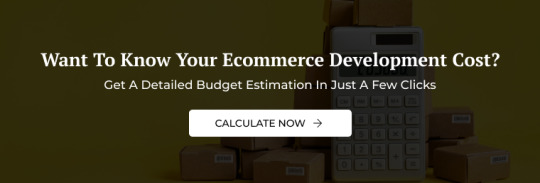
Step # 3: Create Your Domain Name and URL
Ideally, you should already have the domain name ready in your head. You must choose a domain name and URL that easily identify your business. Potential visitors and customers must be able to know what you sell from these two.
Also, keep it as simple as you can. A simple and focused domain name will increase your SEO functionality.
Step # 4: Choose and Customize Your Template
All eCommerce platforms offer a multitude of pre-designed templates for you to choose from. Select yours and customize it to your liking. The more pricey the plan, the more options you’ll get, of course. Both in terms of template access and customization options, usually.
You need to remember that your homepage is your visitors’ first impression of your store. So spend time trying out different template options before you settle on one. You must be 100% happy with the way your online storefront appears to your visitors.
Check for how it looks across different devices: desktops/laptops, tabs, and mobiles.
Also, try and make navigation as easy as possible for your visitors.
Step # 5: Build Your Online Store
This is pretty much like organizing your brick and mortar store, except that it all happens in the virtual space. Add your products to display them as you like.
The difference is, instead of the actual products, you’ll display photographs. This is where you need to pay special attention to image quality.
Always prioritize UX, though.
Categorize your products so that it’s easy for visitors to easily locate they’re searching for.
Add short and enticing product descriptions.
Make sure your price tags are clear and easily visible.
Highlight special offers, if any.
Integrate payment options.
Mention delivery options and the places you’ll deliver to.
By Way of an Example: The Box Outlined in Red is the Navigation Bar
Step # 6: Preview Carefully
Once you’ve completed all the steps mentioned so far, you need to spend time previewing your eCommerce store with care and attention. Is everything absolutely the way you want it to be?
It would be great if you could get some family members and/or friends to review it, also. They could give you valuable feedback about the ease of navigation.
Step # 7: Bingo! You Are Ready to Launch.
Yes, you are. Publish your eCommerce store and immerse yourself in the new experience of being a digital businessperson.
Just In Case …
Feeling a little dizzy after reading through these detailed guidelines on how to build an eCommerce website? Are you wondering when to take care of the real world things like sourcing the products, making delivery arrangements, etc.?
Well, as we’ve said before, an experienced and expert solution for your eCommerce website building needs is simply a click away.
1 note
·
View note
Text
Having Your Business Grow in a Down Economy
In commercial companies, manufacturing and advertising are completely particular regions. Fallacies which includes "the need for advertising and marketing activities are not compulsory so long as you have got a notable product or it is open within the market" are plentiful, and those aren't assisting the severa starting businessmen get on in this change. Even many informed marketers become prisoners in this shape of idea.
In the course of times of recession the primary area wherein corporations would reduce the price range by more than 1/2 is in the advertising. That is the maximum lousy enterprise task tip you can ever bear in mind to implement. Not simplest will or not it's vain, it could in truth hurt your Bigcommerce SEO Services business organisation.
As a result, for a beginner entrepreneur or commercial enterprise female, what have to be finished to promote it a product? On the subject of agencies, we need to experience with the motion of the real style. Getting to know to observe those movement is positive in comparison to staying on for your traditional strategies and devalued openness with regards to the modern. Communicate about insistence in placing an ad at your resident day by day. Now, anyone proceeds at the net to get their information bulletin so I do not suppose these adverts are as a ways reaching as in the beyond. So, why would not you test with net advertising?

So far, it's miles safe to allege that the go with the flow is within the course of web merchandising. The usage of your business company on-line advertising talent must be finished in an effort to be able to use it to sell your products on the internet.
The use of the best search engine optimization strategies can produce the results each entrepreneur desire to find out: enhanced traffic in their web pages. By means of using streamers and strategically positioned ads within the severa famous net websites you visit, you are likewise growing your opportunities in taking a broader marketplace on your product.
Nevertheless, i am now not just discussing about paid advertisements. There are many net web sites wherein you may workout your online advertising and marketing with no need to devote some thing at all. A few examples compose of MySpace and facebook. Those are social networking websites that tens of millions and millions of people are the usage of global. With the proper quantity of marketing gets you right within the presence of your aimed marketplace.
You could as well write your very own weblog and advertise your merchandise or offerings there. You see, running a blog is step by step commonplace at present and has already taken into consideration as a median inside the marketing domain. There are paid bloggers who compose severa articles in at some point regarding sure companies and its merchandises. However who said that you have to pay a person simply to speak approximately your private commercial enterprise?
The exceptional rely when it comes to net merchandising is that you are authorised to do pretty much some thing for your industrial agency. And that sets you in an nice situation due to the fact you're in the simplest stance to promote it the merchandise you produced yourself. Blogging will likewise assist you make a contribution a customised touch to your business with reference to accomplishing meetings with customers in person.
1 note
·
View note
Text
Actually blogging on Tumblr.com
I was trying to think about what I wanted to do for my first post, you know? I could have jumped straight into screaming at the void, post about books or rp or fanfic, and just pretended this blog was here the whole time. Or I could do an introduction post. Hello, I'm Fae, This is what I decided to do instead of ranting to my friends about things, I'm 26 going on 27 this year, etc., etc.
I hate introductions, though; I think they can be put into other things very easily, and they don't need to be their own post to reference constantly. If I wanted to do that, There's a bio right there, right?
Instead, I want to talk about the process of trying to find a good blogging spot, because it's really, Horribly corporate out there.
The thought of making this blog hit me at 2am working the night shift. I was loading up orders and boom, hey, let's start a blog! to ramble about things. Let's do book reviews. Let's review fanfiction. Let's talk about the online roleplay scene. Now, you know and I know that 2am is a terrible time to start a new project-- It's perfect for thinking it up, but the execution will always be a little messy. I'm a little messy on a good day, you know? so to avoid jumping in I went looking for resources.
You know, the sort of things that follow "Let's start a blog", which are "where do I put it?" and "how do I want it to look?" and "Is this going to cost me money at all". So I put on a youtube video, something to listen to while I worked. Something to, frankly, stop my impulses from popping my phone out on the sales floor like a cretin and trying to make a blogger account.
Have you ever looked up something innocuous, just to find yourself on The Grind side of the internet? I'm a squishy person, and I like relaxing, so I don't touch it very often. When I do run into it, it's a little bit like watching a parallel universe pop into existence fully formed. like Athena from Zeus' forehead. Maybe it was the 2am speaking, but at no point had the follow-up question "Can I make money off of this" popped into my head. In fact, when you're talking about fanfiction specifically it's dodgy to have that thought at all.
I think maybe I just got too comfy with the algorithm, honestly? Because youtube handed me so many videos, and none of them were remotely what I wanted. Just tons of advice from middle-aged men talking about blogging making you big money in almost no time at all! and...eugh?? Eugh. Nothing like fumbling for your phone in the back room because this is a 30-minute pitch for an online seminar and not actually a helpful video.
Like I said, I don't run into this side of the internet very often; I'm a proud tumblrite trash fire just like the rest of you, and I want ads on my things about as much as I want to look at ads on things I look up. Anyway, I chalked this up to the popular search being geared toward these grind-for-money, beat-capitalism-by-giving-me-money types. It sure wasn't though!
I mean, it was, but only because every single cursed thing I went to listen to was about how to make money on your blog and what things got you the most money and SEO and exclusive domains and you get the idea. Use WordPress! .org and not .com, though, so you can mess around with things and own everything yourself. Pay for hosting and a domain name. Use blogger! but only because it monetizes ads with google. Use Wix! the free version still lets you earn some money. I'm already at work! I don't need to be sold shit on the off chance my blog gets popular. Maybe one day I'll want WordPress and want a custom domain and all that, but I'm fine being a .website sort of blog.
I spent the rest of the night listening to WTNV and podfic, just to wash the taste out of my mouth, and when I woke up the next day sometime in the late afternoon I went to the source-- Reddit. And wouldn't you know it, I was getting answers, albeit still stuck in "Idk man don't you want to make money?" mode. Still, It was a relief seeing other people like me, who just had a lot to say and like to talk about it. Fellow void-screamers, if you will, and They were just as disgruntled!
This was where someone suggested Blogger as a useful tool for a free and new blog. It's in the name, right? I thought "Is it still ok to use though? will I be gently mocked for being a .blogger.com sort of blog?" (I hadn't actually gotten a lot of sleep, this is the only explanation I have for this thought). Then, on the winds of change itself, "I might as well just use tumblr if I'd go on blogger."
And... yea? Yeah, why hadn't I thought of that in the first place! It's free! it's anticapitalist! it's full of people like me that I like, and I know how to use it already! Anyway, that's how I ended up realizing I'd never considered Tumblr as a blogging site. It's probably outdated to use it like one now, but that never stopped tumblr before.
So that was my journey, with a side of salt tossed over at grindtube for making me sift through some absolute bullshit. I'm here, now, and I hope I get some enjoyment out of posting my thoughts here. At the very least I won't be ranting incoherently at my friends anymore.
probably.
0 notes
Text
Calls for the return of personal blogs are getting louder
I restarted blogging a month and a half ago here on this channel having taken time out away from Twitter and since then I’ve seen more and more people either returning to blogging or calling for the return of personal blogging.
A few days ago I saw this site by Ash Huang and Ryan Putnam, Bring Back Blog, looking for people to join their movement. Their reasons are the same as why I started blogging again, the Internet community was much better when people posted longer, more complete thoughts for the public to read instead of easy to twist bits and pieces, and the responses being equally thoughtful and on their own spaces as well.
Launching your newsreader in the morning and going through the feeds was a shared experience among internet users way back when but the web culture seems to have kind of moved on from there. We’re supposed to reduce the layers between publishing and public conversation and it seems the incorporation of the social web would be a fundamental part of it.
Twitter was ideal for information exchange, entertainment, and quick conversations but turns out it’s terrible for legitimate exchange of thoughts and ideas even if it’s taken 16 years for many people, myself included, to finally shake it off.
The rise of Mastodon shines the spotlight on ActivityPub and other social protocols like it which means we could be on the verge of a new internet era especially as Automattic and Flickr are considering its integration to their products.
A second piece I saw was this post from The Verge, asking for the same thing with the same reasons with the added point of being able to control your own content and presence. I’ll just repost her argument that drives home the point of personal blogging.
Buy that domain name. Carve your space out on the web. Tell your stories, build your community, and talk to your people. It doesn’t have to be big. It doesn’t have to be fancy. You don’t have to reinvent the wheel. It doesn’t need to duplicate any space that already exists on the web — in fact, it shouldn’t. This is your creation. It’s your expression. It should reflect you.
*[update] I’d be remiss to not mention this post by Ernie Smith, formerly of shortformblog, from 2019, about reviving blogs. Have a read through it.
0 notes
Text
National History Day, weebly, and the preservation of digital records

Homepage of nhd.weebly.com as of September 11, 2019
In my newsletter back on August 14th, I noted that National History Day had sent me an email asking for "donations since their relationship with Weebly," which had provided their website creation platform, after a ten year run, in hopes that such donations could pay a developer so they could create their own "website creation platform...by November 1, 2019," costing $150,000 in total. I then realized that I still had one website on the platform. In the past, I had already transferred my website about the space race (which I created for the 2010 National History contest) to a separate weebly account. But, I hadn't done that for my one on the war on drugs (which I created for the 2011 contest). I saved most of the pages using the wayback machine of the Internet Archive in almost desperation, but as a second attempt, I tried to log in to my old account.
To my surprise, the log-in worked and I was able to edit the site in all its functions. But, I wondered if this site could be sustained. Will it last on weebly forever? Will I always be able to edit it? So, I contacted the weebly people for assistance, to see what they would say.
This post was originally written in September 2019, but was slightly changed and fixed up in December 2022. It will be published on my History Hermann WordPress blog on Feb. 27, 2023.

What the login page looked like when I logged in on September 11, 2019
I sent them a short message on September 11 about my issue:
Right after, I received a a confirmation that they are "working on responding to you as soon as possible." As I awaited their response, I saved the website's pages on the Internet Archive's Wayback Machine, specifically the
the homepage
history of war on drugs overview page
setting the stage page
timeline page
diplomacy page
war on pot page
pop culture perception page
debate overview page
reform or resist page
is it a conspiracy page
viewpoints page
conclusion overview page
who benefits page
who suffers page
consequences page
alternatives page
interviewees page
bib/process overview page
annotated bibliography page
process paper page
Then, on September 16th, I received an email from Dakota of Weebly Policy Support, telling me that "unfortunately there is no way to convert NHD at this time or to connect a domain name in the current NHD account. Please go to the following link for further information about the NHD program and sites," providing a link to a page about this from their help site.

Basically, their "solution" was for you to send an email archive of your website to yourself, which I had already done, with an email of my website titled "The export of your site is ready to be downloaded" with a zip file attached. But what happened after that? They didn't answer that question. For me, that would have involved creating a whole new weebly website with the same content, something which I didn't want to do. So, I did the next best thing: I used webrecorder, which I had learned about in an appraisal class of my spring semester at UMD as part of my graduate school studies for a Master of Library and Information Science, with a concentration in Archives and Digital Curation. I created a public collection of the website, with the bottom picture showing what it looks like when you visit it online, presently:

I created a collection, which I arranged into lists, although its obviously not the same as viewing the original website itself, as some videos didn't even show up. For instance, while internal videos work just fine, the video of Hemp for Victory, shown below, on the Timeline page, NEVER shows up! To be clear, I'm not saying I endorse these videos, but rather I am adding them as examples of content that Webrecorder is not capturing, showing one of its flaws.
youtube
Similarly, a video on "Is It a Conspiracy?" page, where a Former LAPD detective argues that the CIA has dealt drugs throughout U.S. didn't appear in the Webrecorder archive either as it never showed up on the page when I went to archive it. In another instance, the video of a Harvard Economist saying that all drugs should be legalized, on my Viewpoints page, was never part of the Webrecorder archive either:
Strangely, the video on the "who benefits" page showed up in Webrecorder, despite these others not showing up. Of course, there is also the issue of dead video links across the website, which neither webrecorder nor internet archive can solve, as it means those videos were taken down from YouTube.
That led to my last attempt to archive this content: moving it to a new home, my YouTube channel, apart from the one video I had uploaded there, which used to be on my NHD website at one time. So, I aimed to upload them, choosing the most historical videos of the lot, cropping others for length, to make them better.
youtube
youtube
youtube
youtube
And the preservation continues onward. I look forward to your comments and would love suggestions on how I can preserve this website going forward.
© 2019-2023 Burkely Hermann. All rights reserved.
#weebly#national history day#nhd#internet archive#preservation#umd#webrecorder#archival#archiving#Youtube
1 note
·
View note
Text
filezilla ubuntu
You manipulate your HTML software and have built you website. Some software, actually most will be able to load your site onto the net. But what if there is a problem and so forth . not accomplish that?
For some people this will be going to a stupid answer but somewhere in this particular world seem a dummy like myself who struggled with this question. Guess what, filezilla Registration Key could answer me until I assumed it out by injury. You see Filezilla will only load web site into a website where you instruct it to load the site. This is either correct not really and can see your internet site or far from being. The reason will be the address you type in must be correct. If not your computer will investigation for a site in the wrong street, or looking on your own site at the wrong place.
When you sign for your hosting account, you will be provided with ftp details in the welcome e-mail address. However, if you have problems procuring the FTP details, write an email to your hosting company or call their support center. They'll help you may.
This is what you need after you created web site with the HTML Editor. FTP programs abound but down the road . use a free program called filezilla. Is actually because all also it ever need. Do not dive into a habit of uploading files from the webhost account itself given it will sometimes freeze an individual or if possible not have the means to download a folder. With filezilla you are able to do exactly what you like.
So, make a unique Login ID in this individual concern. Make sure that your login info for the Add on domain is not the similar to your master FTP story.
If not often covered want limitations on just what you are able to do, I would buy a website and hosting from a business or company such as HostGator or maybe just host who in comparison charge pennies on the dollar. Perform take a little more of a technological working knowledge put together a site, however there is tool which can help massively take out the headaches you will come across. On your cPanel you can set-up and install Word press. WordPress is much more than a blog or blog platform in my opinion, the time pretty much an imperative Internet Traffic generation! You can do so much including creating a membership program, ad shopping carts, a whole bunch more that they're worth think a blog was capable of. For an easy Internet Marketing that will enable you to create a webpage I would go with WordPress.
The disadvantages are that you have to accomplish already obtained a URL, build a site, and installed WordPress. Mentioned above, filezilla Activation Key Free takes me less than an hour or so. However, filezilla Crack feel that the peace of mind from taking these steps outweighs soreness of setting up the sites. The same sites can also be used again later, for future webmaster tests, allowing that easily see the applicants.
0 notes
Text
Proven Idea to Make Quick Money Online
New Post has been published on https://www.referral-master.com/proven-idea-to-make-quick-money-online/
Proven Idea to Make Quick Money Online

If you’re in the IM niche, you probably get the same emails I do asking: “I need to make money YESTERDAY, what do you recommend?”

Or maybe you need some extra money for a project you’re working on right now, or you’ve got an unexpected bill.
Here’s a method I sometimes suggest for earning a quick $500 or $1,000, and what people seem to like about it is how simple and straightforward it is.
Ask yourself what skills and knowledge you possess right now. Maybe you can write really well, or you’re good at building WordPress sites. Maybe you’re a graphic artist, or a photographer or videographer. Maybe you’ve got great people skills and you can act as an affiliate manager or set up joint ventures. Perhaps you can coach people on how to do something specific, or teach them how to find the perfect virtual assistant. I guarantee you have at least one skill or piece of knowledge that others are willing to pay for.
“But I don’t have a skill!” Really? Then you need to find dynamite outsourcers who do have skills you can market. You must find something that others are willing to pay for, and that’s usually a skill and sometimes simply a piece of very valuable knowledge.
Once you’ve identified your skill, set up a web page offering that skill for hire. A simple blog site will do, preferably on your own domain. Check out other similar websites to get ideas on how to set yours up.
Find blogs that are relevant to your skill and allow guest bloggers. For example, if you’re really good at writing engaging blog posts, find blogs about blogging. If you can troubleshoot antique engines over the phone, then find blogs about old cars. These blogs should have a bare minimum of 5,000 readers a month, and be sure they already allow guest posting.
Now write articles that provide awesome content for these blogs. Study each blog and write an article just for them that solves a problem or tells how to do something that is totally relevant to your particular skill. For example, if your skill is article writing, you’re going to tell them how to write the perfect article. If your skill is photographing products, then that’s what you’ll teach. Don’t worry about giving away all your secrets – some people would much rather hire a professional than do the work themselves. Link back to your website in the author’s box.
Don’t know if you spotted it, but there is a flaw in the steps above and here it is…
It can sometimes take WEEKS to get your guest blog post published. How do you speed up the process? One way is to link whatever you are writing about with something that is current in the news, preferably in the last 12 to 48 hours. You might need to get a little creative here but if you can pull it off then blog owners will be racing to publish your post. For example, if you’re a sales letter copywriter and the FTC just handed down new rules for what you can and cannot say in your sales copy, you’re golden.
Another trick for getting published quickly is to provide dynamite graphics, pictures or even infographics to go with your article. In fact, your infographic could even BE your article. And don’t forget to politely make a good case to the blog owners on why they should consider publishing your article as quickly as possible.
Continue writing articles and getting them published until the orders start coming in or your phone starts ringing.
The entire process could take as little as 48 hours or as long as 10 days, depending on how fast you get those first blog posts published.
Added benefit – you’ll make more business connections which can continue to benefit you in the future.
0 notes
Text
Proven Idea to Make Quick Money Online
New Post has been published on https://www.cinchhomebiz.com/proven-idea-to-make-quick-money-online/
Proven Idea to Make Quick Money Online

If you’re in the IM niche, you probably get the same emails I do asking: “I need to make money YESTERDAY, what do you recommend?”

Or maybe you need some extra money for a project you’re working on right now, or you’ve got an unexpected bill.
Here’s a method I sometimes suggest for earning a quick $500 or $1,000, and what people seem to like about it is how simple and straightforward it is.
Ask yourself what skills and knowledge you possess right now. Maybe you can write really well, or you’re good at building WordPress sites. Maybe you’re a graphic artist, or a photographer or videographer. Maybe you’ve got great people skills and you can act as an affiliate manager or set up joint ventures. Perhaps you can coach people on how to do something specific, or teach them how to find the perfect virtual assistant. I guarantee you have at least one skill or piece of knowledge that others are willing to pay for.
“But I don’t have a skill!” Really? Then you need to find dynamite outsourcers who do have skills you can market. You must find something that others are willing to pay for, and that’s usually a skill and sometimes simply a piece of very valuable knowledge.
Once you’ve identified your skill, set up a web page offering that skill for hire. A simple blog site will do, preferably on your own domain. Check out other similar websites to get ideas on how to set yours up.
Find blogs that are relevant to your skill and allow guest bloggers. For example, if you’re really good at writing engaging blog posts, find blogs about blogging. If you can troubleshoot antique engines over the phone, then find blogs about old cars. These blogs should have a bare minimum of 5,000 readers a month, and be sure they already allow guest posting.
Now write articles that provide awesome content for these blogs. Study each blog and write an article just for them that solves a problem or tells how to do something that is totally relevant to your particular skill. For example, if your skill is article writing, you’re going to tell them how to write the perfect article. If your skill is photographing products, then that’s what you’ll teach. Don’t worry about giving away all your secrets – some people would much rather hire a professional than do the work themselves. Link back to your website in the author’s box.
Don’t know if you spotted it, but there is a flaw in the steps above and here it is…
It can sometimes take WEEKS to get your guest blog post published. How do you speed up the process? One way is to link whatever you are writing about with something that is current in the news, preferably in the last 12 to 48 hours. You might need to get a little creative here but if you can pull it off then blog owners will be racing to publish your post. For example, if you’re a sales letter copywriter and the FTC just handed down new rules for what you can and cannot say in your sales copy, you’re golden.
Another trick for getting published quickly is to provide dynamite graphics, pictures or even infographics to go with your article. In fact, your infographic could even BE your article. And don’t forget to politely make a good case to the blog owners on why they should consider publishing your article as quickly as possible.
Continue writing articles and getting them published until the orders start coming in or your phone starts ringing.
The entire process could take as little as 48 hours or as long as 10 days, depending on how fast you get those first blog posts published.
Added benefit – you’ll make more business connections which can continue to benefit you in the future.
0 notes
Photo

All of My Page Content is Free to Share https://www.billkochman.com/Blog/index.php/all-of-my-page-content-is-free-to-share/ Dear friends, as many of you will already know, for many years now, I have encouraged my online friends to share my work. I have likewise made the rules for sharing my work very clear for many years now as well. But for those of you who may not be aware of my particular sharing rules, because you are a new friend, or perhaps because you have simply forgotten them, allow me to share the following with you for your clarification: 1. If you wish to share my images, KJV Bible Verse Lists, poetry or BBB article announcements, then you must do it the HONEST and PROPER way by using the "Share" link or button, "Retweet" button, or "Retruth" button ONLY. On Facebook, for example, you will find it located next to or underneath each image or text message that I post. I think it depends on what kind of computer or mobile device you are using. 2. Please do NOT download my images from my page, or from any of my albums, or from any other social networks or online sources, and then re-upload them to your own timeline, page or albums. There are some very specific reasons regarding why I request that my work ONLY be shared the PROPER way, as noted above. a. --> It ensures that there is a link back to my page, or else back to an actual page on the Bill's Bible Basics website or blog. In my view, when people break that link back to the place of origin, it is not fair -- and it is dishonest -- considering how many thousands of hours I have invested in creating my currently 7,000+ graphics over the years. Please understand that this is NOT just about giving credit to whom credit is due -- as some people seem to think -- as I more fully explain in the following points below. b. --> It ensures that all of my BBB article links and KJV Bible Verse Lists links are properly transferred to your timeline or page, if there are any listed with my post. As I have mentioned many times before, please understand that my graphics are just the icing on the cake, and are meant to lead my friends and followers to a deeper study of God's Word, by following the links that I provide with each image. In short, if you download my graphics, and then re-upload my images to your own timeline, page or album, or to some other social network in which you personally participate, then any links I provide with my posts will be lost, and your friends will lose the advantage of the deeper Word studies which I provide with each of my images. c. --> I sometimes update my graphics and make better, improved versions of them. If you download and then re-upload my images to your own timeline, page or album, or to some other social network, you will keep older versions of my graphics in circulation, which I obviously do not want to happen. Also, as I just said, by doing that, you also break any associated links I may have included with the graphic. Some people seem to think that uploading my images to their own albums is okay, because all of my images contain my website URL. However, the truth is that we have all grown lazy, and most folks will not take the time to manually type out a URL they see in an image. They prefer easily-accessible, clickable links. Not only that, but unless the graphic is an ad for one of my articles or series, the URL that is on the graphic will only take them to the main page of my website. It will not take them to the actual graphic where they will find article and KJV Bible Verse List links which are directly related to the graphic in question. But there is more. Many of my older graphics display my OLD website domain name. That is, endtimeprophecy .net. For those of you who may not know, I owned that domain name -- as well as endtimeprophecy .org -- for sixteen years. However, for reasons which I explain in articles such as "Tradition or Truth? Old Wine or New Wine?", I relinquished ownership of those two domain names a number of years ago, and have since been using billkochman.com as my only website URL, and Bill's Bible Basics as my only website name. However, the problem is that after I gave up ownership of endtimeprophecy .net, some unscrupulous individual -- or possibly a group of individuals -- bought up the EPN domain name, and for years now has been using the name Endtime Prophecy Net, and the URL endtimeprophecy .net, to sneakily lure people to a website which advertises a hotel chain. On the top of the page, it looks like a very old version of my Endtime Prophecy Net website, but none of the links work. But on the bottom of the page, they have listed a pile of links for their hotel chain. As I mention in the aforementioned article, my efforts to get them to stop such dishonest behavior failed. So, the point is this: If you have any of my older graphics in your online albums, and if those older graphics still happen to have "endtimeprophecy .net" on them instead of "billkochman.com", whether you realize it or not, you are directing your online friends to a bogus website which has absolutely nothing to do with our Christian faith. Sadly, I know for a fact that this is still happening, because even recently, I have seen some of my older images floating around on Facebook with my old domain name on them. So that is another good reason why you should only be using the "Share", "Retweet" or "Retruth" link or button to share my graphics. That way, you can be sure that you are sharing the latest versions of said images. That is, if you are getting them from my BBB website, from my BBB Blog, or from one of the eight social networks in which I currently participate. To reiterate, if you come across any of my graphics online which still have "endtimeprophecy .net" on them, please do not share them. Thank you! Be Honest! Please Don't Cheat, Alter or Steal! Sadly, as some of you will know, for years now, some people -- other Christians, no less -- have used my images in ways in which I do not approve. I freely offer my graphics to all of my online friends. All I ask in return is that you have the decency to NOT alter them in any way -- particularly by not removing my name and website URL from them, or by chopping them up and using parts of them -- and that you share them the PROPER way, by using the "Share", "Retweet" or "Retruth" link or button. Please don't rob others of the blessing of this vast treasure of God's Word, by stealing and altering my graphics, so that people cannot find my timeline, or the Bill's Bible Basics website, or the Bill's Bible Basics Blog. If you are going to share them, share the originals exactly as I create them. Now, if you are not willing to follow the previous simple rules -- which should be easy to do for any honest Christian -- then please do NOT share my graphics at all. I am very serious about this. Some of you have no idea how long and hard I have worked at this ministry for so many years. I am not a spring chicken anymore. Despite the fact that I am growing old, I still work long hours here, and this ministry has taken a serious toll on my health, particularly on my eyes, back, lungs, head and stomach. In recent years I have gotten DVT -- Deep Vein Thrombosis/blood clots -- twice because of it, as well as Acute Bilateral Pulmonary Emboli -- blood clots in all four nodes of my lungs -- and have been hospitalized for sixteen days total, due to the long hours I sit here working on this ministry. So please, show some respect by following the rules. Thank you in advance for your honesty! GBY for respecting my wishes. And thank you for sharing my work. I really appreciate it. There is only so much that I can do to get it out to as many people as possible. So your assistance by honestly sharing my work is a real blessing to me, as well as to others. https://www.billkochman.com/Blog/index.php/all-of-my-page-content-is-free-to-share/?feed_id=140932&All%20of%20My%20Page%20Content%20is%20Free%20to%20Share
#All_Posts#Social_Networks#articles#bible#bible_study#bill_kochman#bills_bible_basics#christian#content#free_to_share#graphics#king_james_version#kjv#poetry#posts#scriptures#share#sharing#timeline#verse_lists#verses._facebook
1 note
·
View note
Text
How to Re-Optimize Your Old Blog Posts To Boost Traffic
Tutorials & tips about Video & Content Marketing.
Many people overlook the value of optimizing existing blog posts. As the classic adage says, out with the old and in with the new, right?
In reality, old posts are arguably the best to optimize.
It’s because you have the added benefit of 20/20 hindsight. Since the content is already there, you can now identify which posts have the strongest chances of ranking in the top 5 on search engines.
Not only that, but you can check which keywords existing posts are already ranking for – creating an ideal 80/20 approach to post optimization.
In many cases, websites have hundreds of existing blog posts in limbo – some of which have the potential to really shine with a few tweaks.
Since you’ve already made the investment to create a blog post, why not refine it so it starts generating a stronger return for you?
Of course, I won’t ask you to just take my word for it. So in this article, I’ll present my own case study about how I executed this methodology AND increased organic traffic by over 40%.
In this extensive guide, I’ll cover the following:
The benefits of updating old content
How often to update older posts
How to discover which posts to optimize
How to determine which keywords to target
How to optimize the post for these keywords
Tips for making old blog posts stand out
Afterwards, I’ll show you what effect this had overall on the website.
Let’s dive in.
What Can Updating Older Blog Posts Do For You?
Are you still on the fence about updating your old content? If so, perhaps these attractive benefits will help you see the light. Updated blogs can generate organic traffic and reignite interest in older topics, among many other things.
Acquire Outdated Competitor Backlinks
It’s crucial to regularly update content to obtain (and retain) quality backlinks. Let’s say that you have an article on your website entitled ‘FinTech Trends for 2021’ that you haven’t updated yet.
From there, you notice a key competitor with attractive backlinks that hasn’t updated their FinTech trends article either. You jump at the opportunity and become the first to post ‘FinTech Trends for 2022.’
Next, you reach out to the backlink owners from the competitors’ article and convince them to link to your more current post instead. That’s a decision they’re likely to make since nobody wants to link to outdated content. To discover which backlinks your competitors have, you can use a backlink checker tool like the one from Ahrefs.
That’s how you can use updated blog posts to acquire competitor backlinks. Also, updating your content will help you retain the backlinks you fought so hard to get. So remember – do your absolute best to keep your blog posts updated for the sake of your domain authority.
Obtain Thought Leader Status Among Readers
It should be the goal of any content marketing strategy to build loyalty among readers. One of the most reliable ways is to keep your posts updated. It doesn’t bode well for your blog whenever users land on outdated content – and it’s also a guarantee that they’ll look for updated information elsewhere.
If your blogs get updated regularly, the opposite will take place. Readers will know that they can always expect the most valuable, up-to-date information from your blogs.
That’s a fantastic way to obtain ‘thought leader’ status – something that every blog attempts to do but few perfect.
Updating your existing content is a must if you want readers to flock to your blog. It shows that you care about your content and want to provide the maximum amount of value to your readers. If you’re struggling to retain readers on your blog, try updating your posts and creating evergreen content (blogs that remain fresh over time and answer questions that don’t change.)
Stay Current with the Latest SEO Tactics
SEO strategies are constantly changing and evolving, so updating your content is essential. What worked for SEO in 2018 will see drastically different results in 2022.
Whenever you update a blog post, make sure to include the SEO best practices of the current era.
An example would be incorporating keyword clustering into an old article that only focused on a single keyword. A keyword cluster is a group of related keywords with the same purchase intent. It’s a more recent strategy that can provide impressive results and is now preferred over only using a few keywords.
Conversely, some older strategies can even land you in hot water with Google and other search engines. Back in the 2010s, keyword stuffing or spamming was a widespread practice – which is now frowned upon and penalized today.
If you’ve got a ton of old blog posts from 2011 – it’s wise to dig them up and look at what they have going on. You never know; you may discover an older blog perfect for today’s age with just a few adjustments.
Generate More Revenue From an Existing Investment
Last but not least, updating existing content will help you capitalize on the money you’ve already spent.
It would be a shame to let content you spent money on disappear into obscurity forever.
Instead, you can keep generating revenue from content you’ve already spent money on by simply updating it. I’ve found that tweaks like adding the current year, doing new keyword research, and adding more insights can drive lots of new traffic to a once-dead blog post.
Much like SEO itself, blog posts can continue working for you well into the future. As long as you keep updating them and adding relevant new information, a single blog post can generate traffic for many years.
So if you’re a fan of getting the most bang for your buck, updating your older blogs should be a no-brainer.
Remember, you’ve already spent the money, so why not do everything you can to get that money back and then some?
It’s a plus for you as you get to conjure new interest in an existing piece. It’s also a win for your readers as they enjoy new insights and up-to-date information by reading the post. In short, updating older blog posts provides a lot of perks with next to no downsides – and it’s a great way to generate new traffic and revenue.
How Often Should You Update Old Content?
There are several ways to go about this, but I like using free tools like Google Search Console.
So first, go to Google Search Console. Below it, click Search Traffic > Search Analytics.
Google Search Console
Make sure the boxes for Clicks, Impressions, CTR, and Position are all checked. These are the metrics that you’ll want to view for each blog post.
Search Console Filters
Search Console Filters
There are numerous ways to filter the search results on Google Search Console – so it’s imperative to know which one to use to find blog posts in need of updating. A quick and reliable way to use the Pages filter. It’s my preferred filter because it’s the simplest way to view the performance statistics of a particular page.
That way, you can determine if the blog in question is worth updating or not by viewing its CTR, impressions, and position. Ideally, you want to update blogs that currently aren’t doing very well, but are within range of obtaining traffic.
A potential drawback of the Pages filter is that you can only view one page at a time.
If you need to view the performance of an entire category of pages (such as all blog posts or a sub-category), you’ll need to use the URL containing filter. I sometimes use it to see if several older posts need updating.
The filter contains other valuable information, such as how Google viewed your site when crawling it. Data points include when Google crawled your page and any navigational mistakes during indexing.
That comes in handy for pinpointing technical issues holding your posts back in the search rankings.
Once you’ve selected the appropriate filter, you’ll want to download the results and place them in a spreadsheet for analysis.
Download Search Console
Download Search Console Results
At this point, you have two options.
Option 1: Optimize all the posts (skip the following section)
Option 2: Focus only on the posts that will give you the largest gains
If you have a smaller blog with only a handful of posts, option 1 might be the best.
But, if you’re like most people and want to work at peak efficiency, I’m going to give you some highly adjustable criteria that you can use to identify the posts that will give you the most bang for your buck.
That criteria is:
A CTR lower than 1%
A ‘high’ impression rate (what you consider high depends on your blog / it’s traffic)
A position between 1 to 30
I chose this criteria because it tells me that the post is ranking for something that has volume, is being seen, but for some reason isn’t getting clicked enough.
In theory, if we can move it up in the rankings and optimize the title / description to be more relevant to what the user is searching for, we can generate more clicks.
Given that, create three columns used specifically for the criteria, and use IF statements to indicate whether or not the post is getting high impressions, how it’s ranking, and if the click through rate is lower than 1%.
OnPage SEO Stats
On-Page SEO Stats
You can then filter out the posts that don’t fit the criteria to avoid updating content that won’t lead to conversions or generate organic traffic. As stated before, I only recommend updating every post if you just have a handful.
If your blog has been going strong for years now, optimizing every post will take a lot of time and effort – and won’t necessarily lead to any returns.
That’s why I highly suggest only optimizing posts that meet your criteria. Bear in mind that you can adjust and tweak my provided criteria as much as necessary for your needs. That’s especially true for the impression rate, as it will vary greatly depending on your blog and the average amount of traffic you see.
It’s best to have a clear reason to update content instead of just going through the motions. An example would be a revitalized interest in a topic you covered in the past.
Let’s say, years ago, you did a piece on digital marketing trends that weren’t prevalent at the time but have since sparked in popularity. That’s a great reason to revisit the post and beef it up with fresh content and new insights. Since you know there’s interest in the topic; it stands a greater chance of attracting interest.
How To Determine Which Keywords You Should Be Targeting
You now have your target posts, so let’s find out what keywords you should target for maximum effectiveness.
Venture back to Google Search Console to the same screen with your chosen filter and find a post that you want to optimize. Note – you may have to go to the bottom and increase the number of results to show more if you don’t see the blog you want to update.
Click the post, and then adjust the filter from Pages to Queries.
Search Console Queries
Search Console Queries
Now it’s time to learn about another filter you can use on Google Search Console, Queries. This query provides an invaluable report containing vital keyword information about your website. In particular, you’ll get to discover all the keywords you’re currently showing up for on Google’s search engine results pages.
Beyond that, you also get to see which keywords are actively driving users to visit your website. That lets you know which keywords are the most valuable for each webpage, which is incredibly useful.
It helps you avoid placing focus on keywords that you don’t stand a chance at ranking for and lets you know where you’re currently finding the most success.
You can also view the information by date range, which is especially helpful for updating older posts. I like to set the range to cover the last three to four months, giving me full visibility of the entire business quarter.
You can sort the results to show pages with low CTR yet high ranking and strong impressions. That’s a sure-fire way to locate pages with high-quality keywords that aren’t getting the clicks they deserve. From there, you can go about tweaking the pages to obtain a boost in traffic once the click-through-rate improves.
Another favorite technique of mine is to sort by impressions, so the keyword queries receiving the most impressions are at the top.
Sort By Impressions
Sort By Impressions
Generally, the top one is what I choose to make the focus keyword unless I find that it’s totally irrelevant. The other ones can serve as great secondary keywords for even more of a boost. I create two more columns in the spreadsheet for my focus keywords and go through all the posts in the list.
You can also filter the results to only show posts with impressions of 1,000 or greater (or another number of your choosing.)
That way, you’ll only view keywords generating the most interest. Remember, a post containing a valuable keyword isn’t enough. The post must have valuable, well-written content that outdoes the competition.
Keywords are undoubtedly necessary to succeed with SEO, but they go hand-in-hand with creating stand-out content. You’ll want to create posts that inform, educate, entertain, and ultimately convert readers into customers.
How To Optimize The Post For These Keywords
Once you’ve built your list of blog posts that are ripe for optimization, you’re all set to get started on the actual process of updating them.
I highly recommend Yoast’s WordPress plugin as it’s one of the most helpful SEO tools on the market. It also has a Focus Keyword feature where you can enter your target keyword, and it spits out recommendations.
Yoast SEO WordPress Plugin
Yoast SEO WordPress Plugin
Yoast works by providing you with an ‘SEO score’ for each one of your blog posts and web pages. Your score will be a series of color-coded circles grading each aspect of your content in regards to how optimized it is for search engines. Here’s a rundown of Yoast’s color-coding system:
Gray: If you see a gray circle, that means there isn’t enough information on the page to calculate an SEO score.
Red: This represents the weakest SEO score and signifies that your post needs improvement.
Orange: This isn’t the worst but it is still a poor SEO score that needs work.
Yellow: If you see a yellow circle, the SEO score is average but still isn’t great yet.
Green: If you’ve got a green circle, you have a high SEO score, and your content is optimized well.
If your Yoast SEO score is red or orange, the post needs some serious work. To make things easier, Yoast separates the tasks it scores you on into three categories:
Problems. Under this category, Yoast will list all your red circles. These are the most troublesome areas that you should focus on first. Examples of a red circle include missing a meta description or title, broken links, and having a keyword density of 0%.
Improvements. This category contains all your orange circles – which are weak areas that need improving. Examples include missing alt tags and not including your target keyword in a header.
Good Results. Here, you’ll find all your green circles or the areas where you’re doing the best. Ideally, you want to make as many circles go green as you can – or at least yellow.
You’re doing things right when you don’t see any orange or red circles. That means your content is highly optimized and stands a great chance of generating website traffic.
The plugin updates in real-time, so it’s quite easy to follow your progress. It’s free, but the premium version allows you to add additional keywords and contains other robust features. Besides scoring your SEO overall, Yoast’s Focus Keyword feature makes it effortless to build an extensive list of keywords related to your niche.
General Tips for Optimizing and Improving Blog Posts
Beyond using Yoast’s plugin, there are some sure-fire ways to improve a post, such as:
Add Images with Alt-Text
Want to know a great way to strengthen any post and potentially outdo the competition? Include high-resolution images and visuals that are relevant to your post. Once again, the idea is to add images that are RELEVANT to your post. Stock images are totally fine, but you need to make sure that they relate to what you’re talking about and aren’t totally random.
I always make a point to include images in my posts because they’re excellent for breaking up the monotony of continuous text. Also, relevant images can work to enhance readers’ understanding of the subject matter. Beyond stock images and original photos, infographics are amazing for SEO. That’s because they not only provide a visual but also entertain and embellish the topic.
Also, every image you upload needs alt text or an alt description.
What’s that?
Alt-text is a physical description of what an image contains. It has three primary uses, the first of which is for accessibility. Anyone that’s visually impaired will have a text-to-speech program read the alt description to them so they can understand the image.
Next, and this is why it’s crucial for SEO, is it provides image context for search engine crawlers. In other words, it helps engines like Google to index your images properly.
Lastly, the alt text is what will display if the image fails to load.
To ensure search engines understand your images and what they represent, always include an alt description for the visuals on your posts.
Fix Grammar and Formatting Issues
You aren’t doing yourself any favors if your content and headings contain spelling and grammatical errors. First and foremost, these errors affect readers the most. Nothing will hurt your trust and reader loyalty more than constant formatting and grammatical errors. It reflects poorly on your brand because you didn’t care enough to make sure your posts were readable.
If you want readers to take you seriously, aim only to publish (or republish) flawless content containing no errors.
There are plenty of tools that can help you do this, such as Grammarly, which has a totally free version you can use. The premium version takes things a step further by assisting with things like sentence structure and enhancing vocabulary.
While it’s critical to have impeccable grammar and formatting for readers, it also matters to search engines too. In particular, Bing programmed their algorithm to only rank content that contains no errors whatsoever. That’s another reason why double and triple-checking grammar, spelling, and style is crucial for your blog posts.
Add More Internal Links, Research-Backed Stats, and New Backlinks
External links to reputable websites will boost your domain authority. Also, internal links are great for your SEO and also create a web of interrelated content on your site. Well-placed internal links can also influence readers to check out your other posts – driving more traffic to them in turn.
Research-backed stats will also boost your authority in the eyes of search engines. If you make a claim, do your best to back it up with a study or report from a trusted source. Try to find links from .gov, .edu, and .org websites in particular.
Also, you’ll want to add new backlinks to any articles that you update. More recent, high-authority backlinks will work wonders for your domain authority. As I stated before, updating old blogs is a reliable way to poach links from other outdated posts by competitors.
Lastly, take a look at your cited sources. The chances are high that they’ll be just as outdated as your blog post. Replacing them with updated citations is another way to optimize an aging post.
Use More Multimedia Content for the Post
I already mentioned how effective infographics are at enhancing articles. Yet, they aren’t the only form of multimedia that will add value to your blogs. There are also videos, slide decks, GIFs, tables, podcast episodes, and more. These are all fantastic additions to a post so long as they’re relevant and provide additional insights.
An example would be including a how-to YouTube video embedded in one of your posts. Ideally, the video should contain original content separate from the blog post.
You never want media to replace your written content, only to enhance it and serve alongside it.
Let’s say you have a post going over the health benefits of spinach. As a companion to the article, you include a YouTube video containing a tasty recipe for a spinach salad. The video doesn’t step on the article’s toes – but instead serves to enhance it by providing a recipe readers can make once they realize how healthy spinach is for them.
The Results
Between August and December of 2016, I used exactly this method to optimize nearly 200 old posts on AvocadoPesto, my girlfriend’s food blog.
Mind you, we did very little in the ways of adding new content, rewriting, or adding images. The primary focus was simply keyword adjustment and following Yoast’s guidelines. On average, optimizing each post took about 10 minutes, so in total the project took around 30 hours.
Here are the results.
Onpage SEO Results
On-Page SEO Results
As you can see, for a long time the blog’s organic traffic was stagnant at around 40k organic visitors a month, even though new content was being produced weekly!
In September, after we started optimizing, there was a noticeable uptick to 55k visitors; an increase of almost 40%!
January, being only half over, is on track to surpass 60k visitors, which would be a 50% increase overall.
Not bad for less than a week’s worth of work.
Concluding Thoughts: How to Re-Optimize Your Old Blog Posts To Boost Traffic
Now that you know my step-by-step blog revitalization process, it’s time to take your old (or dead) content out for a makeover. That way, you can derive more value out of your existing content and start ranking higher in users’ organic search queries.
What I’ve shown you is not something overly technical or complicated and honestly can be accomplished with the help of a dedicated assistant. It’s a paint-by-the-numbers process that’s pretty easy to do once you get the hang of it – and it’s well worth the payoff.
If you have anything to add or share about your experience optimizing existing posts, let us know about it in the comments below.
This article “How to Re-Optimize Your Old Blog Posts To Boost Traffic” was provided here.
I hope that you found the above useful and of interest. You can find similar content on our main site here: superspunarticle.com/blog
Please let me have your feedback below in the comments section.
Let us know which topics we should write about for you next.
youtube
0 notes
Text
Prosper With These Online Marketing Tips
Internet marketing has brought great success and recognition to a lot of small enterprise. It enables organization to reach a client bottom throughout the entire world within the just click of your computer mouse. This informative article can help you to understand online marketing and locate the market than it that is perfect for your business.
Usually do not forget to use e-mail being a instrument in your marketing. When clients purchase your item since your advertising and marketing performed it's task, using electronic mail may be the secondary advertising and marketing force that may get these consumers returning to your website and buying once more. Conversation with customers secures a romantic relationship along with them and helps to create a getting environment.
If you make contact with prospective or present consumers through e mail, include a trademark from the electronic mail. This kind of promoting is essentially just like an organization greeting card. It ought to inform them who, what and in which about your organization therefore offering them a strategy to go by when they have been persuaded by the e mail.
To economize, https://www.nyc360news.com/low-cost-of-press-release-distribution/ must keep a near see on your own paid for advertisement promotion. You can get to a huge market on social network sites for example: make sure you are particular the proper target audience utilizing the right keywords and phrases and demographics. Upon having discovered your area of interest, completely focus your time and efforts.
Take into account that the web is usually developing and therefore new internet sites and new ways of interacting will almost always be showing up. You should try new approaches for each new resource that presents itself. Newer tools are not best for marketing, but you have to try out before you locate something that functions.
A terrific way to increase your world wide web visibility is always to start another internet web site. While this might appear tough, it really is quite easy. Possessing a secondly internet site increases the chances that the consumer will stumble upon your internet site and acquire anything at all. Twice your possibilities having a second site.
Give your potential customers what they need. https://www.southminneapolisnews.com/low-cost-of-press-release-distribution-14636.html will never be drawn by way of a one page site with hrs and deals with. Supply correct content material that can make you become the expert within the eye of your own buyers.
While you are creating your new web marketing system, consider current businesses. Seek out popular and well respected organizations and offer them services or set up a relationship together which will get your website link published on their lover page. You will gain a lot of added visibility this way.
If you send articles to a write-up website directory, incorporate a connect to your blog a place inside. Employing https://pressreleasepowerservice.webdesign96.com/24401390/low-cost-of-press-release-distribution improves targeted traffic to your own personal site, as if a visitor enjoys what you have printed in a single article, they are going to probably appreciate other items you have done. Add more the website link within an apparent place so it doesn't look like you are trying to trick anybody.
When creating web marketing backup, think about providing clients some type of reward that proves they already have browse the overall item. By way of example, you can cover the link somewhere in the text that nets them a free gift item if they can believe it is. More people reading through the entirety of your own ad version will lead to much more buyers.
When you're commencing your website, one of the more essential decisions you really is choosing a domain address. Make an effort to go with a Website url that's simple to recall. When your business name is difficult to spell or pronounce, try using something less complicated for the domain name. You don't want to shed potential clients mainly because they couldn't discover your web site.
Setup a free account on Facebook or myspace or possibly a comparable social networking web site, then send back links and knowledge to individuals in a focused market. Try to avoid spamming individuals through MySpace mainly because they have started out an contra --spamming campaign that can lead to you simply being taken to the courtroom.
Generally attempt to provide some thing liberated to end users being a thanks for checking out your website. Whenever people get something that costs nothing to them it improves the money they are going to commit since they feel they are saving a bit and they also talk to their friends regarding it usually.
Internet marketing can be a tad confusing as you're in the beginning stages, so it's crucial that you only make an attempt to do one thing effectively at one time. As an example: If you're studying numerous recommendations, begin at the top of the list and operate the right path straight down, not transferring onto the after that till you completely understand the earlier.
If you currently have a website designed for your business, do not forget to create your site mobile phone-helpful. Increasing numbers of people are depending on their hands-presented gadgets to appear up info. If your website is mobile phone-friendly, you will be able to get in touch with this inhabitants of web users and probably broaden your customer base.
In order to increase your online marketing attempts, be sure to involve links to many other items that you will be marketing. This will likely increase your product sales. Just be certain these back links are related to the products you might be marketing.
Make sure you make your buyers aware of you even as soon as they make their very first buy. Recurring organization is the lifeblood on most market sectors. If somebody got a new guide from you, send out emails in their mind concerning related publications which you provide. Offer https://www.chicagonews24.com/the-realities-of-press-release-pricing/ to recurring buyers. Think about techniques to maintain your buyers coming back for far more.
An incredible website marketing hint would be to design and style various visuals and web templates which you can use by other people. Enable many people to apply your artwork with the situation which they give your company credit history due to its design. This can be the best way to distributed the saying about your business.
You have already discovered that internet marketing may bring awesome achievement for your company. You may draw in clients from all over the earth into the company by using online marketing to arrive at out. By following the recommendation in the following paragraphs, you can assert the talk about of online clients which are just waiting around to listen to concerning your business.
#cost of press release distribution#low cost press release distribution#online press release cost#press release pricing#pr newswire pricing#press release distribution pricing#pr newswire distribution pricing#online press release price#press release price#press release packages#press release distribution packages
1 note
·
View note
Text
17 Ways How to Make Money Online in 2022

A Comprehensive Guide of Legitimate Ways to Make Money (on the Side)
Welcome to the best free lesson on the Internet for making money online if you’re seeking for reliable ways to make money online without having to first pay an in-depth training course (which usually seems to cost $97) about how to make money online.
1. Become an Online News Writer or Columnist

To generate money online as a writer or columnist these days, you don't need a journalism degree. Furthermore, many news websites could always use some assistance in obtaining local coverage.
Some, like The Examiner, will pay authors based on the amount of ad income generated each piece written.
2. Buy and Sell Domain Names

Imagine becoming the first owner of Insure.com, which was purchased for $16 million in 2009.
While most slam-dunk domains have long been sold off, there are still plenty of others that you can get your hands on for a low price and broker as a way to make money online. However, before you jump in, keep in mind that some experts question the long-term reliability of this method of producing money online. There's always the potential, though, that you'll come upon a valuable domain name for a future billion-dollar business. Here are some pointers from GoDaddy, probably the world's largest and most well-known domain name registry. Consider buying a blog that already has some inbound traffic, working hard for a year to develop the readership, and then selling the blog for a profit.
3. Do Data Analysis for Companies

Do you have a thing for numbers? If you have the proper credentials and experience, there are many of firms that compensate talented contractors who are good at data analysis, making this a potentially lucrative method to make money online. Flexjobs and TopTal are just two of the many websites that cater to freelancers with strong analytical skills.
4. Online Personal Trainer or Fitness Coach

Working as a part-time online personal trainer may be both physically and financially satisfying if you're a fitness buff with the appropriate blend of charisma and business savvy. Once you've established a reputation and a client base, it might easily become a full-time job for you. Examine how a few of the most popular fitness blogs generate money online through content sponsorships, affiliate profits, and product sales.
5. Sell Your Songs as a Creative Way to Make Money Online

Even though the music industry isn't as powerful as it was in the 1980s, there are still lots of methods for musicians to generate money online. SoundBetter, for example, allows you to offer your talents as a songwriter, producer, or session musician to tens of thousands of people each month. While Musicbed, Music Vine, Marmoset, and SongFreedom are great for licencing your music to TV shows, movies, and online series, Musicbed, Music Vine, Marmoset, and SongFreedom are great for licencing your music to TV shows, movies, and web series.
6. Subcontract Your Extra Work and Start an Online Agency

Spending your time focusing solely on inside sales (booking freelance contracts with high-value clients) and then subcontracting your work out to other freelancers can be a great way to make money online once you've established yourself in one of the numerous freelance verticals available online.
You'll be building a business that can scale and grow beyond the hours you have to sell each day, rather than simply selling your time.
7. Create DIY or Cooking Videos

You know how you can't seem to get away from those top-down cooking or craft movies these days? There are people who make a career off of them, particularly those who also run their own food or travel blogs, as my partner and I do with our vegan cuisine blogs Vegan Anj and VeganTable. In fact, 78 percent of B2C businesses rely on user-generated content (such as these movies) for their marketing efforts. On sites like Darby Smart, you can sign up as a creator and potentially work with companies like Nordstrom, Mattel, and BarkBox. Alternatively, you can learn how to master PPC advertising and use the content to grow your YouTube audience and monetize through ads and views.
8. Edit Videos Online

Video is exploding in popularity. And an increasing number of people are seeking expert assistance in transforming their raw footage into viral-worthy material. As a video editor, you may easily make money online if you have the correct tools and a little skill. Look for relevant jobs on Mandy.com or ProductionHub after reading Fstoppers' article on how to become an online video editor.
9. Build a Niche Website

You may make money online doing something you enjoy if you can find an audience for your passion or pastime. Of course, saying it is easier than doing it. It takes time and effort to build a profitable niche website, and it is not for the faint of heart. However, if you can overcome the significant obstacles and confidently answer a few crucial questions about whether the internet business concept you're considering is viable, you can start creating it and eventually monetize it through advertising, affiliates, or other relevant digital items.
10. Become a Contract Customer Service Superstar

Do you enjoy conversing with others and assisting them with their problems? As a contract customer service rockstar for organisations all around the world, you can earn extra money. Because internet businesses are open 24 hours a day, 7 days a week, corporations are looking for personnel in various time zones to assist with user difficulties. Even better, if you've worked in customer service or retail before, you'll be right at home. To find chances, go to Indeed or one of the other remote employment boards I mentioned previously.
11. Buy an Existing Website (to Make Money Online Quicker)

Websites and stocks have a lot in common. Many are garbage, but some can create significant revenue for you, making purchasing an existing website a viable option for making money online (if you have an eye for spotting the diamond in the rough).
You can buy and sell websites in the hopes of making money in the future based on their user traffic, current revenue intake, domain name, or other factors that could be a hidden cash cow that no one else has noticed. Interested? To discover more, go to marketplaces like Flippa and Flipping Enterprises.
12. Become an Online Notary

Wills, mortgages, naturalisation registrations, and firearm applications are among the hundreds of millions of documents notarized in the United States each year. While this has all been done in person for decades, there is a growing number of websites that allow notaries to provide their services online. You can sell your services online if you're already a notary. If you wish to get started, the National Notary's checklist for becoming a certified notary is a good place to start.
13. Run Corporate Workshops

Running corporate workshops online is another opportunity to put your talent and business talents to use. Businesses are always looking for new ways to educate their employees, and if you can bundle your skills into a one-day or half-day session, you can offer it to firms all over the world to make money online. Begin by establishing a portfolio, then reach out to influencers at relevant companies via LinkedIn to see if they'd be interested in having you educate their team.
14. Lend Your Voice to Voice-Overs

Another way to put your talent and business skills to good use is to run corporate workshops online. Businesses are always looking for innovative ways to educate their staff, and if you can package your abilities into a one-day or half-day session, you may make money online by offering it to companies all over the world. Begin by building a portfolio, then use LinkedIn to reach out to influencers at related companies to see if they'd be interested in having you train their employees.
15. Small Business Marketing Consultant

Consider refining your skills and putting them to work as a small business marketing consultant in your area if you have experience with marketing, SEO, or a knack for getting people excited about the products and services you use on a regular basis—especially if you can become a local SEO expert and help local clients rank higher in their search results.
Businesses of all sizes are always looking for new ways to attract clients, which is where your company idea comes in. Start by introducing innovative small company marketing concepts to local firms, and you'll be sure to amaze your initial clients.
16. Rent Your Camera Gear

It's never been easier to rent out your photography gear that spends more time in your closet than in the field thanks to internet marketplace websites like KitSplit. Over 40,000 users use KitSplit to generate a passive income by renting out the photographic gear they already own, from cameras to lenses and everything in between.
17. Help Other Businesses Bring Back Old Customers

You don't have to start from scratch if you want to run an online business. Instead, you may help folks who already have a successful business to grow one (fast). Every service organisation has a huge list of prior clients that they're probably not keeping up with—but this is your chance to take advantage of their indifference. Getting a new client is up to 5 times more expensive than keeping an existing one. You're saving them money (and making your own!) by assisting businesses in following up and bringing back old clients. This type of follow-up service can be as basic as writing a series of letters for a client to assist them re-engage previous consumers (for videos, see this step-by-step guide)as well as other examples of pitches). All you need are some writing skills and some time to study and develop an efficient outreach campaign to profitable niche prospects.
17 Ways How to Make Money Online in 2022
Read the full article
0 notes