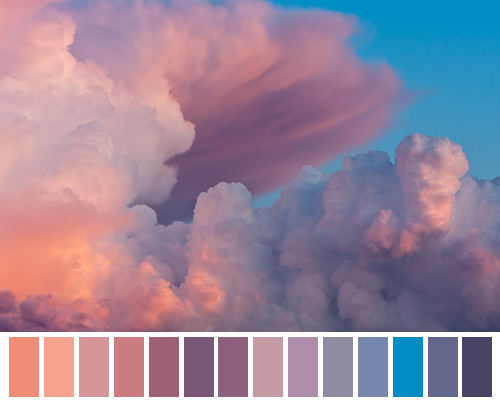Text
I MADE AN ART MASTERPOST
Bodies:
how to draw arms
*Hands*
How To Draw Hands
hands hands hands
more hands
another hand tutorial
How to draw butts&thighs
draw knees
draw feet
Kneeling + Sitting ref
Body anatomy help
The male torso
Muscular male with bow stock photos
Lots of Stuff
All about the human body
Pose studies
100+ anatomy references
Sitting poses
pose reference blo
realistic woman body ref
male body
Pose Maker
Poses
hundreds of pose references wowie
a guide to figure drawin
torso reference
How to draw penis
Penis ref
Kissing ref
Faces:
Drawing expressions
Creating expression
Avoiding same face
How to draw faces
*Heads
Heads&Angles
contouring and highlightin
drawing eyes
*How To Draw Noses
drawing ears
how to draw profiles
*How To Draw Lip
lips ref
lip tutorial
Hair:
Hair tutorial
Hair+Fur
how to draw curls
*How To Draw Hair
Clothes:
Drawing clothe folding
How to draw folds
Folding ref
how to draw jeans
hat ref
*How To Draw Fabric Folds/Creases
how to draw shoes/feet
hecka lot of clothing refs
Other (Person Related):
Flower crown tutorial
Drawing horse/animal legs on humans
Anatomy of mutant humans
Mass art ref
Drawing human wings
draw wings
*How To Draw Cuts And Bruises
wings
Other (non-specific):
How to draw ice
Drawing clouds
Creature design
Tutorial masterpost (100+)
How to colour
Drawing ref masterpost (10+)
paint blood
shadow help
draw grass
I made this most for my own benefit to organize this stuff, and have no idea how to make a masterpost!
185K notes
·
View notes
Text
For anyone who wants a free pose-able human reference for drawing
The other day I came across this awesome program by accident (I don’t even remember what I was actually searching for, but on the several times I’ve looked for a program like this I’ve had no luck). It’s cool enough that I wanted to share it.

It’s called DesignDoll (website here) and it’s a program that lets you shape and pose a human figure pretty much however you want.
There’s a trial version with no expiration date that can be downloaded for free, as well as the “pro license” version priced at $79. I’ve only had the free version for two days so far, so I’m not an expert and I haven’t figured out all of the features yet, but I’ve got the basics down. The website’s tutorials are actually pretty helpful for the basics, as well.
Here’s the page for download, which has a list of the features available in both versions.
There are three features the free version doesn’t have:
Can’t save OBJ files for export
Can’t download models and poses from Doll Atelier (a sharing site for users; note that the site is in Japanese, though)
It can’t load saved files
The third one means that if you make a pose, save it, and close the program, you can’t load that pose/modified model later. You have to start with the default model. I found that out when I tried to load a file from the day before (this is why reading is important…). Whether saving your modifications (and downloading models and poses) is worth $80 is up to you.
But, the default model is pretty nice and honestly if all you’re looking for is a basic pose reference it should work fairly well as it is. Here’s what it looks like:

There’s a pose tag that lets you drag each joint into place and rotate body parts. The torso and waist can be twisted separately, and it seems like everything pretty much follows the range of movement it would have on an actual human.

Even the entire shoulder area is actually movable along with the joint! See, like how the scapular area of the back raises with the arm:

The morphing tag is one of the coolest features, in my opinion. It lets you pick and choose from a library of pre-set forms for the head, chest, arms, legs, etc. It has some more realistic body shapes in addition to more anime-like ones. Don’t like the options there? Mix a few to get what you want! Each option has a slider that lets you blend as much or as little as you want into the design.

So you, too, can create beautiful things like kawaii Muscle-chan!!

The scale tag lets you mess with the proportions and connection points of different joints. This feature combined with the morphing feature not only allows more body shape variations, but it also means that you can do things like make a more digitigrade model if you want. (The feet only have an ankle joint, but for regular human poses that’s all that you really need, so whatever.)

Or you can make a weird chubby alien-like thing with giant hands and balloon tiddies if that’s more your thing.

The ability to pose hands to the extent it allows is far more than I could have hoped for from a free program. Seriously, you can change the position of each finger joint individually, as well as how spread out the fingers are from each other. Each crease on the diagram below is a point of movement, and the circles are for spread between fingers.

And to make it a bit more convenient, there’s a library of pre-set hand poses you can pick from as well, and then change the pose from that if you like.
In both versions, you can also import OBJ files from other places for the model to hold, like if you wanted to have them hold a sword or something.
Basically, this program is awesome and free and you should totally check it out if you want a good program for creating pose references.
433K notes
·
View notes
Note
hi veronica, i stumbled upon ur Owl+wolf concept and is really awesome and breathtaking cant say much words are limited in asks, anyway where are you studying and what are u studying to be a character concept artist? Is there a path to follow, i mean im from a 3rd world country, im just lost without a path maybe u can input some light here, hope im not asking much
Hello! Thank you so much. And I actually already graduated from LCAD about a year ago (totally forgot to update my header whoops), and for the last 8 months I’ve been interning at Disney Interactive.
Also I can’t tell you exactly what steps to follow to be a concept artist, since everyone will have a different experience. What I can tell you is that you must never stop learning, and always work hard to improve the skills you have. I actually fell into a rut about 6 months ago where I sort of lost sight of that, and my art suffered as a result. But it’s amazing how determination and effort can help get you out of that destructive cycle. And I know artists who’ve made it who are from 3rd world countries, so don’t let that hold you back.
And I can also give a list of free resources on the internet you can use. A lot of them are YouTube channels, so hopefully you can access them in your country.
Youtube Channels:
Bobby Chiu
CubeBrush
Feng Zhu
ImagineFX
James Gurney (This guy has a lot on traditional media, but it applies to concept art too. He also has a blogspot if you can’t get on YouTube.)
LeSean Thomas (This guy is an amazing animator, and his channel has a lot of inspiration along with tutorials.)
Nicholas Weis (This guy mainly focuses on environments.)
New Masters Academy
Proko (This guys has a lot on figure drawing.)
Scott Robertson (This guy has a lot on vehicles.)
Drawing Tools:
PoseSpace
Pixelovely (This website has stuff on animals too in another tab.)
Posemaniacs
Also!! There are a whole bunch of resources on tumblr as well (too many to list), so you could browse here too.
Aaaaaaand I guess that taps out what I can tell you for now. Good luck, and don’t stop drawing!
100 notes
·
View notes
Text
How to do “extra” facial expressions!
Drawing basic facial expressions is not the hardest. Most people can draw a sad face, a happy face, angry etc., but making more multidimensional expressions is more of a challenge. I have gotten a lot of compliments on how I draw facial expressions, (specifically “angsty ones”) telling me that they are very dramatic and well… expressive! And there are actually only a few things I think about when I draw faces that take them to the next level, so I thought i’d illustrate them all here!
SUPER IMPORTANT TIP BEFORE WE START: Look at your own face when you draw faces. Even making the face when you are drawing (you don’t even have to look at it), will give you some sense of how the face muscles pull and where things fold and stretch, because you can feel it. You are the best reference when it comes to facial expressions!
Angles
Draw the head in an angle that matches the expressions you want to make. It is not a requirement, but is going to add to the effect.

Symmetry vs asymmetry
A face is rarely symmetric. Unless the face the character is making is 100 % relaxed or even dissociating, the eyebrows, mouth and facial muscles will have different placements of their respective side. This image shows the dramatic impact asymmetry has on a face:

That’s the difference between a smile and a smirk!

The first one’s like “oh yeah?” and the second is like “oH YEAH??”
The “balloon squishing principle”
This is something I did subconsciously, and I didn’t know about until I made this tutorial. And this principle goes hand in hand with an asymmetric face. Basically, if you squish one part of the face, you need to even out the empty space by “inflating” the other part of the face so that it doesn’t appear shrunken. The picture hopefully explains it:
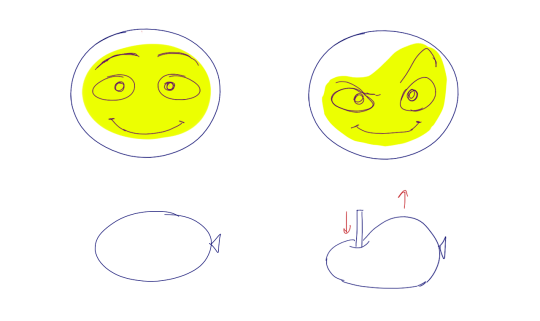
Teeth
Don’t forget to add the gum when the mouth is open to its full potential!
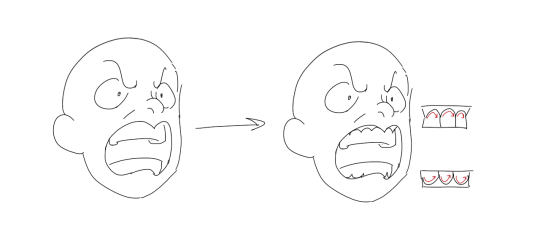
Squinting and folding
Adding folds around the eyes when a character is squinting makes a HUGE difference. It makes a smile more genuine and a growl more intimidating. Adding folds to the face in general makes your characters more lifelike and ‘visually relatable’. Like, they look human, and less plastic or fake.

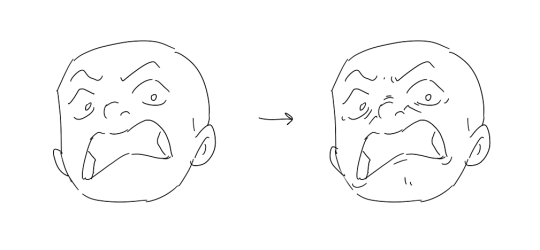
and so on..
Pupils and irises
The placement of the iris and pupil in relation to the eyelids is very important! The less of the white you see, the more relaxed the character is.
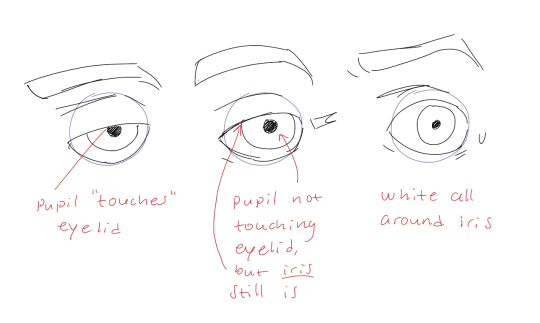
And then of course eyebrows and eyes go hand in hand!


Gestures, spitting, sweating…
Adding more elements than just a face is key to making the character actually look like they are feeling what you want them to feel. Just the tiniest sweat drop adds to their anxiety, spitting adds frustration to their rage, slouching shoulders, waving hands, a double chin, extreme angles, the list goes on! Add whatever and see what kind of impact it makes! Does it do the trick? Great! Add it!
Over exaggeration!!
Remember that you can almost always exaggerate more. Don’t be afraid to do draw “too much” because you’re just experimenting. See what works and what doesn’t. What do you like to exaggerate?

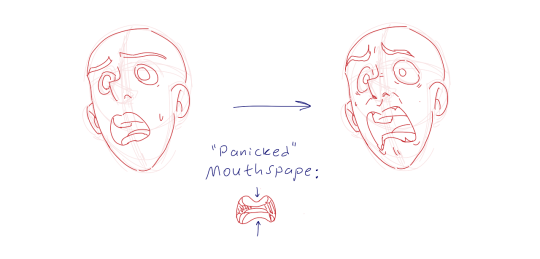
Now that you know some theory, it’s time to practice!
Practicing!!
The 25 Essential Expressions (a classic! I’ve done it multiple times)

And the one I do when I’m bored:
Fill a page with circles and fill them in with different expressions. Try and exaggerate as much as you can!

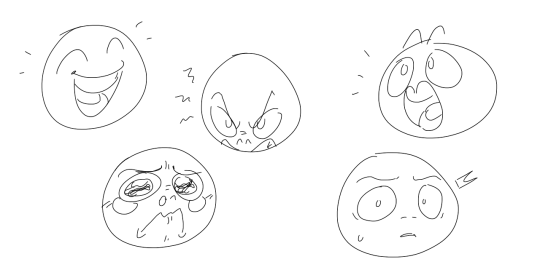
This is mostly for experimenting. They are quicker to draw than complete faces, but the same rules should apply!
And that’s about it!
I don’t know if I covered everything in this tutorial, since some things might be obvious for me, and this post perhaps only scratches the surface. So feel free to send me a message if you want an explanation about something more in depth! Thank you for reading! And now DRAW!!! ✨🎨
168K notes
·
View notes
Photo

Attention photoshop artists, I can see right through your Moon ‘photos’, lol
FYI, the moon is not see through when light does not hit it.
18K notes
·
View notes
Note
Help! I have been trying really hard to improve my drawing skills, practicing almost everyday. I have been watching tutorials and studying anatomy but I can't get my characters to look natural.. They look extremely stiff and blocky... Any advice?? Oh! I almost forgot, I LOVE YOUR ART SO MUCH!!!
GESTURES. GESTURES. GESTURES!
Studying anatomy is fantastic. Whatever you do, don’t stop! I’m going to suggest gestures but that is by no means a suggestion to swap. Just start implementing gestures as well.
Okay. So. Look at this.
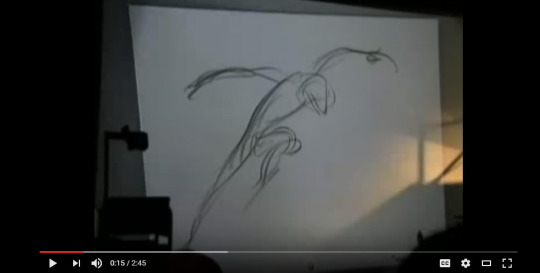
This is a still from Glean Keane animating Tarzan - and it exactly nails what a gesture is. Just a few simple lines that are full of movement and you can tell exactly what the heck is going on. All with a few simple lines.
Learning anatomy is great - but learning how to implement it is another thing. If I focus too much on nailing anatomy - the drawing starts to feel stiff, exactly as you’ve stated.
Gestures are all about forgetting what you think you know about muscles and structure and instead drawing what movement in a body FEELS like. That might sound cooky but that’s kind of how I approach it in my head. It’s all about those lines of movement and contrast and CURVES.
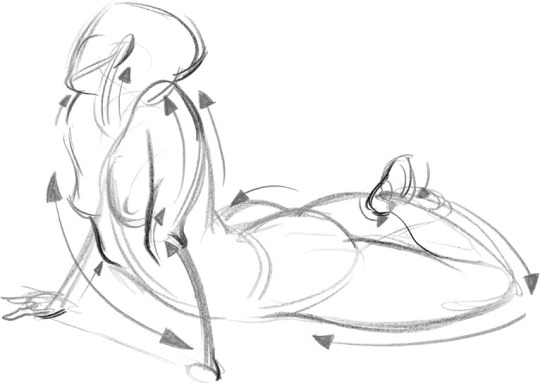
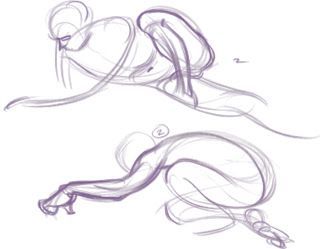

I think loosening up and forgetting about how technically correct a drawing is and instead embracing something rough and full of movement, and looking at how the lines in the human body contrast themselves will do you wonders. Keep learning anatomy, but look at how we move and look the weird shapes we can make with our bodies. Look at the way we slouch and stand tall. The way we dance, the way we run. Sit in a coffee shop and try to draw the heart of someone’s pose in like 30 seconds.
Observe MOVEMENT AND RHYTHM AND MY GOD THE HUMAN BODY IS POETRY *GESTICULATES WILDLY*

Even just grabbing a photograph from the net and looking at it objectively - how would this pose break down into a few simple lines? It’s so damn simple to look at something this way. You can endlessly improve your knowledge of anatomy and your technical abilities - but I think so many of us (myself included) stumble at the simplest foundations.
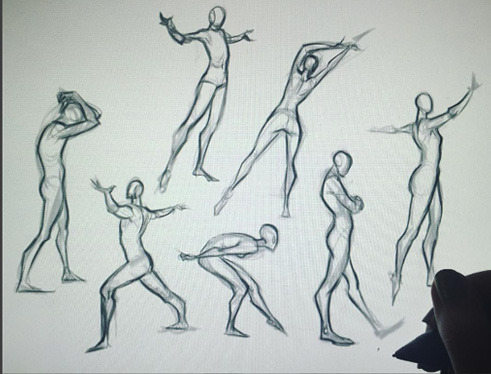
My last suggestion is a wonderful book (videos are floating around on youtube as well) from Mike Mattesi in which he talks about Force. It’s fascinating stuff! I love this example of a simple gesture being built up on.

I hope at least some of that was useful! Just start small okay. Think about learning the chords before you try and master Stairway to Heaven.
25K notes
·
View notes
Photo

How I do my Stuff - Distance Fog by Juh-Juh
3K notes
·
View notes
Note
Can I please request a quick guide to toddlers and small childs? I'm sure you've done it before but I can't find it and need help on the smols-.-

I actually had to do this all again because I accidentally deleted my old tutorials from Iggy sitting.
This isn’t super detailed but I hope it helps!!
817 notes
·
View notes
Text
moved to @sasaina-ai. This is just a reference blog now.
0 notes
Video
youtube
How to Draw Gesture.
35K notes
·
View notes
Photo


First tutorial, on hands! I tried to be as concise but informative as possible! Hope this helps for anybody :D if you would like for me to explain/demonstrate further on this subject (with more specific details), I’ll do my best and it will most likely end up being a mini tutorial at that time around!
119 notes
·
View notes
Note
Hi! May I ask for your sai settings? They look so lovely and soft! And your art is just pure joy to look at ~





thank you so much~ :’3
136 notes
·
View notes
Conversation
Artist asks GO!
1: Take a picture of your workspace.
2: Show your pencilcase and what's inside.
3: Show a thing you last drew, no matter how small or a "doodle" it is.
4: Lineart or coloring?
5: Who/what inspires you?
6: Draw a same pic with your dominant and non-dominant hand.
7: Do you have any OCs?
8: Do you listen to music when you draw? Favorites?
9: Favorite thing to draw?
10: Least favorite thing to draw?
11: Draw a pic of yourself like how you look just now.
12: Any weird artist behaviour you admit doing?
104K notes
·
View notes
Photo
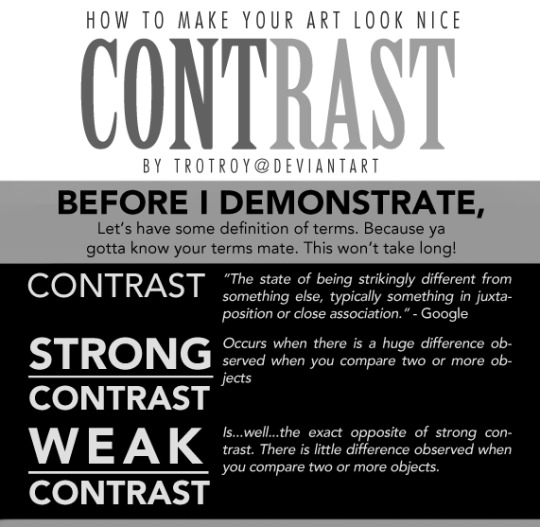


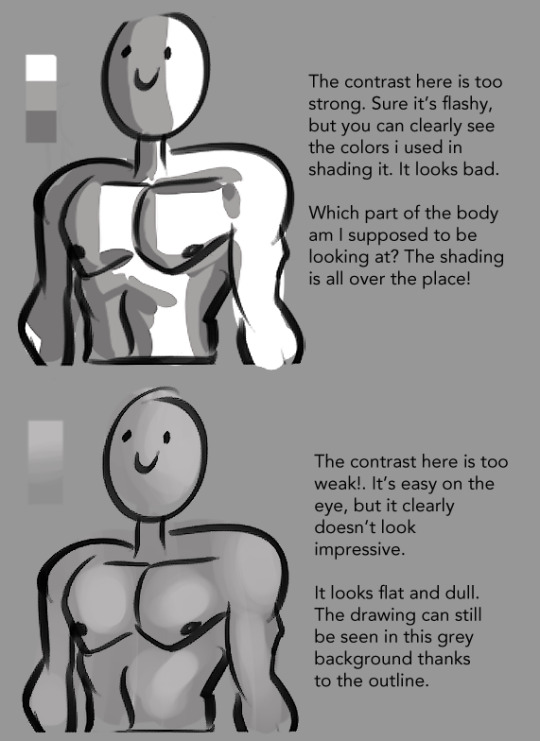


How to Make Your Art Look Nice: Contrast by Trotroy
I suddenly had an urge to make a tutorial. Here’s the one I did for my dA. NOW FORMATTED FOR TUMBLR.
HUE
44K notes
·
View notes
Note
hi Kel!! if you could give some advice/tips to your younger and inexperienced self what would you say is the best and most efficient way to do an anatomy study so it actually sticks in your mental library? like how do you break down a study of a body part
UMM I think the most effective way to learn anatomy varies from person to person but for me personally, I like drawing the muscles over pictures to see how they work/ their placement in action! SO USING THE ARM as an example
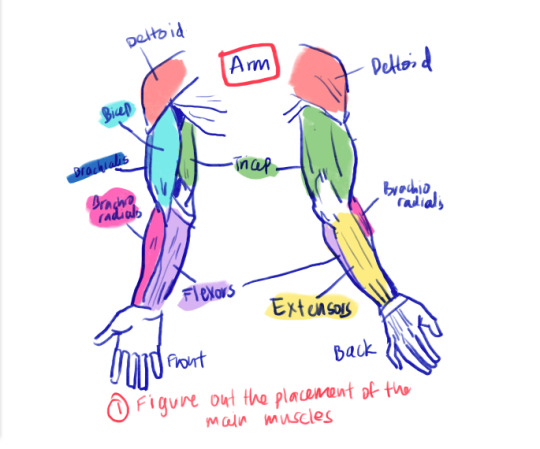
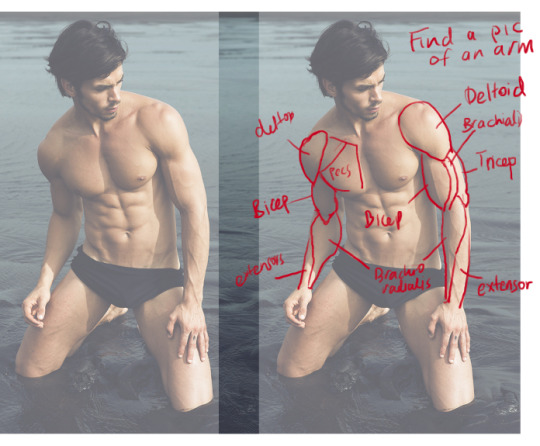
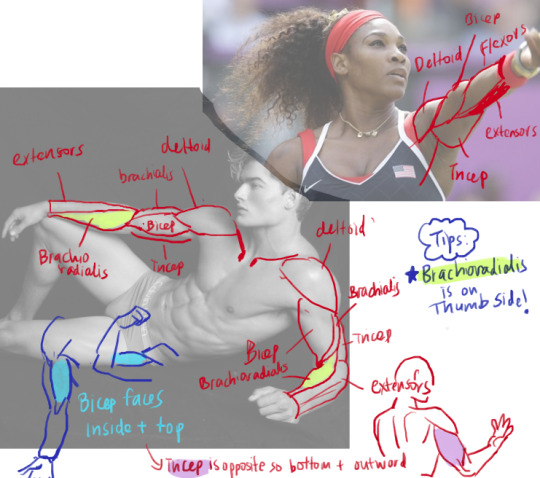

omg somehow this became about arms BUT YEAH I basically do the same for other body parts and DOING THIS rly helps me visualize where what belongs where, and it also helps me with getting a 3d image! Im not sure if THE LAST PART makes sense but I also think it’s very important to understand how things are CONNECTED i.e. when you’re studying muscles, always try to see what other muscles they’re connected to + where they are on the body (do they face outward/ does that change when the body moves?) SAME FOR BODY PARTS (where arm attaches to shoulder/ where leg attaches to hip etc)
THAT’S WHAT WORKS FOR ME!! All the best to you anon 💪
7K notes
·
View notes