Text
Luniversims says: UPDATE Sims 4 Tray Importer!
URGENT: Luniversims reports a serious hacking problem with their website. Do NOT go to Luniversims-dot-COM. Go ONLY to the .FR site. Do NOT use SIMS 4 TRAY IMPORTER until you have an updated file. I'll notify you when that's available, with a safe link.
I'll edit THIS post with that information when it's available
UPDATE: Luniversims has updated Sims 4 Tray Importer. It will no longer call at all on the hacked dot-com website. Download the new Sims 4 Tray Importer ONLY here: https://luniversims.fr/files/file/73-sims-4-tray-importer/. DELETE all old files.
3K notes
·
View notes
Text
Update 25-8-2022 - Possible to hide EA-eyelashes for individual sims again through the pre-designed outfits with MCCC
Kijiko-Sims has made it possible again to download the EA-eyelashes hider for individual sims. Because they support it again, I now also consider my ea-eyelashes hider for only sims that get a new outfit supported again. If you want to only have the ea-eyelashes hidden of the sims that get custom eyelashes through the outfits, you can now redownload the files for this. Kijiko has expressed it does have some issues with the werewolf form from the werewolves pack, so make sure to read the download page and make an informed decision. I don’t have the werewolves pack, so I don’t know if anything weird happens to the werewolves if they are generated without EA-eyelashes, but I suspected it won’t cause a problem (Backing up your saves is never a bad thing though.) If you encounter any problems, do let me know! Then I can investigate them, or at least put a disclaimer in the post.
Happy Simming!
Bad Townies Outfit Fix

Manually or automated!
I have been playing the sims 4 and using MC command center (MCCC) for years now but I only recently learned MCCC can be used to stop the invasion of the ugly townie outfits. For me this means no more time spending hours on making over townies because their ridiculous outfits break the immersion.
I will address three ways in which you can use MCCC to fix your townies, two are automated and together they fix all outfits, and one is manual. I explain how to use them in this post. All three of these methods use outfits saved by MCCC. Because saving these outfits is a lot of work, in the end, my document with saved outfits can be downloaded so you don’t have to go and save a bunch of outfits yourself! (No ad-link/SimFileShare). Because we all play in a different way, there are some different files to choose from. These outfits can be automatically used by MCCC if placed together in your mods folder. More is explained after the cut.
Note that these are not the only methods to fix ugly townies, you could also use files that disable ugly clothes for random, a mccc setting so townies will come from your library, etc. However, I won’t be addressing those methods here, because I like the method I will describe here the most. And this post is already super long :)
Lees verder
2K notes
·
View notes
Text
Update No-EA-Eyelashes files - 21-6-2022
Kijiko has updated their no-EA-eyelashes files. It is no longer possible to remove the EA- eyelashes for an individual sim. Because part of my mod was based on the individual aspect of this feature, part of my mod is now outdated as soon as you get the new sims 4 update (the one alongside the werewolves release date) and the updated file from Kijiko.
If you had downloaded my MC dresser file which includes the no-EA-eyelashes variable and/or downloaded my No-EA-eyelashes mod, you should follow this short update tutorial. If you are not sure which MC dresser file you had downloaded, make sure to replace it anyway so you are sure the one you use is not outdated.
1. Make sure you use the right/updated version of MCCC (see link in the original post). As always, do not delete your setting file (and MC dresser file) while updating MCCC.
2. Delete my No-EA-eyelashes mod from your mods folder. (If you didn’t change the name/remove the folder it came with, it either starts with the name “NoEAeyelashes...” if you have the old version, or is placed in a map called “NoEAEyelashes-Eva-ASN-Kijiko“)
3. Replace your MC dresser file in your MCCC folder with another not-outdated version of one of my MC dresser files (download link in the original post). If you can, make sure you choose the file with the same variables as before. Except without the no-EA-eyelashes variable of course, this one is now outdated. Choosing the same variables as before is however not necessary. You can try giving sims outfits (in a new temporarily safe) to check which variables your MC dresser file had.
4. Make sure your settings in MCCC are still correct if you used the automated version before. Please be aware that some sims who already have a ‘right outfit’ might get a new make-over if the settings are set this way, because depending on the new MC dresser file and the change in variables, these outfits may be not recognized as correct anymore.
I updated the original post with the correct information. I hope everything is clear. If you have trouble with updating/installing/my mod in general, feel free to contact me! Greetings, Eva
Bad Townies Outfit Fix

Manually or automated!
I have been playing the sims 4 and using MC command center (MCCC) for years now but I only recently learned MCCC can be used to stop the invasion of the ugly townie outfits. For me this means no more time spending hours on making over townies because their ridiculous outfits break the immersion.
I will address three ways in which you can use MCCC to fix your townies, two are automated and together they fix all outfits, and one is manual. I explain how to use them in this post. All three of these methods use outfits saved by MCCC. Because saving these outfits is a lot of work, in the end, my document with saved outfits can be downloaded so you don’t have to go and save a bunch of outfits yourself! (No ad-link/SimFileShare). Because we all play in a different way, there are some different files to choose from. These outfits can be automatically used by MCCC if placed together in your mods folder. More is explained after the cut.
Note that these are not the only methods to fix ugly townies, you could also use files that disable ugly clothes for random, a mccc setting so townies will come from your library, etc. However, I won’t be addressing those methods here, because I like the method I will describe here the most. And this post is already super long :)
Lees verder
2K notes
·
View notes
Text
For your information - 28/January/2022
MC command center (version 2021.4.1) currently has a bug that can prevent mc dresser to run at the age up of an NPC/townie. This means that sims that age up outside your household probably will get random outfits instead of a saved one, even if you have set the mccc settings correctly on the computer. I have been told this issue will be fixed in the next version of mccc. Until then, you can still fix the outfits of the sims that aged up outside of your household by going to the sim -> MCCC -> MC dresser -> outfit commands -> clean outfits. Unfortunately, as far as I know, this has to be done individually with each sim.
Newly generated sims and sims that age up inside the household are unaffected and still get the saved outfits when the settings are set right.
Eva
Bad Townies Outfit Fix

Manually or automated!
I have been playing the sims 4 and using MC command center (MCCC) for years now but I only recently learned MCCC can be used to stop the invasion of the ugly townie outfits. For me this means no more time spending hours on making over townies because their ridiculous outfits break the immersion.
I will address three ways in which you can use MCCC to fix your townies, two are automated and together they fix all outfits, and one is manual. I explain how to use them in this post. All three of these methods use outfits saved by MCCC. Because saving these outfits is a lot of work, in the end, my document with saved outfits can be downloaded so you don’t have to go and save a bunch of outfits yourself! (No ad-link/SimFileShare). Because we all play in a different way, there are some different files to choose from. These outfits can be automatically used by MCCC if placed together in your mods folder. More is explained after the cut.
Note that these are not the only methods to fix ugly townies, you could also use files that disable ugly clothes for random, a mccc setting so townies will come from your library, etc. However, I won’t be addressing those methods here, because I like the method I will describe here the most. And this post is already super long :)
Lees verder
2K notes
·
View notes
Text
Update No-EA-Eyelashes File - october/4/2021
I updated my no-EA-eyelashes file to work with the updated no-EA-eyelashes file from Kijiko on September/30/2021. The download link hasn’t changed, so you can find the update file in the post or here. (I just changed the files in the folder of SimsFileShare)
I did have a problem where I could not make the file names longer, so you can now download it in a zip-file, so it is at least a little bit clearer which file it is.
I tested the file and it seems like everything is working fine. All the sims wearing this item now should automatically get it again. There also is no change needed in the outfit files, I made sure the item code is still the same. I did have some trouble with the thumbnail, so there might not be one. I might look into this later but consider it a minor issue.
My file still requires Kijiko’s file for it to work! (see download link in the original post) If you are not (yet) updating kijiko’s eyelashes file, don’t update mine (yet) either.
If you encounter any problems let me know!
Eva
Bad Townies Outfit Fix

Manually or automated!
I have been playing the sims 4 and using MC command center (MCCC) for years now but I only recently learned MCCC can be used to stop the invasion of the ugly townie outfits. For me this means no more time spending hours on making over townies because their ridiculous outfits break the immersion.
I will address three ways in which you can use MCCC to fix your townies, two are automated and together they fix all outfits, and one is manual. I explain how to use them in this post. All three of these methods use outfits saved by MCCC. Because saving these outfits is a lot of work, in the end, my document with saved outfits can be downloaded so you don’t have to go and save a bunch of outfits yourself! (No ad-link/SimFileShare). Because we all play in a different way, there are some different files to choose from. These outfits can be automatically used by MCCC if placed together in your mods folder. More is explained after the cut.
Note that these are not the only methods to fix ugly townies, you could also use files that disable ugly clothes for random, a mccc setting so townies will come from your library, etc. However, I won’t be addressing those methods here, because I like the method I will describe here the most. And this post is already super long :)
Lees verder
2K notes
·
View notes
Text
Delete the outfits from the packs you don’t have guide
This guide goes together with the download post Bad Townies Outfit Fix. The download links and a basic explanation will be over there.
This is quite a difficult process, so if you only have a few packs, you might be better of just adding the styled outfits from those packs using mccc. I recommend reading the guide first and then deciding if it is worth your trouble before starting the progress. Also, I am on windows, so this tutorial will be easier to follow if you’re on windows too. But if you know your mac well, it will probably be possible to get it to work on there too.
Step 1: Download MC command center (link is in the base post) and put it directly into your mods folder.
Step 2: Download my mc_dresser file no-eyelashes OR; the file eyelashes OR; the file eyelashes+no-ea-eyelashes HERE (NO-AD-LINK/SIMFILESHARE). Only choose ONE file! These files are different from the files in the base post, so make sure you download this one, because these ones are easier. Put the file in your MC command center folder in your mods folder.
Step 3: Don’t forget to download Kijiko’s eyelashes if you downloaded the file EYELASHES OR: the file EYELASHES+NO-EA-EYELASHES. Also, don’t forget to download the files required for the EYELASHES+NO-EA-EYELASHES file if you got this one (Links in the base post). This is required, otherwise, everything won’t work properly.
Step 4: Make 4 folders in a place on your computer (Don’t do this in the sims 4 folder, just anywhere else in your documents folder). These are going to help you stay organized. Call the folders: original file, opposite file, final pack file and final file. Then copy the mc_dresser file from your mods folder to the folder called original file.
Step 5: Open the sims 4, start a new game/safe, make a male and female (framed) sim and place them down somewhere.
Step 6: Go to the female sim and put her in her everyday outfit. Select the sim, go to mccc -> Mc dresser -> outfit commands -> Load outfit.
You are going to delete every outfit that is correct. An outfit is correct when it has all the clothing items it is intended to have and when nothing is missing from the outfit. If an outfit is correct, mccc will recognize the outfit, and will you will get an option to delete the outfit. If an outfit is not correct and is missing a part, mccc will not recognize the outfit once it is loaded, so you won’t get the option to delete the outfit. All the outfits you delete now will be in the game later. I already deleted all the basegame outfits from the file you downloaded above, so you only need to delete the outfits from the packs we both own.
So, when the loaded outfit is correct, you will see the index number in the mccc menu and you will have the delete outfit option. If you don’t see an index number there also won’t be an option to delete the outfit, only to save the outfit. When this is the case you can just go to the next outfit.
Outfit can be deleted -> Delete saved outfit -> Go to the next outfit through the load outfit button
Outfit can’t be deleted -> Go to the next outfit through the load outfit button
Press the load outfit button as many times as it takes so you don’t stumble upon any outfits anymore that can be deleted. You can use the randomize saved outfit button a few times in the end to make sure you didn’t miss any outfits.
It is not a problem if you miss a few outfits, there won’t be any problems with your outfits in the end, the outfits you miss just won’t spawn on sims after we completed everything. If you make a mistake in this step there will be absolutely nothing wrong in the end.
Step 7: Repeat step 6 for every female outfit category.
Step 8: Repeat step 6 for the male sim. Remember: there aren’t any outfits saved for male sims in the swimwear and sleepwear categories, so you can skip those two outfit categories.
Step 9: Now that you have deleted all the correct outfits, go to your mods folder, copy your mc_dresser file and put it in the folder named opposite file.
Step 10: Open the original mc_dresser file located in your original file folder. You can open it with notepad (windows) or with TextEdit (Mac). Also, open the opposite file next to it so you can see both at the same time.
Background info: The lines you see are the outfit codes lines. O stands for outfit. Next, you will see the frame for which the outfit is used: M/F. Then the age: YA (Although this also includes teens and adults). Then the outfit category. After that, you can see the codes of the clothing items used in the outfit. Example item code: [ 11:0x12f598b10c3337f7. ]
Step 11: You are going to delete all the outfits lines that you can find in the opposite file, from your original file. Once you made your first change, save the original file to the final pack file folders.
This step needs a tutorial on its own, because it is quite detailed. It is important you do this step right, or there will be incomplete outfits in your game. To search for which outfits lines to be deleted, you are going to search for one clothing code in the outfit line. This is the easiest by looking at the end of the clothing codes, after all the 0’s. All outfits will have a clothing code ending on 1b41. OR 229c., so make sure you use a different one than this one. Also, choose one as close as possible to the beginning. In this picture, I highlighted an example from where it would be easiest to focus on. The first code was one of two to codes all the outfits have, so I can’t use that one. The second one is useful. In this case use [ 002edf3 ]
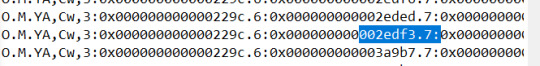
1. Copy the end of a clothing part code from the first outfit line in the opposite file
2. Use CTRL+F in the original file to find the search menu, or the modify and/or edit tab to find the search feature. Paste the outfit code in the bar and search for it.
3. The outfit line it brought you to is wrong. Mark the outfit starting a new paragraph with it and by replacing the first part by with some capital letters so you can find it back easily.
4. Look at the next outfit line after the wrong outfit you just found in both files. There is a high chance they will be the same outfit line. Look quickly if they are the same looking at the end of the first outfit code that doesn’t end with 1b41. OR 229c., and look if they are the same. If they are the same, do nothing and go to the next one, If this one is also the same: do nothing again, etc. Go to the next step if you find an outfit line that isn’t the same anymore.
5. When you have found an outfit line that is not the same anymore, press entre so your start a new paragraph with this outfit. Both in the original file and in the opposite file.
6. To find the next wrong line easily, take the clothing code from the outfit line in the opposite file that wasn’t the same and use the search function again to find it.
7. When you found it repeat from step 3. Start a new paragraph again and mark the first line.
8. When you have marked the whole document this way, it is time to deleted the marked paragraphs in the original file. If you have done everything right, there should be a right paragraph that is not marked with correct outfit lines, then a marked wrong paragraph, then a right one again, etc.
9. Make sure that after deleting the wrong paragraphs there are no white lines between the outfits
10. Don’t forget to press save at the end. Use save as on the original file and save it in the final pack file folder if you haven’t done this already.
Step 12 (OPTIONAL): If you want this file to also work for elders, follow the following steps:
1. Make a new folder called final pack file + Elders
2.Copy all the lines in your final pack file. Open a new notepad/TextEdit document and paste the lines there. This is the temporary file.
3. Go back to the final pack file go to modify/edit in the file, go to replace, and open the menu. This can be also done by pressing CTRL+H.
4. In the search for line, type: O.F.YA
Replace this with: O.F.EL.
5. Go back again, now copy in the search line: O.M.YA
Replace this with: O.M.EL
6. All your outfits are now converted to elders. Go to your temporary file and copy back the lines with the outfits for teens-young adults-adults. You can paste them at the end of the document.
7. Safe the file in the final pack file + Elders folder by using the save as function.
Step 13: Download a basegame MC_dresser file from the original base post and put it just somewhere on your computer. You can choose every basegame file you want, but it makes sense to get one with the same eyelashes status you got the first file and with elders if you made your file for elders too.
Step 14: Copy everything from the mc_dresser file you just downloaded and copy it at the end of the mc_dresser file in your final pack file folder OR; the final pack file +elders folder if you have this one. Then save this mc_dresser file using save as in the final file folder. Now the basegame outfits are included too.
Congratulations! You know have a file with only the right outfits!
Step 17: Put the final file mc_dresser in your mccc folder in your mods folder. Make sure it is still called mc_dresser.
Step 16: Go in game and check if the outfits work. Do this by starting a new safe with a male and female sim (also with a male and female elder if you converted the outfits for elders) and go through (some of) the outfits categories. This can be done by clicking on the sim -> Mccc -> mc dresser -> outfit commands -> load outfit. It will first load the first outfit, and by clicking load outfit again it will load the second, then third, etc. If you see the delete outfit option at the outfits you load, this is a good thing! You don’t have to check every outfit again, you can always fix something when you see it during gameplay.
What if I play the game and I notice townies still spawn with an incorrect, uncomplete, wrong outfit? This outfit is still saved but I can’t be deleted because parts are missing, what do I do?
Temporary store your mc_dresser file you’re using somewhere else, and make sure there is no mc_dresser file in the mccc folder anymore -> Go into game and save the wrong outfit, this outfit is the only outfit saved in your new mc_dresser file now -> copy a clothing code from the outfit line of this wrong outfit like we did before -> Search for this code in the mc_dresser file you’re using you temporarily stored somewhere else -> The code will bring you to the outfit line, delete the outfit line -> Safe the now-right mc_dresser file and store it somewhere safe on your computer as a back-up -> copy the now-right mc-dresser file and put it back in your mccc folder in your mods folder, you can replace the mc_dresser file with the one wrong outfit line, you don’t need this one anymore -> The outfit now won’t accrue anymore in your game, the only thing left is to give the townies who got the wrong outfit a new outfit, which can be quickly done with mc dresser and the outfit commands.
If you have any questions: feel free to contact me. Again, if everything in this tutorial seems really difficult to you, you might be better of just adding the outfits back yourself by going in and out of cas. If you have almost all packs though, this could be worth it. If you do decide to do this, I would be very interesting to hear how it went for you!
12 notes
·
View notes
Text
Bad Townies Outfit Fix

Manually or automated!
I have been playing the sims 4 and using MC command center (MCCC) for years now but I only recently learned MCCC can be used to stop the invasion of the ugly townie outfits. For me this means no more time spending hours on making over townies because their ridiculous outfits break the immersion.
I will address three ways in which you can use MCCC to fix your townies, two are automated and together they fix all outfits, and one is manual. I explain how to use them in this post. All three of these methods use outfits saved by MCCC. Because saving these outfits is a lot of work, in the end, my document with saved outfits can be downloaded so you don’t have to go and save a bunch of outfits yourself! (No ad-link/SimFileShare). Because we all play in a different way, there are some different files to choose from. These outfits can be automatically used by MCCC if placed together in your mods folder. More is explained after the cut.
Note that these are not the only methods to fix ugly townies, you could also use files that disable ugly clothes for random, a mccc setting so townies will come from your library, etc. However, I won’t be addressing those methods here, because I like the method I will describe here the most. And this post is already super long :)
The method
First, I want to say I did only recently discover this because of KatsCorner video on YouTube. Although I use it a little bit different, this video is a perfect introduction to the method. So if you want an introduction, or end up not getting it by just reading this post, because I won’t go into some basics in great detail, be sure to watch their video here. Don’t forget to like the video and maybe even leave some appreciation in the comments!
I will now explain the three methods to stop ugly townie outfits. The methods all have their own pros and cons, and I will discuss those briefly too. Just fyi, make-up, (facial) hair and skin details are not registered by MCCC using this system, so those won’t be changed by these methods.
For each method, you first have to set enable MCCC so it will only use saved outfits when running dresser clean. Go to the computer -> MCCC -> MC Dresser -> Only use saved outfits -> Enable
1. Setting MCCC so all randomly generated townies will use a saved outfit if one is available. First, do the action required for every method like described before. Then go to the computer -> MCCC -> MC Population -> Populating settings -> Run Dresser -> Enable. Pro: no more ugly townies without any effort! Con: You need to have many outfits saved to make sure not all sims seem to have the same outfit. I have saved a lot of outfits in the ‘packs’ file I share here, but if this is really important to you it might not even be enough.
2. Setting MCCC so sims will automatically use saved outfits when they age up. First, do the action required for every method like described before. Then go to the computer -> MCCC -> MC dresser -> Ages To Run On Age-Up -> (pick all desired ages). I only have teen and young adult checked, because I don’t have any outfits saved for younger than teens and I like it when a sim keeps the same outfit their whole life. And this way, existing pre-made young adult sims won’t change their outfit over the course of their life. You can decide what ages fit you most. Pro: no need to fix every sims outfit anymore when they age up. Con: You need to have many outfits saved to make sure not all sims seem to have the same outfit. I have saved a lot of outfits in the ‘packs’ file I share here, but if this is really important to you it might not even be enough.
3. Fixing the outfit(s) of one specific sim. Go to the sim -> MCCC -> MC dresser -> outfit commands -> A. use clean outfits to change all outfits of this sim to a saved outfit if one is available OR; B. Use load outfit to load the first saved outfit only for the category the sim is currently wearing, and by pressing this again it will load the second saved outfit, then the third, etc. until you find a desired outfit OR; C. Use random saved outfit to get a random saved outfit from and for the category the sims is currently wearing. Pro: You prevent sims from starting to all wearing a certain outfit, because you choose in the end. Also, townies will still get original outfits and might even pleasantly surprise you. Con: If you only use this method it takes a lot more time to fix all ugly townies (so I only use it in combination with the other two)
The video I mentioned earlier also gives some other thing to reduce the weird outfits even more. They don’t have a lot to do with the saved outfits though, so I won’t be discussing it here. Also, the video shows how you can save your own outfits, but you can skip this step if you find my saved outfits enough.
About my download
- I made this original for personal use. I did make another version to share, but they are all based on the personally made version. I have done a lot of testing, but I cannot promise everything is perfect. Luckily, you can always turn off the settings and take out the mod at any moment, and can still always change a sim’s outfit in cas.
- I have mostly used the styled looks in-game to make the outfit, and I have used almost all color variations of the ones I liked. This means that there are fewer completely different outfits in the end, because a lot of them are just different styled looks in different colors. I also used the female basegame styled looks from @simplyanjuta . Lots of thanks to her for letting me use them! Check out her Tumblr for those styles look and other cool stuff!
- I did not randomly use all styled looks. I skipped the ones I thought were ugly or inappropriate, like the star wars ones or ones with hideous hats. And when I liked an outfit less but still wanted to included it, I included it in fewer color variations. This means I also, because I’m western and made this for personal use, included fewer color variations of some of the more cultural outfits (although I never skipped any). If those are important to you, you can save them yourself. In the video I mentioned earlier it is shown how to do this. Also, I didn’t include any white dresses, so no worries if you throw a (traditional western) wedding :)
- I didn’t add any outfits for kids and toddlers, because I don’t think the game generates ugly outfits for them. And I also didn’t add any outfits for males in the sleepwear and swimwear category, because I didn’t care too much and they don’t wear those outfits that much. If you decide to add outfits to these categories, be aware that all sims will start wearing those outfits if you use methods 1 and/or 2. So a lot of sims will be wearing the same clothes if you don’t save much outfits while using these methods.
- Skindetails, hair, make-up and facial hair stay unaffected.
- After installing everything, make sure to check if everything seems file. Do this by starting a new safe with a male and female sim and go through (some of) the outfits categories. This can be done by clicking on the sim -> Mccc -> mc dresser -> outfit commands -> load outfit. It will first load the first outfit, and by clicking load outfit again it will load the second, then third, etc. If you see the delete outfit option at the outfits you load, this is a good thing. If you only see the safe outfits button while loading the outfits, there might have gone something wrong: check if you followed the installation guide correctly and contact me for questions.
- The outfits work with female/male frames, not with the sims their outfit preference. So sims with a female frame will always get the female saved outfits even if their preferred style choice is male. This is the way mccc works.
- I also recommend using a default skin and default eyes in combination with this, so your sims will look even better.
Variables
There are 12 DIFFERENT FILES you can choose from, which are all combinations of 4 different variables. You can only have ONE file, so read the description of the variables careful so you will know which version is most suited for you. Update 21-2-2022: There are now only 8 different files, please read update at point 5.
1. Packs (never together with basegame)
With this variable you get all the outfits that will require the packs that I have. The packs I have are: GTW, GT, City Living, C&D, Seasons, IL, Outdoor Retreat, Spa Day, Dine Out, Vampires, Parenthood, Jungle adventure, DHD, Luxury Party, Perfect Patio, Movie Stuff, Vintage glamour, Bowling Stuff, Tiny Living, Nifty Knitting and the free holiday celebration pack.

The amount of females saved outfits: Everyday: 160 outfits; Formal: 80; Sport: 40; Sleepwear: 40; Party: 40; swimwear: 39; Hot weather: 80; Cold weather: 40. The amount of saved male outfits: Everyday: 120; Formal: 40; Sport: 40; Party: 40; Hot weather: 40; Cold weather 40
This file has a lot of outfits so I would say it is fine to use with any of the three earlier described methods.
Sadly, if you are missing a few packs, you can’t simply delete the outfits from the packs you don’t have. If you really want to have as many outfits as you can, you can follow THIS tutorial to get all the outfits from the packs you have more easily than going into cas again and adding them back. I only recommend this tutorial if you have a lot of the packs listed, because the process is not quite simple. If you only have a few packs it would be easier just to download the basegame file and add the outfits from these packs yourself.
2. Basegame (never together with packs)
This variable will only give you basegame outfits, so it is better to take this one if you haven’t got any packs or only a few. HOWEVER, there are not a lot of outfits in that file: there are about 250 saved outfits in total, but those all are spread in different clothing categories and for male/female. So there aren’t a lot of clothes in every different clothing category in the end. I would consider this a base file on which you can add on your own outfits from the packs you have or other original outfits you make. If you haven’t added anything yet, I would recommend only using method 3 for the time being, because if you set so all townies will use them, A LOT of townies will be wearing the same outfit. If this doesn’t bother you, you can of course still use methods 1 & 2.
3. Elders (optional)
I made all outfits in the category for teens-young adult-adult, because this is registered as one category. By modifying the file mccc safes the outfits in, I made it so ALL outfits will also work for elders. Remember, these outfits were not specifically made for elders, so the outfits could be a little less appropriate. If you don’t take this variable and you use method 1 to fix randomly generated townies, elderly townies will still have randomly generated clothing. I personally don’t use this variable, but I consider it highly helpful.
4. Eyelashes (optional)
This variable will add eyelashes to every sim with a new outfit, with the exception of the outfits with glasses. For this, I have used kijiko’s eyelashes. I have used eyelashes I found most suited for the situation and kept it quite modest: the sims will have relatively small eyelashes, I didn’t use any of the really big ones. To use this file you have to download the kijiko eyelashes separately, find the download link in the install guide.
Just to be clear: If you don’t use this variable, but you do have kijiko’s eyelashes in your game, the townies won’t get the eyelashes with the outfits.
5. No eyelashes (Read when choosing the eyelashes variable, only together with eyelashes)
This is meant to go together with the eyelashes, so when a sim gets the 3d eyelashes, the EA eyelashes will be removed. All existing townies, who haven’t gotten a new outfit and therefore no 3D eyelashes, will keep their ea eyelashes. To make this work, I have edited Kijiko’s no ea eyelashes mod to be in a piercing category. Thanks to kijiko for allowing me to share this file! My edited file requires the original NO EA eyelashes (individual applied) from Kijiko to work! (download link is in the install guide).
I personally use this variable and consider it highly useful, but if you for some reason don’t want the EA eyelashes removed for the sims that will get 3D eyelashes, just don’t take this variable.
If you do want a mod that deletes all ea eyelashes, even from sims that didn’t get a new outfit and the 3d eyelashes, you can use Cienzroza’s mod or the other version of Kijiko’s mod which applies to all sims. If you decide to use that mod instead of my no eyelashes mod, don’t use this variable: only take the eyelashes variable.
----> Update no-Eyelashes 25-8-2022: Kijiko updated their eyelashes file and it was temporarily no longer possible to apply the no-eyelashes addition to individual sims anymore, but they made an individual version available again. This could cause some issues with werewolves forms though, so please read Kijiko’s download page (link at bottom), carefully if you own werewolves.
Install guide
1. Just to be sure, back up your saves by coping the saves folder and placing it somewhere else on your computer. I don’t expect anything to go wrong, but backing up your saves is never a bad thing.
1.1. If you choose the packs file but you don’t have all the packs: follow this tutorial and installation guide instead (if you’re up for a challenge)
2. Download MC Command Center HERE. if you don’t have it already. Make sure it is compatible with your game version.
3. Download the MC dresser outfits file with your preferred variables HERE (NO AD-LINK/SIMFILESHARE) Put the file in your MC command center folder in your mods folder. If you already have a mc dresser file, copy everything in one of the files, and past it in the other.
4. If you choose a file with the eyelashes variable download Kijiko’s eyelashes version 2 HERE.
5. If you downloaded the NO-EA eyelashes variable, download my no-ea eyelashes mod HERE (NO AD-LINK/SIMFILESHARE) (EDIT: Updated october 2021 for the sep/30/2021 update of kijiko’s file. I had some problems so had to change the format, it is just one zip-file now). Next, download the required file from Kijiko HERE, and be sure to chose the old version! (You need to scroll down a little, the click “ EA Eyelashes Remover mod Old Version”to reveal the download button) Update 25-8-2022: This variable was temporarily not supported, but is now supported again!
6. Go into your game, start a new safe and check if you got the correct file and if the outfits work for you, using the way described earlier.
7. If your planning to use method 1 and/or 2, go into the mccc menu and set the settings correct
8. Enjoy your new and improved townies!
Remember: When you update MCCC, make sure you don’t delete the mc_dresser file. You can just put it in the new folder with the updated mccc files, just like you can with the settings file.
If you have any questions: send me a message or an ask and I can see what I can do. Please do not ask any questions I already answered in this post, but if you need more clarification about something feel free to ask though. For general questions about mccc not working, you can probably better ask for help at the mccc discord.
Btw, this post and the files will always be free and without an ad-link!
Now I’m finally freeeeee!
#ts4#theSims4#ts4mods#ts4townies#sims4#thesims4mods#eva-andsomenumbers#basepost#sims#simsmod#st4outfits
2K notes
·
View notes
Text
Meaningful gameplay guide for The Sims 4 ~ PART 2
#2 How to make your sim’s stories interesting and how to keep yourself playing
My niece, who also is a big fan of the sims, asked me an interesting sims questions last week: ‘What is your goal when playing the sims 4?’. I was embarrassed that I, someone who played more than 1000 hours of the sims 4, couldn’t answer this question right away. Because what is your goal when playing the sims if you don’t do a challenge? The purpose is having fun, but the goal…? After (way too) long thinking and analyzing I realized I don’t have a goal I want to achieve when playing The Sims. But what approach/method do I use in my let’s plays to make The Sims 4 have meaningful gameplay?
The way to make a let’s play interesting for me if it constantly gives you the thought: ‘What will happen next?’. Like watching an exciting movie. What I mean by this and how I accomplish this in my game will I tell you in this post in 3 relatively simple steps.
The base for meaningful gameplay is interesting sims. I have already made a post about this and you can find it here. You don’t have to read that post first, but I do recommend it. I will refer to it one or two times and my example sims Billy, Kaitlyn and Zoe are introduced there.
Step 1: the goal
I just said you don’t need to have a goal, but that is not entirely true. Your sim should have a goal/want, like I discussed in my previous post here. Important is, that you as a player, don’t have a goal. Because then you are just playing a challenge and checking off boxes when playing the game, and this can absolutely be fun, but this tutorial is not about challenge gameplay. If you do want to explore a certain game feature in your let’s play, then make it the dream/goal of your sim. For example, if you want to explore the jungle after buying jungle adventures, make it your sims dream to do so.
Step 2: the conflict
Now that your sim has their dream, there is literally nothing standing in the way of this. The sims 4 is just way to easy. Want to date an already married sim? No problem, they’ll will all leave their spouse after one flirty conversation. Want to be a millionaire? All you need is time to climb the career ladder and give it some time. To make the goals of your sims meaningful, you need to make it difficult for them to achieve. I have found 3 natural ways to do this without just denying your sim action they need to do to succeed.
Option 1 is to make an internal conflict within your sim. Real people have conflicting emotions and thoughts and so should your sim. Try to give your sim another side-goal or thought conflicting with his main goals. Take my sim Billy for example. Billy has the bodybuilder aspiration because he wants to life a healthy life. His thought is that he will die young if he doesn’t live healthy. And he fears dying young because one of his family members did. An internal conflict can be that he fears of missing out of life because he is always training in the gym. Or maybe he wants to be in the culinary career, but he is afraid he has to taste a lot of (unhealthy) food all the time. What will Billy do? What will happen next?
Option 2 is to make a conflict that comes from another sim, an external conflict. With this option, the dreams/goals of another sim, preferably in the same household as your ‘main’ sim, conflict with the goal(s) of your ‘main’ sim. Take my sim Kaitlyn for example. Kaitlyn has the serial romantic aspiration because she does not want someone to get too important in her life. She thinks she will give up too many things in her life for this special sim, and she fears of losing the freedom she has. If you introduce a mother for Kaitlyn who wants her daughter to start a family and get married, this can cause a lot of drama. Their dreams conflict. It is even more dramatic if Katlyn still lives at home with her mother and if she financially depends on her. Does Kaitlyn need to leave the house if she doesn’t live up to her mom’s expectations? Where will she live? What will happen next?
Option 3 is a conflict caused by the game itself. This option requires a lot more imagination. With this option you look at the game for a conflict, which can lead to an internal or external conflict. For instance, look at your sim’s whims, the first options in the social menu, the notifications or how npc/townies act. The next time a random sim enters your conversation, for example, it can give you a reason to make your sim irritated. Maybe that is a reason for your sim to start a fight with the sims your sim was originally talking to. Will their friendship end? What will happen next? Subtle things like a sim joining your conversation can be annoying for you as a player, but image how your sim would react. Look out for these types of things.
You don’t have to stick to making conflicts for your ‘main’ sim and about your sim’s ‘main’ problem. Look at my sim Zoe for example. Zoe wants to be a master writer for her ‘main’ dream. But maybe this is not her only dream. Maybe she also wants to get married and start a family. And if one of her parents disapproves of her love interest, this can cause as much drama as a conflict based on her ‘main’ dream.
Step 3/the purpose of step 1 and 2; always keep yourself thinking: ‘what will happen next?’
Why would you give your sims problems? What is the goal of this? The goal is that you will always thing when playing: ‘what will happen next?’ This is the reason why I play The Sims and keep coming back. I never know what will happen next to my sims. Will they eliminate the conflict? Succeed in their dream? Be denounced by all their family members and left with nothing? Only to meet the love of their live at their lowest point?
Will Billy become a body builder or find out he can be happy in other ways? Will Kaitlyn always break her relations up or get pregnant with a sim and be forced to marry? Will Zoe be a master writer or will she end up broke so needs a demanding job which leaves her with no time to write? What will happen next?
Always keep the options open, and never decide the full story of your sim at the start. The sims 4 lacks a lot of difficulty and random things, especially compared to past sims games. Nevertheless, The Sims 4 can be a game which can make meaningful stories, cause heated moments and create heartwarming memories for your sims. We just have to do most of the work our self this time.
Writers note
This was super difficult to write, but I’m glad I did! I know this method won’t work for everyone, and people probably still can get bored even with this method, but it works for me. Maybe it works for you too. There will probably be at least one other post in this series, but I’m not sure yet.
Have a nice day!
PS. Sorry this post was so long.
277 notes
·
View notes
Text
Meaningful gameplay guide for The Sims 4
#1 Making interesting sims
In The Sims 2 we had wants and fears, in The Sims 3 we had challenging aspirations and a lot of traits and in The Sims 4 we have… A few weak traits and aspirations that work as tutorials. This is a problem, because, just as in a novel, people usually don’t really care what the characters do. People care much more why characters do the things they do and what the characters think. The plot of the story is only one of the things that can make the novel interesting. If there aren’t any interesting characters, a story can easily get boring. And this is the biggest problem with The Sims 4 in my opinion, but luckily there are ways to make your characters more interesting. This way-to-long-post will tell you mine method below the cut.
Wants, fears and thoughts
To make your character more interesting we have to look back at The Sims 2: The wants and fears. You could also call them beliefs and misbeliefs. We’ll stick with the sims terms for now, but we’ll need to at one term: ‘thought’ (think). Start from the aspiration of the sims you made/want to make and then imagine this only as the starting point of your sims deeper psychology. You can make sims more interesting by adding the sims their wants, fears and thoughts. Let me show you some examples with my sim Billy.
First decide the aspiration: Billy has the bodybuilder aspiration. Do you care about him yet? Want to play a at least 10 hour long let’s play with him yet? Now, let’s add his wants, fears and thoughts:
Billy has the bodybuilder aspiration because he wants to have a beautiful body. He thinks nobody could love him for his personality and he fears growing old alone.
This makes Billy a much more interesting character. I feel sad for him. There are many story possibilities coming up in my head. Will he meet a sim that loves him for his personality? Will he marry a sim that only loves him for his looks? Will he have an affair with someone beautiful when he is married to sim who has a great personality but is missing the looks? So many possibilities!
There is not one direction for each aspiration, there are as many as your imagination can come up with. Let’s make new wants, fears and thoughts for Billy while keeping his aspiration:
Billy has the bodybuilder aspiration because he wants to life a healthy life. His thought is that he will die young if he doesn’t live healthy. And he fears dying young because one of his family members did.
Will Billy refuse to eat wedding cake at a wedding? Never stay up late to go to a party with friends? Miss out on life because he is always in the gym? Marry a doctor so he will be safe at all time? It is up to you.
What about traits?
How do traits fit in with this method? Well, traits are close to useless in The Sims 4, so I would not give them to much thought. I would see them more as quirks, fun at some moments but not related to the deeper psychology of the sim. My favorite are the emotional ones, because you can base your sims action on the emotion. For example, you could decide it is time for you sim to break-up when the game makes your sim angry because you gave your sim the hot-headed trait.
Let’s introduce a new character, Kaitlyn. Kaitlyn has the serial romantic aspiration. Is she interesting yet? Or what traits would fit her? First, we’ll give her wants, fears and thoughts.
Kaitlyn has the serial romantic aspiration because she always wants to date someone else than the sims she currently is dating. Her thought is that there is one perfect sim, and she fears she will be stuck with the wrong sim for the rest of her life.
The jealous or/and perfectionist traits would kind of fit this version of Kaitlyn. It is both not a perfect fit, but it could work for storytelling. If we give her the gloomy trait, sometimes she will just be sad. When she is sad it could give you a reason to break-up again.
We can also create another version of Kaitlyn:
Kaitlyn has the serial romantic aspiration because she does not want someone to get too important in her life. She thinks she will give up too many things in her life for this special sim, and she fears of losing the freedom she has.
This version of Kaitlyn would most likely have the noncommittal trait. But even this trait is not a great fit because the noncommittal trait not only works with relationships, but it also with being afraid of having a commitment to a job. The romantic trait could work well because she would randomly be romantic at times. This would give you a reason to give her a new significant other, even though she’ll probably regret it later.
Like I said, traits can complement the wants, fears and thoughts, but they are way to superficial and wide range to make a meaningful difference in my opinion. I would recommend giving your sim emotional traits, traits that will help the skill that’s in their aspiration or/and traits that complement their wants, fears and thoughts.
Discover during gameplay
You don’t always have to formulate their wants, fears and thoughts while making the sim in cas, you can also ‘discover’/make them up during playing the game.
Let’s take Zoe as an example. Zoe want to be a master writer. When you start a new game with her the welcome wagon comes. This could be the first inspiration for Zoe’s wants, fears and thoughts. Maybe a townie with a ridiculous outfit comes to introduce himself. If you take this as the inspiration you could get:
Zoe want to be a master writer because she wants to share all the crazy things that are happening in her life. She thinks her life is more special than the lives of other sims and therefore worth sharing, and she is scared her life is actual just ordinary.
Or when the welcome wagon is gone, and Zoe is all alone in her home, you could get the inspiration for this one:
Zoe want to be a master writer because she wants people to know her stories. She thinks she’ll otherwise makes no difference in the world, and she is scared to be forgettable and eventually forgotten.
You don’t have to know your sims wants, fears, and thought within one hour playing. You also don’t often get to know all the wants and fears from the main character in a novel withing the first few pages. Getting to know your sim can be a large part (if not the whole) let’s play.
After you ‘discovered’/decided their wants, fears and thoughts, don’t feel bad changing your sims traits if they would make more sense with other traits.
Writers note
Of course, there are other ways to make your sims more interesting. But these tips/this method helps me, and it could help you. However, the psychology of your main sim(s) is just the base of a great let’s play. In another post I will dive deeper into other aspects that make for a great let’s play.
Oh, and before I forget: English is not my first language so please don’t judge me too much.
Do you have other methods/tips to make interesting sims? I would love to see them! You may tag me, chat with me about them or comment them below!
353 notes
·
View notes
Photo










Orange Mermaid Lookbook
Rainbow Mermaid #2
Lookbook #2
Thanks to everyone who supported my previous lookbook: the red mermaid! <3 (Wich can be found here.) This next lookbook is based on and modeled by my orange mermaid I made for the rainbow Mermaid cas-challenge. She is always posetive and the things she likes most are sports and helping others. That’s why, after completing all the scout goals as a teen, she moved to Sulani to become a lifegaurd. She loves her life and her job but everyday she gets more scared she will one day faill at her job, resulting in the death of a sim and a horrible situation where she will feel guilty forever.
PS. Orange was a hard color, some outfits are questionable orange :)
Oufits are from top to bottom, left to right; All items not mentioned are from basegame; Last time I checked all links are free from Ad.fly or something similar; If a link is not working please first check the original post (not a reblog). If the link still does not work please let me know so I can try to fix it and let it know in the post!
Almost every outfit; Eyelashes by @kijiko-sims ; Skinoverlay by @nesurii ; Fish-Tatoos by @bardsim ; Other tatoos are from Island Living ; Eyeshadow by @weepingsimmer ; Eyes by @reticulates ; Lipstick/liptint by @lamingtonsims ; Hair by @dear-solar ; Freckles by @simtone
Everyday; Top by @dear-solar ; Jeans by @sokea-cc
Formal; Dress by @isjao ; Accessories Rose by @weepingsimmer ; Shoes by @renorasims
Athletic; Shorts by @deetron-sims ; Top by @ilkup
Sleep; Top by @stephanine-sims ; Pants by @clumsyalienn
Party; Top by @viiavi ; Skirt by @linsims
Swimwear; Swimsuit by @standardheld ; Whistle is from Island Living
Hot weather; Top by @grimcookies ; Sandals by @cooper322 ; Shorts by @storylegacysims
Cold weather; Jeans by @moontrait ; Hoodie by @rusty-sims
Mermaid form; Fullbody scales by @weepingsimmer ; Ears by @pyxiidis ; Acessoires Bang by @alexaarr ; Tail by MattPL ; Eyeshadow by @crypticsim ; Hair from @simandy ; Lipstick is from Get To Work
I will try to get the poses in my mods folder sorted, so I can hopefully include them too in my next lookbook. For now you can find all the poses I have in my game here: Poses
TOU: 1. Don’t claim this lookbook as your own. 2. Follow the TOU’s from the cc creators whose cc I used. 3. You are allowed to base your sims sytle or/and backstory (heavily) on my sim, just give credit and a link to this post if you do so, thanks!
Thank you to all the amazing creators who created these beautifull cc pieces!
I am still new to making lookbooks, so any (nicely-given) feedback is welcome.
I hope everyone is doing alright. Have a lovely week!
#sims 4 lookbook#ts4cc#ts4mm#the sims 4 lookbook#s4cc#ts4#ts4 lookbook#s4mm#mylookbooks#s4 lookbook#s4mm lookbook#ts4mm lookbook
19 notes
·
View notes
Photo










Red Mermaid lookbook
Rainbow Mermaid #1
Lookbook #1
Because of everything going on in the world right now I have nothing to do anymore. I decided do try something new and make a lookbook!
This lookbook is based on the syle of and is modeled by a sim I made for the rainbow mermaid cas-challenge. She is very ambitious but struggles with getting things done in live. although she tries so hard, sims can feel she is faking her confidence a lot of the time.
Oufits are from top to bottom, left to right; All items not mentioned are from basegame; Last time I checked all links are free from Ad.fly or something similar; If a link is not working please first check the original post (not a reblog). If the link still does not work please let me know so I can try to fix it and let it know in the post!
Almost every outfit; Hair by @wondercarlotta ; Eyes by @simandy ; Skinoverlay by @reticulates ; Nosemask by @pyxiidis ; Eyelashes by @kijiko-sims ; Eyeshadow by ; Eyeliner (N103) by @pralinesims ; Blush by @pinkwatercustoms ; Lipstick by @grimcookies
Everyday; Dress by @renorasims ; Boots by @grimcookies ; Fishnet tights by @trillyke ; Watch by @blogsimplesimmer
Formal; Earrings by @liliili-sims ; Top by @renorasims ; Skirt by @grimcookies ;
Shoes by @dallasgirl79
Athletic; Hair used here is from parenthood ; Hat recolor by taffeite ; Top by @dear-solar ; Gloves by EA but unlocked by @storylegacysims ; Shorts by @trillyke
Sleep; Dress and socks by @saurussims
Party; Top by @renorasims ; Skirt and boots by @grimcookies ; Fishnet tights by @sondescent ; Necklace by @nords-sims
Swimwear; Top by @pinealexple ; Bottom by @renorasims
Warm weather; Dress by @viiavi ; Bag by @kalino-thesims ; Shoes by @sentate ; Necklace by Colores Urbanos
Cold weather; Top/Coat by @renorasims ; Jeans by @stephanine-sims ; Shoes by Nords
Mermaid form; Ears by @tekri ; Eyes by @pyxiidis ; Seashell-top by tashamaria ; Gills by @simulationcowboy ; Accessory scales by Karine78 ; Fullbody scales by @weepingsimmer ; Claws by @aleniksimmer ; Necklace and tail from Island Living
TOU: 1. Don’t claim this lookbook as your own. 2. Follow the TOU’s from the cc creators whose cc I used. 3. You are allowed to base your sims sytle or/and backstory (heavily) on my sim, just give credit and a link to this post if you do so, thanks!
Thank you to all the amazing creators who created these beautifull cc pieces!
If you find a cc-piece you like trough this lookbook please like or maybe even reblog. A lot of time went in to making this. Maybe it was a little bit ambitious. Because this is my first lookbook, any (nicely-given) feedback or advice is welcome! (like: should I give more/less info? More/less/other outfits? Put some stuff ‘under the cut’?)
Stay safe!
180 notes
·
View notes
Photo

1.000 Likes! I want to thank the whole simscommunity and every cc-maker, I could not have done this without their help! :)
9 notes
·
View notes
Photo

500 Likes... This is apparently a memorable moment.
8 notes
·
View notes