#Eva-AndSomeNumbers
Text
LOOK MOM IM A BIG SIMBLR NOW

OH MY FUCKING GOD
back when i first started this simblr at the ripe age of 12 years old i could never imagine EVER reaching this point !!! the fact that ive been around here for 4 years now is crazy! seriously, it might not be something you think about immediately, but 1000 people is such a ridiculous amount of people. thats the size of a smaller village. the fact of how so many people stick around for this silly little side hobby of mine is beyong me !!!!!!!
i have no projects which are close to being released at the moment, nor do i know if i will release a specific 1000 followers gift, but i will continue releasing silly little projects of mine every once and again!!!!!
at the end of the day, the thing that makes me the happiest is the interaction i get on my posts, the reblogs, the comments, everything 😭😭😭
lastly id just like to thank the first few mutuals i made here 😭
@claudiasharon @pepperoni-puffin @eva-andsomenumbers @simatomica and @avornalino
as well as my first simblr friend @bledsolaris (miss u girlie)
sorry for this ramble and thnak you all again 😭😭
10 notes
·
View notes
Text
Bad Townies Outfit Fix

Manually or automated!
I have been playing the sims 4 and using MC command center (MCCC) for years now but I only recently learned MCCC can be used to stop the invasion of the ugly townie outfits. For me this means no more time spending hours on making over townies because their ridiculous outfits break the immersion.
I will address three ways in which you can use MCCC to fix your townies, two are automated and together they fix all outfits, and one is manual. I explain how to use them in this post. All three of these methods use outfits saved by MCCC. Because saving these outfits is a lot of work, in the end, my document with saved outfits can be downloaded so you don’t have to go and save a bunch of outfits yourself! (No ad-link/SimFileShare). Because we all play in a different way, there are some different files to choose from. These outfits can be automatically used by MCCC if placed together in your mods folder. More is explained after the cut.
Note that these are not the only methods to fix ugly townies, you could also use files that disable ugly clothes for random, a mccc setting so townies will come from your library, etc. However, I won’t be addressing those methods here, because I like the method I will describe here the most. And this post is already super long :)
The method
First, I want to say I did only recently discover this because of KatsCorner video on YouTube. Although I use it a little bit different, this video is a perfect introduction to the method. So if you want an introduction, or end up not getting it by just reading this post, because I won’t go into some basics in great detail, be sure to watch their video here. Don’t forget to like the video and maybe even leave some appreciation in the comments!
I will now explain the three methods to stop ugly townie outfits. The methods all have their own pros and cons, and I will discuss those briefly too. Just fyi, make-up, (facial) hair and skin details are not registered by MCCC using this system, so those won’t be changed by these methods.
For each method, you first have to set enable MCCC so it will only use saved outfits when running dresser clean. Go to the computer -> MCCC -> MC Dresser -> Only use saved outfits -> Enable
1. Setting MCCC so all randomly generated townies will use a saved outfit if one is available. First, do the action required for every method like described before. Then go to the computer -> MCCC -> MC Population -> Populating settings -> Run Dresser -> Enable. Pro: no more ugly townies without any effort! Con: You need to have many outfits saved to make sure not all sims seem to have the same outfit. I have saved a lot of outfits in the ‘packs’ file I share here, but if this is really important to you it might not even be enough.
2. Setting MCCC so sims will automatically use saved outfits when they age up. First, do the action required for every method like described before. Then go to the computer -> MCCC -> MC dresser -> Ages To Run On Age-Up -> (pick all desired ages). I only have teen and young adult checked, because I don’t have any outfits saved for younger than teens and I like it when a sim keeps the same outfit their whole life. And this way, existing pre-made young adult sims won’t change their outfit over the course of their life. You can decide what ages fit you most. Pro: no need to fix every sims outfit anymore when they age up. Con: You need to have many outfits saved to make sure not all sims seem to have the same outfit. I have saved a lot of outfits in the ‘packs’ file I share here, but if this is really important to you it might not even be enough.
3. Fixing the outfit(s) of one specific sim. Go to the sim -> MCCC -> MC dresser -> outfit commands -> A. use clean outfits to change all outfits of this sim to a saved outfit if one is available OR; B. Use load outfit to load the first saved outfit only for the category the sim is currently wearing, and by pressing this again it will load the second saved outfit, then the third, etc. until you find a desired outfit OR; C. Use random saved outfit to get a random saved outfit from and for the category the sims is currently wearing. Pro: You prevent sims from starting to all wearing a certain outfit, because you choose in the end. Also, townies will still get original outfits and might even pleasantly surprise you. Con: If you only use this method it takes a lot more time to fix all ugly townies (so I only use it in combination with the other two)
The video I mentioned earlier also gives some other thing to reduce the weird outfits even more. They don’t have a lot to do with the saved outfits though, so I won’t be discussing it here. Also, the video shows how you can save your own outfits, but you can skip this step if you find my saved outfits enough.
About my download
- I made this original for personal use. I did make another version to share, but they are all based on the personally made version. I have done a lot of testing, but I cannot promise everything is perfect. Luckily, you can always turn off the settings and take out the mod at any moment, and can still always change a sim’s outfit in cas.
- I have mostly used the styled looks in-game to make the outfit, and I have used almost all color variations of the ones I liked. This means that there are fewer completely different outfits in the end, because a lot of them are just different styled looks in different colors. I also used the female basegame styled looks from @simplyanjuta . Lots of thanks to her for letting me use them! Check out her Tumblr for those styles look and other cool stuff!
- I did not randomly use all styled looks. I skipped the ones I thought were ugly or inappropriate, like the star wars ones or ones with hideous hats. And when I liked an outfit less but still wanted to included it, I included it in fewer color variations. This means I also, because I’m western and made this for personal use, included fewer color variations of some of the more cultural outfits (although I never skipped any). If those are important to you, you can save them yourself. In the video I mentioned earlier it is shown how to do this. Also, I didn’t include any white dresses, so no worries if you throw a (traditional western) wedding :)
- I didn’t add any outfits for kids and toddlers, because I don’t think the game generates ugly outfits for them. And I also didn’t add any outfits for males in the sleepwear and swimwear category, because I didn’t care too much and they don’t wear those outfits that much. If you decide to add outfits to these categories, be aware that all sims will start wearing those outfits if you use methods 1 and/or 2. So a lot of sims will be wearing the same clothes if you don’t save much outfits while using these methods.
- Skindetails, hair, make-up and facial hair stay unaffected.
- After installing everything, make sure to check if everything seems file. Do this by starting a new safe with a male and female sim and go through (some of) the outfits categories. This can be done by clicking on the sim -> Mccc -> mc dresser -> outfit commands -> load outfit. It will first load the first outfit, and by clicking load outfit again it will load the second, then third, etc. If you see the delete outfit option at the outfits you load, this is a good thing. If you only see the safe outfits button while loading the outfits, there might have gone something wrong: check if you followed the installation guide correctly and contact me for questions.
- The outfits work with female/male frames, not with the sims their outfit preference. So sims with a female frame will always get the female saved outfits even if their preferred style choice is male. This is the way mccc works.
- I also recommend using a default skin and default eyes in combination with this, so your sims will look even better.
Variables
There are 12 DIFFERENT FILES you can choose from, which are all combinations of 4 different variables. You can only have ONE file, so read the description of the variables careful so you will know which version is most suited for you. Update 21-2-2022: There are now only 8 different files, please read update at point 5.
1. Packs (never together with basegame)
With this variable you get all the outfits that will require the packs that I have. The packs I have are: GTW, GT, City Living, C&D, Seasons, IL, Outdoor Retreat, Spa Day, Dine Out, Vampires, Parenthood, Jungle adventure, DHD, Luxury Party, Perfect Patio, Movie Stuff, Vintage glamour, Bowling Stuff, Tiny Living, Nifty Knitting and the free holiday celebration pack.

The amount of females saved outfits: Everyday: 160 outfits; Formal: 80; Sport: 40; Sleepwear: 40; Party: 40; swimwear: 39; Hot weather: 80; Cold weather: 40. The amount of saved male outfits: Everyday: 120; Formal: 40; Sport: 40; Party: 40; Hot weather: 40; Cold weather 40
This file has a lot of outfits so I would say it is fine to use with any of the three earlier described methods.
Sadly, if you are missing a few packs, you can’t simply delete the outfits from the packs you don’t have. If you really want to have as many outfits as you can, you can follow THIS tutorial to get all the outfits from the packs you have more easily than going into cas again and adding them back. I only recommend this tutorial if you have a lot of the packs listed, because the process is not quite simple. If you only have a few packs it would be easier just to download the basegame file and add the outfits from these packs yourself.
2. Basegame (never together with packs)
This variable will only give you basegame outfits, so it is better to take this one if you haven’t got any packs or only a few. HOWEVER, there are not a lot of outfits in that file: there are about 250 saved outfits in total, but those all are spread in different clothing categories and for male/female. So there aren’t a lot of clothes in every different clothing category in the end. I would consider this a base file on which you can add on your own outfits from the packs you have or other original outfits you make. If you haven’t added anything yet, I would recommend only using method 3 for the time being, because if you set so all townies will use them, A LOT of townies will be wearing the same outfit. If this doesn’t bother you, you can of course still use methods 1 & 2.
3. Elders (optional)
I made all outfits in the category for teens-young adult-adult, because this is registered as one category. By modifying the file mccc safes the outfits in, I made it so ALL outfits will also work for elders. Remember, these outfits were not specifically made for elders, so the outfits could be a little less appropriate. If you don’t take this variable and you use method 1 to fix randomly generated townies, elderly townies will still have randomly generated clothing. I personally don’t use this variable, but I consider it highly helpful.
4. Eyelashes (optional)
This variable will add eyelashes to every sim with a new outfit, with the exception of the outfits with glasses. For this, I have used kijiko’s eyelashes. I have used eyelashes I found most suited for the situation and kept it quite modest: the sims will have relatively small eyelashes, I didn’t use any of the really big ones. To use this file you have to download the kijiko eyelashes separately, find the download link in the install guide.
Just to be clear: If you don’t use this variable, but you do have kijiko’s eyelashes in your game, the townies won’t get the eyelashes with the outfits.
5. No eyelashes (Read when choosing the eyelashes variable, only together with eyelashes)
This is meant to go together with the eyelashes, so when a sim gets the 3d eyelashes, the EA eyelashes will be removed. All existing townies, who haven’t gotten a new outfit and therefore no 3D eyelashes, will keep their ea eyelashes. To make this work, I have edited Kijiko’s no ea eyelashes mod to be in a piercing category. Thanks to kijiko for allowing me to share this file! My edited file requires the original NO EA eyelashes (individual applied) from Kijiko to work! (download link is in the install guide).
I personally use this variable and consider it highly useful, but if you for some reason don’t want the EA eyelashes removed for the sims that will get 3D eyelashes, just don’t take this variable.
If you do want a mod that deletes all ea eyelashes, even from sims that didn’t get a new outfit and the 3d eyelashes, you can use Cienzroza’s mod or the other version of Kijiko’s mod which applies to all sims. If you decide to use that mod instead of my no eyelashes mod, don’t use this variable: only take the eyelashes variable.
----> Update no-Eyelashes 25-8-2022: Kijiko updated their eyelashes file and it was temporarily no longer possible to apply the no-eyelashes addition to individual sims anymore, but they made an individual version available again. This could cause some issues with werewolves forms though, so please read Kijiko’s download page (link at bottom), carefully if you own werewolves.
Install guide
1. Just to be sure, back up your saves by coping the saves folder and placing it somewhere else on your computer. I don’t expect anything to go wrong, but backing up your saves is never a bad thing.
1.1. If you choose the packs file but you don’t have all the packs: follow this tutorial and installation guide instead (if you’re up for a challenge)
2. Download MC Command Center HERE. if you don’t have it already. Make sure it is compatible with your game version.
3. Download the MC dresser outfits file with your preferred variables HERE (NO AD-LINK/SIMFILESHARE) Put the file in your MC command center folder in your mods folder. If you already have a mc dresser file, copy everything in one of the files, and past it in the other.
4. If you choose a file with the eyelashes variable download Kijiko’s eyelashes version 2 HERE.
5. If you downloaded the NO-EA eyelashes variable, download my no-ea eyelashes mod HERE (NO AD-LINK/SIMFILESHARE) (EDIT: Updated october 2021 for the sep/30/2021 update of kijiko’s file. I had some problems so had to change the format, it is just one zip-file now). Next, download the required file from Kijiko HERE, and be sure to chose the old version! (You need to scroll down a little, the click “ EA Eyelashes Remover mod Old Version”to reveal the download button) Update 25-8-2022: This variable was temporarily not supported, but is now supported again!
6. Go into your game, start a new safe and check if you got the correct file and if the outfits work for you, using the way described earlier.
7. If your planning to use method 1 and/or 2, go into the mccc menu and set the settings correct
8. Enjoy your new and improved townies!
Remember: When you update MCCC, make sure you don’t delete the mc_dresser file. You can just put it in the new folder with the updated mccc files, just like you can with the settings file.
If you have any questions: send me a message or an ask and I can see what I can do. Please do not ask any questions I already answered in this post, but if you need more clarification about something feel free to ask though. For general questions about mccc not working, you can probably better ask for help at the mccc discord.
Btw, this post and the files will always be free and without an ad-link!
Now I’m finally freeeeee!
#ts4#theSims4#ts4mods#ts4townies#sims4#thesims4mods#eva-andsomenumbers#basepost#sims#simsmod#st4outfits
2K notes
·
View notes
Text
@eva-andsomenumbers replied to your photoset “Nifty Knitting Buymode Expanded - 20 New or Edited Objects Courtesy...”
Because you mentioned a buildmode addon, if you didn’t already, you should know Veranka-ts4cc (on tumblr) already has made one. (Sadly, last time I checked, they do use adfly.) I would love to see your take on a build mode addon, but if you have the same idea as they had, it could feel like wast of time making it again. Just wanted to let you know!
I was shown the set when i was working on the Buymode addon thinking it wasn’t possible to use the door as a base. I was very wrong. Perfect item to be cutting up and forcing it to my will. But because of that existing set, i have consciously made sure they are different interpretations of the same idea.
There is a tiny overlap with what I have planned (removed planter box and solid door variant) but i chose a different window design and more sizes (1, 2, 3, and 4 as opposed to 1&2). I am also contemplating medium height entry doors as well, so the scope is much greater.
55 notes
·
View notes
Note
Hi! Little late but here is my introduction!☺️ I’m Eva, a dutchie, redhead and almost 18! I’ll be studying political science soon, while still living at home. I like making and creating music, using the guitar, piano and singing. I also like acting, reading literary books and watching any kind of series. Sims will alway be my number 1 game, but I also like games like Cities Skylines and Minecraft! I created my tumblr too organize the cc I find and share tips on how to make the game more fun! Xx
It's never late! You can always introduce yourself to me. No time limit 😊
You're a creative person like me!! Though I would not be able to study political science 🤮 Just anything related to society and I'm a goner. Especially Giddens and others like him. I'm not much for theories without lab proof that can be replicated tbh. When my brother got his PhD in some business thingy I might have told him it wasn't real science hehe. I still laugh about that. I hope you'll enjoy political science very much!
Oh and I too like acting...being a little sister and all 😈😈
7 notes
·
View notes
Text
eva-andsomenumbers replied to your post “i wish i could do like… an actual poll or whatever, but do u guys...”
I always like your post on my dash so multiple post would be fine by me! But it might be handy to have all the cc from one ‘set’ in one post. There are arguments for both sides and I’m realizing I’m not very helpful�� I think both is fine and it doesn’t mater to much.
This is actually v helpful cuz im also weighing up these points as pros and cons so its good to kno that there are u know... actual pros and cons!!
petaluhsims replied to your post “i wish i could do like… an actual poll or whatever, but do u guys...”
I don't care either way, but think about if you have to update for a later patch would you rather update 3 posts or just 1
This is a very good point and i’m suddenly sweating about my, like, 19 cc fridges all in separate posts. 😬 i shall mayhaps not get ahead of myself and just finish the set!!
#please EA NEVER update anything to do with fridges ever again 😩#eva-andsomenumbers#petaluhsims#reply
6 notes
·
View notes
Photo
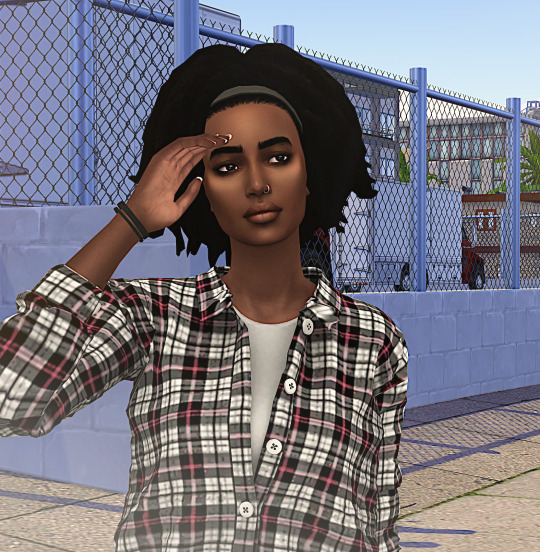

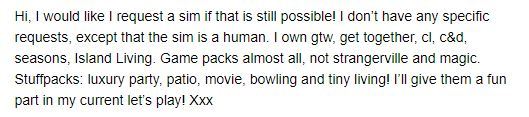
Maya Ndao for @eva-andsomenumbers
bookworm / active / family-oriented - Aspiration: City Native
Thank you for your patience, and enjoy 💖
25 notes
·
View notes
Text
Categories
Here I will place a lot of the tags I used with links to the tagpage so it is easy to navigate trough the tags. I use this way because I find other ways to search tags confusing. Tumblr is confusing lol. I’ll update this post regulary.
cas
skindetail
Eyes
hair, hairs
Ears
Eyebrows
Make-up
Eyeliner
Blush
Eyeshadow
lipstick
Facepaint
Accessories
Earrings
Necklace
Glasses
Bottom
Leggings
Trousers (aka pants, jeans)
Skirt
Top
T-shirt (and tops kinda looking like t-shirts)
Jacket
Jumper
Fullbody
Dress
Shoes
Hat
Socks
Clothes categories
Athletic
Swimwear
Sleepwear
BabyStuff
ToddlerStuff, Toddler
Child
Male
Tatoos
Sliders
preset
Build/Buy
Deco (Decoration/clutter/etc.)
Walldeco (Decorations mounted to a wall)
Paintings (And pictures)
DecoSims
Furniture
Appliances
Wallpaper
Couch
Pillows
Bed
Rug
Window
Door
Fence
Railing
Roof
Stairs
Not build/buy-cas specific and other Sims stuff
Mods
Casbackground
Careers
Alpha (Not maxis match/mix cc)
Pack (Post with multiple cc items)
Sims (Simdownload)
Recolor
Conversions (e.g. Adult to child)
Lookbook
Early-access (at the time I reblogged the post)
Reshade
Savefile
Poses
Masterlist
MorePacks (CC that requires a pack I don’t have yet)
Missed Opportunity
Other stuff (NonCC/NonSims)
Cute
Remarkable
NonSims
NonCC
Tutorial
Resources
Anti-Adfly
Theme
Template
Like
Important
Use https://eva-andsomenumbers-cc-finds.tumblr.com/tagged/ + ‘search term’ to search fot a specific tag.
28 notes
·
View notes
Text
Sex Career Sims 4

The Sims 4 Turbo Careers Mod Pack
You’ve followed your Sims to work as a Doctor, Detective and Scientist, but what about the many other careers available in the game? When it’s time to leave for work, they’ll disappear into the background and return when the work day is over.
Well, that’s not the case any longer! Introducing The Sims 4 Turbo Careers Mod Pack! For players who have both The Sims 4 and The Sims 4 Get to Work Expansion Pack, Turbo Careers turns all closed adult careers into open ones, as well as two of the teen careers (Fast Food and Barista).
Note: This is an older mod that hasn’t had any major updates for a while, so the quality isn’t as high as it could be.
20 Best Sims 4 Career Mods. Here, we are going to discuss some of the best Sims 4 careers mod that you might love to use while playing it. Using these Sims 4 career mods frees you from some restrictions that the original Sims 4 have. Listed below are the best Sims 4 jobs mods: 1.Retail. In this Sims 4 career mod, you will have to work as a.
Entering the cheat “careers.addcareer ” (no quotes, no brackets) gives the active Sim a job in the specified career. Okay, so that’s a known cheat, but what I DIDN’T know until just now was that it’s actually possible to give your Sim multiple jobs this way - it doesn’t force them to leave their current job if they have.
That said, I have a working mod to sell sex in The Sims 4! Currently it comes in two versions, “Always Accept” and “Random Accept”. “Always Accept” means that if you decide to do the interaction, it will always succeed.
Like with the careers introduced in Get to Work, when it’s time for a Sim to leave for work, you’ll receive the option to follow them, provided that there is a venue for the career in one of the worlds. If you choose “Join”, you’ll be sent to the appropriate career venue. Once there, you’ll be assigned goals to complete, which will changed based on the career and level. Getting a higher score and completing your daily task will result in higher performance which will lead to getting promoted faster.
Information and Setup
The Careers - All careers supported by the mod have a different set of goals and requirements which change as you rise up. There is also field work at the upper levels.
The Sims 4 Seasons comes with a new gardening-focused career. This new addition to the Careers list is great at making money, because Gardening is already a profitable endeavor, while taking the career is a side bonus that will give you an hourly wage without leaving your home lot. Working from home is a feature unique to this, the Social Media, Politician, and Critic Careers. This mod has been set to hidden. Hidden at 29 Jul 2020, 3:36PM by OmegaSwordEX for the following reason: No longer mantained at Nexus mods. Main download is now at a certain laboratory.
Venues and Requirements - Careers take place at venues you can create yourself or download from the gallery. Each venue has its own set of required objects. You can also choose to use a combined venue if you need to save space in the world.
Known Issues
At the moment, individual venues won’t take priority over combined ones, so for example, if you have a combined venue for the Astronaut, Athlete and Secret Agent careers but also have a separate one for the Secret Agent career, the individual one won’t be prioritized and Sims in the Secret Agent career will be sent to a random one of the two venues. Individual venues were only added late in development (after the 1.9 patch added a scrollbar to the venue list) so I haven’t had time to make them more detailed.
Some career levels don’t match up perfectly to their names and descriptions, since that would be impossible without changing them. I might make a mod in the future that renames career levels and changes their descriptions, but not right now.
When switching from a career that has its own uniform to one that doesn’t, Sims will attend work in their old uniform. This can be fixed with my Customizable Career Outfits mod.
Career events will count towards some goals in the “Party Animal” aspiration. I haven’t checked if this is exclusive to the mod or if it also effects Get to Work careers.It has been confirmed that this is an issue with the active careers system, not the mod.
Sometimes, when downloading a lot from the gallery, the game won’t automatically register it to the career events system. After downloading a work lot from the gallery or placing one from your library, set the lot type to something random, exit build mode, enter build mode again then set the lot type to the correct type. If this is your first time using the mod, I strongly suggest saving before sending a Sim to work for the first time, just to make sure you didn’t make any mistakes. If you fail to do this, you won’t receive the option to follow your Sim to work, and the venue may behave in other strange ways.
This only seems to apply to custom venue types, so you won’t need to do this to every lot to be able to receive field work on it.
You will need to pay for food and other stuff out of your own money. This isn’t entirely bad though, since you receive a lot more benefits, like skill and career gains.
When you get promoted and reach a branch off, the branch selection will appear on screen before you get teleported home, then reappear after the home lot loads. This is merely a UI glitch, it doesn’t effect gameplay
I received a report that a Sim was fired for fighting at work in the Criminal career despite it being a goal. I wasn’t able to reproduce this problem, but my unconfirmed theory is that this will happen if you fight a Sim marked as a “co-worker”. To prevent this from happening, only fight Sims outside the career.
Change Log (started 22nd June 2018)
4th June 2020 - Updated for the latest patch.
30th January 2020 - Fixed a patch issue some players were having where the career event would start on the home lot.
20th December 2018 - Fixed a patch issue where some venue types showed blank names.
17th December 2018 - Fixed an issue with the “Wash Dishes” goal not showing any text.
19th August 2018 - Fixed a LastException issue caused by the latest patch.
22nd June 2018 - Updated for Seasons: fixed a severe issue where players would be bounced back to the world screen during a holiday with day/work off.
Compatibility
Turbo Careers will conflict with any mod that alters the base “Career” files. It will also not work well with mods that change the length of the work day, as it is adapted for the default settings.
To avoid confusion: this will not conflict with mods that add new careers (though those careers won’t be made open with it either) but it will conflict with mods that alter the base of existing careers.
Download
Download Venue Changes(required for the new venue types to show up in Build Mode)
Notes
minxtozxki liked this
sxmxel-chxn reblogged this from zerbu
nyarlieee liked this
holyknightwombatpickle reblogged this from zerbu
aeiaa reblogged this from zerbu
krotkalove liked this
hdw88 liked this
yescyclops liked this
friedplaidpastaroad liked this
greenmuffinofdoom liked this
moon-reverie liked this
perrie563 liked this
jerrythenitwitvillager liked this
gizzydark liked this
experiment-000 liked this
autora-cupcakeblu3 liked this
haiihailey liked this
velairena liked this
redwhitept liked this
prudenceblackwoodcarioca liked this
latenightsimming liked this
elinopeyasims4 reblogged this from zerbu
mandijsims liked this
allieverdoischange liked this
skippiebanana liked this
m0m0w liked this
timid-kitten liked this
lovesickutau liked this
m-o-ongirl liked this
jusstyce liked this
ivorysims liked this
sarcasticloser liked this
your-average-simmer liked this
sugoijin liked this
justfordai liked this
missellie216 liked this
mairenah reblogged this from zerbu
katbccfinds reblogged this from zerbu
thefreakiest liked this
josephineqq liked this
tiny--gh0st liked this
sith-shenanigans liked this
crubitz-blog-blog liked this
marinaandthesims reblogged this from zerbu
analsunshinee liked this
ghouliesimmer liked this
mybreathbecomeyours liked this
eva-andsomenumbers liked this
magttidvg liked this
zerbu posted this
Here are the best career and job mods for The Sims 4
We know how sometimes it feels a bit frustrating when the career and job options in The Sims 4 are limited. Good thing tons of awesome job and career mods are easily available for download – thanks to the creative minds of mod creators! If you’re on the hunt for the best Sims 4 job and career mods, we’ve got some good news! This article puts together the best one we’ve found across several sources. Check them out below!
But before that, you might also want to check out our Mega Guide: Mods and CC for The Sims 4for more detailed information about mods and custom content. More on careers in the base game, can be found in this post.
The Best out of Hundreds of Sims 4 Mods for Career and Jobs
Sex Work Career Track Sims 4
Are you looking for the best career mod for The Sims 4 in 2020? With the growing community for mods and plenty of choices available for additional career paths in the game, I know how it can be hard to find the best ones out there. Thus I have created a list of my favorite The Sims 4 careers mods, which you will find below.
By the way, if you are looking for an overview of the career paths available in the base game, you may find it here. I hope you enjoy my list! And if you think I missed anything that should be on this list, let me know in the comment box.
What are the best Sims 4 Career Mods in 2020?
Let’s get into details: my favorite career mods
The Self-Employment Career Mod
With over 363,000 downloads at ModTheSims, the Self-Employment Career Mod is definitely one of the popular ones in the Sims community. This mod is created by Neia, an active mod maker with many other career mods included in this list. This mod mainly fills the career panel for self-employed Sims when asked what they do for a living. I like this mod because it undoubtedly adds something valuable and unique to the game that is unavailable in the basic game. Give this mod a chance too, and it is really worth a try! You only need just the base game to use this one. You may download the file at ModTheSims.
Package on Four New Career Levels: Firefighter, Hotel-Employee, Stylist and Private Tutoring
I’m pretty sure you’re not the only one wishing for more career options for your Sims. Sure, there are a lot of careers included in the base game, but this mod more options that have been missed by the developers. With four new career paths for firefighters, hotel employees, stylists, and private tutors to the game, the mod package makes a great addition for fans of a larger variety of career paths. These mods, published by sims-blog.de, have more than 300,000 downloads to date at ModTheSims, making them one of the most popular mods in the community. To download the modifications, just go to this page.
The Military Career Mod
Neia introduced another great creation through the Military Career Mod. Install this mod and add a new Military Career for your Sims with three different career paths: Sims Army, Sims Navy, and Sims Air Force. Definitely worth noting, this new career mod is perfect if you want your sims to become a high-ranking general in the game. Just the base game is needed to use this in The Sims 4 game. Download the mod at ModTheSims.
The Modeling Career Mod

With so much focus on all the things demanded by fans, it’s surprising EA developers didn’t think of this themselves. So you want to make your Sims advance their career in the fashion industry? Here’s an exciting mod that KPC0528 created – The Modeling Career Mod. Choose between the two career tracks available, either Commercial Modeling or High Fashion Modeling, and your Sim can easily be the next famous international supermodel! You only need The Sims 4 base game to use this fun career mod. To download, just go to ModTheSims.
The Education Career Mod
One of the best features from The Sims 3 that many of us have been missing in The Sims4 is the teacher career track. Luckily, OhMy!! from Mod The Sims came up with The Education Career Mod that makes the education career possible in The Sims 4. Since I loved the education career in TS3, it’s understandable that this awesome creation is one of my most used mods in TS4. The career path includes ten levels, as it has been the case in The Sims 3:
Playground Monitor
Teacher’s Aide
Substitute Teacher
Elementary School Teacher
High School Teacher
Department Head
Assistant Principal
Principal
District Superintendent
You just need the base game to use this career mod. For more information about these mods and the download links, please check out the references below:
The Ultimate Teen Career Set
Since the base game offers limited career options for teen Sims, it’s not surprising that awesome mods like The Ultimate Teen Career Set by Asiashamecca get overwhelming attention from the community. I use this a lot when playing since it gives more value to the game. By using this amazing job and career mod, teen Sims can have more exciting career options, such as:
Camp Counselor
Lifeguard
Movie Theater Operations Person
Pet Store Associate
Spa Front Desk Associate
Tutor
Parking Valet
Retail Associate
Sex Careers Sims 4
The Ultimate Teen Career Set mods work well with the base game, the Get Famous Expansion Pack, as well as Neia’s Career Commons file. Click this link for more teen career mods!
The Law Career Mod
Sex Worker Career Sims 4
Another interesting modification in this list is the Law Career Mod, especially if you’re a fan of all those “law and legal” tv shows. It is a very popular job modification widely used in the community and now has over 190,000 downloads. Install this entertaining mod and have your Sims choose between four career tracks: attorney, in-house, public prosecution, and judge. The good news? Only the base game is required to use this in The Sims 4. Download the mod at ModTheSims.
The Ultimate Dancer Career Mod
I often get asked how to make a Sim a professional dancer. Here’s the answer: The Ultimate Dancer Career Mod. Thanks to Asiashamecca for creating this fun extension that I use a lot when playing The Sims 4. Perfect for aspiring dancers, here’s your chance to excel in a dancing career! This mod presents ten levels and five paths: classical ballet, modern dance, street dance, choreographer, and instructor. To use this, will need the base game and the Get Famous EP. You may download the file at TheSimsResource.
The Singer Career Mod
Whoever says that Sims cannot be professional singers is proven wrong by xTheLittleCreator through this entertaining career mod. Perfect for those who like to sing, perform, and compose songs, The Singer Career Mod makes a truly great addition to the game. In fact, it’s the kind of The Sims 4 career mods that many users have been looking forward to playing. The mod adds ten levels, starting from stage builder and ending with a global star:
Stage builder
Sound checking
Cover up
Background singer
Going solo
Opening act
Flying on the wall
Top of the chats
Interviews, magazine covers, and hits
Global star
To use it, you need the base game with the Get Famous EP installed. You may download the file and find further information at:
Film Career Mod
The Film Career Mod developed by Arriannar allows you to have a reputable film career in The Sims 4. With this career mod, you can either be a film actor or a film director, depending on which track you’d choose. It’s worth mentioning that careers added with this mod are based on the film career path from The Sims 3, including job tracks for both teenagers and adults. To use it in the game, just the base game is required. You may download the file and find further information at:

0 notes
Text
BESTIE @aliengirl tagged me, thankou !!!!!!!!!!!!!!!!!!!!!!!!!!
Sims Tag
1. What’s your favourite sims death? The city living pufferfish one 😭 its kinda silly hgishughuhdg
2. Alpha CC or Maxis Match? well i used to be maxis match but idk anymore hiushguriugiosrhig alpha cc is so pretty on the previews but often looks... crunchy????? in game... so i guess i tend to stick to mostly mm???
3. Do you cheat when your sims gain weight? I've never played far enough of any household to notice weight gain 😭😭😭
4. Do you use move objects? GIRL YES 😍😍
5. Favorite mod? i CANNOT live without more columns in cas & no cc wrench 😭😭
6. First expansion/game/stuff pack you got? first one i got back when my game was still a legal copy was city living !
7. Do you pronounce “live mode” like aLIVE or LIVing? LIVing !!!!!!!!!!!!!
8. Who’s your favorite sim that you’ve made? i have an unhealthy attachment to veronique, the model sim i made back in 2020. (Shes the one i used to model my recent Octavia hair) her tag
9. Have you made a simself? yes on multiple occasions 😭here
10. What sim traits do you give yourself? I just choose random ones most of the time???? but after checking creative seems to be a common one??
11. Which is your favorite EA hair color? Oh the fourth one, that new warm brown one, i keep needing to restrict myself from using it on every single sim i ever make....
12. Favorite EA hair? really love the short parted one from the free update back in september?????? of 2021
13. Favorite life stage? the few times ive tried playing in live mode its been young adults so that one????????
14. Are you a builder or are you in it for the gameplay? im only ever really in cas eiughisghiruhg. i build sometimes but i really never play in live mode so i guess builder????????????
15. Are you a CC creator? well im supposed to be but cc creating is just on the backburner rn 🤭 also bugfixing gives me anxiety
16. Do you have any simblr friends/a sim squad? i have the 5-ish mutuals that i keep harassing with my silly comments, but definitely no full on squad
17. What’s your favorite game? (1, 2, 3, or 4) ts4 was the first one i got, and the only one ive really played, so i guess that one
18. Do you have any sims merch? nough 🥰😍🤪👍
19. Do you have a YouTube for sims? i tried and forgot about it 😭😭😭 so currently no
20. How has your “sim style” changed throughout your years of playing? i think i used alpha cc back in like 2017????????????? and then i transitioned to my hardcore maxismatch era back during the early times of this simblr if you were there no you dont i ate your memories of me and now its just all over the place (maxis mix????????? idk)
21. What’s your Origin ID? i think its just catnipsims????? i could be wrong but i dont use the gallery anyway....
22. Who’s your favorite CC creator? oh thats a difficult question 😭😭 id say @pralinesims, @simandy, @clumsyalienn, and @marsosims !!!!!!!!!!
23. How long have you had a simblr? since summer of 2019 i think???? yes i was 12 dont bully me
24. How do you edit your pictures? editing???? never heard of her.... no but i use photoshop for whatever minor adjustments i want to make through liquify and adjusting contrast and whatnot
25. What expansion/game/stuff pack do you want next? any occult related anything will fullfill my sim creating needs 🤭🤭
25. What expansion/game/stuff pack is your favorite so far? since im so rarely in live mode i dont really have any opinion on gameplay ghihuighruie but i really really love the aesthetics of snowy escape in like every aspect but gameplay (cas, buildbuy, world etc.)
tag @barbieaiden, @marsosims, @eva-andsomenumbers, @avornalino, @woosteru, @ravensim, @wastelandwhisperer / @adrasteamoon, @radical-sims, & @chelseasasimmer and anyone else who i forgor 😭😭 sorry my brain is not the best
12 notes
·
View notes
Text
Delete the outfits from the packs you don’t have guide
This guide goes together with the download post Bad Townies Outfit Fix. The download links and a basic explanation will be over there.
This is quite a difficult process, so if you only have a few packs, you might be better of just adding the styled outfits from those packs using mccc. I recommend reading the guide first and then deciding if it is worth your trouble before starting the progress. Also, I am on windows, so this tutorial will be easier to follow if you’re on windows too. But if you know your mac well, it will probably be possible to get it to work on there too.
Step 1: Download MC command center (link is in the base post) and put it directly into your mods folder.
Step 2: Download my mc_dresser file no-eyelashes OR; the file eyelashes OR; the file eyelashes+no-ea-eyelashes HERE (NO-AD-LINK/SIMFILESHARE). Only choose ONE file! These files are different from the files in the base post, so make sure you download this one, because these ones are easier. Put the file in your MC command center folder in your mods folder.
Step 3: Don’t forget to download Kijiko’s eyelashes if you downloaded the file EYELASHES OR: the file EYELASHES+NO-EA-EYELASHES. Also, don’t forget to download the files required for the EYELASHES+NO-EA-EYELASHES file if you got this one (Links in the base post). This is required, otherwise, everything won’t work properly.
Step 4: Make 4 folders in a place on your computer (Don’t do this in the sims 4 folder, just anywhere else in your documents folder). These are going to help you stay organized. Call the folders: original file, opposite file, final pack file and final file. Then copy the mc_dresser file from your mods folder to the folder called original file.
Step 5: Open the sims 4, start a new game/safe, make a male and female (framed) sim and place them down somewhere.
Step 6: Go to the female sim and put her in her everyday outfit. Select the sim, go to mccc -> Mc dresser -> outfit commands -> Load outfit.
You are going to delete every outfit that is correct. An outfit is correct when it has all the clothing items it is intended to have and when nothing is missing from the outfit. If an outfit is correct, mccc will recognize the outfit, and will you will get an option to delete the outfit. If an outfit is not correct and is missing a part, mccc will not recognize the outfit once it is loaded, so you won’t get the option to delete the outfit. All the outfits you delete now will be in the game later. I already deleted all the basegame outfits from the file you downloaded above, so you only need to delete the outfits from the packs we both own.
So, when the loaded outfit is correct, you will see the index number in the mccc menu and you will have the delete outfit option. If you don’t see an index number there also won’t be an option to delete the outfit, only to save the outfit. When this is the case you can just go to the next outfit.
Outfit can be deleted -> Delete saved outfit -> Go to the next outfit through the load outfit button
Outfit can’t be deleted -> Go to the next outfit through the load outfit button
Press the load outfit button as many times as it takes so you don’t stumble upon any outfits anymore that can be deleted. You can use the randomize saved outfit button a few times in the end to make sure you didn’t miss any outfits.
It is not a problem if you miss a few outfits, there won’t be any problems with your outfits in the end, the outfits you miss just won’t spawn on sims after we completed everything. If you make a mistake in this step there will be absolutely nothing wrong in the end.
Step 7: Repeat step 6 for every female outfit category.
Step 8: Repeat step 6 for the male sim. Remember: there aren’t any outfits saved for male sims in the swimwear and sleepwear categories, so you can skip those two outfit categories.
Step 9: Now that you have deleted all the correct outfits, go to your mods folder, copy your mc_dresser file and put it in the folder named opposite file.
Step 10: Open the original mc_dresser file located in your original file folder. You can open it with notepad (windows) or with TextEdit (Mac). Also, open the opposite file next to it so you can see both at the same time.
Background info: The lines you see are the outfit codes lines. O stands for outfit. Next, you will see the frame for which the outfit is used: M/F. Then the age: YA (Although this also includes teens and adults). Then the outfit category. After that, you can see the codes of the clothing items used in the outfit. Example item code: [ 11:0x12f598b10c3337f7. ]
Step 11: You are going to delete all the outfits lines that you can find in the opposite file, from your original file. Once you made your first change, save the original file to the final pack file folders.
This step needs a tutorial on its own, because it is quite detailed. It is important you do this step right, or there will be incomplete outfits in your game. To search for which outfits lines to be deleted, you are going to search for one clothing code in the outfit line. This is the easiest by looking at the end of the clothing codes, after all the 0’s. All outfits will have a clothing code ending on 1b41. OR 229c., so make sure you use a different one than this one. Also, choose one as close as possible to the beginning. In this picture, I highlighted an example from where it would be easiest to focus on. The first code was one of two to codes all the outfits have, so I can’t use that one. The second one is useful. In this case use [ 002edf3 ]
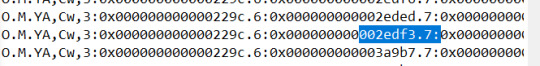
1. Copy the end of a clothing part code from the first outfit line in the opposite file
2. Use CTRL+F in the original file to find the search menu, or the modify and/or edit tab to find the search feature. Paste the outfit code in the bar and search for it.
3. The outfit line it brought you to is wrong. Mark the outfit starting a new paragraph with it and by replacing the first part by with some capital letters so you can find it back easily.
4. Look at the next outfit line after the wrong outfit you just found in both files. There is a high chance they will be the same outfit line. Look quickly if they are the same looking at the end of the first outfit code that doesn’t end with 1b41. OR 229c., and look if they are the same. If they are the same, do nothing and go to the next one, If this one is also the same: do nothing again, etc. Go to the next step if you find an outfit line that isn’t the same anymore.
5. When you have found an outfit line that is not the same anymore, press entre so your start a new paragraph with this outfit. Both in the original file and in the opposite file.
6. To find the next wrong line easily, take the clothing code from the outfit line in the opposite file that wasn’t the same and use the search function again to find it.
7. When you found it repeat from step 3. Start a new paragraph again and mark the first line.
8. When you have marked the whole document this way, it is time to deleted the marked paragraphs in the original file. If you have done everything right, there should be a right paragraph that is not marked with correct outfit lines, then a marked wrong paragraph, then a right one again, etc.
9. Make sure that after deleting the wrong paragraphs there are no white lines between the outfits
10. Don’t forget to press save at the end. Use save as on the original file and save it in the final pack file folder if you haven’t done this already.
Step 12 (OPTIONAL): If you want this file to also work for elders, follow the following steps:
1. Make a new folder called final pack file + Elders
2.Copy all the lines in your final pack file. Open a new notepad/TextEdit document and paste the lines there. This is the temporary file.
3. Go back to the final pack file go to modify/edit in the file, go to replace, and open the menu. This can be also done by pressing CTRL+H.
4. In the search for line, type: O.F.YA
Replace this with: O.F.EL.
5. Go back again, now copy in the search line: O.M.YA
Replace this with: O.M.EL
6. All your outfits are now converted to elders. Go to your temporary file and copy back the lines with the outfits for teens-young adults-adults. You can paste them at the end of the document.
7. Safe the file in the final pack file + Elders folder by using the save as function.
Step 13: Download a basegame MC_dresser file from the original base post and put it just somewhere on your computer. You can choose every basegame file you want, but it makes sense to get one with the same eyelashes status you got the first file and with elders if you made your file for elders too.
Step 14: Copy everything from the mc_dresser file you just downloaded and copy it at the end of the mc_dresser file in your final pack file folder OR; the final pack file +elders folder if you have this one. Then save this mc_dresser file using save as in the final file folder. Now the basegame outfits are included too.
Congratulations! You know have a file with only the right outfits!
Step 17: Put the final file mc_dresser in your mccc folder in your mods folder. Make sure it is still called mc_dresser.
Step 16: Go in game and check if the outfits work. Do this by starting a new safe with a male and female sim (also with a male and female elder if you converted the outfits for elders) and go through (some of) the outfits categories. This can be done by clicking on the sim -> Mccc -> mc dresser -> outfit commands -> load outfit. It will first load the first outfit, and by clicking load outfit again it will load the second, then third, etc. If you see the delete outfit option at the outfits you load, this is a good thing! You don’t have to check every outfit again, you can always fix something when you see it during gameplay.
What if I play the game and I notice townies still spawn with an incorrect, uncomplete, wrong outfit? This outfit is still saved but I can’t be deleted because parts are missing, what do I do?
Temporary store your mc_dresser file you’re using somewhere else, and make sure there is no mc_dresser file in the mccc folder anymore -> Go into game and save the wrong outfit, this outfit is the only outfit saved in your new mc_dresser file now -> copy a clothing code from the outfit line of this wrong outfit like we did before -> Search for this code in the mc_dresser file you’re using you temporarily stored somewhere else -> The code will bring you to the outfit line, delete the outfit line -> Safe the now-right mc_dresser file and store it somewhere safe on your computer as a back-up -> copy the now-right mc-dresser file and put it back in your mccc folder in your mods folder, you can replace the mc_dresser file with the one wrong outfit line, you don’t need this one anymore -> The outfit now won’t accrue anymore in your game, the only thing left is to give the townies who got the wrong outfit a new outfit, which can be quickly done with mc dresser and the outfit commands.
If you have any questions: feel free to contact me. Again, if everything in this tutorial seems really difficult to you, you might be better of just adding the outfits back yourself by going in and out of cas. If you have almost all packs though, this could be worth it. If you do decide to do this, I would be very interesting to hear how it went for you!
13 notes
·
View notes
Note
Hi, I saw you make a wish-post and was still left a little confused. Will you make an cc item of choice from the winner or do I misunderstand? Xx
Yes that's exactly what I'll do "win a request".
3 notes
·
View notes
Note
Hi! I recently downloaded your version 3 nails and they look amazing! But the category of ‘occult right cheek’ only shows up on my occult sims, so my normal sims can’t wear them. I wonder if I am doing something wrong or if this is just an intentional choice from you! Thanks for answering in advance <3 :)
They should still work with normal sims, and they do for me. So I don't really know what the issue is, but you can just change the slot for them in s4s. It's very easy and there's certainly some easy tuts for it!
9 notes
·
View notes
Note
Ahh thanks! I have done some more research and I think the problem might be that I don’t have Get Famous. I have watched some cas reviews and the the categories did show up there even for non-occult sims, because they added scars there. Either way, moving it myself to a different category should not be that difficult, I have some decent experience with sims4studio. Thanks again!
Ahhh! I didn't know that was required! I'll bear that in mind in the future ^^
8 notes
·
View notes