Text
And an addition from the people much more knowledgeable in cyber security than me.
First, all info comes from the updated Maya files because I didn't save the original one.
Second, it seems, that at some point there was a virus in these Maya files (can't say if it was fixed before the initial publication of the templates or after the .rar arhive has been swapped to .7z), but it was fixed by someone with a badass signature inside the files: 顶天立地智慧大将军 // The indomitable and wise general.
Third, that fix wasn't really indomitable, as it created more problems than it solved, by "containing python that contains python (not a typo), that saves itself on a disk, and deletes file from disk - so it looks malicious".
Fourth, proofs: scripts of the flagged files (with translation from simplified Chinese to English added in the comments): one, two, three. And separate Chinese/English comments as a treat.
Fifth, I lol'd about the vaccine script being labelled fuckVirus.py and containing such gems as leukocyte.antivirus() and petri_dish_path
Not something I expected to do, but here we go.
TLDR: If you want to participate in Star Rail's newest "Dive into Dreams" 3D render competition (and already downloaded templates), I would suggest running a check with your antivirus of choice, especially if you use Maya for 3D.

miHoYo/COGNOSPHERE decided to host a 3D render competition Dive into Dreams as a part of Honkai Star Rail's 1st anniversary events. You may be familiar with this type of challenges from Pwnisher's videos like this one. And indeed, Pwnisher is invited as a special judge for this competition.
In accordance with the competition rules, miHoYo/COGNOSPHERE provided template files for animation and camera settings in a selection of apps such as Blender, Unity, etc. All of those files were packed into a single zip folder with gibberish name b206a8ccf899599f9a8c8f72ac9d9bc1_150411817497617782.zip. Inside this folder, there are separate archives for the app of your choice. And a surprise.
If you check this zip with an antivirus (Windows Defender in my case), it flags the file as containing Trojan:Script/Wacatac.B!ml. Now, there are cases when such mark can be a false positive, so I uploaded it to VirusTotal for verification.
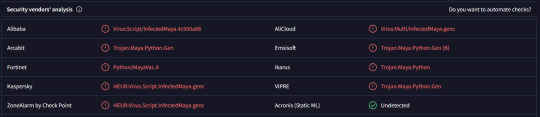
Here's the direct link to the file analysis.
11 flags across multiple antivirises, 2 marks of suspicious behavior.
I contacted miHoYo/COGNOSPHERE, explained the situation and asked to check the files from their side. They actually answered, and after a brief verification reassured me that the file is safe.
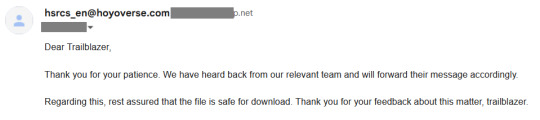
So, it was a false positive aftre all, eh? Well...
They replaced the zip folder with template files. Now it's a file named 2e0631cb3ce1c6d115551c02ec005798_728531225225585212.zip and with the total weight of 109.13 MB instead of 111.75 MB of the previous file. Looks like Maya files were repacked, as DID_Template_Maya.rar archive is replaced with DID_Template_Maya_2020.7z.
Here's the direct link to the new file analysis. I added "new_" to its name before noticing that the name's gibberish actually differs from the previous one. ^^""
And while Windows Defender is totally okay with this new file, VirusTotal still shows 3 flags on Maya files.

Now, I know next to nothing about Maya, and I'm not web security expert. Maybe totally safe Maya scripts being falsely flagged by antiviruses is an ordinary Tuesday.
Nevertheless, since miHoYo/COGNOSPHERE opted for a quiet replacement of the file, I would suggest doing a full check with your antivirus just in case.
4 notes
·
View notes
Text
Not something I expected to do, but here we go.
TLDR: If you want to participate in Star Rail's newest "Dive into Dreams" 3D render competition (and already downloaded templates), I would suggest running a check with your antivirus of choice, especially if you use Maya for 3D.

miHoYo/COGNOSPHERE decided to host a 3D render competition Dive into Dreams as a part of Honkai Star Rail's 1st anniversary events. You may be familiar with this type of challenges from Pwnisher's videos like this one. And indeed, Pwnisher is invited as a special judge for this competition.
In accordance with the competition rules, miHoYo/COGNOSPHERE provided template files for animation and camera settings in a selection of apps such as Blender, Unity, etc. All of those files were packed into a single zip folder with gibberish name b206a8ccf899599f9a8c8f72ac9d9bc1_150411817497617782.zip. Inside this folder, there are separate archives for the app of your choice. And a surprise.
If you check this zip with an antivirus (Windows Defender in my case), it flags the file as containing Trojan:Script/Wacatac.B!ml. Now, there are cases when such mark can be a false positive, so I uploaded it to VirusTotal for verification.
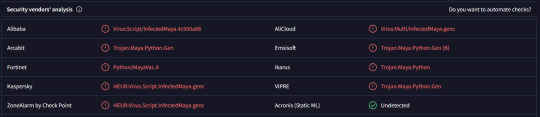
Here's the direct link to the file analysis.
11 flags across multiple antivirises, 2 marks of suspicious behavior.
I contacted miHoYo/COGNOSPHERE, explained the situation and asked to check the files from their side. They actually answered, and after a brief verification reassured me that the file is safe.
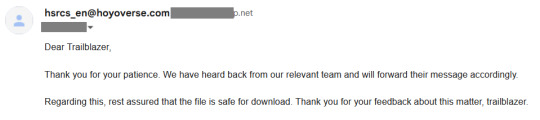
So, it was a false positive aftre all, eh? Well...
They replaced the zip folder with template files. Now it's a file named 2e0631cb3ce1c6d115551c02ec005798_728531225225585212.zip and with the total weight of 109.13 MB instead of 111.75 MB of the previous file. Looks like Maya files were repacked, as DID_Template_Maya.rar archive is replaced with DID_Template_Maya_2020.7z.
Here's the direct link to the new file analysis. I added "new_" to its name before noticing that the name's gibberish actually differs from the previous one. ^^""
And while Windows Defender is totally okay with this new file, VirusTotal still shows 3 flags on Maya files.

Now, I know next to nothing about Maya, and I'm not web security expert. Maybe totally safe Maya scripts being falsely flagged by antiviruses is an ordinary Tuesday.
Nevertheless, since miHoYo/COGNOSPHERE opted for a quiet replacement of the file, I would suggest doing a full check with your antivirus just in case.
4 notes
·
View notes
Text

tumblr, don't you dare blur it because you don't like image's size...
#honkai star rail#star rail fanart#hsr fanart#hsr robin#robin hsr#robin honkai star rail#my art#i made a thing
8 notes
·
View notes
Text
Night river. Or a pond. Is there a flow in ponds?
Btw, thish fish flock was nothing but trouble. At first I messed up with their animation, and they were flying to another universe instead of simply crossing the screen. Then I couldn't decide on their color for like fifteen minutes. Fuck them.
1 note
·
View note
Text

When a sprout friend discovers Eorzea…
2K notes
·
View notes
Text
Oh, ffs...
The toggle is under Visibility tab.
Hi, Tumblr. It’s Tumblr. We’re working on some things that we want to share with you.
AI companies are acquiring content across the internet for a variety of purposes in all sorts of ways. There are currently very few regulations giving individuals control over how their content is used by AI platforms. Proposed regulations around the world, like the European Union’s AI Act, would give individuals more control over whether and how their content is utilized by this emerging technology. We support this right regardless of geographic location, so we’re releasing a toggle to opt out of sharing content from your public blogs with third parties, including AI platforms that use this content for model training. We’re also working with partners to ensure you have as much control as possible regarding what content is used.
Here are the important details:
We already discourage AI crawlers from gathering content from Tumblr and will continue to do so, save for those with which we partner.
We want to represent all of you on Tumblr and ensure that protections are in place for how your content is used. We are committed to making sure our partners respect those decisions.
To opt out of sharing your public blogs’ content with third parties, visit each of your public blogs’ blog settings via the web interface and toggle on the “Prevent third-party sharing” option.
For instructions on how to opt out using the latest version of the app, please visit this Help Center doc.
Please note: If you’ve already chosen to discourage search crawling of your blog in your settings, we’ve automatically enabled the “Prevent third-party sharing” option.
If you have concerns, please read through the Help Center doc linked above and contact us via Support if you still have questions.
94K notes
·
View notes
Text

2 notes
·
View notes
Text

I made a thing: BG3 stickers
Link to the sticker pack in Telegram
And a bit of trivia:
Mizora has actual BG3 EULA on her scroll
Emperor cosplays Jessica Rabbit
Boo cosplays "go, do a crime" meme
Scleritas Fel cosplays "m'lady"/"tips fedora" picture
#bg3#baldur's gate 3#baldur's gate iii#stickers#bg3 stickers#orin the red#mizora#lae'zel#karlach#halsin#enver gortash#bg3 emperor#astarion#bg3 withers#bg3 boo#scleritas fel#my art#i made a thing
148 notes
·
View notes
Text
Wake up, wake up~
2 notes
·
View notes
Text

14 notes
·
View notes
Text

Good morning~
7 notes
·
View notes
Text

4 notes
·
View notes
Text

The Scarlet Chorus
419 notes
·
View notes
Text

Hirelings just stand there.
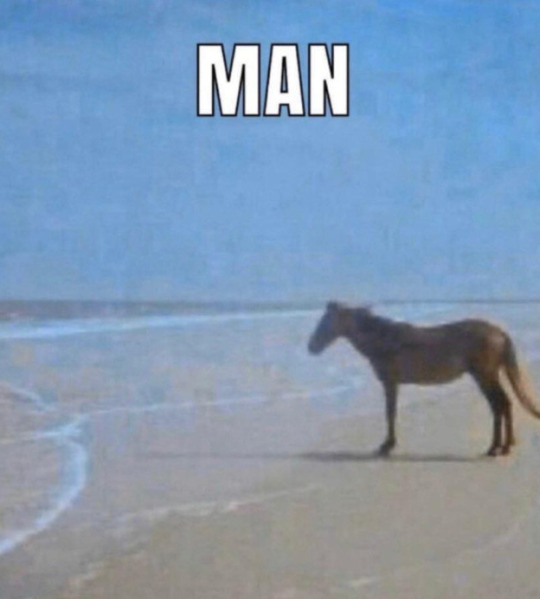
3 notes
·
View notes
Text

Redraw of one frame from the quest cutscene because of the character theory ._.
#honkai star rail#hsr#star rail fanart#hsr fanart#hsr bailu#hsr baiheng#bailu#baiheng#my art#mostly “my colouring” tho
33 notes
·
View notes
Text

1.5 is going to be interesting
#honkai star rail#hsr fanart#star rail fanart#argenti#hanya#huohuo#hsr argenti#hsr hanya#hsr huohuo#my art
149 notes
·
View notes
Text
For everyone who asked: a dialogue parser for BG3 alongside with the parsed dialogue for the newest patch. The parser is not mine, but its creator a) is amazing and b) wished to stay anonymous.
I uploaded the parsed dialogue for patch 2, and will add more folders as the game gets updated. (First patch dialogue was sadly lost due to an oversight on my part though).
Make sure to download the whole "BG3 ... (1.2)" folder and keep the "jscssetc" folder within: it is needed for the html files functionality (hide/show certain types of information as per the menu at the top, jumps when click on [jump], color for better readability, etc). See the image below for what it should look like. The formatting was borrowed from TORcommunity with their blessing.
If there are those who want to run the parser ahead of me but don't know how to mod (there might be someone, right?), make sure to:
download BG3 Modders Multitool,
set it up as per Padme4000's tutorial, setup unnecessary after the last update
extract and decompress English, Gustav and Shared folders,
manually convert english.loca to english.xml using ExportTool,
change the paths inside of the parser's .bat file to wherever your UnpackedData folders are (inside of your multitool folder by default)
run the .bat file. If you're getting empty files/folders, you might need to change "py 1.py" to "python 1.py", based on what python version you have installed (same for py 2).
Feel free to ask if you have any questions! Please let me know if you modify the parser, I'd be curious to know what you added, possibly add it to the google drive.
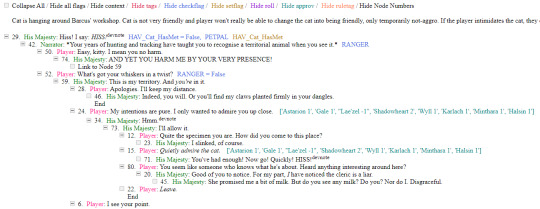
2K notes
·
View notes