#3aprile
Text


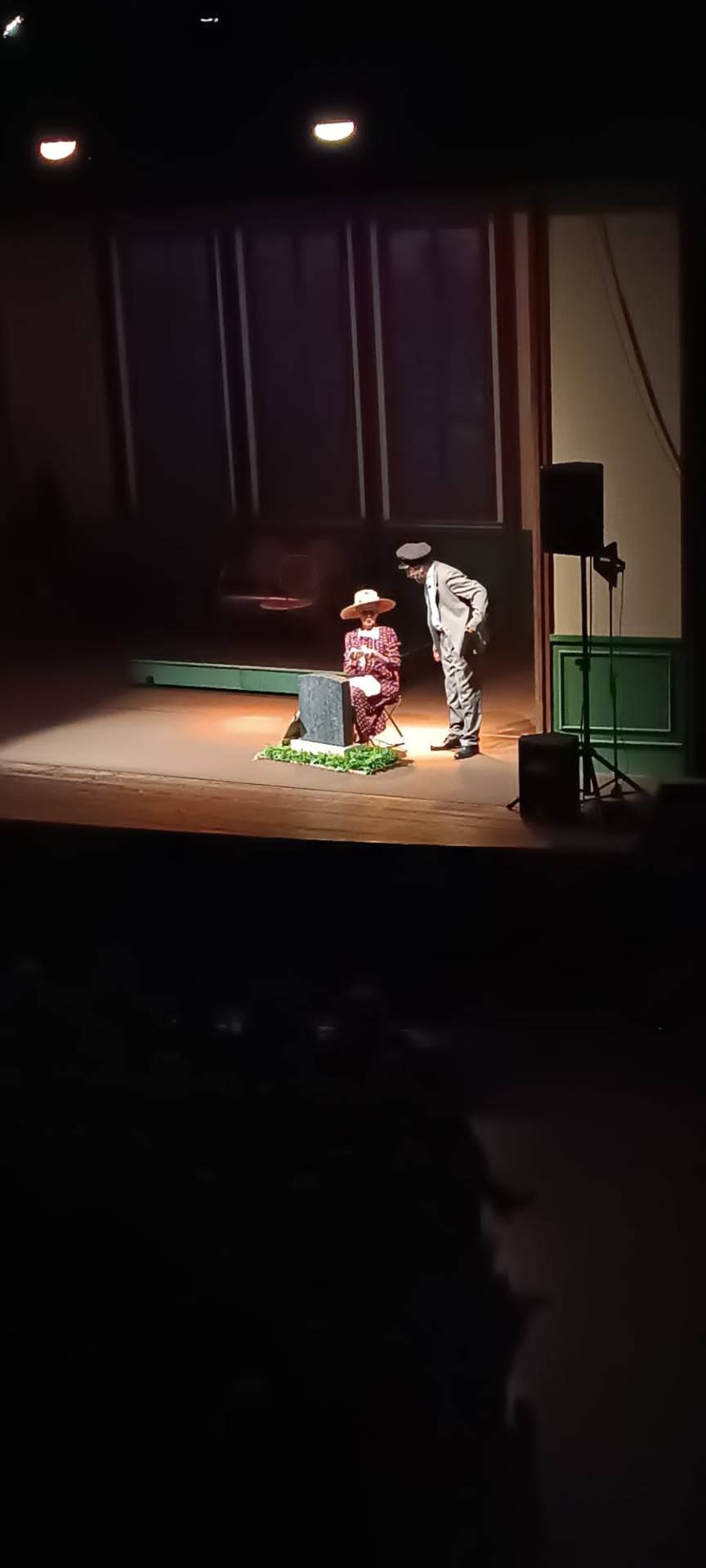



Di sera, sono stato all'Auditorium.
Con la mia squadra ed altri colleghi volontari, abbiamo assistito allo spettacolo teatrale "A spasso con Daisy". Grande ospite protagonista Milena Vukotic, con Salvatore Marino e Maximilian Nisi.
April 3: In the evening, I went to the Auditorium.
With my team and other volunteer colleagues, we attended the theater show "Driving Miss Daisy". Great guest protagonist Milena Vukotic, with Salvatore Marino and Maximilian Nisi.
0 notes
Photo

"La gratitudine è ricchezza. La denuncia è la povertà". #3aprile Oggi nel 1922 nasceva l'attrice e cantante #DorisDay. Da #PuntoLettura . https://www.instagram.com/p/CqkAo0yNS_e/?igshid=NGJjMDIxMWI=
0 notes
Text

"All'alba del 3 aprile, in #viaRasella a Roma, è apparsa una nuova opera della Street Artist Laika, dal titolo «Dimissioni!»" https://ansa.it/sito/notizie/topnews/2023/04/03/la-nuova-opera-di-laika-a-via-rasella-sintitola-dimissioni_159861a4-cdf4-4a19-b912-6d2fac69b366.html #LaRussa #3aprile #fosseardeatine
27 notes
·
View notes
Photo

Coachella 2025 Advance Sale Begins Friday, May 3April 11-13 & 18-20, 2025See you in the deserthttps://www.coachella.com
0 notes
Text
Sinner e Djokovic in Semifinale rispettivamente contro Tsitsipas e Ruud #atpmontecarlo #tfnews #3aprile #tfsport
0 notes
Link
APP DEVELOPMENT
You may have heard people talk about using a program, application, or app. But what does that really mean loud? The word ‘app’ is short for application. It is software that can run on a phone, computer, internet, or any other electronic device with processing capabilities, it allows the user to perform a specific task.
App development sometimes involves creating a web-based app or a desktop version of the app, the majority of app development projects are deployed to mobile and tablet devices. There are many features and considerations that factor into app development.
Table Of Content:-
👉 Introduction to Apps
👉 History of Apps
👉 The App Development Cycle
👉 Types of Apps
👉 Classification of Mobile Apps
👉 Uses of Mobile Apps
👉 Social Networking
👉 Downloading and Installing Apps from Google Plays
👉 Developing Your Own App
👉 Selecting A Suitable Environment for Development
👉 Step to make an App
👉 Developing an App in Appypie
History of Apps
The first mobile call was made by Martin Cooper of Motorola to Dr. joel S. Engle of Bell Labs on 3April 1973. The first mobile application for a smartphone was developed for IBM Simon. The first smartphone was general used was announced by IBM in 1993, which included apps for a calculator, world clock, calendar, and contact book. The Blackberry smartphone released in 2002 integrated support for a wireless e-mail app also. IPhone was launched in 2007 with in-built apps. Apple launched the app store in july 2008 with 500 apps. About 10 million applications were downloaded during the first weekend. Google Play for Android devices was launched on 6 march 2012.
The App Development Cycle
Several steps involved in app development project. There steps include:
➡ 1st Planning ➡ 4th Developing
➡ 2nd Technical ➡ 5th Quality
➡ 3rd Prototyping ➡ 6th Publishing
Types of Apps
Apps are mainly of three types:
1. Desktop Apps 2. Mobile Apps 3. Web Apps
Desktop Apps
Desktop apps can only be used with PCs or laptops. Generally, they do not need internet access and can run independently on a PC or laptop. Before using any app on a computer, it needs to be purchased and installed on PC or laptop.
Once the app is installed, a small icon will appear on the desktop or with name will appear in the start menu.
Desktop apps are usually much fuller version then mobile apps and consist of all the features of a program.
Mobile Apps
Mobile apps are simpler and easier-to-use version than desktop apps as mobile apps are intended to be accessed with a finger or stylus on a small screen. These apps are of small size as mobile devices have limited memory. Most of the common apps preinstalled in a mobile device and are part of the factory settings.
Web Apps
Web apps might be full of features too but they have o leverage the capabilities of the internet connection and web, browser program, so most web apps are light weight.
These apps are stored in a remote server and the user uses these apps as a normal webpage. These web apps are designed with responsive design so that they can display well on smaller devices also. It required very less memory of the PC or mobile as it takes the resources of the server.
Classification of Mobile Apps
Mobile apps can further classified as Native Apps or Hybrid Apps.
Native Apps: Native apps are developed for specific mobile operating system such as iOS or Android. Platform- Specific language is used to build these apps.
Android app used Java, while IOS app use objective-C.
Examples- Facebook, Gmail, Twitter, etc....
Hybrid Apps: Hybrid apps are an extension of regular web apps. They just come wrapped up in the native app's shell. A hybrid app used HTML5, JavaScript, and CSS languages. This means it works like a regular website but feels and looks like a mobile app.
Example- Instagram, Uber, Amazon store, etc....
Uses of Mobile Apps
Mobile apps have now become part of life. You required an app for a purpose, the app will be available in play store or apps store from Learning to Entertainment, Social Media Platforms, Banking, Online Shopping, Ecommerce, Gaming etc.
DIFFERENT TYPES OF MOBILE APPS :-
1. Educational Apps:
> BYJU'S : It is an educational app. It has been successful in maintaining its demand among students. It caters student from pre-kindergarten to class 12. It also caters aspirants of competitive exams like IAS, JEE, and NEET examinations.
> Unacademy : It is an online platform that makes both learning and teaching easy with its educational videos and lectures.
> NCERT solution : This app includes all NCERT book solutions and popular reference books. It helps students in concentrating better as it comes with no ads.
2. Gaming Apps :
Game apps have been a top among app developers for years. This app category represents the biggest portion of app downloads. There are so many types of game apps for different target audiences, such as arcade games, brain training puzzles, or just plain silly games, launching tiny birds at pigs etc. Some mobile app games are single player, others are online, and with a group of friends.
3. News Apps :
News apps are very popular these days. Most of us do not buy a newspaper for every updates. We get all the updates on our mobile device through news apps. To have a news app has become a necessity for all of us to stay relevant in the digital age of journalism.
4. Entertainment Apps:
This types of apps keeps you busy and entertained anytime anywhere. They are often use fill your time, though entertainment Apps you can watch audios, videos, etc. Entertainment apps can include video, text, or audio content.
5. Banking and Finance Apps:
These apps are likely to all bank and money related activities from home or any other place without physically going to bank. Some apps provide bill payment facilities also. Some apps allow to keep in the e-wallet.
Social Networking
Social media apps are most popular types of mobile apps in which we build our social networks and check them every day. It provides an environment to communicate with group of find people with similar interests. Almost all the Social Networking Apps are available as Web Apps and Mobile Apps.
Some Social Media Apps :-
> WhatsApp : WhatsApp is an instant messaging app. Though your mobile no. you can register on WhatsApp and all your friends, which are using WhatsApp will automatically get added in your contact list. Though WhatsApp you can send images, documents, contacts, audios, videos and your current location. On WhatsApp you can also make Audio and Video calls.
> Facebook : Facebook is a free social networking App. Today, it has over 2 billion active users. Facebook brings lots of things together such as daily news, business, gaming, and sharing multimedia content at your fingertips. On Facebook you can post comments, share photos and news or other interesting content on the web, chat live, and watch short video. You can also now make voice and video calls through Facebook Messenger.
> Instagram : Instagram is a social networking app made for sharing photos and videos from a smartphone. When you post a photo or video on Instagram, it will be displayed on your profile. Other users who follow you will see your posts in their own feed. likewise, you will see posts from other users whom you choose to follow. Just like other social networks, you can interact with other users on Instagram by following them.
> Pinterest : Pinterest is a social network that allows user to visually share, and discover new interests by posting images or videos to their own or others' boards and browsing what other users have pinned.
> Twitter : Twitter is a social networking app and an online news app where people communicate in short messages. These short messages are known as Tweets. Tweeting is a process of posting short messages for your followers. Some people use Twitter to search for the interesting people and companies online, to follow their tweets. Initially the length of the tweet was limited to 140 characters which has now extended 280 characters.
Downloading And Installing Apps From Google Plays
You can always download the apps from the respective app store. The Apps are either free or need to be purchased. If you have an Android device, it comes pre-installed with play store.
Tap the play store icon. The Google Play window appears.
You can use the search feature to search for specific application. Let's say search for coding App, a list appears. To download
Tap it and then
Tap the INSTALL button.
To delete an app,
Go to setting and then the app.
The app information screen appears.
Tap UNINSTALL.
Developing Your Own App
With the boom in the mobile devices, there is also a boom is the apps which are used in there devices. Developing an app for a mobile device or platform is very easy and, in many cases, there is no requirement of even having any background knowledge of programming. There are many websites which allow you to create your own apps by just pressing few keys and clicking mouse button.
Requirements for developing an App for Android Devices
If you want to design profession looking apps then need a good background of programming especially in java as most of the Application Environment Interfaces {AEI} uses Java. Also, you need Android Software Development kit (Android SDK). You may also require HTML, CSS, and XML { extensible Market Language } for designing an app.
Several Integrate Development Environment {IDEs} are available which simplifies the process of making an app. You can browse the internet and find out yourself. Google has designed their own app development environment called Google studio which is a complete solution for app development. Another free to use development environment for PCs and laptop is Eclipse which can be downloaded from their website. It is can be installed on a Windows machine and app development can be done easily.
All these development environments have their own emulators ( which can test the app as it is being run an a mobile ). But it is always advisable to test a newly developed app on various Android devices for its correctness and working.
Selecting A Suitable Environment For Development
Many software giants offer free environment to develop simple Android apps. For enhancing the features of the app, you may have to take the premium service from such giants by paying a fee.
There are two ways in which app development services are available:
Web Based - You can use web-based app development environment by visiting the website of the respective venders. Some of the websites where you can visit and develop your apps are:
⇨ AppyPi : from https://www.appypie.com/
⇨ AppMark : from https://www.appmark.com/
⇨ AppInstitute : from https://appinstitute.com/
⇨ Experitest : from https://experitest.com/
Mobile App based- Use can an app-builder directly on your mobile to built an app. Go to Google Play Store and search for free app builder in search bar. As explained in previous section you can install the app as per your choice like App Builder, Best app creator, Free App Creator, App Maker etc.
Step To Make An App
Get an idea or a problem.
Identify your needs.
Layout the flow and features.
Remove hon-core features.
Put your design layout.
Introduce your App features.
Choose any App Builder to create the app.
Developing An App In Appypie
Appy Pie's no code development software has managed to democratize mobile app development with its drag web application development software. Mobile app development is now accessible to all, irrespective of coding knowledge, and everyone can make a mobile app with Appy Pie's web and app development software app maker. This unique no-code development software from Appy Pie has gained great popularity among both tech and non-tech users due to its amazing ease of use and intuitive interface.
By using following basic steps, you will be creating your own app in AppyPie easily.
Open your browser and type appypie.com and press the enter key.
Now you will see home page of Appypie.
Click on create your free app button.
It will show you three easy step (Start, Design and Save).
Fill your app details in the web page which appears.
At the end, click on the save and continue.
AppyPie will send your app link to your e-mail ID.
Open the link and further build your App.
So, let get started:
Open the website as mentioned above.
Now give an appropriate name to your app like Quiz App.
Click on Next button.
Now select the category from the list of option available on screen. If the option is not available click on others.
Now pick a colour scheme you like, for example DYNAMIC SUNBURST. You can change the color scheme later, if you so desire.
Now select which device to test app no. You will select Android as you are developing an app for Android device.
Now a new page will open with two main tabs- My Feature and Design Customization on the left side and Preview of the app on the right side. There will be a save and continue button to save the work and continue to the next step.
Click on Add Page button and browse to View All Category. From here select Quiz Page.
The quiz page will open and in the Content Head you have to add Questions. Click on Add Question button on add a question.
A new page will open with quiz tittle. Manage Quiz Question button in the Action column.
Start typing your question in the question box. For answers, type the first option of the question in Answers. Check the box if it is the correct answer.
Click on Add Answer to add more option. As it is a Multiple-Choice Quiz, so add three answer out of which only one should be checked, i.e. correct.
Click Save button to save the question and multiple choices.
Click on Add More Question button to add more question.
Once you are done with the question and answer click Close button.
You will now return to My Feature Page.
If you wish to set advanced setting, you can do it by clicking on Advanced setting button and select the option which you want to set.
You have to connect to your Google Drive now. Complete the procedure of connecting to the Google Drive and click on Save and Continue button.
Now you will get the Congratulation message and a free trial of your app for 2 days.
Now click on Test my App button to test your app. This will show you a QR code to download or send a link as e-mail to your e-mail address set in the Appypie.
Install from link on the e-mail to actually check your app on any mobile. Download and install the app and run the app.
Click on Start Quiz button to being the Quiz and select an option to Answer. Follow the same procedure to answer all the question till the end.
Now you can also distribute this app to your friends and relatives as your first ever created app.
➖➖➖➖➖➖ FAQs ➖➖➖➖➖➖
Q. How to download and Install app from the google play store?
A. Follow these steps to download and install the app from the Google Play Store.
Open the Google Play Store app on your Android device.
Use the search bar to find the app you want to download. You can browse apps by list or you can even browse popular apps on the home screen.
When you find the app you want, click it to view the app's information page.
On the app details page, click on the "Install" button to download and install the app.
If the app is free, the "Install" button changes to "Open" after the download and installation process is complete. If the application is not free, you will be asked to purchase it before installing it.
Once you've installed the app, you can open it by pressing the "Open" button or searching on your device's homescreen or app drawer.
Note: Before downloading any app from the Google Play Store, it is important to make sure that the app is secure and reputable. Check app reviews, ratings, and developer information to make an informed decision.
Q. The steps for signing up for an APPYPIE?
A. Here are the steps to sign up for an Appy Pie account:
Visit the Appy Pie website at https://www.appypie.com/ and click the "Get Started" button at the top right of the page.
Select the type of app you want to create (e.g. mobile app, website, chatbot) and click the corresponding icon.
Select the tasks for which your app is best suited from the list provided and click "Next.
Create an account by entering your email address and password. You can also sign up with your Google or Facebook account.
Once you have created your account, you will be taken to the Appy Pie dashboard. From here you can start building your app using the drag-and-drop app builder.
If you need any help getting started, you can access Appy Pie’s support resources, including tutorials and knowledge base, from the dashboard.
That’s it! You can now start building your app using Appy Pie’s intuitive app builder.
Select the type of app you want to create (e.g. mobile app, website, chatbot) and click the corresponding icon.
Select the tasks for which your app is best suited from the list provided and click "Next.
Create an account by entering your email address and password. You can also sign up with your Google or Facebook account.
Once you have created your account, you will be taken to the Appy Pie dashboard. From here you can start building your app using the drag-and-drop app builder.
If you need any help getting started, you can access Appy Pie’s support resources, including tutorials and knowledge base, from the dashboard.
» That’s it! You can now start building your app using Appy Pie’s intuitive app builder.
{ "@context": "https://schema.org", "@type": "FAQPage", "mainEntity": [ { "@type": "Question", "name": "How to download and Install app from the google play store?", "acceptedAnswer": { "@type": "Answer", "text": "Follow these steps to download and install the app from the Google Play Store.\n\nOpen the Google Play Store app on your Android device.\nUse the search bar to find the app you want to download. You can browse apps by list or you can even browse popular apps on the home screen.\nWhen you find the app you want, click it to view the app's information page.\nOn the app details page, click on the \"Install\" button to download and install the app.\nIf the app is free, the \"Install\" button changes to \"Open\" after the download and installation process is complete. If the application is not free, you will be asked to purchase it before installing it.\nOnce you've installed the app, you can open it by pressing the \"Open\" button or searching on your device's homescreen or app drawer.\nNote: Before downloading any app from the Google Play Store, it is important to make sure that the app is secure and reputable. Check app reviews, ratings, and developer information to make an informed decision." } }, { "@type": "Question", "name": "The steps for signing up for an APPYPIE?", "acceptedAnswer": { "@type": "Answer", "text": "Here are the steps to sign up for an Appy Pie account:\nVisit the Appy Pie website at https://www.appypie.com/ and click the \"Get Started\" button at the top right of the page.\nSelect the type of app you want to create (e.g. mobile app, website, chatbot) and click the corresponding icon.\nSelect the tasks for which your app is best suited from the list provided and click \"Next.\nCreate an account by entering your email address and password. You can also sign up with your Google or Facebook account.\nOnce you have created your account, you will be taken to the Appy Pie dashboard. From here you can start building your app using the drag-and-drop app builder.\nIf you need any help getting started, you can access Appy Pie’s support resources, including tutorials and knowledge base, from the dashboard.\nThat’s it! You can now start building your app using Appy Pie’s intuitive app builder.\nSelect the type of app you want to create (e.g. mobile app, website, chatbot) and click the corresponding icon.\nSelect the tasks for which your app is best suited from the list provided and click \"Next.\nCreate an account by entering your email address and password. You can also sign up with your Google or Facebook account.\nOnce you have created your account, you will be taken to the Appy Pie dashboard. From here you can start building your app using the drag-and-drop app builder.\nIf you need any help getting started, you can access Appy Pie’s support resources, including tutorials and knowledge base, from the dashboard." } } ] } Become a part of our community, contribute your knowledge, and unlock your earning potential. Together, let's explore the frontiers of human innovation and share the wonders of the world we live in!See you at Seapia.tech - where knowledge meets opportunity!
0 notes
Text
ICS Chairman Emanuele Grimaldi meets with CSA leadership and Chinese officials signifying a new era of collaboration
The International Chamber of Shipping (ICS) Chairman Emanuele Grimaldi met with Mr Feng Bo, the Executive Vice President of COSCO Shipping, who received the ICS delegation on behalf of China Shipowners’ Association (CSA), to pave the way forward for a closer working relationship between the ICS and China.
On Monday 3April, Emanuele Grimaldi met with Mr Feng Bo, along with new ICS Board Director…

View On WordPress
0 notes
Text
Kudos to CSK skipper Dhoni and his men.
AMagnificient victory of CSK against LSG in the famous Chepauk stadium on 3April. Ruturaj Gaikwad.and Skipper Dhoni played very well. Dhoni completed 5000 runs was the added attraction apart from the victory. Kudos to CSK Skipper Dhoni and his men.
0 notes
Text
#3APRIL #2023 #सुविचार #प्रेरणा #हिंदी #इंग्लिश #भाषा #motivationalgurujee #SLOGAN #OM #SHORT @motivationalgurujee जीवन में उत्साह भरने के लिए हमारे सभी वीडियो को हर रोज देखें ! जिससे आपको मोटिवेशन मिलेगा
0 notes
Text

#Oggi #Lunedi #3aprile, C'ERA UNA VOLTA IN ITALIA è a #Empoli, al Circolo Arci di Avane❗🙂
Il film parte dalla lotta per la riapertura dell'ospedale calabrese di Cariati come emblema della lotta contro lo smantellamento del Servizio Sanitario Nazionale. La storia di questa occupazione è suggestivamente intrecciata con autorevoli testimonianze (Gino Strada, Roger Waters dei Pink Floyd, Ken Loach, Gavino Maciocco e tanti altri) che illustrano la tendenza al declino del servizio sanitario pubblico, il presidio democratico più importante delle nostre società.
Un declino che si inscrive in una storia generale dell’austerità capitalista. Molti episodi tragici ripresi dal film (dall’Indonesia anni '60, al Cile di Allende…) ci mostrano che, per gli interessi ed il potere degli “investitori”, si passa sopra ai bisogni di protezione della maggioranza.
Il Servizio Sanitario Nazionale è Il bene più prezioso. La sanità pubblica è un pilastro della nostra democrazia; lo stato di salute e benessere della popolazione condiziona la crescita economica del Paese; la perdita di un SSN universalistico porterà ad un disastro sanitario, sociale ed economico senza precedenti.
Salviamo il SSN!
0 notes
Text
Anticipazioni Uominiedonne. Fra la tronista Nicole e la dama Roberta volano parole pesanti...
Anticipazioni Uominiedonne. Fra la tronista Nicole e la dama Roberta volano parole pesanti...
#uominiedonne #3aprile
E veniamo adesso alle ultime Anticipazioni di Uomini e donne. Diciamo pure le prima anticipazioni dopo la scelta di Lavinia Maura e Alessio Corvino che è stata registrata sabato. Queste invece sono le registrazioni di domenica , tanto per intendersi.
Anticipazioni Uominiedonne trono Classico.
Si comincia quindi dal trono classico e nel particolare dalla tronista romana Nicole Santinelli che ha…

View On WordPress
0 notes
Photo

#3aprile Oggi nel 1924 nasceva l'attore #MarlonBrando, vincitore di due premi #Oscar e di un David di Donatello. "La privacy non è qualcosa a cui ho semplicemente diritto, è un prerequisito assoluto". Da #PuntoLettura #daviddidonatello . https://www.instagram.com/p/CqkAXHRNDIE/?igshid=NGJjMDIxMWI=
0 notes
Photo

"62 mesi fa il ritrovamento del corpo di Giulio: a fango e depistaggi egiziani i nostri governi hanno risposto timidamente,e rinforzando accordi economici. Cosa non vogliono che si sappia,come si può scegliere di stare dalla parte dei torturatori? #3aprile #veritapergiulioregeni " da @giuliosiamonoi #live #banda #popolare #emilia #rossa #Modena #guitar #chitarra #violin #violino #percussion #percussionista #pianoforte #piano #voice #voce #bass #drums #keyboard #rebel #ribelle #Notav #Antifa #Antifascist #Revolution https://www.instagram.com/p/CNMfRpSBgC_/?igshid=f6zx0nq02qe7
#3aprile#veritapergiulioregeni#live#banda#popolare#emilia#rossa#modena#guitar#chitarra#violin#violino#percussion#percussionista#pianoforte#piano#voice#voce#bass#drums#keyboard#rebel#ribelle#notav#antifa#antifascist#revolution
0 notes
Text
Sanremo 2025, Conti alla conduzione?: “Non so, lo scopriremo…” #sanremo2025 #carloconti #tfnews #3aprile
0 notes
Photo

Scriviamo da Londra, in una fredda giornata grigia. Fuori dalla finestra del salotto, un parco semi deserto con qualche padre che gioca a tennis col figlio. Alcuni corrono, in molti girano in bicicletta e qualcuno indossa la mascherina per fare il giro dell’isolato. Da buoni italiani stiamo a casa, forse anche per la pressione psicologica che la famiglia trasmette quotidianamente, eppure, ancora una volta, l’atteggiamento con cui questo Paese sta affrontando la crisi pone dei confronti obbligatori tra le due nazioni, l’Italia, e il Regno Unito. I giornali italiani si sono lanciati in un’invettiva senza precedenti contro Boris Johnson e la gestione britannica dell’emergenza coronavirus, che fa alquanto sorridere, se non indurre a pensare che l’agenda politica di regime, enfatizzata da una stampa non libera, abbia solo un obiettivo: tenere buone le masse italiche per evitare che la pessima gestione europea della crisi spinga gli italiani a guardare oltre Manica. Del resto, agli italiani sono state raccontate molte frottole in materia, anche se forse qualcuno alla fine si è reso conto che gli inglesi – contrariamente a quanto per tre anni di negoziato i giornali dicevano – non hanno cambiato idea! Anzi, la maggioranza che Boris ha avuto alle elezioni gli dà uno dei consensi personali più forti della storia britannica. Il governo di Sua Maestà sta affrontando in maniera estremamente seria l’emergenza con una strategia ben chiara: contenere e ritardare l’inevitabile scoppio del picco di modo da permettere al sistema sanitario nazionale di affrontare la fase di massima diffusione del virus nel miglior modo possibile e garantire a tutti le cure necessarie. Tuttavia, Boris Johnson non ha nascosto la gravità della situazione ed ha invitato la popolazione a preparasi al peggioContinua a leggere l'articolo su 👉 www.lintellettualedissidente.it (link diretto all'articolo sulle instastory) #3aprile #lintellettualedissidente #news #notizia #notizie #informazione #quotidiano #giornale #attualità #societa #borisjohnson #politica #coronavirus #contagio #pandemia #uk #ue #eu https://www.instagram.com/p/B-hnAsDIjM9/?igshid=l9t4wbzxsz8n
#3aprile#lintellettualedissidente#news#notizia#notizie#informazione#quotidiano#giornale#attualità#societa#borisjohnson#politica#coronavirus#contagio#pandemia#uk#ue#eu
0 notes