#IrfanView
Text
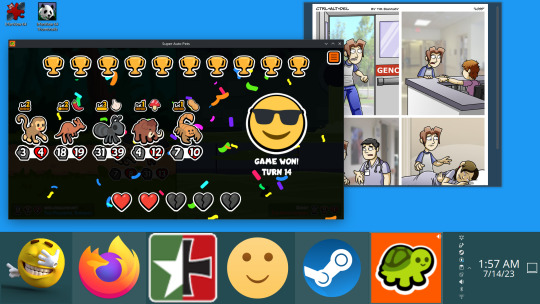
playing some late night super auto pets
3 notes
·
View notes
Text

i dont even know what i am anymore! special thanks to irfanview for helping!
here are the original images



0 notes
Link
Рейтинг лучших программ для просмотра фото и изображений 2023
0 notes
Photo

Wishing everyone a good start into 2023 with this 2022 picture collection. This is a manual collage, getting screenshots with #sniptool from #instagram, using #irfanview to resize uniformly, and rendering with a #kapwing template into this result. https://www.instagram.com/p/Cm1_13gOcRO/?igshid=NGJjMDIxMWI=
1 note
·
View note
Text
IRFANVIEW, modificación sencilla de Fotografías
IRFANVIEW, modificación sencilla de Fotografías
#Irfanview #Fotografia #Editor #Visor #Microsoft #Gratis #Free #Graficos #Aplicacion #App #Utilidad
IrfanView es un visor de imágenes gratuito para Microsoft Windows que puede mostrar, editar y convertir archivos de imágenes y reproducir archivos de audio y video. IrfanView ha sido diseñado para ser un visor ligero, hecho que puede apreciarse por su rapidez, facilidad de uso y posibilidad de tratar una amplia variedad de formatos de archivo gráficos.
Descargar IrfanView
Modificación sencilla…

View On WordPress
#aplicación#app#Editor Fotografias#Editor Gráfico#free#gratis#irfanview#Microsoft#utilidad#Visor Fotografías
0 notes
Text
anyone have any recommendations for (free or very cheap) programs for batch scanning?
#was previously using irfanview which i Loved but im having technical difficulties that seem insurmountable at this point. sigh#need to be able to a) batch scan easily and b) save to a lossless format (ideally tifs)#i'll do some research on my own at some point but if anyone has recs im all ears!#dothcraft
4 notes
·
View notes
Photo

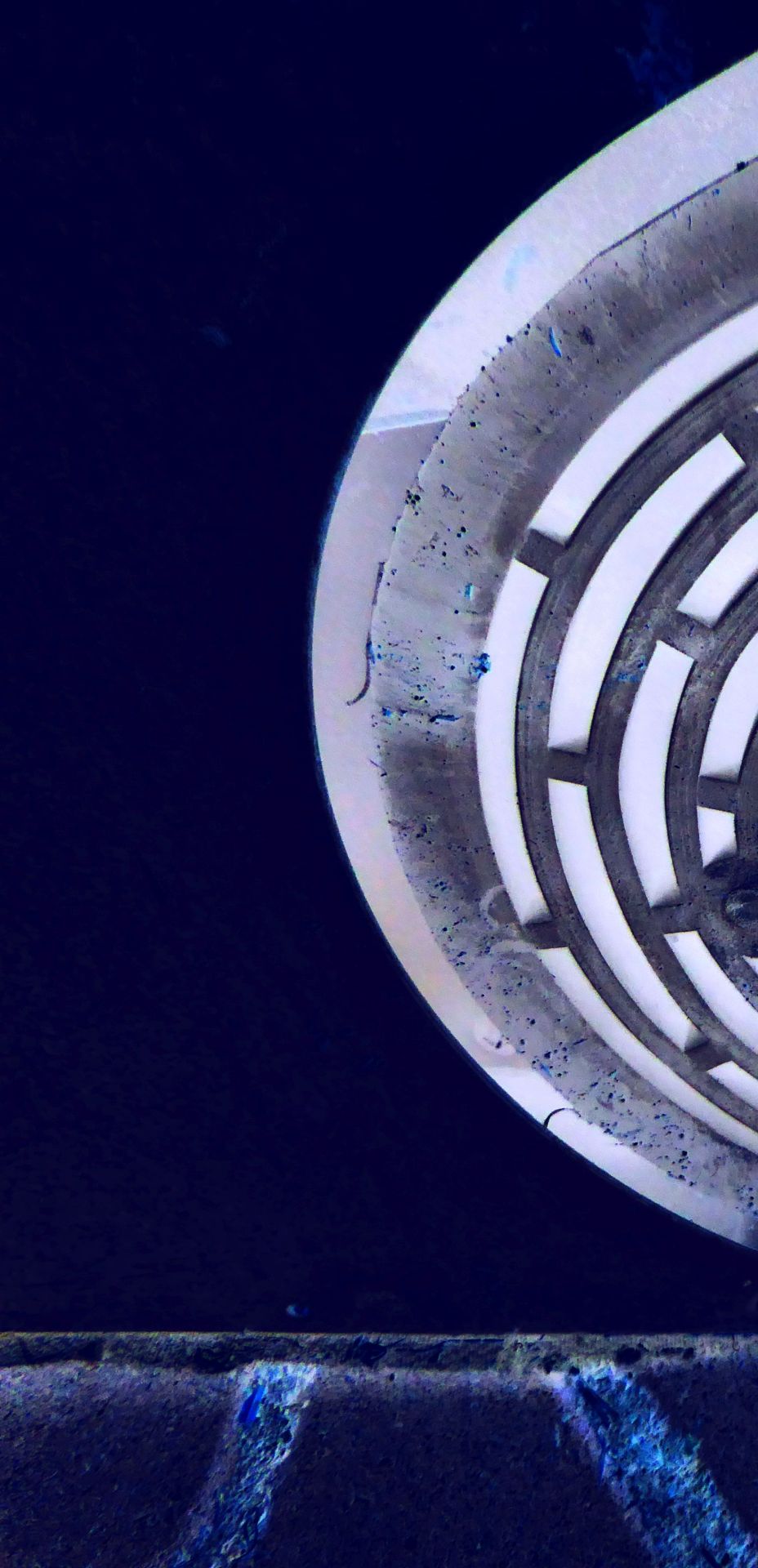
Wenn der gelangweilte Hobbyfotograf an sich seinen Bildern rumspielt
When the bored photographer is playing around with himself his pictures
21 notes
·
View notes
Text
cleaning my computer and god the number of apps i have installed for autism
#an app specifically for extracting fmvs from ps1 games#an app specifically for mkv file extractions so i can extract components from 5 different torrented films to make my ideal mkv file#8 different video game emulators#oh and my internal system (?) is in japanese bc i wanted to install utauloid. i never did anything with it#krita (that i only ever use to create gifs)#notepad++ so i can read ffixs game script.....#irfanview for turning pages i painstakingly downloaded one by one into a cohesive pdf
1 note
·
View note
Photo

Watch video - Interview with @ahamed_riyas_official & @irfansview.official 🔥 😍😍😍😍😍 https://youtu.be/ggJybgczx20 #sypariyas #irfansview #IrfanViews #jobtraining #skilltraining https://www.instagram.com/p/Ch11-NTLg_Z/?igshid=NGJjMDIxMWI=
0 notes
Text
A text post for a change! tldr: There's some technical details re: Dayspa Squad which spills into discussion of the software & hardware used, and a few other thoughts.
Group pics are difficult with the limitations of the AI I'm using (SD 1.5, sdxl is better but my budget gaming laptop can't run it the way I use 1.5 without overheating), and people have noted that they often look like a row of clones. So this time (and last) I've found a suitable txt2img generation (top left) then re-run it through img2img and added variations in the prompt to produce different, still very similar looking groups, with many typical AI pic problems e.g. too many/not enough fingers & hands:

but from that I'll use Krita + the clone tool aligned to each pic and take parts of each that seem apt; hopefully between all the iterations there's enough non-freaky hands and other parts to go around!

You can see I haven't done a perfect job - especially with the 2nd woman from the left's dressing gown and hand, and the breasts still look cloned. Such flaws and others are much less noticeable on IG with it's limited image resolution and most users having a small screen experience. My excuse is that the milestone came up sooner than expected and I rushed it (I only started after noticing I'd hit 8,995 followers and it took about 20 minutes all up, a few minutes before I hit 9k). But a little more time and scrutiny and even running a couple more iterations could have gone a long way.
Photoshop could just regenerate individual elements if you want it to but I'm not a pro user and can't justify the expense (such functionality wouldn't be available to unlicenced users). I'm more familiar with GIMP but I prefer Krita for simple clone tool operations because it loads quicker and the default brush is perfect for how I use it + the smart patch tool is also handy. I could also use the SD plugin within Krita/GIMP for similar functionality but I found the interface too clunky so I prefer to work manually for this sort of thing.
This method is the sort of thing I'd use earlier on to fix weirdness like mutant hands, multiple weird bellybuttons and other AI body horror. Or to get a striking individual image juuuust right, like this one or this one. Nowadays the raw outputs are often realistic enough that simple touchups can take care of aberrations. We're not far off having an app that laypeople can use that will make pics like this without a need for editing - but for now I'm happy in this niche.
Assets Used (All software free for personal use, mostly free for commercial use):
Software:
Stability Matrix with the Automatic1111 WebUI
Krita (has a learning curve but so does PS, amazing functionality that I've barely made use of because I'm not an actual artist)
Irfanview (free for personal use but I've licensed it so I can use it for work if needed, totally worth it)
AI Checkpoints/Loras/Embeddings:
Photosomnia Omega (my SD1.5 photorealism model blend)
Pregmix 2 Lora (will update eventually but it's not available yet, for now try Pregmix 1 or other pregnancy Loras on civitAI)
FreeU/FreeU webUI plugin
Negative photorealism embeddings used to help a lot but I don't need them so much now due to how far the model and Lora has come. They still deserve a mention as they have been very useful and will continue to be so with a variety of models:
fcneg
kkw-ph1-neg
Bad_NegAnatomy
Hardware:
2nd hand laptop with an i7, 16gb ram, 1G SSD, and 8gb rtx graphics.
4gb nvidia GTX graphics is considered the bare minimum but an RTX with 8gb is gonna be the minimum practical for working with HD resolutions & SDXL. Cheaper laptops will struggle with heat management, PCs will hit your power bills.
Radeon graphics can technically work, they're good for people who love fucking around with linux because things aren't working and want to apply that approach to AI artgen software. If you don't enjoy that sort of frustration don't bother.
Apple isn't supported for Stability Matrix yet but apparently many implementations of SD will work on a Macbook Pro with the M1/M2 chip and preferably at least 16gb of ram. Draw Things will run on an newish iphone/ipad but I found it too clunky to use for serious pics and it's not practical for high resolution work.
While reflecting on the artistic mediocrity of this otherwise pleasing pic, a paraphrase of T.K. crossed my mind, namely that the AI revolution has been an utter disaster for human art. It does have a place alongside real art but as an example I hate seeing AI garbage in advertisements knowing that it's not only deceptive garbage that pretends to be something it's not AND it's also more lost payments for working artists/photographers/models. But I also think that fake erotica photos people make for themselves or share freely are outside of that problem, as long as they don't depict actual identifiable persons. I will not do fakes without consent, maybe everyone has their price but mine hasn't even come close to being reached, which I'll admit isn't possible without some level of privilege.
I'd like to not be judgmental of people who do make AI fakes for $ but otoh AI users must have some level of privilege to be able to access and use the technology. What I have seen with technology and other things is that irresponsible use is likely to be met with irresponsible regulation and I do wonder (not worry) how much longer blogs like this will be legal. Anyway for now just enjoy the pics! There will be more to enjoy soon. If you've bothered to scroll through thanks for reading and thanks for being a fan!
73 notes
·
View notes
Text
today’s 10 minute project: fixing a dark photo
It happens, the lighting in a picture isn’t what it should be and you get something you can’t really see so well. Here, take for instance this snapshot taken at Disneyland in 1975 on slide, as seen through the handheld viewer:

Not the worst but definitely not the best. So first let’s give it a scan at 2400dpi... and I made the executive decision not to turn on ICE to remove the dust, since it would probably attack the image rather than just the aberrations. Not shown here are what the previews of what the scanner’s color restoration tools produced since they came out too light, and since they’re inflexible to tame that down I chose not to use them.

First I hit it with a tool specifically for fixing darkness and shadows, Kodak’s SHO (Shadows & Highlights Optimizer) filter, though IrfanView. Tweaking it to improve the highlights and shadow reduction control, and because it’s got a lot of sunset coloration reduce the saturation just a little.

Now a runthrough, while it’s still in the editor [sorry, no intermediate image included here], with Kodak’s ROC (Restore Original Colors) filter to cut back on the sunset coloration instantly and brighten this up a bit by adjusting the brightness, then the limits for less black and more white.

The result is a slight bit grainy, as too-dark photos tend to turn out, but I won’t try to fix that because it’s actually not that noisy. Saving the result...
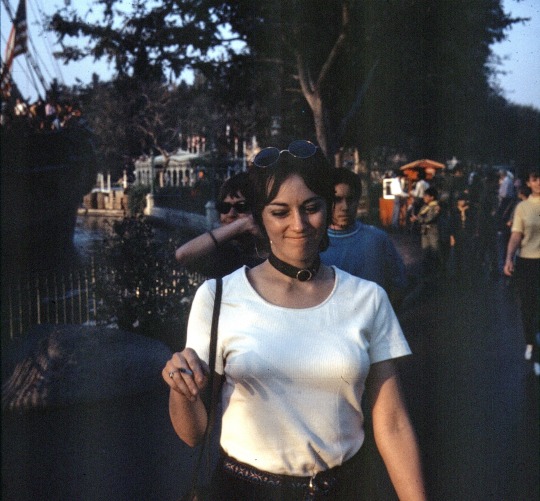
Yeah, that’s more like it!
59 notes
·
View notes
Quote
私は 1996 年以前ではないにしても、少なくとも 1997 年から IrfanView を使用しています。 私は今でも IrfanView を使用しています。 これは、多くの単純な写真編集作業 (トリミング、サイズ変更、パディング、テキスト追加など)、バッチ処理、およびディレクトリーを介して 1 枚の写真を参照するための私のスイス ナイフです。 これは優れているだけでなく、肥大化した代替手段よりもはるかに高速です。 おまけに、IrfanView は、Wine を介して Linux 上で美しく動作し、Mac M1/M2 マシンでも (Mac のプレビューよりも高速なツールとして) 動作します。 私がどのプラットフォームに取り組んでいるとしても、これは私にとって主要なインストールです。 そして、まさに世界への贈り物となるソフトウェアです。
IrfanView | ハッカーニュース
3 notes
·
View notes
Text
Not all photo scanners are created equal!
I bought a slide from 1971 today and was curious which machine of mine would do the best job of bringing it back to life. So I turned on all four, set them to scan at 1200dpi, and turned off all image enhancements...
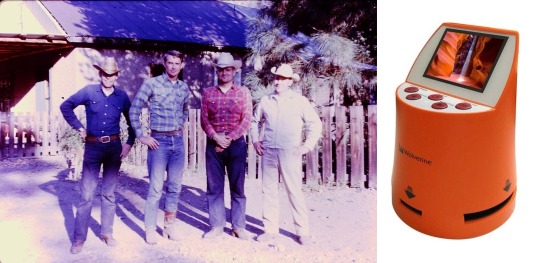
The Wolverine F2D Mighty just takes a picture of the image. And if you've ever taken a photograph of a photograph, you know that it loses a bunch of quality. Other than RGB levels and contrast there's nothing that can be changed, including image resolution.
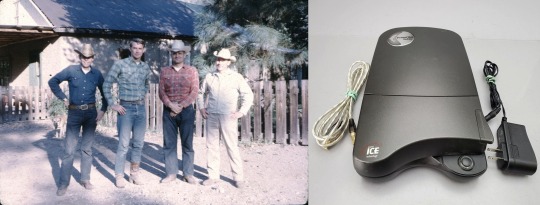
The PIC PrimeFilm 3650 does pretty good work for a quick-and-dirty scanner. Like with all scanners the image colors require some tweaking but this one seems the least in need of tweaking, which is sort of a benefit since the CyberViewX software pretty much has on/off for dust removal and no quick provisions for fixing colors. What it gains in simplicity and clarity it lacks in vividness, but a minute in IrfanView to bump up some levels would help... okay, so would rescanning with ICE on before that because the image is a bit grainy and the guy in white has a hair across his shoulder.
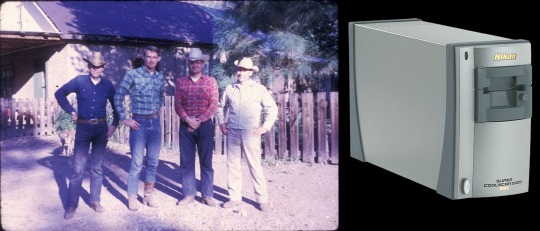
The Nikon Super Coolscan 5000 ED with no tweaks in the Nikon Scan software comes out sharp but the colors reflect what the slide looks like. We'll try it with the tools on in just a minute, I have one more scanner to go...

The Epson Perfection 4490 Photo also sees the slide as it exists, but in comparison with the other three, for some reason Epson Scan is stretching the image vertically -- it's obvious when flipping back and forth between this image and the other scans that people's faces are a few pixels longer and a bit blurred. Maybe it was just my scan and another try would come out better, but you don't get a second chance at a first impression (said the shampoo ad).
I'll spare you the visuals on the tools-on scans: Nikon with Kodak ROC at 5 and regular ICE, Epson with light ICE followed by using IrfanView to run it through Kodak ROC since the tools aren't built into it, and doing the scanning through VueScan on both of these scanners with auto color, restore color, restore fading, and light infrared toggled on. VueScan just couldn't get the colors back to new, just bumped up to where they weren't quite as washed out, though fiddling with the RBG levels at least reduced the blue, green, and yellow overtones the old slide's decay had introduced.
And the winner for being as close a repair as possible:
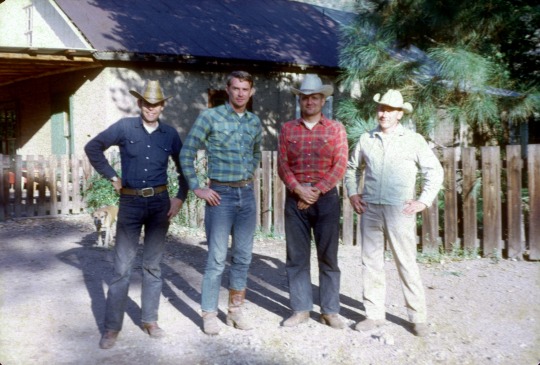
Nikon's scanner and software with the built-in tweaks, which don't show them on-the-fly like using VueScan so you have to scan and see whether you got the levels right, but it spit this out and a moment in IrfanView to slightly adjust contrast to make it less bright was all it took for me to be able to frame this as though I knew these hombres.
7 notes
·
View notes
Note
I don't know if you read my reply about the number of images one can download at one go.
I have found 18 is the maximum I can post at a go. But first I uses Irfanview picture program to resize all the horizontal pictures to exactly 540 pixels wide, being sure to keep the "aspect ratio" the same.
Oddly, on the first download, Tumblr regularly objects to some of the images. I simple delete that lot and download exactly the same selection a second time and they are accepted, whereon I "post" them.
I'll be honest I don't like Tumblr, but between us we do post some lovely stuff.
Regards
Geoff
Thanks
2 notes
·
View notes
Text
ok even tho i had to switch to a different scanning program i will say scanning is SO much easier now that i don't have to get on a stepladder literally every time i change out the pages. who knew!!!
#dothcraft#anyhow NAPS2 is almost as good at irfanview for scanning and it works on my computer lol#still gonna use irfanview for editing cause their custom/fine rotation tool is fire#but i'm pretty happy with NAPS2 as an alternative#esp since the hp default program WON'T LET YOU SAVE AS A TIFF FILE. EVIL
4 notes
·
View notes
Photo

Bild 1 ist wie die Programm-Automatik meiner Kamera den Sonnenaufgang sah.
Image 1 is how my camera's automatic program saw the sunrise.

Nach einer leichten Bearbeitung ((mit der kostenlosen IrfanView-Version) mit Gamma-Korrektur und Farbintensität) entspricht das Bild in etwa dem, was mein Auge wahrgenommen hat.
After a light editing ((using the free IrfanView version) with gamma correction and color intensity), the image is pretty much what my eye saw.
30 notes
·
View notes