#Website Footer Examples
Text
DesignToCodes offers a unique 5 Modern Bootstrap Footer Bundle that is sure to make your website stand out from the crowd. This bundle has professionally crafted footers with responsive designs, powerful features, and modern technology for maximum impact. Our customers love this solution because they get more value while saving time on web design projects. Get ready to see great results in traffic and conversions when you use our Website Footer Examples!
0 notes
Text
Mini React.js Tips #3 | Resources ✨
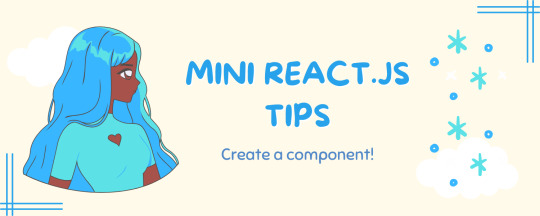
Continuing the #mini react tips series, its components making time~!
In React, a component is like a Lego brick for building websites or apps. It's a small, independent part of the user interface (UI) that you can reuse whenever you need it. These components can be combined to create bigger and more complex applications. Examples are the header, footer, cards, asides, etc!
What you'll need:
know how to create a React project >> click
know the default React project's file structure >> click
know basic HTML
know basic JavaScript
basic knowledge of using the Terminal

What We Are Creating:
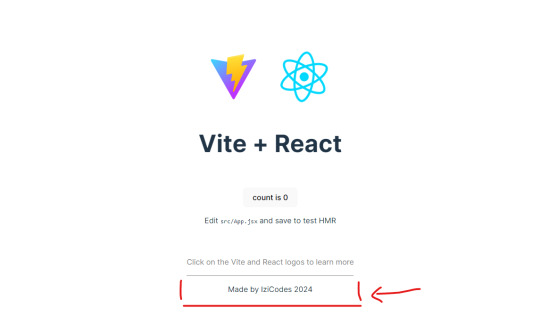
The footer at the bottom!

[ 1 ] Navigate to the 'src' Folder: Open your project in Visual Studio Code, locate the 'src' folder, and right-click on it.
[ 2 ] Create a New File: Click 'New File' to create the file within the 'src' folder. This file will house the code for your React component.
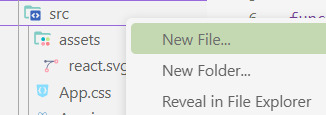
[ 3 ] Naming Conventions: Give your component a name, according to the convention of starting with a capital letter. This naming convention is essential for React to recognize your component~!!
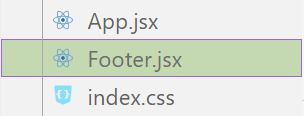
[ 4 ] Create The Initial Function: Open the file and type:
export default function [name of component]() {}
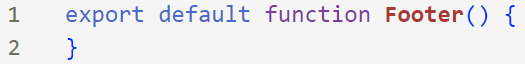
[ 5 ] Insert The return() Statement: The statement is used within a component to specify what content should be rendered when the component is invoked or used. Type:
return()
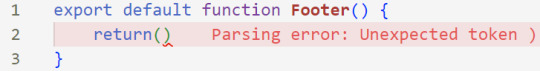
*the error is there because we haven't added anything inside yet, don't worry!
[ 6 ] Insert The Empty Tags: Inside of the return(), add empty tags (tags that don't have a specified element inside of them).
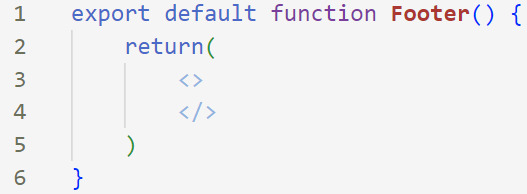
[ 7 ] Time For Some HTML: Inside the empty tags, enter the normal HTML elements that you want~!
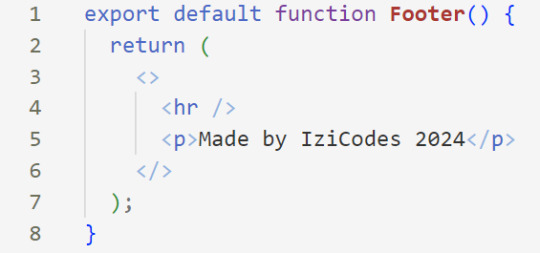
[ 8 ] Integration with App.jsx: Navigate to the 'App.jsx' file in the project, which is typically the entry point of your React application. At the top, import your newly created component. Type:
import [name of component] from './[location of the component]'
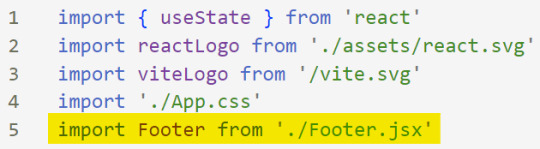
[ 9 ] Use Your Component: Inside the return() statement of the 'App()' function, include your component using the following syntax:
<[name of your component] />
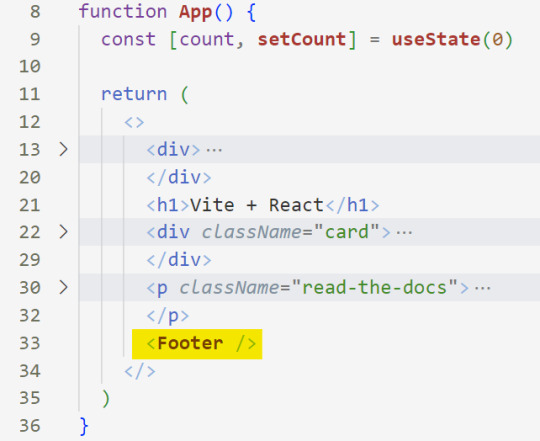
[ 10 ] Run the Development Server: Start your development server with the command (the 'Local' link):
npm run dev
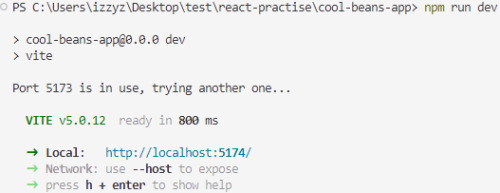
[ 11 ] Preview Your Project: Open the link provided in your terminal in your web browser. Witness your component in action!
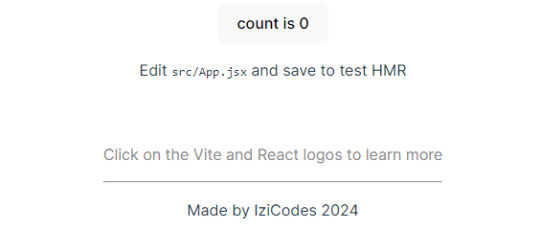

Congratulations! You made your first component! Try and create some new ones and place them around in the App()~!
BroCode’s 'React Full Course for Free’ 2024 >> click
React Official Website >> click
W3School's React Components >> click
Importing and Exporting Components >> click
🐬Previous Tip: Tip #2 The anatomy of the default React project >> click
Stay tuned for the other posts I will make on this series #mini react tips~!
#mini react tips#my resources#resources#codeblr#coding#progblr#programming#studyblr#studying#javascript#react.js#reactjs#coding tips#coding resources
33 notes
·
View notes
Text
how to learn html/css/javascript for twine
hello, everyone!
a few days ago i reblogged this post full of wonderful resources on how to learn to code through books/libraries (also recommend reading the post linked there). however, some of us don't live in places where libraries are available or don't do well with learning through books, so i decided to put together a few links/tips to help out if that's where you are right now.
important to know: i'm a web developer. i work on building websites/web apps daily so i started using twine already knowing a good amount of html/css/javascript. however, i'm still a junior web dev, so i'm still a noob in certain aspects.
how did i learn html/css/javascript then? i knew a bit of html/css as far as 16 years ago (building pages for your neopets/customizing your forum signature, anyone?) but only actually learned how to build anything for reals in 2020, when i did a bootcamp here in my country (aka brazil). i got a job in the industry in 2021 and have been working as a web dev since then.
bUT!!! i believe 100% that you can learn how to code online/through books, no bootcamp necessary, be it to build cool UIs in twine or, i don't know, to get a job or build that website you've always wanted to have.
(this post got a bit long yall im sorry)
intro
first things first: twine is built with javascript, css and html. being very simplistic, html is the structure of your website (or, in this case, your twine game), it's how you determine that a header exists, or a footer, or a sidebar, etc. css is how you style said structure, choosing colors, fonts, size, some animations, etc. javascript is how you turn your website dynamic - how you can change/add/delete things and manipulate the page in general. think html = bones, css = skin color, eye color, hair texture, etc, javascript = muscles. kind of.
now, javascript is ~the language of the web~ , so there is A LOT of stuff in the javascript ecosystem, which includes a bunch of frameworks, libraries, etc, that exist basically to make building websites/web apps easier (or harder, depending on who you ask). think of javascript as some sort of metal, and these libraries/frameworks as tools made from this metal. they are ALL javascript, but someone went and hit it until it took the shape of, i don't know, a hammer. now you can use a hammer to build your website house!
the most popular framework/library right now is probably react. it's what i use in my day job and it's what twine is built in. you can check twine's source code on github. however, you don't need to learn a lick of react to use sugarcube, for example, or any other story format (i think). almost every (if not every single one) custom macro you find out there is built on pure javascript (also known as vanilla javascript) or with jquery.
now wtf is jquery? jquery is another javascript library. it's an old one that used to be The JavaScript Library(tm) until other libraries/frameworks kind of dethroned it. still, a LOT of websites still use jquery, because it is easy to learn and you can do a lot of stuff without having to write much code. but it's kinda old/outdated if you want to become a javascript developer. you will hardly find "jquery developer" jobs out there, for example, but you will find a lot of "react/angular/vue developer" jobs.
but for twine? jquery is great. if you already know it and don't want/need to learn vanilla javascript, go for it. however, if you want to learn how to code for reals i recommend learning vanilla javascript first. jquery will be SUPER easy once you understand where it actually comes from.
the actual resources
the docs.
yeah, i know, reading when i promised you something else!! but the docs for javascript/html/css are wonderful references when you are coding. please use them:
javascript's mdn's page | javascript w3schools' page
css' mdn's page | css' w3schools' page
html's mdn's page | html's w3schools' page
coding platforms/schools
freeCodeCamp
probably the biggest (or at least the most known) website for those learning how to code. pretty nice, especially if you learn more by doing. they have a ton of projects to get you started. i recommend their responsive web design path for html/css, javascript algorithms and data structures for vanilla javascript and the jquery section from front end development libraries for, well, jquery.
codecademy
this one has a lot of paid stuff, but we are not here for that.
it's a pretty nice (if basic sometimes) resource because it has an interactive code editor where you can test your code.
i recommend learn html, learn css and learn javascript. i don't think it has anything for jquery though.
the odin project
this one i don't have much experience with but i've heard a lot of good things. it basically gives you a guide on what to learn and how, but doesn't hold your hand all the way. pretty good for those who like a bit more freedom with their learning path.
i recommend their foundations path and almost all of their full stack javascript path. no point in learning anything backend/node related if your goal is to build cool twine uis though.
youtube videos/youtubers
aka how i actually learn a lot of what i know. youtube is FULL of good tutorials on html/js/css/literally every programming language on the planet and i highly recommend watching a few to learn any concept you are stuck on (or just as a quick overview of something before you crack open a book/the docs/etc).
here are my recs:
brad traversy
of note: this huuuge playlist with html/css tutorials and projects, this javascript crash course video and this one on how to manipulate the page with vanilla javascript.
programming with mosh
of note: this video on the basics of javascript in one hour or this playlist.
other nice channels that i'm too lazy to go get example videos:
web dev simplified - lots of beginner tutorials (focus on javascript, has a bit of html/css as well).
the net ninja - literally a playlist for every single coding thing on earth.
kevin powell - huge focus on css.
i think that's it. hope it was helpful and good luck!!
#coding#resources#twine resources#(kind of?)#my stuff#look at me... being neutral about jquery and all. like a civilized person.
357 notes
·
View notes
Text
Short Term Loans UK Direct Lender - Card-Free Loans Available Anytime

If you are running low on funds but need to make some urgent payments before payday. On the other side, you don't have a credit card to give to the lender. Don't be concerned! You are encouraged to apply for short term loans UK direct lender without a bank card without hesitation. As the name implies, you can get money whenever you want and when you need it the most.
The fact that your poor credit score, such as defaults, arrears, foreclosure, late payments, missing payments, due payments, CCJs, IVA, installment skipping, or even bankruptcy, can benefit from the mentioned short term loan at any time. The reason for this is that loan lenders do not conduct credit checks.
However, there are certain specific criteria to qualify, such as being 18 years old, a UK resident, a permanent employee with a secure job, and having a current checking account at the moment you wish to use short term loans UK direct lender. To get instant cash decision, fill out a simple online application form with required information and submit it on the website. After finalizing your application, your cash will be deposited into your bank account on the same day.
With every loan application, including a short term loans direct lenders, you must ensure that your lender or broker is trustworthy and reliable. They must be authorized and regulated by the Financial Conduct Authority (FCA). To be certain, you can look up the lenders or broker's trading name on the financial conduct authority's website. The registered office address should be included in the footer of direct lenders and brokers as well.
Short Term Loans UK Facts You Should Be Aware Of
Loans come in a variety of shapes and sizes. While it is possible to obtain a loans for as little as a month (a short term loan), many loans can extend for years. A short term loans UK may be the best solution for some people. It can assist customers in spreading the expense of the loan over several years - 24 months, 36 months, or longer - by providing affordable repayment terms and the opportunity to finance a greater purchase.
Short-term loans are sometimes used to refinance debt over several years. A short term loans direct lenders, for example, could assist pay off an existing loan at a lower interest rate. This is known as debt consolidation. Some consumers choose to spread the expense of a credit card debt over a year or more, for example, by exchanging it for a loan.
The most important thing to do before taking out any same day loans UK is to educate you as much as possible about them. Make certain you grasp the benefits of same day loans direct lenders. You are responsible for making the monthly installments as well as repaying the total amount owed. Short term loans UK direct lender may be what you're looking for if you're looking for a loan. You can learn more about them by clicking here.
https://paydayquid.co.uk/
#Short Term Loans UK#Same Day Loans UK#Short Term Cash Loans#same day payday loans#same day loans online#short term loans#same day loans
4 notes
·
View notes
Text
What is Better for Your Business: SEO or Digital Marketing?

SEO and digital marketing are closely related, but they’re not quite the same thing. Digital marketing takes many forms, from search engine optimization (SEO) to social media management to pay-per-click (PPC) advertising on sites like Google and Facebook. Together, SEO and digital marketing help businesses maximize their visibility and engagement with potential customers, which leads to increased sales, subscribers, and foot traffic in the door. So which one is better? Search engine optimization (SEO) and digital marketing are both important parts of online business marketing, but what’s better? Which method should you use to help grow your business? The answer depends on the stage you are in right now as well as what your ultimate goals are. Read this carefully to know in detail.
On-page tactics
To be found in search engine results, you need to optimize your website for Search Engine Optimization (SEO). These are tactics that are done on your website to make it rank higher on search engines. It can be as simple as creating an about page on your site and filling it with keywords and phrases that people will search in the search bar.
Advertisement
In addition to SEO, you should also invest time and resources into Online Marketing (OM), which is all the marketing done over the Internet. OM can include social media promotion, email marketing campaigns, influencer relations, and more. OM includes Search Engine Optimization so these two terms overlap a bit but OM doesn’t always include SEO as part of its strategy. For example, if you’re looking for someone to write blog posts for your company blog then SEO is important because blogs depend on Google searches.
On the other hand, if you want to promote a coupon code online through Twitter then Online Marketing might be best because Twitter does not affect SEO rankings while still promoting content across many different platforms. Online Marketing is better when you’re looking to get a quick burst of traffic to your site. SEO, on the other hand, is more effective long term because it requires less maintenance and will help keep visitors coming back month after month. You’ll have a steady stream of revenue throughout the year instead of just one short burst. In short, they both work well together, but one isn’t necessarily better than the other.
Link building tactics
Link building is a great way to improve your SEO and get more traffic to your website. In addition, it helps you rank higher on search engine results pages. Link building isn’t hard, but it does require some time and effort. The first step is determining which websites are relevant to your industry or topic. You can find these by using the Google Search Console Tool – an invaluable tool that will help you identify any websites linking to the competitors that aren’t linking back to you yet. Next, reach out to them via social media and email; use call-to-actions like Hey, I noticed you linked back to our competitor instead of us.
Can we swap links? In this message include where they can find your link (e.g., in the footer of your homepage). Be sure to follow up with those who don’t respond on time. To increase the chances of getting a link, include keyword-rich anchor text when possible. Finally, be persistent!
When done correctly, link-building can have a significant impact on your digital marketing efforts and performance. It not only increases your rankings in search engines but also helps gain recognition from influencers in the industry. If you’re not prepared to put some time and effort into reaching out to influencers, then focus on other digital marketing strategies such as content creation and social media management.
These two strategies work together to create brand awareness and drive traffic to your site. They also make it easier for people to find you online. However, if you want a little bit more guidance with your strategy, consider hiring an experienced marketing consultant. Doing so could prove extremely beneficial because consultants have the expertise needed to effectively execute campaigns through all avenues of digital marketing – including content marketing, social media management, paid advertising etcetera. Keep reading to know more in detail.
Content marketing tactics
Which marketing tactic is better depends on what you’re looking to get out of it. For example, if you want to increase your site traffic, then search engine optimization (SEO) might be a better option than digital marketing.
If you’re more interested in increasing sales, then digital marketing would be the best bet. Social media platforms can be great ways to boost brand awareness and encourage customer engagement. So, should you focus on social media marketing or SEO? It all depends on your goals and objectives.
If your goal is to build a large audience for an upcoming product launch or event, then social media marketing might be the way to go. On the other hand, if you aim to rank higher in Google’s organic rankings, then SEO may be the most effective strategy. Ultimately, you’ll have to figure out which avenue best suits your business needs and resources. What are you trying to achieve? What has been successful for your competitors in the past? Who are your target audiences and how do they typically engage with content that they find valuable?
These are just some of the questions that need answering before settling on a marketing strategy. The answer will depend on your company and its objectives. There is no one-size-fits-all approach. Experimentation will always be necessary. You never know until you try! A combination of both SEO and digital marketing could work well depending on the type of business you have. Get creative!
Social media tactics
Don’t be afraid to experiment with social media platforms! You may find that you love Twitter, but find Facebook a waste of time. Not only will experimenting help you determine what works best for your business, but it will also show the people who follow your business that you’re open to change and willing to try new things. It’s also important to note that not all content is created equal- not everything needs to go on every channel.
Choose one platform where you want to focus and put most of your efforts into perfecting your content for this platform before branching out again. That being said, don’t forget about the other networks either; just because they aren’t as popular doesn’t mean they should get ignored! Just like in any other aspect of marketing, it’s vital to diversify your tactics.
A lot of digital marketers are finding success by implementing a series of micro-posts rather than uploading a single post once per day or week. Posting more often can lead to higher engagement rates due to the human tendency of reciprocity- if someone likes or comments on your content, we’re likely to do something nice for them in return.
Additionally, posting more frequently (even if it’s less than 10 times) can lead to a higher number of followers over time since these consumers see that you’re constantly sharing updates and staying active. Lastly, when crafting your message it’s important to keep in mind the differences between platforms. For example, Pinterest has a very visual aesthetic while Instagram is much more focused on imagery than text.
Though there are no hard and fast rules here and different approaches work better depending on what type of content you’re posting, always ask yourself will my audience appreciate this? before pressing send.
Paid advertising tactics
Marketing is never a one-size-fits-all scenario. What might work well for one company may not be the best fit for another. One of the most important parts of any marketing strategy is figuring out how to spend your advertising dollars so that they have the maximum impact on your business. To figure this out, you need to understand which type of advertising will give you the best bang for your buck. That’s where digital marketing and SEO can help – let’s take a look at each in turn. SEO stands for search engine optimization. When executed properly, it boosts the website rankings for targeted keywords in search engines like Google and Bing so more people are likely to find your site when they do an online search. It also helps with generating organic traffic by attracting links from other websites.
The benefits of SEO are substantial, but the downside is that these benefits don’t typically show up immediately. You could be looking at a 12-month timeline before you start seeing real results from SEO efforts alone. The best way to get started with digital marketing is by creating social media profiles for your business and then investing in paid ads such as Facebook Ads or Google Adwords campaigns. These platforms allow you to create compelling ad copy targeting specific demographics and interests who are likely to become your customers. They also allow you to set goals such as clicks or engagement rates, allowing you to monitor success rates easily over time.
The advantage of digital marketing is that the ROI (return on investment) often shows up much quicker than with SEO because there’s no waiting period involved in producing measurable results. The disadvantage is that the costs of digital marketing can add up very quickly – especially if you invest heavily without knowing what works and what doesn’t. SEO takes longer to produce tangible results, but it offers a sustainable long-term approach to building customer loyalty and trust through quality content.
The key takeaway here is not about choosing one option or the other – both approaches offer advantages and disadvantages, meaning that every company needs to weigh them against their own needs to decide which suits them best. If you want to see quick results in your ROI, go ahead and explore options like Facebook Ads. If you’re able to spend a little more time and money upfront, put your energy into finding a top-tier SEO consultant who can guide you along the process of making your website rank higher in search engines.
Video marketing tips
Video marketing is a great way to get your message across and in front of more people. Studies show that videos can increase your viewers by up to 300%. Here are some tips on how you can start video marketing today.
1. Create a video with a call to action at the end. This is a great way to encourage viewers to take an action like signing up for an email list, following you on social media, or buying something from your store. Make sure that whatever you ask them to do has value so they will be likely to act on it.
2. Promote your video everywhere possible! You want as many people as possible to see it. Share it on social media, put links in your blog posts, send out emails with a link back to the video and post it on any other websites you may own or have access to.
3. Include subtitles in other languages if applicable.
4. Use captions instead of subtitles if possible because captions make it easier for hearing-impaired individuals to watch your video.
5. Incentivize viewers to watch your entire video by including quizzes, polls, surveys, and games related to the content throughout it. They will then feel rewarded when they finish watching it.
Remember to include a call-to-action near the end again so they know what you would like them to do next. Even after all this, there are still tons of other ways you can promote your video such as paying for advertisements. Hopefully, these five tips help you get started with video marketing!
Conclusion:
You might think that SEO and digital marketing are interchangeable terms, but they’re different processes for accomplishing slightly different goals. While both can help to improve your search rankings and attract new clients, it’s important to know the differences to decide which strategy will work best for you. In this guide, we have looked at the unique features of each service, so you can choose what’s better for your business: SEO or digital marketing. So, this guide is worth reading!
Source: What is Better for Your Business: SEO or Digital Marketing?.
2 notes
·
View notes
Text
Some ppl wanted me to post my css but it kinfa sucks ass but here it is
FIRST HALF
/* CSS is how you can add style to your website, such as colors, fonts, and positioning of your HTML content. To learn how to do something, just try searching Google for questions like "how to change link color." */ body { width: 960px; margin-left:auto; margin-right:auto; position: relative; background-color: white; background-image: url("/img/bg.png"); color: #02005B; font-family: ms gothic; font-size:16px; text-align:justify; } h1 { font-size:25px; font-weight:bold; } ::-moz-selection { /* Code for Firefox */ color: white; background: #02005B; font-family:comic sans; } ::selection { color: white; background: #02005B; font-family:comic sans; } a:link { color:#EC417F; text-decoration: none; font-weight: bold; text-shadow: -1px 1px 0 #E3FF6E, 1px 1px 0 #E3FF6E, 1px -1px 0 #E3FF6E, -1px -1px 0 #E3FF6E; } a:visited { color:#EC417F; text-decoration: none; font-weight: bold; text-shadow: -1px 1px 0 #E3FF6E, 1px 1px 0 #E3FF6E, 1px -1px 0 #E3FF6E, -1px -1px 0 #E3FF6E; } a:hover { color:white; background-color: #02005B; text-shadow: none; cursor:help; } /* width */ ::-webkit-scrollbar { width: 10px; } /* Track */ ::-webkit-scrollbar-track { background-color:#02005B; border: #02005B inset; } /* Handle */ ::-webkit-scrollbar-thumb { background: #EC417F; border: #EC417F outset; } /* Handle on hover */ ::-webkit-scrollbar-thumb:hover { background: #EC417F; border: #EC417F inset; } /* Tooltip container */ .tooltip { position: relative; display: inline-block; cursor:crosshair; border-bottom: 1px dotted; /* If you want dots under the hoverable text */ } /* Tooltip text */ .tooltip .tooltiptext { visibility: hidden; width: 120px; background-color: black; background-image: url("/img/whitecheck.png"); color: #fff; text-align: center; padding: 5px 0; border-radius: 6px; /* Position the tooltip text - see examples below! */ position: absolute; z-index: 1; bottom: 100%; left: 50%; margin-left: -60px; /* Use half of the width (120/2 = 60), to center the tooltip */ } /* Show the tooltip text when you mouse over the tooltip container */ .tooltip:hover .tooltiptext { visibility: visible; } /* Divvies */ .header { width:100%; height:200px; margin-top:0px; padding-top:10px; padding-bottom:10px; border: solid 4px #02005B; background-color:#E3FF6E; background-image: url("https://media.discordapp.net/attachments/986455059485323335/1090034155221434529/ooooo_haha.png"); background-position: right; background-repeat: no-repeat; background-size: 500px; } .footer { width:100%; height:auto; border: solid 4px #02005B; background-color:#E3FF6E; text-align:center; } .scrolly { width:100%; background-color:#02005B; border: solid 4px #02005B; height:20px; color:white; text-shadow: -2px 2px 2 white, } .section { width:100%; height:600px; border: solid 4px #02005B; background-color:#E3FF6E; } .linkbar { width:100%; height:850px; border: solid 4px #02005B; background-color:#E3FF6E; background-image: url("/img/greentile.png"); } .blinkbar { width:100%; height:285px; overflow:hidden; text-align:center; } .smoopy { width:100%; height:600px; border: solid 4px #02005B; background-color:#009C63; color:#E3FF6E; overflow-y:auto; } .smoopy2 { width:100%; height:500px; border: solid 4px #02005B; background-color:#009C63; color:#E3FF6E; overflow-y:auto; } .yellowsection { width:90%; height:200px; border: double 4px #02005B; background-color:#E3FF6E; color:#02005B; margin:auto; background-image: url("/img/greentile.png"); } .yellowsection:hover { box-shadow: -5px 5px 0px #02005B; margin-top:-5px; margin-left: 20px; } .lucky { width:85%; height:auto; border: ridge 4px #02005B; background-color:#009C63; color:#E3FF6E; } .secondpart { width:100%; height:400px; border: solid 4px #02005B; background-color:#E3FF6E; color:#02005B; overflow-y:auto; }
2 notes
·
View notes
Text
This website is very interesting because this contains more knowledgeable information, guide and example on website navigation. If you have footers, which often contain links to the site’s main pages as well as popular resources. So-called fat footers have been in vogue for a while now. They allow for more links, which means a better user experience.
2 notes
·
View notes
Photo










19. April Shower Film
Entitled, “How to make an iconic K-Pop music video,” a 2018 Dazed article described the state of video directors thusly—“Despite K-pop’s year-on-year growth, the number of video directors – particularly those taking on high profile commissions – remains small.” Just how small is not clear. Much as with new group debuts each year, there is no official tally or list of directors working in the industry. Instead, the closest thing that exists are various fan-compiled lists across social media, forums, and YouTube videos that inventory directors and their work. These are hardly a substitute, as they are not meant to be comprehensive, favoring certain directors over others.
In their defense, compiling a comprehensive accounting of every director would be nearly impossible. The number of music video directors active each year is not constant. For example, consider April Shower Film. Founded in 2007 by director Song Won Young, the studio worked steadily since at least 2009, taking on multiple videos for Brown Eyed Soul in addition to miss A’s “Good-Bye Baby” and Orange Caramel’s “Shanghai Romance.” By 2019 though, they directed their last video, with a video for Nine9’s first solo release, “Dreamer.” Since then, they have not updated their Vimeo or website, although the latter remains active (but with a 2019 copyright notice in the footer). Moreover, they have not released a statement regarding their inactivity, meaning I am uncertain how to parse this disappearance, which raises an important question. If, theoretically, I was trying to count directors would they be included?
There are more like April Shower Film, directors and studios whose status is a question mark. Yet while their status may be a mystery, why the industry fails to retain talent, or even grow is not. Although the “smallness” of the talent pool for directing paired with the “oversaturated” idol scene, may give the allusion that there is work enough for everyone who wants it, the reality is different. Agencies, especially those on the upper tiers tend to gravitate towards the same high-profile director, repeating the same cycle. The most well-known directors tend to work with the most well-known groups that have the biggest budgets.
Even if a director does obtain work with a well-known group though, their hardship does not end there. Music videos in k-pop are the result of notoriously tight production schedules, often requiring multiple days of marathon long shoots. This usually means that staying on schedule requires directors to sacrifice sleep as well as a personal life, for both the video they are working on in the moment, but also their career.
Add in the amount of time editing and post-processing takes and multiply all of that by five or six times a year, or even multiple times a month. No wonder then so many directors and studios pivot to commercial work, burn out, and even disappear.
Website: https://aprilshowerfilm.com / https://vimeo.com/user12292136
The photoset is made up of stills from the following music videos
Orange Caramel - "Shanghai Romance" (2011)
miss A - "Good-Bye Baby" (2011)
Son Dam-bi - "Dripping Tears" (2012)
Ladies' Code - "Bad Girl" (2013)
IVY - "Torn Heart" (2012)
Axodus - "Hold On feat. Key of SHINee" (2015)
Lena Park - "Sorry" (2012)
VIXX - "On and On" (2013)
Brown Eyed Soul - "Pass Me By" (2014)
XIA - "Flower feat. Tablo" (2015)
(Nineteenth in a series on directors in the k-pop industry)
6 notes
·
View notes
Text
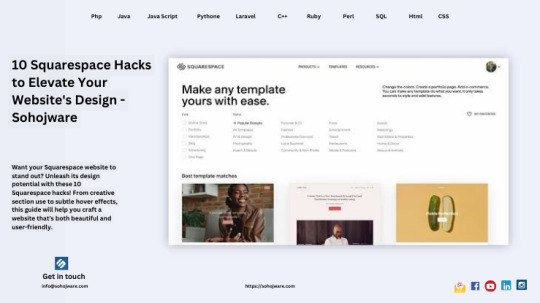
10 Squarespace Hacks To Elevate Your Website's Design - Sohojware
Squarespace has become a popular website creation platform for businesses and individuals alike. It's easy to use, offers beautiful templates, and comes with a variety of built-in features. But what if you want your Squarespace website to stand out from the crowd? This is where Squarespace hacks come in.
In this article from Sohojware, a leading web design and development agency, we've shared 10 Squarespace hacks that will help you elevate your website's design and make it truly shine.
1. Leverage the Power of CSS
Squarespace offers limited customization options within the platform itself. However, with a little bit of CSS code, you can unlock a world of design possibilities. Squarespace has a built-in code editor that allows you to add custom CSS to your website. This can be used to change the colors, fonts, and layouts of your website elements. Sohojware recommends hiring a Squarespace expert to help you with the coding aspects if you are not comfortable doing it yourself.
2. Use Squarespace Sections Flexibly
Squarespace sections are pre-designed blocks of content that you can add to your pages. While they are a great way to get started quickly, they can also be limiting in terms of design. One Squarespace hack is to use sections in unexpected ways. For example, you could use a gallery section to create a hero image or a product section to display testimonials. By thinking outside the box, you can create unique and visually appealing layouts with Squarespace.
3. Batch Edit Your Pages
Squarespace allows you to batch-edit your website pages. This is a great time-saving hack that can be used to update fonts, colors, and other design elements across your entire website. To batch edit your pages, go to the Pages panel in Squarespace and select the pages you want to edit. Then, click on the "Settings" button and select the options you want to change.
4. Hide Unnecessary Elements
Squarespace templates come with a variety of built-in elements, such as navigation bars and footers. However, may not need all of these elements on every page. A Squarespace hack is to hide unnecessary elements on a page-by-page basis. This can help to create a cleaner and more streamlined design. To hide an element, go to the page editor and click on the element you want to hide. Then, click on the "Settings" button and select the "Hide on this page" option.
5. Utilize Cover Pages
Squarespace cover pages are a great way to create a splash page for your website. They are essentially full-screen landing pages that can be used to promote a specific product, service, or event. Cover pages can be highly designed and can help to make a strong first impression on visitors to your website.
6. Integrate Video Backgrounds
Video backgrounds can add a touch of luxury and sophistication to your Squarespace website. They can also be used to tell a story or promote a product or service. When choosing a video background, be sure to choose one that is high-quality and relevant to your website's content. Sohojware recommends keeping the video short and muted to avoid overwhelming your visitors.
7. Play with Fluid Sections
Fluid sections are a Squarespace feature that allows you to create sections that resize automatically to fit the size of the screen. This can be a great way to create a responsive website that looks good on all devices. To use fluid sections, simply add a new section to your page and select the "Fluid" option from the layout menu.
8. Create Custom Overlays
Squarespace overlays are a great way to add text or images on top of your website's background image. They can be used to create calls to action, promote special offers, or simply add visual interest to your website. To create a custom overlay, go to the Design panel in Squarespace and select "Overlays." From there, you can add text, images, and other design elements.
9. Make Use of Brining Elements
Bringing elements on hover is a subtle but effective Squarespace hack that can add a touch of interactivity to your website. When you enable bringing elements on hover, website elements will change slightly when visitors hover their mouse over them. This can highlight calls to action, product images, or other important elements on your website.
10. Experiment with Stacking
Stacking is a Squarespace feature that allows you to layer content sections on top of one another. This can be a great way to create depth and visual interest on your website. To create unique layouts, you can stack text, images, videos, and other elements. When stacking elements, be sure to pay attention to spacing and hierarchy to ensure that your content is easy to read and understand.
Conclusion
By implementing these Squarespace hacks, you can take your website design to the next level and create a website that is both visually appealing and user-friendly. Remember, a well-designed website will not only leave a strong first impression on visitors but can also help you achieve your business goals. If you're looking for more advanced customization options or need help implementing these hacks, Sohojware, a leading Squarespace development agency, can help you create a truly unique and stunning Squarespace website.
FAQ's
1. I'm comfortable with Squarespace, but how can I make my website stand out?
Squarespace offers a great platform to build websites, but with a bit of extra effort, you can truly make yours shine. This article explores 10 Squarespace hacks that leverage CSS, section flexibility, and built-in features to create a unique and visually appealing website.
2. I'm not familiar with CSS coding. Can I still customize my Squarespace site?
While some of the hacks involve CSS, many focus on using Squarespace's functionalities creatively. Sohojware recommends exploring these hacks first. If you decide you want to delve into CSS customizations, Sohojware's web design experts can provide assistance.
3. How can I efficiently update the design across all my Squarespace pages?
Squarespace offers a fantastic time-saving feature called batch editing. This allows you to update fonts, colors, and other design elements across your entire website simultaneously.
4. Squarespace templates come with a lot of features, but how do I hide what I don't need?
A clean design is key! Luckily, Squarespace allows you to hide unnecessary elements on a page-by-page basis. This helps achieve a streamlined look and focuses visitors' attention on your core content.
5. I want a website that looks impressive. Can Sohojware help with advanced Squarespace development?
Absolutely! Sohojware is a leading Squarespace development agency. We can assist you in implementing these hacks and explore more advanced customization options to create a truly unique and stunning website that reflects your brand perfectly.
0 notes
Text
Elementor Templates and Template Kits for WordPress: Your Ultimate Guide

Welcome to WesCreation.xyz, where we're passionate about empowering individuals and businesses to create stunning and functional websites effortlessly. Whether you're a blogger, an entrepreneur, or a business owner, having a beautifully designed website is crucial in today's digital landscape. But, let’s be honest, not everyone has the time or expertise to build a site from scratch. That’s where we come in. Our WordPress Elementor designed templates make the process seamless and enjoyable.
What Are Elementor Templates?
Elementor templates are pre-designed layouts that you can use with the Elementor page builder on WordPress. Think of them as the building blocks of your website. They allow you to create a professional-looking site without needing to write a single line of code.
Benefits of Using Elementor Templates
Using Elementor templates offers several advantages. Firstly, they save time. You don't need to start from scratch; just pick a template and tweak it to suit your needs. Secondly, they ensure a professional look, as they are designed by experts. Lastly, they are highly customizable, allowing you to modify every element to match your brand.
Understanding Template Kits
Definition of Template Kits
Template kits are a step above single templates. A template kit includes a collection of templates designed to work together. They often contain multiple pages and elements like headers, footers, and pop-ups that maintain a cohesive design across your website.
Differences Between Templates and Template Kits
While a single template might be perfect for a specific page, a template kit provides a full set of matching templates for your entire site. This ensures a consistent look and feel, which is crucial for brand identity and user experience.
Why Choose WordPress for Your Website?
WordPress powers over 40% of all websites on the internet, and for good reason. Its flexibility, user-friendly interface, and extensive plugin library make it an ideal choice for both beginners and experienced developers.
Integration with Elementor
Elementor is a powerful drag-and-drop page builder plugin for WordPress. It allows you to create complex layouts visually, without touching code. This integration makes building your website intuitive and fun.
Features of WesCreation.xyz Templates
Diverse Collection
At WesCreation.xyz, we offer an extensive library of WordPress Elementor designed templates catering to various niches. Whether you're looking to create a sleek portfolio, a robust e-commerce site, or a compelling blog, we’ve got you covered.
Quality Assurance
Our templates undergo rigorous testing to ensure compatibility and responsiveness across different devices and browsers. We adhere to the latest industry standards, guaranteeing a seamless experience for our users.
User-Friendly Designs
Whether you’re a seasoned developer or a novice, our templates are built with user-friendliness in mind. With intuitive controls, you can easily customize your website and bring your vision to life effortlessly.
Performance Optimization
We understand the importance of website performance. Our WordPress templates are optimized for speed, ensuring that your visitors enjoy a smooth and efficient browsing experience.
Customer Support
Need assistance? Our dedicated support team is here to help. We value our customers and are committed to providing timely and helpful support to ensure your experience with our templates is exceptional.
Diverse Collection of Templates
Our diverse collection ensures that there's something for everyone. From sleek, minimalist designs for personal blogs to feature-rich templates for online stores, we offer a variety of options to suit different industries and personal tastes.
Examples of Available Templates
Bloggers: Clean and engaging blog templates
Entrepreneurs: Professional business templates
E-commerce: Dynamic and responsive online store templates
Portfolio: Stylish and modern portfolio templates
Quality Assurance at WesCreation.xyz
Testing for Compatibility and Responsiveness
Each template undergoes thorough testing to ensure it works flawlessly on various devices and browsers. This ensures that your website looks great and functions well, no matter how visitors access it.
Adherence to Industry Standards
We keep up with the latest trends and standards in web design and development. This ensures that our templates not only look good but are also built using best practices.
User-Friendly Designs
Our templates are designed to be easy to use, even if you have no prior experience with web design. The intuitive drag-and-drop interface of Elementor, combined with our user-friendly templates, makes customization a breeze.
Intuitive Controls
You don’t need to be a coding wizard to use our templates. The controls are straightforward, allowing you to make changes with a few clicks.
Customization Options
Every element of our templates can be customized. Change colors, fonts, layouts, and more to create a website that truly represents your brand.
Performance Optimization
Importance of Website Speed
A fast-loading website is crucial for retaining visitors and improving search engine rankings. Slow websites can frustrate users and lead to higher bounce rates.
How WesCreation.xyz Ensures Fast Load Times
Our templates are optimized for speed, with clean code and efficient resource usage. This ensures that your website loads quickly, providing a better experience for your visitors.
Customer Support
Importance of Good Customer Service
Good customer service is essential in helping users get the most out of our templates. We pride ourselves on offering excellent support to assist you every step of the way.
How WesCreation.xyz Supports Its Users
Our dedicated support team is always ready to help. Whether you have questions about installation, customization, or anything else, we're here to provide the assistance you need.
How to Choose the Right Template
Factors to Consider
When choosing a template, consider your website’s purpose, your brand’s aesthetic, and the features you need. Think about the user experience you want to provide and how the template will support your goals.
Matching Templates to Your Needs
Browse our collection and use the search and filter options to find templates that match your specific needs. Whether you need a minimalist design or a feature-rich layout, we have something for you.
0 notes
Text
Looking For Affiliate Programs?

How to Find the Best Affiliate Programs
Teaming up with brands and retailers on a daily basis provides thousands of publishers with steady cash income.
Affiliate marketing, also known as partner marketing, stands out as one of the top methods to monetize your media platform and social network.
Whether you view affiliate marketing as an extra income stream or your primary source of earnings, partnering with the best affiliate programs is essential for maximizing your revenue.
What is an Affiliate Program?
In essence, an affiliate program is a collaboration between a business and its partners (affiliates) who drive traffic to a product or boost its sales in exchange for commissions. Affiliates usually promote products through their websites or social media platforms.
Advertisers track which affiliate marketer a specific click or sale originated from using unique links called affiliate links. These links track clicks through cookies, making it easy to identify the source.
There are numerous affiliate programs available, but not all are suitable for everyone. The ability to find and select the most appropriate partner programs is crucial for your online business to maximize the benefits of affiliate marketing.
How to Find Affiliate Programs?
Online Search
As simple as it may sound, an online search engine is an easy and direct way to find the best affiliate programs in your niche. You can type in “affiliate marketing programs” plus your specific niche in the search box. You can also look for particular vendors and what affiliate programs they offer. For example, we all know that Amazon and eBay have their own affiliate programs.
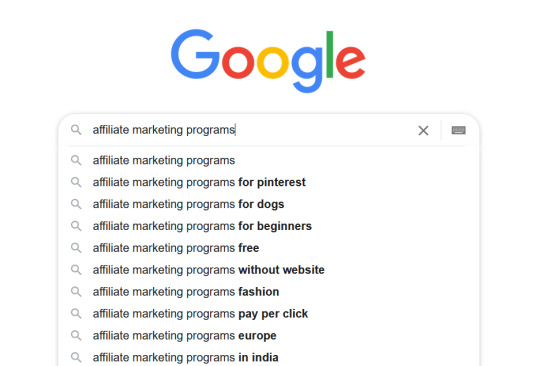
The first thing you need to consider is where an affiliate program operates. Many high-paying affiliate programs are limited to specific countries, such as the United States.
You can also explore affiliate directories. These directories are platforms where affiliate program managers share details about their programs, and partners can find the best options in their niche. This allows you to search for offers by category, niche, type, and commission size, providing a convenient way to find suitable affiliate programs.
Check for Referral Links from Other Affiliates
Discover high-paying affiliate programs by following referral links from other bloggers, influencers, and affiliate sites. It's beneficial to identify your direct competitors and see which programs they are promoting. To achieve this, you can use competitor analysis tools or search for content that is similar to yours.
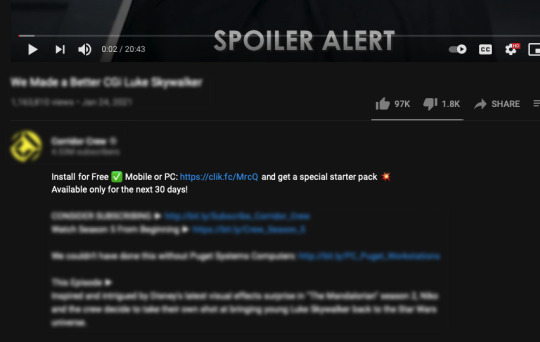
Next, examine the affiliate links used by your competitors. These links typically include a unique ID or referral tags. By following these links, you’ll be directed to a product webpage where you can look for information about their affiliate programs. This information is often found in the website’s footer.
Similar Brands or Products
Another effective way to find affiliate programs is to explore similar products or competitors of your current vendors. Don't limit yourself to the success of a single affiliate program. Investigate other brands and products to see if they offer similar affiliate opportunities.
You might wonder how to promote competing brands or products without conflict. Don't worry; there are proven strategies affiliates use in these situations. For instance, you can write comparative reviews of two competing products. This approach not only provides your audience with valuable choices but also enhances subscriber loyalty and boosts overall conversion rates.

You're not confined to promoting the same type of product; you can diversify and promote various categories of products from competing retailers. Analyze the data you've gathered and seek out new, equivalent affiliate programs to expand your opportunities.
TrackX Performance Marketing Software
TrackX is an affiliate ecosystem designed to link content creators, influencers, and publishers with advertisers and brands. It offers direct integration with reputable advertisers across different sectors, making it effortless to connect with them in a few simple steps.
This solution positions you as a reliable partner, facilitating brands to reach out to you effortlessly. With TrackX, you gain access to precise performance analytics and can forecast your earnings accurately. Plus, it provides the opportunity to collaborate with well-known brands and industry experts, all within a single online platform, without any commission fees.
Start earning money immediately by taking a free trial with Trackx today!
Tips to Pick the Best Affiliate Programs
Sell what you love

One of the primary keys to success in affiliate marketing is working with products you genuinely enjoy. Your enthusiasm and willingness to put in the effort significantly increase your chances of success. While you may not always be completely thrilled with every product, having good knowledge can help generate enthusiasm or even passion.
Take the time to get to know the product intimately. Read about it, use it if possible, and delve into its features. Even if a product initially doesn't seem to fit your profile, learning as much as possible about it can open new opportunities.
In the world of affiliate marketing, you have the freedom to choose products that resonate with you. When you sell what you love, it transcends being just a job—it becomes a passion.
Promote related to your content products
While it may seem obvious to some, it's crucial to emphasize the importance of selecting products related to your content's central theme in affiliate marketing. However, it's also beneficial to think creatively and expand your scope. For instance, if your content revolves around dog care, don't limit yourself to promoting only dog care products.
You can broaden your horizons and showcase creative thinking by promoting related products and services. For example, you could advertise events for dog owners, pet insurance plans, fitness apps tailored for working out with dogs, and so on. This approach not only diversifies your offerings but also enhances the value you provide to your audience.
Satisfy your target audience’s desires
Even if you've known your subscribers for a while, it's always valuable to revisit this topic. The better you understand your target audience's desires, the easier it becomes to drive successful affiliate sales.
Create a detailed portrait of your ideal customer, aiming to make it as close to a real person as possible. Additionally, consider surveying your audience to gather insights into which products they desire the most. You can conduct polls via email or encourage comments on your posts.
If you're still growing your target audience, conduct a thorough study on social networks to understand the challenges faced by your competitors' audiences. When you identify an affiliate program that addresses the needs of your target audience, you set yourself up for great success.
Commission structure and affiliate payouts
When selecting affiliate programs, it's crucial to consider the commission rates but remember not to fall into the beginner's trap of chasing the highest commissions.
In many cases, higher commissions are offered for affiliate products with either a low sales rating or a high cost of lead acquisition. Conversely, lower payouts often indicate that the product sells well and has a relatively low cost per lead. It's essential to look at the bigger picture when choosing affiliate programs, considering factors beyond just the commission rates.

For a clearer understanding, consider a simple example. Suppose you have two affiliate products, product A and product B, both priced the same. You managed to sell 9 units of product A, which offers a 1% commission per sale, and only 1 unit of product B, which offers a 10% commission.
In this scenario, despite the lower commission rate, product A generated more revenue for you due to the higher number of affiliate sales. This illustrates how focusing solely on commission rates can sometimes lead to overlooking the overall profitability of an affiliate program.
Consider the high price of products
There's no need for complex calculations here either. Expanding on the previous point, opting for an affiliate program with a higher-priced product can yield better results even with fewer sales.
Put simply, selling five products worth $1000 each is equivalent to selling ten products priced at $500 each. If you're confident in your target audience and believe that the affiliate program effectively addresses their needs, don't hesitate to promote higher-priced goods.
As a bonus, some affiliate programs may offer rewards for customers' repeat purchases of the same product. It's worth paying attention to such conditions in the offer as well.
Upsells
It's crucial to pay attention to the upsell policy in eCommerce affiliate programs, as it presents another avenue for increasing commission rates.
For instance, when a buyer purchases car parts, they may be offered additional products or services such as installation services, a set of wiper blades, or car oil. The essence of upselling lies in earning passive income from all additional sales associated with a product. This strategy can significantly boost your earnings from affiliate marketing.
Vendor reputation & support
When considering a new affiliate program, prioritize vendors with experience and a strong reputation. Established brands often bring higher traffic potential, boosting your earnings. However, don't overlook newer vendors, especially if they offer favourable conditions.
Merchant support is vital, as issues may arise. Partner with vendors who offer assistance in problem-solving. Quality affiliate programs provide marketing materials like landing pages and banners.
Before committing, request performance reports from vendors. This data reveals conversion rates and effectiveness.
An effective technology solution is essential for managing campaigns and payouts. TrackX, an all-in-one partner marketing platform, empowers you to connect with advertisers, monitor performance, and maintain control over your data for affiliate success.
Start your journey with TrackX Reach today!
Looking for Affiliate Programs?
0 notes
Text
Boost Your Brand with 5 Professional Footer Examples!
DesignToCodes offers a unique 5 Modern Bootstrap Footer Bundle that is sure to make your website stand out from the crowd. This bundle has professionally crafted footers with responsive designs, powerful features, and modern technology for maximum impact. Our customers love this solution because they get more value while saving time on web design projects. Get ready to see great results in traffic and conversions when you use our Website Footer Examples!
1 note
·
View note
Text
Why Would You Need to Insert Code to Headers and Footers of Your WordPress Website?

When it comes to customizing your WordPress website, sometimes you may find yourself needing to insert code directly into the header or footer. But why would you need to do this? Let’s delve into the reasons why this is necessary and how it can benefit your site.
First and foremost, let’s understand why inserting code into headers and footers is important.
WordPress themes and plugins provide a lot of flexibility in terms of design and functionality. However, there are instances where you may need to add code snippets to the header or footer of your site to achieve specific goals.
One common reason is to integrate third-party services.
For example, if you want to add Google Analytics tracking code to your website, you would need to insert the tracking code into the header. Similarly, if you’re setting up conversion tracking for advertising campaigns or adding custom CSS or JavaScript, you’ll often need to insert these codes into the header or footer of your site.
But why not just edit the theme files directly?
While it’s technically possible to edit your theme’s header.php or footer.php files to insert code, it’s not always the best approach. Editing theme files directly can be risky, especially if you’re not familiar with coding. One wrong move could break your site or cause compatibility issues with future theme updates.
So, what’s the solution?
The solution is to use a WordPress plugin that allows you to insert code snippets into the header or footer of your site without touching your theme files. One highly recommended plugin for this purpose is the Top 7 Plugins To Insert WordPress Headers and Footers plugin.
Now, let’s discuss why using a plugin is the better option.
Plugins provide a safer and more user-friendly way to insert code into your website. They offer a simple interface where you can easily add and manage code snippets without any risk to your site’s functionality.
Here are a few benefits of using a plugin to insert code into headers and footers:
Ease of Use: Plugins typically offer a straightforward interface that allows you to insert code snippets with just a few clicks, making it accessible even for beginners.
No Coding Required: You don’t need to have any coding knowledge to use a plugin. Simply copy and paste your code snippet into the designated area, and the plugin takes care of the rest.
Compatibility: Plugins are designed to work seamlessly with your WordPress theme and other plugins, ensuring that your site remains stable and functional.
Safety: Using a plugin to insert code minimizes the risk of errors that could potentially break your site. Plus, if you ever need to deactivate or remove the code, you can do so easily through the plugin interface.
In conclusion, inserting code into the headers and footers of your WordPress website is essential for integrating third-party services, tracking analytics, and adding custom functionalities. Using a plugin like the Top 7 Plugins To Insert WordPress Headers and Footers ensures a safe and efficient way to manage your code snippets without risking your site’s integrity.
0 notes
Text
HTML
In the vast landscape of web development, HTML stands as the cornerstone upon which the digital world is built. Short for Hypertext Markup Language, HTML provides the fundamental structure for creating web pages, enabling developers to craft content that is both visually appealing and functionally robust. From simple static websites to complex web applications, HTML serves as the backbone of the internet, shaping the way we interact with information online.
Understanding HTML: The Building Blocks of the Web
HTML is a markup language comprised of a series of elements, each designed to define the structure and content of a web page. These elements, represented by tags enclosed in angle brackets (<>), form the basic building blocks of HTML documents. Every element serves a specific purpose, whether it's to create headings, paragraphs, images, links, or forms. By arranging these elements in a hierarchical manner, developers can organize and present information in a clear and logical format.
The Anatomy of an HTML Element
At its core, an HTML element consists of a start tag, content, and an end tag. The start tag, denoted by the opening angle bracket (<), identifies the beginning of the element, while the end tag, marked by the closing angle bracket (</), signifies its conclusion. The content sandwiched between the start and end tags constitutes the actual information or functionality associated with the element.
For example, the following HTML snippet illustrates the structure of a simple paragraph element:
htmlCopy code
<p>This is a paragraph.</p>
Here, <p> represents the start tag, while </p> serves as the end tag, encapsulating the text "This is a paragraph."
Beyond Text: Enhancing Web Pages with HTML
While HTML is primarily used for displaying text-based content, it also supports a wide range of multimedia elements and interactive features. Developers can embed images, videos, audio files, and even interactive maps directly into their web pages using specialized HTML elements.
Additionally, HTML provides mechanisms for creating hyperlinks that connect different web pages together, enabling seamless navigation between content. By leveraging anchor <a> tags, developers can define clickable links that transport users to other pages or external websites with a simple click.
Moreover, HTML offers support for forms, allowing users to input data and interact with web applications. From basic text inputs to complex dropdown menus and checkboxes, HTML form elements enable developers to collect information from users and process it dynamically.
Embracing Accessibility and Semantic Markup
In recent years, there has been a growing emphasis on accessibility and semantic markup within the web development community. Semantic HTML involves using elements that convey meaningful information about the content they enclose, making it easier for search engines, screen readers, and other assistive technologies to interpret and navigate web pages.
By employing semantic elements such as <header>, <nav>, <main>, <article>, <section>, and <footer>, developers can create well-structured, semantically-rich documents that enhance both usability and search engine optimization (SEO). This not only improves the user experience for all visitors but also ensures that web content remains accessible to individuals with disabilities.
The Evolution of HTML: Towards a More Dynamic Web
Over the years, HTML has evolved significantly to keep pace with advancements in web technology and user expectations. The latest iteration, HTML5, introduced a plethora of new features and enhancements aimed at enriching the web experience.
HTML5 incorporates native support for multimedia elements such as <video> and <audio>, eliminating the need for third-party plugins like Adobe Flash. It also introduces new semantic elements like <article>, <section>, and <figure>, providing developers with more options for structuring their content.
Furthermore, HTML5 introduces APIs (Application Programming Interfaces) for handling audio/video playback, geolocation, drag-and-drop functionality, and offline web applications, among others. These APIs empower developers to build more interactive and responsive web experiences that rival the capabilities of native desktop and mobile applications.
Conclusion: Embracing the Power of HTML
In conclusion, HTML remains a foundational technology that underpins the entirety of the World Wide Web. Its simplicity, versatility, and accessibility make it an indispensable tool for developers seeking to create compelling online experiences. By mastering the basics of HTML and embracing its evolving capabilities, developers can unlock endless possibilities for innovation and creativity in the digital realm.
As we continue to push the boundaries of web development, HTML will undoubtedly remain at the forefront, driving the evolution of the internet for years to come. Whether you're a seasoned developer or a novice just starting out, understanding HTML is essential for anyone looking to leave their mark on the ever-expanding landscape of the web.
Web Development Company in Dehradun
0 notes
Text
5 on-pages SEO tips that you may not know
An important part (even if it's not all) of the SEO activity takes place on the pages of your site, this activity is of the on-page SEO. The actions that are carried out instead of your pages, such as the management of links to your site, are called off-page SEO.
On-page optimization should be the starting point of any quality SEO strategy, and the first thing to focus on to get high rankings on search engines.
Here are 5 on-page SEO tips that you may not know about.
Enter the keywords at the beginning of your title tag
Not only are search engines taking the title tag into consideration as one of the most important places to identify keywords, research has also shown that putting target keywords at the top of the page's title tag can help you position yourself more high in search results.
Use the "nofollow" for unimportant links
Whenever you put a link to another page, both on your site and on another site, you're passing it the "PageRank". Consider the PageRank as "SEO points" .

When you link to a Wikipedia article, for example, unless you add the "rel = nofollow" attribute to that link, you're giving that page some of your PageRank for free.
Make it a habit to pass the PageRank only to the pages of your site that you want to place in the search results. Also use text links that contain the keyword for which you want to place that page.
Avoid too many links on a given page
The page rank that a particular page passes through its link is divided by the total number of links on that page.
If you have a footer on your blog with links to 50 other pages on your website, you are diluting the pagerank almost completely. Stay away from those "mega" footers that contain links to the entire site.
The same applies to the side bars of the blog. If you really need to have all those links, put them in an iframe, so the search engines won't take them into consideration, even if they look exactly the same to your visitors.
Use the <strong> tag for keywords instead of the <b> tag.
Most people think it's the same thing, but it's not. Bold tags (<b> </b>) are simply an aesthetic fact.
They are intended to highlight the text for the user. While the <strong> </strong> tags , which also appear in bold, also tell search engines that those words or phrases are more important than others.
Make good use of the keywords within the first 200 words of your page Search engines are getting smarter. One of the things they have been starting to do for some time is to put more emphasis on the content at the top of the page.
If you think about it, it makes perfect sense. The content above the page scroll is generally more important, so you should evaluate it carefully.
This does not mean that you fill the first 200 words with keywords (which could penalize you instead), just make sure that the keywords you've targeted are present in your text, but in a natural way, towards the top of the page.
Credit - https://seotorontoguy.ca
0 notes
Text
571: Practical Tips To Improve Your Construction Marketing Strategy
This Podcast Is Episode 571, And It's About Practical Tips To Improve Your Construction Marketing Strategy
Stepping up your marketing game as a construction business owner is always a welcome topic in my client conversations. Often, contractors chat with me about the best way to promote their company, primarily because no one else is running it.
You may focus more on accounting and taxes at times, and at other times, your business may slow down, and sales become more challenging. Given this trend, establishing and maintaining connections with existing and potential customers has become more critical.
So, if you're looking to do some construction business promotions to attract more quality clients, what do you do, especially on your own? Here are some practical tips that I highly suggest to consider:
1. Build a solid online presence:
Create a website showcasing your services and experience, and make sure it's easy for potential customers and homeowners to contact you. Plus points if you know how to optimize it by location and keywords, or you can always learn a thing or two when you Google: Local Search Engine Optimization. It's essential to show up first in SERPS (Search Engine Results Page) when someone looks for "plumbing emergency in (city)" or "HVAC installer nearby."
As you build and edit your pages, keep in mind your USP (Unique Selling Proposition):
What your business does.
Whom it serves.
Why it's different from other companies?
How is it beneficial to your prospective client?
Note that some of these elements can be divided into sections and published on one page; for instance, Services and Testimonials can work well together. This gives your visitors much-needed assurance that you have had successful projects and happy clients.
Create informative content: Share blog posts, videos, and infographics that provide value to your target audience and establish your business as an industry expert.
Remember to include your Awards and Recognition (if you have any) and place it strategically. Add value to your website footer by including your contact details, policies, and other relevant links. Include appropriate CTAs (Call-To-Action) throughout your site so prospective clients can take the necessary steps and hire your services. For example, a 'Contact Us' button or a 'Request a Quote' form can be effective CTAs.
2. Use social media: Platforms like Facebook, Instagram, and LinkedIn are great for sharing your projects and engaging with your audience. Create posts regularly to update on services or special offers.
Local SEO is mainly about getting listed in local online resources and optimizing your website's and other platforms' online content to reference location-relevant key phrases and regional names rather than generic keywords.
Your construction business listing must be consistent across all platforms you use, mainly because changing it later will be challenging (think about logo placement, colors, and font).
3. Register your business on online directories: This will help increase your visibility and attract more local clients.
Google Business Profile - This is a free tool for promoting your business profile and website on Google Search and Maps. Even if you don't have a website, your Google business profile is the most crucial resource for local businesses. Claiming and verifying your business's listing will help your efforts appear in local search results.
Bing Places - Microsoft's version, which might be less popular, still needs attention. It works the same way, allowing you to claim and verify your business's physical location and have it appear in Bing Maps and on mobile devices running the Windows Phone operating system.
Yelp. Yelp is an online urban guide that provides local business listings. It recently replaced the relatively unsuccessful Apple Maps app for iPhones and iPads, and these devices now use data from Yelp to display local information with their included mapping apps. Given the enormous popularity of iPhones, the advantages of getting listed on Yelp should be obvious.
4. Attend industry events: Trade shows, conferences, and networking events are great opportunities to meet potential clients and connect with other professionals in your industry.
Remember, networking is about building relationships, not just collecting business cards. Be genuine, be interested in others, and follow up with people after you meet them to continue the conversation.
The key here is to stop looking at every person in your networking group as a potential sale. Especially early on, be more concerned about what you can give than what you can get from these meetings.
Give materially by sponsoring group events, donating to fundraising, or bringing bagels to the meeting. Give your time and effort by contributing to a service position, or be free with great ideas and a welcoming smile.
The long-term value of networking groups lies in building strong trusting relationships that will give you influence beyond the people in your immediate group.
5. Word-of-mouth referrals are the most cost-effective way of gaining new customers because you don't have to spend anything on advertising or marketing. Research has repeatedly shown that referrals have a higher conversion rate (inquiries to sales) and spend more than other customers. People have more confidence in a business recommended by friends or colleagues.
Referrals will happen naturally if you provide excellent service and good value, but you can improve your referral rate through an active incentive program.
Final thoughts
This seems a lot to do, especially if you're single-handedly working and managing your business. But unless your construction company has lots of work stacked up, there will be times when there is nothing to do, and that is the best time to think about Strategic Marketing and following the adage:
"Dig your well before you are thirsty."
You will only build a loyal client base if you earn your visitors' trust, which is why companies value social proof highly. Proving your construction business's value online takes a unique skill set, but boosting it during your downtime is a great practice.
PS
We offer free resources to help you save time and money that you can download and print now.
About The Author:

Sharie DeHart, QPA, co-founded Business Consulting And Accounting in Lynnwood, Washington. She is the leading expert in managing outsourced construction bookkeeping and accounting services companies and cash management accounting for small construction companies across the USA. She encourages Contractors and Construction Company Owners to stay current on their tax obligations. She offers insights on managing the remaining cash flow to operate and grow their construction company sales and profits so they can put more money in the bank. Call 1-800-361-1770 or [email protected]
Check out this episode about Contractors Marketing - Accounting - Production (M.A.P.)!
0 notes