#YouTubeEditing
Photo
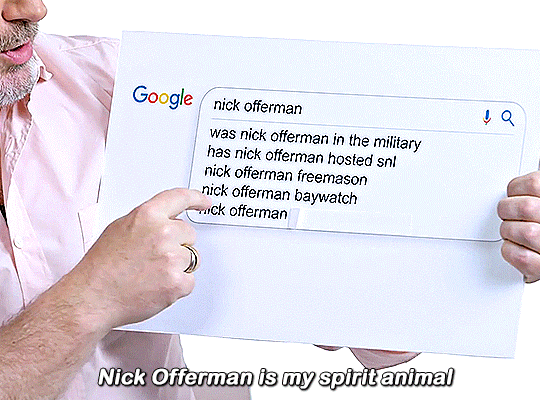
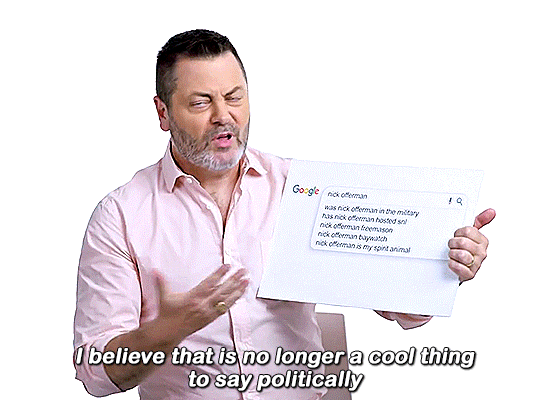
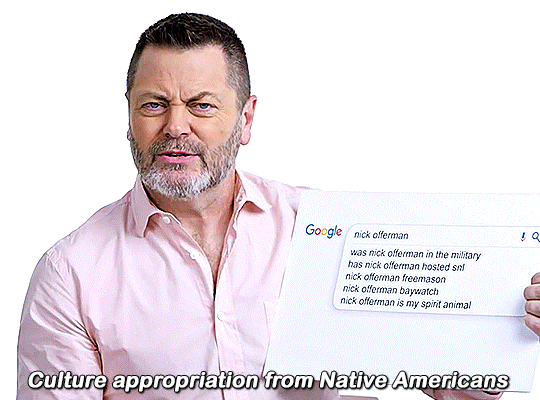
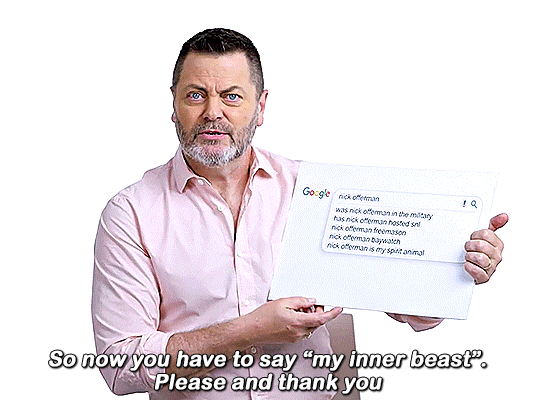

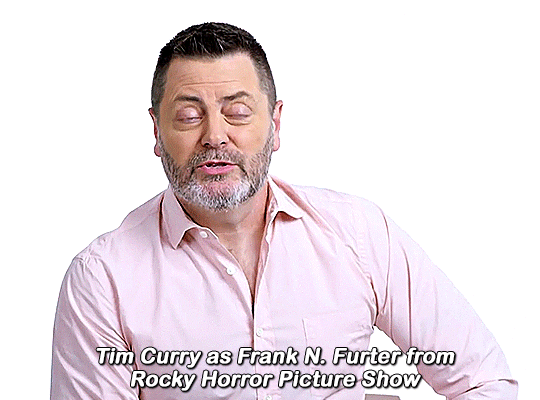
Nick Offerman Answers the Web's Most Searched Questions
–WIRED, 2020
#nick offerman#nickoffermanedit#wired#youtubeedit#mancandykings#menedit#mensource#dilfedit#tlou cast#userives#userlolo#my gifs
135K notes
·
View notes
Text

Free Useful Assets For Video Editors | Stock Photos and Essentials
🎬 Ready to take your video content to the next level? Explore the ultimate guide to video editing! From essential tools to advanced techniques, unleash your creativity and captivate your audience! 🌟✨
1) Discover essential video editing tools 🛠️
2) Master advanced techniques 🎬
3) Unleash your creativity 🌟
4) Elevate your video content 🚀
4) Stay updated with industry trends 📈
Read Full Article: https://rb.gy/u8c5t0
Link to the Website: https://shorturl.at/hryAT
Earn Money Online: https://shorturl.at/cdinu
Visit the website: https://zentechia.blogspot.com/
( This website is related to Affiliate Marketing, Blogging, Online Earning, and the latest technology )
Comment Assets to get these for free
VideoEditing, ContentCreation, CreativeSkills, DigitalMedia, EditingTools, VideoProduction, VisualStorytelling, CreativeProcess, TechTrends, VideoCreators, EditingSoftware, FilmMaking, YouTubeEditing, SocialMediaContent, DigitalArtistry, CreativeCommunity, ContentCreators, OnlineLearning, VideoMarketing, VisualEffects, FilmEditor, ContentStrategy, EditingTips, CreativeJourney, VideoSkills
#VideoEditing#ContentCreation#CreativeSkills#DigitalMedia#EditingTools#VideoProduction#VisualStorytelling#CreativeProcess#TechTrends#VideoCreators#EditingSoftware#FilmMaking#YouTubeEditing#SocialMediaContent#DigitalArtistry#CreativeCommunity#ContentCreators#OnlineLearning#VideoMarketing#VisualEffects#FilmEditor#ContentStrategy#EditingTips#CreativeJourney#VideoSkills
0 notes
Text



Hugs from Bonnie, Chica, and Freddy!
#fnafedit#youtubeedit#8bitryan#dawko#razzbowski#baz#fnaf#fnaf movie#five nights at freddy's#freddy fazbear#bonnie the bunny#chica the chicken#mygifs#none for foxy rip#my heart is so full#look at these precious babies
14K notes
·
View notes
Text
Top 9 Instagram Video Editors To Create Stunning Videos on a Budget
Do you want to create high-quality, capture Instagram videos?
🔗 Learn More 📖🚀

🌟 If you're an aspiring YouTube creator ready to bring your videos to life with captivating edits, choosing the right video editing software is the first step towards creating professional and engaging content! 🎥✨

#VideoEditingSoftware#YouTubeEditing#ContentCreation#YouTubeCreators#VideoEditing#AdobePremierePro#FinalCutPro#iMovie#VideoEditingTools#YouTubeTips#YouTubeTricks#YouTubeSuccess#ClickLinkInBio#YouTubeTutorial#YouTubeInnovation#VideoEditingMastery#YouTubeCreativity#YouTubeFilmmaking#YouTubeSkills#ViralContent#VideoEditingCommunity#YouTubeLearning#YouTubeVideoEditing#VideoEditingGuide#YouTubeGrowth
1 note
·
View note
Text
Unleash the Power of Emotion in Your YouTube Videos: Editing Magic at Your Fingertips

Introduction: In today's digital world, YouTube has become a global platform that allows individuals to showcase their talents, express their creativity, and connect with millions of viewers worldwide. However, to truly captivate your audience and leave a lasting impression, you must harness the power of emotion. And the key to achieving this lies in the art of fast-paced video editing. In this article, we'll explore how you can effortlessly bring your videos to life and evoke powerful emotions through expert editing techniques. Plus, we have a special treat for you at the end – a Fiverr link to help you master the art of editing and enhance your YouTube journey!
Section 1: Setting the Stage To create an emotional connection with your viewers, it's crucial to set the stage effectively. Begin by selecting the right footage that aligns with the tone and message you wish to convey. Consider the emotions you want to evoke, whether it's joy, excitement, inspiration, or even empathy. By curating footage that resonates with your audience, you lay the foundation for a compelling video.
Section 2: The Power of Transitions Transitions play a vital role in conveying emotions seamlessly from one scene to another. By using fast-paced transitions like jump cuts or whip pans, you can inject energy and urgency into your videos. On the other hand, smooth transitions like crossfades or dissolves can create a sense of nostalgia or tranquility. Choose your transitions wisely to evoke the desired emotional response and keep your viewers engaged throughout.
Section 3: The Rhythm of Emotion Just like in music, the rhythm in your video can greatly impact the emotional experience of your audience. A fast-paced rhythm with quick cuts and energetic music can build excitement and anticipation. Conversely, a slower rhythm with longer shots and soft melodies can evoke a sense of tranquility or introspection. Experiment with various rhythms and pacing to find the perfect balance that matches your content and triggers the emotions you desire.
Section 4: Adding a Dash of Color and Effects Colors have a profound impact on our emotions. By using color grading techniques, you can enhance the mood of your videos. Warm tones can evoke feelings of joy and comfort, while cooler tones may create a sense of mystery or melancholy. Additionally, adding visual effects, such as light leaks or overlays, can amplify the emotional impact of specific scenes, making them more memorable and engaging.
Section 5: The Finishing Touches To truly leave a lasting impression on your viewers, pay attention to the smallest details. Add captions or subtitles to enhance accessibility and improve engagement. Thoughtful sound design, including well-chosen background music, sound effects, and carefully balanced audio levels, can take your videos to the next level emotionally. Every element, no matter how subtle, contributes to the overall emotional experience.
Conclusion: Editing is an art form that allows you to weave emotions seamlessly into your YouTube videos. By mastering the techniques mentioned above, you can create an emotional rollercoaster that captivates your audience from start to finish. Remember, editing is a skill that takes time and practice to perfect. So, if you're looking for professional help to make your videos truly shine, look no further! Click the Fiverr link below to discover expert video editors who can bring your vision to life and help you forge a deeper emotional connection with your viewers. Embrace the power of emotions in your YouTube journey and watch your videos soar to new heights! Fiverr Link
Note: Remember to personalize the article by replacing "Fiverr Link" with your actual Fiverr link.
#YouTubeEditing#VideoEditing#EmotionalVideos#YouTubeTips#VideoProduction#EditingMagic#FiverrServices#ExpertEditors#CaptivateYourAudience#EmotionalConnection#PowerofEmotion#VideoEditingTechniques
0 notes
Text
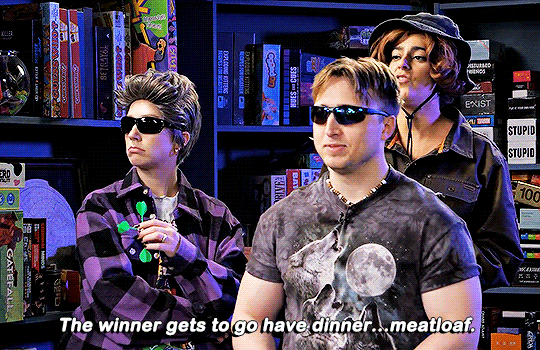

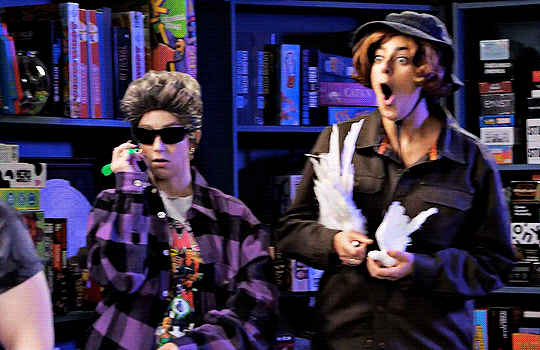
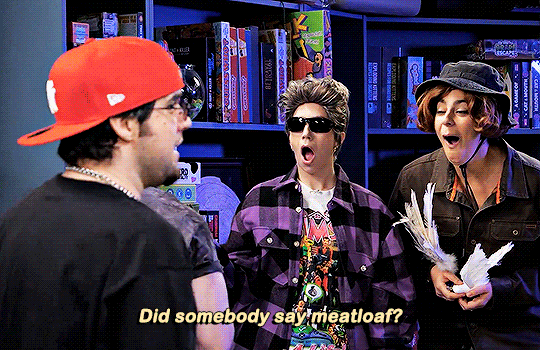
Darts Ultimate Showdown
Smosh Games
#smosh#smoshedit#ours#by ali#shayne topp#courtney miller#amanda lehan canto#spencer agnew#games#youtubeedit#smosh spoilers
736 notes
·
View notes
Photo



There was a whole second bit that I had planned with Courtney; where you found out she’s still alive and everything is fine-I swear-!
+ Bonus
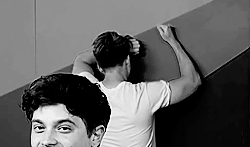
#smosh#damien haas#shayne topp#smoshedit#youtubeedit#usermaguire#angeledits#blame kai for this i haven't giffed these goons since 2018
722 notes
·
View notes
Photo
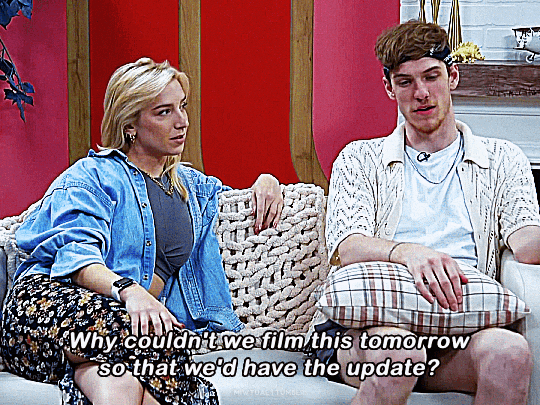

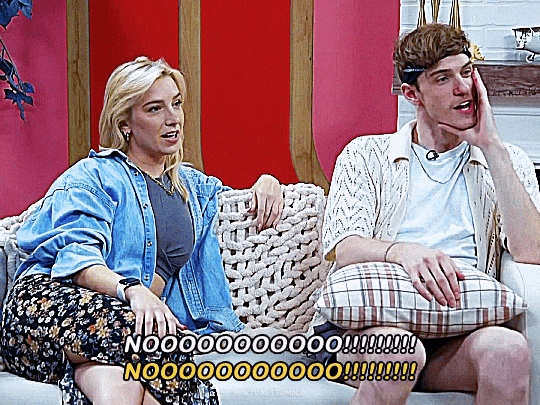
#an iconic moment in reddit stories history
#courtney miller#trevor evarts#shayne topp#smosh#youtube#smoshedit#youtubeedit#smoshcentral#mystuff#usertj#userangelic#userahne#userairi#userhallie#usertiny#tuserheidi#userbess#usersapphi#userriel#usermimsi#obligatory april fools 2024 wedding gate mention#i made this gifset before then but i feel like its a similar vibe
452 notes
·
View notes
Text





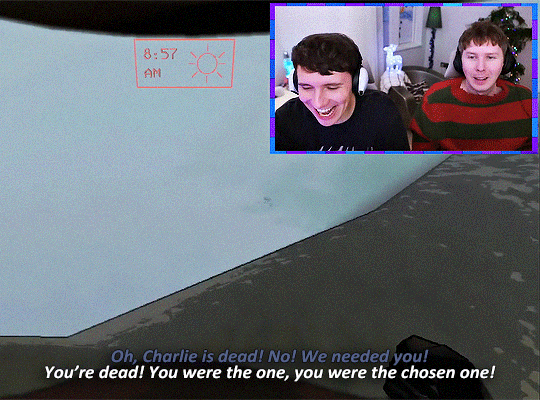

Dan and Phil and PJ and Charlie play LETHAL COMPANY
aka. charlie being an absolute queen
#dnpgames#dnpgifs#dnpedit#dnpgif#danandphilgames#dan and phil#charlieissocoollike#youtuberedit#youtubeedit#youtubegifs#dan howell#daniel howell#phil lester#amazingphil#charlie mcdonnell#userriel#userhallie#userkbee#thingschanged#*mine#the whole time i was working on this set i just kept saying to myself 'charlie is so pretty' because LOOK AT HER#SHE'S GORGEOUS#SHE'S GLOWING#i love her so much
467 notes
·
View notes
Text

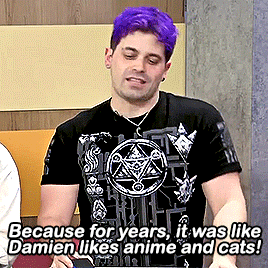


WHO MEMED IT: Roasting Each Other with Memes
#smosh#smoshedit#mygif#smoshgif#userairi#userahne#userriel#userhallie#usernaia#usermaguire#tuserjen#useralison#usertiny#usermadita#userisaiah#usersapphi#damien haas#damienhaasedit#youtubeedit
405 notes
·
View notes
Text

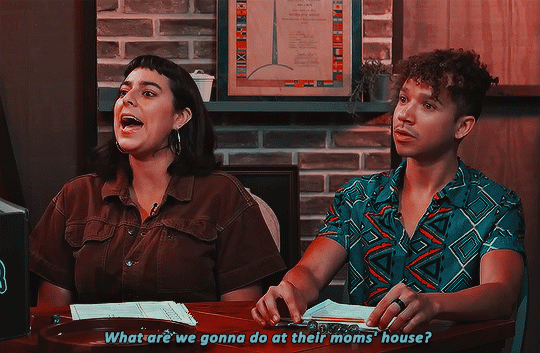
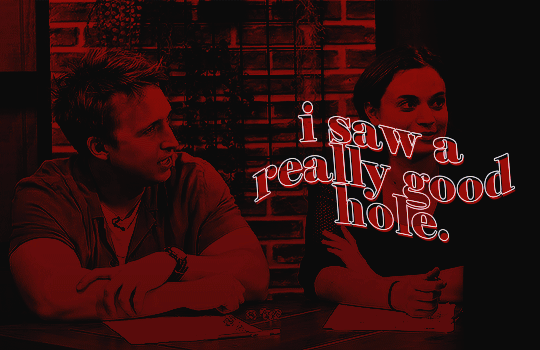
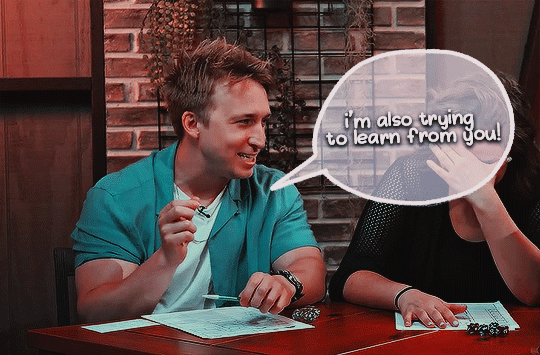

you can choose your family, but you can't choose your friends
FERNIE, SWORD AF
707 notes
·
View notes
Text
Free Useful Assets For Video Editors | Stock Photos and Essentials

Exploring Essential Assets in Video Editing: A Detailed Guide
Introduction
In the digital age, videotape editing has evolved from a technical skill to a ubiquitous necessity. Whether you are a professional filmmaker casting cinematic masterpieces or a social media influencer producing engaging content, understanding the complications of videotape editing is consummated. In this comprehensive companion, we will take an in-depth look into the world of videotape editing, uncovering a treasure trove of necessary means that every editor should be familiar with.
Note: (For the Assets Link you have to scroll down and find the Assets heading which is in the middle of this blog)
Understanding the Basics of Video Editing
What's Video Editing?
Videotape editing is manipulating and rearranging videotape footage to produce a cohesive and visually compelling narrative. It involves tasks similar to cutting, trimming, adding goods, and conforming audio to enhance the overall quality of the videotape.
Significance of video Editing in Content Creation
Videotape editing plays a vital part in content creation by transubstantiating raw footage into polished and professional-looking videos. It allows generators to convey their communication effectively, allure their followership, and leave a lasting print.
Generally Used Video Editing Software
There's a plethora of videotape editing software available, each with its own set of features and capabilities. Some popular options include Adobe Premiere Pro, Final Cut Pro, DaVinci Resolve, and iMovie.
Essential Tools for Video Editing
Videotape Editing Software
Choosing the right videotape editing software is pivotal for achieving asked results. Consider factors similar to ease of use, comity with your system, available features, and budget constraints.
tackle Conditions for videotape Editing
To ensure smooth editing performance, invest in tackling factors such as an important processor, sufficient RAM, a devoted plate card, and ample storehouse space.
Audio Editing Tools
Audio is an integral part of videotape editing, and having access to dependable audio editing tools is essential for enhancing the quality of your videos. Look for software options that offer features like noise reduction, audio leveling, and audio goods.
Key Components of Video Editing
Cutting and Trimming Clips
One of the abecedarian tasks in videotape editing is cutting and trimming clips to remove unwanted sections and produce a cohesive inflow. learning this skill is essential for maintaining pacing and narrative consonance in your videos.
Adding Transitions and goods
Transitions and goods can add visual interest and polish to your videos. trial with different transition styles and goods to find the bones that stylishly complement your content without overwhelming it.
Color Correction and Grading
Color correction and grading allow you to acclimate the color balance, exposure, and overall look of your footage to achieve the asked aesthetic. Pay attention to factors like white balance, discrepancy, achromatism, and skin tones to ensure a professional finish.
Advanced Ways of Video Editing
Motion Graphics and Animation
Motion plates and vitality can take your vids to the coming position by adding dynamic visual rudiments and enhancing liars. Learn how to incorporate stir plates and vitality ways to produce engaging and visually appealing content.
Herbage Screen Editing
Herbage screen editing, also known as hue keying, allows you to replace the background of a videotape with a different image or footage. learning this fashion opens up a world of creative possibilities and allows you to transport your observers to different locales and surroundings.
Multi-camera Editing
Multi-camera editing is a fashion used to attend and edit footage from multiple cameras to produce a cohesive final product. This fashion is generally used in live events, interviews, and reality television shows to capture different perspectives and angles.
Optimizing Workflow and effectiveness
Organizing lines and means
Effective train association is essential for maintaining a streamlined workflow and avoiding confusion during the editing process. Develop a methodical train picking and brochure structure to keep your design lines easily organized.
Keyboard Lanes and Macros
Keyboard lanes and macros can significantly ameliorate your editing speed and effectiveness by allowing you to perform common tasks with a simple keystroke. Take the time to familiarize yourself with the lanes and macros available in your editing software and customize them to suit your workflow.
Collaboration Tools for Team Systems
Still, exercising collaboration tools can streamline communication and grease flawless collaboration among platoon members, If you are working on cooperative systems. Look for features like pall- grounded storehouse, real-time collaboration, and interpretation control to ensure smooth cooperation and design operation.
Employing the Power of Plugins and Extensions
Preface to Plugins
Plugins are third-party software extensions that integrate seamlessly with your editing software to give fresh features and functionality. Explore the vast ecosystem of plugins available for your editing software and consider investing in plugins that align with your editing needs and workflow.
Must-Have Plugins for Videotape Editors
Some essential plugins for videotape editors include color grading plugins, audio improvement plugins, visual goods plugins, and productivity plugins. Research and trial with different plugins to find the ones that suit your editing style and conditions.
Customizing Workflows with Extensions
Extensions are specialized tools and scripts that extend the functionality of your editing software and allow you to customize your workflow. Whether it's automating repetitious tasks, streamlining specific processes, or adding new features, extensions can help optimize your editing workflow and enhance productivity.
Exploring Stock means and coffers
( Assets )
Stock Footage and videotape Clips
Stock footage and videotape clips are recorded vids available for licensing and use in your systems. They're an accessible and cost-effective way to enhance your videos with high-quality footage of colorful subjects and scripts.
Paid Assets: Click Here
Free Assets: Click Here
Free Assets Source Requirement: You have to join this telegram Channel for the Free Assets
Kingliness-Free Music and Sound goods
Music and sound goods play a pivotal part in setting the mood and enhancing the emotional impact of your videos. Explore kingliness-free music libraries and sound goods websites to find the perfect soundtrack and audio rudiments for your systems.
Image and Graphic coffers for Video systems
Images and plates can add visual interest and environment to your videos. Whether it's overlay plates, title cards, or visual rudiments, having access to a different collection of images and plates can enhance the overall quality and professionalism of your videos.
Staying streamlined with Trends and inventions
Emerging Technologies in Video Editing
The field of videotape editing is constantly evolving, with new technologies and inventions shaping how we produce and consume content. Stay informed about emerging trends similar to AI-driven editing tools, immersive videotape formats, and real-time editing capabilities to remain at the van of the assiduity.
Assiduity Trends and Stylish Practices
Keeping up with assiduity trends and stylish practices is essential for staying applicable and competitive as a videotape editor. Follow assiduity publications, attend conferences and shops, and engage with online communities to stay informed about recent developments and perceptivity in videotape editing.
nonstop literacy and Skill Development
Video editing is a skill that requires nonstop literacy and refinement. Dedicate time to expanding your knowledge and honing your chops through online tutorials, courses, and shops. trial with new ways, explore different editing styles and seek feedback from peers and instructors to continually ameliorate your craft.
Conclusion
In conclusion, learning the art of videotape editing requires a combination of specialized proficiency, creative vision, and amenability to acclimatize to changing trends and technologies. By familiarizing yourself with essential tools, ways, and coffers, you can elevate your editing chops and produce high-quality videos that allure and engage your followership. Embrace the trip of literacy and disquisition in videotape editing, and let your creativity soar.
#VideoEditing#ContentCreation#CreativeSkills#DigitalMedia#EditingTools#VideoProduction#VisualStorytelling#CreativeProcess#TechTrends#VideoCreators#EditingSoftware#FilmMaking#YouTubeEditing#SocialMediaContent#DigitalArtistry#CreativeCommunity#ContentCreators#OnlineLearning#VideoMarketing#VisualEffects#FilmEditor#ContentStrategy#EditingTips#CreativeJourney#VideoSkills
0 notes
Text
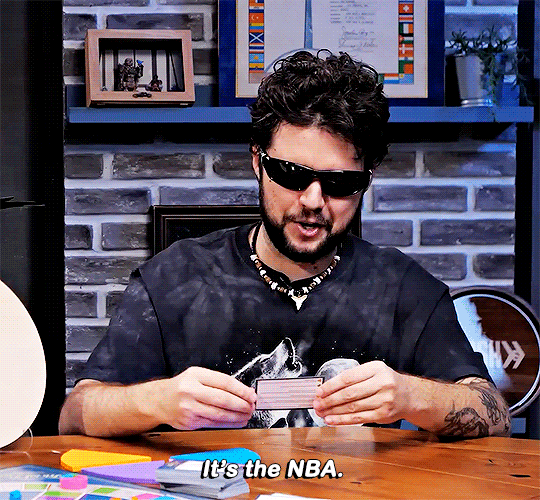
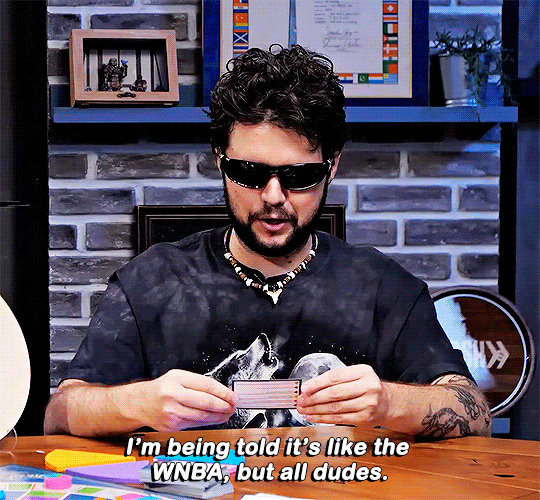

Q: What was the first professional sports league to surpass one billion followers on social media?
#smoshedit#shayne topp#spencer agnew#the chosen#smosh#smosh games#trivial pursuit#youtubeedit#ytedit#*#nba#wbna#board af
527 notes
·
View notes
Text







Save me! I'm begging you! He won't leave me! I filed a restraining order on this man and he won't go! The cops said they can't do anything because he's not harming me! He's just standing there!
Try Not to Laugh: A Guy Stands Here
#this almost killed me#smosh#smoshedit#youtubeedit#angela giarratana#shayne topp#try not to laugh challenge#smoshcentral#smoshblr#usertj#usermaguire#janielook#smosh gifs#*mine
360 notes
·
View notes
Text

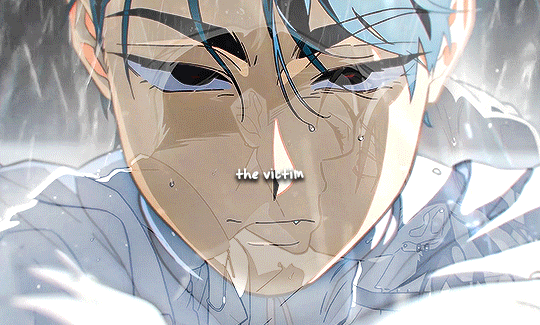
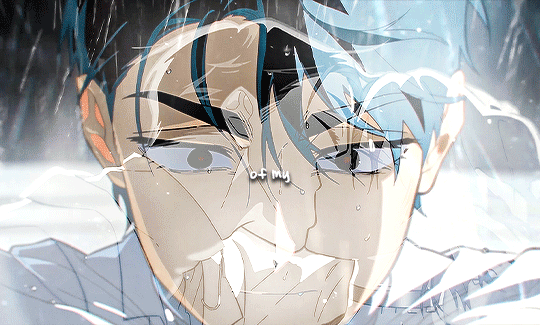
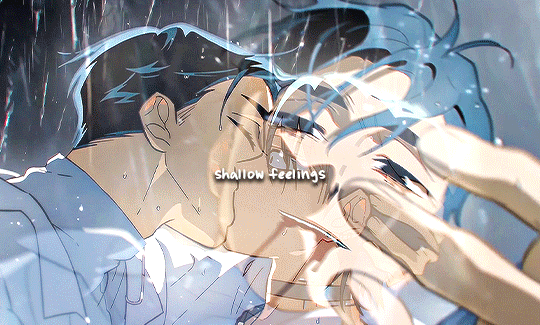

R O U N D 6 | Alien Stage
#its fine i'm fine this is fine#alien stage#alnst#alnst ivan#alnst till#ivantill#alien stage round 6#ivan#till#youtubeedit#musicvideoedit#usermica#usernikiforova#doomed yaoi#dailyanimatedgifs#releasing this and hoping it finds the target audience#icybtchgifs#vivinos#에이스테#flashing gif
174 notes
·
View notes
Text

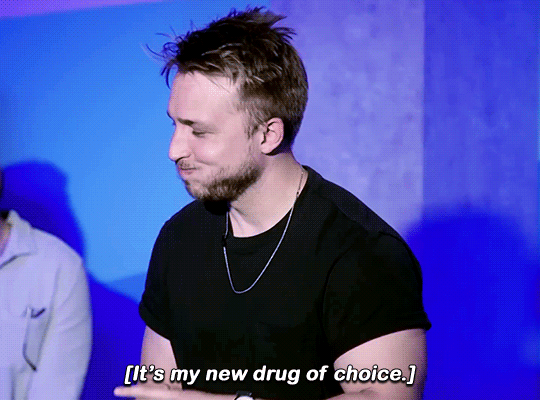

TRY NOT TO LAUGH
127 ♡ Open Mic Night
#arasha lalani#shayne topp#tntl 127#try not to laugh#pit#smosh#smoshedit#smoshblr#youtubeedit#tuserjen#usermadita#usermaguire#usertj#usersunflower#janielook#usermbg#.mimsi#by camille#ours
344 notes
·
View notes