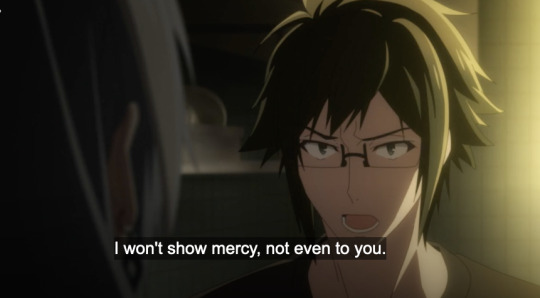#i7 liveblog
Text



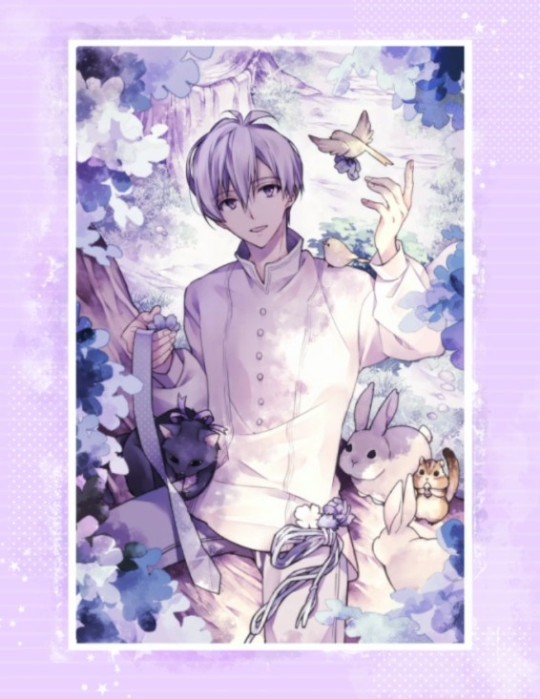


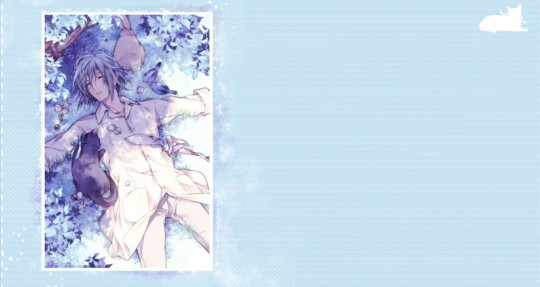



MEZZO "Colorful"
321 notes
·
View notes
Text
I'm so invested in mezzo's relationship but they really need constant intervention huh???
17 notes
·
View notes
Text
february 14 in less than two weeks you know what that means....
#yearly i7 season 3 ep 4 rewatch....clock liveblogging the anime reminded me of it#maybe i should rewatch part of the beginning of season 3 again....oh but god that season was so stressful#nyx yells
11 notes
·
View notes
Text
JAKE UPDA7E JAKE UPDA7E!!!!
7HI2 I2 NO7 A DRILL!!!!!!!
HE2 A REBEL! HE2 FUCKING 2ILLY! HE2 GE77ING CHEWED ALIVE
On a differen7 no7e 7he new ar72 27yle i2 REALLY cool
pffffff 7he 7hank2 for playing 7hing i2 27ill in 7he 2ky
John wi7h 7he reference2 :)))
vri2ka, you can 27op 2hi77ing on roxygen, i don'7 need MORE rea2on2 7o ha7e you
vri2ka i2 allergic 7o calm happine22 and normalcy bu7 wha7 el2e i2 new
B7W how old i2 2he now??? Do i no longer have beef wi7h a fic7ional child?
John 7ha72 ju27 depre22ion buddy
Hell yeah! Figh7 for your 2on2 realne22!
Anyway 7hi2 wa2 your improm7u live blog of 7he upda7e, wa2n7 planning on 7hi2 i ju27 go7 exci7ed 7o 2ee 7he blorbo and i7 happened, maybe ill do i7 for 7he nex7 upda7e2 7oo
7hi2 go7 pre77y long 2o ill pu7 7he tran2la7ion on a reblog
7hank you for reading i gue22 :)
#upd8#i ha7e 7ha7 i72 in her quirk#ew#27ar7ed following 7he 7ag 7o 2ee when 7here2 a bew one#im always behind#i2 7he unofficial collec7ion keeping up? i migh7 download i7#jake english#john eggbert#no7 7agging a2 june#YE7#god i hope 7hey canonize her#homestuck#wha72 7he fucking#2023 7ag#hom3stuck#liveblogging#i gue22#homestuck 2#posts by the me#im 2o happy 7o 2ee jake again!!#AND BEING AC7IVE!!!!#al2o hello bgd! long 7ime no 2ee#everyone2 2o funny i love (almo27) all of 7hem 2o much!!#did you know you can7 do 7he 'read more' 7hing on mobile#had 7o 2ave i7 a2 a draf7 fir27#anyway byea
2 notes
·
View notes
Text

If momo dies and the last happy scene we had of him was the foot massage im dying with him idc
#i dont like pausing my episodes to liveblog but i was about to say. things are settling down for momo and yuki#NO THEYRE NOT#idolish7 spoilers#i7
12 notes
·
View notes
Text

he says, in front of kujo tenn
#im not liveblogging i7 cuz i gotta focus on it ykyk or else ill get distracted#but this was so funny to me KDJHFDJSKDJFH#tw caps#dragon's trash
2 notes
·
View notes
Photo


take note everyone
22 notes
·
View notes
Text
do you ever just worry that you're unapproachable? please don't ever worry that you're bothering me. if you saw me in person I am the least intimidating person in the world. if I don't seem super enthusiastic it's just cause I suck at carrying conversations most of the time. right now is a very strange time cause I haven't had this much social energy since high school. that being said, I've been super enjoying all the conversations and interactions I've been having with people as a result of the i7 fam~
or on the flip side maybe people avoid me cause I'm annoying. in which case sorry I'm gonna go shhhh over there
#i think i hit my quota for posting in the i7 tag for some time lol#thats okay i dont have a whole lot to share coming soon#maybe whenever my kinako plush gets here#instead get ready for me liveblogging video games#cause i got a looooong weekend coming up
4 notes
·
View notes
Text
in the next couple months (read: probably when i finish rereading volume 6, whenever that is) i want to actually do a liveblog that is half me yelling, half me breaking down the jeweler richard anime adaptation (for reference, see this tag on my blog for when i did the same thing with dnangel, though i think the JR one would be a little more organized...or not, who knows with me). twitter is a bad place for stuff like that, so i’d end up doing it here.
i think if i were to do that, tho, i should probably strip my blog of its current theme and find something to replace it with...both for readability reasons, and because the reblog button on individual posts has just. disappeared from my blog at some point. which is absolute HELL if you want to go through, say, my old i7 translations. i haven’t been around in a hot minute, so if anyone has any good recommendations to that regard, lemme know?
(i don’t think that necessarily means i’m “coming back to tumblr,” so much as it means i’m going to use what i have to make something like an adaptation breakdown more easily accessible)
2 notes
·
View notes
Text





54 notes
·
View notes
Text
°
#I don't have enough CPU to liveblog D:#seriously this thing is so slow#how did I ever work on this#I need my quad core Intel i7 backkk ♥#I miss you boo#I can't believe Im back to AMD#gimme back all the RAM Microsoft#why you gotta be such a difficult child
3 notes
·
View notes
Note
mourns i7 liveblog is going to be the death of me /pos
I haven’t seen any of it yet but based on mourn I believe it
1 note
·
View note
Text
Apple MacBook Pro 13-inch review – TechCrunch
With the new MacBook, Apple closes one of the more unfortunate product chapters in its history. The upgraded 13-inch mercifully marks the end of the failed five-year experiment that was the butterfly switch.
I won’t go into too much detail here. If you’ve purchased a MacBook in the past several years, you almost certainly know what I’m talking about — the keys that stuck, the others that seemed to fire at random. I had at least one compressed air emergency myself, while setting up to liveblog at a competitor’s press event.
After a few attempts to salvage the technology, Apple finally scrapped it, going back to basics and returning to the trusty old scissor switch. I’m typing on it now, and it’s seriously making me reconsider upgrading my four-year-old machine. Honestly, the laptop is in perfect shape otherwise, but man, those keys. It always felt too much like typing on a flat surface.
With this week’s news, the 13-inch becomes the third and final member of the MacBook family to get the new keyboard. It’s not “Magic” as the name implies (Apple really does love the M-word), but improvements are immediate and vast. The experience is considerably softer to the touch and quieter than previous versions, and the one millimeter of key travel is much easier on the hands.
There are other nice touches, here, including the addition of a dedicated Escape key. It’s a small but welcome consolation that the Touch Bar can’t do everything.
I realize I’ve just spent the first several paragraphs focusing on the keyboard. Silly, I know, but why bury the lede? After all, without it, the new MacBook would be a fairly standard MacBook upgrade (nothing wrong with that, but that’s just how these things work). With it, it’s a far more compelling invite for those who have been on the fence about an upgrade.
The system is visually identical to earlier models. Same familiar unibody metal design in silver or space gray. Same 13.3-inch, 2560 x 1600 Retina display. It’s also, for that matter, same as you’ll find on the Air, though the 13-inch’s is 500 nits vs. the Air’s 400. It’s brighter and easier on the eyes, if a bit tougher on battery life. Rumors had the company upgrading the device to a 14-inch, inline with the larger 16-inch model and further distinguishing it from the Air, but that was not to be this generation.
Same ports (4x Thunderbolt 3/USB and headphone jack). It’s a solid laptop that’s become a daily driver for so many of us. Really, the only complaint I would level against it is that the company hasn’t done a lot to distinguish the outside of the machine from the $300 cheaper Air (the Air starts at $999, the Pro at $1,299), beyond port count.
Of course, it’s what’s inside that counts. That’s what my mom tells me, at least. Curiously, the Air ships with a 10th-gen Core i7, which the entry-level pro has an 8th gen, upgradable to 10th gen. Of course, the Pro’s processor is quad-core by default (versus the Air’s dual) and 1.7GHz (to the Air’s 1.2). Our system as configured sported the 2 GHz 10th-gen quad-core i5.
That’s $500 more than the entry-level model, at $1,799. For another $200, you can bump that up to 2.3GHz. Our system clocked 5520 and 18228 on GeekBench 4’s single and double-core tests. That’s a nice bump over the Air’s 5244 and 14672.
The system also sports 16GB of RAM and 500GB of storage. The lines are a bit more blurred between the Air and the 13-inch Pro on this front, with both systems starting at 8GB and 256GB. The Pro, however, goes all the way up to 32GB and 4TB, while the Air stalls out at 16GB and 2TB.
In a lot of ways, the systems start from a similar place, but the the Pro can be specced out for better performance more befitting the Pro moniker. If you’re opting for the Pro over the Air, it’s likely you need more processing power for things like video editing or perhaps some gaming, so you’ll want to upgrade over the base-level to make sure you’re covered. The Pro’s battery life is rated at up to 10 hours, to the Air’s 11. Out of the box, I got several hours of life, doing work and listening to music, but like the Air’s claims, 10 hours is definitely a stretch here with everyday usage.
Again, the biggest drawback of the 13-inch Pro is that the improved Air blurs the product lines in a number of ways. But that device is thinner, lighter and $300 cheaper. The case for choosing the pricier device isn’t as clear as, say, the decision between the 13-inch and 16-inch models.
For most users, the Air should be plenty for most tasks. For those who need more power without breaking their backs or banks, however, the 13-inch model is still a strong and safe bet that’s now much easier on the fingers.
Source
The post Apple MacBook Pro 13-inch review – TechCrunch appeared first on abangtech.
from abangtech https://abangtech.com/apple-macbook-pro-13-inch-review-techcrunch/
0 notes
Text
Nagi ignoring his very real life issues by consuming anime is something that can be so personal
26 notes
·
View notes
Text
Apple MacBook Pro 13-inch review
With the new MacBook, Apple closes one of the more unfortunate product chapters in its history. The upgraded 13-inch mercifully marks the end of the failed five-year experiment that was the butterfly switch.
I won’t go into too much detail here. If you’ve purchased a MacBook in the past several years, you almost certainly know what I’m talking about — the keys that stuck, the others that seemed to fire at random. I had at least one compressed air emergency myself, while setting up to liveblog at a competitor’s press event.
After a few attempts to salvage the technology, Apple finally scrapped it, going back to basics and returning to the trusty old scissor switch. I’m typing on it now, and it’s seriously making me reconsider upgrading my four-year-old machine. Honestly, the laptop is in perfect shape otherwise, but man, those keys. It always felt too much like typing on a flat surface.
The 13-inch MacBook Pro gets Apple’s much-improved keyboard
With this week’s news, the 13-inch becomes the third and final member of the MacBook family to get the new keyboard. It’s not “Magic” as the name implies (Apple really does love the M-word), but improvements are immediate and vast. The experience is considerably softer to the touch and quieter than previous versions, and the one millimeter of key travel is much easier on the hands.
There are other nice touches, here, including the addition of a dedicated Escape key. It’s a small but welcome consolation that the Touch Bar can’t do everything.
I realize I’ve just spent the first several paragraphs focusing on the keyboard. Silly, I know, but why bury the lede? After all, without it, the new MacBook would be a fairly standard MacBook upgrade (nothing wrong with that, but that’s just how these things work). With it, it’s a far more compelling invite for those who have been on the fence about an upgrade.
MacBook Pro 16” first impressions: Return of the Mack
The system is visually identical to earlier models. Same familiar unibody metal design in silver or space gray. Same 13.3-inch, 2560 x 1600 Retina display. It’s also, for that matter, same as you’ll find on the Air, though the 13-inch’s is 500 nits vs. the Air’s 400. It’s brighter and easier on the eyes, if a bit tougher on battery life. Rumors had the company upgrading the device to a 14-inch, inline with the larger 16-inch model and further distinguishing it from the Air, but that was not to be this generation.
Same ports (4x Thunderbolt 3/USB and headphone jack). It’s a solid laptop that’s become a daily driver for so many of us. Really, the only complaint I would level against it is that the company hasn’t done a lot to distinguish the outside of the machine from the $300 cheaper Air (the Air starts at $999, the Pro at $1,299), beyond port count.
Of course, it’s what’s inside that counts. That’s what my mom tells me, at least. Curiously, the Air ships with a 10th-gen Core i7, which the entry-level pro has an 8th gen, upgradable to 10th gen. Of course, the Pro’s processor is quad-core by default (versus the Air’s dual) and 1.7GHz (to the Air’s 1.2). Our system as configured sported the 2 GHz 10th-gen quad-core i5.
Apple MacBook Air review
That’s $500 more than the entry-level model, at $1,799. For another $200, you can bump that up to 2.3GHz. Our system clocked 5520 and 18228 on GeekBench 4’s single and double-core tests. That’s a nice bump over the Air’s 5244 and 14672.
The system also sports 16GB of RAM and 500GB of storage. The lines are a bit more blurred between the Air and the 13-inch Pro on this front, with both systems starting at 8GB and 256GB. The Pro, however, goes all the way up to 32GB and 4TB, while the Air stalls out at 16GB and 2TB.
In a lot of ways, the systems start from a similar place, but the the Pro can be specced out for better performance more befitting the Pro moniker. If you’re opting for the Pro over the Air, it’s likely you need more processing power for things like video editing or perhaps some gaming, so you’ll want to upgrade over the base-level to make sure you’re covered. The Pro’s battery life is rated at up to 10 hours, to the Air’s 11. Out of the box, I got several hours of life, doing work and listening to music, but like the Air’s claims, 10 hours is definitely a stretch here with everyday usage.
Again, the biggest drawback of the 13-inch Pro is that the improved Air blurs the product lines in a number of ways. But that device is thinner, lighter and $300 cheaper. The case for choosing the pricier device isn’t as clear as, say, the decision between the 13-inch and 16-inch models.
For most users, the Air should be plenty for most tasks. For those who need more power without breaking their backs or banks, however, the 13-inch model is still a strong and safe bet that’s now much easier on the fingers.
0 notes