#soft printscreen
Text


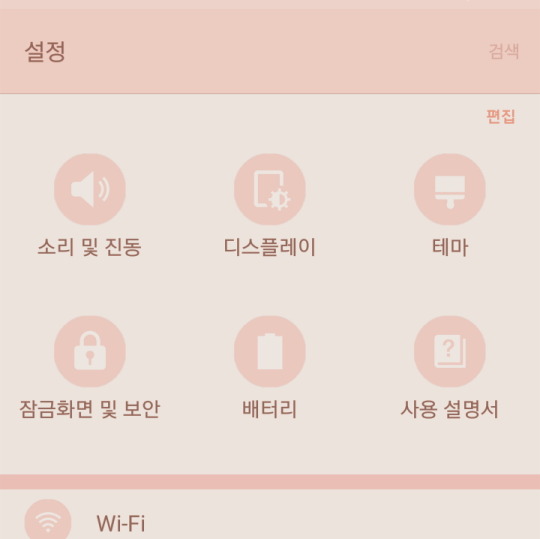


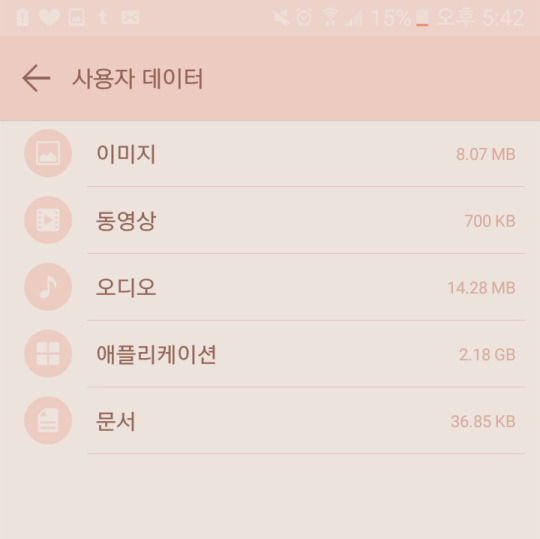

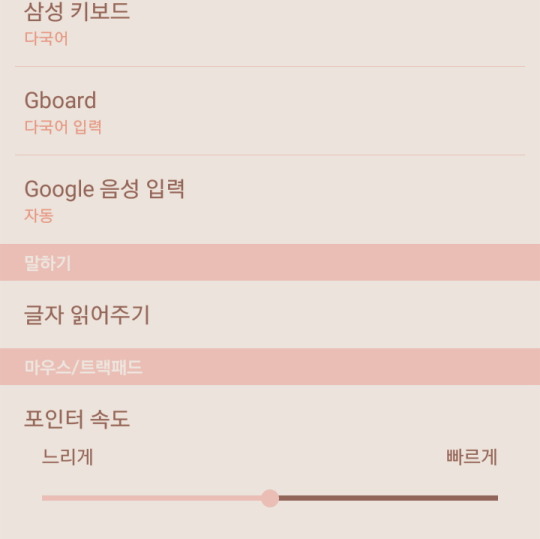

printscreen - moodboard
♡ please, like or reblog if you save
#vsco filter#vsco icons#vsco soft filter#ask open#vsco receita#vsco effect#aesthetic#doodle icons#soft icons#moodboard anime#couple icon soft#matching anime#matching soft#couple icon anime#printscreen icons#phone moodboard#text print#print moodboard#soft printscreen#vsco soft icons#soft doodles#doodles moodboard#vsco recipe#icons messy
53 notes
·
View notes
Note
Nah but how do you color your sab gifs? i've been struggling alot because i can't make a decent coloring, no need to share psd :) just show me your basic settings for them pleaseee
Hey dear! Of course, absolutely. I’ll go over the basic settings of the two main colorings i’ve made for this show:
1) colorful & vibrant

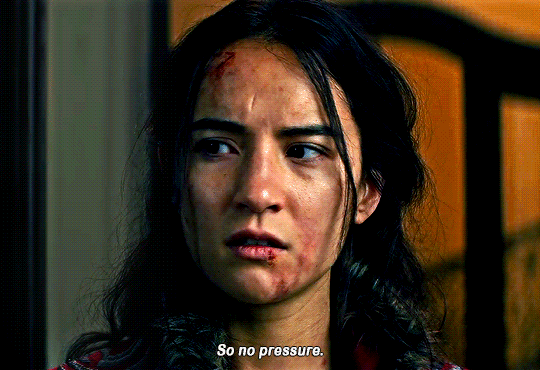
2) neutral & contrasty


(okay i know my neutrals aren’t that neutral but i’m a sucker for bright, vibrant gifs so i really made an effort okAY???)
these are my layers for the first ones, respectively:
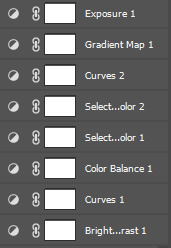
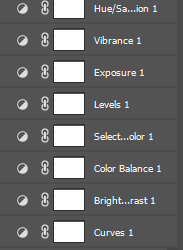
(the second one is too much, i know hahahaha) i’ll work around the first one (the crow one) because it’s truly enough:
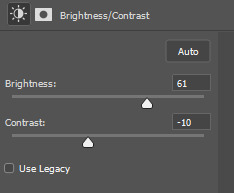
this is a very dark (pun intended) show so we need to brighten up most of the scenes and i also recommend taking as much of the contrast as you can

then, curves: i use them to fix colors and lighten up. if you fix colors by sampling the whites and blacks of the image (the top and bottom ones on that printscreen) i don’t recommend doing it in this show. my experiences have not been good so far, so i usually adjust the colors by hand (you can always sample them and then adjust what you think it’s necessary).
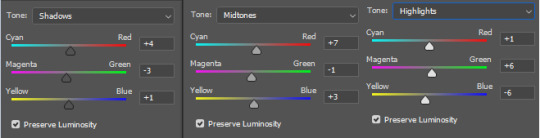
settings for color balance right there. i usually work around those same colors for every s&b scene, adjusting the amount to which when necessary (clearer scenes usually go well with more red on the midtones, for example)
selective color is a bit more tricky (isn’t it always???). since this scene is very greyish, my work was very focused on adding color to cheer it up lmao. here goes:

i tend to do the same to each color on other gifs, but i avoid working so intensely the reds, yellows and magentas (again, this scene was very pale and grey).
the second selective color layer is basically me adjusting the colors that still deserved some work.
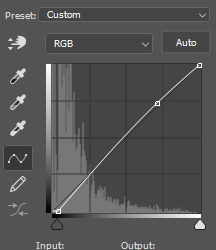
this last curves layer is basically inexistent lmao. sometimes i color things too much and stuff looks dark, so i brighten it up a bit
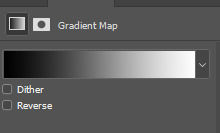
gradient map in ‘soft light’ and 60% fill for contrast reasons (it looks so smooth!)
and some exposure to add more brightess and constrast (completely unnecessary, it actually makes it worse on mobile but i don’t resist making it look cool in my laptop):
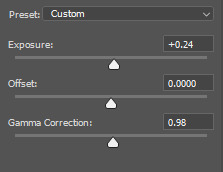
whichever layers were added on the alina gif were for the sole purpose of brightening up bits of the scene and making the gif more vibrant, so they’re all very much optional.
now the layers for the last too gifs (the not-so-neutral & contrasty ones):
again, respectively

i won’t describe every single layer again because a lot of them don’t change much. here are the main differences between this style of coloring and the last one:
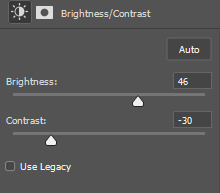
i use much more brightness and lower the contrast a lot. you’ll see why later.
the curves layer is used mostly to give a little fix on the colors (i barely raised the colors, mostly just red).

not many big changes in color balance as well, just, well, balancing of colors lmao
the selective color layers are pretty much the same thing as the last one, but without adding as much color.
remember i took out so much of the contrast in the brightness layer? my gradient map here will still be ‘soft light’ but in a 80-100% fill, to give back some of that contrast over the new colors (it also lowers the vibrancy of them, which is way i added a vibrance layer after it in the crow gif).
after that i just brought in some curves and brightness to whatever was too dark (again, it made it look a bit shitty on mobile imo but that’s really just me).
i hope i could help you somehow, and if you’d like something else please feel free to come and ask :)
5 notes
·
View notes
Photo



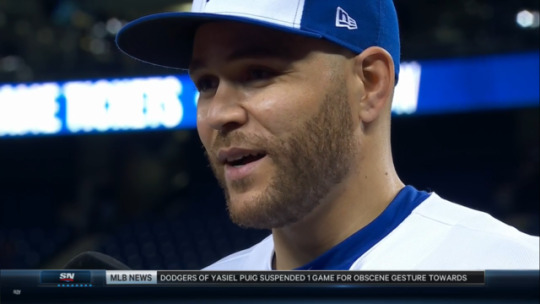

Bless the soul of the camera operator who decided to make the entire postgame interview one long closeup of Russell’s face...
#And bless the inventor of the printscreen button#Russell Martin#He has such a lovely face#I'm honestly so happy right now#Teddy bear#Good Canadian boy#he's so sweet#those crinkly eyes#AND THE BEARD IS COMING BACK#tonight was a good night#my fave#Smiley Russell#Blue Jays#baseball#I mean look at those eyelashes#he's just so... soft
3 notes
·
View notes
Text

I just wanted to share this printscreen because my current wallpaper is so cozy and comfy and soft
Minatozaki Sana is indeed a disney princess
#minatozaki sana#sana#sana twice#twice#comfy aesthetic#comfy#warm and comfy#wallpaper#printscreen#cozy aesthetic#cozycore#cozy#mine
5 notes
·
View notes
Text
Awww, I didn't printscreened it but Masamuse being soft to Mei ❤️❤️❤️
0 notes
Text
TUSIA DABROWSKA works at the intersection of storytelling, performance and media. Recent work has been seen at, among others, EdgeCut (2020), Soft Surplus (2019), Circle1 (Berlin, 2019), mhProject (2019), BRIC (2018); with Maria Hupfield— The Gibney Dance Theater (2017), Museum of Art and Design (2017); Frequency Fridays at the Fuse Factory (Columbus, OH, 2017), Open Source Gallery (2017), The PrintScreen Festival (Tel Aviv, 2016), The Great Wall of Oakland (Oakland, CA, 2016), and TAFNY (2015). Her writing/translation has appeared in the Nth Position (poetry), the Forward (translation), Aish (personal essay), Vida, and The Vassar Review (translation). Tusia’s translation of Piotr Pazinski’s prize-winning memoir, The Boarding House, was published in late 2018 by the Dalkey Archive Press. Her work has been supported by the Puffin Foundation (2014) and Asylum Arts (2018). Tusia was the artist in residence at Signal Culture (2017), BRICWorkspace (2017-2018), mhProject Space (2019), and KonventZero (2019). She holds degrees from the New School, Trinity College Dublin, and NYU. Tusia shares her time between Warsaw and Brooklyn.
Resume | Instagram
________________________________________________
I tell stories that interrogate processes of transformation engaging with technology and creating site-responsive immersions. My work is devised, collaborative, hybrid. I construct dream-like experiences.
I conceive sound-text in terms of interactivity, spatial experience, and voice modulation. I am drawn to AR, but I predominately work in performance. Recent works question self-fulfillment (Inside/immersive performance), show parallel socio-economic realities (SpaDisco/immersive performance), tell a story of a relationship between a sentient neural network and a woman (New Women/immersive performance), and imagine what present day Poland would look like if it had a large Jewish population (My Imaginary Friends/ AR app). The work is based on prompts created in collaboration with a writer, experimenting with narrative form and spatial narration.
My aesthetic mixes pop culture and experimental media aesthetics drawing inspiration from the New York feminist video art scene that emerged in the late 70s and early 80s, and the Polish Jewish women avant grade artists whose assemblages came into prominence in the 80s and 90s Poland. I embrace failure.
In every space I select for myself in work and life, I am reminded how resistance is not linear. I also consider what it means to challenge oneself under capitalism and embrace the exuberance of process.
0 notes
Photo

It's this time of year! As spring is slowly upon us, it's time to do a spring giveaway ^^ This time, the prizes are three! All of them in YoSD/LTF/TeenieGem (1/6) size! Here are the details of how to take part! Kalcia's Workshop third giveaway! ( ´ ▽ ` )ノ ♫ Little mori/rori dresses ♫ 1. Publicly reblog this post (take a printscreen of the image and post it to your #instagram) 2. Use #kalciagiveaway3 hashtag 3. Follow me on Instagram @kalcia.workshop Winner will be announced on 20th of March 2017! Giveaway items: Three dresses in three colours (pale brown, light beige, light olive green) fitting YoSD and similar sized dolls. Dresses are made out of soft cotton fabrics, each has peter pan collar and set of black pearl decorations. Dresses are fastened at the back with snaps. Three dresses mean three winners. The first person will choose which colour they want out of three dresses available, second person will have two remaining to choose from and the last person will receive last dress standing. It is an international contest and shipping worldwide is free! On 20th of March an independent outside dolly judge (aka randomizer) will choose three winners, I will contact them via private message on Instagram. If I don't get a reply within 24h, next person will be chosen! One entry per person, only Instagram entries can take part! Thank you everyone for your continuous support and good luck! ♫ #bjdgiveaway #abjd #bjd #bjds #balljointeddoll #balljointeddolls #superdollfie #yosd #volks #soom #fairyland #fairylandbjd #doll #dollsofinstagram #dollstagram #bjdofinstagram #instadoll #dollclothes #bjdclothes #bjdclothing #bjddress #bjddoll #bjdinstagram #bjdfashion #bjdstagram #kalcia #kalciaworkshop
#balljointeddoll#bjdclothes#bjds#superdollfie#bjdclothing#kalcia#bjdstagram#instadoll#fairylandbjd#dollstagram#bjddoll#bjdfashion#soom#kalciagiveaway3#volks#yosd#bjdofinstagram#instagram#kalciaworkshop#abjd#dollclothes#bjd#bjdinstagram#dollsofinstagram#bjddress#bjdgiveaway#balljointeddolls#fairyland#doll
3 notes
·
View notes
Text
This week we finally got the word about the newest Nintendo mobile game, Animal Crossing: Pocket Camp. I say finally because I haven’t forgotten Animal Crossing was one of the titles that was promised from the beginning when Nintendo entered the mobile market. What we were shown in the Nintendo Direct however looked very good, certainly worth the wait.
Much to the surprise of the audience, Nintendo choose to soft-launch the game on the same day in Australia on iOS and Android. Suddenly, people in Australia could download this exiting title, while the rest of the world looked on and has to wait for a couple more weeks till the end of November.
Many avid fans took the plunge and got to work to make downloading the game while they are based in another country possible. Not very hard when you have iOS, Android takes a bit more doing and doesn’t seem to be without risks. If you want to give it a try yourself, you can find how to do it here
It’s your own choice if you want to give it a try, one of my gaming friends Deb made these lovely printscreens and is enjoying the game a lot. I have decided not to do it for now, I’m having so much fun in Stardew Valley at the moment, and I just wouldn’t have the time to thoroughly enjoy it.
it did make me curious about soft-launching though. Why do companies do it? The answer is easy I guess. They might want to iron out the kinks, make sure the server holds up when the game is being playing by many people simultaneously. Or they want to see how to best market the game, because free to play games depend on their income from in-game purchases. How much persuasion do players need to put in their hard earned cash?
I read this article that in past years, developers soft-launched games in Canada. A civilized English speaking market with similar consumer behavior then the US but with a much smaller population. Nice to have as a testing grounds. In fact, so many apps were soft-launched that Canada was dubbed America’s mobile app guinea pig. I know, it might sound like fun to be the first to give games a try. But when many such test games come to your App Store that aren’t all stable and smooth, you might get impatient and tired of putting your time into games that aren’t worth it yet.
Back to Pocket Camp: for whatever reason Nintendo choose to bring it to Australia early, it seems to be a success. According to new data gathered by Sensor Tower, Animal Crossing: Pocket Camp climbed to the top of the Australian App Store much faster than either Super Mario Run or Fire Emblem Heroes. It debuted quite high among all iPhone apps on the Australian App Store, hitting around number 2 within the first hour of its soft launch on October 25. Afterwards, the new game reached the number 1 spot on the Australian App Store within 12 hours.
More importantly though, the people who were able to take the game out for a test run are enthusiastic. The game has enough body to be a game in its own right, not just being an extension of one of the main games. And that, my friends, is most important, right?
Soft launch AC Pocket Camp: why? This week we finally got the word about the newest Nintendo mobile game, Animal Crossing: Pocket Camp.
0 notes
Text
Irem Arcade HIts 関連TIPS
ESCでシステムメニュー。まず最初にコレが重要です。
お品書き
ショートカット操作一覧
画面の縦横比
ボタンコンフィグ(同時押し・連射設定)
処理速度の安定化
バイリニアでのぼやけを解消する
ランチャーの待ち時間が嫌な場合
■1. ショートカット操作一覧
ESCキー:メニュー(これ知らないと詰む)
F1:画面の引き伸ばし/ドットアスペクト維持切り替え
F2:スキャンラインNO/OFF切り替え
F3:ソフトウェアHQ2X(重め)ON/OFF切り替え
F4:ハードウェアHQ2X(シェーダー)ON/OFF切り替え
ALT+ENTER:全画面/WINDOW切り替え
■2. 画面の縦横比
画面縦横比4:3調整ではなく、ドット比率1:1のため、実は手調整が必要です。
「F1キー」で「Windowsサイズに合わせる」様に切り替え出来ます。
Windowサイズに合わせて表示する状態に切り替えた上で、ウィンドウサイズを調整することで画面縦横比を調整出来ます。
※ 起動するたびに表示設定がリセットされているので、毎回「F1キー」を押して「ウィンドウサイズに合わせて引き延ばし表示」する状態に変更する必要があります。
自動でなんとかしたい場合は、AutoSizer等で自動的にウィンドウサイズを調整する方法があります。
AutoSizer設定例
http://www.southbaypc.com/AutoSizer/
4:3のワイドHDモニタに収まるサイズで「1040x780」を設定したい場合
(Windows7はタイトルバーが31ピクセルあるのでそれを込みで調整)
(ALT+PrintScreenで取り込んだりして実際の表示サイズを調べながら設定すると良いです)
設定値例
縦画面ゲーム:794, 1078 (→ ゲーム画面 780✕1040)
横画面ゲーム:1054, 818 (→ ゲーム画面 1040✕768)
横画面ゲーム:1294, 998 (→ ゲーム画面 1280✕960)
横画面ゲーム:1398, 1078 (→ ゲーム画面 1384✕1040)
※ 「Windowの識別」タイプはウィンドウクラス名でもOK。Vigilante以外は同じ。
ビジランテ以外を一個起動し横画面で設定「Compare Using class name(Default)」
ビジランテ起動し横画面で設定「Compare Using class name(Default)」
縦画面のイメージファイトを起動し縦画面で設定「Compare Using Window Title」
縦画面のエアデュエルを起動し縦画面で設定「Compare Using Window Title」
■3.ボタンコンフィグ(同時押し・連射設定)
アプリのControler設定ではAutofireは常に押しっぱなしになるし、連射速度も微妙。
同時押しボタンも設定が出来ないなど、非常に使えない設定内容になっています。
連射や同時押しボタンが無いと非常に難易度が上がるゲームも多いため、JoyAdapterやJoyToKeyなどの、ジョイスティック入力をキーボード入力に変換してくれるツールを使うことで、楽しく快適なプレイが出来ます。
(※Irem Aracade Hits側のコントローラー設定はキーボードを使用する設定にします)
海外製のツールなどもありますが、入手方法や設定方法その他の情報が分かりづらいので、比較的情報が豊富な日本製ツールを2つ紹介します。
JoyToKey
https://joytokey.net/ja/
利点
設定が簡単
(Irem Arcade Hitsは関係ないけど)nProtect等に引っかからない
欠点
遅延がある
遅延は、「設定」→「全体設定」で、「内部速度」を「処理速度16倍速」に設定することで軽減す��ことが出来ますが、それでもはっきり分かる程度に遅延があります。
設定は面倒ですが、より遅延の少ないJoyAdapterを個人的にはオススメします。
JoyAdapter
https://www.vector.co.jp/soft/win95/util/se069688.html
利点
遅延を少なく出来る
設定が細かい
欠点
設定が分かりづらい
同時押しボタンを設定するためには2個起動する必要がある
JoyAdapterは同時押しボタンを設定できないため、2個起動し、同じボタンに対してそれぞれ違うキーを割り当てることで、同時押しボタンを実現可能です。
片方の設定→「ボタン番号の確認」を表示しながら、もう片方の「ジョイキーボード」設定をすると、やりやすいかと思います
遅延を軽減する
設定→「全体」→「ボタンのポーリング間隔」を1msecに設定してください。
(ポーリング(監視)間隔=遅延と思って頂ければ良いと思います)
参考にしたページ:JoyAdapter+DAOコンでIIDX INFINITASをプレイする方法
※注意点:「使用するジョイスティック」を変更したら「Apply」ボタンを一度押してください。「Apply」ボタンか「OK」ボタンで変更を反映するまで、「ボタン番号の確認」で表示されるジョイスティックが変更されません。
共通事項
(※どちらもWindows10で動きます)
(※Windows7以上の場合、管理者として実行をする必要があります。)
■4. 処理速度の安定化
imagecfgを使ってシングルコア指定で動作するようにすると安定する。
(マルチコアCPUだと安定しない事がある。)
(ハード側で改善されてる場合など、気にならない場合は不要です。)
タスクマネージャから「詳細」→該当exeを選択→右クリック→「関係性の設定」→1コアだけ残してチェックを外す。でも良いのですが、exeを書き換える事で毎回設定を避ける方法や、自動的にコア割り当てを変更するツールを使用する方法もあります。
ツールを使う(1)コア指定を自動で変更するツール
Application Priority Changer
https://www.vector.co.jp/soft/winnt/util/se506589.html
Application Priority Changerを使って使用するCPUコアや実行優先度などを変更できます。
一度設定しておけば、(Application Priority Changerを実行中は)自動で変更してくれるようになります。
ツールを使う(2)exeを書き換えるツール
imagecfg.exe
まずはこちらを一読ください。
http://sand-storm.net/wordpress/?p=2134
こちらからimagecfg.exeという物をダウンロードしてください。
作業フォルダ: Irem Arcade Hits/
(例 C:\Program Files\DotEmu\Irem Arcade Hits\)
にあるexeに対して作業を行う。
("Irem Arcade Hits/Games"フォルダの中身を変更するので、"Irem Arcade Hits/games"フォルダのバックアップはとっておく)
作業フォルダ("Irem Arcade Hits/"フォルダ)に、ダウンロードしたimagecfgを置きます。
さらに同フォルダで以下のバッチファイルを作成します。
for %%i in (Games\*.exe) do ( imagecfg -u %%i )
TO_SINGLE_CORE.bat 等と名前をつけて保存し、これを実行する。
すると、"Irem Arcade Hits/Games"フォルダ内のexeがシングルコアで実行される様に変更されます。
(いらないけど)マルチコアに戻す場合は
for %%i in (Games\*.exe) do ( imagecfg -a 0xffffffff %%i )
TO_MLUTI_CORE.bat 等と名前をつけて保存し、これを実行する。
■5. バイリニアでのぼやけを解消する
通常時はバイリニアでぼやけてしまうので、バイリニアを切りたいのですが、そういオプションがありません。
そこで、HQ2X hardware のシェーダーを只のポイントサンプリングシェーダーへ書き換えることで、HQ2X hardwareを有効にした場合にバイリニアをOFFに出来るようにします。
シェーダーの動作はテキストエディタで、Irem Arcade Hits\Games\effects\hq2x.fxを書き換えることで変更できます。
HQ2X Hardware設定はゲーム中に「F4」キーを押すと有効になります。
(※ゲームを起動するたびにHQ2X Hardware設定がリセットされているので、毎回F4を押し直す必要があります)
ファイルの場所
インストール先のIrem Arcade Hits\Games\effects\hq2x.fx
(例 C:\Program Files\DotEmu\Irem Arcade Hits\Games\effects\hq2x.fx)
書き換え手順
hq2x.fxをテキストエディタで開き、
half4 PS_Product2 ( in VS_OUTPUT_PRODUCT2 input ) : COLOR{
の後に
return tex2D(SourceSampler, input.pixel0);
を挿入して保存。
この状態で、F4を押すかオプションで、HQ2X hardwareを有効にすると、ぼやけない表示になります。
(※ shader2.0以上のグラボが必要かも)
※こちらで作成したファイルも置いておきます。
https://app.box.com/s/wtvv17s6320gp2kvpftbtwblmhlbs8wr
■6. ランチャーの待ち時間が嫌な場合
インストール先のfscommandフォルダ
(例 C:\Program Files\DotEmu\Irem Arcade Hits\fscommand)
にある、ゲーム名.exeを直接起動
0 notes
Photo
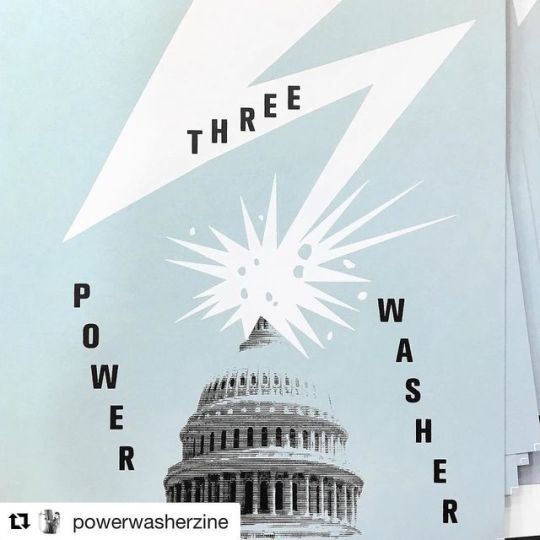
#Repost @powerwasherzine ・・・ PW3 Available Now! Featuring artist interviews and essays, high-end print humor and lo-fi graphics, the highly anticipated POWER WASHER THREE is a zine about screen printing that asks soft questions and thinks hard thoughts. * Featuring: ⚡️ JEFFREY DELL ⚡️ BREANNE TRAMMELL ⚡️ BILL FICK ⚡️ CAROLINE WALP ⚡️ JON IRVING ⚡️ NICK DELORENZO [#1 & #2 still available / link in profile + @directanglepress] -— Cover: Todd Irwin ⚡️ @iprintfakeshit #printmaking #zine #publication #silkscreen #screenprint #serigraphy #screenprinting #print #art #directangleeditions #printscreening? http://ift.tt/2nCt3Nz
0 notes