#the ssum: forbidden lab
Text
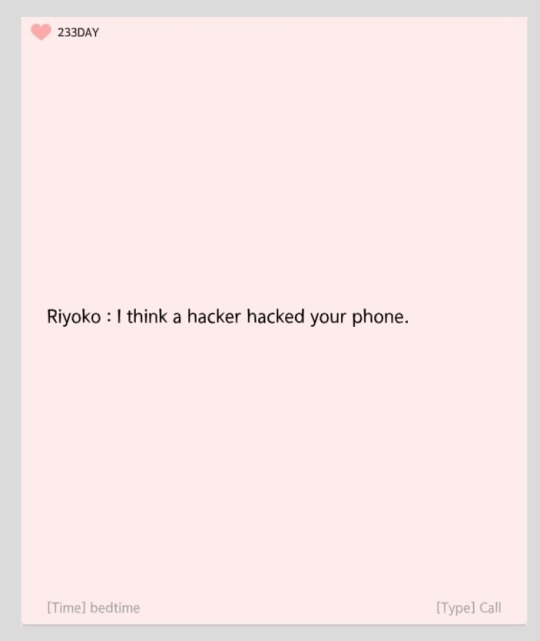
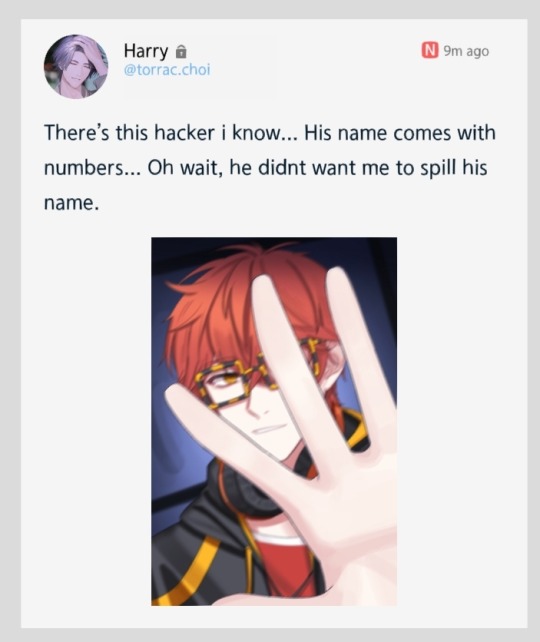
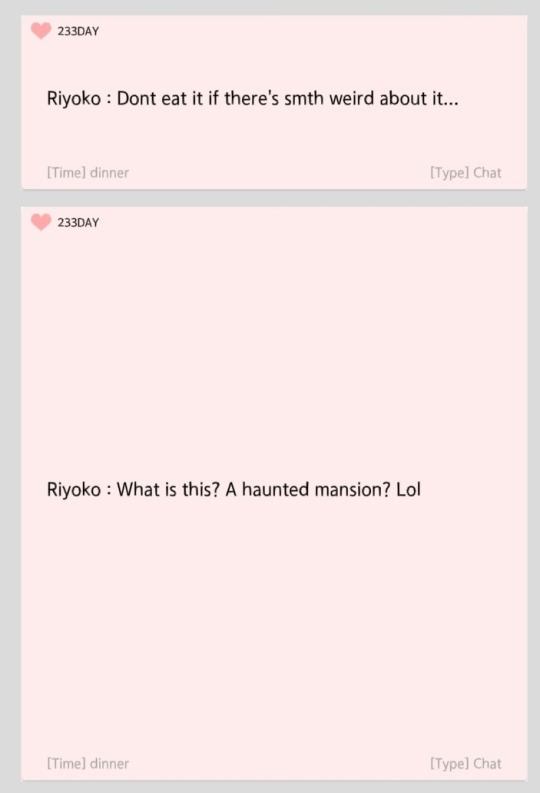
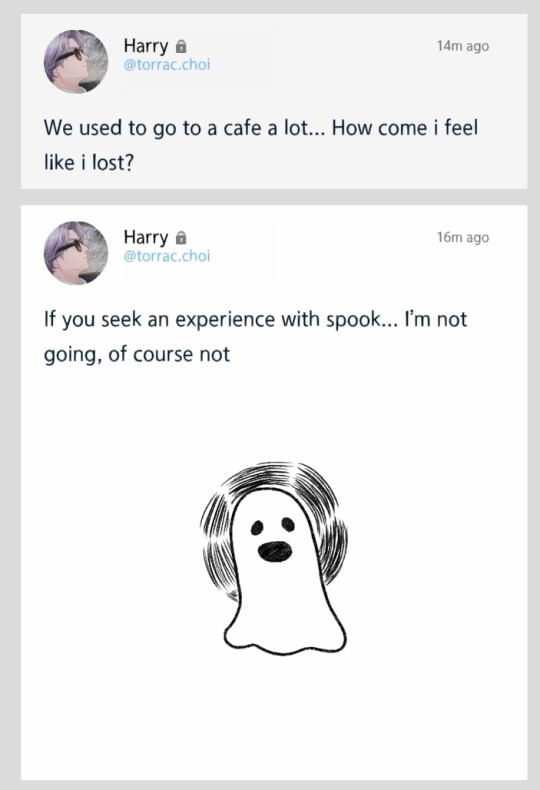

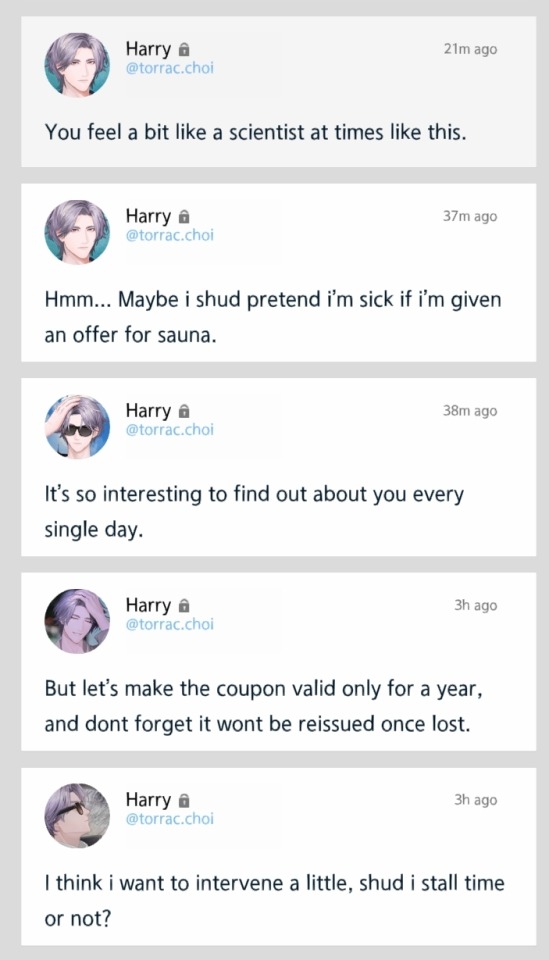
Day 233
#day 233#free exploration 2#the ssum#the ssum harry#the ssum: forbidden lab#the ssum spoilers#harry private account
57 notes
·
View notes
Text


552 notes
·
View notes
Text


My perfect husband is willing to do the cooking and cleaning 😘
And the way his mother taught him to do so? Good parenting. Teaching your son to be responsible for this, is great. Cheers for cooperative life in household!
#thessum#teo the ssum#the ssum#the ssum teo#thessumteo#teo i miss you#cheritz when will you update teo's route#the ssum: forbidden lab#yes I do the cooking yes I do the cleaning#my malewife hahahahahahahaha#my perfect husband#doing household chores together#the domestic fluff I wanted#Teo can you become real and marry me please
21 notes
·
View notes
Text
The Ssum - New Love Interest's Voice
Hi!
Someone shared the voice lines of the new LI on Reddit, since the official site has some problems, and the microphone buttons aren't functioning. And I tried to translate them into English in case someone is interested.
[I don't speak Korean, but as I am fluent in Japanese, I have a basic understanding of its logic and phonemes. I am sure that there are some mistakes out there, so please correct me if you realize any <3]
Korean
1. 아... 오늘눈동자가 반짝어 거리네요.
2. 이제 진짜 안녕. 내일도얘기해요.
3. 귀찮으실땐 알려주세요. 맨날 안받아주셔도 돼요.
4. 떼끼떼끼 ,선생님의 목소리를 들었으로,이제 모든병이 나았습니다.
English
1. Ah... Today, your eyes are shining.
2. Goodbye for real this time... Let's talk tomorrow too.
3. Please let me know if you feel bothered. It's okay, you don't have to bear with me every day.
4. My, my! Now that I heard the doctor's voice*, all of my ailments healed up.
*선생님 is used for people whom one respects, especially teachers and doctors (like "sensei" in Japanese). So I don't know if he really meant doctor or anything else since we don't have any background info.
34 notes
·
View notes
Text






Still, I don't understand people who say that Tulip Harry is ugly lmfao.
29 notes
·
View notes
Text
Ssum Guide #1: Home Screen Tour
======= ⭐Ssum Guide Series 🪐 =======
Ssum Guide #1: Home Screen Tour <- You Are Here :)
Ssum Guide #2: Incubator Overview + Q&A
Ssum Guide #3: Forbidden Lab Tour
Ssum Guide #4: Infinite Universe Tour
Ssum Guide #5: Tips for Free-To-Players
===================================
Hey folks! So, if you feel confused or overwhelmed by Cheritz’s new otome game, know that you are not alone. In fact, that has been the experience of many people. That’s why I’m making a few guide posts to help break everything down. It’s not quite as chaotic at it first seems once you get the hang of things.
This first post will give you a tour of the main homepage of the game, what you see when you first log in. I’ve created an image that numers each item you can interact with, starting from the top left and going roughly clockwise. Explanations for each item are under the cut.

#1 - PIU-PIU Flavor Text
Pressing the wing icon will give you a random flavor text from PIU-PIU
#2 - PIU-PIU Antenna
This icon will let you know what your current subscription services are.
If you have not subscribed to any service it will list the basic features you can access for free.
If you have subscribed to a service it will list the additional features you currently have access to. It also has a button that brings you to the subscription page.
#3 - Anti-Gravity Chamber
This button brings you to the anti-gravity chamber. This is where you can open your Creature Boxes. When you have Creature Boxes they will appear floating in your chamber, and you simply click on them to open.
Creatures are basically little virtual pets that you collect from gacha pulls. They come in a variety of species and colors.
You cannot interact with Creatures in this chamber-- it’s only for opening! To interact with them, you will need to visit the Sunshine Shelter.
The fridge in the bottom right of the chamber is where you store Creatures. The button on the bottom left tells you the rates of the gacha pulls.
#4 - Energy Meter
Pressing on this rainbow-colored little meter will display how many Energy Orbs you currently have of each type. It also will list flavor text describing each type of energy orb.
The purpose of these orbs will be explained in further detail in my next post! But very briefly, Energy Orbs are refined in the Incubator into Frequencies, Emotions and Gifts. Frequencies and Emotions are used to discover planets and then are used as currency in their corresponding planet. Gifts can be given to other players.
#5 - Aurora Batteries/Research Assets
The battery icon (right next to the Energy Meter) will display how many Aurora Batteries you currently have. Aurora Batteries are the game’s primary mode of in-game currency, used for various things such as speeding up chats, making phone calls, etc, similar to Mystic Messenger’s Hourglasses.
Pressing the battery icon will lead you to a page that lists all of your current Research Assests.
Research Assets are just the various items you can get in the game for free or for purchase.
-Bonus Aurora Batteries is a list of how many free Aurora Batteries you currently have.
-Aurora Battery tells you how many current batteries you have that you’ve purchased
-Creature Box lists how many free Creature Boxes you currently have
-Aurora Creature Box lists how many Creature Boxes you’ve purchased and currently have
-Daily Pattern Change lists the current number of Daily Pattern Tickets you have. These tickets allow you to change your daily schedule (when you go to sleep, when you wake up, when you eat meals) that you have input into the game. The game uses this information to time when chats are available.
-Time Machine Ticket lists the current number of Time Machine Tickets you have. These tickets allow you to use the Time Machine, which lets you choose to begin your game during any of the days contained in the game’s storyline.
#6 - Options
This is the game’s options menu.
Game Settings: Includes the ability to change Chat text size, Chat background, and a link to purchase something that will speed up Teo’s typing speed. You also can adjust push notifications and volume controls.
Account and Support Info: Lists your account name and Lab Code, allows you to connect your game to one of your social accounts to backup your data (highly reccomended), gives a link if you want to submit a bug report/customer support ticket, etc.
#7 - Mailbox
This contains all the game’s current announcements and offers. It also will contain free gifts that Cheritz occasionally passes out, or will contain items you purchase at the game’s shop.
#8 - Energy of the Day
Clicking the colored heart will give you a cute little message that refreshes every day, telling you the special Energy of the day. It’s kind of like a horoscope. Each day it will give you a bunch of orbs for that day’s Energy, too.
#9 - Time Machine
As I mentioned when describing Time Machine Tickets, this is the Time Machine. This machine lets you choose to begin your game during any of the days contained in the game’s storyline. There are 200 days in the game’s storyline (!!!) so you have a LOT of choices. As stated earlier, you need to buy a time Machine Ticket to use this power. You will need more than one ticket if you are moving very far into the past or future. (The number of needed tickets increases every 30 days)
Keep in mind that as of right now, you can only buy these tickets, and that using this feature will involve major game spoilers. Use with caution.
#10 - Phone Calls
This icon will display a countdown if Teo is scheduled to call you soon.
Pressing this icon brings you to a screen that lets you look at your call history for the current day and also lets you call Teo. Keep in mind that calling Teo costs 2 batteries and there is no guarantee he will pick up.
Something else to keep in mind is that there are some call opportunities that you can only unlock with Special Reply Options during a text chat. You will need to spend 2 batteries on a special reply option that has the icon of a telephone. This unlocks the call opportunity. After the text chat you then can spend 2 batteries to call Teo and get a special conversation. (Yes, that’s 4 batteries total, it kind of sucks)
If you purchase a subscription, you can make unlimited phone calls and they do not cost any batteries.
#11 - Chat Room
The primary part of the game is the chat room. The icon will display a countdown for the next chat. Keep in mind you don’t need to start chats at the exact time they are scheduled, you can visit them up to an hour early.
Pressing this icon brings you to the Chat History page for the day. It starts with a summary of yesterday and then lists the chats you have participated in for the day so far and what % you completed in each chat. The bottom right button will bring you into the actual chat room.
#12 - Aurora Lab (Shop)
Brings you to the shop page. There are five tabs in the shop.
PIU-PIU’s Evolution is for buying a paid subscription. There are two packages, the Aurora and the Rainbow Package. The Aurora one is the more deluxe package. Both of them operate as a monthly subscription. At the moment it is 24.99 USD per month for Aurora and 19.99 USD per month for Rainbow.
Item Lab is for buying batteries, Creature Boxes, Flasks, and Tickets for Daily Pattern Changes or the Time Machine. You can also purchase something that will speed up Teo’s texts, and some items that will automate your incubator
Emoticon Factory lets you swap between emoticon sets, affecting which emotes Teo uses in chat
Free Energy lets you watch 5 ads per day to earn free Energy Orbs
Research Assets is the last tab (the tab will have your MC name) and lists the current purchasable items that you have
#13 - Milky Way Calander
Keeps track of your progress in the game. Each date is marked with a large, colored star. Click on any of the stars to see a record of your chat and phone call history for that day. You can re-watch the chats and listen to the phone calls again.
You also can Favorite a day by selecting the star icon in the upper right corner of a day. This creates the MOST SUBTLE indicator you could possibly imagine, three TEENY-TINY stars blinking around that day’s colored star.
The colors of each of the day’s stars seem to indicate the overall mood that you expressed for that day’s chat sessions. (That’s my guess, at least.)
#14 - Teo’s Private Account
This remains locked unless you purchase access to it. It is basically Teo’s private account on Twitter where he gossips about MC. During chat sessions, the game will indicate which comments that MC makes that Teo will post messages about in his private account.
#15 - Profile
Profiles for both you and Teo! You may set your birthday in your profile, but you can only do this once. It cannot be changed unless you start a new game.
You can change your name, profile picture, and Job Status an unlimited number of times.
You can also change Teo’s name and profile picture, but this will cost batteries. To change his profile picture, you make one payment of 100 Batteries and then can change his profile pic anytime. To change his name you must spend 50 Batteries each time you want to change it.
You cannot alter Teo’s birthday or job, though, as these are tied to the game’s plot.
In the profile you also can change your Daily Pattern, but it will cost one ticket each time. This lets you change your daily schedule (when you go to sleep, when you wake up, when you eat meals). Teo’s chats are all organized around your sleep and eating schedule, so this is very important.
#16 - Gallery
Very straightforward, photo galley of pictures Teo sends you in chat. Seems to be organized by planet. This will only make sense until later in the game, when we learn more about Vanas, I assume.
#17 - Trivial Features
This is the game’s version of Achievements. It’s actually pretty cool, it gives you Energy Orbs as rewards and sometimes other goodies (pfps and ‘titles’ you can use on different planets). Click around and poke at everything you can find in the game, because there are a lot of achievements hidden all over.
#18 - Other Screens
Lastly, the arrows on the left and right side of the home screen indicate you can slide over to other screens on the left and right. I will discuss those in the next guide posts I write!
======= ⭐Ssum Guide Series 🪐 =======
Ssum Guide #1: Home Screen Tour <- You Are Here :)
Ssum Guide #2: Incubator Overview + Q&A
Ssum Guide #3: Forbidden Lab Tour
Ssum Guide #4: Infinite Universe Tour
Ssum Guide #5: Tips for Free-To-Players
===================================
#ssum#cheritz#the ssum: forbidden lab#otome#otomes#phone games#guides#game guides#long post#thessum#the ssum#teo#ssum guides
209 notes
·
View notes
Text
The Ssum Characters Private Accounts
Blogs for each characters' private account.




#the ssum#the ssum private account#teo private account#harry private account#the ssum: forbidden lab#cheritz ssum#the ssum teo#the ssum harry#ssum#forbidden lab#the ssum love from today#love from today#the ssum june#june private account#the ssum: love from today#the ssum henri#henri private account
145 notes
·
View notes
Text
CGs of Teo on Harry's Route from the latest Update (Free Exploration 1 to Epilogue)
Day 218

Day 999: Epilogue

11 notes
·
View notes
Photo

Harry.Choi. How dare you be this hot?! 🙈
97 notes
·
View notes
Text


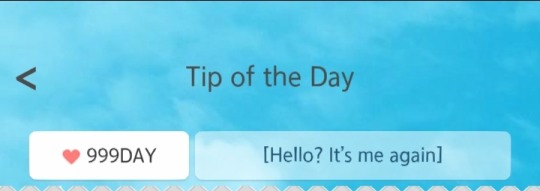
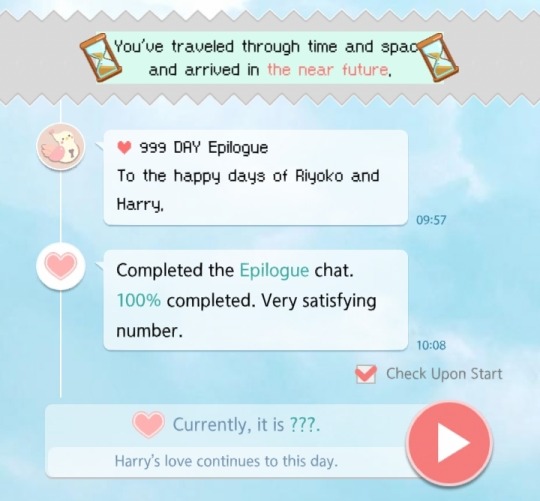
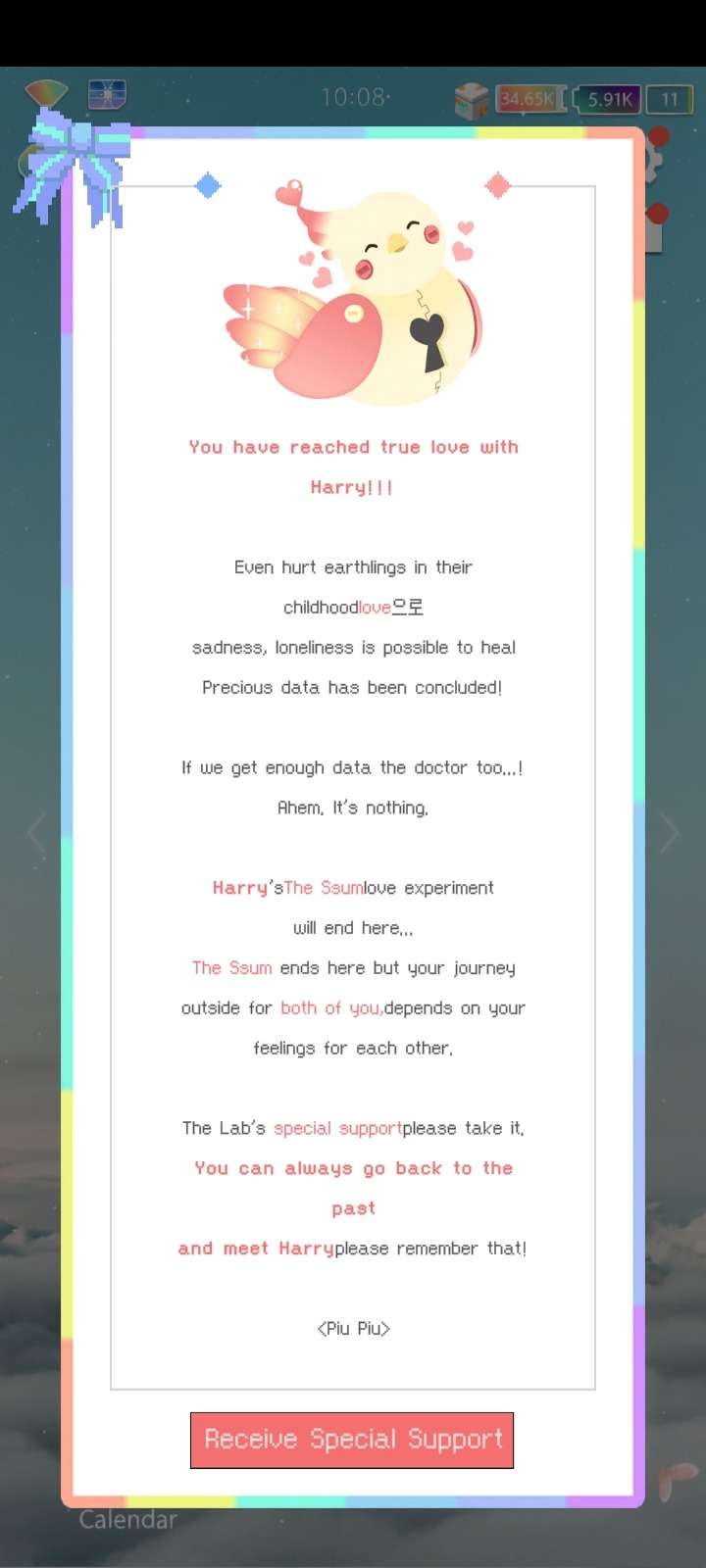
After doing Day 271 bedtime chat/call the epilogue will be available to read. After reading it you will receive special support which is 5 time travel tickets.
Anyways, it seem like the epilogue doesn't have any private account posts and maybe any future content for Harry won't have one too. I don't plan on replaying Harry's route so this blog will be on hiatus. That's all. See you all later I guess?
#the ssum#the ssum spoilers#the ssum harry#the ssum: forbidden lab#but first—#i should update the masterlist#and the change the theme#i want this blog's theme to match with Teo's 🤭
35 notes
·
View notes
Text

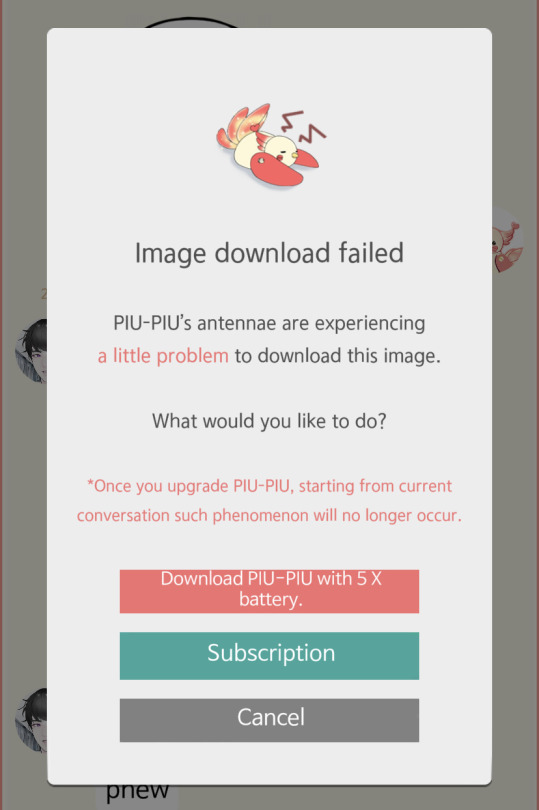
Oh my fucking god you’re kidding.
If this is gonna be a regular thing for all of the photos or more than half, I’m deleting this game and turning into a mysme replay blog
#the ssum#cheritz ssum#alana’s liveblog#cheritz#ts#the ssum: forbidden lab#ssum#yall think I’m kidding?
248 notes
·
View notes
Text
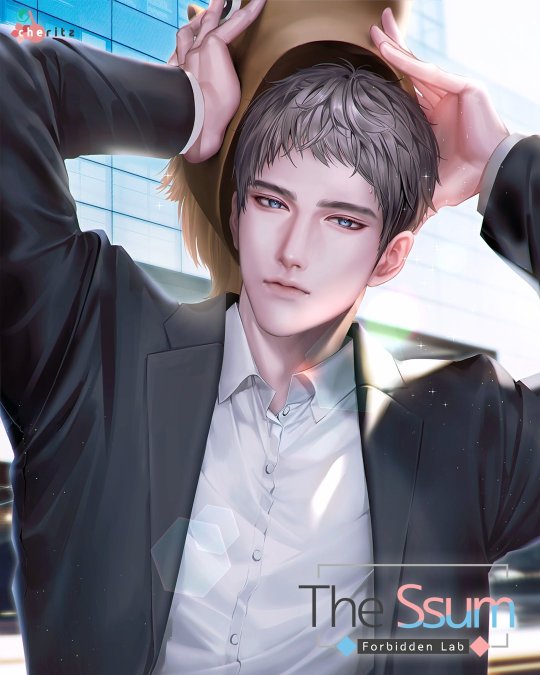
HARRY, coming soon on the 30th of November!
#the ssum: forbidden lab#the ssum#thessum#harry choi#cheritz ssum#the ssum spoilers#forbidden lab news
69 notes
·
View notes
Text

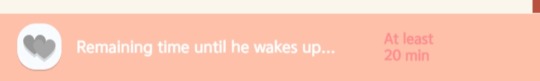
Teo it's me who supposed to say that 🥹😭😭😭😭😭 when will you be back 😭😭😭😭
#cheritz#the ssum#thessum#thessumteo#teo the ssum#the ssum teo#cheritz i am sad t.t#teo i miss you#TEO I MISS YOU SO MUCH PLEASE COME BACK#the ssum: forbidden lab
27 notes
·
View notes
Text

What a lovely seaside holiday away 🌊
11 notes
·
View notes
Text
Hi LovelySquirrel here! Below are the links for The Ssum Love Interests' blog for their CGs and Official arts.
#the ssum#the ssum june#the ssum teo#the ssum harry#the ssum: forbidden lab#the ssum: love from today#the ssum spoilers#the ssum henri
15 notes
·
View notes
Text
MysMeSsumConnections: Post 1
Hello, all. This is a compilation of my Ssum lab’s first subject of discussion.
Welcome to the lab for discussing theories about how the worlds of Mystic Messenger and Ssum might connect!
First Q: If these two games ARE connected, in what way would you love them to be related?
The consensus seems to be that if there is a connection, it’s probably related to 707 in some way. (Although one user pointed out Teo and V or Zen may meet/become friends due to the career connections)
I’m going to list out some possible ways that Seven could relate to Ssum.
1.) Ssum is a phone game that Seven programmed himself.

It is possible Seven made a dating app just on a whim (he’s certainly done other pet projects on a whim) and then forgot the password before its release, as seen in the MM screencaps.
(Contributed by: Saiph - gNAPzi) It is also possible he made this app to play out his personal fantasy of having a normal life with MC (with Teo being his self-insert). There are many elements in Ssum that seem to match his personal style and aesthetics (the space theme, the AI bird, etc). The setting is also somewhat similar to MM’s premise; meeting a stranger via a mysterious app that somehow ended up on your phone.
(Contributed by: Nia - uHARzC) If you subscribe to reset theory or to the idea Seven is fully aware that he is in a phone game, perhaps Seven programmed Ssum as a way of keeping us company and checking in on us.
2.) Aliens are real and Seven is directly involved with working for the Ssum Forbidden Lab or is at least aware of its existence.
(Contributed by: o6APzn) Perhaps Seven programmed PIU-PIU and some of the Ssum app’s interface. And maybe his involvement runs even deeper and Dr. Cus-Monsieur is just another one of Seven’s many alises-- or, in the very least, Seven knows the Dr and works for them.
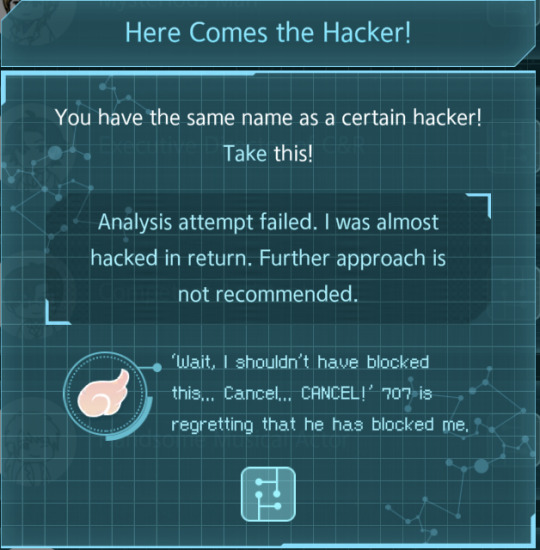
(Contributed by: Sofia- aeAOzj) Other people have suggested the easter egg you can find in the Achievements section may be hinting at something bigger. What if one day, Seven was hacking something and somehow discovered a signal from the Ssum Lab? He would learn about this incredible series of labs in space run by aliens-- and then he accidentally blocked the signal/lost the data. Seven desperately tries to find it again but never does and remains obsessed with “the space station” he knows is out there, doing mysterious studies on love.
3.) MysMe and Ssum are set in the same universe but have no direct relation (outside of a few easter eggs).
(Contributed by: Ms- ZfAPzT) This is perhaps the least complex theory. It’s simply the idea that Teo lives on the same planet/time as the people from Mystic Messenger do, but they probably won’t interact much, outside of a few easter eggs. However, user Ms pointed out that even though that may not be as exciting, it’s still a very nice thought. “I’m already happy just thinking that perhaps this world (Ssum) is a world where all of [the MM characters] exist, and that the MC of MM is helping them.”
There is one last theory I did not see posted so far but I wanted to include real quick:
4.) MysMe and Ssum will be connected via some kind of multiverse.
There have already been several hints dropped that Ssum will involve a multiverse in its deeper plotline. PIU-PIU also talks about how they manipulate time and space around Teo, and seems to imply that Teo may exist in a different universe from ours/MC (or a different planet, at least). It’s reasonable to speculate that MysMe may possibly exist in the multiverse in their own dimension, too. (You can also get into a bunch of ideas spitballing off the April Fools Special from MysMe, which implies MC's dimension is seperate from the world of MysMe)
And that’s it for now! A huge thanks to everyone who participated in this lab’s very first research question. If you’d like to join in on the fun, you can find MysMeSsumConnections in the City of Free Men. I plan to post one new discussion topic a week about Ssum & MysMe fan theories, and the top response will get a gift! 🤩
#ssum#mystic messenger#mysme#cheritz#otomes#freedom to be bored#the ssum: forbidden lab#ssum labs#city of free men#PIUPIU#707#seven#god seven#saeyoung choi#fan theories#mild spoilers for easter eggs#mysticmessener#this is all assuming cheritz answers my support ticket and they fix my game ;__;#right now I literally cannot access any teo chats lol
91 notes
·
View notes