#wordpressupdate
Text

WordPress Update auf Version 6.5 am Dienstag, 2. April 2024 erschienen
Seit Dienstag, den 2. April 2024 steht das WordPress Update auf die Version 6.5 zum Download zur Verfügung. Das WordPress Update behebt 263 Fehler und enthält zahlreiche Neuerungen und Verbesserungen.
Wir empfehlen daher die zeitnahe Installation des WordPress Updates und weisen zudem noch einmal darauf hin, dass durch Updates wichtige Sicherheitslücken geschlossen werden und somit Fehler in WordPress selbst behoben werden. Vor allem das Schließen von Sicherheitslücken steht immer im Fokus der Entwickler des WordPress CMS, wobei die Sicherheit beziehungsweise die Datensicherheit Ihrer WordPress Website auch im Sinne Ihrer Websitebesucher ist.
Bedenken Sie auch die Wichtigkeit des WordPress Updates im Bezug auf die Datenschutzgrundverordnung (DSGVO) und somit auch Ihrer Haftung gegenüber den Besuchern Ihrer Website bezüglich der gespeicherten und genutzten Daten.
Das WordPress Update wurde nach der am Samstag, den 6. August 1966 in Detroit (USA) geborenen und am Mittwoch, den 26. Dezember 2018 in verstorbenen Violinistin Regina Carter benannt.
Die Releasenote im Original (englische Sprache) können Sie auf https://wordpress.org/news/2024/04/regina/ einsehen.
Die deutsche Version der Releasenote können Sie auf https://de.wordpress.org/2024/04/wordpress-6-5-regina/ einsehen.
Alle Fehlerkorrekturen, Neuerungen und Verbesserungen des WordPress Cores können Sie auf https://core.trac.wordpress.org/query?milestone=6.5 einsehen.
Die Fehlerkorrekturen, Neuerungen und Verbesserungen des „Gutenberg“ Block-Editors können Sie auf https://github.com/WordPress/gutenberg/commits/wp/6.5 einsehen.
Erfahren Sie mehr über dieses WordPress-Update in unserem News Blog auf https://seoboxx-webdesign.de/blog-news/ oder lesen Sie den vollständigen Artikel auf https://seoboxx-webdesign.de/blog-news/wordpress/wordpress-update-auf-version-6-5-regina-am-Dienstag-2-April-2024-erschienen-vollversion
#wordpress#update#wordpressupdate#cms#website#webdesign#homepage#webseite#webdevelopment#seoboxxwebdesign#seoboxx#websitemaintenance#webseitenwartung#wartungsvertrag
4 notes
·
View notes
Text
Why Is It Important To Keep Your WordPress Site Updated?
Keeping your WordPress site updated is crucial for several reasons. Firstly, updates often include security patches that protect your site from potential threats and vulnerabilities. Secondly, updating your site ensures that it remains compatible with the latest versions of plugins and themes, improving its functionality and performance. Thirdly, regularly updating the WordPress website helps in providing access to new features and improvements, enhancing the overall user experience for your visitors. To know in detail about all the reasons click on the following link to read the full article https://kenoxisav.com/why-is-it-important-to-keep-your-wordpress-site-updated/

0 notes
Text

Website Working Overload?
Need not to worry about, as 4web's Maintenance Services is there.
See our Package: https://www.4web.in/website-maintenance/
#websitemaintenance#WebsiteMaintenanceServices#wordpresswebsitmaintenance#maintenancepackage#wordpressWebsite#websiteupdate#WebsiteReDesign#AMC#websiteamc#Covid19India#wordpressupdate#businessupdates#Updatewebsite#WebsiteSecurity#4web#Vadodara#india#usa#london#dubai#uae#australia#newzealand#canada#ahmedabad#mumbai#delhi
#websitemaintenance#WebsiteMaintenanceServices#wordpresswebsitmaintenance#maintenancepackage#wordpressWebsite#websiteupdate#WebsiteReDesign#AMC#websiteamc#Covid19India#wordpressupdate#businessupdates#Updatewebsite#WebsiteSecurity#4web#Vadodara#india#usa#london#dubai#uae#australia#newzealand#canada#ahmedabad#mumbai#delhi
1 note
·
View note
Text
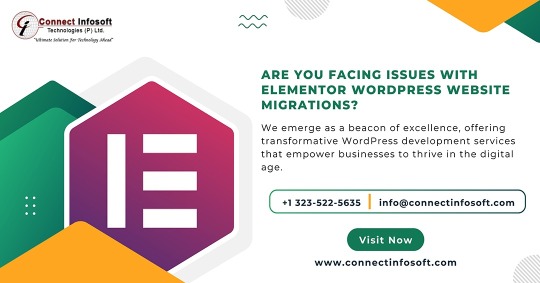
We emerge as a beacon of excellence, offering transformative WordPress development services that empower businesses to thrive in the digital age.
#connectinfosofttechnologies#connectinfosoft#elementormigration#wordpressdevelopment#elementordevelopment#wordpresscompany#wordpressdevelopers#websitemigration#webdevelopment#elementorexperts#wordpressservices#customdevelopment#cmsmigration#elementordesign#wordpressdesigners#wordpressmigration#webdesign#cmsdevelopment#wordpresssupport#websitedevelopment#elementorpro#wordpressplugins#themedevelopment#sitemigration#elementordesigners#wpdevelopment#wordpressexperts#customwordpress#plugindevelopment#wordpressupdates
1 note
·
View note
Text
Top Maintenance Tips for WordPress Online Stores: Ensuring Smooth Operation and Optimal Performance
Explore essential maintenance tips for WordPress online stores! Keep your site running smoothly with regular updates, security audits, and performance optimization. Ensure optimal performance for your e-commerce venture.
#WordPressMaintenance#OnlineStoreTips#wordpressupdates#Performance Optimization#websitesecurity#Backup Strategies
0 notes
Text
Explore the enhanced visual appeal of WordPress 6.4! Elevate your website's aesthetics and functionality with the all-new Twenty Twenty-Four theme. As a leading WordPress development company in India, JNext Services Pvt. Ltd. brings you this versatile default block theme, meticulously designed to transform your online presence. Discover a seamless blend of style and performance, with features that promise to redefine your website's user experience.
#WordPressdevelopmentcompanyinIndia#WordPress6.4Shirley#WordPressUpdates#WordPressDevelopmentServices#WordPressDevelopmentSolutions#WordPressDevelopmentCompany#WordPressDevelopmentCompanyIndia#WordPressPluginDevelopment#WordPressThemeDevelopment#WordPressDevelopmentAgency#WordPressDevelopmentAgencyIndia#WordPressDevelopment#WordPressDevelopmentIndia
0 notes
Link
#WebsiteMaintenance#WordPress#WordPressmanagement#WordPressoptimization#WordPressperformance#WordPresssecurity#WordPresssupport#WordPressupdates
0 notes
Text
How to Create a New Post in WordPress
Ever thought about diving into the blogging world or perhaps managing a website? Chances are, you've heard of WordPress. But how exactly does one go about creating a new post in WordPress? Let's dive in!

Create a New Post in WordPress: Image By Christopher Kidobi
What is WordPress?
WordPress is a popular content management system (CMS) that allows users to build and manage their websites with ease. It's like the Swiss army knife of the web world - versatile, efficient, and user-friendly. Originally built for bloggers, WordPress now powers nearly 40% of all websites globally.
Why use WordPress?
If you're asking this question, here's a quick analogy. Imagine building a house. WordPress is like the foundation and the basic structure, and from there, you get to design and decorate it any way you wish. It's user-friendly, flexible, and with its vast array of plugins and themes, there's almost nothing you can't do.
The WordPress Dashboard
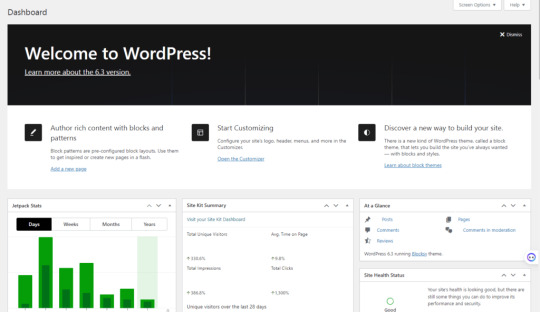
The WordPress Dashboard: Image By Christopher Kidobi
Exploring the Dashboard
Once you're logged into your WordPress site, you'll be greeted by the Dashboard. Think of it as the control center of your website. From here, you can navigate to different sections, manage content, and customize your site.
Key Features of the Dashboard
- Posts: This is where the magic happens! You can create, edit, or delete articles here.
- Media: Store images, videos, and audio clips.
- Pages: Manage static pages like 'About Us' or 'Contact.'
- Comments: Engage with your audience by managing and replying to comments.
Step-by-Step Guide: Creating a Post
Step 1: Accessing the Editor
On the left side panel of the Dashboard, click on 'Posts' and then 'Add New'. Ready to pour out those thoughts?
Step 2: Writing the Post
At the top, you'll see a space for your post title. Below that, a larger area awaits the body of your content. Write as you speak – isn't that the most genuine way to communicate?
Step 3: Adding Media
Want to add some flair? Click on the 'Add Media' button to insert images or videos. A picture's worth a thousand words, right?
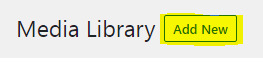
Step 4: Categorizing & Tagging
Group your post into a category or add tags. Think of categories as the table of contents and tags as the index in a book.
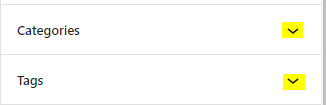
Step 5: Preview & Publish
Always preview before publishing. When satisfied, hit that 'Publish' button. Congrats, you've just added a new post!
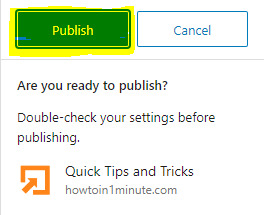
Tips for Optimizing Your Post
SEO Best Practices
Make your post search-engine friendly by using keywords naturally, adding meta descriptions, and using quality links.
Engaging Content Creation
Remember the golden rule: content is king. Write for your audience. Ask yourself, would I read this?
Using Plugins
There are numerous plugins to enhance your post's functionality. From SEO to social sharing, there's a plugin for almost everything.
Using Themes
Themes dictate how your post looks. Choose one that aligns with your brand and message.
Why It Matters
Being able to create a post on WordPress is more than just putting words online; it's about sharing, connecting, and engaging. By mastering this, you open doors to vast opportunities in the digital world.
Also Read: How to Customize your WordPress site’s appearance?
Futures:
- Artificial Intelligence Integration: We're heading towards a future where artificial intelligence (AI) will be seamlessly integrated into our daily tasks. Whether it's through chatbots in customer service or AI-driven diagnostic tools in healthcare, the applications are vast.
- Virtual Reality (VR) & Augmented Reality (AR): Immersive experiences will become commonplace. Virtual tours, AR-based education, and interactive gaming are just the tip of the iceberg.
- Internet of Things (IoT): The day isn't far when your fridge might notify you about low milk supplies or your car schedules its own service appointment.
- Quantum Computing: As we approach the limits of classical computing, quantum computing will redefine problem-solving capacities, making previously impossible tasks achievable.
- Green Technologies: As the world grapples with climate change, the future will see a surge in clean and sustainable technologies.
Also Read: How to install Plugins in your WordPress site?
Benefits:
- Efficiency & Productivity: Automation and AI-driven tools will enhance productivity in various sectors, reducing manual labor and errors.
- Personalized Experiences: Technologies like AI and machine learning will offer personalized user experiences, be it in shopping, entertainment, or education.
- Global Connectivity: Advanced communication tools will bring the world closer, making it easier to connect, collaborate, and share knowledge.
- Empowering Creativity: With tools like AR and VR, artists, educators, and creators will have new mediums to express their ideas and stories.
- Sustainable Living: With the rise of green technologies, we will move towards a more sustainable and eco-friendly lifestyle.
Also Read: What Are WordPress Plugins?
FAQs
- Is WordPress free?
- Yes, the basic version of WordPress is free. However, there are premium themes and plugins that may come at a cost.
- How often should I update my posts?
- Regularly! Search engines love fresh content. Plus, keeping your posts up-to-date ensures accuracy for your readers.
- Can I schedule posts in WordPress?
- Absolutely. Instead of 'Publish', click 'Schedule' and choose a date and time.
- How can I improve the speed of my WordPress site?
- Optimize images, use caching plugins, and consider a reliable hosting provider.
- Is WordPress mobile-friendly?
- WordPress themes are typically responsive, meaning they adjust to different screen sizes, including mobiles.
Read the full article
#blogging#contentmanagement#contentstrategy#DataAnalysis#featuredimage#howto#multimediaintegration#Plugins#postcreation#SEO#SEOoptimization#socialmediaintegration#Technology#themecustomization#websitedevelopment#WordPress#WordPressupdates#YoastSEO
0 notes
Link
Top Pros And Cons Of Using Wordpress
0 notes
Text
Best Theme and Plugin for your website #techteacherdebashree
When it comes to creating a website, choosing the right theme and plugin can make all the difference. A theme determines the overall look and feel of your site, while a plugin adds specific functionality. It's important to choose a theme and plugin that not only meet your needs but also work well together to create a seamless user experience. With so many options available, it's important to do your research and choose the best theme and plugin for your website.
To know more about Best Theme and Plugin for your website click here
#techteacherdebashree #themeandplugin #wordpress #wordpressplugins #wordpressdeveloper #wordpressdesign #wordpresswebsite #wordpresssupport #wordpresscommunity #wordpressblog #wordpressthemes #wordpressdesigner #wordpressdevelopment #wordpresswebsitebuilder #wordpresshelp #wordpressmaintenance #wordpressupdate #wordpresssecurity #wordpresshosting #wordpressoptimization #wordpresscustomization #wordpresswebdesign
0 notes
Text

WordPress Update auf Version 6.5.2 (Maintenance & Security Release) am Dienstag, 9. April 2024 erschienen
Seit Dienstag, den 9. April 2024 steht das WordPress Update auf die Version 6.5.2 zum Download zur Verfügung. Das WordPress Update schließt 1 Sicherheitslücke, behebt 3 Fehler im WordPress Core und 12 Fehler im Gutenberg Block-Editor und enthält zahlreiche Neuerungen und Verbesserungen.
Wir empfehlen daher die zeitnahe Installation des WordPress Updates und weisen zudem noch einmal darauf hin, dass durch Updates wichtige Sicherheitslücken geschlossen werden und somit Fehler in WordPress selbst behoben werden. Vor allem das Schließen von Sicherheitslücken steht immer im Fokus der Entwickler des WordPress CMS, wobei die Sicherheit beziehungsweise die Datensicherheit Ihrer WordPress Website auch im Sinne Ihrer Websitebesucher ist.
Bedenken Sie auch die Wichtigkeit des WordPress Updates im Bezug auf die Datenschutzgrundverordnung (DSGVO) und somit auch Ihrer Haftung gegenüber den Besuchern Ihrer Website bezüglich der gespeicherten und genutzten Daten.
Die Releasenote im Original (englische Sprache) können Sie auf https://wordpress.org/news/2024/04/wordpress-6-5-2-maintenance-and-security-release/ einsehen.
Die deutsche Version der Releasenote können Sie auf https://de.wordpress.org/news/ einsehen.
Alle Fehlerkorrekturen, Neuerungen und Verbesserungen des WordPress Cores können Sie auf https://core.trac.wordpress.org/query?milestone=6.5.2 einsehen.
Die Fehlerkorrekturen, Neuerungen und Verbesserungen des „Gutenberg“ Block-Editors können Sie auf https://github.com/WordPress/gutenberg/pull/60577 einsehen.
Erfahren Sie mehr über dieses WordPress-Update in unserem News Blog auf https://seoboxx-webdesign.de/blog-news/ oder lesen Sie den vollständigen Artikel auf https://seoboxx-webdesign.de/blog-news/wordpress/wordpress-update-auf-version-6-5-2-am-Dienstag-9-April-2024-erschienen-maintenance-release
#wordpress#update#wordpressupdate#cms#website#webdesign#homepage#webseite#webdevelopment#seoboxxwebdesign#seoboxx#websitemaintenance#webseitenwartung#wartungsvertrag
0 notes
Photo

Beautiful @petershamnurseries on the blog today #decor #xmas2018 #christmasdecorations #christmastreedecorating #petershamnurseries Anyone else having trouble with the new #wordpressupdate today 🙄I know I’m very untechy but. Couldn’t make head or tail of it, after a quick google I found I could install a classic plugin and with relief managed a new post! #wordpressproblems #bloggerlife #bloggingcommunity #firstworldproblems https://www.instagram.com/p/BrNv_LKF3Ec/?utm_source=ig_tumblr_share&igshid=y9w7qxie1672
#decor#xmas2018#christmasdecorations#christmastreedecorating#petershamnurseries#wordpressupdate#wordpressproblems#bloggerlife#bloggingcommunity#firstworldproblems
3 notes
·
View notes
Photo

The Gutenberg full site editor is now LIVE in WordPress 5.9 and is poised to be the newest trend in 2022.
The future of WordPress publishing is finally here as WordPress has rolled out a new update WordPress 5.9 Josephine with the brand new Gutenberg full site editor that will not only make the Page building and designing quite easy but will also facilitate in improving the loading speed of the sites thereby enhancing the user experience.
#wordpress5.9#cms#wordpresscms#wordpressupdate#informationtechnology#coreswipe#wordpress#userexperience
0 notes
Link
0 notes
Text
Why WordPress 5.5 is Breaking Sites and how to fix it

Thousands of WordPress sites have become broken since updating to WordPress 5.5. One of the reasons is because WP 5.5 deprecated support for jQuery Migrate, which may have caused at least 10,000 broken sites. An issue with how themes handle pagination is causing other sites to break after updating to 5.5.
Fortunately, there are solutions.
jQuery Migrate and WordPress 5.5
Thousands of WordPress publishers are experiencing problems because WordPress 5.5 shipped without a JavaScript library called jQuery Migrate.
jQuery Migrate is a library that acts as a bridge for older code to function on WordPress.
However, when publishers stick to an older theme, particularly one that is no longer being updated, compatibility issues eventually creep in and that’s what happened with WordPress 5.5.
What Kind of Errors Are Sites Experiencing?
JavaScript can be thought of like little machines that make things happen.
The scripts work behind the scenes to make forms, search bars, and drop-down menus work.
What is Causing JavaScript Errors in WordPress 5.5?
The cause of some of the issues is older plugins. For others, the cause of the problem is older WordPress themes.
The publisher in the screenshot above reported a critical bug to WordPress that prevented them from publishing articles and featured images:
The publisher reported:
“Your last update is a pure disaster. I used the classic editor plugin because your block editor is a full mess, and now it does not work anymore since your update.
Read the full article
#jQueryMigrate#Wordpress#WordPress5.5#Wordpress5.5Eckstine#WordPressPlugin#WordpressTheme#WordpressUpdate
0 notes
Photo

🌎 Strony internetowe oparte na WordPress wymagają aktualizacji. Twoja strona www jest zbudowana w oparciu o system CMS? 💡Pamiętaj, każdy wymaga aktualizacji, które zwiększają bezpieczeństwo oraz poprawiają wydajność strony. 🖥️ Jeżeli nie masz czasu, zajmiemy się twoja witryna za ciebie! #wordpress #stronawww #opiekanadstroną #websitesupport #websiteupdate #wordpressupdate #aktualizacjawww (w: VIZIM Strony Internetowe i Reklama w Internecie Pozycjonowanie) https://www.instagram.com/p/CDlTj2Oluto/?igshid=1uzioph15twil
0 notes