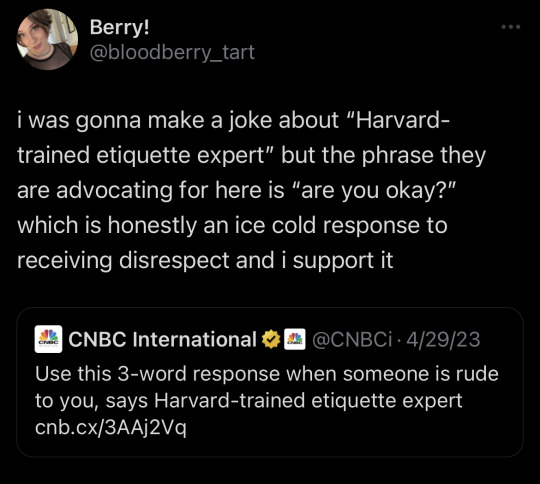Text

Happy Year of The Dragon 🐲
I actually hid a little gem in this comic, can you find it? 💎
(Bonus points finding my logo hidden in each panel)
Not super keen on Tumblr's endorsements towards 🅰️👁️ so if you want to see more of my stuff check my other social medias!
185 notes
·
View notes
Text
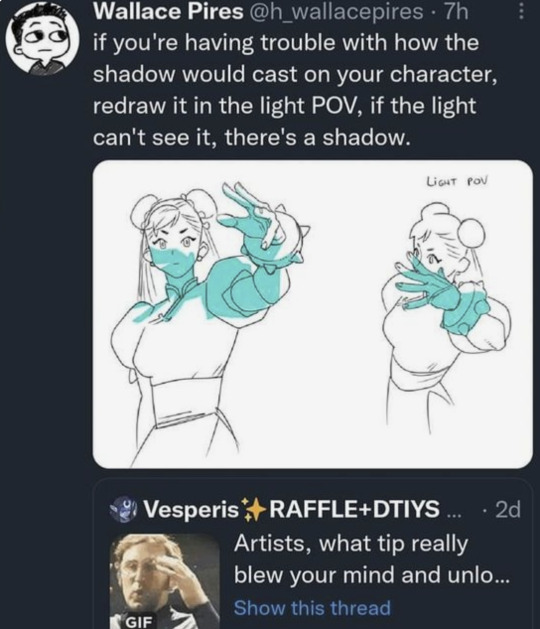
this is to this day my favorite art advice i've ever seen. who is out here like damn figuring out where shadows go is just too hard. guess i've got to simply redraw this pose perfectly at a completely different angle and FOV
64K notes
·
View notes
Note
I have noticed that in your artwork, some areas will be really rendered out, while the rest will have a gradient over it or just basic block shadows. I assume its to pull the eye towards a specific area of the piece, but whenever I try it, it looks like I forgot to finish the painting - any tips or tricks for that? Because I am honestly jealous of how you play with the level of detail
ogh idk how to explain it anon I've just simply been practicing it a lot until I got stuff I liked looking at ;u; but I'll try to explain if I can:
my professor back in uni always told me that when it comes to making quick concept illustrations to show to a client or audience you want to be able to make something that looks cohesive enough from 5ft away!
so I've always been trying to make it so that whenever I draw smth the level and scaling of details remain consistent.

Detail, as I look at it, come in a spectrum- for pieces where I emphasize details on certain areas while leaving the rest as gradients as you've mentioned I tend to do it in a way where both the less AND the more detailed parts fall within a certain threshold: again, I want them to look cohesive from a distance while still emphasizing what I want viewers to look at!
What I've noticed with my work is that, barring certain pieces where I did do this kind of stuff on purpose (I love doing designs where it's like! Solid black with gold filigree! The contrast is delicious to me), typically the farther the types of details are from each other on the spectrum the more likely one of them is to look unfinished especially when sitting next to each other.
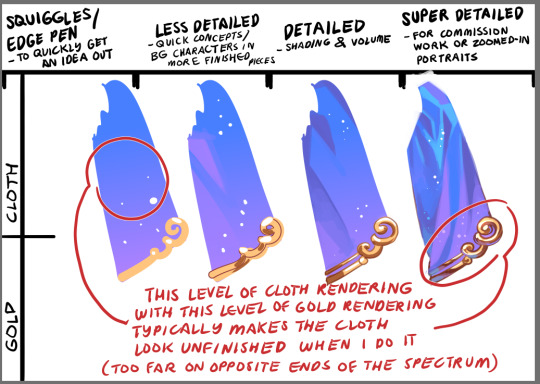
Even then, when doing solid colors like black, you can still notice whether or not I've decided to make an effort in emphasizing or finishing the silhouette, and can change the feel of the piece depending on how I approach it!
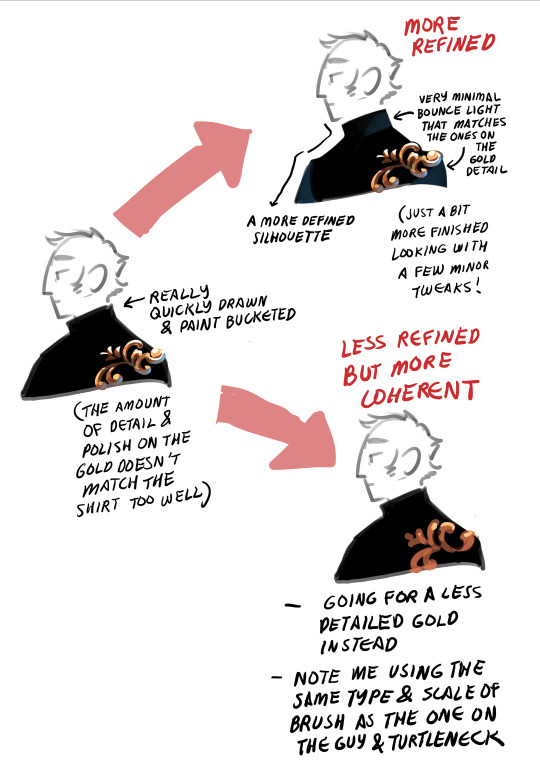
idk if that helps but I hope it does? ;u;
1K notes
·
View notes
Video
“When he’s in a good mood he comes up the stairs singing”
(via)
70K notes
·
View notes
Text
abandonware should be public domain. force companies to actively support and provide products if they don't wanna lose the rights to them
105K notes
·
View notes
Text
Hey, so, apparently Anet is dropping a little piece of content tomorrow called Secrets of the Obscure. Uh, yeah, so who wants to win some gems?
Sounds like we're finally going to be able to go here:

Stuff up for grabs:
Two 2000 Gem Codes (two winners)
200 Gold (one winner)
How to Enter:
One reblog, and one heart on this post will each count as an entry. Only one reblog will count per account.
We’ll stop taking entries at server reset on Friday, August 25th. A random number generator will be used to choose winners.
Rules:
You must be following shitgw2playerssay. Yes, we will check. If you're reblogging to a side blog but following from your main, put your main Tumblr in the tags so we can find you.
Be sure to have your Inbox turned on so we can mail/message you. We’ll message you if you win.
You will have THREE DAYS from the time that we message you to respond, or we will reroll and give your prize to someone else. If we can’t message you on Tumblr, we’ll reroll.
You must feel comfortable with giving us your in-game name in the event that you win the gold.
No giveaway blogs.
Good luck, everyone! There should be some anniversary sales coming up soon! Also, don't forget the Twitch drops start tomorrow and go to the 27th!
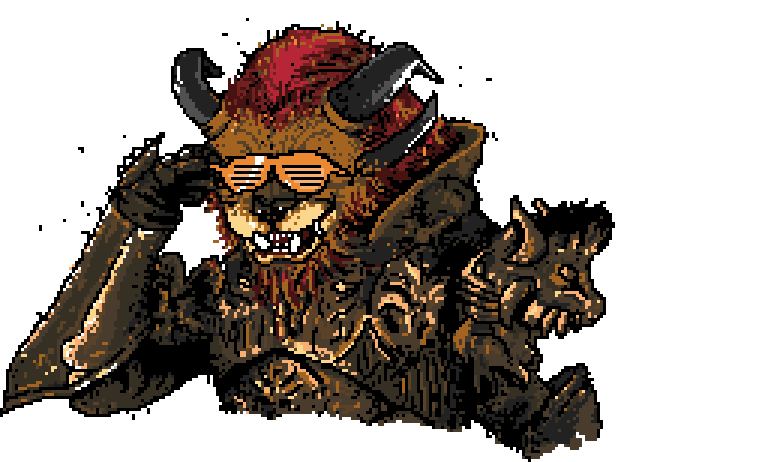
XOXO
800 notes
·
View notes
Photo



Growing up with your starters
Artist: esasi8794 / Twitter
403K notes
·
View notes
Text
So You Need To Buy A Computer But You Don't Know What Specs Are Good These Days
Hi.
This is literally my job.
Lots of people are buying computers for school right now or are replacing computers as their five-year-old college laptop craps out so here's the standard specs you should be looking for in a (windows) computer purchase in August 2023.
PROCESSOR
Intel i5 (no older than 10th Gen)
Ryzen 7
You can get away with a Ryzen 5 but an intel i3 should be an absolute last resort. You want at least an intel i5 or a Ryzen 7 processor. The current generation of intel processors is 13, but anything 10 or newer is perfectly fine. DO NOT get a higher performance line with an older generation; a 13th gen i5 is better than an 8th gen i7. (Unfortunately I don't know enough about ryzens to tell you which generation is the earliest you should get, but staying within 3 generations is a good rule of thumb)
RAM
8GB absolute minimum
If you don't have at least 8GB RAM on a modern computer it's going to be very, very slow. Ideally you want a computer with at least 16GB, and it's a good idea to get a computer that will let you add or swap RAM down the line (nearly all desktops will let you do this, for laptops you need to check the specs for Memory and see how many slots there are and how many slots are available; laptops with soldered RAM cannot have the memory upgraded - this is common in very slim laptops)
STORAGE
256GB SSD
Computers mostly come with SSDs these days; SSDs are faster than HDDs but typically have lower storage for the same price. That being said: SSDs are coming down in price and if you're installing your own drive you can easily upgrade the size for a low cost. Unfortunately that doesn't do anything for you for the initial purchase.
A lot of cheaper laptops will have a 128GB SSD and, because a lot of stuff is stored in the cloud these days, that can be functional. I still recommend getting a bit more storage than that because it's nice if you can store your music and documents and photos on your device instead of on the cloud. You want to be able to access your files even if you don't have internet access.
But don't get a computer with a big HDD instead of getting a computer with a small SSD. The difference in speed is noticeable.
SCREEN (laptop specific)
Personally I find that touchscreens have a negative impact on battery life and are easier to fuck up than standard screens. They are also harder to replace if they get broken. I do not recommend getting a touch screen unless you absolutely have to.
A lot of college students especially tend to look for the biggest laptop screen possible; don't do that. It's a pain in the ass to carry a 17" laptop around campus and with the way that everything is so thin these days it's easier to damage a 17" screen than a 14" screen.
On the other end of that: laptops with 13" screens tend to be very slim devices that are glued shut and impossible to work on or upgrade.
Your best bet (for both functionality and price) is either a 14" or a 15.6" screen. If you absolutely positively need to have a 10-key keyboard on your laptop, get the 15.6". If you need something portable more than you need 10-key, get a 14"
FORM FACTOR (desktop specific)
If you purchase an all-in-one desktop computer I will begin manifesting in your house physically. All-in-ones take away every advantage desktops have in terms of upgradeability and maintenance; they are expensive and difficult to repair and usually not worth the cost of disassembling to upgrade.
There are about four standard sizes of desktop PC: All-in-One (the size of a monitor with no other footprint), Tower (Big! probably at least two feet long in two directions), Small Form Factor Tower (Very moderate - about the size of a large shoebox), and Mini/Micro/Tiny (Small! about the size of a small hardcover book).
If you are concerned about space you are much better off getting a MicroPC and a bracket to put it on your monitor than you are getting an all-in-one. This will be about a million percent easier to work on than an all-in-one and this way if your monitor dies your computer is still functional.
Small form factor towers and towers are the easiest to work on and upgrade; if you need a burly graphics card you need to get a full size tower, but for everything else a small form factor tower will be fine. Most of our business sales are SFF towers and MicroPCs, the only time we get something larger is if we have to put a $700 graphics card in it. SFF towers will accept small graphics cards and can handle upgrades to the power supply; MicroPCs can only have the RAM and SSD upgraded and don't have room for any other components or their own internal power supply.
WARRANTY
Most desktops come with either a 1 or 3 year warranty; either of these is fine and if you want to upgrade a 1 year to a 3 year that is also fine. I've generally found that if something is going to do a warranty failure on desktop it's going to do it the first year, so you don't get a hell of a lot of added mileage out of an extended warranty but it doesn't hurt and sometimes pays off to do a 3-year.
Laptops are a different story. Laptops mostly come with a 1-year warranty and what I recommend everyone does for every laptop that will allow it is to upgrade that to the longest warranty you can get with added drop/damage protection. The most common question our customers have about laptops is if we can replace a screen and the answer is usually "yes, but it's going to be expensive." If you're purchasing a low-end laptop, the parts and labor for replacing a screen can easily cost more than half the price of a new laptop. HOWEVER, the way that most screens get broken is by getting dropped. So if you have a warranty with drop protection, you just send that sucker back to the factory and they fix it for you.
So, if it is at all possible, check if the manufacturer of a laptop you're looking at has a warranty option with drop protection. Then, within 30 days (though ideally on the first day you get it) of owning your laptop, go to the manufacturer site, register your serial number, and upgrade the warranty. If you can't afford a 3-year upgrade at once set a reminder for yourself to annually renew. But get that drop protection, especially if you are a college student or if you've got kids.
And never, ever put pens or pencils on your laptop keyboard. I've seen people ruin thousand dollar, brand-new laptops that they can't afford to fix because they closed the screen on a ten cent pencil. Keep liquids away from them too.
LIFESPAN
There's a reasonable chance that any computer you buy today will still be able to turn on and run a program or two in ten years. That does not mean that it is "functional."
At my office we estimate that the functional lifespan of desktops is 5-7 years and the functional lifespan of laptops is 3-5 years. Laptops get more wear and tear than desktops and desktops are easier to upgrade to keep them running. At 5 years for desktops and 3 years for laptops you should look at upgrading the RAM in the device and possibly consider replacing the SSD with a new (possibly larger) model, because SSDs and HDDs don't last forever.
COST
This means that you should think of your computers as an annual investment rather than as a one-time purchase. It is more worthwhile to pay $700 for a laptop that will work well for five years than it is to pay $300 for a laptop that will be outdated and slow in one year (which is what will happen if you get an 8th gen i3 with 8GB RAM). If you are going to get a $300 laptop try to get specs as close as possible to the minimums I've laid out here.
If you have to compromise on these specs, the one that is least fixable is the processor. If you get a laptop with an i3 processor you aren't going to be able to upgrade it even if you can add more RAM or a bigger SSD. If you have to get lower specs in order to afford the device put your money into the processor and make sure that the computer has available slots for upgrade and that neither the RAM nor the SSD is soldered to the motherboard. (one easy way to check this is to search "[computer model] RAM upgrade" on youtube and see if anyone has made a video showing what the inside of the laptop looks like and how much effort it takes to replace parts)
Computers are expensive right now. This is frustrating, because historically consumer computer prices have been on a downward trend but since 2020 that trend has been all over the place. Desktop computers are quite expensive at the moment (August 2023) and decent laptops are extremely variably priced.
If you are looking for a decent, upgradeable laptop that will last you a few years, here are a couple of options that you can purchase in August 2023 that have good prices for their specs:
14" Lenovo - $670 - 11th-gen i5, 16GB RAM, and 512GB SSD
15.6" HP - $540 - 11th-gen i5, 16GB RAM, and 256GB SSD
14" Dell - $710 - 12th-gen i5, 16GB RAM, and 256GB SSD
If you are looking for a decent, affordable desktop that will last you a few years, here are a couple of options that you can purchase in August 2023 that have good prices for their specs:
SFF HP - $620 - 10th-gen i5, 16GB RAM, 1TB SSD
SFF Lenovo - $560 - Ryzen 7 5000 series, 16GB RAM, 512GB SSD
Dell Tower - $800 - 10th-gen i7, 16GB RAM, 512GB SSD
If I were going to buy any of these I'd probably get the HP laptop or the Dell Tower. The HP Laptop is actually a really good price for what it is.
Anyway happy computering.
48K notes
·
View notes
Text
GW2 to Blender: some tips on models ripping.
This is not a-z guide for beginners, this is a collection of tips for ppl that know some basics like using the Blender's interface and installing addons, because that's something I obviously can't teach you right away. This post might make your first rip easier without doing some tedious guesswork.
I might be editing this post for grammar later.
1. Software I'm using, old for various reasons.
Ninja Ripper 1.7.1 (the last working for me freeware version) - Comes with ninjaripper (.rip) format importer for Blender 2.7x, Max and Noesis (these need to be installed manually). I had no success launching 2.0.5, and newest versions are paywalled.
Blender 2.79b, because that's the one I learned, newer is drastically changed and I can't get used to it at all. Plus the plugin won't work with newer. Blender is always free. I repeat, Blender is always free.
Optionally Noesis - as a .rip format browser. When ripping a scene, NR makes a lot of repetitions, it's sometimes difficult to browse through all meshes loaded at once in Blender, so in Noesis you can find those that you need, and check filenames, copy them somewhere else, rename, whatever.
For Noesis to being able to read .rip format, install a plugin provided with NR.
IMPORTANT THINGS:
NR 1.7.1 should run regardless of any overlays like Nvidia Experience, but if you're using any Guild Wars 2 addon, I recommend to disable them.
You might have to run it in compatibility mode and save the setting Windows finds for it.
GW2 is a DX11 game now, so use appropriate injection mode. NR creates a d3d11.dll file within game's directory. After you're done ripping and turned the apps off, GO TO THE DIRECTORY AND REMOVE THIS FILE, otherwise it will be still working even with NR turned off and the ripping keys will be active, not to mention game will work like crap.
Make sure you picked the correct directories also for output files. The rips are numerous small files, single scene can take several GB's.
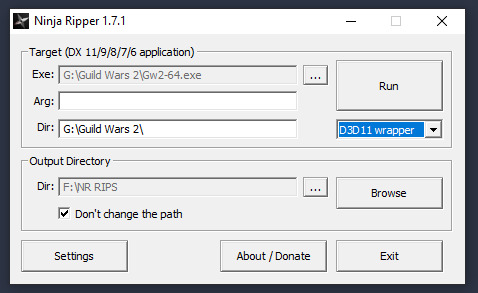
Back in the days, the default keybinds for ripping didn't worked well with GW2, so out of habit I change them, you can do that too, those are mine and you don't need to do the same:
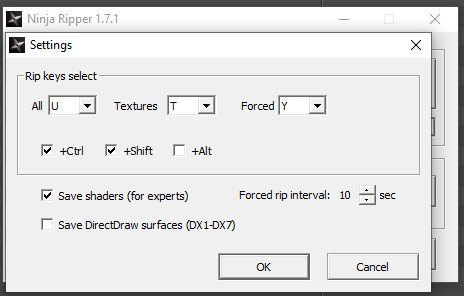
If the default rip command doesn't work despite that, use forced rip.
Make sure your game settings while ripping are:
LOWEST animation quality. This turns off some jiggle bones and will prevent meshes from being deformed and detached (hair, armour, some weapon tassels and ribbons).
LOWEST character models limit/quality. Also Environment and LoD distance.
HIGHEST textures and shaders.
Assuming you're attempting to rip model of another player/npc: Make sure texture quality is also best.
2. Most important options to set up at import to Blender are:
Forward: Y forward
Up: -Z up
Invert X axis
Import blend weights (if you want vertex weights)
Skip if untextured
Detect duplication > Skip full duplicates (does little, because if there's two same meshes with different materials, it will still load both).
Flip Vertical (flips UV maps back to their correct positions).
uncheck "import custom normals" (sorts out a lot of normals, but not all of them, some must be fixed by hand).
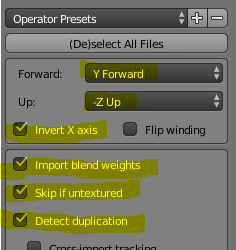
NOTE: You can save these settings as custom operator preset for the future.
Find your rips folder, hit select button, then load:
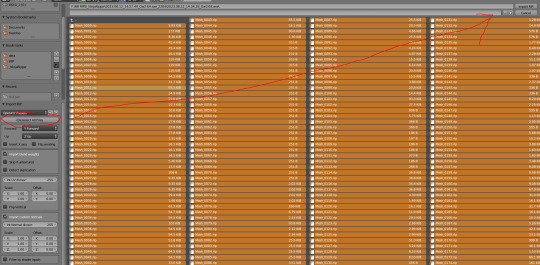
3. Ok, now, what NR will get for you:
Your character, the weapon they wield, and their backpack should they be visible. Their correct headmorph. Weights. Nearest models drawn by the game, textures and UI elements. All UV layouts, if a model has more than one.
4. What it won't get:
Your body type and height. It will be the default one.
Bones.
Cape or mount dyes.
Vertex colour.
Eye colour.
5. What it will get but messed up:
Some meshes with cloth sim will be distorted, detached from the model and placed somewhere in the scene, hard to find. Capes - always. Some rare armors/outfits. Blish's cape. Generally, if you set animations to lowest but still see something flowing like cloth - ripping it intact will be impossible.
TIP: To slightly alleviate this, it's better to ingame: go first person mode, open your inventory and rip the character from there. The detached meshes will be always placed somewhere directly high above the character model.
Environment placement. It throws every single mesh to the middle, there's no world/local switch like in NR 2.x.x, although there's no FoV distortion. Rips will be a mess in a way. Your toon will be fine though, mostly, no worries.
TIP: If you don't need weapons or backpacks, it's generally most comfortable to rip your character from the login menu.
6. General tips:
Make sure there's no characters of the same race nearby. Best place for ripping for me so far is the instanced version of Hall of Monuments, accessible via portal stone or talking to Kimmes in the hub version), hugging the most-eastern wall. Eventually character select menu.
Game will freeze for a bit, which is a good sign.

After you import the .rip files to Blender, this is the first shizz you see after a successful load. Select all by type>mesh and size them all down to 0,001 (S 0,001)
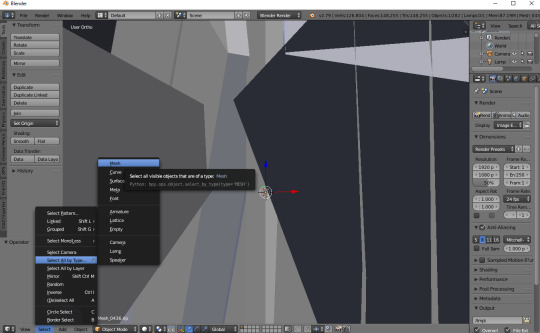
Use wireframe view to browse easier:
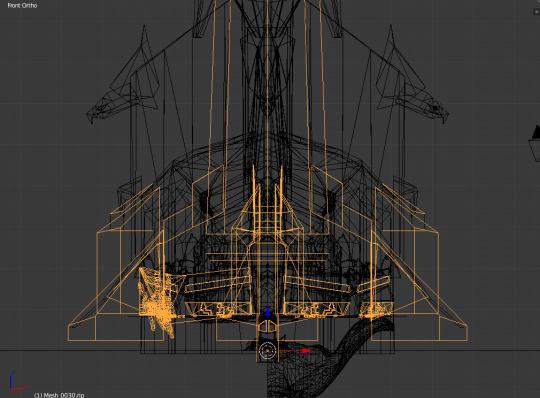
Characters will be placed on the center, within all the mess. Their weapons get dropped to the ground too:
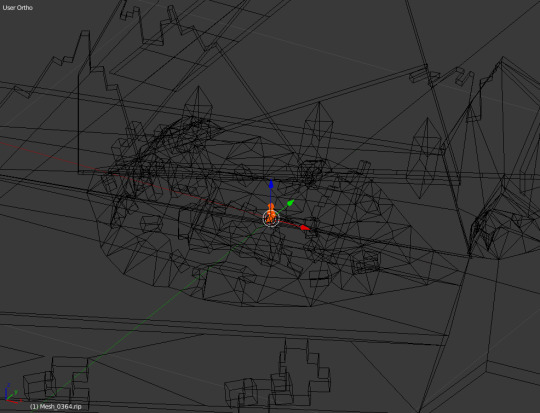
Select all the parts of your toon and move them to another layer. Or if you're feeling cheeky, remove all the crap around them.
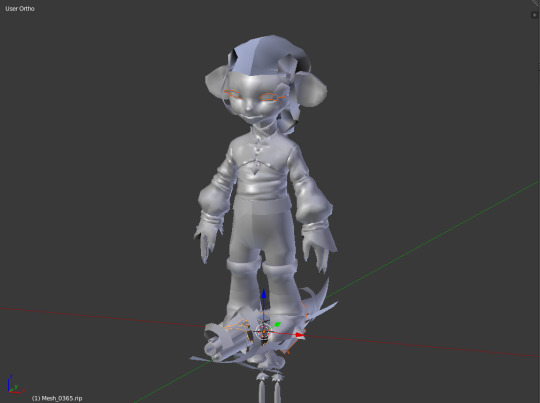
Don't forget to double check for small meshes like lashes (some face presets may have none, or only the small shading mesh over the eyeballs), or body/skin parts.
Check the material panel of each mesh to see the textures they use if you're not sure of any.
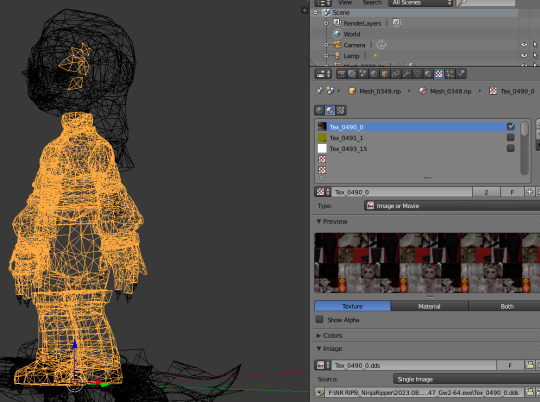
Check if weights are ok. But for the model to be posable you need either create a skeleton and bind the weights to it, or rig the model from the top. For now they're not bound to anything and if you attempt to convert to some other format, you will most probably loose them.
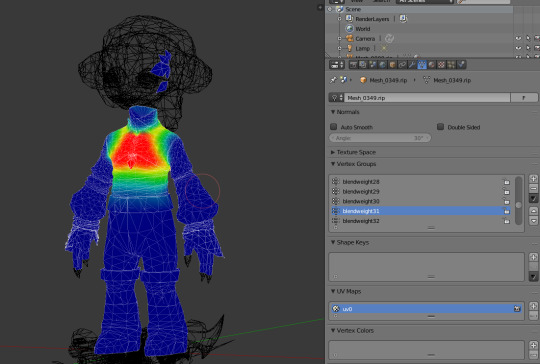
And this is it, you can now process further as you wish. This is obv not for beginners, but I'm hoping it will make your run smoother.
160 notes
·
View notes
Text
IMPORTANT POST FOR ALL ARTISTS
IF YOURE IN NEED OF A WEBSITE WITH A FUCKTON OF GOOD COLOR PALETTES. GO HERE.
it's mostly a website used for pixel artists to share their palettes for free download, BUT from my experience as someone who does pixel art from time to time, using it as a resource for my regular drawings also works very good. theres big and small color schemes on this website
pixel artists are very very good at making color palettes and MANY of these are far more versatile than the regular coolors 5-color color schemes youll see floating around on art resource compilations. you can search up any tag to find the palettes youre looking for (the maximum amount of colors you can upload on a palette here is 256 so the sky really is the limit), and you can even search by the number of colors you want. theres literally thousands of free palettes put up by artists there for free downloadable use.
this is a really precious service and i always siphon people looking for color schemes here when i can. go check it out
6K notes
·
View notes
Text
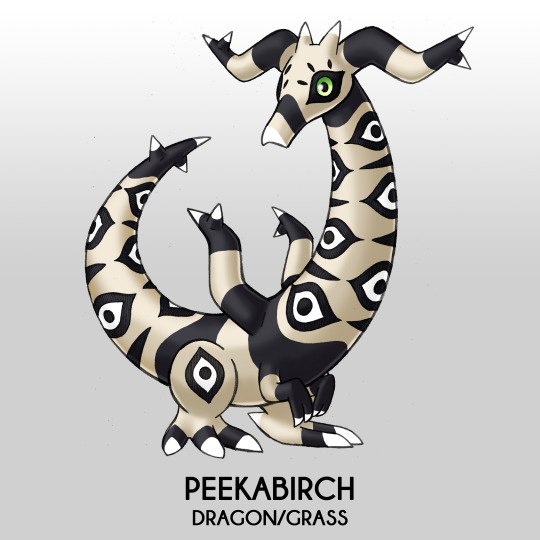

Fakemon Challenge #18 - PEEKABIRCH (Dragon/Grass) The Watcher pokemon
Based on birch trees and their eye markins

This pokemon hides among the trees completely motionless for hours, watching pokemon and human pass by. They use their heavy tails and short but wide and strong legs to help keep their long necks straight, mimicking tree trunks.
By being motionless all day, while watching in a meditative state this pokemon has awakened a certain level of psychic powers in them, they can read the toughts of those who pass near them and what once were mere body markings now can be used to watch and feel their surrounding, this power often shows through a low glow along the markings in its body.

If you ever walk through the woods and feel yourself watched, you might be close to a PEEKABIRCH, but dont worry, they just like to watch. nothing else.
1K notes
·
View notes
Text
I mean, we knew, but it's nice to hear so succinctly
31K notes
·
View notes
Text
Giveaway Tiiiiiiiiiiime!
To celebrate 8 years of this ridiculous blog and also the first day of Pride, let's giveaway some stuff!
Stuff up for grabs:
Two 2000 Gem Codes (two winners)
200 Gold (one winner)
How to Enter:
One reblog and one heart on this post will each count as an entry. Only one reblog will count per account.
We’ll stop taking entries at server reset on Thursday, June 8th. A random number generator will be used to choose winners.
Rules:
You must be following shitgw2playerssay. Yes, we will check. If you're reblogging to a side blog but following from your main, put your main Tumblr in the tags so we can find you.
Be sure to have your Inbox turned on so we can mail/message you. We’ll message you if you win.
You will have THREE DAYS from the time that we message you to respond or we will reroll and give your prize to someone else. If we can’t message you on Tumblr, we’ll reroll.
You must feel comfortable with giving us your in-game name in the event that you win the gold.
No giveaway blogs.
Please no death threats this time (lol).
P.S. GW2 is giving away the Macaw wings glider and backpack in the gem store this month for Pride so be sure to login and snag it!
XOXO,

980 notes
·
View notes
Text
youtube
this lumilaura spyro vid legitimately goes hard. watch and i guarantee you'll learn something you didn't already know about spyro 1 ✨
122 notes
·
View notes
Text
adhd is so embarrassing ur basically like “I have to have fun right the fuck now or I’m throwing myself off the roof” 90% of the time and you also have very little control over this
92K notes
·
View notes