#socialmediadesign
Text

Graphic design: the art of communicating visually.
#logodesign#webdesign#posterdesign#socialmediadesign#typography#brandingdesign#packagingdesign#editorialdesign#motiondesign#3ddesign#gamedesign#UXdesign#UIdesign
8 notes
·
View notes
Text
Ready to unleash your creative potential? Join our live online Graphic Designing course, featuring Ps Ai tools and a comprehensive curriculum covering logo design, typography, social media design, illustrations, branding, and portfolio building – all for free!
Enroll now and let your creativity soar!

#typography#social media design#illustrations#branding#prorise#GraphicDesigningJourney#DesignSkillsUnleashed#FreeOnlineCourse#LearnWithPsAi#DigitalDesignMasterclass#UnlockYourCreativity#EnrollNowForFree#DesignYourFuture#PsAiSkills#GraphicDesignEssentials#LiveOnlineLearning#CreativeSkillsAcademy#PortfolioPerfection#DesignForSuccess#TypographyTactics#SocialMediaDesign#IllustrationInspiration#BrandingBasics#EnrollNow#GraphicDesign#OnlineCourse#FreeLearning
2 notes
·
View notes
Text

Professional and trendy Facebook cover photo design.
Your brand identity is visually represented via the cover photo. This design element, whether it be for a company, group, or individual, should support brand identification and recall by being consistent with your brand's values, aesthetics, and messaging
✴️ Whatspp:- +8801315989821
✴️ Behance:- https://www.behance.net/Pictorialgfx
✴️ Email:- [email protected]
Thanks..
#pictorialgfx
#pictorialgfx
#FacebookCover
#CoverPhoto
#FacebookDesign
#SocialMediaDesign
#GraphicDesign
#CreativeDesign
#VisualContent
#DigitalArt
#ArtisticExpression
#BrandIdentity
#OnlinePresence
#MarketingDesign
#SocialMediaMarketing
#BrandAwareness
#DigitalPresence
#BrandImage
#VisualMarketing
#CreativeContent
#DesignInspiration
#brandstorytelling
#facebookcover#facebook#facebookads#facebookpost#facebookadvertising#facebookpage#facebookmarketing#facebookfollowers
#pictorialgfx#FacebookCover#CoverPhoto#FacebookDesign#SocialMediaDesign#GraphicDesign#CreativeDesign#VisualContent#DigitalArt#ArtisticExpression#BrandIdentity#OnlinePresence#MarketingDesign#SocialMediaMarketing#BrandAwareness#DigitalPresence#BrandImage#VisualMarketing#CreativeContent#DesignInspiration#brandstorytelling#facebookcover#facebook#facebookads#facebookpost#facebookadvertising#facebookpage#facebookmarketing#facebookfollowers#clubflyer
3 notes
·
View notes
Photo

@somosfellas Brand Identity for @weare_belair Bel Air, The Fresh Agency, is a social media Agency focused on Gen Z. In this project, we've been invaded by FOMO. The brand concept is based on this feeling (Fear Of Missing Out), and it's built with an overloaded and dynamic graphic, saturated with funny elements. Through the use of vibrant colors, we give the project the freshness and playfulness characteristic of Gen Z. Additionally, the pompous shapes of the lettering create a fun and lively brand that seems to levitate. #graphicdesign #selectedwork #typography #lettering #letteringdesign #genz #generacionz #digitaldesign #digitalmarketing #brandidentity #socialmediamarketing #digitaltrends #socialmediadesign #digitalart #graphicindex #bestofbranding #grafikgalerie #thebrandidentity #visualgraphc #publicidad #eyeondesign #generaleclectics #icographica #morrre_branding https://www.instagram.com/p/CqYsZGaPRc4/?igshid=NGJjMDIxMWI=
#graphicdesign#selectedwork#typography#lettering#letteringdesign#genz#generacionz#digitaldesign#digitalmarketing#brandidentity#socialmediamarketing#digitaltrends#socialmediadesign#digitalart#graphicindex#bestofbranding#grafikgalerie#thebrandidentity#visualgraphc#publicidad#eyeondesign#generaleclectics#icographica#morrre_branding
10 notes
·
View notes
Photo

Get inspired 💫 by this minimalist and functional feed. We redesigned fonts, color palette 🎨 and some icons to use in social networks. What do you think, would you change something? Comment bellow !👇 Inspirate con este minimalista y funcional feed. Rediseñamos fuentes, paleta de colores y algunos iconos para usar en redes sociales. Que opinan, le cambiarían algo ? Cuéntanos en los comentarios 👇 #socialmedia #socialmediamarketing #socialmediadesign #instagramfeed #feedaesthetic #feedorganizado #socialmediapost #instagrampost #eurekastudio #colorpalettes #inspiration #font #typography #branding #conbinations #marketingplan #feed #brandguidelines #graphicdesign https://www.instagram.com/p/CpleXJbJVmK/?igshid=NGJjMDIxMWI=
#socialmedia#socialmediamarketing#socialmediadesign#instagramfeed#feedaesthetic#feedorganizado#socialmediapost#instagrampost#eurekastudio#colorpalettes#inspiration#font#typography#branding#conbinations#marketingplan#feed#brandguidelines#graphicdesign
4 notes
·
View notes
Photo

Essa é pra quem gosta de método. Uma maneira prática para deixar seu design harmônico. Essa é uma regra muito utilizada na arquitetura e design de interiores, mas pode nos ajudar em nossas composições de design. A regra 60-30-10 deve ser vista como um norte na hora de criar sua composição de design, e não como uma fórmula matemática exata. Considere sempre seu senso óptico, o famoso “olhômetro”. Com o passar do tempo você já estará aplicando esse método inconscientemente. Já conhecia essa técnica? Ou já aplicava sem saber que existia? hahaha 😄 me conte aí nos comentários 👇 #designgráfico #cores #designcolor #designtips #dicasdedesign #graphicdesign #uidesign #socialmedia #socialmediadesign #posterdesign #identidadevisual https://www.instagram.com/p/CgzKRG_gAap/?igshid=NGJjMDIxMWI=
#designgráfico#cores#designcolor#designtips#dicasdedesign#graphicdesign#uidesign#socialmedia#socialmediadesign#posterdesign#identidadevisual
6 notes
·
View notes
Text

Pinterest design about Photoshop editing.
See profile>
#photoshop#illustrator#design#editing#photoshopediting#photoedit#photoshopedit#graphicdesign#flyerdesign#businesscard#logo#banner#poster#socialmediadesign#branding#branddesign#facebookcover#linkedincover#youtubecover#photoretouch#photomackup#imageresizing#productdesign#productretouch#coverphoto#ecommerceproduct#potrait
2 notes
·
View notes
Text


Hey #Tumblr👋
🎨 Let's Paint Your Vision Together! 🖌️
Are you ready to take your visual branding to the next level? Let's dive into a creative conversation about your graphic design needs! 🚀
📞 : +91 83471 93531
#DesignGoals#CreativeCollaboration#VisualBranding#GraphicDesignMagic#LetYourBrandShine ✨#graphicdesign#photoshopdesign#graphicdesigner#socialmediadesign#socialmediadesigner#photoshoptutorial#designer#designinspiration#graphicdesigners#socialmediapost
1 note
·
View note
Text
The Art of Social Media Design: A Graphic Designer’s Guide

#socialmediapost#socialmedia#socialmediamarketing#graphicdesign#design#branding#socialmediapostdesign#socialmediadesign#digitalmarketing#graphicdesigner#logo#marketing#socialmediamanagement#banner#designer#business#socialmediaforbusiness#instagram#socialmediamanager#smallbusiness#graphics#socialmediapostdesigner#facebookpost#graphicdesigners#art#socialmediaposter#socialmediatrends#socialmediastrategy#bannerdesign#instagrampost
1 note
·
View note
Text
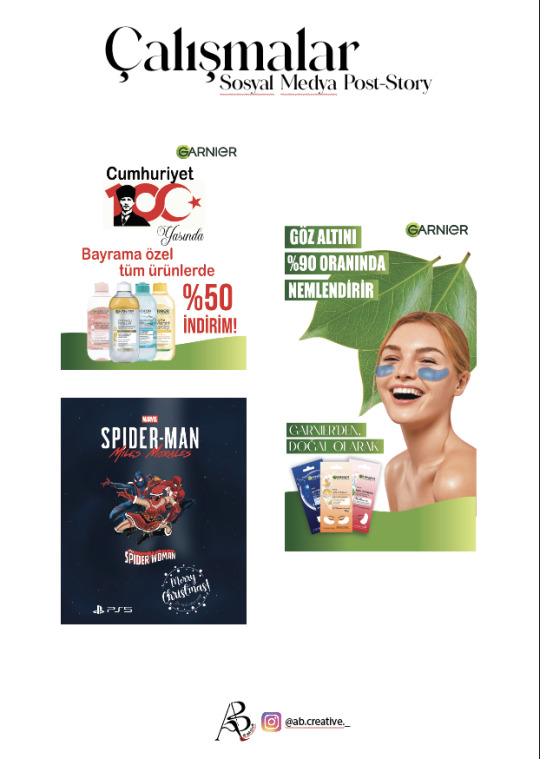
#design#banner#carrd graphics#branding#graphic source#glitter graphics#motion graphics#sntry graphics#my graphics#graphic art#graphic design#graphic#grafiktasarım#graphicdesigner#web graphics#adobe illustrator#dijital art#artwork#art#artists on tumblr#digital artist#artistic nude#social media#socialmediadesign#garnier#spiderman#drawing#digital illustration#digital drawing#digital art
1 note
·
View note
Text
Master Social Media Design: Canva Templates for Busy Managers

Introduction
In today's digital age, social media has become a crucial platform for businesses to connect with their audience and promote their brand. The visual aspect of social media, including graphics and images, plays a significant role in capturing users' attention and conveying messages effectively. However, for busy managers juggling multiple responsibilities, finding the time to design compelling social media graphics can be challenging.
Enter Canva - a versatile and user-friendly design tool that empowers users to create stunning graphics with ease. In this blog post, we'll explore the importance of social media design for businesses and introduce Canva as a powerful solution for busy managers looking to enhance their online presence. Our goal is to equip managers with ready-to-use Canva templates tailored for social media, allowing them to efficiently create professional-quality graphics without the need for extensive design skills. Let's dive in and discover how Canva can revolutionize your social media marketing efforts.
Understanding Canva for Social Media Design
Canva is a comprehensive online design platform that offers a wide range of tools and features specifically tailored for creating eye-catching social media graphics. Here's a breakdown of why Canva is the go-to choice for social media design:
- Features and Capabilities: Canva provides users with a plethora of intuitive tools and features, including drag-and-drop functionality, customizable templates, and a vast library of elements such as icons, illustrations, and fonts. With Canva, users can effortlessly design graphics for various social media platforms, including Facebook, Instagram, Twitter, LinkedIn, and more.
- Benefits of Canva Templates: One of the standout features of Canva is its extensive collection of pre-designed templates for social media graphics. These templates cover a wide range of purposes, from promotional posts and event announcements to inspirational quotes and product showcases. By utilizing Canva templates, busy managers can save time and effort in the design process, as they can simply select a template that fits their needs and customize it with their brand elements and messaging.
- Brand Consistency: Maintaining brand consistency across all social media channels is essential for building brand recognition and trust. Canva allows users to upload their brand assets, such as logos, colors, and fonts, and integrate them seamlessly into their designs. This ensures that all social media graphics align with the brand's identity and messaging, thereby reinforcing brand consistency and credibility.
- Visual Appeal: In today's competitive digital landscape, visual content is key to capturing users' attention and driving engagement. Canva's user-friendly interface and professional-quality templates enable users to create visually stunning graphics that stand out in the crowded social media feeds. Whether it's vibrant images, compelling illustrations, or stylish typography, Canva provides the tools needed to elevate the visual appeal of social media content.
By understanding Canva's features and leveraging its templates, busy managers can streamline the social media design process, maintain brand consistency, and create visually appealing graphics that resonate with their audience. Canva empowers managers to take their social media marketing efforts to the next level without compromising on quality or efficiency.
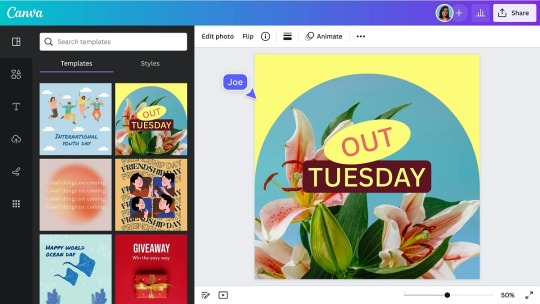
Key Social Media Design Elements
Creating effective social media graphics involves more than just putting together images and text. Here's a breakdown of the essential design elements and tips for crafting attention-grabbing visuals that resonate with your target audience:
- Colors: Color plays a crucial role in evoking emotions and capturing attention. Choose colors that align with your brand identity and evoke the desired mood or message. Consider using vibrant colors to stand out in users' feeds, but ensure they complement each other and maintain readability.
- Fonts: Typography can significantly impact the readability and visual appeal of your social media graphics. Select fonts that are easy to read and align with your brand's tone and personality. Mix and match fonts to create contrast and hierarchy, but avoid using too many different fonts to maintain consistency.
- Imagery: High-quality images and illustrations are essential for creating engaging social media graphics. Use visuals that are relevant to your content and resonate with your target audience. Incorporate images that tell a story, evoke emotions, or showcase your products or services in action.
- Composition: Pay attention to the layout and composition of your social media graphics. Use the rule of thirds to create balanced and visually appealing compositions. Experiment with different arrangements of text and images to draw users' attention to key messages or focal points.
- Brand Consistency: Ensure that your social media graphics align with your brand's visual identity and messaging. Use consistent colors, fonts, and imagery across all your posts to reinforce brand recognition and trust.
- Engagement Strategies: Incorporate interactive elements such as polls, quizzes, or clickable buttons to encourage engagement and interaction with your audience. Use compelling calls-to-action to prompt users to like, comment, or share your posts.
- Examples of Successful Designs: Showcase examples of successful social media designs from your own or other brands' campaigns. Highlight the elements that contribute to their effectiveness, such as compelling visuals, clear messaging, and strategic use of design elements.
By focusing on these key design elements and implementing effective strategies, you can create social media graphics that not only grab users' attention but also resonate with your target audience and drive engagement. Experiment with different approaches and continuously refine your designs based on feedback and performance metrics to achieve optimal results.

Exploring Canva Templates for Busy Managers
Canva offers a vast array of pre-designed templates specifically crafted for various social media platforms, making it easy for busy managers to create professional-quality graphics in minutes. Here's how you can leverage Canva templates to streamline your social media design process:
- Platform-Specific Templates: Canva provides templates tailored for popular social media platforms such as Facebook, Instagram, Twitter, LinkedIn, Pinterest, and more. These templates are optimized for the specific dimensions and requirements of each platform, ensuring that your graphics look polished and professional.
- Content Variety: Whether you're promoting a product, announcing an event, sharing a quote, or showcasing a testimonial, Canva has templates to suit every type of content. Explore a diverse range of templates, including promotional posts, event flyers, quote graphics, infographic designs, and more.
- Customization Options: Canva templates are fully customizable, allowing you to personalize them to align with your brand identity and messaging. Easily change the colors, fonts, images, and text to reflect your brand's style and personality. Upload your logo and brand assets to further customize the templates and create a cohesive look across all your social media posts.
- Template Categories: Canva organizes its templates into categories based on themes, industries, and purposes, making it easy to find the perfect template for your needs. Browse categories such as business, marketing, education, lifestyle, and events to discover templates that resonate with your audience and objectives.
- Efficient Design Process: By starting with a pre-designed template, busy managers can significantly reduce the time and effort required to create engaging social media graphics. Simply select a template that fits your content and objectives, customize it to your liking, and download or share it directly from Canva.
- Collaboration Features: Canva's collaboration features allow team members to work together on social media designs in real-time, making it easy to brainstorm ideas, share feedback, and iterate on designs. Collaborate with your team to ensure that your social media graphics meet your brand standards and objectives.
By exploring Canva's extensive collection of templates and leveraging its customization options, busy managers can create visually stunning social media graphics that effectively communicate their brand's message and engage their audience. With Canva, social media design becomes a seamless and efficient process, enabling managers to focus on other aspects of their business while maintaining a strong online presence.
Time-Saving Strategies for Social Media Design
Creating captivating social media graphics doesn't have to be a time-consuming process. With the right strategies and tools, busy managers can efficiently design high-quality graphics while saving valuable time. Here are some time-saving tips for maximizing your productivity with Canva:
- Utilize Canva's Drag-and-Drop Interface: Canva's intuitive drag-and-drop interface allows you to quickly customize templates by simply dragging elements into place. Take advantage of this feature to expedite the design process and make rapid adjustments to your graphics.
- Explore Canva's Keyboard Shortcuts: Familiarize yourself with Canva's keyboard shortcuts to navigate the platform more efficiently. Shortcuts like Ctrl + C (copy), Ctrl + V (paste), and Ctrl + Z (undo) can significantly speed up your workflow and save time when making edits to your designs.
- Save and Reuse Custom Templates: Once you've created a custom design that aligns with your brand identity, save it as a template for future use. This allows you to quickly replicate the design for similar content without starting from scratch each time.
- Batch Designing and Scheduling: Set aside dedicated time for batch designing multiple social media graphics at once. By creating graphics in batches, you can maintain consistency across your posts and streamline the scheduling process. Use Canva's scheduling integrations to plan and automate your social media posts in advance.
- Collaborate with Team Members: If you're working with a team or collaborating with graphic designers, leverage Canva's collaboration features to streamline the design workflow. Invite team members to collaborate on designs in real-time, share feedback, and make revisions efficiently.
- Use Canva's Built-in Elements and Templates: Canva offers a vast library of pre-designed templates, graphics, and illustrations that you can use to enhance your designs. Instead of creating elements from scratch, browse Canva's collection of assets and templates to find inspiration and save time.
- Optimize Your Workspace: Customize your Canva workspace to prioritize the tools and elements you use most frequently. Organize your designs into folders, create shortcuts for frequently accessed templates, and utilize Canva's search functionality to quickly find the assets you need.
Case Studies and Success Stories
By implementing these time-saving strategies and leveraging Canva's powerful features, busy managers can streamline their social media design process, maximize productivity, and maintain a consistent and engaging online presence with minimal effort.
- Airbnb:
- Airbnb, the global online marketplace for lodging and tourism experiences, utilized Canva templates to create visually stunning social media graphics promoting unique stays and travel destinations. By incorporating Canva's customizable templates into their social media strategy, Airbnb was able to capture the attention of their audience and inspire travelers to explore new destinations, resulting in increased bookings and brand engagement.
- BuzzFeed:
- BuzzFeed, the popular digital media company known for its viral content and quizzes, leveraged Canva templates to streamline their social media content creation process. With Canva's extensive library of pre-designed templates, BuzzFeed's social media team was able to quickly produce engaging graphics for their articles, videos, and quizzes, leading to higher engagement rates and increased traffic to their website.
- National Geographic:
- National Geographic, the renowned media brand focused on science, exploration, and adventure, utilized Canva templates to create captivating social media posts highlighting their stunning photography and storytelling. By incorporating Canva's templates into their social media strategy, National Geographic was able to maintain a consistent brand identity across their various platforms and attract a global audience passionate about exploration and conservation.
- Red Bull:
- Red Bull, the energy drink company known for its extreme sports and entertainment content, employed Canva templates to design dynamic social media graphics promoting their events and sponsorships. By using Canva's customizable templates, Red Bull's social media team was able to quickly create eye-catching visuals that resonated with their target audience of adrenaline junkies and sports enthusiasts, leading to increased brand awareness and engagement.
- TechCrunch:
- TechCrunch, a leading technology media outlet covering news and analysis of the tech industry, integrated Canva templates into their social media strategy to showcase their latest articles and event coverage. By leveraging Canva's templates, TechCrunch was able to create professional-looking graphics that attracted the attention of their audience and drove traffic to their website, resulting in higher readership and engagement metrics.
These real cases demonstrate the effectiveness of using Canva templates for social media design, enabling businesses and managers to create visually compelling content that engages audiences and drives results. By harnessing the power of Canva's intuitive platform and versatile templates, organizations can elevate their social media presence and achieve their marketing objectives with ease.
FAQs
What is Canva?
Canva is a web-based graphic design platform that allows users to create a wide range of visual content, including social media graphics, presentations, posters, and more. It offers a user-friendly interface and a vast library of templates, images, and design elements.
What are Canva templates?
Canva templates are pre-designed layouts that users can customize to create their own graphics. These templates cover various design categories, including social media posts, advertisements, invitations, and more. They provide a starting point for users to create professional-looking designs without starting from scratch.
How can busy managers benefit from using Canva templates for social media design?
Busy managers can benefit from using Canva templates in several ways:
Time-saving: Canva templates allow managers to quickly create visually appealing social media graphics without the need for extensive design skills or resources.
Consistency: Canva templates help maintain brand consistency across various social media platforms by providing predefined styles and layouts.
Professionalism: With Canva templates, managers can create professional-quality graphics that enhance their brand's image and credibility on social media.
Flexibility: Canva templates are customizable, allowing managers to tailor them to their specific needs and preferences.
Are Canva templates free to use?
Canva offers both free and premium templates. While many templates are available for free, some premium templates and elements may require a paid subscription or individual purchase.
Can I customize Canva templates to match my brand's colors and fonts?
Yes, Canva templates are fully customizable. Users can easily adjust colors, fonts, images, and other elements to match their brand's identity and style guidelines.
Where can I find Canva templates for social media design?
Canva offers a wide selection of social media templates within its platform. Users can access these templates by signing up for a free Canva account and navigating to the "Templates" section, where they can search for specific categories like "Social Media Posts" or "Instagram Stories."
Are there any limitations to using Canva templates?
While Canva templates offer a convenient way to create professional-looking designs, there may be limitations in terms of customization options and design flexibility compared to creating designs from scratch. Additionally, certain premium templates and features may require a paid subscription.
Conclusion
In conclusion, the utilization of Canva templates for social media design offers a multitude of benefits, especially for busy managers juggling multiple responsibilities. By leveraging Canva's user-friendly platform and diverse range of templates, managers can streamline their social media design process, saving valuable time and resources while maintaining a consistent and visually appealing brand presence online.
Read the full article
0 notes
Text
Best Social Media Templates - Printing Warehouses of America
Printing Warehouses of America stands out as a premier source for top-notch social media templates, catering to businesses seeking unparalleled quality and professionalism in their online presence. With an extensive array of customizable templates, Printing Warehouses of America ensures that each design resonates with the unique branding and messaging goals of every client. From eye-catching graphics to engaging layouts, their templates are meticulously crafted to captivate audiences across various social media platforms. PWA's commitment to excellence extends beyond aesthetics, as their templates are optimized for seamless integration and maximum impact, empowering businesses to effortlessly elevate their online marketing strategies. Whether it's promoting products, announcing events, or fostering community engagement, Printing Warehouses of America social media templates are the go-to solution for businesses aiming to make a lasting impression in the digital realm

#SocialMediaDesign#DigitalMarketing#BrandIdentity#OnlinePresence#CustomDesigns#CreativeContent#GraphicDesign#SocialMediaStrategy#MarketingSolutions#VisualIdentity#EngagingContent
0 notes
Text

A stylish and modern design for Facebook cover photos
Facebook cover photo design is to create an impactful visual representation of your profile or page.
✴️ Whatspp:- +8801315989821
✴️ Behance:- https://www.behance.net/Pictorialgfx
✴️ Email:- [email protected]
Thanks..
#pictorialgfx #pictorialgfx #pictorialgfx #CoverPhotoDesign #GraphicDesign #SocialMediaDesign #CreativeCover #ArtisticLayout #VisualDesign #DigitalArt #CreativeGraphics #DesignInspiration #ArtisticExpression #BrandDesign #VisualIdentity #CreativeMarketing #DesignCommunity #ArtisticVision #BrandPresentation #DigitalCreativity #DesignTrends #VisualAppeal #ArtisticBranding #facebooklikes #facebooklike #facebookfanpage #facebookgroup #facebookforbusiness #facebooklive #facebookstatus #facebookmemories #facebookmessenger #facebookprivacy #facebooker #facebooktip
#pictorialgfx#CoverPhotoDesign#GraphicDesign#SocialMediaDesign#CreativeCover#ArtisticLayout#VisualDesign#DigitalArt#CreativeGraphics#DesignInspiration#ArtisticExpression#BrandDesign#VisualIdentity#CreativeMarketing#DesignCommunity#ArtisticVision#BrandPresentation#DigitalCreativity#DesignTrends#VisualAppeal#ArtisticBranding#facebooklikes#facebooklike#facebookfanpage#facebookgroup#facebookforbusiness#facebooklive#facebookstatus#facebookmemories#facebookmessenger
0 notes
Text

Podcast Flyer PSD Template for Print & Social Media

Podcast Flyer PSD Template for Print & Social Media. Create free stunning visuals with this versatile template.
Podcast Flyer PSD Template for optimize your podcast promotion. This editable template is perfect for social media as well as print, with a clean layout, simple editing, and excellent images. This polished, eye-catching flyer can help you reach a larger audience and increase the visibility of your podcast. Get it right away to begin successfully promoting your podcast.
Free Download to this Template:
Podcast Flyer PSD Template for Print & Social Media
#RestaurantPoster#PSDTemplate#FreePrintTemplate#SocialMediaDesign#RestaurantDesign#PrintablePoster#FreeDownload#GraphicDesign#PrintMedia#SocialMediaTemplate#PSDFile#DesignResources#Freebie#PromotionalMaterial#MarketingDesign#graphic design#digitaldesign#designfreebies#freemockup#psd mockup#templates#packagingdesign#vector templates
0 notes
Text
I will be your graphic designer for any design project
Hi, I'm Hannah! A freelance graphic designer with over 9 years of experience in the graphic design and print industry. As a soulful entrepreneur, I'm here to help you take your small business to the next level with branding that aligns with you! As your creative sidekick, my role is to make the design process as seamless as possible as you chase your dreams and embark on your business journey.
https://tinyurl.com/mv5hnykn
1 note
·
View note
Text

I will do every Photoshop editing for photo editing, graphic design
See profile>
Hello,
I'm Salman here to provide unique quality design, photoshop editing, and photo editing. I am a professional photoshop editing expert with more than 3 years of experience. I assure you will love my photoshop editing or design. So, no worries. Please inbox me for started and you will have my quick and friendly response as soon as possible.
I will assure that you love my final result of the project. So, just drop a message for sometime conversation then I believe that you will like me for your project.
See profile>
Have a good day
Salman Islam
#photoshop#illustrator#design#editing#photoshopediting#photoedit#photoshopedit#graphicdesign#flyerdesign#businesscard#logo#banner#poster#socialmediadesign#branding#branddesign#facebookcover#linkedincover#youtubecover#photoretouch#photomackup#imageresizing#productdesign#productretouch#coverphoto#ecommerceproduct#potrait
3 notes
·
View notes