#virtual labs
Text
How to Use Graphics in Microlearning to Enhance Learning

Microlearning is a powerful educational strategy that delivers information in small, manageable chunks, making it easier for learners to absorb and retain knowledge. Graphics play a crucial role in enhancing microlearning by making content more engaging, accessible, and memorable. Effective use of graphics can transform complex information into easily digestible visuals, facilitate better understanding, and promote active learning. Here’s a comprehensive guide on how to use graphics in microlearning to enhance learning.
1. Simplify Complex Information
Graphics can simplify complex information, making it easier for learners to understand and remember. When dealing with intricate concepts or data, visual representations like diagrams, charts, and infographics can break down information into more digestible parts.
Infographics: Use infographics to combine text and visuals, providing a clear and concise overview of complex topics. Infographics are particularly effective in presenting data, processes, and comparisons. For instance, an infographic about the benefits of a new software tool can visually highlight its features, advantages, and usage statistics, making the information more accessible and engaging.
Flowcharts: Flowcharts are excellent for illustrating processes and workflows. They provide a step-by-step visual guide that can help learners understand sequences and relationships between different stages of a process. For example, a flowchart showing the steps of a customer service protocol can guide employees through each stage, from initial contact to resolution.
Diagrams and Models: Use diagrams to represent structures, systems, or concepts. For instance, a Venn diagram can effectively illustrate overlapping areas of two related concepts, while a model of a cell can help biology students visualize its components and functions.
2. Enhance Retention and Recall
Graphics enhance retention and recall by leveraging the brain's natural preference for visual information. Visual aids can help learners encode information more effectively, leading to better memory retention.
Mind Maps: Mind maps visually organize information around a central concept, showing the relationships between different ideas. This technique is useful for brainstorming sessions, summarizing lessons, or revising topics. A mind map about a historical event, for example, can connect key dates, figures, and outcomes, helping learners see the big picture and remember details.
Mnemonic Graphics: Use mnemonic graphics to create visual memory aids. Mnemonics are tools that help learners recall information through associations. For example, a graphic that uses the acronym "HOMES" to remember the Great Lakes (Huron, Ontario, Michigan, Erie, Superior) can be a fun and effective learning aid.
Flashcards: Digital flashcards with graphics can enhance vocabulary learning, language acquisition, and other memory-based tasks. Each flashcard can display an image along with a term or definition, making it easier for learners to create mental associations.
3. Engage Learners Actively
Active engagement is crucial for effective learning. Interactive graphics can transform passive learning experiences into active ones, encouraging learners to participate and interact with the content.
Interactive Infographics: Create interactive infographics that learners can explore by clicking on different sections to reveal more information. This approach allows learners to engage with the content at their own pace, diving deeper into areas of interest.
Simulations and Virtual Labs: Use graphics to create simulations and virtual labs that replicate real-world scenarios. These interactive environments enable learners to practice skills and apply knowledge in a safe, controlled setting. For example, a virtual lab for chemistry students can simulate experiments, allowing them to mix chemicals and observe reactions without the risks associated with physical labs.
Clickable Diagrams: Incorporate clickable diagrams that provide additional details when learners hover over or click on specific parts. This technique is useful for exploring detailed systems, such as the human body or machinery, where learners can click on different components to learn more about their functions.
4. Support Diverse Learning Styles
Different learners have different preferences and strengths. Some may be visual learners who benefit greatly from graphics, while others might prefer textual or auditory information. Using a variety of graphics can cater to these diverse learning styles.
Visual Summaries: Provide visual summaries of key points at the end of each microlearning module. These can include bullet points, icons, and illustrations that encapsulate the main ideas. Visual summaries help visual learners quickly grasp the core concepts and serve as a handy reference.
Video Content: Integrate videos with graphical elements such as animations, subtitles, and on-screen text. Videos can combine auditory and visual learning, making them effective for learners who benefit from seeing and hearing information simultaneously. For example, an instructional video on CPR can show animated sequences of the procedure along with audio explanations.
Graphical Storytelling: Use graphics to tell stories that illustrate concepts and scenarios. Storytelling is a powerful tool for making information relatable and memorable. For instance, a graphic story about a company’s journey to achieve sustainability goals can engage learners and provide a narrative context for the information.
5. Facilitate Quick Understanding
In microlearning, time is of the essence. Graphics can convey information quickly and effectively, ensuring that learners grasp the key points without feeling overwhelmed.
Icons and Symbols: Use icons and symbols to represent concepts, actions, and categories. Icons are universally recognized and can quickly convey meaning without the need for lengthy explanations. For example, a series of icons can represent different stages of a project lifecycle, such as planning, execution, and evaluation.
Charts and Graphs: Incorporate charts and graphs to present numerical data and trends. Visualizing data helps learners understand patterns and relationships at a glance. A bar chart showing sales performance across different regions, for example, can quickly highlight areas of success and those needing improvement.
Annotated Images: Use annotated images to highlight and explain specific parts of a visual. An annotated image of a complex machine can label and describe each component, helping learners understand its structure and function quickly.
Best Practices for Using Graphics in Microlearning
To maximize the effectiveness of graphics in microlearning, consider the following best practices:
Keep It Simple: Avoid cluttering your graphics with too much information. Focus on clarity and simplicity to ensure that the visuals are easy to understand.
Consistency: Maintain a consistent style, color scheme, and typography throughout your graphics to create a cohesive learning experience.
Relevance: Ensure that all graphics are directly related to the content and learning objectives. Irrelevant or decorative graphics can distract learners and reduce the effectiveness of the lesson.
Accessibility: Make sure your graphics are accessible to all learners, including those with visual impairments. Use high-contrast colors, alt text for images, and ensure compatibility with screen readers.
Feedback: Gather feedback from learners on the effectiveness of your graphics and make improvements based on their input. Continuous refinement will help you create more effective learning materials.
Conclusion
Graphics are a powerful tool in microlearning, capable of enhancing engagement, simplifying complex information, and supporting diverse learning styles. By integrating well-designed visuals into your microlearning modules, you can create a more effective and enjoyable learning experience. Whether through infographics, interactive elements, or visual summaries, the thoughtful use of graphics can significantly enhance the impact of your microlearning efforts.
#Microlearning#Graphics in education#Visual learning#Infographics#Flowcharts#Diagrams#Interactive content#Learning retention#Active learning#Simplifying complex information#Memory aids#Mnemonic graphics#Digital flashcards#Interactive infographics#Simulations#Virtual labs#Clickable diagrams#Diverse learning styles#Visual summaries#Instructional videos#Graphical storytelling#Quick understanding#Icons and symbols#Charts and graphs#Annotated images#Educational technology#Visual aids#Learning engagement#E-learning#Learning preferences
0 notes
Text
"Uncover the Wonders of Human Biology | The Magical Microscope Exploring the Human Body"
#ScienceEducation
#STEMEducation
#ChildrensBooks
#BiologyAdventure
#MedicalScience
#CuriousMinds
#YoungExplorers
#LearningIsFun
#EducationalVideos
#MicroscopicWorld
#ScienceEducation #STEMEducation #ChildrensBooks #BiologyAdventure #MedicalScience #CuriousMinds #YoungExplorers #LearningIsFun #EducationalVideos #MicroscopicWorld #PopularScience #InteractiveLearning #HandsOnActivities #VirtualLabs…

View On WordPress
#aum sum#aumsum time#Biology adventure#Brain teasers#Children&039;s books#Creative learning#Critical thinking#Curious minds#DIY projects#Educational apps#Educational toys#educational videos#Fun learning games#Hands-on activities#Homeschooling resources#human#Interactive learning#Learning is fun#Medical science#Microscopic world#Online classes#Popular science#Science education#Science experiments#STEM education#Virtual labs#Young explorers
0 notes
Text
Immersive technologies, such as virtual reality and augmented reality, revolutionize higher education by offering dynamic learning experiences. These technologies engage students through realistic simulations, virtual labs, and interactive content, enhancing comprehension and retention. Immersive learning fosters a deeper understanding of complex subjects, encourages collaboration, and prepares students for real-world challenges, equipping them with valuable skills for the evolving landscape of academia and beyond.
0 notes
Photo
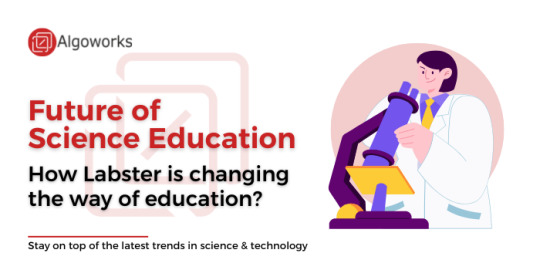
Virtual labs can help you learn more about your subject and develop the skills you need to succeed. Labster is building the future of science education.
If you're a science lover who's passionate about learning, Labster lets you use Virtual Labs to build your own experiments.
Sign up to get Labster, the future of science education.
https://www.algoworks.com/blog/the-future-of-science-education-via-virtual-labs-with-labster/
1 note
·
View note
Text
Unlock Your Cloud Computing Potential with Azure Cloud Labs
Azure Cloud Labs offer a unique opportunity for individuals to gain hands-on experience with Microsoft Azure, one of the most popular cloud computing platforms. With Azure Cloud Labs, you can access a range of virtual labs and simulations that allow you to explore the features and capabilities of Azure in a safe, simulated environment.
The labs are designed to be self-paced and easy to follow, allowing you to explore Azure at your own pace. They cover a wide range of topics, from the basics of cloud computing to advanced topics such as network security, data storage, and application deployment.
By using Azure Cloud Labs, you can improve your understanding of cloud computing and develop the skills you need to become a successful cloud engineer. You can experiment with different services, configure virtual machines, and learn how to deploy and manage applications in the cloud.
Azure Cloud Labs are also a great resource for students, IT professionals, and anyone looking to enhance their cloud computing knowledge. They provide a convenient and cost-effective way to learn about Azure, without the need for expensive hardware or dedicated lab environments.
In conclusion, if you're looking to expand your cloud computing skills and knowledge, Azure Cloud Labs are an excellent resource to consider. With their user-friendly interface and wide range of labs, you can take your cloud computing skills to the next level and unlock your full potential in this exciting field.
#Azure Cloud Labs#cloud computing#Microsoft Azure#virtual labs#simulations#hands-on experience#self-paced#basics of cloud computing#advanced topics#network security#data storage#application deployment#cloud engineer#experiment#virtual machines#deploy#manage applications#students#IT professionals#cloud computing knowledge#cost-effective#user-friendly interface#expand skills#next level#field
0 notes
Link
Virtual Labs for student learning are considered an important e-learning tool as it gives students the freedom to learn and practice without any hindrances, among many other benefits. learn more virtual labs for online learning
0 notes
Text
Hosted Labs for Universities

As managing students' labs is more time-consuming, Educational Institutions all over the world are adopting hosted labs for students. CloudMyLab offers complete end-to-end managed Hosted Labs for Universities, Schools, and Educators. Our Labs support all emulators, including EVE-NG, GNS3, and CML 2.0.
Get In touch with our team to learn more about Hosted Labs.
0 notes
Text

Awekening.
#illustration#digital art#digital painting#artists on tumblr#cyberpunk#characters#classic#character#digital illustration#lab#net#computer#femalebody#cyborg#90s#mind conditioning#brain#memory#card#virtual#cables#cyborgs
327 notes
·
View notes
Text

chocolate lab, released june 2007
#webkinz#webkinz art#virtual pet#webcore#2000s childhood#2007#lab#webkinz lab#chocolate lab#dog#digital art#kinzblr
113 notes
·
View notes
Text




Dishonored
51 notes
·
View notes
Text



"Dutch, are you talking to that dog as if you're expecting her to answer you?"
Dutch: . . . "No!"
#rdr2#red dead redemption 2#dutch van der linde#rdr2 dutch#dog#dogs#labradors#labrador#lab#labs#Cumberland Forest#New Hanover#Heartlands#rdr2 photography#red dead redemption 2 photography#rdr2 community#red dead redemption 2 community#red dead#virtual photography#red dead redemption two#canines#canine
29 notes
·
View notes
Text
VR Labs revolutionizes education by enhancing student engagement through immersive virtual interactions. Our cutting-edge virtual reality experiences transport students to dynamic learning environments, fostering a deeper understanding of subjects. From interactive simulations to virtual field trips, VR Labs empowers educators to create captivating lessons. Elevate classroom experiences, spark curiosity, and cultivate a passion for learning with our innovative virtual reality solutions.
0 notes
Text






Rots
#virtual photography#photomode#kena bridge of spirits#spirit guides#ember lab#in game photography#gaming photography#video games
106 notes
·
View notes
Text

Watcher

Unbreakable Vow

Delicate Touch
#gyre#whispers in the walls#virtual photography#warframe captura#fashion#freddycaps#warframe#captura#art#art of tumblr#tesla#coil#statue#giants#lab#signa#cosmetic#fashionframe
39 notes
·
View notes