Text

Testing a split level lighting fix for TS3 on Patreon early access for a couple of weeks :}
433 notes
·
View notes
Text
i've actually been working on story progression with ts2hook a little bit, doing things like synchronizing hood view time of day with the global sp time of day, and fixing sim object names as sims born with story progression are still called Baby Boy/Girl in object error logs and internally.
maybe moving sims into empty lots will be possible!
135 notes
·
View notes
Text
Sims 3 CLIP Tool for Blender 3.x

Hi!
Here's the Sims 3 Clip tool, updated to work with the latest versions of Blender by myself, so you don't have to use those crusty old Blender versions. Also includes an adult male rig with IK bones to make animating less painful.
Download: SFS
If you're looking for more rigs or information you can check out the original website for the original version of the tool: https://sims3cliptool.wordpress.com/
190 notes
·
View notes
Text
[TS2] Sim Bio on Tombstones (Commissioned)

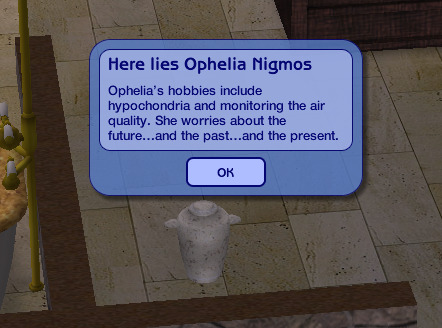
Hi!
This is a mod that was commissioned to me by @IlexVici on Twitter, so credit for the idea and concept goes to her :)
This mod adds a new "About" immediate interaction to urnstones and tombstones if the deceased Sim has a biography, and will display it in a pop-up message when clicked.
Download: SFS
Installation - Important!
Installation is weird as this is an experimental mod, using a modding framework called TS2Hook.
You need Sims2RPC to ins tall this mod.
The zip file contains a "Downloads" folder, the contents of this folder go into your "Documents/EA Games/The Sims 2/Downloads" folder as usual.
However, there is also a "TSBin" folder, the contents of which go into your "Sims 2 Mansion and Garden installation directory/TSBin", where Sims2RPC is installed.
If all went well, you'll see a "TS2Hook (1 script loaded)" text on the top left corner of the screen when you launch TS2, and the interaction should show up in-game.
What even is TS2Hook?
TS2Hook is a tool for creating mods that weren't possible before, still in development. It lets you do things like interaction injection (which this mod does, so it doesn't replace any resources, making it conflict free) and much, much more, even custom cheats!
I thought this would be a good mod to use TS2Hook on, as TS2 normally doesn't actually let you access Sim bios to display them, this was only possible thanks to TS2Hook.
803 notes
·
View notes
Text
Fixed a bug with this mod, long overdue.
[TS2] Wall Top Fix
Fixes the stretched, ugly wall top textures.
They should now display more or less the way Maxis intended them to.


Update 8/19/23: Fixed certain wallpapers rendering incorrectly.
Download: SFS / MTS
Compatible with wall top texture replacements.
Overrides:
Type Name - Instance - Instance (High) - Group - Type
Maxis Material Shader - 0xFFBE8C1E - 0x6CAEA0D2 - 0x1C0532FA - 0xCD7FE87A
Maxis Material Shader - 0xFFDE6F3E - 0x3035AF69 - 0x1C0532FA - 0xCD7FE87A
635 notes
·
View notes
Text

andrew willmott who actually created the swarm particle system noticed our work :)
281 notes
·
View notes
Text
Progress on figuring out TS2 effects. Ammar, who is working on OpenTS2 with me, did some amazing work figuring out the effects format, and we found some hidden functionality in TS2 that allows us to edit effects more easily:

Effects in TS2 control a ton of things, most obviously particle effects like the musical notes in hood deco, clouds, fire, smoke, but also decals (like the farm fields in hood view), hood flybys, the skybox, even camera movements like the zoom animation in CAS.
We weren't able to mod these before! Still tons of research to be done.
Here are the effects in action in OpenTS2 (implementation is still early)

268 notes
·
View notes
Text
Update, fixed issues with the XML that made it not take effect.

[TS3] Lot Population Mod
Update 7/18/23: Fixed issue that caused custom tuning to not take effect.
Download under the cut
Overview
This mod is an experiment that's been in my mind for a while now - Teleporting Sims into community lots as you send your Sims to them, or focus the camera on the lot, etc. Making the town feel more alive, and making it so that community lots are always populated. This makes it work more like a traditional open world game, in which characters are spawned based on camera distance, where you're looking at, etc.
Not only that, it also adds walkbys, much like TS2 or TS4. These are Sims that every once in a while spawn on a sidewalk, out of view, and walk across the screen, then go on their own way.
Now community lots will be filled with Sims.
Installation
2 flavors are available:
"ld_LotPopulation.package" - Default tuning, should make worlds very populated.
"ld_LotPopulation_Reduced.package" - Reduced tuning, should make worlds more lightly populated.
Simply drop the package of your choosing into your "Documents/Sims 3/Mods/Packages" folder.
All tunable values are documented in the XML. There are quite a few of them, but the most important one is probably the "kDemographicsMultiply" value.
Download
SFS / MTS / Patreon (Free)
More Technical Overview
In case you're curious about how it works more in depth, community lots have a population quota now. This quota depends on a ton of factors, such as time of day, weather, day of the week, demographics, etc. And is different across different lot types. For example, beaches will be booming during hot summer weekends, not so much if it's winter and snowing.
The amount of Sims that are teleported into lots tries to fill this quota. On top of that, Sims will also get pushed to visit lots to fill the quota, so if for example the camera is permanently facing a lot in a way that doesn't allow for Sims to subtly teleport to it without it being super obvious, the mod will push Sims to visit instead.
Sims are also chosen depending on a range of factors such as personality, age, occult status, etc. And they're placed on a "low priority" list for a while upon teleport. This way you won't see the same Sims everywhere.
Teleported and visiting Sims will also get appropriate outfits, needs and will immediately pick something to do, in order to make it more believable.
Walkbys use lot corners as reference when looking for sidewalks. So this feature is most effective with a decent amount of lots on the world.
There might be some lag every once in a while unfortunately. This is kind of necessary, as it tries to find spots that are actually routable to teleport Sims to, so that they're not stuck. If you find it particularly bad, you can try the reduced tuning version.
Source code: Github
Screenshots




1K notes
·
View notes
Text

[TS3] Lot Population Mod
Update 7/18/23: Fixed issue that caused custom tuning to not take effect.
Download under the cut
Overview
This mod is an experiment that's been in my mind for a while now - Teleporting Sims into community lots as you send your Sims to them, or focus the camera on the lot, etc. Making the town feel more alive, and making it so that community lots are always populated. This makes it work more like a traditional open world game, in which characters are spawned based on camera distance, where you're looking at, etc.
Not only that, it also adds walkbys, much like TS2 or TS4. These are Sims that every once in a while spawn on a sidewalk, out of view, and walk across the screen, then go on their own way.
Now community lots will be filled with Sims.
Installation
2 flavors are available:
"ld_LotPopulation.package" - Default tuning, should make worlds very populated.
"ld_LotPopulation_Reduced.package" - Reduced tuning, should make worlds more lightly populated.
Simply drop the package of your choosing into your "Documents/Sims 3/Mods/Packages" folder.
All tunable values are documented in the XML. There are quite a few of them, but the most important one is probably the "kDemographicsMultiply" value.
Download
SFS / MTS / Patreon (Free)
More Technical Overview
In case you're curious about how it works more in depth, community lots have a population quota now. This quota depends on a ton of factors, such as time of day, weather, day of the week, demographics, etc. And is different across different lot types. For example, beaches will be booming during hot summer weekends, not so much if it's winter and snowing.
The amount of Sims that are teleported into lots tries to fill this quota. On top of that, Sims will also get pushed to visit lots to fill the quota, so if for example the camera is permanently facing a lot in a way that doesn't allow for Sims to subtly teleport to it without it being super obvious, the mod will push Sims to visit instead.
Sims are also chosen depending on a range of factors such as personality, age, occult status, etc. And they're placed on a "low priority" list for a while upon teleport. This way you won't see the same Sims everywhere.
Teleported and visiting Sims will also get appropriate outfits, needs and will immediately pick something to do, in order to make it more believable.
Walkbys use lot corners as reference when looking for sidewalks. So this feature is most effective with a decent amount of lots on the world.
There might be some lag every once in a while unfortunately. This is kind of necessary, as it tries to find spots that are actually routable to teleport Sims to, so that they're not stuck. If you find it particularly bad, you can try the reduced tuning version.
Source code: Github
Screenshots




1K notes
·
View notes
Text
The Sims 1 Edith Leak
Hey!
Some of y'all probably seen this already, but recently a debug build of TS1 with Edith included was released:
Edith is a program that runs alongside the game, allows you to modify and create objects and behaviors during runtime. Any changes you make to interactions, scripts, etc. Will take effect and save in realtime.
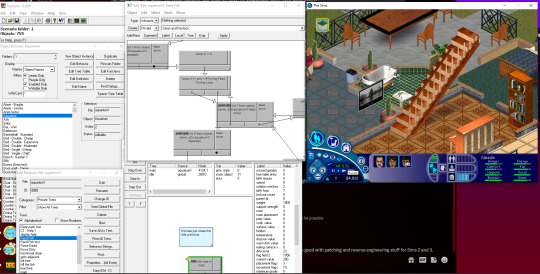
Tips under the cut.
Here are some tips, if you wish to check it out:
Set your PC registry to English (US) for Sims if you run into any issues like crashes. The game complains (crashes) sometimes with other languages due to the weirdness of the build. -Always run the game in windowed mode (-w) or Edith won’t work.
Shortcuts are already included with command line arguments for window mode. -No CD patch required, this version of the game comes with no disc or SecuROM requirements.
Only objects made for v1.0 will probably work (or at least anything that doesn't use newer SimAntics functions), so no EP items or mods made for later versions (unless you know if they’re compatible with v1.0 generally).
You’ll need to load a lot to get started. Press “E” to launch Edith, press “M” for $1000 (hurray, no more rosebud!;!;!; required). You can try seeing what other keys work - "L" launches the lighting editor, for example.
There's a lot of developer cheats which are enabled in this build that don't work (or don't exist) in the release version of the game.
You can find a list of these cheats at https://tcrf.net/The_Sims_(Windows)/Developer_Tools or by using the help cheat.
The most useful cheats are "debug_social on" (lets you decide whether an interaction is accepted or denied by another sim), "all_menus on" (lets you use all the interactions on an object, including debug options - similar to the console cheats), "money [amount]" (lets you set your household balance), and "visitor_control on" (lets you control visitor sims including NPCs using the spacebar to switch characters).
Edith can be finicky and has lot of knobs/dials, so best not to fiddle too much with anything that seems mysterious or unintentional. Generally avoid the "default" menu options like New/Open/Save/Print/etc. Your best bets are the object browser and module inspector.
All changes made to an object’s tree or properties are saved in real time (for the most part), there’s no undo button.
Try to stick to running the regular Sims.exe, not the Sims_Debug.exe, since the latter throws C++ errors regularly and can crash.
357 notes
·
View notes
Text

Lot Population Mod (Early Access)
Hi! I put up a mod that automatically pre-populates lots with Sims, adds way more visitors and adds walkbys like in TS2 and TS4.
It's currently on Patreon early access for 15 days if you'd like to check it out.
Patreon Link
599 notes
·
View notes
Text
small update to fix a very niche issue.
[TS3] [WIP] Pixel Shader Modding Framework
This mod doesn’t do much by itself, but my shader mods will depend on it as its purpose is to enable the injection of custom shaders into TS3 (Replacing original ones)
Download: SFS
To install, extract the .zip file into your “Sims 3/Game/Bin” directory.
If you’re on Origin/EADesktop install my Custom Launcher or, alternatively, launch the game from the provided “TS3PatchLauncher.exe”. If you’re not on Origin/EADesktop you can get rid of this executable, its cfg file and launch the game normally.
If you have the Smooth Patch installed, it will ask you to replace some files, it doesn’t really matter if you do or not as these files are the exact same and both mods will work fine together.
This mod was tested on 1.69 and 1.67, can’t promise it’ll work on older versions. No Mac support, sorry!
If you’re wondering how to make your own shaders:
Wiki
This project is currently merely a WIP proof of concept, rewrites and restructuring might happen (and should honestly, the code is a MESS)
Update 1: Fixed HLSL shaders not loading.
292 notes
·
View notes
Text

No Social Groups
Hi! Thank you all for the support on the Catalog Search Mod :) I'm so happy y'all enjoy it, and has put me in the mood to play TS3 more lately.
I've made this small mod which removes Social Groups as I find them particularly annoying, but you can choose to keep them in University worlds only if you prefer!
Download: Patreon (Free)
506 notes
·
View notes
Text
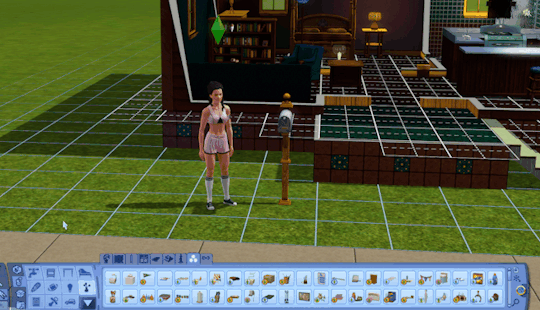
Build/Buy Catalog search mod for TS3, now available on Early Access:
Patreon
2K notes
·
View notes
Text
Update!
[TS3] Random Sim Fixes 2.0

Overview
This mod attempts to fix and improve Sim generation and age up, mainly by getting rid of pudding face, with a whole lot of other fixes and improvements.
Download
Patreon / MTS
Features
Generated Sims will no longer be pudding faced.
Sims won't age up into or generate with future clothing on non-future worlds anymore, and a lot of homeworld inappropriate or costume clothing has been blacklisted (No more elf hats!)
Male Sims now have tunable chances to grow facial hair and body hair, both on age up and on Sim generation.
Generated Sims will now actually have random voices and voice pitches, rather than all being 50% pitch Voice 1. Sims will also re-roll voice types on age up as more voice types become available to them.
Fitness, weight and breast size are now randomized as well, including muscle definition. Muscle definition depends on fitness and weight, with some variation.
Sims will no longer generate with green hair colors. Via tuning, you can also make it so that generated Sims randomly pick hair colors that you've saved as presets in CAS.
Installation
There are 2 flavors available, same mod, different tuning:
"ld_RandomSimFixes.zip" - Default flavor. Hair color for generated Sims is chosen from a preset list.
"ld_RandomSimFixes_CustomHair.zip" - Custom hair colors flavor. Hair color for generated Sims is chosen from your custom saved CAS hair color presets.
Just drop the package into your Documents/Sims 3/Mods/Packages folder.
You can modify the tuning with S3PE - inside of the package you can find a commented XML with all of the tuning values.
Compatibility
Won't take effect if you already have a core mod that fixes pudding faces - disable this feature in the core mod if possible to have this work.
Special thanks to Simler90, as I've found about some of these issues thanks to his GameplaySystems core mod.
Changelog
Update 2.0
Fixed Sim voices incorrectly randomizing on age up to young adult or older.
Store Future CAS Parts are now filtered out as future clothing.
Removed green hair colors for randomly generated Sims.
Added body hair generation.
Added clothing blacklist.
Added ability to utilize custom CAS hair color presets for generated Sims.
1K notes
·
View notes
Text
[TS2] SMD Tools - For CC Making
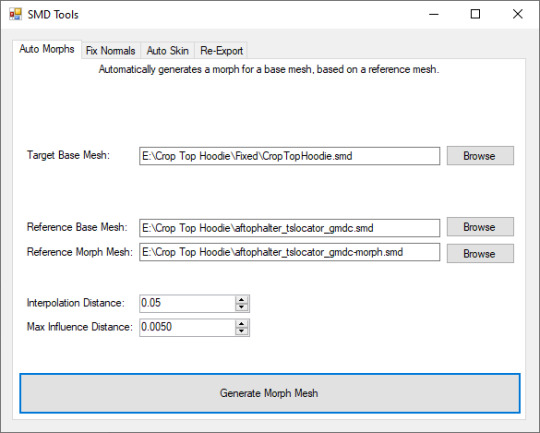
Overview
This is a simple small tool developed to automate a little bit of the process of creating custom clothing meshes for The Sims 2.
Meant to be used alongside SimPE, using its built-in SMD exporter and importer.
This tool was inspired by CmarNYC's Meshing Toolkit.
The tool assumes you're familiar with the mesh creation process already - You need to provide your own extracted reference meshes.
Download
MTS / SFS / Patreon
Features
Defauilt settings such as Max Influence Distance and others are tuned to give good results most of the time, so you might not need to modify them.
Auto Morphs
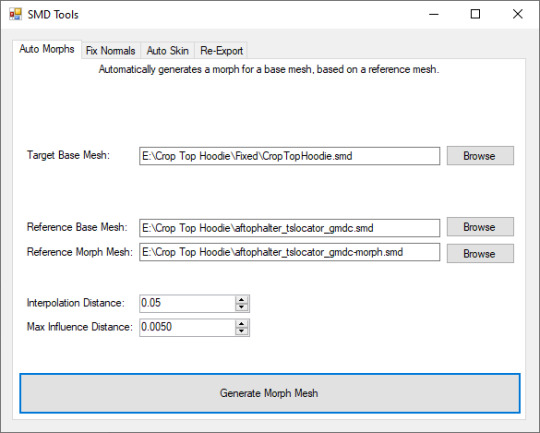
Allows you to create a morph automatically for a target mesh of your choice, using a reference base mesh and a reference morph mesh.
The interpolation distance can be increased for smoother results, and the Max Influence Distance can be increased if there are gaps in the final mesh.
Fix Normals
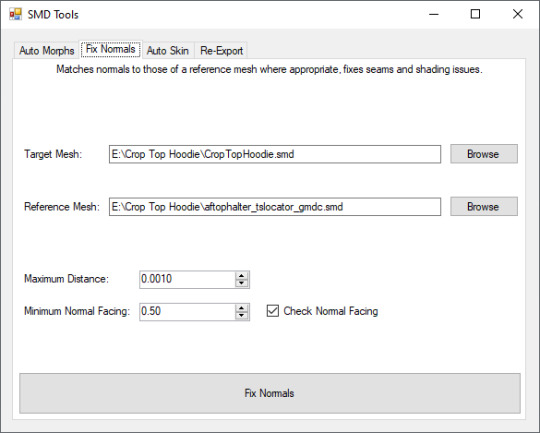
Transfers normals from a reference mesh to a target mesh. Can fix seams and shading problems in meshes.
If "Check Normal Facing" is enabled, the program will try to copy normals from vertices that are also facing roughly the same direction, not just those that are below the maximum distance from each other.
Auto Skin
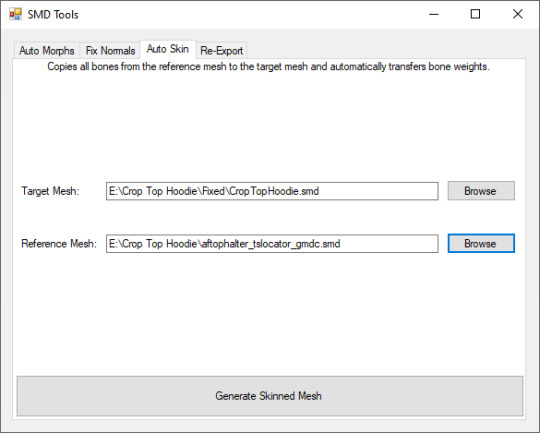
Transfers bones from a reference mesh to a target mesh, and automatically assigns weights to vertices.
Re-Export

Exports a mesh back into .SMD without any modifications, but in a format that's more compatible than how SimPE exports it by default. Allows plugins like the Blender Source Tools to actually import the mesh.
Installation
Simply extract the zip anywhere, and launch the program from "TS2SMDTools.exe"
Usage
This program works with SMDs, not raw GMDC files.
To use it effectively you have to export meshes to SMD format. This is meant to be used in conjunction with SimPE, as it has an SMD exporter and importer for GMDC resources.
You need to provide your own reference meshes. To do this, you can load SimPE, go into Tools -> PJSE -> Body Mesh Tool -> Extracting Stage and type in the name of a mesh that loosely resembles your custom mesh you want to transfer data to. For example, I've found that the "afTopHalter" mesh works pretty well as a reference for most female tops.
Examples

Auto morphs was used here to transfer the fat morph from a Maxis reference mesh into a custom one.

Fix normals was used here to transfer correct normals from a Maxis reference mesh into a custom one, fixing oddities with hand shading.
265 notes
·
View notes
Text
CCMerger 1.4.1 - Merge your Sims 2 mods
Thank you all for testing the tool! 1.3 has some extra logging/error handling features so you’re not left in the dark if anything goes wrong :)
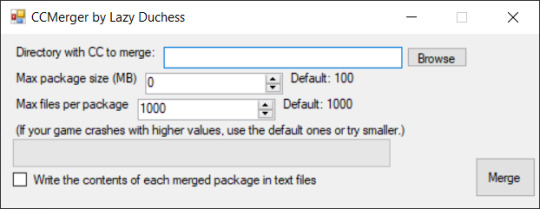
Keep reading
748 notes
·
View notes