#CAD integration
Text
HP SitePrint Launches in Australia to Boost Construction Industry Productivity
Today HP Inc announced the availability of HP SitePrint in Australia, following a successful general availability in five regions with a proven track record across North America and Europe. HP SitePrint is a robotic solution that prints the most complex construction site layouts with pinpoint accuracy, empowering construction pros with up to ten times the productivity of traditional chalk-line…

View On WordPress
#advanced robotics#Australia launch#autonomous robots#building layout#CAD integration#cloud tools#construction accuracy#construction challenges#construction efficiency#construction growth#construction innovation#construction management#construction sector#construction sites#construction software#construction solutions#construction technology#digital construction#digital layout tools#erasable inks#global availability#global construction#high productivity#HP Inc#HP robotics#HP SitePrint#interchangeable inks#layout automation#layout precision#obstacle avoidance
0 notes
Text
CAD Automation: Redefining the Design Landscape for Success

In the world of modern engineering and design, Computer-Aided Design (CAD) has revolutionized the way products are conceived, developed, and manufactured. As technology continues to advance, CAD automation emerges as a key player in enhancing design efficiency and fostering innovation. This blog post delves into the realm of CAD automation, exploring its significance, benefits, challenges, and potential future trends.
Understanding CAD Automation
CAD automation refers to the process of utilizing software tools and scripts to streamline various aspects of the design process. It involves automating repetitive tasks, generating complex designs, and facilitating seamless collaboration between designers and engineers. The goal of CAD automation is to reduce manual effort, minimize errors, improve consistency, and accelerate the overall design cycle.
Significance of CAD Automation
1. Efficiency Enhancement:
Automating routine and time-consuming tasks, such as dimensioning, detailing, and generating drawings, allows designers and engineers to allocate more time to creative and high-value tasks. This not only accelerates the design process but also increases productivity and reduces the risk of human errors.
2. Design Iteration and Optimization:
Automation tools enable rapid design iteration. Designers can easily generate variations of a concept, test different parameters, and evaluate multiple scenarios. This iterative process aids in identifying the most optimal design solution and fosters innovation.
3. Consistency and Standardization:
CAD automation enforces design standards and guidelines consistently across projects. This ensures that designs adhere to industry best practices and regulatory requirements, reducing the chances of errors caused by deviations from standards.
4. Complex Geometry and Customization:
Automated scripts and parametric modeling techniques enable the creation of intricate and complex geometries that might be challenging to achieve manually. Additionally, automation allows for easy customization of designs to meet specific customer requirements.
5. Collaboration and Communication:
CAD automation tools facilitate seamless collaboration between cross-functional teams. Design modifications, updates, and feedback can be efficiently communicated and integrated into the design process, enhancing teamwork and reducing communication gaps.
Benefits of CAD Automation
1. Time Savings:
Automating repetitive tasks drastically reduces the time required for design and drafting. This leads to faster project completion and quicker time-to-market for products.
2. Error Reduction:
Human errors are inevitable in manual tasks, but automation significantly reduces the risk. Consistent and standardized designs generated by automation tools mitigate the chances of costly mistakes.
3. Innovation Encouragement:
By handling routine tasks, designers can focus on exploring innovative design concepts and pushing boundaries. This results in more creative and inventive solutions.
4. Cost Efficiency:
Efficient design processes translate to cost savings. Reduced design time, fewer errors, and optimized designs contribute to lower production costs.
5. Enhanced Quality:
Automation tools ensure that designs adhere to defined standards, leading to higher-quality outputs that meet or exceed customer expectations.
Challenges of CAD Automation
While CAD automation offers numerous benefits, it's important to acknowledge the challenges that come with its implementation:
1. Initial Setup Complexity:
Developing and implementing automation scripts requires specialized skills and time. Setting up an automation workflow can be complex and resource-intensive.
2. Maintenance and Updates:
Automation workflows need continuous monitoring and updates to remain effective. Changes in design requirements or software updates may necessitate adjustments to the automation process.
3. Skill Requirements:
CAD automation demands a certain level of programming and scripting skills. Not all design professionals possess these skills, which might lead to a skill gap within the team.
4. Balancing Automation and Creativity:
While automation improves efficiency, there's a concern that excessive automation might stifle creativity. Striking the right balance is crucial to ensure that designers still have the freedom to innovate.
Future Trends in CAD Automation
The future of CAD automation holds exciting possibilities:
1. AI-Powered Design Generation:
Artificial Intelligence (AI) could play a significant role in generating design concepts based on user inputs and requirements. This could lead to the rapid creation of diverse design options.
2. Cloud-Based Collaboration:
Collaboration tools and CAD software are likely to move towards the cloud, enabling real-time collaboration between team members regardless of their geographical location.
3. Integration with Simulation and Analysis:
Automation could seamlessly integrate design with simulation and analysis tools, allowing for quicker evaluation of design performance and optimization.
4. Generative Design Evolution:
Generative design algorithms, driven by AI, could become more advanced, producing complex designs that consider multiple variables and constraints.
Conclusion
CAD automation is transforming the design landscape by freeing designers from repetitive tasks, empowering them to innovate, and enhancing design efficiency. While challenges exist, the benefits of CAD automation outweigh the drawbacks, and the continuous evolution of technology promises even greater possibilities in the future. Embracing CAD automation can position design teams at the forefront of innovation and efficiency in the rapidly evolving engineering and manufacturing industries.
ProtoTech Solutions' journey into the realm of CAD automation is a testament to the transformative power of technology. Their commitment to streamlining design processes, fostering innovation, and embracing the future sets an inspiring example for the entire design and engineering community. As ProtoTech Solutions continues to pioneer advancements in CAD automation, the design landscape stands poised for a future of unprecedented efficiency, creativity, and collaboration.
#CAD Automation#Design Efficiency#Design Workflow#Engineering Automation#Automation Solutions#Design Technology#AI-driven Design#Design Optimization#CAD Integration#Design Standards#CAD Software#CAD Customization
0 notes
Text
Really annoyed that PC's aren't really made with optical disc drives anymore, support of old games and DVDs aside, what am I gonna do the next time I don't have a free flash drive?? I used to use a CD-RW as a makeshift USB when in a pinch and knew that every pc could read it even if it was a tad strange.
#dont get me started on the eventual phaseout of USB A; they better make USB C flash drives or im busting out the adapter#ive made it work on my phone when the sd was full and ill do it again#tetranynous.txt#i know the answer is just chuck it on onedrive (free terabyte from uni)#but i just cant come to terms with the death of physical media#and no im not going to carry around a usb cd drive#(i dont own one) since it sort of defeats the convinience of carrying just a disc that can be read anywhere#and at that point id just get a bulk pack of usbs (esp since i can turn them into bootable media nowadays)#anyways this rant was in part becaude i found 80% of a relatively modern pc thrown out that im gonna try to turn into a cad pc#and the motherboard doesnt have a spot for a cd drive#or multiple expansion slots :|#granted it is one of those itty bitty tiny boards (weird) but like do gamers not put multiple gpus (crossfire) in pcs anymore???#although i guess theres integrated now so they already usually have 2; BUT im gonna one up that with a mere thinkpad#(egpu; can put in the expresscard slot; literally just a desktop gpu and power supply)#anyways unpug-ifying that tiny thing and putting it a proper case with proper airflow and a sick paint job nature is healing
2 notes
·
View notes
Text
Revolutionizing Industries with Advanced Robotic Services
In recent years, there has been a significant shift towards automation and robotics in various industries. From manufacturing to healthcare, robotics technology has been continually advancing, providing more efficient and cost-effective solutions for businesses worldwide. At Systray Technologies, we are at the forefront of this technological revolution, offering cutting-edge Advanced Robotic Services that are revolutionizing industries.

Our Advanced Robotic Services are designed to streamline processes, increase productivity, and improve overall operational efficiency. By integrating robotics into various aspects of your business, you can automate repetitive tasks, reduce human error, and ultimately enhance the quality of your products or services.
One of the key benefits of our Advanced Robotic Services is the ability to adapt to a wide range of industries and applications. Whether you are looking to optimize your production line, improve precision in the medical field, or enhance safety in hazardous environments, our robotic solutions can be customized to meet your specific needs.
In addition to efficiency and productivity gains, incorporating robotics into your business operations can also lead to cost savings in the long run. By reducing labor costs and minimizing waste, you can improve your bottom line and gain a competitive edge in the market.
Moreover, our Advanced Robotic Services can help improve workplace safety by taking on hazardous or repetitive tasks that may pose a risk to human workers. This can not only reduce the likelihood of workplace accidents but also boost employee morale and satisfaction.

Furthermore, our robotics technology is constantly evolving, with ongoing research and development to ensure that we are at the forefront of innovation in the field. This means that our clients can benefit from the latest advancements in robotics technology, staying ahead of the curve and future-proofing their businesses.
At Systray Technologies, we understand the importance of staying ahead of the competition and embracing new technologies to drive business growth. Our Advanced Robotic Services are tailored to help businesses of all sizes and industries realize their full potential, optimize their operations, and achieve their goals.
For More Details:
Email: [email protected]
Phone: +1 214 501 9570
#Electrical CAD platforms#Integration Services#Advanced Robotic Services#AI & ML#ERP#Cloud Computing
1 note
·
View note
Text
Can ChatGPT Automate AutoCAD Based on AI Voice Input?
In recent years, the field of artificial intelligence (AI) has made remarkable advancements, revolutionizing various industries. One area that has seen significant transformation is computer-aided design (CAD) and drafting. AutoCAD, a widely used software for 2D and 3D design and drafting, has become a staple tool for architects, engineers, and designers. With the emergence of AI voice…

View On WordPress
#AI models#AI voice input#artificial intelligence#AutoCAD#automation#CAD#Chatgpt#computer-aided design#design workflow#drafting#efficiency#future of automation#integration#precise measurements#productivity#third-party solutions#voice commands#voice recognition technology#voice-driven interface
1 note
·
View note
Note
If you are going to make a game here’s some things that might be helpful!
Game engines:
Godot: very new dev friendly and it’s free. Has its own programming language (GDscript) but also supports C#. It’s best for 2D games but it can do 3D also.
Unity: I don’t even know if I should be recommending Unity. It has caused me much pain and the suffering. But Unity has an incredible amount of guides and tutorials. And once you get the hang of something it’s hard to get caught on the same thing again. It also has a great Visual Studio integration and uses C#. I will warn you the unity animator is where all dreams go to die. It’s a tedious process but you can probably get some plugins to help with that.
Unreal: Don’t use it unless you’re building a very large or very detailed 3D game. It also uses C++ which is hell.
Renpy: Made for visual novels but has support for small mini games. It only supports Python iirc. Basically if you’re making a VN it’s renpy all the way otherwise you should look elsewhere.
What to learn: Game design and how to act as your own game designer. As a designer you need to know if a part of your game isn’t meshing with the rest of it and be willing to give up that part if needed. Also sound design is very important as well. If you want to make your own sounds audacity is perfect for recording and cutting up your clips. If you want to find sound effects I recommend freesound.org and the YouTube royalty free music database.
Sadly I can’t recommend a lot of places to learn this stuff because I’m taking Game Development in Uni. So most of my info comes from my lectures and stuff. One of my game design textbooks is pretty good but it’s around $40 CAD. It’s called the game designers playbook by Samantha Stahlke and Pejman Mirza-Babaei if you’re interested (fun fact there’s a photo of Toriel in there)
Anyway sorry for dumping this large ask on you I’m just really passionate about game design and I like to see other people get into it.
please do not apologize I'd never heard half of this stuff so this is super useful!! I've seen some godot tutorials on YouTube although so far I've played around with RPG maker MV (it was on sale. very very fiddly interface, i had trouble getting around it) and gamemaker, which recently became free for non-commercial use (a lot more approachable on first impact but like i said, haven't really done anything substantial in either yet).
mostly, I'm still in the super vague stage. I've got an idea for the main story conflict, the protagonist and their foil, the general aesthetic i want to go for (likely 2D graphics, but it would be cool to make like. small cutscenes in low-poly 3D) but not much else. haven't exactly decided on the gameplay either! it's gonna necessarily be rpg-esque, but I'm not much of a fan of classic turn-based combat so. I'm gonna check out other games and see if i can frankenstein anything cooler :P
#like for example. if i were ever to make a daemo game (knock on wood) i was thinking that it would work out quite well#if i made it a PUZZLE rpg kind if game. since the player character is no longer frisk/chara/connected to the player#and daemo doesn't really have any reason to 1) be possessed or 2) go on murderous rampages#so with a base game like undertale where those ARE crucial parts of player-world interaction I'd have to redirect it elsewhere#it being player input in the story#but I'm not sure puzzles are quite the solutions for this other story....... we'll see#answered asks#SAVE point#thank you so much!
79 notes
·
View notes
Note
As I understand it you work in enterprise computer acquisitions?
TL;DR What's the general vibe for AI accelerating CPUs in the enterprise world for client compute?
Have you had any requests from your clients to help them upgrade their stuff to Core Ultra/Whateverthefuck Point with the NPUs? Or has the corporate world generally shown resistance rather than acquiescence to the wave of the future? I'm so sorry for phrasing it like that I had no idea how else to say that without using actual marketing buzzwords and also keeping it interesting to read.
I know in the enterprise, on-die neural acceleration has been ruining panties the world over (Korea's largest hyperscaler even opted for Intel Sapphire Rapids CPUs over Nvidia's Hopper GPUs due to poor supply and not super worth it for them specifically uplift in inference performance which was all that they really cared about), and I'm personally heavily enticed by the new NPU packing processors from both Team Red and Team We Finally Fucking Started Using Chiplets Are You Happy Now (though in large part for the integrated graphics). But I'm really curious to know, are actual corporate acquisitions folks scooping up the new AI-powered hotness to automagically blur giant pink dildos from the backgrounds of Zoom calls, or is it perceived more as a marketing fad at the moment (a situation I'm sure will change in the next year or so once OpenVINO finds footing outside of Audacity and fucking GIMP)?
So sorry for the extremely long, annoying, and tangent-laden ask, hope the TL;DR helps.
Ninety eight percent of our end users use their computers for email and browser stuff exclusively; the other two percent use CAD in relatively low-impact ways so none of them appear to give a shit about increasing their processing power in a really serious way.
Like, corporately speaking the heavy shit you're dealing with is going to be databases and math and computers are pretty good at dealing with those even on hardware from the nineties.
When Intel pitched the sapphire processors to us in May of 2023 the only discussion on AI was about improving performance for AI systems and deep learning applications, NOT using on-chip AI to speed things up.
The were discussing their "accelerators," not AI and in the webinar I attended it was mostly a conversation about the performance benefits of dynamic load balancing and talking about how different "acclerators" would redistribute processing power. This writeup from Intel in 2022 shows how little AI was part of the discussion for Sapphire Rapids.
In August of 2023, this was the marketing email for these processors:

So. Like. The processors are better. But AI is a marketing buzzword.
And yeah every business that I deal with has no use for the hot shit; we're still getting bronze and silver processors and having zero problems, though I work exclusively with businesses with under 500 employees.
Most of the demand that I see from my customers is "please can you help us limp this fifteen year old SAN along for another budget cycle?"
104 notes
·
View notes
Note
What kind of work can be done on a commodore 64 or those other old computers? The tech back then was extremely limited but I keep seeing portable IBMs and such for office guys.
I asked a handful of friends for good examples, and while this isn't an exhaustive list, it should give you a taste.
I'll lean into the Commodore 64 as a baseline for what era to hone in one, let's take a look at 1982 +/-5 years.
A C64 can do home finances, spreadsheets, word processing, some math programming, and all sorts of other other basic productivity work. Games were the big thing you bought a C64 for, but we're not talking about games here -- we're talking about work. I bought one that someone used to write and maintain a local user group newsletter on both a C64C and C128D for years, printing labels and letters with their own home equipment, mailing floppies full of software around, that sorta thing.
IBM PCs eventually became capable of handling computer aided design (CAD) work, along with a bunch of other standard productivity software. The famous AutoCAD was mostly used on this platform, but it began life on S-100 based systems from the 1970s.
Spreadsheets were a really big deal for some platforms. Visicalc was the killer app that the Apple II can credit its initial success with. Many other platforms had clones of Visicalc (and eventually ports) because it was groundbreaking to do that sort of list-based mathematical work so quickly, and so error-free. I can't forget to mention Lotus 1-2-3 on the IBM PC compatibles, a staple of offices for a long time before Microsoft Office dominance.
CP/M machines like Kaypro luggables were an inexpensive way of making a "portable" productivity box, handling some of the lighter tasks mentioned above (as they had no graphics functionality).
The TRS-80 Model 100 was able to do alot of computing (mostly word processing) on nothing but a few AA batteries. They were a staple of field correspondence for newspaper journalists because they had an integrated modem. They're little slabs of computer, but they're awesomely portable, and great for writing on the go. Everyone you hear going nuts over cyberdecks gets that because of the Model 100.
Centurion minicomputers were mostly doing finances and general ledger work for oil companies out of Texas, but were used for all sorts of other comparable work. They were multi-user systems, running several terminals and atleast one printer on one central database. These were not high-performance machines, but entire offices were built around them.
Tandy, Panasonic, Sharp, and other brands of pocket computers were used for things like portable math, credit, loan, etc. calculation for car dealerships. Aircraft calculations, replacing slide rules were one other application available on cassette. These went beyond what a standard pocket calculator could do without a whole lot of extra work.
Even something like the IBM 5340 with an incredibly limited amount of RAM but it could handle tracking a general ledger, accounts receivable, inventory management, storing service orders for your company. Small bank branches uses them because they had peripherals that could handle automatic reading of the magnetic ink used on checks. Boring stuff, but important stuff.
I haven't even mentioned Digital Equipment Corporation, Data General, or a dozen other manufacturers.
I'm curious which portable IBM you were referring to initially.
All of these examples are limited by today's standards, but these were considered standard or even top of the line machines at the time. If you write software to take advantage of the hardware you have, however limited, you can do a surprising amount of work on a computer of that era.
44 notes
·
View notes
Text
today i offer you a 90s-russia-au cad

in 90s crimson jackets and gold chains were the integral attributes of every russian crime lord. it was the most crimson marker i found flydtkdtjd
100 notes
·
View notes
Photo










Alfa Romeo Disco Volante by Touring Superleggera
The Disco Volante is a two-seater Gran Turismo. It is based on the Alfa Romeo 8C Competizione coupé with its front-central mounted 4.7 litre V8 engine and a transaxle rear drive with unmodified specifications. Each unit, of which the construction requires 4,000 hours of manual work.The present Disco Volante celebrates the myth of the 1952 style icon. The new design briefing required to blend ingredients as innovation, emotion and aerodynamic properties into a timeless and essential shape.During the development stage, Head of Design Louis de Fabribeckers and his team cooperated with the engineers on an almost daily basis. “We focused on the preservation of the design essence. – says de Fabribeckers – Once the design frozen, we had to understand the manufacturing problems and solve them right away without compromising the design.”In consistency with the car’s design philosophy the interior has a ‘science fiction’ feel to it. Part of this ‘spaceship’ atmosphere was created by elements like the red LED interior light profiles. Also, aeronautics has been the inspiration for parts like the dashboard, instruments and seat adjustment lever.The Alfa Romeo 8C Competizione chassis was chosen for its light and rigid structure and its outstanding dynamic properties. Therefore it forms the perfect basis for the coach-built bodywork of the Disco Volante, integrally conserving the rolling chassis and drive train.The Alfa Romeo 8C’s steel space-frame and other structural elements were retained to guarantee torsion stiffness, high performance and the quality standard. The frame members and the central carbon cell remained unchanged. Elements of the underpinning and the body, such as the engine bay and firewall, the windscreen and cowl, the a-pillar and the locks and hinges have been retained too, just as the dashboard and instruments, the pedals and the steering wheel. Parts like doorframes, the roof frame and the c-pillar have been modified to match with the new shape.The layout of a front-central mounted engine, a transaxle transmission and rear-wheel drive offers an optimal weight distribution of 49-51% between the front and rear axles. To ensure excellent handling the front and rear double-wishbone suspension scheme is combined with hub carriers of forged aluminium and additional trailing arms for the rear suspension.The lightweight and compact 4.7 litre V8 engine delivers 450HP and 480Nm peak torque. It is coupled with a six-speed sequential transaxle gearbox with electronic control and paddle-shift gear selection. Together with a limited-slip differential and a state-of-the-art braking system with large diameter, ventilated discs a precise, dynamic and proactive drive is ensured. The Disco Volante can accelerate from 0 to 100 km/h (0-62 mph) in 4,2 seconds and has a top speed of about 290 km/h (181 mph).
All new and modified components of the Disco Volante have been CAD designed. In this process, which covers feasibility, safety, homologation, aerodynamics and structural analysis, the most advanced IT tools and simulation techniques have been used.
Since torsion stiffness and noise reduction are of critical importance, special attention has been paid to the under-body structure and its elements, like the tubular frames supporting the rear wings and bumper, and the roll bar joining the c-pillars. Other complex design issues were the tailgate hinges, the 3d-cambered door window, and the front wheel covers.
The Disco Volante was then submitted to a CFD aerodynamic study to enhance the airflow and ensure optimal downforce in the rear section. After that, FEM calculations were run to assess resistance and rigidity of all parts subject to homologation.
Touring Superleggera is synonymous with the manufacture of lightweight bodywork. The weight advantage of aluminium is one of the assets of Touring Superleggera’s construction methods. Nowadays however, the craft of hand-beating aluminium panels is combined with the use of carbon fibre reinforced plastic (CFRP). For the Disco Volante, Touring decided to use this combination of aluminium and CFRP. This has been the result of a study conducted to define optimal use of materials for the bodywork in terms of weight, resistance, precision, finish and quality, and ease of repair in case of damage.
The CFRP is used for specific components like the front bumper and grille, the bonnet, the skirts, the boot lid and the integrated rear-window frame. The bonnet and the boot lid are sandwich-built with Nomex filler in-between to obtain a better stiffness/weight ratio and to dampen vibration and noise.
The aluminium panels are hand-beaten using an epoxy mould. Since the inner frames of most parts of the bodywork are made of CFRP, this requires gluing of aluminium on carbon fibre. This technique adds to the rigidity as the glue has structural properties.
The body panels are pre-assembled on a laser measurement platform using a jig. This ensures that the strict tolerance required is respected. After adjustment, the panels are either welded or glued. The body-in-white is then used to preassemble and fit all trim components, brightware and moulding.
160 notes
·
View notes
Text

caduceus lvl.20 redesign i did ages ago but forgot to post
copious amounts of design notes under the cut
tl;dr: my goal with this redesign was to create a coherent design consistent with his previous art, improved enough to hopefully read as lvl.20, but still practical enough to serve as actual adventuring clothes
okay anyways so watch how autistic i can be about caduceus




i wasn't satisfied with caduceus's lvl.20 design. i'm not entirely sure how that design happened. to be fair, critrole designs have never been consistent, but lvl.20 cad abandons nearly every key aspects of cad's design. it drives me batty
why is his hair so straight and pale and dead. why is he draped in so much brown. how do those wing-skirt things work. why does his staff... look like that. like its gonna explode into toothpicks at the first use. why is there honey. why is the gold of his shield so bright. what is the rope on his shoulders for
i mean, who knows what goes on in the critrole art development process. my personal theory is that they continue to design these characters as personal ocs and not as official characters in a huge multimedia franchise, and their personal choices trump all, design considerations be damned. like, i cant really judge. i have the privilege to make whatever choices i want when drawing. i answer to no one. i could tell taliesin jaffe to go fuck himself. yknow. if i wanted to die
regardless, i dont hate everything about the lvl.20 design. i appreciate that it brought back his swirl-patterned pants, but the entire core of his design is so busy with shit that it becomes a problem
i tried to preserve cad's key aspects as much as i could in my redesign, as well as incorporate aspects i enjoyed most from each design. for example, i really like the idea of the goliath beetle armour in lvl.20 cad, but i tinted the black shell towards blue to match cad's signature teal green.

I also tried to create a palette consistent with his previous designs. teal should always be his primary colour, with pink being the most prominent accent. after that, anything thats analogous to those two is gravy. for real, i am begging critrole to at least keep consistent palettes, because this is a problem for most of their designs
my choice to include the red cords is inspired by the winter cad design as well as one of fjord's earlier designs (side note: most of fjord's designs are pretty great; he's the most consistently on-par)


i enjoy drawing aesthetic parallels between connected characters. on that note, the swirly jade earring is a gift from beau :3 because they're fun earring buddies
speaking of cad's winter design, the design sheet showed a lot of asian influence (thats mostly covered by the cloak) and i will take any excuse to add asian influence to a design. the first two tunics below were my main reference for my own tunic choice

the knots on the cords are specifically chinese knot art. the largest knot at his waist is a plate knot which can symbolize the cyclical nature of life and death, and the knot on his cape is a brocade knot which can symbolize (re)unity. i thought these concepts were in-line with cad's general philosophy and the wildmother's teachings. also, the brocade knot acts as his holy symbol with a crook-shaped pin woven through the cord. i really fuck with holy symbols being integrated into a design rather than just slapped on somewhere



lightning round design notes:
the fraying woven material is witch hair moss, which i imagine could be made very soft and warm. this is my version of the neutral-coloured flynet cape in the fourth design
i brought back the iconic pink lichen
i simplied the staff again. my way of visually portraying a growth in power is that the one wooden hand has transformed into many hands grasping the crystal, which is also a representation of cad widening his social circle and of the nein in general
cad curly hair and beard so important to me
cad wide nose so important to me
final note:
the pose i chose for caduceus was very intentional. while cad looks great in a power pose, i feel like it doesnt suit his character. his power isnt so confrontational. his power is quiet and gentle and humble and inevitable. he doesnt need to show off. he's just chilling. i love this dumb silly man
and for the record, while i consider cad to be the worst lvl.20 design, jester is a guaranteed second place. very tempted to redesign her as well, because mature-but-frilly pirate lolita is right up my alley
23 notes
·
View notes
Text
Unveiling the Power of 3D Visualization: Revolutionizing Engineering Applications
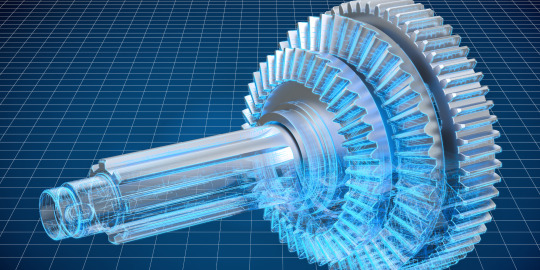
In the world of engineering, complex concepts and intricate designs often require effective means of communication to convey ideas, identify potential issues, and foster innovation. 3D visualization has emerged as a powerful tool that not only aids in comprehending intricate engineering concepts but also fuels creativity and enhances collaboration among multidisciplinary teams. This blog dives deep into the realm of 3D visualization for engineering applications, exploring its benefits, applications, and the technologies driving its evolution.
The Power of 3D Visualization
1. Enhanced Understanding: Traditional 2D drawings and diagrams can sometimes fall short in capturing the full complexity of engineering designs. 3D visualization empowers engineers, architects, and designers to create realistic and immersive representations of their ideas. This level of detail allows stakeholders to grasp concepts more easily and make informed decisions.
2. Identification of Design Flaws: One of the primary advantages of 3D visualization is its ability to identify potential design flaws before physical prototyping begins. Engineers can simulate real-world conditions, test stress points, and analyze the behavior of components in various scenarios. This process saves both time and resources that would have been wasted on rectifying issues post-construction.
3. Efficient Communication: When working on multidisciplinary projects, effective communication is essential. 3D visualization simplifies the sharing of ideas by presenting a clear visual representation of the design. This reduces the chances of misinterpretation and encourages productive discussions among team members from diverse backgrounds.
4. Innovation and Creativity: 3D visualization fosters creativity by enabling engineers to experiment with different design variations quickly. This flexibility encourages out-of-the-box thinking and exploration of unconventional ideas, leading to innovative solutions that might not have been considered otherwise.
5. Client Engagement: For projects involving clients or stakeholders who might not have technical expertise, 3D visualization serves as a bridge between complex engineering concepts and layman understanding. Clients can visualize the final product, making it easier to align their expectations with the project's goals.
Applications of 3D Visualization in Engineering
1. Architectural Visualization: In architectural engineering, 3D visualization brings blueprints to life, allowing architects to present realistic walkthroughs of structures before construction. This helps clients visualize the final appearance and make informed decisions about design elements.
2. Product Design and Prototyping: Engineers can use 3D visualization to create virtual prototypes of products, enabling them to analyze the functionality, ergonomics, and aesthetics. This process accelerates the design iteration phase and reduces the number of physical prototypes required.
3. Mechanical Engineering: For mechanical systems, 3D visualization aids in simulating motion, stress analysis, and assembly processes. Engineers can identify interferences, optimize part arrangements, and predict system behavior under different conditions.
4. Civil Engineering and Infrastructure Projects: From bridges to roadways, 3D visualization facilitates the planning and execution of large-scale infrastructure projects. Engineers can simulate traffic flow, assess environmental impacts, and optimize structural design for safety and efficiency.
5. Aerospace and Automotive Engineering: In these industries, intricate designs and high-performance requirements demand rigorous testing. 3D visualization allows engineers to simulate aerodynamics, structural integrity, and other critical factors before manufacturing.
Technologies Driving 3D Visualization
1. Computer-Aided Design (CAD): CAD software forms the foundation of 3D visualization. It enables engineers to create detailed digital models of components and systems. Modern CAD tools offer parametric design, enabling quick modifications and iterative design processes.
2. Virtual Reality (VR) and Augmented Reality (AR): VR and AR technologies enhance the immersive experience of 3D visualization. VR headsets enable users to step into a digital environment, while AR overlays digital content onto the real world, making it ideal for on-site inspections and maintenance tasks.
3. Simulation Software: Simulation tools allow engineers to analyze how a design will behave under various conditions. Finite element analysis (FEA) and computational fluid dynamics (CFD) simulations help predict stress, heat transfer, and fluid flow, enabling design optimization.
4. Rendering Engines: Rendering engines create photorealistic images from 3D models, enhancing visualization quality. These engines simulate lighting, materials, and textures, providing a lifelike representation of the design.
Future Trends and Challenges
As technology evolves, so will the field of 3D visualization for engineering applications. Here are some anticipated trends and challenges:
1. Real-time Collaboration: With the rise of cloud-based tools, engineers worldwide can collaborate on 3D models in real time. This facilitates global teamwork and accelerates project timelines.
2. Artificial Intelligence (AI) Integration: AI could enhance 3D visualization by automating design tasks, predicting failure points, and generating design alternatives based on predefined criteria.
3. Data Integration: Integrating real-time data from sensors and IoT devices into 3D models will enable engineers to monitor performance, identify anomalies, and implement preventive maintenance strategies.
4. Ethical Considerations: As 3D visualization tools become more sophisticated, ethical concerns might arise regarding the potential misuse of manipulated visualizations to deceive stakeholders or obscure design flaws.
In conclusion, 3D visualization is transforming the engineering landscape by enhancing understanding, fostering collaboration, and driving innovation. From architectural marvels to cutting-edge technological advancements, 3D visualization empowers engineers to push the boundaries of what is possible. As technology continues to advance, the future of engineering will undoubtedly be shaped by the dynamic capabilities of 3D visualization.
#3D Visualization#Engineering Visualization#CAD Software#Virtual Reality (VR)#Augmented Reality (AR)#Design Innovation#Visualization Tools#Product Design#Architectural Visualization#Mechanical Engineering#Civil Engineering#Aerospace Engineering#Automotive Engineering#Data Integration#Real-time Visualization#Engineering Trends#Visualization Technologies#Design Optimization
1 note
·
View note
Text
F1BLR CREATORS FEST PRIZE GIVING
WOW! okay, MASSIVE round of applause to each and every one of you for all your efforts this month--please pat yourselves on the back if you haven't already!!
you're all (gold) stars in my eyes <3 but i'd like to congratulate some very special people for doing Thee Most in this fest! your combined energy has been an absolute pleasure to witness, and y'all have made my month for real. so without further ado..
── ⋆⋅☆⋅⋆ ──
MOST PARTICIPATION AWARD - our podium positions!
p1 for most participation goes to… drumroll pls.. LOURDES @argentinagp !!!! with a whopping 49 stars!!
p2 goes to charlotte @marioandretti, with a total of 45 stars!!
and p3 goes to julia @bracedes, who earned 25 stars!!!
prize money is $15 (lourdes), $10 (charlotte), and $5 cad (julia), either paypal-ed to u / converted to a gift card / put towards a subscription service for a month! if u'd like to accept your prize, please dm me @ivettel on discord or tumblr!
── ⋆⋅☆⋅⋆ ──
PLAYERS OF THE GAME
for your enthusiasm about this fest and your support of other creators here, i'd like to give a huge shoutout to em @justaboutsnapped and jayce @sableghost !! prize money is $5 each, also either paypal-ed to u / converted to a gift card / put towards a subscription service for a month! like above, pls dm me if you'd like to accept your prize!
── ⋆⋅☆⋅⋆ ──
SPRINT CHAMPION
major kudos to @landoom -- you were the fastest to post your sprint creations on week 1, 2, and 3! expect a digital wreath in your dms soon 🏎
── ⋆⋅☆⋅⋆ ──
HONOURABLE MENTIONS
this fest is so much more than the (admittedly limited) cash prizes and stars and superficial notes on tumblr dot com--it's about experimentation, being challenged, learning, and standing for the integrity of art. and the people who really exemplified this deserve acknowledgement also!! i may be too broke to shower money on every single one of you, but pls know that if i could manage it, you'd all be getting major $$ from me.
so, to @sirlewishamiltons, @flawlessassholes , @garnetaldebaran , @pitayyaaa , @fullg4sly , @livetogether--diealone , @leqclerc , @husbono , and @mish-tique , thank you!!! from the bottom of my heart on behalf of the entire pitwall !!!
── ⋆⋅☆⋅⋆ ──
COMING UP...
tomorrow, we'll be doing superlicense awards! if you've still got something you'd like to post, please do so before 3pm eastern tomorrow! also, if you've already got your name highlighted in green on the superlicense progress sheet, please make sure your dms are open! i'll be sending out a google form canvassing ppl for interest in physical copies of their certificates ^^
we'll be taking feedback on this form until monday, aug 28! https://forms.gle/aYd7hASMvgbHZjPD9 as always, no pressure to answer anything, but we'd seriously appreciate any feedback/concrit/comments we can get!
keep an eye out for our acknowledgements / end credits to close our fest! there are a lot of people to thank who made this month possible, and i hope you'll join me in praising them!
thanks again and forever 🖤
-ames ivettel
41 notes
·
View notes
Text
Ok i know i probably undermine my own integrity as someone to take media recommendations from, w/ how i seek out bad stuff, and try and enjoy it. But i need you to understand that I will TELL you if its bad, and I will tell you if I think its worth checking out. Like. CAD? I read CAD. It has its moments but its not worth it. Don’t read it. Evolver? Terrible. You should watch it immediately. These are opinions I have held consistently. Remember when I got you to check out SAYER? Good times right? That one was really good, right?
so I need you to trust me one more time.
Skibidi toilet is good. Its a very fast paced action show thats about robots fighting against a mysterious enemy that killed off their creators. Its about the escalation of warfare as these two sides turn to increasingly more brutal and unethical solutions to eradicate each other. It starts out pretty bad, but around 5 minutes in it starts ramping up, and by 10 minutes, its fucking GOING.
Skibidi toilet is kind of good.
27 notes
·
View notes
Text
Revit and AutoCAD Integration: Boosting Productivity and Design Quality

Revit and AutoCAD Integration: Boosting Productivity and Design Quality
Introduction:
In the ever-evolving realm of architecture and design, the seamless integration of CAD software integration benefits has become a pivotal factor in enhancing productivity and elevating the overall quality of building designs. Among the prominent players in this integration landscape are Revit and AutoCAD. This blog explores the synergies between these two powerful tools, shedding light on how their integration not only boosts efficiency but also contributes to superior design coordination.
The Power Duo: Revit and AutoCAD Integration
Revit and AutoCAD are stalwarts in the field of computer-aided design (CAD), each renowned for its unique strengths. Revit excels in Building Information Modeling (BIM), offering a holistic approach to design and construction. On the other hand, AutoCAD is a versatile drafting tool widely used for 2D and 3D design. When seamlessly integrated, these tools create a powerful combination that addresses the multifaceted needs of architectural professionals.
Boosting Productivity:
One of the primary advantages of integrating Revit and AutoCAD is the significant boost in productivity. Users can leverage AutoCAD's precision in drafting and detailing while seamlessly transitioning to Revit's BIM capabilities for comprehensive project visualization. This amalgamation streamlines workflows, reducing the time spent on manual data transfer and ensuring a more efficient design process.
Design Coordination Tools in Action:
CAD software integration brings forth a plethora of design coordination tools that are instrumental in maintaining project coherence. The interoperability between Revit and AutoCAD facilitates a smooth exchange of data, allowing architects, engineers, and other stakeholders to collaborate seamlessly. This collaboration extends beyond individual projects, enabling teams to work concurrently on various aspects of a design.
Enhanced Collaboration with Building Information Modeling (BIM): The integration of Revit and AutoCAD ensures that BIM data is easily transferable, fostering collaboration among different project stakeholders. This seamless flow of information enhances coordination, reducing the chances of errors and discrepancies.
Efficient Data Exchange for Design Iterations: With the integrated workflow, designers can seamlessly move between AutoCAD and Revit, refining designs and making necessary adjustments. This iterative process is crucial for achieving optimal design outcomes and maintaining coordination throughout the project lifecycle.
Streamlined Clash Detection and Resolution: The integration facilitates clash detection, a crucial aspect of design coordination. Building design coordination tools Revit's ability to detect clashes in a BIM environment, designers can identify and resolve conflicts early in the design phase, preventing costly revisions during construction.
Conclusion:
Revit and AutoCAD integration stand as a testament to the evolution of CAD software, offering architects and designers a comprehensive toolkit to enhance productivity and design quality. The benefits extend beyond individual tools, providing a collaborative platform that fosters efficient design coordination. As the architecture and construction industry continues to evolve, the integration of these powerful tools will play an increasingly vital role in shaping the future of building design.
#CAD software integration benefits#Building design coordination tools#autocad#autocad training#enroll now#bestcourse
0 notes
Note
i really enjoy your opinions on different builds! build-wise, do you have a favorite character for each campaign? (simply build-wise, so i suppose the question would be better phrased as "favorite build per campaign")
Hi anon!
Campaign 1 is hard simply because between the cast learning the system and there not being a huge number of options, most of the builds were pretty simple. Percy, Pike, and Keyleth don't really have many build choices at all - they're all good builds, and the players played them well, but it's pretty much as simple as "this is my class and subclass ok done" because Pike and Keyleth are both prepared casters. Grog taking fighter levels is solid but fairly straightforward. Vax gets points for narrative integration but it was so item-dependent and base assassin rogue is so weak. I am torn between Vex and Scanlan and I think I'm calling a tie, which I also am going to do for C3:
Vex makes the most out of a limited base subclass, and the observant feat is an excellent touch. The choices she made for terrain and enemies were well-integrated into her story, as was her choice to multiclass into rogue (assassin rogue as a multiclass for a dex-based combat class is a different story than for base class). Her spell list was solid to the point that she was a strong secondary healer, unusual for a ranger.
Scanlan had a good spread of feats (warcaster and tough) but what puts him here is that he was often the only full caster in a position to cast on the field, since Keyleth was frequently wildshaped and Pike absent. This is incredibly hard for a bard, and his spell list was an extremely good one that had to straddle healing and arcane utility all at once, and he did an admirable job.
Campaign 2 is Fjord; this has been discussed extensively, feel free to check my archives.
Campaign 3 is tough but I'm going for a tie between our Crownkeeper members, Fearne and Orym:
Fearne's level of rogue, while it initially made me take a sidelong glance, is why she rolled that 30 on persuasion this episode, and also is a very true choice to her character. A lot of the rest is, to be honest, the fact that her subclass is one of the best out there, but I've found her spell choices to generally be very well done, she's adapted to the divine damager role (honorable mention to Laura for doing this adeptly with Jester in C2 once Cad showed up), and I have to applaud taking ASIs instead of feats when appropriate. Her stat configuration also makes perfect sense for the character.
Orym as a fighter is strong out the gate but his choices of battlemaster moves make perfect sense for the role he played and are very useful in a party with two glass cannons but also two damage reduction tanks; it's good to have a dodge tank in the mix. His feats are focused on rounding out his skills and his optimized perception is truly ridiculous.
53 notes
·
View notes