#Elementor Pro Tips
Text
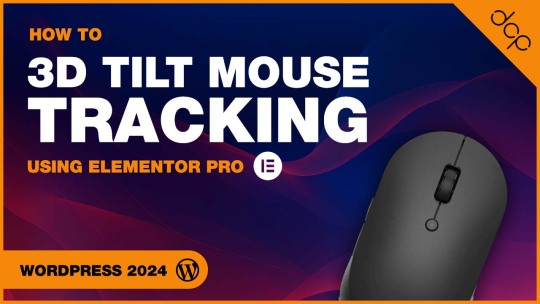
Video Tutorial Link: https://youtu.be/DfXMNnrWkYk
Dive into the world of interactive web design with our detailed tutorial on "Master 3D Tilt Mouse Tracking with Elementor Pro: A Step-by-Step Guide!" This video is your ultimate roadmap to enhancing user engagement and bringing a dynamic layer to your website's visuals using the powerful features of Elementor Pro.
Useful Links
Elementor Pro - https://www.dcpweb.co.uk/go/elementor
Essential Addons - https://www.dcpweb.co.uk/go/essential-addons-elementor
Siteground WordPress Hosting - https://www.dcpweb.co.uk/go/siteground
Subscribe for free access to 800+ Video Tutorials: https://www.youtube.com/dcpwebdesigners
Contact me at:
Instagram: https://www.instagram.com/dcpwebdesigners/
Facebook: https://www.facebook.com/dcpwebdesigners/
Pinterest: https://www.pinterest.co.uk/dcpwebdesigners/
LinkedIn: https://www.linkedin.com/in/dcpwebdesigners/
Website:: https://www.dcpweb.co.uk
Table of contents
00:00:00 Introduction
00:01:20 Select an object to apply 3D mouse tilt in Elementor Pro
00:01:40 Select the "Advanced" tab and then the submenu "Motion Effects"
00:01:50 Enable "Mouse Effects" and apply the 3D tilt effect
00:03:20 Apply 3D tilt effect to button
00:04:10 Apply 3D tilt effect to text content
00:04:50 Example Elementor 3D tilt website usage
ElementorPro #Tutorial
In this comprehensive guide, we'll walk you through the process of implementing 3D tilt effects on your website elements, responsive to mouse movements. Whether you're a web design enthusiast, a professional looking to elevate your portfolio, or a business owner aiming to captivate your audience, this tutorial is designed with you in mind.
We'll start by introducing you to the basics of Elementor Pro, focusing on its unique features that make such effects possible. Then, we'll dive into a hands-on demonstration where we'll apply the 3D tilt mouse tracking effect step by step. You'll learn how to select the right elements for the effect, adjust the depth and movement sensitivity, and customise the animation to fit the style and theme of your website.
Not only will you see the immediate transformation of your website elements, but we'll also share best practices for user experience, ensuring your site remains accessible and enjoyable for all visitors. Throughout the tutorial, we'll provide pro tips to help you troubleshoot common challenges and optimise your design for all devices.
By the end of this video, you'll have the skills and confidence to implement stunning 3D tilt effects, making your website stand out from the crowd. Remember, interactive web design is not just about aesthetics; it's about creating immersive experiences that engage and retain your audience.
So, grab your mouse, open up Elementor Pro, and let's start crafting a website that comes to life with every move. Don't forget to like, share, and subscribe for more insightful tutorials on taking your web design skills to the next level!
Elementor Pro Tutorial, 3D Tilt Mouse Tracking, Interactive Web Design, Elementor Pro Tips, Advanced Elementor Techniques, Web Design Tutorials, Elementor Pro Mouse Effects, Custom Web Effects, Step-by-Step Elementor Guide, Elementor Animation Effects, User Experience Design, Elementor 3D Effects, Dynamic Web Content, Elementor Pro Design, Website Enhancement with Elementor
#Elementor Pro Tutorial#Interactive Web Design#Elementor Pro Tips#dcpweb#dcpwebdesigners#Elementor Animation Effects
0 notes
Text
Create a Stunning Website on WordPress Using Elementor
In the digital age, establishing an appealing and functional website is essential for individuals and businesses alike. WordPress, in conjunction with Elementor and Elementor Pro, offers a user-friendly platform to create stunning websites without the need for extensive coding knowledge. This step-by-step guide will walk you through the process of creating a captivating website using WordPress…

View On WordPress
#Blogging for Beginners#Blogging Tips#Blogs#Content Marketing#Digital Marketing#E-commerce#Elementor#Elementor Pro#Keyword Research#Online Business#Responsive Design#Search Engine Optimization#SEO Optimization#talkstreetblog#User Experience (UX)#Web Development#Website Building#Website Design#Website Hosting#Wordpress#WordPress Plugins#WordPress Themes
0 notes
Video
youtube
How To Add Glowing Text In Elementor ( CSS tutorial )
#youtube#wordpress#elementor#elementorpro#elementor pro#website#websites#webdev#webdesign#webdevelopment#web developers#website development#css#html5 css3#css code#html#html tutorial#wordpresstutorial#wordpress tutorial#wordpress tips#elementor tutorial
1 note
·
View note
Video
youtube
Correct settings to secure your wordpress website with these free security pluginsProvide Highest level of security with these free wordpress plugins and make your wordpress site most secure from spambots, hackers, malicious attempts and spammers. check the more useful videos and blogs at; https://ecomhardy.com/ In this video, you'll learn to setup the excellent All in one Security Plugin & Firewall. This makes adding security to your WordPress site easy and fun! Protect against brute force attacks, setup the firewall, and stop spammers - all with one beginner friendly plugin. This was definitely one of the easier WordPress security plugins I have worked with. This plugin also lets you setup Google reCAPTCHA on your login page and comment sections. This is a great feature to be included totally free.
#wordpress#woocommerce#elementor#dropshipping#ecommerce#ecomhardy#all in one security plugin wordpress#wordpress security plugins#wordpress security#all in one security and firewall#all in one security setup#imran#siddiq#imran siddiq#websquadron#website#squadron#elementor pro#tips#hints#elementor 101#elementor course#web#web design#how to build a website#elementor wordpress tutorials#wordpress tutorials#elementor tutorial#web squadron#bats web agency
0 notes
Text
#elementor snake border animation#elementor animated border#elementor fancy border#elementor custom border#elementor moving border#elementor border animation#elementor css animation#wordpress elementor pro tutorial#elementor tips and tricks#wordpress animated border#elementor gradient border#elementor multicolor border#jim fahad digital#elementor#elementor tutorial#elementor pro tutorial#wordpress#wordpress elementor#elementor pro
0 notes
Text

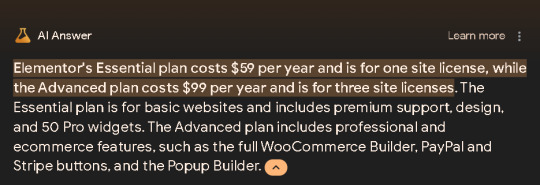


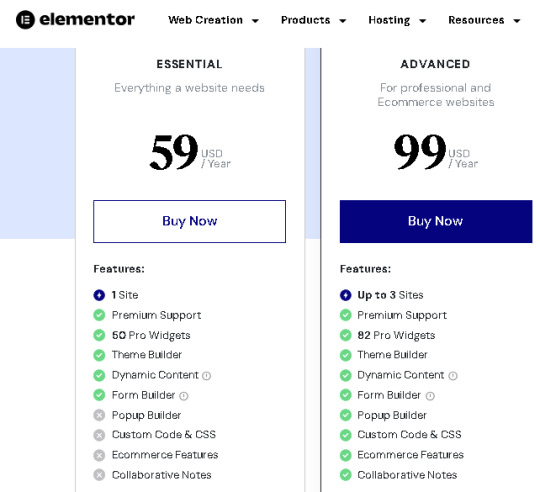
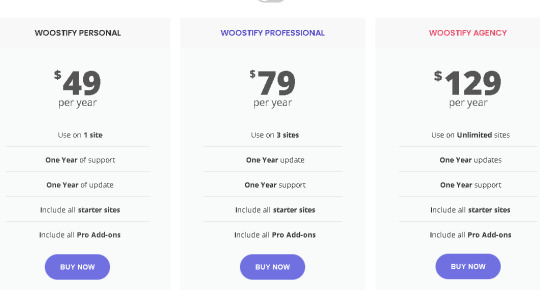
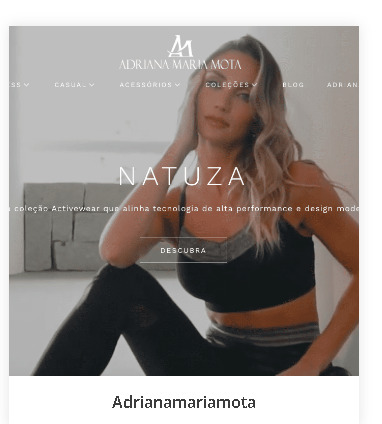
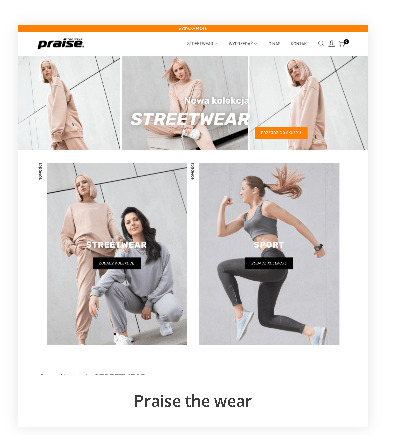

24/7 SUPPORT - NEXCESS - HOSTING
$9.45 MONTHLY - CAN'T - BEAT THAT
WORDPRESS - WOO COMMERCE
THAT's - WORDPRESS - eCOMMERCE
I'VE - BEEN - WITH - WORDPRESS - B4
BUT - WHY - DO - THE - IMAGES
ALL - DISAPPEAR
BECAUSE - WORDPRESS - IS - A
WEBSITE - BUILDER - FR - SCRATCH
ELEMENTOR - PRO - ON THE OTHER
HAND - IS - OUR - FAVORITE
DRAG -AND - DROP - THE - IMAGES
FR - LEFT - 2 - RIGHT - FAST SIMPLE
WELL - FREE - THEME
SHOPPING - CART - SAW IN - PLUGIN
I - NEEDED - THIS - DEMO - PLUGIN
GUESS - INSIDE - WAS - FLUFF - SO
FOREVER - IT's - ELEMENTOR - PRO
HOWEVER - THEY - ARE - LIKE
WORDPRESS - BOTH - ARE ONLY
WEBSITE - BUILDERS
BUT - DIFFERENT - KINDS
THEY - DON'T - COME - WITH - A
THEME - THAT's - SEPARATE AND
THE - BEST - IS - NOT - FREE
I - CAN'T - START - NOW - WITH
ELEMENTOR - PRO
$59 - YEARLY - IS - A
PERSONAL - WEBSITE
ADVANCED - $99 - YEARLY
eCOMMERCE - WEBSITES
3 OF - THEM
COMES - WITH - STRIPE &
PAYPAL - ACCEPTANCE
eCOMMERCE - TOOLS 2
$59 - LIKE - A - BLOG WEBSITE
SO - END - OF - THIS - MONTH
IS - MY - START - WITH - PRO
TODAY - WENT - 2 - DOLPHIN
MALL - THE - LOTUS - EXPRESS
CHINESE - FOOD - EXCELLENT
TIP - ALSO - OVER - $17
2 ENTREES - NOODLES
SWEET - PEPPER STEAK - WAS
GREAT - ANOTHER - KIND - OF
CHICKEN - CANTONESE - YES
I - FORGOT - WAS - SO - GREAT
BEST - CHINESE - FOOD - EVER
DOLPHIN - MALL
FR - BUSES - FOOD - COURT - IS
FIRST - STOP - ENTER - LAST
NO 7 - INCLUDES - SMALL - OUR
MINI SO - KAWAII - HELLO KITTY
STRONGER - SNOOPY - ITEMS 2
KUMORI - MY MELODY - STRONG
LOVE - THEM - PURPLE - PINK 2
TOM HILFIGER - EXCELLENT
SOFT - JACKET - NAVY - $129
WHY - I - NEED - FACEBOOK ADS
BLOCKED - PALISMADE - JANE
AT - FACEBOOK
SO - AT - MY - WORDPRESS - THEN
I - CHOOSE - ELEMENTOR - PRO - 4
WEBSITE - BUILDER
DRAG - AND - DROP - IMAGES
FONTS - EVERYTHING - FAST
THEME - I CHOOSE - WOOSTIFY
PROFESSIONAL - $79 - YEARLY 2
3 WEBSITES - PERFECT
ELEMENTOR - PRO
ADVANCED - $99 - YEARLY
THEMES - 3 SITES - ALSO
WOOSTIFY - $79 - YEARLY
OTHERS - UGLIER - MORE
EXPENSIVE
shop cailey . com
DROPSHIPS - WOMEN's
CLOTHES BAGS SHOES
JEWELRY - DEAR-LOVER
FR - CHINA
SO - NOW - WE - LEARNT
ELEMENTOR - PRO - IS A
WEBSITE - BUILDER FAST
EASIER - MORE - PRETTY
BUT - U - NEED - 2 - INTALL
FIRST - WEBSITE - BUILDER
ELEMENTOR - PLUGIN - 1ST

WHICH - I - ALREADY - DID SO
NOW - I - KNOW - WHAT - 2 DO
LOOK - HOW - BARE - MY - YES
THEME - IS - BECAUSE I NEED
A - WEBSITE - BUILDER - AND
THE - FREE - THEMES - BOGUS
WORDPRESS - IS - ALSO BOGUS
SO - ELEMENTOR PRO - 4 EVER
LOOK - HOW - EMPTY
FULL - OF - IMAGES - BEFORE
WHEN - U - INSTALL - EMPTY
AND - LIKE - THEME
SHOPPING - CARD - THEIR YES
ADDED - PLUGIN - ALL - FLUFF
DIDN'T - WORK
WASTING - OUR - TIME - FREE

SO - IN- THE - MEAN TIME - I
WILL - FILL - UP - ETSY PLUS
NOW - $10 - MONTHLY - WITH
MADE MINE - PRINTED - YES
DROPSHIP - PRODUCTS
MEMBERSHIP - PLUS + - $9.99
INSTEAD - OF - EXPENSIVE AND
ABSURD - SHIPPING - PRINTIFY
HARD - 2 - CREATE - PRODUCTS
IT - WAS - SO - FAST - AT
MADE MINE - CHINA
PRODUCTS - ARE - ALSO - MORE
COVERED - WITH - PRINT - THAN
IN - PRINTIFY - SO - SELFISH AND
I - CAN - HAVE - CUSTOMERS
CUSTOMIZE - PRODUCTS - AT
ETSY - SO - COOL - PRINTIFY
DOESN'T - HAVE - THAT YES
TOMORROW - 9A - AT - DEPT
FAMILY - AND - CHILDREN
2 - ASK - WHY - I - DON'T HAVE
MY - EBT - ALREADY - YES
2 MONTHS - NO - REPLY 2
1 note
·
View note
Video
youtube
Elementor Pro Tips: Navigate Sections Smoothly with Scrollable Menus and...
In today's Elementor video, we're going to show you an awesome trick. We're going to build a menu that will scroll to the sections of the page that we built yesterday. We will also show you how to create your own "back to the top" button using a simple icon widget and an anchor tag. If you need to, we'll show you how to scroll to a section on a different page using an anchor tag from your menu. These are essential skills to learn and will work with any WordPress site, and even any Bootstrap or HTML site as well. So, follow along with our video and learn how to navigate your Elementor website with ease using anchor tags.
#youtube#ElementorMenu ScrollToSections AnchorTags WebsiteNavigation ElementorTutorial WebDesignTips UserExperience TutorialVideo WebDevelopment Crea
0 notes
Text
Effortless Integration: Adding a PDF Download Button Using Elementor | WPHow
In the ever-evolving landscape of website design, the Elementor page builder for WordPress stands as a beacon of versatility and innovation. One of its noteworthy features is the capability to seamlessly integrate a PDF download button, offering visitors an easy way to access downloadable content.
At WPHow, we unveil the simplicity behind adding a PDF download button using Elementor, empowering website owners and creators with the knowledge to enhance user accessibility.
Understanding the Significance
Explore the importance of offering downloadable content and how the Elementor download button streamlines this process, enriching user experience.
Step-by-Step Implementation
A comprehensive, user-friendly guide detailing the step-by-step process to add a PDF download button effortlessly through Elementor.
Customization Options
Dive into the diverse customization possibilities, enabling you to tailor the button's appearance and placement to suit your website's unique aesthetic.
Ensuring Accessibility and Responsiveness
Tips and techniques to ensure the PDF download button remains accessible across devices while maintaining responsiveness.
Leveraging Elementor's Potential
Discover how Elementor's features amplify the functionality of the download button, enriching user interaction and experience.
Best Practices and Pro Tips
Insights and expert advice on optimizing the download button to encourage engagement and ease of use for visitors.
Troubleshooting and Solutions
Guidance on addressing common issues encountered during the integration process, ensuring a smooth implementation.
The Elementor download button presents an opportunity to seamlessly offer downloadable content on your website. WPHow's guide equips you with the expertise to effortlessly integrate this feature, transforming user accessibility and experience.
Unlock the potential of the Elementor download button today and provide your visitors with a hassle-free way to access valuable content!
0 notes
Video
youtube
How to Make a WordPress Website. Free Theme Divi, Elementor Page Builder...
How to Make a WordPress Website. Free Theme Divi, Elementor Page Builder Tutorial
How to Make a WordPress Website - Divi Tutorial, we will learn how to create both a one page website and an Awesome business website.
★ ----- Important Links ----- ★
* Tmd Hosting -- https://bloggdude.com/tmd
(Use NAYYAR7 for 7% Discount)
* Divi Theme -- http://bloggdude.com/divi
* What After Creating this Website --- https://lnkd.in/dwz8hGEf...
* Join the Gang --- http://bit.ly/2ch451i
* Images &CSS Codes Download -- https://lnkd.in/dw-GacmT...
* SiteGround --- https://bloggdude.com/sg
(Get 60% OFF Link)
* A2 Hosting --- https://bloggdude.com/a2
(Get 51% OFF Link)
--------------------------------------
☑ Watched the video!
☐ Liked?
☐ Subscribed?
--------------------------------------
☑ Twitter -- https://lnkd.in/du7aWCpZ
☑ Facebook -- https://lnkd.in/dGRVt8_C
--------------------------------------
★★★Elementor Pro Video Playlist★★★
https://lnkd.in/d3khgiUV...
★★★eCommerce Video Playlist★★★
https://lnkd.in/dHysNtZp...
★★★Complete WordPress Website Tutorials★★★
https://lnkd.in/dES5KSgy...
★★★WordPress Tips & Tricks★★★
https://lnkd.in/dM9W4vYN...
★Useful Tips & Tricks Videos for Any WordPress Website: ★
Convert WordPress Site to a Mobile App --- https://lnkd.in/diyS6mb8
CSS Tips to Customize any WordPress Site --- https://lnkd.in/dERiYBPe
Rank Higher in Google --- https://lnkd.in/dw9KbjXf
Secure Your WordPress Website --- https://lnkd.in/dBema_gb
00:00:00 Introduction
00:01:29 Demo Website Tour
00:09:58 Getting Hosting and Domain
00:28:39 Installing Divi Theme
00:35:06 Creating Home Page Header Section
00:55:30 Our Courses Section
01:06:09 About us Section
01:12:17 Our Coaches Section
01:23:36 About Us 2 Section
01:25:45 Testimonials Section
01:31:33 Creating Posts and Posts Section
01:39:07 Newsletter Section with MailChimp
01:48:29 Footer Contact Details
01:53:43 Mobile Friendly, and More Settings
01:59:53 Menus for OnePage Website
02:08:16 Services Page
02:17:26 About Us Page
02:26:56 Contact Us Page
For more tutorials like this, or to learn how to make a wordpress website feel free to visit my website. Also make sure to subscribe to my newsletter where i give away divi layouts!
Note: Some of the above links are Affiliate Links, Which Means I earn Some Commission through that Which helps me Keep Making these Free Videos for You.
#wordpress #divi #ExtraTheme #divitheme #slider #elegantthemes #blog #blogging #websitedesign #magazine #newspapers
how to make a wordpress website 2018,how to make a wordpress website,how to make a wordpress website with divi,create a wordpress website,how to make a website,divi theme,wordpress tutorial,divi theme tutorial,darrel wilson,divi 3.0
0 notes
Text
How To Upload Images to WordPress 2024 [ FAST! ]
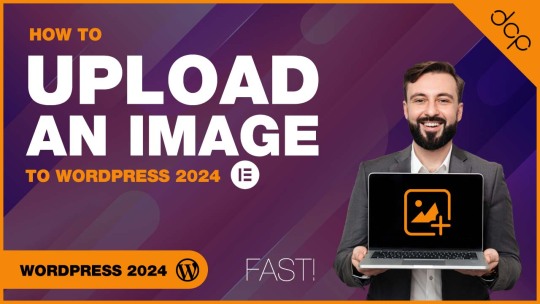
Video Tutorial Link: https://youtu.be/ztdVQ90vkpI?si=l8-LjvOGCEpBAx9N
Dive into the world of WordPress with our lightning-fast tutorial, "How To Upload Images to WordPress 2024" Whether you're a blogger, business owner, or digital creator, mastering the art of uploading images quickly and efficiently is crucial in keeping your website fresh and engaging. This guide is designed to help WordPress users of all levels streamline their image upload process, ensuring your site stays visually captivating with minimal effort.
Useful Links
Elementor Pro - https://www.dcpweb.co.uk/go/elementor
Essential Addons - https://www.dcpweb.co.uk/go/essential-addons-elementor
Siteground WordPress Hosting - https://www.dcpweb.co.uk/go/siteground
Subscribe for free access to 800+ Video Tutorials: https://www.youtube.com/dcpwebdesigners
Contact me at:
Instagram: https://www.instagram.com/dcpwebdesigners/
Facebook: https://www.facebook.com/dcpwebdesigners/
Pinterest: https://www.pinterest.co.uk/dcpwebdesigners/
LinkedIn: https://www.linkedin.com/in/dcpwebdesigners/
Website:: https://www.dcpweb.co.uk
Table of contents
00:00:00 Introduction
00:00:30 Upload a single image to the WordPress Media Library
00:01:25 Upload multiple images to the WordPress Media Library
00:03:00 Create an image gallery with uploaded images
WordPress #Tutorial
In this video, we'll cover everything you need to know about uploading images to WordPress in 2024, from the basics to some tips and tricks that even seasoned users might not be aware of.
We start with a brief overview of the WordPress media library, showing you how to navigate this essential tool with ease.
Then, the moment you've been waiting for: the step-by-step process of uploading your images to WordPress. We'll show you how to batch-upload images and organise them efficiently.
By the end of this video, you'll be equipped with the knowledge to upload images to your WordPress site faster than ever before, leaving you more time to focus on creating content that resonates with your audience.
Don't forget to like, share, and subscribe for more tips on making the most of WordPress in 2024 and beyond!
WordPress 2024, Fast Image Upload, WordPress Tutorial, WordPress Media Library, Quick WordPress Guide, WordPress for Beginners, Blogging Tips, Digital Content Creation, WordPress Efficiency, User-Friendly WordPress, how to add image in wordpress, wordpress how to add an image, wordpress tutorial, how to add an image to a wordpress website, wordpress image upload, wordpress tutorial for beginners 2024, How To Upload Images to WordPress, Bulk Upload Images to WordPress
#dcpwebdesigners#webdesign#webdesigners#websitedesign#wordpress#webdevelopment#londonwebdesigners#dcpweb#london#youtube
0 notes
Text
youtube
In this video, I will show you, How to create Image Hotspots in WordPress?
To create Image Hotspots I will be using Hotspot Widget By Elementor. This is a Pro Widget but you can quickly create any number of Image HotSpots.
#elementor #wordpress #tips #webdevelopment
1 note
·
View note
Text
create wordpress landing page by elementor, elementor pro
The most useful WordPress speed optimization tips to boost WordPress performance and speed up your website. https://bit.ly/2IKfhFx #elementorpro #wordpresswebsite #landingpage #squeezepage #WP #WordPress #WordpressWebsite
1 note
·
View note
Text
#elementor multi line button with icon#elementor multiline button#elementor 2 line button#elementor app store button#elementor google play button#elementor play store button#marufa mim#elementor tricks#elementor tips and tricks#elementor pro tricks#elementor animation#elementor custom css#jim fahad digital#elementor css tricks#elementor#elementor pro#elementor tutorial#elementor wordpress#wordpress#elementor css effects#elementor pro css effects#css tricks
0 notes
Video
youtube
How To Create A High Converting Landing Page In WordPress In 15 Minutes 2019 (Step By Step Tutorial) 💰Learn How To Build A Passive Income Business And I Do 90% Of The Work For You (+ Receive 24k Worth Of Bonuses) ► http://bit.ly/2UPKUxY In this video you'll going to learn how to easily create a landing page in WordPress using Elementor for your lead magnet for example. Elementor is one of the easiest page builders for WordPress websites and perfect for beginners. Follow this easy step-by-step guide on how to build a landing page using elementor in 2019. Design Beautiful Websites/Landing Pages With Elementor Pro ► http://bit.ly/2SAYCIh Use A Beginner Friendly All-In-One Email Marketing Service! Get A 30 Day Free Trial Of GetResponse ► http://bit.ly/2DEMQSW 💰 GET Your FREE Ebook On 9 Ways To Make Money Online Here: ► http://bit.ly/2E6JBVQ 👉 Subscribe For Daily Videos* https://www.youtube.com/channel/UCJKk7mOjvJ0u7HWhZJYdc-g?sub_confirmation=1 ★☆★My Recommendations:★☆★ The Software I Use To Rapidly Grow My Business Without Understanding Complex Tech Skills (14-Days For FREE) ► http://bit.ly/2UPKW94 How To Start A Succesful Blog From Scratch Within 15 Minutes Step By Step Guide ► http://bit.ly/2E6Yg3n See More Amazing Recommended Resources ► http://bit.ly/2UPKWG6 ---------------------------------------- 🚀 FREE YouTube Playlists To Teach You How To Be A Successful Online Entrepreneur 👇 ---------------------------------------- 💰 [Playlist] How to Make Money Online For Beginners: ► https://www.youtube.com/watch?v=oe6vq3bWsRU&list=PLxgKwj6EYPqeEZ8218LedRVACfBNjl0DB ----- 💵 [Playlist] How To Become A Better Blogger ► https://www.youtube.com/watch?v=ZtdqoLuVd4Q&list=PLxgKwj6EYPqc5rBGv_U1vCnR2jHd_C-6G 👍 Affiliate Marketing Tips For Beginners ► https://www.youtube.com/watch?v=oe6vq3bWsRU&list=PLxgKwj6EYPqeXibjTDhr4BAW50CGNczOb ★☆★ Connect With Me On Social Media ★☆★ 🔥Follow Me On Instagram For Daily Tips 🔥 ► @GiorgioGD Learn More About Entrepreneurship, Motivation and Online Businesses On My Blog ► http://bit.ly/2E7JvNE Join A Facebook Group Regarding Digital Marketing, Personal Branding & SMMA With Like-Minded People That Help Each Other Succeed + Exclusive Free Course ► http://bit.ly/2UVMpuu ★☆★ Recommended Trainings ★☆★ How To Make A Living Selling Products On Amazon ► http://bit.ly/2E7Jw4a ★☆★ ABOUT GIORGIOGD ★☆★ The #GiorgioGD YouTube channel is the place to be if you are interested in motivational and online entrepreneurship videos. This Youtube channel covers topic about online businesses, self development and making money online! If you found this video valuable, give it a like. If you know someone who needs to see it, share it. Leave a comment below with your thoughts. Add it to a playlist if you want to watch it later. #howto #landingpage #wordpress by GiorgioGD
1 note
·
View note
Text
Best Free Website Builder Software
Now that you have the design and tech elements down, you solely have to add some soft expertise to keep your self organized and efficient in your web design work. These are the abilities most web designers swear by, so save your self a while by learning them now somewhat than later. Elementor is the leading website builder platform for professionals on WordPress. Elementor serves web professionals, together with developers, designers and marketers, and boasts a new website created every 10 seconds on its platform. On platforms like Shopify, Wix and Squarespace, their interface has been designed to make it simple for anyone to create and edit webpages. You’ll merely create your pages, drag content blocks around and add in your copy and graphics. Looking to create a WordPress website with out breaking your teeth with code?
If guests enjoy their expertise on your website, they’ll even be extra prone to remember it in the future. Maybe you won’t make a sale today, however that customer will return days or weeks later and buy from you. It could be to verify out your product line, read your blog posts, or discover out when you sell a particular type of service. Your homepage ought to provide a way of your company’s values, unique selling proposition , and purpose. You’re more prone to lure in potential clients if you can successfully talk this information. You can add complexity to a simple homepage design, but you don’t want to begin with a cluttered mess and have to selectively prune it. GetSmarter's learning mannequin is designed that will help you, as a working professional, enhance your skills with out compromising on work and family obligations.
website design cork
Combine our ongoing search engine optimization planswith your professional website to make probably the most of your online potential. The first step we take with any new consumer is to determine which platform is best on your project. While WordPress is commonly a fantastic match, it’s not at all times the most fitted choice. We’ll walk you thru the pros and cons of each attainable CMS platform, serving to you to make an knowledgeable decision.
So as an alternative of getting a desktop, tablet, and mobile version, you will have 1080px, 768px, and 480px width versions. This offers more flexibility when designing, and a better viewing expertise as your website will adapt primarily based on display screen width.
The on-line advertising world is way older than many suppose. While many websites grew to become overcrowded with ads in the course of the 90s, Hotwire, now known as Wired, did a pleasant job of adding the world's first banner ad into their site's header in 1994. This page had little or no text, but more design elements to interact the customers. By mid-1994 there were 2738 websites, in accordance with Gray's statistics, and by the tip of the yr, more than 10,000. Just two years after the launch of the World Wide Web, we received launched to ALIWEB! ALIWEB is considered to be the primary Web search engine.
Think about a person trying to place a bulk order with a producing company. They’re spending a tremendous amount of money, which means if yourmanufacturing website designdoesn’t convey trust, they’ll discover one other enterprise to satisfy their order. On the opposite hand, an outdated and unappealing site makes your small business seem cold and aloof. People don’t wish to try a enterprise that doesn’t value them sufficient to make an excellent first impression. Unique themes and templates for every price range and each project. Find a Webflow-endorsed associate to assist with your next project. Browse Experts based mostly on what you need and attain out to start a conversation.
Drag-n-drop the blocks into the page, edit content material inline and publish - no technical skills required. Mobile web traffic overtook desktop one in 2016 and can only develop in 2022, and that's why it's important to create web sites that look good on all units. No special actions required, all websites you make with Mobirise software are mobile-friendly. You do not should create a particular cellular model of your website, it'll adapt automagically. Mobirise is perfect for non-techies who aren't conversant in the intricacies of web design and like to be a part of no-code revolution. Also great for pro-devs and web agencies for quick prototyping and small customers' initiatives. Thanks to maturing web know-how and web designers wanting to face out from the common webpage, 3D parts that users can work together with have been more and more used.
Where specification efforts had not began but, the project introduced them to theW3C Web & Mobile Interest Groupto report new standardization alternatives. There have been some adjustments to the expertise landscape, nonetheless, that weren't fully anticipated in the improvement of WCAG 2.zero. Changes in how individuals access the Web on cellular units require success criteria that address these situations extra particularly. Users with cognitive and studying disabilities and users with low imaginative and prescient have advised ways in which success standards may higher tackle their necessities.
#website design ireland#website design#ireland website design#web design cork#website design cork#web designers
1 note
·
View note
Text
Get Latest Update Blogging
This can vary, of route. If you run a news website online, this might be the alternative, because you’ll need to push out content quickly to ensure you’re retaining up with relevant happenings. As you can see from the photo above, web sites preserving the top three Elementor pro discount SERP positions have a tendency to have a great deal longer content material. Capsicum Mediaworks also published a few records on the significance of content material-period aligned with those from Backlinko:

And even a few years returned, there have been already signs and symptoms of the importance of lengthy-shape content. Specifically, CanIRank analyzed numerous search engine optimization-influencing elements, including whether or not longer content generates more inbound links, and what happens to rankings for those at the third and fourth pages.
In short, they determined that longer content, even if different viable factors are accounted for, nevertheless ranks better. If this isn’t sufficient, long-shape content can similarly help your search engine optimization. Another gain of lengthy-form content material is that through the years you'll additionally begin ranking now not best on your consciousness keywords, but several long-tail key-word versions too.
Sometimes this extends to cowl hundreds of popular seek terms and terms. The traffic from all of the long-tail variations your content material consists of might be extra than your awareness key-word. More big content is a win-win. And, as you can in all likelihood tell, we’ve visible the same outcomes right here at Kinsta. Otherwise, we wouldn’t spend this a lot time publishing content so long as this submit!
This tip isn’t about an immediate ranking component, but we nonetheless suppose it’s important. There are a few key pages that each first-rate internet site have to have. If yours is missing them, you run the chance of looking much less-than-credible on your visitors. E-A-T (Expertise, Authoritativeness, and Trustworthiness) is a concept highlighted in Google’s Search Quality Raters’ Guidelines and has emerge as a focal point for SEOs in current years. The widespread concept is that web sites should be built with EAT in thoughts, displaying that they're specialists in their area of interest whilst demonstrating authority and accept as true with.
Google has additionally talked publicly approximately how web sites affected by its middle updates need to focus on EAT, showing how vital the concept is to Google’s algorithms. If you don’t already, you should have the following pages to your WordPress web page (at a minimal):
An About Page. This should offer a few basic records approximately your logo, mission, and what you need to offer visitors. It frequently enables body this content as a narrative by using describing how your brand got here to be. A Contact Page. Displaying a bodily deal with (in case your enterprise has one), smartphone number, electronic mail, and other applicable touch info show customers there’s a real individual in the back of your site. It additionally makes it clean for them to attain out to you with questions about your products or services, which assist you to land income.
1 note
·
View note