#html5 css3
Text
Just learnt how to turn HTML to Image
Friday 6th October 2023
Yeah just figured out how to turn HTML tags into an image you can download and save! The idea popped up because I came across a image generator from the user inputting the text and images and the generator would merge all of that into a .png file for you to save. So, I thought "mmmh I could do that?" (^^)b
・゚: *✧・゚:* and I did *:・゚✧*:・゚
Now I'll use this for future project ideas! Especially a similar project to those "Code Snippets to Image" generators I use to share code on my blog! I'll make a proper post of how I did because it took me forever from an API with limited conversions to an outdated tutorial with broken links 😖
art used @fraberry-stroobcake 🌷

⤷ ○ ♡ my shop ○ my twt ○ my youtube ○ pinned post ○ blog's navigation ♡ ○
#codeblr#coding#progblr#programming#studyblr#studying#computer science#tech#html css#html5 css3#code#programmer#comp sci#web design
80 notes
·
View notes
Text
Why won't my CSS style work?
Ever had that frustrating experience where your carefully crafted styles refuse to do their thing? Well, today, I am going to demystify CSS selector priority for you.
CSS selector priority
CSS selector priority determines which styles take precedence when multiple rules target the same element. It's crucial to grasp this concept to avoid unexpected styling conflicts in your web projects. There are several factors that influence selector priority, and understanding them will help you control the appearance of your web page elements effectively.
1. Specificity
Specificity is a measure of how specific a CSS selector is in targeting an element. It's often denoted as a four-part value, such as 0,0,0,0, where each part represents a different level of specificity for the selector. The more specific a selector is, the higher its priority. For example:
Inline styles have the highest specificity.
ID selectors (#element-id) are more specific than class selectors (.element-class).
Elements selectors (div, p, etc.) have the lowest specificity.
2. Importance
CSS properties marked with !important have the highest priority, even if other rules have greater specificity. However, it's generally recommended to use !important sparingly to avoid confusion and maintain a clean codebase.
3. Source Order
When all else is equal, the source order of CSS rules in your stylesheet determines which one takes precedence. The rule that appears last in the stylesheet will override previous rules targeting the same element.
Resolving CSS Priority Issues
Now let's explore how to resolve priority conflicts
1. Use Specific Selectors
To increase the specificity of your selectors, consider using more specific class or ID names. This will make your rules override less specific ones and help you maintain better control over your styles.
2. Avoid Using !important
While !important can be helpful in certain situations, it's generally best to avoid it whenever possible. Overusing !important can make your CSS harder to maintain and debug.
3. Review Source Order
If you're still facing priority issues, review the order in which your CSS rules are defined in your stylesheet. Ensure that the rule you want to take precedence appears after conflicting rules.
By following best practices and avoiding overuse of !important, you'll create more maintainable and predictable CSS code. So, the next time you wonder, "Why does my CSS priority not apply to my element?", remember what we talked about in this post.
Happy coding!
#html css#css#html5 css3#css3#code#codeblr#html#javascript#java development company#python#studyblr#progblr#programming#comp sci#web design#web developers#web development#website design#webdev#website#tech#learn to code
57 notes
·
View notes
Text
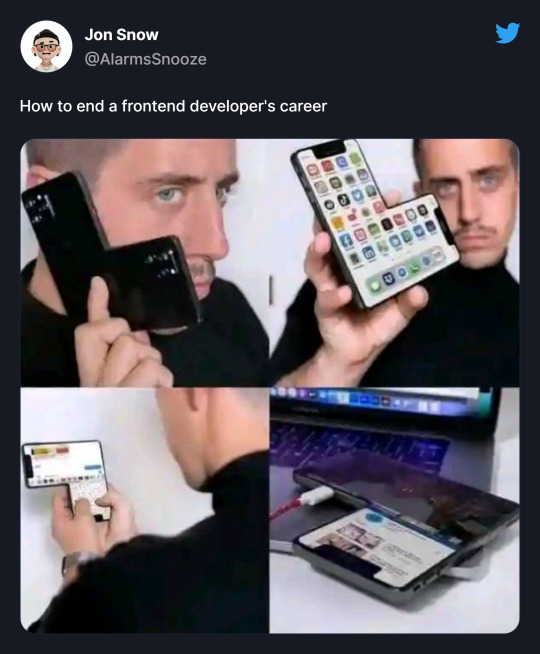
How to end a frontend developer's career
#meme#tumblr memes#memes#memesdaily#css html#youtube#css#coding#html#animation#website#gpt#html css#html website#html5 css3#frontend#cssns23#javascript#learn to code#snoozealarms
32 notes
·
View notes
Text

My neocities Website! Im making a blog. Trying at least. give it a look
#neocities#websites#website design#css#html#html5 css3#aesthetic#retro aesthetic#vaporwave#cyberpunk aesthetic#futuristic#scifi#technology#future tech#tech ethics#cy#cyberpunk
49 notes
·
View notes
Text
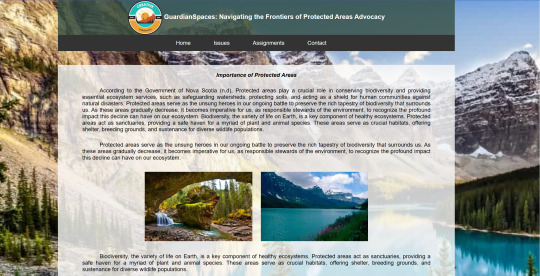

Hi everyone,
I'm sorry for the late update on my #coderchronicle blog. For my second assignment, we were tasked to create a webpage tackling Issues on Protected Areas.
I noticed improvements in my coding as time went on. See the screen capture of the HTML file in this post.
I am open to any comments and suggestions (positive or negative).
#programming#coding#devlog#learntocode#software engineering#html5 css3#html css#htmlcoding#frontend#html5#html#css3#coderchronicle
11 notes
·
View notes
Text
html/css
i have the basics of html/css down, and i am now doing some courses on responsove design, anyone got any tips?
6 notes
·
View notes
Text

CSS Blur Background Image on hover
#css blur animation#css blur background#css animation tutorial#html css animation#html css#codenewbies#html5 css3#css animation examples#css blur background image on hover#css#frontenddevelopment#pure css animation
5 notes
·
View notes
Text
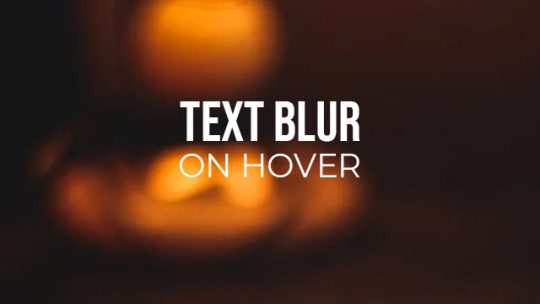
CSS Focus Blur Text on Hover
#css text blur#text focus blur#css blur#css tricks#css effects#html css#codingflicks#learn to code#code#frontend#webdesign#html#css#frontenddevelopment#css3#html5 css3#learn css
7 notes
·
View notes
Text
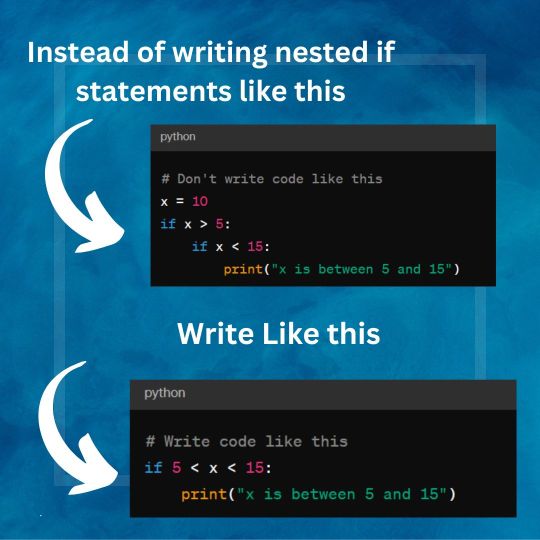
Always write clear and consice code ! Here How -
#code #programming #coding #python #codemagnet
#coding#artificial intelligence#frontend#software engineering#html5 css3#python#learn to code#css3#htmlcoding#html5
4 notes
·
View notes
Text

Expanding Animation on Hover
#Expanding Animation on Hover#css hover effects#css hover animation#css tutorial#html css#code#divinector#css#html#webdesign#css3#frontenddevelopment#html5 css3#css animation examples#frontend#html5#pure css animation
3 notes
·
View notes
Text
Compare Different Video Players Efficiently | CompareDaPlayer

-> comparedaplayer.odoo.com
#web design#vimeo#youtube#video#hosting#wistia#embed#website#wix#HTML#code#tech#art#technology#illustration#html css#html5#htmlcoding#html5 css3#frontend#learn to code#css3#Video player#Style#Compare#Comparison#Comparing the player#compare da player#graphic design#Gumlet
2 notes
·
View notes
Text
CSS Cheat Sheet | Resources ✨

A CSS cheat sheet by Nick Schäferhoff - LINK
#resources#programming resource#coding resource#codeblr#progblr#studyblr#programming#coding#comp sci#programmer#studying#study tips#css#html5 css3#css3#web design
265 notes
·
View notes
Text
I've found myself immersed in programming, and I'm once more interested in studyblr lool... also it's been far too long since I've been here. I'm going to try to be more active, for real this time 😭
#artists on tumblr#art blog#fanartist#artwork#self improvement#coding#programming#javaprogramming#html css#html5 css3#htmlcoding#python#computer
2 notes
·
View notes
Text
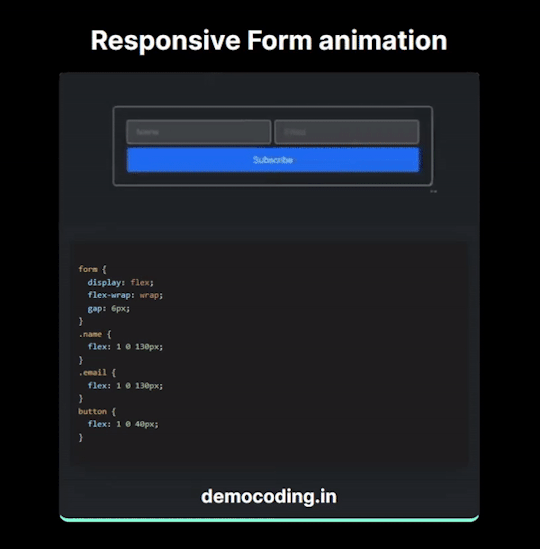
CSS Tip - 2 : Responsive Form animation
Full Code
17 notes
·
View notes
Text

We made a new beautiful Webring for webdevs who want to expand their website reach
Apply by joining The Wired Collective Discord Server
and Following the rules in the website!

#crt#aesthetic#retro aesthetic#serial experiments lain#webdevelopment#html5 css3#coding#web design#webring#neocities#website#javascript#frontend#cyberpunk#retro scifi#retro computing#programming#php
22 notes
·
View notes
Text
CSS Typewriter effect
#html css#css#css3#html5 css3#html5#frontend#learn to code#frontenddevelopment#css animation examples
2 notes
·
View notes