#SAP Payroll Center
Text
Hiring Employees Best Practices
According to SHRM’s Human Capital Benchmarking Report, the average cost-per-hire is $4,129, while the average time it takes to fill a position is 42 days.
That’s a pretty hefty price to pay and a lot of time to spend. Think of it as an investment. As such, you’ll want to get it right the first time.
To assist your organization with its staffing needs, we’ve assembled the following 9 steps to ensure you’re hiring in the most efficient way.
The 9-Step Process
Determination of Vacant Position – Determine the need to fill a new role or existing position and outline a budget that considers available compensation, cost of benefits, and recruiting.
Position Development and Compensation – Create a job description that is clear and non-discriminatory, and review the budget or develop a pay range and as per SAP Payroll Control Center for more accurate details for payment.
Job Posting – Identify the internal and external advertising platforms available to you. Consider internal applicants and employee referrals.
Applicant Sourcing – Set aside blocks of time to review resumes. Develop a system to manage the evaluation process such as the Score System: placing resumes in one of 3 categories – 1-Move to the next step, 2-Unsure at this time, and 3-Pass.
Screen Applicants – Phone screen the top prospects to reduce the candidate pool. Reject those with disqualifying factors, ensuring your decision is nondiscriminatory. Schedule in-person interviews with your top candidates.
In-Person Interviews – Ask detailed questions to assess the candidates’ personal presentation, and nonverbal communication, and determine compatibility with the position and organization.
The Offer – Although not required by law, an offer letter is best practice. It should include job title, full-time/part-time and exempt or non-exempt classification, benefits offered, and start date.
Background Checks – If you will be running a background check, you must comply with the Fair Credit Reporting Act (FCRA), along with any state requirements.
Onboarding – Once the candidate is cleared to start, it’s time to begin the onboarding process. When done right, you will set your new employee up for a successful and rewarding career within your organization.
Location, location, location
When determining where to advertise a job posting, consider the following venues: your company’s website, intranet, LinkedIn, social media, job boards, local colleges, job fairs, industry-specific networks.
Prevent the flood
Create a designated email inbox where resumes will be received. Your inbox will thank you.
Avoid contractual implications
Your offer letter should include a statement that the employment is at will and avoid language that classifies the candidate as a “permanent” employee or guarantees length of employment (unless temporary or fixed-period project). And HCM Solutions and other softwares related to HR can help in all ways.
Build a prospect pipeline
During the recruiting process, keep an eye out for resumes that may fit another position within the organization. Your “not quite right” may one day be your “perfect fit.” The more talented prospects in your pipeline, the better!
Consider an Applicant Tracking System (ATS)
Technology, like an ATS, can reduce the time it takes busy hiring managers to screen candidates. An ATS can sort through thousands of resumes to determine the best fit candidates, keep tabs on the hiring process, and even communicate directly with applicants.
0 notes
Text
SAP HCM

Title: The Power of SAP HCM: Transforming Your HR Operations
Introduction
A robust Human Capital Management (HCM) system is crucial in today’s rapidly evolving business landscape. This is where SAP HCM enters the picture. SAP HCM is a comprehensive suite designed to streamline and optimize all core HR processes, delivering efficiency across your entire organization. Let’s explore what makes SAP HCM so powerful.
What is SAP HCM?
SAP HCM, previously known as SAP HR, sits at the heart of SAP’s newer Human Experience Management (HXM) suite, SAP SuccessFactors. It’s a cloud-based solution offering a range of modules to manage the entire employee lifecycle, including:
Recruitment and Onboarding: Attract, source, hire, and seamlessly onboard the best talent.
Talent Management: Develop employees with performance management, goal setting, succession planning, and training.
Core HR (Personnel Administration): Manage essential employee data, payroll, time, and attendance.
Workforce Analytics and Reporting: Get real-time data insights to support strategic decision-making.
Why Choose SAP HCM?
Improved Employee Experience (EX): SAP HCM puts the employee at the center with intuitive self-service portals, fostering engagement and driving satisfaction.
Boost HR Efficiency: Automate manual HR tasks, saving time and resources while reducing errors.
Streamlined Global Operations: Manage HR processes consistently and competently across countries and regions.
Data-Driven Empowerment: Robust analytics tools enable strategic workforce planning and evidence-based decision-making.
Scalability and Adaptability: SAP HCM is flexible and grows with your business, adjusting to changing HR needs.
Key SAP HCM Modules
While it’s impossible to cover every module or feature, here’s a glimpse into some of the most critical SAP HCM solutions:
Organizational Management: Build your organization’s hierarchical structure, reporting lines, and job descriptions.
Personnel Administration: Centrally manage employee records, contact information, and crucial HR data.
Time Management: Track work schedules absences, calculate leave entitlements, and streamline time-administration processes.
Payroll: Accurately process payroll, meet local tax regulations, and handle benefits complexities.
The Future with SAP SuccessFactors
SAP HCM is continually evolving, and with the introduction of the broader SAP SuccessFactors suite, HR departments now have access to even more advanced tools and features. This includes solutions for continuous performance management, social collaboration, engaging learning experiences, and an emphasis on the holistic employee journey, transforming HCM into HXM (Human Experience Management).
Getting Started with SAP HCM
If you’re looking to unlock efficiency, improve employee satisfaction, and gain valuable HR insights, exploring SAP HCM is a worthwhile venture. Careful planning and teaming up with an experienced SAP implementation partner will ensure your SAP HCM journey is successful.
https://youtu.be/61LqSu0GI-Y
You can find more information about SAP HR in this SAP HR Link
Conclusion:
Unogeeks is the №1 IT Training Institute for SAP HR Training. Anyone Disagree? Please drop in a comment
You can check out our other latest blogs on SAP HR here — SAP HR Blogs
You can check out our Best In Class SAP HR Details here — SAP HR Training
Follow & Connect with us:
— — — — — — — — — — — -
For Training inquiries:
Call/Whatsapp: +91 73960 33555
Mail us at: [email protected]
Our Website ➜ https://unogeeks.com
Follow us:
Instagram: https://www.instagram.com/unogeeks
Facebook: https://www.facebook.com/UnogeeksSoftwareTrainingInstitute
Twitter: https://twitter.com/unogeeks
2 notes
·
View notes
Text
SAP HR OM

SAP HR OM: The Backbone of Your Organizational Structure
In the world of SAP Human Resources (HR), the Organizational Management (OM) module plays a pivotal role in building and managing the structural framework of your company. Understanding OM is essential for HR professionals who use SAP to optimize personnel management and streamline organizational processes.
What is SAP HR OM?
Organizational Management within SAP HR is a powerful tool that enables you to:
Represent your company’s hierarchy: Model departments, divisions, teams, cost centers, and other organizational units in a way that reflects your company’s setup.
Define positions and jobs: Create detailed descriptions of job titles, roles, responsibilities, and required skills, forming the link between your organization’s work and those who do it.
Establish reporting lines: Clearly outline managerial relationships and lines of authority, enhancing decision-making and accountability.
Facilitate HR processes: OM data feeds into many HR processes, including recruitment, time management, payroll, and employee self-service functions.
Key OM Concepts
To get the most out of SAP HR OM, grasp these core elements:
Objects: The building blocks of your organizational structure:
Organizational Units (O): Represent departments, teams, or divisions.
Positions (S): Represent specific roles within the organization.
Jobs (C): Abstract work descriptions, often grouping similar positions.
Persons (P): Represent individual employees.
Relationships: Define how objects connect:
“Belongs to” (A003): Links a position to an organizational unit.
“Reports to” (A002): Establishes supervisory hierarchies.
“Is occupied by” (A008): Assigns a person to a position.
Infotypes: Data storage units where you maintain detailed information about each object (e.g., job descriptions, position requirements).
Benefits of Using SAP HR OM
A well-defined OM structure within SAP HR delivers numerous advantages:
Improved reporting and analytics: Generate accurate organizational charts, headcount reports, and other HR analytics for better workforce planning.
Enhanced efficiency: Streamline HR processes like recruitment by seamlessly linking positions to relevant job profiles and requirements.
Support for self-service functions: Empower employees and managers with accurate information through Employee Self-Service (ESS) and Manager Self-Service (MSS) portals.
Better compliance: Ensure adherence to organizational policies and regulations by clearly defining reporting lines and responsibilities.
OM in Action: A Practical Example
Let’s imagine a software development company. Their OM structure in SAP HR might look something like this:
Organizational Unit: Development Department
Positions: Senior Developer, Junior Developer, Team Lead
Jobs: Software Developer
Relationships:
Senior Developer “reports to” Team Lead
Team Lead “reports to the head of Development
All developer positions “belong to” the Development Department
Getting Started with SAP HR OM
If you’re an HR professional responsible for managing your company’s SAP HR system, consider taking courses or workshops on Organizational Management. SAP provides extensive resources and training programs to help you master this crucial module.
youtube
You can find more information about SAP HR in this SAP HR Link
Conclusion:
Unogeeks is the No.1 IT Training Institute for SAP HR Training. Anyone Disagree? Please drop in a comment
You can check out our other latest blogs on SAP HR here – SAP HR Blogs
You can check out our Best In Class SAP HR Details here – SAP HR Training
———————————-
For Training inquiries:
Call/Whatsapp: +91 73960 33555
Mail us at: [email protected]
Our Website ➜ https://unogeeks.com
Follow us:
Instagram: https://www.instagram.com/unogeeks
Facebook: https://www.facebook.com/UnogeeksSoftwareTrainingInstitute
Twitter: https://twitter.com/unogeeks
0 notes
Text
SAP PP03

SAP PP03: The Essential Tool for HR Master Data Management
In the SAP Human Capital Management (HCM) module, the transaction code PP03 plays a critical role in maintaining and organizing your HR master data. This powerful tool gives you a centralized location to create and manage the core elements of your HR records, streamlining HR processes and ensuring data consistency.
What is SAP PP03?
PP03 is used to directly create and maintain the central object types in SAP HCM:
Organizational units (O): Represent the structural elements of your organization, such as departments, divisions, or cost centers.
Positions (S): Define individual roles or job descriptions within your organizational structure.
Persons (P): Contain employee master data like name, address, and payroll information.
Key Features of PP03
Object Creation and Editing: PP03 allows you to easily create new organizational units, positions, and persons. You can define essential attributes, descriptions, and relationships between these objects.
Relationships: Establish complex hierarchies and reporting structures by linking objects together. For instance, you can assign positions to organizational units and link employees (persons) to specific positions.
Infotype Maintenance: Infotypes are data storage units within SAP HCM. PP03 lets you directly update relevant infotypes associated with each object type, ensuring all related data fields are maintained accurately.
Time Constraints: Define the validity periods for organizational units, positions, and persons. This is critical for tracking changes in your organizational structure or employee status over time.
Benefits of Using PP03
Centralized HR Master Data: PP03 provides a single point of maintenance for key HR data, eliminating redundancy and improving consistency.
Efficient Data Management: Streamlined workflows and user-friendly interface make data creation and updates quick and easy.
Accurate Reporting: Consistent and well-organized master data enhances the reliability of your HR reports and analytics.
Integration with Other Modules: Seamless integration with other SAP HCM modules like Personnel Administration, Time Management, and Payroll ensures data flows smoothly across your HR processes.
When to Use PP03
PP03 is best for direct, individual maintenance of HR master data objects. Use it when:
Creating new positions, organizational units, or employee records.
Editing existing organizational structures and job descriptions.
Updating employee information.
Managing time-dependent changes in your HR master data.
youtube
You can find more information about SAP PP in this SAP PP Link
Conclusion:
Unogeeks is the No.1 IT Training Institute for SAP PP Training. Anyone Disagree? Please drop in a comment
You can check out our other latest blogs on SAP PP here – SAP PP Blogs
You can check out our Best In Class SAP PP Details here – SAP PP Training
Follow & Connect with us:
———————————-
For Training inquiries:
Call/Whatsapp: +91 73960 33555
Mail us at: [email protected]
Our Website ➜ https://unogeeks.com
Follow us:
Instagram: https://www.instagram.com/unogeeks
Facebook:https://www.facebook.com/UnogeeksSoftwareTrainingInstitute
Twitter: https://twitter.com/unogeek
#Unogeeks #training #Unogeekstraining
0 notes
Text
New Career Potential with SAP HR/HCM Training: Navigating the Path to Success
In today's rapidly evolving corporate world, mastering Human Resources (HR) management systems like SAP HR/HCM (Human Capital Management) is becoming increasingly crucial. With organizations striving for efficiency and strategic alignment, the demand for professionals skilled in SAP HR/HCM is on the rise. Here's why enrolling in SAP HR/HCM online training can be a game-changer for your career.
Comprehensive Skill Development
SAP HR/HCM courses cover a wide range of functionalities, from payroll processing and time management to organizational management and personnel administration. This comprehensive skill set not only enhances your resume but also prepares you to tackle real-world HR challenges with confidence. The holistic approach of SAP HR/HCM training ensures you're well-equipped to streamline HR processes, thereby increasing organizational efficiency.
Flexibility and Accessibility
The advent of SAP HR/HCM online training in India has democratized access to high-quality education in this niche field. Whether you're a working professional seeking to upskill or a fresher aiming to break into the HR domain, online courses offer the flexibility to learn at your own pace and convenience. This accessibility has made it easier than ever to acquire specialized knowledge without compromising on other commitments.
Certification Advantage
Holding an SAP HR/HCM online certification significantly boosts your professional credibility. It acts as a testament to your expertise and dedication, setting you apart in the competitive job market. Organizations recognize the value of certified professionals who can leverage SAP HR/HCM tools to drive business success, making this certification a valuable asset for career advancement.
Networking Opportunities
Enrolling in the best SAP HR/HCM training centre in India provides more than just education; it's an opportunity to connect with industry experts and peers. These networking opportunities can be invaluable for gaining insights, sharing experiences, and even opening doors to potential job prospects. The collaborative learning environment fosters a community of like-minded professionals, enriching your training experience.
Cost-Effective Investment
While the fees for SAP HR/HCM courses may vary, the return on investment is undeniable. The skills and certification acquired can catapult your career to new heights, potentially leading to higher salary prospects and better job positions. Moreover, with SAP HR/HCM course centers spread across India, finding a "course near me" is more convenient than ever, making this a cost-effective investment in your future.
In conclusion, SAP HR/HCM training offers a multitude of benefits, from skill development and certification to networking and career advancement opportunities. As organizations continue to prioritize efficient HR management, the demand for SAP HR/HCM proficient professionals is set to soar. Embarking on this training journey can open the door to a rewarding career, making it an investment well worth considering.
For More Details Please Visit Our Website - Www.Rhsofttech.com
1 note
·
View note
Text
New Career Potential with SAP HR/HCM Training: Navigating the Path to Success
In today’s rapidly evolving corporate world, mastering Human Resources (HR) management systems like SAP HR/HCM (Human Capital Management) is becoming increasingly crucial. With organizations striving for efficiency and strategic alignment, the demand for professionals skilled in SAP HR/HCM is on the rise. Here’s why enrolling in SAP HR/HCM online training can be a game-changer for your career.
Comprehensive Skill Development
SAP HR/HCM courses cover a wide range of functionalities, from payroll processing and time management to organizational management and personnel administration. This comprehensive skill set not only enhances your resume but also prepares you to tackle real-world HR challenges with confidence. The holistic approach of SAP HR/HCM training ensures you’re well-equipped to streamline HR processes, thereby increasing organizational efficiency.
Flexibility and Accessibility
The advent of SAP HR/HCM online training in India has democratized access to high-quality education in this niche field. Whether you’re a working professional seeking to upskill or a fresher aiming to break into the HR domain, online courses offer the flexibility to learn at your own pace and convenience. This accessibility has made it easier than ever to acquire specialized knowledge without compromising on other commitments.
Certification Advantage
Holding an SAP HR/HCM online certification significantly boosts your professional credibility. It acts as a testament to your expertise and dedication, setting you apart in the competitive job market. Organizations recognize the value of certified professionals who can leverage SAP HR/HCM tools to drive business success, making this certification a valuable asset for career advancement.
Networking Opportunities
Enrolling in the best SAP HR/HCM training centre in India provides more than just education; it’s an opportunity to connect with industry experts and peers. These networking opportunities can be invaluable for gaining insights, sharing experiences, and even opening doors to potential job prospects. The collaborative learning environment fosters a community of like-minded professionals, enriching your training experience.
Cost-Effective Investment
While the fees for SAP HR/HCM courses may vary, the return on investment is undeniable. The skills and certification acquired can catapult your career to new heights, potentially leading to higher salary prospects and better job positions. Moreover, with SAP HR/HCM course centers spread across India, finding a “course near me” is more convenient than ever, making this a cost-effective investment in your future.
In conclusion, SAP HR/HCM training offers a multitude of benefits, from skill development and certification to networking and career advancement opportunities. As organizations continue to prioritize efficient HR management, the demand for SAP HR/HCM proficient professionals is set to soar. Embarking on this training journey can open the door to a rewarding career, making it an investment well worth considering.
1 note
·
View note
Text
Unlocking the Power of SAP Courses: A Comprehensive Guide
Introduction
In today's fast changing technology world, staying ahead of the curve is critical for both individuals and organizations. One important way to strengthen your competitive edge is to delve into the realm of SAP courses. Understanding what a SAP course comprises is both strategic and transformative. Let's look at the depth and breadth of SAP courses and how they might transform your career journey.
What is a SAP course?
SAP, an acronym for Systems, Applications, and Products in Data Processing, is a powerful enterprise resource planning (ERP) software suite. A SAP course is designed to provide individuals with the skills and information required to function effectively inside the SAP environment. These courses include a wide range of subjects, from finance and logistics to human resources and supply chain management.

The core modules are SAP Finance (FI), which covers financial accounting, budgeting, and asset management.
SAP Logistics (MM/SD): Learn the fundamentals of material management, sales, and distribution operations.
SAP Human Resources (HR): Learn the fundamentals of workforce management, payroll, and personnel administration.
SAP Supply Chain Management (SCM): Understand the dynamics of effective supply chain operations to improve corporate performance.
Why Choose SAP Courses?
Industry Relevance
In a job market rife with competition, having SAP abilities on your resume is equivalent to possessing the golden ticket. Many firms across several sectors rely on SAP systems to ensure smooth company operations. By undergoing SAP course, you present yourself as a valued asset with specialized expertise that is in great demand.
Career Advancement
Whether you're a seasoned professional or a recent graduate, enrolling in a SAP course may dramatically advance your career. The certification you receive at the end of the course demonstrates your knowledge, perhaps leading to higher-paying careers and leadership responsibilities.
Adaptability to Change
The business world is always evolving, and firms want experts who can adapt quickly. SAP courses foster flexibility by giving insights into the most recent industry trends and best practices, ensuring that you stay at the forefront of technical innovations.
Choosing the Right SAP Course for You.
With so many SAP courses available, choosing the one that corresponds, It is critical that you are clear about your job aspirations. Consider things like your sector, employment function, and personal preferences. In addition, look into the course provider's accreditation to guarantee that the certification is valid in the employment market.

How Our SAP Courses Stand Out:
At [Your Company Name], we take pleasure in providing SAP training that go above the norm. Our skilled professors apply their real-world expertise to the classroom, delivering practical insights that bridge the gap between theory and implementation.
Personalized Learning Pathways
We recognize that each student is unique. That is why our SAP courses are created with customizable learning pathways, allowing you to customize your educational experience based on your speed and preferences.
Cutting-edge facilities.
Our learning centers, which are outfitted with cutting-edge technology, provide an immersive atmosphere and mastering SAP principles. From hands-on simulations to interactive case studies, we prepare our students for the difficulties of the professional world.
Conclusion
Finally, enrolling in a SAP course is more than just an educational endeavor; it is a deliberate step toward personal and professional development. Individuals who complete these courses will be industry leaders, prepared to negotiate the complexity of today's corporate environment.
If you want to know more you can visit analyticsjobs.in or you can click here
1 note
·
View note
Text
What do "modules" mean in SAP?
In SAP (Systems, Applications, and Products in Data Processing), the term "modules" typically refers to specific functional components or areas of business processes that are supported by SAP software. SAP is known for its integrated enterprise resource planning (ERP) software, which encompasses a wide range of business functions.
Each module in SAP is designed to handle specific business processes and functions. Common SAP modules include:
SAP Finance (FI): Handles financial accounting processes such as accounts payable, accounts receivable, general ledger, and asset accounting.
SAP Controlling (CO): Supports management accounting and reporting, including cost centers, profit centers, internal orders, and product costing.
SAP Sales and Distribution (SD): Manages sales, order processing, and distribution of goods and services.
SAP Materials Management (MM): Covers procurement, inventory management, and material requirements planning.
SAP Production Planning (PP): Deals with manufacturing processes, production planning, and control.
SAP Human Capital Management (HCM or HR): Addresses human resources functions, including payroll, personnel administration, and organizational management.
SAP Customer Relationship Management (CRM): Focuses on managing customer relationships, sales, and service processes.
SAP Business Warehouse (BW): Provides tools for data warehousing and business intelligence.
SAP Business Intelligence (BI): Offers tools for reporting, analytics, and decision support.
SAP Plant Maintenance (PM): Manages maintenance activities for assets and equipment.
SAP Quality Management (QM): Deals with quality planning, inspection, and control.
1 note
·
View note
Text

SAP (Systems, Applications, and Products in Data Processing) is a leading enterprise resource planning (ERP) software suite that facilitates business process management and integration. SAP offers a wide range of modules to address various business functions within an organization. Each module is designed to streamline specific processes and enhance overall efficiency. As of my knowledge cutoff in January 2022, here are some key SAP modules commonly used in the IT industry:
SAP ERP (Enterprise Resource Planning):
SAP ERP serves as the foundational module, integrating various business processes and functions. It includes core modules for financial accounting, supply chain management, production planning, sales and distribution, and more.
SAP FI (Financial Accounting):
SAP FI manages financial transactions, accounting, and reporting. It includes features for general ledger accounting, accounts payable, accounts receivable, asset accounting, and financial reporting.
SAP CO (Controlling):
SAP CO complements SAP FI by providing tools for internal reporting, cost management, and performance analysis. It includes modules for cost center accounting, profit center accounting, internal orders, and product cost controlling.
SAP MM (Materials Management):
SAP MM focuses on the management of procurement and inventory. It includes modules for material master data, procurement, goods receipt, invoice verification, and inventory management.
SAP SD (Sales and Distribution):
SAP SD handles sales, order processing, and distribution. It includes modules for sales order management, pricing, delivery, and billing. Integration with other modules ensures a seamless order-to-cash process.
SAP PP (Production Planning):
SAP PP assists in planning and managing manufacturing processes. It includes modules for demand planning, production order management, capacity planning, and shop floor control.
SAP HR (Human Resources):
SAP HR, now known as SAP Human Capital Management (HCM), manages human resources-related processes. It includes modules for personnel administration, organizational management, time management, and payroll.
SAP BW (Business Warehouse):
SAP BW is a data warehousing and business intelligence solution. It enables the extraction, transformation, and loading (ETL) of data from various sources for reporting and analysis. It works in conjunction with reporting tools like SAP BusinessObjects.
SAP CRM (Customer Relationship Management):
SAP CRM focuses on managing customer relationships, sales, and service processes. It includes modules for marketing, sales force automation, customer service, and analytics.
SAP HANA (High-Performance Analytic Appliance):
SAP HANA is an in-memory database and application platform. It accelerates data processing and analytics, enabling real-time insights. It is often used for advanced analytics, data warehousing, and custom application development.
SAP Basis:
SAP Basis is the technical foundation that ensures the smooth operation of SAP applications. It includes tasks related to system administration, user management, and overall system performance.
SAP Security:
SAP Security focuses on protecting SAP systems and data from unauthorized access. It involves user authentication, authorization management, and the implementation of security policies.
These modules represent a subset of SAP's extensive offering. The choice of modules depends on an organization's specific business needs and industry requirements. SAP modules are highly integrated, allowing seamless communication and data flow across different functional areas of an organization. Keep in mind that SAP evolves, and new modules or updates may be introduced over time. For the latest and most accurate information, it's advisable to refer to SAP's official documentation or consult with SAP representatives.
1 note
·
View note
Text
How To Become A Successful SAP HR Consultant?
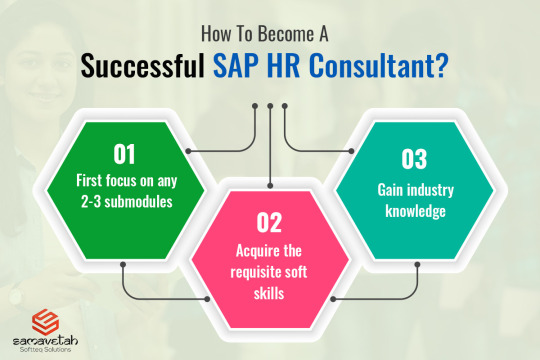
In the IT age, when almost every business is dependable on SAP software, it is best to become a SAP HR consultant. This will enable you to help these business organizations in evaluating, implementing, and upgrading SAP products that can support HR-related tasks. With plenty of jobs and overseas work opportunities, both experienced and freshers are making a beeline to become sap certified in human resources. So, if you are one among them, it is vital to know that you really need to work hard to become a successful SAP HR consultant as the skills you will need are changing dynamically.
First focus on any 2-3 submodules
SAP Human Resource (HR) or SAP Human Resource Management System (SAP HRMS) has several submodules. Some of these are Personnel Administration (PA), Organizational Management(OM), Personnel Time Management (PT), Personnel Administration (PA), Payroll Accounting (PY), and much more! Now focus on two to three sub-modules according to your work experience (if any) and educational background or interest. For example, if you are good at mathematics, learn payroll accounting and personnel time management as much as you can because these skills are indispensable in all organizations. Then expand your expertise in other modules.
Acquire the requisite soft skills
Apart from training, you also need to acquire in-demand soft skills like sharp business acumen, excellent communication and problem-solving skills. As an SAP HR consultant, you may have to work in varied settings like offices, production facilities, or educational organizations that may need to travel to the worksite. It may also be working remotely. So, having these soft skills can really help you to climb the ladder of success at a fast pace.
Gain industry knowledge
Once you have the certification and soft skills, it is time to gain some industry knowledge because your ability to comprehend the current industry trends or challenges can go a long way to building a career in this field. Also, as an SAP HR consultant, you are expected to know the latest developments in the industry related to this field. So, just brush up on your knowledge.
Apart from following all these steps, you need to find a job to get ample experience as an SAP HR Consultant because you must have solid work experience to showcase in your resume. The best thing is that many of the authorized SAP Training Centers provide placement assistance after training. So, try to enroll in an authorized SAP training center in your locality or city.
0 notes
Text
What is Work Center? (Scheduling, Calculation, Structure)


Trying to keep track of everything that needs to get done can feel impossible, especially when juggling multiple projects.
It's hard to stay organized and on top of things, but it can feel impossible when you have no idea where to start.
Work Center was created with the modern worker in mind. We provide a simple and efficient way for you to schedule, calculate, and structure your workday to get ahead finally.
In this blog post, we will discuss what a Work Center is? What are the scheduling and calculation methods? And what is its structure? We'll answer all of these questions and more! Stay tuned!
What is a work center?
The work center is a physical location where specific tasks or activities are carried out in business. It is a physical or logical production area that schedules and routes production operations.
For example, a work center for producing printed materials may have different areas for preparing the paper, cutting type, running press sheets, etc. It can also help improve efficiency by ensuring employees have easy access to the tools and equipment to do their jobs. By creating well-defined work centers, businesses can improve productivity and optimize resources.

It is usually defined as being either labor or machine-constrained. While it may contain multiple machines or personnel, they are considered identical in processing products assigned to that center.
It may perform multiple operations, but capacity requirements are usually tracked only at the total work center level.
Its definitions can be flexible based on process, reporting capabilities, and organization requirements.
What is the function of a work center in production?A work center is a place where production takes place. It consists of "equipment, people, and material" required to produce goods or services. The placement of machinery can affect efficiency, resulting in the difference between an assembly line and the batch production process.
Uses of data in the work center
Data here is used for
- Scheduling: Formulas entered here help to calculate the duration of an operation.
- Costing: The formulas here allow you to calculate an operation's costs.
- Capacity planning: Formulas for calculating capacity requirements and capacity availability are stored here.
Work center scheduling
Workcenter scheduling is a technique used in lean manufacturing to optimize resources and improve flow.
It involves creating a schedule for each center in the production process that shows what work will be done at each center and when it will be done. That allows the factory to plan production so that suitable types of work are done at the right time and resources are used efficiently.
The following are the main goals of this scheduling.
- Decreasing lead time
- Decreasing set-up a time
- Increasing utilization of machine and labor
- Decreasing work in process inventory
- Meeting due dates
Work center in SAP
The plant maintenance and control module are crucial for the SAP PP production plan. It allows for optimized routes, reduced waiting time at job sites with its integrated human resource management system (HRMS) features like payrolls or employee benefits administration, and increased reporting accuracy.
What is the work center in SAP PP?It is a logical grouping of activities that share resources or are done in parallel. For example, you might create a work center for processing customer orders and another for packing the orders. You would then assign the appropriate resources to each work center, such as machines and employees. That would allow you to optimize the use of your resources and improve throughput.
It can be as simple as a single workstation or as complex as an entire factory. In most cases, each will have one or more associated resources (e.g., machines, tools, workers) necessary for performing the work assigned to that center.
Capacity calculation in SAP
- Available capacity: SAP work center capacity indicates machine or labor available hours. Here break hours are not included. For example, a machine is available for production in the production plant from 10 am to 5 pm, and the break time is 1hr.
Then the available capacity is = Total available hours - break hours
Available capacity = 7 hrs - 1 hr
Available capacity = 6 hrs

- Required capacity: In the SAP work center, required capacity means the time required to produce a specified quantity of product. To calculate the required capacity, SAP considers operation time and capacity formula.
For example, in a factory, the usage of a machine maintains things like labor time, machine time, and set-up time. Let us assume the routing time and quantity.
- Labor time= 60 mins
- Machine time = 60 mins
- The machine set up time = 30 mins
- Base Quantity = 100
- Production order quantity = 200
Now the capacity calculation for that machine is
Required capacity = machine time X production order quantity/base quantity
Required capacity = 60 mins X 200/100
Required capacity = 60 mins X 2
Required capacity = 120 mins.

Work center structure
It contains mainly three levels.
- Department
- Planning area
- Work center
It can be internal or external. An example of a shallow work center is the contractor. In the olden days,' the work center consisted of electrical, mechanical, instrumental, etc.
Now, they are replaced by team 1, team 2, team 3, etc.
How to optimize your work center for productivity?
There are many different factors to consider when optimizing productivity. Some of these factors include,
- The sequencing of tasks
- The number of resources required for each task
- The dependencies between tasks
- The availability of raw materials
- The utilization of resources
Conclusion
The work center is where workers assemble and make products in a production line. Assembling and making a product can be broken down into various stages or tasks different people perform to create one final good.
For example, A worker may put together an iPhone while another assembles circuit boards for laptops; yet another person might design software that controls how these devices function.
Finally, when all the pieces come together, they form a finished product such as an iPad or MacBook Pro (iPad air) - this is what we call "a work center" in manufacturing!
Thanks for reading! Hoping this article helped explain the basics of the topic.
Read the full article
1 note
·
View note
Text
SAP HR User Guide

Unlocking SAP HR: Your Essential User Guide
SAP HR, also known as SAP Human Capital Management (HCM), is a powerful software suite that helps organizations streamline all their HR processes. It covers payroll, time management, recruitment, benefits administration, etc. If you’re new to SAP HR or looking to optimize its use in your organization, this guide is for you.
What is an SAP HR User Guide?
A well-structured SAP HR User Guide is a comprehensive resource to help users navigate the system’s various modules and functions. It serves the following purposes:
Step-by-Step Instructions: Provides clear, detailed instructions on performing common tasks, from creating employee records to running payroll.
Troubleshooting: Addresses common issues and errors, offering solutions to help users quickly resolve problems.
Best Practices: Outlines tips and tricks for optimizing SAP HR processes for efficiency and streamlined workflows.
Visual Aids: Includes screenshots and diagrams to enhance understanding and simplify complex concepts.
Key Elements of a Great SAP HR User Guide
Introduction to SAP HR:
Overview of the system’s core modules.
Explanation of basic terminology and navigation
Descriptions of different user roles and permissions.
Employee Master Data Management:
How to create, update, and maintain employee records.
Detailed instructions on using infotypes (data storage units in SAP HR).
Personnel Administration:
Coverage of personnel actions (Hiring, promotions, transfers, terminations).
Guidance on configuring workflows and approvals.
Time & Attendance Management:
Creating and maintaining time-tracking records.
Integration of time records with payroll.
Managing absences and leave requests.
Payroll Processing:
Configuring payroll schema and rules.
Running payroll simulations and live calculations.
Generating reports and payslips.
Organizational Management:
Defining organizational structures and hierarchies.
Mapping positions, departments, and cost centers.
Recruitment & Talent Management:
Managing job postings and applications.
Tracking the recruitment process and analytics.
Self-Service Functionality:
Empowering employees to update personal information, apply for leave, and access payslips.
Instructions for managers to approve requests within their teams.
Tips for Creating an Effective User Guide
Tailored Content: Consider the specific roles and responsibilities of your users.
Simple Language: Avoid technical jargon and use clear, concise explanations.
Visuals: Screenshots and flowcharts make instructions easier to follow.
Regular Updates: Keep the guide updated with any changes or upgrades to the SAP HR system.
Benefits of Using an SAP HR User Guide
Increased Efficiency: Users can find answers independently, reducing the need for extensive support from the IT team.
Improved Accuracy: Reduces errors with clear instructions for data entry and processes.
Enhanced User Adoption: A well-made guide makes the system less intimidating and fosters faster adoption.
Streamlined HR Processes: Standardized workflows and consistent data management.
Where to Find SAP HR User Guides
SAP Help Portal: SAP offers official documentation and resources.
Online Communities: SAP forums and user groups are excellent sources of knowledge and support.
Custom Guides: Your organization might have a tailored guide specific to your implementation.
youtube
You can find more information about SAP HR in this SAP HR Link
Conclusion:
Unogeeks is the No.1 IT Training Institute for SAP HR Training. Anyone Disagree? Please drop in a comment
You can check out our other latest blogs on SAP HR here – SAP HR Blogs
You can check out our Best In Class SAP HR Details here – SAP HR Training
———————————-
For Training inquiries:
Call/Whatsapp: +91 73960 33555
Mail us at: [email protected]
Our Website ➜ https://unogeeks.com
Follow us:
Instagram: https://www.instagram.com/unogeeks
Facebook: https://www.facebook.com/UnogeeksSoftwareTrainingInstitute
Twitter: https://twitter.com/unogeeks
0 notes
Text
No Documents Created SAP HR

Troubleshooting the “No Documents Created” Error in SAP HR Payroll Postings
If you’re an SAP HR professional, you may have encountered the frustrating “No Documents Created” error when posting payroll results to the FI (Financial Accounting) module. This error can interrupt critical processes, leaving you wondering where the problem lies. Let’s unravel this issue and provide troubleshooting steps.
Understanding the Error
The “No Documents Created” error arises when the system tries to transfer payroll results to the accounting module but can’t generate the necessary accounting documents. This usually indicates a misconfiguration or data inconsistency between your HR and FI modules.
Troubleshooting Steps
Check Payroll Results: First and foremost, ensure successful payroll results for the employees you’re trying to post. If no payroll results exist, no accounting documents can be generated naturally.
Analyze the Posting Log: The posting log is your best friend. Access it through your posting run results or transaction PC00_M99_CIPE. Carefully read through the log to identify specific error messages that can pinpoint the problem.
Verify Configuration:
Document Types: Double-check that the correct document types are assigned for the posting process (both in HR and FI). Incorrect document types are a common culprit.
Posting Rules: Ensure the posting rules and symbolic accounts are correctly mapped between HR wage types and the relevant FI accounts. Any mismatch here will prevent document creation.
Number Ranges: Check that the number ranges for FI documents are correctly defined and have available numbers.
Examine Master Data:
Cost Centers: Verify the employee master data includes valid cost center assignments. Missing or incorrect cost centers can cause posting failures.
G/L Account Assignments: Confirm that the wage types in HR have corresponding G/L account assignments in the FI configuration. Missing G/L accounts are a recipe for errors.
Seek FI Expertise: Collaborate with your FI team, especially if errors indicate FI-side configuration issues. Their insights into document types, G/L accounts, and posting rules are essential.
Debugging (Advanced): If the previous steps yield no clues, consider debugging the posting process to identify where the error occurs. This requires technical knowledge.
Additional Tips
Test Environment: Whenever possible, replicate the issue in a test environment first. This allows safe experimentation with configurations without impacting production systems.
OSS Notes: Search SAP’s knowledge base (OSS Notes) for relevant notes and solutions. SAP often releases fixes or guidance for known issues.
Final Thoughts
Resolving the “No Documents Created” error requires a systematic approach, careful log analysis, and a solid understanding of the HR-FI integration. If none of these steps illuminate the issue, it may be necessary to escalate to SAP support.
youtube
You can find more information about SAP HR in this SAP HR Link
Conclusion:
Unogeeks is the No.1 IT Training Institute for SAP HR Training. Anyone Disagree? Please drop in a comment
You can check out our other latest blogs on SAP HR here – SAP HR Blogs
You can check out our Best In Class SAP HR Details here – SAP HR Training
———————————-
For Training inquiries:
Call/Whatsapp: +91 73960 33555
Mail us at: [email protected]
Our Website ➜ https://unogeeks.com
Follow us:
Instagram: https://www.instagram.com/unogeeks
Facebook: https://www.facebook.com/UnogeeksSoftwareTrainingInstitute
Twitter: https://twitter.com/unogeeks
1 note
·
View note
Text
SAP Finance Modules List

SAP Finance Modules: A Comprehensive Guide
SAP’s suite of financial modules offers powerful tools to streamline and control the economic processes at the heart of any organization. These modules are essential within SAP’s broader ERP (Enterprise Resource Planning) system and integrate seamlessly with other business areas such as logistics, sales, and operations.
Key Finance Modules in SAP
SAP Financial Accounting (FI): This is the backbone of SAP’s financial system. It handles core accounting functions such as:
General Ledger (FI-GL): Maintains a complete record of all financial transactions.
Accounts Payable (FI-AP): Manages vendor payments and invoices.
Accounts Receivable (FI-AR): Tracks customer payments and invoices.
Asset Accounting (FI-AA): Manages fixed asset depreciation and valuations.
Bank Accounting (FI-BL): Integrates with bank systems, managing cash flow.
SAP Controlling (CO) focuses on internal cost and profitability analysis, helping with decision-making. It includes:
**Cost Center Accounting (CO-CCA): ** Tracks costs by departments or business units.
Profit Center Accounting (CO-PCA): Analyzes profitability by product lines, markets, etc.
Product Costing (CO-PC): Calculates the costs of manufacturing goods/services.
Internal Orders (CO-OM): Monitors costs for projects or short-term activities.
SAP Treasury and Risk Management (TR): Handles financial risk, cash, and liquidity. Key components include:
Treasury: Manages cash forecasting, bank transactions, and investments.
Financial Risk Management Helps mitigate currency, interest rate, and market risks.
SAP Investment Management (IM): Facilitates planning, budgeting, and tracking of investments, especially fixed assets.
Integrating Finance with Other SAP Modules
The strength of SAP lies in the seamless connection between its modules. Here’s how finance modules commonly interact with other areas of an SAP-driven business:
Sales and Distribution (SD): Customer orders and sales data flow into FI for revenue and customer account management.
Materials Management (MM): Inventory tracking and procurement processes integrate with FI for financial postings and budgeting.
Production Planning (PP): Production costs and material usage data link to FI and CO for accurate cost analysis.
Human Capital Management (HCM): Payroll and employee expenses impact FI and CO.
Choosing the Right SAP Finance Modules
The specific SAP finance modules you need depend on your company’s size, industry, and financial needs. Here’s something to consider:
Minor to Medium Businesses Might benefit most from core SAP FI modules, adding CO sub-modules for cost analysis as needed.
Large Corporations: Often utilize the full range of FI and CO modules and potentially more specialized modules like Treasury and Investment Management.
Continuous Development
SAP continues to improve and enhance its finance modules. It’s crucial to stay updated on the latest innovations to maximize the efficiency of your financial processes.
youtube
You can find more information about SAP Fico in this SAP FICO Link
Conclusion:
Unogeeks is the №1 IT Training Institute for SAP Training. Anyone Disagree? Please drop in a comment
You can check out our other latest blogs on SAP here — SAP FICO Blogs
You can check out our Best In Class SAP Details here — SAP FICO Training
Follow & Connect with us:
— — — — — — — — — — — -
For Training inquiries:
Call/Whatsapp: +91 73960 33555
Mail us at: [email protected]
Our Website ➜ https://unogeeks.com
Follow us:
Instagram: https://www.instagram.com/unogeeks
Facebook: https://www.facebook.com/UnogeeksSoftwareTrainingInstitute
Twitter: https://twitter.com/unogeek
#Unogeeks #training #Unogeekstraining
1 note
·
View note
Text
New Career Potential with SAP HR/HCM Training: Navigating the Path to Success
In today's rapidly evolving corporate world, mastering Human Resources (HR) management systems like SAP HR/HCM (Human Capital Management) is becoming increasingly crucial. With organizations striving for efficiency and strategic alignment, the demand for professionals skilled in SAP HR/HCM is on the rise. Here's why enrolling in SAP HR/HCM online training can be a game-changer for your career.
Comprehensive Skill Development
SAP HR/HCM courses cover a wide range of functionalities, from payroll processing and time management to organizational management and personnel administration. This comprehensive skill set not only enhances your resume but also prepares you to tackle real-world HR challenges with confidence. The holistic approach of SAP HR/HCM training ensures you're well-equipped to streamline HR processes, thereby increasing organizational efficiency.
Flexibility and Accessibility
The advent of SAP HR/HCM online training in India has democratized access to high-quality education in this niche field. Whether you're a working professional seeking to upskill or a fresher aiming to break into the HR domain, online courses offer the flexibility to learn at your own pace and convenience. This accessibility has made it easier than ever to acquire specialized knowledge without compromising on other commitments.
Certification Advantage
Holding an SAP HR/HCM online certification significantly boosts your professional credibility. It acts as a testament to your expertise and dedication, setting you apart in the competitive job market. Organizations recognize the value of certified professionals who can leverage SAP HR/HCM tools to drive business success, making this certification a valuable asset for career advancement.
Networking Opportunities
Enrolling in the best SAP HR/HCM training centre in India provides more than just education; it's an opportunity to connect with industry experts and peers. These networking opportunities can be invaluable for gaining insights, sharing experiences, and even opening doors to potential job prospects. The collaborative learning environment fosters a community of like-minded professionals, enriching your training experience.
Cost-Effective Investment
While the fees for SAP HR/HCM courses may vary, the return on investment is undeniable. The skills and certification acquired can catapult your career to new heights, potentially leading to higher salary prospects and better job positions. Moreover, with SAP HR/HCM course centers spread across India, finding a "course near me" is more convenient than ever, making this a cost-effective investment in your future.
In conclusion, SAP HR/HCM training offers a multitude of benefits, from skill development and certification to networking and career advancement opportunities. As organizations continue to prioritize efficient HR management, the demand for SAP HR/HCM proficient professionals is set to soar. Embarking on this training journey can open the door to a rewarding career, making it an investment well worth considering.
1 note
·
View note
Text

Sap Sf Employee Central Integration Center Online Training In Australia
Empower IT Trainings is the Best Online Training Institute for SAP SuccessFactors SF employee central integration centre (Time Off, Time sheet, Benefits and Integration) in Australia across the globe which provides best SF EC Time Management online training with real-time project-oriented training in Australia.
SAP Successfactors Advanced EC course exclusively provides in-depth subject in Time off with more than ten complex business rules, it also covers various attendance types and time evaluation with multiple business validation rules in different time sheet entries. It includes multiple benefit types configuration with payroll integration. It also covers various business scenarios in integration center and intelligent service center using compound employee API and OData API.
#empowerittrainings#Empower IT Trainings#Best Online Training Institute for SAP SuccessFactors SF employee central integration centre#Central Integration Center#India#Hyderabad#Australia#UAE#UK#USA#Qatar#Singapore#Malaysia#Canada#France#Chennai#Bengaluru#Noida#Mumbai#Pune#Delhi#Kolkata#Trivandrum#Vijayawada#Vizag#Ahmedabad#Surat#Chandigarh#Jaipur
0 notes