#if you’re confused about the subs on the right i used the original audio instead of the digital release cause fuck that
Text








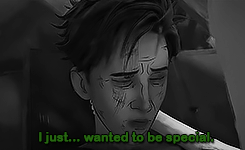
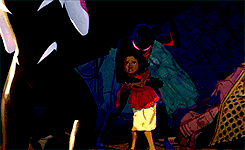
I never really made a friend after that, except for one…
SPIDER-MAN: ACROSS THE SPIDER-VERSE
#spider man across the spider verse#miles morales#gwen stacy#atsv#across the spiderverse#filmgifs#filmedit#atsvedit#dailymilesmorales#dailymarvel#userraffa#peter parker#cinemapix#userrobin#useraurore#dailyflicks#ghostflower#gwiles#mygifs#if you’re confused about the subs on the right i used the original audio instead of the digital release cause fuck that#VIEW ON DESKTOP FOR HIGHER QUALITY#specifically the black and white gifs look bad on mobile for some odd reason idk why if anyone has tips on how to fix that please dm me:)
1K notes
·
View notes
Note
Could you make a story about 3 college girls hypnotizing each other into bimbo puppy girls?
Sorry, but I tweaked this one just a little bit. Hope it’s still ok.
The girl’s nerves were made apparent by the shifting of her feet and the tension she held in her exposed shoulders. She waited on the decorated slab of concrete that marked the entryway to the sorority house. Her name was Mary, and she found her should entering her sorority sisters home on little more than a silly dare. Still, she knew the need for caution was now. She was no mystic by any estimation but she knew you didn’t play with forces you didn’t understand. But caution in the face of the unknown was not something Amy was in favor of, and Tracy just did pretty much whatever Amy said in the first place. How were they to know if she had been hypnotized at all? Which is, of course, why she was now going to be filling in as the hypnotist.
It really was a stupid, childish idea. And like most of them, it began by trying to emulate a youtube video. It was Amy who found it, she was usually the mover and the shaker for the crazy bets they partook in. It was just a simple video from some stage hypnosis show, but it was Tracy in a rare show of original thought that said: “That’s so totally fake.” That was all it took for Amy to latch onto the idea of experimenting with hypno videos and audio files. There was over a thousand dollars on the line at this point, all the pair of them had to do was resist any command given after the “trigger word” each of them was going to be given by Tracy was said.
That was over two months ago and since then every single night Amy and Mary had to listen to a general hypnosis induction file that Amy told Tracy to find. Mary had an inkling that the file she was given was on the expensive side, no doubt Amy taking advantage of Tracy again. If she wins she had every intention of sharing some of the cash with her, Amy certainly wouldn’t. It wasn’t as though Amy was a bad person, however, far from it. She just had a nasty habit of getting tunnel vision when making wagers.
The doors opened and the rush of warm air from inside tickled her skin. Tracy stood in front of her wearing an adult onesie. It always brought a smile to her cheeks to see Tracy like this. She just came off so innocent and huggable, always just waiting for a moment to make someone happy. A fact Amy took advantage off a bit too often. It was a real shame that she wore that, otherwise she looked amazing. Her short red hair framed such a cute face and her body was that of a svelte athlete. It was a mystery where she found the time to exercise, but she had the burgeoning abs to prove it. “Hey Mary, are ya ready to get hypno’d? I’m so gonna make you guys cluck like turkeys and stuff!” Tracy said. “Not if I can help it Trace,” said Amy from her perch atop the stairs.
She already had on perfectly applied makeup, as usual. She was one of those “image is everything” type of women. Her mother was a politician so it’s easy to see where that came from. As she descended the stairs her attitude became more apparent. She wore a dress far too fancy for such an occasion. It was a floor length navy blue that cut a deep swath of cleavage. Her ears were studded with diamonds and she wore a pearl necklace she had told everyone was a family heirloom. This was her war garb, her declaration that the contest was over before it started. “So, ready to give me a thousand bucks?” Amy said.“Not hardly, you ready to cluck like a chicken for Tracey?”“Not hardly. Well, why don’t we get this show on the road? I have a party to get to after this. Are you ready Trace?” Tracy nodded excitedly as she led the pair into the house.
Tracy lead them to her bedroom. It was towards the back of the house so they were less likely to be disturbed while they sorted this out. “Ok guys, so first things first I need to do one in person session with you two and try to put you both under. And if I can do that then I’m going to try to implant some trigger words and once you guys wake up we can see if they worked. Whoever they don’t work on wins the bet, ok?” Amy and Mary both nodded in agreement. “Yay! This is gonna be so fun you guys, trust me. Now I’m just going to put on some mood music and then we can start. I even got a pocket watch to use, isn’t that cool?” She declared with unbridled excitement.
“Ok, Amy you stand here and Mary you stand on her left. Alright, so last chance to back out?” Amy rolled her eyes, “Just get on with it Trace. Like I said I have plans later,” she said with an exasperated yawn. Tracy withdrew the pocket watch from her dresser drawer. It was simple for a pocket watch. A polished steel exterior that didn’t have any sort of engraving except for the manufacturer logo. She held it outstretched and subtly swayed it back and forth before the two young women. “Look at the watch. Watch it sway back and forth and back and forth. Each time it swings back you find it more difficult to turn away. Each time it swings back you find yourself going deeper, and deeper, and deeper. You’re beginning to feel lighter. Back and forth, back and forth.” Tracey was right. Both Mary and Amy found it so difficult to focus on anything but the watch. Its motion was so smooth and enticing, just back and forth, back and forth.
“Back and forth, back and forth. With every motion, you feel yourself falling deeper into the trance. I’m going to start counting and when I reach zero you will be completely under my trance. Ten, watch the motions back and forth. Nine, you feel yourself being drawn down deeper and deeper. Eight, you are so relaxed. Each swing of the watch drives away any stress or confusion. Seven, it’s so hard to focus now, you’re becoming so relaxed. Six, you’re so close now, so close to perfect relaxation. Five, back and forth, deeper and deeper. Four, so nearly there. Each swing brings you closer and closer. Three, you’re bodies are so relaxed now. Two, back and forth and deeper and deeper. One, almost totally relaxed now. Zero…”
Mary was more peaceful than she had been in years. If nothing else these files and this session at least gave her some really great sleep. She was a little miffed when she vaguely heard Tracy say “Wake”. She and Amy were bounced back to reality very abruptly. Tracey still stood before them with a wide smile on her face. The watch she held stood still on its silver chain. Amy waited for nothing and asked: “Well, who won Trace?” Tracey just smiled at them, but it wasn’t her usual chipper smile. This one filled Mary and Amy with a small feeling of dread. “Well, Amy. I’m pretty sure that I just won.”
Amy and Mary both looked at each other with faces screwed up in confusion. “Um, the hell are you talking about Trace? You weren’t a part of this remember?” Instead of responding to the question she placed her watch back in the draw it came from and turned back to the pair and said: “Sit.” Amy and Mary both responded instantly and squatted down on their haunches. Mary wore a functional pair of leggings and had no problems following the order. Amy’s dress, however, was not intended for such a sudden motion and the tearing of fabric was unmistakable. Neither of the girls saw fit to question the order they were just given though. “Damn it Trace!” Amy said, “This dress was expensive! You are so going to—” Before she could finish Tracey said, in an uncharacteristically commanding voice, “Heel.” Amy instantly shut her mouth and cowed to Tracey’s command. Mary wasn’t speaking but she knew she couldn’t until Tracy said it was ok. “Now that I have your attention, Amy, why don’t you go ahead and get Mary naked. And Mary, you do the same for Amy. But no using your hands, just your teeth. And why don’t you guys just stay on all fours from now on?”
It was a pretty great idea and Amy and Mary leapt at the opportunity. Amy took the initiative and bite at Mary’s light grey t-shirt and pulled it off her, revealing Mary’s ample chest contained in a pink lace bra. Amy’s dress was a more complicated matter. Mary had to begin at the bottom and pull it over her hips and torso. Amy must’ve been planning on having a good party, she didn’t bother putting any panties on. “Oh Amy, I always knew you were a naughty girl. If only you had picked that up about me, you might have avoided this,” Tracy said as she unzipped her onesie, revealing beneath an ensemble of black leather and exposed skin in all the wrong places.
“Good little pups,” Tracey said as she stared at her two subs, fully under her control, as they sat on all fours. Their pert asses were in the air and they wagged them side to side. If they hadn’t agreed to listen to those “primer” files she supplied they might have been able to resist this session. Now, Mary, you can go over to the bed and start humping the mattress, really give it your all. And Amy, you can come over here and start lapping at your masters pussy, like a good puppy.” Amy actually yipped in excitement. Still wagging her bottom, she crawled over and sat on her knees. She grabbed Tracey’s ass for support and lapped and licked and teased her masters pussy. Mary was so jealous, but master told her to give the mattress her all and she was not going to disobey. Mary whimpered and moaned as she rubbed her needy crotch into the corner of her master’s mattress. It felt so good to follow her commands, she was sure to get rewarded. Then she would be top dog servicing master.
The End. Hope Y’all liked it!
173 notes
·
View notes
Text
Review: Mobile Suit Zeta Gundam
Television (Anime)
Consumed in: English Sub
Note: This review covers only the 50 episodes of TV Zeta, not A New Translation. For the sake of discussion I will have to cover the plot of Gundam 0079.

March 2nd, 1985 the second series of Gundam made its debut, Zeta Gundam. While the 0079 movies may have put Gundam on the map, it’s Zeta you still hear people discussing to this day. Revered by many as a classic, and one of the best mecha anime of the 80s, Zeta’s a big name, but does it hold up to it? Let’s rock.
PLOT: Universal Century 0087, the One-Year War between the Earth Federation and Zeon is long over, however peace is not to be had. In response to the remnants of Zeon, the federation has created a police-like military organization called the Titans to control Zeon and other spacenoid groups to prevent them from uprising and resisting the Federation’s control. To do this the Titans have been given borderline free reign to do whatever they see fit to do their job, no matter how atrocious it may be. In response to the unchecked reign of the titans, a resistance group called the Anti-Earth Union Group (or simply AEUG) has risen up to fight back. During an AEUG mission led the mysterious blonde pilot who always covers his eyes and his past named Quattro Bajeena to the colony Green Noa, a young man called Kamille Bidan steals a prototype Gundam Mk. II belonging to the Titans. The two cross paths and Kamille ultimately ends up joining Quattro on the Argama as it sails out to fight the Titans. From the get-go we have a story both similar and dissimilar to the prior series. Once again we have a young man piloting a Gundam on a white ship as it battles enemies, but instead of being a traditional soldier, we’re now following a rebellion. It takes awhile for the plot to get truly moving, but when it goes it goes. The Titans are a hateable cast of villains, unlike the Zeon of the first series the Titans are mostly irredeemable. The Titan cast is likeable at best and cartoonishly evil at worst. There was never a Ramba Ral style villain where it felt like that without the war they’d be our friend. As it goes on the plot gets more and more interesting with webs of betrayals, cyber-newtypes, and even the remnants of Zeon. Especially of note is the ending of Zeta, which without going into detail, is both narratively satisfying, thematically resonant, and quite shocking for a series aimed at young audiences. Very few series have an ending that really make me sit back and consider it like Zeta’s and that’s a good thing for Zeta. However the story is not without its flaws. The first 10 episodes can be kind of a drag, and the once again episodic format can lead to some weak and borderline filler episodes. I feel the series could’ve shaved off 10 episodes and be better for it. The biggest problem I had with Zeta however, is the amount of things that happen off-screen and details the series feels like it doesn’t need to give to the audience. Many a times I found myself confused or questioning stuff and just had to concluding that some change happened off-screen. Characters swap ships on both sides with little notice, and operations fly by with people hardly mentioning it. It made the whole experience way less cohesive. The series also had a few cases of trying to emulate the original series for no good reason, such as bringing kids on board the Argama half-way through. It made sense for the White Base to have kids but the Argama really didn’t need them and it just felt like poor decision making. However by the end I felt that the pluses far outshine the negatives and ultimately lead to this series being one hell of a ride.
8/10, it’s good, messy, but good. Ending earns a whole point on its own.
CHARACTERS: Let’s start with Kamille Bidan himself. Kamille starts off as an obnoxious brat, a lot of my early enjoyment was seeing people beat the shit out of him, but he honestly grew on me, and by the end he’d gone through quite the character arc. He’s a good mc, but takes a damn long time to become that. Luckily he’s not alone. Let’s discuss the overly familiar looking Quattro Bajeena, doesn’t that scar look familiar? Might he be the Red Comet of Zeon? No he can’t be... But he is definitely a highlight of the series. The audience is invested in him from the get-go, and throughout the series we see him mentoring Kamille and doing some amazing stuff in his own right. He’s only human and has his flaws too, but whatever flaws they may be are something you forget when you see his speech during the Day of Dakar. Zeta’s also notable (by the audience and Kamille) for its sizeable female cast. Emma, Reccoa, and Fa Yuriy are all notable female characters put in powerful roles. Even if Reccoa’s later arc may inspire some ire from viewers they’re all great characters with their own interesting arcs. Another thing I’ve got to give Zeta a lot of credit is for how it used the returning characters from the first series. My boy Bright Noa shows up in episode 1, and many of the White Base members make some kind of reappearance (not really a spoiler because it’s in the opening). We get to see how they’ve lived their lives since the events of 0079, and they have many interesting scenes without it ever feeling like the series is too dependent on them (save for Bright). The problem I had with Zeta characters, is a lot of them act out and act irrationally. Now this isn’t necessarily bad character writing, but when someone acts out and takes a mech, does something stupid with it, and the next day is piloting a mech again it raises a few eyebrows. It can also get obnoxious with how many characters are being overly emotional twats, but I never found any of the Argama crew to be entirely irredeemable idiots. They were just flawed people in a stressful situation. The Titans on the other hand had what I felt to be a relatively lacking cast. While the character of Jerid and his varied love interests were all likeable, with Jerid himself being a standout likeable douche, aside from Jerid they didn’t get character arcs. Otherwise like Titans consisted of pitiable cyber-newtypes, hand-rubbing schemers, and straight up assholes. Aside from the cyber-newtypes none were very redeemable. The cyber-newtype Murasame Four was notable but limited by her limited screen time. They tried to make Paptimus Scirroco into a new Char, but he just felt way less interesting than Zeon’s red comet. The ultimate leader of the Titans, Jamitov, was just a bog standard evil politician. All in all only Jerid and Four were interesting characters, and only Jerid lived up to much potential. While you didn’t have any Garmas or Ramba Rals to make the war seem like a curse causing good people to die on either side, the Titans did fill the role of hateable villain well. Without going into too much detail, I do want to give a shoutout to Haman Karn. She was a rather engaging character but pretty much everything about her involves spoilers.
8/10, a lot of good characters, a lot of hateable villains, but most of the best characters are repeats from 0079.
VISUALS: Now probably the biggest improvement from 0079 is the animation. The noticeable errors of 0079 are gone, replaced with some truly gorgeous and fluid animation. Zeta has a lot of sakuga packing, and when it wants to move well it damn does. However when it doesn’t care it’ll freely use a lot of cheap tricks that the skilled eye will notice, but what doesn’t? The actual art of the series I’m less in love with. There were less moments of truly interesting visuals than 0079, but being okay is okay. The character designs were mostly fine, with a few (Jamaican in particular) being very dull. The mecha design is a mixed bag with me. The designs feel way less varied than 0079, with a lot of mechs feeling like the same skeleton with different overly ornate decorations. As cool as they looked I found myself just shaking my head and saying “Really?” at some of the more over-ornate designs. However the thing that bugged me the most was the Titans using Zeon-esque mechs. Being part of the Earth Federation you’d assume they’d use Federation mechs, but instead they use mechs designed like their original enemies. This didn’t make much sense outside of the meta-reasoning “Villain mechs in Gundam need the domed one-eye design.” However everything I’m saying is simply nitpicks.
7/10, at worst we have functional art that suspends disbelief, at best we have gorgeous animation.
AUDIO: In all honesty, I don’t remember much of Zeta’s soundtrack which is an okay sign. What I do remember is pretty decent but nothing ever stuck out to me except the first opening. The first opening was a rather enjoyable song, the second was very mediocre. The ending theme for the whole time was entirely forgettable as you’re skipping to the next episode anyway. Sound design wise everything sounded fine and natural, despite sound effects in space. Voice acting was passable. Most of the voices fit well with no real stand out performances in my opinion. The voice of Bask Oum was notable for sounding overtly evil, so that was nice. However there were some voices that were not so great on minor characters. Every time the minor character Sydle talked I just wanted her to stop talking. Luckily she was incredibly minor.
6/10, functional with a demerit or two.
FINAL SCORE: 7/10
While not the perfect masterpiece many claim it to be, Zeta Gundam is something I’d personally recommend. With a powerful delivery of themes and a strong follow up to a good series, Zeta’s a fantastic watch. There’s a lot of great to be had here, though sadly the execution of the ideas is far from perfect. Held back by some bumps, Zeta nonetheless stands out as an excellent story animated quite well. The ending alone makes me want to raise the score even higher, but a show is more than it’s last five episodes. I now set out to continue my Gundam Quest with ZZ. I’ll probably get a lot of flack for rating the quintessential 80′s mecha so low, but don’t let a number understate how much I love this series.
#gundam#mobile suit gundam#mecha#classics#classic anime#anime#anime review#zeta gundam#kamille bidan
1 note
·
View note
Text
Dub Logistics Part 23: The Hypocrisy of Greed
“Why is it justified to call out anti-consumer practices in games, but greedy to call out the omission of dual audio options in Japanese games?”
If there’s one thing I’ve learned last year, it’s that there are fans of Western games who claim to be against “unfinished video games” which can be “completed” with pre-order bonuses, season passes and DLC while also being against the inclusion of English or Japanese voice options to compliment whichever language is in the game first. These are the types of hypocrites who should probably never touch a Japanese video game lest they embarrass themselves with their hypocrisy.
This seemingly irrational paranoia comes after a debate and feud I had with some people in that exact category last year, who I will not be mentioning by name. The fact that they disagreed with my views and opinions on game localisation, yet being against corporate greed in the gaming industry, was strange to me at the time, but in reflection, the events of the debate and feud were no better than mere pettiness, sock puppetry, baiting, flaming and virtue-signalling on both sides. Some of the points they made, though convincing, were questionable at best, so if you decide to revisit my older posts and see what they said, then I recommend that you take their points with a grain of salt.
This instalment isn’t about those guys, however. I couldn’t care less about them now and to the other party(ies) from the debate, I’m sorry if you were expecting to see more inflammatory comments about you being “dub haters”, but it’s not all about you - chances are that there could be other people who share the same hypocritical views you do. Just between you and me, however, I’ve heard about the recent Count Dankula case and sentencing. While it is great to hear that he only got fined £800 instead of being sentenced to prison, the fact that he had to go to court over a joke about a political ideology that should have gone extinct after World War II is absolutely outrageous. In spite of what happened between us, I think we should be grateful that we’re not in the UK, we’re not that famous (let’s face it) and that our feud hasn’t escalated to a point where either of us have to be put on trial for our bullshit. There are many other famous people who are worse than any of us and I think that the world should be focusing more on them and not on any petty things like these. That is all I am going to say.
Anyway, back on topic now. In the past, I had learnt that Western gaming companies, like EA and Ubisoft, are just some of many other culprits involved in anti-consumer practices like micro-transactions, season passes and “essential” DLCs for the sake of having a “complete gaming experience”. However, I honestly thought it would never happen to Japanese games until I learnt that Dynasty Warriors 9 and Dissidia Final Fantasy would be getting season passes. That is how blissfully ignorant I was until recently, when I realised that all gamers should be united against corporate greed in gaming, whether it be in the game itself or in localisation. The fact that people are still dividing themselves and others over voice preferences today is absolutely insane.
The reason why I wanted to write this instalment was because of a couple of posts I did in February regarding Dynasty Warriors 9. A week after I posted my crosspost from the English Dubbed Game News page, a fan of mine (and yes, if you, the people on the other side of the debate and feud, are reading this, I actually do have fans, contrary to your “popular” opinion) sent me a link to Jim Sterling’s video titled “The Dismal Degradation Of Dynasty Warriors” and I wrote a little follow-up post on it. In the video, he mentions Koei Tecmo’s negligence of English dubbing in their newer localisations along with the “money grubbing” DLC in Dynasty Warriors 9. It should also be noted that Jim has posted some videos regarding his views on corporate greed in the gaming industry.
At the end of the post, I said, “On a side note, it’s a shame that some people (or should I say, hypocrites) will agree with some points in Jim’s video while disagreeing with other points.” Someone who read the post was seemingly confused by it, thinking that I said that it was hypocritical to not agree with everything Jim said in the video. Though it was partly true, I clarified to him my view that people who are against “money grubbing” DLC, while also calling other people “greedy” for wanting games to be localised with an extra English or Japanese voice option, were hypocrites. The other person replied saying that even though both cases were related to the umbrella category of “corporate greed”, they were very different things - the former was about getting consumers to pay for a more complete gaming experience and the other is just the company being cheap in a way that doesn’t cost consumers any money.
Here’s my understanding of this logic - the original release of a game, whether it be in Japan or any other region, is the actual game itself, while localisations are considered re-releases of the game with “extra features”, namely extra subtitles or voice tracks. Realistically, publishers can go without localising some of their games, but I feel that in recent years, publishers are forcing themselves to localise as many games as they can in the shortest amount of time possible. This results in corners being cut from localisation and as a result, we get games that aren’t dual audio, aren’t fully dubbed or aren’t translated up to par.
And look, I get the argument about budgets and that, but that’s not the point here. The point is that localisations, translations and voice actors can have as much significance in a game (or anime or whatever) and its respective franchise as a whole. If it weren’t for that logic, a lot of games (and animes and the like) wouldn’t be as popular as they are today and a lot of English voice actors (and by extension, Japanese seiyuus) wouldn’t be revered today for the characters they voiced recently or even years ago.
Some people believe that voice languages are a minor aspect of the game and that they will play with (realistically) any language that the game gives them. Like with dub preferences, the choice is entirely personal, but when opinion-neutral people try to tell others that “the language doesn’t matter”, this is teetering on fanboy cuckoldry because it disregards the arguments made by people on each side of the debate. Just because you are okay with what you are given doesn’t mean everyone should be okay with what they are given as well. For everyone’s sake, people should be fighting against corporate greed of any kind in gaming, whether it be in regards to DLC or localisation.
I’m going to play devil’s advocate here for a bit. Let’s say that Western gaming companies are claiming, or allowing their fans to imply, that their budget has become a bit tight lately, so they have to cut corners in their games or result to money grubbing measures like implementing micro-transactions or releasing “extra” game content as DLC and letting fans imply that buying that DLC will give them a more complete experience. You’re not happy with the company doing this, so you make a habit of complaining about it on social media. Later, you find that some people are calling you greedy and entitled and that you should be grateful that the company has made the game in the first place. This is the kind of stuff that dub fans and sub fans are getting on social media just because we are asking for fair representation in the form of English or Japanese voice options.
Before you derail this topic with the typical cuck response, “But nobody owes us anything, so game companies don’t owe you anything as well,” just stop for a moment and think about this. Humility is a good concept to know, but it shouldn’t be taken literally on everything because you’ll never be happy if you don’t enjoy the things you like. It would be nice if people were humble enough not to chase up the debts of others, but I’m sure that when you lend something to someone, you would expect them to give it back to you. If someone does a favour for you, then it is in good faith that you pay that favour back at a later time. As for humility in the aspect of materialism, then it is expected that if you decide to buy something, then it will be of good quality and worth of its use until you decide to buy a better version of that thing later.
When you are a fan of something or someone, you would expect to be impressed with what they put out every time. You have a right to make compliments when they do something right and you have a right to make criticisms when they do something wrong. However, something that may be considered wrong by one person can be considered right by another and thus, that is how conflicts start. If you are a fan of something that receives a lot of criticism, think about what they may have done to disappoint you or the rest of their fanbase. I’m not giving any examples here because you need to think for yourself in order to do this; being part of the sheeple will not help you in the long run because one day, you may be disappointed over a thing that you like.
If “game companies don’t owe their fans anything”, then fans don’t owe game companies anything either. The mentality that fans are expected to support everything that someone does (whether they see it as good or bad) has the potential to be toxic and so, should be discouraged. On the other hand, some responsibility also lies on those who make stuff for their fans, including game companies - they are expected to maintain their fanbase by going the extra mile to keep them impressed.
If you like an aspect of something but not another, don’t put down other fans who may like the thing you dislike. Everyone is entitled to something, even their own opinion. That being said, if you like Western games and Japanese games, then maybe supporting fairer game content while acknowledging that not all companies have the money to dub, sub, or licence the original voice track of a game is not a good idea because you’re just going to end up sounding like a hypocrite. If you’re one of those people who like to think that way, then maybe you should refrain from talking about Japanese game localisations.
If complaining about any form of greed is a form of greed in itself, then the concept of being against greed is absolutely hypocritical.
Just another reminder that I will be ending the Dub Logistics series with Part 30 at the end of the year, so if you have something you would like me to cover before then, please inform me as soon as possible.
The fact that this instalment was posted one year on from the initial debate that sparked the feud is completely coincidental. It’s really funny that I never thought to talk about this hypocrisy back then, but better late than never, I suppose.
With regards to the Count Dankula case I mentioned earlier, feel free to read up on it and do some research, because I feel that this case has set a precedent for free speech in the United Kingdom and possibly, the world. The pettiness that led to Dankula being put on trial in the first place is the same pettiness that is causing YouTube videos and Facebook pages (along with memes) to be taken down in the name of “offensive content”. The reporting systems on social media have already been abused enough in the past few years; we don’t need petty things like this to be taken to court so that victims can suffer for a long time while they await their sentence.
2 notes
·
View notes
Text
Adobe Spark — All-purpose Desktop Publishing Tool for the Classroom
Adobe Spark is a free graphic design app that allows students and teachers with no design experience to create impactful graphics, web stories, and animated videos. With a goal of encouraging creativity and meaningful communication without requiring a degree in graphic design, Adobe Spark allows users to integrate text, photos, original fonts, video, audio, professional themes, and icons into simple but professional projects that communicate ideas cohesively and quickly. Project templates include social memes, mini websites, narrated tutorials, presentations, reports, posters, how-to videos, and more. You can access files in Dropbox, Google Photos, YouTube, Vimeo, or upload them from your local computer.
Spark, Adobe’s replacement for Adobe Slate and Adobe Voice, is actually three apps in one — Spark Page, Post, and Video — providing three ways to tell a story. Just pick the one best suited to your communication style. The desktop app gives access to all three in one spot while a mobile device requires the download of three different free apps. It works equally well on your desktop, laptop, Chromebook, Mac, iOS device, and mobile device and syncs between all with ease. That means, you can start a project at school, work on it while waiting for a sibling (or a child) at soccer practice, and finish it at home. Projects can require as little or much typing as you want, making this app perfect for youngers as well as high schoolers. Because it plays well with the many other Adobe products (once you log into your universal Adobe account), you can access your personal collections in applications such as Creative Cloud, Photoshop, and Lightroom.
If you’re struggling to move away from Microsoft Publisher because of cost or accessibility, this may be exactly what you’re looking for.
How to get started
Set up an Adobe account. In this way, your work will be automatically saved to your file and synced across all of your digital devices. Adobe accounts cannot be created by children under the age of 13. To use it with K-8, the account is created and supervised by a teacher or parent. Older students can log in via Facebook, Google, or with Gmail credentials.
If you’re working on a desktop or Chromebook, simply access Spark.Adobe.com, log in via Facebook, Google, or email, and get started. There’s nothing to download or install, no fees to pay. If you’re using iOS like an iPad, download the three Adobe Spark apps from the App Store.
Select whether you want to create a Page, Post, or Video. These are three different project options that align with either the three options on your desktop Adobe Spark website or the three different apps you downloaded to your mobile device.
Once you’re logged in, access My Projects and either continue work on a project or start a new one. If you’re starting from scratch, there are helpful templates that address a wide variety of projects such as fliers, explainers, photo journals, teach a lesson, and more.
When you finish your project, it can be directly uploaded to Twitter and Facebook (for olders), downloaded as a JPG, accessed via link (for Spark Video), or downloaded as an MP4 (for Spark Video).
Pros
Where lots of programs differ significantly depending upon whether you access them via the desktop or an app, that’s not true for Adobe Spark. It looks and acts the same (for the most part) however you get there.
Spark includes a variety of beautiful fonts, many more than the traditional choices included in most word processing applications.
Adobe Spark videos can be downloaded to an iOS Camera Roll or saved as an MP4.
Spark provides tactical tips for increasing the impact of your creations on Twitter, Facebook, Instagram, Pinterest, and other social media sites with training hints from experts to help you learn as you work. Spark also offers professional development resources so you can teach colleagues how to use it. Just access the free Spark PD Kit for ideas.
I like that Spark focuses on image sites like Flikr and Pixabay where access requires Creative Commons licensing. This is an authentic application of digital citizenship rights and responsibilities and reminds students that these legalities are an integrated part of their education workflow.
I am becoming jaded by the amazing webtools that are free just long enough to get me committed and then they charge for those same free services (I have one in mind that starts with a V, but I won’t name names). Spark at present has no premium options to confuse what you get for free and no charge for hosting content. I’ve used Adobe products for decades and believe if I can trust anyone to be “forever free”, it’ll be them.
Cautions
While all types of projects can be completed on the desktop version of Spark, you must have three separate apps to do the same variety of work on mobile devices. This means I need to be organized enough to know whether I want to create a website or video, a poster or an explainer video. OK, I can do that. I just need to do a bit more planning at the beginning!
Spark Post is intended for students old enough for a presence on social media. That’s fine.
I didn’t find any shortkeys. I rely on these to speed up the production process. I miss them.
I also didn’t find options for collaborating on a project. You can share folders and libraries and according to Adobe, “Collaborators can view, edit, rename, move, or delete contents…” But, this doesn’t include multiple students working together on a project in real-time.
8 Ways to use Spark in your classroom
Here are eight ways to energize your use of Spark in the classroom:
Quick annotated photos
Pick a photo and add quick text. Then, publish to your social media or save it as a file or a screenshot. Easy.
Background for a presentation
Switch from PowerPoint to a quick-to-create, professional-looking, all-inclusive Spark video. Pick a goal (such as “explain a concept”), add a background, follow the prompts for what is included in a successful presentation, add your voice, video, text, icons, and more. When done, save it as a video (not a slideshow file) that can be played anywhere.
Web stories
Collect images from a field trip or class event into one scrolling slideshow-like file. Add text, videos, icons, and more to each slide. Then, publish.
Animated videos
Start with a photo. Add your voice, icons, a professional soundtrack (included in the Spark library), and turn your pictures into an inspiring video.
Book report
Instead of the boring conventional word processor-based book report, mix visual pieces with narrative, images, icons, videos, and other multimedia to better communicate knowledge and excite other students about reading the book.
Student portfolios
Replace uninviting file folders that you click-click-click through with one Spark document that displays all student work for a grading period or a year. Students select a theme, add a Table of Contents that they update with each new project, provide a brief Author Bio, and then display each project on a separate page. These are fun to view, reflect the pride students have in their work, and are easily shared with teachers and classmates.
Class newsletter
Where these used to take hours to create, now you can build one quickly from a Spark Page. Create a cover, add as many slides as you need mixing text, images, video, and more. Before publishing and sharing (as a link or QR code), try out different easy-to-use themes to see what fits your topic best.
Fliers for class events
These are colorful one-page posters that share important information in a highly consumable, visual way. Select a template and a theme, add the pieces you want to communicate your message (text, images, icons, videos, and more), and then distribute digitally.
***
If you use a boatload of different webtools to create videos, posters, explainers, infographics, cover pages, and more, you’ll be excited about this one-stop-shop tool. Next time, just open Spark and start. You won’t be sorry.
–published first on TeachHUB
More on Adobe Spark
How-tos for Spark Video, Page, and Post
Adobe Spark overview by a teacher
Jacqui Murray has been teaching K-8 technology for 20 years. She is the editor/author of over a hundred tech ed resources including a K-8 technology curriculum, K-8 keyboard curriculum, K-8 Digital Citizenship curriculum. She is an adjunct professor in tech ed, CSG Master Teacher, webmaster for four blogs, an Amazon Vine Voice reviewer, CAEP reviewer, CSTA presentation reviewer, freelance journalist on tech ed topics, and a weekly contributor to TeachHUB. You can find her resources at Structured Learning. Read Jacqui’s tech thriller series, To Hunt a Sub and Twenty-four Days.
Adobe Spark — All-purpose Desktop Publishing Tool for the Classroom published first on http://ift.tt/2xZuhEK
0 notes
Text
Adobe Spark — All-purpose Desktop Publishing Tool for the Classroom
Adobe Spark is a free graphic design app that allows students and teachers with no design experience to create impactful graphics, web stories, and animated videos. With a goal of encouraging creativity and meaningful communication without requiring a degree in graphic design, Adobe Spark allows users to integrate text, photos, original fonts, video, audio, professional themes, and icons into simple but professional projects that communicate ideas cohesively and quickly. Project templates include social memes, mini websites, narrated tutorials, presentations, reports, posters, how-to videos, and more. You can access files in Dropbox, Google Photos, YouTube, Vimeo, or upload them from your local computer.
Spark, Adobe’s replacement for Adobe Slate and Adobe Voice, is actually three apps in one — Spark Page, Post, and Video — providing three ways to tell a story. Just pick the one best suited to your communication style. The desktop app gives access to all three in one spot while a mobile device requires the download of three different free apps. It works equally well on your desktop, laptop, Chromebook, Mac, iOS device, and mobile device and syncs between all with ease. That means, you can start a project at school, work on it while waiting for a sibling (or a child) at soccer practice, and finish it at home. Projects can require as little or much typing as you want, making this app perfect for youngers as well as high schoolers. Because it plays well with the many other Adobe products (once you log into your universal Adobe account), you can access your personal collections in applications such as Creative Cloud, Photoshop, and Lightroom.
If you’re struggling to move away from Microsoft Publisher because of cost or accessibility, this may be exactly what you’re looking for.
How to get started
Set up an Adobe account. In this way, your work will be automatically saved to your file and synced across all of your digital devices. Adobe accounts cannot be created by children under the age of 13. To use it with K-8, the account is created and supervised by a teacher or parent. Older students can log in via Facebook, Google, or with Gmail credentials.
If you’re working on a desktop or Chromebook, simply access Spark.Adobe.com, log in via Facebook, Google, or email, and get started. There’s nothing to download or install, no fees to pay. If you’re using iOS like an iPad, download the three Adobe Spark apps from the App Store.
Select whether you want to create a Page, Post, or Video. These are three different project options that align with either the three options on your desktop Adobe Spark website or the three different apps you downloaded to your mobile device.
Once you’re logged in, access My Projects and either continue work on a project or start a new one. If you’re starting from scratch, there are helpful templates that address a wide variety of projects such as fliers, explainers, photo journals, teach a lesson, and more.
When you finish your project, it can be directly uploaded to Twitter and Facebook (for olders), downloaded as a JPG, accessed via link (for Spark Video), or downloaded as an MP4 (for Spark Video).
Pros
Where lots of programs differ significantly depending upon whether you access them via the desktop or an app, that’s not true for Adobe Spark. It looks and acts the same (for the most part) however you get there.
Spark includes a variety of beautiful fonts, many more than the traditional choices included in most word processing applications.
Adobe Spark videos can be downloaded to an iOS Camera Roll or saved as an MP4.
Spark provides tactical tips for increasing the impact of your creations on Twitter, Facebook, Instagram, Pinterest, and other social media sites with training hints from experts to help you learn as you work. Spark also offers professional development resources so you can teach colleagues how to use it. Just access the free Spark PD Kit for ideas.
I like that Spark focuses on image sites like Flikr and Pixabay where access requires Creative Commons licensing. This is an authentic application of digital citizenship rights and responsibilities and reminds students that these legalities are an integrated part of their education workflow.
I am becoming jaded by the amazing webtools that are free just long enough to get me committed and then they charge for those same free services (I have one in mind that starts with a V, but I won’t name names). Spark at present has no premium options to confuse what you get for free and no charge for hosting content. I’ve used Adobe products for decades and believe if I can trust anyone to be “forever free”, it’ll be them.
Cautions
While all types of projects can be completed on the desktop version of Spark, you must have three separate apps to do the same variety of work on mobile devices. This means I need to be organized enough to know whether I want to create a website or video, a poster or an explainer video. OK, I can do that. I just need to do a bit more planning at the beginning!
Spark Post is intended for students old enough for a presence on social media. That’s fine.
I didn’t find any shortkeys. I rely on these to speed up the production process. I miss them.
I also didn’t find options for collaborating on a project. You can share folders and libraries and according to Adobe, “Collaborators can view, edit, rename, move, or delete contents…” But, this doesn’t include multiple students working together on a project in real-time.
8 Ways to use Spark in your classroom
Here are eight ways to energize your use of Spark in the classroom:
Quick annotated photos
Pick a photo and add quick text. Then, publish to your social media or save it as a file or a screenshot. Easy.
Background for a presentation
Switch from PowerPoint to a quick-to-create, professional-looking, all-inclusive Spark video. Pick a goal (such as “explain a concept”), add a background, follow the prompts for what is included in a successful presentation, add your voice, video, text, icons, and more. When done, save it as a video (not a slideshow file) that can be played anywhere.
Web stories
Collect images from a field trip or class event into one scrolling slideshow-like file. Add text, videos, icons, and more to each slide. Then, publish.
Animated videos
Start with a photo. Add your voice, icons, a professional soundtrack (included in the Spark library), and turn your pictures into an inspiring video.
Book report
Instead of the boring conventional word processor-based book report, mix visual pieces with narrative, images, icons, videos, and other multimedia to better communicate knowledge and excite other students about reading the book.
Student portfolios
Replace uninviting file folders that you click-click-click through with one Spark document that displays all student work for a grading period or a year. Students select a theme, add a Table of Contents that they update with each new project, provide a brief Author Bio, and then display each project on a separate page. These are fun to view, reflect the pride students have in their work, and are easily shared with teachers and classmates.
Class newsletter
Where these used to take hours to create, now you can build one quickly from a Spark Page. Create a cover, add as many slides as you need mixing text, images, video, and more. Before publishing and sharing (as a link or QR code), try out different easy-to-use themes to see what fits your topic best.
Fliers for class events
These are colorful one-page posters that share important information in a highly consumable, visual way. Select a template and a theme, add the pieces you want to communicate your message (text, images, icons, videos, and more), and then distribute digitally.
***
If you use a boatload of different webtools to create videos, posters, explainers, infographics, cover pages, and more, you’ll be excited about this one-stop-shop tool. Next time, just open Spark and start. You won’t be sorry.
–published first on TeachHUB
More on Adobe Spark
How-tos for Spark Video, Page, and Post
Adobe Spark overview by a teacher
Jacqui Murray has been teaching K-8 technology for 20 years. She is the editor/author of over a hundred tech ed resources including a K-8 technology curriculum, K-8 keyboard curriculum, K-8 Digital Citizenship curriculum. She is an adjunct professor in tech ed, CSG Master Teacher, webmaster for four blogs, an Amazon Vine Voice reviewer, CAEP reviewer, CSTA presentation reviewer, freelance journalist on tech ed topics, and a weekly contributor to TeachHUB. You can find her resources at Structured Learning. Read Jacqui’s tech thriller series, To Hunt a Sub and Twenty-four Days.
Adobe Spark — All-purpose Desktop Publishing Tool for the Classroom published first on http://ift.tt/2x0Vr0e
0 notes
Text
Adobe Spark — All-purpose Desktop Publishing Tool for the Classroom
Adobe Spark is a free graphic design app that allows students and teachers with no design experience to create impactful graphics, web stories, and animated videos. With a goal of encouraging creativity and meaningful communication without requiring a degree in graphic design, Adobe Spark allows users to integrate text, photos, original fonts, video, audio, professional themes, and icons into simple but professional projects that communicate ideas cohesively and quickly. Project templates include social memes, mini websites, narrated tutorials, presentations, reports, posters, how-to videos, and more. You can access files in Dropbox, Google Photos, YouTube, Vimeo, or upload them from your local computer.
Spark, Adobe’s replacement for Adobe Slate and Adobe Voice, is actually three apps in one — Spark Page, Post, and Video — providing three ways to tell a story. Just pick the one best suited to your communication style. The desktop app gives access to all three in one spot while a mobile device requires the download of three different free apps. It works equally well on your desktop, laptop, Chromebook, Mac, iOS device, and mobile device and syncs between all with ease. That means, you can start a project at school, work on it while waiting for a sibling (or a child) at soccer practice, and finish it at home. Projects can require as little or much typing as you want, making this app perfect for youngers as well as high schoolers. Because it plays well with the many other Adobe products (once you log into your universal Adobe account), you can access your personal collections in applications such as Creative Cloud, Photoshop, and Lightroom.
If you’re struggling to move away from Microsoft Publisher because of cost or accessibility, this may be exactly what you’re looking for.
How to get started
Set up an Adobe account. In this way, your work will be automatically saved to your file and synced across all of your digital devices. Adobe accounts cannot be created by children under the age of 13. To use it with K-8, the account is created and supervised by a teacher or parent. Older students can log in via Facebook, Google, or with Gmail credentials.
If you’re working on a desktop or Chromebook, simply access Spark.Adobe.com, log in via Facebook, Google, or email, and get started. There’s nothing to download or install, no fees to pay. If you’re using iOS like an iPad, download the three Adobe Spark apps from the App Store.
Select whether you want to create a Page, Post, or Video. These are three different project options that align with either the three options on your desktop Adobe Spark website or the three different apps you downloaded to your mobile device.
Once you’re logged in, access My Projects and either continue work on a project or start a new one. If you’re starting from scratch, there are helpful templates that address a wide variety of projects such as fliers, explainers, photo journals, teach a lesson, and more.
When you finish your project, it can be directly uploaded to Twitter and Facebook (for olders), downloaded as a JPG, accessed via link (for Spark Video), or downloaded as an MP4 (for Spark Video).
Pros
Where lots of programs differ significantly depending upon whether you access them via the desktop or an app, that’s not true for Adobe Spark. It looks and acts the same (for the most part) however you get there.
Spark includes a variety of beautiful fonts, many more than the traditional choices included in most word processing applications.
Adobe Spark videos can be downloaded to an iOS Camera Roll or saved as an MP4.
Spark provides tactical tips for increasing the impact of your creations on Twitter, Facebook, Instagram, Pinterest, and other social media sites with training hints from experts to help you learn as you work. Spark also offers professional development resources so you can teach colleagues how to use it. Just access the free Spark PD Kit for ideas.
I like that Spark focuses on image sites like Flikr and Pixabay where access requires Creative Commons licensing. This is an authentic application of digital citizenship rights and responsibilities and reminds students that these legalities are an integrated part of their education workflow.
I am becoming jaded by the amazing webtools that are free just long enough to get me committed and then they charge for those same free services (I have one in mind that starts with a V, but I won’t name names). Spark at present has no premium options to confuse what you get for free and no charge for hosting content. I’ve used Adobe products for decades and believe if I can trust anyone to be “forever free”, it’ll be them.
Cautions
While all types of projects can be completed on the desktop version of Spark, you must have three separate apps to do the same variety of work on mobile devices. This means I need to be organized enough to know whether I want to create a website or video, a poster or an explainer video. OK, I can do that. I just need to do a bit more planning at the beginning!
Spark Post is intended for students old enough for a presence on social media. That’s fine.
I didn’t find any shortkeys. I rely on these to speed up the production process. I miss them.
I also didn’t find options for collaborating on a project. You can share folders and libraries and according to Adobe, “Collaborators can view, edit, rename, move, or delete contents…” But, this doesn’t include multiple students working together on a project in real-time.
8 Ways to use Spark in your classroom
Here are eight ways to energize your use of Spark in the classroom:
Quick annotated photos
Pick a photo and add quick text. Then, publish to your social media or save it as a file or a screenshot. Easy.
Background for a presentation
Switch from PowerPoint to a quick-to-create, professional-looking, all-inclusive Spark video. Pick a goal (such as “explain a concept”), add a background, follow the prompts for what is included in a successful presentation, add your voice, video, text, icons, and more. When done, save it as a video (not a slideshow file) that can be played anywhere.
Web stories
Collect images from a field trip or class event into one scrolling slideshow-like file. Add text, videos, icons, and more to each slide. Then, publish.
Animated videos
Start with a photo. Add your voice, icons, a professional soundtrack (included in the Spark library), and turn your pictures into an inspiring video.
Book report
Instead of the boring conventional word processor-based book report, mix visual pieces with narrative, images, icons, videos, and other multimedia to better communicate knowledge and excite other students about reading the book.
Student portfolios
Replace uninviting file folders that you click-click-click through with one Spark document that displays all student work for a grading period or a year. Students select a theme, add a Table of Contents that they update with each new project, provide a brief Author Bio, and then display each project on a separate page. These are fun to view, reflect the pride students have in their work, and are easily shared with teachers and classmates.
Class newsletter
Where these used to take hours to create, now you can build one quickly from a Spark Page. Create a cover, add as many slides as you need mixing text, images, video, and more. Before publishing and sharing (as a link or QR code), try out different easy-to-use themes to see what fits your topic best.
Fliers for class events
These are colorful one-page posters that share important information in a highly consumable, visual way. Select a template and a theme, add the pieces you want to communicate your message (text, images, icons, videos, and more), and then distribute digitally.
***
If you use a boatload of different webtools to create videos, posters, explainers, infographics, cover pages, and more, you’ll be excited about this one-stop-shop tool. Next time, just open Spark and start. You won’t be sorry.
–published first on TeachHUB
More on Adobe Spark
How-tos for Spark Video, Page, and Post
Adobe Spark overview by a teacher
Jacqui Murray has been teaching K-8 technology for 20 years. She is the editor/author of over a hundred tech ed resources including a K-8 technology curriculum, K-8 keyboard curriculum, K-8 Digital Citizenship curriculum. She is an adjunct professor in tech ed, CSG Master Teacher, webmaster for four blogs, an Amazon Vine Voice reviewer, CAEP reviewer, CSTA presentation reviewer, freelance journalist on tech ed topics, and a weekly contributor to TeachHUB. You can find her resources at Structured Learning. Read Jacqui’s tech thriller series, To Hunt a Sub and Twenty-four Days.
Adobe Spark — All-purpose Desktop Publishing Tool for the Classroom published first on http://ift.tt/2gZRS4X
0 notes
Text
New Post has been published on PC Invasion
New Post has been published on https://www.pcinvasion.com/ultimate-marvel-vs-capcom-3-pc-technical-review
Ultimate Marvel vs Capcom 3 PC Technical Review
Capcom are continuing with their mission to release somewhat older console games on the PC. BIFF! Generally speaking, most of these ports have been pretty good. WHACK! Ultimate Marvel vs Capcom 3 is very much in “definitely a port” territory, but it works quite nicely. KAPOW!
Marvel vs Capcom 3 (and, indeed, its Ultimate re-release) is a hyper-flashy, hyper-fast, hyper-everything fighting game that pits Marvel stalwarts like Wolverine and Iron Man against Capcom veterans like Ryu and Strider Hiryu. It uses a three-on-three tag-team format for its battles, allows for stupendously long combos, and is one of the silliest fighting games on the market. Don’t get me wrong: the skill cap is typically high, but it’s possibly the only fighting game to have one character smack another in the face with their own health bar (hello, Deadpool) or literally bury the opponent in paperwork (objection, Phoenix Wright).
Still, it’s quite accessible for newcomers. It has the traditional fighting game problem of having no real tutorial to carefully introduce players into the concepts that really matter – and really, even games that try to do this usually fail miserably – but it does have a Simple control system that lets newbies pull off impressive combos by just hitting buttons without resorting to button mashing. Nonetheless, I don’t think it ever tells you things like “tap the Assist button to call in an Assist, but hold it down to switch character” unless you experiment or delve into the manual.
I must say, while you can maybe complain about the textures (or handwave that as part of the art style), it looks rather good at high resolutions. It looks gorgeous in motion, too.
The short version is that it’s a bare-bones port with more than a few problems, but nonetheless, Ultimate Marvel vs Capcom 3‘s release on PC is still functional and its issues aren’t likely to dissuade anyone who really wants to play it.
First things first: the PC specifics. This is tremendously easy, because one of the sub-menus in the options is actually “PC settings”.
You can probably also see that the menus are very clearly upscaled.
Resolution aside, those are basically the maximum settings, and my i7-3820/16GB RAM/GTX 970 doesn’t struggle with it in the slightest. Resolution does go up to 4K, so if you have a monitor that can support it, Ultimate Marvel vs Capcom 3 is more than happy to use it. Framerate is capped at 60FPS, but – while I’d be curious as to how absurd this would look at 144FPS – 60 is just fine for something as hyperkinetic as this.
This is also where I began to wonder exactly how much attention had been paid to this PC re-release, mind you, because (on keyboard at least) the Texture Quality setting actually had reversed controls, with a left tap raising the quality and right lowering it. In fairness, this is an option you’re probably only ever going to adjust once, and I haven’t spotted similar issues elsewhere in the options. That doesn’t mean they don’t exist, mind.
For what it’s worth, here’s a look at the game on maximum and minimum visuals. Short version: its minimum is nicer than Street Fighter V ‘s minimum.
Maximum. Or, sorry: MAAAX!!!
Minimum.
Visuals aside, the other settings menus are largely what you’d expect: subtitles on/off, changing the voices of individual characters between English and Japanese, changing the various volume settings, and controls. We’ll get to controls in a sec, but I do want to highlight two more things: firstly, there doesn’t appear to be a way to disable voice chat for online play. This always annoys me because I don’t want to talk to people; I just want to punch them. which, now that I think about it, is my general outlook on life. I can at least set the voice chat volume to zero, but I’m assuming people can still hear me.
Secondly, one of the audio settings lets you swap the BGM and SFX between “Classic Sound” and “Dynamic Sound”, which actually has quite an impact. I can’t detail exactly the difference it makes, but Classic sounds a lot more arcade-y, with (I think) a bit of a filter on the announcer, while Dynamic changes things to sound more fancy and orchestral. A minor touch, but a nice one.
So, controls. Keyboard warriors are pretty well-catered for, with multiple presets. If you want to control with the arrow keys and use the left side of the keyboard for your attacks, you can; if you want to control with WASD and use the other side of the keyboard for attacks, you can. If you want to manually customise the controls, you can. Huzzah. For what it’s worth, I actually find Marvel vs Capcom 3 pretty playable with keyboard, but then I’m a crazy person. Some inputs are tricky, but I do like having every button I could possibly need right there instead of having to mess around with triggers and bumper buttons. Still, controller is the best way to go – at least until we get a keyboard with a built-in D-pad and analogue stick.
There are three different keyboard presets, although you can customise it however you like.
I’ve also tried it with two controllers, with… mixed results. My Steam Controller worked fine, with no issues whatsoever. My DualShock 4, on the other hand, had very confused button inputs. The bumpers were the triggers, the face buttons were swapped around (X was O, for instance) and the D-pad didn’t work at all. I suspect this is probably to do with the way Steam now tries to natively use the DS4 controller, but I don’t know for certain. I can say that, after firing up DS4Windows and running Ultimate Marvel vs Capcom 3 using that as my way of getting the gamepad working on the PC, it was once again flawless.
A quick note to say that I’ve seen a bunch of reports from people saying their controllers haven’t been working; some were talking about fightsticks, others were talking about Xbox 360/Xbox One controllers. I have no idea what’s causing this, or if it’s an issue that’ll impact everyone, or what. Unfortunately, I don’t have a 360 controller to test.
Finally, online play. This is another thing I can’t talk about in too much detail for a couple of reasons. For starters, it took me a few minutes of playing with the settings (anywhere in the world and same rank; anywhere in the world and different rank; ranked matches; player matches; lobbies…) to actually find a game, which put me against a German with a one-bar connection. He was hosting the lobby, so I expected it to be lagtacular. Instead, it was… basically perfect. I expect there to be more issues with the netcode than I’ve seen in the one game I managed to find because a sample size of one is not enough to actually judge anything, but I was pleasantly surprised. After I finally managed to find a game, anyway. Maybe it was super-laggy for him, but not for me? Hm.
One more issue: I can’t find a way to play Versus without two controllers. This may be because I’m stupid, but I can’t find a way to have one person on keyboard and one person on controller. This probably isn’t going to worry too many people, but it’s worth noting.
I, uh… I did mention it was really flashy, didn’t I?
Now, I’ve gone over a lot of negatives here. Controller issues (which I resolved), weird menu problems (which only appear to be on Texture Quality), no voice chat disable short of unplugging the microphone, limited graphic options. But I’d argue that these are actually pretty minimal.
Well, okay, the controller issues aren’t, and neither is the Versus mode if you’re buying this for keyboard-on-controller action. If you can’t play this with your controller and you don’t want to play it with the keyboard, the controller thing is a massive problem, but it’s also one I can’t really investigate any further short of buying an Xbox controller. This is the one thing I’d argue is a genuine sticking point, and you might need to investigate further to see if people get this issue resolved before you pick it up.
What I can say is that when those issues are out of the way, it’s still Ultimate Marvel vs Capcom 3, and you’re still having Morrigan impale Deadpool while Haggar and the Hulk have a wrestling match, in glorious 60FPS. Its comic book art style and flashy visual effects also mean that it looks really nice, even five years on from the original launch.
Wasn’t kidding about the whole “Deadpool can wrench off his own health bar and smack the opponent with it” thing, by the way.
In terms of single-player content you’ve got Training, Versus, Arcade Mode, and a Mission mode that tries to teach you combos for the character of your choice. There’s also the Heroes and Heralds mode, which – in single-player – has you earn and use cards to buff your characters, and take on increasingly difficult foes to protect or destroy the world. In multiplayer, it’s a territorial control thing with players on each side fighting for domination.
As this is Ultimate Marvel vs Capcom 3, it also comes with the DLC. You’ve got the alternate costumes and plenty of colours, you’ve got Jill Valentine and Shuma-Gorath, and – in a nice touch – you’ve also got the artbook. I’m a little disappointed the artbook and manual are both in the in-game Gallery rather than in separate high-quality PDFs, though.
I’d rather see this as a high-res image than as part of the game program. Does contain some nice sketches and some indications of characters that were dropped, though!
So yeah, for the price of £19.99, I’d say that Ultimate Marvel vs Capcom 3 is alright. As I said: it’s a barebones port and it’s got its issues, some of which are far more important and problematic than others. It’s also very easy to say “Oh, they did/didn’t do X, they’re lazy and it’s an awful port” and I probably couldn’t disagree. If you want a properly remastered version with mouse-enabled menus and netcode superior to Street Fighter V and 300 different graphical tweakables… well, that’s not this game. This is just UMvC3 running on PC, with keyboard support and some graphic options. It’s a port, and not a fantastic one at that. It just works.
But, while it’s not an amazing version tailored specifically for the PC, it’s still Marvel vs Capcom 3 on PC, and it still works just fine. Definitely a port, but I’m not sure how much that’ll bother the people who want to have Chun-Li slap Wolverine.
0 notes