#sims 2 resource
Note
Hi Moni Lisa! I was wondering if you know of, or perhaps have made yourself, a WSO for Melodie9's Fat AF? I have the ones you did for TF, TM, and AM, but haven't seen one for AF. I've been doing them by first converting to teen, running the WSO, and converting back to adult, but that's becoming quite tedious and requires a lot of adjusting. Thanks, hope you're having a lovely day! <3
yeah since i use the momma lisa body type for my fat sims i guess i didn't really feel the need to make a fat family female wos but i decided to make one now for you and whoever needs them! i updated my original wso download and added it. DOWNLOAD

22 notes
·
View notes
Text
Afterglow GIMP Resources

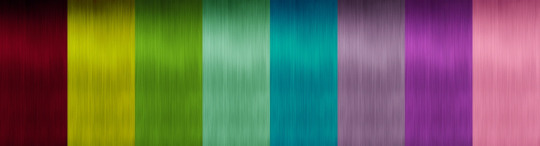
This comes with the base violates and all the natural and unnatural curves so everything you need to retexture in GIMP not much else to say really
DOWNLOAD: MF
Credits: @antoninko Simgaroop Io @digitalangels Zeb Remi @poppet-sims SkittlesSims MicroScotch
also going to tag @the-afterglow-archive
#ts2#sims 2#the sims 2#ts2 hair#sims 2 hair#the sims 2 hair#ts2 download#sims 2 download#the sims 2 download#ts2 resources#sims 2 resource#the sims 2 resource#afterglow#sims 2 afterglow
27 notes
·
View notes
Link

Image credit to Lenna9 at ModTheSims
If you’ve always wanted to make custom CAS screens while having the Seasons expansion pack in, to possibly have a seasonal themed CAS screen, there is now a mod that makes it possible! Check out this mod by Lenna9 on ModTheSims!
#sims2ccfinds#sims 2 cc finds#sims 2 cc#sims 2 finds#sims2finds#sims 2 mod#sims2 mod#ts2cc#ts2 cc#ts2 mods#resources#resource#sims 2 resource#sims 2 resources#sims2 mod finds#sims 2 mod finds#ts2 mod finds#sims2 mod find#sims 2 mod find#ts2 mod find
102 notes
·
View notes
Text
Lille's Kingdom Events Generator
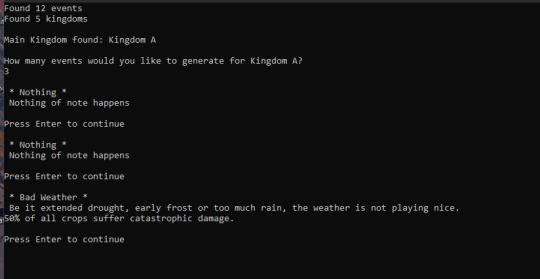
It is done-ish! And by that I mean the most basic form of this lil idea I had is ready to be unleashed on the world.
But Lille, what even is this?
Why thank you for asking, audience in my head. This is a random generator that reads in a list of events and a list of kingdoms and gives you random events that make sense to happen to said kingdoms based on requirements. Kinda like everyones beloved ROS, but instead of being for single households usually, it's on a more neighborhood scale and has a few more ways for you to influence which events roll.
I am bad at explaining it, but I promise it makes sense.
Is it necessarily a sims thing? Absolutely not! I am sure you could use this for writing prompts or random events in a TTRPG campaign or whathaveyou. But my main thought was "medieval simmers would love to have a random thing to throw natural disasters or war refugees from whatever fictional 'other' kingdoms are around in their minds at them" because I AM that medieval simmer.
So here's what you get:
An .exe which randomizes things, ala ROS, but while taking requirements into account.
An XML with sample events to generate. Are they good? Eh, they'll do. This is why it's an XML, so you can edit it and someone smarter than me can make a cooler version.
An XML with sample Kingdoms, upon which the requirements for the events are tested. They are named A,B,C,D and E and just had random-ish values thrown at them. Edit them. make them your own!
A Readme, which explains things in more detail.
Huge thanks to @clouseplayssims for throwing some inspiration in the form of every single ROS list in existence at me and being one of my initial guinea pigs, as well as enabling the silly little idea in the first place.
Alrighty, to the download, yes?
DOWNLOAD(SFS)
Note: Due to how I turned the base python code into an exe, some antiviruses flag it as a possible Trojan. I do not know how to fix that. I can only say that me and my 200 lines of code do not want to damage your computer or steal your monies, I promise.
Further note: I compiled and tested this on Windows 10. It might work on other operating systems, but i make no promises. If anyone is running into issues like that and or knows how to compile a python script, please let me know, i am more than happy to pass you the sourcecode so more people can have a functioning version of this.
I will happily answer any questions, take suggestions or try to do tech support, just let me know!
Also definitely feel free to share your edited events/kingdoms files. My examples are thrown together haphazardly and it SHOWS.
Also - you can totally use it for non medieval things. Just write modern events and ignore the fact that the program calls things in the kingdom file kingdoms. They could be cities, or planets, or whatever else you can come up with!
#sims 2 resource#i honestly dont know how to tag this#Lille's Kingdom Events Generator#this was mostly a 'can i still program' exercise and the answer is yes#but it is something i am sure at least one other person could enjoy#so i am sharing#i have some plans for some more shinies to add to this in the future#but i want to share NOW#so you get the minimum viable product version#this post is a mess i am sorry but i don't have the braincells to make it better#i am running on half a bottle of soda and 4 hours of horrible sleep
46 notes
·
View notes
Note
Hey, in a post of yours from halloween last year you show some external decorations, and I realized that in the house you used has a low platform on the front, much like those of the sims 4. How did you do that? (I'm sorry for some mistake, I'm using the translator)
Hello, there's a Little Decks tutorial here

66 notes
·
View notes
Text
osab's Sims 2 Setup Guide [Google Doc]
Reposting this because it got deleted for no reason!😍💓
This guide details how to install and optimize TS2 with essential fixes for modern systems in 2024 and beyond!
Includes download/install instructions for the full Ultimate Collection (w/ Starter Pack web install hosted on GitHub), as well as disc & Origin UC install info for those who own them, plus graphics setup and Sims2RPC/alternative fixes.
Also check out my GitHub (@voicemxil) where you can find all my installers!
Video walkthrough of the guide from @acottonsock is available here!
Please don't kill my post evil tumblr men.
794 notes
·
View notes
Text
How to Divide an Object into Multiple Subsets in Milkshape 3D
i made my very first ever tutorial!! on how to divide an object into more than one group or subset in milkshape. this is v handy for when an object originally has one subset, but you want to make two recolorable subsets. 💕
is this helpful to anyone?? idk i hope so lol.
i did a quick written doc too, if that's more up your alley. it's more simplified than the video, but you still get the gist i think.
youtube
#sims 2#ts2#ts2 tutorial#sims 2 tutorial#creator resources#posts this and runs tf away LMAO#this makes me feel perceived and i hate it sdfmnsdfd#but idk if there's a recent tutorial on it? idk i hope its helpful to someone out there#Youtube
74 notes
·
View notes
Text

Okay, they're here! WSOs for better-looking fat male sims, based on ambodypoloshirtoverhang (as sugested by @episims). These are meant to cause minimal texture stretching and can be used for full body outfits (ambody_Morphs_Clothed) and long, untucked tops (which is most tops) (amtop_Morphs_Clothed). I wouldn't use these for bottoms or tucked tops though, since the waist placement differs from standard Maxis fat waist (which is the source of texture stretching). Preg morph is included as well, and based on ambodymaternitycomfy. In my testing, morphs still needed some manual edit to look really smooth™, but I think these still look decent enough to share.
Download SFS | Dropbox
THESE ARE RESOURCES FOR CREATORS!
As a general rule for WSOs: the more similar your base and reference meshes are, the better results will be. In this case, the reference mesh is 2K polys. Results will be better if you use a high "number of interpolation points" (the highest value posible is 10 in the version of the Mesh Toolkit I have).
I made a bunch of morph edits while testing these, which you can have if you want. Most of them are pictured below.


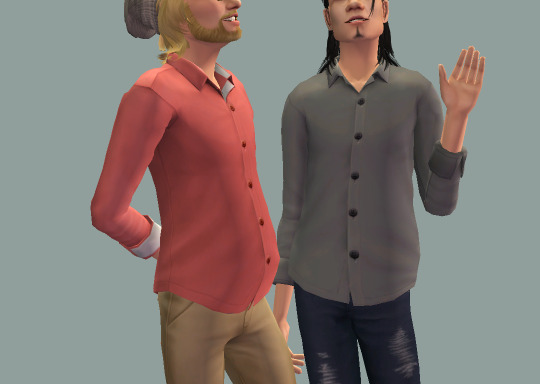

Blond sim is preg, black-haired sim is fat.
MDP 4t2 Denim Shirt.
MDP 4t2 Shirt Collared.
MDP 4t2 Button Down Open.
MDP 4t2 Half Tucked Shirt.
WBP 4t2 Pullover Loose.
WBP 4t2 Sweater Jacket (this one is for Will :P).
Download SFS | Dropbox
These are just the meshes; you need to download the recolours from the links above.
I swear I will update my default replacements at some point 👉👈
Please let me know if there's anything wrong with these, I've never made a WSO before (it was suspiciously easy), and I'm very far from being an expert mesher. Anyway. Enjoy! Credit and thanks go to Maxis, Epi and Lifa.
#HOW DO I TAG THIS?#uh#sims 2#sims 2 download#sims 2 resources#btw can anyone recommend another alternative to SFS#because i like to have alt links but i fucking hate dropbox now
75 notes
·
View notes
Text

Mostly a continuation of this post, Sims 2 DS Edition. An approximate height line-up based off of each model's Z-dimension.


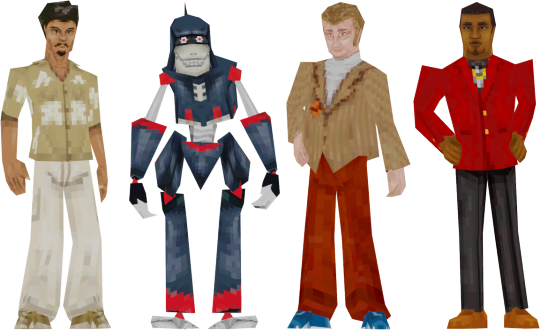

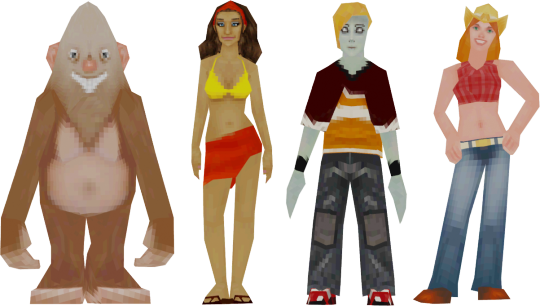



+ Closer pictures because the lineup is a HUGE image and Tumblr destroyed the quality of it.
#sims 2 ds#some of these models look SO goofy#there's also some fun details that i don't think i would have noticed without looking at the models like this#now TBF i've had a decent amount of the models saved already from a few months ago#i just had to re-rip some of them to ensure a neutral standing position#i used melon ripper to get these so i can't like#formally extract the models w/ rigs to upload them to modeler's resource or whatever#it's nice to see the models with a good resolution#and i'm willing to take more angles of the models + share the blend files if anyone wants to see more of what the models look like#the random two sims there is my protag + a random female protag for Size Reference w/ the player
310 notes
·
View notes
Text
I updated my resources page to include a few programs & utilities I use that I think everyone would benefit from! Veteran players probably know at least a couple of these very well, but hopefully some players can benefit from this! Sharing the information here too so it can be saved more easily if anyone wants to. But the Resources link in my pinned post also has this section now.
------------------------------------------------------------------
This isn’t a comprehensive list of all TS2 outside programs and utilities I use, as some are more infrequent and specialized, or tailored to CC makers or intermediate and advanced builders. These are ones I use regularly and would recommend for your average player.
Hood Checker - checks your hood and cleans it up to prevent corruption. Thanks to April Black’s work we now know corruption is far less of a risk than once believed, but this tool is still totally worthwhile to use regularly to clean your hoods I think. As April mentions in her video, the main categories you should be worried about Hood Checker finding errors in are Family Ties and Sim Wants and Fears (I’ve never had it find errors there and my hood has currently been played for over 6 years).
Object Relocator - Easy to use tool so you can recategorize objects, re-price them, and move them easily between build and buy mode. All things you can do with SimPE but far less fussy and way faster.
Outfit Organizer - Another tool that simplifies an established SimPE capability, you can very quickly change which outfit categories clothing shows up in, which age groups (assuming body type compatibility, it will not magically morph an adult outfit to fit teens for example), which gender (again assuming body type compatibility, for example all ages up through child have identical body types for male and female) and even shoe sounds where applicable. Really great if you want that fancy dress to only show in formal and not everyday, or if you’ve got the Separates For All mod and you want to make that really casual t-shirt available in the pajamas and gym categories too.
Sims2Pack Clean Installer - Sims2Pack file types are used for lots and Sims. This tool lets you see any and all CC that got packaged with the Sim/lot and remove anything you don’t want to download with a simple tickbox. I especially like to use this when downloading Sims with CC if I prefer to have a CC free version of them (ie: only their facial structure) and layer in my own CC in game. Also useful for lots if you see that there is a bunch of CC included from a build set you already have, and you don’t want to download duplicate files, or you just aren’t interested in any of the custom wallpaper the builder put in the house and you’ll put your own in when you place in your game.
#ts2 maxis match#ts2 tumblr#ts2#simblr#ts2 simblr#the sims 2#ts2 utilities#ts2 programs#ts2 tools#ts2 resources
97 notes
·
View notes
Note
hey! is there any chance you could please share your wso edit? no worries if not! in any case i wanna say that i absolutely love your conversions, you've been one of my fave cc creators for a while so thanks a lot and i just hope you have a great day ❤️
I don't mind sharing! Honestly i didn't know anyone wanted them. I'm gonna include my momma lisa and melodies fat family wso edits i use DOWNLOAD
also thank you so much for saying that! I started this blog because of the lack of momma conversions so im happy that y'all like them

13 notes
·
View notes
Text
Sunshine Textures As GIMP Curves

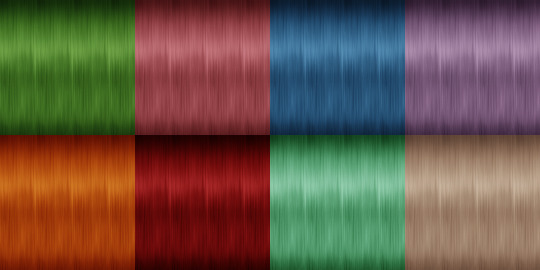
So i made curves for sunshine textures for those of us who retexture in GIMP, also for some reason SFS isn't working so today i'm going to be uploading to media fire :DOWNLOAD
Credits CrystalVu and @antoninko
#ts2#the sims 2#sims 2#sims 2 hair#the sims 2 hair#sims 2 sunshine#sims 2 download#the sims 2 download#sims 2 resource#the sims 2 resource
41 notes
·
View notes
Text
How to repository clothes using the Repository Wizard (duh)
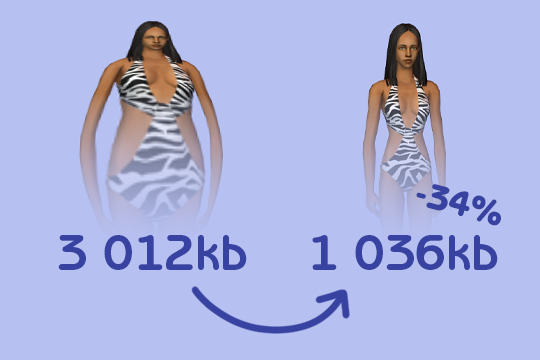
I wrote a tutorial on how to use the Repository Wizard for clothes. It covers the utility's basic usage, as well as providing some more "advanced" tips and explaining what the program does for you.
Hopefully this can help anyone who's been meaning to give it a try a helping hand to dive in. It's really simple to use, and it can speed up the time spent preparing all the packages, and not just when repositorying stuff (thanks to the Standalone mode).
If that interests you, here's the link to that:
@sims2tutorials could you please archive my post? 😇
I should mention that the tutorial was put together before v2.3 which added a small advance feature. Therefore the tutorial won't cover it, but I plan on updating it soon and as often as I can.
103 notes
·
View notes
Text
So for clarification on pink flashing stuff
I've seen a masterpost by @dystopianam about pink flashing go around, and I feel it may need some clarification.
The conclusion drawn was largely "it's thumbnails" but well... It is not. Looking at a lot of thumbnails can be a factor, sure, but it is not the root cause.
So, allow me to illustrate:
Imagine you have a bucket. That's the texture memory. How big it is depends on both the game and your pc. Fact is: you have a bucket.
Now you start putting water in: it could be a tiny amount, it could be an entire pitcher. At some point, that bucket is gonna get full and if after that you add more water, it will overflow. This is your pink flashing.
Just as how adding large amounts of water, will make your bucket flood faster, so does loading in a large amount of (big) textures increase your game's chances of flashing pink.
A smaller texture takes up less space in your bucket, a large one will take up a lot of your space. This is why texture optimization can help quite a bit with pink flashing. It has nothing to do with hardware, it's just shrinking things down so your bucket fills up slower.
So, how does this relate to thumbnails? Well, thumbnails are indeed textures. Looking at a large amount of thumbnails, does fill up your bucket. But, here's the thing: thumbnails are generated. Generating a thumbnail of something with a large texture takes the game (and your pc) more effort than generating one for a lower resolution thing. Regenerating thumbnails can indeed cause crashing. The thumbnails themselves are tiny lil images. In the end, it still comes down to texture memory and how quickly you fill it up.
All the actions listed in the original post are ones that involve loading more textures into memory.
Tldr: thumbnails are not the issue. The issue is the amount and size of textures you're loading. Your texture memory can and will eventually get full and the game is not good at dealing with it.
If you'd like to know more about pink flashing, @anachronisims has been doing a lot of research on the topic and is working on a big report. Fascinating stuff, go check it out!
#sims 2#pink flashing#ts2#the sims 2#s2#resource#I feel like reducing pink flashing down to “it's thumbnails” is skipping over the main cause which is texture size#big textures need more memory so at some point the game just cannot handle it anymore#many games have some way to clear the texture memory of unused things but the sims 2 is... not great at it#it does its best but it is not prepared for modern hardware or the sheet size of some of the textures used today#1024x1024 should be the max texture size with perhaps a handful of textures up to 2048x2048 for *very* select things#the root cause of pink flashing is still texture memory
72 notes
·
View notes
Note
Hi shasta,
I’m trying to reduce shine on a metal bar stool but I’m struggling to get the values right. I found a tutorial on how to make things shiny but none to make them not shiny. Can you please help me?
Hi!
I can't tell if you want to 'reduce' the shine or if you want to remove it completely ('not shiny')?
If it's the former, change the TXMT settings as explained here:
stdMatEnvCubeCoef: 0.04,0.04,0.04
is the lowest value I've found that's still noticeable
stdMatEnvCubeCoef: 0.08,0.08,0.08
is the value I use a lot
If it's the latter, delete this line in the TXMT Properties:
stdMatEnvCubeTextureName: reflectionkitchenhighcontrast-envcube
(it might say something else like gothlivingroom_01-envcube or reflectionsparking-envcube, just delete it whatever it says). Select that line in Plugin View and click the blue delete on the right.
Please send me a link to the bar stool if you need more help.

20 notes
·
View notes
Text
Revealing my WIP "Clouds" Hair System for TS2!



["Stable" pictured on Wings TO0607]
The Clouds system is a more realistic take on a Maxis-match hair system! You might have seen it already if you're in the TS2 Community Discord! It has subtle, soft shine to strike the perfect balance between flatter so-called "maxis-match" systems and shiny/realistic ones. It comes in two sets of all-original colors.
I plan on doing brows/facial hair at some point to go with it. Please let me know if you have suggestions/requests for those or hair meshes you'd want to see in this system!
Full background info as well as the Creator Resources (textures, Photoshop Actions, GIMP Curves) are at: osab.tumblr.com/Clouds!
I have 24 hairs so far and I'm debating whether to wait and release in bulk or start releasing individually/in waves. (Leaning on the latter for time reasons but let me know what you prefer!)
More previews & color names/swatches are below the cut!
[V1 on top, V2 on bottom]








208 notes
·
View notes