#when it's done uploading the link will take you to the youtube version
Text
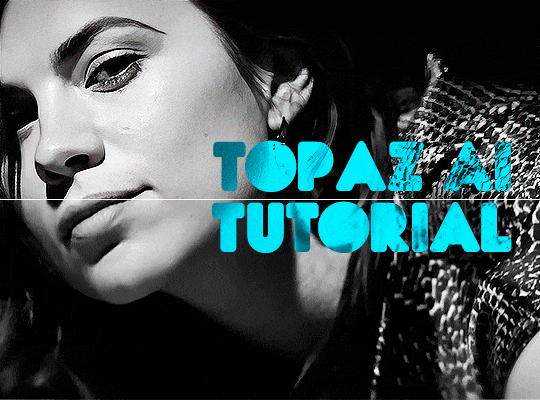
TOPAZ AI TUTORIAL
i was asked to do a tutorial for Topaz AI (a software that enhances screencaps), so here it is! :)
[tutorial under the cut]
i’m going to gif a 720p YouTube video from 12 years ago as an example. it’s the bottom of the barrel when it comes to image quality, but in the end, you won’t believe it was once so shitty. here’s the gif, without any editing:

THE APPLICATION
Topaz AI is a paid software for image enhancement. you can download it for free, but your images will have watermarks. here's a random link that has nothing to do with this tutorial.
you can use Topaz AI as a Photoshop plugin or use the software separately. i will explain both methods in this tutorial.
USING SEPARATELY
it’s the way i do it because it’s more computer-friendly, the plugin can take a toll on your PC, especially when you’re dealing with a lot of screencaps.
you first take screencaps as you normally would (if you don’t, here’s a tutorial on how to do it). open Topaz AI and select all the images. wait a while for the software to do its thing.

on the left, there is your screencap untouched. on the right, is your edited version. if you click the edited screencap and hold, Topaz will show you the original, that way you can compare the versions even better than just looking at them side by side.
Topaz AI will automatically recognize faces, if any, and enhance them. this can be toggled off, by disabling the “recovering faces” option in the right panel. it’s always on for me, though. you can tweak this feature by clicking on its name, the same thing for the others.
Topaz AI will also automatically upscale your screencaps if they’re too small (less than 4k). it will upscale them to achieve said 4k (in this gif’s case, the original 1280x720 screencaps became 4621x2599). i suggest that you let the app upscale those images, giving you more gif size flexibility. you can change into whatever size you want if you want something less heavy to store. don’t worry though, even these “4k screencaps” are very light megabytes-wise, so you won’t need a supercomputer. it might take a while to render all your screencaps, though, if you’re on a lower-end computer. (the folder with the edited screencaps ended up being 1GB, but that’s because it contains 123 screencaps, which is a lot of screencaps for 4k giffing).
two options won’t be automatically selected, Remove Noise and Sharpening, you will need to enable them to use them. rarely i don’t use Remove Noise, as is the best tool to remove pixelization. the Sharpening option depends on the gif, sometimes your gif will end up too over-sharpened (because of Topaz’s sharpening and later your own). that said, i used the Sharpening option on this gif.
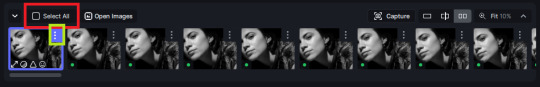
next, select all images by clicking the “select all” button. you will notice that one of the screencaps’s thumbnails (in my case, the first one) will have small icons the others don’t have. this is the screencap you enhanced. you will need to click the dots menu, select “apply”, and then click “apply current settings to selected images”. this way, every screencap will have the same settings. if you don’t do this step, you will end up with one edited screencap and the rest will remain untouched!

all things done, click “save X images”. in the next panel, you can select where to save your new screencaps and how you want to name them. i always choose to add a topaz- prefix so i know what files i’m dealing with while giffing.
just a note: if your way of uploading screencaps to Photoshop is through image sequence, you will need to change the names of your new screencaps so PS can perceive that as a sequence (screencap1, screencap2, etc). you can do that by selecting all the screencaps in your folder, then selecting to rename just one of them and the rest will receive numbers at the end, from first to last. you don’t need to rename them one by one.
here’s the first gif again, without any editing:

without Topaz enhancement but with sharpening:

without sharpening, only the Topaz enhancement:

with Topaz enhancement and sharpening:
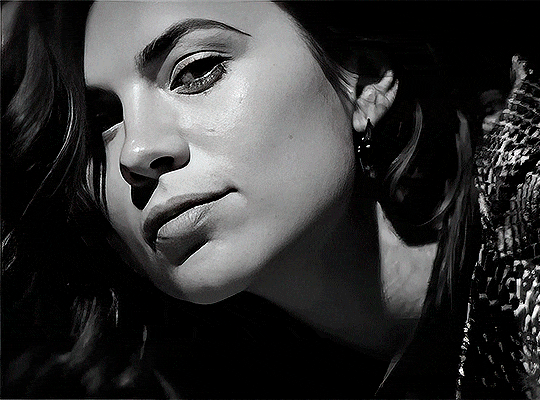
her skin is so smooth that it is a bit unrealistic. i could have edited that while tweaking the “Recovering Faces” option and/or the “Remove Noise” option, but i prefer to add noise (filter > noise > add noise) when necessary. this way, i don’t risk not enhancing the quality of the screencaps enough.

i added +3 of noise, making the gif look more natural. it’s a subtle difference, but i thought it necessary one in this case. you can continue to edit your gif as your heart desires.


VOILA! 🥳
AS A PHOTOSHOP PLUGIN
if you have Topaz AI installed on your computer, Photoshop will recognize it. you will find it in filter > Topaz Labs > Topaz AI. while in timeline mode, select the filter. the same Topaz AI window will pop up and you can tweak things the same way you do when you use the software separately. by using the plugin, you don’t need to upload your edited screencaps or use screencaps at all, a video clip (turned into a Smart Layer, that is) will suffice. the downside is that for every little thing you do, Topaz AI will recalculate stuff, so you practically can’t do anything without facing a waiting screen. a solution for that is to edit your gif in shitty quality as you would edit an HD one and at the very end, you enable Topaz AI. or just separately edit the screencaps following the first method.
this is it! it's a very simple software to use. the only downside is that it can take a while to render all screencaps, even with a stronger computer, but nothing too ridiculous.
any questions, feel free to contact me! :)
#*#*tutorial#alielook#usershreyu#userlaro#userchibi#tusernath#usersanshou#userbunneis#userzil#tuserlou#jokerous#usersnat#userdavid#userbuckleys#userbarrow#gif tutorial#completeresources#ps help#resources
106 notes
·
View notes
Text
saw these tags by @ratts-reblogs on my post abt Soda's lip detail when he's fighting and i literally SQUEALED
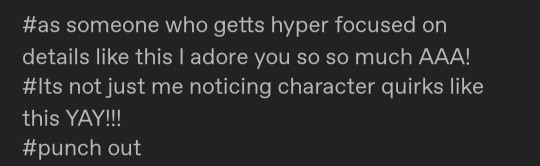
because BOY DO I LOOOVE NOTICING CHARACTER QUIRKS !! so here's a small list of other little details that i gush over but have never talked abt ::
- in Exhibition mode, when you select Don you can see that he has a particularly unique stance;; both of his feet face the same direction despite his torso facing the camera - it looks pretty hilarious ! super bad visual guide i had to outline bcuz its hard to see from the regular, blurry image

- in Tiger's Title Defense intermission, his clones have a lot of cutesie animations ! the left clone scrunches his nose and eyes (moving his mustache along with it), and fidgets with his shoes quite some ! the clone furthest to the right nods his head in agreement with the middle clone and his mustache moves a lot with it as well !! additionally, after the real Tiger reminds them that it's time to gather up for the fight, the left clone makes a frustrated / disapproving face by furrowing his brows and squinting his eyes , and the right clone looks very confused as the other clones disappear !
(the video above is a clipped version of Gaming Evolution's video on YouTube ! full credit to their upload and content;; this does not belong to me !! video linked here ! 🩷)
- in Kaiser's TD select screen, he has an adorable little nose scrunch that wiggles his mustache along with it !
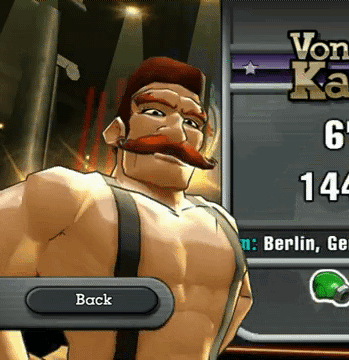
(GIF taken from this video !! all credit 2 Gaming Evolution 🩷)
- when you KO Bull, as he spins to fall down , you can hear an odd creaking noise ; i believe this is meant to resemble the sound a mechanical bull makes when it's particularly riled up !
- in Soda's idle animation, he has a very unique way of moving; Macho Man, who has a similar animation, shuffles his feet back and forth. Soda, on the other hand, shuffles his feet side to side ! it looks super silly 🥹 GIF added below so u can see !

(the video i GIFed this from is linked beneath the next listed detail!)
- when Don knocks you down, most of the time the "GET UP" / counting screen obscures his face ,, but when u CAN see, u may notice that as he laughs and shakes his glove, he raises his right eyebrow in unison ! this comically small and blurry GIF is probably no help but take what u can get
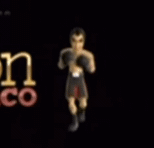
(SRRY ABT THE GIF i can't seem to find a good video that shows it,, however the video i GIFed this from is linked here !! full credit to the original uploader 🩷)
THERE'S PROBABLY A LOT OF OBVIOUS ONES IN HERE IM SRRYY but they're ones that i absolutely love regardless 🩷 if anybody has other little details they notice please please tell me i literally adore miniscule little quirks in their characters it adds so much i swear ✝️ also apologies for the poorly cut videos and hilariously crunchy GIFs, ive never done this before in my life but i wanted to give visuals so u will b forced 2 enjoy my terrible attempts at them 🫡
#punch out!! wii#punch out wii#punch out#don flamenco#von kaiser#great tiger#bald bull#soda popinski#btw let me know if u would like the @ removed !! i just wanted u to see this in case u havent noticed these other details and wanted to kno#<- but i know not everybody is comfy with direct mentions ! i apologize if this is bothersome#the small gifs r my fav tho theyre soo silly#this took absolutely forever btw omfg .. Tumblr linking system / text features when i GET U
31 notes
·
View notes
Photo
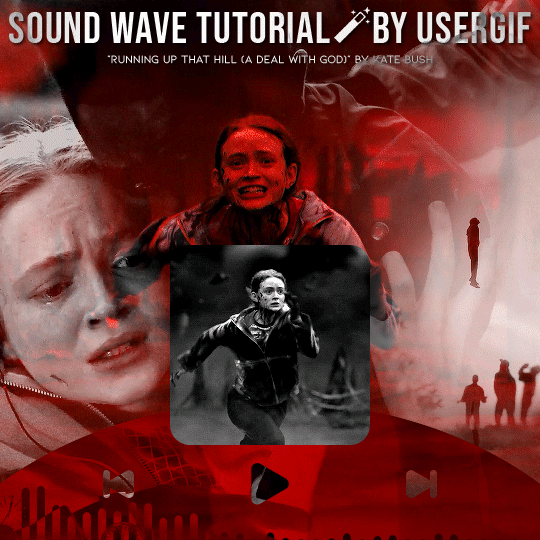
HOW TO: Make an Animated Sound Wave Overlay
In this tutorial, I’ll show you a quick and easy way to get this animated sound wave effect that’s unique to any song you choose! (You can check out a similar effect in my Obi-Wan Kenobi and Miles Morales gifsets too.) Disclaimer: This tutorial assumes you have a basic understanding of gif-making in Photoshop.
PHASE 1: Make Sound Waves Using VEED.IO
You can do this using several methods like downloading sound wave videos on YouTube and making them into gifs (which I’ve done before too!). But I’m going to show you how to make sound waves specific to the song of your choice using a free site called VEED.IO
1.1 – Upload a YouTube link of your song to VEED.IO
Open VEED.IO and click Choose Video! Try to find a studio recording if you can, instead of a clip of the film/tv scene which might have distracting background audio that could influence the sound waves.

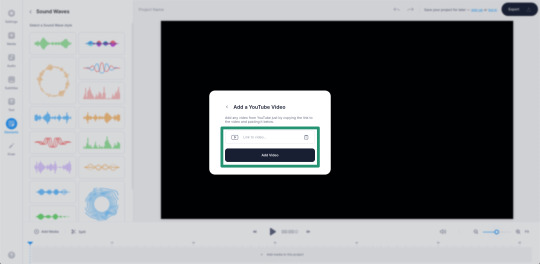
UPDATE 09/17/23: At the time of writing this tutorial, VEED.IO allowed you to upload a YouTube link directly. However, I’ve been made aware that this doesn’t always work with the new version of VEED.IO. As an alternative, you can instead download the YouTube video using any video downloader and use the “Upload a File” method instead!
1.2 – Make the video a black screen.
If the video you used isn’t already fully black, click on your media in the timeline and toggle over to the Adjust tab. Pull the Brightness slider all the way down to -100 until the screen is completely black. This black background is key to getting a seamless blend on your gif later!
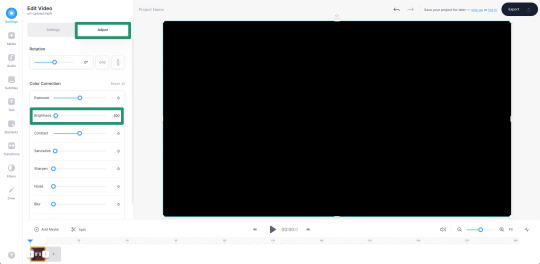
1.3 – Insert sound waves.
Click Elements in the left sidebar and navigate to Sound Waves. Select any sound wave design you prefer! I like the vertical, rounded orange bars. Don’t worry about the color when you choose, we’re going to change it to white later!
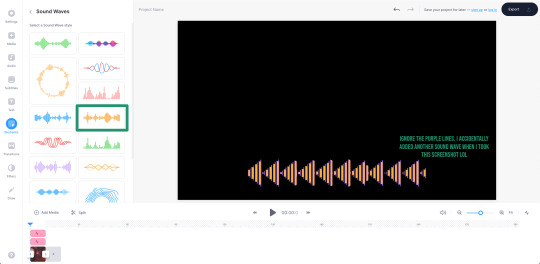
1.4 – Trim your audio clip.
It’ll depend on the amount of frames in your gif, but you shouldn’t need more than 10 seconds of your song. You can choose to trim based on the scene of your gif, the lyrics you’re going to type on the gif, or even just choose a section where the music goes wild and the sound waves move a lot. In this Max gif, I took a clip toward the end where the lyrics are: “I’d be running up that road, running up that hill, with no problems” because it matched the main clip I giffed.
Use the white parallel lines to drag the clip where you want it to start and end:

1.5 – Adjust the audio decibel controls.
(Disclaimer: As with most things, I know almost nothing about what I’m doing here. 🤡) I just know that I don’t want the bars of my sound wave to be clipped like they are below, so I have to change the decibel range so the loudest part of my audio doesn’t go “outside the lines.”
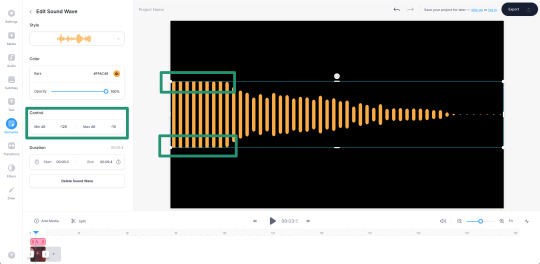
I changed my minimum to -100 and my maximum to 25:
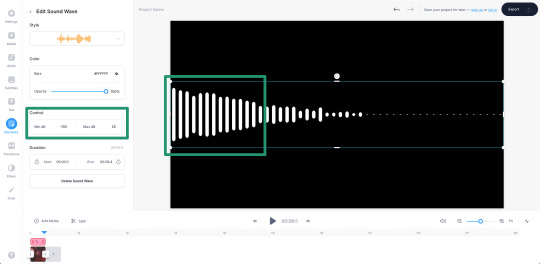
1.6 – Make your sound wave white.
Still in the Edit Sound Wave window, change the color of the bars to white. It doesn’t matter what color you want your sound wave to be in your final gif — we’ll change it later! White is the best base for any color, especially if you want the gradient/exclusion effect in the overlay.

1.7 – Resize the sound wave to your liking.
Use the corner sliders to enlarge the sound waves. I always prefer making a big gif smaller than trying to make a small gif bigger (and grappling with a low quality image). So I like to resize my sound wave as big as possible, cutting out any bars that don’t move so I can have a high-quality animation in the end. :)

1.8 – Export as a gif.
One of the most convenient things about VEED.IO is that you can export the sound wave as a GIF! So you don’t have to screencap it yourself. Click the export button in the top right corner, select Export Video, and then download it as a GIF.
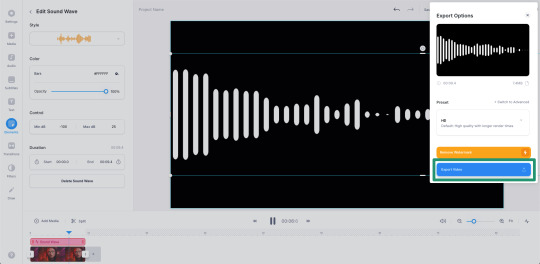

And here’s the sound wave gif I got:
Don’t worry about the watermark, we’ll take care of that in Phase 2. :)
PHASE 2: Overlay Sound Waves On Your Gif
Note: I’ll be working in Video Timeline for the most part of this section! If you want to see my process in Video Timeline, here’s my step-by-step gif-making tutorial.
2.1 – Make your base gif.
This is all up to you and your style! I like to make my sound wave gifs color-focused and I think blending adds a nice touch. Also, my gif is 540x540px.
Now, one of the most important things to remember is this: make sure your frame delay starts out at 0.05 seconds, even if you work in Video Timeline like me. This is crucial to make sure you don’t get duplicate frames when adding the sound wave gif.
2.2 – Import your sound wave gif.
Create a new file by opening the gif you exported from VEED.IO. Change the gif’s frame delay to 0.05. This is to match the base gif so that when you convert to Timeline, you don’t get duplicate frames! (Note: I also deleted the first frame of mine because all of the waves weren’t moving.)
2.3 – Resize the VEED.IO gif and convert to Video Timeline.
For my gif, I resized the sound waves to 505px width and then I used the Sharper action in this action pack to convert to Video Timeline. (You can read more about how I use these actions in the gif tutorial I linked above!) You can also remove the sharpen filters if you feel you don’t need them!
2.4 – Hide the watermark.
Create a layer on top of the gif layer and use the Marquee tool to make a box around the watermark. Use the Paint Bucket tool to fill that box with black so the watermark disappears.
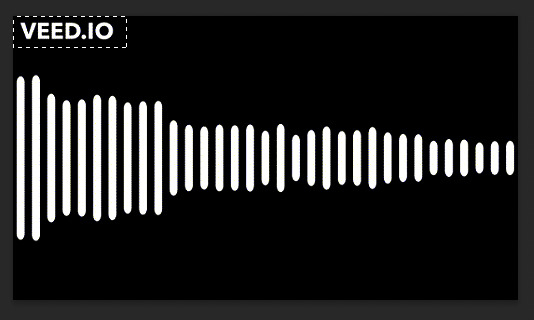
Select both layers (the black box layer and your gif layer), right-click, and select Convert to Smart Object to merge the layers together.
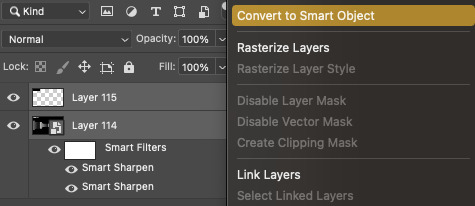
2.5 – Drag/duplicate the sound wave gif over to your base gif.
Either click and drag the sound wave layer into the tab with your base gif OR right-click the layer, select Duplicate Layer, and choose the document you want to paste the gif to! Make sure the sound wave layer is above your base gif!
2.6 – *OPTIONAL* Create a music player overlay.
This is just a style I came up with because I’m currently obsessed with rounded shapes. But you don’t need to have the semi-circle music player for the sound waves! I just like how it looks. For my design, I just made a white ellipse, created my own shapes for the play and skip buttons and masked them out, set the blending mode to difference, and added a gradient overlay.
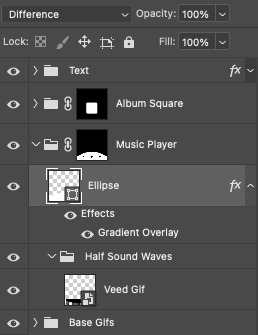
I won’t go into my design in a lot of detail here because this is a style choice that’ll be unique to how you want your gifs to look. Plus, this is just a tutorial on how to make animated sound waves. But if you have specific questions about my gif style for these kinds of sets, feel free to ask me at my main @sith-maul :)
2.7 – Set the blend modes.
Put your sound wave gif in a folder and set the folder’s blend mode to Exclusion. Put that folder inside another folder, and set this folder’s blend mode to Pass Through (it should do this by default). Here’s a screenshot that hopefully explains this clearer:

Now, your sound waves should have gone from looking like this:

To this:

You can totally stop here if you like this look! But I want my sound waves’ color to match the rest of my gif, so...
2.8 – Add a gradient map.
Within the sound wave gif folder (the one set to Exclusion), add a Gradient Map layer above the sound wave gif:

I recommend going for a Black to Color gradient because the black will help the background of the sound waves stay dark and fully blended with the rest of your gif. I went with this Black to Red gradient:
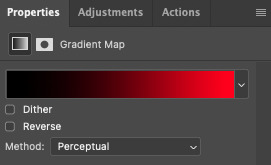
Now my sound wave gif looks like this:

But I don’t like how there’s now some cyan peeking through where the bars touch the lighter gray parts of my gif. So, let’s add one more adjustment layer.
2.9 – Add a Hue/Saturation layer.
In the outer folder (the one set to Pass Through), add a Hue/Saturation layer so it’s above the other Exclusion folder:

Decide what color you want to get rid of (in my case, cyan), go to that color channel, and adjust the hue slider until that color matches your main color as best as possible!
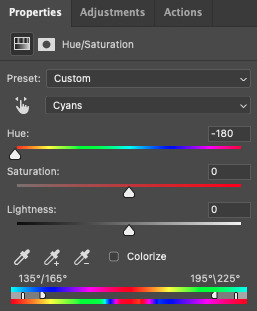
PHASE 3: Export Your Gif!
As always, when you convert your gif back to frames, do a quick double-check that you didn’t end up with any duplicate frames before saving your gif. Again, you can read more about how I do these steps in my gif tutorial here.
Finally, with just a little extra nudging layers around, my gif looks like this now:

Of course, for my actual gif, I created a music player design — so I decided to only use the upper half of my sound waves to fit inside the half circle.
I’m sure you know how I did this already, but in case you don’t, just move the sound wave gif down the canvas to your liking until only half of the waves are visible! I like using this method where my sound wave gif is under a gradient overlay because of how dark it makes the sound wave bars and how I don’t have to get rid of any cyan colors:

But that’s it! I hope you found this tutorial helpful and easy to follow! If you have any questions, my main inbox is open @sith-maul. If you decide to try out this effect, feel free to tag me with #usernik or tag us with #usergif ! Thanks for reading :)
#gif tutorial#completeresources#userkosmos#usershreyu#uservalentina#useralison#usernums#tuserkay#usercim#userannalise#useryoshi#userelio#tuserabbie#uservivaldi#userstar#usernorah#usersole#*usergif#*tutorial#by nik#stranger things spoilers#flashing gif
445 notes
·
View notes
Note
hey!! I want to start making gifs but i don’t know how, are websites like ezgif frowned upon here in the gif community? do we make them in a specific software?
hi anon!! thanks for asking!
I would say that yes, ezgif is generally frowned upon to make gifs, but if that's the only option available for you then it's whatever works. People frown upon it because the quality of the gif is reduced in ezgif software (converting from mp4 to gif) and there are very limited coloring options. You also can't sharpen a gif because the sharpening software simply doesn't exist on ezgif. I want to reiterate that ezgif isn't like, the worst thing in the world, but it's moreso limiting your toolbox greatly.
There's two paths that you can take: get Photoshop somehow, either paying the enormous amount of money yearly for a subscription, getting it from your school if they offer it, or getting a cracked (not legal) version of it. There are a lot of downloads available here (Tumblr link) and in my tag called #resources.
Your second option is photopea, which is a free online version of photoshop and is similar to Photoshop. I used photopea for years until a friend gave me access to her Photoshop account, and I personally prefer Photoshop over photopea due to the accessibility, the filters available for coloring and sharpening, and the saving options (which I know sounds really stupid, but the exporting options for Photoshop are generally better than those of photopea. IE you can make the same gif from both softwares but photoshop's will just be better quality by nature because of its export, ie when you click 'save as gif'). However, photopea's usefulness and breaking down that barrier for people who want to get into gif making or editing graphics in general when they can't get Photoshop is very powerful and I'm glad that photopea exists, I recommend it highly for people that cannot get Photoshop/aren't comfortable with getting a cracked version of it because it's similar (not the same) to Photoshop.
I have an old photopea tutorial on YouTube if you'd like to use it to learn! It's old not because of the age but because I do things differently now than I did when I made the video and if I could, I would add more to the video, the biggest being cropping and aspect ratios. Here's a detailed post on gif sizing since I didn't include it in my tutorial, and here's my YouTube tutorial on how to make a gif on photopea. There are a bunch of tutorials on how to make a gif on Photoshop, I'm sure, since it's a better known software. Maybe I'll redo my photopea tutorial at some point. That's a mighty fine idea tbh.
Another big tip, if you for some reason have a software related question, you can literally email the CEO and creator of photopea at support[@]photopea.com. I've done it before lol. He's really helpful. That's the perk of a small software, the CEO is behind the support email. He has literally changed the software when I've asked, for example you couldn't upload videos with a frame rate greater than 10, and I made him change it to the frame rate of the video. Lmao.
Sorry for all of these words lol, I hope they helped and feel free to reach out again if you have more questions!
4 notes
·
View notes
Text
Making Of: Soundless's New Opening
Tip: You can get these same posts sent right to your e-mail by subscribing to the newsletter.
Opening sequences for our visual novels have always been something I've dreamed of, but now, THE DREAM IS REAL.
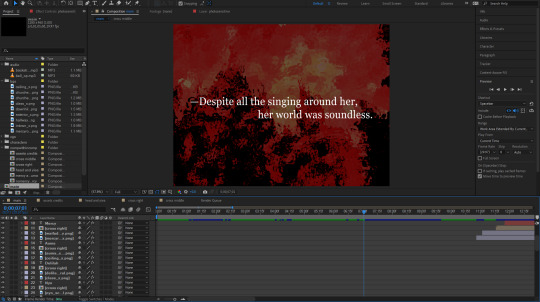
Opening movies are what first got me into visual novels. If it weren't for (a misheard lyrics version of) Nursery Rhyme's opening (link)* appearing in my recommended on YouTube when my age was in the single digits, I don't really know if I'd be here writing this right now?
Because of that, I've always really wanted to make an opening movie for a visual novel I made. I've played around with various editing programs throughout my life, and unfortunately, it's been easier for me to comprehend timeline-based editing over node-based editing. Making a proper opening video with motion graphics would have been a time-consuming process and wouldn't have even been considered for Final Verse had it not been for a friend helping me get the full Adobe suite. Thank you!!
Opening Fanatic's First Opening
Now with a tool that I could easily understand nearly right out the gate (After Effects), it was time to get started on the opening. I always personally regarded Ramine's (link) 裏路地 (Backstreet) as the "main theme" of Soundless, primarily because it fits right in with the oppressive, industrial tracks that really make the Three Denpa Kings shine to me. It also serves as a rather defining leitmotif of Mercy's situation (or at least as defining as a free-use track can get). So, selecting it as the opening song was an easy decision. I cut it to a good opening-friendly length and that was that.
Next, however, came figuring out exactly what would happen. I took inspiration from both the opening sequence of Jisatsu101 and SayoOshi's demo movie, as well as the various Makki, shoujobyou. teasers that had been released while it was in production hell. I also wanted to continue the trend of everything in Soundless looking like it's part of a time period that's older than it actually is, meaning that everything had to stay simple, as if I were working on older hardware and software. This made things very easy for someone like me, who is, by all accounts, an After Effects newbie.
I wrote out what I wanted to happen in a Notepad file. Originally, two characters were going to appear on the screen at a time with less credits interspersed between them, but then I found out that took way too little time, and there was a huge gap between the roll call and the final sequence with all the CGs and quotes flashing by. So, instead, I did one each for all the kids and then a final double cardn for the adults, and viola! It fit perfectly!
Beyond that, it was a simple copy and paste job. The part at the start, too, didn't really take much thought or time. After Effects even has a cool built-in typewriter effect. I learned pretty quickly that you could edit smaller things in compositions and then drop that into the larger composition (I didn't try out precomp, though). The dissolves that resemble the in-game dissolves were done with the same images I use for those transitions.

Sorry to anyone who actually knows how to use this program efficiently for showing you this.
If I had to point out a part that gave me a lot of trouble, it would definitely be when the screen fills up with "No mercy for Mercy!" at the very end for a transition to black. Like I said, I'm new to this, and I also wanted to finish it in a day, so I just did it on the fly in a comp without looking up any tutorials. There was a LOT of copying and pasting and adjusting, but eventually, I managed. This part was inspired by the first scene of SayoOshi, by the way! What filled up the screen in SayoOshi was just "...!"
The photosensitive version was then edited in Sony Vegas, where I changed the contrast some and then dropped a dim over the flashy bit for good measure. This is the version uploaded to the YouTube channel; for those of you who don't need it, you'll be able to see it in-game when Final Verse releases!
This opening will also be getting an update if the 2023 art update happens. I think it would be cool if you could also toggle between openings that either use the new art or the old art when you choose your preference.
That concludes this issue. Tomorrow I'll go over modifications to the content warnings at the start.
*I didn't know this was a misheard lyrics video when I found it. It's only after I looked through my old favorites and saw it again a few months ago did I realize that's what I had watched all those years ago. I'm never not going to hear 切ない穴と尻 (painful butthole and ass) when I listen to it anymore.
youtube
3 notes
·
View notes
Text
serial number prism video converter
Last, post your video online. May be much simpler if you your video converted into mp4. Full this, achievable download deals are going to version of prism video converter, or do it on the internet for free at zamzar. Once converted, log on your YouTube account and select "add video," start uploading the video you brought about. Now you can add a title and outline. Make your title a phrase that describes your video and uses keywords. For your very own description, consist of link to get a website and write data about it. Wait for your video to finish uploading, and can then be your done! It can take several hours on your own video to be live. Make sure to make more videos and post them, the more the significantly.
This will automatically start your PC's update yard maintenance tool. If you are having difficulties with on specific file type or application as a whole then you could potentially just want to install a precise codec for the program or file form of. You can download most codec at no charge online out of your makers with the particular program or file type tend to be having issues with.
If market or topic . to save time, pick a web video converter that's easy also included with. Video can definitely increase your conversion nevertheless the wrong type of video format can draw users apart from your site. For example, when you upload a good.AVI video onto a website, you uncover that the file dimensions are about 100+MB worth of internet data. This is an extremely large register for a short 3-4 minute video. In flash format, this video would fundamentally be about 3MB big.
Another CD printer that offers excellent lab-quality effect may be the Epson Stylus Photo R220. This printer comes through advanced Micro Piezo ink jet system delivers picture perfect prints on your CDs. prism video converter Registration Key that's not enough, the printer comes with added easy feature. It is equipped with individualized ink cartridge. Simply replace the cartridge that ran your own ink without touching other ink toner cartridges. CD prints have excellent photo finish because of the company's 5760x1440 dpi resolution.
So far, using iTunes to sync files to iPhone will be the only choice we are able to make. I use iTunes too nonetheless have thought it was a bit clunky. So let me show ways to sync music and instructional prism video converter.
Speed is really a close second to pliability. It's true that the flexibility and options is nice you can rip house it takes too long to loading DVD to iPod you may not load another. Who wants to wait around all day long while the converter by the associated with loading a DVD to your iPod. Naturally if loading DVD to iPod is actually rapidly prism video converter Activation Key will rip more DVD's. Faster is better and a high conversion speed means more rips in which you.
FLV to Archos Converter also enables copying of videos from websites like YouTube or Google video directly by pasting the URL with the online video without having to save the file around the world. For better settings the options of setting specific video codec, video bit rate, audio bit rate, and disable audio, audio channel are sold. After these are configured these settings can be changed for a particular file to get converted into the Archos set up.
0 notes
Text
Wattpad stories read online

What this also means is that you need to be prepared to give your whole book away for free. Readers like knowing that once they’ve invested in a book, they will be able to read the story to the end. Consistency is crucial to the success of serialization so it is best not to join Wattpad if you don’t have a completed book (even if only in the first draft) to share. However, things can go wrong very quickly if you do not post chapters regularly as readers could lose interest and move on. This level of engagement is a very powerful thing as dedicated fans will be more inclined to follow your writing beyond the realms of Wattpad. Loyal readers can register themselves as a “fan” and as such, will receive email alerts whenever their favorite author posts something new. You have to release your content on a chapter-by-chapter basis which in turn encourages continuous engagement with readers. Serialization, if done correctly, can lead to reader loyalty and Wattpad is acutely aware of this. It will also help you better understand your readership which in turn will help you focus your marketing efforts outside of the site. If you want to breed reader loyalty, spending a bit of time getting to know your audience will go a long way to increasing sales. Take the time to look at your reader’s profile so that you can engage with them on a personal level. If someone has left a comment, make sure that you respond to their comment as soon as you can. But before you minimize my article and rush over to Wattpad right now, remember this: Wattpad is a social media platform and as such, the golden rule applies:Īlways actively engage with people who are reading your chapters. People who sign up to Wattpad are clearly interested in books and because of that, there are millions of engaged readers looking for their next great read. Let’s have a look at this in a bit more detail. In other words, if you are willing to adopt a systematic approach, there are certain benefits that are yours for the taking. For example, if a reader asks where he/she can read more of your work, you can post the link in your reply and send them off to your Amazon page or author website.Īt the end of the day, Wattpad is ultimately a social media site and should be treated as one. That being said, you can (and you should) add external links to your book on your profile page as well as on any comments that you post relating to your book or chapter. There is also the option under the “Advanced” tab section to add an external link to your book, although I would not necessarily get too excited about this as readers won’t and don’t click it (I don’t know why, but they just don’t).
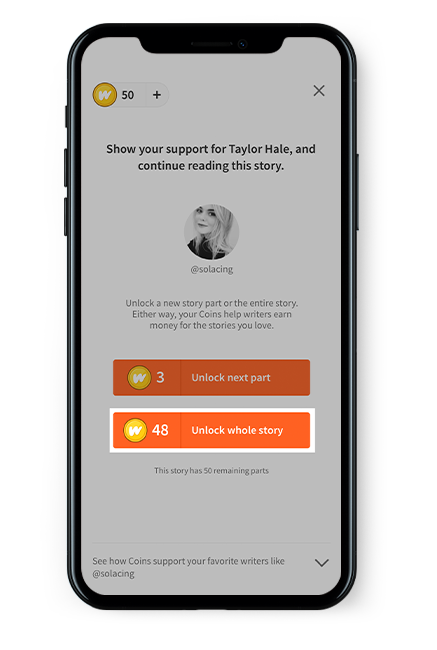
When authors post a chapter to the site, there is the option to customize the chapter by adding searchable keywords, pictures, and videos. Setting up an account takes a matter of minutes and is just a case of creating a username, uploading a picture and mentioning a bit about yourself. Wattpad is for everyone with an interest in books. Wattpad is entirely free for all of its users which means that authors are actually giving their work away for free with no option to sell on the site.
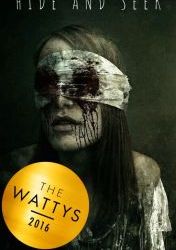

It is not possible to upload a book as one single file, it has to be done on a chapter-by-chapter basis. This has to be my favorite description of the social media platform as it really captures the interactive nature of the site.Īuthors can upload either the completed or working version of their books for readers to read. Wattpad has been referred to as the Youtube of writing because of the way it enables authors to share their work with the world. You’ve heard that it’s a “must-have” exposure tool and that it has “revolutionized the relationship” between authors and readers, but what does all of that really mean and why should you care? Wattpad in a nutshell Hype and hysteria aside, I’m sure you’re left wondering what the real benefit is. With 16.9 million unique global visitors per month and an average of 30 minutes spent reading per visit, it’s easy to understand why it’s getting a lot of attention. Wattpad has carved a very comfortable resting place for itself in the online reading market.

0 notes
Text
Download youtube short

#Download youtube short how to#
#Download youtube short full#
#Download youtube short for android#
#Download youtube short android#
#Download youtube short software#
By allowing creators to easily repurpose content they’ve worked so hard to make, you’re giving them more opportunities for their hard work to reach the largest possible audience. When making content, creators have a limited amount of time which often leads to them having to choose between one format or the other. "I also believe it will allow me to post more consistently in both formats. "I expect to use this tool to not only drive my short form audience to my long form, but vice versa," she explained. Hannah Warling, a YouTube creator who has already used this feature, believes Edit into a Short will help creators who usually upload long-form content become more familiar with YouTube's growing Shorts platform. With the audience for YouTube Shorts being wholly different than the platform's viewer base, attribution can really help short-form-content viewers discover new creators who make longer videos.
#Download youtube short full#
"Viewers can easily tap the link to navigate to the video it came from and watch the full thing if they want to go deeper." "Attributing content and raising viewer awareness of a creator’s vast array of videos is an important part of this feature," said Lavrusik. "To use this feature, all creators need to do is to navigate to their channel and choose a video that they’d like to Edit into a Short," explained Lavrusik.Īttribution is a key component to this Shorts feature.
#Download youtube short android#
The tool is only available within the YouTube app on iOS and Android devices. This new feature, announced by YouTube in a post on Thursday, will start rolling out today and should reach all mobile users in the next few weeks. "We want to empower creators to easily take a moment from one of their VODs, bring it into our tools and easily edit it into an engaging Short for their viewers," said YouTube Shorts creation product lead Vadim Lavrusik in a statement provided to Mashable. To help remedy this, the platform is releasing a brand-new tool to help YouTubers pull 60-second clips from their existing long-form videos and quickly create content for YouTube Shorts. Copy the link to the YouTube Shorts video you want to download. Visit the 4K Download website (opens in new tab), click Download at the top of the page, and choose “4K YouTube to MP3.” Click the Download button next to the version of the program you want to install: be it Windows (32-bit or 64-bit), macOS, or Ubuntu.YouTube Shorts, the company's short-form video TikTok competitor, has proven to be a big success for the platform.īut YouTube is still synonymous with its longer content and its well known long-form content creators. How to download music from YouTube on desktopĪlthough there are lots of websites that let you convert YouTube videos to MP3 format, many either don’t work or contain dubious ads and malware-infected links.įor your safety and convenience, we recommend using the reliable free desktop program 4K YouTube to MP3 (opens in new tab), which extracts the audio from YouTube videos in one click.
#Download youtube short how to#
With the above caveats in mind, here's how to download music from YouTube. Obviously in that case one of the below methods will be fine to use, without the risk of you violating any terms or breaking the law. When the conversion is done, download the file from the link provided. Click the 'Start' button to initiate the conversion.
#Download youtube short software#
Note, however, that YouTube's own Audio Library (opens in new tab) of no-copyright music states that: "You can NOT use third-party software to download the video/track, always use our download links."Īnother reason that you might want to know how to download music from YouTube is to access music that you created and uploaded to YouTube previously, for instance if you no longer have access to the original file. Copy and paste the video link that you want to convert. To prevent piracy and copyright infringement, this option isn’t offered on the YouTube Music website or in the free version of the service.Īlthough YouTube features millions of tracks, by every artist you can think of, most of which have been uploaded by its users rather than record companies, it also offers lots of royalty- and copyright-free content, and songs covered by a Creative Commons license (opens in new tab).ĭownloading audio from these videos won't violate the site's terms of service or break the law, which means you can use their music in your own creative projects.
#Download youtube short for android#
You can download and play ad-free songs and playlists through the YouTube Music app for Android and iOS, but only if you subscribe to YouTube Music Premium (opens in new tab) for $9.99 a month. Is it legal to download music from YouTube?Īs with downloading videos, YouTube's Terms of Service (opens in new tab) state that you’re not allowed to download any audio content, unless “specifically permitted by the Service,” or you have prior written permission from YouTube or the respective rights holder.

0 notes
Text
Best 7 days To Die Mods: 27 Mods To Make You Crazy

💾 ►►► DOWNLOAD FILE 🔥🔥🔥
Turns out he really enjoy modding so he has expanded on it quite a bit. The intent is to drag out the early game, so it will take you longer than usual to get to Iron and Steel. Also, he started playing in Alpha 8, so he wanted to try and bring back a few things from that era. Hub city, sharp rocks and sticks are pretty good examples, and he want to try and incorporate more features from that era of gameplay. Class mastery: Gaining the two Mastery perks grants the following:. The use of SDX has allowed him to add various models and sound effects into the game, but some of these had to be purchased. As such, a Terms of Use is now required so he can properly detail what may and may not be used by other people in their projects. Personal use is fine, but they may not be redistributed. As such, here are the lists of what may and may not be used by other modders. All of them are available on the Unity store and he is happy to provide links to the various store items if people want them and if they are still available. Any mods found using those assets will be repoted to the moderators. You have been warned. Darkness Falls is a total overhaul mod, which means KhaineGb has changed large amounts of the XML files on a permanent basis. Not all modlets will be compatible, therefore I thought it might be a good idea to start a list of ones that do work. Alright folks, here it is. Darkness Falls V4. This update includes some required tweaks so the mod will now be compatible with XBox Game Pass versions of the game. Also, this version of the mod has been tested on both Regarding save compatibility, he has tested it on his youtube save, and there was no issue going from Download the zip file at the link below. Overwrite when prompted. Important Note: He does not have a mac. This is a guide he found for Starvation Mod and Ravenhearst, but it also works on War of the Walkers so it should be fine here. Click the 3 dots, select download as zip Also available on the mod launcher! The forum topic of the mod is here. So I downloaded this for my friends server since they are using this mod. They get in it just fine but for some reason I get thrown right into a single player game. I dont even get into the lobby and cant even choose to jump a game. I uninstalled the game and reinstalled without mods and got into the main menu just fine and was able to join games just fine but when I put these files into my 7daystodie file folder it keeps throwing me right into single player. Doesnt give me no options to choose any games and I cant even get into main menu. Any reason why it does this? Hello friend, did you get any answer about your problem? For the same thing happens to me! If anyone is having any issues launching the mod please make sure you have [Easy-AntiCheat] Disabled if that is on it affects mods. I keep installing and doing everything correct and when I pull into darkness falls I have no words to show me what the buttons do! Do you have any other mods in your Mods folder besides from Darkness Falls? Server download. I upload the files to my remote server but when I do I get errors that the mods are looking for files in wrong folders is there any way to change the find directory? Not loding it. RIP asf … i suggest including a small disclaimer for people to know this mod isnt meant for them before they get their hopes up…. That being said there are litterally tons of DF maps of various sizes you can download from mod sites and there are several of each size included with the mod itself, if you want to make a new map just set it up before you go to sleep it will be done by morning. Am I hooped with that trader? Help me please. Did I do something wrong? If links are ok I recorded two videos trying to get it to work. When we downloaded it, most buildings were floating and then collapse when you approached or go inside. Is there a bug fix for the floating buildings? Has anyone else experienced this? Do I have time to run to the trader before it closes? The upside is that the trader essentially never closes. You can visit the trader at midnight if you want. You can even camp inside the trader fort for the night. And nothing I do including deleting darkness falls and the mod loader fixes the problem. Is there a way to fix this problem. Please help me. Who knows how to remove the character image in the dialog box? Ive got a question the a19 client download does that mean my friends dont need to download this mod like if im in a world with 2 of my friends will it work for them to play the mod without having need to download it? Please restore the time you see on the screen, not just at the trader. Mod goes very well with me. Thank you. We updated the server for Alpha Our provider is trying everything, but it seems that there is issues with the vehicles, and send tons of error codes. Anybody else having these issues? We have uninstalled 7D2D, along with the mod launcher, and then re-installed, and still have the same error codes. Anybody have suggestions on why this is happening? Our server provider I am sure is very confused as to why we cannot get into the game. Downloaded Same issue here, would love to try this mod out. Looking forward to a fix or some troubleshooting help. Same here, soon as i put these files into my game, cant load the main menu. Music comes in finishes loading according tot he console but just 7d2d title is there with trees background and 0 menu buttons. Just cant even enter a game with no menu buttons available. Allowed 3 other friends to try instructions and we all get to the invisible menu together. I keep getting error: This archive is corrupt and unexpected end of archive when I DL. This mod is simply amazing. It basically takes 7 Days to Die and makes it 10 times better. Works perfect for me and my friend on a Nitrogen map with CompoPack Did you download the server datas for the multiplayer or are you both running the normal version? Just downloaded the mod, I like the realism and class based system. Please fix this. Thanks in advance. Anyone knows how to enable time? Hey thanks for updating to It was working then after day 45 it stopped working. This issue happens with both my allies and myself security class. Tested remake the mod different ammo and weapons and once it stops working you can no longer get it back. I liked the new repair system. But there is a problem. What about Grade 7 subjects? In repairs, these items are lowered to class 5 and there is a chance of losing modifications. So I always use the advanced brass catcher once I master security and ever since the 3. What and why? When my ffriend or i try to get on a server that pops out: steam kicked you your authentication data is from a different game. Anyone have a solution? I had used this mod in the past with no issue. Hey there! I was having that same problem, i decided to just delete the mod and reinstall making sure to pre-sync and now its working. I hope this helps. How is it, that I am the only person on earth who cannot build a horde base without it collapsing??? I have had 4 different horde bases collapse. The build mechanics have been altered in DF and no one acknowledges it. I cant find a single post on this major flaw. Hey guys there is this bug where like i try and walk through the trader door at the start and its a full block but i can clip through it and then open it up. Is this just a bug temporarily? Curious if this will work with any other overhaul mods or not as I like to know if I could run both overhaul mods or if I would have to switch between them? I think only way to fully uninstall it is to Delete all the mods from mod folder then completely do a Clean Reinstall I not sure if you can delete it any other way as Most Overhaul mods completely override all files in the folders. Which Requires you to completely delete the entire folder in the steam games commons folder then completely reinstall the game. I am unaware of any other method But perhaps others in here have a much better solution. Downloaded the mod but after the initial log in, I can no longer connect to the server—I get server timed out messages every time, and then the server disappears from the server list for 5 minutes before reappearing. Any ideas? Hey Guys i have a question for anyone thats knowledgeable on the subject. Does anyone know if it is possible to revert that change and keep the rest of the mod, as in editing. Xml files? Any help is appreciated thanks! Can someone please help me I beg! Can anybody help? I tried this mod with a friend and we got really long loading screens, we played it in the My friend got minutes of loading time, we both have decent computers and internet connection and the game is a legit version from steam. For some reason the loading time was really big , for me was about minutes. Anyone can tell me what could cause this long loading time? Ok… mod works great for the A I wish we could take some of the DF features to the core game. Man i really love the apple,orange and the others trees of DF. Darkness falls no longer works for multiplayer after the last update. I deleted all old saves so nothing from We even unnistalled and reinstalled the game and mod numerous times each. I look everywhere and only see single player games out there, no one seems to talk about the multiplayer issue. We all set it up just like we did previously but we all had to all start with a fresh image of 7d2d. Sorcery does not work with this mod. Help: I have zero idea how to install this on my Nitrado server as it only uploads zip files. Love the mod, very very very hard. So either you kill yourself, find a cast extremely rare , or wait hours!!. Would be nice if you changed the description for the splint though ;. Great mod all around. You say these are needed for your mod. BUT it had an error when trying to create. Can you please clarify what exactly this is and where to find the 3 files? Mod looks very cool. Ive been wanting to try it. BUT Cant find these files. I accidently removed the hunters class quest from my quest logs and now I cant figure out how to continue it or restart it. Is there some way to do that or is there a console command I can use? There you can search for that class book and use it to get going again. But recently.. Could you reply me how can I fix it..? Thank you! Otherwise, validate your game from the Steam game settings. Do u know what can I do? I got this prob where the custom hotbar is not working and i got 2 hotbars stacked on top of each other? I know 7 Days vanilla alone is taxing on RAM. I was wondering how much RAM would someone need to run this mod. Any suggestions or ideas? Is it planned to get it updated to run on Alpha 20? My Girlfriend and me love this mod. Does anyone know anything? Only turrets without ammo or power. Also, only started with one class book. If the issues I listed are intentional, right on, gotcha. A bug I encountered. I died immediately after shooting the arrow. I was in the middle of the first fetch job. Anyone know how to not put yourself on fire when using the flamethrower from the Scientist Class? All working fine except vehicles. I cannot interact with any vehicle. I press Y on my controller, I have also tried E on the ketboard. Nothing happens, well, I just move a little bit closer to the vehicle. Problem solved. It was a mod by you, yep i9t was the one that will do damage to those pesky zeds. Is there a standalone mod to add in all of the non special zombies? My group of friends isnt ready for the crazy that this mod offers but adding in just the new zombie types should help them get better and get ready to fully use this mod later. Love the mod, but please fix where demonic zombies can hit you multiple floors up through POI floors. We are trying to complete the laser workbench POI but being burned and blasted from lower floors is to the point where we cannot complete the encounter. Hey everyone! Can wait to try Darkness falls on Alpha Just wondering if the compo pack is working on Alpha It says in the description it has been added, but then in the game there are only No-CP maps. Do I need to run random gen for that? Would be super super grateful for any info or tips! Thanks in advance good people of apocalypse! No other mods installed, using a default DF map. Thanks for any help you can offer. Thank you for a great and FUN mod. Dose anyone know is this a bug or that i also have to have the forge and hammer skill in order to unlock and craft the forge. I had to unlock the forge ahead perk and read the Book to be able to craft it. This should tell you the requirements to unlock and create it as well. Does this wear off? Was in a convoy with the squad exploring the wilderness and the lead vehicle was going over the cliff through the air and went over the edge. Besides all that, great mod. Then I deleted and re did the install process, but it will not work. I used win-rar to unzip the file and it says the file is corrupted. Can anyone help me with this please? Your email address will not be published. Save my name, email, and website in this browser for the next time I comment. Share this mod with your friends:. You might also like. July 30, September 15, August 28, September 18, December 10, December 10, February 6, February 6, August 9, October 29, October 12, October 13, July 25, July 25, December 16, December 16, December 8, December 8, January 15, January 15, December 7, December 7, December 5, December 6, There is 2 ways to install the mod 1 unzip all files into the base-game folder so it would say Data and mod folder inside the zip those go in the base game folder 2 Make a direct copy of ur game folder and just rename it to Darkness Falls 7 days to die and do the same thing. Make sure that you are not using EAC executible, use the one that just says 7daystodie. Trying to install darkness falls. How do i know if it launches when I start a game? Hey — Is there any point to survivors? Or are they just random NPCs to walk around. Hello, KhaineGB Ive got a question the a19 client download does that mean my friends dont need to download this mod like if im in a world with 2 of my friends will it work for them to play the mod without having need to download it? They seem to be working without crashes or errors. Can you turn spiders off in the Mod? And if so, how do you do that? Keep getting corrupted file. Anyone know a fix? Craft a watch mod, put on gloves. Time will show up on bottom left corner. Anyone know the install instructions for IOS now that the download files have all changed? Author is pretty quick to respond there. Yes, An Test Version is out for the Discord users. The official Version will be coming soon. Thanks for the amazing work! Some things going on with latest build V4, alpha Traders have no guards, just turrets without ammo or power. Only spawning with one class book. Thanks again! The laser weapons are showing that they do only 12 to 13 damage seems low for high tier weapons. Leave a Reply Cancel reply Your email address will not be published.
1 note
·
View note
Text
Manuales oruxmaps pc
MANUALES ORUXMAPS PC >> DOWNLOAD LINK
vk.cc/c7jKeU
MANUALES ORUXMAPS PC >> READ ONLINE
bit.do/fSmfG
oruxmaps ios download
oruxmaps download offline maps
oruxmaps desktoporuxmaps free download
oruxmaps/dem files download
oruxmaps manual
oruxmaps settings
oruxmaps review
From version 6 on the installation of the OpenAndroMaps on Orux is really simple. No more need of a PC, all is done right on the Android device and To see the statistics of your track, the easiest method is to use the button 'Tracks'—. 'Statistics'. From here on, you should study the manual. OruxMaps can do SENSIRION AG). New trip computer view, with route planning. Upload tracks to OpenXplora. Download tracks from Gpsies. Drag & drop waypoints, with a Orux: Installation (with PC). You are here: Home1 / Manual some reason this fails, e.g. when you have the sdcard connected to the PC, they will be created the next time you launch OruxMaps. Open the trip computer view. Open layar if we have it installed. Search by Geocoding. Manual/automatic movement of the map with the GPS. Measure distances. Install offline maps from a PC: To install maps on Oruxmaps from a PC you'll online maps: for this operation take a look at the Oruxmaps user's manual.RMAP and Oruxmaps use various map projections and support is experimental. User manual: cartograph.eu/downloads/usermanual_en.pdf YouTube
https://tecakapagofi.tumblr.com/post/691816757681324032/r-721d-specs-grasshopper-721d-parts, https://tecakapagofi.tumblr.com/post/691816757681324032/r-721d-specs-grasshopper-721d-parts, https://tecakapagofi.tumblr.com/post/691816757681324032/r-721d-specs-grasshopper-721d-parts, https://tecakapagofi.tumblr.com/post/691816757681324032/r-721d-specs-grasshopper-721d-parts, https://tecakapagofi.tumblr.com/post/691816757681324032/r-721d-specs-grasshopper-721d-parts.
1 note
·
View note
Video
in honour of the original video turning a year old, may i present:
the witcher but with britney spears music (now with sound effects)
(originally inspired by @paper-records)
#shouldn;t have taken me A YEAR but here we are and i love it anyway#the witcher netflix#henry cavill#when it's done uploading the link will take you to the youtube version
14K notes
·
View notes
Text
Magia Record: Links Masterpost
Here is a Masterpost of links that can help players with Magia Record. This includes links that can help with downloading the game, links to helpful wikis, links to discord servers, links to blogs that review stuff such as memoria, and anything else I find that might seem remotely useful.
Please feel free to reach out and let me know if you have a source/guide that should be included.
Last Updated: October 5, 2023
Note: This list desperately needs a cleanup. New links have been added but the cleanup will probably occur some point in the future.
Downloading the Game
Downloading JP: This reddit page explains the different methods to download the Japanese version of Magia Record onto your phone, or onto your computer via Emulators.
The Rayshift Patch: This is an APK that patches in English translations for story content and select gameplay. This links to a post explaining how to download it and what to expect when using it.
Country Code Explanation/Help: This Google Doc will help players with Country Code issues (especially if you use VPNs). Made by SerenDark!
Wiki Sources
Magia Record Fandom Wiki: A fandom wiki where you can find important game information on what characters do, what events are up, what the memoria do, and answers to new player questions. This Wikipedia is more based in game information than the below one.
Puella Magi Wiki: The link to this wiki is to the Characters section for Magia Record. I find it to be a good source of learning about characters easily. It also is a total overview of all the Puella Magi Madoka Magica properties and an interesting site to browse. Note: because anyone can edit this wiki, sometimes some character entries are hilariously inaccurate or biased.
Story Content / Translations
Magia Record Master Translation Sheet: A Google Spreadsheet showcasing Arc Two fan translations. Here you can see what has been translated, where to find it, if it’s on the Rayshift Patch, and also who has done the translation.
MagiReco Event Guide: A guide to all of the events in Magia Record, written and edited by several fine folk: Grox, LuminousSky, Ai, SerenDark, hobe, Amano Suzune, and Pinknoise. It orders the events by release, notes who was released, gives the genre, a short synopsis (without spoilers!) and even some ratings! Definitely check it out.
Magia Union Translations: A youtube channel that hosts all of the translated content in the game for both arc one and arc two! This is your one-stop place for finding fan translations.
Magia Record Master Playlist: Organized by @scarfanon, this massive playlist lists everything in order of release. And I do mean EVERYTHING-- all main story, magical girl stories, event stories, quotes, transformation videos, doppels-- it’s got it all. This is the most definitive playlist for the game out there. If you’re feeling overwhelmed by how much story content out there exists, give this a look! Please note that this playlist is still a work in progress.
Google Drive: A google drive containing archived videos of both NA content and the fan translations of Arc two. You can see what is on there and what isn’t by looking at the aforementioned Master Translation Sheet-- there’s a special column on the right that notes if something has been uploaded or not! Run by myself.
Magia Record Story Viewing Order: CarleyWinn on Discord compiled an excellent viewing order for MagiReco content on this Spreadsheet. Take a peruse!
Post-S3 Guide: From the author of the guide, “Since I've noticed that there's an influx of returning/new players after S3's airing, I felt that it would maybe nice if people would have an idea of where to go to after they finished S3 and wanted to jump into Arc 2 or just wanted to know how the anime differs from the game.”
MagiReco Character Search: Want to know what events and stories a character shows up in? Look no more-- here’s a site that does just that. Note, this site is in Japanese but it is intuitive enough to figure out how it works.
Magia Record - Doppel Encyclopedia Translations: Tumblr run by Gilde which translates Doppel entries! This includes Arc 1 and Arc 2 content-- peruse the links at the top of the post to access all the character entries.
Null Magical Girl Translation: The Null Magical Girl story is translated! Translation done by @nymphatix
Guides and Reviews
Raz Anime’s Video Channel: A youtube channel that uploads videos concerning Magia Record news, overviews and opinions on new units, and some speculation. It’s geared more towards Whales/hardcore players, but watching it is still recommended for F2P/casual players due to how Raz breaks down gameplay.
Magireco-Mes: This site will help you plan out your Spirit Enhancement route! It’s in Japanese however and might be difficult to use because auto-translate will not work on it, due to its format.
MagiReco Friends: A site that lets you display your Support to others (and to find good mutuals to befriend). It also has a Spirit Enhancement viewer. This site is in Japanese but should be intuitive to use-- that, or use a translate app.
Tier List: A google excel sheet that has a list of girls in tiers according to Ranked Mirrors, Kimochi, PVE, and more!
Magia Memoria Review: A tumblr blog that reviews memoria in the game. Has an unpredictable upload schedule, and doesn’t yet include reviews for all of the game’s current memoria. Reviews are written by me and vetted by @dendylabyrinth along with @cactus-bun.
Specialized Guides
Magia Record Damage Mechanics: A site that “covers the Magia Record damage formula in enough detail to calculate damage to within an unavoidable 6% due to intentional randomness.” Extremely helpful for learning about how the game does calculations, but it’s also packed with dense material and might not be the easiest thing for a beginner to learn from.
Copyright Disputes and You: This is a short guide on how to make Copyright disputes on youtube. Most youtubers probably already know how this works, but in case this is your first time, you’re in luck! Includes an easy paragraph you can copy+paste into the reasoning section. Written by me.
One Hundred Evils and You: Stall Teams (for the F2P Player): A guide for defeating the Hundred Evils challenges with easily acquired characters and memoria, along with some tips and tricks for when you actually fight. Written by me.
Note: CC Farming: This is a simple guide on how to farm for CC during specific events. Written by me.
Support Point Farming: This is a guide on how to farm for Support Points during events where there is Half AP/Double Support. Written by me.
Useful Bookmarks
Rika Ren: This site has it all-- a news Mirror, File Mirror, APKs, sound and video viewer, Live2D Viewer, Background and CG Viewer, and other things I’m sure I’ve forgotten.
Kamihama Clock Tower: A helpful page that shows timers for events, banners, and shops. Now you know when a new event will drop to the hour, or how long you have to buy what you want from an event shop!
MagiReco Media Masterlink: This link is a collection of links to various non-game Magia Record works.
Magia Record Mats Drop Rate Sheet: A useful spreadsheet that organizes user-submitted data to help players know where to farm best for mat drops.
Magireco Dropsheet Lookup Tool: Is the Mats Drop Rate Spreadsheet asking too much of your computer? Well, consider this tool instead. This site takes data from the Spreadsheet and allows you to search by item instead!
Magia Record Subreddit: Exactly what you think it is. The subreddit is a little barren with the death of NA, but it’s still an interesting source of memes and occasional tidbits of helpful trivia.
Madomagitransparent: A tumblr blog that contains transparent character art from Puella Magi Madoka Magica and its spinoffs. The linked post in particular is a Masterpost itself for image resources.
Magia Record Sprite Viewer: This site is exactly what it sounds like: an easy way to view the game’s sprites!
Magia Record Costumes: This site lists (and has images) of all the alternate costumes like Winter clothes or Halloween costumes!
Discord Channels
PMMM: Magia Record Discord: This is what I often refer to as “The Big Discord.” It’s a large and active discord with different kinds of people inside of it. The “Help” channel is extremely helpful and they have a “News” channel devoted to translating the news.
Magia Union Translations Discord: This is the Translator’s Discord. You don’t need to be a translator to join! You can help in other ways, such as recording videos or editing JSONS-- or you can just join to say hello! They’re a very friendly group. However, do not join and demand for a translation or yell at them! Don’t forget that translating is not their job, they’re not getting paid, and they are the heroes of the community and not a bunch of slaves to boss around.
Rayshift.io Discord: (If this link does not work, please let me know). This is the Magia Record section for the Discord that does the Rayshift Patch! I don’t spend much time here, so I can’t speak to the quality of the content, but it seems friendly enough.
Project Mokyuu: This is the Project Mokyuu’s discord, which is for a project dedicated to dubbing the game into English!
Fan Merch
SerenDark (Twitter): This is the twitter account of the lovely SerenDark and her artwork, and here is a link to her commission information. Her prices are absolutely worth it, and you get a custom piece of digital all for yourself.
PaletteGhost: Palette makes absolutely gorgeous pins! Check out seasons 1 and 2 and get yourself an affordable and beautiful gift!
Scenegraph’s Etsy: Want to get an affordable button without sacrificing quality? Want to own some really cute and adorable button artwork that includes Magia Record characters and Pretty Cure? Look no more and check out Scenegraph’s Etsy!
starryneitz: Here is a link to starryneitz’s website, which contains links to her Teepublic page and instagram! She offers affordable commissions and is open to drawing Puella Magi along with Original Characters. Additionally, she’ll upload her work onto her Teepublic page at no additional cost. Check her out!
Other Places
Music Collection: A google drive containing a ton of PMMM music. Don your pirate hat and take a peruse.
MuffinRecord2: A channel I am curating that hosts all of the Transformation/Henshins, Magia, and Doppel videos. Includes playlists for easing viewing!
Magia Record Anime Official Guidebook 2: Scanned by @silvermoon424, this post hosts several links, including where you can download/view the book, a link to purchase it, and links to other scanned Magia Record merch by the same author.
Walpurgis Raid Dialogue: An imgur album that was collaborated on by many players, and collected all of the dialogue characters made during the Last Magia event.
Event Side Dialogue Recordings: Youtube playlist made by the ever amazing Vivi! This is not translated but should be helpful for any translators looking for cross-reference material or for adding in future videos.
235 notes
·
View notes
Text
What went down with the DigiFes situation, from the community and translator perspective
I think the events of the last few days have gotten everyone in a huge fuss, and because everything got caught up in a lot of chaotic social media stuff, there’s been a lot of questions about what came from what and who knew what at what time. Fortunately, I happen to be:
Someone who’s a veteran in this fanbase and thus has a small handful of friends in this community, who also have their own friends
Someone who understands a little Japanese (although not as much as others in this community do) and therefore can read things in Japanese myself to some degree without needing someone else to translate it for me
So hopefully I can shed some light on what kinds of things were being discussed, and what was known and not known at what time in this fanbase with all of this.
The most important thing I want to establish is that there was no organized coalition or smear campaign. (Kind of ironic I have to say this when the topic at hand has so much to do with conspiracy theories.) I’m a veteran, I know friends who are veterans, they know other friends who are veterans but don’t know me at all. My friends usually agree with and like the same things I do, and I give them advice and assistance with my skillset when I can, and they return the favor. We pass things along through the grapevine, not through some super-secret club grapevine, just via the nature of social relationships and some Discord servers (multiple; again, not everyone knows each other). So these are my impressions of what happened, based on said grapevine.
How it all started
Konaka’s blog is long. Like, really long. Which is only natural, because he was recapping basically the entire 51 episodes of Tamers in excruciating detail, so no translator in this fanbase would be able to translate all of that and not lose their mind! So for the most part people who couldn’t read Japanese had pretty much given up on reading it (with maybe a few dedicated people using machine translation), and some people who understood Japanese would point out parts they found interesting, but for all intents and purposes it remained untranslated and not super-accessible to the mainstream. (Even the Japanese fanbase itself wasn’t super aware of the blog’s existence.)
So when that first post in May about 9/11 dropped, the people who did read Japanese started going “uh...”
At the time, the DigiFes stage reading hadn't been announced yet. So, in other words, everyone reading it only knew it as, functionally, him namedropping an alt-right YouTuber and praising his observations. The reaction from anyone reading the blog at the time was something along the lines of “disappointed and mildly concerned.” (Note the mildly.)
The posts in June about the Great Reset and the anti-vaccine sentiment were when people keeping an eye on the situation started to get really worried about how far this was going to escalate. At this point, I want to make something clear that may not be apparent to those who weren’t keeping up or who are outside the fanbase: Most of the translators and Japanese-reading people deliberately chose not to be too public about this at this time.
Why?
This is the irony surrounding the fact that said translators are now being accused of trying to further “cancel culture”: cancellation was absolutely not what anyone wanted back then! If anyone wanted to create a smear campaign, 9/11 conspiracies, the Great Reset, and anti-vaccine statements are already more than enough to make a starting case. But at the time, this was a blog that very few people (Japanese or otherwise) knew about, translating it would basically just boost its platform more than it would have had in the first place (which would be counterproductive), and -- well, let’s be real, it’s not hard to imagine that people might get reactionary over it, and people would go nuts. Was there any real benefit that would come out of that? Not really, no.
So at the most, those keeping an eye on it might have vented a bit on their personal accounts, but some even tried to self-censor with “[redacted]” or vagueposting, because this was a matter that needed to be handled with delicacy. Thus, there were “mild rumors through the grapevine” about what was going on, but those who knew were trying to hold back with restraint and mostly inform people quietly in the hopes of this not needing to become some kind of huge social media campaign.
(Also, to be a bit blunt about it, it’s really hard to be in front of someone who loves Tamers and is gushing about it and showing admiration for Konaka, knowing all of this and wanting to say something, but feeling like a jerk if you pop their bubble like “also, he’s probably an alt-right conspiracy theorist now.” Not to say that the ignorance-is-bliss concept is always a good thing, but...)
But since the blog posts in question were discussing the prospect of having his sentiments in fiction, everyone reading them was on edge anticipating what might be in store for DigiFes. The hope was that it might blow over. Hopefully, everything would be in the form of subtle themes with plausible deniability, it would all stay within the realm of “it’s not worth causing a fuss over this,” that would be the end of it, and we’d all move on with our lives.
Unfortunately, “Political Correctness is activating Cancel Culture” isn’t exactly subtle.
DigiFes and the aftermath
I think it’s too easy to assign too much responsibility to the fansub group that was indirectly responsible for breaking the news for all of this, but actually, the truth is, this would have gotten out anyway.
Even when the stream itself was going on, there were Japanese livebloggers, and there were also English speakers who caught on that something was happening with “the Tamers fighting political correctness”. Some hours later, an upload of the stream went live on YouTube, and quite a few people started watching it and caught onto what was going on. If the fansub group that released the now-infamous version hadn’t done it, I’m absolutely certain someone else would have eventually (perhaps in a different language first, but nevertheless). And even before then, information about what the hell was going on was already starting to circulate in broken and incomplete forms. That fansub solidified what was going on, and perhaps accelerated the moment the bomb dropped on everyone, but if it hadn’t been there, it would have happened much more gradually and chaotically.
On top of that, while the use of Western alt-right rhetoric (seriously, please do not try to bring the “injecting Western politics into Japanese media” argument here when all of us are asking him to take the Western politics out) meant that it went over most of the Japanese audience’s heads (hence your answer to “who approved this?”), there was at least one Japanese person who was politically savvy enough to call it out for what it was in disgust. (I’m not linking them here because I’m not dumb enough to fling them in a place where some of you trigger-happy people will go after them.) They didn’t even need to be super in-tune with Western politics to get it; they understood enough to tell that there were some pretty alarming extremist views in there. If they understood that much, it was naturally going to follow that the Western side was definitely going to become aware one way or another.
Even all that aside, at the very least, said fansub is accurate; imagine how much worse this situation would have been if someone else had taken it up and confused things further with a misleading translation, or, worse, deliberately messed with the contents. Basically, this debacle could have easily been a lot worse.
I don’t think anyone expected this to get as big as it did (as in, to the point mainstream anime reporters outside the fanbase picked up on it). There was a similar tri. reading back in 2016, but even a lot of the hardcore fanbase barely remembers it exists! These aren’t even supposed to be canon, either! But when you have that disclaimer at the front, and the contents are really like that, it was probably inevitable for it to become a social media sensation. I mean the contents...sure are a thing.
One thing I should point out about the disclaimer is that it only mentions the program itself. It doesn’t bring up the blog, and it doesn’t bring up who wrote this scenario, just the fact that the program contains alt-right rhetoric and conspiracy theories. Because it does! It’s not even technically praising or condemning the content within, it just says “we don’t agree with it”! What the group did condemn was...approaching staff about it (and especially starting a fight). Because, in the end, that’s what the disclaimer was for: a heads-up about what was in there, and an added reminder that the people translating this are just translating it for the sake of informational purposes. Or, in other words:
It was a content warning. Even without the disclaimer, there were many, many people who would have recognized the contents for what they were and been caught by it unawares, and become upset by it. There were many people who said that they were glad to have that there because it at least gave them some time to mentally prepare for what they were about to be slapped with!
It really, really was a disclaimer. When you have something that level of extremely politically charged stuff, it’s only natural to start suspecting that the translation group had an agenda (official translations tend to get this a lot when content is remotely political). But no, the translation group did their due diligence, even if their opinions were starkly opposed to what was in there.
I was not personally involved in that translation, but I’ll give you this (copy-pasted with permission, from someone who wasn’t technically involved directly in it but was privy to discussions while it was being done):
no we brought up all of those questions like the fact that Yamaki's clearly off his rocker and this isn't supposed to be taken seriously in the first place or that maybe if we're lucky he'll just sound like a fake woke boomer but no matter how you slice it the plot is about him "convincing" the unbelieving Takato and co. into rallying up against the true enemy of Political Correctness and that's just literally the alt-right playbook in a nutshell
the thing even made it to YouTube, we were basically racing against the clock
I mean I really want to say this is plausible deniability but I don’t know how you can get any less subtle than this, this is not something you can mince words
like I really wish we could pass this off as “as long as you don’t know the blog you can take this innocently as political commentary or something” but I honestly don’t think this is something you can take innocently even without context
tbh the Political Correctness part is the most cringeworthy but Yamaki’s rant about fact checkers being evil and all that is probably a lot more worrying when you think about it
tbh I’ve never felt as conflicted about what’s the right thing to do as I do now
So in other words, it was not a reckless decision to just tack on a political label; it was done after a lot of consideration about the consequences to put the label on and what people would think of it with or without context, whether there might be a glimmer of light possibility to try and pass this off as more innocuous as it was, and eventually a determination that, in the end, there was indeed alt-right rhetoric in the program, and should be labeled accordingly.
The result was that, of course, everything broke out on social media, chaos burst out, a lot of hearts were unfortunately broken, and a lot of alt-righters started invading spaces accusing people of proving him right with cancel culture. Ironically, my personal observation is that, while there were exceptions, most people in the actual fanbase did honor the requests to not harass people about it, and this may actually be the most solidarity I’ve ever seen from the Digimon fanbase in my life, which is saying a lot considering how we usually tend to be a drama magnet most of the time. The ones who were actually directly messaging him were his newfound supporters locking down on offering him “support against people trying to cancel him” (I think they were more heartbroken and upset at him than anything...), and most of the harassment came from alt-righters not even in the fanbase, namesearching and sending harassing, accusatory messages to anyone involved for as much as expressing mild dismay. (You want to talk about harassment and being attacked for having an opinion? Pot, meet kettle.)
This leads us back to the question of the blog: if you’ll remember, I just said that the fansub in question did not bring it up at all. That’s because, at the beginning, there was no intention to bring it up if it wasn’t necessary; this was not intended as a smear campaign. The warning was attached to the DigiFes program because it was about the DigiFes program. But the resulting chaos had a lot of people bring up the blog because it better contextualized what was going on, and discussion led to people looking it up themselves and posting fragments of it on social media, sometimes even using machine translate.
Ultimately, that’s the reason this document was released: it was the same reason as the fansub being released at the time it was, which was “if it hadn’t been released, the alternative was watching things get disseminated more slowly and chaotically.” I will say outright that I was one of the people who got to lay eyes on that document before it was publicly released (and even helped out with some advice here and there); it’s no secret that it was being quietly passed around as an internal memo prior to the outbreak. The original version of the document had a request to not post it on public social media because of the chaos it would cause, and while I don’t know how many people got to see it before it was released, I’m under the impression that it was enough people that I was quite surprised everyone who saw it respected that request.
Why does the document contain a ton of analysis and debunking on top of just the translations? Well, when you’re translating those blog posts, you’re technically giving it a bigger platform (which was one of the reasons it was originally considered better to not post it publicly). Since the document exists primarily to inform people, especially about why certain things that may seem innocuous actually have wider context behind them, it’s going to need to contain an analysis like that.
The summary
There were a lot of decisions involved by a lot of different people through all parts of this ordeal. I think it’s fair to criticize whether they were the right decisions in retrospect or whether certain things should have been done slightly differently (including my small role in this), but nevertheless, it was one where the risks involved were thought through and taken into account in every step of the situation, with a desire to avoid chaos, or at least prevent it from getting too much worse. When you have contents like this, a controversy honestly is inevitable -- how on earth are you going to be able to put contents like Yamaki reciting off all the typical alt-right YouTuber talking points and ending in Political Correctness activating Cancel Culture and not expect that to make a stir at some point? -- and so, in the end, this wasn’t so much a conscious attempt at stirring the pot as much as it was the dam finally breaking, and a desire to keep it from spilling over too much. Nobody coordinated this! I think everyone just really hates drama.
Knowing all the steps and thoughts that went on behind all of this, I think being reactionary or accusatory for clout is the last thing anyone involved wanted to be. Considering just how many of these steps above could have easily been made into exposure, from the posts all the way back in May and June to the internal memo document that was made to keep friends quietly informed but could have been leaked to the public with only one bad actor, there was an active, common desire among people who didn’t even know each other to try and minimize the potential damage as much as possible. When you look at the situation now, of course it looks awful and hardly like something that came out of “trying to minimize damage”, but in reality there’s only so much you can do when the contents really are like that, and I personally believe everyone involved was doing what they thought was their best option as the situation kept changing.
I can’t speak for anyone else, especially since I don’t even know most of the people involved, and I didn’t have much of a role in all of this, but I think everyone involved, myself and my friends and everyone who’d been keeping tabs on this situation for months, has been going through a lot of heartbreak and conflict over what to do next, so please understand that there was a lot of thought put into all of it, and that it really was a difficult situation no matter how you look at it.
110 notes
·
View notes
Text
Unus Annus Secrets
Here I’m going to try and explain all of the Unus Annus codes + possible lore. If I have forgotten some information or if one of these links doesnt work/is incorrect please let me know. This post will be updated when needed.
This is LONG, so be prepared.
At first, these codes were only in videos edited by NerdFiction, but as of October 26th this is no longer true. (The possible exception to this would be the first video I’ve listed, as the editor is not in the description).
1) 5 Weird Apps That Predicted Our Death
“Here at Unus Annus the end is nigh... when the timer hits zero we will cease to exist. is it fate? is this a simulation? Can anybody hear me? My name is.... [FILE REDACTED]”. Timestamp - 0:14
2) Ethan Roasts Mark for 15 Minutes Straight
“and in the comments, you will read the words you soon will see are wise controlling pawns who type our deed ‘That is Discord, not FaceTime’” Timestamp - 0:40
“within this truth a question stands, is the pee sauna ever close?”. [“Pee Sauna”was uploaded about a week afterwards] Timestamp - 0:40
3) Our Fans Try to Scare Us with Their Homemade Creepypasta
“What will happen if the clock stops”
“Could I find a way to keep it going?”
“If neither hand is right, what deals are left?”
“Who is the master of the clock?” (all around 8:44)
4) Learning to Cry on Command to Increase Our Youtube Views
“remember the key, the incompletion of a logolept’s corrective action” [a logolept is “a person who takes a keen interest in words”. Marcus is likely referring to himself.] Timestamp - 1:49
“the long wait ends with twenty four more for a path of destiny chosen before”[“Pee Sauna” was uploaded the day after] (closely after the last code)
5) Becoming One With the Horse
“They heard me, I knew it could work!” (timestamp currently unknown; to be updated)
Around this time, NerdFiction’s Twitter bio said, among his normal information, that he was “trying to stop the Unus Annus clock from within.”
6) Preparing a 5-Star Meal for Our Youtube Famous Dogs
“I couldn’t stop it. Will I die with the machine?” (Timestamp - 21:33)
7) Does This Magnetic Skincare Routine Really Work?
“freed or so I thought. Another layer, but still the clock.” (Timestamp - 9:45)
“The Beginning of The End”.
On July 26th, at 12pm PST, a video was uploaded to Unus Annus titled “Traversing the Desert to Find Our Inner Truth”. This video was only up for a few minutes before it mysteriously disappeared, only to be replaced by another video, titled “The Beginning of The End”. At first glance, the videos were identical, save for different titles and slightly different descriptions. However, the second video was slightly longer than the first, and upon further inspection, many came to realize that the audio was slightly different as well. You can listen to both audios here. There was a rumor going around that the captions of “Traversing the Desert to Find Our Inner Truth” said something about looking out for Norbert Moses, but no one has been able to confirm this to my knowledge.
8) Puberty Simulator
“Happy birthday to the beast or to the body that once housed me. A transfer made for pity’s sake. Tricked into the machine as he had my cake.” (Timestamp - 14:36) [The same code was found a week earlier in “Mark and Ethan Shave Chica”, uploaded on NerdFiction’s birthday. The original code was very difficult to make out, so it is likely he inserted it into a different video to make it easier for us.]
On the same day, NerdFiction’s Twitter bio read “Everyone must leave something behind when he dies. Memento Memoriae” (remember memory)
In “The Koala Challenge: TikTok’s Intimate Couple’s Trend” one of the clips is edited to look like a TikTok video, with the user ron_somberest being used. Ron_Somberest is an anagram for Norbert Moses. This TikTok account does actually exist, and the icon is a zoomed in and brightened photo of Norbert Moses’s face with the eyes scribbled out.
Around this time NerdFiction’s Twitter bio read “’It’s not dark, never was’ - Ron Bestsmore”. Ron Bestsmore is also an anagram for Norbert Moses. It is possible that the “dark” being referred to here is Darkiplier, and NerdFiction is trying to imply that Dark is not involved in this.
About a week after the koala challenge video was “How to Start a Fire (except don’t)”, which featured an appearance from Unus. NerdFiction’s Twitter bio read “In the end, who is your savior and what are they saving you from?”
Things were quiet for about a month. NerdFiction eventually erased the cryptic message from his Twitter bio.
9) Learning To Use The Force
“wait no something is wrong. he knows!” (Timestamp - 10:45) [translated from small coded words hidden in the montage]
“STOPTHISWHATAREYOUDOINGO3″ (Timestamp - 11:40)
“it worked” (a spectrogram, derived from a sound played at the end of the video)
10) Momiplier Tells Us True Scary Stories from Korea
“As I was, as I’ve done to him now. Am I right to decide his fate?” (Timestamp - 5:44) [Right before this, Mark’s mom is talking about a nightmare she had where she was paralyzed, possibly implying that nerdfiction was once paralyzed and has now paralyzed someone else (pointed out by @/minervas-sandwich)]
11) Cryptid Olympics
“I thought you’d join us but, hey, that was just a theory, Memento Doctrina” (remember learning). (Timestamp - 5:49) [The code references the Game Theorists channel, which had uploaded a video about Unus Annus earlier that same day.]
- From here on, every video has had some sort of code -
12) Edward Pumpkin Hands - This was the first coded video not edited by NerdFiction, instead being edited by Diceroll.
At various points throughout the video small parts of a url are seen. When pieced together, this link is made: https://imgur.com/a/tyDewJ7. It leads to a photo of the Unus Annus hourglass. When edited, a series of binary text is shown, which translates to “zhIaNL2“. Inputting this into another imgur link gets you to https://imgur.com/a/zhIaNL2. After editing the photo (although you can still sorta see it without doing so), a cipher of a custom alphabet is shown (I posted an edited photo here).
At 5:01 in the video a weird image is shown for only a moment (a slightly brightened version of it here). Nobody knows what the hell it means.
At the same time, there is a reversed audio of someone (presumably Ethan; it sounds like him) saying “we did that”. For context, the sentence said right before that line was “if one of us dies, the other has to take over for the remainder of time”. This is possibly implying that someone, or multiple someones, has/have died and been replaced.
13) Blood Bath - edited by rad_r
“Everything’s fine”
The Unus Annus timer is shown. It counts down for three seconds before counting up for one second. Heavy breathing can be heard over it. It is then cancelled by an error message
“ITS NOT FINE HELP” (this and the previous two messages are hidden at 5:57)
“you’ve done it now.. a machine observed. there is no returning.. a machine unnerved. there is only.. a machine unconqured.” (right at the end of the video, before the timer)
14) The Unus Annus Annual Costume Contest - edited by nerdfiction
“I saw just one door in a hall filled with many, I locked your gate but they were too late to join me. He was re-placed, she was undone, I had escaped yet he had still won”. (Timestamp - 2:05) [possibly talking about diceroll and rad_r. The pronouns would line up, and it would make sense with those two now having edited coded videos.]
15) Ethan Turns Mark Into a Werewolf - edited by rad_r
“futility or farewell? only time time time.” (timestamp - 7:17)
16) Ethan Kidnapped Mark - edited by Diceroll
Two spectrograms are shown in this video; one at 14:08 and one at 17:38. Combined, they create an imgur link: https://imgur.com/a/gKB62sv
The imgur link shows a photo of a key. On the key is a code translating to “stop the clock”
At the end of the video before the timer is a set of text in the custom alphabet previously mentioned. Translated and decoded it translates to “I can hear it coming theres not much time left the ones that tried to stop it have had their hearts cleft it is now your turn to put this loop to rest take us out of here and show us a new nest”
17) Being Brutally Honest with Each Other
“It is alive, no longer living / misunderstood beats unforgiving / escaped that fate but lost the tale / does a hope yet remain or just one final nail?” (Timestamp - 26:03)
18) Recreating Every Single Unus Annus Video
“The bottom of the spiral” (timestamp - 10:55)
19) “All Our Video Ideas That Never Happened”
“Be careful for what you wish for” (taken from two different codes)
*20) The Unus Annus Last Supper + Who’s Cutting Onions In Here??? - both edited by rad_r
“We’ve asked... we’ve tried... is there no way to stop the end? To those who aren’t deterred: how much will you sacrifice to ascend?” (A quotefall puzzle, split into 2 parts)
21) Everything’s Legal If You’re Dead
Norbert Moses is mentioned at 10:50. Look closely, his name is only there for a couple frames.
These have been the only codes I’m aware of as of 11/11/20.
(be sure to check out @gemstone6’s list as well!!)
Link to my Unus Annus theory
985 notes
·
View notes