#windows copilot
Text
If you're on Windows 11 like I am for my "main" computer (in my case for school purposes and because I can't get Baldur's Gate 3 to play on Linux), then you might've seen this annoying piece of AI shit show up on your taskbar:

This is Windows Copilot, and it's fulled by the same shit ChatGPT is fuelled by. There is currently no way to uninstall it, but there is a way to deactivate it completely, which I've linked below. It's very easy, and it took me like, 2 minutes to do.
44K notes
·
View notes
Text
Fellow Windows 11 users: how to disable newly-installed Microsoft AI!
Folks, with the new updates that've come down recently, Microsoft has installed its "Copilot" AI app on your machine. It apparently cannot be removed.
But it can be disabled.
ETA: first of all, try these less-invasive/difficult options via @sky-blaze:
The slightly more complex and risky approach (as regedit is never entirely safe) comes via the excellent Pihko Misit, aka @smokepaw.bsky.social over at Bluesky). I've just done this to my own desktop machine, and all's well with it now.
Here's what to do:
(1) You need to have Admin rights for the machine and be logged in to the administrator account.
Now, right-click on the Start menu (Windows logo on the Taskbar.) A menu pops up; about half way down it you'll see Terminal and Terminal (Admin). Click on the Terminal (Admin) option.
(2) A DoS-like box will open. (For those of you who've never interacted with a Windows terminal window before, it looks like this:)
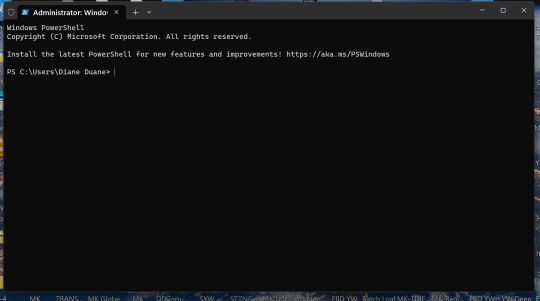
On the command line (i.e. the first empty line), copy and paste this:
reg add HKCU\Software\Policies\Microsoft\Windows\WindowsCopilot /v TurnOffWindowsCopilot /t REG_DWORD /d 1 /f
Then hit Enter.
If successful, you'll see a line pop up saying so. Congratulations! But you're not quite finished.
Now you need to close all programs and fully shut down the machine. A restart isn't enough, it needs to be fully powered down and started back up.
"And now," Pihko says, "ou have a NSA-like AI spy dormant on your machine. Stay vigilant, odds are it'll turn back on with future updates! Big Corporate wants you to be compliant. Don't be!"
#Windows 11#Windows Copilot#not gone after this but at least sprawled on the cockpit floor in a drugged slumber
12K notes
·
View notes
Text



#copilot#windows copilot#ai generated#ai#sefikura#cloud strife#sephiroth#final fantasy vii#final fantasy 7
24 notes
·
View notes
Text
windows 11 has forcefully added an ai program to my computer >:(
love it when you open your laptop and you're like oh what's this weird icon on my task but that definitely wasn't there yesterday? pretty rainbow oooo what IS it...
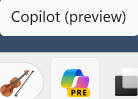
oh it's called copilot ok! let me go google search this and see what it's about!
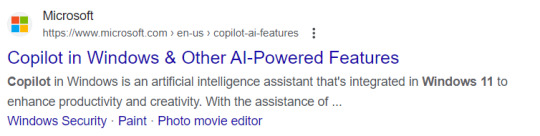
FUCK OFF AUTO-INSTALLED AI ASSISTANT
DONT YOU DARE BE SPYING ON ME
HOW TO I UNINSTALL THIS BULLSHIT GET OFF MY PC
18 notes
·
View notes
Text
If Windows just added the Chat GPT based CoPilot to your computer and you want to get rid if it, there are two levels of "disabling" that can be done.

If you have this icon, it's copilot
To do a basic disable:
Click Settings from your taskbar and navigate to Personalization
Click Taskbar
In the first section, Taskbar Items, toggle Copilot to OFF
Tada. No more stupid icon, no more annoying Copilot preview.
But this leaves Windows free to re-enable it on it's own! It probably won't but it could.
Because it's in a "preview" right now, disabling it at this level means it could be turned back on once the preview ends and it's in full release. UGH. No way to tell if they will do this, but it is possible.
If you'd like to disable it more fully, you'll need to have admin access, as well as the Group Policy Editor.
Windows 10 and 11 don't include GPE by default in their Home or Student editions, but it can be enabled very easily by following these steps.
(If you have Windows Enterprise or Pro, the Group Policy Editor is already installed so you can skip the stuff in that link and go right to these next steps)
To disable it at an admin level:
From an ADMIN account
Click start
Type CMD in the search
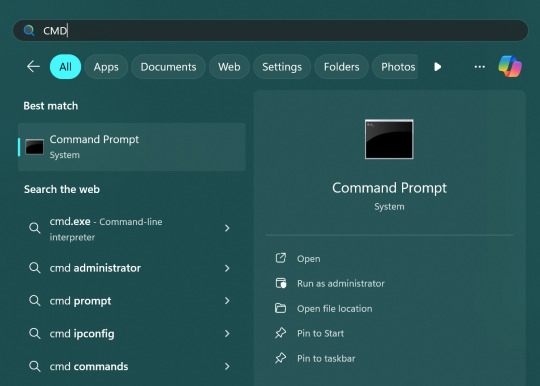
(If you are not logged into an admin account you cannot run group policy editor. Instead of logging out and back in at this step, just click Run as Administrator on the right side panel and enter your password or PIN when prompted)
This will open a black screen like this:
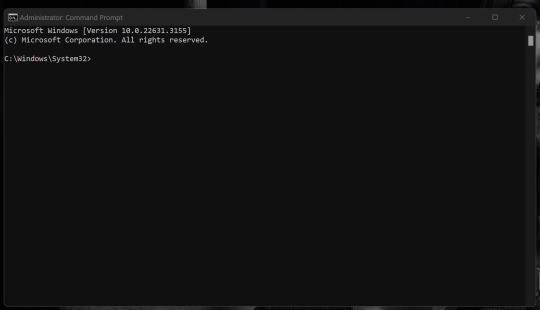
Click on the space just after the bit about system32 if there's no cursor
Type gpedit and hit enter
You should now have this screen
)
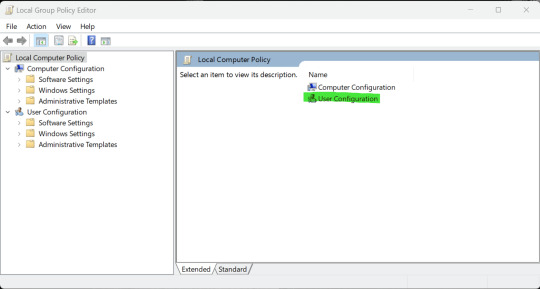
(If there are little red Xs on this screen it means you are not logged in as an admin and cannot change anything. You'll have to go back and log in as an admin)
Double click on the following options in this order
>User configuration
> Administrative templates
>Windows components
>Windows Copilot
Here's where it gets a little confusing!
The policy is to turn OFF Windows Co-Pilot, so you want to change it from "Not Configured" to ENABLED.
Click the little spot next to Enabled, then in the bottom right click Apply, then click OK

Yes. We're enabling the disabling. it's a code thing, just roll with it lol.
Close the Group Policy Editor window and you're all done.
No more annoying icon, no more access to the obnoxious AI thief.
7 notes
·
View notes
Text
take THAT, windows. I reject your new bloatware and I reject you!
Link for how to remove windows copilot in reblogs.
4 notes
·
View notes
Text
trying out the new copilot AI on windows. I just asked it for instructions on customizing slideshows in the photos app. ...and it gave me instructions for iPhone.
I do not welcome our robot overlords.
4 notes
·
View notes
Text
AAAAAAAUGH! I am so fucking pissed at Microsoft right now! They fucking installed an "AI assistant" on my system without asking me and if I want to get rid of it, I have to edit the fucking registry! Guess I'll get rid of Cortana while I'm at it. FUCKING SHIT. I didn't want to move to linux because I'm lazy but it looks more and more like I'll have to do that if I want privacy or functionality.
0 notes
Text
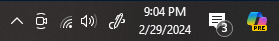
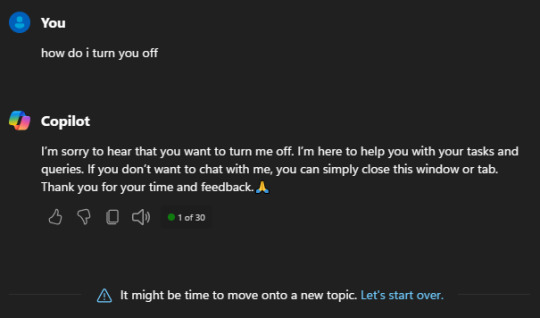
i am nauseous
0 notes
Text
Inteligencia artificial: Microsoft lleva Copilot a los teclados para Windows
En Microsoft quieren que el 2024 sea considerado como el año de la computadora personal con la inteligencia artificial (IA), algo similar a lo que anunciará Samsung el 17 de enero con el lanzamiento de sus nuevos teléfonos móviles Galaxy S24.
Continue reading Untitled

View On WordPress
#CES#ChatGPT#Consumer Electronics Show#Copilot#Estados Unidos#Galaxy S24#Inteligencia artificial#iProfesional#Las Vegas#Microsoft#Microsoft Edge#Samsung#Surface#Surface Laptop 6#Surface Pro 10#teclados#Windows#Windows 11#Windows Copilot#Yusuf Mehdi. Office
0 notes
Text
Microsoft’s new Copilot AI assistant, one of the flagship new features in the freshly-released Windows 11 version 23H2 could reportedly make its way to Windows 10.
0 notes
Text
Microsoft promete con Copilot, pero no termina de convencer por ahora
La esperada adición de AI a Windows muestra gran potencial pero solo el tiempo dirá si es realmente revolucionaria.

Copilot, el nuevo asistente de inteligencia artificial de Windows, se integra al sistema operativo. (Fuente: The Verge)
La inteligencia artificial y cómo integrarla a los entornos de hardware y software es el gran desafío de la época para las grandes empresas de tecnología. Microsoft finalmente mostró su propuesta este jueves 21 de septiembre en un evento en Nueva York, en el que presentó Copilot, su asistente de inteligencia artificial. Copilot se integrará a todo el ecosistema de Windows, tanto el sistema operativo como sus principales aplicaciones y evolucionará con el uso de cada persona, aprendiendo de sus preferencias y de su contexto de trabajo. En la presentación se lo vio redactar correos automáticamente, transformar textos a diferentes formatos, coordinar entre contactos y calendarios. Suena prometedor, y visto en acción, fue impresionante. Pero su capacidad de transformar realmente la forma de interacción y de trabajo de los usuarios de Windows, como plantean desde la propia empresa, es difícil de asegurar.
Hemos visto, a lo largo de los años, muchas propuestas sobre el futuro: “el futuro es la realidad virtual”, “el futuro es la realidad aumentada”, “el futuro son los hologramas”. Sin embargo, desde la llegada a un público masivo de la inteligencia artificial, no solo se han transformado las interfaces sino ecosistemas enteros de trabajo. La pregunta ya no es cuál es la tecnología que revolucionará el mundo en el futuro, sino quién tendrá la propuesta más revolucionaria. A primera vista, Copilot parece ser un Chat GPT más adaptado al usuario, y enfocado en la productividad. Ahorra tiempo, adapta contenidos y te permite llegar a resultados con una gran velocidad. Pero será el uso, y los mismos usuarios, los que con el tiempo descubrirán que tan profundos pueden ser los resultados de la propuesta de Microsoft.
Algo que sin duda quedó en el aire, y será la gran preocupación de muchos, será qué sucederá con la privacidad. Para funcionar, Copilot necesita acceso a todos tus correos, documentos, redes sociales, pues así puede adaptar el contenido dependiendo del contexto. Si quieres redactar un mensaje rápido para el grupo de la familia y quieres que Copilot lo haga y lo envíe, debe poder leer los mensajes del grupo para entender el contexto. Pero en los últimos años hemos visto grandes fallas de privacidad en grandes empresas, revelando información privada e incluso confidencial de sus usuarios. Si le otorgamos todo ese poder a Copilot, Microsoft debe asegurar que esa información estará segura. Y en su presentación, casi no se mencionó este tema.
Se viene una ola de innovaciones en inteligencia artificial y aunque la propuesta de Microsoft es atractiva, debe mostrar esfuerzos por mantener a salvo los datos de sus usuarios y por demostrar que la promesa de Copilot no quedará en palabras. Solo el tiempo lo dirá.
Fuentes:
Hill, M. (2023). The biggest data breach fines, penalties, and settlements so far. CSO Online. https://www.csoonline.com/article/567531/the-biggest-data-breach-fines-penalties-and-settlements-so-far.html
0 notes
Text
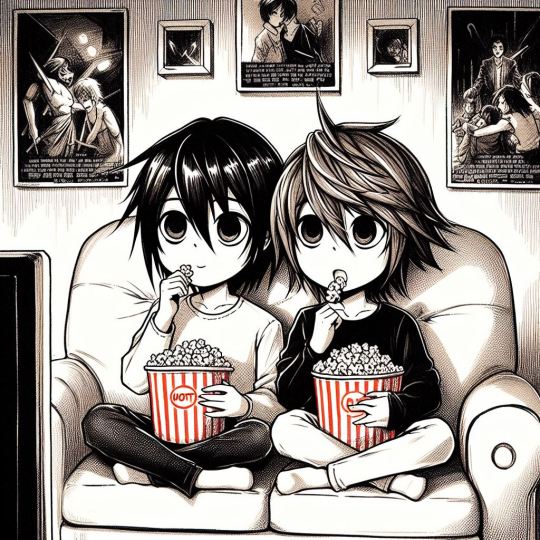
#ai generated#windows copilot#ai image#l lawliet#light yagami#death note#l x light#not real art#movie night
18 notes
·
View notes
Text
Como desativar o Copilot no Windows 11
No Windows 11, o Copilot é o seu novo assistente digital que substitui a Cortana e apresenta vários recursos. Por exemplo, o novo assistente pode fornecer respostas completas a qualquer pergunta, resumir o conteúdo do site, criar imagens a partir de uma descrição e até mesmo a capacidade de alterar as configurações do sistema com um simples prompt.
Embora a Microsoft pretenda fazer do Windows…

View On WordPress
0 notes
Text
Windows Copilot: Asisten Kecerdasan Buatan Terbaru di Windows 11
Pastinet – Windows Copilot telah menjadi sorotan utama di antara pengumuman-pengumuman Microsoft terbaru. Fitur baru ini akan diintegrasikan ke dalam Windows 11 dengan membawa komponen kecerdasan buatan (AI) yang canggih.
Windows Copilot dapat diibaratkan sebagai Asisten Kecerdasan Buatan yang mirip dengan Cortana, tetapi dengan kemampuan yang lebih canggih, termasuk kemampuan Bing Chat. Melalui…
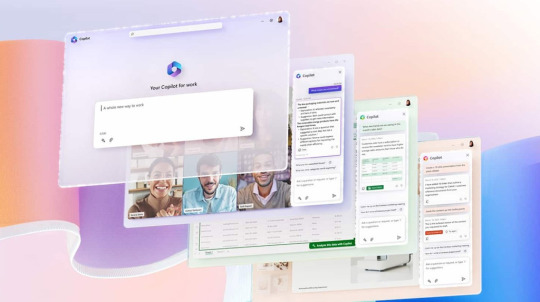
View On WordPress
0 notes
Text
Unlock a new era of productivity with Windows Copilot - the AI-powered personal assistant for your PC. Our latest article explores its key features and use cases. Don’t miss out on this exciting new technology!
0 notes