#zenkit
Text
🌿 Animal Parade Loved Gift List
I've been playing Harvest Moon: Animal Parade lately, and as with every farm sim of this type I need some reliable and easy to use resource for character likes, that I can put on my ipad while I play.
Made it for myself, but maybe there are people who would want to use it too, so why not share?

Well, I present to you - Animal Parade Loved Gift List! Made by yours truly and my partner, with the power of both our autisms combined :^) All of the info was taken from fogu and harvest moon wiki.
You can click here to view the saved filters! (Easiest to get stuff is rated by my gameplay and may not be easiest for you)

🌿 [LINK] 🌿
#hm ap#animal parade#bokumono#harvest moon#zenkit#I also have a list like this for Rune Factory 4#Maybe I should post it too 🤔
89 notes
·
View notes
Text
Minimalist boy names merged
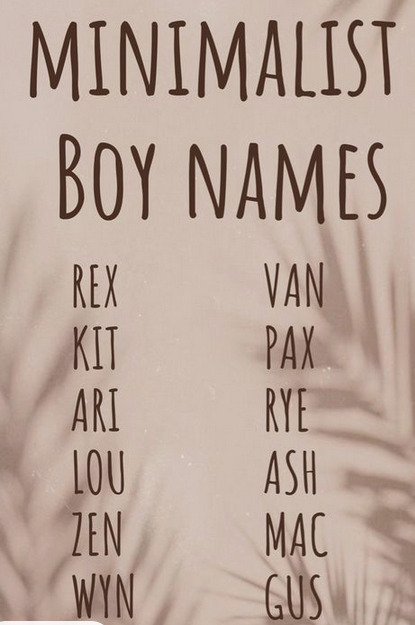
Ari Ariari Ariash Arigus Arikit Arilou Arimac Aripax Arirex Arirye Arivan Ariwyn Arizen Ash Ashari Ashash Ashgus Ashkit Ashlou Ashmac Ashpax Ashrex Ashrye Ashvan Ashwyn Ashzen Gus Gusari Gusash Gusgus Guskit Guslou Gusmac Guspax Gusrex Gusrye Gusvan Guswyn Guszen Kit Kitari Kitash Kitgus Kitkit Kitlou Kitmac Kitpax Kitrex Kitrye Kitvan Kitwyn Kitzen Lou Louari Louash Lougus Loukit Loulou Loumac Loupax Lourex Lourye Louvan Louwyn Louzen Mac Macari Macash Macgus Mackit Maclou Macmac Macpax Macrex Macrye Macvan Macwyn Maczen Pax Paxari Paxash Paxgus Paxkit Paxlou Paxmac Paxpax Paxrex Paxrye Paxvan Paxwyn Paxzen Rex Rexari Rexash Rexgus Rexkit Rexlou Rexmac Rexpax Rexrex Rexrye Rexvan Rexwyn Rexzen Rye Ryeari Ryeash Ryegus Ryekit Ryelou Ryemac Ryepax Ryerex Ryerye Ryevan Ryewyn Ryezen Van Vanari Vanash Vangus Vankit Vanlou Vanmac Vanpax Vanrex Vanrye Vanvan Vanwyn Vanzen Wyn Wynari Wynash Wyngus Wynkit Wynlou Wynmac Wynpax Wynrex Wynrye Wynvan Wynwyn Wynzen Zen Zenari Zenash Zengus Zenkit Zenlou Zenmac Zenpax Zenrex Zenrye Zenvan Zenwyn Zenzen
3 notes
·
View notes
Photo

Organize your work, your team or personal projects more easily
There are many task and project managers for collaborating with others, like Asana, Trello, Wrike, monday.com and others. Zenkit is an interesting alternative that is worth considering.
0 notes
Text
GTD. Where to start!
GTD = Get Things Done.
To quote the site, It is a personal productivity system developed by David Allen and published in a book of the same name. GTD is described as a time management system.
For those interested in becoming more organized and are looking to discover popular productivity system, it is a recommended system to look into.
However, GTD can feel difficult to follow initially as it involves a couple of concepts and decision points and while there are not difficult... you do need to invest some time in understanding them in order to be able to start using it effectively.
I’ve spent a bit of time trying to find a productivity system or systems that work for me and the different things I am trying to accomplish in my life. One of the things I realized is that no matter what system I use, I need to keep it consistent. If you only half commit to a system, you will not get too much done, you will not learn what works and what doesn’t, you will not learn how to improve it, and you will feel like you failed at something.
So, if you are new to using or thinking about tasks within a productivity system, I suggest just start off by keeping it simple.
Keep it simple until you find that you are breaking the system and then iterate on it by making small adjustments so that it better meets your needs.
The goal here is to start with a simple system and to develop the proper habits to stick with that system. By doing this, you should have a better chance of sticking with it, with making it part of your day to day, and that will help you be more successful.
So, hmm... where should you start?
Start with Capture and Organize.
Using Jeff Su’s linked video here (please check it out for more context) I’d recommend that you develop two key habits.
Whenever you think of something, like a task you need to do, or a thing you want to remember, Capture it!
You can Capture it in:
With pen(cil) and paper (via a pocket book or journal)
Google Keep (on Android or Chrome OS)
Apple Notes (on an iPhone)
OneNote (on Windows or your Outlook account)
A task manager app (like Microsoft To Do, Zenkit To Do, Google Tasks, Todoist)
Then, when you are at the end of your work day and/or at home taking a moment to relax and reflect, look over what you captured and Organize It.
One of the best ways to Organize is by recording or moving the task or note to the place you plan to use it. For example, a calendar is a popular place to move some of these items to if you use a calendar to either time block your day and know what you want to do each hour, or if you are recording an event that you want to attend but need to prepare for. Jeff’s video will shed more light on this concept but the idea is record or move your task to the area that you will using that will trigger when you want to work on that task or read that note.
I’ve over simplified my explanation to keep this post short with the assumption that you will be reviewing Jeff’s excellent video.
Note that Productivity and the systems involved to manage a person’s professional and personal tasks and projects are varied and diverse and come in many forms, just like how varied and diverse we are. But, I hope the above help you get started. And that’s the point of this post. To keep it simple and help you get started.
TLDR;
Develop consistent habits to Capture and Organize.
If in doubt sign up for a free ToDoist account and start using it as your Capture tool. I have used it to both Capture and Organize.
I hope this helps.
Cheers.
0 notes
Text
Best Pipefy Alternatives
If you want to automate and streamline your business processes, there are several Pipefy alternatives that you can consider. These products provide the same functionality, but they offer different features and are better suited for different needs. The best Pipefy alternatives are the ones that are simple to use, and have a streamlined user interface.

One of the best Pipefy alternatives is nTask. This tool offers powerful team organization capabilities and can help your business collaborate more effectively. It can also reduce waste and improve efficiency.
Another great alternative is ClickUp. It's a free project management tool that's easy to learn. You can create your own task boards, which can be used to manage projects and track progress.
Pipefy is a popular platform in the business process automation space, and a lot of businesses are using it to streamline their processes. It's an intuitive tool that helps you model and implement your business processes, increasing visibility and efficiency. However, the Pipefy user interface isn't very customizable, making it a little difficult for inexperienced users.
The Pipefy dashboard view is a nice feature. It displays all your open tasks, and lets you know which ones need your attention. In addition, you can set due dates for individual tasks and add attachments to your work.
youtube
There are a few Pipefy alternatives that offer similar functions, and are easier to use. A few of these include GoodDay and Zenkit. Some of these tools are free, while others require a paid subscription.
SITES WE SUPPORT
Pipefy Alternatives – Blogger
0 notes
Text
Pipefy Competitors and Lipiflow Alternatives
Using a business process management (BPM) tool such as Pipefy is a good way to improve efficiency and accuracy. This tool has been designed to automate workflows and tasks, and is a good solution for managing a number of tasks, from capturing and analyzing lessons learned to ensuring solid execution. Fortunately, there are many BPM tools available on the market today. These include tools designed to streamline workflows, automate processes, and track progress. The best ones can be studied and compared to find the right one for your organization.
Pipefy comes in a variety of forms, including a SaaS version, cloud-based version, and an app for iOS and Android devices. The company's headquarters is in Wilmington, Delaware. The company has a modest number of employees, at just over 101. In terms of size, Pipefy is a small fish in a large pond. Its largest market is the Information Technology and Services industry, which represents over 45% of its customer base.

The aforementioned BPM software can be purchased on a subscription basis. The most expensive option is the Pro version, which comes with the ability to build workflows and templates. Aside from the usual suspects, Pipefy also boasts the ability to trigger and auto-assign tasks. The company has also introduced a feature that tracks workflows in real-time.
The best alternative to Pipefy is the uniTEX. It offers a feature set akin to that of a much more expensive competitor, such as Zenkit, but is a fraction of the price.
youtube
Also Read : SaaS version
1 note
·
View note
Text
Zenkit
Zenkit is a Windows desktop platform that allows you to collaborate and manage projects. It’s the place for your ideas, projects, and business. There are a variety of tools that can help you accomplish different tasks, and they all work seamlessly with each other. Whether you’re planning meetings or tracking the progress of your project, there’s a view for you.
It Base is the ideal companion for…

View On WordPress
0 notes
Text
Best macbook for pro tools 10

BEST MACBOOK FOR PRO TOOLS 10 FOR FREE
BEST MACBOOK FOR PRO TOOLS 10 FOR MAC
BEST MACBOOK FOR PRO TOOLS 10 PDF
BEST MACBOOK FOR PRO TOOLS 10 INSTALL
BEST MACBOOK FOR PRO TOOLS 10 FULL
This is a productivity tool that provides a platform for online collaboration.
BEST MACBOOK FOR PRO TOOLS 10 FOR MAC
One of the best mind mapping software for Mac is called Zenkit.
You can share your mind map via local network.
Can copy entire tabs of mind maps, and paste them to Word or vice-versa.
BEST MACBOOK FOR PRO TOOLS 10 FOR FREE
Tons of available preset templates free to use for free.
In general, if you are looking for a great and free mind mapping software Mac version, then check XMind. There are also premium features such as the “Audio recording” option that you can unlock if you decide to go for the PRO version. It also allows users to add clipart to their mind maps. One example is the option that lets you create logic charts, and the “Gantt View” option. It provides different perspectives to its users to enhance user-experience. Apart from that, it works perfectly on Mac and iOS.
BEST MACBOOK FOR PRO TOOLS 10 INSTALL
XMind is one of the few free to install tools that supports mobile devices.
Can view your local files directory in mind map form.
Saves mind maps in XML format by default.
Smart Drag N’ Drop that lets you select and move multiple nodes at once.
Read below if you want to know more about why it is one of the best mind mapping software for Mac. You can also export your mind map as an HTML and share it with your friends online. Apart from that, it has a quick one-click navigation option for faster browsing.
BEST MACBOOK FOR PRO TOOLS 10 FULL
FreeMind provides various options like full link following, which works on both links from the internet, and local directories. As an open-source tool, users are free to modify the software as it is allowed by the developers.
Transform a mind map into a to-do list easilyįreeMind is an open-source mind mapping software that works on Mac devices.
Easy node organization with the “Smart Layout” feature.
Provides different stickers that can be used on every mind map.
They only need to select this option, and then write the information in outline form, and they will be automatically added to their respective nodes. Among its various functions, one of the most sought after is the “Outline View” which lets users work on a single mindmap without having to navigate through each nodes. It has a streamlined set of features optimized for Mac users letting them use the tool with ease.
BEST MACBOOK FOR PRO TOOLS 10 PDF
Export mind maps into PDF file and save them on your local driveĪmong the other mind map mac tools that we have on this list, Mindnode is probably one of the easiest to use.Can create multiple starting points for each mind maps.Overall, it is safe to say that you can rely on this tool as it is one of the best free mind mapping software for Mac. Aside from that, it supports Markdown, which lets you create hyperlinks from simple text. However, what sets it apart from other tools is the easy color-coding of nodes and paths. The tool works just like any other mind and concept map makers, with its essential features and options. It provides cloud storage for your mind map and flowcharts.Ĭoggle is another online application that supports Mac devices.Provides collaboration features to those working as a team.It offers different layout styles for each mind map.On that note, it’s no wonder why it is included in this list of the best mind mapping software for Mac. You can incorporate files like images, and hyperlinks into your chart for more variation. Unlike the usual free mind map makers that you can use, GitMind provides more features. It has a lot of free templates for project timelines, flowcharts and even has the options that let you create your own chart. GitMind is a free and online mind map maker that you can use from your Mac browser. That is why we listed down some of the best tools that you can use for Mac. However, mind map software for Mac are still limited in number compared to Windows. On that note, both Windows and Mac users enjoy the benefits of mindmapping due to the existence of map and chart makers. These days, individuals and large groups alike practices using mindmaps to significantly increase their productivity. Mind-mapping has seen a significant rise in usage ever since its introduction a few years back.

1 note
·
View note
Link
Lesestück: Selbstorganisation mit sinnvollen Tools #ticktick #todo #orga #zenkit #storyblog https://medium.com/productivity-positivity/how-i-finally-stuck-to-my-habits-by-going-digital-5181bac9e203
2 notes
·
View notes
Text
Zenkit Suite Expands with “Zenforms” - A Simple Way to Create Forms and Surveys NEWS
Zenkit Suite Expands with “Zenforms” - A Simple Way to Create Forms and Surveys #NEWS @ZenkitHQ
The Zenkit team develops a creative and engaging webform app to improve data collection without having to code
Today, The Zenkit team is announcing the launch of “Zenforms”, the sixth application to join Zenkit’s Productivity Suite. “Zenforms” offers users a dynamic way of connecting to others with the help of form, survey, and quiz creation. With a list of helpful features, including…
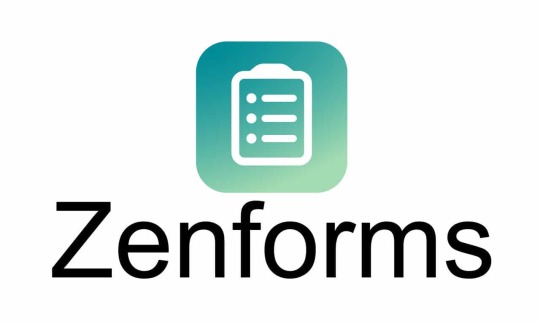
View On WordPress
0 notes
Text
Zenkit isn't quite good enough on the mobile app to justify conversion from Trello, which is super disappointing because zenkit is awesome on the web app. Like you can create stages and labels and organize it to sort stages vertically/horizontally. Plus, it comes with kanban, list, spreadsheet, mindmap, and a calender view on the web app.
If I didn't need it to be available on my phone I would definitely make the switch.
2 notes
·
View notes
Text
Zenkit redesigns its project management app, adds public API and more
Zenkit redesigns its project management app, adds public API and more

There’s no dearth of Trello-style project management services, but while the core of Zenkitis exactly that, it’s also far more flexible than most, and offers plenty of ways to alter the service to your style of work (and beyond Kanban). Today, the company is launching model 3.0 of its service and with that, it’s not just putting a fresh coat of colourant on the service but also launching a number…
View On WordPress
0 notes
Text
Wunderlist, Una AplicacióN De GestióN De Tareas Basada En La Nube
De esta manera, las tarjetas pueden pasar entre categorías y el flujo de trabajo puede visualizarse claramente. Slack coloca la comunicación en primer plano y se asemeja a una aplicación de chat.
Desarrollo y adaptación de las aplicaciones todos los cambios normativos, de mejora de procesos, etc. Análisis y diseño de las mejores soluciones, adaptadas a las características de cada área, recursos disponibles, coordinación de la contratación externa, etc. Se regula en el Decreto 3/2010, de 8 de enero, y es establecido en el artículo 42 de la Ley 11/2007, de 22 de junio, de acceso electrónico de los ciudadanos a los Servicios Públicos.
software de gestion de incidencias informes válidos, no solo ante una Inspección laboral, sino muy útiles para la toma de decisiones en la empresa. "Lucho contra la multitarea de manera proactiva, y el ir avanzando por mi día a día yendo de contexto en contexto me lo permite. En entornos remotos o donde vampiros del alma como Slack te quitan la vida a pequeños sorbos, es casi la única manera que he encontrado para sobrevivir." Puedes utilizar la barra de navegación superior para enviar mensajes cortos a los miembros ("pings"). Al igual que en las redes sociales, también hay un botón de notificaciones, que se puede personalizar.
Las conversaciones individuales destacan en el borde derecho de la pantalla.
Por ejemplo, puedes desactivar las notificaciones durante tu tiempo libre. En "Actividad" se resumen todas las actividades pasadas en un cronograma claramente estructurado. Esta es la mejor manera de ver lo que sucedió en la aplicación durante tu ausencia.
Con diferentes versiones que van desde el Project Lite para miembros del equipo hasta versiones en la nube pasando por la versión corporativa más completa . Cofundador de PDPaola Humbert Sasplugas No tienes que ser ni informático, ni contable o financiero para saber que es una herramienta que va a poner solución a tus problemas. Gestiona tu equipo, desde la contratación hasta las vacaciones, todo desde una plataforma sencilla y moderna. Agrega información como presupuestos, facturación, costes personales y gastos asociados para calcular tus ganancias. Envía tus pedidos a proveedores, contabiliza las facturas recibidas y lleva el control de los vencimientos y pagos de la manera más fácil.
Es una forma de simplificar el trabajo y evitar que se te olvide algo en un proyecto grande. Trabajo, que incluye reuniones, tareas propiamente dichas o fechas de entrega. No a todo el mundo le gusta el minimalismo de Mywoork, los colores de Trello o la interfaz de Zenkit. Elige una con la que te sientas cómoda y que visualmente, te guste. Y no te preocupes si tienes que probar varias, comienza poniendo pocas tareas y viendo si te resulta práctica o si tiene todas las funcionalidades que necesitas.
No es una coincidencia que Trello se parezca un poco al juego del solitario. La herramienta basada en tarjetas está hecha para ser sencilla y divertida. Aquí, la organización significa diseñar una especie de tabla de Kanban juntos. Los proyectos, entradas, discusiones, chats, etcétera, se ejecutan en tarjetas que se pueden arrastrar y soltar de una lista a otra en la pizarra.
1 note
·
View note
Link
Zenkit hat Version 3 veröffentlicht. Projekte können jetzt öffentlich geteilt und in Websites eingebettet werden, es gibt neue mobile Apps, eine erweiterte Kalender-Synchronisation und Detailverbesserungen. #zenkit #trello #projektmanagement #projekt https://t3n.de/news/zenkit-3-ist-da-welche-neuen-features-der-trello-killer-jetzt-hat-1165789/?utm_source=newsletter&utm_medium=article&utm_campaign=20190523
0 notes
Text
Zenkit Debuts “Projects” - A New Comprehensive Task Management Tool for Enterprises NEWS
Zenkit Debuts “Projects” - A New Comprehensive Task Management Tool for Enterprises from @ZenkitHQ #NEWS
Innovative and highly customizable project management app added to Zenkit Suite
Axonic, the maker behind Zenkit’s suite of task and chat apps announced the release of “Projects”, the fifth product to join the growing list of other popular productivity and collaboration tools used by consumers and enterprises. “Projects” provides connected teams and workplaces with a comprehensive set of…

View On WordPress
0 notes
Text
Zenkit Desktop Apps - Organize your projects and team. Now on Mac, Windows, Linux.
Follow me on Product Hunt!
0 notes