#coreldraw tutorial
Text
How to Trace Image | कोरल ड्रा में इमेज को किस प्रकार ट्रेस किया जाता है
How to Trace Image | कोरल ड्रा में इमेज को किस प्रकार ट्रेस किया जाता है
Corel Draw में Image Trace क्या है ?
Corel Draw में Image Trace एक Main Tool है जिस से आप कोई भी Image को Vector Drawing बना सकते है। CorelDRAW आपको Bitmap Image को पूरी तरह से संपादन योग्य और scalable Vector graphics में Change करने के लिए Trace करने देता है। आप Artwork , Photo, Scan किए गए Sketch या Logo को Trace कर सकते हैं। और फिर उन्हें आसानी से अपने Design में एकीकृत कर सकते हैं।
Raster…

View On WordPress
#coreldraw#coreldraw trace#coreldraw tutorial#guide to image live trace tool#how to#how to convert image file to vector in coreldraw#how to image trace#how to trace#how to trace a drawing#how to trace a image in coreldraw#how to trace a picture#how to trace an image#how to trace an image in illustrator#how to trace bitmap image in coreldraw#how to trace drawings on ipad#how to trace image#how to trace image in corel draw#how to trace image in coreldraw#how to trace image in coreldraw 12#how to trace image in coreldraw x6#how to trace image in coreldraw x7#how to trace image in coreldraw x8#how to trace image in illustrator#how to trace my bitmap file in corel draw#illustrator image trace#illustrator trace image#illustrator trace image to vector#image#image trace#image trace illustrator
0 notes
Text
1 note
·
View note
Text
youtube
#digital#digital art#digital drawing#digital illustration#illustration#character illustration#fantasy art#painting#fantasy#dungeons and dragons character#video#youtube video#timelapse#time lapse#coreldraw#corel painter#tutorial#art process#process#Youtube
1 note
·
View note
Text

We've added a new blog post: "2024 Photo Calendars (part two)"
Remember to hug the ones you love today...and every day!!
#adobe photoshop lightroom#affinity photo#affinity publisher#calendar#coreldraw#Lightroom#ms word#photo#photography#photoshop#template#tutorial#word
1 note
·
View note
Text
Designing Brilliance: Exploring the Features and Techniques of CorelDRAW

Introduction: In the dynamic world of graphic design, having a powerful and versatile tool at your fingertips is essential. One such tool that has stood the test of time and continues to be a favorite among designers is CorelDRAW. This blog will delve into the intricacies of CorelDRAW, uncovering its remarkable features and exploring various techniques that can elevate your design game.
Understanding CorelDRAW: CorelDRAW is a comprehensive vector graphics editor that has become synonymous with precision and creativity. Whether you are a seasoned designer or a beginner, CorelDRAW offers a user-friendly interface coupled with a robust set of features that empower you to bring your design ideas to life.
CorelDRAW Tutorials: Unleashing the Power of Possibilities To fully harness the capabilities of CorelDRAW, it's essential to dive into tutorials that guide you through its features and functionalities. CorelDRAW tutorials act as a compass, helping you navigate the vast landscape of design possibilities. From mastering basic tools to advanced techniques, these tutorials provide a step-by-step roadmap for unleashing your creativity.
Mastering CorelDRAW Basics: Begin your journey with CorelDRAW by acquainting yourself with its fundamental tools. CorelDRAW tutorials for beginners cover aspects such as navigating the workspace, understanding layers, and utilizing basic shapes – the building blocks of any design.
Advanced Design Techniques: As you progress, explore tutorials that delve into more advanced techniques. Learn how to manipulate text, create intricate illustrations, and leverage the power of CorelDRAW's advanced features. These tutorials are invaluable for designers seeking to push their boundaries and create truly unique designs.
CorelDRAW Design Ideas: Igniting Creativity Creativity knows no bounds, and with CorelDRAW, you have a canvas ready to capture your imagination. Here are some design ideas to spark your creativity and set you on the path to brilliance:
Logo Design Magic: CorelDRAW is a go-to tool for logo designers. Explore tutorials on crafting memorable logos, experimenting with typography, and using CorelDRAW's unique features to create a brand identity that stands out.
Illustrative Excellence: Unleash your artistic side by exploring illustrative design ideas. CorelDRAW's vector capabilities make it ideal for creating stunning illustrations, whether it's digital art or intricate line drawings.
Print Design Perfection: Dive into tutorials that focus on print design, an arena where CorelDRAW truly shines. Learn about color management, print-ready file preparation, and other techniques that ensure your designs translate flawlessly from screen to print.
Conclusion:
In the realm of graphic design, CorelDRAW Design Ideas as a beacon of creativity and precision. By immersing yourself in CorelDRAW tutorials and embracing innovative design ideas, you can unlock the full potential of this powerful tool. So, let your imagination soar, armed with the knowledge of CorelDRAW's features and techniques, and design brilliance that captivates the world.
#CorelDRAW Design Ideas#CorelDRAW tutorials#attitude academy#learnwithattitudeacademy#enrollnow#bestcourse
0 notes
Link
0 notes
Video
youtube
All about Graphic Designing | घर बैठे पैसा कमाएं | Specially for Student...
#youtube#graphic desgn#graphic#free course#tutorial#salary#software#jobs#daily job#life of graphic designer#world of the day#what is graphic design#daily life of graphic designing#graphic design#what is designing#photoshop#illustrator#coreldraw#indesign#life of pie
1 note
·
View note
Text
Fungsi dan Tutorial Cara Mengaktifkan Guidelines di CorelDRAW
Fungsi dan Tutorial Cara Mengaktifkan Guidelines di CorelDRAW
Setelah mengetahui fungsi dan cara mengaktifkan grid di aplikasi CorelDRAW 2020 yang terdapat pada postingan sebelumnya, Kali ini kita akan mengetahui fungsi dan cara mengaktifkan Guidelines yang ada di aplikasi CorelDRAW 2020. Pasti pengguna pemula CorelDRAW sering bertanya-tanya, apa sih fungsi Guidelines dan bagaimana cara menggunakan guidelines di CorelDRAW. Berikut ini adalah fungsi dan cara…
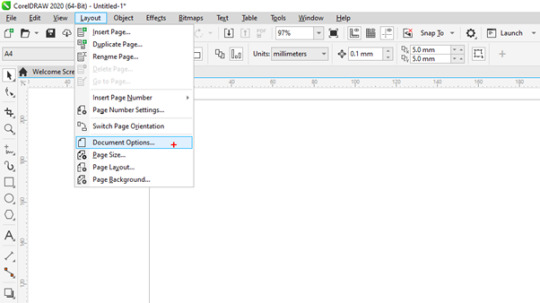
View On WordPress
0 notes
Video
youtube
Hospital file | Report file | Hospital folder design in Corel draw 2021 ...
#v-enn graphics#graphic design#v-enngraphics#coreldraw#hospital file#how to design#2022 graphic design#tutorial#report file design#graphic#design#4u#free cdr
1 note
·
View note
Video
youtube
how to make a Banner Design || Banner Designing in Corel Draw X3|| Corel...
#youtube#coreldraw#graphicdesigning#tutorial#Bannerdesigning#Banner design#how to make a banner design
1 note
·
View note
Video
youtube
How to Remove Background in Corel Draw 2024 || कोरलड्रा में White बैकग्र...
#youtube#How To Crop Image in Any Shape#How to cutout photo in corel draw#How to remove background in coreldraw#how to remove background in corel#how to remove background in coreldraw x3#how to remove background in coreldraw 2024 in hindi#How to cut an object in Corel Draw X24#Make File for Laser Machine in Corel Draw#Easy and Quick Way to remove Image Background in CorelDraw#Remove Image Background in CorelDraw#Remove image background corel draw by Creative Art#CorelDraw Tutorial For Beginners
0 notes
Text
Personal wishlist (2023-05-31.1)

Sharing mid-night thoughts and patterns with you all. (Got my previous version Ctrl-Z-ed out of nowehere again...)
Constructed world ideations to manifest:
CLADO and its cladograms (classic file system, file servers and minimal tree structured operating system)
DIS, distributed integrated (operating) system, mixture between DOS and ITS
SASS interactive ledgers and hot-swap live scripting compilers
PERSEUS standard (similar to POSIX)
Solarium, Portal, Vanguard, 2020s contemporary operating systems
Synod educational agentive desktop environment (Microsoft BOB + Shimeji-ees)
Macroware Xenia
Utalics PacoLisp
ICL PanLisp
TranslucidXanadu
CDE Plasma + Liquid and it plasmoids
Lightfall CRPG
Vixen Softworks' DAO multi-user domains for Prospero game
Reichbürger raycaster multiplayer game
Existing works to study / learn / derivate or develop / reimplement myself:
KDE Plasma with Liquid shell
Fish + Tmux + Emacs (with Astro-Vim key-bindings) terminal workflow
Devuan
Artix
RISC-V
OpenPOWER
Intersil 6100 & 6120 processor family lineups
Hypercard & Hypertalk
Janet
DrawLisp
Bel, the Lisp dialect
ChrysaLisp
Anarki
Layer (Unix machine learning inferences CLI?) + Vicuna + ControlNet (& FastChat?)
TinyLisp (with the mal tutorial aka make-a-lisp)
Common Lisp with CLOS
ZealOS
Paradise, Parade, Oscean, Lain & other Uxn-related works from Devine Lu Linvega (XXIIVV)
fe, little, lite & microui from rxi
CP/M, MP/M
Unix, Multics, CTSS
Evennia
XEDOS, Xenix, MS-DOS 5+ (7-9 major versions too)
CSCO, Counter-Strike Source
OpenMPT
Godot + Qodot
Trenchbroom
Renoise
MilkyTracker
Clip Studio Paint EX
Blender 3.5
Crocotile
Tilesetter
Nim
7zip
HTML5+CSS3 with experimental features
Minetest
Minecraft 1.16.5 with Biomes'O'Plenty, SereneSeasons & ComputerCraftTweaked
XML+XSL
Corel WordPerfect & CorelDRAW
Monero + cash online store
GrafX2
Kate, KDevelop, Okteta, K3B, GitLab
SLADE
WDC & KKIT
Hammer++
GIMP w/ G'MIC
Krita w/ G'MIC
Inkscape + Karbon
LibreOffice
Neocities + Hexo
VPS + self-hosted backup server + proxies
MousePSD
POSTFACE?
3 notes
·
View notes
Text

We've added a new blog post: "2024 Photo Calendars (part one)"
https://www.wolfnowl.com/2023/11/2024-photo-calendars-part-one/
Remember to hug the ones you love today…and every day!!
#2024#Adobe Photoshop Lightroom#Affinity Photo#Affinity Publisher#calendar#CorelDraw#MS Word#photo#photography#Photoshop#template#tutorial#Word#Lightroom
1 note
·
View note
Link
0 notes
Text
Fungsi dan Cara Mengaktifkan Grid di CorelDRAW
Fungsi dan Cara Mengaktifkan Grid di CorelDRAW
Lembar kerja CorelDRAW secara default hanya berupa lembar kerja kosong seukuran dokumen yang kita buat. Grid dan Guidelines pada CorelDRAW dapat dimanfaatkan untuk membantu kita bekerja di aplikasi ini dengan baik. Banyak orang yang menggunakan aplikasi CorelDRAW tapi belum tahu fungsi dari Grid dan Guidelines yang ada di aplikasi ini. Pada postingan kali ini, saya ingin berbagi tentang fungsi…

View On WordPress
0 notes
Video
youtube
The cube logo design Guide For Everyone is easy . #cubelogodesign
#cubelogodesign #howtomakealogo #howtomakeabusinesslog
In this educational video:The cube logo design Guide For Everyone is easy . #cubelogodesign @OneSecond01
learn how to make a creative logo in a way you never expected! Discover the unexpected techniques and tricks to create a logo that will make your brand stand out. Don't miss out on this valuable tutorial - watch now to learn more about How to make logo: This Was Unexpected!!
Pleas subcribe and press bell icone for upcoming video's. @OneSecond01 Graphic Desiging Complete Course: https://www.youtube.com/playlist?list=PLpuSKeQTK63WUXCzJRAiiOLbEhgsOaQnH&jct=-3N2k6XSsbrvxriBWk9SKtS_WvDVCg
HTML Course: https://www.youtube.com/playlist?list=PLpuSKeQTK63V9UvuXSr45UECL-0kl2HzA&jct=a_oTYCKPtyyjdChnqEHCuwB_kX4uHg
You can also follow on facebooks: https://www.facebook.com/onesecond0
logo design,logo design tutorial,inkscape logo design tutorial,cube,how to design a logo,logo,3d logo design,logo design illustrator,design,inkscape logo,rubik's cube,easy,rubiks cube,vector design,logo design idea,graphic design,beginner logo design tutorial,vector logo,coreldraw logo design,free logo design course,logo design in coreldraw,mascot logo design,logo design |,logo design in adobe illustrator,basic logo design tutorial
0 notes