#Multi-factor authentication
Text
Securing Active Directory Accounts
Photo by Andrea Piacquadio on Pexels.com
Active Directory is a directory service that manages user accounts and other resources on a network. It is important to secure Active Directory user accounts to prevent unauthorized access, data breaches, and identity theft. In this blog post, we will describe the step-by-step process to secure Active Directory user accounts using best practices and…

View On WordPress
#active directory#Azure Active Directory#Group Policy#Least privilege#Microsoft#Multi-Factor Authentication
2 notes
·
View notes
Link
#mfa#2fa#2factor#multifactor#authentication#rdp#vpn#how to#multi-factor authentication#remote work#cybersecurity#hybrid workforce#remove workforce#data security#data integrity#data access#access control#access security#devsecops#protect#data#data protection
2 notes
·
View notes
Text
Cybersecurity Report: Protecting DHS Employees from Scams Targeting Personal Devices
🔒 DHS Cybersecurity Alert! 🔒 Scammers targeting personal devices threaten national security. Our new report reveals these risks & offers robust solutions - MFA, security software, cybersecurity training & more. Safeguard yourself & critical operations!
Introduction
The digital age has ushered in an era of unprecedented connectivity and technological advancements, but it has also given rise to a new breed of threats that transcend traditional boundaries. Cybercriminals are constantly evolving their tactics, exploiting vulnerabilities in both organizational systems and personal devices to gain unauthorized access, steal sensitive data, and…

View On WordPress
#access controls#antivirus#awareness campaigns#best practices#collaboration#cyber resilience#cybersecurity#cybersecurity training#data backup#data protection#DHS#firewall#government#impersonation#incident response#insider threats#malware#multi-factor authentication#national security#password management#personal device security#phishing#physical security#public outreach#risk assessment#scams#social engineering#software updates#threat intelligence#VPN
0 notes
Text
Multi-Factor Authentication in India

Multi-Factor Authentication: Stepping Up Your Security Game In 2024
In today's digital world, our precious data is constantly under siege. Hackers, data thieves, and malicious actors lurk around every corner, waiting for the weakest link in our online defenses. While strong passwords are a crucial first line of defense, they're no longer enough. Enter Multi-Factor Authentication (MFA), the superhero of online security, ready to add an extra layer of protection to your digital fortress.
What Is MFA?
Imagine a bank vault protected by not just a single lock, but multiple layers of security: a thick steel door, a keypad requiring a complex code, and finally, a biometric scanner for double verification. That's essentially how MFA works for your online accounts. Instead of relying solely on a password (the single lock), MFA adds additional "factors" of authentication, making it exponentially harder for unauthorized access.
Secure Key Management
One of the primary functions of HSMs is secure generation, storage, and management of cryptographic keys, preventing unauthorized usage and potential breaches.
These Factors Can Be Categorized Into Three Main Groups:
Something you know:This could be your traditional password, a PIN, or a security question answer. While not the strongest factor alone, it's still a basic hurdle for attackers.
Something you have:This might be your smartphone, a physical security key, or a one-time password (OTP) generated by an app. Having physical possession of the item adds another layer of difficulty for malicious actors.
Something you are:This is where biometrics like fingerprints, facial recognition, or iris scans come into play. These unique physiological characteristics offer the highest level of security, as they're nearly impossible to replicate.
Why Multi-Factor Authentication Is Necessary?
Digital security is critical in today's world because both businesses and users store sensitive information online. Everyone interacts with applications, services, and data that are stored on the internet using online accounts. A breach, or misuse, of this online information could have serious real-world consequences, such as financial theft, business disruption, and loss of privacy.
While passwords protect digital assets, they are simply not enough. Expert cybercriminals try to actively find passwords. By discovering one password, access can potentially be gained to multiple accounts for which you might have reused the password. Multi-factor authentication acts as an additional layer of security to prevent unauthorized users from accessing these accounts, even when the password has been stolen. Businesses use multi-factor authentication to validate user identities and provide quick and convenient access to authorized users
The benefits of MFA extend far beyond personal accounts. Businesses that implement MFA for employee access can significantly strengthen their cybersecurity posture, protecting sensitive data and reducing the risk of costly data breaches. Governments and organizations handling critical infrastructure can also leverage MFA to safeguard vital systems and information.
Different Multi-Factor Authentication (MFA) Choices Cater To Mobile Devices
Enhancing security while offering varied benefits
One-Time Passwords (OTP):
Innovative applications generate OTPs, similar to traditional security tokens, sent via time-based SMS.
Utilizing a smartphone or tablet eliminates the need for physical tokens, reducing replacement costs for companies.
Biometric Authentication:
Leading smartphone manufacturers prioritize security concerns by offering biometric authentication options.
These features ensure that only authorized users access devices, yet each technique comes with its own set of pros and cons.
How Is Multi-Factor Authentication Implemented In The Cloud?
As businesses transition various aspects like data storage, communication, server infrastructure, and more to the cloud, IT administrators grapple with the challenges of departing from traditional on-premises setups. Ensuring secure user access becomes paramount in safeguarding sensitive data within cloud environments.
Major tech players such as Microsoft, Google, Amazon Web Services, Facebook, and Twitter recognize this need for heightened security. They've embraced two-factor authentication for entry into their cloud services, with some progressively expanding into more advanced multi-factor authentication protocols.
Multi-Factor Authentication For Microsoft 365
Multi-Factor Authentication in Microsoft 365 strengthens security measures for accessing applications on PCs, Macs, and mobile devices. Upon login, users receive a random 16-character token via the Microsoft 365 admin tool, initiating the authentication process. Afterward, users can set up additional layers of verification, including:
Call My Mobile Phone: Users press # upon receiving a confirmation call to log in via their mobile device.
Call My Office Phone: Similar to the mobile option, the confirmation call is directed to a separate line, such as a desk phone.
Text Code to My Mobile Phone: A code sent via SMS to the user's phone, entered into the Microsoft 365 login form.
Notify Me through App: Utilizing a Microsoft smartphone app (available for Windows Phone, iPhone, and Android) to receive and confirm notifications.
Show One-Time Code in App: Utilizing the same app as the Notify Me feature, a one-time, six-digit code is provided for login verification within the Microsoft 365 interface.
How Can Multi-Factor Authentication Enhance Security?
Heightened Security: MFA significantly raises the bar for security by requiring multiple forms of verification. This makes it exponentially harder for hackers to gain unauthorized access.
Compliance Adherence: In various industries, compliance standards necessitate robust security measures. MFA aids in meeting these standards, ensuring adherence to regulations such as GDPR, HIPAA, and PCI-DSS.
Versatility and Adaptability: MFA solutions are versatile and adaptable, allowing integration across diverse platforms and devices. From mobile apps generating time-based tokens to hardware tokens and biometric authentication, the options cater to different user preferences and security needs.
Implementing MFA: From Zero To Hero
The good news is that implementing MFA is easier than ever. Most major online platforms and services offer built-in MFA options, often with just a few clicks in your account settings. Here are some quick tips:
Start with the essentials: Enable MFA for your email, bank accounts, social media profiles, and any other platform where you store sensitive information.
Choose the right factors: Consider a combination of convenience and security when selecting your MFA methods. Avoid relying solely on SMS OTPs.
Educate yourself and others: Spread awareness about MFA and its importance within your family, friends, and workplace.
Stay vigilant: Keep your software and devices updated to patch vulnerabilities and maintain strong security practices.
MFA: Not Just A Buzzword, A Necessity
In today's digital landscape, cybersecurity is no longer optional. Multi-Factor Authentication is a powerful tool that can significantly improve your online security posture, protecting your valuable data and accounts from unauthorized access. Don't wait for a data breach to wake you up - take control of your security and embrace the power of MFA today.
Remember, a little extra effort now can save you a lot of heartache and headaches in the future. So, choose the most suitable MFA method and strengthen your mobile security today!
JNR Management is best Multi-Factor Authentication in India
#Multi-Factor Authentication#Multi-Factor Authentication in India#Multi-Factor Authentication in Delhi#Multi-Factor Authentication in Mumbai#Multi-Factor Authentication in Bangalore#MFA#2FA
0 notes
Text
VPN – The Next-Generation

One of the most rapidly evolving technologies in the field of data security online privacy is the Virtual Private Network (VPN). VPNs have been in existence for many years but are now entering what can be considered their next generation of solutions. These innovative advancements are designed to enhance the capabilities and functionality of VPNs, making them even more secure and effective in protecting user data.
Next-generation VPN solutions build upon the traditional concept of VPNs by incorporating new technologies to further improve privacy, speed, and accessibility. These solutions are being developed to address the increasing need for protection against sophisticated cyber threats and growing concerns surrounding data privacy.
One major development in next-generation VPN solutions is the integration of advanced encryption protocols. Traditional VPNs rely on protocols like Point-to-Point Tunneling Protocol (PPTP) and Layer 2 Forwarding Protocol (L2TP) to establish secure connections. However, next-generation solutions are shifting towards more robust protocols like OpenVPN and IPsec, which offer superior encryption and authentication mechanisms. These protocols ensure that user data remains encrypted and protected from unauthorized access while in transit.

Another crucial aspect of next-generation VPNs is the inclusion of advanced security features. These features often include multi-factor authentication, intrusion detection systems, and malware protection. By implementing these additional layers of security, next-generation VPN solutions provide users with an added level of assurance that their online activities are safeguarded against potential threats.
Next-generation VPNs also aim to address concerns related to speed and performance. Traditionally, VPNs have been associated with reduced internet speeds due to the encryption and routing processes involved. However, new technologies such as Split Tunneling and WireGuard are being integrated into VPN solutions to mitigate these issues. Split Tunneling allows users to selectively route internet traffic through the VPN, enabling faster browsing speeds for non-sensitive activities. WireGuard, on the other hand, is a lightweight encryption protocol that offers faster connectivity and improved performance.
Moreover, next-generation VPN solutions are focusing on increased accessibility and ease of use. This means developing intuitive and user-friendly software interfaces that make setting up and managing VPN connections simpler for individuals with limited technical expertise. Additionally, the proliferation of VPN apps for various devices and operating systems ensures that users can access VPN services across a wide range of platforms, including desktops, laptops, smartphones, and tablets.

In conclusion, next-generation VPN solutions are integrating new technologies to provide enhanced privacy, security, speed, and accessibility.
With advanced encryption protocols, improved security features, and innovative performance enhancements, these next-gen VPNs are poised to offer users a superior level of data protection in an increasingly interconnected world. As cyber threats evolve, the constant evolution of VPN technology remains crucial in ensuring the privacy and security of online communications.
#vpn#next-gen VPNs#VPN#cyber threats#cyber security#VPN solutions#next-generation VPN solutions#multi-factor authentication#Tunneling Protocol#Layer 2#(L2TP)
0 notes
Link
0 notes
Text
youtube
What are Session and Federation Management Techniques
Session and federation management are critical aspects of identity and access management (IAM) in modern web applications and systems. They deal with how user authentication and authorization are handled across different services and applications.
#session and federation management techniques#session management#federation management#single sign-on#federation in cyber security#identity and access management#cyber security authentication#token-based authentication#cyber security tokens#cross-site request forgery#state management#security assertion markup language#service providers#identity federation protocols#security protocols#multi-factor authentication#password management#role-based access control#Youtube
0 notes
Text
Subnet Sunday: Authentication - Proving Your Identity on the Network
Welcome to Subnet Sunday, where we unravel the mysteries of authentication in a fun and humorous way. In this edition, we’ll take you on a journey through the colorful world of proving your identity on the network. Using relatable analogies, playful emojis, and a touch of wit, we’ll demystify authentication and make it accessible for novice readers. So, get ready to don your digital passport and…
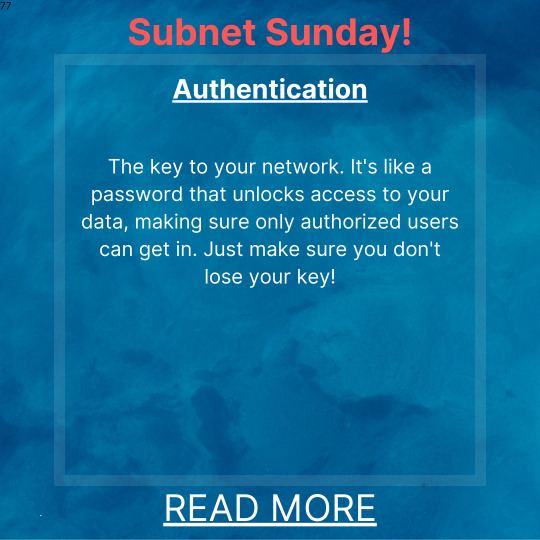
View On WordPress
#access control#authentication#authentication methods#authentication protocols#best practices for authentication#biometric authentication#multi-factor authentication#network dance floor#network security#password security#proving identity#two-factor authentication
0 notes
Text
youtube
What are Session and Federation Management Techniques
Federation is a very common method used by most organizations to maintain user identity. There are many techniques and frameworks available to manage the federation. In this episode, we will learn about the basics of session management as well as user federation workflow. Join our Facebook page: https://www.facebook.com/InfoSecForStarters
#session and federation management techniques#session management#federation management#single sign-on#federation in cyber security#identity and access management#cyber security authentication#token-based authentication#cyber security tokens#cross-site request forgery#state management#security assertion markup language#service providers#identity federation protocols#security protocols#multi-factor authentication#password management#role-based access control#Youtube
0 notes
Text
Secure Access: A Comprehensive Overview of Authentication and Authorization Techniques
I believe it will provide valuable insights on the topic of authentication and authorization techniques. Enjoy your reading...
Authentication and authorization are two critical concepts in the field of information security. Authentication refers to the process of verifying the identity of a user or system, while authorization refers to the process of granting or denying access to a particular resource or system. In this paper, we will explore the details of authentication and authorization, including techniques used to…

View On WordPress
#Access control models#Access control policies#Access keys#Attribute-based access control (ABAC)#Authentication factors#Authentication techniques#Authorization rules#Authorization techniques#Cloud security#Discretionary access control (DAC)#Internet of Things (IoT) security#Least privilege principle#Mandatory access control (MAC)#Mobile application security#Multi-factor authentication#Operating system security#Role-based access control (RBAC)#Security policies#Tokens#Web application security
1 note
·
View note
Text
O365 Security Overview
Office 365 is a popular cloud-based productivity suite that offers many benefits for businesses of all sizes. These Top 5 Security Settings in O365 should help you get started on your path towards a more secure cloud. However, with great power comes great responsibility. As an O365 administrator, you need to ensure that your organization’s data and users are protected from cyber threats and…

View On WordPress
#Cybersecurity#data loss prevention#Exchange Online#Microsoft#Microsoft Intune#Multi-Factor Authentication#O365#Outlook
1 note
·
View note
Link
0 notes
Text
Top cloud communication trends to follow in 2023

#cloud communication#cloud telephony#remote work#scalability#reliability#affordability#virtual servers#unified communication and collaboration (UCC)#AI#automation#5G connectivity#security#UCaaS#end-to-end encryption#multi-factor authentication#productivity#work-life balance#remote meetings#machine learning
0 notes
Text
Are Your Password Practices Falling Short? Let’s Build Them Up

When it comes to your business’ cybersecurity, passwords are a pretty critical part of the system. This means that making sure they are secure is just as critical…however, that is not to say that this is easy. We, however, wanted to make sure that creating sufficiently secure passwords for all of your accounts is a far simpler prospect by the time we’re finished here.
[READ MORE]
What Password Best Practices Do We Recommend?
Here’s a quick list of some of our usual suspects:
Keep them complex: Fill your passwords with upper and lower-case letters, numbers, and special characters.
Longer passwords are better: The longer a password is, the more likely it is that an attacker will get it incorrect. Do your best to create memorable, not guessable, passwords.
Use passphrases instead: Passphrases are effectively the upgraded version of a password, as they are far harder to guess while much easier to remember.
Use a unique one for each account: Let me ask you this…would you rather one of your accounts be breached, or all of them? Using a different password for each protects all of your other accounts.
These practices will result in more complex passwords, which will be inherently more secure. On top of these, there’s still more you can do to keep your various accounts safe.
Other Means of Protecting Your Accounts
Some additional practices and technologies take the above precautions to the next level. Implementing multi-factor authentication and utilizing a password manager helps you get the most out of your passwords.
Multi-factor authentication calls upon additional authentication protocols to ensure your security. By requiring a user to provide an additional proof of identity—whether that’s a second password or PIN, a physical hardware key, or biometric scan—MFA makes your account far more secure.
Password managers help make the “different password for each account” practice far easier to manage. These tools store your passwords behind encryption and a single master password, allowing you to store and automatically populate your credentials as needed. These tools can even assist you in creating secure passwords to use, truly making proper security the easy option.
Infradapt can provide you and your employees with the tools you need to be productive while helping you remain secure in the process. Call us at 484-546-2000 to learn more.
https://www.infradapt.com/news/are-your-password-practices-falling-short-lets-build-them-up/
1 note
·
View note
Text
I understand the necessity of multi-factor authentication, but as someone with ADHD so bad I was diagnosed at age 7 in the 1990s despite me being a girl at the time...asking me to pick my Distraction Box back up when I've finally managed to put it down to try and get to work is, uh, not the best thing ever for my ability to get work done. You are requiring Captain Distractosaurus to pick up and look at his Distraction Box in order to do his work. This is the worst possible thing you could ask me to do. Picking up and looking at my Distraction Box and entering a code and waiting for the code to be accepted is so many steps, and in between each one of those steps is an opportunity to get distracted, and I am holding and looking at my Distraction Box for every single one of those steps.
Guess what I was doing when I got distracted and made this post. You'll NEVER guess. Multi-factor authentication is very necessary and I hate it SO MUCH. I'm gonna eat a bug
2K notes
·
View notes
Link
North America is leading the global multi-factor authentication market, accounted for USD 1.84 billion in 2018. Rising financial frauds, cyber-attacks and...
0 notes