#Tumblr hacks
Text
do you miss twitter’s bookmarking system?
THERE ARE TWO GOOD OPTIONS TO BOOKMARK STUFF ON TUMBLR
one: just tag posts you want to save with the tag “bookmark”. when click on that tag, it should take you to a screen of all the stuff on your blog thats also been tagged with that
this might not be for everyone tho as it means all your bookmarks are public since anyone can also click on your tag and look through it
soooooo let me teach yall about the next best thing you can do on tumblr: side blogs!
side blogs are basically blogs without a new separate log in. they don’t have their own password, so you can only get to it through your normal account, but otherwise they work like a normal blog
HERE’S HOW YOU CAN MAKE A SIDEBLOG TO “BOOKMARK” IMPORTANT STUFF FOR LATER:
STEP ONE click the little person icon at the bottom of your homepage (aka dash)
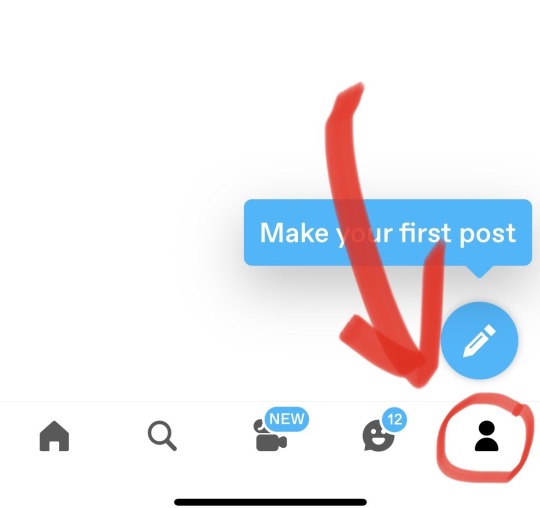
STEP TWO you should see a page like this. click “create a new blog”, type in an available username, and hit enter
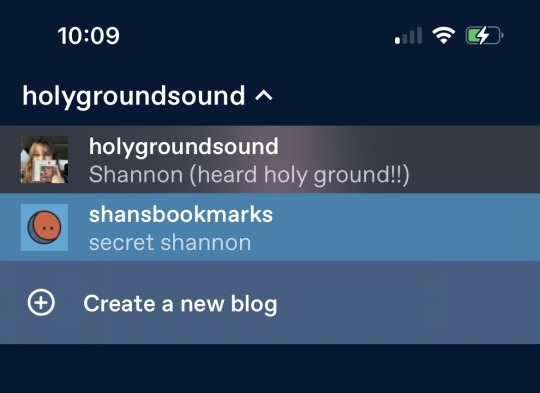
your screen should now have another blog listed below your main blog as you can see in the picture
STEP THREE go check out your new blog and customize it to your liking (you might want to make it obvious that this is just for bookmarks so people don’t want to follow)
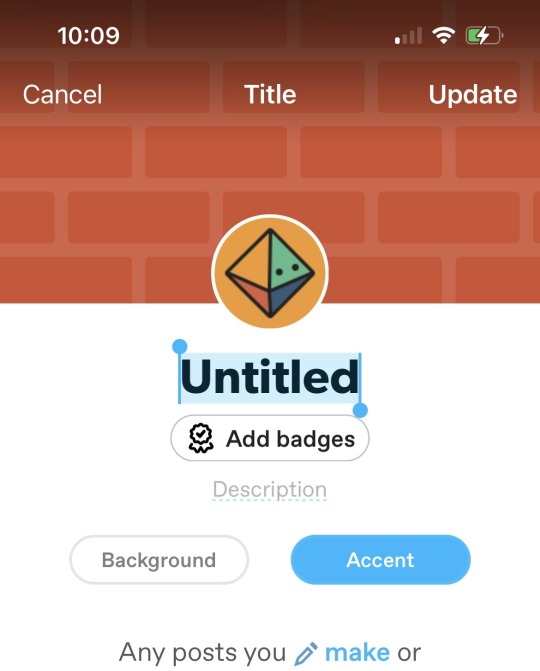
STEP FOUR click the name of the blog in the top right corner. clicking on it will let you see all of your blogs so you can go back to your main one by clicking on its name
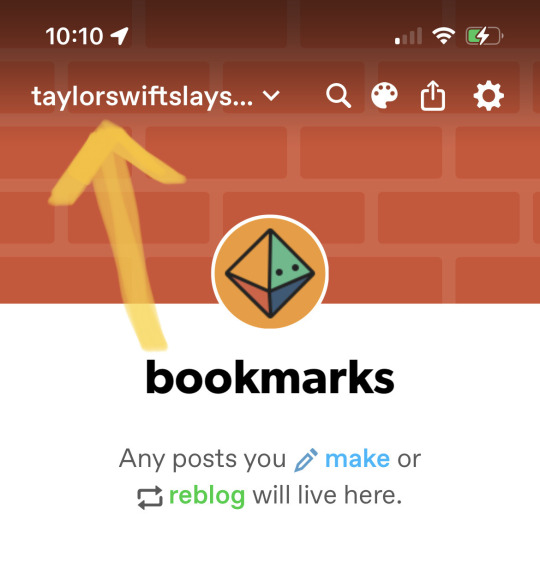
STEP FIVE congratulations you can now bookmark things! whenever you see a post you want to save for later, simply press and hold on the reblog button and select the icon for your SIDE BOOKMARK BLOG, not your main blog
this is what pressing and holding on the reblog button should look like now
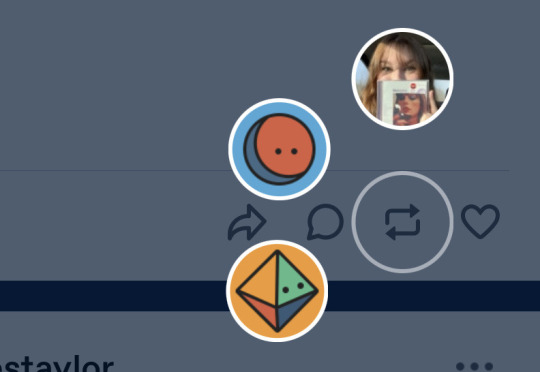
YOU NOW HAVE A NICE SPOT TO STORE ALL YOUR BOOKMARKS WOOHOO!!!!!!!!!!

you can also make your account almost COMPLETELY invisible by clicking the settings icon on your side blog (the tiny gear), going to visibility at the bottom of the options, and turning on both hide options (hide from search results & from people without an account)
look at you tumblr pro :)
#tumblr#how to use tumblr#tumblr tips#tumblr hacks#side blog#bookmarks#how to bookmark#twitter refugees#twitter swifties#twitter swiftie#twitter dead#twitter#twitter down#twitpocalypse
393 notes
·
View notes
Text
custom font colors tutorial
note: this is for my bb @tobaccosunbxrst but also just wanted to post it to public for anyone curious on how to do custom fonts w html on tumblr. i originally made this tutorial privately for my mutual @certainlysyko so apologies for the silly choice of example text that i used lol. anyways.
so as we know, tumblr only has the following default color options for text:
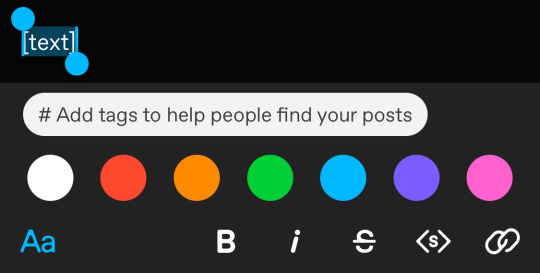
but what if we want some other cool colors like coral pink or cerulean blue or barf green?
to do custom fonts, it’s very simple, but it needs to be done on pc/laptop (cannot be done on app). we are going to start with a post:
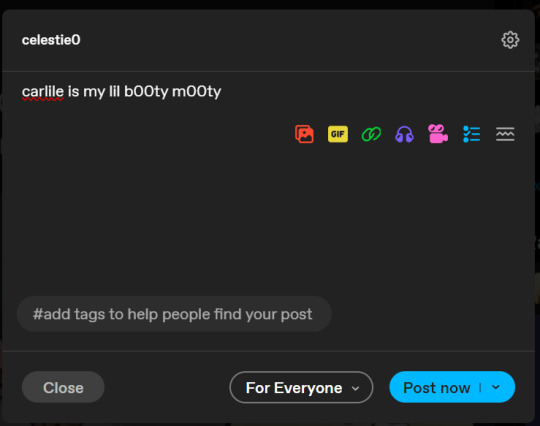
then, you’re just gonna change whatever word that you want the custom color for into one of the tumblr defaults. you do this by just selecting the text with your cursor and then tumblr’s default colors pop up. you can change into any of them, this just establishes the code in the html and makes it easy to spot
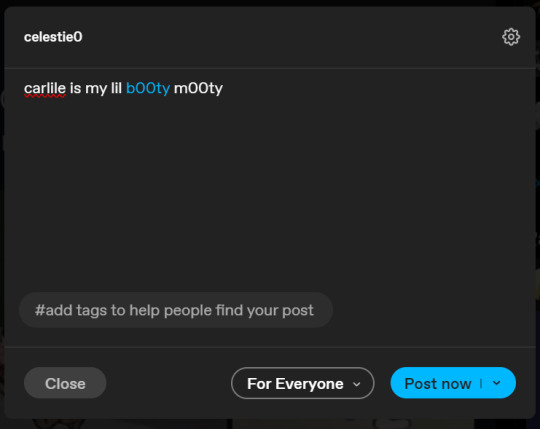
then you're going to go to the little settings thingy at the top right of the post (the settings wheel) and click on this drop down, then click on "html" which will switch it to html
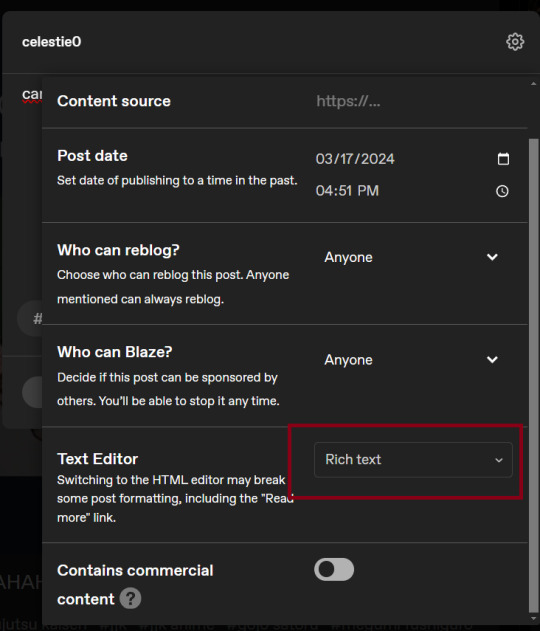
now it's in html. this looks very simple bc there is only one statement here. i’ll touch on how to deal with more lengthier blocks of html code later. but for now, note this section only:
<span class="npf_color_rachel">
this is ALL we need to work with in the code
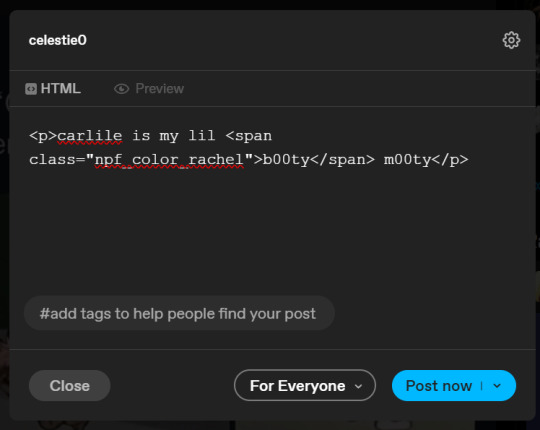
we're going to change it from
<span class="npf_color_rachel">
to
<span style="color: #[hex code]">
so, for example, something like
<span style="color: #81b7ce">
note. you can also just copy paste the lines above so you don’t have to type it out
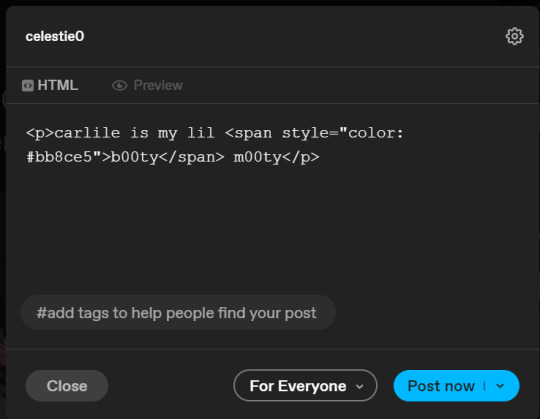
soooo all we did was delete the class=npf_color_rachel part and just replaced it with style=“color: #[hex code]
and here's the preview! all done :)
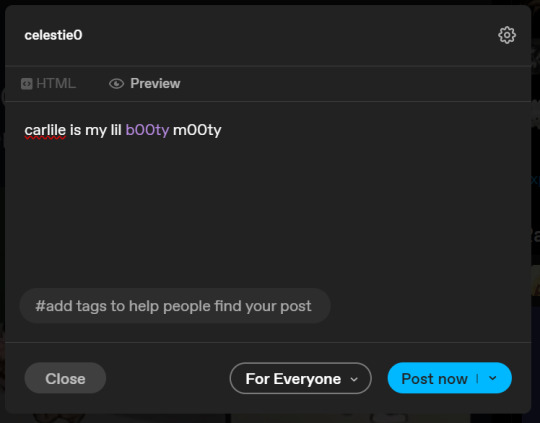
this is the website i use to find the hex codes. a hex code is basically those codes after the hashtag so like #81AACE (don't forget to input the hashtag)
now, for those lengthier posts i mentioned, you can use ctrl+f and search the word "color". it will show up any place on the post where you have a colored font (so do this after you’ve already changed all the places you want custom colors into default tumblr colors, like in the 1st step)
this way, you can easily find the places with <span blah blah> that you need to edit
here is an example of that in one of my posts:
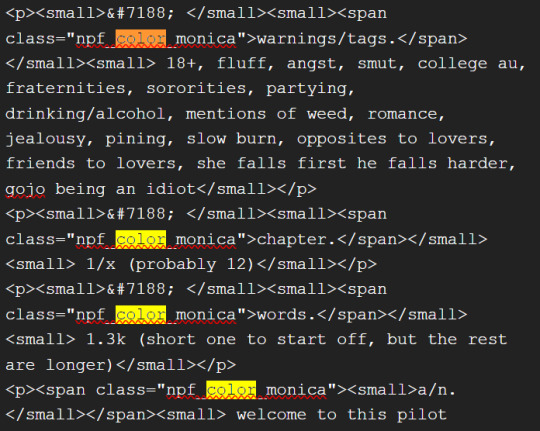
and yeah! that’s basically it. disclaimer, i’m not a software engineer nor so i know much about tech haha, this is just for tumblr aesthetics
alright peace out! 🧚♀️✨ hope this is helpful
#tumblr#tumblr tips#tumblr html#tumblr hacks#tumblr colors#html#tumblr custom colors#tumblr girls#custom colors#tumblr tutorial#custom colors tutorial#html tutorial#hacks
47 notes
·
View notes
Text
How to Back up a Tumblr Blog
This will be a long post.
Big thank you to @afairmaiden for doing so much of the legwork on this topic. Some of these instructions are copied from her verbatim.
Now, we all know that tumblr has an export function that theoretially allows you to export the contents of your blog. However, this function has several problems including no progress bar (such that it appears to hang for 30+ hours) and when you do finally download the gargantuan file, the blog posts cannot be browsed in any way resembling the original blog structure, searched by tag, etc.
What we found is a tool built for website archiving/mirroring called httrack. Obviously this is a big project when considering a large tumblr blog, but there are some ways to help keep it manageable. Details under the cut.
How to download your blog with HTTrack:
Website here
You will need:
A reliable computer and a good internet connection.
Time and space. For around 40,000 posts, expect 48 hours and 40GB. 6000 posts ≈ 10 hours, 12GB. If possible, test this on a small blog before jumping into a major project. There is an option to stop and continue an interrupted download later, but this may or may not actually resume where it left off. Keep in mind that Tumblr is a highly dynamic website with things changing all the time (notes, icons, pages being updated with every post, etc).
A custom theme. It doesn't have to be pretty, but it does need to be functional. That said, there are a few things you may want to make sure are in your theme before starting to archive:
the drop down meatball menu on posts with the date they were posted
tags visible on your theme, visible from your blog's main page
no icon images on posts/notes (They may be small, but keep in mind there are thousands of them, so if nothing else, they'll take up time. Instructions on how to exclude them below.)
Limitations: This will not save your liked or private posts, or messages. Poll results also may not show up.
What to expect from HTTrack:
HTTrack will mirror your blog locally by creating a series of linked HTML files that you can browse with your browser even if tumblr were to entirely go down. The link structure mimics the site structure, so you should be able to browse your own blog as if you had typed in the url of your custom theme into the browser. Some elements may not appear or load, and much of the following instructions are dedicated to making sure that you download the right images without downloading too many unnecessary images.
There will be a fair bit of redundancy as it will save:
individual posts pages for all your tags, such as tagged/me etc (If you tend to write a lot in your tags, you may want to save time and space by skipping this option. Instructions below.)
the day folder (if you have the meatball menu)
regular blog pages (page/1 etc)
How it works: HTTrack will be going through your url and saving the contents of every sub directory. In your file explorer this will look like a series of nested folders.
How to Start
Download and run HTTrack.
In your file directory, create an overarching folder for the project in some drive with a lot of space.
Start a new project. Select this folder in HTTrack as the save location for your project. Name your project.
For the url, enter https://[blogname].tumblr.com. Without the https:// you'll get a robots.txt error and it won't save anything.
Settings:
Open settings. Under "scan rules":
Check the box for filetypes .gif etc.
Make sure the box for .zip etc. is unchecked.
Check the box for .mov etc.
Under "limits":
Change the max speed to between 100,000 - 250,000. The reason this needs to be limited is because you could accidentally DDOS the website you are downloading. Do not DDOS tumblr.
Change the link limit to maybe 200,000-300,000 for a cutoff on a large blog, according to @afairmaiden. This limit is to prevent you from accidentally having a project that goes on infinitely due to redundancy or due to getting misdirected and suddenly trying to download the entirety of wikipedia.
Go through the other tabs. Check the box that says "Get HTML first". Uncheck "find every link".
Uncheck "get linked non-html files". If you don't want to download literally the entire internet.
Check "save all items in cache as well as HTML".
Check "disconnect when finished".
Go back to Scan Rules.
There will be a large text box. In this box we place a sort of blacklist and whitelist for filetypes.
Paste the following text into that box.
+*.mp4 +*.gifv -*x-callback-url* -*/sharer/* -*/amp -*tumblr.com/image* -*/photoset_iframe/*
Optional:
-*/tagged/* (if you don't want to save pages for all your tags.)
-*/post/* (if you don't want to save each post individually. not recommended if you have readmores that redirect to individual posts.)
-*/day/* (if you don't feel it's necessary to search by date)
Optional but recommended:
-*/s64x64u*.jpg -*tumblr_*_64.jpg -*avatar_*_64.jpg -*/s16x16u*.jpg -*tumblr_*_16*.jpg -*avatar_*_16.jpg -*/s64x64u*.gif -*tumblr_*_64.gif -*avatar_*_64.gif -*/s16x16u*.gif -*tumblr_*_16.gif -*avatar_*_16.gif
This will prevent the downloading of icons/avatars, which tend to be extremely redundant as each image downloads a separate time for each appearance.
Many icons are in .pnj format and therefore won't download unless you add the extension (+*.pnj), so you may be able to whitelist the URLs for your and your friends' icons. (Honestly, editing your theme to remove icons from your notes may be the simpler solution here.)
You should now be ready to start.
Make sure your computer doesn't overheat during the extremely long download process.
Pages tend to be among the last things to save. If you have infinite scroll on, your first page (index.html) may not have a link to page 2, but your pages will be in the folder.
Shortly after your pages are done, you may see the link progress start over. This may be to check that everything is complete. At this point, it should be safe to click cancel if you want to stop, but you run the risk of more stuff being missing. You will need to wait a few minutes for pending transfers to be competed.
Once you're done, you'll want to check for: Files without an extension.
Start with your pages folder, sort items by file type, and look for ones that are simply listed as "file" rather than HTML. Add the appropriate extension (in this case, .html) and check to see if it works. (This may cause links to this page to appear broken.)
Next, sort by file size and check for 0B files. HTMLs will appear as a blank page. Delete these. Empty folders. View files as large icons to find these quickly.
If possible, make a backup copy of your project file and folder, especially if you have a fairly complete download and you want to update it.
Finally, turn off your computer and let it rest.
100 notes
·
View notes
Text
(Un)official tumblr rules
If you reblog an ask game from someone send them an ask in return!! (no matter if you know them or not!!) it's like saying thank you for showing me this ask game.
Same the other way around—If somebody reblogs an ask game from you send them an ask! Be the first to make them happy!
Don't reblog personal posts! Like ever. Unless you asked for permission. Or it's specified in the post ie. #ok to reblog
Don't reblog someone's answer to an ask game/answered ask. (there may be exceptions ie. if it's a fandom related ask game or prompts but generally don't reblog personal answers to ask games unless you ask)
Don't steal any kind of content creation (gifs, fics, art etc.) Don't repost! Not here. Not on Pinterest. Not on twitter or tiktok or anywhere.
your kink is not my kink. ship let ship. fandom/ship wars belong on twitter.
if you don't like someone's posts just unfollow or even block them if you never want to see their stuff again (you can also block tags). Don't go in their inbox and harass them about their taste in things.
don't use tags for posts that are entirely unrelated to each other just to get a bigger audience i.e. using the #anakin skywalker tag on a picture of the mountains.
cultivate your own tumblr experience and let others cultivate theirs.
most importantly: R E B L O G. This site is a blogging website. We have blogs. We blog. So re-blog.
There are no influencers on this app. Even the few celebrities that are on here do shit posts. Nobody owes you anything and certainly not their free time so be kind and respectful.
#found this in my drafts from like 2022#💀💀💀#feel free to tag on or ignore#tumblr community#tumblr hacks#how to tumblr#tumblr culture
37 notes
·
View notes
Text
I know that most people seem to use the infinite scroll on their tumblr dashboard, and I believe that's the only option on mobile, however, I like to use page view, which gives me one dumb quirk that I like to exploit

Page view's url gives me this, and the post id correlates to a time stamp. When I go to the next page, the number goes down, and it shows me the next 10 or so posts.
Click on the 3 dots and you can see the time stamp of when it was reblogged/posted
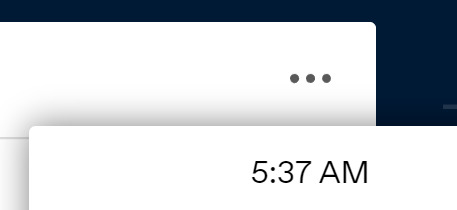
However, if I change the numbers in the url

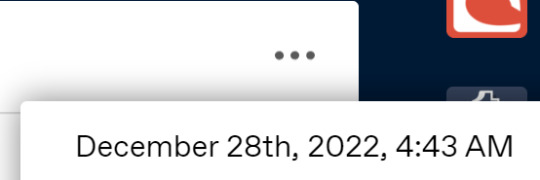
I can go back in time
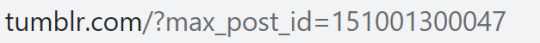

And the lower the number, the farther I go


Even back to the dark ages
251 notes
·
View notes
Text
Random tumblr hacks and info:
if you are on mobile, you can fast queue or fast reblog by holding down the queue or reblog button and then swiping up to the little icon of your blog (if you have sideblogs, they'll show up as options.)
if you're on desktop, you can fast queue by holding down W and clicking the reblog button (it should turn pink when you press W) or fast reblog by holding down E and clicking reblog (should turn blue.)
you can edit tags now on desktop -- not on mobile yet, but if you make a typo in a tag on desktop, you can click into the tag and edit it directly instead of having to retype the whole thing
similarly, on desktop you can rearrange tags before posting by grabbing the # and dragging the tag into place. Can't do this on mobile. Yet.
You can blacklist both tags AND post content. In your settings, you can block any post that has, say #tarantulas in the tags, but if you REALLY don't want to see any of that you can add "tarantula" and "tarantulas" to your blocked content list as well.
op's tags are persistent. So if the original poster tagged it with #tw blood, you don't have to worry about tagging it before you reblog. It'll carry through. However it has to be OP, not the secondary person you reblogged from, and this doesn't apply to tags on reblogs. Those are just for you and your followers.
Only the first ~5 tags on your post are searchable on the site. Anything after that is fair game for subvocalizing, adding your own commentary, or screeching over lovely art.
The search function is garbage. But you can go to your blog and add "/tagged/tarantulas" to the end of the URL to (in theory) show (most of) the posts that have that.
A great way to edit tags (or find posts with specific tags when tumblr fails you) is tags.circumfluo.us/. This site is invaluable. You can search any tag you've used and replace it -- or click the hyperlink to go straight to the post. Did you just realize you've been tagging Martyn Inthelittlewood as Martin this whole time? That's your salvation right there.
You can make your posts unrebloggable and/or un-reply-to-able in the settings when you make the post (little gear menu at the top) and you can edit them to change those factors after posting.
Don't bother to edit a post once enough people have reblogged it: the one they reblog will remain as it was when they reblogged it, and anyone who reblogs from them will get that copy. You can change the original, but there's not much point as once it's out the gate there's no getting that horse back to fix a typo. (however, this can be used for jokes and bits. just don't bother doing it to actually FIX something lol)
save your brain and turn off infinite scrolling
Also turn off "recommended for you," "in your circles," and any other recommended posts, as well as setting your dashboard to reverse-chronological.
blocking means nothing. no one will be offended. do it liberally, it's freeing and very good for your mental health.
Your blog is your bedroom. Decorate it and make it nice. There's a million themes out there, but a good place to start is @theme-hunter -- this site still lets you directly edit the code of your theme, so go nuts.
You can turn off notification/message sounds in the settings. Do it. Save your sanity.
If you go to a blog's ask page, messages are limited to 500 characters. If you hover over their username in your dash, click the little meatball menu, and click "Ask" there is no character limit.
if you use the tag #tumblr, you'll get a phantom like on your post XD
There's no way to turn off notifications for something after you've posted it. Sadly. So if you have something blowing up your notes and you want to keep it but you DON'T want the notifications, reblog it once at a quiet time so not too many people reblog it from you again... and then delete the original post. Everyone who reblogged it still has it, it's just not sending you mail anymore.
There's a few more but this post is getting long so I'm just going to link the official tumblr "Lesser-Known Features" article
#how to tumblr#tumblr hacks#long post#<-also a considerate tag to use#readmores are also good but i expect folks who REALLY care to have 'long post' blocked so for this post I'm just throwing it all out there
256 notes
·
View notes
Text
hey ok life hack: tumblr doesn’t have a mute button but if you put someone’s handle into your filtered content list (NOT filtered tags) it’ll essentially function as a mute button by condensing every single post from them into a little grey box
10 notes
·
View notes
Note
Hi! Do you know any website to download audio from tumblr? (into mp4)
This was surprisingly hard to find! I downloaded some extension ages ago that lets me just right-click audio on my dash and save it. But I did find this website! Idk if you meant mp3 instead of mp4 because mp4 files are video files, not audio. But this website will allow you to download both mp3/audio and mp4/video files from Tumblr.
17 notes
·
View notes
Text
I'm just going to start tagging every post I make with 196 tags and adding a stupid picture so that my posts get more notes. My self worth is based entirely on if people on the internet think I'm funny.
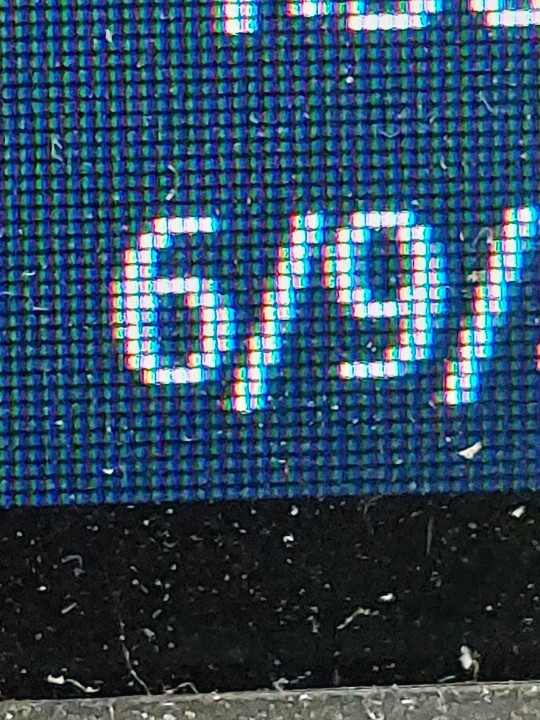
13 notes
·
View notes
Text
I wanted to make a post about how to help get your blog unshadowbanned! I’ve received a lot of messages over the last day asking what to do! Here’s what helped me after a month of trying to reach support.
Make a burner blog. Not a secondary! Something that will not be connected to the email that your banned blog is attached to.
When making support tickets through the burner blog be sure to include the name of your banned blog in the explanation section and manually change the email at the bottom to the email of the blog currently shadowbanned.
This should get you an email from support! They typically send an automated email once a support ticket has been made! My problem was solved within two days but be weary as it could take up to a week!
Do note that this is what has worked for me a few people who have asked me for help! Luckily it was a glitch on their end so we were sorted out! If you’re shadowbanned for a specific reason I’m not sure if it will work but it’s worth a try!
Best of luck!
83 notes
·
View notes
Text
Quick and easy way to get rid of Tumblr Live!
Step 1: Open your Firefox (or other web browser) app
Step 2: Go to tumblr.com and log in
Step 3: Tap the 3 dots in the top right and hit “Install” or “Add to Home Screen” depending on your device
Step 4: Uninstall the Tumblr app and replace with your new link
Step 5 (Optional, Recommended): Install the uBlock Origin extension and enjoy ad-free tumblr on your mobile device!
8 notes
·
View notes
Text
If you are tired of seeing Tumblr Live up there at the top of your screen on mobile…
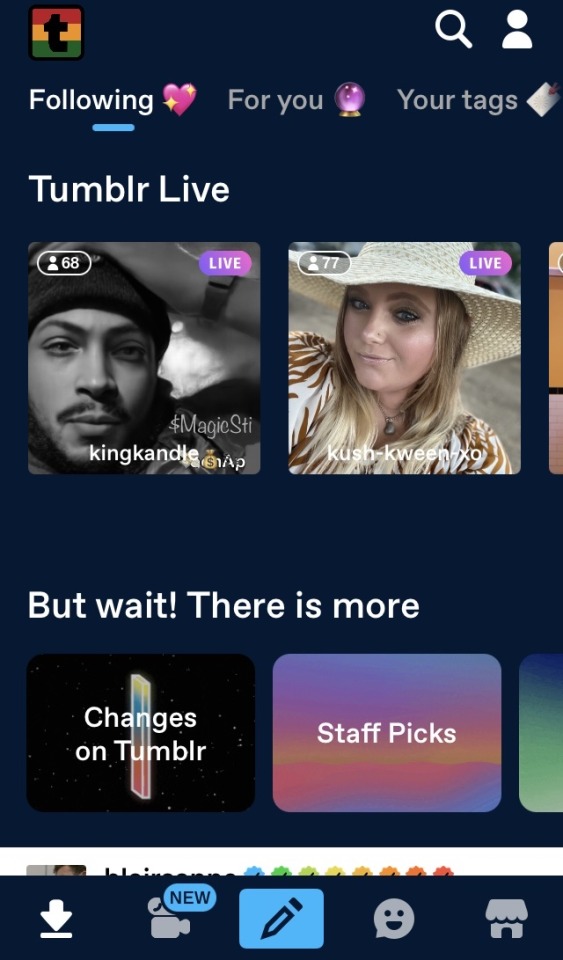
I'm gonna help you out.
First go to settings, then to general settings.
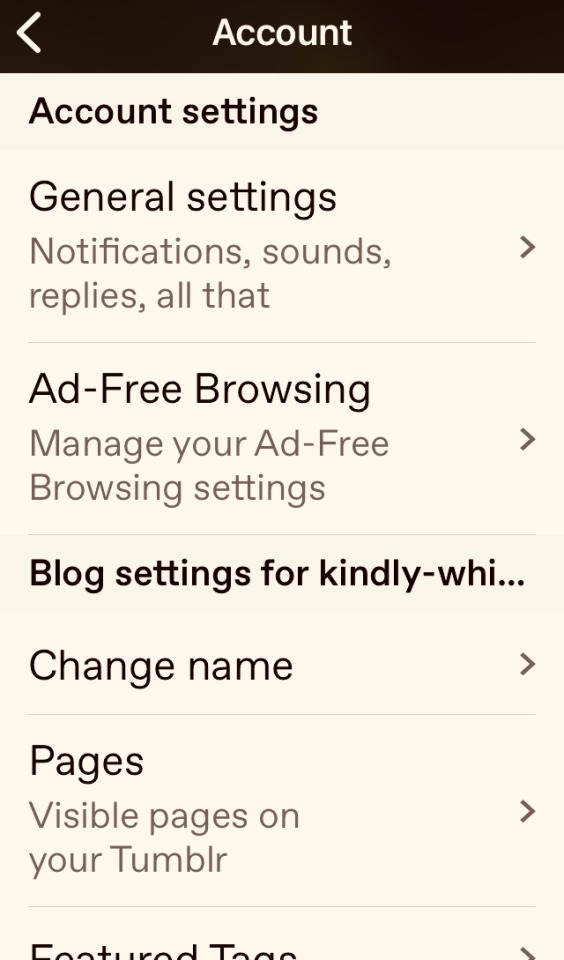
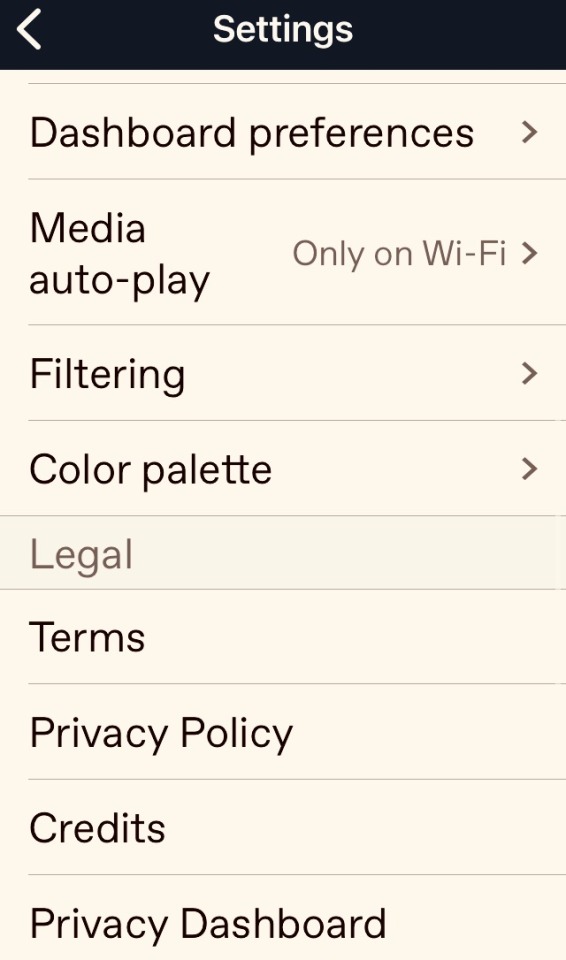
Then click on dashboard preferences and scroll all the way to the bottom and activate Snooze Tumblr Live.
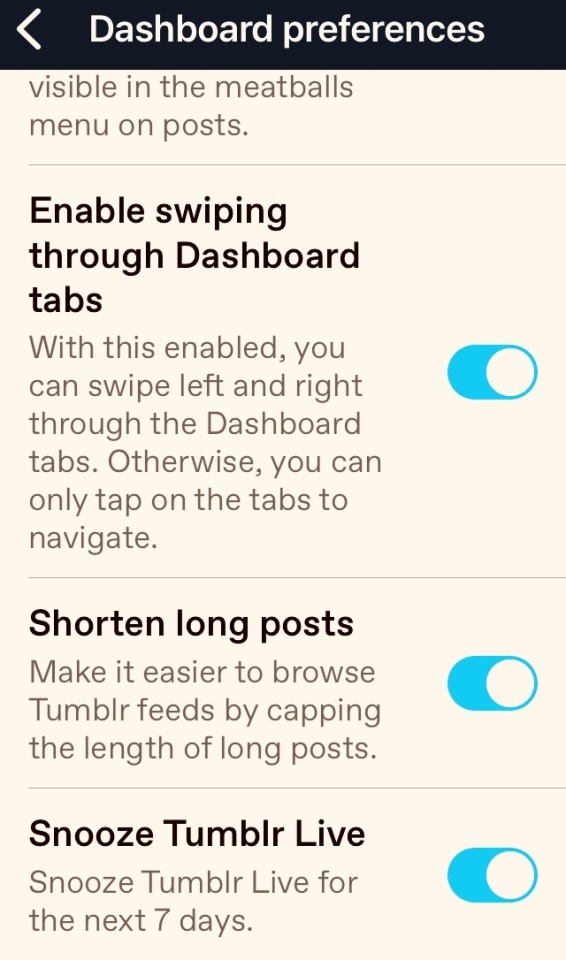
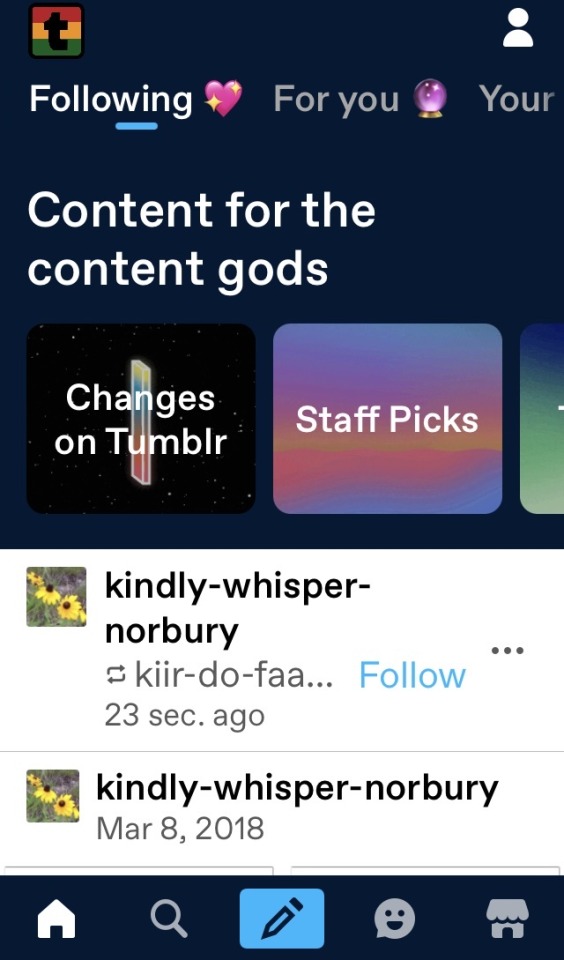
And there you go!
It won't get rid of it permanently, but at least you won't have to look at it for a week!
29 notes
·
View notes
Text
HOW TO GET RID OF PORN BOTS!!!
Go to your account settings. Then "content you see."
Then "filtered post content."
Click the "new" button.
Type "onlyfans" (without the quotes).
You're welcome 😊
**Note: this will filter out ANYONE who has an onlyfans linked in their bio. But I figure the overlap on the venn diagram of legit tumblr users and onlyfans users is pretty slim. If you are a sex worker, or are friends with legit sex workers (or anyone else) who link onlyfans here, I'm sorry. This won't work out for you. 😞
A gif for the steddie tag:

#steddie#tumblr bots#tumblr hacks#stranger things#steve harrington#tagging cuz i want my steddie peeps to know
36 notes
·
View notes
Text
GUYS IF YOU'RE ON TUMBLR ON YOUR COMPUTER PRESS SHIFT P
I DISCOVERED IT ON ACCIDENT
HAVE FUN
3 notes
·
View notes
Text
i know i sound like an old lady but there's a lot of ppl arriving from twitter (and it shows) so
the posts you like do not show up on your followers' dashboards (feed, timeline), you have to actually reblog the posts for that
it's not weird to reblog a lot, no one expects your blog to be original content only
it'll be really hard for future you to find a specific post if you only like it. you can ✨tag✨ posts (original and reblogged) so it's easy to find them later on your blog. it's really hard to find something on your likes page
for example, i tag all my original posts as "mine" so a quick "mine" search on my blog shows only my original stuff. some ppl have intricate tagging systems, i just tag the media's name or use tags like "politics", "art", "lgbtqia", "fanfic", "humor", etc
we're against capitalism here, so no capital letters
#wrote more than i intended sorry#hyperfocusing but too tired to finish cleaning my room#mine#twitter#tumblr#life hacks#tumblr hacks
23 notes
·
View notes
Text
One of my favourite things about Tumblr so far is that if you want to like a post on laptop using the keyboard, you press "L" and when you want to reblog it's "R" + "shift". So if you like and reblog a post, it's L+Ratio. Shit like that make me miss my phone less.
2 notes
·
View notes